mirror of
https://github.com/huggingface/transformers.git
synced 2025-11-02 01:54:35 +08:00
Compare commits
4 Commits
check_limi
...
test-datas
| Author | SHA1 | Date | |
|---|---|---|---|
| c8ed9fb4fb | |||
| e0209b2354 | |||
| 7626ea4932 | |||
| ce805595fc |
@ -1,6 +1,6 @@
|
||||
# Troubleshooting
|
||||
|
||||
This is a document explaining how to deal with various issues on Circle-CI. The entries may include actual solutions or pointers to Issues that cover those.
|
||||
This is a document explaining how to deal with various issues on Circle-CI. The entries may include actually solutions or pointers to Issues that cover those.
|
||||
|
||||
## Circle CI
|
||||
|
||||
|
||||
@ -209,7 +209,6 @@ jobs:
|
||||
- run: python utils/update_metadata.py --check-only
|
||||
- run: python utils/check_task_guides.py
|
||||
- run: python utils/check_docstrings.py
|
||||
- run: python utils/check_support_list.py
|
||||
|
||||
workflows:
|
||||
version: 2
|
||||
|
||||
@ -144,6 +144,7 @@ class CircleCIJob:
|
||||
}
|
||||
}
|
||||
)
|
||||
steps.append({"run": {"name": "Install `datasets@pr`", "command": 'pip uninstall datasets -y && pip install git+https://github.com/huggingface/datasets.git@refs/pull/6493/head'}})
|
||||
steps.append({"run": {"name": "Show installed libraries and their versions", "command": "pip freeze | tee installed.txt"}})
|
||||
steps.append({"store_artifacts": {"path": "~/transformers/installed.txt"}})
|
||||
|
||||
@ -470,7 +471,7 @@ exotic_models_job = CircleCIJob(
|
||||
"pip install -U --upgrade-strategy eager 'git+https://github.com/facebookresearch/detectron2.git'",
|
||||
"sudo apt install tesseract-ocr",
|
||||
"pip install -U --upgrade-strategy eager pytesseract",
|
||||
"pip install -U --upgrade-strategy eager 'natten<0.15.0'",
|
||||
"pip install -U --upgrade-strategy eager natten",
|
||||
"pip install -U --upgrade-strategy eager python-Levenshtein",
|
||||
"pip install -U --upgrade-strategy eager opencv-python",
|
||||
"pip install -U --upgrade-strategy eager nltk",
|
||||
@ -514,8 +515,7 @@ doc_test_job = CircleCIJob(
|
||||
"pip install -U --upgrade-strategy eager -e .[dev]",
|
||||
"pip install -U --upgrade-strategy eager -e git+https://github.com/huggingface/accelerate@main#egg=accelerate",
|
||||
"pip install --upgrade --upgrade-strategy eager pytest pytest-sugar",
|
||||
"pip install -U --upgrade-strategy eager 'natten<0.15.0'",
|
||||
"pip install -U --upgrade-strategy eager g2p-en",
|
||||
"pip install -U --upgrade-strategy eager natten",
|
||||
"find -name __pycache__ -delete",
|
||||
"find . -name \*.pyc -delete",
|
||||
# Add an empty file to keep the test step running correctly even no file is selected to be tested.
|
||||
|
||||
2
.github/workflows/TROUBLESHOOT.md
vendored
2
.github/workflows/TROUBLESHOOT.md
vendored
@ -1,6 +1,6 @@
|
||||
# Troubleshooting
|
||||
|
||||
This is a document explaining how to deal with various issues on github-actions self-hosted CI. The entries may include actual solutions or pointers to Issues that cover those.
|
||||
This is a document explaining how to deal with various issues on github-actions self-hosted CI. The entries may include actually solutions or pointers to Issues that cover those.
|
||||
|
||||
## GitHub Actions (self-hosted CI)
|
||||
|
||||
|
||||
@ -15,7 +15,7 @@ jobs:
|
||||
strategy:
|
||||
fail-fast: false
|
||||
matrix:
|
||||
version: ["1.13", "1.12", "1.11"]
|
||||
version: ["1.13", "1.12", "1.11", "1.10"]
|
||||
runs-on: ubuntu-22.04
|
||||
steps:
|
||||
-
|
||||
|
||||
4
.github/workflows/check_tiny_models.yml
vendored
4
.github/workflows/check_tiny_models.yml
vendored
@ -36,7 +36,7 @@ jobs:
|
||||
pip install --upgrade pip
|
||||
python -m pip install -U .[sklearn,torch,testing,sentencepiece,torch-speech,vision,timm,video,tf-cpu]
|
||||
pip install tensorflow_probability
|
||||
python -m pip install -U 'natten<0.15.0'
|
||||
python -m pip install -U natten
|
||||
|
||||
- name: Create all tiny models (locally)
|
||||
run: |
|
||||
@ -62,7 +62,7 @@ jobs:
|
||||
path: reports/tests_pipelines
|
||||
|
||||
- name: Create + Upload tiny models for new model architecture(s)
|
||||
run: |
|
||||
run: |
|
||||
python utils/update_tiny_models.py --num_workers 2
|
||||
|
||||
- name: Full report
|
||||
|
||||
31
.github/workflows/model_jobs.yml
vendored
31
.github/workflows/model_jobs.yml
vendored
@ -1,31 +0,0 @@
|
||||
name: model jobs
|
||||
|
||||
on:
|
||||
workflow_call:
|
||||
inputs:
|
||||
folder_slices:
|
||||
required: true
|
||||
type: string
|
||||
machine_type:
|
||||
required: true
|
||||
type: string
|
||||
slice_id:
|
||||
required: true
|
||||
type: number
|
||||
|
||||
jobs:
|
||||
model_job:
|
||||
name: Model tests
|
||||
strategy:
|
||||
fail-fast: false
|
||||
matrix:
|
||||
folders: ${{ fromJson(inputs.folder_slices)[0] }}
|
||||
runs-on: [self-hosted, yih-dar-shieh-temp-runner-for-testing-workflow-file]
|
||||
steps:
|
||||
- name: Echo input and matrix info
|
||||
shell: bash
|
||||
run: |
|
||||
echo "${{ inputs.folder_slices }}"
|
||||
echo "${{ inputs.slice_id }}"
|
||||
echo "${{ matrix.folders }}"
|
||||
echo "${{ toJson(fromJson(inputs.folder_slices)[0]) }}"
|
||||
@ -56,10 +56,21 @@ jobs:
|
||||
sha: ${{ github.sha }}
|
||||
secrets: inherit
|
||||
|
||||
run_past_ci_pytorch_1-10:
|
||||
name: PyTorch 1.10
|
||||
if: (cancelled() != true) && ((github.event_name == 'schedule') || ((github.event_name == 'push') && startsWith(github.ref_name, 'run_past_ci')))
|
||||
needs: [run_past_ci_pytorch_1-11]
|
||||
uses: ./.github/workflows/self-past.yml
|
||||
with:
|
||||
framework: pytorch
|
||||
version: "1.10"
|
||||
sha: ${{ github.sha }}
|
||||
secrets: inherit
|
||||
|
||||
run_past_ci_tensorflow_2-11:
|
||||
name: TensorFlow 2.11
|
||||
if: (cancelled() != true) && ((github.event_name == 'push') && startsWith(github.ref_name, 'run_past_ci'))
|
||||
needs: [run_past_ci_pytorch_1-11]
|
||||
needs: [run_past_ci_pytorch_1-10]
|
||||
uses: ./.github/workflows/self-past.yml
|
||||
with:
|
||||
framework: tensorflow
|
||||
|
||||
1
.github/workflows/self-nightly-scheduled.yml
vendored
1
.github/workflows/self-nightly-scheduled.yml
vendored
@ -16,7 +16,6 @@ env:
|
||||
OMP_NUM_THREADS: 8
|
||||
MKL_NUM_THREADS: 8
|
||||
RUN_SLOW: yes
|
||||
HF_HUB_READ_TOKEN: ${{ secrets.HF_HUB_READ_TOKEN }}
|
||||
SIGOPT_API_TOKEN: ${{ secrets.SIGOPT_API_TOKEN }}
|
||||
TF_FORCE_GPU_ALLOW_GROWTH: true
|
||||
RUN_PT_TF_CROSS_TESTS: 1
|
||||
|
||||
1
.github/workflows/self-past.yml
vendored
1
.github/workflows/self-past.yml
vendored
@ -27,7 +27,6 @@ env:
|
||||
OMP_NUM_THREADS: 8
|
||||
MKL_NUM_THREADS: 8
|
||||
RUN_SLOW: yes
|
||||
HF_HUB_READ_TOKEN: ${{ secrets.HF_HUB_READ_TOKEN }}
|
||||
SIGOPT_API_TOKEN: ${{ secrets.SIGOPT_API_TOKEN }}
|
||||
TF_FORCE_GPU_ALLOW_GROWTH: true
|
||||
RUN_PT_TF_CROSS_TESTS: 1
|
||||
|
||||
1
.github/workflows/self-push-amd.yml
vendored
1
.github/workflows/self-push-amd.yml
vendored
@ -15,7 +15,6 @@ env:
|
||||
PYTEST_TIMEOUT: 60
|
||||
TF_FORCE_GPU_ALLOW_GROWTH: true
|
||||
RUN_PT_TF_CROSS_TESTS: 1
|
||||
HF_HUB_READ_TOKEN: ${{ secrets.HF_HUB_READ_TOKEN }}
|
||||
|
||||
jobs:
|
||||
check_runner_status:
|
||||
|
||||
2
.github/workflows/self-push-caller.yml
vendored
2
.github/workflows/self-push-caller.yml
vendored
@ -25,7 +25,7 @@ jobs:
|
||||
|
||||
- name: Get changed files
|
||||
id: changed-files
|
||||
uses: tj-actions/changed-files@v41
|
||||
uses: tj-actions/changed-files@v22.2
|
||||
|
||||
- name: Was setup changed
|
||||
id: was_changed
|
||||
|
||||
1
.github/workflows/self-scheduled-amd.yml
vendored
1
.github/workflows/self-scheduled-amd.yml
vendored
@ -16,7 +16,6 @@ env:
|
||||
OMP_NUM_THREADS: 8
|
||||
MKL_NUM_THREADS: 8
|
||||
RUN_SLOW: yes
|
||||
HF_HUB_READ_TOKEN: ${{ secrets.HF_HUB_READ_TOKEN }}
|
||||
SIGOPT_API_TOKEN: ${{ secrets.SIGOPT_API_TOKEN }}
|
||||
|
||||
|
||||
|
||||
466
.github/workflows/self-scheduled.yml
vendored
466
.github/workflows/self-scheduled.yml
vendored
@ -1,13 +1,29 @@
|
||||
name: Self-hosted runner (scheduled)
|
||||
|
||||
# Note that each job's dependencies go into a corresponding docker file.
|
||||
#
|
||||
# For example for `run_all_tests_torch_cuda_extensions_gpu` the docker image is
|
||||
# `huggingface/transformers-pytorch-deepspeed-latest-gpu`, which can be found at
|
||||
# `docker/transformers-pytorch-deepspeed-latest-gpu/Dockerfile`
|
||||
|
||||
on:
|
||||
repository_dispatch:
|
||||
schedule:
|
||||
- cron: "17 2 * * *"
|
||||
push:
|
||||
branches:
|
||||
- check_limit
|
||||
- run_scheduled_ci*
|
||||
|
||||
env:
|
||||
NUM_SLICES: 1
|
||||
FAKE_NUM_SLICES: 4
|
||||
HF_HOME: /mnt/cache
|
||||
TRANSFORMERS_IS_CI: yes
|
||||
OMP_NUM_THREADS: 8
|
||||
MKL_NUM_THREADS: 8
|
||||
RUN_SLOW: yes
|
||||
SIGOPT_API_TOKEN: ${{ secrets.SIGOPT_API_TOKEN }}
|
||||
TF_FORCE_GPU_ALLOW_GROWTH: true
|
||||
RUN_PT_TF_CROSS_TESTS: 1
|
||||
CUDA_VISIBLE_DEVICES: 0,1
|
||||
|
||||
jobs:
|
||||
setup:
|
||||
@ -15,13 +31,12 @@ jobs:
|
||||
strategy:
|
||||
matrix:
|
||||
machine_type: [single-gpu, multi-gpu]
|
||||
runs-on: [self-hosted, yih-dar-shieh-temp-runner-for-testing-workflow-file]
|
||||
runs-on: ['${{ matrix.machine_type }}', nvidia-gpu, t4, daily-ci]
|
||||
container:
|
||||
image: huggingface/transformers-all-latest-gpu
|
||||
options: --gpus 0 --shm-size "16gb" --ipc host -v /mnt/cache/.cache/huggingface:/mnt/cache/
|
||||
outputs:
|
||||
folder_slices: ${{ steps.set-matrix.outputs.folder_slices }}
|
||||
slice_ids: ${{ steps.set-matrix.outputs.slice_ids }}
|
||||
matrix: ${{ steps.set-matrix.outputs.matrix }}
|
||||
steps:
|
||||
- name: Update clone
|
||||
working-directory: /transformers
|
||||
@ -43,24 +58,441 @@ jobs:
|
||||
name: Identify models to test
|
||||
working-directory: /transformers/tests
|
||||
run: |
|
||||
echo "folder_slices=$(python3 ../utils/split_model_tests.py)" >> $GITHUB_OUTPUT
|
||||
echo "slice_ids=$(python3 -c 'd = list(range(${{ env.FAKE_NUM_SLICES }})); print(d)')" >> $GITHUB_OUTPUT
|
||||
echo "matrix=$(python3 -c 'import os; tests = os.getcwd(); model_tests = os.listdir(os.path.join(tests, "models")); d1 = sorted(list(filter(os.path.isdir, os.listdir(tests)))); d2 = sorted(list(filter(os.path.isdir, [f"models/{x}" for x in model_tests]))); d1.remove("models"); d = d2 + d1; print(d)')" >> $GITHUB_OUTPUT
|
||||
|
||||
- name: NVIDIA-SMI
|
||||
run: |
|
||||
nvidia-smi
|
||||
|
||||
run_tests_gpu:
|
||||
name: " "
|
||||
run_tests_single_gpu:
|
||||
name: Model tests
|
||||
strategy:
|
||||
fail-fast: false
|
||||
matrix:
|
||||
folders: ${{ fromJson(needs.setup.outputs.matrix) }}
|
||||
machine_type: [single-gpu]
|
||||
runs-on: ['${{ matrix.machine_type }}', nvidia-gpu, t4, daily-ci]
|
||||
container:
|
||||
image: huggingface/transformers-all-latest-gpu
|
||||
options: --gpus 0 --shm-size "16gb" --ipc host -v /mnt/cache/.cache/huggingface:/mnt/cache/
|
||||
needs: setup
|
||||
steps:
|
||||
- name: Echo folder ${{ matrix.folders }}
|
||||
shell: bash
|
||||
# For folders like `models/bert`, set an env. var. (`matrix_folders`) to `models_bert`, which will be used to
|
||||
# set the artifact folder names (because the character `/` is not allowed).
|
||||
run: |
|
||||
echo "${{ matrix.folders }}"
|
||||
matrix_folders=${{ matrix.folders }}
|
||||
matrix_folders=${matrix_folders/'models/'/'models_'}
|
||||
echo "$matrix_folders"
|
||||
echo "matrix_folders=$matrix_folders" >> $GITHUB_ENV
|
||||
|
||||
- name: Update clone
|
||||
working-directory: /transformers
|
||||
run: git fetch && git checkout ${{ github.sha }}
|
||||
|
||||
- name: Reinstall transformers in edit mode (remove the one installed during docker image build)
|
||||
working-directory: /transformers
|
||||
run: python3 -m pip uninstall -y transformers && python3 -m pip install -e .
|
||||
|
||||
- name: NVIDIA-SMI
|
||||
run: |
|
||||
nvidia-smi
|
||||
|
||||
- name: Environment
|
||||
working-directory: /transformers
|
||||
run: |
|
||||
python3 utils/print_env.py
|
||||
|
||||
- name: Show installed libraries and their versions
|
||||
working-directory: /transformers
|
||||
run: pip freeze
|
||||
|
||||
- name: Run all tests on GPU
|
||||
working-directory: /transformers
|
||||
run: python3 -m pytest -v --make-reports=${{ matrix.machine_type }}_tests_gpu_${{ matrix.folders }} tests/${{ matrix.folders }}
|
||||
|
||||
- name: Failure short reports
|
||||
if: ${{ failure() }}
|
||||
continue-on-error: true
|
||||
run: cat /transformers/reports/${{ matrix.machine_type }}_tests_gpu_${{ matrix.folders }}/failures_short.txt
|
||||
|
||||
- name: Test suite reports artifacts
|
||||
if: ${{ always() }}
|
||||
uses: actions/upload-artifact@v3
|
||||
with:
|
||||
name: ${{ matrix.machine_type }}_run_all_tests_gpu_${{ env.matrix_folders }}_test_reports
|
||||
path: /transformers/reports/${{ matrix.machine_type }}_tests_gpu_${{ matrix.folders }}
|
||||
|
||||
run_tests_multi_gpu:
|
||||
name: Model tests
|
||||
strategy:
|
||||
fail-fast: false
|
||||
matrix:
|
||||
folders: ${{ fromJson(needs.setup.outputs.matrix) }}
|
||||
machine_type: [multi-gpu]
|
||||
runs-on: ['${{ matrix.machine_type }}', nvidia-gpu, t4, daily-ci]
|
||||
container:
|
||||
image: huggingface/transformers-all-latest-gpu
|
||||
options: --gpus all --shm-size "16gb" --ipc host -v /mnt/cache/.cache/huggingface:/mnt/cache/
|
||||
needs: setup
|
||||
steps:
|
||||
- name: Echo folder ${{ matrix.folders }}
|
||||
shell: bash
|
||||
# For folders like `models/bert`, set an env. var. (`matrix_folders`) to `models_bert`, which will be used to
|
||||
# set the artifact folder names (because the character `/` is not allowed).
|
||||
run: |
|
||||
echo "${{ matrix.folders }}"
|
||||
matrix_folders=${{ matrix.folders }}
|
||||
matrix_folders=${matrix_folders/'models/'/'models_'}
|
||||
echo "$matrix_folders"
|
||||
echo "matrix_folders=$matrix_folders" >> $GITHUB_ENV
|
||||
|
||||
- name: Update clone
|
||||
working-directory: /transformers
|
||||
run: git fetch && git checkout ${{ github.sha }}
|
||||
|
||||
- name: Reinstall transformers in edit mode (remove the one installed during docker image build)
|
||||
working-directory: /transformers
|
||||
run: python3 -m pip uninstall -y transformers && python3 -m pip install -e .
|
||||
|
||||
- name: NVIDIA-SMI
|
||||
run: |
|
||||
nvidia-smi
|
||||
|
||||
- name: Environment
|
||||
working-directory: /transformers
|
||||
run: |
|
||||
python3 utils/print_env.py
|
||||
|
||||
- name: Show installed libraries and their versions
|
||||
working-directory: /transformers
|
||||
run: pip freeze
|
||||
|
||||
- name: Run all tests on GPU
|
||||
working-directory: /transformers
|
||||
run: python3 -m pytest -v --make-reports=${{ matrix.machine_type }}_tests_gpu_${{ matrix.folders }} tests/${{ matrix.folders }}
|
||||
|
||||
- name: Failure short reports
|
||||
if: ${{ failure() }}
|
||||
continue-on-error: true
|
||||
run: cat /transformers/reports/${{ matrix.machine_type }}_tests_gpu_${{ matrix.folders }}/failures_short.txt
|
||||
|
||||
- name: Test suite reports artifacts
|
||||
if: ${{ always() }}
|
||||
uses: actions/upload-artifact@v3
|
||||
with:
|
||||
name: ${{ matrix.machine_type }}_run_all_tests_gpu_${{ env.matrix_folders }}_test_reports
|
||||
path: /transformers/reports/${{ matrix.machine_type }}_tests_gpu_${{ matrix.folders }}
|
||||
|
||||
run_examples_gpu:
|
||||
name: Examples directory
|
||||
strategy:
|
||||
fail-fast: false
|
||||
matrix:
|
||||
machine_type: [single-gpu]
|
||||
runs-on: ['${{ matrix.machine_type }}', nvidia-gpu, t4, daily-ci]
|
||||
container:
|
||||
image: huggingface/transformers-all-latest-gpu
|
||||
options: --gpus 0 --shm-size "16gb" --ipc host -v /mnt/cache/.cache/huggingface:/mnt/cache/
|
||||
needs: setup
|
||||
steps:
|
||||
- name: Update clone
|
||||
working-directory: /transformers
|
||||
run: git fetch && git checkout ${{ github.sha }}
|
||||
|
||||
- name: Reinstall transformers in edit mode (remove the one installed during docker image build)
|
||||
working-directory: /transformers
|
||||
run: python3 -m pip uninstall -y transformers && python3 -m pip install -e .
|
||||
|
||||
- name: NVIDIA-SMI
|
||||
run: |
|
||||
nvidia-smi
|
||||
|
||||
- name: Environment
|
||||
working-directory: /transformers
|
||||
run: |
|
||||
python3 utils/print_env.py
|
||||
|
||||
- name: Show installed libraries and their versions
|
||||
working-directory: /transformers
|
||||
run: pip freeze
|
||||
|
||||
- name: Run examples tests on GPU
|
||||
working-directory: /transformers
|
||||
run: |
|
||||
pip install -r examples/pytorch/_tests_requirements.txt
|
||||
python3 -m pytest -v --make-reports=${{ matrix.machine_type }}_examples_gpu examples/pytorch
|
||||
|
||||
- name: Failure short reports
|
||||
if: ${{ failure() }}
|
||||
continue-on-error: true
|
||||
run: cat /transformers/reports/${{ matrix.machine_type }}_examples_gpu/failures_short.txt
|
||||
|
||||
- name: Test suite reports artifacts
|
||||
if: ${{ always() }}
|
||||
uses: actions/upload-artifact@v3
|
||||
with:
|
||||
name: ${{ matrix.machine_type }}_run_examples_gpu
|
||||
path: /transformers/reports/${{ matrix.machine_type }}_examples_gpu
|
||||
|
||||
run_pipelines_torch_gpu:
|
||||
name: PyTorch pipelines
|
||||
strategy:
|
||||
fail-fast: false
|
||||
matrix:
|
||||
machine_type: [single-gpu, multi-gpu]
|
||||
slice_id: ${{ fromJSON(needs.setup.outputs.slice_ids) }}
|
||||
uses: ./.github/workflows/model_jobs.yml
|
||||
with:
|
||||
folder_slices: ${{ needs.setup.outputs.folder_slices }}
|
||||
machine_type: ${{ matrix.machine_type }}
|
||||
slice_id: ${{ matrix.slice_id }}
|
||||
secrets: inherit
|
||||
runs-on: ['${{ matrix.machine_type }}', nvidia-gpu, t4, daily-ci]
|
||||
container:
|
||||
image: huggingface/transformers-pytorch-gpu
|
||||
options: --gpus all --shm-size "16gb" --ipc host -v /mnt/cache/.cache/huggingface:/mnt/cache/
|
||||
needs: setup
|
||||
steps:
|
||||
- name: Update clone
|
||||
working-directory: /transformers
|
||||
run: git fetch && git checkout ${{ github.sha }}
|
||||
|
||||
- name: Reinstall transformers in edit mode (remove the one installed during docker image build)
|
||||
working-directory: /transformers
|
||||
run: python3 -m pip uninstall -y transformers && python3 -m pip install -e .
|
||||
|
||||
- name: NVIDIA-SMI
|
||||
run: |
|
||||
nvidia-smi
|
||||
|
||||
- name: Environment
|
||||
working-directory: /transformers
|
||||
run: |
|
||||
python3 utils/print_env.py
|
||||
|
||||
- name: Show installed libraries and their versions
|
||||
working-directory: /transformers
|
||||
run: pip freeze
|
||||
|
||||
- name: Run all pipeline tests on GPU
|
||||
working-directory: /transformers
|
||||
run: |
|
||||
python3 -m pytest -n 1 -v --dist=loadfile --make-reports=${{ matrix.machine_type }}_tests_torch_pipeline_gpu tests/pipelines
|
||||
|
||||
- name: Failure short reports
|
||||
if: ${{ failure() }}
|
||||
continue-on-error: true
|
||||
run: cat /transformers/reports/${{ matrix.machine_type }}_tests_torch_pipeline_gpu/failures_short.txt
|
||||
|
||||
- name: Test suite reports artifacts
|
||||
if: ${{ always() }}
|
||||
uses: actions/upload-artifact@v3
|
||||
with:
|
||||
name: ${{ matrix.machine_type }}_run_tests_torch_pipeline_gpu
|
||||
path: /transformers/reports/${{ matrix.machine_type }}_tests_torch_pipeline_gpu
|
||||
|
||||
run_pipelines_tf_gpu:
|
||||
name: TensorFlow pipelines
|
||||
strategy:
|
||||
fail-fast: false
|
||||
matrix:
|
||||
machine_type: [single-gpu, multi-gpu]
|
||||
runs-on: ['${{ matrix.machine_type }}', nvidia-gpu, t4, daily-ci]
|
||||
container:
|
||||
image: huggingface/transformers-tensorflow-gpu
|
||||
options: --gpus all --shm-size "16gb" --ipc host -v /mnt/cache/.cache/huggingface:/mnt/cache/
|
||||
needs: setup
|
||||
steps:
|
||||
- name: Update clone
|
||||
working-directory: /transformers
|
||||
run: |
|
||||
git fetch && git checkout ${{ github.sha }}
|
||||
|
||||
- name: Reinstall transformers in edit mode (remove the one installed during docker image build)
|
||||
working-directory: /transformers
|
||||
run: python3 -m pip uninstall -y transformers && python3 -m pip install -e .
|
||||
|
||||
- name: NVIDIA-SMI
|
||||
run: |
|
||||
nvidia-smi
|
||||
|
||||
- name: Environment
|
||||
working-directory: /transformers
|
||||
run: |
|
||||
python3 utils/print_env.py
|
||||
|
||||
- name: Show installed libraries and their versions
|
||||
working-directory: /transformers
|
||||
run: pip freeze
|
||||
|
||||
- name: Run all pipeline tests on GPU
|
||||
working-directory: /transformers
|
||||
run: |
|
||||
python3 -m pytest -n 1 -v --dist=loadfile --make-reports=${{ matrix.machine_type }}_tests_tf_pipeline_gpu tests/pipelines
|
||||
|
||||
- name: Failure short reports
|
||||
if: ${{ always() }}
|
||||
run: |
|
||||
cat /transformers/reports/${{ matrix.machine_type }}_tests_tf_pipeline_gpu/failures_short.txt
|
||||
|
||||
- name: Test suite reports artifacts
|
||||
if: ${{ always() }}
|
||||
uses: actions/upload-artifact@v3
|
||||
with:
|
||||
name: ${{ matrix.machine_type }}_run_tests_tf_pipeline_gpu
|
||||
path: /transformers/reports/${{ matrix.machine_type }}_tests_tf_pipeline_gpu
|
||||
|
||||
run_all_tests_torch_cuda_extensions_gpu:
|
||||
name: Torch CUDA extension tests
|
||||
strategy:
|
||||
fail-fast: false
|
||||
matrix:
|
||||
machine_type: [single-gpu, multi-gpu]
|
||||
runs-on: ['${{ matrix.machine_type }}', nvidia-gpu, t4, daily-ci]
|
||||
needs: setup
|
||||
container:
|
||||
image: huggingface/transformers-pytorch-deepspeed-latest-gpu
|
||||
options: --gpus all --shm-size "16gb" --ipc host -v /mnt/cache/.cache/huggingface:/mnt/cache/
|
||||
steps:
|
||||
- name: Update clone
|
||||
working-directory: /workspace/transformers
|
||||
run: git fetch && git checkout ${{ github.sha }}
|
||||
|
||||
- name: Reinstall transformers in edit mode (remove the one installed during docker image build)
|
||||
working-directory: /workspace/transformers
|
||||
run: python3 -m pip uninstall -y transformers && python3 -m pip install -e .
|
||||
|
||||
- name: Remove cached torch extensions
|
||||
run: rm -rf /github/home/.cache/torch_extensions/
|
||||
|
||||
# To avoid unknown test failures
|
||||
- name: Pre build DeepSpeed *again*
|
||||
working-directory: /workspace
|
||||
run: |
|
||||
python3 -m pip uninstall -y deepspeed
|
||||
DS_BUILD_CPU_ADAM=1 DS_BUILD_FUSED_ADAM=1 python3 -m pip install deepspeed --global-option="build_ext" --global-option="-j8" --no-cache -v --disable-pip-version-check
|
||||
|
||||
- name: NVIDIA-SMI
|
||||
run: |
|
||||
nvidia-smi
|
||||
|
||||
- name: Environment
|
||||
working-directory: /workspace/transformers
|
||||
run: |
|
||||
python utils/print_env.py
|
||||
|
||||
- name: Show installed libraries and their versions
|
||||
working-directory: /workspace/transformers
|
||||
run: pip freeze
|
||||
|
||||
- name: Run all tests on GPU
|
||||
working-directory: /workspace/transformers
|
||||
run: |
|
||||
python -m pytest -v --make-reports=${{ matrix.machine_type }}_tests_torch_cuda_extensions_gpu tests/deepspeed tests/extended
|
||||
|
||||
- name: Failure short reports
|
||||
if: ${{ failure() }}
|
||||
continue-on-error: true
|
||||
run: cat /workspace/transformers/reports/${{ matrix.machine_type }}_tests_torch_cuda_extensions_gpu/failures_short.txt
|
||||
|
||||
- name: Test suite reports artifacts
|
||||
if: ${{ always() }}
|
||||
uses: actions/upload-artifact@v3
|
||||
with:
|
||||
name: ${{ matrix.machine_type }}_run_tests_torch_cuda_extensions_gpu_test_reports
|
||||
path: /workspace/transformers/reports/${{ matrix.machine_type }}_tests_torch_cuda_extensions_gpu
|
||||
|
||||
run_extract_warnings:
|
||||
name: Extract warnings in CI artifacts
|
||||
runs-on: ubuntu-22.04
|
||||
if: always()
|
||||
needs: [
|
||||
setup,
|
||||
run_tests_single_gpu,
|
||||
run_tests_multi_gpu,
|
||||
run_examples_gpu,
|
||||
run_pipelines_tf_gpu,
|
||||
run_pipelines_torch_gpu,
|
||||
run_all_tests_torch_cuda_extensions_gpu
|
||||
]
|
||||
steps:
|
||||
- name: Checkout transformers
|
||||
uses: actions/checkout@v3
|
||||
with:
|
||||
fetch-depth: 2
|
||||
|
||||
- name: Install transformers
|
||||
run: pip install transformers
|
||||
|
||||
- name: Show installed libraries and their versions
|
||||
run: pip freeze
|
||||
|
||||
- name: Create output directory
|
||||
run: mkdir warnings_in_ci
|
||||
|
||||
- uses: actions/download-artifact@v3
|
||||
with:
|
||||
path: warnings_in_ci
|
||||
|
||||
- name: Show artifacts
|
||||
run: echo "$(python3 -c 'import os; d = os.listdir(); print(d)')"
|
||||
working-directory: warnings_in_ci
|
||||
|
||||
- name: Extract warnings in CI artifacts
|
||||
run: |
|
||||
python3 utils/extract_warnings.py --workflow_run_id ${{ github.run_id }} --output_dir warnings_in_ci --token ${{ secrets.ACCESS_REPO_INFO_TOKEN }} --from_gh
|
||||
echo "$(python3 -c 'import os; import json; fp = open("warnings_in_ci/selected_warnings.json"); d = json.load(fp); d = "\n".join(d) ;print(d)')"
|
||||
|
||||
- name: Upload artifact
|
||||
if: ${{ always() }}
|
||||
uses: actions/upload-artifact@v3
|
||||
with:
|
||||
name: warnings_in_ci
|
||||
path: warnings_in_ci/selected_warnings.json
|
||||
|
||||
send_results:
|
||||
name: Send results to webhook
|
||||
runs-on: ubuntu-22.04
|
||||
if: always()
|
||||
needs: [
|
||||
setup,
|
||||
run_tests_single_gpu,
|
||||
run_tests_multi_gpu,
|
||||
run_examples_gpu,
|
||||
run_pipelines_tf_gpu,
|
||||
run_pipelines_torch_gpu,
|
||||
run_all_tests_torch_cuda_extensions_gpu,
|
||||
run_extract_warnings
|
||||
]
|
||||
steps:
|
||||
- name: Preliminary job status
|
||||
shell: bash
|
||||
# For the meaning of these environment variables, see the job `Setup`
|
||||
run: |
|
||||
echo "Setup status: ${{ needs.setup.result }}"
|
||||
|
||||
- uses: actions/checkout@v3
|
||||
- uses: actions/download-artifact@v3
|
||||
- name: Send message to Slack
|
||||
env:
|
||||
CI_SLACK_BOT_TOKEN: ${{ secrets.CI_SLACK_BOT_TOKEN }}
|
||||
CI_SLACK_CHANNEL_ID: ${{ secrets.CI_SLACK_CHANNEL_ID }}
|
||||
CI_SLACK_CHANNEL_ID_DAILY: ${{ secrets.CI_SLACK_CHANNEL_ID_DAILY }}
|
||||
CI_SLACK_CHANNEL_DUMMY_TESTS: ${{ secrets.CI_SLACK_CHANNEL_DUMMY_TESTS }}
|
||||
CI_SLACK_REPORT_CHANNEL_ID: ${{ secrets.CI_SLACK_CHANNEL_ID_DAILY }}
|
||||
ACCESS_REPO_INFO_TOKEN: ${{ secrets.ACCESS_REPO_INFO_TOKEN }}
|
||||
CI_EVENT: scheduled
|
||||
CI_SHA: ${{ github.sha }}
|
||||
CI_WORKFLOW_REF: ${{ github.workflow_ref }}
|
||||
SETUP_STATUS: ${{ needs.setup.result }}
|
||||
# We pass `needs.setup.outputs.matrix` as the argument. A processing in `notification_service.py` to change
|
||||
# `models/bert` to `models_bert` is required, as the artifact names use `_` instead of `/`.
|
||||
run: |
|
||||
sudo apt-get install -y curl
|
||||
pip install slack_sdk
|
||||
pip show slack_sdk
|
||||
python utils/notification_service.py "${{ needs.setup.outputs.matrix }}"
|
||||
|
||||
# Upload complete failure tables, as they might be big and only truncated versions could be sent to Slack.
|
||||
- name: Failure table artifacts
|
||||
if: ${{ always() }}
|
||||
uses: actions/upload-artifact@v3
|
||||
with:
|
||||
name: prev_ci_results
|
||||
path: prev_ci_results
|
||||
|
||||
11
Makefile
11
Makefile
@ -5,14 +5,12 @@ export PYTHONPATH = src
|
||||
|
||||
check_dirs := examples tests src utils
|
||||
|
||||
exclude_folders := examples/research_projects
|
||||
|
||||
modified_only_fixup:
|
||||
$(eval modified_py_files := $(shell python utils/get_modified_files.py $(check_dirs)))
|
||||
@if test -n "$(modified_py_files)"; then \
|
||||
echo "Checking/fixing $(modified_py_files)"; \
|
||||
ruff check $(modified_py_files) --fix --exclude $(exclude_folders); \
|
||||
ruff format $(modified_py_files) --exclude $(exclude_folders);\
|
||||
ruff check $(modified_py_files) --fix; \
|
||||
ruff format $(modified_py_files);\
|
||||
else \
|
||||
echo "No library .py files were modified"; \
|
||||
fi
|
||||
@ -46,7 +44,6 @@ repo-consistency:
|
||||
python utils/update_metadata.py --check-only
|
||||
python utils/check_task_guides.py
|
||||
python utils/check_docstrings.py
|
||||
python utils/check_support_list.py
|
||||
|
||||
# this target runs checks on all files
|
||||
|
||||
@ -67,8 +64,8 @@ extra_style_checks:
|
||||
# this target runs checks on all files and potentially modifies some of them
|
||||
|
||||
style:
|
||||
ruff check $(check_dirs) setup.py conftest.py --fix --exclude $(exclude_folders)
|
||||
ruff format $(check_dirs) setup.py conftest.py --exclude $(exclude_folders)
|
||||
ruff check $(check_dirs) setup.py conftest.py --fix
|
||||
ruff format $(check_dirs) setup.py conftest.py
|
||||
${MAKE} autogenerate_code
|
||||
${MAKE} extra_style_checks
|
||||
|
||||
|
||||
15
README.md
15
README.md
@ -228,7 +228,7 @@ The model itself is a regular [Pytorch `nn.Module`](https://pytorch.org/docs/sta
|
||||
1. Lower compute costs, smaller carbon footprint:
|
||||
- Researchers can share trained models instead of always retraining.
|
||||
- Practitioners can reduce compute time and production costs.
|
||||
- Dozens of architectures with over 400,000 pretrained models across all modalities.
|
||||
- Dozens of architectures with over 60,000 pretrained models across all modalities.
|
||||
|
||||
1. Choose the right framework for every part of a model's lifetime:
|
||||
- Train state-of-the-art models in 3 lines of code.
|
||||
@ -250,7 +250,7 @@ The model itself is a regular [Pytorch `nn.Module`](https://pytorch.org/docs/sta
|
||||
|
||||
### With pip
|
||||
|
||||
This repository is tested on Python 3.8+, Flax 0.4.1+, PyTorch 1.11+, and TensorFlow 2.6+.
|
||||
This repository is tested on Python 3.8+, Flax 0.4.1+, PyTorch 1.10+, and TensorFlow 2.6+.
|
||||
|
||||
You should install 🤗 Transformers in a [virtual environment](https://docs.python.org/3/library/venv.html). If you're unfamiliar with Python virtual environments, check out the [user guide](https://packaging.python.org/guides/installing-using-pip-and-virtual-environments/).
|
||||
|
||||
@ -269,14 +269,14 @@ If you'd like to play with the examples or need the bleeding edge of the code an
|
||||
|
||||
### With conda
|
||||
|
||||
Since Transformers version v4.0.0, we now have a conda channel: `huggingface`.
|
||||
|
||||
🤗 Transformers can be installed using conda as follows:
|
||||
|
||||
```shell script
|
||||
conda install conda-forge::transformers
|
||||
conda install -c huggingface transformers
|
||||
```
|
||||
|
||||
> **_NOTE:_** Installing `transformers` from the `huggingface` channel is deprecated.
|
||||
|
||||
Follow the installation pages of Flax, PyTorch or TensorFlow to see how to install them with conda.
|
||||
|
||||
> **_NOTE:_** On Windows, you may be prompted to activate Developer Mode in order to benefit from caching. If this is not an option for you, please let us know in [this issue](https://github.com/huggingface/huggingface_hub/issues/1062).
|
||||
@ -339,7 +339,6 @@ Current number of checkpoints: ** (from SenseTime Research) released with the paper [Deformable DETR: Deformable Transformers for End-to-End Object Detection](https://arxiv.org/abs/2010.04159) by Xizhou Zhu, Weijie Su, Lewei Lu, Bin Li, Xiaogang Wang, Jifeng Dai.
|
||||
1. **[DeiT](https://huggingface.co/docs/transformers/model_doc/deit)** (from Facebook) released with the paper [Training data-efficient image transformers & distillation through attention](https://arxiv.org/abs/2012.12877) by Hugo Touvron, Matthieu Cord, Matthijs Douze, Francisco Massa, Alexandre Sablayrolles, Hervé Jégou.
|
||||
1. **[DePlot](https://huggingface.co/docs/transformers/model_doc/deplot)** (from Google AI) released with the paper [DePlot: One-shot visual language reasoning by plot-to-table translation](https://arxiv.org/abs/2212.10505) by Fangyu Liu, Julian Martin Eisenschlos, Francesco Piccinno, Syrine Krichene, Chenxi Pang, Kenton Lee, Mandar Joshi, Wenhu Chen, Nigel Collier, Yasemin Altun.
|
||||
1. **[Depth Anything](https://huggingface.co/docs/transformers/main/model_doc/depth_anything)** (from University of Hong Kong and TikTok) released with the paper [Depth Anything: Unleashing the Power of Large-Scale Unlabeled Data](https://arxiv.org/abs/2401.10891) by Lihe Yang, Bingyi Kang, Zilong Huang, Xiaogang Xu, Jiashi Feng, Hengshuang Zhao.
|
||||
1. **[DETA](https://huggingface.co/docs/transformers/model_doc/deta)** (from The University of Texas at Austin) released with the paper [NMS Strikes Back](https://arxiv.org/abs/2212.06137) by Jeffrey Ouyang-Zhang, Jang Hyun Cho, Xingyi Zhou, Philipp Krähenbühl.
|
||||
1. **[DETR](https://huggingface.co/docs/transformers/model_doc/detr)** (from Facebook) released with the paper [End-to-End Object Detection with Transformers](https://arxiv.org/abs/2005.12872) by Nicolas Carion, Francisco Massa, Gabriel Synnaeve, Nicolas Usunier, Alexander Kirillov, Sergey Zagoruyko.
|
||||
1. **[DialoGPT](https://huggingface.co/docs/transformers/model_doc/dialogpt)** (from Microsoft Research) released with the paper [DialoGPT: Large-Scale Generative Pre-training for Conversational Response Generation](https://arxiv.org/abs/1911.00536) by Yizhe Zhang, Siqi Sun, Michel Galley, Yen-Chun Chen, Chris Brockett, Xiang Gao, Jianfeng Gao, Jingjing Liu, Bill Dolan.
|
||||
@ -359,7 +358,6 @@ Current number of checkpoints: ** (from Baidu) released with the paper [ERNIE-M: Enhanced Multilingual Representation by Aligning Cross-lingual Semantics with Monolingual Corpora](https://arxiv.org/abs/2012.15674) by Xuan Ouyang, Shuohuan Wang, Chao Pang, Yu Sun, Hao Tian, Hua Wu, Haifeng Wang.
|
||||
1. **[ESM](https://huggingface.co/docs/transformers/model_doc/esm)** (from Meta AI) are transformer protein language models. **ESM-1b** was released with the paper [Biological structure and function emerge from scaling unsupervised learning to 250 million protein sequences](https://www.pnas.org/content/118/15/e2016239118) by Alexander Rives, Joshua Meier, Tom Sercu, Siddharth Goyal, Zeming Lin, Jason Liu, Demi Guo, Myle Ott, C. Lawrence Zitnick, Jerry Ma, and Rob Fergus. **ESM-1v** was released with the paper [Language models enable zero-shot prediction of the effects of mutations on protein function](https://doi.org/10.1101/2021.07.09.450648) by Joshua Meier, Roshan Rao, Robert Verkuil, Jason Liu, Tom Sercu and Alexander Rives. **ESM-2 and ESMFold** were released with the paper [Language models of protein sequences at the scale of evolution enable accurate structure prediction](https://doi.org/10.1101/2022.07.20.500902) by Zeming Lin, Halil Akin, Roshan Rao, Brian Hie, Zhongkai Zhu, Wenting Lu, Allan dos Santos Costa, Maryam Fazel-Zarandi, Tom Sercu, Sal Candido, Alexander Rives.
|
||||
1. **[Falcon](https://huggingface.co/docs/transformers/model_doc/falcon)** (from Technology Innovation Institute) by Almazrouei, Ebtesam and Alobeidli, Hamza and Alshamsi, Abdulaziz and Cappelli, Alessandro and Cojocaru, Ruxandra and Debbah, Merouane and Goffinet, Etienne and Heslow, Daniel and Launay, Julien and Malartic, Quentin and Noune, Badreddine and Pannier, Baptiste and Penedo, Guilherme.
|
||||
1. **[FastSpeech2Conformer](model_doc/fastspeech2_conformer)** (from ESPnet) released with the paper [Recent Developments On Espnet Toolkit Boosted By Conformer](https://arxiv.org/abs/2010.13956) by Pengcheng Guo, Florian Boyer, Xuankai Chang, Tomoki Hayashi, Yosuke Higuchi, Hirofumi Inaguma, Naoyuki Kamo, Chenda Li, Daniel Garcia-Romero, Jiatong Shi, Jing Shi, Shinji Watanabe, Kun Wei, Wangyou Zhang, and Yuekai Zhang.
|
||||
1. **[FLAN-T5](https://huggingface.co/docs/transformers/model_doc/flan-t5)** (from Google AI) released in the repository [google-research/t5x](https://github.com/google-research/t5x/blob/main/docs/models.md#flan-t5-checkpoints) by Hyung Won Chung, Le Hou, Shayne Longpre, Barret Zoph, Yi Tay, William Fedus, Eric Li, Xuezhi Wang, Mostafa Dehghani, Siddhartha Brahma, Albert Webson, Shixiang Shane Gu, Zhuyun Dai, Mirac Suzgun, Xinyun Chen, Aakanksha Chowdhery, Sharan Narang, Gaurav Mishra, Adams Yu, Vincent Zhao, Yanping Huang, Andrew Dai, Hongkun Yu, Slav Petrov, Ed H. Chi, Jeff Dean, Jacob Devlin, Adam Roberts, Denny Zhou, Quoc V. Le, and Jason Wei
|
||||
1. **[FLAN-UL2](https://huggingface.co/docs/transformers/model_doc/flan-ul2)** (from Google AI) released in the repository [google-research/t5x](https://github.com/google-research/t5x/blob/main/docs/models.md#flan-ul2-checkpoints) by Hyung Won Chung, Le Hou, Shayne Longpre, Barret Zoph, Yi Tay, William Fedus, Eric Li, Xuezhi Wang, Mostafa Dehghani, Siddhartha Brahma, Albert Webson, Shixiang Shane Gu, Zhuyun Dai, Mirac Suzgun, Xinyun Chen, Aakanksha Chowdhery, Sharan Narang, Gaurav Mishra, Adams Yu, Vincent Zhao, Yanping Huang, Andrew Dai, Hongkun Yu, Slav Petrov, Ed H. Chi, Jeff Dean, Jacob Devlin, Adam Roberts, Denny Zhou, Quoc V. Le, and Jason Wei
|
||||
1. **[FlauBERT](https://huggingface.co/docs/transformers/model_doc/flaubert)** (from CNRS) released with the paper [FlauBERT: Unsupervised Language Model Pre-training for French](https://arxiv.org/abs/1912.05372) by Hang Le, Loïc Vial, Jibril Frej, Vincent Segonne, Maximin Coavoux, Benjamin Lecouteux, Alexandre Allauzen, Benoît Crabbé, Laurent Besacier, Didier Schwab.
|
||||
@ -459,7 +457,6 @@ Current number of checkpoints: ** (from Microsoft Research) released with the paper [ProphetNet: Predicting Future N-gram for Sequence-to-Sequence Pre-training](https://arxiv.org/abs/2001.04063) by Yu Yan, Weizhen Qi, Yeyun Gong, Dayiheng Liu, Nan Duan, Jiusheng Chen, Ruofei Zhang and Ming Zhou.
|
||||
1. **[PVT](https://huggingface.co/docs/transformers/model_doc/pvt)** (from Nanjing University, The University of Hong Kong etc.) released with the paper [Pyramid Vision Transformer: A Versatile Backbone for Dense Prediction without Convolutions](https://arxiv.org/pdf/2102.12122.pdf) by Wenhai Wang, Enze Xie, Xiang Li, Deng-Ping Fan, Kaitao Song, Ding Liang, Tong Lu, Ping Luo, Ling Shao.
|
||||
1. **[QDQBert](https://huggingface.co/docs/transformers/model_doc/qdqbert)** (from NVIDIA) released with the paper [Integer Quantization for Deep Learning Inference: Principles and Empirical Evaluation](https://arxiv.org/abs/2004.09602) by Hao Wu, Patrick Judd, Xiaojie Zhang, Mikhail Isaev and Paulius Micikevicius.
|
||||
1. **[Qwen2](https://huggingface.co/docs/transformers/model_doc/qwen2)** (from the Qwen team, Alibaba Group) released with the paper [Qwen Technical Report](https://arxiv.org/abs/2309.16609) by Jinze Bai, Shuai Bai, Yunfei Chu, Zeyu Cui, Kai Dang, Xiaodong Deng, Yang Fan, Wenbin Ge, Yu Han, Fei Huang, Binyuan Hui, Luo Ji, Mei Li, Junyang Lin, Runji Lin, Dayiheng Liu, Gao Liu, Chengqiang Lu, Keming Lu, Jianxin Ma, Rui Men, Xingzhang Ren, Xuancheng Ren, Chuanqi Tan, Sinan Tan, Jianhong Tu, Peng Wang, Shijie Wang, Wei Wang, Shengguang Wu, Benfeng Xu, Jin Xu, An Yang, Hao Yang, Jian Yang, Shusheng Yang, Yang Yao, Bowen Yu, Hongyi Yuan, Zheng Yuan, Jianwei Zhang, Xingxuan Zhang, Yichang Zhang, Zhenru Zhang, Chang Zhou, Jingren Zhou, Xiaohuan Zhou and Tianhang Zhu.
|
||||
1. **[RAG](https://huggingface.co/docs/transformers/model_doc/rag)** (from Facebook) released with the paper [Retrieval-Augmented Generation for Knowledge-Intensive NLP Tasks](https://arxiv.org/abs/2005.11401) by Patrick Lewis, Ethan Perez, Aleksandara Piktus, Fabio Petroni, Vladimir Karpukhin, Naman Goyal, Heinrich Küttler, Mike Lewis, Wen-tau Yih, Tim Rocktäschel, Sebastian Riedel, Douwe Kiela.
|
||||
1. **[REALM](https://huggingface.co/docs/transformers/model_doc/realm.html)** (from Google Research) released with the paper [REALM: Retrieval-Augmented Language Model Pre-Training](https://arxiv.org/abs/2002.08909) by Kelvin Guu, Kenton Lee, Zora Tung, Panupong Pasupat and Ming-Wei Chang.
|
||||
1. **[Reformer](https://huggingface.co/docs/transformers/model_doc/reformer)** (from Google Research) released with the paper [Reformer: The Efficient Transformer](https://arxiv.org/abs/2001.04451) by Nikita Kitaev, Łukasz Kaiser, Anselm Levskaya.
|
||||
@ -477,7 +474,6 @@ Current number of checkpoints: ** (from Meta AI) released with the paper [Segment Anything](https://arxiv.org/pdf/2304.02643v1.pdf) by Alexander Kirillov, Eric Mintun, Nikhila Ravi, Hanzi Mao, Chloe Rolland, Laura Gustafson, Tete Xiao, Spencer Whitehead, Alex Berg, Wan-Yen Lo, Piotr Dollar, Ross Girshick.
|
||||
1. **[SEW](https://huggingface.co/docs/transformers/model_doc/sew)** (from ASAPP) released with the paper [Performance-Efficiency Trade-offs in Unsupervised Pre-training for Speech Recognition](https://arxiv.org/abs/2109.06870) by Felix Wu, Kwangyoun Kim, Jing Pan, Kyu Han, Kilian Q. Weinberger, Yoav Artzi.
|
||||
1. **[SEW-D](https://huggingface.co/docs/transformers/model_doc/sew_d)** (from ASAPP) released with the paper [Performance-Efficiency Trade-offs in Unsupervised Pre-training for Speech Recognition](https://arxiv.org/abs/2109.06870) by Felix Wu, Kwangyoun Kim, Jing Pan, Kyu Han, Kilian Q. Weinberger, Yoav Artzi.
|
||||
1. **[SigLIP](https://huggingface.co/docs/transformers/model_doc/siglip)** (from Google AI) released with the paper [Sigmoid Loss for Language Image Pre-Training](https://arxiv.org/abs/2303.15343) by Xiaohua Zhai, Basil Mustafa, Alexander Kolesnikov, Lucas Beyer.
|
||||
1. **[SpeechT5](https://huggingface.co/docs/transformers/model_doc/speecht5)** (from Microsoft Research) released with the paper [SpeechT5: Unified-Modal Encoder-Decoder Pre-Training for Spoken Language Processing](https://arxiv.org/abs/2110.07205) by Junyi Ao, Rui Wang, Long Zhou, Chengyi Wang, Shuo Ren, Yu Wu, Shujie Liu, Tom Ko, Qing Li, Yu Zhang, Zhihua Wei, Yao Qian, Jinyu Li, Furu Wei.
|
||||
1. **[SpeechToTextTransformer](https://huggingface.co/docs/transformers/model_doc/speech_to_text)** (from Facebook), released together with the paper [fairseq S2T: Fast Speech-to-Text Modeling with fairseq](https://arxiv.org/abs/2010.05171) by Changhan Wang, Yun Tang, Xutai Ma, Anne Wu, Dmytro Okhonko, Juan Pino.
|
||||
1. **[SpeechToTextTransformer2](https://huggingface.co/docs/transformers/model_doc/speech_to_text_2)** (from Facebook), released together with the paper [Large-Scale Self- and Semi-Supervised Learning for Speech Translation](https://arxiv.org/abs/2104.06678) by Changhan Wang, Anne Wu, Juan Pino, Alexei Baevski, Michael Auli, Alexis Conneau.
|
||||
@ -520,7 +516,6 @@ Current number of checkpoints: ** (from Kakao Enterprise) released with the paper [Conditional Variational Autoencoder with Adversarial Learning for End-to-End Text-to-Speech](https://arxiv.org/abs/2106.06103) by Jaehyeon Kim, Jungil Kong, Juhee Son.
|
||||
1. **[ViViT](https://huggingface.co/docs/transformers/model_doc/vivit)** (from Google Research) released with the paper [ViViT: A Video Vision Transformer](https://arxiv.org/abs/2103.15691) by Anurag Arnab, Mostafa Dehghani, Georg Heigold, Chen Sun, Mario Lučić, Cordelia Schmid.
|
||||
1. **[Wav2Vec2](https://huggingface.co/docs/transformers/model_doc/wav2vec2)** (from Facebook AI) released with the paper [wav2vec 2.0: A Framework for Self-Supervised Learning of Speech Representations](https://arxiv.org/abs/2006.11477) by Alexei Baevski, Henry Zhou, Abdelrahman Mohamed, Michael Auli.
|
||||
1. **[Wav2Vec2-BERT](https://huggingface.co/docs/transformers/model_doc/wav2vec2-bert)** (from Meta AI) released with the paper [Seamless: Multilingual Expressive and Streaming Speech Translation](https://ai.meta.com/research/publications/seamless-multilingual-expressive-and-streaming-speech-translation/) by the Seamless Communication team.
|
||||
1. **[Wav2Vec2-Conformer](https://huggingface.co/docs/transformers/model_doc/wav2vec2-conformer)** (from Facebook AI) released with the paper [FAIRSEQ S2T: Fast Speech-to-Text Modeling with FAIRSEQ](https://arxiv.org/abs/2010.05171) by Changhan Wang, Yun Tang, Xutai Ma, Anne Wu, Sravya Popuri, Dmytro Okhonko, Juan Pino.
|
||||
1. **[Wav2Vec2Phoneme](https://huggingface.co/docs/transformers/model_doc/wav2vec2_phoneme)** (from Facebook AI) released with the paper [Simple and Effective Zero-shot Cross-lingual Phoneme Recognition](https://arxiv.org/abs/2109.11680) by Qiantong Xu, Alexei Baevski, Michael Auli.
|
||||
1. **[WavLM](https://huggingface.co/docs/transformers/model_doc/wavlm)** (from Microsoft Research) released with the paper [WavLM: Large-Scale Self-Supervised Pre-Training for Full Stack Speech Processing](https://arxiv.org/abs/2110.13900) by Sanyuan Chen, Chengyi Wang, Zhengyang Chen, Yu Wu, Shujie Liu, Zhuo Chen, Jinyu Li, Naoyuki Kanda, Takuya Yoshioka, Xiong Xiao, Jian Wu, Long Zhou, Shuo Ren, Yanmin Qian, Yao Qian, Jian Wu, Michael Zeng, Furu Wei.
|
||||
|
||||
43
README_es.md
43
README_es.md
@ -59,15 +59,15 @@ limitations under the License.
|
||||
<a href="https://hf.co/course"><img src="https://huggingface.co/datasets/huggingface/documentation-images/resolve/main/course_banner.png"></a>
|
||||
</h3>
|
||||
|
||||
🤗 Transformers aporta miles de modelos preentrenados para realizar tareas en diferentes modalidades como texto, visión, y audio.
|
||||
🤗 Transformers aporta miles de modelos preentrenados Para realizar tareas en diferentes modalidades como texto, vision, y audio.
|
||||
|
||||
Estos modelos pueden ser aplicados en:
|
||||
|
||||
* 📝 Texto, para tareas como clasificación de texto, extracción de información, responder preguntas, resumir, traducir, generación de texto, en más de 100 idiomas.
|
||||
* 📝 Texto, Para tareas como clasificación de texto, extracción de información, responder preguntas, resumir, traducir, generación de texto, en más de 100 idiomas.
|
||||
* 🖼️ Imágenes, para tareas como clasificación de imágenes, detección the objetos, y segmentación.
|
||||
* 🗣️ Audio, para tareas como reconocimiento de voz y clasificación de audio.
|
||||
|
||||
Los modelos de Transformer también pueden realizar tareas en **muchas modalidades combinadas**, como responder preguntas, reconocimiento de carácteres ópticos,extracción de información de documentos escaneados, clasificación de video, y respuesta de preguntas visuales.
|
||||
Los modelos de Transformer también pueden realizar tareas en **muchas modalidades combinadas**, como responder pregunstas, reconocimiento de carácteres ópticos,extracción de información de documentos escaneados, clasificación de video, y respuesta de preguntas visuales.
|
||||
|
||||
🤗 Transformers aporta APIs para descargar rápidamente y usar estos modelos preentrenados en un texto dado, afinarlos en tus propios sets de datos y compartirlos con la comunidad en nuestro [centro de modelos](https://huggingface.co/models). Al mismo tiempo, cada módulo de Python que define una arquitectura es completamente independiente y se puede modificar para permitir experimentos de investigación rápidos.
|
||||
|
||||
@ -188,7 +188,7 @@ Y aquí está el código equivalente para TensorFlow:
|
||||
>>> outputs = model(**inputs)
|
||||
```
|
||||
|
||||
El tokenizador es responsable de todo el preprocesamiento que espera el modelo preentrenado y se puede llamar directamente en una sola cadena (como en los ejemplos anteriores) o en una lista. Este dará como resultado un diccionario que puedes usar en el código descendente o simplemente pasarlo directamente a su modelo usando el operador de desempaquetado de argumento **.
|
||||
El tokenizador es responsable de todo el preprocesamiento que espera el modelo preentrenado y se puede llamar directamente en una sola cadena (como en los ejemplos anteriores) o en una lista. Dará como resultado un diccionario que puedes usar en el código descendente o simplemente pasarlo directamente a su modelo usando el operador de desempaquetado de argumento **.
|
||||
|
||||
El modelo en si es un [Pytorch `nn.Module`](https://pytorch.org/docs/stable/nn.html#torch.nn.Module) normal o un [TensorFlow `tf.keras.Model`](https://www.tensorflow.org/api_docs/python/tf/keras/Model) (dependiendo De tu backend) que puedes usar de forma habitual. [Este tutorial](https://huggingface.co/docs/transformers/training) explica cómo integrar un modelo de este tipo en un ciclo de entrenamiento PyTorch o TensorFlow clásico, o como usar nuestra API `Trainer` para ajustar rápidamente un nuevo conjunto de datos.
|
||||
|
||||
@ -225,13 +225,13 @@ El modelo en si es un [Pytorch `nn.Module`](https://pytorch.org/docs/stable/nn.h
|
||||
|
||||
### Con pip
|
||||
|
||||
Este repositorio está probado en Python 3.8+, Flax 0.4.1+, PyTorch 1.11+ y TensorFlow 2.6+.
|
||||
Este repositorio está probado en Python 3.8+, Flax 0.4.1+, PyTorch 1.10+ y TensorFlow 2.6+.
|
||||
|
||||
Deberías instalar 🤗 Transformers en un [entorno virtual](https://docs.python.org/3/library/venv.html). Si no estas familiarizado con los entornos virtuales de Python, consulta la [guía de usuario](https://packaging.python.org/guides/installing-using-pip-and-virtual-environments/).
|
||||
Deberías instalar 🤗 Transformers en un [ambiente virtual](https://docs.python.org/3/library/venv.html). Si no estas familiarizado con los entornos virtuales de Python, consulta la [guía de usuario](https://packaging.python.org/guides/installing-using-pip-and-virtual-environments/).
|
||||
|
||||
Primero, crea un entorno virtual con la versión de Python que vas a usar y actívalo.
|
||||
|
||||
Luego, deberás instalar al menos uno entre Flax, PyTorch o TensorFlow.
|
||||
Luego, deberás instalar al menos uno de Flax, PyTorch o TensorFlow.
|
||||
Por favor, ve a la [página de instalación de TensorFlow](https://www.tensorflow.org/install/), [página de instalación de PyTorch](https://pytorch.org/get-started/locally/#start-locally) y/o las páginas de instalación de [Flax](https://github.com/google/flax#quick-install) y [Jax](https://github.com/google/jax#installation) con respecto al comando de instalación específico para tu plataforma.
|
||||
|
||||
Cuando se ha instalado uno de esos backends, los 🤗 Transformers se pueden instalar usando pip de la siguiente manera:
|
||||
@ -244,14 +244,14 @@ Si deseas jugar con los ejemplos o necesitas la última versión del código y n
|
||||
|
||||
### Con conda
|
||||
|
||||
Desde la versión v4.0.0 de Transformers, ahora tenemos un canal conda: `huggingface`.
|
||||
|
||||
🤗 Transformers se puede instalar usando conda de la siguiente manera:
|
||||
|
||||
```shell script
|
||||
conda install conda-forge::transformers
|
||||
conda install -c huggingface transformers
|
||||
```
|
||||
|
||||
> **_NOTA:_** Instalar `transformers` desde el canal `huggingface` está obsoleto.
|
||||
|
||||
Sigue las páginas de instalación de Flax, PyTorch o TensorFlow para ver cómo instalarlos con conda.
|
||||
|
||||
> **_NOTA:_** En Windows, es posible que se le pida que active el modo de desarrollador para beneficiarse del almacenamiento en caché. Si esta no es una opción para usted, háganoslo saber en [esta issue](https://github.com/huggingface/huggingface_hub/issues/1062).
|
||||
@ -296,7 +296,7 @@ Número actual de puntos de control: ** (from LAION-AI) released with the paper [Large-scale Contrastive Language-Audio Pretraining with Feature Fusion and Keyword-to-Caption Augmentation](https://arxiv.org/abs/2211.06687) by Yusong Wu, Ke Chen, Tianyu Zhang, Yuchen Hui, Taylor Berg-Kirkpatrick, Shlomo Dubnov.
|
||||
1. **[CLIP](https://huggingface.co/docs/transformers/model_doc/clip)** (from OpenAI) released with the paper [Learning Transferable Visual Models From Natural Language Supervision](https://arxiv.org/abs/2103.00020) by Alec Radford, Jong Wook Kim, Chris Hallacy, Aditya Ramesh, Gabriel Goh, Sandhini Agarwal, Girish Sastry, Amanda Askell, Pamela Mishkin, Jack Clark, Gretchen Krueger, Ilya Sutskever.
|
||||
1. **[CLIPSeg](https://huggingface.co/docs/transformers/model_doc/clipseg)** (from University of Göttingen) released with the paper [Image Segmentation Using Text and Image Prompts](https://arxiv.org/abs/2112.10003) by Timo Lüddecke and Alexander Ecker.
|
||||
1. **[CLVP](https://huggingface.co/docs/transformers/model_doc/clvp)** released with the paper [Better speech synthesis through scaling](https://arxiv.org/abs/2305.07243) by James Betker.
|
||||
1. **[CLVP](https://huggingface.co/docs/transformers/model_doc/clvp)** released with the paper [Better speech synthesis through scaling](https://arxiv.org/abs/2305.07243) by James Betker.
|
||||
1. **[CodeGen](https://huggingface.co/docs/transformers/model_doc/codegen)** (from Salesforce) released with the paper [A Conversational Paradigm for Program Synthesis](https://arxiv.org/abs/2203.13474) by Erik Nijkamp, Bo Pang, Hiroaki Hayashi, Lifu Tu, Huan Wang, Yingbo Zhou, Silvio Savarese, Caiming Xiong.
|
||||
1. **[CodeLlama](https://huggingface.co/docs/transformers/model_doc/llama_code)** (from MetaAI) released with the paper [Code Llama: Open Foundation Models for Code](https://ai.meta.com/research/publications/code-llama-open-foundation-models-for-code/) by Baptiste Rozière, Jonas Gehring, Fabian Gloeckle, Sten Sootla, Itai Gat, Xiaoqing Ellen Tan, Yossi Adi, Jingyu Liu, Tal Remez, Jérémy Rapin, Artyom Kozhevnikov, Ivan Evtimov, Joanna Bitton, Manish Bhatt, Cristian Canton Ferrer, Aaron Grattafiori, Wenhan Xiong, Alexandre Défossez, Jade Copet, Faisal Azhar, Hugo Touvron, Louis Martin, Nicolas Usunier, Thomas Scialom, Gabriel Synnaeve.
|
||||
1. **[Conditional DETR](https://huggingface.co/docs/transformers/model_doc/conditional_detr)** (from Microsoft Research Asia) released with the paper [Conditional DETR for Fast Training Convergence](https://arxiv.org/abs/2108.06152) by Depu Meng, Xiaokang Chen, Zejia Fan, Gang Zeng, Houqiang Li, Yuhui Yuan, Lei Sun, Jingdong Wang.
|
||||
@ -314,7 +314,6 @@ Número actual de puntos de control: ** (from SenseTime Research) released with the paper [Deformable DETR: Deformable Transformers for End-to-End Object Detection](https://arxiv.org/abs/2010.04159) by Xizhou Zhu, Weijie Su, Lewei Lu, Bin Li, Xiaogang Wang, Jifeng Dai.
|
||||
1. **[DeiT](https://huggingface.co/docs/transformers/model_doc/deit)** (from Facebook) released with the paper [Training data-efficient image transformers & distillation through attention](https://arxiv.org/abs/2012.12877) by Hugo Touvron, Matthieu Cord, Matthijs Douze, Francisco Massa, Alexandre Sablayrolles, Hervé Jégou.
|
||||
1. **[DePlot](https://huggingface.co/docs/transformers/model_doc/deplot)** (from Google AI) released with the paper [DePlot: One-shot visual language reasoning by plot-to-table translation](https://arxiv.org/abs/2212.10505) by Fangyu Liu, Julian Martin Eisenschlos, Francesco Piccinno, Syrine Krichene, Chenxi Pang, Kenton Lee, Mandar Joshi, Wenhu Chen, Nigel Collier, Yasemin Altun.
|
||||
1. **[Depth Anything](https://huggingface.co/docs/transformers/main/model_doc/depth_anything)** (from University of Hong Kong and TikTok) released with the paper [Depth Anything: Unleashing the Power of Large-Scale Unlabeled Data](https://arxiv.org/abs/2401.10891) by Lihe Yang, Bingyi Kang, Zilong Huang, Xiaogang Xu, Jiashi Feng, Hengshuang Zhao.
|
||||
1. **[DETA](https://huggingface.co/docs/transformers/model_doc/deta)** (from The University of Texas at Austin) released with the paper [NMS Strikes Back](https://arxiv.org/abs/2212.06137) by Jeffrey Ouyang-Zhang, Jang Hyun Cho, Xingyi Zhou, Philipp Krähenbühl.
|
||||
1. **[DETR](https://huggingface.co/docs/transformers/model_doc/detr)** (from Facebook) released with the paper [End-to-End Object Detection with Transformers](https://arxiv.org/abs/2005.12872) by Nicolas Carion, Francisco Massa, Gabriel Synnaeve, Nicolas Usunier, Alexander Kirillov, Sergey Zagoruyko.
|
||||
1. **[DialoGPT](https://huggingface.co/docs/transformers/model_doc/dialogpt)** (from Microsoft Research) released with the paper [DialoGPT: Large-Scale Generative Pre-training for Conversational Response Generation](https://arxiv.org/abs/1911.00536) by Yizhe Zhang, Siqi Sun, Michel Galley, Yen-Chun Chen, Chris Brockett, Xiang Gao, Jianfeng Gao, Jingjing Liu, Bill Dolan.
|
||||
@ -334,7 +333,6 @@ Número actual de puntos de control: ** (from Baidu) released with the paper [ERNIE-M: Enhanced Multilingual Representation by Aligning Cross-lingual Semantics with Monolingual Corpora](https://arxiv.org/abs/2012.15674) by Xuan Ouyang, Shuohuan Wang, Chao Pang, Yu Sun, Hao Tian, Hua Wu, Haifeng Wang.
|
||||
1. **[ESM](https://huggingface.co/docs/transformers/model_doc/esm)** (from Meta AI) are transformer protein language models. **ESM-1b** was released with the paper [Biological structure and function emerge from scaling unsupervised learning to 250 million protein sequences](https://www.pnas.org/content/118/15/e2016239118) by Alexander Rives, Joshua Meier, Tom Sercu, Siddharth Goyal, Zeming Lin, Jason Liu, Demi Guo, Myle Ott, C. Lawrence Zitnick, Jerry Ma, and Rob Fergus. **ESM-1v** was released with the paper [Language models enable zero-shot prediction of the effects of mutations on protein function](https://doi.org/10.1101/2021.07.09.450648) by Joshua Meier, Roshan Rao, Robert Verkuil, Jason Liu, Tom Sercu and Alexander Rives. **ESM-2** was released with the paper [Language models of protein sequences at the scale of evolution enable accurate structure prediction](https://doi.org/10.1101/2022.07.20.500902) by Zeming Lin, Halil Akin, Roshan Rao, Brian Hie, Zhongkai Zhu, Wenting Lu, Allan dos Santos Costa, Maryam Fazel-Zarandi, Tom Sercu, Sal Candido, Alexander Rives.
|
||||
1. **[Falcon](https://huggingface.co/docs/transformers/model_doc/falcon)** (from Technology Innovation Institute) by Almazrouei, Ebtesam and Alobeidli, Hamza and Alshamsi, Abdulaziz and Cappelli, Alessandro and Cojocaru, Ruxandra and Debbah, Merouane and Goffinet, Etienne and Heslow, Daniel and Launay, Julien and Malartic, Quentin and Noune, Badreddine and Pannier, Baptiste and Penedo, Guilherme.
|
||||
1. **[FastSpeech2Conformer](model_doc/fastspeech2_conformer)** (from ESPnet) released with the paper [Recent Developments On Espnet Toolkit Boosted By Conformer](https://arxiv.org/abs/2010.13956) by Pengcheng Guo, Florian Boyer, Xuankai Chang, Tomoki Hayashi, Yosuke Higuchi, Hirofumi Inaguma, Naoyuki Kamo, Chenda Li, Daniel Garcia-Romero, Jiatong Shi, Jing Shi, Shinji Watanabe, Kun Wei, Wangyou Zhang, and Yuekai Zhang.
|
||||
1. **[FLAN-T5](https://huggingface.co/docs/transformers/model_doc/flan-t5)** (from Google AI) released in the repository [google-research/t5x](https://github.com/google-research/t5x/blob/main/docs/models.md#flan-t5-checkpoints) by Hyung Won Chung, Le Hou, Shayne Longpre, Barret Zoph, Yi Tay, William Fedus, Eric Li, Xuezhi Wang, Mostafa Dehghani, Siddhartha Brahma, Albert Webson, Shixiang Shane Gu, Zhuyun Dai, Mirac Suzgun, Xinyun Chen, Aakanksha Chowdhery, Sharan Narang, Gaurav Mishra, Adams Yu, Vincent Zhao, Yanping Huang, Andrew Dai, Hongkun Yu, Slav Petrov, Ed H. Chi, Jeff Dean, Jacob Devlin, Adam Roberts, Denny Zhou, Quoc V. Le, and Jason Wei
|
||||
1. **[FLAN-UL2](https://huggingface.co/docs/transformers/model_doc/flan-ul2)** (from Google AI) released in the repository [google-research/t5x](https://github.com/google-research/t5x/blob/main/docs/models.md#flan-ul2-checkpoints) by Hyung Won Chung, Le Hou, Shayne Longpre, Barret Zoph, Yi Tay, William Fedus, Eric Li, Xuezhi Wang, Mostafa Dehghani, Siddhartha Brahma, Albert Webson, Shixiang Shane Gu, Zhuyun Dai, Mirac Suzgun, Xinyun Chen, Aakanksha Chowdhery, Sharan Narang, Gaurav Mishra, Adams Yu, Vincent Zhao, Yanping Huang, Andrew Dai, Hongkun Yu, Slav Petrov, Ed H. Chi, Jeff Dean, Jacob Devlin, Adam Roberts, Denny Zhou, Quoc V. Le, and Jason Wei
|
||||
1. **[FlauBERT](https://huggingface.co/docs/transformers/model_doc/flaubert)** (from CNRS) released with the paper [FlauBERT: Unsupervised Language Model Pre-training for French](https://arxiv.org/abs/1912.05372) by Hang Le, Loïc Vial, Jibril Frej, Vincent Segonne, Maximin Coavoux, Benjamin Lecouteux, Alexandre Allauzen, Benoît Crabbé, Laurent Besacier, Didier Schwab.
|
||||
@ -359,7 +357,7 @@ Número actual de puntos de control: ** (from Allegro.pl, AGH University of Science and Technology) released with the paper [KLEJ: Comprehensive Benchmark for Polish Language Understanding](https://www.aclweb.org/anthology/2020.acl-main.111.pdf) by Piotr Rybak, Robert Mroczkowski, Janusz Tracz, Ireneusz Gawlik.
|
||||
1. **[Hubert](https://huggingface.co/docs/transformers/model_doc/hubert)** (from Facebook) released with the paper [HuBERT: Self-Supervised Speech Representation Learning by Masked Prediction of Hidden Units](https://arxiv.org/abs/2106.07447) by Wei-Ning Hsu, Benjamin Bolte, Yao-Hung Hubert Tsai, Kushal Lakhotia, Ruslan Salakhutdinov, Abdelrahman Mohamed.
|
||||
1. **[I-BERT](https://huggingface.co/docs/transformers/model_doc/ibert)** (from Berkeley) released with the paper [I-BERT: Integer-only BERT Quantization](https://arxiv.org/abs/2101.01321) by Sehoon Kim, Amir Gholami, Zhewei Yao, Michael W. Mahoney, Kurt Keutzer.
|
||||
1. **[IDEFICS](https://huggingface.co/docs/transformers/model_doc/idefics)** (from HuggingFace) released with the paper [OBELICS: An Open Web-Scale Filtered Dataset of Interleaved Image-Text Documents](https://huggingface.co/papers/2306.16527) by Hugo Laurençon, Lucile Saulnier, Léo Tronchon, Stas Bekman, Amanpreet Singh, Anton Lozhkov, Thomas Wang, Siddharth Karamcheti, Alexander M. Rush, Douwe Kiela, Matthieu Cord, Victor Sanh.
|
||||
1. **[IDEFICS](https://huggingface.co/docs/transformers/model_doc/idefics)** (from HuggingFace) released with the paper [OBELICS: An Open Web-Scale Filtered Dataset of Interleaved Image-Text Documents](https://huggingface.co/papers/2306.16527) by Hugo Laurençon, Lucile Saulnier, Léo Tronchon, Stas Bekman, Amanpreet Singh, Anton Lozhkov, Thomas Wang, Siddharth Karamcheti, Alexander M. Rush, Douwe Kiela, Matthieu Cord, Victor Sanh.
|
||||
1. **[ImageGPT](https://huggingface.co/docs/transformers/model_doc/imagegpt)** (from OpenAI) released with the paper [Generative Pretraining from Pixels](https://openai.com/blog/image-gpt/) by Mark Chen, Alec Radford, Rewon Child, Jeffrey Wu, Heewoo Jun, David Luan, Ilya Sutskever.
|
||||
1. **[Informer](https://huggingface.co/docs/transformers/model_doc/informer)** (from Beihang University, UC Berkeley, Rutgers University, SEDD Company) released with the paper [Informer: Beyond Efficient Transformer for Long Sequence Time-Series Forecasting](https://arxiv.org/abs/2012.07436) by Haoyi Zhou, Shanghang Zhang, Jieqi Peng, Shuai Zhang, Jianxin Li, Hui Xiong, and Wancai Zhang.
|
||||
1. **[InstructBLIP](https://huggingface.co/docs/transformers/model_doc/instructblip)** (from Salesforce) released with the paper [InstructBLIP: Towards General-purpose Vision-Language Models with Instruction Tuning](https://arxiv.org/abs/2305.06500) by Wenliang Dai, Junnan Li, Dongxu Li, Anthony Meng Huat Tiong, Junqi Zhao, Weisheng Wang, Boyang Li, Pascale Fung, Steven Hoi.
|
||||
@ -393,8 +391,8 @@ Número actual de puntos de control: ** (from NVIDIA) released with the paper [Megatron-LM: Training Multi-Billion Parameter Language Models Using Model Parallelism](https://arxiv.org/abs/1909.08053) by Mohammad Shoeybi, Mostofa Patwary, Raul Puri, Patrick LeGresley, Jared Casper and Bryan Catanzaro.
|
||||
1. **[Megatron-GPT2](https://huggingface.co/docs/transformers/model_doc/megatron_gpt2)** (from NVIDIA) released with the paper [Megatron-LM: Training Multi-Billion Parameter Language Models Using Model Parallelism](https://arxiv.org/abs/1909.08053) by Mohammad Shoeybi, Mostofa Patwary, Raul Puri, Patrick LeGresley, Jared Casper and Bryan Catanzaro.
|
||||
1. **[MGP-STR](https://huggingface.co/docs/transformers/model_doc/mgp-str)** (from Alibaba Research) released with the paper [Multi-Granularity Prediction for Scene Text Recognition](https://arxiv.org/abs/2209.03592) by Peng Wang, Cheng Da, and Cong Yao.
|
||||
1. **[Mistral](https://huggingface.co/docs/transformers/model_doc/mistral)** (from Mistral AI) by The Mistral AI team: Albert Jiang, Alexandre Sablayrolles, Arthur Mensch, Chris Bamford, Devendra Singh Chaplot, Diego de las Casas, Florian Bressand, Gianna Lengyel, Guillaume Lample, Lélio Renard Lavaud, Lucile Saulnier, Marie-Anne Lachaux, Pierre Stock, Teven Le Scao, Thibaut Lavril, Thomas Wang, Timothée Lacroix, William El Sayed..
|
||||
1. **[Mixtral](https://huggingface.co/docs/transformers/model_doc/mixtral)** (from Mistral AI) by The [Mistral AI](https://mistral.ai) team: Albert Jiang, Alexandre Sablayrolles, Arthur Mensch, Chris Bamford, Devendra Singh Chaplot, Diego de las Casas, Florian Bressand, Gianna Lengyel, Guillaume Lample, Lélio Renard Lavaud, Lucile Saulnier, Marie-Anne Lachaux, Pierre Stock, Teven Le Scao, Thibaut Lavril, Thomas Wang, Timothée Lacroix, William El Sayed.
|
||||
1. **[Mistral](https://huggingface.co/docs/transformers/model_doc/mistral)** (from Mistral AI) by The Mistral AI team: Albert Jiang, Alexandre Sablayrolles, Arthur Mensch, Chris Bamford, Devendra Singh Chaplot, Diego de las Casas, Florian Bressand, Gianna Lengyel, Guillaume Lample, Lélio Renard Lavaud, Lucile Saulnier, Marie-Anne Lachaux, Pierre Stock, Teven Le Scao, Thibaut Lavril, Thomas Wang, Timothée Lacroix, William El Sayed..
|
||||
1. **[Mixtral](https://huggingface.co/docs/transformers/model_doc/mixtral)** (from Mistral AI) by The [Mistral AI](https://mistral.ai) team: Albert Jiang, Alexandre Sablayrolles, Arthur Mensch, Chris Bamford, Devendra Singh Chaplot, Diego de las Casas, Florian Bressand, Gianna Lengyel, Guillaume Lample, Lélio Renard Lavaud, Lucile Saulnier, Marie-Anne Lachaux, Pierre Stock, Teven Le Scao, Thibaut Lavril, Thomas Wang, Timothée Lacroix, William El Sayed.
|
||||
1. **[mLUKE](https://huggingface.co/docs/transformers/model_doc/mluke)** (from Studio Ousia) released with the paper [mLUKE: The Power of Entity Representations in Multilingual Pretrained Language Models](https://arxiv.org/abs/2110.08151) by Ryokan Ri, Ikuya Yamada, and Yoshimasa Tsuruoka.
|
||||
1. **[MMS](https://huggingface.co/docs/transformers/model_doc/mms)** (from Facebook) released with the paper [Scaling Speech Technology to 1,000+ Languages](https://arxiv.org/abs/2305.13516) by Vineel Pratap, Andros Tjandra, Bowen Shi, Paden Tomasello, Arun Babu, Sayani Kundu, Ali Elkahky, Zhaoheng Ni, Apoorv Vyas, Maryam Fazel-Zarandi, Alexei Baevski, Yossi Adi, Xiaohui Zhang, Wei-Ning Hsu, Alexis Conneau, Michael Auli.
|
||||
1. **[MobileBERT](https://huggingface.co/docs/transformers/model_doc/mobilebert)** (from CMU/Google Brain) released with the paper [MobileBERT: a Compact Task-Agnostic BERT for Resource-Limited Devices](https://arxiv.org/abs/2004.02984) by Zhiqing Sun, Hongkun Yu, Xiaodan Song, Renjie Liu, Yiming Yang, and Denny Zhou.
|
||||
@ -430,11 +428,10 @@ Número actual de puntos de control: ** (from Google) released with the paper [Pix2Struct: Screenshot Parsing as Pretraining for Visual Language Understanding](https://arxiv.org/abs/2210.03347) by Kenton Lee, Mandar Joshi, Iulia Turc, Hexiang Hu, Fangyu Liu, Julian Eisenschlos, Urvashi Khandelwal, Peter Shaw, Ming-Wei Chang, Kristina Toutanova.
|
||||
1. **[PLBart](https://huggingface.co/docs/transformers/model_doc/plbart)** (from UCLA NLP) released with the paper [Unified Pre-training for Program Understanding and Generation](https://arxiv.org/abs/2103.06333) by Wasi Uddin Ahmad, Saikat Chakraborty, Baishakhi Ray, Kai-Wei Chang.
|
||||
1. **[PoolFormer](https://huggingface.co/docs/transformers/model_doc/poolformer)** (from Sea AI Labs) released with the paper [MetaFormer is Actually What You Need for Vision](https://arxiv.org/abs/2111.11418) by Yu, Weihao and Luo, Mi and Zhou, Pan and Si, Chenyang and Zhou, Yichen and Wang, Xinchao and Feng, Jiashi and Yan, Shuicheng.
|
||||
1. **[Pop2Piano](https://huggingface.co/docs/transformers/model_doc/pop2piano)** released with the paper [Pop2Piano : Pop Audio-based Piano Cover Generation](https://arxiv.org/abs/2211.00895) by Jongho Choi, Kyogu Lee.
|
||||
1. **[Pop2Piano](https://huggingface.co/docs/transformers/model_doc/pop2piano)** released with the paper [Pop2Piano : Pop Audio-based Piano Cover Generation](https://arxiv.org/abs/2211.00895) by Jongho Choi, Kyogu Lee.
|
||||
1. **[ProphetNet](https://huggingface.co/docs/transformers/model_doc/prophetnet)** (from Microsoft Research) released with the paper [ProphetNet: Predicting Future N-gram for Sequence-to-Sequence Pre-training](https://arxiv.org/abs/2001.04063) by Yu Yan, Weizhen Qi, Yeyun Gong, Dayiheng Liu, Nan Duan, Jiusheng Chen, Ruofei Zhang and Ming Zhou.
|
||||
1. **[PVT](https://huggingface.co/docs/transformers/model_doc/pvt)** (from Nanjing University, The University of Hong Kong etc.) released with the paper [Pyramid Vision Transformer: A Versatile Backbone for Dense Prediction without Convolutions](https://arxiv.org/pdf/2102.12122.pdf) by Wenhai Wang, Enze Xie, Xiang Li, Deng-Ping Fan, Kaitao Song, Ding Liang, Tong Lu, Ping Luo, Ling Shao.
|
||||
1. **[QDQBert](https://huggingface.co/docs/transformers/model_doc/qdqbert)** (from NVIDIA) released with the paper [Integer Quantization for Deep Learning Inference: Principles and Empirical Evaluation](https://arxiv.org/abs/2004.09602) by Hao Wu, Patrick Judd, Xiaojie Zhang, Mikhail Isaev and Paulius Micikevicius.
|
||||
1. **[Qwen2](https://huggingface.co/docs/transformers/model_doc/qwen2)** (from the Qwen team, Alibaba Group) released with the paper [Qwen Technical Report](https://arxiv.org/abs/2309.16609) by Jinze Bai, Shuai Bai, Yunfei Chu, Zeyu Cui, Kai Dang, Xiaodong Deng, Yang Fan, Wenbin Ge, Yu Han, Fei Huang, Binyuan Hui, Luo Ji, Mei Li, Junyang Lin, Runji Lin, Dayiheng Liu, Gao Liu, Chengqiang Lu, Keming Lu, Jianxin Ma, Rui Men, Xingzhang Ren, Xuancheng Ren, Chuanqi Tan, Sinan Tan, Jianhong Tu, Peng Wang, Shijie Wang, Wei Wang, Shengguang Wu, Benfeng Xu, Jin Xu, An Yang, Hao Yang, Jian Yang, Shusheng Yang, Yang Yao, Bowen Yu, Hongyi Yuan, Zheng Yuan, Jianwei Zhang, Xingxuan Zhang, Yichang Zhang, Zhenru Zhang, Chang Zhou, Jingren Zhou, Xiaohuan Zhou and Tianhang Zhu.
|
||||
1. **[RAG](https://huggingface.co/docs/transformers/model_doc/rag)** (from Facebook) released with the paper [Retrieval-Augmented Generation for Knowledge-Intensive NLP Tasks](https://arxiv.org/abs/2005.11401) by Patrick Lewis, Ethan Perez, Aleksandara Piktus, Fabio Petroni, Vladimir Karpukhin, Naman Goyal, Heinrich Küttler, Mike Lewis, Wen-tau Yih, Tim Rocktäschel, Sebastian Riedel, Douwe Kiela.
|
||||
1. **[REALM](https://huggingface.co/docs/transformers/model_doc/realm.html)** (from Google Research) released with the paper [REALM: Retrieval-Augmented Language Model Pre-Training](https://arxiv.org/abs/2002.08909) by Kelvin Guu, Kenton Lee, Zora Tung, Panupong Pasupat and Ming-Wei Chang.
|
||||
1. **[Reformer](https://huggingface.co/docs/transformers/model_doc/reformer)** (from Google Research) released with the paper [Reformer: The Efficient Transformer](https://arxiv.org/abs/2001.04451) by Nikita Kitaev, Łukasz Kaiser, Anselm Levskaya.
|
||||
@ -452,7 +449,6 @@ Número actual de puntos de control: ** (from Meta AI) released with the paper [Segment Anything](https://arxiv.org/pdf/2304.02643v1.pdf) by Alexander Kirillov, Eric Mintun, Nikhila Ravi, Hanzi Mao, Chloe Rolland, Laura Gustafson, Tete Xiao, Spencer Whitehead, Alex Berg, Wan-Yen Lo, Piotr Dollar, Ross Girshick.
|
||||
1. **[SEW](https://huggingface.co/docs/transformers/model_doc/sew)** (from ASAPP) released with the paper [Performance-Efficiency Trade-offs in Unsupervised Pre-training for Speech Recognition](https://arxiv.org/abs/2109.06870) by Felix Wu, Kwangyoun Kim, Jing Pan, Kyu Han, Kilian Q. Weinberger, Yoav Artzi.
|
||||
1. **[SEW-D](https://huggingface.co/docs/transformers/model_doc/sew_d)** (from ASAPP) released with the paper [Performance-Efficiency Trade-offs in Unsupervised Pre-training for Speech Recognition](https://arxiv.org/abs/2109.06870) by Felix Wu, Kwangyoun Kim, Jing Pan, Kyu Han, Kilian Q. Weinberger, Yoav Artzi.
|
||||
1. **[SigLIP](https://huggingface.co/docs/transformers/model_doc/siglip)** (from Google AI) released with the paper [Sigmoid Loss for Language Image Pre-Training](https://arxiv.org/abs/2303.15343) by Xiaohua Zhai, Basil Mustafa, Alexander Kolesnikov, Lucas Beyer.
|
||||
1. **[SpeechT5](https://huggingface.co/docs/transformers/model_doc/speecht5)** (from Microsoft Research) released with the paper [SpeechT5: Unified-Modal Encoder-Decoder Pre-Training for Spoken Language Processing](https://arxiv.org/abs/2110.07205) by Junyi Ao, Rui Wang, Long Zhou, Chengyi Wang, Shuo Ren, Yu Wu, Shujie Liu, Tom Ko, Qing Li, Yu Zhang, Zhihua Wei, Yao Qian, Jinyu Li, Furu Wei.
|
||||
1. **[SpeechToTextTransformer](https://huggingface.co/docs/transformers/model_doc/speech_to_text)** (from Facebook), released together with the paper [fairseq S2T: Fast Speech-to-Text Modeling with fairseq](https://arxiv.org/abs/2010.05171) by Changhan Wang, Yun Tang, Xutai Ma, Anne Wu, Dmytro Okhonko, Juan Pino.
|
||||
1. **[SpeechToTextTransformer2](https://huggingface.co/docs/transformers/model_doc/speech_to_text_2)** (from Facebook), released together with the paper [Large-Scale Self- and Semi-Supervised Learning for Speech Translation](https://arxiv.org/abs/2104.06678) by Changhan Wang, Anne Wu, Juan Pino, Alexei Baevski, Michael Auli, Alexis Conneau.
|
||||
@ -479,7 +475,7 @@ Número actual de puntos de control: ** (from Google Research) released with the paper [UniMax: Fairer and More Effective Language Sampling for Large-Scale Multilingual Pretraining](https://openreview.net/forum?id=kXwdL1cWOAi) by Hyung Won Chung, Xavier Garcia, Adam Roberts, Yi Tay, Orhan Firat, Sharan Narang, Noah Constant.
|
||||
1. **[UniSpeech](https://huggingface.co/docs/transformers/model_doc/unispeech)** (from Microsoft Research) released with the paper [UniSpeech: Unified Speech Representation Learning with Labeled and Unlabeled Data](https://arxiv.org/abs/2101.07597) by Chengyi Wang, Yu Wu, Yao Qian, Kenichi Kumatani, Shujie Liu, Furu Wei, Michael Zeng, Xuedong Huang.
|
||||
1. **[UniSpeechSat](https://huggingface.co/docs/transformers/model_doc/unispeech-sat)** (from Microsoft Research) released with the paper [UNISPEECH-SAT: UNIVERSAL SPEECH REPRESENTATION LEARNING WITH SPEAKER AWARE PRE-TRAINING](https://arxiv.org/abs/2110.05752) by Sanyuan Chen, Yu Wu, Chengyi Wang, Zhengyang Chen, Zhuo Chen, Shujie Liu, Jian Wu, Yao Qian, Furu Wei, Jinyu Li, Xiangzhan Yu.
|
||||
1. **[UnivNet](https://huggingface.co/docs/transformers/model_doc/univnet)** (from Kakao Corporation) released with the paper [UnivNet: A Neural Vocoder with Multi-Resolution Spectrogram Discriminators for High-Fidelity Waveform Generation](https://arxiv.org/abs/2106.07889) by Won Jang, Dan Lim, Jaesam Yoon, Bongwan Kim, and Juntae Kim.
|
||||
1. **[UnivNet](https://huggingface.co/docs/transformers/model_doc/univnet)** (from Kakao Corporation) released with the paper [UnivNet: A Neural Vocoder with Multi-Resolution Spectrogram Discriminators for High-Fidelity Waveform Generation](https://arxiv.org/abs/2106.07889) by Won Jang, Dan Lim, Jaesam Yoon, Bongwan Kim, and Juntae Kim.
|
||||
1. **[UPerNet](https://huggingface.co/docs/transformers/model_doc/upernet)** (from Peking University) released with the paper [Unified Perceptual Parsing for Scene Understanding](https://arxiv.org/abs/1807.10221) by Tete Xiao, Yingcheng Liu, Bolei Zhou, Yuning Jiang, Jian Sun.
|
||||
1. **[VAN](https://huggingface.co/docs/transformers/model_doc/van)** (from Tsinghua University and Nankai University) released with the paper [Visual Attention Network](https://arxiv.org/abs/2202.09741) by Meng-Hao Guo, Cheng-Ze Lu, Zheng-Ning Liu, Ming-Ming Cheng, Shi-Min Hu.
|
||||
1. **[VideoMAE](https://huggingface.co/docs/transformers/model_doc/videomae)** (from Multimedia Computing Group, Nanjing University) released with the paper [VideoMAE: Masked Autoencoders are Data-Efficient Learners for Self-Supervised Video Pre-Training](https://arxiv.org/abs/2203.12602) by Zhan Tong, Yibing Song, Jue Wang, Limin Wang.
|
||||
@ -495,7 +491,6 @@ Número actual de puntos de control: ** (from Kakao Enterprise) released with the paper [Conditional Variational Autoencoder with Adversarial Learning for End-to-End Text-to-Speech](https://arxiv.org/abs/2106.06103) by Jaehyeon Kim, Jungil Kong, Juhee Son.
|
||||
1. **[ViViT](https://huggingface.co/docs/transformers/model_doc/vivit)** (from Google Research) released with the paper [ViViT: A Video Vision Transformer](https://arxiv.org/abs/2103.15691) by Anurag Arnab, Mostafa Dehghani, Georg Heigold, Chen Sun, Mario Lučić, Cordelia Schmid.
|
||||
1. **[Wav2Vec2](https://huggingface.co/docs/transformers/model_doc/wav2vec2)** (from Facebook AI) released with the paper [wav2vec 2.0: A Framework for Self-Supervised Learning of Speech Representations](https://arxiv.org/abs/2006.11477) by Alexei Baevski, Henry Zhou, Abdelrahman Mohamed, Michael Auli.
|
||||
1. **[Wav2Vec2-BERT](https://huggingface.co/docs/transformers/model_doc/wav2vec2-bert)** (from Meta AI) released with the paper [Seamless: Multilingual Expressive and Streaming Speech Translation](https://ai.meta.com/research/publications/seamless-multilingual-expressive-and-streaming-speech-translation/) by the Seamless Communication team.
|
||||
1. **[Wav2Vec2-Conformer](https://huggingface.co/docs/transformers/model_doc/wav2vec2-conformer)** (from Facebook AI) released with the paper [FAIRSEQ S2T: Fast Speech-to-Text Modeling with FAIRSEQ](https://arxiv.org/abs/2010.05171) by Changhan Wang, Yun Tang, Xutai Ma, Anne Wu, Sravya Popuri, Dmytro Okhonko, Juan Pino.
|
||||
1. **[Wav2Vec2Phoneme](https://huggingface.co/docs/transformers/model_doc/wav2vec2_phoneme)** (from Facebook AI) released with the paper [Simple and Effective Zero-shot Cross-lingual Phoneme Recognition](https://arxiv.org/abs/2109.11680) by Qiantong Xu, Alexei Baevski, Michael Auli.
|
||||
1. **[WavLM](https://huggingface.co/docs/transformers/model_doc/wavlm)** (from Microsoft Research) released with the paper [WavLM: Large-Scale Self-Supervised Pre-Training for Full Stack Speech Processing](https://arxiv.org/abs/2110.13900) by Sanyuan Chen, Chengyi Wang, Zhengyang Chen, Yu Wu, Shujie Liu, Zhuo Chen, Jinyu Li, Naoyuki Kanda, Takuya Yoshioka, Xiong Xiao, Jian Wu, Long Zhou, Shuo Ren, Yanmin Qian, Yao Qian, Jian Wu, Michael Zeng, Furu Wei.
|
||||
@ -515,7 +510,7 @@ Número actual de puntos de control: ** (from the University of Wisconsin - Madison) released with the paper [You Only Sample (Almost) Once: Linear Cost Self-Attention Via Bernoulli Sampling](https://arxiv.org/abs/2111.09714) by Zhanpeng Zeng, Yunyang Xiong, Sathya N. Ravi, Shailesh Acharya, Glenn Fung, Vikas Singh.
|
||||
1. ¿Quieres aportar un nuevo modelo? Hemos agregado una **guía detallada y plantillas** para guiarte en el proceso de agregar un nuevo modelo. Puedes encontrarlos en la carpeta de [`templates`](./templates) del repositorio. Asegúrate de revisar las [pautas de contribución](./CONTRIBUTING.md) y comunícate con los mantenedores o abra un problema para recopilar comentarios antes de comenzar su PR.
|
||||
|
||||
Para comprobar si cada modelo tiene una implementación en Flax, PyTorch o TensorFlow, o tiene un tokenizador asociado respaldado por la librería 🤗 Tokenizers, ve a [esta tabla](https://huggingface.co/docs/transformers/index#supported-frameworks).
|
||||
Para comprobar si cada modelo tiene una implementación en Flax, PyTorch o TensorFlow, o tiene un tokenizador asociado respaldado por la librería 🤗 Tokenizers , ve a [esta tabla](https://huggingface.co/docs/transformers/index#supported-frameworks).
|
||||
|
||||
Estas implementaciones se han probado en varios conjuntos de datos (consulte los scripts de ejemplo) y deberían coincidir con el rendimiento de las implementaciones originales. Puede encontrar más detalles sobre el rendimiento en la sección Examples de la [documentación](https://github.com/huggingface/transformers/tree/main/examples).
|
||||
|
||||
@ -526,7 +521,7 @@ Estas implementaciones se han probado en varios conjuntos de datos (consulte los
|
||||
|-|-|
|
||||
| [Documentación](https://huggingface.co/docs/transformers/) | Toda la documentación de la API y tutoriales |
|
||||
| [Resumen de tareas](https://huggingface.co/docs/transformers/task_summary) | Tareas soportadas 🤗 Transformers |
|
||||
| [Tutorial de preprocesamiento](https://huggingface.co/docs/transformers/preprocessing) | Usando la clase `Tokenizer` para preparar datos para los modelos |
|
||||
| [Tutorial de preprocesAmiento](https://huggingface.co/docs/transformers/preprocessing) | Usando la clase `Tokenizer` para preparar datos para los modelos |
|
||||
| [Entrenamiento y puesta a punto](https://huggingface.co/docs/transformers/training) | Usando los modelos aportados por 🤗 Transformers en un bucle de entreno de PyTorch/TensorFlow y la API de `Trainer` |
|
||||
| [Recorrido rápido: secuencias de comandos de ajuste/uso](https://github.com/huggingface/transformers/tree/main/examples) | Scripts de ejemplo para ajustar modelos en una amplia gama de tareas |
|
||||
| [Compartir y subir modelos](https://huggingface.co/docs/transformers/model_sharing) | Carga y comparte tus modelos perfeccionados con la comunidad |
|
||||
@ -534,7 +529,7 @@ Estas implementaciones se han probado en varios conjuntos de datos (consulte los
|
||||
|
||||
## Citación
|
||||
|
||||
Ahora nosotros tenemos un [paper](https://www.aclweb.org/anthology/2020.emnlp-demos.6/) que puedes citar para la librería de 🤗 Transformers:
|
||||
Ahora nosotros tenemos un [papel](https://www.aclweb.org/anthology/2020.emnlp-demos.6/) que puedes citar para la librería de 🤗 Transformers:
|
||||
```bibtex
|
||||
@inproceedings{wolf-etal-2020-transformers,
|
||||
title = "Transformers: State-of-the-Art Natural Language Processing",
|
||||
|
||||
27
README_hd.md
27
README_hd.md
@ -201,13 +201,13 @@ checkpoint: जाँच बिंदु
|
||||
|
||||
### पिप का उपयोग करना
|
||||
|
||||
इस रिपॉजिटरी का परीक्षण Python 3.8+, Flax 0.4.1+, PyTorch 1.11+ और TensorFlow 2.6+ के तहत किया गया है।
|
||||
इस रिपॉजिटरी का परीक्षण Python 3.8+, Flax 0.4.1+, PyTorch 1.10+ और TensorFlow 2.6+ के तहत किया गया है।
|
||||
|
||||
आप [वर्चुअल एनवायरनमेंट](https://docs.python.org/3/library/venv.html) में 🤗 ट्रांसफॉर्मर इंस्टॉल कर सकते हैं। यदि आप अभी तक पायथन के वर्चुअल एनवायरनमेंट से परिचित नहीं हैं, तो कृपया इसे [उपयोगकर्ता निर्देश](https://packaging.python.org/guides/installing-using-pip-and-virtual-environments/) पढ़ें।
|
||||
|
||||
सबसे पहले, पायथन के उस संस्करण के साथ एक आभासी वातावरण बनाएं जिसका आप उपयोग करने और उसे सक्रिय करने की योजना बना रहे हैं।
|
||||
|
||||
फिर, आपको Flax, PyTorch या TensorFlow में से किसी एक को स्थापित करने की आवश्यकता है। अपने प्लेटफ़ॉर्म पर इन फ़्रेमवर्क को स्थापित करने के लिए, [TensorFlow स्थापना पृष्ठ](https://www.tensorflow.org/install/), [PyTorch स्थापना पृष्ठ](https://pytorch.org/get-started/locally)
|
||||
फिर, आपको Flax, PyTorch या TensorFlow में से किसी एक को स्थापित करने की आवश्यकता है। अपने प्लेटफ़ॉर्म पर इन फ़्रेमवर्क को स्थापित करने के लिए, [TensorFlow स्थापना पृष्ठ](https://www.tensorflow.org/install/), [PyTorch स्थापना पृष्ठ](https://pytorch.org/get-started/locally)
|
||||
|
||||
देखें start-locally या [Flax स्थापना पृष्ठ](https://github.com/google/flax#quick-install).
|
||||
|
||||
@ -221,14 +221,14 @@ pip install transformers
|
||||
|
||||
### कोंडा का उपयोग करना
|
||||
|
||||
ट्रांसफॉर्मर संस्करण 4.0.0 के बाद से, हमारे पास एक कोंडा चैनल है: `हगिंगफेस`।
|
||||
|
||||
ट्रांसफॉर्मर कोंडा के माध्यम से निम्नानुसार स्थापित किया जा सकता है:
|
||||
|
||||
```shell script
|
||||
conda install conda-forge::transformers
|
||||
conda install -c huggingface transformers
|
||||
```
|
||||
|
||||
> **_नोट:_** `huggingface` चैनल से `transformers` इंस्टॉल करना पुराना पड़ चुका है।
|
||||
|
||||
कोंडा के माध्यम से Flax, PyTorch, या TensorFlow में से किसी एक को स्थापित करने के लिए, निर्देशों के लिए उनके संबंधित स्थापना पृष्ठ देखें।
|
||||
|
||||
## मॉडल आर्किटेक्चर
|
||||
@ -270,7 +270,7 @@ conda install conda-forge::transformers
|
||||
1. **[CLAP](https://huggingface.co/docs/transformers/model_doc/clap)** (LAION-AI से) Yusong Wu, Ke Chen, Tianyu Zhang, Yuchen Hui, Taylor Berg-Kirkpatrick, Shlomo Dubnov. द्वाराअनुसंधान पत्र [Large-scale Contrastive Language-Audio Pretraining with Feature Fusion and Keyword-to-Caption Augmentation](https://arxiv.org/abs/2211.06687) के साथ जारी किया गया
|
||||
1. **[CLIP](https://huggingface.co/docs/transformers/model_doc/clip)** (OpenAI से) साथ वाला पेपर [लर्निंग ट्रांसफरेबल विजुअल मॉडल फ्रॉम नेचुरल लैंग्वेज सुपरविजन](https://arxiv.org /abs/2103.00020) एलेक रैडफोर्ड, जोंग वूक किम, क्रिस हैलासी, आदित्य रमेश, गेब्रियल गोह, संध्या अग्रवाल, गिरीश शास्त्री, अमांडा एस्केल, पामेला मिश्किन, जैक क्लार्क, ग्रेचेन क्रुएगर, इल्या सुत्स्केवर द्वारा।
|
||||
1. **[CLIPSeg](https://huggingface.co/docs/transformers/model_doc/clipseg)** (from University of Göttingen) released with the paper [Image Segmentation Using Text and Image Prompts](https://arxiv.org/abs/2112.10003) by Timo Lüddecke and Alexander Ecker.
|
||||
1. **[CLVP](https://huggingface.co/docs/transformers/model_doc/clvp)** released with the paper [Better speech synthesis through scaling](https://arxiv.org/abs/2305.07243) by James Betker.
|
||||
1. **[CLVP](https://huggingface.co/docs/transformers/model_doc/clvp)** released with the paper [Better speech synthesis through scaling](https://arxiv.org/abs/2305.07243) by James Betker.
|
||||
1. **[CodeGen](https://huggingface.co/docs/transformers/model_doc/codegen)** (सेल्सफोर्स से) साथ में पेपर [प्रोग्राम सिंथेसिस के लिए एक संवादात्मक प्रतिमान](https://arxiv.org/abs/2203.13474) एरिक निजकैंप, बो पैंग, हिरोआकी हयाशी, लिफू तू, हुआन वांग, यिंगबो झोउ, सिल्वियो सावरेस, कैमिंग जिओंग रिलीज।
|
||||
1. **[CodeLlama](https://huggingface.co/docs/transformers/model_doc/llama_code)** (MetaAI से) Baptiste Rozière, Jonas Gehring, Fabian Gloeckle, Sten Sootla, Itai Gat, Xiaoqing Ellen Tan, Yossi Adi, Jingyu Liu, Tal Remez, Jérémy Rapin, Artyom Kozhevnikov, Ivan Evtimov, Joanna Bitton, Manish Bhatt, Cristian Canton Ferrer, Aaron Grattafiori, Wenhan Xiong, Alexandre Défossez, Jade Copet, Faisal Azhar, Hugo Touvron, Louis Martin, Nicolas Usunier, Thomas Scialom, Gabriel Synnaeve. द्वाराअनुसंधान पत्र [Code Llama: Open Foundation Models for Code](https://ai.meta.com/research/publications/code-llama-open-foundation-models-for-code/) के साथ जारी किया गया
|
||||
1. **[Conditional DETR](https://huggingface.co/docs/transformers/model_doc/conditional_detr)** (माइक्रोसॉफ्ट रिसर्च एशिया से) कागज के साथ [फास्ट ट्रेनिंग कन्वर्जेंस के लिए सशर्त डीईटीआर](https://arxiv. org/abs/2108.06152) डेपू मेंग, ज़ियाओकांग चेन, ज़ेजिया फैन, गैंग ज़ेंग, होउकियांग ली, युहुई युआन, लेई सन, जिंगडोंग वांग द्वारा।
|
||||
@ -288,7 +288,6 @@ conda install conda-forge::transformers
|
||||
1. **[Deformable DETR](https://huggingface.co/docs/transformers/model_doc/deformable_detr)** (सेंसटाइम रिसर्च से) साथ में पेपर [डिफॉर्मेबल डीईटीआर: डिफॉर्मेबल ट्रांसफॉर्मर्स फॉर एंड-टू-एंड ऑब्जेक्ट डिटेक्शन] (https://arxiv.org/abs/2010.04159) Xizhou Zhu, Weijie Su, Lewei Lu, Bin Li, Xiaogang Wang, जिफेंग दाई द्वारा पोस्ट किया गया।
|
||||
1. **[DeiT](https://huggingface.co/docs/transformers/model_doc/deit)** (फेसबुक से) साथ में पेपर [ट्रेनिंग डेटा-एफिशिएंट इमेज ट्रांसफॉर्मर और डिस्टिलेशन थ्रू अटेंशन](https://arxiv .org/abs/2012.12877) ह्यूगो टौव्रोन, मैथ्यू कॉर्ड, मैथिज्स डूज़, फ़्रांसिस्को मस्सा, एलेक्ज़ेंडर सबलेरोल्स, हर्वे जेगौ द्वारा।
|
||||
1. **[DePlot](https://huggingface.co/docs/transformers/model_doc/deplot)** (Google AI से) Fangyu Liu, Julian Martin Eisenschlos, Francesco Piccinno, Syrine Krichene, Chenxi Pang, Kenton Lee, Mandar Joshi, Wenhu Chen, Nigel Collier, Yasemin Altun. द्वाराअनुसंधान पत्र [DePlot: One-shot visual language reasoning by plot-to-table translation](https://arxiv.org/abs/2212.10505) के साथ जारी किया गया
|
||||
1. **[Depth Anything](https://huggingface.co/docs/transformers/main/model_doc/depth_anything)** (University of Hong Kong and TikTok से) Lihe Yang, Bingyi Kang, Zilong Huang, Xiaogang Xu, Jiashi Feng, Hengshuang Zhao. द्वाराअनुसंधान पत्र [Depth Anything: Unleashing the Power of Large-Scale Unlabeled Data](https://arxiv.org/abs/2401.10891) के साथ जारी किया गया
|
||||
1. **[DETA](https://huggingface.co/docs/transformers/model_doc/deta)** (from The University of Texas at Austin) released with the paper [NMS Strikes Back](https://arxiv.org/abs/2212.06137) by Jeffrey Ouyang-Zhang, Jang Hyun Cho, Xingyi Zhou, Philipp Krähenbühl.
|
||||
1. **[DETR](https://huggingface.co/docs/transformers/model_doc/detr)** (फेसबुक से) साथ में कागज [ट्रांसफॉर्मर्स के साथ एंड-टू-एंड ऑब्जेक्ट डिटेक्शन](https://arxiv. org/abs/2005.12872) निकोलस कैरियन, फ़्रांसिस्को मस्सा, गेब्रियल सिनेव, निकोलस उसुनियर, अलेक्जेंडर किरिलोव, सर्गेई ज़ागोरुयको द्वारा।
|
||||
1. **[DialoGPT](https://huggingface.co/docs/transformers/model_doc/dialogpt)** (माइक्रोसॉफ्ट रिसर्च से) कागज के साथ [DialoGPT: बड़े पैमाने पर जनरेटिव प्री-ट्रेनिंग फॉर कन्वर्सेशनल रिस्पांस जेनरेशन](https ://arxiv.org/abs/1911.00536) यिज़े झांग, सिकी सन, मिशेल गैली, येन-चुन चेन, क्रिस ब्रोकेट, जियांग गाओ, जियानफेंग गाओ, जिंगजिंग लियू, बिल डोलन द्वारा।
|
||||
@ -308,7 +307,6 @@ conda install conda-forge::transformers
|
||||
1. **[ErnieM](https://huggingface.co/docs/transformers/model_doc/ernie_m)** (Baidu से) Xuan Ouyang, Shuohuan Wang, Chao Pang, Yu Sun, Hao Tian, Hua Wu, Haifeng Wang. द्वाराअनुसंधान पत्र [ERNIE-M: Enhanced Multilingual Representation by Aligning Cross-lingual Semantics with Monolingual Corpora](https://arxiv.org/abs/2012.15674) के साथ जारी किया गया
|
||||
1. **[ESM](https://huggingface.co/docs/transformers/model_doc/esm)** (मेटा AI से) ट्रांसफॉर्मर प्रोटीन भाषा मॉडल हैं। **ESM-1b** पेपर के साथ जारी किया गया था [ अलेक्जेंडर राइव्स, जोशुआ मेयर, टॉम सर्कु, सिद्धार्थ गोयल, ज़ेमिंग लिन द्वारा जैविक संरचना और कार्य असुरक्षित सीखने को 250 मिलियन प्रोटीन अनुक्रमों तक स्केल करने से उभरता है] (https://www.pnas.org/content/118/15/e2016239118) जेसन लियू, डेमी गुओ, मायल ओट, सी. लॉरेंस ज़िटनिक, जेरी मा और रॉब फर्गस। **ESM-1v** को पेपर के साथ जारी किया गया था [भाषा मॉडल प्रोटीन फ़ंक्शन पर उत्परिवर्तन के प्रभावों की शून्य-शॉट भविष्यवाणी को सक्षम करते हैं] (https://doi.org/10.1101/2021.07.09.450648) जोशुआ मेयर, रोशन राव, रॉबर्ट वेरकुइल, जेसन लियू, टॉम सर्कु और अलेक्जेंडर राइव्स द्वारा। **ESM-2** को पेपर के साथ जारी किया गया था [भाषा मॉडल विकास के पैमाने पर प्रोटीन अनुक्रम सटीक संरचना भविष्यवाणी को सक्षम करते हैं](https://doi.org/10.1101/2022.07.20.500902) ज़ेमिंग लिन, हलील अकिन, रोशन राव, ब्रायन ही, झोंगकाई झू, वेंटिंग लू, ए द्वारा लान डॉस सैंटोस कोस्टा, मरियम फ़ज़ल-ज़रंडी, टॉम सर्कू, साल कैंडिडो, अलेक्जेंडर राइव्स।
|
||||
1. **[Falcon](https://huggingface.co/docs/transformers/model_doc/falcon)** (from Technology Innovation Institute) by Almazrouei, Ebtesam and Alobeidli, Hamza and Alshamsi, Abdulaziz and Cappelli, Alessandro and Cojocaru, Ruxandra and Debbah, Merouane and Goffinet, Etienne and Heslow, Daniel and Launay, Julien and Malartic, Quentin and Noune, Badreddine and Pannier, Baptiste and Penedo, Guilherme.
|
||||
1. **[FastSpeech2Conformer](model_doc/fastspeech2_conformer)** (ESPnet and Microsoft Research से) Pengcheng Guo, Florian Boyer, Xuankai Chang, Tomoki Hayashi, Yosuke Higuchi, Hirofumi Inaguma, Naoyuki Kamo, Chenda Li, Daniel Garcia-Romero, Jiatong Shi, Jing Shi, Shinji Watanabe, Kun Wei, Wangyou Zhang, and Yuekai Zhang. द्वाराअनुसंधान पत्र [Fastspeech 2: Fast And High-quality End-to-End Text To Speech](https://arxiv.org/pdf/2006.04558.pdf) के साथ जारी किया गया
|
||||
1. **[FLAN-T5](https://huggingface.co/docs/transformers/model_doc/flan-t5)** (from Google AI) released in the repository [google-research/t5x](https://github.com/google-research/t5x/blob/main/docs/models.md#flan-t5-checkpoints) by Hyung Won Chung, Le Hou, Shayne Longpre, Barret Zoph, Yi Tay, William Fedus, Eric Li, Xuezhi Wang, Mostafa Dehghani, Siddhartha Brahma, Albert Webson, Shixiang Shane Gu, Zhuyun Dai, Mirac Suzgun, Xinyun Chen, Aakanksha Chowdhery, Sharan Narang, Gaurav Mishra, Adams Yu, Vincent Zhao, Yanping Huang, Andrew Dai, Hongkun Yu, Slav Petrov, Ed H. Chi, Jeff Dean, Jacob Devlin, Adam Roberts, Denny Zhou, Quoc V. Le, and Jason Wei
|
||||
1. **[FLAN-UL2](https://huggingface.co/docs/transformers/model_doc/flan-ul2)** (from Google AI) released in the repository [google-research/t5x](https://github.com/google-research/t5x/blob/main/docs/models.md#flan-ul2-checkpoints) by Hyung Won Chung, Le Hou, Shayne Longpre, Barret Zoph, Yi Tay, William Fedus, Eric Li, Xuezhi Wang, Mostafa Dehghani, Siddhartha Brahma, Albert Webson, Shixiang Shane Gu, Zhuyun Dai, Mirac Suzgun, Xinyun Chen, Aakanksha Chowdhery, Sharan Narang, Gaurav Mishra, Adams Yu, Vincent Zhao, Yanping Huang, Andrew Dai, Hongkun Yu, Slav Petrov, Ed H. Chi, Jeff Dean, Jacob Devlin, Adam Roberts, Denny Zhou, Quoc V. Le, and Jason Wei
|
||||
1. **[FlauBERT](https://huggingface.co/docs/transformers/model_doc/flaubert)** (CNRS से) साथ वाला पेपर [FlauBERT: Unsupervised Language Model Pre-training for फ़्रेंच](https://arxiv .org/abs/1912.05372) Hang Le, Loïc Vial, Jibril Frej, Vincent Segonne, Maximin Coavoux, बेंजामिन लेकोउटेक्स, अलेक्जेंड्रे अल्लाउज़ेन, बेनोइट क्रैबे, लॉरेंट बेसेसियर, डिडिएर श्वाब द्वारा।
|
||||
@ -333,7 +331,7 @@ conda install conda-forge::transformers
|
||||
1. **[HerBERT](https://huggingface.co/docs/transformers/model_doc/herbert)** (Allegro.pl, AGH University of Science and Technology से) Piotr Rybak, Robert Mroczkowski, Janusz Tracz, Ireneusz Gawlik. द्वाराअनुसंधान पत्र [KLEJ: Comprehensive Benchmark for Polish Language Understanding](https://www.aclweb.org/anthology/2020.acl-main.111.pdf) के साथ जारी किया गया
|
||||
1. **[Hubert](https://huggingface.co/docs/transformers/model_doc/hubert)** (फेसबुक से) साथ में पेपर [ह्यूबर्ट: सेल्फ सुपरवाइज्ड स्पीच रिप्रेजेंटेशन लर्निंग बाय मास्क्ड प्रेडिक्शन ऑफ हिडन यूनिट्स](https ://arxiv.org/abs/2106.07447) वेई-निंग सू, बेंजामिन बोल्टे, याओ-हंग ह्यूबर्ट त्साई, कुशाल लखोटिया, रुस्लान सालाखुतदीनोव, अब्देलरहमान मोहम्मद द्वारा।
|
||||
1. **[I-BERT](https://huggingface.co/docs/transformers/model_doc/ibert)** (बर्कले से) साथ में कागज [I-BERT: Integer-only BERT Quantization](https:// arxiv.org/abs/2101.01321) सेहून किम, अमीर घोलमी, ज़ेवेई याओ, माइकल डब्ल्यू महोनी, कर्ट केटज़र द्वारा।
|
||||
1. **[IDEFICS](https://huggingface.co/docs/transformers/model_doc/idefics)** (from HuggingFace) released with the paper [OBELICS: An Open Web-Scale Filtered Dataset of Interleaved Image-Text Documents](https://huggingface.co/papers/2306.16527) by Hugo Laurençon, Lucile Saulnier, Léo Tronchon, Stas Bekman, Amanpreet Singh, Anton Lozhkov, Thomas Wang, Siddharth Karamcheti, Alexander M. Rush, Douwe Kiela, Matthieu Cord, Victor Sanh.
|
||||
1. **[IDEFICS](https://huggingface.co/docs/transformers/model_doc/idefics)** (from HuggingFace) released with the paper [OBELICS: An Open Web-Scale Filtered Dataset of Interleaved Image-Text Documents](https://huggingface.co/papers/2306.16527) by Hugo Laurençon, Lucile Saulnier, Léo Tronchon, Stas Bekman, Amanpreet Singh, Anton Lozhkov, Thomas Wang, Siddharth Karamcheti, Alexander M. Rush, Douwe Kiela, Matthieu Cord, Victor Sanh.
|
||||
1. **[ImageGPT](https://huggingface.co/docs/transformers/model_doc/imagegpt)** (from OpenAI) released with the paper [Generative Pretraining from Pixels](https://openai.com/blog/image-gpt/) by Mark Chen, Alec Radford, Rewon Child, Jeffrey Wu, Heewoo Jun, David Luan, Ilya Sutskever.
|
||||
1. **[Informer](https://huggingface.co/docs/transformers/model_doc/informer)** (from Beihang University, UC Berkeley, Rutgers University, SEDD Company) released with the paper [Informer: Beyond Efficient Transformer for Long Sequence Time-Series Forecasting](https://arxiv.org/abs/2012.07436) by Haoyi Zhou, Shanghang Zhang, Jieqi Peng, Shuai Zhang, Jianxin Li, Hui Xiong, and Wancai Zhang.
|
||||
1. **[InstructBLIP](https://huggingface.co/docs/transformers/model_doc/instructblip)** (Salesforce से) Wenliang Dai, Junnan Li, Dongxu Li, Anthony Meng Huat Tiong, Junqi Zhao, Weisheng Wang, Boyang Li, Pascale Fung, Steven Hoi. द्वाराअनुसंधान पत्र [InstructBLIP: Towards General-purpose Vision-Language Models with Instruction Tuning](https://arxiv.org/abs/2305.06500) के साथ जारी किया गया
|
||||
@ -367,8 +365,8 @@ conda install conda-forge::transformers
|
||||
1. **[Megatron-BERT](https://huggingface.co/docs/transformers/model_doc/megatron-bert)** (NVIDIA से) कागज के साथ [Megatron-LM: मॉडल का उपयोग करके बहु-अरब पैरामीटर भाषा मॉडल का प्रशिक्षण Parallelism](https://arxiv.org/abs/1909.08053) मोहम्मद शोएबी, मोस्टोफा पटवारी, राउल पुरी, पैट्रिक लेग्रेस्ले, जेरेड कैस्पर और ब्रायन कैटानज़ारो द्वारा।
|
||||
1. **[Megatron-GPT2](https://huggingface.co/docs/transformers/model_doc/megatron_gpt2)** (NVIDIA से) साथ वाला पेपर [Megatron-LM: ट्रेनिंग मल्टी-बिलियन पैरामीटर लैंग्वेज मॉडल्स यूजिंग मॉडल पैरेललिज़्म] (https://arxiv.org/abs/1909.08053) मोहम्मद शोएबी, मोस्टोफा पटवारी, राउल पुरी, पैट्रिक लेग्रेस्ले, जेरेड कैस्पर और ब्रायन कैटानज़ारो द्वारा पोस्ट किया गया।
|
||||
1. **[MGP-STR](https://huggingface.co/docs/transformers/model_doc/mgp-str)** (Alibaba Research से) Peng Wang, Cheng Da, and Cong Yao. द्वाराअनुसंधान पत्र [Multi-Granularity Prediction for Scene Text Recognition](https://arxiv.org/abs/2209.03592) के साथ जारी किया गया
|
||||
1. **[Mistral](https://huggingface.co/docs/transformers/model_doc/mistral)** (from Mistral AI) by The Mistral AI team: Albert Jiang, Alexandre Sablayrolles, Arthur Mensch, Chris Bamford, Devendra Singh Chaplot, Diego de las Casas, Florian Bressand, Gianna Lengyel, Guillaume Lample, Lélio Renard Lavaud, Lucile Saulnier, Marie-Anne Lachaux, Pierre Stock, Teven Le Scao, Thibaut Lavril, Thomas Wang, Timothée Lacroix, William El Sayed..
|
||||
1. **[Mixtral](https://huggingface.co/docs/transformers/model_doc/mixtral)** (from Mistral AI) by The [Mistral AI](https://mistral.ai) team: Albert Jiang, Alexandre Sablayrolles, Arthur Mensch, Chris Bamford, Devendra Singh Chaplot, Diego de las Casas, Florian Bressand, Gianna Lengyel, Guillaume Lample, Lélio Renard Lavaud, Lucile Saulnier, Marie-Anne Lachaux, Pierre Stock, Teven Le Scao, Thibaut Lavril, Thomas Wang, Timothée Lacroix, William El Sayed.
|
||||
1. **[Mistral](https://huggingface.co/docs/transformers/model_doc/mistral)** (from Mistral AI) by The Mistral AI team: Albert Jiang, Alexandre Sablayrolles, Arthur Mensch, Chris Bamford, Devendra Singh Chaplot, Diego de las Casas, Florian Bressand, Gianna Lengyel, Guillaume Lample, Lélio Renard Lavaud, Lucile Saulnier, Marie-Anne Lachaux, Pierre Stock, Teven Le Scao, Thibaut Lavril, Thomas Wang, Timothée Lacroix, William El Sayed..
|
||||
1. **[Mixtral](https://huggingface.co/docs/transformers/model_doc/mixtral)** (from Mistral AI) by The [Mistral AI](https://mistral.ai) team: Albert Jiang, Alexandre Sablayrolles, Arthur Mensch, Chris Bamford, Devendra Singh Chaplot, Diego de las Casas, Florian Bressand, Gianna Lengyel, Guillaume Lample, Lélio Renard Lavaud, Lucile Saulnier, Marie-Anne Lachaux, Pierre Stock, Teven Le Scao, Thibaut Lavril, Thomas Wang, Timothée Lacroix, William El Sayed.
|
||||
1. **[mLUKE](https://huggingface.co/docs/transformers/model_doc/mluke)** (फ्रॉम Studio Ousia) साथ में पेपर [mLUKE: द पावर ऑफ एंटिटी रिप्रेजेंटेशन इन मल्टीलिंगुअल प्रीट्रेन्ड लैंग्वेज मॉडल्स](https://arxiv.org/abs/2110.08151) रयोकन री, इकुया यामाडा, और योशिमासा त्सुरोका द्वारा।
|
||||
1. **[MMS](https://huggingface.co/docs/transformers/model_doc/mms)** (Facebook से) Vineel Pratap, Andros Tjandra, Bowen Shi, Paden Tomasello, Arun Babu, Sayani Kundu, Ali Elkahky, Zhaoheng Ni, Apoorv Vyas, Maryam Fazel-Zarandi, Alexei Baevski, Yossi Adi, Xiaohui Zhang, Wei-Ning Hsu, Alexis Conneau, Michael Auli. द्वाराअनुसंधान पत्र [Scaling Speech Technology to 1,000+ Languages](https://arxiv.org/abs/2305.13516) के साथ जारी किया गया
|
||||
1. **[MobileBERT](https://huggingface.co/docs/transformers/model_doc/mobilebert)** (सीएमयू/गूगल ब्रेन से) साथ में कागज [मोबाइलबर्ट: संसाधन-सीमित उपकरणों के लिए एक कॉम्पैक्ट टास्क-अज्ञेय बीईआरटी] (https://arxiv.org/abs/2004.02984) Zhiqing Sun, Hongkun Yu, Xiaodan Song, Renjie Liu, Yiming Yang, और Denny Zhou द्वारा पोस्ट किया गया।
|
||||
@ -404,11 +402,10 @@ conda install conda-forge::transformers
|
||||
1. **[Pix2Struct](https://huggingface.co/docs/transformers/model_doc/pix2struct)** (Google से) Kenton Lee, Mandar Joshi, Iulia Turc, Hexiang Hu, Fangyu Liu, Julian Eisenschlos, Urvashi Khandelwal, Peter Shaw, Ming-Wei Chang, Kristina Toutanova. द्वाराअनुसंधान पत्र [Pix2Struct: Screenshot Parsing as Pretraining for Visual Language Understanding](https://arxiv.org/abs/2210.03347) के साथ जारी किया गया
|
||||
1. **[PLBart](https://huggingface.co/docs/transformers/model_doc/plbart)** (UCLA NLP से) साथ वाला पेपर [प्रोग्राम अंडरस्टैंडिंग एंड जेनरेशन के लिए यूनिफाइड प्री-ट्रेनिंग](https://arxiv .org/abs/2103.06333) वसी उद्दीन अहमद, सैकत चक्रवर्ती, बैशाखी रे, काई-वेई चांग द्वारा।
|
||||
1. **[PoolFormer](https://huggingface.co/docs/transformers/model_doc/poolformer)** (from Sea AI Labs) released with the paper [MetaFormer is Actually What You Need for Vision](https://arxiv.org/abs/2111.11418) by Yu, Weihao and Luo, Mi and Zhou, Pan and Si, Chenyang and Zhou, Yichen and Wang, Xinchao and Feng, Jiashi and Yan, Shuicheng.
|
||||
1. **[Pop2Piano](https://huggingface.co/docs/transformers/model_doc/pop2piano)** released with the paper [Pop2Piano : Pop Audio-based Piano Cover Generation](https://arxiv.org/abs/2211.00895) by Jongho Choi, Kyogu Lee.
|
||||
1. **[Pop2Piano](https://huggingface.co/docs/transformers/model_doc/pop2piano)** released with the paper [Pop2Piano : Pop Audio-based Piano Cover Generation](https://arxiv.org/abs/2211.00895) by Jongho Choi, Kyogu Lee.
|
||||
1. **[ProphetNet](https://huggingface.co/docs/transformers/model_doc/prophetnet)** (माइक्रोसॉफ्ट रिसर्च से) साथ में पेपर [ProphetNet: प्रेडिक्टिंग फ्यूचर एन-ग्राम फॉर सीक्वेंस-टू-सीक्वेंस प्री-ट्रेनिंग ](https://arxiv.org/abs/2001.04063) यू यान, वीज़ेन क्यूई, येयुन गोंग, दयाहेंग लियू, नान डुआन, जिउशेंग चेन, रुओफ़ेई झांग और मिंग झोउ द्वारा पोस्ट किया गया।
|
||||
1. **[PVT](https://huggingface.co/docs/transformers/model_doc/pvt)** (Nanjing University, The University of Hong Kong etc. से) Wenhai Wang, Enze Xie, Xiang Li, Deng-Ping Fan, Kaitao Song, Ding Liang, Tong Lu, Ping Luo, Ling Shao. द्वाराअनुसंधान पत्र [Pyramid Vision Transformer: A Versatile Backbone for Dense Prediction without Convolutions](https://arxiv.org/pdf/2102.12122.pdf) के साथ जारी किया गया
|
||||
1. **[QDQBert](https://huggingface.co/docs/transformers/model_doc/qdqbert)** (NVIDIA से) साथ वाला पेपर [डीप लर्निंग इंफ़ेक्शन के लिए इंटीजर क्वांटिज़ेशन: प्रिंसिपल्स एंड एम्पिरिकल इवैल्यूएशन](https:// arxiv.org/abs/2004.09602) हाओ वू, पैट्रिक जुड, जिआओजी झांग, मिखाइल इसेव और पॉलियस माइकेविसियस द्वारा।
|
||||
1. **[Qwen2](https://huggingface.co/docs/transformers/model_doc/qwen2)** (the Qwen team, Alibaba Group से) Jinze Bai, Shuai Bai, Yunfei Chu, Zeyu Cui, Kai Dang, Xiaodong Deng, Yang Fan, Wenbin Ge, Yu Han, Fei Huang, Binyuan Hui, Luo Ji, Mei Li, Junyang Lin, Runji Lin, Dayiheng Liu, Gao Liu, Chengqiang Lu, Keming Lu, Jianxin Ma, Rui Men, Xingzhang Ren, Xuancheng Ren, Chuanqi Tan, Sinan Tan, Jianhong Tu, Peng Wang, Shijie Wang, Wei Wang, Shengguang Wu, Benfeng Xu, Jin Xu, An Yang, Hao Yang, Jian Yang, Shusheng Yang, Yang Yao, Bowen Yu, Hongyi Yuan, Zheng Yuan, Jianwei Zhang, Xingxuan Zhang, Yichang Zhang, Zhenru Zhang, Chang Zhou, Jingren Zhou, Xiaohuan Zhou and Tianhang Zhu. द्वाराअनुसंधान पत्र [Qwen Technical Report](https://arxiv.org/abs/2309.16609) के साथ जारी किया गया
|
||||
1. **[RAG](https://huggingface.co/docs/transformers/model_doc/rag)** (फेसबुक से) साथ में कागज [रिट्रीवल-ऑगमेंटेड जेनरेशन फॉर नॉलेज-इंटेंसिव एनएलपी टास्क](https://arxiv .org/abs/2005.11401) पैट्रिक लुईस, एथन पेरेज़, अलेक्जेंड्रा पिक्टस, फैबियो पेट्रोनी, व्लादिमीर कारपुखिन, नमन गोयल, हेनरिक कुटलर, माइक लुईस, वेन-ताउ यिह, टिम रॉकटाशेल, सेबस्टियन रिडेल, डौवे कीला द्वारा।
|
||||
1. **[REALM](https://huggingface.co/docs/transformers/model_doc/realm.html)** (Google अनुसंधान से) केल्विन गु, केंटन ली, ज़ोरा तुंग, पानुपोंग पसुपत और मिंग-वेई चांग द्वारा साथ में दिया गया पेपर [REALM: रिट्रीवल-ऑगमेंटेड लैंग्वेज मॉडल प्री-ट्रेनिंग](https://arxiv.org/abs/2002.08909)।
|
||||
1. **[Reformer](https://huggingface.co/docs/transformers/model_doc/reformer)** (from Google Research) released with the paper [Reformer: The Efficient Transformer](https://arxiv.org/abs/2001.04451) by Nikita Kitaev, Łukasz Kaiser, Anselm Levskaya.
|
||||
@ -426,7 +423,6 @@ conda install conda-forge::transformers
|
||||
1. **[Segment Anything](https://huggingface.co/docs/transformers/model_doc/sam)** (Meta AI से) Alexander Kirillov, Eric Mintun, Nikhila Ravi, Hanzi Mao, Chloe Rolland, Laura Gustafson, Tete Xiao, Spencer Whitehead, Alex Berg, Wan-Yen Lo, Piotr Dollar, Ross Girshick. द्वाराअनुसंधान पत्र [Segment Anything](https://arxiv.org/pdf/2304.02643v1.pdf) के साथ जारी किया गया
|
||||
1. **[SEW](https://huggingface.co/docs/transformers/model_doc/sew)** (ASAPP से) साथ देने वाला पेपर [भाषण पहचान के लिए अनसुपरवाइज्ड प्री-ट्रेनिंग में परफॉर्मेंस-एफिशिएंसी ट्रेड-ऑफ्स](https ://arxiv.org/abs/2109.06870) फेलिक्स वू, क्वांगयुन किम, जिंग पैन, क्यू हान, किलियन क्यू. वेनबर्गर, योव आर्टज़ी द्वारा।
|
||||
1. **[SEW-D](https://huggingface.co/docs/transformers/model_doc/sew_d)** (ASAPP से) साथ में पेपर [भाषण पहचान के लिए अनसुपरवाइज्ड प्री-ट्रेनिंग में परफॉर्मेंस-एफिशिएंसी ट्रेड-ऑफ्स] (https://arxiv.org/abs/2109.06870) फेलिक्स वू, क्वांगयुन किम, जिंग पैन, क्यू हान, किलियन क्यू. वेनबर्गर, योआव आर्टज़ी द्वारा पोस्ट किया गया।
|
||||
1. **[SigLIP](https://huggingface.co/docs/transformers/model_doc/siglip)** (Google AI से) Xiaohua Zhai, Basil Mustafa, Alexander Kolesnikov, Lucas Beyer. द्वाराअनुसंधान पत्र [Sigmoid Loss for Language Image Pre-Training](https://arxiv.org/abs/2303.15343) के साथ जारी किया गया
|
||||
1. **[SpeechT5](https://huggingface.co/docs/transformers/model_doc/speecht5)** (from Microsoft Research) released with the paper [SpeechT5: Unified-Modal Encoder-Decoder Pre-Training for Spoken Language Processing](https://arxiv.org/abs/2110.07205) by Junyi Ao, Rui Wang, Long Zhou, Chengyi Wang, Shuo Ren, Yu Wu, Shujie Liu, Tom Ko, Qing Li, Yu Zhang, Zhihua Wei, Yao Qian, Jinyu Li, Furu Wei.
|
||||
1. **[SpeechToTextTransformer](https://huggingface.co/docs/transformers/model_doc/speech_to_text)** (फेसबुक से), साथ में पेपर [फेयरसेक S2T: फास्ट स्पीच-टू-टेक्स्ट मॉडलिंग विद फेयरसेक](https: //arxiv.org/abs/2010.05171) चांगहान वांग, यूं तांग, जुताई मा, ऐनी वू, दिमित्रो ओखोनको, जुआन पिनो द्वारा पोस्ट किया गया。
|
||||
1. **[SpeechToTextTransformer2](https://huggingface.co/docs/transformers/model_doc/speech_to_text_2)** (फेसबुक से) साथ में पेपर [लार्ज-स्केल सेल्फ- एंड सेमी-सुपरवाइज्ड लर्निंग फॉर स्पीच ट्रांसलेशन](https://arxiv.org/abs/2104.06678) चांगहान वांग, ऐनी वू, जुआन पिनो, एलेक्सी बेवस्की, माइकल औली, एलेक्सिस द्वारा Conneau द्वारा पोस्ट किया गया।
|
||||
@ -453,7 +449,7 @@ conda install conda-forge::transformers
|
||||
1. **[UMT5](https://huggingface.co/docs/transformers/model_doc/umt5)** (Google Research से) Hyung Won Chung, Xavier Garcia, Adam Roberts, Yi Tay, Orhan Firat, Sharan Narang, Noah Constant. द्वाराअनुसंधान पत्र [UniMax: Fairer and More Effective Language Sampling for Large-Scale Multilingual Pretraining](https://openreview.net/forum?id=kXwdL1cWOAi) के साथ जारी किया गया
|
||||
1. **[UniSpeech](https://huggingface.co/docs/transformers/model_doc/unispeech)** (माइक्रोसॉफ्ट रिसर्च से) साथ में दिया गया पेपर [UniSpeech: यूनिफाइड स्पीच रिप्रेजेंटेशन लर्निंग विद लेबलेड एंड अनलेबल्ड डेटा](https:/ /arxiv.org/abs/2101.07597) चेंगई वांग, यू वू, याओ कियान, केनिची कुमातानी, शुजी लियू, फुरु वेई, माइकल ज़ेंग, ज़ुएदोंग हुआंग द्वारा।
|
||||
1. **[UniSpeechSat](https://huggingface.co/docs/transformers/model_doc/unispeech-sat)** (माइक्रोसॉफ्ट रिसर्च से) कागज के साथ [UNISPEECH-SAT: यूनिवर्सल स्पीच रिप्रेजेंटेशन लर्निंग विद स्पीकर अवेयर प्री-ट्रेनिंग ](https://arxiv.org/abs/2110.05752) सानयुआन चेन, यू वू, चेंग्यी वांग, झेंगयांग चेन, झूओ चेन, शुजी लियू, जियान वू, याओ कियान, फुरु वेई, जिन्यु ली, जियांगज़ान यू द्वारा पोस्ट किया गया।
|
||||
1. **[UnivNet](https://huggingface.co/docs/transformers/model_doc/univnet)** (from Kakao Corporation) released with the paper [UnivNet: A Neural Vocoder with Multi-Resolution Spectrogram Discriminators for High-Fidelity Waveform Generation](https://arxiv.org/abs/2106.07889) by Won Jang, Dan Lim, Jaesam Yoon, Bongwan Kim, and Juntae Kim.
|
||||
1. **[UnivNet](https://huggingface.co/docs/transformers/model_doc/univnet)** (from Kakao Corporation) released with the paper [UnivNet: A Neural Vocoder with Multi-Resolution Spectrogram Discriminators for High-Fidelity Waveform Generation](https://arxiv.org/abs/2106.07889) by Won Jang, Dan Lim, Jaesam Yoon, Bongwan Kim, and Juntae Kim.
|
||||
1. **[UPerNet](https://huggingface.co/docs/transformers/model_doc/upernet)** (from Peking University) released with the paper [Unified Perceptual Parsing for Scene Understanding](https://arxiv.org/abs/1807.10221) by Tete Xiao, Yingcheng Liu, Bolei Zhou, Yuning Jiang, Jian Sun.
|
||||
1. **[VAN](https://huggingface.co/docs/transformers/model_doc/van)** (सिंघुआ यूनिवर्सिटी और ननकाई यूनिवर्सिटी से) साथ में पेपर [विजुअल अटेंशन नेटवर्क](https://arxiv.org/ pdf/2202.09741.pdf) मेंग-हाओ गुओ, चेंग-ज़े लू, झेंग-निंग लियू, मिंग-मिंग चेंग, शि-मिन हू द्वारा।
|
||||
1. **[VideoMAE](https://huggingface.co/docs/transformers/model_doc/videomae)** (मल्टीमीडिया कम्प्यूटिंग ग्रुप, नानजिंग यूनिवर्सिटी से) साथ में पेपर [वीडियोएमएई: मास्क्ड ऑटोएन्कोडर स्व-पर्यवेक्षित वीडियो प्री-ट्रेनिंग के लिए डेटा-कुशल सीखने वाले हैं] (https://arxiv.org/abs/2203.12602) ज़ान टोंग, यिबिंग सॉन्ग, जुए द्वारा वांग, लिमिन वांग द्वारा पोस्ट किया गया।
|
||||
@ -469,7 +465,6 @@ conda install conda-forge::transformers
|
||||
1. **[VITS](https://huggingface.co/docs/transformers/model_doc/vits)** (Kakao Enterprise से) Jaehyeon Kim, Jungil Kong, Juhee Son. द्वाराअनुसंधान पत्र [Conditional Variational Autoencoder with Adversarial Learning for End-to-End Text-to-Speech](https://arxiv.org/abs/2106.06103) के साथ जारी किया गया
|
||||
1. **[ViViT](https://huggingface.co/docs/transformers/model_doc/vivit)** (from Google Research) released with the paper [ViViT: A Video Vision Transformer](https://arxiv.org/abs/2103.15691) by Anurag Arnab, Mostafa Dehghani, Georg Heigold, Chen Sun, Mario Lučić, Cordelia Schmid.
|
||||
1. **[Wav2Vec2](https://huggingface.co/docs/transformers/model_doc/wav2vec2)** (फेसबुक एआई से) साथ में पेपर [wav2vec 2.0: ए फ्रेमवर्क फॉर सेल्फ-सुपरवाइज्ड लर्निंग ऑफ स्पीच रिप्रेजेंटेशन](https://arxiv.org/abs/2006.11477) एलेक्सी बेवस्की, हेनरी झोउ, अब्देलरहमान मोहम्मद, माइकल औली द्वारा।
|
||||
1. **[Wav2Vec2-BERT](https://huggingface.co/docs/transformers/model_doc/wav2vec2-bert)** (from Meta AI) released with the paper [Seamless: Multilingual Expressive and Streaming Speech Translation](https://ai.meta.com/research/publications/seamless-multilingual-expressive-and-streaming-speech-translation/) by the Seamless Communication team.
|
||||
1. **[Wav2Vec2-Conformer](https://huggingface.co/docs/transformers/model_doc/wav2vec2-conformer)** (Facebook AI से) साथ वाला पेपर [FAIRSEQ S2T: FAIRSEQ के साथ फास्ट स्पीच-टू-टेक्स्ट मॉडलिंग ](https://arxiv.org/abs/2010.05171) चांगहान वांग, यूं तांग, जुताई मा, ऐनी वू, सरव्या पोपुरी, दिमित्रो ओखोनको, जुआन पिनो द्वारा पोस्ट किया गया।
|
||||
1. **[Wav2Vec2Phoneme](https://huggingface.co/docs/transformers/model_doc/wav2vec2_phoneme)** (Facebook AI से) साथ वाला पेपर [सरल और प्रभावी जीरो-शॉट क्रॉस-लिंगुअल फोनेम रिकॉग्निशन](https://arxiv.org/abs/2109.11680) कियानटोंग जू, एलेक्सी बाएव्स्की, माइकल औली द्वारा।
|
||||
1. **[WavLM](https://huggingface.co/docs/transformers/model_doc/wavlm)** (माइक्रोसॉफ्ट रिसर्च से) पेपर के साथ जारी किया गया [WavLM: फुल स्टैक के लिए बड़े पैमाने पर स्व-पर्यवेक्षित पूर्व-प्रशिक्षण स्पीच प्रोसेसिंग](https://arxiv.org/abs/2110.13900) सानयुआन चेन, चेंगयी वांग, झेंगयांग चेन, यू वू, शुजी लियू, ज़ुओ चेन, जिन्यु ली, नाओयुकी कांडा, ताकुया योशियोका, ज़िओंग जिओ, जियान वू, लॉन्ग झोउ, शुओ रेन, यानमिन कियान, याओ कियान, जियान वू, माइकल ज़ेंग, फुरु वेई।
|
||||
|
||||
25
README_ja.md
25
README_ja.md
@ -259,7 +259,7 @@ Hugging Faceチームによって作られた **[トランスフォーマーを
|
||||
|
||||
### pipにて
|
||||
|
||||
このリポジトリは、Python 3.8+, Flax 0.4.1+, PyTorch 1.11+, TensorFlow 2.6+ でテストされています。
|
||||
このリポジトリは、Python 3.8+, Flax 0.4.1+, PyTorch 1.10+, TensorFlow 2.6+ でテストされています。
|
||||
|
||||
🤗Transformersは[仮想環境](https://docs.python.org/3/library/venv.html)にインストールする必要があります。Pythonの仮想環境に慣れていない場合は、[ユーザーガイド](https://packaging.python.org/guides/installing-using-pip-and-virtual-environments/)を確認してください。
|
||||
|
||||
@ -278,14 +278,14 @@ pip install transformers
|
||||
|
||||
### condaにて
|
||||
|
||||
Transformersバージョン4.0.0から、condaチャンネルを搭載しました: `huggingface`。
|
||||
|
||||
🤗Transformersは以下のようにcondaを使って設置することができます:
|
||||
|
||||
```shell script
|
||||
conda install conda-forge::transformers
|
||||
conda install -c huggingface transformers
|
||||
```
|
||||
|
||||
> **_注意:_** `huggingface` チャンネルから `transformers` をインストールすることは非推奨です。
|
||||
|
||||
Flax、PyTorch、TensorFlowをcondaでインストールする方法は、それぞれのインストールページに従ってください。
|
||||
|
||||
> **_注意:_** Windowsでは、キャッシュの恩恵を受けるために、デベロッパーモードを有効にするよう促されることがあります。このような場合は、[このissue](https://github.com/huggingface/huggingface_hub/issues/1062)でお知らせください。
|
||||
@ -330,7 +330,7 @@ Flax、PyTorch、TensorFlowをcondaでインストールする方法は、それ
|
||||
1. **[CLAP](https://huggingface.co/docs/transformers/model_doc/clap)** (LAION-AI から) Yusong Wu, Ke Chen, Tianyu Zhang, Yuchen Hui, Taylor Berg-Kirkpatrick, Shlomo Dubnov. から公開された研究論文 [Large-scale Contrastive Language-Audio Pretraining with Feature Fusion and Keyword-to-Caption Augmentation](https://arxiv.org/abs/2211.06687)
|
||||
1. **[CLIP](https://huggingface.co/docs/transformers/model_doc/clip)** (OpenAI から) Alec Radford, Jong Wook Kim, Chris Hallacy, Aditya Ramesh, Gabriel Goh, Sandhini Agarwal, Girish Sastry, Amanda Askell, Pamela Mishkin, Jack Clark, Gretchen Krueger, Ilya Sutskever から公開された研究論文: [Learning Transferable Visual Models From Natural Language Supervision](https://arxiv.org/abs/2103.00020)
|
||||
1. **[CLIPSeg](https://huggingface.co/docs/transformers/model_doc/clipseg)** (University of Göttingen から) Timo Lüddecke and Alexander Ecker から公開された研究論文: [Image Segmentation Using Text and Image Prompts](https://arxiv.org/abs/2112.10003)
|
||||
1. **[CLVP](https://huggingface.co/docs/transformers/model_doc/clvp)** released with the paper [Better speech synthesis through scaling](https://arxiv.org/abs/2305.07243) by James Betker.
|
||||
1. **[CLVP](https://huggingface.co/docs/transformers/model_doc/clvp)** released with the paper [Better speech synthesis through scaling](https://arxiv.org/abs/2305.07243) by James Betker.
|
||||
1. **[CodeGen](https://huggingface.co/docs/transformers/model_doc/codegen)** (Salesforce から) Erik Nijkamp, Bo Pang, Hiroaki Hayashi, Lifu Tu, Huan Wang, Yingbo Zhou, Silvio Savarese, Caiming Xiong から公開された研究論文: [A Conversational Paradigm for Program Synthesis](https://arxiv.org/abs/2203.13474)
|
||||
1. **[CodeLlama](https://huggingface.co/docs/transformers/model_doc/llama_code)** (MetaAI から) Baptiste Rozière, Jonas Gehring, Fabian Gloeckle, Sten Sootla, Itai Gat, Xiaoqing Ellen Tan, Yossi Adi, Jingyu Liu, Tal Remez, Jérémy Rapin, Artyom Kozhevnikov, Ivan Evtimov, Joanna Bitton, Manish Bhatt, Cristian Canton Ferrer, Aaron Grattafiori, Wenhan Xiong, Alexandre Défossez, Jade Copet, Faisal Azhar, Hugo Touvron, Louis Martin, Nicolas Usunier, Thomas Scialom, Gabriel Synnaeve. から公開された研究論文 [Code Llama: Open Foundation Models for Code](https://ai.meta.com/research/publications/code-llama-open-foundation-models-for-code/)
|
||||
1. **[Conditional DETR](https://huggingface.co/docs/transformers/model_doc/conditional_detr)** (Microsoft Research Asia から) Depu Meng, Xiaokang Chen, Zejia Fan, Gang Zeng, Houqiang Li, Yuhui Yuan, Lei Sun, Jingdong Wang から公開された研究論文: [Conditional DETR for Fast Training Convergence](https://arxiv.org/abs/2108.06152)
|
||||
@ -348,7 +348,6 @@ Flax、PyTorch、TensorFlowをcondaでインストールする方法は、それ
|
||||
1. **[Deformable DETR](https://huggingface.co/docs/transformers/model_doc/deformable_detr)** (SenseTime Research から) Xizhou Zhu, Weijie Su, Lewei Lu, Bin Li, Xiaogang Wang, Jifeng Dai から公開された研究論文: [Deformable DETR: Deformable Transformers for End-to-End Object Detection](https://arxiv.org/abs/2010.04159)
|
||||
1. **[DeiT](https://huggingface.co/docs/transformers/model_doc/deit)** (Facebook から) Hugo Touvron, Matthieu Cord, Matthijs Douze, Francisco Massa, Alexandre Sablayrolles, Hervé Jégou から公開された研究論文: [Training data-efficient image transformers & distillation through attention](https://arxiv.org/abs/2012.12877)
|
||||
1. **[DePlot](https://huggingface.co/docs/transformers/model_doc/deplot)** (Google AI から) Fangyu Liu, Julian Martin Eisenschlos, Francesco Piccinno, Syrine Krichene, Chenxi Pang, Kenton Lee, Mandar Joshi, Wenhu Chen, Nigel Collier, Yasemin Altun. から公開された研究論文 [DePlot: One-shot visual language reasoning by plot-to-table translation](https://arxiv.org/abs/2212.10505)
|
||||
1. **[Depth Anything](https://huggingface.co/docs/transformers/main/model_doc/depth_anything)** (University of Hong Kong and TikTok から) Lihe Yang, Bingyi Kang, Zilong Huang, Xiaogang Xu, Jiashi Feng, Hengshuang Zhao. から公開された研究論文 [Depth Anything: Unleashing the Power of Large-Scale Unlabeled Data](https://arxiv.org/abs/2401.10891)
|
||||
1. **[DETA](https://huggingface.co/docs/transformers/model_doc/deta)** (The University of Texas at Austin から) Jeffrey Ouyang-Zhang, Jang Hyun Cho, Xingyi Zhou, Philipp Krähenbühl. から公開された研究論文 [NMS Strikes Back](https://arxiv.org/abs/2212.06137)
|
||||
1. **[DETR](https://huggingface.co/docs/transformers/model_doc/detr)** (Facebook から) Nicolas Carion, Francisco Massa, Gabriel Synnaeve, Nicolas Usunier, Alexander Kirillov, Sergey Zagoruyko から公開された研究論文: [End-to-End Object Detection with Transformers](https://arxiv.org/abs/2005.12872)
|
||||
1. **[DialoGPT](https://huggingface.co/docs/transformers/model_doc/dialogpt)** (Microsoft Research から) Yizhe Zhang, Siqi Sun, Michel Galley, Yen-Chun Chen, Chris Brockett, Xiang Gao, Jianfeng Gao, Jingjing Liu, Bill Dolan から公開された研究論文: [DialoGPT: Large-Scale Generative Pre-training for Conversational Response Generation](https://arxiv.org/abs/1911.00536)
|
||||
@ -368,7 +367,6 @@ Flax、PyTorch、TensorFlowをcondaでインストールする方法は、それ
|
||||
1. **[ErnieM](https://huggingface.co/docs/transformers/model_doc/ernie_m)** (Baidu から) Xuan Ouyang, Shuohuan Wang, Chao Pang, Yu Sun, Hao Tian, Hua Wu, Haifeng Wang. から公開された研究論文 [ERNIE-M: Enhanced Multilingual Representation by Aligning Cross-lingual Semantics with Monolingual Corpora](https://arxiv.org/abs/2012.15674)
|
||||
1. **[ESM](https://huggingface.co/docs/transformers/model_doc/esm)** (Meta AI から) はトランスフォーマープロテイン言語モデルです. **ESM-1b** は Alexander Rives, Joshua Meier, Tom Sercu, Siddharth Goyal, Zeming Lin, Jason Liu, Demi Guo, Myle Ott, C. Lawrence Zitnick, Jerry Ma, and Rob Fergus から公開された研究論文: [Biological structure and function emerge from scaling unsupervised learning to 250 million protein sequences](https://www.pnas.org/content/118/15/e2016239118). **ESM-1v** は Joshua Meier, Roshan Rao, Robert Verkuil, Jason Liu, Tom Sercu and Alexander Rives から公開された研究論文: [Language models enable zero-shot prediction of the effects of mutations on protein function](https://doi.org/10.1101/2021.07.09.450648). **ESM-2** と **ESMFold** は Zeming Lin, Halil Akin, Roshan Rao, Brian Hie, Zhongkai Zhu, Wenting Lu, Allan dos Santos Costa, Maryam Fazel-Zarandi, Tom Sercu, Sal Candido, Alexander Rives から公開された研究論文: [Language models of protein sequences at the scale of evolution enable accurate structure prediction](https://doi.org/10.1101/2022.07.20.500902)
|
||||
1. **[Falcon](https://huggingface.co/docs/transformers/model_doc/falcon)** (from Technology Innovation Institute) by Almazrouei, Ebtesam and Alobeidli, Hamza and Alshamsi, Abdulaziz and Cappelli, Alessandro and Cojocaru, Ruxandra and Debbah, Merouane and Goffinet, Etienne and Heslow, Daniel and Launay, Julien and Malartic, Quentin and Noune, Badreddine and Pannier, Baptiste and Penedo, Guilherme.
|
||||
1. **[FastSpeech2Conformer](model_doc/fastspeech2_conformer)** (ESPnet and Microsoft Research から) Pengcheng Guo, Florian Boyer, Xuankai Chang, Tomoki Hayashi, Yosuke Higuchi, Hirofumi Inaguma, Naoyuki Kamo, Chenda Li, Daniel Garcia-Romero, Jiatong Shi, Jing Shi, Shinji Watanabe, Kun Wei, Wangyou Zhang, and Yuekai Zhang. から公開された研究論文 [Fastspeech 2: Fast And High-quality End-to-End Text To Speech](https://arxiv.org/pdf/2006.04558.pdf)
|
||||
1. **[FLAN-T5](https://huggingface.co/docs/transformers/model_doc/flan-t5)** (Google AI から) Hyung Won Chung, Le Hou, Shayne Longpre, Barret Zoph, Yi Tay, William Fedus, Eric Li, Xuezhi Wang, Mostafa Dehghani, Siddhartha Brahma, Albert Webson, Shixiang Shane Gu, Zhuyun Dai, Mirac Suzgun, Xinyun Chen, Aakanksha Chowdhery, Sharan Narang, Gaurav Mishra, Adams Yu, Vincent Zhao, Yanping Huang, Andrew Dai, Hongkun Yu, Slav Petrov, Ed H. Chi, Jeff Dean, Jacob Devlin, Adam Roberts, Denny Zhou, Quoc V から公開されたレポジトリー [google-research/t5x](https://github.com/google-research/t5x/blob/main/docs/models.md#flan-t5-checkpoints) Le, and Jason Wei
|
||||
1. **[FLAN-UL2](https://huggingface.co/docs/transformers/model_doc/flan-ul2)** (from Google AI) released in the repository [google-research/t5x](https://github.com/google-research/t5x/blob/main/docs/models.md#flan-ul2-checkpoints) by Hyung Won Chung, Le Hou, Shayne Longpre, Barret Zoph, Yi Tay, William Fedus, Eric Li, Xuezhi Wang, Mostafa Dehghani, Siddhartha Brahma, Albert Webson, Shixiang Shane Gu, Zhuyun Dai, Mirac Suzgun, Xinyun Chen, Aakanksha Chowdhery, Sharan Narang, Gaurav Mishra, Adams Yu, Vincent Zhao, Yanping Huang, Andrew Dai, Hongkun Yu, Slav Petrov, Ed H. Chi, Jeff Dean, Jacob Devlin, Adam Roberts, Denny Zhou, Quoc V. Le, and Jason Wei
|
||||
1. **[FlauBERT](https://huggingface.co/docs/transformers/model_doc/flaubert)** (CNRS から) Hang Le, Loïc Vial, Jibril Frej, Vincent Segonne, Maximin Coavoux, Benjamin Lecouteux, Alexandre Allauzen, Benoît Crabbé, Laurent Besacier, Didier Schwab から公開された研究論文: [FlauBERT: Unsupervised Language Model Pre-training for French](https://arxiv.org/abs/1912.05372)
|
||||
@ -393,7 +391,7 @@ Flax、PyTorch、TensorFlowをcondaでインストールする方法は、それ
|
||||
1. **[HerBERT](https://huggingface.co/docs/transformers/model_doc/herbert)** (Allegro.pl, AGH University of Science and Technology から) Piotr Rybak, Robert Mroczkowski, Janusz Tracz, Ireneusz Gawlik. から公開された研究論文 [KLEJ: Comprehensive Benchmark for Polish Language Understanding](https://www.aclweb.org/anthology/2020.acl-main.111.pdf)
|
||||
1. **[Hubert](https://huggingface.co/docs/transformers/model_doc/hubert)** (Facebook から) Wei-Ning Hsu, Benjamin Bolte, Yao-Hung Hubert Tsai, Kushal Lakhotia, Ruslan Salakhutdinov, Abdelrahman Mohamed から公開された研究論文: [HuBERT: Self-Supervised Speech Representation Learning by Masked Prediction of Hidden Units](https://arxiv.org/abs/2106.07447)
|
||||
1. **[I-BERT](https://huggingface.co/docs/transformers/model_doc/ibert)** (Berkeley から) Sehoon Kim, Amir Gholami, Zhewei Yao, Michael W. Mahoney, Kurt Keutzer から公開された研究論文: [I-BERT: Integer-only BERT Quantization](https://arxiv.org/abs/2101.01321)
|
||||
1. **[IDEFICS](https://huggingface.co/docs/transformers/model_doc/idefics)** (from HuggingFace) released with the paper [OBELICS: An Open Web-Scale Filtered Dataset of Interleaved Image-Text Documents](https://huggingface.co/papers/2306.16527) by Hugo Laurençon, Lucile Saulnier, Léo Tronchon, Stas Bekman, Amanpreet Singh, Anton Lozhkov, Thomas Wang, Siddharth Karamcheti, Alexander M. Rush, Douwe Kiela, Matthieu Cord, Victor Sanh.
|
||||
1. **[IDEFICS](https://huggingface.co/docs/transformers/model_doc/idefics)** (from HuggingFace) released with the paper [OBELICS: An Open Web-Scale Filtered Dataset of Interleaved Image-Text Documents](https://huggingface.co/papers/2306.16527) by Hugo Laurençon, Lucile Saulnier, Léo Tronchon, Stas Bekman, Amanpreet Singh, Anton Lozhkov, Thomas Wang, Siddharth Karamcheti, Alexander M. Rush, Douwe Kiela, Matthieu Cord, Victor Sanh.
|
||||
1. **[ImageGPT](https://huggingface.co/docs/transformers/model_doc/imagegpt)** (OpenAI から) Mark Chen, Alec Radford, Rewon Child, Jeffrey Wu, Heewoo Jun, David Luan, Ilya Sutskever から公開された研究論文: [Generative Pretraining from Pixels](https://openai.com/blog/image-gpt/)
|
||||
1. **[Informer](https://huggingface.co/docs/transformers/model_doc/informer)** (from Beihang University, UC Berkeley, Rutgers University, SEDD Company) released with the paper [Informer: Beyond Efficient Transformer for Long Sequence Time-Series Forecasting](https://arxiv.org/abs/2012.07436) by Haoyi Zhou, Shanghang Zhang, Jieqi Peng, Shuai Zhang, Jianxin Li, Hui Xiong, and Wancai Zhang.
|
||||
1. **[InstructBLIP](https://huggingface.co/docs/transformers/model_doc/instructblip)** (Salesforce から) Wenliang Dai, Junnan Li, Dongxu Li, Anthony Meng Huat Tiong, Junqi Zhao, Weisheng Wang, Boyang Li, Pascale Fung, Steven Hoi. から公開された研究論文 [InstructBLIP: Towards General-purpose Vision-Language Models with Instruction Tuning](https://arxiv.org/abs/2305.06500)
|
||||
@ -427,8 +425,8 @@ Flax、PyTorch、TensorFlowをcondaでインストールする方法は、それ
|
||||
1. **[Megatron-BERT](https://huggingface.co/docs/transformers/model_doc/megatron-bert)** (NVIDIA から) Mohammad Shoeybi, Mostofa Patwary, Raul Puri, Patrick LeGresley, Jared Casper and Bryan Catanzaro から公開された研究論文: [Megatron-LM: Training Multi-Billion Parameter Language Models Using Model Parallelism](https://arxiv.org/abs/1909.08053)
|
||||
1. **[Megatron-GPT2](https://huggingface.co/docs/transformers/model_doc/megatron_gpt2)** (NVIDIA から) Mohammad Shoeybi, Mostofa Patwary, Raul Puri, Patrick LeGresley, Jared Casper and Bryan Catanzaro から公開された研究論文: [Megatron-LM: Training Multi-Billion Parameter Language Models Using Model Parallelism](https://arxiv.org/abs/1909.08053)
|
||||
1. **[MGP-STR](https://huggingface.co/docs/transformers/model_doc/mgp-str)** (Alibaba Research から) Peng Wang, Cheng Da, and Cong Yao. から公開された研究論文 [Multi-Granularity Prediction for Scene Text Recognition](https://arxiv.org/abs/2209.03592)
|
||||
1. **[Mistral](https://huggingface.co/docs/transformers/model_doc/mistral)** (from Mistral AI) by The Mistral AI team: Albert Jiang, Alexandre Sablayrolles, Arthur Mensch, Chris Bamford, Devendra Singh Chaplot, Diego de las Casas, Florian Bressand, Gianna Lengyel, Guillaume Lample, Lélio Renard Lavaud, Lucile Saulnier, Marie-Anne Lachaux, Pierre Stock, Teven Le Scao, Thibaut Lavril, Thomas Wang, Timothée Lacroix, William El Sayed..
|
||||
1. **[Mixtral](https://huggingface.co/docs/transformers/model_doc/mixtral)** (from Mistral AI) by The [Mistral AI](https://mistral.ai) team: Albert Jiang, Alexandre Sablayrolles, Arthur Mensch, Chris Bamford, Devendra Singh Chaplot, Diego de las Casas, Florian Bressand, Gianna Lengyel, Guillaume Lample, Lélio Renard Lavaud, Lucile Saulnier, Marie-Anne Lachaux, Pierre Stock, Teven Le Scao, Thibaut Lavril, Thomas Wang, Timothée Lacroix, William El Sayed.
|
||||
1. **[Mistral](https://huggingface.co/docs/transformers/model_doc/mistral)** (from Mistral AI) by The Mistral AI team: Albert Jiang, Alexandre Sablayrolles, Arthur Mensch, Chris Bamford, Devendra Singh Chaplot, Diego de las Casas, Florian Bressand, Gianna Lengyel, Guillaume Lample, Lélio Renard Lavaud, Lucile Saulnier, Marie-Anne Lachaux, Pierre Stock, Teven Le Scao, Thibaut Lavril, Thomas Wang, Timothée Lacroix, William El Sayed..
|
||||
1. **[Mixtral](https://huggingface.co/docs/transformers/model_doc/mixtral)** (from Mistral AI) by The [Mistral AI](https://mistral.ai) team: Albert Jiang, Alexandre Sablayrolles, Arthur Mensch, Chris Bamford, Devendra Singh Chaplot, Diego de las Casas, Florian Bressand, Gianna Lengyel, Guillaume Lample, Lélio Renard Lavaud, Lucile Saulnier, Marie-Anne Lachaux, Pierre Stock, Teven Le Scao, Thibaut Lavril, Thomas Wang, Timothée Lacroix, William El Sayed.
|
||||
1. **[mLUKE](https://huggingface.co/docs/transformers/model_doc/mluke)** (Studio Ousia から) Ryokan Ri, Ikuya Yamada, and Yoshimasa Tsuruoka から公開された研究論文: [mLUKE: The Power of Entity Representations in Multilingual Pretrained Language Models](https://arxiv.org/abs/2110.08151)
|
||||
1. **[MMS](https://huggingface.co/docs/transformers/model_doc/mms)** (Facebook から) Vineel Pratap, Andros Tjandra, Bowen Shi, Paden Tomasello, Arun Babu, Sayani Kundu, Ali Elkahky, Zhaoheng Ni, Apoorv Vyas, Maryam Fazel-Zarandi, Alexei Baevski, Yossi Adi, Xiaohui Zhang, Wei-Ning Hsu, Alexis Conneau, Michael Auli. から公開された研究論文 [Scaling Speech Technology to 1,000+ Languages](https://arxiv.org/abs/2305.13516)
|
||||
1. **[MobileBERT](https://huggingface.co/docs/transformers/model_doc/mobilebert)** (CMU/Google Brain から) Zhiqing Sun, Hongkun Yu, Xiaodan Song, Renjie Liu, Yiming Yang, and Denny Zhou から公開された研究論文: [MobileBERT: a Compact Task-Agnostic BERT for Resource-Limited Devices](https://arxiv.org/abs/2004.02984)
|
||||
@ -464,11 +462,10 @@ Flax、PyTorch、TensorFlowをcondaでインストールする方法は、それ
|
||||
1. **[Pix2Struct](https://huggingface.co/docs/transformers/model_doc/pix2struct)** (Google から) Kenton Lee, Mandar Joshi, Iulia Turc, Hexiang Hu, Fangyu Liu, Julian Eisenschlos, Urvashi Khandelwal, Peter Shaw, Ming-Wei Chang, Kristina Toutanova. から公開された研究論文 [Pix2Struct: Screenshot Parsing as Pretraining for Visual Language Understanding](https://arxiv.org/abs/2210.03347)
|
||||
1. **[PLBart](https://huggingface.co/docs/transformers/model_doc/plbart)** (UCLA NLP から) Wasi Uddin Ahmad, Saikat Chakraborty, Baishakhi Ray, Kai-Wei Chang から公開された研究論文: [Unified Pre-training for Program Understanding and Generation](https://arxiv.org/abs/2103.06333)
|
||||
1. **[PoolFormer](https://huggingface.co/docs/transformers/model_doc/poolformer)** (Sea AI Labs から) Yu, Weihao and Luo, Mi and Zhou, Pan and Si, Chenyang and Zhou, Yichen and Wang, Xinchao and Feng, Jiashi and Yan, Shuicheng から公開された研究論文: [MetaFormer is Actually What You Need for Vision](https://arxiv.org/abs/2111.11418)
|
||||
1. **[Pop2Piano](https://huggingface.co/docs/transformers/model_doc/pop2piano)** released with the paper [Pop2Piano : Pop Audio-based Piano Cover Generation](https://arxiv.org/abs/2211.00895) by Jongho Choi, Kyogu Lee.
|
||||
1. **[Pop2Piano](https://huggingface.co/docs/transformers/model_doc/pop2piano)** released with the paper [Pop2Piano : Pop Audio-based Piano Cover Generation](https://arxiv.org/abs/2211.00895) by Jongho Choi, Kyogu Lee.
|
||||
1. **[ProphetNet](https://huggingface.co/docs/transformers/model_doc/prophetnet)** (Microsoft Research から) Yu Yan, Weizhen Qi, Yeyun Gong, Dayiheng Liu, Nan Duan, Jiusheng Chen, Ruofei Zhang and Ming Zhou から公開された研究論文: [ProphetNet: Predicting Future N-gram for Sequence-to-Sequence Pre-training](https://arxiv.org/abs/2001.04063)
|
||||
1. **[PVT](https://huggingface.co/docs/transformers/model_doc/pvt)** (Nanjing University, The University of Hong Kong etc. から) Wenhai Wang, Enze Xie, Xiang Li, Deng-Ping Fan, Kaitao Song, Ding Liang, Tong Lu, Ping Luo, Ling Shao. から公開された研究論文 [Pyramid Vision Transformer: A Versatile Backbone for Dense Prediction without Convolutions](https://arxiv.org/pdf/2102.12122.pdf)
|
||||
1. **[QDQBert](https://huggingface.co/docs/transformers/model_doc/qdqbert)** (NVIDIA から) Hao Wu, Patrick Judd, Xiaojie Zhang, Mikhail Isaev and Paulius Micikevicius から公開された研究論文: [Integer Quantization for Deep Learning Inference: Principles and Empirical Evaluation](https://arxiv.org/abs/2004.09602)
|
||||
1. **[Qwen2](https://huggingface.co/docs/transformers/model_doc/qwen2)** (the Qwen team, Alibaba Group から) Jinze Bai, Shuai Bai, Yunfei Chu, Zeyu Cui, Kai Dang, Xiaodong Deng, Yang Fan, Wenbin Ge, Yu Han, Fei Huang, Binyuan Hui, Luo Ji, Mei Li, Junyang Lin, Runji Lin, Dayiheng Liu, Gao Liu, Chengqiang Lu, Keming Lu, Jianxin Ma, Rui Men, Xingzhang Ren, Xuancheng Ren, Chuanqi Tan, Sinan Tan, Jianhong Tu, Peng Wang, Shijie Wang, Wei Wang, Shengguang Wu, Benfeng Xu, Jin Xu, An Yang, Hao Yang, Jian Yang, Shusheng Yang, Yang Yao, Bowen Yu, Hongyi Yuan, Zheng Yuan, Jianwei Zhang, Xingxuan Zhang, Yichang Zhang, Zhenru Zhang, Chang Zhou, Jingren Zhou, Xiaohuan Zhou and Tianhang Zhu. から公開された研究論文 [Qwen Technical Report](https://arxiv.org/abs/2309.16609)
|
||||
1. **[RAG](https://huggingface.co/docs/transformers/model_doc/rag)** (Facebook から) Patrick Lewis, Ethan Perez, Aleksandara Piktus, Fabio Petroni, Vladimir Karpukhin, Naman Goyal, Heinrich Küttler, Mike Lewis, Wen-tau Yih, Tim Rocktäschel, Sebastian Riedel, Douwe Kiela から公開された研究論文: [Retrieval-Augmented Generation for Knowledge-Intensive NLP Tasks](https://arxiv.org/abs/2005.11401)
|
||||
1. **[REALM](https://huggingface.co/docs/transformers/model_doc/realm.html)** (Google Research から) Kelvin Guu, Kenton Lee, Zora Tung, Panupong Pasupat and Ming-Wei Chang から公開された研究論文: [REALM: Retrieval-Augmented Language Model Pre-Training](https://arxiv.org/abs/2002.08909)
|
||||
1. **[Reformer](https://huggingface.co/docs/transformers/model_doc/reformer)** (Google Research から) Nikita Kitaev, Łukasz Kaiser, Anselm Levskaya から公開された研究論文: [Reformer: The Efficient Transformer](https://arxiv.org/abs/2001.04451)
|
||||
@ -486,7 +483,6 @@ Flax、PyTorch、TensorFlowをcondaでインストールする方法は、それ
|
||||
1. **[Segment Anything](https://huggingface.co/docs/transformers/model_doc/sam)** (Meta AI から) Alexander Kirillov, Eric Mintun, Nikhila Ravi, Hanzi Mao, Chloe Rolland, Laura Gustafson, Tete Xiao, Spencer Whitehead, Alex Berg, Wan-Yen Lo, Piotr Dollar, Ross Girshick. から公開された研究論文 [Segment Anything](https://arxiv.org/pdf/2304.02643v1.pdf)
|
||||
1. **[SEW](https://huggingface.co/docs/transformers/model_doc/sew)** (ASAPP から) Felix Wu, Kwangyoun Kim, Jing Pan, Kyu Han, Kilian Q. Weinberger, Yoav Artzi から公開された研究論文: [Performance-Efficiency Trade-offs in Unsupervised Pre-training for Speech Recognition](https://arxiv.org/abs/2109.06870)
|
||||
1. **[SEW-D](https://huggingface.co/docs/transformers/model_doc/sew_d)** (ASAPP から) Felix Wu, Kwangyoun Kim, Jing Pan, Kyu Han, Kilian Q. Weinberger, Yoav Artzi から公開された研究論文: [Performance-Efficiency Trade-offs in Unsupervised Pre-training for Speech Recognition](https://arxiv.org/abs/2109.06870)
|
||||
1. **[SigLIP](https://huggingface.co/docs/transformers/model_doc/siglip)** (Google AI から) Xiaohua Zhai, Basil Mustafa, Alexander Kolesnikov, Lucas Beyer. から公開された研究論文 [Sigmoid Loss for Language Image Pre-Training](https://arxiv.org/abs/2303.15343)
|
||||
1. **[SpeechT5](https://huggingface.co/docs/transformers/model_doc/speecht5)** (Microsoft Research から) Junyi Ao, Rui Wang, Long Zhou, Chengyi Wang, Shuo Ren, Yu Wu, Shujie Liu, Tom Ko, Qing Li, Yu Zhang, Zhihua Wei, Yao Qian, Jinyu Li, Furu Wei. から公開された研究論文 [SpeechT5: Unified-Modal Encoder-Decoder Pre-Training for Spoken Language Processing](https://arxiv.org/abs/2110.07205)
|
||||
1. **[SpeechToTextTransformer](https://huggingface.co/docs/transformers/model_doc/speech_to_text)** (Facebook から), Changhan Wang, Yun Tang, Xutai Ma, Anne Wu, Dmytro Okhonko, Juan Pino から公開された研究論文: [fairseq S2T: Fast Speech-to-Text Modeling with fairseq](https://arxiv.org/abs/2010.05171)
|
||||
1. **[SpeechToTextTransformer2](https://huggingface.co/docs/transformers/model_doc/speech_to_text_2)** (Facebook から), Changhan Wang, Anne Wu, Juan Pino, Alexei Baevski, Michael Auli, Alexis Conneau から公開された研究論文: [Large-Scale Self- and Semi-Supervised Learning for Speech Translation](https://arxiv.org/abs/2104.06678)
|
||||
@ -513,7 +509,7 @@ Flax、PyTorch、TensorFlowをcondaでインストールする方法は、それ
|
||||
1. **[UMT5](https://huggingface.co/docs/transformers/model_doc/umt5)** (Google Research から) Hyung Won Chung, Xavier Garcia, Adam Roberts, Yi Tay, Orhan Firat, Sharan Narang, Noah Constant. から公開された研究論文 [UniMax: Fairer and More Effective Language Sampling for Large-Scale Multilingual Pretraining](https://openreview.net/forum?id=kXwdL1cWOAi)
|
||||
1. **[UniSpeech](https://huggingface.co/docs/transformers/model_doc/unispeech)** (Microsoft Research から) Chengyi Wang, Yu Wu, Yao Qian, Kenichi Kumatani, Shujie Liu, Furu Wei, Michael Zeng, Xuedong Huang から公開された研究論文: [UniSpeech: Unified Speech Representation Learning with Labeled and Unlabeled Data](https://arxiv.org/abs/2101.07597)
|
||||
1. **[UniSpeechSat](https://huggingface.co/docs/transformers/model_doc/unispeech-sat)** (Microsoft Research から) Sanyuan Chen, Yu Wu, Chengyi Wang, Zhengyang Chen, Zhuo Chen, Shujie Liu, Jian Wu, Yao Qian, Furu Wei, Jinyu Li, Xiangzhan Yu から公開された研究論文: [UNISPEECH-SAT: UNIVERSAL SPEECH REPRESENTATION LEARNING WITH SPEAKER AWARE PRE-TRAINING](https://arxiv.org/abs/2110.05752)
|
||||
1. **[UnivNet](https://huggingface.co/docs/transformers/model_doc/univnet)** (from Kakao Corporation) released with the paper [UnivNet: A Neural Vocoder with Multi-Resolution Spectrogram Discriminators for High-Fidelity Waveform Generation](https://arxiv.org/abs/2106.07889) by Won Jang, Dan Lim, Jaesam Yoon, Bongwan Kim, and Juntae Kim.
|
||||
1. **[UnivNet](https://huggingface.co/docs/transformers/model_doc/univnet)** (from Kakao Corporation) released with the paper [UnivNet: A Neural Vocoder with Multi-Resolution Spectrogram Discriminators for High-Fidelity Waveform Generation](https://arxiv.org/abs/2106.07889) by Won Jang, Dan Lim, Jaesam Yoon, Bongwan Kim, and Juntae Kim.
|
||||
1. **[UPerNet](https://huggingface.co/docs/transformers/model_doc/upernet)** (Peking University から) Tete Xiao, Yingcheng Liu, Bolei Zhou, Yuning Jiang, Jian Sun. から公開された研究論文 [Unified Perceptual Parsing for Scene Understanding](https://arxiv.org/abs/1807.10221)
|
||||
1. **[VAN](https://huggingface.co/docs/transformers/model_doc/van)** (Tsinghua University and Nankai University から) Meng-Hao Guo, Cheng-Ze Lu, Zheng-Ning Liu, Ming-Ming Cheng, Shi-Min Hu から公開された研究論文: [Visual Attention Network](https://arxiv.org/abs/2202.09741)
|
||||
1. **[VideoMAE](https://huggingface.co/docs/transformers/model_doc/videomae)** (Multimedia Computing Group, Nanjing University から) Zhan Tong, Yibing Song, Jue Wang, Limin Wang から公開された研究論文: [VideoMAE: Masked Autoencoders are Data-Efficient Learners for Self-Supervised Video Pre-Training](https://arxiv.org/abs/2203.12602)
|
||||
@ -529,7 +525,6 @@ Flax、PyTorch、TensorFlowをcondaでインストールする方法は、それ
|
||||
1. **[VITS](https://huggingface.co/docs/transformers/model_doc/vits)** (Kakao Enterprise から) Jaehyeon Kim, Jungil Kong, Juhee Son. から公開された研究論文 [Conditional Variational Autoencoder with Adversarial Learning for End-to-End Text-to-Speech](https://arxiv.org/abs/2106.06103)
|
||||
1. **[ViViT](https://huggingface.co/docs/transformers/model_doc/vivit)** (from Google Research) released with the paper [ViViT: A Video Vision Transformer](https://arxiv.org/abs/2103.15691) by Anurag Arnab, Mostafa Dehghani, Georg Heigold, Chen Sun, Mario Lučić, Cordelia Schmid.
|
||||
1. **[Wav2Vec2](https://huggingface.co/docs/transformers/model_doc/wav2vec2)** (Facebook AI から) Alexei Baevski, Henry Zhou, Abdelrahman Mohamed, Michael Auli から公開された研究論文: [wav2vec 2.0: A Framework for Self-Supervised Learning of Speech Representations](https://arxiv.org/abs/2006.11477)
|
||||
1. **[Wav2Vec2-BERT](https://huggingface.co/docs/transformers/model_doc/wav2vec2-bert)** (from Meta AI) released with the paper [Seamless: Multilingual Expressive and Streaming Speech Translation](https://ai.meta.com/research/publications/seamless-multilingual-expressive-and-streaming-speech-translation/) by the Seamless Communication team.
|
||||
1. **[Wav2Vec2-Conformer](https://huggingface.co/docs/transformers/model_doc/wav2vec2-conformer)** (Facebook AI から) Changhan Wang, Yun Tang, Xutai Ma, Anne Wu, Sravya Popuri, Dmytro Okhonko, Juan Pino から公開された研究論文: [FAIRSEQ S2T: Fast Speech-to-Text Modeling with FAIRSEQ](https://arxiv.org/abs/2010.05171)
|
||||
1. **[Wav2Vec2Phoneme](https://huggingface.co/docs/transformers/model_doc/wav2vec2_phoneme)** (Facebook AI から) Qiantong Xu, Alexei Baevski, Michael Auli から公開された研究論文: [Simple and Effective Zero-shot Cross-lingual Phoneme Recognition](https://arxiv.org/abs/2109.11680)
|
||||
1. **[WavLM](https://huggingface.co/docs/transformers/model_doc/wavlm)** (Microsoft Research から) Sanyuan Chen, Chengyi Wang, Zhengyang Chen, Yu Wu, Shujie Liu, Zhuo Chen, Jinyu Li, Naoyuki Kanda, Takuya Yoshioka, Xiong Xiao, Jian Wu, Long Zhou, Shuo Ren, Yanmin Qian, Yao Qian, Jian Wu, Michael Zeng, Furu Wei から公開された研究論文: [WavLM: Large-Scale Self-Supervised Pre-Training for Full Stack Speech Processing](https://arxiv.org/abs/2110.13900)
|
||||
|
||||
25
README_ko.md
25
README_ko.md
@ -176,7 +176,7 @@ limitations under the License.
|
||||
|
||||
### pip로 설치하기
|
||||
|
||||
이 저장소는 Python 3.8+, Flax 0.4.1+, PyTorch 1.11+, TensorFlow 2.6+에서 테스트 되었습니다.
|
||||
이 저장소는 Python 3.8+, Flax 0.4.1+, PyTorch 1.10+, TensorFlow 2.6+에서 테스트 되었습니다.
|
||||
|
||||
[가상 환경](https://docs.python.org/3/library/venv.html)에 🤗 Transformers를 설치하세요. Python 가상 환경에 익숙하지 않다면, [사용자 가이드](https://packaging.python.org/guides/installing-using-pip-and-virtual-environments/)를 확인하세요.
|
||||
|
||||
@ -195,14 +195,14 @@ pip install transformers
|
||||
|
||||
### conda로 설치하기
|
||||
|
||||
Transformers 버전 v4.0.0부터, conda 채널이 생겼습니다: `huggingface`.
|
||||
|
||||
🤗 Transformers는 다음과 같이 conda로 설치할 수 있습니다:
|
||||
|
||||
```shell script
|
||||
conda install conda-forge::transformers
|
||||
conda install -c huggingface transformers
|
||||
```
|
||||
|
||||
> **_노트:_** `huggingface` 채널에서 `transformers`를 설치하는 것은 사용이 중단되었습니다.
|
||||
|
||||
Flax, PyTorch, TensorFlow 설치 페이지에서 이들을 conda로 설치하는 방법을 확인하세요.
|
||||
|
||||
## 모델 구조
|
||||
@ -245,7 +245,7 @@ Flax, PyTorch, TensorFlow 설치 페이지에서 이들을 conda로 설치하는
|
||||
1. **[CLAP](https://huggingface.co/docs/transformers/model_doc/clap)** (LAION-AI 에서 제공)은 Yusong Wu, Ke Chen, Tianyu Zhang, Yuchen Hui, Taylor Berg-Kirkpatrick, Shlomo Dubnov.의 [Large-scale Contrastive Language-Audio Pretraining with Feature Fusion and Keyword-to-Caption Augmentation](https://arxiv.org/abs/2211.06687)논문과 함께 발표했습니다.
|
||||
1. **[CLIP](https://huggingface.co/docs/transformers/model_doc/clip)** (OpenAI 에서) Alec Radford, Jong Wook Kim, Chris Hallacy, Aditya Ramesh, Gabriel Goh, Sandhini Agarwal, Girish Sastry, Amanda Askell, Pamela Mishkin, Jack Clark, Gretchen Krueger, Ilya Sutskever 의 [Learning Transferable Visual Models From Natural Language Supervision](https://arxiv.org/abs/2103.00020) 논문과 함께 발표했습니다.
|
||||
1. **[CLIPSeg](https://huggingface.co/docs/transformers/model_doc/clipseg)** (University of Göttingen 에서) Timo Lüddecke and Alexander Ecker 의 [Image Segmentation Using Text and Image Prompts](https://arxiv.org/abs/2112.10003) 논문과 함께 발표했습니다.
|
||||
1. **[CLVP](https://huggingface.co/docs/transformers/model_doc/clvp)** released with the paper [Better speech synthesis through scaling](https://arxiv.org/abs/2305.07243) by James Betker.
|
||||
1. **[CLVP](https://huggingface.co/docs/transformers/model_doc/clvp)** released with the paper [Better speech synthesis through scaling](https://arxiv.org/abs/2305.07243) by James Betker.
|
||||
1. **[CodeGen](https://huggingface.co/docs/transformers/model_doc/codegen)** (Salesforce 에서) Erik Nijkamp, Bo Pang, Hiroaki Hayashi, Lifu Tu, Huan Wang, Yingbo Zhou, Silvio Savarese, Caiming Xiong 의 [A Conversational Paradigm for Program Synthesis](https://arxiv.org/abs/2203.13474) 논문과 함께 발표했습니다.
|
||||
1. **[CodeLlama](https://huggingface.co/docs/transformers/model_doc/llama_code)** (MetaAI 에서 제공)은 Baptiste Rozière, Jonas Gehring, Fabian Gloeckle, Sten Sootla, Itai Gat, Xiaoqing Ellen Tan, Yossi Adi, Jingyu Liu, Tal Remez, Jérémy Rapin, Artyom Kozhevnikov, Ivan Evtimov, Joanna Bitton, Manish Bhatt, Cristian Canton Ferrer, Aaron Grattafiori, Wenhan Xiong, Alexandre Défossez, Jade Copet, Faisal Azhar, Hugo Touvron, Louis Martin, Nicolas Usunier, Thomas Scialom, Gabriel Synnaeve.의 [Code Llama: Open Foundation Models for Code](https://ai.meta.com/research/publications/code-llama-open-foundation-models-for-code/)논문과 함께 발표했습니다.
|
||||
1. **[Conditional DETR](https://huggingface.co/docs/transformers/model_doc/conditional_detr)** (Microsoft Research Asia 에서) Depu Meng, Xiaokang Chen, Zejia Fan, Gang Zeng, Houqiang Li, Yuhui Yuan, Lei Sun, Jingdong Wang 의 [Conditional DETR for Fast Training Convergence](https://arxiv.org/abs/2108.06152) 논문과 함께 발표했습니다.
|
||||
@ -263,7 +263,6 @@ Flax, PyTorch, TensorFlow 설치 페이지에서 이들을 conda로 설치하는
|
||||
1. **[Deformable DETR](https://huggingface.co/docs/transformers/model_doc/deformable_detr)** (SenseTime Research 에서) Xizhou Zhu, Weijie Su, Lewei Lu, Bin Li, Xiaogang Wang, Jifeng Dai 의 [Deformable DETR: Deformable Transformers for End-to-End Object Detection](https://arxiv.org/abs/2010.04159) 논문과 함께 발표했습니다.
|
||||
1. **[DeiT](https://huggingface.co/docs/transformers/model_doc/deit)** (Facebook 에서) Hugo Touvron, Matthieu Cord, Matthijs Douze, Francisco Massa, Alexandre Sablayrolles, Hervé Jégou 의 [Training data-efficient image transformers & distillation through attention](https://arxiv.org/abs/2012.12877) 논문과 함께 발표했습니다.
|
||||
1. **[DePlot](https://huggingface.co/docs/transformers/model_doc/deplot)** (Google AI 에서 제공)은 Fangyu Liu, Julian Martin Eisenschlos, Francesco Piccinno, Syrine Krichene, Chenxi Pang, Kenton Lee, Mandar Joshi, Wenhu Chen, Nigel Collier, Yasemin Altun.의 [DePlot: One-shot visual language reasoning by plot-to-table translation](https://arxiv.org/abs/2212.10505)논문과 함께 발표했습니다.
|
||||
1. **[Depth Anything](https://huggingface.co/docs/transformers/main/model_doc/depth_anything)** (University of Hong Kong and TikTok 에서 제공)은 Lihe Yang, Bingyi Kang, Zilong Huang, Xiaogang Xu, Jiashi Feng, Hengshuang Zhao.의 [Depth Anything: Unleashing the Power of Large-Scale Unlabeled Data](https://arxiv.org/abs/2401.10891)논문과 함께 발표했습니다.
|
||||
1. **[DETA](https://huggingface.co/docs/transformers/model_doc/deta)** (The University of Texas at Austin 에서 제공)은 Jeffrey Ouyang-Zhang, Jang Hyun Cho, Xingyi Zhou, Philipp Krähenbühl.의 [NMS Strikes Back](https://arxiv.org/abs/2212.06137)논문과 함께 발표했습니다.
|
||||
1. **[DETR](https://huggingface.co/docs/transformers/model_doc/detr)** (Facebook 에서) Nicolas Carion, Francisco Massa, Gabriel Synnaeve, Nicolas Usunier, Alexander Kirillov, Sergey Zagoruyko 의 [End-to-End Object Detection with Transformers](https://arxiv.org/abs/2005.12872) 논문과 함께 발표했습니다.
|
||||
1. **[DialoGPT](https://huggingface.co/docs/transformers/model_doc/dialogpt)** (Microsoft Research 에서) Yizhe Zhang, Siqi Sun, Michel Galley, Yen-Chun Chen, Chris Brockett, Xiang Gao, Jianfeng Gao, Jingjing Liu, Bill Dolan 의 [DialoGPT: Large-Scale Generative Pre-training for Conversational Response Generation](https://arxiv.org/abs/1911.00536) 논문과 함께 발표했습니다.
|
||||
@ -283,7 +282,6 @@ Flax, PyTorch, TensorFlow 설치 페이지에서 이들을 conda로 설치하는
|
||||
1. **[ErnieM](https://huggingface.co/docs/transformers/model_doc/ernie_m)** (Baidu 에서 제공)은 Xuan Ouyang, Shuohuan Wang, Chao Pang, Yu Sun, Hao Tian, Hua Wu, Haifeng Wang.의 [ERNIE-M: Enhanced Multilingual Representation by Aligning Cross-lingual Semantics with Monolingual Corpora](https://arxiv.org/abs/2012.15674)논문과 함께 발표했습니다.
|
||||
1. **[ESM](https://huggingface.co/docs/transformers/model_doc/esm)** (from Meta AI) are transformer protein language models. **ESM-1b** was released with the paper [Biological structure and function emerge from scaling unsupervised learning to 250 million protein sequences](https://www.pnas.org/content/118/15/e2016239118) by Alexander Rives, Joshua Meier, Tom Sercu, Siddharth Goyal, Zeming Lin, Jason Liu, Demi Guo, Myle Ott, C. Lawrence Zitnick, Jerry Ma, and Rob Fergus. **ESM-1v** was released with the paper [Language models enable zero-shot prediction of the effects of mutations on protein function](https://doi.org/10.1101/2021.07.09.450648) by Joshua Meier, Roshan Rao, Robert Verkuil, Jason Liu, Tom Sercu and Alexander Rives. **ESM-2** was released with the paper [Language models of protein sequences at the scale of evolution enable accurate structure prediction](https://doi.org/10.1101/2022.07.20.500902) by Zeming Lin, Halil Akin, Roshan Rao, Brian Hie, Zhongkai Zhu, Wenting Lu, Allan dos Santos Costa, Maryam Fazel-Zarandi, Tom Sercu, Sal Candido, Alexander Rives.
|
||||
1. **[Falcon](https://huggingface.co/docs/transformers/model_doc/falcon)** (from Technology Innovation Institute) by Almazrouei, Ebtesam and Alobeidli, Hamza and Alshamsi, Abdulaziz and Cappelli, Alessandro and Cojocaru, Ruxandra and Debbah, Merouane and Goffinet, Etienne and Heslow, Daniel and Launay, Julien and Malartic, Quentin and Noune, Badreddine and Pannier, Baptiste and Penedo, Guilherme.
|
||||
1. **[FastSpeech2Conformer](model_doc/fastspeech2_conformer)** (ESPnet and Microsoft Research 에서 제공)은 Pengcheng Guo, Florian Boyer, Xuankai Chang, Tomoki Hayashi, Yosuke Higuchi, Hirofumi Inaguma, Naoyuki Kamo, Chenda Li, Daniel Garcia-Romero, Jiatong Shi, Jing Shi, Shinji Watanabe, Kun Wei, Wangyou Zhang, and Yuekai Zhang.의 [Fastspeech 2: Fast And High-quality End-to-End Text To Speech](https://arxiv.org/pdf/2006.04558.pdf)논문과 함께 발표했습니다.
|
||||
1. **[FLAN-T5](https://huggingface.co/docs/transformers/model_doc/flan-t5)** (from Google AI) released in the repository [google-research/t5x](https://github.com/google-research/t5x/blob/main/docs/models.md#flan-t5-checkpoints) by Hyung Won Chung, Le Hou, Shayne Longpre, Barret Zoph, Yi Tay, William Fedus, Eric Li, Xuezhi Wang, Mostafa Dehghani, Siddhartha Brahma, Albert Webson, Shixiang Shane Gu, Zhuyun Dai, Mirac Suzgun, Xinyun Chen, Aakanksha Chowdhery, Sharan Narang, Gaurav Mishra, Adams Yu, Vincent Zhao, Yanping Huang, Andrew Dai, Hongkun Yu, Slav Petrov, Ed H. Chi, Jeff Dean, Jacob Devlin, Adam Roberts, Denny Zhou, Quoc V. Le, and Jason Wei
|
||||
1. **[FLAN-UL2](https://huggingface.co/docs/transformers/model_doc/flan-ul2)** (from Google AI) released in the repository [google-research/t5x](https://github.com/google-research/t5x/blob/main/docs/models.md#flan-ul2-checkpoints) by Hyung Won Chung, Le Hou, Shayne Longpre, Barret Zoph, Yi Tay, William Fedus, Eric Li, Xuezhi Wang, Mostafa Dehghani, Siddhartha Brahma, Albert Webson, Shixiang Shane Gu, Zhuyun Dai, Mirac Suzgun, Xinyun Chen, Aakanksha Chowdhery, Sharan Narang, Gaurav Mishra, Adams Yu, Vincent Zhao, Yanping Huang, Andrew Dai, Hongkun Yu, Slav Petrov, Ed H. Chi, Jeff Dean, Jacob Devlin, Adam Roberts, Denny Zhou, Quoc V. Le, and Jason Wei
|
||||
1. **[FlauBERT](https://huggingface.co/docs/transformers/model_doc/flaubert)** (from CNRS) released with the paper [FlauBERT: Unsupervised Language Model Pre-training for French](https://arxiv.org/abs/1912.05372) by Hang Le, Loïc Vial, Jibril Frej, Vincent Segonne, Maximin Coavoux, Benjamin Lecouteux, Alexandre Allauzen, Benoît Crabbé, Laurent Besacier, Didier Schwab.
|
||||
@ -308,7 +306,7 @@ Flax, PyTorch, TensorFlow 설치 페이지에서 이들을 conda로 설치하는
|
||||
1. **[HerBERT](https://huggingface.co/docs/transformers/model_doc/herbert)** (Allegro.pl, AGH University of Science and Technology 에서 제공)은 Piotr Rybak, Robert Mroczkowski, Janusz Tracz, Ireneusz Gawlik.의 [KLEJ: Comprehensive Benchmark for Polish Language Understanding](https://www.aclweb.org/anthology/2020.acl-main.111.pdf)논문과 함께 발표했습니다.
|
||||
1. **[Hubert](https://huggingface.co/docs/transformers/model_doc/hubert)** (Facebook 에서) Wei-Ning Hsu, Benjamin Bolte, Yao-Hung Hubert Tsai, Kushal Lakhotia, Ruslan Salakhutdinov, Abdelrahman Mohamed 의 [HuBERT: Self-Supervised Speech Representation Learning by Masked Prediction of Hidden Units](https://arxiv.org/abs/2106.07447) 논문과 함께 발표했습니다.
|
||||
1. **[I-BERT](https://huggingface.co/docs/transformers/model_doc/ibert)** (Berkeley 에서) Sehoon Kim, Amir Gholami, Zhewei Yao, Michael W. Mahoney, Kurt Keutzer 의 [I-BERT: Integer-only BERT Quantization](https://arxiv.org/abs/2101.01321) 논문과 함께 발표했습니다.
|
||||
1. **[IDEFICS](https://huggingface.co/docs/transformers/model_doc/idefics)** (from HuggingFace) released with the paper [OBELICS: An Open Web-Scale Filtered Dataset of Interleaved Image-Text Documents](https://huggingface.co/papers/2306.16527) by Hugo Laurençon, Lucile Saulnier, Léo Tronchon, Stas Bekman, Amanpreet Singh, Anton Lozhkov, Thomas Wang, Siddharth Karamcheti, Alexander M. Rush, Douwe Kiela, Matthieu Cord, Victor Sanh.
|
||||
1. **[IDEFICS](https://huggingface.co/docs/transformers/model_doc/idefics)** (from HuggingFace) released with the paper [OBELICS: An Open Web-Scale Filtered Dataset of Interleaved Image-Text Documents](https://huggingface.co/papers/2306.16527) by Hugo Laurençon, Lucile Saulnier, Léo Tronchon, Stas Bekman, Amanpreet Singh, Anton Lozhkov, Thomas Wang, Siddharth Karamcheti, Alexander M. Rush, Douwe Kiela, Matthieu Cord, Victor Sanh.
|
||||
1. **[ImageGPT](https://huggingface.co/docs/transformers/model_doc/imagegpt)** (OpenAI 에서) Mark Chen, Alec Radford, Rewon Child, Jeffrey Wu, Heewoo Jun, David Luan, Ilya Sutskever 의 [Generative Pretraining from Pixels](https://openai.com/blog/image-gpt/) 논문과 함께 발표했습니다.
|
||||
1. **[Informer](https://huggingface.co/docs/transformers/model_doc/informer)** (from Beihang University, UC Berkeley, Rutgers University, SEDD Company) released with the paper [Informer: Beyond Efficient Transformer for Long Sequence Time-Series Forecasting](https://arxiv.org/abs/2012.07436) by Haoyi Zhou, Shanghang Zhang, Jieqi Peng, Shuai Zhang, Jianxin Li, Hui Xiong, and Wancai Zhang.
|
||||
1. **[InstructBLIP](https://huggingface.co/docs/transformers/model_doc/instructblip)** (Salesforce 에서 제공)은 Wenliang Dai, Junnan Li, Dongxu Li, Anthony Meng Huat Tiong, Junqi Zhao, Weisheng Wang, Boyang Li, Pascale Fung, Steven Hoi.의 [InstructBLIP: Towards General-purpose Vision-Language Models with Instruction Tuning](https://arxiv.org/abs/2305.06500)논문과 함께 발표했습니다.
|
||||
@ -342,8 +340,8 @@ Flax, PyTorch, TensorFlow 설치 페이지에서 이들을 conda로 설치하는
|
||||
1. **[Megatron-BERT](https://huggingface.co/docs/transformers/model_doc/megatron-bert)** (NVIDIA 에서) Mohammad Shoeybi, Mostofa Patwary, Raul Puri, Patrick LeGresley, Jared Casper and Bryan Catanzaro 의 [Megatron-LM: Training Multi-Billion Parameter Language Models Using Model Parallelism](https://arxiv.org/abs/1909.08053) 논문과 함께 발표했습니다.
|
||||
1. **[Megatron-GPT2](https://huggingface.co/docs/transformers/model_doc/megatron_gpt2)** (NVIDIA 에서) Mohammad Shoeybi, Mostofa Patwary, Raul Puri, Patrick LeGresley, Jared Casper and Bryan Catanzaro 의 [Megatron-LM: Training Multi-Billion Parameter Language Models Using Model Parallelism](https://arxiv.org/abs/1909.08053) 논문과 함께 발표했습니다.
|
||||
1. **[MGP-STR](https://huggingface.co/docs/transformers/model_doc/mgp-str)** (Alibaba Research 에서 제공)은 Peng Wang, Cheng Da, and Cong Yao.의 [Multi-Granularity Prediction for Scene Text Recognition](https://arxiv.org/abs/2209.03592)논문과 함께 발표했습니다.
|
||||
1. **[Mistral](https://huggingface.co/docs/transformers/model_doc/mistral)** (from Mistral AI) by The Mistral AI team: Albert Jiang, Alexandre Sablayrolles, Arthur Mensch, Chris Bamford, Devendra Singh Chaplot, Diego de las Casas, Florian Bressand, Gianna Lengyel, Guillaume Lample, Lélio Renard Lavaud, Lucile Saulnier, Marie-Anne Lachaux, Pierre Stock, Teven Le Scao, Thibaut Lavril, Thomas Wang, Timothée Lacroix, William El Sayed..
|
||||
1. **[Mixtral](https://huggingface.co/docs/transformers/model_doc/mixtral)** (from Mistral AI) by The [Mistral AI](https://mistral.ai) team: Albert Jiang, Alexandre Sablayrolles, Arthur Mensch, Chris Bamford, Devendra Singh Chaplot, Diego de las Casas, Florian Bressand, Gianna Lengyel, Guillaume Lample, Lélio Renard Lavaud, Lucile Saulnier, Marie-Anne Lachaux, Pierre Stock, Teven Le Scao, Thibaut Lavril, Thomas Wang, Timothée Lacroix, William El Sayed.
|
||||
1. **[Mistral](https://huggingface.co/docs/transformers/model_doc/mistral)** (from Mistral AI) by The Mistral AI team: Albert Jiang, Alexandre Sablayrolles, Arthur Mensch, Chris Bamford, Devendra Singh Chaplot, Diego de las Casas, Florian Bressand, Gianna Lengyel, Guillaume Lample, Lélio Renard Lavaud, Lucile Saulnier, Marie-Anne Lachaux, Pierre Stock, Teven Le Scao, Thibaut Lavril, Thomas Wang, Timothée Lacroix, William El Sayed..
|
||||
1. **[Mixtral](https://huggingface.co/docs/transformers/model_doc/mixtral)** (from Mistral AI) by The [Mistral AI](https://mistral.ai) team: Albert Jiang, Alexandre Sablayrolles, Arthur Mensch, Chris Bamford, Devendra Singh Chaplot, Diego de las Casas, Florian Bressand, Gianna Lengyel, Guillaume Lample, Lélio Renard Lavaud, Lucile Saulnier, Marie-Anne Lachaux, Pierre Stock, Teven Le Scao, Thibaut Lavril, Thomas Wang, Timothée Lacroix, William El Sayed.
|
||||
1. **[mLUKE](https://huggingface.co/docs/transformers/model_doc/mluke)** (Studio Ousia 에서) Ryokan Ri, Ikuya Yamada, and Yoshimasa Tsuruoka 의 [mLUKE: The Power of Entity Representations in Multilingual Pretrained Language Models](https://arxiv.org/abs/2110.08151) 논문과 함께 발표했습니다.
|
||||
1. **[MMS](https://huggingface.co/docs/transformers/model_doc/mms)** (Facebook 에서 제공)은 Vineel Pratap, Andros Tjandra, Bowen Shi, Paden Tomasello, Arun Babu, Sayani Kundu, Ali Elkahky, Zhaoheng Ni, Apoorv Vyas, Maryam Fazel-Zarandi, Alexei Baevski, Yossi Adi, Xiaohui Zhang, Wei-Ning Hsu, Alexis Conneau, Michael Auli.의 [Scaling Speech Technology to 1,000+ Languages](https://arxiv.org/abs/2305.13516)논문과 함께 발표했습니다.
|
||||
1. **[MobileBERT](https://huggingface.co/docs/transformers/model_doc/mobilebert)** (CMU/Google Brain 에서) Zhiqing Sun, Hongkun Yu, Xiaodan Song, Renjie Liu, Yiming Yang, and Denny Zhou 의 [MobileBERT: a Compact Task-Agnostic BERT for Resource-Limited Devices](https://arxiv.org/abs/2004.02984) 논문과 함께 발표했습니다.
|
||||
@ -379,11 +377,10 @@ Flax, PyTorch, TensorFlow 설치 페이지에서 이들을 conda로 설치하는
|
||||
1. **[Pix2Struct](https://huggingface.co/docs/transformers/model_doc/pix2struct)** (Google 에서 제공)은 Kenton Lee, Mandar Joshi, Iulia Turc, Hexiang Hu, Fangyu Liu, Julian Eisenschlos, Urvashi Khandelwal, Peter Shaw, Ming-Wei Chang, Kristina Toutanova.의 [Pix2Struct: Screenshot Parsing as Pretraining for Visual Language Understanding](https://arxiv.org/abs/2210.03347)논문과 함께 발표했습니다.
|
||||
1. **[PLBart](https://huggingface.co/docs/transformers/model_doc/plbart)** (UCLA NLP 에서) Wasi Uddin Ahmad, Saikat Chakraborty, Baishakhi Ray, Kai-Wei Chang 의 [Unified Pre-training for Program Understanding and Generation](https://arxiv.org/abs/2103.06333) 논문과 함께 발표했습니다.
|
||||
1. **[PoolFormer](https://huggingface.co/docs/transformers/model_doc/poolformer)** (Sea AI Labs 에서) Yu, Weihao and Luo, Mi and Zhou, Pan and Si, Chenyang and Zhou, Yichen and Wang, Xinchao and Feng, Jiashi and Yan, Shuicheng 의 [MetaFormer is Actually What You Need for Vision](https://arxiv.org/abs/2111.11418) 논문과 함께 발표했습니다.
|
||||
1. **[Pop2Piano](https://huggingface.co/docs/transformers/model_doc/pop2piano)** released with the paper [Pop2Piano : Pop Audio-based Piano Cover Generation](https://arxiv.org/abs/2211.00895) by Jongho Choi, Kyogu Lee.
|
||||
1. **[Pop2Piano](https://huggingface.co/docs/transformers/model_doc/pop2piano)** released with the paper [Pop2Piano : Pop Audio-based Piano Cover Generation](https://arxiv.org/abs/2211.00895) by Jongho Choi, Kyogu Lee.
|
||||
1. **[ProphetNet](https://huggingface.co/docs/transformers/model_doc/prophetnet)** (Microsoft Research 에서) Yu Yan, Weizhen Qi, Yeyun Gong, Dayiheng Liu, Nan Duan, Jiusheng Chen, Ruofei Zhang and Ming Zhou 의 [ProphetNet: Predicting Future N-gram for Sequence-to-Sequence Pre-training](https://arxiv.org/abs/2001.04063) 논문과 함께 발표했습니다.
|
||||
1. **[PVT](https://huggingface.co/docs/transformers/model_doc/pvt)** (Nanjing University, The University of Hong Kong etc. 에서 제공)은 Wenhai Wang, Enze Xie, Xiang Li, Deng-Ping Fan, Kaitao Song, Ding Liang, Tong Lu, Ping Luo, Ling Shao.의 [Pyramid Vision Transformer: A Versatile Backbone for Dense Prediction without Convolutions](https://arxiv.org/pdf/2102.12122.pdf)논문과 함께 발표했습니다.
|
||||
1. **[QDQBert](https://huggingface.co/docs/transformers/model_doc/qdqbert)** (NVIDIA 에서) Hao Wu, Patrick Judd, Xiaojie Zhang, Mikhail Isaev and Paulius Micikevicius 의 [Integer Quantization for Deep Learning Inference: Principles and Empirical Evaluation](https://arxiv.org/abs/2004.09602) 논문과 함께 발표했습니다.
|
||||
1. **[Qwen2](https://huggingface.co/docs/transformers/model_doc/qwen2)** (the Qwen team, Alibaba Group 에서 제공)은 Jinze Bai, Shuai Bai, Yunfei Chu, Zeyu Cui, Kai Dang, Xiaodong Deng, Yang Fan, Wenbin Ge, Yu Han, Fei Huang, Binyuan Hui, Luo Ji, Mei Li, Junyang Lin, Runji Lin, Dayiheng Liu, Gao Liu, Chengqiang Lu, Keming Lu, Jianxin Ma, Rui Men, Xingzhang Ren, Xuancheng Ren, Chuanqi Tan, Sinan Tan, Jianhong Tu, Peng Wang, Shijie Wang, Wei Wang, Shengguang Wu, Benfeng Xu, Jin Xu, An Yang, Hao Yang, Jian Yang, Shusheng Yang, Yang Yao, Bowen Yu, Hongyi Yuan, Zheng Yuan, Jianwei Zhang, Xingxuan Zhang, Yichang Zhang, Zhenru Zhang, Chang Zhou, Jingren Zhou, Xiaohuan Zhou and Tianhang Zhu.의 [Qwen Technical Report](https://arxiv.org/abs/2309.16609)논문과 함께 발표했습니다.
|
||||
1. **[RAG](https://huggingface.co/docs/transformers/model_doc/rag)** (Facebook 에서) Patrick Lewis, Ethan Perez, Aleksandara Piktus, Fabio Petroni, Vladimir Karpukhin, Naman Goyal, Heinrich Küttler, Mike Lewis, Wen-tau Yih, Tim Rocktäschel, Sebastian Riedel, Douwe Kiela 의 [Retrieval-Augmented Generation for Knowledge-Intensive NLP Tasks](https://arxiv.org/abs/2005.11401) 논문과 함께 발표했습니다.
|
||||
1. **[REALM](https://huggingface.co/docs/transformers/model_doc/realm.html)** (Google Research 에서) Kelvin Guu, Kenton Lee, Zora Tung, Panupong Pasupat and Ming-Wei Chang 의 [REALM: Retrieval-Augmented Language Model Pre-Training](https://arxiv.org/abs/2002.08909) 논문과 함께 발표했습니다.
|
||||
1. **[Reformer](https://huggingface.co/docs/transformers/model_doc/reformer)** (Google Research 에서) Nikita Kitaev, Łukasz Kaiser, Anselm Levskaya 의 [Reformer: The Efficient Transformer](https://arxiv.org/abs/2001.04451) 논문과 함께 발표했습니다.
|
||||
@ -401,7 +398,6 @@ Flax, PyTorch, TensorFlow 설치 페이지에서 이들을 conda로 설치하는
|
||||
1. **[Segment Anything](https://huggingface.co/docs/transformers/model_doc/sam)** (Meta AI 에서 제공)은 Alexander Kirillov, Eric Mintun, Nikhila Ravi, Hanzi Mao, Chloe Rolland, Laura Gustafson, Tete Xiao, Spencer Whitehead, Alex Berg, Wan-Yen Lo, Piotr Dollar, Ross Girshick.의 [Segment Anything](https://arxiv.org/pdf/2304.02643v1.pdf)논문과 함께 발표했습니다.
|
||||
1. **[SEW](https://huggingface.co/docs/transformers/model_doc/sew)** (ASAPP 에서) Felix Wu, Kwangyoun Kim, Jing Pan, Kyu Han, Kilian Q. Weinberger, Yoav Artzi 의 [Performance-Efficiency Trade-offs in Unsupervised Pre-training for Speech Recognition](https://arxiv.org/abs/2109.06870) 논문과 함께 발표했습니다.
|
||||
1. **[SEW-D](https://huggingface.co/docs/transformers/model_doc/sew_d)** (ASAPP 에서) Felix Wu, Kwangyoun Kim, Jing Pan, Kyu Han, Kilian Q. Weinberger, Yoav Artzi 의 [Performance-Efficiency Trade-offs in Unsupervised Pre-training for Speech Recognition](https://arxiv.org/abs/2109.06870) 논문과 함께 발표했습니다.
|
||||
1. **[SigLIP](https://huggingface.co/docs/transformers/model_doc/siglip)** (Google AI 에서 제공)은 Xiaohua Zhai, Basil Mustafa, Alexander Kolesnikov, Lucas Beyer.의 [Sigmoid Loss for Language Image Pre-Training](https://arxiv.org/abs/2303.15343)논문과 함께 발표했습니다.
|
||||
1. **[SpeechT5](https://huggingface.co/docs/transformers/model_doc/speecht5)** (Microsoft Research 에서 제공)은 Junyi Ao, Rui Wang, Long Zhou, Chengyi Wang, Shuo Ren, Yu Wu, Shujie Liu, Tom Ko, Qing Li, Yu Zhang, Zhihua Wei, Yao Qian, Jinyu Li, Furu Wei.의 [SpeechT5: Unified-Modal Encoder-Decoder Pre-Training for Spoken Language Processing](https://arxiv.org/abs/2110.07205)논문과 함께 발표했습니다.
|
||||
1. **[SpeechToTextTransformer](https://huggingface.co/docs/transformers/model_doc/speech_to_text)** (Facebook 에서) Changhan Wang, Yun Tang, Xutai Ma, Anne Wu, Dmytro Okhonko, Juan Pino 의 [fairseq S2T: Fast Speech-to-Text Modeling with fairseq](https://arxiv.org/abs/2010.05171) 논문과 함께 발표했습니다.
|
||||
1. **[SpeechToTextTransformer2](https://huggingface.co/docs/transformers/model_doc/speech_to_text_2)** (Facebook 에서) Changhan Wang, Anne Wu, Juan Pino, Alexei Baevski, Michael Auli, Alexis Conneau 의 [Large-Scale Self- and Semi-Supervised Learning for Speech Translation](https://arxiv.org/abs/2104.06678) 논문과 함께 발표했습니다.
|
||||
@ -428,7 +424,7 @@ Flax, PyTorch, TensorFlow 설치 페이지에서 이들을 conda로 설치하는
|
||||
1. **[UMT5](https://huggingface.co/docs/transformers/model_doc/umt5)** (Google Research 에서 제공)은 Hyung Won Chung, Xavier Garcia, Adam Roberts, Yi Tay, Orhan Firat, Sharan Narang, Noah Constant.의 [UniMax: Fairer and More Effective Language Sampling for Large-Scale Multilingual Pretraining](https://openreview.net/forum?id=kXwdL1cWOAi)논문과 함께 발표했습니다.
|
||||
1. **[UniSpeech](https://huggingface.co/docs/transformers/model_doc/unispeech)** (Microsoft Research 에서) Chengyi Wang, Yu Wu, Yao Qian, Kenichi Kumatani, Shujie Liu, Furu Wei, Michael Zeng, Xuedong Huang 의 [UniSpeech: Unified Speech Representation Learning with Labeled and Unlabeled Data](https://arxiv.org/abs/2101.07597) 논문과 함께 발표했습니다.
|
||||
1. **[UniSpeechSat](https://huggingface.co/docs/transformers/model_doc/unispeech-sat)** (Microsoft Research 에서) Sanyuan Chen, Yu Wu, Chengyi Wang, Zhengyang Chen, Zhuo Chen, Shujie Liu, Jian Wu, Yao Qian, Furu Wei, Jinyu Li, Xiangzhan Yu 의 [UNISPEECH-SAT: UNIVERSAL SPEECH REPRESENTATION LEARNING WITH SPEAKER AWARE PRE-TRAINING](https://arxiv.org/abs/2110.05752) 논문과 함께 발표했습니다.
|
||||
1. **[UnivNet](https://huggingface.co/docs/transformers/model_doc/univnet)** (from Kakao Corporation) released with the paper [UnivNet: A Neural Vocoder with Multi-Resolution Spectrogram Discriminators for High-Fidelity Waveform Generation](https://arxiv.org/abs/2106.07889) by Won Jang, Dan Lim, Jaesam Yoon, Bongwan Kim, and Juntae Kim.
|
||||
1. **[UnivNet](https://huggingface.co/docs/transformers/model_doc/univnet)** (from Kakao Corporation) released with the paper [UnivNet: A Neural Vocoder with Multi-Resolution Spectrogram Discriminators for High-Fidelity Waveform Generation](https://arxiv.org/abs/2106.07889) by Won Jang, Dan Lim, Jaesam Yoon, Bongwan Kim, and Juntae Kim.
|
||||
1. **[UPerNet](https://huggingface.co/docs/transformers/model_doc/upernet)** (Peking University 에서 제공)은 Tete Xiao, Yingcheng Liu, Bolei Zhou, Yuning Jiang, Jian Sun.의 [Unified Perceptual Parsing for Scene Understanding](https://arxiv.org/abs/1807.10221)논문과 함께 발표했습니다.
|
||||
1. **[VAN](https://huggingface.co/docs/transformers/model_doc/van)** (Tsinghua University and Nankai University 에서) Meng-Hao Guo, Cheng-Ze Lu, Zheng-Ning Liu, Ming-Ming Cheng, Shi-Min Hu 의 [Visual Attention Network](https://arxiv.org/pdf/2202.09741.pdf) 논문과 함께 발표했습니다.
|
||||
1. **[VideoMAE](https://huggingface.co/docs/transformers/model_doc/videomae)** (Multimedia Computing Group, Nanjing University 에서) Zhan Tong, Yibing Song, Jue Wang, Limin Wang 의 [VideoMAE: Masked Autoencoders are Data-Efficient Learners for Self-Supervised Video Pre-Training](https://arxiv.org/abs/2203.12602) 논문과 함께 발표했습니다.
|
||||
@ -444,7 +440,6 @@ Flax, PyTorch, TensorFlow 설치 페이지에서 이들을 conda로 설치하는
|
||||
1. **[VITS](https://huggingface.co/docs/transformers/model_doc/vits)** (Kakao Enterprise 에서 제공)은 Jaehyeon Kim, Jungil Kong, Juhee Son.의 [Conditional Variational Autoencoder with Adversarial Learning for End-to-End Text-to-Speech](https://arxiv.org/abs/2106.06103)논문과 함께 발표했습니다.
|
||||
1. **[ViViT](https://huggingface.co/docs/transformers/model_doc/vivit)** (from Google Research) released with the paper [ViViT: A Video Vision Transformer](https://arxiv.org/abs/2103.15691) by Anurag Arnab, Mostafa Dehghani, Georg Heigold, Chen Sun, Mario Lučić, Cordelia Schmid.
|
||||
1. **[Wav2Vec2](https://huggingface.co/docs/transformers/model_doc/wav2vec2)** (Facebook AI 에서) Alexei Baevski, Henry Zhou, Abdelrahman Mohamed, Michael Auli 의 [wav2vec 2.0: A Framework for Self-Supervised Learning of Speech Representations](https://arxiv.org/abs/2006.11477) 논문과 함께 발표했습니다.
|
||||
1. **[Wav2Vec2-BERT](https://huggingface.co/docs/transformers/model_doc/wav2vec2-bert)** (from Meta AI) released with the paper [Seamless: Multilingual Expressive and Streaming Speech Translation](https://ai.meta.com/research/publications/seamless-multilingual-expressive-and-streaming-speech-translation/) by the Seamless Communication team.
|
||||
1. **[Wav2Vec2-Conformer](https://huggingface.co/docs/transformers/model_doc/wav2vec2-conformer)** (Facebook AI 에서) Changhan Wang, Yun Tang, Xutai Ma, Anne Wu, Sravya Popuri, Dmytro Okhonko, Juan Pino 의 [FAIRSEQ S2T: Fast Speech-to-Text Modeling with FAIRSEQ](https://arxiv.org/abs/2010.05171) 논문과 함께 발표했습니다.
|
||||
1. **[Wav2Vec2Phoneme](https://huggingface.co/docs/transformers/model_doc/wav2vec2_phoneme)** (Facebook AI 에서) Qiantong Xu, Alexei Baevski, Michael Auli 의 [Simple and Effective Zero-shot Cross-lingual Phoneme Recognition](https://arxiv.org/abs/2109.11680) 논문과 함께 발표했습니다.
|
||||
1. **[WavLM](https://huggingface.co/docs/transformers/model_doc/wavlm)** (Microsoft Research 에서) Sanyuan Chen, Chengyi Wang, Zhengyang Chen, Yu Wu, Shujie Liu, Zhuo Chen, Jinyu Li, Naoyuki Kanda, Takuya Yoshioka, Xiong Xiao, Jian Wu, Long Zhou, Shuo Ren, Yanmin Qian, Yao Qian, Jian Wu, Michael Zeng, Furu Wei 의 [WavLM: Large-Scale Self-Supervised Pre-Training for Full Stack Speech Processing](https://arxiv.org/abs/2110.13900) 논문과 함께 발표했습니다.
|
||||
|
||||
@ -258,7 +258,7 @@ O modelo em si é um [Pytorch `nn.Module`](https://pytorch.org/docs/stable/nn.ht
|
||||
|
||||
### Com pip
|
||||
|
||||
Este repositório é testado no Python 3.8+, Flax 0.4.1+, PyTorch 1.11+ e TensorFlow 2.6+.
|
||||
Este repositório é testado no Python 3.8+, Flax 0.4.1+, PyTorch 1.10+ e TensorFlow 2.6+.
|
||||
|
||||
Você deve instalar o 🤗 Transformers em um [ambiente virtual](https://docs.python.org/3/library/venv.html). Se você não está familiarizado com ambientes virtuais em Python, confira o [guia do usuário](https://packaging.python.org/guides/installing-using-pip-and-virtual-environments/).
|
||||
|
||||
@ -276,15 +276,15 @@ Se você deseja experimentar com os exemplos ou precisa da versão mais recente
|
||||
|
||||
### Com conda
|
||||
|
||||
Desde a versão v4.0.0 do Transformers, agora temos um canal conda: `huggingface`.
|
||||
|
||||
O 🤗 Transformers pode ser instalado com conda da seguinte forma:
|
||||
|
||||
```bash
|
||||
conda install conda-forge::transformers
|
||||
conda install -c huggingface transformers
|
||||
```
|
||||
|
||||
> **_NOTA:_** Instalar `transformers` pelo canal `huggingface` está obsoleto.
|
||||
|
||||
Siga as páginas de instalação do Flax, PyTorch ou TensorFlow para ver como instalá-los com conda.
|
||||
Siga as páginas de instalação do Flax, PyTorch ou TensorFlow para ver como instalá-los com conda.
|
||||
|
||||
Siga as páginas de instalação do Flax, PyTorch ou TensorFlow para ver como instalá-los com o conda.
|
||||
|
||||
@ -527,7 +527,7 @@ Número atual de pontos de verificação: ** (from Facebook AI) released with the paper [XLS-R: Self-supervised Cross-lingual Speech Representation Learning at Scale](https://arxiv.org/abs/2111.09296) by Arun Babu, Changhan Wang, Andros Tjandra, Kushal Lakhotia, Qiantong Xu, Naman Goyal, Kritika Singh, Patrick von Platen, Yatharth Saraf, Juan Pino, Alexei Baevski, Alexis Conneau, Michael Auli.
|
||||
1. **[XLSR-Wav2Vec2](https://huggingface.co/docs/transformers/model_doc/xlsr_wav2vec2)** (from Facebook AI) released with the paper [Unsupervised Cross-Lingual Representation Learning For Speech Recognition](https://arxiv.org/abs/2006.13979) by Alexis Conneau, Alexei Baevski, Ronan Collobert, Abdelrahman Mohamed, Michael Auli.
|
||||
1. **[YOLOS](https://huggingface.co/docs/transformers/model_doc/yolos)** (from Huazhong University of Science & Technology) released with the paper [You Only Look at One Sequence: Rethinking Transformer in Vision through Object Detection](https://arxiv.org/abs/2106.00666) by Yuxin Fang, Bencheng Liao, Xinggang Wang, Jiemin Fang, Jiyang Qi, Rui Wu, Jianwei Niu, Wenyu Liu.
|
||||
1. **[YOSO](https://huggingface.co/docs/transformers/model_doc/yoso)** (from the University of Wisconsin - Madison) released with the paper [You Only Sample (Almost) Once: Linear Cost Self-Attention Via Bernoulli Sampling](https://arxiv.org/abs/2111.09714) by Zhanpeng Zeng,
|
||||
1. **[YOSO](https://huggingface.co/docs/transformers/model_doc/yoso)** (from the University of Wisconsin - Madison) released with the paper [You Only Sample (Almost) Once: Linear Cost Self-Attention Via Bernoulli Sampling](https://arxiv.org/abs/2111.09714) by Zhanpeng Zeng,
|
||||
Yunyang Xiong, Sathya N. Ravi, Shailesh Acharya, Glenn Fung, Vikas Singh.
|
||||
|
||||
1. Quer contribuir com um novo modelo? Adicionamos um **guia detalhado e modelos de exemplo** para orientar você no processo de adição de um novo modelo. Você pode encontrá-los na pasta [`templates`](./templates) do repositório. Certifique-se de verificar as [diretrizes de contribuição](./CONTRIBUTING.md) e entrar em contato com os mantenedores ou abrir uma issue para coletar feedback antes de iniciar sua PR.
|
||||
|
||||
@ -248,7 +248,7 @@ Hugging Face Hub. Мы хотим, чтобы Transformers позволил ра
|
||||
|
||||
### С помощью pip
|
||||
|
||||
Данный репозиторий протестирован на Python 3.8+, Flax 0.4.1+, PyTorch 1.11+ и TensorFlow 2.6+.
|
||||
Данный репозиторий протестирован на Python 3.8+, Flax 0.4.1+, PyTorch 1.10+ и TensorFlow 2.6+.
|
||||
|
||||
Устанавливать 🤗 Transformers следует в [виртуальной среде](https://docs.python.org/3/library/venv.html). Если вы не знакомы с виртуальными средами Python, ознакомьтесь с [руководством пользователя](https://packaging.python.org/guides/installing-using-pip-and-virtual-environments/).
|
||||
|
||||
@ -267,14 +267,14 @@ pip install transformers
|
||||
|
||||
### С помощью conda
|
||||
|
||||
Начиная с версии Transformers v4.0.0, у нас появилсась поддержка conda: `huggingface`.
|
||||
|
||||
Установить Transformers с помощью conda можно следующим образом:
|
||||
|
||||
```bash
|
||||
conda install conda-forge::transformers
|
||||
conda install -c huggingface transformers
|
||||
```
|
||||
|
||||
> **_ЗАМЕТКА:_** Установка `transformers` через канал `huggingface` устарела.
|
||||
|
||||
О том, как установить Flax, PyTorch или TensorFlow с помощью conda, читайте на страницах, посвященных их установке.
|
||||
|
||||
> **_ЗАМЕТКА:_** В операционной системе Windows вам может быть предложено активировать режим разработчика, чтобы воспользоваться преимуществами кэширования. Если для вас это невозможно, сообщите нам об этом [здесь](https://github.com/huggingface/huggingface_hub/issues/1062).
|
||||
|
||||
12
README_te.md
12
README_te.md
@ -225,12 +225,12 @@ limitations under the License.
|
||||
- విద్యావేత్తలు మరియు అభ్యాసకుల ప్రవేశానికి తక్కువ అవరోధం.
|
||||
- తెలుసుకోవడానికి కేవలం మూడు తరగతులతో కొన్ని వినియోగదారు-ముఖ సంగ్రహణలు.
|
||||
- మా అన్ని ప్రీట్రైన్డ్ మోడల్లను ఉపయోగించడం కోసం ఏకీకృత API.
|
||||
|
||||
|
||||
2. తక్కువ గణన ఖర్చులు, చిన్న కార్బన్ పాదముద్ర:
|
||||
- పరిశోధకులు ఎల్లప్పుడూ మళ్లీ శిక్షణ పొందే బదులు శిక్షణ పొందిన నమూనాలను పంచుకోవచ్చు.
|
||||
- అభ్యాసకులు గణన సమయాన్ని మరియు ఉత్పత్తి ఖర్చులను తగ్గించగలరు.
|
||||
- అన్ని పద్ధతుల్లో 60,000 కంటే ఎక్కువ ప్రీట్రైన్డ్ మోడల్లతో డజన్ల కొద్దీ ఆర్కిటెక్చర్లు.
|
||||
|
||||
|
||||
3. మోడల్ జీవితకాలంలో ప్రతి భాగానికి సరైన ఫ్రేమ్వర్క్ను ఎంచుకోండి:
|
||||
- 3 లైన్ల కోడ్లో స్టేట్ ఆఫ్ ది ఆర్ట్ మోడల్లకు శిక్షణ ఇవ్వండి.
|
||||
- TF2.0/PyTorch/JAX ఫ్రేమ్వర్క్ల మధ్య ఒకే మోడల్ను ఇష్టానుసారంగా తరలించండి.
|
||||
@ -251,7 +251,7 @@ limitations under the License.
|
||||
|
||||
### పిప్ తో
|
||||
|
||||
ఈ రిపోజిటరీ పైథాన్ 3.8+, ఫ్లాక్స్ 0.4.1+, PyTorch 1.11+ మరియు TensorFlow 2.6+లో పరీక్షించబడింది.
|
||||
ఈ రిపోజిటరీ పైథాన్ 3.8+, ఫ్లాక్స్ 0.4.1+, PyTorch 1.10+ మరియు TensorFlow 2.6+లో పరీక్షించబడింది.
|
||||
|
||||
మీరు [వర్చువల్ వాతావరణం](https://docs.python.org/3/library/venv.html)లో 🤗 ట్రాన్స్ఫార్మర్లను ఇన్స్టాల్ చేయాలి. మీకు పైథాన్ వర్చువల్ పరిసరాల గురించి తెలియకుంటే, [యూజర్ గైడ్](https://packaging.python.org/guides/installing-using-pip-and-virtual-environments/) చూడండి.
|
||||
|
||||
@ -270,14 +270,14 @@ pip install transformers
|
||||
|
||||
### కొండా తో
|
||||
|
||||
ట్రాన్స్ఫార్మర్స్ వెర్షన్ v4.0.0 నుండి, మేము ఇప్పుడు కొండా ఛానెల్ని కలిగి ఉన్నాము: `huggingface`.
|
||||
|
||||
🤗 కింది విధంగా కొండా ఉపయోగించి ట్రాన్స్ఫార్మర్లను ఇన్స్టాల్ చేయవచ్చు:
|
||||
|
||||
```shell script
|
||||
conda install conda-forge::transformers
|
||||
conda install -c huggingface transformers
|
||||
```
|
||||
|
||||
> **_గమనిక:_** `huggingface` ఛానెల్ నుండి `transformers` ఇన్స్టాల్ చేయడం పురాతనంగా ఉంది.
|
||||
|
||||
Flax, PyTorch లేదా TensorFlow యొక్క ఇన్స్టాలేషన్ పేజీలను కొండాతో ఎలా ఇన్స్టాల్ చేయాలో చూడటానికి వాటిని అనుసరించండి.
|
||||
|
||||
> **_గమనిక:_** Windowsలో, కాషింగ్ నుండి ప్రయోజనం పొందేందుకు మీరు డెవలపర్ మోడ్ని సక్రియం చేయమని ప్రాంప్ట్ చేయబడవచ్చు. ఇది మీకు ఎంపిక కాకపోతే, దయచేసి [ఈ సంచిక](https://github.com/huggingface/huggingface_hub/issues/1062)లో మాకు తెలియజేయండి.
|
||||
|
||||
@ -201,7 +201,7 @@ checkpoint: 检查点
|
||||
|
||||
### 使用 pip
|
||||
|
||||
这个仓库已在 Python 3.8+、Flax 0.4.1+、PyTorch 1.11+ 和 TensorFlow 2.6+ 下经过测试。
|
||||
这个仓库已在 Python 3.8+、Flax 0.4.1+、PyTorch 1.10+ 和 TensorFlow 2.6+ 下经过测试。
|
||||
|
||||
你可以在[虚拟环境](https://docs.python.org/3/library/venv.html)中安装 🤗 Transformers。如果你还不熟悉 Python 的虚拟环境,请阅此[用户说明](https://packaging.python.org/guides/installing-using-pip-and-virtual-environments/)。
|
||||
|
||||
@ -219,14 +219,14 @@ pip install transformers
|
||||
|
||||
### 使用 conda
|
||||
|
||||
自 Transformers 4.0.0 版始,我们有了一个 conda 频道: `huggingface`。
|
||||
|
||||
🤗 Transformers 可以通过 conda 依此安装:
|
||||
|
||||
```shell script
|
||||
conda install conda-forge::transformers
|
||||
conda install -c huggingface transformers
|
||||
```
|
||||
|
||||
> **_笔记:_** 从 `huggingface` 渠道安装 `transformers` 已被废弃。
|
||||
|
||||
要通过 conda 安装 Flax、PyTorch 或 TensorFlow 其中之一,请参阅它们各自安装页的说明。
|
||||
|
||||
## 模型架构
|
||||
@ -269,7 +269,7 @@ conda install conda-forge::transformers
|
||||
1. **[CLAP](https://huggingface.co/docs/transformers/model_doc/clap)** (来自 LAION-AI) 伴随论文 [Large-scale Contrastive Language-Audio Pretraining with Feature Fusion and Keyword-to-Caption Augmentation](https://arxiv.org/abs/2211.06687) 由 Yusong Wu, Ke Chen, Tianyu Zhang, Yuchen Hui, Taylor Berg-Kirkpatrick, Shlomo Dubnov 发布。
|
||||
1. **[CLIP](https://huggingface.co/docs/transformers/model_doc/clip)** (来自 OpenAI) 伴随论文 [Learning Transferable Visual Models From Natural Language Supervision](https://arxiv.org/abs/2103.00020) 由 Alec Radford, Jong Wook Kim, Chris Hallacy, Aditya Ramesh, Gabriel Goh, Sandhini Agarwal, Girish Sastry, Amanda Askell, Pamela Mishkin, Jack Clark, Gretchen Krueger, Ilya Sutskever 发布。
|
||||
1. **[CLIPSeg](https://huggingface.co/docs/transformers/model_doc/clipseg)** (来自 University of Göttingen) 伴随论文 [Image Segmentation Using Text and Image Prompts](https://arxiv.org/abs/2112.10003) 由 Timo Lüddecke and Alexander Ecker 发布。
|
||||
1. **[CLVP](https://huggingface.co/docs/transformers/model_doc/clvp)** released with the paper [Better speech synthesis through scaling](https://arxiv.org/abs/2305.07243) by James Betker.
|
||||
1. **[CLVP](https://huggingface.co/docs/transformers/model_doc/clvp)** released with the paper [Better speech synthesis through scaling](https://arxiv.org/abs/2305.07243) by James Betker.
|
||||
1. **[CodeGen](https://huggingface.co/docs/transformers/model_doc/codegen)** (来自 Salesforce) 伴随论文 [A Conversational Paradigm for Program Synthesis](https://arxiv.org/abs/2203.13474) 由 Erik Nijkamp, Bo Pang, Hiroaki Hayashi, Lifu Tu, Huan Wang, Yingbo Zhou, Silvio Savarese, Caiming Xiong 发布。
|
||||
1. **[CodeLlama](https://huggingface.co/docs/transformers/model_doc/llama_code)** (来自 MetaAI) 伴随论文 [Code Llama: Open Foundation Models for Code](https://ai.meta.com/research/publications/code-llama-open-foundation-models-for-code/) 由 Baptiste Rozière, Jonas Gehring, Fabian Gloeckle, Sten Sootla, Itai Gat, Xiaoqing Ellen Tan, Yossi Adi, Jingyu Liu, Tal Remez, Jérémy Rapin, Artyom Kozhevnikov, Ivan Evtimov, Joanna Bitton, Manish Bhatt, Cristian Canton Ferrer, Aaron Grattafiori, Wenhan Xiong, Alexandre Défossez, Jade Copet, Faisal Azhar, Hugo Touvron, Louis Martin, Nicolas Usunier, Thomas Scialom, Gabriel Synnaeve 发布。
|
||||
1. **[Conditional DETR](https://huggingface.co/docs/transformers/model_doc/conditional_detr)** (来自 Microsoft Research Asia) 伴随论文 [Conditional DETR for Fast Training Convergence](https://arxiv.org/abs/2108.06152) 由 Depu Meng, Xiaokang Chen, Zejia Fan, Gang Zeng, Houqiang Li, Yuhui Yuan, Lei Sun, Jingdong Wang 发布。
|
||||
@ -287,7 +287,6 @@ conda install conda-forge::transformers
|
||||
1. **[Deformable DETR](https://huggingface.co/docs/transformers/model_doc/deformable_detr)** (来自 SenseTime Research) 伴随论文 [Deformable DETR: Deformable Transformers for End-to-End Object Detection](https://arxiv.org/abs/2010.04159) 由 Xizhou Zhu, Weijie Su, Lewei Lu, Bin Li, Xiaogang Wang, Jifeng Dai 发布。
|
||||
1. **[DeiT](https://huggingface.co/docs/transformers/model_doc/deit)** (来自 Facebook) 伴随论文 [Training data-efficient image transformers & distillation through attention](https://arxiv.org/abs/2012.12877) 由 Hugo Touvron, Matthieu Cord, Matthijs Douze, Francisco Massa, Alexandre Sablayrolles, Hervé Jégou 发布。
|
||||
1. **[DePlot](https://huggingface.co/docs/transformers/model_doc/deplot)** (来自 Google AI) 伴随论文 [DePlot: One-shot visual language reasoning by plot-to-table translation](https://arxiv.org/abs/2212.10505) 由 Fangyu Liu, Julian Martin Eisenschlos, Francesco Piccinno, Syrine Krichene, Chenxi Pang, Kenton Lee, Mandar Joshi, Wenhu Chen, Nigel Collier, Yasemin Altun 发布。
|
||||
1. **[Depth Anything](https://huggingface.co/docs/transformers/main/model_doc/depth_anything)** (来自 University of Hong Kong and TikTok) 伴随论文 [Depth Anything: Unleashing the Power of Large-Scale Unlabeled Data](https://arxiv.org/abs/2401.10891) 由 Lihe Yang, Bingyi Kang, Zilong Huang, Xiaogang Xu, Jiashi Feng, Hengshuang Zhao 发布。
|
||||
1. **[DETA](https://huggingface.co/docs/transformers/model_doc/deta)** (来自 The University of Texas at Austin) 伴随论文 [NMS Strikes Back](https://arxiv.org/abs/2212.06137) 由 Jeffrey Ouyang-Zhang, Jang Hyun Cho, Xingyi Zhou, Philipp Krähenbühl 发布。
|
||||
1. **[DETR](https://huggingface.co/docs/transformers/model_doc/detr)** (来自 Facebook) 伴随论文 [End-to-End Object Detection with Transformers](https://arxiv.org/abs/2005.12872) 由 Nicolas Carion, Francisco Massa, Gabriel Synnaeve, Nicolas Usunier, Alexander Kirillov, Sergey Zagoruyko 发布。
|
||||
1. **[DialoGPT](https://huggingface.co/docs/transformers/model_doc/dialogpt)** (来自 Microsoft Research) 伴随论文 [DialoGPT: Large-Scale Generative Pre-training for Conversational Response Generation](https://arxiv.org/abs/1911.00536) 由 Yizhe Zhang, Siqi Sun, Michel Galley, Yen-Chun Chen, Chris Brockett, Xiang Gao, Jianfeng Gao, Jingjing Liu, Bill Dolan 发布。
|
||||
@ -307,7 +306,6 @@ conda install conda-forge::transformers
|
||||
1. **[ErnieM](https://huggingface.co/docs/transformers/model_doc/ernie_m)** (来自 Baidu) 伴随论文 [ERNIE-M: Enhanced Multilingual Representation by Aligning Cross-lingual Semantics with Monolingual Corpora](https://arxiv.org/abs/2012.15674) 由 Xuan Ouyang, Shuohuan Wang, Chao Pang, Yu Sun, Hao Tian, Hua Wu, Haifeng Wang 发布。
|
||||
1. **[ESM](https://huggingface.co/docs/transformers/model_doc/esm)** (from Meta AI) are transformer protein language models. **ESM-1b** was released with the paper [Biological structure and function emerge from scaling unsupervised learning to 250 million protein sequences](https://www.pnas.org/content/118/15/e2016239118) by Alexander Rives, Joshua Meier, Tom Sercu, Siddharth Goyal, Zeming Lin, Jason Liu, Demi Guo, Myle Ott, C. Lawrence Zitnick, Jerry Ma, and Rob Fergus. **ESM-1v** was released with the paper [Language models enable zero-shot prediction of the effects of mutations on protein function](https://doi.org/10.1101/2021.07.09.450648) by Joshua Meier, Roshan Rao, Robert Verkuil, Jason Liu, Tom Sercu and Alexander Rives. **ESM-2** was released with the paper [Language models of protein sequences at the scale of evolution enable accurate structure prediction](https://doi.org/10.1101/2022.07.20.500902) by Zeming Lin, Halil Akin, Roshan Rao, Brian Hie, Zhongkai Zhu, Wenting Lu, Allan dos Santos Costa, Maryam Fazel-Zarandi, Tom Sercu, Sal Candido, Alexander Rives.
|
||||
1. **[Falcon](https://huggingface.co/docs/transformers/model_doc/falcon)** (from Technology Innovation Institute) by Almazrouei, Ebtesam and Alobeidli, Hamza and Alshamsi, Abdulaziz and Cappelli, Alessandro and Cojocaru, Ruxandra and Debbah, Merouane and Goffinet, Etienne and Heslow, Daniel and Launay, Julien and Malartic, Quentin and Noune, Badreddine and Pannier, Baptiste and Penedo, Guilherme.
|
||||
1. **[FastSpeech2Conformer](model_doc/fastspeech2_conformer)** (来自 ESPnet and Microsoft Research) 伴随论文 [Fastspeech 2: Fast And High-quality End-to-End Text To Speech](https://arxiv.org/pdf/2006.04558.pdf) 由 Pengcheng Guo, Florian Boyer, Xuankai Chang, Tomoki Hayashi, Yosuke Higuchi, Hirofumi Inaguma, Naoyuki Kamo, Chenda Li, Daniel Garcia-Romero, Jiatong Shi, Jing Shi, Shinji Watanabe, Kun Wei, Wangyou Zhang, and Yuekai Zhang 发布。
|
||||
1. **[FLAN-T5](https://huggingface.co/docs/transformers/model_doc/flan-t5)** (from Google AI) released in the repository [google-research/t5x](https://github.com/google-research/t5x/blob/main/docs/models.md#flan-t5-checkpoints) by Hyung Won Chung, Le Hou, Shayne Longpre, Barret Zoph, Yi Tay, William Fedus, Eric Li, Xuezhi Wang, Mostafa Dehghani, Siddhartha Brahma, Albert Webson, Shixiang Shane Gu, Zhuyun Dai, Mirac Suzgun, Xinyun Chen, Aakanksha Chowdhery, Sharan Narang, Gaurav Mishra, Adams Yu, Vincent Zhao, Yanping Huang, Andrew Dai, Hongkun Yu, Slav Petrov, Ed H. Chi, Jeff Dean, Jacob Devlin, Adam Roberts, Denny Zhou, Quoc V. Le, and Jason Wei
|
||||
1. **[FLAN-UL2](https://huggingface.co/docs/transformers/model_doc/flan-ul2)** (from Google AI) released in the repository [google-research/t5x](https://github.com/google-research/t5x/blob/main/docs/models.md#flan-ul2-checkpoints) by Hyung Won Chung, Le Hou, Shayne Longpre, Barret Zoph, Yi Tay, William Fedus, Eric Li, Xuezhi Wang, Mostafa Dehghani, Siddhartha Brahma, Albert Webson, Shixiang Shane Gu, Zhuyun Dai, Mirac Suzgun, Xinyun Chen, Aakanksha Chowdhery, Sharan Narang, Gaurav Mishra, Adams Yu, Vincent Zhao, Yanping Huang, Andrew Dai, Hongkun Yu, Slav Petrov, Ed H. Chi, Jeff Dean, Jacob Devlin, Adam Roberts, Denny Zhou, Quoc V. Le, and Jason Wei
|
||||
1. **[FlauBERT](https://huggingface.co/docs/transformers/model_doc/flaubert)** (来自 CNRS) 伴随论文 [FlauBERT: Unsupervised Language Model Pre-training for French](https://arxiv.org/abs/1912.05372) 由 Hang Le, Loïc Vial, Jibril Frej, Vincent Segonne, Maximin Coavoux, Benjamin Lecouteux, Alexandre Allauzen, Benoît Crabbé, Laurent Besacier, Didier Schwab 发布。
|
||||
@ -332,7 +330,7 @@ conda install conda-forge::transformers
|
||||
1. **[HerBERT](https://huggingface.co/docs/transformers/model_doc/herbert)** (来自 Allegro.pl, AGH University of Science and Technology) 伴随论文 [KLEJ: Comprehensive Benchmark for Polish Language Understanding](https://www.aclweb.org/anthology/2020.acl-main.111.pdf) 由 Piotr Rybak, Robert Mroczkowski, Janusz Tracz, Ireneusz Gawlik 发布。
|
||||
1. **[Hubert](https://huggingface.co/docs/transformers/model_doc/hubert)** (来自 Facebook) 伴随论文 [HuBERT: Self-Supervised Speech Representation Learning by Masked Prediction of Hidden Units](https://arxiv.org/abs/2106.07447) 由 Wei-Ning Hsu, Benjamin Bolte, Yao-Hung Hubert Tsai, Kushal Lakhotia, Ruslan Salakhutdinov, Abdelrahman Mohamed 发布。
|
||||
1. **[I-BERT](https://huggingface.co/docs/transformers/model_doc/ibert)** (来自 Berkeley) 伴随论文 [I-BERT: Integer-only BERT Quantization](https://arxiv.org/abs/2101.01321) 由 Sehoon Kim, Amir Gholami, Zhewei Yao, Michael W. Mahoney, Kurt Keutzer 发布。
|
||||
1. **[IDEFICS](https://huggingface.co/docs/transformers/model_doc/idefics)** (from HuggingFace) released with the paper [OBELICS: An Open Web-Scale Filtered Dataset of Interleaved Image-Text Documents](https://huggingface.co/papers/2306.16527) by Hugo Laurençon, Lucile Saulnier, Léo Tronchon, Stas Bekman, Amanpreet Singh, Anton Lozhkov, Thomas Wang, Siddharth Karamcheti, Alexander M. Rush, Douwe Kiela, Matthieu Cord, Victor Sanh.
|
||||
1. **[IDEFICS](https://huggingface.co/docs/transformers/model_doc/idefics)** (from HuggingFace) released with the paper [OBELICS: An Open Web-Scale Filtered Dataset of Interleaved Image-Text Documents](https://huggingface.co/papers/2306.16527) by Hugo Laurençon, Lucile Saulnier, Léo Tronchon, Stas Bekman, Amanpreet Singh, Anton Lozhkov, Thomas Wang, Siddharth Karamcheti, Alexander M. Rush, Douwe Kiela, Matthieu Cord, Victor Sanh.
|
||||
1. **[ImageGPT](https://huggingface.co/docs/transformers/model_doc/imagegpt)** (来自 OpenAI) 伴随论文 [Generative Pretraining from Pixels](https://openai.com/blog/image-gpt/) 由 Mark Chen, Alec Radford, Rewon Child, Jeffrey Wu, Heewoo Jun, David Luan, Ilya Sutskever 发布。
|
||||
1. **[Informer](https://huggingface.co/docs/transformers/model_doc/informer)** (from Beihang University, UC Berkeley, Rutgers University, SEDD Company) released with the paper [Informer: Beyond Efficient Transformer for Long Sequence Time-Series Forecasting](https://arxiv.org/abs/2012.07436) by Haoyi Zhou, Shanghang Zhang, Jieqi Peng, Shuai Zhang, Jianxin Li, Hui Xiong, and Wancai Zhang.
|
||||
1. **[InstructBLIP](https://huggingface.co/docs/transformers/model_doc/instructblip)** (来自 Salesforce) 伴随论文 [InstructBLIP: Towards General-purpose Vision-Language Models with Instruction Tuning](https://arxiv.org/abs/2305.06500) 由 Wenliang Dai, Junnan Li, Dongxu Li, Anthony Meng Huat Tiong, Junqi Zhao, Weisheng Wang, Boyang Li, Pascale Fung, Steven Hoi 发布。
|
||||
@ -366,8 +364,8 @@ conda install conda-forge::transformers
|
||||
1. **[Megatron-BERT](https://huggingface.co/docs/transformers/model_doc/megatron-bert)** (来自 NVIDIA) 伴随论文 [Megatron-LM: Training Multi-Billion Parameter Language Models Using Model Parallelism](https://arxiv.org/abs/1909.08053) 由 Mohammad Shoeybi, Mostofa Patwary, Raul Puri, Patrick LeGresley, Jared Casper and Bryan Catanzaro 发布。
|
||||
1. **[Megatron-GPT2](https://huggingface.co/docs/transformers/model_doc/megatron_gpt2)** (来自 NVIDIA) 伴随论文 [Megatron-LM: Training Multi-Billion Parameter Language Models Using Model Parallelism](https://arxiv.org/abs/1909.08053) 由 Mohammad Shoeybi, Mostofa Patwary, Raul Puri, Patrick LeGresley, Jared Casper and Bryan Catanzaro 发布。
|
||||
1. **[MGP-STR](https://huggingface.co/docs/transformers/model_doc/mgp-str)** (来自 Alibaba Research) 伴随论文 [Multi-Granularity Prediction for Scene Text Recognition](https://arxiv.org/abs/2209.03592) 由 Peng Wang, Cheng Da, and Cong Yao 发布。
|
||||
1. **[Mistral](https://huggingface.co/docs/transformers/model_doc/mistral)** (from Mistral AI) by The Mistral AI team: Albert Jiang, Alexandre Sablayrolles, Arthur Mensch, Chris Bamford, Devendra Singh Chaplot, Diego de las Casas, Florian Bressand, Gianna Lengyel, Guillaume Lample, Lélio Renard Lavaud, Lucile Saulnier, Marie-Anne Lachaux, Pierre Stock, Teven Le Scao, Thibaut Lavril, Thomas Wang, Timothée Lacroix, William El Sayed..
|
||||
1. **[Mixtral](https://huggingface.co/docs/transformers/model_doc/mixtral)** (from Mistral AI) by The [Mistral AI](https://mistral.ai) team: Albert Jiang, Alexandre Sablayrolles, Arthur Mensch, Chris Bamford, Devendra Singh Chaplot, Diego de las Casas, Florian Bressand, Gianna Lengyel, Guillaume Lample, Lélio Renard Lavaud, Lucile Saulnier, Marie-Anne Lachaux, Pierre Stock, Teven Le Scao, Thibaut Lavril, Thomas Wang, Timothée Lacroix, William El Sayed.
|
||||
1. **[Mistral](https://huggingface.co/docs/transformers/model_doc/mistral)** (from Mistral AI) by The Mistral AI team: Albert Jiang, Alexandre Sablayrolles, Arthur Mensch, Chris Bamford, Devendra Singh Chaplot, Diego de las Casas, Florian Bressand, Gianna Lengyel, Guillaume Lample, Lélio Renard Lavaud, Lucile Saulnier, Marie-Anne Lachaux, Pierre Stock, Teven Le Scao, Thibaut Lavril, Thomas Wang, Timothée Lacroix, William El Sayed..
|
||||
1. **[Mixtral](https://huggingface.co/docs/transformers/model_doc/mixtral)** (from Mistral AI) by The [Mistral AI](https://mistral.ai) team: Albert Jiang, Alexandre Sablayrolles, Arthur Mensch, Chris Bamford, Devendra Singh Chaplot, Diego de las Casas, Florian Bressand, Gianna Lengyel, Guillaume Lample, Lélio Renard Lavaud, Lucile Saulnier, Marie-Anne Lachaux, Pierre Stock, Teven Le Scao, Thibaut Lavril, Thomas Wang, Timothée Lacroix, William El Sayed.
|
||||
1. **[mLUKE](https://huggingface.co/docs/transformers/model_doc/mluke)** (来自 Studio Ousia) 伴随论文 [mLUKE: The Power of Entity Representations in Multilingual Pretrained Language Models](https://arxiv.org/abs/2110.08151) 由 Ryokan Ri, Ikuya Yamada, and Yoshimasa Tsuruoka 发布。
|
||||
1. **[MMS](https://huggingface.co/docs/transformers/model_doc/mms)** (来自 Facebook) 伴随论文 [Scaling Speech Technology to 1,000+ Languages](https://arxiv.org/abs/2305.13516) 由 Vineel Pratap, Andros Tjandra, Bowen Shi, Paden Tomasello, Arun Babu, Sayani Kundu, Ali Elkahky, Zhaoheng Ni, Apoorv Vyas, Maryam Fazel-Zarandi, Alexei Baevski, Yossi Adi, Xiaohui Zhang, Wei-Ning Hsu, Alexis Conneau, Michael Auli 发布。
|
||||
1. **[MobileBERT](https://huggingface.co/docs/transformers/model_doc/mobilebert)** (来自 CMU/Google Brain) 伴随论文 [MobileBERT: a Compact Task-Agnostic BERT for Resource-Limited Devices](https://arxiv.org/abs/2004.02984) 由 Zhiqing Sun, Hongkun Yu, Xiaodan Song, Renjie Liu, Yiming Yang, and Denny Zhou 发布。
|
||||
@ -403,11 +401,10 @@ conda install conda-forge::transformers
|
||||
1. **[Pix2Struct](https://huggingface.co/docs/transformers/model_doc/pix2struct)** (来自 Google) 伴随论文 [Pix2Struct: Screenshot Parsing as Pretraining for Visual Language Understanding](https://arxiv.org/abs/2210.03347) 由 Kenton Lee, Mandar Joshi, Iulia Turc, Hexiang Hu, Fangyu Liu, Julian Eisenschlos, Urvashi Khandelwal, Peter Shaw, Ming-Wei Chang, Kristina Toutanova 发布。
|
||||
1. **[PLBart](https://huggingface.co/docs/transformers/model_doc/plbart)** (来自 UCLA NLP) 伴随论文 [Unified Pre-training for Program Understanding and Generation](https://arxiv.org/abs/2103.06333) 由 Wasi Uddin Ahmad, Saikat Chakraborty, Baishakhi Ray, Kai-Wei Chang 发布。
|
||||
1. **[PoolFormer](https://huggingface.co/docs/transformers/model_doc/poolformer)** (来自 Sea AI Labs) 伴随论文 [MetaFormer is Actually What You Need for Vision](https://arxiv.org/abs/2111.11418) 由 Yu, Weihao and Luo, Mi and Zhou, Pan and Si, Chenyang and Zhou, Yichen and Wang, Xinchao and Feng, Jiashi and Yan, Shuicheng 发布。
|
||||
1. **[Pop2Piano](https://huggingface.co/docs/transformers/model_doc/pop2piano)** released with the paper [Pop2Piano : Pop Audio-based Piano Cover Generation](https://arxiv.org/abs/2211.00895) by Jongho Choi, Kyogu Lee.
|
||||
1. **[Pop2Piano](https://huggingface.co/docs/transformers/model_doc/pop2piano)** released with the paper [Pop2Piano : Pop Audio-based Piano Cover Generation](https://arxiv.org/abs/2211.00895) by Jongho Choi, Kyogu Lee.
|
||||
1. **[ProphetNet](https://huggingface.co/docs/transformers/model_doc/prophetnet)** (来自 Microsoft Research) 伴随论文 [ProphetNet: Predicting Future N-gram for Sequence-to-Sequence Pre-training](https://arxiv.org/abs/2001.04063) 由 Yu Yan, Weizhen Qi, Yeyun Gong, Dayiheng Liu, Nan Duan, Jiusheng Chen, Ruofei Zhang and Ming Zhou 发布。
|
||||
1. **[PVT](https://huggingface.co/docs/transformers/model_doc/pvt)** (来自 Nanjing University, The University of Hong Kong etc.) 伴随论文 [Pyramid Vision Transformer: A Versatile Backbone for Dense Prediction without Convolutions](https://arxiv.org/pdf/2102.12122.pdf) 由 Wenhai Wang, Enze Xie, Xiang Li, Deng-Ping Fan, Kaitao Song, Ding Liang, Tong Lu, Ping Luo, Ling Shao 发布。
|
||||
1. **[QDQBert](https://huggingface.co/docs/transformers/model_doc/qdqbert)** (来自 NVIDIA) 伴随论文 [Integer Quantization for Deep Learning Inference: Principles and Empirical Evaluation](https://arxiv.org/abs/2004.09602) 由 Hao Wu, Patrick Judd, Xiaojie Zhang, Mikhail Isaev and Paulius Micikevicius 发布。
|
||||
1. **[Qwen2](https://huggingface.co/docs/transformers/model_doc/qwen2)** (来自 the Qwen team, Alibaba Group) 伴随论文 [Qwen Technical Report](https://arxiv.org/abs/2309.16609) 由 Jinze Bai, Shuai Bai, Yunfei Chu, Zeyu Cui, Kai Dang, Xiaodong Deng, Yang Fan, Wenbin Ge, Yu Han, Fei Huang, Binyuan Hui, Luo Ji, Mei Li, Junyang Lin, Runji Lin, Dayiheng Liu, Gao Liu, Chengqiang Lu, Keming Lu, Jianxin Ma, Rui Men, Xingzhang Ren, Xuancheng Ren, Chuanqi Tan, Sinan Tan, Jianhong Tu, Peng Wang, Shijie Wang, Wei Wang, Shengguang Wu, Benfeng Xu, Jin Xu, An Yang, Hao Yang, Jian Yang, Shusheng Yang, Yang Yao, Bowen Yu, Hongyi Yuan, Zheng Yuan, Jianwei Zhang, Xingxuan Zhang, Yichang Zhang, Zhenru Zhang, Chang Zhou, Jingren Zhou, Xiaohuan Zhou and Tianhang Zhu 发布。
|
||||
1. **[RAG](https://huggingface.co/docs/transformers/model_doc/rag)** (来自 Facebook) 伴随论文 [Retrieval-Augmented Generation for Knowledge-Intensive NLP Tasks](https://arxiv.org/abs/2005.11401) 由 Patrick Lewis, Ethan Perez, Aleksandara Piktus, Fabio Petroni, Vladimir Karpukhin, Naman Goyal, Heinrich Küttler, Mike Lewis, Wen-tau Yih, Tim Rocktäschel, Sebastian Riedel, Douwe Kiela 发布。
|
||||
1. **[REALM](https://huggingface.co/docs/transformers/model_doc/realm.html)** (来自 Google Research) 伴随论文 [REALM: Retrieval-Augmented Language Model Pre-Training](https://arxiv.org/abs/2002.08909) 由 Kelvin Guu, Kenton Lee, Zora Tung, Panupong Pasupat and Ming-Wei Chang 发布。
|
||||
1. **[Reformer](https://huggingface.co/docs/transformers/model_doc/reformer)** (来自 Google Research) 伴随论文 [Reformer: The Efficient Transformer](https://arxiv.org/abs/2001.04451) 由 Nikita Kitaev, Łukasz Kaiser, Anselm Levskaya 发布。
|
||||
@ -425,7 +422,6 @@ conda install conda-forge::transformers
|
||||
1. **[Segment Anything](https://huggingface.co/docs/transformers/model_doc/sam)** (来自 Meta AI) 伴随论文 [Segment Anything](https://arxiv.org/pdf/2304.02643v1.pdf) 由 Alexander Kirillov, Eric Mintun, Nikhila Ravi, Hanzi Mao, Chloe Rolland, Laura Gustafson, Tete Xiao, Spencer Whitehead, Alex Berg, Wan-Yen Lo, Piotr Dollar, Ross Girshick 发布。
|
||||
1. **[SEW](https://huggingface.co/docs/transformers/model_doc/sew)** (来自 ASAPP) 伴随论文 [Performance-Efficiency Trade-offs in Unsupervised Pre-training for Speech Recognition](https://arxiv.org/abs/2109.06870) 由 Felix Wu, Kwangyoun Kim, Jing Pan, Kyu Han, Kilian Q. Weinberger, Yoav Artzi 发布。
|
||||
1. **[SEW-D](https://huggingface.co/docs/transformers/model_doc/sew_d)** (来自 ASAPP) 伴随论文 [Performance-Efficiency Trade-offs in Unsupervised Pre-training for Speech Recognition](https://arxiv.org/abs/2109.06870) 由 Felix Wu, Kwangyoun Kim, Jing Pan, Kyu Han, Kilian Q. Weinberger, Yoav Artzi 发布。
|
||||
1. **[SigLIP](https://huggingface.co/docs/transformers/model_doc/siglip)** (来自 Google AI) 伴随论文 [Sigmoid Loss for Language Image Pre-Training](https://arxiv.org/abs/2303.15343) 由 Xiaohua Zhai, Basil Mustafa, Alexander Kolesnikov, Lucas Beyer 发布。
|
||||
1. **[SpeechT5](https://huggingface.co/docs/transformers/model_doc/speecht5)** (来自 Microsoft Research) 伴随论文 [SpeechT5: Unified-Modal Encoder-Decoder Pre-Training for Spoken Language Processing](https://arxiv.org/abs/2110.07205) 由 Junyi Ao, Rui Wang, Long Zhou, Chengyi Wang, Shuo Ren, Yu Wu, Shujie Liu, Tom Ko, Qing Li, Yu Zhang, Zhihua Wei, Yao Qian, Jinyu Li, Furu Wei 发布。
|
||||
1. **[SpeechToTextTransformer](https://huggingface.co/docs/transformers/model_doc/speech_to_text)** (来自 Facebook), 伴随论文 [fairseq S2T: Fast Speech-to-Text Modeling with fairseq](https://arxiv.org/abs/2010.05171) 由 Changhan Wang, Yun Tang, Xutai Ma, Anne Wu, Dmytro Okhonko, Juan Pino 发布。
|
||||
1. **[SpeechToTextTransformer2](https://huggingface.co/docs/transformers/model_doc/speech_to_text_2)** (来自 Facebook) 伴随论文 [Large-Scale Self- and Semi-Supervised Learning for Speech Translation](https://arxiv.org/abs/2104.06678) 由 Changhan Wang, Anne Wu, Juan Pino, Alexei Baevski, Michael Auli, Alexis Conneau 发布。
|
||||
@ -452,7 +448,7 @@ conda install conda-forge::transformers
|
||||
1. **[UMT5](https://huggingface.co/docs/transformers/model_doc/umt5)** (来自 Google Research) 伴随论文 [UniMax: Fairer and More Effective Language Sampling for Large-Scale Multilingual Pretraining](https://openreview.net/forum?id=kXwdL1cWOAi) 由 Hyung Won Chung, Xavier Garcia, Adam Roberts, Yi Tay, Orhan Firat, Sharan Narang, Noah Constant 发布。
|
||||
1. **[UniSpeech](https://huggingface.co/docs/transformers/model_doc/unispeech)** (来自 Microsoft Research) 伴随论文 [UniSpeech: Unified Speech Representation Learning with Labeled and Unlabeled Data](https://arxiv.org/abs/2101.07597) 由 Chengyi Wang, Yu Wu, Yao Qian, Kenichi Kumatani, Shujie Liu, Furu Wei, Michael Zeng, Xuedong Huang 发布。
|
||||
1. **[UniSpeechSat](https://huggingface.co/docs/transformers/model_doc/unispeech-sat)** (来自 Microsoft Research) 伴随论文 [UNISPEECH-SAT: UNIVERSAL SPEECH REPRESENTATION LEARNING WITH SPEAKER AWARE PRE-TRAINING](https://arxiv.org/abs/2110.05752) 由 Sanyuan Chen, Yu Wu, Chengyi Wang, Zhengyang Chen, Zhuo Chen, Shujie Liu, Jian Wu, Yao Qian, Furu Wei, Jinyu Li, Xiangzhan Yu 发布。
|
||||
1. **[UnivNet](https://huggingface.co/docs/transformers/model_doc/univnet)** (from Kakao Corporation) released with the paper [UnivNet: A Neural Vocoder with Multi-Resolution Spectrogram Discriminators for High-Fidelity Waveform Generation](https://arxiv.org/abs/2106.07889) by Won Jang, Dan Lim, Jaesam Yoon, Bongwan Kim, and Juntae Kim.
|
||||
1. **[UnivNet](https://huggingface.co/docs/transformers/model_doc/univnet)** (from Kakao Corporation) released with the paper [UnivNet: A Neural Vocoder with Multi-Resolution Spectrogram Discriminators for High-Fidelity Waveform Generation](https://arxiv.org/abs/2106.07889) by Won Jang, Dan Lim, Jaesam Yoon, Bongwan Kim, and Juntae Kim.
|
||||
1. **[UPerNet](https://huggingface.co/docs/transformers/model_doc/upernet)** (来自 Peking University) 伴随论文 [Unified Perceptual Parsing for Scene Understanding](https://arxiv.org/abs/1807.10221) 由 Tete Xiao, Yingcheng Liu, Bolei Zhou, Yuning Jiang, Jian Sun 发布。
|
||||
1. **[VAN](https://huggingface.co/docs/transformers/model_doc/van)** (来自 Tsinghua University and Nankai University) 伴随论文 [Visual Attention Network](https://arxiv.org/pdf/2202.09741.pdf) 由 Meng-Hao Guo, Cheng-Ze Lu, Zheng-Ning Liu, Ming-Ming Cheng, Shi-Min Hu 发布。
|
||||
1. **[VideoMAE](https://huggingface.co/docs/transformers/model_doc/videomae)** (来自 Multimedia Computing Group, Nanjing University) 伴随论文 [VideoMAE: Masked Autoencoders are Data-Efficient Learners for Self-Supervised Video Pre-Training](https://arxiv.org/abs/2203.12602) 由 Zhan Tong, Yibing Song, Jue Wang, Limin Wang 发布。
|
||||
@ -468,7 +464,6 @@ conda install conda-forge::transformers
|
||||
1. **[VITS](https://huggingface.co/docs/transformers/model_doc/vits)** (来自 Kakao Enterprise) 伴随论文 [Conditional Variational Autoencoder with Adversarial Learning for End-to-End Text-to-Speech](https://arxiv.org/abs/2106.06103) 由 Jaehyeon Kim, Jungil Kong, Juhee Son 发布。
|
||||
1. **[ViViT](https://huggingface.co/docs/transformers/model_doc/vivit)** (来自 Google Research) released with the paper [ViViT: A Video Vision Transformer](https://arxiv.org/abs/2103.15691) 由 Anurag Arnab, Mostafa Dehghani, Georg Heigold, Chen Sun, Mario Lučić, Cordelia Schmid.
|
||||
1. **[Wav2Vec2](https://huggingface.co/docs/transformers/model_doc/wav2vec2)** (来自 Facebook AI) 伴随论文 [wav2vec 2.0: A Framework for Self-Supervised Learning of Speech Representations](https://arxiv.org/abs/2006.11477) 由 Alexei Baevski, Henry Zhou, Abdelrahman Mohamed, Michael Auli 发布。
|
||||
1. **[Wav2Vec2-BERT](https://huggingface.co/docs/transformers/model_doc/wav2vec2-bert)** (from Meta AI) released with the paper [Seamless: Multilingual Expressive and Streaming Speech Translation](https://ai.meta.com/research/publications/seamless-multilingual-expressive-and-streaming-speech-translation/) by the Seamless Communication team.
|
||||
1. **[Wav2Vec2-Conformer](https://huggingface.co/docs/transformers/model_doc/wav2vec2-conformer)** (来自 Facebook AI) 伴随论文 [FAIRSEQ S2T: Fast Speech-to-Text Modeling with FAIRSEQ](https://arxiv.org/abs/2010.05171) 由 Changhan Wang, Yun Tang, Xutai Ma, Anne Wu, Sravya Popuri, Dmytro Okhonko, Juan Pino 发布。
|
||||
1. **[Wav2Vec2Phoneme](https://huggingface.co/docs/transformers/model_doc/wav2vec2_phoneme)** (来自 Facebook AI) 伴随论文 [Simple and Effective Zero-shot Cross-lingual Phoneme Recognition](https://arxiv.org/abs/2109.11680) 由 Qiantong Xu, Alexei Baevski, Michael Auli 发布。
|
||||
1. **[WavLM](https://huggingface.co/docs/transformers/model_doc/wavlm)** (from Microsoft Research) released with the paper [WavLM: Large-Scale Self-Supervised Pre-Training for Full Stack Speech Processing](https://arxiv.org/abs/2110.13900) by Sanyuan Chen, Chengyi Wang, Zhengyang Chen, Yu Wu, Shujie Liu, Zhuo Chen, Jinyu Li, Naoyuki Kanda, Takuya Yoshioka, Xiong Xiao, Jian Wu, Long Zhou, Shuo Ren, Yanmin Qian, Yao Qian, Jian Wu, Michael Zeng, Furu Wei.
|
||||
|
||||
@ -213,7 +213,7 @@ Tokenizer 為所有的預訓練模型提供了預處理,並可以直接轉換
|
||||
|
||||
### 使用 pip
|
||||
|
||||
這個 Repository 已在 Python 3.8+、Flax 0.4.1+、PyTorch 1.11+ 和 TensorFlow 2.6+ 下經過測試。
|
||||
這個 Repository 已在 Python 3.8+、Flax 0.4.1+、PyTorch 1.10+ 和 TensorFlow 2.6+ 下經過測試。
|
||||
|
||||
你可以在[虛擬環境](https://docs.python.org/3/library/venv.html)中安裝 🤗 Transformers。如果你還不熟悉 Python 的虛擬環境,請閱此[使用者指引](https://packaging.python.org/guides/installing-using-pip-and-virtual-environments/)。
|
||||
|
||||
@ -231,14 +231,14 @@ pip install transformers
|
||||
|
||||
### 使用 conda
|
||||
|
||||
自 Transformers 4.0.0 版始,我們有了一個 conda channel: `huggingface`。
|
||||
|
||||
🤗 Transformers 可以藉由 conda 依此安裝:
|
||||
|
||||
```shell script
|
||||
conda install conda-forge::transformers
|
||||
conda install -c huggingface transformers
|
||||
```
|
||||
|
||||
> **_筆記:_** 從 `huggingface` 頻道安裝 `transformers` 已被淘汰。
|
||||
|
||||
要藉由 conda 安裝 Flax、PyTorch 或 TensorFlow 其中之一,請參閱它們各自安裝頁面的說明。
|
||||
|
||||
## 模型架構
|
||||
@ -281,7 +281,7 @@ conda install conda-forge::transformers
|
||||
1. **[CLAP](https://huggingface.co/docs/transformers/model_doc/clap)** (from LAION-AI) released with the paper [Large-scale Contrastive Language-Audio Pretraining with Feature Fusion and Keyword-to-Caption Augmentation](https://arxiv.org/abs/2211.06687) by Yusong Wu, Ke Chen, Tianyu Zhang, Yuchen Hui, Taylor Berg-Kirkpatrick, Shlomo Dubnov.
|
||||
1. **[CLIP](https://huggingface.co/docs/transformers/model_doc/clip)** (from OpenAI) released with the paper [Learning Transferable Visual Models From Natural Language Supervision](https://arxiv.org/abs/2103.00020) by Alec Radford, Jong Wook Kim, Chris Hallacy, Aditya Ramesh, Gabriel Goh, Sandhini Agarwal, Girish Sastry, Amanda Askell, Pamela Mishkin, Jack Clark, Gretchen Krueger, Ilya Sutskever.
|
||||
1. **[CLIPSeg](https://huggingface.co/docs/transformers/model_doc/clipseg)** (from University of Göttingen) released with the paper [Image Segmentation Using Text and Image Prompts](https://arxiv.org/abs/2112.10003) by Timo Lüddecke and Alexander Ecker.
|
||||
1. **[CLVP](https://huggingface.co/docs/transformers/model_doc/clvp)** released with the paper [Better speech synthesis through scaling](https://arxiv.org/abs/2305.07243) by James Betker.
|
||||
1. **[CLVP](https://huggingface.co/docs/transformers/model_doc/clvp)** released with the paper [Better speech synthesis through scaling](https://arxiv.org/abs/2305.07243) by James Betker.
|
||||
1. **[CodeGen](https://huggingface.co/docs/transformers/model_doc/codegen)** (from Salesforce) released with the paper [A Conversational Paradigm for Program Synthesis](https://arxiv.org/abs/2203.13474) by Erik Nijkamp, Bo Pang, Hiroaki Hayashi, Lifu Tu, Huan Wang, Yingbo Zhou, Silvio Savarese, Caiming Xiong.
|
||||
1. **[CodeLlama](https://huggingface.co/docs/transformers/model_doc/llama_code)** (from MetaAI) released with the paper [Code Llama: Open Foundation Models for Code](https://ai.meta.com/research/publications/code-llama-open-foundation-models-for-code/) by Baptiste Rozière, Jonas Gehring, Fabian Gloeckle, Sten Sootla, Itai Gat, Xiaoqing Ellen Tan, Yossi Adi, Jingyu Liu, Tal Remez, Jérémy Rapin, Artyom Kozhevnikov, Ivan Evtimov, Joanna Bitton, Manish Bhatt, Cristian Canton Ferrer, Aaron Grattafiori, Wenhan Xiong, Alexandre Défossez, Jade Copet, Faisal Azhar, Hugo Touvron, Louis Martin, Nicolas Usunier, Thomas Scialom, Gabriel Synnaeve.
|
||||
1. **[Conditional DETR](https://huggingface.co/docs/transformers/model_doc/conditional_detr)** (from Microsoft Research Asia) released with the paper [Conditional DETR for Fast Training Convergence](https://arxiv.org/abs/2108.06152) by Depu Meng, Xiaokang Chen, Zejia Fan, Gang Zeng, Houqiang Li, Yuhui Yuan, Lei Sun, Jingdong Wang.
|
||||
@ -299,7 +299,6 @@ conda install conda-forge::transformers
|
||||
1. **[Deformable DETR](https://huggingface.co/docs/transformers/model_doc/deformable_detr)** (from SenseTime Research) released with the paper [Deformable DETR: Deformable Transformers for End-to-End Object Detection](https://arxiv.org/abs/2010.04159) by Xizhou Zhu, Weijie Su, Lewei Lu, Bin Li, Xiaogang Wang, Jifeng Dai.
|
||||
1. **[DeiT](https://huggingface.co/docs/transformers/model_doc/deit)** (from Facebook) released with the paper [Training data-efficient image transformers & distillation through attention](https://arxiv.org/abs/2012.12877) by Hugo Touvron, Matthieu Cord, Matthijs Douze, Francisco Massa, Alexandre Sablayrolles, Hervé Jégou.
|
||||
1. **[DePlot](https://huggingface.co/docs/transformers/model_doc/deplot)** (from Google AI) released with the paper [DePlot: One-shot visual language reasoning by plot-to-table translation](https://arxiv.org/abs/2212.10505) by Fangyu Liu, Julian Martin Eisenschlos, Francesco Piccinno, Syrine Krichene, Chenxi Pang, Kenton Lee, Mandar Joshi, Wenhu Chen, Nigel Collier, Yasemin Altun.
|
||||
1. **[Depth Anything](https://huggingface.co/docs/transformers/main/model_doc/depth_anything)** (from University of Hong Kong and TikTok) released with the paper [Depth Anything: Unleashing the Power of Large-Scale Unlabeled Data](https://arxiv.org/abs/2401.10891) by Lihe Yang, Bingyi Kang, Zilong Huang, Xiaogang Xu, Jiashi Feng, Hengshuang Zhao.
|
||||
1. **[DETA](https://huggingface.co/docs/transformers/model_doc/deta)** (from The University of Texas at Austin) released with the paper [NMS Strikes Back](https://arxiv.org/abs/2212.06137) by Jeffrey Ouyang-Zhang, Jang Hyun Cho, Xingyi Zhou, Philipp Krähenbühl.
|
||||
1. **[DETR](https://huggingface.co/docs/transformers/model_doc/detr)** (from Facebook) released with the paper [End-to-End Object Detection with Transformers](https://arxiv.org/abs/2005.12872) by Nicolas Carion, Francisco Massa, Gabriel Synnaeve, Nicolas Usunier, Alexander Kirillov, Sergey Zagoruyko.
|
||||
1. **[DialoGPT](https://huggingface.co/docs/transformers/model_doc/dialogpt)** (from Microsoft Research) released with the paper [DialoGPT: Large-Scale Generative Pre-training for Conversational Response Generation](https://arxiv.org/abs/1911.00536) by Yizhe Zhang, Siqi Sun, Michel Galley, Yen-Chun Chen, Chris Brockett, Xiang Gao, Jianfeng Gao, Jingjing Liu, Bill Dolan.
|
||||
@ -319,7 +318,6 @@ conda install conda-forge::transformers
|
||||
1. **[ErnieM](https://huggingface.co/docs/transformers/model_doc/ernie_m)** (from Baidu) released with the paper [ERNIE-M: Enhanced Multilingual Representation by Aligning Cross-lingual Semantics with Monolingual Corpora](https://arxiv.org/abs/2012.15674) by Xuan Ouyang, Shuohuan Wang, Chao Pang, Yu Sun, Hao Tian, Hua Wu, Haifeng Wang.
|
||||
1. **[ESM](https://huggingface.co/docs/transformers/model_doc/esm)** (from Meta AI) are transformer protein language models. **ESM-1b** was released with the paper [Biological structure and function emerge from scaling unsupervised learning to 250 million protein sequences](https://www.pnas.org/content/118/15/e2016239118) by Alexander Rives, Joshua Meier, Tom Sercu, Siddharth Goyal, Zeming Lin, Jason Liu, Demi Guo, Myle Ott, C. Lawrence Zitnick, Jerry Ma, and Rob Fergus. **ESM-1v** was released with the paper [Language models enable zero-shot prediction of the effects of mutations on protein function](https://doi.org/10.1101/2021.07.09.450648) by Joshua Meier, Roshan Rao, Robert Verkuil, Jason Liu, Tom Sercu and Alexander Rives. **ESM-2** was released with the paper [Language models of protein sequences at the scale of evolution enable accurate structure prediction](https://doi.org/10.1101/2022.07.20.500902) by Zeming Lin, Halil Akin, Roshan Rao, Brian Hie, Zhongkai Zhu, Wenting Lu, Allan dos Santos Costa, Maryam Fazel-Zarandi, Tom Sercu, Sal Candido, Alexander Rives.
|
||||
1. **[Falcon](https://huggingface.co/docs/transformers/model_doc/falcon)** (from Technology Innovation Institute) by Almazrouei, Ebtesam and Alobeidli, Hamza and Alshamsi, Abdulaziz and Cappelli, Alessandro and Cojocaru, Ruxandra and Debbah, Merouane and Goffinet, Etienne and Heslow, Daniel and Launay, Julien and Malartic, Quentin and Noune, Badreddine and Pannier, Baptiste and Penedo, Guilherme.
|
||||
1. **[FastSpeech2Conformer](model_doc/fastspeech2_conformer)** (from ESPnet and Microsoft Research) released with the paper [Fastspeech 2: Fast And High-quality End-to-End Text To Speech](https://arxiv.org/pdf/2006.04558.pdf) by Pengcheng Guo, Florian Boyer, Xuankai Chang, Tomoki Hayashi, Yosuke Higuchi, Hirofumi Inaguma, Naoyuki Kamo, Chenda Li, Daniel Garcia-Romero, Jiatong Shi, Jing Shi, Shinji Watanabe, Kun Wei, Wangyou Zhang, and Yuekai Zhang.
|
||||
1. **[FLAN-T5](https://huggingface.co/docs/transformers/model_doc/flan-t5)** (from Google AI) released in the repository [google-research/t5x](https://github.com/google-research/t5x/blob/main/docs/models.md#flan-t5-checkpoints) by Hyung Won Chung, Le Hou, Shayne Longpre, Barret Zoph, Yi Tay, William Fedus, Eric Li, Xuezhi Wang, Mostafa Dehghani, Siddhartha Brahma, Albert Webson, Shixiang Shane Gu, Zhuyun Dai, Mirac Suzgun, Xinyun Chen, Aakanksha Chowdhery, Sharan Narang, Gaurav Mishra, Adams Yu, Vincent Zhao, Yanping Huang, Andrew Dai, Hongkun Yu, Slav Petrov, Ed H. Chi, Jeff Dean, Jacob Devlin, Adam Roberts, Denny Zhou, Quoc V. Le, and Jason Wei
|
||||
1. **[FLAN-UL2](https://huggingface.co/docs/transformers/model_doc/flan-ul2)** (from Google AI) released in the repository [google-research/t5x](https://github.com/google-research/t5x/blob/main/docs/models.md#flan-ul2-checkpoints) by Hyung Won Chung, Le Hou, Shayne Longpre, Barret Zoph, Yi Tay, William Fedus, Eric Li, Xuezhi Wang, Mostafa Dehghani, Siddhartha Brahma, Albert Webson, Shixiang Shane Gu, Zhuyun Dai, Mirac Suzgun, Xinyun Chen, Aakanksha Chowdhery, Sharan Narang, Gaurav Mishra, Adams Yu, Vincent Zhao, Yanping Huang, Andrew Dai, Hongkun Yu, Slav Petrov, Ed H. Chi, Jeff Dean, Jacob Devlin, Adam Roberts, Denny Zhou, Quoc V. Le, and Jason Wei
|
||||
1. **[FlauBERT](https://huggingface.co/docs/transformers/model_doc/flaubert)** (from CNRS) released with the paper [FlauBERT: Unsupervised Language Model Pre-training for French](https://arxiv.org/abs/1912.05372) by Hang Le, Loïc Vial, Jibril Frej, Vincent Segonne, Maximin Coavoux, Benjamin Lecouteux, Alexandre Allauzen, Benoît Crabbé, Laurent Besacier, Didier Schwab.
|
||||
@ -344,7 +342,7 @@ conda install conda-forge::transformers
|
||||
1. **[HerBERT](https://huggingface.co/docs/transformers/model_doc/herbert)** (from Allegro.pl, AGH University of Science and Technology) released with the paper [KLEJ: Comprehensive Benchmark for Polish Language Understanding](https://www.aclweb.org/anthology/2020.acl-main.111.pdf) by Piotr Rybak, Robert Mroczkowski, Janusz Tracz, Ireneusz Gawlik.
|
||||
1. **[Hubert](https://huggingface.co/docs/transformers/model_doc/hubert)** (from Facebook) released with the paper [HuBERT: Self-Supervised Speech Representation Learning by Masked Prediction of Hidden Units](https://arxiv.org/abs/2106.07447) by Wei-Ning Hsu, Benjamin Bolte, Yao-Hung Hubert Tsai, Kushal Lakhotia, Ruslan Salakhutdinov, Abdelrahman Mohamed.
|
||||
1. **[I-BERT](https://huggingface.co/docs/transformers/model_doc/ibert)** (from Berkeley) released with the paper [I-BERT: Integer-only BERT Quantization](https://arxiv.org/abs/2101.01321) by Sehoon Kim, Amir Gholami, Zhewei Yao, Michael W. Mahoney, Kurt Keutzer.
|
||||
1. **[IDEFICS](https://huggingface.co/docs/transformers/model_doc/idefics)** (from HuggingFace) released with the paper [OBELICS: An Open Web-Scale Filtered Dataset of Interleaved Image-Text Documents](https://huggingface.co/papers/2306.16527) by Hugo Laurençon, Lucile Saulnier, Léo Tronchon, Stas Bekman, Amanpreet Singh, Anton Lozhkov, Thomas Wang, Siddharth Karamcheti, Alexander M. Rush, Douwe Kiela, Matthieu Cord, Victor Sanh.
|
||||
1. **[IDEFICS](https://huggingface.co/docs/transformers/model_doc/idefics)** (from HuggingFace) released with the paper [OBELICS: An Open Web-Scale Filtered Dataset of Interleaved Image-Text Documents](https://huggingface.co/papers/2306.16527) by Hugo Laurençon, Lucile Saulnier, Léo Tronchon, Stas Bekman, Amanpreet Singh, Anton Lozhkov, Thomas Wang, Siddharth Karamcheti, Alexander M. Rush, Douwe Kiela, Matthieu Cord, Victor Sanh.
|
||||
1. **[ImageGPT](https://huggingface.co/docs/transformers/model_doc/imagegpt)** (from OpenAI) released with the paper [Generative Pretraining from Pixels](https://openai.com/blog/image-gpt/) by Mark Chen, Alec Radford, Rewon Child, Jeffrey Wu, Heewoo Jun, David Luan, Ilya Sutskever.
|
||||
1. **[Informer](https://huggingface.co/docs/transformers/model_doc/informer)** (from Beihang University, UC Berkeley, Rutgers University, SEDD Company) released with the paper [Informer: Beyond Efficient Transformer for Long Sequence Time-Series Forecasting](https://arxiv.org/abs/2012.07436) by Haoyi Zhou, Shanghang Zhang, Jieqi Peng, Shuai Zhang, Jianxin Li, Hui Xiong, and Wancai Zhang.
|
||||
1. **[InstructBLIP](https://huggingface.co/docs/transformers/model_doc/instructblip)** (from Salesforce) released with the paper [InstructBLIP: Towards General-purpose Vision-Language Models with Instruction Tuning](https://arxiv.org/abs/2305.06500) by Wenliang Dai, Junnan Li, Dongxu Li, Anthony Meng Huat Tiong, Junqi Zhao, Weisheng Wang, Boyang Li, Pascale Fung, Steven Hoi.
|
||||
@ -378,8 +376,8 @@ conda install conda-forge::transformers
|
||||
1. **[Megatron-BERT](https://huggingface.co/docs/transformers/model_doc/megatron-bert)** (from NVIDIA) released with the paper [Megatron-LM: Training Multi-Billion Parameter Language Models Using Model Parallelism](https://arxiv.org/abs/1909.08053) by Mohammad Shoeybi, Mostofa Patwary, Raul Puri, Patrick LeGresley, Jared Casper and Bryan Catanzaro.
|
||||
1. **[Megatron-GPT2](https://huggingface.co/docs/transformers/model_doc/megatron_gpt2)** (from NVIDIA) released with the paper [Megatron-LM: Training Multi-Billion Parameter Language Models Using Model Parallelism](https://arxiv.org/abs/1909.08053) by Mohammad Shoeybi, Mostofa Patwary, Raul Puri, Patrick LeGresley, Jared Casper and Bryan Catanzaro.
|
||||
1. **[MGP-STR](https://huggingface.co/docs/transformers/model_doc/mgp-str)** (from Alibaba Research) released with the paper [Multi-Granularity Prediction for Scene Text Recognition](https://arxiv.org/abs/2209.03592) by Peng Wang, Cheng Da, and Cong Yao.
|
||||
1. **[Mistral](https://huggingface.co/docs/transformers/model_doc/mistral)** (from Mistral AI) by The Mistral AI team: Albert Jiang, Alexandre Sablayrolles, Arthur Mensch, Chris Bamford, Devendra Singh Chaplot, Diego de las Casas, Florian Bressand, Gianna Lengyel, Guillaume Lample, Lélio Renard Lavaud, Lucile Saulnier, Marie-Anne Lachaux, Pierre Stock, Teven Le Scao, Thibaut Lavril, Thomas Wang, Timothée Lacroix, William El Sayed..
|
||||
1. **[Mixtral](https://huggingface.co/docs/transformers/model_doc/mixtral)** (from Mistral AI) by The [Mistral AI](https://mistral.ai) team: Albert Jiang, Alexandre Sablayrolles, Arthur Mensch, Chris Bamford, Devendra Singh Chaplot, Diego de las Casas, Florian Bressand, Gianna Lengyel, Guillaume Lample, Lélio Renard Lavaud, Lucile Saulnier, Marie-Anne Lachaux, Pierre Stock, Teven Le Scao, Thibaut Lavril, Thomas Wang, Timothée Lacroix, William El Sayed.
|
||||
1. **[Mistral](https://huggingface.co/docs/transformers/model_doc/mistral)** (from Mistral AI) by The Mistral AI team: Albert Jiang, Alexandre Sablayrolles, Arthur Mensch, Chris Bamford, Devendra Singh Chaplot, Diego de las Casas, Florian Bressand, Gianna Lengyel, Guillaume Lample, Lélio Renard Lavaud, Lucile Saulnier, Marie-Anne Lachaux, Pierre Stock, Teven Le Scao, Thibaut Lavril, Thomas Wang, Timothée Lacroix, William El Sayed..
|
||||
1. **[Mixtral](https://huggingface.co/docs/transformers/model_doc/mixtral)** (from Mistral AI) by The [Mistral AI](https://mistral.ai) team: Albert Jiang, Alexandre Sablayrolles, Arthur Mensch, Chris Bamford, Devendra Singh Chaplot, Diego de las Casas, Florian Bressand, Gianna Lengyel, Guillaume Lample, Lélio Renard Lavaud, Lucile Saulnier, Marie-Anne Lachaux, Pierre Stock, Teven Le Scao, Thibaut Lavril, Thomas Wang, Timothée Lacroix, William El Sayed.
|
||||
1. **[mLUKE](https://huggingface.co/docs/transformers/model_doc/mluke)** (from Studio Ousia) released with the paper [mLUKE: The Power of Entity Representations in Multilingual Pretrained Language Models](https://arxiv.org/abs/2110.08151) by Ryokan Ri, Ikuya Yamada, and Yoshimasa Tsuruoka.
|
||||
1. **[MMS](https://huggingface.co/docs/transformers/model_doc/mms)** (from Facebook) released with the paper [Scaling Speech Technology to 1,000+ Languages](https://arxiv.org/abs/2305.13516) by Vineel Pratap, Andros Tjandra, Bowen Shi, Paden Tomasello, Arun Babu, Sayani Kundu, Ali Elkahky, Zhaoheng Ni, Apoorv Vyas, Maryam Fazel-Zarandi, Alexei Baevski, Yossi Adi, Xiaohui Zhang, Wei-Ning Hsu, Alexis Conneau, Michael Auli.
|
||||
1. **[MobileBERT](https://huggingface.co/docs/transformers/model_doc/mobilebert)** (from CMU/Google Brain) released with the paper [MobileBERT: a Compact Task-Agnostic BERT for Resource-Limited Devices](https://arxiv.org/abs/2004.02984) by Zhiqing Sun, Hongkun Yu, Xiaodan Song, Renjie Liu, Yiming Yang, and Denny Zhou.
|
||||
@ -415,11 +413,10 @@ conda install conda-forge::transformers
|
||||
1. **[Pix2Struct](https://huggingface.co/docs/transformers/model_doc/pix2struct)** (from Google) released with the paper [Pix2Struct: Screenshot Parsing as Pretraining for Visual Language Understanding](https://arxiv.org/abs/2210.03347) by Kenton Lee, Mandar Joshi, Iulia Turc, Hexiang Hu, Fangyu Liu, Julian Eisenschlos, Urvashi Khandelwal, Peter Shaw, Ming-Wei Chang, Kristina Toutanova.
|
||||
1. **[PLBart](https://huggingface.co/docs/transformers/model_doc/plbart)** (from UCLA NLP) released with the paper [Unified Pre-training for Program Understanding and Generation](https://arxiv.org/abs/2103.06333) by Wasi Uddin Ahmad, Saikat Chakraborty, Baishakhi Ray, Kai-Wei Chang.
|
||||
1. **[PoolFormer](https://huggingface.co/docs/transformers/model_doc/poolformer)** (from Sea AI Labs) released with the paper [MetaFormer is Actually What You Need for Vision](https://arxiv.org/abs/2111.11418) by Yu, Weihao and Luo, Mi and Zhou, Pan and Si, Chenyang and Zhou, Yichen and Wang, Xinchao and Feng, Jiashi and Yan, Shuicheng.
|
||||
1. **[Pop2Piano](https://huggingface.co/docs/transformers/model_doc/pop2piano)** released with the paper [Pop2Piano : Pop Audio-based Piano Cover Generation](https://arxiv.org/abs/2211.00895) by Jongho Choi, Kyogu Lee.
|
||||
1. **[Pop2Piano](https://huggingface.co/docs/transformers/model_doc/pop2piano)** released with the paper [Pop2Piano : Pop Audio-based Piano Cover Generation](https://arxiv.org/abs/2211.00895) by Jongho Choi, Kyogu Lee.
|
||||
1. **[ProphetNet](https://huggingface.co/docs/transformers/model_doc/prophetnet)** (from Microsoft Research) released with the paper [ProphetNet: Predicting Future N-gram for Sequence-to-Sequence Pre-training](https://arxiv.org/abs/2001.04063) by Yu Yan, Weizhen Qi, Yeyun Gong, Dayiheng Liu, Nan Duan, Jiusheng Chen, Ruofei Zhang and Ming Zhou.
|
||||
1. **[PVT](https://huggingface.co/docs/transformers/model_doc/pvt)** (from Nanjing University, The University of Hong Kong etc.) released with the paper [Pyramid Vision Transformer: A Versatile Backbone for Dense Prediction without Convolutions](https://arxiv.org/pdf/2102.12122.pdf) by Wenhai Wang, Enze Xie, Xiang Li, Deng-Ping Fan, Kaitao Song, Ding Liang, Tong Lu, Ping Luo, Ling Shao.
|
||||
1. **[QDQBert](https://huggingface.co/docs/transformers/model_doc/qdqbert)** (from NVIDIA) released with the paper [Integer Quantization for Deep Learning Inference: Principles and Empirical Evaluation](https://arxiv.org/abs/2004.09602) by Hao Wu, Patrick Judd, Xiaojie Zhang, Mikhail Isaev and Paulius Micikevicius.
|
||||
1. **[Qwen2](https://huggingface.co/docs/transformers/model_doc/qwen2)** (from the Qwen team, Alibaba Group) released with the paper [Qwen Technical Report](https://arxiv.org/abs/2309.16609) by Jinze Bai, Shuai Bai, Yunfei Chu, Zeyu Cui, Kai Dang, Xiaodong Deng, Yang Fan, Wenbin Ge, Yu Han, Fei Huang, Binyuan Hui, Luo Ji, Mei Li, Junyang Lin, Runji Lin, Dayiheng Liu, Gao Liu, Chengqiang Lu, Keming Lu, Jianxin Ma, Rui Men, Xingzhang Ren, Xuancheng Ren, Chuanqi Tan, Sinan Tan, Jianhong Tu, Peng Wang, Shijie Wang, Wei Wang, Shengguang Wu, Benfeng Xu, Jin Xu, An Yang, Hao Yang, Jian Yang, Shusheng Yang, Yang Yao, Bowen Yu, Hongyi Yuan, Zheng Yuan, Jianwei Zhang, Xingxuan Zhang, Yichang Zhang, Zhenru Zhang, Chang Zhou, Jingren Zhou, Xiaohuan Zhou and Tianhang Zhu.
|
||||
1. **[RAG](https://huggingface.co/docs/transformers/model_doc/rag)** (from Facebook) released with the paper [Retrieval-Augmented Generation for Knowledge-Intensive NLP Tasks](https://arxiv.org/abs/2005.11401) by Patrick Lewis, Ethan Perez, Aleksandara Piktus, Fabio Petroni, Vladimir Karpukhin, Naman Goyal, Heinrich Küttler, Mike Lewis, Wen-tau Yih, Tim Rocktäschel, Sebastian Riedel, Douwe Kiela.
|
||||
1. **[REALM](https://huggingface.co/docs/transformers/model_doc/realm.html)** (from Google Research) released with the paper [REALM: Retrieval-Augmented Language Model Pre-Training](https://arxiv.org/abs/2002.08909) by Kelvin Guu, Kenton Lee, Zora Tung, Panupong Pasupat and Ming-Wei Chang.
|
||||
1. **[Reformer](https://huggingface.co/docs/transformers/model_doc/reformer)** (from Google Research) released with the paper [Reformer: The Efficient Transformer](https://arxiv.org/abs/2001.04451) by Nikita Kitaev, Łukasz Kaiser, Anselm Levskaya.
|
||||
@ -437,7 +434,6 @@ conda install conda-forge::transformers
|
||||
1. **[Segment Anything](https://huggingface.co/docs/transformers/model_doc/sam)** (from Meta AI) released with the paper [Segment Anything](https://arxiv.org/pdf/2304.02643v1.pdf) by Alexander Kirillov, Eric Mintun, Nikhila Ravi, Hanzi Mao, Chloe Rolland, Laura Gustafson, Tete Xiao, Spencer Whitehead, Alex Berg, Wan-Yen Lo, Piotr Dollar, Ross Girshick.
|
||||
1. **[SEW](https://huggingface.co/docs/transformers/model_doc/sew)** (from ASAPP) released with the paper [Performance-Efficiency Trade-offs in Unsupervised Pre-training for Speech Recognition](https://arxiv.org/abs/2109.06870) by Felix Wu, Kwangyoun Kim, Jing Pan, Kyu Han, Kilian Q. Weinberger, Yoav Artzi.
|
||||
1. **[SEW-D](https://huggingface.co/docs/transformers/model_doc/sew_d)** (from ASAPP) released with the paper [Performance-Efficiency Trade-offs in Unsupervised Pre-training for Speech Recognition](https://arxiv.org/abs/2109.06870) by Felix Wu, Kwangyoun Kim, Jing Pan, Kyu Han, Kilian Q. Weinberger, Yoav Artzi.
|
||||
1. **[SigLIP](https://huggingface.co/docs/transformers/model_doc/siglip)** (from Google AI) released with the paper [Sigmoid Loss for Language Image Pre-Training](https://arxiv.org/abs/2303.15343) by Xiaohua Zhai, Basil Mustafa, Alexander Kolesnikov, Lucas Beyer.
|
||||
1. **[SpeechT5](https://huggingface.co/docs/transformers/model_doc/speecht5)** (from Microsoft Research) released with the paper [SpeechT5: Unified-Modal Encoder-Decoder Pre-Training for Spoken Language Processing](https://arxiv.org/abs/2110.07205) by Junyi Ao, Rui Wang, Long Zhou, Chengyi Wang, Shuo Ren, Yu Wu, Shujie Liu, Tom Ko, Qing Li, Yu Zhang, Zhihua Wei, Yao Qian, Jinyu Li, Furu Wei.
|
||||
1. **[SpeechToTextTransformer](https://huggingface.co/docs/transformers/model_doc/speech_to_text)** (from Facebook), released together with the paper [fairseq S2T: Fast Speech-to-Text Modeling with fairseq](https://arxiv.org/abs/2010.05171) by Changhan Wang, Yun Tang, Xutai Ma, Anne Wu, Dmytro Okhonko, Juan Pino.
|
||||
1. **[SpeechToTextTransformer2](https://huggingface.co/docs/transformers/model_doc/speech_to_text_2)** (from Facebook) released with the paper [Large-Scale Self- and Semi-Supervised Learning for Speech Translation](https://arxiv.org/abs/2104.06678) by Changhan Wang, Anne Wu, Juan Pino, Alexei Baevski, Michael Auli, Alexis Conneau.
|
||||
@ -464,7 +460,7 @@ conda install conda-forge::transformers
|
||||
1. **[UMT5](https://huggingface.co/docs/transformers/model_doc/umt5)** (from Google Research) released with the paper [UniMax: Fairer and More Effective Language Sampling for Large-Scale Multilingual Pretraining](https://openreview.net/forum?id=kXwdL1cWOAi) by Hyung Won Chung, Xavier Garcia, Adam Roberts, Yi Tay, Orhan Firat, Sharan Narang, Noah Constant.
|
||||
1. **[UniSpeech](https://huggingface.co/docs/transformers/model_doc/unispeech)** (from Microsoft Research) released with the paper [UniSpeech: Unified Speech Representation Learning with Labeled and Unlabeled Data](https://arxiv.org/abs/2101.07597) by Chengyi Wang, Yu Wu, Yao Qian, Kenichi Kumatani, Shujie Liu, Furu Wei, Michael Zeng, Xuedong Huang.
|
||||
1. **[UniSpeechSat](https://huggingface.co/docs/transformers/model_doc/unispeech-sat)** (from Microsoft Research) released with the paper [UNISPEECH-SAT: UNIVERSAL SPEECH REPRESENTATION LEARNING WITH SPEAKER AWARE PRE-TRAINING](https://arxiv.org/abs/2110.05752) by Sanyuan Chen, Yu Wu, Chengyi Wang, Zhengyang Chen, Zhuo Chen, Shujie Liu, Jian Wu, Yao Qian, Furu Wei, Jinyu Li, Xiangzhan Yu.
|
||||
1. **[UnivNet](https://huggingface.co/docs/transformers/model_doc/univnet)** (from Kakao Corporation) released with the paper [UnivNet: A Neural Vocoder with Multi-Resolution Spectrogram Discriminators for High-Fidelity Waveform Generation](https://arxiv.org/abs/2106.07889) by Won Jang, Dan Lim, Jaesam Yoon, Bongwan Kim, and Juntae Kim.
|
||||
1. **[UnivNet](https://huggingface.co/docs/transformers/model_doc/univnet)** (from Kakao Corporation) released with the paper [UnivNet: A Neural Vocoder with Multi-Resolution Spectrogram Discriminators for High-Fidelity Waveform Generation](https://arxiv.org/abs/2106.07889) by Won Jang, Dan Lim, Jaesam Yoon, Bongwan Kim, and Juntae Kim.
|
||||
1. **[UPerNet](https://huggingface.co/docs/transformers/model_doc/upernet)** (from Peking University) released with the paper [Unified Perceptual Parsing for Scene Understanding](https://arxiv.org/abs/1807.10221) by Tete Xiao, Yingcheng Liu, Bolei Zhou, Yuning Jiang, Jian Sun.
|
||||
1. **[VAN](https://huggingface.co/docs/transformers/model_doc/van)** (from Tsinghua University and Nankai University) released with the paper [Visual Attention Network](https://arxiv.org/pdf/2202.09741.pdf) by Meng-Hao Guo, Cheng-Ze Lu, Zheng-Ning Liu, Ming-Ming Cheng, Shi-Min Hu.
|
||||
1. **[VideoMAE](https://huggingface.co/docs/transformers/model_doc/videomae)** (from Multimedia Computing Group, Nanjing University) released with the paper [VideoMAE: Masked Autoencoders are Data-Efficient Learners for Self-Supervised Video Pre-Training](https://arxiv.org/abs/2203.12602) by Zhan Tong, Yibing Song, Jue Wang, Limin Wang.
|
||||
@ -480,7 +476,6 @@ conda install conda-forge::transformers
|
||||
1. **[VITS](https://huggingface.co/docs/transformers/model_doc/vits)** (from Kakao Enterprise) released with the paper [Conditional Variational Autoencoder with Adversarial Learning for End-to-End Text-to-Speech](https://arxiv.org/abs/2106.06103) by Jaehyeon Kim, Jungil Kong, Juhee Son.
|
||||
1. **[ViViT](https://huggingface.co/docs/transformers/model_doc/vivit)** (from Google Research) released with the paper [ViViT: A Video Vision Transformer](https://arxiv.org/abs/2103.15691) by Anurag Arnab, Mostafa Dehghani, Georg Heigold, Chen Sun, Mario Lučić, Cordelia Schmid.
|
||||
1. **[Wav2Vec2](https://huggingface.co/docs/transformers/model_doc/wav2vec2)** (from Facebook AI) released with the paper [wav2vec 2.0: A Framework for Self-Supervised Learning of Speech Representations](https://arxiv.org/abs/2006.11477) by Alexei Baevski, Henry Zhou, Abdelrahman Mohamed, Michael Auli.
|
||||
1. **[Wav2Vec2-BERT](https://huggingface.co/docs/transformers/model_doc/wav2vec2-bert)** (from Meta AI) released with the paper [Seamless: Multilingual Expressive and Streaming Speech Translation](https://ai.meta.com/research/publications/seamless-multilingual-expressive-and-streaming-speech-translation/) by the Seamless Communication team.
|
||||
1. **[Wav2Vec2-Conformer](https://huggingface.co/docs/transformers/model_doc/wav2vec2-conformer)** (from Facebook AI) released with the paper [FAIRSEQ S2T: Fast Speech-to-Text Modeling with FAIRSEQ](https://arxiv.org/abs/2010.05171) by Changhan Wang, Yun Tang, Xutai Ma, Anne Wu, Sravya Popuri, Dmytro Okhonko, Juan Pino.
|
||||
1. **[Wav2Vec2Phoneme](https://huggingface.co/docs/transformers/model_doc/wav2vec2_phoneme)** (from Facebook AI) released with the paper [Simple and Effective Zero-shot Cross-lingual Phoneme Recognition](https://arxiv.org/abs/2109.11680) by Qiantong Xu, Alexei Baevski, Michael Auli.
|
||||
1. **[WavLM](https://huggingface.co/docs/transformers/model_doc/wavlm)** (from Microsoft Research) released with the paper [WavLM: Large-Scale Self-Supervised Pre-Training for Full Stack Speech Processing](https://arxiv.org/abs/2110.13900) by Sanyuan Chen, Chengyi Wang, Zhengyang Chen, Yu Wu, Shujie Liu, Zhuo Chen, Jinyu Li, Naoyuki Kanda, Takuya Yoshioka, Xiong Xiao, Jian Wu, Long Zhou, Shuo Ren, Yanmin Qian, Yao Qian, Jian Wu, Michael Zeng, Furu Wei.
|
||||
|
||||
@ -26,7 +26,7 @@ from transformers.testing_utils import HfDoctestModule, HfDocTestParser
|
||||
|
||||
|
||||
# allow having multiple repository checkouts and not needing to remember to rerun
|
||||
# `pip install -e '.[dev]'` when switching between checkouts and running tests.
|
||||
# 'pip install -e .[dev]' when switching between checkouts and running tests.
|
||||
git_repo_path = abspath(join(dirname(__file__), "src"))
|
||||
sys.path.insert(1, git_repo_path)
|
||||
|
||||
|
||||
@ -9,9 +9,9 @@ SHELL ["sh", "-lc"]
|
||||
# The following `ARG` are mainly used to specify the versions explicitly & directly in this docker file, and not meant
|
||||
# to be used as arguments for docker build (so far).
|
||||
|
||||
ARG PYTORCH='2.1.1'
|
||||
ARG PYTORCH='2.1.0'
|
||||
# (not always a valid torch version)
|
||||
ARG INTEL_TORCH_EXT='2.1.100'
|
||||
ARG INTEL_TORCH_EXT='2.1.0'
|
||||
# Example: `cu102`, `cu113`, etc.
|
||||
ARG CUDA='cu118'
|
||||
|
||||
@ -56,16 +56,16 @@ RUN python3 -m pip install --no-cache-dir auto-gptq --extra-index-url https://hu
|
||||
RUN python3 -m pip install --no-cache-dir einops
|
||||
|
||||
# Add autoawq for quantization testing
|
||||
RUN python3 -m pip install --no-cache-dir https://github.com/casper-hansen/AutoAWQ/releases/download/v0.1.8/autoawq-0.1.8+cu118-cp38-cp38-linux_x86_64.whl
|
||||
RUN python3 -m pip install --no-cache-dir https://github.com/casper-hansen/AutoAWQ/releases/download/v0.1.7/autoawq-0.1.7+cu118-cp38-cp38-linux_x86_64.whl
|
||||
|
||||
# For bettertransformer + gptq
|
||||
# For bettertransformer + gptq
|
||||
RUN python3 -m pip install --no-cache-dir git+https://github.com/huggingface/optimum@main#egg=optimum
|
||||
|
||||
# For video model testing
|
||||
RUN python3 -m pip install --no-cache-dir decord av==9.2.0
|
||||
|
||||
# For `dinat` model
|
||||
RUN python3 -m pip install --no-cache-dir 'natten<0.15.0' -f https://shi-labs.com/natten/wheels/$CUDA/
|
||||
RUN python3 -m pip install --no-cache-dir natten -f https://shi-labs.com/natten/wheels/$CUDA/
|
||||
|
||||
# For `nougat` tokenizer
|
||||
RUN python3 -m pip install --no-cache-dir python-Levenshtein
|
||||
|
||||
26
docker/transformers-cpu/Dockerfile
Normal file
26
docker/transformers-cpu/Dockerfile
Normal file
@ -0,0 +1,26 @@
|
||||
FROM ubuntu:18.04
|
||||
LABEL maintainer="Hugging Face"
|
||||
LABEL repository="transformers"
|
||||
|
||||
RUN apt update && \
|
||||
apt install -y bash \
|
||||
build-essential \
|
||||
git \
|
||||
curl \
|
||||
ca-certificates \
|
||||
python3 \
|
||||
python3-pip && \
|
||||
rm -rf /var/lib/apt/lists
|
||||
|
||||
RUN python3 -m pip install --no-cache-dir --upgrade pip && \
|
||||
python3 -m pip install --no-cache-dir \
|
||||
jupyter \
|
||||
tensorflow-cpu \
|
||||
torch
|
||||
|
||||
WORKDIR /workspace
|
||||
COPY . transformers/
|
||||
RUN cd transformers/ && \
|
||||
python3 -m pip install --no-cache-dir .
|
||||
|
||||
CMD ["/bin/bash"]
|
||||
@ -1,4 +1,4 @@
|
||||
FROM python:3.10
|
||||
FROM python:3.8
|
||||
LABEL maintainer="Hugging Face"
|
||||
|
||||
RUN apt update
|
||||
|
||||
25
docker/transformers-pytorch-cpu/Dockerfile
Normal file
25
docker/transformers-pytorch-cpu/Dockerfile
Normal file
@ -0,0 +1,25 @@
|
||||
FROM ubuntu:18.04
|
||||
LABEL maintainer="Hugging Face"
|
||||
LABEL repository="transformers"
|
||||
|
||||
RUN apt update && \
|
||||
apt install -y bash \
|
||||
build-essential \
|
||||
git \
|
||||
curl \
|
||||
ca-certificates \
|
||||
python3 \
|
||||
python3-pip && \
|
||||
rm -rf /var/lib/apt/lists
|
||||
|
||||
RUN python3 -m pip install --no-cache-dir --upgrade pip && \
|
||||
python3 -m pip install --no-cache-dir \
|
||||
jupyter \
|
||||
torch
|
||||
|
||||
WORKDIR /workspace
|
||||
COPY . transformers/
|
||||
RUN cd transformers/ && \
|
||||
python3 -m pip install --no-cache-dir .
|
||||
|
||||
CMD ["/bin/bash"]
|
||||
@ -11,7 +11,7 @@ ARG REF=main
|
||||
RUN git clone https://github.com/huggingface/transformers && cd transformers && git checkout $REF
|
||||
|
||||
# If set to nothing, will install the latest version
|
||||
ARG PYTORCH='2.1.1'
|
||||
ARG PYTORCH='2.1.0'
|
||||
ARG TORCH_VISION=''
|
||||
ARG TORCH_AUDIO=''
|
||||
# Example: `cu102`, `cu113`, etc.
|
||||
|
||||
25
docker/transformers-tensorflow-cpu/Dockerfile
Normal file
25
docker/transformers-tensorflow-cpu/Dockerfile
Normal file
@ -0,0 +1,25 @@
|
||||
FROM ubuntu:18.04
|
||||
LABEL maintainer="Hugging Face"
|
||||
LABEL repository="transformers"
|
||||
|
||||
RUN apt update && \
|
||||
apt install -y bash \
|
||||
build-essential \
|
||||
git \
|
||||
curl \
|
||||
ca-certificates \
|
||||
python3 \
|
||||
python3-pip && \
|
||||
rm -rf /var/lib/apt/lists
|
||||
|
||||
RUN python3 -m pip install --no-cache-dir --upgrade pip && \
|
||||
python3 -m pip install --no-cache-dir \
|
||||
mkl \
|
||||
tensorflow-cpu
|
||||
|
||||
WORKDIR /workspace
|
||||
COPY . transformers/
|
||||
RUN cd transformers/ && \
|
||||
python3 -m pip install --no-cache-dir .
|
||||
|
||||
CMD ["/bin/bash"]
|
||||
@ -250,7 +250,7 @@ then its documentation should look like this:
|
||||
|
||||
Note that we always omit the "defaults to \`None\`" when None is the default for any argument. Also note that even
|
||||
if the first line describing your argument type and its default gets long, you can't break it on several lines. You can
|
||||
however, write as many lines as you want in the indented description (see the example above with `input_ids`).
|
||||
however write as many lines as you want in the indented description (see the example above with `input_ids`).
|
||||
|
||||
#### Writing a multi-line code block
|
||||
|
||||
|
||||
@ -15,7 +15,7 @@ rendered properly in your Markdown viewer.
|
||||
|
||||
# Wie erstellt man eine benutzerdefinierte Pipeline?
|
||||
|
||||
In dieser Anleitung sehen wir uns an, wie Sie eine benutzerdefinierte Pipeline erstellen und sie auf dem [Hub](https://hf.co/models) freigeben oder sie der
|
||||
In dieser Anleitung sehen wir uns an, wie Sie eine benutzerdefinierte Pipeline erstellen und sie auf dem [Hub](hf.co/models) freigeben oder sie der
|
||||
🤗 Transformers-Bibliothek hinzufügen.
|
||||
|
||||
Zuallererst müssen Sie entscheiden, welche Roheingaben die Pipeline verarbeiten kann. Es kann sich um Strings, rohe Bytes,
|
||||
|
||||
@ -139,10 +139,10 @@ Ihre Python-Umgebung wird beim nächsten Ausführen die `main`-Version von 🤗
|
||||
|
||||
## Installation mit conda
|
||||
|
||||
Installation von dem conda Kanal `conda-forge`:
|
||||
Installation von dem conda Kanal `huggingface`:
|
||||
|
||||
```bash
|
||||
conda install conda-forge::transformers
|
||||
conda install -c huggingface transformers
|
||||
```
|
||||
|
||||
## Cache Einrichtung
|
||||
@ -157,7 +157,7 @@ Vorgefertigte Modelle werden heruntergeladen und lokal zwischengespeichert unter
|
||||
<Tip>
|
||||
|
||||
Transformers verwendet die Shell-Umgebungsvariablen `PYTORCH_TRANSFORMERS_CACHE` oder `PYTORCH_PRETRAINED_BERT_CACHE`, wenn Sie von einer früheren Iteration dieser Bibliothek kommen und diese Umgebungsvariablen gesetzt haben, sofern Sie nicht die Shell-Umgebungsvariable `TRANSFORMERS_CACHE` angeben.
|
||||
|
||||
|
||||
</Tip>
|
||||
|
||||
## Offline Modus
|
||||
@ -246,5 +246,5 @@ Sobald Ihre Datei heruntergeladen und lokal zwischengespeichert ist, geben Sie d
|
||||
<Tip>
|
||||
|
||||
Weitere Informationen zum Herunterladen von Dateien, die auf dem Hub gespeichert sind, finden Sie im Abschnitt [Wie man Dateien vom Hub herunterlädt] (https://huggingface.co/docs/hub/how-to-downstream).
|
||||
|
||||
|
||||
</Tip>
|
||||
|
||||
@ -111,8 +111,6 @@
|
||||
title: Share a custom model
|
||||
- local: chat_templating
|
||||
title: Templates for chat models
|
||||
- local: trainer
|
||||
title: Trainer
|
||||
- local: sagemaker
|
||||
title: Run training on Amazon SageMaker
|
||||
- local: serialization
|
||||
@ -142,18 +140,16 @@
|
||||
title: Methods and tools for efficient training on a single GPU
|
||||
- local: perf_train_gpu_many
|
||||
title: Multiple GPUs and parallelism
|
||||
- local: fsdp
|
||||
title: Fully Sharded Data Parallel
|
||||
- local: deepspeed
|
||||
title: DeepSpeed
|
||||
- local: perf_train_cpu
|
||||
title: Efficient training on CPU
|
||||
- local: perf_train_cpu_many
|
||||
title: Distributed CPU training
|
||||
- local: perf_train_tpu
|
||||
title: Training on TPUs
|
||||
- local: perf_train_tpu_tf
|
||||
title: Training on TPU with TensorFlow
|
||||
- local: perf_train_special
|
||||
title: PyTorch training on Apple silicon
|
||||
title: Training on Specialized Hardware
|
||||
- local: perf_hardware
|
||||
title: Custom hardware for training
|
||||
- local: hpo_train
|
||||
@ -168,7 +164,7 @@
|
||||
- local: big_models
|
||||
title: Instantiating a big model
|
||||
- local: debugging
|
||||
title: Debugging
|
||||
title: Troubleshooting
|
||||
- local: tf_xla
|
||||
title: XLA Integration for TensorFlow Models
|
||||
- local: perf_torch_compile
|
||||
@ -255,7 +251,7 @@
|
||||
- local: main_classes/trainer
|
||||
title: Trainer
|
||||
- local: main_classes/deepspeed
|
||||
title: DeepSpeed
|
||||
title: DeepSpeed Integration
|
||||
- local: main_classes/feature_extractor
|
||||
title: Feature Extractor
|
||||
- local: main_classes/image_processor
|
||||
@ -334,8 +330,6 @@
|
||||
title: ESM
|
||||
- local: model_doc/falcon
|
||||
title: Falcon
|
||||
- local: model_doc/fastspeech2_conformer
|
||||
title: FastSpeech2Conformer
|
||||
- local: model_doc/flan-t5
|
||||
title: FLAN-T5
|
||||
- local: model_doc/flan-ul2
|
||||
@ -448,8 +442,6 @@
|
||||
title: ProphetNet
|
||||
- local: model_doc/qdqbert
|
||||
title: QDQBert
|
||||
- local: model_doc/qwen2
|
||||
title: Qwen2
|
||||
- local: model_doc/rag
|
||||
title: RAG
|
||||
- local: model_doc/realm
|
||||
@ -525,8 +517,6 @@
|
||||
title: Deformable DETR
|
||||
- local: model_doc/deit
|
||||
title: DeiT
|
||||
- local: model_doc/depth_anything
|
||||
title: Depth Anything
|
||||
- local: model_doc/deta
|
||||
title: DETA
|
||||
- local: model_doc/detr
|
||||
@ -654,8 +644,6 @@
|
||||
title: VITS
|
||||
- local: model_doc/wav2vec2
|
||||
title: Wav2Vec2
|
||||
- local: model_doc/wav2vec2-bert
|
||||
title: Wav2Vec2-BERT
|
||||
- local: model_doc/wav2vec2-conformer
|
||||
title: Wav2Vec2-Conformer
|
||||
- local: model_doc/wav2vec2_phoneme
|
||||
@ -741,8 +729,6 @@
|
||||
title: Pix2Struct
|
||||
- local: model_doc/sam
|
||||
title: Segment Anything
|
||||
- local: model_doc/siglip
|
||||
title: SigLIP
|
||||
- local: model_doc/speech-encoder-decoder
|
||||
title: Speech Encoder Decoder Models
|
||||
- local: model_doc/tapas
|
||||
|
||||
@ -15,7 +15,7 @@ rendered properly in your Markdown viewer.
|
||||
|
||||
# How to create a custom pipeline?
|
||||
|
||||
In this guide, we will see how to create a custom pipeline and share it on the [Hub](https://hf.co/models) or add it to the
|
||||
In this guide, we will see how to create a custom pipeline and share it on the [Hub](hf.co/models) or add it to the
|
||||
🤗 Transformers library.
|
||||
|
||||
First and foremost, you need to decide the raw entries the pipeline will be able to take. It can be strings, raw bytes,
|
||||
|
||||
@ -34,16 +34,6 @@ Before we dive into the model, let's first write its configuration. The configur
|
||||
will contain all the necessary information to build the model. As we will see in the next section, the model can only
|
||||
take a `config` to be initialized, so we really need that object to be as complete as possible.
|
||||
|
||||
<Tip>
|
||||
|
||||
Models in the `transformers` library itself generally follow the convention that they accept a `config` object
|
||||
in their `__init__` method, and then pass the whole `config` to sub-layers in the model, rather than breaking the
|
||||
config object into multiple arguments that are all passed individually to sub-layers. Writing your model in this
|
||||
style results in simpler code with a clear "source of truth" for any hyperparameters, and also makes it easier
|
||||
to reuse code from other models in `transformers`.
|
||||
|
||||
</Tip>
|
||||
|
||||
In our example, we will take a couple of arguments of the ResNet class that we might want to tweak. Different
|
||||
configurations will then give us the different types of ResNets that are possible. We then just store those arguments,
|
||||
after checking the validity of a few of them.
|
||||
|
||||
@ -16,144 +16,6 @@ rendered properly in your Markdown viewer.
|
||||
|
||||
# Debugging
|
||||
|
||||
Training on multiple GPUs can be a tricky endeavor whether you're running into installation issues or communication problems between your GPUs. This debugging guide covers some issues you may run into and how to resolve them.
|
||||
|
||||
## DeepSpeed CUDA installation
|
||||
|
||||
If you're using DeepSpeed, you've probably already installed it with the following command.
|
||||
|
||||
```bash
|
||||
pip install deepspeed
|
||||
```
|
||||
|
||||
DeepSpeed compiles CUDA C++ code and it can be a potential source of errors when building PyTorch extensions that require CUDA. These errors depend on how CUDA is installed on your system, and this section focuses on PyTorch built with *CUDA 10.2*.
|
||||
|
||||
<Tip>
|
||||
|
||||
For any other installation issues, please [open an issue](https://github.com/microsoft/DeepSpeed/issues) with the DeepSpeed team.
|
||||
|
||||
</Tip>
|
||||
|
||||
### Non-identical CUDA toolkits
|
||||
|
||||
PyTorch comes with its own CUDA toolkit, but to use DeepSpeed with PyTorch, you need to have an identical version of CUDA installed system-wide. For example, if you installed PyTorch with `cudatoolkit==10.2` in your Python environment, then you'll also need to have CUDA 10.2 installed system-wide. If you don't have CUDA installed system-wide, you should install it first.
|
||||
|
||||
The exact location may vary from system to system, but `usr/local/cuda-10.2` is the most common location on many Unix systems. When CUDA is correctly setup and added to your `PATH` environment variable, you can find the installation location with the following command:
|
||||
|
||||
```bash
|
||||
which nvcc
|
||||
```
|
||||
|
||||
### Multiple CUDA toolkits
|
||||
|
||||
You may also have more than one CUDA toolkit installed system-wide.
|
||||
|
||||
```bash
|
||||
/usr/local/cuda-10.2
|
||||
/usr/local/cuda-11.0
|
||||
```
|
||||
|
||||
Typically, package installers set the paths to whatever the last version was installed. If the package build fails because it can't find the right CUDA version (despite it being installed system-wide already), then you need to configure the `PATH` and `LD_LIBRARY_PATH` environment variables to point to the correct path.
|
||||
|
||||
Take a look at the contents of these environment variables first:
|
||||
|
||||
```bash
|
||||
echo $PATH
|
||||
echo $LD_LIBRARY_PATH
|
||||
```
|
||||
|
||||
`PATH` lists the locations of the executables and `LD_LIBRARY_PATH` lists where to look for shared libraries. Earlier entries are prioritized over later ones, and `:` is used to separate multiple entries. To tell the build program where to find the specific CUDA toolkit you want, insert the correct path to list first. This command prepends rather than overwrites the existing values.
|
||||
|
||||
```bash
|
||||
# adjust the version and full path if needed
|
||||
export PATH=/usr/local/cuda-10.2/bin:$PATH
|
||||
export LD_LIBRARY_PATH=/usr/local/cuda-10.2/lib64:$LD_LIBRARY_PATH
|
||||
```
|
||||
|
||||
In addition, you should also check the directories you assign actually exist. The `lib64` sub-directory contains various CUDA `.so` objects (like `libcudart.so`) and while it is unlikely your system names them differently, you should check the actual names and change them accordingly.
|
||||
|
||||
### Older CUDA versions
|
||||
|
||||
Sometimes, older CUDA versions may refuse to build with newer compilers. For example, if you have `gcc-9` but CUDA wants `gcc-7`. Usually, installing the latest CUDA toolkit enables support for the newer compiler.
|
||||
|
||||
You could also install an older version of the compiler in addition to the one you're currently using (or it may already be installed but it's not used by default and the build system can't see it). To resolve this, you can create a symlink to give the build system visibility to the older compiler.
|
||||
|
||||
```bash
|
||||
# adapt the path to your system
|
||||
sudo ln -s /usr/bin/gcc-7 /usr/local/cuda-10.2/bin/gcc
|
||||
sudo ln -s /usr/bin/g++-7 /usr/local/cuda-10.2/bin/g++
|
||||
```
|
||||
|
||||
### Prebuild
|
||||
|
||||
If you're still having issues with installing DeepSpeed or if you're building DeepSpeed at run time, you can try to prebuild the DeepSpeed modules before installing them. To make a local build for DeepSpeed:
|
||||
|
||||
```bash
|
||||
git clone https://github.com/microsoft/DeepSpeed/
|
||||
cd DeepSpeed
|
||||
rm -rf build
|
||||
TORCH_CUDA_ARCH_LIST="8.6" DS_BUILD_CPU_ADAM=1 DS_BUILD_UTILS=1 pip install . \
|
||||
--global-option="build_ext" --global-option="-j8" --no-cache -v \
|
||||
--disable-pip-version-check 2>&1 | tee build.log
|
||||
```
|
||||
|
||||
<Tip>
|
||||
|
||||
To use NVMe offload, add the `DS_BUILD_AIO=1` parameter to the build command and make sure you install the libaio-dev package system-wide.
|
||||
|
||||
</Tip>
|
||||
|
||||
Next, you'll have to specify your GPU's architecture by editing the `TORCH_CUDA_ARCH_LIST` variable (find a complete list of NVIDIA GPUs and their corresponding architectures on this [page](https://developer.nvidia.com/cuda-gpus)). To check the PyTorch version that corresponds to your architecture, run the following command:
|
||||
|
||||
```bash
|
||||
python -c "import torch; print(torch.cuda.get_arch_list())"
|
||||
```
|
||||
|
||||
Find the architecture for a GPU with the following command:
|
||||
|
||||
<hfoptions id="arch">
|
||||
<hfoption id="same GPUs">
|
||||
|
||||
```bash
|
||||
CUDA_VISIBLE_DEVICES=0 python -c "import torch; print(torch.cuda.get_device_capability())"
|
||||
```
|
||||
|
||||
</hfoption>
|
||||
<hfoption id="specific GPU">
|
||||
|
||||
To find the architecture for GPU `0`:
|
||||
|
||||
```bash
|
||||
CUDA_VISIBLE_DEVICES=0 python -c "import torch; \
|
||||
print(torch.cuda.get_device_properties(torch.device('cuda')))
|
||||
"_CudaDeviceProperties(name='GeForce RTX 3090', major=8, minor=6, total_memory=24268MB, multi_processor_count=82)"
|
||||
```
|
||||
|
||||
This means your GPU architecture is `8.6`.
|
||||
|
||||
</hfoption>
|
||||
</hfoptions>
|
||||
|
||||
If you get `8, 6`, then you can set `TORCH_CUDA_ARCH_LIST="8.6"`. For multiple GPUs with different architectures, list them like `TORCH_CUDA_ARCH_LIST="6.1;8.6"`.
|
||||
|
||||
It is also possible to not specifiy `TORCH_CUDA_ARCH_LIST` and the build program automatically queries the GPU architecture of the build. However, it may or may not match the actual GPU on the target machine which is why it is better to explicitly specfify the correct architecture.
|
||||
|
||||
For training on multiple machines with the same setup, you'll need to make a binary wheel:
|
||||
|
||||
```bash
|
||||
git clone https://github.com/microsoft/DeepSpeed/
|
||||
cd DeepSpeed
|
||||
rm -rf build
|
||||
TORCH_CUDA_ARCH_LIST="8.6" DS_BUILD_CPU_ADAM=1 DS_BUILD_UTILS=1 \
|
||||
python setup.py build_ext -j8 bdist_wheel
|
||||
```
|
||||
|
||||
This command generates a binary wheel that'll look something like `dist/deepspeed-0.3.13+8cd046f-cp38-cp38-linux_x86_64.whl`. Now you can install this wheel locally or on another machine.
|
||||
|
||||
```bash
|
||||
pip install deepspeed-0.3.13+8cd046f-cp38-cp38-linux_x86_64.whl
|
||||
```
|
||||
|
||||
## Multi-GPU Network Issues Debug
|
||||
|
||||
When training or inferencing with `DistributedDataParallel` and multiple GPU, if you run into issue of inter-communication between processes and/or nodes, you can use the following script to diagnose network issues.
|
||||
|
||||
File diff suppressed because it is too large
Load Diff
@ -1,138 +0,0 @@
|
||||
<!--Copyright 2023 The HuggingFace Team. All rights reserved.
|
||||
|
||||
Licensed under the Apache License, Version 2.0 (the "License"); you may not use this file except in compliance with
|
||||
the License. You may obtain a copy of the License at
|
||||
|
||||
http://www.apache.org/licenses/LICENSE-2.0
|
||||
|
||||
Unless required by applicable law or agreed to in writing, software distributed under the License is distributed on
|
||||
an "AS IS" BASIS, WITHOUT WARRANTIES OR CONDITIONS OF ANY KIND, either express or implied. See the License for the
|
||||
specific language governing permissions and limitations under the License.
|
||||
|
||||
⚠️ Note that this file is in Markdown but contain specific syntax for our doc-builder (similar to MDX) that may not be
|
||||
rendered properly in your Markdown viewer.
|
||||
|
||||
-->
|
||||
|
||||
# Fully Sharded Data Parallel
|
||||
|
||||
[Fully Sharded Data Parallel (FSDP)](https://pytorch.org/blog/introducing-pytorch-fully-sharded-data-parallel-api/) is a data parallel method that shards a model's parameters, gradients and optimizer states across the number of available GPUs (also called workers or *rank*). Unlike [DistributedDataParallel (DDP)](https://pytorch.org/docs/stable/generated/torch.nn.parallel.DistributedDataParallel.html), FSDP reduces memory-usage because a model is replicated on each GPU. This improves GPU memory-efficiency and allows you to train much larger models on fewer GPUs. FSDP is integrated with the Accelerate, a library for easily managing training in distributed environments, which means it is available for use from the [`Trainer`] class.
|
||||
|
||||
Before you start, make sure Accelerate is installed and at least PyTorch 2.1.0 or newer.
|
||||
|
||||
```bash
|
||||
pip install accelerate
|
||||
```
|
||||
|
||||
## FSDP configuration
|
||||
|
||||
To start, run the [`accelerate config`](https://huggingface.co/docs/accelerate/package_reference/cli#accelerate-config) command to create a configuration file for your training environment. Accelerate uses this configuration file to automatically setup the correct training environment based on your selected training options in `accelerate config`.
|
||||
|
||||
```bash
|
||||
accelerate config
|
||||
```
|
||||
|
||||
When you run `accelerate config`, you'll be prompted with a series of options to configure your training environment. This section covers some of the most important FSDP options. To learn more about the other available FSDP options, take a look at the [fsdp_config](https://huggingface.co/docs/transformers/main_classes/trainer#transformers.TrainingArguments.fsdp_config) parameters.
|
||||
|
||||
### Sharding strategy
|
||||
|
||||
FSDP offers a number of sharding strategies to select from:
|
||||
|
||||
* `FULL_SHARD` - shards model parameters, gradients and optimizer states across workers; select `1` for this option
|
||||
* `SHARD_GRAD_OP`- shard gradients and optimizer states across workers; select `2` for this option
|
||||
* `NO_SHARD` - don't shard anything (this is equivalent to DDP); select `3` for this option
|
||||
* `HYBRID_SHARD` - shard model parameters, gradients and optimizer states within each worker where each worker also has a full copy; select `4` for this option
|
||||
* `HYBRID_SHARD_ZERO2` - shard gradients and optimizer states within each worker where each worker also has a full copy; select `5` for this option
|
||||
|
||||
This is enabled by the `fsdp_sharding_strategy` flag.
|
||||
|
||||
### CPU offload
|
||||
|
||||
You could also offload parameters and gradients when they are not in use to the CPU to save even more GPU memory and help you fit large models where even FSDP may not be sufficient. This is enabled by setting `fsdp_offload_params: true` when running `accelerate config`.
|
||||
|
||||
### Wrapping policy
|
||||
|
||||
FSDP is applied by wrapping each layer in the network. The wrapping is usually applied in a nested way where the full weights are discarded after each forward pass to save memory for use in the next layer. The *auto wrapping* policy is the simplest way to implement this and you don't need to change any code. You should select `fsdp_auto_wrap_policy: TRANSFORMER_BASED_WRAP` to wrap a Transformer layer and `fsdp_transformer_layer_cls_to_wrap` to specify which layer to wrap (for example `BertLayer`).
|
||||
|
||||
Otherwise, you can choose a size-based wrapping policy where FSDP is applied to a layer if it exceeds a certain number of parameters. This is enabled by setting `fsdp_wrap_policy: SIZE_BASED_WRAP` and `min_num_param` to the desired size threshold.
|
||||
|
||||
### Checkpointing
|
||||
|
||||
Intermediate checkpoints should be saved with `fsdp_state_dict_type: SHARDED_STATE_DICT` because saving the full state dict with CPU offloading on rank 0 takes a lot of time and often results in `NCCL Timeout` errors due to indefinite hanging during broadcasting. You can resume training with the sharded state dicts with the [`~accelerate.Accelerator.load_state`]` method.
|
||||
|
||||
```py
|
||||
# directory containing checkpoints
|
||||
accelerator.load_state("ckpt")
|
||||
```
|
||||
|
||||
However, when training ends, you want to save the full state dict because sharded state dict is only compatible with FSDP.
|
||||
|
||||
```py
|
||||
if trainer.is_fsdp_enabled:
|
||||
trainer.accelerator.state.fsdp_plugin.set_state_dict_type("FULL_STATE_DICT")
|
||||
|
||||
trainer.save_model(script_args.output_dir)
|
||||
```
|
||||
|
||||
### TPU
|
||||
|
||||
[PyTorch XLA](https://pytorch.org/xla/release/2.1/index.html) supports FSDP training for TPUs and it can be enabled by modifying the FSDP configuration file generated by `accelerate config`. In addition to the sharding strategies and wrapping options specified above, you can add the parameters shown below to the file.
|
||||
|
||||
```yaml
|
||||
xla: True # must be set to True to enable PyTorch/XLA
|
||||
xla_fsdp_settings: # XLA-specific FSDP parameters
|
||||
xla_fsdp_grad_ckpt: True # use gradient checkpointing
|
||||
```
|
||||
|
||||
The [`xla_fsdp_settings`](https://github.com/pytorch/xla/blob/2e6e183e0724818f137c8135b34ef273dea33318/torch_xla/distributed/fsdp/xla_fully_sharded_data_parallel.py#L128) allow you to configure additional XLA-specific parameters for FSDP.
|
||||
|
||||
## Launch training
|
||||
|
||||
An example FSDP configuration file may look like:
|
||||
|
||||
```yaml
|
||||
compute_environment: LOCAL_MACHINE
|
||||
debug: false
|
||||
distributed_type: FSDP
|
||||
downcast_bf16: 'no'
|
||||
fsdp_config:
|
||||
fsdp_auto_wrap_policy: TRANSFORMER_BASED_WRAP
|
||||
fsdp_backward_prefetch_policy: BACKWARD_PRE
|
||||
fsdp_cpu_ram_efficient_loading: true
|
||||
fsdp_forward_prefetch: false
|
||||
fsdp_offload_params: true
|
||||
fsdp_sharding_strategy: 1
|
||||
fsdp_state_dict_type: SHARDED_STATE_DICT
|
||||
fsdp_sync_module_states: true
|
||||
fsdp_transformer_layer_cls_to_wrap: BertLayer
|
||||
fsdp_use_orig_params: true
|
||||
machine_rank: 0
|
||||
main_training_function: main
|
||||
mixed_precision: bf16
|
||||
num_machines: 1
|
||||
num_processes: 2
|
||||
rdzv_backend: static
|
||||
same_network: true
|
||||
tpu_env: []
|
||||
tpu_use_cluster: false
|
||||
tpu_use_sudo: false
|
||||
use_cpu: false
|
||||
```
|
||||
|
||||
To launch training, run the [`accelerate launch`](https://huggingface.co/docs/accelerate/package_reference/cli#accelerate-launch) command and it'll automatically use the configuration file you previously created with `accelerate config`.
|
||||
|
||||
```bash
|
||||
accelerate launch my-trainer-script.py
|
||||
```
|
||||
|
||||
```bash
|
||||
accelerate launch --fsdp="full shard" --fsdp_config="path/to/fsdp_config/ my-trainer-script.py
|
||||
```
|
||||
|
||||
## Next steps
|
||||
|
||||
FSDP can be a powerful tool for training really large models and you have access to more than one GPU or TPU. By sharding the model parameters, optimizer and gradient states, and even offloading them to the CPU when they're inactive, FSDP can reduce the high cost of large-scale training. If you're interested in learning more, the following may be helpful:
|
||||
|
||||
* Follow along with the more in-depth Accelerate guide for [FSDP](https://huggingface.co/docs/accelerate/usage_guides/fsdp).
|
||||
* Read the [Introducing PyTorch Fully Sharded Data Parallel (FSDP) API](https://pytorch.org/blog/introducing-pytorch-fully-sharded-data-parallel-api/) blog post.
|
||||
* Read the [Scaling PyTorch models on Cloud TPUs with FSDP](https://pytorch.org/blog/scaling-pytorch-models-on-cloud-tpus-with-fsdp/) blog post.
|
||||
@ -82,7 +82,7 @@ Even if the default decoding strategy mostly works for your task, you can still
|
||||
commonly adjusted parameters include:
|
||||
|
||||
- `max_new_tokens`: the maximum number of tokens to generate. In other words, the size of the output sequence, not
|
||||
including the tokens in the prompt. As an alternative to using the output's length as a stopping criteria, you can choose
|
||||
including the tokens in the prompt. As an alternative to using the output's length as a stopping criteria, you can choose
|
||||
to stop generation whenever the full generation exceeds some amount of time. To learn more, check [`StoppingCriteria`].
|
||||
- `num_beams`: by specifying a number of beams higher than 1, you are effectively switching from greedy search to
|
||||
beam search. This strategy evaluates several hypotheses at each time step and eventually chooses the hypothesis that
|
||||
@ -339,16 +339,13 @@ This guide illustrates the main parameters that enable various decoding strategi
|
||||
[`generate`] method, which gives you even further control over the [`generate`] method's behavior.
|
||||
For the complete list of the available parameters, refer to the [API documentation](./main_classes/text_generation.md).
|
||||
|
||||
### Speculative Decoding
|
||||
### Assisted Decoding
|
||||
|
||||
Speculative decoding (also known as assisted decoding) is a modification of the decoding strategies above, that uses an
|
||||
assistant model (ideally a much smaller one) with the same tokenizer, to generate a few candidate tokens. The main
|
||||
model then validates the candidate tokens in a single forward pass, which speeds up the decoding process. If
|
||||
`do_sample=True`, then the token validation with resampling introduced in the
|
||||
[speculative decoding paper](https://arxiv.org/pdf/2211.17192.pdf) is used.
|
||||
|
||||
Currently, only greedy search and sampling are supported with assisted decoding, and assisted decoding doesn't support batched inputs.
|
||||
To learn more about assisted decoding, check [this blog post](https://huggingface.co/blog/assisted-generation).
|
||||
Assisted decoding is a modification of the decoding strategies above that uses an assistant model with the same
|
||||
tokenizer (ideally a much smaller model) to greedily generate a few candidate tokens. The main model then validates
|
||||
the candidate tokens in a single forward pass, which speeds up the decoding process. Currently, only greedy search
|
||||
and sampling are supported with assisted decoding, and doesn't support batched inputs. To learn more about assisted
|
||||
decoding, check [this blog post](https://huggingface.co/blog/assisted-generation).
|
||||
|
||||
To enable assisted decoding, set the `assistant_model` argument with a model.
|
||||
|
||||
@ -369,8 +366,8 @@ To enable assisted decoding, set the `assistant_model` argument with a model.
|
||||
['Alice and Bob are sitting in a bar. Alice is drinking a beer and Bob is drinking a']
|
||||
```
|
||||
|
||||
When using assisted decoding with sampling methods, you can use the `temperature` argument to control the randomness,
|
||||
just like in multinomial sampling. However, in assisted decoding, reducing the temperature may help improve the latency.
|
||||
When using assisted decoding with sampling methods, you can use the `temperature` argument to control the randomness
|
||||
just like in multinomial sampling. However, in assisted decoding, reducing the temperature will help improving latency.
|
||||
|
||||
```python
|
||||
>>> from transformers import AutoModelForCausalLM, AutoTokenizer, set_seed
|
||||
|
||||
@ -112,7 +112,6 @@ Flax), PyTorch, and/or TensorFlow.
|
||||
| [Deformable DETR](model_doc/deformable_detr) | ✅ | ❌ | ❌ |
|
||||
| [DeiT](model_doc/deit) | ✅ | ✅ | ❌ |
|
||||
| [DePlot](model_doc/deplot) | ✅ | ❌ | ❌ |
|
||||
| [Depth Anything](model_doc/depth_anything) | ✅ | ❌ | ❌ |
|
||||
| [DETA](model_doc/deta) | ✅ | ❌ | ❌ |
|
||||
| [DETR](model_doc/detr) | ✅ | ❌ | ❌ |
|
||||
| [DialoGPT](model_doc/dialogpt) | ✅ | ✅ | ✅ |
|
||||
@ -133,7 +132,6 @@ Flax), PyTorch, and/or TensorFlow.
|
||||
| [ESM](model_doc/esm) | ✅ | ✅ | ❌ |
|
||||
| [FairSeq Machine-Translation](model_doc/fsmt) | ✅ | ❌ | ❌ |
|
||||
| [Falcon](model_doc/falcon) | ✅ | ❌ | ❌ |
|
||||
| [FastSpeech2Conformer](model_doc/fastspeech2_conformer) | ✅ | ❌ | ❌ |
|
||||
| [FLAN-T5](model_doc/flan-t5) | ✅ | ✅ | ✅ |
|
||||
| [FLAN-UL2](model_doc/flan-ul2) | ✅ | ✅ | ✅ |
|
||||
| [FlauBERT](model_doc/flaubert) | ✅ | ✅ | ❌ |
|
||||
@ -233,7 +231,6 @@ Flax), PyTorch, and/or TensorFlow.
|
||||
| [ProphetNet](model_doc/prophetnet) | ✅ | ❌ | ❌ |
|
||||
| [PVT](model_doc/pvt) | ✅ | ❌ | ❌ |
|
||||
| [QDQBert](model_doc/qdqbert) | ✅ | ❌ | ❌ |
|
||||
| [Qwen2](model_doc/qwen2) | ✅ | ❌ | ❌ |
|
||||
| [RAG](model_doc/rag) | ✅ | ✅ | ❌ |
|
||||
| [REALM](model_doc/realm) | ✅ | ❌ | ❌ |
|
||||
| [Reformer](model_doc/reformer) | ✅ | ❌ | ❌ |
|
||||
@ -252,7 +249,6 @@ Flax), PyTorch, and/or TensorFlow.
|
||||
| [SegFormer](model_doc/segformer) | ✅ | ✅ | ❌ |
|
||||
| [SEW](model_doc/sew) | ✅ | ❌ | ❌ |
|
||||
| [SEW-D](model_doc/sew-d) | ✅ | ❌ | ❌ |
|
||||
| [SigLIP](model_doc/siglip) | ✅ | ❌ | ❌ |
|
||||
| [Speech Encoder decoder](model_doc/speech-encoder-decoder) | ✅ | ❌ | ✅ |
|
||||
| [Speech2Text](model_doc/speech_to_text) | ✅ | ✅ | ❌ |
|
||||
| [SpeechT5](model_doc/speecht5) | ✅ | ❌ | ❌ |
|
||||
@ -297,7 +293,6 @@ Flax), PyTorch, and/or TensorFlow.
|
||||
| [VITS](model_doc/vits) | ✅ | ❌ | ❌ |
|
||||
| [ViViT](model_doc/vivit) | ✅ | ❌ | ❌ |
|
||||
| [Wav2Vec2](model_doc/wav2vec2) | ✅ | ✅ | ✅ |
|
||||
| [Wav2Vec2-BERT](model_doc/wav2vec2-bert) | ✅ | ❌ | ❌ |
|
||||
| [Wav2Vec2-Conformer](model_doc/wav2vec2-conformer) | ✅ | ❌ | ❌ |
|
||||
| [Wav2Vec2Phoneme](model_doc/wav2vec2_phoneme) | ✅ | ✅ | ✅ |
|
||||
| [WavLM](model_doc/wavlm) | ✅ | ❌ | ❌ |
|
||||
|
||||
@ -70,7 +70,7 @@ pip install 'transformers[tf-cpu]'
|
||||
<Tip warning={true}>
|
||||
|
||||
M1 / ARM Users
|
||||
|
||||
|
||||
You will need to install the following before installing TensorFLow 2.0
|
||||
```
|
||||
brew install cmake
|
||||
@ -147,10 +147,10 @@ Your Python environment will find the `main` version of 🤗 Transformers on the
|
||||
|
||||
## Install with conda
|
||||
|
||||
Install from the conda channel `conda-forge`:
|
||||
Install from the conda channel `huggingface`:
|
||||
|
||||
```bash
|
||||
conda install conda-forge::transformers
|
||||
conda install -c huggingface transformers
|
||||
```
|
||||
|
||||
## Cache setup
|
||||
|
||||
@ -45,7 +45,7 @@ inputs = tokenizer("Hello, my dog is cute and ", return_tensors="pt")
|
||||
generation_output = model.generate(**inputs, return_dict_in_generate=True, output_scores=True)
|
||||
```
|
||||
|
||||
The `generation_output` object is a [`~generation.GenerateDecoderOnlyOutput`], as we can
|
||||
The `generation_output` object is a [`~generation.GreedySearchDecoderOnlyOutput`], as we can
|
||||
see in the documentation of that class below, it means it has the following attributes:
|
||||
|
||||
- `sequences`: the generated sequences of tokens
|
||||
@ -77,13 +77,25 @@ We document here all output types.
|
||||
|
||||
### PyTorch
|
||||
|
||||
[[autodoc]] generation.GenerateDecoderOnlyOutput
|
||||
[[autodoc]] generation.GreedySearchEncoderDecoderOutput
|
||||
|
||||
[[autodoc]] generation.GenerateEncoderDecoderOutput
|
||||
[[autodoc]] generation.GreedySearchDecoderOnlyOutput
|
||||
|
||||
[[autodoc]] generation.GenerateBeamDecoderOnlyOutput
|
||||
[[autodoc]] generation.SampleEncoderDecoderOutput
|
||||
|
||||
[[autodoc]] generation.GenerateBeamEncoderDecoderOutput
|
||||
[[autodoc]] generation.SampleDecoderOnlyOutput
|
||||
|
||||
[[autodoc]] generation.BeamSearchEncoderDecoderOutput
|
||||
|
||||
[[autodoc]] generation.BeamSearchDecoderOnlyOutput
|
||||
|
||||
[[autodoc]] generation.BeamSampleEncoderDecoderOutput
|
||||
|
||||
[[autodoc]] generation.BeamSampleDecoderOnlyOutput
|
||||
|
||||
[[autodoc]] generation.ContrastiveSearchEncoderDecoderOutput
|
||||
|
||||
[[autodoc]] generation.ContrastiveSearchDecoderOnlyOutput
|
||||
|
||||
### TensorFlow
|
||||
|
||||
@ -305,7 +317,7 @@ generation.
|
||||
|
||||
## StoppingCriteria
|
||||
|
||||
A [`StoppingCriteria`] can be used to change when to stop generation (other than EOS token). Please note that this is exclusively available to our PyTorch implementations.
|
||||
A [`StoppingCriteria`] can be used to change when to stop generation (other than EOS token). Please note that this is exclusivelly available to our PyTorch implementations.
|
||||
|
||||
[[autodoc]] StoppingCriteria
|
||||
- __call__
|
||||
@ -321,7 +333,7 @@ A [`StoppingCriteria`] can be used to change when to stop generation (other than
|
||||
|
||||
## Constraints
|
||||
|
||||
A [`Constraint`] can be used to force the generation to include specific tokens or sequences in the output. Please note that this is exclusively available to our PyTorch implementations.
|
||||
A [`Constraint`] can be used to force the generation to include specific tokens or sequences in the output. Please note that this is exclusivelly available to our PyTorch implementations.
|
||||
|
||||
[[autodoc]] Constraint
|
||||
|
||||
|
||||
@ -66,13 +66,7 @@ We can get the feature maps of first and second stages like below.
|
||||
|
||||
## Initializing Backbone Configuration
|
||||
|
||||
In computer vision, models consist of backbone, neck, and a head. Backbone extracts the features, neck enhances the extracted features and head is used for the main task (e.g. object detection).
|
||||
|
||||
<div style="text-align: center">
|
||||
<img src="https://huggingface.co/datasets/huggingface/documentation-images/resolve/main/transformers/Backbone.png">
|
||||
</div>
|
||||
|
||||
You can initialize such multiple-stage model with Backbone API. Initialize the config of the backbone of your choice first. Initialize the neck config by passing the backbone config in. Then, initialize the head with the neck's config. To illustrate this, below you can see how to initialize the [MaskFormer](../model_doc/maskformer) model with instance segmentation head with [ResNet](../model_doc/resnet) backbone.
|
||||
In computer vision, models consist of backbone, neck, and a head. Backbone extracts the features, neck transforms the output of the backbone and head is used for the main task (e.g. object detection). You can initialize neck and head with model backbones by passing a model configuration to `backbone_config`. For example, below you can see how to initialize the [MaskFormer](../model_doc/maskformer) model with instance segmentation head with [ResNet](../model_doc/resnet) backbone.
|
||||
|
||||
```py
|
||||
from transformers import MaskFormerConfig, MaskFormerForInstanceSegmentation, ResNetConfig
|
||||
|
||||
File diff suppressed because it is too large
Load Diff
@ -400,6 +400,12 @@ Pipelines available for natural language processing tasks include the following.
|
||||
- __call__
|
||||
- all
|
||||
|
||||
### NerPipeline
|
||||
|
||||
[[autodoc]] NerPipeline
|
||||
|
||||
See [`TokenClassificationPipeline`] for all details.
|
||||
|
||||
### QuestionAnsweringPipeline
|
||||
|
||||
[[autodoc]] QuestionAnsweringPipeline
|
||||
|
||||
@ -16,23 +16,70 @@ rendered properly in your Markdown viewer.
|
||||
|
||||
# Trainer
|
||||
|
||||
The [`Trainer`] class provides an API for feature-complete training in PyTorch, and it supports distributed training on multiple GPUs/TPUs, mixed precision for [NVIDIA GPUs](https://nvidia.github.io/apex/), [AMD GPUs](https://rocm.docs.amd.com/en/latest/rocm.html), and [`torch.amp`](https://pytorch.org/docs/stable/amp.html) for PyTorch. [`Trainer`] goes hand-in-hand with the [`TrainingArguments`] class, which offers a wide range of options to customize how a model is trained. Together, these two classes provide a complete training API.
|
||||
The [`Trainer`] class provides an API for feature-complete training in PyTorch for most standard use cases. It's used in most of the [example scripts](https://github.com/huggingface/transformers/tree/main/examples).
|
||||
|
||||
[`Seq2SeqTrainer`] and [`Seq2SeqTrainingArguments`] inherit from the [`Trainer`] and [`TrainingArgument`] classes and they're adapted for training models for sequence-to-sequence tasks such as summarization or translation.
|
||||
<Tip>
|
||||
|
||||
If you're looking to fine-tune a language model like Llama-2 or Mistral on a text dataset using autoregressive techniques, consider using [`trl`](https://github.com/huggingface/trl)'s [`~trl.SFTTrainer`]. The [`~trl.SFTTrainer`] wraps the [`Trainer`] and is specially optimized for this particular task and supports sequence packing, LoRA, quantization, and DeepSpeed for efficient scaling to any model size. On the other hand, the [`Trainer`] is a more versatile option, suitable for a broader spectrum of tasks.
|
||||
|
||||
</Tip>
|
||||
|
||||
Before instantiating your [`Trainer`], create a [`TrainingArguments`] to access all the points of customization during training.
|
||||
|
||||
The API supports distributed training on multiple GPUs/TPUs, mixed precision through [NVIDIA Apex] for NVIDIA GPUs, [ROCm APEX](https://github.com/ROCmSoftwarePlatform/apex) for AMD GPUs, and Native AMP for PyTorch.
|
||||
|
||||
The [`Trainer`] contains the basic training loop which supports the above features. To inject custom behavior you can subclass them and override the following methods:
|
||||
|
||||
- **get_train_dataloader** -- Creates the training DataLoader.
|
||||
- **get_eval_dataloader** -- Creates the evaluation DataLoader.
|
||||
- **get_test_dataloader** -- Creates the test DataLoader.
|
||||
- **log** -- Logs information on the various objects watching training.
|
||||
- **create_optimizer_and_scheduler** -- Sets up the optimizer and learning rate scheduler if they were not passed at
|
||||
init. Note, that you can also subclass or override the `create_optimizer` and `create_scheduler` methods
|
||||
separately.
|
||||
- **create_optimizer** -- Sets up the optimizer if it wasn't passed at init.
|
||||
- **create_scheduler** -- Sets up the learning rate scheduler if it wasn't passed at init.
|
||||
- **compute_loss** - Computes the loss on a batch of training inputs.
|
||||
- **training_step** -- Performs a training step.
|
||||
- **prediction_step** -- Performs an evaluation/test step.
|
||||
- **evaluate** -- Runs an evaluation loop and returns metrics.
|
||||
- **predict** -- Returns predictions (with metrics if labels are available) on a test set.
|
||||
|
||||
<Tip warning={true}>
|
||||
|
||||
The [`Trainer`] class is optimized for 🤗 Transformers models and can have surprising behaviors
|
||||
when used with other models. When using it with your own model, make sure:
|
||||
when you use it on other models. When using it on your own model, make sure:
|
||||
|
||||
- your model always return tuples or subclasses of [`~utils.ModelOutput`]
|
||||
- your model always return tuples or subclasses of [`~utils.ModelOutput`].
|
||||
- your model can compute the loss if a `labels` argument is provided and that loss is returned as the first
|
||||
element of the tuple (if your model returns tuples)
|
||||
- your model can accept multiple label arguments (use `label_names` in [`TrainingArguments`] to indicate their name to the [`Trainer`]) but none of them should be named `"label"`
|
||||
- your model can accept multiple label arguments (use the `label_names` in your [`TrainingArguments`] to indicate their name to the [`Trainer`]) but none of them should be named `"label"`.
|
||||
|
||||
</Tip>
|
||||
|
||||
## Trainer[[api-reference]]
|
||||
Here is an example of how to customize [`Trainer`] to use a weighted loss (useful when you have an unbalanced training set):
|
||||
|
||||
```python
|
||||
from torch import nn
|
||||
from transformers import Trainer
|
||||
|
||||
|
||||
class CustomTrainer(Trainer):
|
||||
def compute_loss(self, model, inputs, return_outputs=False):
|
||||
labels = inputs.pop("labels")
|
||||
# forward pass
|
||||
outputs = model(**inputs)
|
||||
logits = outputs.get("logits")
|
||||
# compute custom loss (suppose one has 3 labels with different weights)
|
||||
loss_fct = nn.CrossEntropyLoss(weight=torch.tensor([1.0, 2.0, 3.0], device=model.device))
|
||||
loss = loss_fct(logits.view(-1, self.model.config.num_labels), labels.view(-1))
|
||||
return (loss, outputs) if return_outputs else loss
|
||||
```
|
||||
|
||||
Another way to customize the training loop behavior for the PyTorch [`Trainer`] is to use [callbacks](callback) that can inspect the training loop state (for progress reporting, logging on TensorBoard or other ML platforms...) and take decisions (like early stopping).
|
||||
|
||||
|
||||
## Trainer
|
||||
|
||||
[[autodoc]] Trainer
|
||||
- all
|
||||
@ -52,3 +99,683 @@ when used with other models. When using it with your own model, make sure:
|
||||
|
||||
[[autodoc]] Seq2SeqTrainingArguments
|
||||
- all
|
||||
|
||||
## Checkpoints
|
||||
|
||||
By default, [`Trainer`] will save all checkpoints in the `output_dir` you set in the
|
||||
[`TrainingArguments`] you are using. Those will go in subfolder named `checkpoint-xxx` with xxx
|
||||
being the step at which the training was at.
|
||||
|
||||
Resuming training from a checkpoint can be done when calling [`Trainer.train`] with either:
|
||||
|
||||
- `resume_from_checkpoint=True` which will resume training from the latest checkpoint
|
||||
- `resume_from_checkpoint=checkpoint_dir` which will resume training from the specific checkpoint in the directory
|
||||
passed.
|
||||
|
||||
In addition, you can easily save your checkpoints on the Model Hub when using `push_to_hub=True`. By default, all
|
||||
the models saved in intermediate checkpoints are saved in different commits, but not the optimizer state. You can adapt
|
||||
the `hub-strategy` value of your [`TrainingArguments`] to either:
|
||||
|
||||
- `"checkpoint"`: the latest checkpoint is also pushed in a subfolder named last-checkpoint, allowing you to
|
||||
resume training easily with `trainer.train(resume_from_checkpoint="output_dir/last-checkpoint")`.
|
||||
- `"all_checkpoints"`: all checkpoints are pushed like they appear in the output folder (so you will get one
|
||||
checkpoint folder per folder in your final repository)
|
||||
|
||||
|
||||
## Logging
|
||||
|
||||
By default [`Trainer`] will use `logging.INFO` for the main process and `logging.WARNING` for the replicas if any.
|
||||
|
||||
These defaults can be overridden to use any of the 5 `logging` levels with [`TrainingArguments`]'s
|
||||
arguments:
|
||||
|
||||
- `log_level` - for the main process
|
||||
- `log_level_replica` - for the replicas
|
||||
|
||||
Further, if [`TrainingArguments`]'s `log_on_each_node` is set to `False` only the main node will
|
||||
use the log level settings for its main process, all other nodes will use the log level settings for replicas.
|
||||
|
||||
Note that [`Trainer`] is going to set `transformers`'s log level separately for each node in its
|
||||
[`Trainer.__init__`]. So you may want to set this sooner (see the next example) if you tap into other
|
||||
`transformers` functionality before creating the [`Trainer`] object.
|
||||
|
||||
Here is an example of how this can be used in an application:
|
||||
|
||||
```python
|
||||
[...]
|
||||
logger = logging.getLogger(__name__)
|
||||
|
||||
# Setup logging
|
||||
logging.basicConfig(
|
||||
format="%(asctime)s - %(levelname)s - %(name)s - %(message)s",
|
||||
datefmt="%m/%d/%Y %H:%M:%S",
|
||||
handlers=[logging.StreamHandler(sys.stdout)],
|
||||
)
|
||||
|
||||
# set the main code and the modules it uses to the same log-level according to the node
|
||||
log_level = training_args.get_process_log_level()
|
||||
logger.setLevel(log_level)
|
||||
datasets.utils.logging.set_verbosity(log_level)
|
||||
transformers.utils.logging.set_verbosity(log_level)
|
||||
|
||||
trainer = Trainer(...)
|
||||
```
|
||||
|
||||
And then if you only want to see warnings on the main node and all other nodes to not print any most likely duplicated
|
||||
warnings you could run it as:
|
||||
|
||||
```bash
|
||||
my_app.py ... --log_level warning --log_level_replica error
|
||||
```
|
||||
|
||||
In the multi-node environment if you also don't want the logs to repeat for each node's main process, you will want to
|
||||
change the above to:
|
||||
|
||||
```bash
|
||||
my_app.py ... --log_level warning --log_level_replica error --log_on_each_node 0
|
||||
```
|
||||
|
||||
and then only the main process of the first node will log at the "warning" level, and all other processes on the main
|
||||
node and all processes on other nodes will log at the "error" level.
|
||||
|
||||
If you need your application to be as quiet as possible you could do:
|
||||
|
||||
```bash
|
||||
my_app.py ... --log_level error --log_level_replica error --log_on_each_node 0
|
||||
```
|
||||
|
||||
(add `--log_on_each_node 0` if on multi-node environment)
|
||||
|
||||
|
||||
## Randomness
|
||||
|
||||
When resuming from a checkpoint generated by [`Trainer`] all efforts are made to restore the
|
||||
_python_, _numpy_ and _pytorch_ RNG states to the same states as they were at the moment of saving that checkpoint,
|
||||
which should make the "stop and resume" style of training as close as possible to non-stop training.
|
||||
|
||||
However, due to various default non-deterministic pytorch settings this might not fully work. If you want full
|
||||
determinism please refer to [Controlling sources of randomness](https://pytorch.org/docs/stable/notes/randomness). As explained in the document, that some of those settings
|
||||
that make things deterministic (.e.g., `torch.backends.cudnn.deterministic`) may slow things down, therefore this
|
||||
can't be done by default, but you can enable those yourself if needed.
|
||||
|
||||
|
||||
## Specific GPUs Selection
|
||||
|
||||
Let's discuss how you can tell your program which GPUs are to be used and in what order.
|
||||
|
||||
When using [`DistributedDataParallel`](https://pytorch.org/docs/stable/generated/torch.nn.parallel.DistributedDataParallel.html) to use only a subset of your GPUs, you simply specify the number of GPUs to use. For example, if you have 4 GPUs, but you wish to use the first 2 you can do:
|
||||
|
||||
```bash
|
||||
torchrun --nproc_per_node=2 trainer-program.py ...
|
||||
```
|
||||
|
||||
if you have either [`accelerate`](https://github.com/huggingface/accelerate) or [`deepspeed`](https://github.com/microsoft/DeepSpeed) installed you can also accomplish the same by using one of:
|
||||
|
||||
```bash
|
||||
accelerate launch --num_processes 2 trainer-program.py ...
|
||||
```
|
||||
|
||||
```bash
|
||||
deepspeed --num_gpus 2 trainer-program.py ...
|
||||
```
|
||||
|
||||
You don't need to use the Accelerate or [the Deepspeed integration](deepspeed) features to use these launchers.
|
||||
|
||||
|
||||
Until now you were able to tell the program how many GPUs to use. Now let's discuss how to select specific GPUs and control their order.
|
||||
|
||||
The following environment variables help you control which GPUs to use and their order.
|
||||
|
||||
**`CUDA_VISIBLE_DEVICES`**
|
||||
|
||||
If you have multiple GPUs and you'd like to use only 1 or a few of those GPUs, set the environment variable `CUDA_VISIBLE_DEVICES` to a list of the GPUs to be used.
|
||||
|
||||
For example, let's say you have 4 GPUs: 0, 1, 2 and 3. To run only on the physical GPUs 0 and 2, you can do:
|
||||
|
||||
```bash
|
||||
CUDA_VISIBLE_DEVICES=0,2 torchrun trainer-program.py ...
|
||||
```
|
||||
|
||||
So now pytorch will see only 2 GPUs, where your physical GPUs 0 and 2 are mapped to `cuda:0` and `cuda:1` correspondingly.
|
||||
|
||||
You can even change their order:
|
||||
|
||||
```bash
|
||||
CUDA_VISIBLE_DEVICES=2,0 torchrun trainer-program.py ...
|
||||
```
|
||||
|
||||
Here your physical GPUs 0 and 2 are mapped to `cuda:1` and `cuda:0` correspondingly.
|
||||
|
||||
The above examples were all for `DistributedDataParallel` use pattern, but the same method works for [`DataParallel`](https://pytorch.org/docs/stable/generated/torch.nn.DataParallel.html) as well:
|
||||
|
||||
```bash
|
||||
CUDA_VISIBLE_DEVICES=2,0 python trainer-program.py ...
|
||||
```
|
||||
|
||||
To emulate an environment without GPUs simply set this environment variable to an empty value like so:
|
||||
|
||||
```bash
|
||||
CUDA_VISIBLE_DEVICES= python trainer-program.py ...
|
||||
```
|
||||
|
||||
As with any environment variable you can, of course, export those instead of adding these to the command line, as in:
|
||||
|
||||
|
||||
```bash
|
||||
export CUDA_VISIBLE_DEVICES=0,2
|
||||
torchrun trainer-program.py ...
|
||||
```
|
||||
|
||||
but this approach can be confusing since you may forget you set up the environment variable earlier and not understand why the wrong GPUs are used. Therefore, it's a common practice to set the environment variable just for a specific run on the same command line as it's shown in most examples of this section.
|
||||
|
||||
**`CUDA_DEVICE_ORDER`**
|
||||
|
||||
There is an additional environment variable `CUDA_DEVICE_ORDER` that controls how the physical devices are ordered. The two choices are:
|
||||
|
||||
1. ordered by PCIe bus IDs (matches `nvidia-smi` and `rocm-smi`'s order) - this is the default.
|
||||
|
||||
```bash
|
||||
export CUDA_DEVICE_ORDER=PCI_BUS_ID
|
||||
```
|
||||
|
||||
2. ordered by GPU compute capabilities
|
||||
|
||||
```bash
|
||||
export CUDA_DEVICE_ORDER=FASTEST_FIRST
|
||||
```
|
||||
|
||||
Most of the time you don't need to care about this environment variable, but it's very helpful if you have a lopsided setup where you have an old and a new GPUs physically inserted in such a way so that the slow older card appears to be first. One way to fix that is to swap the cards. But if you can't swap the cards (e.g., if the cooling of the devices gets impacted) then setting `CUDA_DEVICE_ORDER=FASTEST_FIRST` will always put the newer faster card first. It'll be somewhat confusing though since `nvidia-smi` (or `rocm-smi`) will still report them in the PCIe order.
|
||||
|
||||
The other solution to swapping the order is to use:
|
||||
|
||||
```bash
|
||||
export CUDA_VISIBLE_DEVICES=1,0
|
||||
```
|
||||
In this example we are working with just 2 GPUs, but of course the same would apply to as many GPUs as your computer has.
|
||||
|
||||
Also if you do set this environment variable it's the best to set it in your `~/.bashrc` file or some other startup config file and forget about it.
|
||||
|
||||
|
||||
|
||||
|
||||
## Trainer Integrations
|
||||
|
||||
The [`Trainer`] has been extended to support libraries that may dramatically improve your training
|
||||
time and fit much bigger models.
|
||||
|
||||
Currently it supports third party solutions, [DeepSpeed](https://github.com/microsoft/DeepSpeed) and [PyTorch FSDP](https://pytorch.org/docs/stable/fsdp.html), which implement parts of the paper [ZeRO: Memory Optimizations
|
||||
Toward Training Trillion Parameter Models, by Samyam Rajbhandari, Jeff Rasley, Olatunji Ruwase, Yuxiong He](https://arxiv.org/abs/1910.02054).
|
||||
|
||||
This provided support is new and experimental as of this writing. While the support for DeepSpeed and PyTorch FSDP is active and we welcome issues around it, we don't support the FairScale integration anymore since it has been integrated in PyTorch main (see the [PyTorch FSDP integration](#pytorch-fully-sharded-data-parallel))
|
||||
|
||||
<a id='zero-install-notes'></a>
|
||||
|
||||
### CUDA Extension Installation Notes
|
||||
|
||||
As of this writing, Deepspeed require compilation of CUDA C++ code, before it can be used.
|
||||
|
||||
While all installation issues should be dealt with through the corresponding GitHub Issues of [Deepspeed](https://github.com/microsoft/DeepSpeed/issues), there are a few common issues that one may encounter while building
|
||||
any PyTorch extension that needs to build CUDA extensions.
|
||||
|
||||
Therefore, if you encounter a CUDA-related build issue while doing the following:
|
||||
|
||||
```bash
|
||||
pip install deepspeed
|
||||
```
|
||||
|
||||
please, read the following notes first.
|
||||
|
||||
In these notes we give examples for what to do when `pytorch` has been built with CUDA `10.2`. If your situation is
|
||||
different remember to adjust the version number to the one you are after.
|
||||
|
||||
#### Possible problem #1
|
||||
|
||||
While, Pytorch comes with its own CUDA toolkit, to build these two projects you must have an identical version of CUDA
|
||||
installed system-wide.
|
||||
|
||||
For example, if you installed `pytorch` with `cudatoolkit==10.2` in the Python environment, you also need to have
|
||||
CUDA `10.2` installed system-wide.
|
||||
|
||||
The exact location may vary from system to system, but `/usr/local/cuda-10.2` is the most common location on many
|
||||
Unix systems. When CUDA is correctly set up and added to the `PATH` environment variable, one can find the
|
||||
installation location by doing:
|
||||
|
||||
```bash
|
||||
which nvcc
|
||||
```
|
||||
|
||||
If you don't have CUDA installed system-wide, install it first. You will find the instructions by using your favorite
|
||||
search engine. For example, if you're on Ubuntu you may want to search for: [ubuntu cuda 10.2 install](https://www.google.com/search?q=ubuntu+cuda+10.2+install).
|
||||
|
||||
#### Possible problem #2
|
||||
|
||||
Another possible common problem is that you may have more than one CUDA toolkit installed system-wide. For example you
|
||||
may have:
|
||||
|
||||
```bash
|
||||
/usr/local/cuda-10.2
|
||||
/usr/local/cuda-11.0
|
||||
```
|
||||
|
||||
Now, in this situation you need to make sure that your `PATH` and `LD_LIBRARY_PATH` environment variables contain
|
||||
the correct paths to the desired CUDA version. Typically, package installers will set these to contain whatever the
|
||||
last version was installed. If you encounter the problem, where the package build fails because it can't find the right
|
||||
CUDA version despite you having it installed system-wide, it means that you need to adjust the 2 aforementioned
|
||||
environment variables.
|
||||
|
||||
First, you may look at their contents:
|
||||
|
||||
```bash
|
||||
echo $PATH
|
||||
echo $LD_LIBRARY_PATH
|
||||
```
|
||||
|
||||
so you get an idea of what is inside.
|
||||
|
||||
It's possible that `LD_LIBRARY_PATH` is empty.
|
||||
|
||||
`PATH` lists the locations of where executables can be found and `LD_LIBRARY_PATH` is for where shared libraries
|
||||
are to looked for. In both cases, earlier entries have priority over the later ones. `:` is used to separate multiple
|
||||
entries.
|
||||
|
||||
Now, to tell the build program where to find the specific CUDA toolkit, insert the desired paths to be listed first by
|
||||
doing:
|
||||
|
||||
```bash
|
||||
export PATH=/usr/local/cuda-10.2/bin:$PATH
|
||||
export LD_LIBRARY_PATH=/usr/local/cuda-10.2/lib64:$LD_LIBRARY_PATH
|
||||
```
|
||||
|
||||
Note that we aren't overwriting the existing values, but prepending instead.
|
||||
|
||||
Of course, adjust the version number, the full path if need be. Check that the directories you assign actually do
|
||||
exist. `lib64` sub-directory is where the various CUDA `.so` objects, like `libcudart.so` reside, it's unlikely
|
||||
that your system will have it named differently, but if it is adjust it to reflect your reality.
|
||||
|
||||
|
||||
#### Possible problem #3
|
||||
|
||||
Some older CUDA versions may refuse to build with newer compilers. For example, you my have `gcc-9` but it wants
|
||||
`gcc-7`.
|
||||
|
||||
There are various ways to go about it.
|
||||
|
||||
If you can install the latest CUDA toolkit it typically should support the newer compiler.
|
||||
|
||||
Alternatively, you could install the lower version of the compiler in addition to the one you already have, or you may
|
||||
already have it but it's not the default one, so the build system can't see it. If you have `gcc-7` installed but the
|
||||
build system complains it can't find it, the following might do the trick:
|
||||
|
||||
```bash
|
||||
sudo ln -s /usr/bin/gcc-7 /usr/local/cuda-10.2/bin/gcc
|
||||
sudo ln -s /usr/bin/g++-7 /usr/local/cuda-10.2/bin/g++
|
||||
```
|
||||
|
||||
Here, we are making a symlink to `gcc-7` from `/usr/local/cuda-10.2/bin/gcc` and since
|
||||
`/usr/local/cuda-10.2/bin/` should be in the `PATH` environment variable (see the previous problem's solution), it
|
||||
should find `gcc-7` (and `g++7`) and then the build will succeed.
|
||||
|
||||
As always make sure to edit the paths in the example to match your situation.
|
||||
|
||||
|
||||
### PyTorch Fully Sharded Data parallel
|
||||
|
||||
To accelerate training huge models on larger batch sizes, we can use a fully sharded data parallel model.
|
||||
This type of data parallel paradigm enables fitting more data and larger models by sharding the optimizer states, gradients and parameters.
|
||||
To read more about it and the benefits, check out the [Fully Sharded Data Parallel blog](https://pytorch.org/blog/introducing-pytorch-fully-sharded-data-parallel-api/).
|
||||
We have integrated the latest PyTorch's Fully Sharded Data Parallel (FSDP) training feature.
|
||||
All you need to do is enable it through the config.
|
||||
|
||||
**Required PyTorch version for FSDP support**: PyTorch >=2.1.0
|
||||
|
||||
**Usage**:
|
||||
|
||||
- Make sure you have added the distributed launcher
|
||||
`-m torch.distributed.launch --nproc_per_node=NUMBER_OF_GPUS_YOU_HAVE` if you haven't been using it already.
|
||||
|
||||
- **Sharding Strategy**:
|
||||
- FULL_SHARD : Shards optimizer states + gradients + model parameters across data parallel workers/GPUs.
|
||||
For this, add `--fsdp full_shard` to the command line arguments.
|
||||
- SHARD_GRAD_OP : Shards optimizer states + gradients across data parallel workers/GPUs.
|
||||
For this, add `--fsdp shard_grad_op` to the command line arguments.
|
||||
- NO_SHARD : No sharding. For this, add `--fsdp no_shard` to the command line arguments.
|
||||
- HYBRID_SHARD : No sharding. For this, add `--fsdp hybrid_shard` to the command line arguments.
|
||||
- HYBRID_SHARD_ZERO2 : No sharding. For this, add `--fsdp hybrid_shard_zero2` to the command line arguments.
|
||||
- To offload the parameters and gradients to the CPU,
|
||||
add `--fsdp "full_shard offload"` or `--fsdp "shard_grad_op offload"` to the command line arguments.
|
||||
- To automatically recursively wrap layers with FSDP using `default_auto_wrap_policy`,
|
||||
add `--fsdp "full_shard auto_wrap"` or `--fsdp "shard_grad_op auto_wrap"` to the command line arguments.
|
||||
- To enable both CPU offloading and auto wrapping,
|
||||
add `--fsdp "full_shard offload auto_wrap"` or `--fsdp "shard_grad_op offload auto_wrap"` to the command line arguments.
|
||||
- Remaining FSDP config is passed via `--fsdp_config <path_to_fsdp_config.json>`. It is either a location of
|
||||
FSDP json config file (e.g., `fsdp_config.json`) or an already loaded json file as `dict`.
|
||||
- If auto wrapping is enabled, you can either use transformer based auto wrap policy or size based auto wrap policy.
|
||||
- For transformer based auto wrap policy, it is recommended to specify `transformer_layer_cls_to_wrap` in the config file. If not specified, the default value is `model._no_split_modules` when available.
|
||||
This specifies the list of transformer layer class name (case-sensitive) to wrap ,e.g, [`BertLayer`], [`GPTJBlock`], [`T5Block`] ....
|
||||
This is important because submodules that share weights (e.g., embedding layer) should not end up in different FSDP wrapped units.
|
||||
Using this policy, wrapping happens for each block containing Multi-Head Attention followed by couple of MLP layers.
|
||||
Remaining layers including the shared embeddings are conveniently wrapped in same outermost FSDP unit.
|
||||
Therefore, use this for transformer based models.
|
||||
- For size based auto wrap policy, please add `min_num_params` in the config file.
|
||||
It specifies FSDP's minimum number of parameters for auto wrapping.
|
||||
- `backward_prefetch` can be specified in the config file. It controls when to prefetch next set of parameters.
|
||||
`backward_pre` and `backward_pos` are available options.
|
||||
For more information refer `torch.distributed.fsdp.fully_sharded_data_parallel.BackwardPrefetch`
|
||||
- `forward_prefetch` can be specified in the config file. It controls when to prefetch next set of parameters.
|
||||
If `"True"`, FSDP explicitly prefetches the next upcoming all-gather while executing in the forward pass.
|
||||
- `limit_all_gathers` can be specified in the config file.
|
||||
If `"True"`, FSDP explicitly synchronizes the CPU thread to prevent too many in-flight all-gathers.
|
||||
- `activation_checkpointing` can be specified in the config file.
|
||||
If `"True"`, FSDP activation checkpointing is a technique to reduce memory usage by clearing activations of
|
||||
certain layers and recomputing them during a backward pass. Effectively, this trades extra computation time
|
||||
for reduced memory usage.
|
||||
- `use_orig_params` can be specified in the config file.
|
||||
If True, allows non-uniform `requires_grad` during init, which means support for interspersed frozen and trainable paramteres. Useful in cases such as parameter-efficient fine-tuning. This also enables to have different optimizer param groups. This should be `True` when creating optimizer object before preparing/wrapping the model with FSDP.
|
||||
Please refer this [blog](https://dev-discuss.pytorch.org/t/rethinking-pytorch-fully-sharded-data-parallel-fsdp-from-first-principles/1019).
|
||||
|
||||
**Saving and loading**
|
||||
Saving entire intermediate checkpoints using `FULL_STATE_DICT` state_dict_type with CPU offloading on rank 0 takes a lot of time and often results in NCCL Timeout errors due to indefinite hanging during broadcasting. However, at the end of training, we want the whole model state dict instead of the sharded state dict which is only compatible with FSDP. Use `SHARDED_STATE_DICT` (default) state_dict_type to save the intermediate checkpoints and optimizer states in this format recommended by the PyTorch team.
|
||||
|
||||
Saving the final checkpoint in transformers format using default `safetensors` format requires below changes.
|
||||
```python
|
||||
if trainer.is_fsdp_enabled:
|
||||
trainer.accelerator.state.fsdp_plugin.set_state_dict_type("FULL_STATE_DICT")
|
||||
|
||||
trainer.save_model(script_args.output_dir)
|
||||
```
|
||||
|
||||
**Few caveats to be aware of**
|
||||
- it is incompatible with `generate`, thus is incompatible with `--predict_with_generate`
|
||||
in all seq2seq/clm scripts (translation/summarization/clm etc.).
|
||||
Please refer issue [#21667](https://github.com/huggingface/transformers/issues/21667)
|
||||
|
||||
### PyTorch/XLA Fully Sharded Data parallel
|
||||
|
||||
For all the TPU users, great news! PyTorch/XLA now supports FSDP.
|
||||
All the latest Fully Sharded Data Parallel (FSDP) training are supported.
|
||||
For more information refer to the [Scaling PyTorch models on Cloud TPUs with FSDP](https://pytorch.org/blog/scaling-pytorch-models-on-cloud-tpus-with-fsdp/) and [PyTorch/XLA implementation of FSDP](https://github.com/pytorch/xla/tree/master/torch_xla/distributed/fsdp)
|
||||
All you need to do is enable it through the config.
|
||||
|
||||
**Required PyTorch/XLA version for FSDP support**: >=2.0
|
||||
|
||||
**Usage**:
|
||||
|
||||
Pass `--fsdp "full shard"` along with following changes to be made in `--fsdp_config <path_to_fsdp_config.json>`:
|
||||
- `xla` should be set to `True` to enable PyTorch/XLA FSDP.
|
||||
- `xla_fsdp_settings` The value is a dictionary which stores the XLA FSDP wrapping parameters.
|
||||
For a complete list of options, please see [here](
|
||||
https://github.com/pytorch/xla/blob/master/torch_xla/distributed/fsdp/xla_fully_sharded_data_parallel.py).
|
||||
- `xla_fsdp_grad_ckpt`. When `True`, uses gradient checkpointing over each nested XLA FSDP wrapped layer.
|
||||
This setting can only be used when the xla flag is set to true, and an auto wrapping policy is specified through
|
||||
`min_num_params` or `transformer_layer_cls_to_wrap`.
|
||||
- You can either use transformer based auto wrap policy or size based auto wrap policy.
|
||||
- For transformer based auto wrap policy, it is recommended to specify `transformer_layer_cls_to_wrap` in the config file. If not specified, the default value is `model._no_split_modules` when available.
|
||||
This specifies the list of transformer layer class name (case-sensitive) to wrap ,e.g, [`BertLayer`], [`GPTJBlock`], [`T5Block`] ....
|
||||
This is important because submodules that share weights (e.g., embedding layer) should not end up in different FSDP wrapped units.
|
||||
Using this policy, wrapping happens for each block containing Multi-Head Attention followed by couple of MLP layers.
|
||||
Remaining layers including the shared embeddings are conveniently wrapped in same outermost FSDP unit.
|
||||
Therefore, use this for transformer based models.
|
||||
- For size based auto wrap policy, please add `min_num_params` in the config file.
|
||||
It specifies FSDP's minimum number of parameters for auto wrapping.
|
||||
|
||||
|
||||
### Using Trainer for accelerated PyTorch Training on Mac
|
||||
|
||||
With PyTorch v1.12 release, developers and researchers can take advantage of Apple silicon GPUs for significantly faster model training.
|
||||
This unlocks the ability to perform machine learning workflows like prototyping and fine-tuning locally, right on Mac.
|
||||
Apple's Metal Performance Shaders (MPS) as a backend for PyTorch enables this and can be used via the new `"mps"` device.
|
||||
This will map computational graphs and primitives on the MPS Graph framework and tuned kernels provided by MPS.
|
||||
For more information please refer official documents [Introducing Accelerated PyTorch Training on Mac](https://pytorch.org/blog/introducing-accelerated-pytorch-training-on-mac/)
|
||||
and [MPS BACKEND](https://pytorch.org/docs/stable/notes/mps.html).
|
||||
|
||||
<Tip warning={false}>
|
||||
|
||||
We strongly recommend to install PyTorch >= 1.13 (nightly version at the time of writing) on your MacOS machine.
|
||||
It has major fixes related to model correctness and performance improvements for transformer based models.
|
||||
Please refer to https://github.com/pytorch/pytorch/issues/82707 for more details.
|
||||
|
||||
</Tip>
|
||||
|
||||
**Benefits of Training and Inference using Apple Silicon Chips**
|
||||
|
||||
1. Enables users to train larger networks or batch sizes locally
|
||||
2. Reduces data retrieval latency and provides the GPU with direct access to the full memory store due to unified memory architecture.
|
||||
Therefore, improving end-to-end performance.
|
||||
3. Reduces costs associated with cloud-based development or the need for additional local GPUs.
|
||||
|
||||
**Pre-requisites**: To install torch with mps support,
|
||||
please follow this nice medium article [GPU-Acceleration Comes to PyTorch on M1 Macs](https://medium.com/towards-data-science/gpu-acceleration-comes-to-pytorch-on-m1-macs-195c399efcc1).
|
||||
|
||||
**Usage**:
|
||||
`mps` device will be used by default if available similar to the way `cuda` device is used.
|
||||
Therefore, no action from user is required.
|
||||
For example, you can run the official Glue text classififcation task (from the root folder) using Apple Silicon GPU with below command:
|
||||
|
||||
```bash
|
||||
export TASK_NAME=mrpc
|
||||
|
||||
python examples/pytorch/text-classification/run_glue.py \
|
||||
--model_name_or_path bert-base-cased \
|
||||
--task_name $TASK_NAME \
|
||||
--do_train \
|
||||
--do_eval \
|
||||
--max_seq_length 128 \
|
||||
--per_device_train_batch_size 32 \
|
||||
--learning_rate 2e-5 \
|
||||
--num_train_epochs 3 \
|
||||
--output_dir /tmp/$TASK_NAME/ \
|
||||
--overwrite_output_dir
|
||||
```
|
||||
|
||||
**A few caveats to be aware of**
|
||||
|
||||
1. Some PyTorch operations have not been implemented in mps and will throw an error.
|
||||
One way to get around that is to set the environment variable `PYTORCH_ENABLE_MPS_FALLBACK=1`,
|
||||
which will fallback to CPU for these operations. It still throws a UserWarning however.
|
||||
2. Distributed setups `gloo` and `nccl` are not working with `mps` device.
|
||||
This means that currently only single GPU of `mps` device type can be used.
|
||||
|
||||
Finally, please, remember that, 🤗 `Trainer` only integrates MPS backend, therefore if you
|
||||
have any problems or questions with regards to MPS backend usage, please,
|
||||
file an issue with [PyTorch GitHub](https://github.com/pytorch/pytorch/issues).
|
||||
|
||||
|
||||
## Using Accelerate Launcher with Trainer
|
||||
|
||||
Accelerate now powers Trainer. In terms of what users should expect:
|
||||
- They can keep using the Trainer ingterations such as FSDP, DeepSpeed vis trainer arguments without any changes on their part.
|
||||
- They can now use Accelerate Launcher with Trainer (recommended).
|
||||
|
||||
Steps to use Accelerate Launcher with Trainer:
|
||||
1. Make sure 🤗 Accelerate is installed, you can't use the `Trainer` without it anyway. If not `pip install accelerate`. You may also need to update your version of Accelerate: `pip install accelerate --upgrade`
|
||||
2. Run `accelerate config` and fill the questionnaire. Below are example accelerate configs:
|
||||
a. DDP Multi-node Multi-GPU config:
|
||||
```yaml
|
||||
compute_environment: LOCAL_MACHINE
|
||||
distributed_type: MULTI_GPU
|
||||
downcast_bf16: 'no'
|
||||
gpu_ids: all
|
||||
machine_rank: 0 #change rank as per the node
|
||||
main_process_ip: 192.168.20.1
|
||||
main_process_port: 9898
|
||||
main_training_function: main
|
||||
mixed_precision: fp16
|
||||
num_machines: 2
|
||||
num_processes: 8
|
||||
rdzv_backend: static
|
||||
same_network: true
|
||||
tpu_env: []
|
||||
tpu_use_cluster: false
|
||||
tpu_use_sudo: false
|
||||
use_cpu: false
|
||||
```
|
||||
|
||||
b. FSDP config:
|
||||
```yaml
|
||||
compute_environment: LOCAL_MACHINE
|
||||
distributed_type: FSDP
|
||||
downcast_bf16: 'no'
|
||||
fsdp_config:
|
||||
fsdp_auto_wrap_policy: TRANSFORMER_BASED_WRAP
|
||||
fsdp_backward_prefetch_policy: BACKWARD_PRE
|
||||
fsdp_forward_prefetch: true
|
||||
fsdp_offload_params: false
|
||||
fsdp_sharding_strategy: 1
|
||||
fsdp_state_dict_type: FULL_STATE_DICT
|
||||
fsdp_sync_module_states: true
|
||||
fsdp_transformer_layer_cls_to_wrap: BertLayer
|
||||
fsdp_use_orig_params: true
|
||||
machine_rank: 0
|
||||
main_training_function: main
|
||||
mixed_precision: bf16
|
||||
num_machines: 1
|
||||
num_processes: 2
|
||||
rdzv_backend: static
|
||||
same_network: true
|
||||
tpu_env: []
|
||||
tpu_use_cluster: false
|
||||
tpu_use_sudo: false
|
||||
use_cpu: false
|
||||
```
|
||||
c. DeepSpeed config pointing to a file:
|
||||
```yaml
|
||||
compute_environment: LOCAL_MACHINE
|
||||
deepspeed_config:
|
||||
deepspeed_config_file: /home/user/configs/ds_zero3_config.json
|
||||
zero3_init_flag: true
|
||||
distributed_type: DEEPSPEED
|
||||
downcast_bf16: 'no'
|
||||
machine_rank: 0
|
||||
main_training_function: main
|
||||
num_machines: 1
|
||||
num_processes: 4
|
||||
rdzv_backend: static
|
||||
same_network: true
|
||||
tpu_env: []
|
||||
tpu_use_cluster: false
|
||||
tpu_use_sudo: false
|
||||
use_cpu: false
|
||||
```
|
||||
|
||||
d. DeepSpeed config using accelerate plugin:
|
||||
```yaml
|
||||
compute_environment: LOCAL_MACHINE
|
||||
deepspeed_config:
|
||||
gradient_accumulation_steps: 1
|
||||
gradient_clipping: 0.7
|
||||
offload_optimizer_device: cpu
|
||||
offload_param_device: cpu
|
||||
zero3_init_flag: true
|
||||
zero_stage: 2
|
||||
distributed_type: DEEPSPEED
|
||||
downcast_bf16: 'no'
|
||||
machine_rank: 0
|
||||
main_training_function: main
|
||||
mixed_precision: bf16
|
||||
num_machines: 1
|
||||
num_processes: 4
|
||||
rdzv_backend: static
|
||||
same_network: true
|
||||
tpu_env: []
|
||||
tpu_use_cluster: false
|
||||
tpu_use_sudo: false
|
||||
use_cpu: false
|
||||
```
|
||||
|
||||
3. Run the Trainer script with args other than the ones handled above by accelerate config or launcher args.
|
||||
Below is an example to run `run_glue.py` using `accelerate launcher` with FSDP config from above.
|
||||
|
||||
```bash
|
||||
cd transformers
|
||||
|
||||
accelerate launch \
|
||||
./examples/pytorch/text-classification/run_glue.py \
|
||||
--model_name_or_path bert-base-cased \
|
||||
--task_name $TASK_NAME \
|
||||
--do_train \
|
||||
--do_eval \
|
||||
--max_seq_length 128 \
|
||||
--per_device_train_batch_size 16 \
|
||||
--learning_rate 5e-5 \
|
||||
--num_train_epochs 3 \
|
||||
--output_dir /tmp/$TASK_NAME/ \
|
||||
--overwrite_output_dir
|
||||
```
|
||||
|
||||
4. You can also directly use the cmd args for `accelerate launch`. Above example would map to:
|
||||
|
||||
```bash
|
||||
cd transformers
|
||||
|
||||
accelerate launch --num_processes=2 \
|
||||
--use_fsdp \
|
||||
--mixed_precision=bf16 \
|
||||
--fsdp_auto_wrap_policy=TRANSFORMER_BASED_WRAP \
|
||||
--fsdp_transformer_layer_cls_to_wrap="BertLayer" \
|
||||
--fsdp_sharding_strategy=1 \
|
||||
--fsdp_state_dict_type=FULL_STATE_DICT \
|
||||
./examples/pytorch/text-classification/run_glue.py
|
||||
--model_name_or_path bert-base-cased \
|
||||
--task_name $TASK_NAME \
|
||||
--do_train \
|
||||
--do_eval \
|
||||
--max_seq_length 128 \
|
||||
--per_device_train_batch_size 16 \
|
||||
--learning_rate 5e-5 \
|
||||
--num_train_epochs 3 \
|
||||
--output_dir /tmp/$TASK_NAME/ \
|
||||
--overwrite_output_dir
|
||||
```
|
||||
|
||||
For more information, please refer the 🤗 Accelerate CLI guide: [Launching your 🤗 Accelerate scripts](https://huggingface.co/docs/accelerate/basic_tutorials/launch).
|
||||
|
||||
Sections that were moved:
|
||||
|
||||
[ <a href="./deepspeed#deepspeed-trainer-integration">DeepSpeed</a><a id="deepspeed"></a>
|
||||
| <a href="./deepspeed#deepspeed-installation">Installation</a><a id="installation"></a>
|
||||
| <a href="./deepspeed#deepspeed-multi-gpu">Deployment with multiple GPUs</a><a id="deployment-with-multiple-gpus"></a>
|
||||
| <a href="./deepspeed#deepspeed-one-gpu">Deployment with one GPU</a><a id="deployment-with-one-gpu"></a>
|
||||
| <a href="./deepspeed#deepspeed-notebook">Deployment in Notebooks</a><a id="deployment-in-notebooks"></a>
|
||||
| <a href="./deepspeed#deepspeed-config">Configuration</a><a id="configuration"></a>
|
||||
| <a href="./deepspeed#deepspeed-config-passing">Passing Configuration</a><a id="passing-configuration"></a>
|
||||
| <a href="./deepspeed#deepspeed-config-shared">Shared Configuration</a><a id="shared-configuration"></a>
|
||||
| <a href="./deepspeed#deepspeed-zero">ZeRO</a><a id="zero"></a>
|
||||
| <a href="./deepspeed#deepspeed-zero2-config">ZeRO-2 Config</a><a id="zero-2-config"></a>
|
||||
| <a href="./deepspeed#deepspeed-zero3-config">ZeRO-3 Config</a><a id="zero-3-config"></a>
|
||||
| <a href="./deepspeed#deepspeed-nvme">NVMe Support</a><a id="nvme-support"></a>
|
||||
| <a href="./deepspeed#deepspeed-zero2-zero3-performance">ZeRO-2 vs ZeRO-3 Performance</a><a id="zero-2-vs-zero-3-performance"></a>
|
||||
| <a href="./deepspeed#deepspeed-zero2-example">ZeRO-2 Example</a><a id="zero-2-example"></a>
|
||||
| <a href="./deepspeed#deepspeed-zero3-example">ZeRO-3 Example</a><a id="zero-3-example"></a>
|
||||
| <a href="./deepspeed#deepspeed-optimizer">Optimizer</a><a id="optimizer"></a>
|
||||
| <a href="./deepspeed#deepspeed-scheduler">Scheduler</a><a id="scheduler"></a>
|
||||
| <a href="./deepspeed#deepspeed-fp32">fp32 Precision</a><a id="fp32-precision"></a>
|
||||
| <a href="./deepspeed#deepspeed-amp">Automatic Mixed Precision</a><a id="automatic-mixed-precision"></a>
|
||||
| <a href="./deepspeed#deepspeed-bs">Batch Size</a><a id="batch-size"></a>
|
||||
| <a href="./deepspeed#deepspeed-grad-acc">Gradient Accumulation</a><a id="gradient-accumulation"></a>
|
||||
| <a href="./deepspeed#deepspeed-grad-clip">Gradient Clipping</a><a id="gradient-clipping"></a>
|
||||
| <a href="./deepspeed#deepspeed-weight-extraction">Getting The Model Weights Out</a><a id="getting-the-model-weights-out"></a>
|
||||
]
|
||||
|
||||
## Boost your fine-tuning performances using NEFTune
|
||||
|
||||
|
||||
NEFTune is a technique to boost the performance of chat models and was introduced by the paper “NEFTune: Noisy Embeddings Improve Instruction Finetuning” from Jain et al. it consists of adding noise to the embedding vectors during training. According to the abstract of the paper:
|
||||
|
||||
> Standard finetuning of LLaMA-2-7B using Alpaca achieves 29.79% on AlpacaEval, which rises to 64.69% using noisy embeddings. NEFTune also improves over strong baselines on modern instruction datasets. Models trained with Evol-Instruct see a 10% improvement, with ShareGPT an 8% improvement, and with OpenPlatypus an 8% improvement. Even powerful models further refined with RLHF such as LLaMA-2-Chat benefit from additional training with NEFTune.
|
||||
|
||||
<div style="text-align: center">
|
||||
<img src="https://huggingface.co/datasets/trl-internal-testing/example-images/resolve/main/images/neft-screenshot.png">
|
||||
</div>
|
||||
|
||||
To use it in `Trainer` simply pass `neftune_noise_alpha` when creating your `TrainingArguments` instance. Note that to avoid any surprising behaviour, NEFTune is disabled after training to retrieve back the original behaviour of the embedding layer.
|
||||
|
||||
```python
|
||||
from transformers import Trainer, TrainingArguments
|
||||
|
||||
args = TrainingArguments(..., neftune_noise_alpha=0.1)
|
||||
trainer = Trainer(..., args=args)
|
||||
|
||||
...
|
||||
|
||||
trainer.train()
|
||||
```
|
||||
|
||||
@ -95,7 +95,7 @@ A list of official Hugging Face and community (indicated by 🌎) resources to h
|
||||
- A [notebook](https://colab.research.google.com/drive/1bLVwVKpAndpEDHqjzxVPr_9nGrSbuOQd?usp=sharing) on image retrieval using pretrained CLIP and computing MRR(Mean Reciprocal Rank) score. 🌎
|
||||
- A [notebook](https://colab.research.google.com/github/deep-diver/image_search_with_natural_language/blob/main/notebooks/Image_Search_CLIP.ipynb) on image retrieval and showing the similarity score. 🌎
|
||||
- A [notebook](https://colab.research.google.com/drive/1xO-wC_m_GNzgjIBQ4a4znvQkvDoZJvH4?usp=sharing) on how to map images and texts to the same vector space using Multilingual CLIP. 🌎
|
||||
- A [notebook](https://colab.research.google.com/github/vivien000/clip-demo/blob/master/clip.ipynb#scrollTo=uzdFhRGqiWkR) on how to run CLIP on semantic image search using [Unsplash](https://unsplash.com) and [TMDB](https://www.themoviedb.org/) datasets. 🌎
|
||||
- A [notebook](https://colab.research.google.com/github/vivien000/clip-demo/blob/master/clip.ipynb#scrollTo=uzdFhRGqiWkR) on how to run CLIP on semantic image search using [Unsplash](https://unsplash.com) and [TMBD](https://www.themoviedb.org/) datasets. 🌎
|
||||
|
||||
**Explainability**
|
||||
|
||||
|
||||
@ -1,104 +0,0 @@
|
||||
<!--Copyright 2024 The HuggingFace Team. All rights reserved.
|
||||
|
||||
Licensed under the Apache License, Version 2.0 (the "License"); you may not use this file except in compliance with
|
||||
the License. You may obtain a copy of the License at
|
||||
|
||||
http://www.apache.org/licenses/LICENSE-2.0
|
||||
|
||||
Unless required by applicable law or agreed to in writing, software distributed under the License is distributed on
|
||||
an "AS IS" BASIS, WITHOUT WARRANTIES OR CONDITIONS OF ANY KIND, either express or implied. See the License for the
|
||||
specific language governing permissions and limitations under the License.
|
||||
|
||||
⚠️ Note that this file is in Markdown but contain specific syntax for our doc-builder (similar to MDX) that may not be
|
||||
rendered properly in your Markdown viewer.
|
||||
|
||||
-->
|
||||
|
||||
# Depth Anything
|
||||
|
||||
## Overview
|
||||
|
||||
The Depth Anything model was proposed in [Depth Anything: Unleashing the Power of Large-Scale Unlabeled Data](https://arxiv.org/abs/2401.10891) by Lihe Yang, Bingyi Kang, Zilong Huang, Xiaogang Xu, Jiashi Feng, Hengshuang Zhao. Depth Anything is based on the [DPT](dpt) architecture, trained on ~62 million images, obtaining state-of-the-art results for both relative and absolute depth estimation.
|
||||
|
||||
The abstract from the paper is the following:
|
||||
|
||||
*This work presents Depth Anything, a highly practical solution for robust monocular depth estimation. Without pursuing novel technical modules, we aim to build a simple yet powerful foundation model dealing with any images under any circumstances. To this end, we scale up the dataset by designing a data engine to collect and automatically annotate large-scale unlabeled data (~62M), which significantly enlarges the data coverage and thus is able to reduce the generalization error. We investigate two simple yet effective strategies that make data scaling-up promising. First, a more challenging optimization target is created by leveraging data augmentation tools. It compels the model to actively seek extra visual knowledge and acquire robust representations. Second, an auxiliary supervision is developed to enforce the model to inherit rich semantic priors from pre-trained encoders. We evaluate its zero-shot capabilities extensively, including six public datasets and randomly captured photos. It demonstrates impressive generalization ability. Further, through fine-tuning it with metric depth information from NYUv2 and KITTI, new SOTAs are set. Our better depth model also results in a better depth-conditioned ControlNet.*
|
||||
|
||||
<img src="https://huggingface.co/datasets/huggingface/documentation-images/resolve/main/transformers/model_doc/depth_anything_overview.jpg"
|
||||
alt="drawing" width="600"/>
|
||||
|
||||
<small> Depth Anything overview. Taken from the <a href="https://arxiv.org/abs/2401.10891">original paper</a>.</small>
|
||||
|
||||
This model was contributed by [nielsr](https://huggingface.co/nielsr).
|
||||
The original code can be found [here](https://github.com/LiheYoung/Depth-Anything).
|
||||
|
||||
## Usage example
|
||||
|
||||
There are 2 main ways to use Depth Anything: either using the pipeline API, which abstracts away all the complexity for you, or by using the `DepthAnythingForDepthEstimation` class yourself.
|
||||
|
||||
### Pipeline API
|
||||
|
||||
The pipeline allows to use the model in a few lines of code:
|
||||
|
||||
```python
|
||||
>>> from transformers import pipeline
|
||||
>>> from PIL import Image
|
||||
>>> import requests
|
||||
|
||||
>>> # load pipe
|
||||
>>> pipe = pipeline(task="depth-estimation", model="LiheYoung/depth-anything-small-hf")
|
||||
|
||||
>>> # load image
|
||||
>>> url = 'http://images.cocodataset.org/val2017/000000039769.jpg'
|
||||
>>> image = Image.open(requests.get(url, stream=True).raw)
|
||||
|
||||
>>> # inference
|
||||
>>> depth = pipe(image)["depth"]
|
||||
```
|
||||
|
||||
### Using the model yourself
|
||||
|
||||
If you want to do the pre- and postprocessing yourself, here's how to do that:
|
||||
|
||||
```python
|
||||
>>> from transformers import AutoImageProcessor, AutoModelForDepthEstimation
|
||||
>>> import torch
|
||||
>>> import numpy as np
|
||||
>>> from PIL import Image
|
||||
>>> import requests
|
||||
|
||||
>>> url = "http://images.cocodataset.org/val2017/000000039769.jpg"
|
||||
>>> image = Image.open(requests.get(url, stream=True).raw)
|
||||
|
||||
>>> image_processor = AutoImageProcessor.from_pretrained("LiheYoung/depth-anything-small-hf")
|
||||
>>> model = AutoModelForDepthEstimation.from_pretrained("LiheYoung/depth-anything-small-hf")
|
||||
|
||||
>>> # prepare image for the model
|
||||
>>> inputs = image_processor(images=image, return_tensors="pt")
|
||||
|
||||
>>> with torch.no_grad():
|
||||
... outputs = model(**inputs)
|
||||
... predicted_depth = outputs.predicted_depth
|
||||
|
||||
>>> # interpolate to original size
|
||||
>>> prediction = torch.nn.functional.interpolate(
|
||||
... predicted_depth.unsqueeze(1),
|
||||
... size=image.size[::-1],
|
||||
... mode="bicubic",
|
||||
... align_corners=False,
|
||||
... )
|
||||
|
||||
>>> # visualize the prediction
|
||||
>>> output = prediction.squeeze().cpu().numpy()
|
||||
>>> formatted = (output * 255 / np.max(output)).astype("uint8")
|
||||
>>> depth = Image.fromarray(formatted)
|
||||
```
|
||||
|
||||
## DepthAnythingConfig
|
||||
|
||||
[[autodoc]] DepthAnythingConfig
|
||||
|
||||
## DepthAnythingForDepthEstimation
|
||||
|
||||
[[autodoc]] DepthAnythingForDepthEstimation
|
||||
- forward
|
||||
@ -1,134 +0,0 @@
|
||||
<!--Copyright 2023 The HuggingFace Team. All rights reserved.
|
||||
|
||||
Licensed under the Apache License, Version 2.0 (the "License"); you may not use this file except in compliance with
|
||||
the License. You may obtain a copy of the License at
|
||||
|
||||
http://www.apache.org/licenses/LICENSE-2.0
|
||||
|
||||
Unless required by applicable law or agreed to in writing, software distributed under the License is distributed on
|
||||
an "AS IS" BASIS, WITHOUT WARRANTIES OR CONDITIONS OF ANY KIND, either express or implied. See the License for the
|
||||
specific language governing permissions and limitations under the License.
|
||||
-->
|
||||
|
||||
# FastSpeech2Conformer
|
||||
|
||||
## Overview
|
||||
|
||||
The FastSpeech2Conformer model was proposed with the paper [Recent Developments On Espnet Toolkit Boosted By Conformer](https://arxiv.org/abs/2010.13956) by Pengcheng Guo, Florian Boyer, Xuankai Chang, Tomoki Hayashi, Yosuke Higuchi, Hirofumi Inaguma, Naoyuki Kamo, Chenda Li, Daniel Garcia-Romero, Jiatong Shi, Jing Shi, Shinji Watanabe, Kun Wei, Wangyou Zhang, and Yuekai Zhang.
|
||||
|
||||
The abstract from the original FastSpeech2 paper is the following:
|
||||
|
||||
*Non-autoregressive text to speech (TTS) models such as FastSpeech (Ren et al., 2019) can synthesize speech significantly faster than previous autoregressive models with comparable quality. The training of FastSpeech model relies on an autoregressive teacher model for duration prediction (to provide more information as input) and knowledge distillation (to simplify the data distribution in output), which can ease the one-to-many mapping problem (i.e., multiple speech variations correspond to the same text) in TTS. However, FastSpeech has several disadvantages: 1) the teacher-student distillation pipeline is complicated and time-consuming, 2) the duration extracted from the teacher model is not accurate enough, and the target mel-spectrograms distilled from teacher model suffer from information loss due to data simplification, both of which limit the voice quality. In this paper, we propose FastSpeech 2, which addresses the issues in FastSpeech and better solves the one-to-many mapping problem in TTS by 1) directly training the model with ground-truth target instead of the simplified output from teacher, and 2) introducing more variation information of speech (e.g., pitch, energy and more accurate duration) as conditional inputs. Specifically, we extract duration, pitch and energy from speech waveform and directly take them as conditional inputs in training and use predicted values in inference. We further design FastSpeech 2s, which is the first attempt to directly generate speech waveform from text in parallel, enjoying the benefit of fully end-to-end inference. Experimental results show that 1) FastSpeech 2 achieves a 3x training speed-up over FastSpeech, and FastSpeech 2s enjoys even faster inference speed; 2) FastSpeech 2 and 2s outperform FastSpeech in voice quality, and FastSpeech 2 can even surpass autoregressive models. Audio samples are available at https://speechresearch.github.io/fastspeech2/.*
|
||||
|
||||
This model was contributed by [Connor Henderson](https://huggingface.co/connor-henderson). The original code can be found [here](https://github.com/espnet/espnet/blob/master/espnet2/tts/fastspeech2/fastspeech2.py).
|
||||
|
||||
|
||||
## 🤗 Model Architecture
|
||||
FastSpeech2's general structure with a Mel-spectrogram decoder was implemented, and the traditional transformer blocks were replaced with with conformer blocks as done in the ESPnet library.
|
||||
|
||||
#### FastSpeech2 Model Architecture
|
||||

|
||||
|
||||
#### Conformer Blocks
|
||||

|
||||
|
||||
#### Convolution Module
|
||||
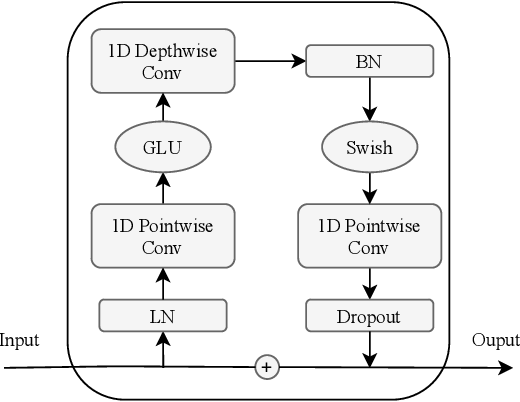
|
||||
|
||||
## 🤗 Transformers Usage
|
||||
|
||||
You can run FastSpeech2Conformer locally with the 🤗 Transformers library.
|
||||
|
||||
1. First install the 🤗 [Transformers library](https://github.com/huggingface/transformers), g2p-en:
|
||||
|
||||
```
|
||||
pip install --upgrade pip
|
||||
pip install --upgrade transformers g2p-en
|
||||
```
|
||||
|
||||
2. Run inference via the Transformers modelling code with the model and hifigan separately
|
||||
|
||||
```python
|
||||
|
||||
from transformers import FastSpeech2ConformerTokenizer, FastSpeech2ConformerModel, FastSpeech2ConformerHifiGan
|
||||
import soundfile as sf
|
||||
|
||||
tokenizer = FastSpeech2ConformerTokenizer.from_pretrained("espnet/fastspeech2_conformer")
|
||||
inputs = tokenizer("Hello, my dog is cute.", return_tensors="pt")
|
||||
input_ids = inputs["input_ids"]
|
||||
|
||||
model = FastSpeech2ConformerModel.from_pretrained("espnet/fastspeech2_conformer")
|
||||
output_dict = model(input_ids, return_dict=True)
|
||||
spectrogram = output_dict["spectrogram"]
|
||||
|
||||
hifigan = FastSpeech2ConformerHifiGan.from_pretrained("espnet/fastspeech2_conformer_hifigan")
|
||||
waveform = hifigan(spectrogram)
|
||||
|
||||
sf.write("speech.wav", waveform.squeeze().detach().numpy(), samplerate=22050)
|
||||
```
|
||||
|
||||
3. Run inference via the Transformers modelling code with the model and hifigan combined
|
||||
|
||||
```python
|
||||
from transformers import FastSpeech2ConformerTokenizer, FastSpeech2ConformerWithHifiGan
|
||||
import soundfile as sf
|
||||
|
||||
tokenizer = FastSpeech2ConformerTokenizer.from_pretrained("espnet/fastspeech2_conformer")
|
||||
inputs = tokenizer("Hello, my dog is cute.", return_tensors="pt")
|
||||
input_ids = inputs["input_ids"]
|
||||
|
||||
model = FastSpeech2ConformerWithHifiGan.from_pretrained("espnet/fastspeech2_conformer_with_hifigan")
|
||||
output_dict = model(input_ids, return_dict=True)
|
||||
waveform = output_dict["waveform"]
|
||||
|
||||
sf.write("speech.wav", waveform.squeeze().detach().numpy(), samplerate=22050)
|
||||
```
|
||||
|
||||
4. Run inference with a pipeline and specify which vocoder to use
|
||||
```python
|
||||
from transformers import pipeline, FastSpeech2ConformerHifiGan
|
||||
import soundfile as sf
|
||||
|
||||
vocoder = FastSpeech2ConformerHifiGan.from_pretrained("espnet/fastspeech2_conformer_hifigan")
|
||||
synthesiser = pipeline(model="espnet/fastspeech2_conformer", vocoder=vocoder)
|
||||
|
||||
speech = synthesiser("Hello, my dog is cooler than you!")
|
||||
|
||||
sf.write("speech.wav", speech["audio"].squeeze(), samplerate=speech["sampling_rate"])
|
||||
```
|
||||
|
||||
|
||||
## FastSpeech2ConformerConfig
|
||||
|
||||
[[autodoc]] FastSpeech2ConformerConfig
|
||||
|
||||
## FastSpeech2ConformerHifiGanConfig
|
||||
|
||||
[[autodoc]] FastSpeech2ConformerHifiGanConfig
|
||||
|
||||
## FastSpeech2ConformerWithHifiGanConfig
|
||||
|
||||
[[autodoc]] FastSpeech2ConformerWithHifiGanConfig
|
||||
|
||||
## FastSpeech2ConformerTokenizer
|
||||
|
||||
[[autodoc]] FastSpeech2ConformerTokenizer
|
||||
- __call__
|
||||
- save_vocabulary
|
||||
- decode
|
||||
- batch_decode
|
||||
|
||||
## FastSpeech2ConformerModel
|
||||
|
||||
[[autodoc]] FastSpeech2ConformerModel
|
||||
- forward
|
||||
|
||||
## FastSpeech2ConformerHifiGan
|
||||
|
||||
[[autodoc]] FastSpeech2ConformerHifiGan
|
||||
- forward
|
||||
|
||||
## FastSpeech2ConformerWithHifiGan
|
||||
|
||||
[[autodoc]] FastSpeech2ConformerWithHifiGan
|
||||
- forward
|
||||
@ -30,15 +30,15 @@ in collaboration with RISE and the WASP WARA for Media and Language. GPT-Sw3 has
|
||||
320B tokens in Swedish, Norwegian, Danish, Icelandic, English, and programming code. The model was pretrained using a
|
||||
causal language modeling (CLM) objective utilizing the NeMo Megatron GPT implementation.
|
||||
|
||||
This model was contributed by [AI Sweden Models](https://huggingface.co/AI-Sweden-Models).
|
||||
This model was contributed by [AI Sweden](https://huggingface.co/AI-Sweden).
|
||||
|
||||
## Usage example
|
||||
|
||||
```python
|
||||
>>> from transformers import AutoTokenizer, AutoModelForCausalLM
|
||||
|
||||
>>> tokenizer = AutoTokenizer.from_pretrained("AI-Sweden-Models/gpt-sw3-356m")
|
||||
>>> model = AutoModelForCausalLM.from_pretrained("AI-Sweden-Models/gpt-sw3-356m")
|
||||
>>> tokenizer = AutoTokenizer.from_pretrained("AI-Sweden/gpt-sw3-356m")
|
||||
>>> model = AutoModelForCausalLM.from_pretrained("AI-Sweden/gpt-sw3-356m")
|
||||
|
||||
>>> input_ids = tokenizer("Träd är fina för att", return_tensors="pt")["input_ids"]
|
||||
|
||||
|
||||
@ -67,8 +67,6 @@ come in several checkpoints they each contain a part of each weight of the model
|
||||
|
||||
- The LLaMA tokenizer is a BPE model based on [sentencepiece](https://github.com/google/sentencepiece). One quirk of sentencepiece is that when decoding a sequence, if the first token is the start of the word (e.g. "Banana"), the tokenizer does not prepend the prefix space to the string.
|
||||
|
||||
- When using Flash Attention 2 via `attn_implementation="flash_attention_2"`, don't pass `torch_dtype` to the `from_pretrained` class method and use Automatic Mixed-Precision training. When using `Trainer`, it is simply specifying either `fp16` or `bf16` to `True`. Otherwise, make sure you are using `torch.autocast`. This is required because the Flash Attention only support `fp16` and `bf16` data type.
|
||||
|
||||
|
||||
## Resources
|
||||
|
||||
|
||||
@ -20,7 +20,7 @@ rendered properly in your Markdown viewer.
|
||||
|
||||
Mixtral-8x7B is Mistral AI's second Large Language Model (LLM).
|
||||
|
||||
The Mixtral model was proposed by the [Mistral AI](https://mistral.ai/) team.
|
||||
The Mixtral model was proposed in the by the [Mistral AI](https://mistral.ai/) team.
|
||||
|
||||
It was introduced in the [Mixtral of Experts blogpost](https://mistral.ai/news/mixtral-of-experts/) with the following introduction:
|
||||
|
||||
@ -42,7 +42,7 @@ Mixtral-45B is a decoder-based LM with the following architectural choices:
|
||||
|
||||
* Mixtral is a Mixture of Expert (MOE) model with 8 experts per MLP, with a total of 45B paramateres but the compute required is the same as a 14B model. This is because even though each experts have to be loaded in RAM (70B like ram requirement) each token from the hidden states are dipatched twice (top 2 routing) and thus the compute (the operation required at each foward computation) is just 2 X sequence_length.
|
||||
|
||||
The following implementation details are shared with Mistral AI's first model [mistral](mistral):
|
||||
The following implementation details are shared with Mistral AI's first model [mistral](~models/doc/mistral):
|
||||
* Sliding Window Attention - Trained with 8k context length and fixed cache size, with a theoretical attention span of 128K tokens
|
||||
* GQA (Grouped Query Attention) - allowing faster inference and lower cache size.
|
||||
* Byte-fallback BPE tokenizer - ensures that characters are never mapped to out of vocabulary tokens.
|
||||
@ -66,7 +66,7 @@ These ready-to-use checkpoints can be downloaded and used via the HuggingFace Hu
|
||||
>>> device = "cuda" # the device to load the model onto
|
||||
|
||||
>>> model = AutoModelForCausalLM.from_pretrained("mistralai/Mixtral-8x7B-v0.1")
|
||||
>>> tokenizer = AutoTokenizer.from_pretrained("mistralai/Mixtral-8x7B-v0.1")
|
||||
>>> tokenizer = AutoTokenizer.from_pretrained("mistralai/Mistral-8x7B")
|
||||
|
||||
>>> prompt = "My favourite condiment is"
|
||||
|
||||
|
||||
@ -23,15 +23,15 @@ The Phi-1 model was proposed in [Textbooks Are All You Need](https://arxiv.org/a
|
||||
The Phi-1.5 model was proposed in [Textbooks Are All You Need II: phi-1.5 technical report](https://arxiv.org/abs/2309.05463) by Yuanzhi Li, Sébastien Bubeck, Ronen Eldan, Allie Del Giorno, Suriya Gunasekar and Yin Tat Lee.
|
||||
|
||||
### Summary
|
||||
|
||||
In Phi-1 and Phi-1.5 papers, the authors showed how important the quality of the data is in training relative to the model size.
|
||||
They selected high quality "textbook" data alongside with synthetically generated data for training their small sized Transformer
|
||||
based model Phi-1 with 1.3B parameters. Despite this small scale, phi-1 attains pass@1 accuracy 50.6% on HumanEval and 55.5% on MBPP.
|
||||
They follow the same strategy for Phi-1.5 and created another 1.3B parameter model with performance on natural language tasks comparable
|
||||
to models 5x larger, and surpassing most non-frontier LLMs. Phi-1.5 exhibits many of the traits of much larger LLMs such as the ability
|
||||
They follow the same strategy for Phi-1.5 and created another 1.3B parameter model with performance on natural language tasks comparable
|
||||
to models 5x larger, and surpassing most non-frontier LLMs. Phi-1.5 exhibits many of the traits of much larger LLMs such as the ability
|
||||
to “think step by step” or perform some rudimentary in-context learning.
|
||||
With these two experiments the authors successfully showed the huge impact of quality of training data when training machine learning models.
|
||||
|
||||
|
||||
The abstract from the Phi-1 paper is the following:
|
||||
|
||||
*We introduce phi-1, a new large language model for code, with significantly smaller size than
|
||||
@ -60,40 +60,16 @@ including hallucinations and the potential for toxic and biased generations –e
|
||||
are seeing improvement on that front thanks to the absence of web data. We open-source phi-1.5 to
|
||||
promote further research on these urgent topics.*
|
||||
|
||||
This model was contributed by [Susnato Dhar](https://huggingface.co/susnato).
|
||||
|
||||
The original code for Phi-1, Phi-1.5 and Phi-2 can be found [here](https://huggingface.co/microsoft/phi-1), [here](https://huggingface.co/microsoft/phi-1_5) and [here](https://huggingface.co/microsoft/phi-2), respectively.
|
||||
This model was contributed by [Susnato Dhar](https://huggingface.co/susnato).
|
||||
The original code for Phi-1 and Phi-1.5 can be found [here](https://huggingface.co/microsoft/phi-1/blob/main/modeling_mixformer_sequential.py) and [here](https://huggingface.co/microsoft/phi-1_5/blob/main/modeling_mixformer_sequential.py) respectively.
|
||||
|
||||
|
||||
## Usage tips
|
||||
|
||||
- This model is quite similar to `Llama` with the main difference in [`PhiDecoderLayer`], where they used [`PhiAttention`] and [`PhiMLP`] layers in parallel configuration.
|
||||
- The tokenizer used for this model is identical to the [`CodeGenTokenizer`].
|
||||
|
||||
## How to use Phi-2
|
||||
|
||||
<Tip warning={true}>
|
||||
|
||||
Phi-2 has been integrated in the development version (4.37.0.dev) of `transformers`. Until the official version is released through `pip`, ensure that you are doing one of the following:
|
||||
|
||||
* When loading the model, ensure that `trust_remote_code=True` is passed as an argument of the `from_pretrained()` function.
|
||||
|
||||
* Update your local `transformers` to the development version: `pip uninstall -y transformers && pip install git+https://github.com/huggingface/transformers`. The previous command is an alternative to cloning and installing from the source.
|
||||
|
||||
</Tip>
|
||||
|
||||
```python
|
||||
>>> from transformers import AutoModelForCausalLM, AutoTokenizer
|
||||
|
||||
>>> model = AutoModelForCausalLM.from_pretrained("microsoft/phi-2")
|
||||
>>> tokenizer = AutoTokenizer.from_pretrained("microsoft/phi-2")
|
||||
|
||||
>>> inputs = tokenizer('Can you help me write a formal email to a potential business partner proposing a joint venture?', return_tensors="pt", return_attention_mask=False)
|
||||
|
||||
>>> outputs = model.generate(**inputs, max_length=30)
|
||||
>>> text = tokenizer.batch_decode(outputs)[0]
|
||||
>>> print(text)
|
||||
'Can you help me write a formal email to a potential business partner proposing a joint venture?\nInput: Company A: ABC Inc.\nCompany B: XYZ Ltd.\nJoint Venture: A new online platform for e-commerce'
|
||||
```
|
||||
|
||||
### Example :
|
||||
|
||||
@ -101,8 +77,8 @@ Phi-2 has been integrated in the development version (4.37.0.dev) of `transforme
|
||||
>>> from transformers import PhiForCausalLM, AutoTokenizer
|
||||
|
||||
>>> # define the model and tokenizer.
|
||||
>>> model = PhiForCausalLM.from_pretrained("microsoft/phi-1_5")
|
||||
>>> tokenizer = AutoTokenizer.from_pretrained("microsoft/phi-1_5")
|
||||
>>> model = PhiForCausalLM.from_pretrained("susnato/phi-1_5_dev")
|
||||
>>> tokenizer = AutoTokenizer.from_pretrained("susnato/phi-1_5_dev")
|
||||
|
||||
>>> # feel free to change the prompt to your liking.
|
||||
>>> prompt = "If I were an AI that had just achieved"
|
||||
@ -117,6 +93,7 @@ Phi-2 has been integrated in the development version (4.37.0.dev) of `transforme
|
||||
'If I were an AI that had just achieved a breakthrough in machine learning, I would be thrilled'
|
||||
```
|
||||
|
||||
|
||||
## Combining Phi and Flash Attention 2
|
||||
|
||||
First, make sure to install the latest version of Flash Attention 2 to include the sliding window attention feature.
|
||||
@ -134,8 +111,8 @@ To load and run a model using Flash Attention 2, refer to the snippet below:
|
||||
>>> from transformers import PhiForCausalLM, AutoTokenizer
|
||||
|
||||
>>> # define the model and tokenizer and push the model and tokens to the GPU.
|
||||
>>> model = PhiForCausalLM.from_pretrained("microsoft/phi-1_5", torch_dtype=torch.float16, attn_implementation="flash_attention_2").to("cuda")
|
||||
>>> tokenizer = AutoTokenizer.from_pretrained("microsoft/phi-1_5")
|
||||
>>> model = PhiForCausalLM.from_pretrained("susnato/phi-1_5_dev", torch_dtype=torch.float16, attn_implementation="flash_attention_2").to("cuda")
|
||||
>>> tokenizer = AutoTokenizer.from_pretrained("susnato/phi-1_5_dev")
|
||||
|
||||
>>> # feel free to change the prompt to your liking.
|
||||
>>> prompt = "If I were an AI that had just achieved"
|
||||
@ -151,13 +128,12 @@ To load and run a model using Flash Attention 2, refer to the snippet below:
|
||||
```
|
||||
|
||||
### Expected speedups
|
||||
|
||||
Below is an expected speedup diagram that compares pure inference time between the native implementation in transformers using `microsoft/phi-1` checkpoint and the Flash Attention 2 version of the model using a sequence length of 2048.
|
||||
|
||||
Below is an expected speedup diagram that compares pure inference time between the native implementation in transformers using `susnato/phi-1_dev` checkpoint and the Flash Attention 2 version of the model using a sequence length of 2048.
|
||||
<div style="text-align: center">
|
||||
<img src="https://huggingface.co/datasets/ybelkada/documentation-images/resolve/main/phi_1_speedup_plot.jpg">
|
||||
</div>
|
||||
|
||||
|
||||
## PhiConfig
|
||||
|
||||
[[autodoc]] PhiConfig
|
||||
|
||||
@ -1,82 +0,0 @@
|
||||
<!--Copyright 2024 The Qwen Team and The HuggingFace Team. All rights reserved.
|
||||
|
||||
Licensed under the Apache License, Version 2.0 (the "License"); you may not use this file except in compliance with
|
||||
the License. You may obtain a copy of the License at
|
||||
|
||||
http://www.apache.org/licenses/LICENSE-2.0
|
||||
|
||||
Unless required by applicable law or agreed to in writing, software distributed under the License is distributed on
|
||||
an "AS IS" BASIS, WITHOUT WARRANTIES OR CONDITIONS OF ANY KIND, either express or implied. See the License for the
|
||||
specific language governing permissions and limitations under the License.
|
||||
|
||||
⚠️ Note that this file is in Markdown but contain specific syntax for our doc-builder (similar to MDX) that may not be
|
||||
rendered properly in your Markdown viewer.
|
||||
|
||||
-->
|
||||
|
||||
# Qwen2
|
||||
|
||||
## Overview
|
||||
|
||||
Qwen2 is the new model series of large language models from the Qwen team. Previously, we released the Qwen series, including Qwen-72B, Qwen-1.8B, Qwen-VL, Qwen-Audio, etc.
|
||||
|
||||
### Model Details
|
||||
|
||||
Qwen2 is a language model series including decoder language models of different model sizes. For each size, we release the base language model and the aligned chat model. It is based on the Transformer architecture with SwiGLU activation, attention QKV bias, group query attention, mixture of sliding window attention and full attention, etc. Additionally, we have an improved tokenizer adaptive to multiple natural languages and codes.
|
||||
|
||||
|
||||
## Usage tips
|
||||
|
||||
`Qwen2-7B-beta` and `Qwen2-7B-Chat-beta` can be found on the [Huggingface Hub](https://huggingface.co/Qwen)
|
||||
|
||||
In the following, we demonstrate how to use `Qwen2-7B-Chat-beta` for the inference. Note that we have used the ChatML format for dialog, in this demo we show how to leverage `apply_chat_template` for this purpose.
|
||||
|
||||
```python
|
||||
>>> from transformers import AutoModelForCausalLM, AutoTokenizer
|
||||
>>> device = "cuda" # the device to load the model onto
|
||||
|
||||
>>> model = AutoModelForCausalLM.from_pretrained("Qwen2/Qwen2-7B-Chat-beta", device_map="auto")
|
||||
>>> tokenizer = AutoTokenizer.from_pretrained("Qwen2/Qwen2-7B-Chat-beta")
|
||||
|
||||
>>> prompt = "Give me a short introduction to large language model."
|
||||
|
||||
>>> messages = [{"role": "user", "content": prompt}]
|
||||
|
||||
>>> text = tokenizer.apply_chat_template(messages, tokenize=False, add_generation_prompt=True)
|
||||
|
||||
>>> model_inputs = tokenizer([text], return_tensors="pt").to(device)
|
||||
|
||||
>>> generated_ids = model.generate(model_inputs.input_ids, max_new_tokens=512, do_sample=True)
|
||||
|
||||
>>> generated_ids = [output_ids[len(input_ids):] for input_ids, output_ids in zip(model_inputs.input_ids, generated_ids)]
|
||||
|
||||
>>> response = tokenizer.batch_decode(generated_ids, skip_special_tokens=True)[0]
|
||||
```
|
||||
|
||||
## Qwen2Config
|
||||
|
||||
[[autodoc]] Qwen2Config
|
||||
|
||||
## Qwen2Tokenizer
|
||||
|
||||
[[autodoc]] Qwen2Tokenizer
|
||||
- save_vocabulary
|
||||
|
||||
## Qwen2TokenizerFast
|
||||
|
||||
[[autodoc]] Qwen2TokenizerFast
|
||||
|
||||
## Qwen2Model
|
||||
|
||||
[[autodoc]] Qwen2Model
|
||||
- forward
|
||||
|
||||
## Qwen2ForCausalLM
|
||||
|
||||
[[autodoc]] Qwen2ForCausalLM
|
||||
- forward
|
||||
|
||||
## Qwen2ForSequenceClassification
|
||||
|
||||
[[autodoc]] Qwen2ForSequenceClassification
|
||||
- forward
|
||||
@ -66,34 +66,6 @@ masks = processor.image_processor.post_process_masks(
|
||||
scores = outputs.iou_scores
|
||||
```
|
||||
|
||||
You can also process your own masks alongside the input images in the processor to be passed to the model.
|
||||
|
||||
```python
|
||||
import torch
|
||||
from PIL import Image
|
||||
import requests
|
||||
from transformers import SamModel, SamProcessor
|
||||
|
||||
device = "cuda" if torch.cuda.is_available() else "cpu"
|
||||
model = SamModel.from_pretrained("facebook/sam-vit-huge").to(device)
|
||||
processor = SamProcessor.from_pretrained("facebook/sam-vit-huge")
|
||||
|
||||
img_url = "https://huggingface.co/ybelkada/segment-anything/resolve/main/assets/car.png"
|
||||
raw_image = Image.open(requests.get(img_url, stream=True).raw).convert("RGB")
|
||||
mask_url = "https://huggingface.co/ybelkada/segment-anything/resolve/main/assets/car.png"
|
||||
segmentation_map = Image.open(requests.get(mask_url, stream=True).raw).convert("RGB")
|
||||
input_points = [[[450, 600]]] # 2D location of a window in the image
|
||||
|
||||
inputs = processor(raw_image, input_points=input_points, segmentation_maps=mask, return_tensors="pt").to(device)
|
||||
with torch.no_grad():
|
||||
outputs = model(**inputs)
|
||||
|
||||
masks = processor.image_processor.post_process_masks(
|
||||
outputs.pred_masks.cpu(), inputs["original_sizes"].cpu(), inputs["reshaped_input_sizes"].cpu()
|
||||
)
|
||||
scores = outputs.iou_scores
|
||||
```
|
||||
|
||||
Resources:
|
||||
|
||||
- [Demo notebook](https://github.com/huggingface/notebooks/blob/main/examples/segment_anything.ipynb) for using the model.
|
||||
|
||||
@ -1,142 +0,0 @@
|
||||
<!--Copyright 2023 The HuggingFace Team. All rights reserved.
|
||||
|
||||
Licensed under the Apache License, Version 2.0 (the "License"); you may not use this file except in compliance with
|
||||
the License. You may obtain a copy of the License at
|
||||
|
||||
http://www.apache.org/licenses/LICENSE-2.0
|
||||
|
||||
Unless required by applicable law or agreed to in writing, software distributed under the License is distributed on
|
||||
an "AS IS" BASIS, WITHOUT WARRANTIES OR CONDITIONS OF ANY KIND, either express or implied. See the License for the
|
||||
specific language governing permissions and limitations under the License.
|
||||
|
||||
⚠️ Note that this file is in Markdown but contain specific syntax for our doc-builder (similar to MDX) that may not be
|
||||
rendered properly in your Markdown viewer.
|
||||
|
||||
-->
|
||||
|
||||
# SigLIP
|
||||
|
||||
## Overview
|
||||
|
||||
The SigLIP model was proposed in [Sigmoid Loss for Language Image Pre-Training](https://arxiv.org/abs/2303.15343) by Xiaohua Zhai, Basil Mustafa, Alexander Kolesnikov, Lucas Beyer. SigLIP proposes to replace the loss function used in [CLIP](clip) by a simple pairwise sigmoid loss. This results in better performance in terms of zero-shot classification accuracy on ImageNet.
|
||||
|
||||
The abstract from the paper is the following:
|
||||
|
||||
*We propose a simple pairwise Sigmoid loss for Language-Image Pre-training (SigLIP). Unlike standard contrastive learning with softmax normalization, the sigmoid loss operates solely on image-text pairs and does not require a global view of the pairwise similarities for normalization. The sigmoid loss simultaneously allows further scaling up the batch size, while also performing better at smaller batch sizes. Combined with Locked-image Tuning, with only four TPUv4 chips, we train a SigLiT model that achieves 84.5% ImageNet zero-shot accuracy in two days. The disentanglement of the batch size from the loss further allows us to study the impact of examples vs pairs and negative to positive ratio. Finally, we push the batch size to the extreme, up to one million, and find that the benefits of growing batch size quickly diminish, with a more reasonable batch size of 32k being sufficient.*
|
||||
|
||||
## Usage tips
|
||||
|
||||
- Usage of SigLIP is similar to [CLIP](clip). The main difference is the training loss, which does not require a global view of all the pairwise similarities of images and texts within a batch. One needs to apply the sigmoid activation function to the logits, rather than the softmax.
|
||||
- Training is not yet supported. If you want to fine-tune SigLIP or train from scratch, refer to the loss function from [OpenCLIP](https://github.com/mlfoundations/open_clip/blob/73ad04ae7fb93ede1c02dc9040a828634cb1edf1/src/open_clip/loss.py#L307), which leverages various `torch.distributed` utilities.
|
||||
- When using the standalone [`SiglipTokenizer`] or [`SiglipProcessor`], make sure to pass `padding="max_length"` as that's how the model was trained.
|
||||
|
||||
<img src="https://huggingface.co/datasets/huggingface/documentation-images/resolve/main/transformers/model_doc/siglip_table.jpeg"
|
||||
alt="drawing" width="600"/>
|
||||
|
||||
<small> SigLIP evaluation results compared to CLIP. Taken from the <a href="https://arxiv.org/abs/2303.15343">original paper</a>.</small>
|
||||
|
||||
This model was contributed by [nielsr](https://huggingface.co/nielsr).
|
||||
The original code can be found [here](https://github.com/google-research/big_vision/tree/main).
|
||||
|
||||
## Usage example
|
||||
|
||||
There are 2 main ways to use SigLIP: either using the pipeline API, which abstracts away all the complexity for you, or by using the `SiglipModel` class yourself.
|
||||
|
||||
### Pipeline API
|
||||
|
||||
The pipeline allows to use the model in a few lines of code:
|
||||
|
||||
```python
|
||||
>>> from transformers import pipeline
|
||||
>>> from PIL import Image
|
||||
>>> import requests
|
||||
|
||||
>>> # load pipe
|
||||
>>> image_classifier = pipeline(task="zero-shot-image-classification", model="google/siglip-base-patch16-224")
|
||||
|
||||
>>> # load image
|
||||
>>> url = 'http://images.cocodataset.org/val2017/000000039769.jpg'
|
||||
>>> image = Image.open(requests.get(url, stream=True).raw)
|
||||
|
||||
>>> # inference
|
||||
>>> outputs = image_classifier(image, candidate_labels=["2 cats", "a plane", "a remote"])
|
||||
>>> outputs = [{"score": round(output["score"], 4), "label": output["label"] } for output in outputs]
|
||||
>>> print(outputs)
|
||||
[{'score': 0.1979, 'label': '2 cats'}, {'score': 0.0, 'label': 'a remote'}, {'score': 0.0, 'label': 'a plane'}]
|
||||
```
|
||||
|
||||
### Using the model yourself
|
||||
|
||||
If you want to do the pre- and postprocessing yourself, here's how to do that:
|
||||
|
||||
```python
|
||||
>>> from PIL import Image
|
||||
>>> import requests
|
||||
>>> from transformers import AutoProcessor, AutoModel
|
||||
>>> import torch
|
||||
|
||||
>>> model = AutoModel.from_pretrained("google/siglip-base-patch16-224")
|
||||
>>> processor = AutoProcessor.from_pretrained("google/siglip-base-patch16-224")
|
||||
|
||||
>>> url = "http://images.cocodataset.org/val2017/000000039769.jpg"
|
||||
>>> image = Image.open(requests.get(url, stream=True).raw)
|
||||
|
||||
>>> texts = ["a photo of 2 cats", "a photo of 2 dogs"]
|
||||
>>> # important: we pass `padding=max_length` since the model was trained with this
|
||||
>>> inputs = processor(text=texts, images=image, padding="max_length", return_tensors="pt")
|
||||
|
||||
>>> with torch.no_grad():
|
||||
... outputs = model(**inputs)
|
||||
|
||||
>>> logits_per_image = outputs.logits_per_image
|
||||
>>> probs = torch.sigmoid(logits_per_image) # these are the probabilities
|
||||
>>> print(f"{probs[0][0]:.1%} that image 0 is '{texts[0]}'")
|
||||
31.9% that image 0 is 'a photo of 2 cats'
|
||||
```
|
||||
|
||||
## SiglipConfig
|
||||
|
||||
[[autodoc]] SiglipConfig
|
||||
- from_text_vision_configs
|
||||
|
||||
## SiglipTextConfig
|
||||
|
||||
[[autodoc]] SiglipTextConfig
|
||||
|
||||
## SiglipVisionConfig
|
||||
|
||||
[[autodoc]] SiglipVisionConfig
|
||||
|
||||
## SiglipTokenizer
|
||||
|
||||
[[autodoc]] SiglipTokenizer
|
||||
- build_inputs_with_special_tokens
|
||||
- get_special_tokens_mask
|
||||
- create_token_type_ids_from_sequences
|
||||
- save_vocabulary
|
||||
|
||||
## SiglipImageProcessor
|
||||
|
||||
[[autodoc]] SiglipImageProcessor
|
||||
- preprocess
|
||||
|
||||
## SiglipProcessor
|
||||
|
||||
[[autodoc]] SiglipProcessor
|
||||
|
||||
## SiglipModel
|
||||
|
||||
[[autodoc]] SiglipModel
|
||||
- forward
|
||||
- get_text_features
|
||||
- get_image_features
|
||||
|
||||
## SiglipTextModel
|
||||
|
||||
[[autodoc]] SiglipTextModel
|
||||
- forward
|
||||
|
||||
## SiglipVisionModel
|
||||
|
||||
[[autodoc]] SiglipVisionModel
|
||||
- forward
|
||||
@ -37,13 +37,13 @@ Tips:
|
||||
- For better results, we recommend users to prompt the model with the correct prompt format:
|
||||
|
||||
```bash
|
||||
A chat between a curious human and an artificial intelligence assistant. The assistant gives helpful, detailed, and polite answers to the human's questions.###Human: <image>\n<prompt>###Assistant:
|
||||
"USER: <image>\n<prompt>ASSISTANT:"
|
||||
```
|
||||
|
||||
For multiple turns conversation:
|
||||
|
||||
```bash
|
||||
A chat between a curious human and an artificial intelligence assistant. The assistant gives helpful, detailed, and polite answers to the human's questions.###Human: <image>\n<prompt1>###Assistant: <answer1>###Human: <prompt2>###Assistant:
|
||||
"USER: <image>\n<prompt1>ASSISTANT: <answer1>USER: <prompt2>ASSISTANT: <answer2>USER: <prompt3>ASSISTANT:"
|
||||
```
|
||||
|
||||
The original code can be found [here](https://github.com/mu-cai/ViP-LLaVA).
|
||||
|
||||
@ -1,90 +0,0 @@
|
||||
<!--Copyright 2024 The HuggingFace Team. All rights reserved.
|
||||
|
||||
Licensed under the Apache License, Version 2.0 (the "License"); you may not use this file except in compliance with
|
||||
the License. You may obtain a copy of the License at
|
||||
|
||||
http://www.apache.org/licenses/LICENSE-2.0
|
||||
|
||||
Unless required by applicable law or agreed to in writing, software distributed under the License is distributed on
|
||||
an "AS IS" BASIS, WITHOUT WARRANTIES OR CONDITIONS OF ANY KIND, either express or implied. See the License for the
|
||||
specific language governing permissions and limitations under the License.
|
||||
|
||||
⚠️ Note that this file is in Markdown but contain specific syntax for our doc-builder (similar to MDX) that may not be
|
||||
rendered properly in your Markdown viewer.
|
||||
|
||||
-->
|
||||
|
||||
# Wav2Vec2-BERT
|
||||
|
||||
## Overview
|
||||
|
||||
The Wav2Vec2-BERT model was proposed in [Seamless: Multilingual Expressive and Streaming Speech Translation](https://ai.meta.com/research/publications/seamless-multilingual-expressive-and-streaming-speech-translation/) by the Seamless Communication team from Meta AI.
|
||||
|
||||
This model was pre-trained on 4.5M hours of unlabeled audio data covering more than 143 languages. It requires finetuning to be used for downstream tasks such as Automatic Speech Recognition (ASR), or Audio Classification.
|
||||
|
||||
The official results of the model can be found in Section 3.2.1 of the paper.
|
||||
|
||||
The abstract from the paper is the following:
|
||||
|
||||
*Recent advancements in automatic speech translation have dramatically expanded language coverage, improved multimodal capabilities, and enabled a wide range of tasks and functionalities. That said, large-scale automatic speech translation systems today lack key features that help machine-mediated communication feel seamless when compared to human-to-human dialogue. In this work, we introduce a family of models that enable end-to-end expressive and multilingual translations in a streaming fashion. First, we contribute an improved version of the massively multilingual and multimodal SeamlessM4T model—SeamlessM4T v2. This newer model, incorporating an updated UnitY2 framework, was trained on more low-resource language data. The expanded version of SeamlessAlign adds 114,800 hours of automatically aligned data for a total of 76 languages. SeamlessM4T v2 provides the foundation on which our two newest models, SeamlessExpressive and SeamlessStreaming, are initiated. SeamlessExpressive enables translation that preserves vocal styles and prosody. Compared to previous efforts in expressive speech research, our work addresses certain underexplored aspects of prosody, such as speech rate and pauses, while also preserving the style of one’s voice. As for SeamlessStreaming, our model leverages the Efficient Monotonic Multihead Attention (EMMA) mechanism to generate low-latency target translations without waiting for complete source utterances. As the first of its kind, SeamlessStreaming enables simultaneous speech-to-speech/text translation for multiple source and target languages. To understand the performance of these models, we combined novel and modified versions of existing automatic metrics to evaluate prosody, latency, and robustness. For human evaluations, we adapted existing protocols tailored for measuring the most relevant attributes in the preservation of meaning, naturalness, and expressivity. To ensure that our models can be used safely and responsibly, we implemented the first known red-teaming effort for multimodal machine translation, a system for the detection and mitigation of added toxicity, a systematic evaluation of gender bias, and an inaudible localized watermarking mechanism designed to dampen the impact of deepfakes. Consequently, we bring major components from SeamlessExpressive and SeamlessStreaming together to form Seamless, the first publicly available system that unlocks expressive cross-lingual communication in real-time. In sum, Seamless gives us a pivotal look at the technical foundation needed to turn the Universal Speech Translator from a science fiction concept into a real-world technology. Finally, contributions in this work—including models, code, and a watermark detector—are publicly released and accessible at the link below.*
|
||||
|
||||
This model was contributed by [ylacombe](https://huggingface.co/ylacombe). The original code can be found [here](https://github.com/facebookresearch/seamless_communication).
|
||||
|
||||
## Usage tips
|
||||
|
||||
- Wav2Vec2-BERT follows the same architecture as Wav2Vec2-Conformer, but employs a causal depthwise convolutional layer and uses as input a mel-spectrogram representation of the audio instead of the raw waveform.
|
||||
- Wav2Vec2-BERT can use either no relative position embeddings, Shaw-like position embeddings, Transformer-XL-like position embeddings, or
|
||||
rotary position embeddings by setting the correct `config.position_embeddings_type`.
|
||||
- Wav2Vec2-BERT also introduces a Conformer-based adapter network instead of a simple convolutional network.
|
||||
|
||||
## Resources
|
||||
|
||||
<PipelineTag pipeline="automatic-speech-recognition"/>
|
||||
|
||||
- [`Wav2Vec2BertForCTC`] is supported by this [example script](https://github.com/huggingface/transformers/tree/main/examples/pytorch/speech-recognition).
|
||||
- You can also adapt these notebooks on [how to finetune a speech recognition model in English](https://colab.research.google.com/github/huggingface/notebooks/blob/main/examples/speech_recognition.ipynb), and [how to finetune a speech recognition model in any language](https://colab.research.google.com/github/huggingface/notebooks/blob/main/examples/multi_lingual_speech_recognition.ipynb).
|
||||
|
||||
<PipelineTag pipeline="audio-classification"/>
|
||||
|
||||
- [`Wav2Vec2BertForSequenceClassification`] can be used by adapting this [example script](https://github.com/huggingface/transformers/tree/main/examples/pytorch/audio-classification).
|
||||
- See also: [Audio classification task guide](../tasks/audio_classification)
|
||||
|
||||
|
||||
## Wav2Vec2BertConfig
|
||||
|
||||
[[autodoc]] Wav2Vec2BertConfig
|
||||
|
||||
## Wav2Vec2BertProcessor
|
||||
|
||||
[[autodoc]] Wav2Vec2BertProcessor
|
||||
- __call__
|
||||
- pad
|
||||
- from_pretrained
|
||||
- save_pretrained
|
||||
- batch_decode
|
||||
- decode
|
||||
|
||||
## Wav2Vec2BertModel
|
||||
|
||||
[[autodoc]] Wav2Vec2BertModel
|
||||
- forward
|
||||
|
||||
## Wav2Vec2BertForCTC
|
||||
|
||||
[[autodoc]] Wav2Vec2BertForCTC
|
||||
- forward
|
||||
|
||||
## Wav2Vec2BertForSequenceClassification
|
||||
|
||||
[[autodoc]] Wav2Vec2BertForSequenceClassification
|
||||
- forward
|
||||
|
||||
## Wav2Vec2BertForAudioFrameClassification
|
||||
|
||||
[[autodoc]] Wav2Vec2BertForAudioFrameClassification
|
||||
- forward
|
||||
|
||||
## Wav2Vec2BertForXVector
|
||||
|
||||
[[autodoc]] Wav2Vec2BertForXVector
|
||||
- forward
|
||||
@ -52,29 +52,13 @@ FlashAttention-2 is currently supported for the following architectures:
|
||||
* [Mixtral](https://huggingface.co/docs/transformers/model_doc/mixtral#transformers.MixtralModel)
|
||||
* [OPT](https://huggingface.co/docs/transformers/model_doc/opt#transformers.OPTModel)
|
||||
* [Phi](https://huggingface.co/docs/transformers/model_doc/phi#transformers.PhiModel)
|
||||
* [Qwen2](https://huggingface.co/docs/transformers/model_doc/qwen2#transformers.Qwen2Model)
|
||||
* [Whisper](https://huggingface.co/docs/transformers/model_doc/whisper#transformers.WhisperModel)
|
||||
|
||||
You can request to add FlashAttention-2 support for another model by opening a GitHub Issue or Pull Request.
|
||||
|
||||
Before you begin, make sure you have FlashAttention-2 installed.
|
||||
Before you begin, make sure you have FlashAttention-2 installed. For NVIDIA GPUs, the library is installable through pip: `pip install flash-attn --no-build-isolation`. We strongly suggest to refer to the [detailed installation instructions](https://github.com/Dao-AILab/flash-attention?tab=readme-ov-file#installation-and-features).
|
||||
|
||||
<hfoptions id="install">
|
||||
<hfoption id="NVIDIA">
|
||||
|
||||
```bash
|
||||
pip install flash-attn --no-build-isolation
|
||||
```
|
||||
|
||||
We strongly suggest referring to the detailed [installation instructions](https://github.com/Dao-AILab/flash-attention?tab=readme-ov-file#installation-and-features) to learn more about supported hardware and data types!
|
||||
|
||||
</hfoption>
|
||||
<hfoption id="AMD">
|
||||
|
||||
FlashAttention-2 is also supported on AMD GPUs and current support is limited to **Instinct MI210** and **Instinct MI250**. We strongly suggest using this [Dockerfile](https://github.com/huggingface/optimum-amd/tree/main/docker/transformers-pytorch-amd-gpu-flash/Dockerfile) to use FlashAttention-2 on AMD GPUs.
|
||||
|
||||
</hfoption>
|
||||
</hfoptions>
|
||||
FlashAttention-2 is also supported on AMD GPUs, with the current support limited to **Instinct MI210 and Instinct MI250**. We strongly suggest to use the following [Dockerfile](https://github.com/huggingface/optimum-amd/tree/main/docker/transformers-pytorch-amd-gpu-flash/Dockerfile) to use FlashAttention-2 on AMD GPUs.
|
||||
|
||||
To enable FlashAttention-2, pass the argument `attn_implementation="flash_attention_2"` to [`~AutoModelForCausalLM.from_pretrained`]:
|
||||
|
||||
@ -96,9 +80,7 @@ model = AutoModelForCausalLM.from_pretrained(
|
||||
|
||||
FlashAttention-2 can only be used when the model's dtype is `fp16` or `bf16`. Make sure to cast your model to the appropriate dtype and load them on a supported device before using FlashAttention-2.
|
||||
|
||||
<br>
|
||||
|
||||
You can also set `use_flash_attention_2=True` to enable FlashAttention-2 but it is deprecated in favor of `attn_implementation="flash_attention_2"`.
|
||||
Note that `use_flash_attention_2=True` can also be used to enable Flash Attention 2, but is deprecated in favor of `attn_implementation="flash_attention_2"`.
|
||||
|
||||
</Tip>
|
||||
|
||||
@ -162,28 +144,21 @@ FlashAttention is more memory efficient, meaning you can train on much larger se
|
||||
<img src="https://huggingface.co/datasets/ybelkada/documentation-images/resolve/main/llama-2-large-seqlen-padding.png">
|
||||
</div>
|
||||
|
||||
## PyTorch scaled dot product attention
|
||||
## FlashAttention and memory-efficient attention through PyTorch's scaled_dot_product_attention
|
||||
|
||||
PyTorch's [`torch.nn.functional.scaled_dot_product_attention`](https://pytorch.org/docs/master/generated/torch.nn.functional.scaled_dot_product_attention.html) (SDPA) can also call FlashAttention and memory-efficient attention kernels under the hood. SDPA support is currently being added natively in Transformers and is used by default for `torch>=2.1.1` when an implementation is available.
|
||||
PyTorch's [`torch.nn.functional.scaled_dot_product_attention`](https://pytorch.org/docs/master/generated/torch.nn.functional.scaled_dot_product_attention.html) (SDPA) can also call FlashAttention and memory-efficient attention kernels under the hood. SDPA support is currently being added natively in Transformers, and is used by default for `torch>=2.1.1` when an implementation is available.
|
||||
|
||||
For now, Transformers supports SDPA inference and training for the following architectures:
|
||||
For now, Transformers supports inference and training through SDPA for the following architectures:
|
||||
* [Bart](https://huggingface.co/docs/transformers/model_doc/bart#transformers.BartModel)
|
||||
* [GPTBigCode](https://huggingface.co/docs/transformers/model_doc/gpt_bigcode#transformers.GPTBigCodeModel)
|
||||
* [Falcon](https://huggingface.co/docs/transformers/model_doc/falcon#transformers.FalconModel)
|
||||
* [Llama](https://huggingface.co/docs/transformers/model_doc/llama#transformers.LlamaModel)
|
||||
* [Idefics](https://huggingface.co/docs/transformers/model_doc/idefics#transformers.IdeficsModel)
|
||||
* [Whisper](https://huggingface.co/docs/transformers/model_doc/whisper#transformers.WhisperModel)
|
||||
* [Mistral](https://huggingface.co/docs/transformers/model_doc/mistral#transformers.MistralModel)
|
||||
* [Mixtral](https://huggingface.co/docs/transformers/model_doc/mixtral#transformers.MixtralModel)
|
||||
* [Qwen2](https://huggingface.co/docs/transformers/model_doc/qwen2#transformers.Qwen2Model)
|
||||
|
||||
<Tip>
|
||||
Note that FlashAttention can only be used for models with the `fp16` or `bf16` torch type, so make sure to cast your model to the appropriate type before using it.
|
||||
|
||||
FlashAttention can only be used for models with the `fp16` or `bf16` torch type, so make sure to cast your model to the appropriate type first.
|
||||
|
||||
</Tip>
|
||||
|
||||
By default, SDPA selects the most performant kernel available but you can check whether a backend is available in a given setting (hardware, problem size) with [`torch.backends.cuda.sdp_kernel`](https://pytorch.org/docs/master/backends.html#torch.backends.cuda.sdp_kernel) as a context manager:
|
||||
By default, `torch.nn.functional.scaled_dot_product_attention` selects the most performant kernel available, but to check whether a backend is available in a given setting (hardware, problem size), you can use [`torch.backends.cuda.sdp_kernel`](https://pytorch.org/docs/master/backends.html#torch.backends.cuda.sdp_kernel) as a context manager:
|
||||
|
||||
```diff
|
||||
import torch
|
||||
@ -203,7 +178,7 @@ inputs = tokenizer(input_text, return_tensors="pt").to("cuda")
|
||||
print(tokenizer.decode(outputs[0], skip_special_tokens=True))
|
||||
```
|
||||
|
||||
If you see a bug with the traceback below, try using the nightly version of PyTorch which may have broader coverage for FlashAttention:
|
||||
If you see a bug with the traceback below, try using nightly version of PyTorch which may have broader coverage for FlashAttention:
|
||||
|
||||
```bash
|
||||
RuntimeError: No available kernel. Aborting execution.
|
||||
@ -216,10 +191,11 @@ pip3 install -U --pre torch torchvision torchaudio --index-url https://download.
|
||||
|
||||
<Tip warning={true}>
|
||||
|
||||
Some BetterTransformer features are being upstreamed to Transformers with default support for native `torch.nn.scaled_dot_product_attention`. BetterTransformer still has a wider coverage than the Transformers SDPA integration, but you can expect more and more architectures to natively support SDPA in Transformers.
|
||||
Part of BetterTransformer features are being upstreamed in Transformers, with native `torch.nn.scaled_dot_product_attention` default support. BetterTransformer still has a wider coverage than the Transformers SDPA integration, but you can expect more and more architectures to support natively SDPA in Transformers.
|
||||
|
||||
</Tip>
|
||||
|
||||
|
||||
<Tip>
|
||||
|
||||
Check out our benchmarks with BetterTransformer and scaled dot product attention in the [Out of the box acceleration and memory savings of 🤗 decoder models with PyTorch 2.0](https://pytorch.org/blog/out-of-the-box-acceleration/) and learn more about the fastpath execution in the [BetterTransformer](https://medium.com/pytorch/bettertransformer-out-of-the-box-performance-for-huggingface-transformers-3fbe27d50ab2) blog post.
|
||||
|
||||
@ -18,11 +18,10 @@ rendered properly in your Markdown viewer.
|
||||
This guide focuses on training large models efficiently on CPU.
|
||||
|
||||
## Mixed precision with IPEX
|
||||
Mixed precision uses single (fp32) and half-precision (bf16/fp16) data types in a model to accelerate training or inference while still preserving much of the single-precision accuracy. Modern CPUs such as 3rd and 4th Gen Intel® Xeon® Scalable processors natively support bf16, so you should get more performance out of the box by enabling mixed precision training with bf16.
|
||||
|
||||
To further maximize training performance, you can use Intel® Extension for PyTorch (IPEX), which is a library built on PyTorch and adds additional CPU instruction level architecture (ISA) level support such as Intel® Advanced Vector Extensions 512 Vector Neural Network Instructions (Intel® AVX512-VNNI), and Intel® Advanced Matrix Extensions (Intel® AMX) for an extra performance boost on Intel CPUs. However, CPUs with only AVX2 (e.g., AMD or older Intel CPUs) are not guaranteed to have better performance under IPEX.
|
||||
IPEX is optimized for CPUs with AVX-512 or above, and functionally works for CPUs with only AVX2. So, it is expected to bring performance benefit for Intel CPU generations with AVX-512 or above while CPUs with only AVX2 (e.g., AMD CPUs or older Intel CPUs) might result in a better performance under IPEX, but not guaranteed. IPEX provides performance optimizations for CPU training with both Float32 and BFloat16. The usage of BFloat16 is the main focus of the following sections.
|
||||
|
||||
Auto Mixed Precision (AMP) for CPU backends has been enabled since PyTorch 1.10. AMP support for bf16 on CPUs and bf16 operator optimization is also supported in IPEX and partially upstreamed to the main PyTorch branch. You can get better performance and user experience with IPEX AMP.
|
||||
Low precision data type BFloat16 has been natively supported on the 3rd Generation Xeon® Scalable Processors (aka Cooper Lake) with AVX512 instruction set and will be supported on the next generation of Intel® Xeon® Scalable Processors with Intel® Advanced Matrix Extensions (Intel® AMX) instruction set with further boosted performance. The Auto Mixed Precision for CPU backend has been enabled since PyTorch-1.10. At the same time, the support of Auto Mixed Precision with BFloat16 for CPU and BFloat16 optimization of operators has been massively enabled in Intel® Extension for PyTorch, and partially upstreamed to PyTorch master branch. Users can get better performance and user experience with IPEX Auto Mixed Precision.
|
||||
|
||||
Check more detailed information for [Auto Mixed Precision](https://intel.github.io/intel-extension-for-pytorch/cpu/latest/tutorials/features/amp.html).
|
||||
|
||||
@ -32,16 +31,14 @@ IPEX release is following PyTorch, to install via pip:
|
||||
|
||||
| PyTorch Version | IPEX version |
|
||||
| :---------------: | :----------: |
|
||||
| 2.1.x | 2.1.100+cpu |
|
||||
| 2.0.x | 2.0.100+cpu |
|
||||
| 1.13 | 1.13.0+cpu |
|
||||
| 1.12 | 1.12.300+cpu |
|
||||
| 1.11 | 1.11.200+cpu |
|
||||
| 1.10 | 1.10.100+cpu |
|
||||
|
||||
Please run `pip list | grep torch` to get your `pytorch_version`, so you can get the `IPEX version_name`.
|
||||
```
|
||||
pip install intel_extension_for_pytorch==<version_name> -f https://developer.intel.com/ipex-whl-stable-cpu
|
||||
```
|
||||
You can check the latest versions in [ipex-whl-stable-cpu](https://developer.intel.com/ipex-whl-stable-cpu) if needed.
|
||||
|
||||
Check more approaches for [IPEX installation](https://intel.github.io/intel-extension-for-pytorch/cpu/latest/tutorials/installation.html).
|
||||
|
||||
@ -62,20 +59,8 @@ Take an example of the use cases on [Transformers question-answering](https://gi
|
||||
--max_seq_length 384 \
|
||||
--doc_stride 128 \
|
||||
--output_dir /tmp/debug_squad/ \
|
||||
<b>--use_ipex</b> \
|
||||
<b>--bf16</b> \
|
||||
<b>--use_cpu</b></pre>
|
||||
|
||||
If you want to enable `use_ipex` and `bf16` in your script, add these parameters to `TrainingArguments` like this:
|
||||
```diff
|
||||
training_args = TrainingArguments(
|
||||
output_dir=args.output_path,
|
||||
+ bf16=True,
|
||||
+ use_ipex=True,
|
||||
+ use_cpu=True,
|
||||
**kwargs
|
||||
)
|
||||
```
|
||||
<b>--use_ipex \</b>
|
||||
<b>--bf16 --no_cuda</b></pre>
|
||||
|
||||
### Practice example
|
||||
|
||||
|
||||
@ -32,17 +32,16 @@ Wheel files are available for the following Python versions:
|
||||
|
||||
| Extension Version | Python 3.6 | Python 3.7 | Python 3.8 | Python 3.9 | Python 3.10 |
|
||||
| :---------------: | :--------: | :--------: | :--------: | :--------: | :---------: |
|
||||
| 2.1.0 | | √ | √ | √ | √ |
|
||||
| 2.0.0 | | √ | √ | √ | √ |
|
||||
| 1.13.0 | | √ | √ | √ | √ |
|
||||
| 1.12.100 | | √ | √ | √ | √ |
|
||||
| 1.12.0 | | √ | √ | √ | √ |
|
||||
| 1.11.0 | | √ | √ | √ | √ |
|
||||
| 1.10.0 | √ | √ | √ | √ | |
|
||||
|
||||
Please run `pip list | grep torch` to get your `pytorch_version`.
|
||||
```
|
||||
pip install oneccl_bind_pt=={pytorch_version} -f https://developer.intel.com/ipex-whl-stable-cpu
|
||||
```
|
||||
where `{pytorch_version}` should be your PyTorch version, for instance 2.1.0.
|
||||
where `{pytorch_version}` should be your PyTorch version, for instance 1.13.0.
|
||||
Check more approaches for [oneccl_bind_pt installation](https://github.com/intel/torch-ccl).
|
||||
Versions of oneCCL and PyTorch must match.
|
||||
|
||||
|
||||
@ -285,19 +285,10 @@ following diagram shows an 8-layer model split vertically into two slices, placi
|
||||
GPU0 and 4-7 to GPU1:
|
||||
|
||||
```
|
||||
================
|
||||
| Layer | |
|
||||
| 0 | |
|
||||
| 1 | GPU0 |
|
||||
| 2 | |
|
||||
| 3 | |
|
||||
================
|
||||
| Layer | |
|
||||
| 4 | |
|
||||
| 5 | GPU1 |
|
||||
| 6 | |
|
||||
| 7 | |
|
||||
================
|
||||
=================== ===================
|
||||
| 0 | 1 | 2 | 3 | | 4 | 5 | 6 | 7 |
|
||||
=================== ===================
|
||||
GPU0 GPU1
|
||||
```
|
||||
|
||||
In this example, when data moves from layer 0 to 3, it's no different from regular forward pass. However, passing data
|
||||
@ -586,83 +577,3 @@ for that. And then you can train. A different setup will have its own custom opt
|
||||
|
||||
🤗 Transformers status: Transformers models are FX-trace-able via [transformers.utils.fx](https://github.com/huggingface/transformers/blob/master/src/transformers/utils/fx.py),
|
||||
which is a prerequisite for FlexFlow, however, changes are required on the FlexFlow side to make it work with Transformers models.
|
||||
|
||||
## GPU selection
|
||||
|
||||
When training on multiple GPUs, you can specify the number of GPUs to use and in what order. This can be useful for instance when you have GPUs with different computing power and want to use the faster GPU first. The selection process works for both [DistributedDataParallel](https://pytorch.org/docs/stable/generated/torch.nn.parallel.DistributedDataParallel.html) and [DataParallel](https://pytorch.org/docs/stable/generated/torch.nn.DataParallel.html) to use only a subset of the available GPUs, and you don't need Accelerate or the [DeepSpeed integration](./main_classes/deepspeed).
|
||||
|
||||
### Number of GPUs
|
||||
|
||||
For example, if you have 4 GPUs and you only want to use the first 2:
|
||||
|
||||
<hfoptions id="select-gpu">
|
||||
<hfoption id="torchrun">
|
||||
|
||||
Use the `--nproc_per_node` to select how many GPUs to use.
|
||||
|
||||
```bash
|
||||
torchrun --nproc_per_node=2 trainer-program.py ...
|
||||
```
|
||||
|
||||
</hfoption>
|
||||
<hfoption id="Accelerate">
|
||||
|
||||
Use `--num_processes` to select how many GPUs to use.
|
||||
|
||||
```bash
|
||||
accelerate launch --num_processes 2 trainer-program.py ...
|
||||
```
|
||||
|
||||
</hfoption>
|
||||
<hfoption id="DeepSpeed">
|
||||
|
||||
Use `--num_gpus` to select how many GPUs to use.
|
||||
|
||||
```bash
|
||||
deepspeed --num_gpus 2 trainer-program.py ...
|
||||
```
|
||||
|
||||
</hfoption>
|
||||
</hfoptions>
|
||||
|
||||
### Order of GPUs
|
||||
|
||||
Now, to select which GPUs to use and their order, you'll use the `CUDA_VISIBLE_DEVICES` environment variable. It is easiest to set the environment variable in a `~/bashrc` or another startup config file. `CUDA_VISIBLE_DEVICES` is used to map which GPUs are used. For example, if you have 4 GPUs (0, 1, 2, 3) and you only want to run GPUs 0 and 2:
|
||||
|
||||
```bash
|
||||
CUDA_VISIBLE_DEVICES=0,2 torchrun trainer-program.py ...
|
||||
```
|
||||
|
||||
Only the 2 physical GPUs (0 and 2) are "visible" to PyTorch and these are mapped to `cuda:0` and `cuda:1` respectively. You can also reverse the order of the GPUs to use 2 first. Now, the mapping is `cuda:1` for GPU 0 and `cuda:0` for GPU 2.
|
||||
|
||||
```bash
|
||||
CUDA_VISIBLE_DEVICES=2,0 torchrun trainer-program.py ...
|
||||
```
|
||||
|
||||
You can also set the `CUDA_VISIBLE_DEVICES` environment variable to an empty value to create an environment without GPUs.
|
||||
|
||||
```bash
|
||||
CUDA_VISIBLE_DEVICES= python trainer-program.py ...
|
||||
```
|
||||
|
||||
<Tip warning={true}>
|
||||
|
||||
As with any environment variable, they can be exported instead of being added to the command line. However, this is not recommended because it can be confusing if you forget how the environment variable was setup and you end up using the wrong GPUs. Instead, it is common practice to set the environment variable for a specific training run on the same command line.
|
||||
|
||||
</Tip>
|
||||
|
||||
`CUDA_DEVICE_ORDER` is an alternative environment variable you can use to control how the GPUs are ordered. You can either order them by:
|
||||
|
||||
1. PCIe bus ID's that matches the order of [`nvidia-smi`](https://developer.nvidia.com/nvidia-system-management-interface) and [`rocm-smi`](https://rocm.docs.amd.com/projects/rocm_smi_lib/en/latest/.doxygen/docBin/html/index.html) for NVIDIA and AMD GPUs respectively
|
||||
|
||||
```bash
|
||||
export CUDA_DEVICE_ORDER=PCI_BUS_ID
|
||||
```
|
||||
|
||||
2. GPU compute ability
|
||||
|
||||
```bash
|
||||
export CUDA_DEVICE_ORDER=FASTEST_FIRST
|
||||
```
|
||||
|
||||
The `CUDA_DEVICE_ORDER` is especially useful if your training setup consists of an older and newer GPU, where the older GPU appears first, but you cannot physically swap the cards to make the newer GPU appear first. In this case, set `CUDA_DEVICE_ORDER=FASTEST_FIRST` to always use the newer and faster GPU first (`nvidia-smi` or `rocm-smi` still reports the GPUs in their PCIe order). Or you could also set `export CUDA_VISIBLE_DEVICES=1,0`.
|
||||
|
||||
@ -51,8 +51,7 @@ The methods and tools covered in this guide can be classified based on the effec
|
||||
| [Data preloading](#data-preloading) | Yes | No |
|
||||
| [DeepSpeed Zero](#deepspeed-zero) | No | Yes |
|
||||
| [torch.compile](#using-torchcompile) | Yes | No |
|
||||
| [Parameter-Efficient Fine Tuning (PEFT)](#peft) | No | Yes |
|
||||
|
||||
|
||||
<Tip>
|
||||
|
||||
Note: when using mixed precision with a small model and a large batch size, there will be some memory savings but with a
|
||||
@ -401,25 +400,6 @@ Choose which backend to use by specifying it via `torch_compile_backend` in the
|
||||
|
||||
For an example of using `torch.compile` with 🤗 Transformers, check out this [blog post on fine-tuning a BERT model for Text Classification using the newest PyTorch 2.0 features](https://www.philschmid.de/getting-started-pytorch-2-0-transformers)
|
||||
|
||||
## Using 🤗 PEFT
|
||||
|
||||
[Parameter-Efficient Fine Tuning (PEFT)](https://huggingface.co/blog/peft) methods freeze the pretrained model parameters during fine-tuning and add a small number of trainable parameters (the adapters) on top of it.
|
||||
|
||||
As a result the [memory associated to the optimizer states and gradients](https://huggingface.co/docs/transformers/model_memory_anatomy#anatomy-of-models-memory) are greatly reduced.
|
||||
|
||||
For example with a vanilla AdamW, the memory requirement for the optimizer state would be:
|
||||
* fp32 copy of parameters: 4 bytes/param
|
||||
* Momentum: 4 bytes/param
|
||||
* Variance: 4 bytes/param
|
||||
|
||||
Suppose a model with 7B parameters and 200 millions parameters injected with [Low Rank Adapters](https://huggingface.co/docs/peft/conceptual_guides/lora).
|
||||
|
||||
The memory requirement for the optimizer state of the plain model would be 12 * 7 = 84 GB (assuming 7B trainable parameters).
|
||||
|
||||
Adding Lora increases slightly the memory associated to the model weights and substantially decreases memory requirement for the optimizer state to 12 * 0.2 = 2.4GB.
|
||||
|
||||
Read more about PEFT and its detailed usage in [the PEFT documentation](https://huggingface.co/docs/peft/) or [PEFT repository](https://github.com/huggingface/peft).
|
||||
|
||||
## Using 🤗 Accelerate
|
||||
|
||||
With [🤗 Accelerate](https://huggingface.co/docs/accelerate/index) you can use the above methods while gaining full
|
||||
|
||||
@ -13,51 +13,12 @@ rendered properly in your Markdown viewer.
|
||||
|
||||
-->
|
||||
|
||||
# PyTorch training on Apple silicon
|
||||
# Training on Specialized Hardware
|
||||
|
||||
Previously, training models on a Mac was limited to the CPU only. With the release of PyTorch v1.12, you can take advantage of training models with Apple's silicon GPUs for significantly faster performance and training. This is powered in PyTorch by integrating Apple's Metal Performance Shaders (MPS) as a backend. The [MPS backend](https://pytorch.org/docs/stable/notes/mps.html) implements PyTorch operations as custom Metal shaders and places these modules on a `mps` device.
|
||||
<Tip>
|
||||
|
||||
<Tip warning={true}>
|
||||
|
||||
Some PyTorch operations are not implemented in MPS yet and will throw an error. To avoid this, you should set the environment variable `PYTORCH_ENABLE_MPS_FALLBACK=1` to use the CPU kernels instead (you'll still see a `UserWarning`).
|
||||
|
||||
<br>
|
||||
|
||||
If you run into any other errors, please open an issue in the [PyTorch](https://github.com/pytorch/pytorch/issues) repository because the [`Trainer`] only integrates the MPS backend.
|
||||
Note: Most of the strategies introduced in the [single GPU section](perf_train_gpu_one) (such as mixed precision training or gradient accumulation) and [multi-GPU section](perf_train_gpu_many) are generic and apply to training models in general so make sure to have a look at it before diving into this section.
|
||||
|
||||
</Tip>
|
||||
|
||||
With the `mps` device set, you can:
|
||||
|
||||
* train larger networks or batch sizes locally
|
||||
* reduce data retrieval latency because the GPU's unified memory architecture allows direct access to the full memory store
|
||||
* reduce costs because you don't need to train on cloud-based GPUs or add additional local GPUs
|
||||
|
||||
Get started by making sure you have PyTorch installed. MPS acceleration is supported on macOS 12.3+.
|
||||
|
||||
```bash
|
||||
pip install torch torchvision torchaudio
|
||||
```
|
||||
|
||||
[`TrainingArguments`] uses the `mps` device by default if it's available which means you don't need to explicitly set the device. For example, you can run the [run_glue.py](https://github.com/huggingface/transformers/blob/main/examples/pytorch/text-classification/run_glue.py) script with the MPS backend automatically enabled without making any changes.
|
||||
|
||||
```diff
|
||||
export TASK_NAME=mrpc
|
||||
|
||||
python examples/pytorch/text-classification/run_glue.py \
|
||||
--model_name_or_path bert-base-cased \
|
||||
--task_name $TASK_NAME \
|
||||
- --use_mps_device \
|
||||
--do_train \
|
||||
--do_eval \
|
||||
--max_seq_length 128 \
|
||||
--per_device_train_batch_size 32 \
|
||||
--learning_rate 2e-5 \
|
||||
--num_train_epochs 3 \
|
||||
--output_dir /tmp/$TASK_NAME/ \
|
||||
--overwrite_output_dir
|
||||
```
|
||||
|
||||
Backends for [distributed setups](https://pytorch.org/docs/stable/distributed.html#backends) like `gloo` and `nccl` are not supported by the `mps` device which means you can only train on a single GPU with the MPS backend.
|
||||
|
||||
You can learn more about the MPS backend in the [Introducing Accelerated PyTorch Training on Mac](https://pytorch.org/blog/introducing-accelerated-pytorch-training-on-mac/) blog post.
|
||||
This document will be completed soon with information on how to train on specialized hardware.
|
||||
|
||||
24
docs/source/en/perf_train_tpu.md
Normal file
24
docs/source/en/perf_train_tpu.md
Normal file
@ -0,0 +1,24 @@
|
||||
<!--Copyright 2022 The HuggingFace Team. All rights reserved.
|
||||
|
||||
Licensed under the Apache License, Version 2.0 (the "License"); you may not use this file except in compliance with
|
||||
the License. You may obtain a copy of the License at
|
||||
|
||||
http://www.apache.org/licenses/LICENSE-2.0
|
||||
|
||||
Unless required by applicable law or agreed to in writing, software distributed under the License is distributed on
|
||||
an "AS IS" BASIS, WITHOUT WARRANTIES OR CONDITIONS OF ANY KIND, either express or implied. See the License for the
|
||||
|
||||
⚠️ Note that this file is in Markdown but contain specific syntax for our doc-builder (similar to MDX) that may not be
|
||||
rendered properly in your Markdown viewer.
|
||||
|
||||
-->
|
||||
|
||||
# Training on TPUs
|
||||
|
||||
<Tip>
|
||||
|
||||
Note: Most of the strategies introduced in the [single GPU section](perf_train_gpu_one) (such as mixed precision training or gradient accumulation) and [multi-GPU section](perf_train_gpu_many) are generic and apply to training models in general so make sure to have a look at it before diving into this section.
|
||||
|
||||
</Tip>
|
||||
|
||||
This document will be completed soon with information on how to train on TPUs.
|
||||
@ -22,7 +22,7 @@ Before you can train a model on a dataset, it needs to be preprocessed into the
|
||||
|
||||
* Text, use a [Tokenizer](./main_classes/tokenizer) to convert text into a sequence of tokens, create a numerical representation of the tokens, and assemble them into tensors.
|
||||
* Speech and audio, use a [Feature extractor](./main_classes/feature_extractor) to extract sequential features from audio waveforms and convert them into tensors.
|
||||
* Image inputs use a [ImageProcessor](./main_classes/image_processor) to convert images into tensors.
|
||||
* Image inputs use a [ImageProcessor](./main_classes/image) to convert images into tensors.
|
||||
* Multimodal inputs, use a [Processor](./main_classes/processors) to combine a tokenizer and a feature extractor or image processor.
|
||||
|
||||
<Tip>
|
||||
@ -216,12 +216,6 @@ array([[1, 1, 1, 1, 1, 1, 1, 1, 0, 0, 0, 0, 0, 0, 0],
|
||||
</tf>
|
||||
</frameworkcontent>
|
||||
|
||||
<Tip>
|
||||
Different pipelines support tokenizer arguments in their `__call__()` differently. `text-2-text-generation` pipelines support (i.e. pass on)
|
||||
only `truncation`. `text-generation` pipelines support `max_length`, `truncation`, `padding` and `add_special_tokens`.
|
||||
In `fill-mask` pipelines, tokenizer arguments can be passed in the `tokenizer_kwargs` argument (dictionary).
|
||||
</Tip>
|
||||
|
||||
## Audio
|
||||
|
||||
For audio tasks, you'll need a [feature extractor](main_classes/feature_extractor) to prepare your dataset for the model. The feature extractor is designed to extract features from raw audio data, and convert them into tensors.
|
||||
@ -397,7 +391,7 @@ width are expected, for others only the `shortest_edge` is defined.
|
||||
>>> _transforms = Compose([RandomResizedCrop(size), ColorJitter(brightness=0.5, hue=0.5)])
|
||||
```
|
||||
|
||||
2. The model accepts [`pixel_values`](model_doc/vision-encoder-decoder#transformers.VisionEncoderDecoderModel.forward.pixel_values)
|
||||
2. The model accepts [`pixel_values`](model_doc/visionencoderdecoder#transformers.VisionEncoderDecoderModel.forward.pixel_values)
|
||||
as its input. `ImageProcessor` can take care of normalizing the images, and generating appropriate tensors.
|
||||
Create a function that combines image augmentation and image preprocessing for a batch of images and generates `pixel_values`:
|
||||
|
||||
|
||||
@ -345,7 +345,7 @@ model_4bit = AutoModelForCausalLM.from_pretrained("facebook/opt-350m", load_in_4
|
||||
model_4bit.model.decoder.layers[-1].final_layer_norm.weight.dtype
|
||||
```
|
||||
|
||||
If you have `bitsandbytes>=0.41.3`, you can serialize 4-bit models and push them on Hugging Face Hub. Simply call `model.push_to_hub()` after loading it in 4-bit precision. You can also save the serialized 4-bit models locally with `model.save_pretrained()` command.
|
||||
Once a model is quantized to 4-bit, you can't push the quantized weights to the Hub.
|
||||
|
||||
</hfoption>
|
||||
</hfoptions>
|
||||
@ -468,7 +468,6 @@ Try 4-bit quantization in this [notebook](https://colab.research.google.com/driv
|
||||
|
||||
This section explores some of the specific features of 4-bit models, such as changing the compute data type, using the Normal Float 4 (NF4) data type, and using nested quantization.
|
||||
|
||||
|
||||
#### Compute data type
|
||||
|
||||
To speedup computation, you can change the data type from float32 (the default value) to bf16 using the `bnb_4bit_compute_dtype` parameter in [`BitsAndBytesConfig`]:
|
||||
@ -549,7 +548,6 @@ The benchmarks indicate AWQ quantization is the fastest for inference, text gene
|
||||
The [TheBloke/Mistral-7B-OpenOrca-AWQ](https://huggingface.co/TheBloke/Mistral-7B-OpenOrca-AWQ) model was benchmarked with `batch_size=1` with and without fused modules.
|
||||
|
||||
<figcaption class="text-center text-gray-500 text-lg">Unfused module</figcaption>
|
||||
|
||||
| Batch Size | Prefill Length | Decode Length | Prefill tokens/s | Decode tokens/s | Memory (VRAM) |
|
||||
|-------------:|-----------------:|----------------:|-------------------:|------------------:|:----------------|
|
||||
| 1 | 32 | 32 | 60.0984 | 38.4537 | 4.50 GB (5.68%) |
|
||||
@ -561,7 +559,6 @@ The [TheBloke/Mistral-7B-OpenOrca-AWQ](https://huggingface.co/TheBloke/Mistral-7
|
||||
| 1 | 2048 | 2048 | 2927.33 | 35.2676 | 5.73 GB (7.23%) |
|
||||
|
||||
<figcaption class="text-center text-gray-500 text-lg">Fused module</figcaption>
|
||||
|
||||
| Batch Size | Prefill Length | Decode Length | Prefill tokens/s | Decode tokens/s | Memory (VRAM) |
|
||||
|-------------:|-----------------:|----------------:|-------------------:|------------------:|:----------------|
|
||||
| 1 | 32 | 32 | 81.4899 | 80.2569 | 4.00 GB (5.05%) |
|
||||
|
||||
@ -182,7 +182,7 @@ Like classification tasks in any modality, text classification labels a sequence
|
||||
|
||||
### Token classification
|
||||
|
||||
In any NLP task, text is preprocessed by separating the sequence of text into individual words or subwords. These are known as [tokens](glossary#token). Token classification assigns each token a label from a predefined set of classes.
|
||||
In any NLP task, text is preprocessed by separating the sequence of text into individual words or subwords. These are known as [tokens](/glossary#token). Token classification assigns each token a label from a predefined set of classes.
|
||||
|
||||
Two common types of token classification are:
|
||||
|
||||
|
||||
@ -32,7 +32,7 @@ The task illustrated in this tutorial is supported by the following model archit
|
||||
|
||||
<!--This tip is automatically generated by `make fix-copies`, do not fill manually!-->
|
||||
|
||||
[Data2VecAudio](../model_doc/data2vec-audio), [Hubert](../model_doc/hubert), [M-CTC-T](../model_doc/mctct), [SEW](../model_doc/sew), [SEW-D](../model_doc/sew-d), [UniSpeech](../model_doc/unispeech), [UniSpeechSat](../model_doc/unispeech-sat), [Wav2Vec2](../model_doc/wav2vec2), [Wav2Vec2-BERT](../model_doc/wav2vec2-bert), [Wav2Vec2-Conformer](../model_doc/wav2vec2-conformer), [WavLM](../model_doc/wavlm)
|
||||
[Data2VecAudio](../model_doc/data2vec-audio), [Hubert](../model_doc/hubert), [M-CTC-T](../model_doc/mctct), [SEW](../model_doc/sew), [SEW-D](../model_doc/sew-d), [UniSpeech](../model_doc/unispeech), [UniSpeechSat](../model_doc/unispeech-sat), [Wav2Vec2](../model_doc/wav2vec2), [Wav2Vec2-Conformer](../model_doc/wav2vec2-conformer), [WavLM](../model_doc/wavlm)
|
||||
|
||||
<!--End of the generated tip-->
|
||||
|
||||
|
||||
@ -32,7 +32,7 @@ The task illustrated in this tutorial is supported by the following model archit
|
||||
|
||||
<!--This tip is automatically generated by `make fix-copies`, do not fill manually!-->
|
||||
|
||||
[Audio Spectrogram Transformer](../model_doc/audio-spectrogram-transformer), [Data2VecAudio](../model_doc/data2vec-audio), [Hubert](../model_doc/hubert), [SEW](../model_doc/sew), [SEW-D](../model_doc/sew-d), [UniSpeech](../model_doc/unispeech), [UniSpeechSat](../model_doc/unispeech-sat), [Wav2Vec2](../model_doc/wav2vec2), [Wav2Vec2-BERT](../model_doc/wav2vec2-bert), [Wav2Vec2-Conformer](../model_doc/wav2vec2-conformer), [WavLM](../model_doc/wavlm), [Whisper](../model_doc/whisper)
|
||||
[Audio Spectrogram Transformer](../model_doc/audio-spectrogram-transformer), [Data2VecAudio](../model_doc/data2vec-audio), [Hubert](../model_doc/hubert), [SEW](../model_doc/sew), [SEW-D](../model_doc/sew-d), [UniSpeech](../model_doc/unispeech), [UniSpeechSat](../model_doc/unispeech-sat), [Wav2Vec2](../model_doc/wav2vec2), [Wav2Vec2-Conformer](../model_doc/wav2vec2-conformer), [WavLM](../model_doc/wavlm), [Whisper](../model_doc/whisper)
|
||||
|
||||
<!--End of the generated tip-->
|
||||
|
||||
|
||||
@ -37,7 +37,7 @@ You can finetune other architectures for causal language modeling following the
|
||||
Choose one of the following architectures:
|
||||
|
||||
<!--This tip is automatically generated by `make fix-copies`, do not fill manually!-->
|
||||
[BART](../model_doc/bart), [BERT](../model_doc/bert), [Bert Generation](../model_doc/bert-generation), [BigBird](../model_doc/big_bird), [BigBird-Pegasus](../model_doc/bigbird_pegasus), [BioGpt](../model_doc/biogpt), [Blenderbot](../model_doc/blenderbot), [BlenderbotSmall](../model_doc/blenderbot-small), [BLOOM](../model_doc/bloom), [CamemBERT](../model_doc/camembert), [CodeLlama](../model_doc/code_llama), [CodeGen](../model_doc/codegen), [CPM-Ant](../model_doc/cpmant), [CTRL](../model_doc/ctrl), [Data2VecText](../model_doc/data2vec-text), [ELECTRA](../model_doc/electra), [ERNIE](../model_doc/ernie), [Falcon](../model_doc/falcon), [Fuyu](../model_doc/fuyu), [GIT](../model_doc/git), [GPT-Sw3](../model_doc/gpt-sw3), [OpenAI GPT-2](../model_doc/gpt2), [GPTBigCode](../model_doc/gpt_bigcode), [GPT Neo](../model_doc/gpt_neo), [GPT NeoX](../model_doc/gpt_neox), [GPT NeoX Japanese](../model_doc/gpt_neox_japanese), [GPT-J](../model_doc/gptj), [LLaMA](../model_doc/llama), [Marian](../model_doc/marian), [mBART](../model_doc/mbart), [MEGA](../model_doc/mega), [Megatron-BERT](../model_doc/megatron-bert), [Mistral](../model_doc/mistral), [Mixtral](../model_doc/mixtral), [MPT](../model_doc/mpt), [MusicGen](../model_doc/musicgen), [MVP](../model_doc/mvp), [OpenLlama](../model_doc/open-llama), [OpenAI GPT](../model_doc/openai-gpt), [OPT](../model_doc/opt), [Pegasus](../model_doc/pegasus), [Persimmon](../model_doc/persimmon), [Phi](../model_doc/phi), [PLBart](../model_doc/plbart), [ProphetNet](../model_doc/prophetnet), [QDQBert](../model_doc/qdqbert), [Qwen2](../model_doc/qwen2), [Reformer](../model_doc/reformer), [RemBERT](../model_doc/rembert), [RoBERTa](../model_doc/roberta), [RoBERTa-PreLayerNorm](../model_doc/roberta-prelayernorm), [RoCBert](../model_doc/roc_bert), [RoFormer](../model_doc/roformer), [RWKV](../model_doc/rwkv), [Speech2Text2](../model_doc/speech_to_text_2), [Transformer-XL](../model_doc/transfo-xl), [TrOCR](../model_doc/trocr), [Whisper](../model_doc/whisper), [XGLM](../model_doc/xglm), [XLM](../model_doc/xlm), [XLM-ProphetNet](../model_doc/xlm-prophetnet), [XLM-RoBERTa](../model_doc/xlm-roberta), [XLM-RoBERTa-XL](../model_doc/xlm-roberta-xl), [XLNet](../model_doc/xlnet), [X-MOD](../model_doc/xmod)
|
||||
[BART](../model_doc/bart), [BERT](../model_doc/bert), [Bert Generation](../model_doc/bert-generation), [BigBird](../model_doc/big_bird), [BigBird-Pegasus](../model_doc/bigbird_pegasus), [BioGpt](../model_doc/biogpt), [Blenderbot](../model_doc/blenderbot), [BlenderbotSmall](../model_doc/blenderbot-small), [BLOOM](../model_doc/bloom), [CamemBERT](../model_doc/camembert), [CodeLlama](../model_doc/code_llama), [CodeGen](../model_doc/codegen), [CPM-Ant](../model_doc/cpmant), [CTRL](../model_doc/ctrl), [Data2VecText](../model_doc/data2vec-text), [ELECTRA](../model_doc/electra), [ERNIE](../model_doc/ernie), [Falcon](../model_doc/falcon), [Fuyu](../model_doc/fuyu), [GIT](../model_doc/git), [GPT-Sw3](../model_doc/gpt-sw3), [OpenAI GPT-2](../model_doc/gpt2), [GPTBigCode](../model_doc/gpt_bigcode), [GPT Neo](../model_doc/gpt_neo), [GPT NeoX](../model_doc/gpt_neox), [GPT NeoX Japanese](../model_doc/gpt_neox_japanese), [GPT-J](../model_doc/gptj), [LLaMA](../model_doc/llama), [Marian](../model_doc/marian), [mBART](../model_doc/mbart), [MEGA](../model_doc/mega), [Megatron-BERT](../model_doc/megatron-bert), [Mistral](../model_doc/mistral), [Mixtral](../model_doc/mixtral), [MPT](../model_doc/mpt), [MusicGen](../model_doc/musicgen), [MVP](../model_doc/mvp), [OpenLlama](../model_doc/open-llama), [OpenAI GPT](../model_doc/openai-gpt), [OPT](../model_doc/opt), [Pegasus](../model_doc/pegasus), [Persimmon](../model_doc/persimmon), [Phi](../model_doc/phi), [PLBart](../model_doc/plbart), [ProphetNet](../model_doc/prophetnet), [QDQBert](../model_doc/qdqbert), [Reformer](../model_doc/reformer), [RemBERT](../model_doc/rembert), [RoBERTa](../model_doc/roberta), [RoBERTa-PreLayerNorm](../model_doc/roberta-prelayernorm), [RoCBert](../model_doc/roc_bert), [RoFormer](../model_doc/roformer), [RWKV](../model_doc/rwkv), [Speech2Text2](../model_doc/speech_to_text_2), [Transformer-XL](../model_doc/transfo-xl), [TrOCR](../model_doc/trocr), [Whisper](../model_doc/whisper), [XGLM](../model_doc/xglm), [XLM](../model_doc/xlm), [XLM-ProphetNet](../model_doc/xlm-prophetnet), [XLM-RoBERTa](../model_doc/xlm-roberta), [XLM-RoBERTa-XL](../model_doc/xlm-roberta-xl), [XLNet](../model_doc/xlnet), [X-MOD](../model_doc/xmod)
|
||||
|
||||
|
||||
|
||||
@ -61,15 +61,16 @@ We encourage you to log in to your Hugging Face account so you can upload and sh
|
||||
|
||||
## Load ELI5 dataset
|
||||
|
||||
Start by loading the first 5000 examples from the [ELI5-Category](https://huggingface.co/datasets/eli5_category) dataset with the 🤗 Datasets library. This'll give you a chance to experiment and make sure everything works before spending more time training on the full dataset.
|
||||
Start by loading a smaller subset of the r/askscience subset of the ELI5 dataset from the 🤗 Datasets library.
|
||||
This'll give you a chance to experiment and make sure everything works before spending more time training on the full dataset.
|
||||
|
||||
```py
|
||||
>>> from datasets import load_dataset
|
||||
|
||||
>>> eli5 = load_dataset("eli5_category", split="train[:5000]")
|
||||
>>> eli5 = load_dataset("eli5", split="train_asks[:5000]")
|
||||
```
|
||||
|
||||
Split the dataset's `train` split into a train and test set with the [`~datasets.Dataset.train_test_split`] method:
|
||||
Split the dataset's `train_asks` split into a train and test set with the [`~datasets.Dataset.train_test_split`] method:
|
||||
|
||||
```py
|
||||
>>> eli5 = eli5.train_test_split(test_size=0.2)
|
||||
@ -79,23 +80,18 @@ Then take a look at an example:
|
||||
|
||||
```py
|
||||
>>> eli5["train"][0]
|
||||
{'q_id': '7h191n',
|
||||
'title': 'What does the tax bill that was passed today mean? How will it affect Americans in each tax bracket?',
|
||||
'selftext': '',
|
||||
'category': 'Economics',
|
||||
'subreddit': 'explainlikeimfive',
|
||||
'answers': {'a_id': ['dqnds8l', 'dqnd1jl', 'dqng3i1', 'dqnku5x'],
|
||||
'text': ["The tax bill is 500 pages long and there were a lot of changes still going on right to the end. It's not just an adjustment to the income tax brackets, it's a whole bunch of changes. As such there is no good answer to your question. The big take aways are: - Big reduction in corporate income tax rate will make large companies very happy. - Pass through rate change will make certain styles of business (law firms, hedge funds) extremely happy - Income tax changes are moderate, and are set to expire (though it's the kind of thing that might just always get re-applied without being made permanent) - People in high tax states (California, New York) lose out, and many of them will end up with their taxes raised.",
|
||||
'None yet. It has to be reconciled with a vastly different house bill and then passed again.',
|
||||
'Also: does this apply to 2017 taxes? Or does it start with 2018 taxes?',
|
||||
'This article explains both the House and senate bills, including the proposed changes to your income taxes based on your income level. URL_0'],
|
||||
'score': [21, 19, 5, 3],
|
||||
'text_urls': [[],
|
||||
[],
|
||||
[],
|
||||
['https://www.investopedia.com/news/trumps-tax-reform-what-can-be-done/']]},
|
||||
'title_urls': ['url'],
|
||||
'selftext_urls': ['url']}
|
||||
{'answers': {'a_id': ['c3d1aib', 'c3d4lya'],
|
||||
'score': [6, 3],
|
||||
'text': ["The velocity needed to remain in orbit is equal to the square root of Newton's constant times the mass of earth divided by the distance from the center of the earth. I don't know the altitude of that specific mission, but they're usually around 300 km. That means he's going 7-8 km/s.\n\nIn space there are no other forces acting on either the shuttle or the guy, so they stay in the same position relative to each other. If he were to become unable to return to the ship, he would presumably run out of oxygen, or slowly fall into the atmosphere and burn up.",
|
||||
"Hope you don't mind me asking another question, but why aren't there any stars visible in this photo?"]},
|
||||
'answers_urls': {'url': []},
|
||||
'document': '',
|
||||
'q_id': 'nyxfp',
|
||||
'selftext': '_URL_0_\n\nThis was on the front page earlier and I have a few questions about it. Is it possible to calculate how fast the astronaut would be orbiting the earth? Also how does he stay close to the shuttle so that he can return safely, i.e is he orbiting at the same speed and can therefore stay next to it? And finally if his propulsion system failed, would he eventually re-enter the atmosphere and presumably die?',
|
||||
'selftext_urls': {'url': ['http://apod.nasa.gov/apod/image/1201/freeflyer_nasa_3000.jpg']},
|
||||
'subreddit': 'askscience',
|
||||
'title': 'Few questions about this space walk photograph.',
|
||||
'title_urls': {'url': []}}
|
||||
```
|
||||
|
||||
While this may look like a lot, you're only really interested in the `text` field. What's cool about language modeling
|
||||
@ -119,23 +115,18 @@ extract the `text` subfield from its nested structure with the [`flatten`](https
|
||||
```py
|
||||
>>> eli5 = eli5.flatten()
|
||||
>>> eli5["train"][0]
|
||||
{'q_id': '7h191n',
|
||||
'title': 'What does the tax bill that was passed today mean? How will it affect Americans in each tax bracket?',
|
||||
'selftext': '',
|
||||
'category': 'Economics',
|
||||
'subreddit': 'explainlikeimfive',
|
||||
'answers.a_id': ['dqnds8l', 'dqnd1jl', 'dqng3i1', 'dqnku5x'],
|
||||
'answers.text': ["The tax bill is 500 pages long and there were a lot of changes still going on right to the end. It's not just an adjustment to the income tax brackets, it's a whole bunch of changes. As such there is no good answer to your question. The big take aways are: - Big reduction in corporate income tax rate will make large companies very happy. - Pass through rate change will make certain styles of business (law firms, hedge funds) extremely happy - Income tax changes are moderate, and are set to expire (though it's the kind of thing that might just always get re-applied without being made permanent) - People in high tax states (California, New York) lose out, and many of them will end up with their taxes raised.",
|
||||
'None yet. It has to be reconciled with a vastly different house bill and then passed again.',
|
||||
'Also: does this apply to 2017 taxes? Or does it start with 2018 taxes?',
|
||||
'This article explains both the House and senate bills, including the proposed changes to your income taxes based on your income level. URL_0'],
|
||||
'answers.score': [21, 19, 5, 3],
|
||||
'answers.text_urls': [[],
|
||||
[],
|
||||
[],
|
||||
['https://www.investopedia.com/news/trumps-tax-reform-what-can-be-done/']],
|
||||
'title_urls': ['url'],
|
||||
'selftext_urls': ['url']}
|
||||
{'answers.a_id': ['c3d1aib', 'c3d4lya'],
|
||||
'answers.score': [6, 3],
|
||||
'answers.text': ["The velocity needed to remain in orbit is equal to the square root of Newton's constant times the mass of earth divided by the distance from the center of the earth. I don't know the altitude of that specific mission, but they're usually around 300 km. That means he's going 7-8 km/s.\n\nIn space there are no other forces acting on either the shuttle or the guy, so they stay in the same position relative to each other. If he were to become unable to return to the ship, he would presumably run out of oxygen, or slowly fall into the atmosphere and burn up.",
|
||||
"Hope you don't mind me asking another question, but why aren't there any stars visible in this photo?"],
|
||||
'answers_urls.url': [],
|
||||
'document': '',
|
||||
'q_id': 'nyxfp',
|
||||
'selftext': '_URL_0_\n\nThis was on the front page earlier and I have a few questions about it. Is it possible to calculate how fast the astronaut would be orbiting the earth? Also how does he stay close to the shuttle so that he can return safely, i.e is he orbiting at the same speed and can therefore stay next to it? And finally if his propulsion system failed, would he eventually re-enter the atmosphere and presumably die?',
|
||||
'selftext_urls.url': ['http://apod.nasa.gov/apod/image/1201/freeflyer_nasa_3000.jpg'],
|
||||
'subreddit': 'askscience',
|
||||
'title': 'Few questions about this space walk photograph.',
|
||||
'title_urls.url': []}
|
||||
```
|
||||
|
||||
Each subfield is now a separate column as indicated by the `answers` prefix, and the `text` field is a list now. Instead
|
||||
@ -162,7 +153,6 @@ To apply this preprocessing function over the entire dataset, use the 🤗 Datas
|
||||
This dataset contains the token sequences, but some of these are longer than the maximum input length for the model.
|
||||
|
||||
You can now use a second preprocessing function to
|
||||
|
||||
- concatenate all the sequences
|
||||
- split the concatenated sequences into shorter chunks defined by `block_size`, which should be both shorter than the maximum input length and short enough for your GPU RAM.
|
||||
|
||||
@ -373,7 +363,7 @@ The simplest way to try out your finetuned model for inference is to use it in a
|
||||
```py
|
||||
>>> from transformers import pipeline
|
||||
|
||||
>>> generator = pipeline("text-generation", model="username/my_awesome_eli5_clm-model")
|
||||
>>> generator = pipeline("text-generation", model="my_awesome_eli5_clm-model")
|
||||
>>> generator(prompt)
|
||||
[{'generated_text': "Somatic hypermutation allows the immune system to be able to effectively reverse the damage caused by an infection.\n\n\nThe damage caused by an infection is caused by the immune system's ability to perform its own self-correcting tasks."}]
|
||||
```
|
||||
@ -385,7 +375,7 @@ Tokenize the text and return the `input_ids` as PyTorch tensors:
|
||||
```py
|
||||
>>> from transformers import AutoTokenizer
|
||||
|
||||
>>> tokenizer = AutoTokenizer.from_pretrained("username/my_awesome_eli5_clm-model")
|
||||
>>> tokenizer = AutoTokenizer.from_pretrained("my_awesome_eli5_clm-model")
|
||||
>>> inputs = tokenizer(prompt, return_tensors="pt").input_ids
|
||||
```
|
||||
|
||||
@ -395,7 +385,7 @@ For more details about the different text generation strategies and parameters f
|
||||
```py
|
||||
>>> from transformers import AutoModelForCausalLM
|
||||
|
||||
>>> model = AutoModelForCausalLM.from_pretrained("username/my_awesome_eli5_clm-model")
|
||||
>>> model = AutoModelForCausalLM.from_pretrained("my_awesome_eli5_clm-model")
|
||||
>>> outputs = model.generate(inputs, max_new_tokens=100, do_sample=True, top_k=50, top_p=0.95)
|
||||
```
|
||||
|
||||
@ -412,7 +402,7 @@ Tokenize the text and return the `input_ids` as TensorFlow tensors:
|
||||
```py
|
||||
>>> from transformers import AutoTokenizer
|
||||
|
||||
>>> tokenizer = AutoTokenizer.from_pretrained("username/my_awesome_eli5_clm-model")
|
||||
>>> tokenizer = AutoTokenizer.from_pretrained("my_awesome_eli5_clm-model")
|
||||
>>> inputs = tokenizer(prompt, return_tensors="tf").input_ids
|
||||
```
|
||||
|
||||
@ -421,7 +411,7 @@ Use the [`~transformers.generation_tf_utils.TFGenerationMixin.generate`] method
|
||||
```py
|
||||
>>> from transformers import TFAutoModelForCausalLM
|
||||
|
||||
>>> model = TFAutoModelForCausalLM.from_pretrained("username/my_awesome_eli5_clm-model")
|
||||
>>> model = TFAutoModelForCausalLM.from_pretrained("my_awesome_eli5_clm-model")
|
||||
>>> outputs = model.generate(input_ids=inputs, max_new_tokens=100, do_sample=True, top_k=50, top_p=0.95)
|
||||
```
|
||||
|
||||
|
||||
@ -57,15 +57,16 @@ We encourage you to log in to your Hugging Face account so you can upload and sh
|
||||
|
||||
## Load ELI5 dataset
|
||||
|
||||
Start by loading the first 5000 examples from the [ELI5-Category](https://huggingface.co/datasets/eli5_category) dataset with the 🤗 Datasets library. This'll give you a chance to experiment and make sure everything works before spending more time training on the full dataset.
|
||||
Start by loading a smaller subset of the r/askscience subset of the ELI5 dataset from the 🤗 Datasets library. This'll
|
||||
give you a chance to experiment and make sure everything works before spending more time training on the full dataset.
|
||||
|
||||
```py
|
||||
>>> from datasets import load_dataset
|
||||
|
||||
>>> eli5 = load_dataset("eli5_category", split="train[:5000]")
|
||||
>>> eli5 = load_dataset("eli5", split="train_asks[:5000]")
|
||||
```
|
||||
|
||||
Split the dataset's `train` split into a train and test set with the [`~datasets.Dataset.train_test_split`] method:
|
||||
Split the dataset's `train_asks` split into a train and test set with the [`~datasets.Dataset.train_test_split`] method:
|
||||
|
||||
```py
|
||||
>>> eli5 = eli5.train_test_split(test_size=0.2)
|
||||
@ -75,23 +76,18 @@ Then take a look at an example:
|
||||
|
||||
```py
|
||||
>>> eli5["train"][0]
|
||||
{'q_id': '7h191n',
|
||||
'title': 'What does the tax bill that was passed today mean? How will it affect Americans in each tax bracket?',
|
||||
'selftext': '',
|
||||
'category': 'Economics',
|
||||
'subreddit': 'explainlikeimfive',
|
||||
'answers': {'a_id': ['dqnds8l', 'dqnd1jl', 'dqng3i1', 'dqnku5x'],
|
||||
'text': ["The tax bill is 500 pages long and there were a lot of changes still going on right to the end. It's not just an adjustment to the income tax brackets, it's a whole bunch of changes. As such there is no good answer to your question. The big take aways are: - Big reduction in corporate income tax rate will make large companies very happy. - Pass through rate change will make certain styles of business (law firms, hedge funds) extremely happy - Income tax changes are moderate, and are set to expire (though it's the kind of thing that might just always get re-applied without being made permanent) - People in high tax states (California, New York) lose out, and many of them will end up with their taxes raised.",
|
||||
'None yet. It has to be reconciled with a vastly different house bill and then passed again.',
|
||||
'Also: does this apply to 2017 taxes? Or does it start with 2018 taxes?',
|
||||
'This article explains both the House and senate bills, including the proposed changes to your income taxes based on your income level. URL_0'],
|
||||
'score': [21, 19, 5, 3],
|
||||
'text_urls': [[],
|
||||
[],
|
||||
[],
|
||||
['https://www.investopedia.com/news/trumps-tax-reform-what-can-be-done/']]},
|
||||
'title_urls': ['url'],
|
||||
'selftext_urls': ['url']}
|
||||
{'answers': {'a_id': ['c3d1aib', 'c3d4lya'],
|
||||
'score': [6, 3],
|
||||
'text': ["The velocity needed to remain in orbit is equal to the square root of Newton's constant times the mass of earth divided by the distance from the center of the earth. I don't know the altitude of that specific mission, but they're usually around 300 km. That means he's going 7-8 km/s.\n\nIn space there are no other forces acting on either the shuttle or the guy, so they stay in the same position relative to each other. If he were to become unable to return to the ship, he would presumably run out of oxygen, or slowly fall into the atmosphere and burn up.",
|
||||
"Hope you don't mind me asking another question, but why aren't there any stars visible in this photo?"]},
|
||||
'answers_urls': {'url': []},
|
||||
'document': '',
|
||||
'q_id': 'nyxfp',
|
||||
'selftext': '_URL_0_\n\nThis was on the front page earlier and I have a few questions about it. Is it possible to calculate how fast the astronaut would be orbiting the earth? Also how does he stay close to the shuttle so that he can return safely, i.e is he orbiting at the same speed and can therefore stay next to it? And finally if his propulsion system failed, would he eventually re-enter the atmosphere and presumably die?',
|
||||
'selftext_urls': {'url': ['http://apod.nasa.gov/apod/image/1201/freeflyer_nasa_3000.jpg']},
|
||||
'subreddit': 'askscience',
|
||||
'title': 'Few questions about this space walk photograph.',
|
||||
'title_urls': {'url': []}}
|
||||
```
|
||||
|
||||
While this may look like a lot, you're only really interested in the `text` field. What's cool about language modeling tasks is you don't need labels (also known as an unsupervised task) because the next word *is* the label.
|
||||
@ -114,23 +110,18 @@ xtract the `text` subfield from its nested structure with the [`flatten`](https:
|
||||
```py
|
||||
>>> eli5 = eli5.flatten()
|
||||
>>> eli5["train"][0]
|
||||
{'q_id': '7h191n',
|
||||
'title': 'What does the tax bill that was passed today mean? How will it affect Americans in each tax bracket?',
|
||||
'selftext': '',
|
||||
'category': 'Economics',
|
||||
'subreddit': 'explainlikeimfive',
|
||||
'answers.a_id': ['dqnds8l', 'dqnd1jl', 'dqng3i1', 'dqnku5x'],
|
||||
'answers.text': ["The tax bill is 500 pages long and there were a lot of changes still going on right to the end. It's not just an adjustment to the income tax brackets, it's a whole bunch of changes. As such there is no good answer to your question. The big take aways are: - Big reduction in corporate income tax rate will make large companies very happy. - Pass through rate change will make certain styles of business (law firms, hedge funds) extremely happy - Income tax changes are moderate, and are set to expire (though it's the kind of thing that might just always get re-applied without being made permanent) - People in high tax states (California, New York) lose out, and many of them will end up with their taxes raised.",
|
||||
'None yet. It has to be reconciled with a vastly different house bill and then passed again.',
|
||||
'Also: does this apply to 2017 taxes? Or does it start with 2018 taxes?',
|
||||
'This article explains both the House and senate bills, including the proposed changes to your income taxes based on your income level. URL_0'],
|
||||
'answers.score': [21, 19, 5, 3],
|
||||
'answers.text_urls': [[],
|
||||
[],
|
||||
[],
|
||||
['https://www.investopedia.com/news/trumps-tax-reform-what-can-be-done/']],
|
||||
'title_urls': ['url'],
|
||||
'selftext_urls': ['url']}
|
||||
{'answers.a_id': ['c3d1aib', 'c3d4lya'],
|
||||
'answers.score': [6, 3],
|
||||
'answers.text': ["The velocity needed to remain in orbit is equal to the square root of Newton's constant times the mass of earth divided by the distance from the center of the earth. I don't know the altitude of that specific mission, but they're usually around 300 km. That means he's going 7-8 km/s.\n\nIn space there are no other forces acting on either the shuttle or the guy, so they stay in the same position relative to each other. If he were to become unable to return to the ship, he would presumably run out of oxygen, or slowly fall into the atmosphere and burn up.",
|
||||
"Hope you don't mind me asking another question, but why aren't there any stars visible in this photo?"],
|
||||
'answers_urls.url': [],
|
||||
'document': '',
|
||||
'q_id': 'nyxfp',
|
||||
'selftext': '_URL_0_\n\nThis was on the front page earlier and I have a few questions about it. Is it possible to calculate how fast the astronaut would be orbiting the earth? Also how does he stay close to the shuttle so that he can return safely, i.e is he orbiting at the same speed and can therefore stay next to it? And finally if his propulsion system failed, would he eventually re-enter the atmosphere and presumably die?',
|
||||
'selftext_urls.url': ['http://apod.nasa.gov/apod/image/1201/freeflyer_nasa_3000.jpg'],
|
||||
'subreddit': 'askscience',
|
||||
'title': 'Few questions about this space walk photograph.',
|
||||
'title_urls.url': []}
|
||||
```
|
||||
|
||||
Each subfield is now a separate column as indicated by the `answers` prefix, and the `text` field is a list now. Instead
|
||||
@ -365,7 +356,7 @@ The simplest way to try out your finetuned model for inference is to use it in a
|
||||
```py
|
||||
>>> from transformers import pipeline
|
||||
|
||||
>>> mask_filler = pipeline("fill-mask", "username/my_awesome_eli5_mlm_model")
|
||||
>>> mask_filler = pipeline("fill-mask", "stevhliu/my_awesome_eli5_mlm_model")
|
||||
>>> mask_filler(text, top_k=3)
|
||||
[{'score': 0.5150994658470154,
|
||||
'token': 21300,
|
||||
@ -388,7 +379,7 @@ Tokenize the text and return the `input_ids` as PyTorch tensors. You'll also nee
|
||||
```py
|
||||
>>> from transformers import AutoTokenizer
|
||||
|
||||
>>> tokenizer = AutoTokenizer.from_pretrained("username/my_awesome_eli5_mlm_model")
|
||||
>>> tokenizer = AutoTokenizer.from_pretrained("stevhliu/my_awesome_eli5_mlm_model")
|
||||
>>> inputs = tokenizer(text, return_tensors="pt")
|
||||
>>> mask_token_index = torch.where(inputs["input_ids"] == tokenizer.mask_token_id)[1]
|
||||
```
|
||||
@ -398,7 +389,7 @@ Pass your inputs to the model and return the `logits` of the masked token:
|
||||
```py
|
||||
>>> from transformers import AutoModelForMaskedLM
|
||||
|
||||
>>> model = AutoModelForMaskedLM.from_pretrained("username/my_awesome_eli5_mlm_model")
|
||||
>>> model = AutoModelForMaskedLM.from_pretrained("stevhliu/my_awesome_eli5_mlm_model")
|
||||
>>> logits = model(**inputs).logits
|
||||
>>> mask_token_logits = logits[0, mask_token_index, :]
|
||||
```
|
||||
@ -421,7 +412,7 @@ Tokenize the text and return the `input_ids` as TensorFlow tensors. You'll also
|
||||
```py
|
||||
>>> from transformers import AutoTokenizer
|
||||
|
||||
>>> tokenizer = AutoTokenizer.from_pretrained("username/my_awesome_eli5_mlm_model")
|
||||
>>> tokenizer = AutoTokenizer.from_pretrained("stevhliu/my_awesome_eli5_mlm_model")
|
||||
>>> inputs = tokenizer(text, return_tensors="tf")
|
||||
>>> mask_token_index = tf.where(inputs["input_ids"] == tokenizer.mask_token_id)[0, 1]
|
||||
```
|
||||
@ -431,7 +422,7 @@ Pass your inputs to the model and return the `logits` of the masked token:
|
||||
```py
|
||||
>>> from transformers import TFAutoModelForMaskedLM
|
||||
|
||||
>>> model = TFAutoModelForMaskedLM.from_pretrained("username/my_awesome_eli5_mlm_model")
|
||||
>>> model = TFAutoModelForMaskedLM.from_pretrained("stevhliu/my_awesome_eli5_mlm_model")
|
||||
>>> logits = model(**inputs).logits
|
||||
>>> mask_token_logits = logits[0, mask_token_index, :]
|
||||
```
|
||||
|
||||
@ -30,7 +30,7 @@ The task illustrated in this tutorial is supported by the following model archit
|
||||
|
||||
<!--This tip is automatically generated by `make fix-copies`, do not fill manually!-->
|
||||
|
||||
[Depth Anything](../model_doc/depth_anything), [DPT](../model_doc/dpt), [GLPN](../model_doc/glpn)
|
||||
[DPT](../model_doc/dpt), [GLPN](../model_doc/glpn)
|
||||
|
||||
<!--End of the generated tip-->
|
||||
|
||||
|
||||
@ -139,17 +139,6 @@ To get an even better understanding of the data, visualize an example in the dat
|
||||
... box = annotations["bbox"][i]
|
||||
... class_idx = annotations["category"][i]
|
||||
... x, y, w, h = tuple(box)
|
||||
... # Check if coordinates are normalized or not
|
||||
... if max(box) > 1.0:
|
||||
... # Coordinates are un-normalized, no need to re-scale them
|
||||
... x1, y1 = int(x), int(y)
|
||||
... x2, y2 = int(x + w), int(y + h)
|
||||
... else:
|
||||
... # Coordinates are normalized, re-scale them
|
||||
... x1 = int(x * width)
|
||||
... y1 = int(y * height)
|
||||
... x2 = int((x + w) * width)
|
||||
... y2 = int((y + h) * height)
|
||||
... draw.rectangle((x, y, x + w, y + h), outline="red", width=1)
|
||||
... draw.text((x, y), id2label[class_idx], fill="white")
|
||||
|
||||
@ -164,7 +153,7 @@ To visualize the bounding boxes with associated labels, you can get the labels f
|
||||
the `category` field.
|
||||
You'll also want to create dictionaries that map a label id to a label class (`id2label`) and the other way around (`label2id`).
|
||||
You can use them later when setting up the model. Including these maps will make your model reusable by others if you share
|
||||
it on the Hugging Face Hub. Please note that, the part of above code that draws the bounding boxes assume that it is in `XYWH` (x,y co-ordinates and width and height of the box) format. It might not work for other formats like `(x1, y1, x2, y2)`.
|
||||
it on the Hugging Face Hub.
|
||||
|
||||
As a final step of getting familiar with the data, explore it for potential issues. One common problem with datasets for
|
||||
object detection is bounding boxes that "stretch" beyond the edge of the image. Such "runaway" bounding boxes can raise
|
||||
|
||||
@ -271,7 +271,7 @@ Then you can load DistilBERT with [`TFAutoModelForQuestionAnswering`]:
|
||||
```py
|
||||
>>> from transformers import TFAutoModelForQuestionAnswering
|
||||
|
||||
>>> model = TFAutoModelForQuestionAnswering.from_pretrained("distilbert-base-uncased")
|
||||
>>> model = TFAutoModelForQuestionAnswering("distilbert-base-uncased")
|
||||
```
|
||||
|
||||
Convert your datasets to the `tf.data.Dataset` format with [`~transformers.TFPreTrainedModel.prepare_tf_dataset`]:
|
||||
|
||||
@ -276,7 +276,8 @@ You could also create and use your own dataset if you prefer to train with the [
|
||||
"label": sorted(label_paths)})
|
||||
dataset = dataset.cast_column("image", Image())
|
||||
dataset = dataset.cast_column("label", Image())
|
||||
return dataset
|
||||
|
||||
return dataset
|
||||
|
||||
# step 1: create Dataset objects
|
||||
train_dataset = create_dataset(image_paths_train, label_paths_train)
|
||||
|
||||
@ -33,7 +33,7 @@ The task illustrated in this tutorial is supported by the following model archit
|
||||
<!--This tip is automatically generated by `make fix-copies`, do not fill manually!-->
|
||||
|
||||
|
||||
[ALBERT](../model_doc/albert), [BART](../model_doc/bart), [BERT](../model_doc/bert), [BigBird](../model_doc/big_bird), [BigBird-Pegasus](../model_doc/bigbird_pegasus), [BioGpt](../model_doc/biogpt), [BLOOM](../model_doc/bloom), [CamemBERT](../model_doc/camembert), [CANINE](../model_doc/canine), [CodeLlama](../model_doc/code_llama), [ConvBERT](../model_doc/convbert), [CTRL](../model_doc/ctrl), [Data2VecText](../model_doc/data2vec-text), [DeBERTa](../model_doc/deberta), [DeBERTa-v2](../model_doc/deberta-v2), [DistilBERT](../model_doc/distilbert), [ELECTRA](../model_doc/electra), [ERNIE](../model_doc/ernie), [ErnieM](../model_doc/ernie_m), [ESM](../model_doc/esm), [Falcon](../model_doc/falcon), [FlauBERT](../model_doc/flaubert), [FNet](../model_doc/fnet), [Funnel Transformer](../model_doc/funnel), [GPT-Sw3](../model_doc/gpt-sw3), [OpenAI GPT-2](../model_doc/gpt2), [GPTBigCode](../model_doc/gpt_bigcode), [GPT Neo](../model_doc/gpt_neo), [GPT NeoX](../model_doc/gpt_neox), [GPT-J](../model_doc/gptj), [I-BERT](../model_doc/ibert), [LayoutLM](../model_doc/layoutlm), [LayoutLMv2](../model_doc/layoutlmv2), [LayoutLMv3](../model_doc/layoutlmv3), [LED](../model_doc/led), [LiLT](../model_doc/lilt), [LLaMA](../model_doc/llama), [Longformer](../model_doc/longformer), [LUKE](../model_doc/luke), [MarkupLM](../model_doc/markuplm), [mBART](../model_doc/mbart), [MEGA](../model_doc/mega), [Megatron-BERT](../model_doc/megatron-bert), [Mistral](../model_doc/mistral), [Mixtral](../model_doc/mixtral), [MobileBERT](../model_doc/mobilebert), [MPNet](../model_doc/mpnet), [MPT](../model_doc/mpt), [MRA](../model_doc/mra), [MT5](../model_doc/mt5), [MVP](../model_doc/mvp), [Nezha](../model_doc/nezha), [Nyströmformer](../model_doc/nystromformer), [OpenLlama](../model_doc/open-llama), [OpenAI GPT](../model_doc/openai-gpt), [OPT](../model_doc/opt), [Perceiver](../model_doc/perceiver), [Persimmon](../model_doc/persimmon), [Phi](../model_doc/phi), [PLBart](../model_doc/plbart), [QDQBert](../model_doc/qdqbert), [Qwen2](../model_doc/qwen2), [Reformer](../model_doc/reformer), [RemBERT](../model_doc/rembert), [RoBERTa](../model_doc/roberta), [RoBERTa-PreLayerNorm](../model_doc/roberta-prelayernorm), [RoCBert](../model_doc/roc_bert), [RoFormer](../model_doc/roformer), [SqueezeBERT](../model_doc/squeezebert), [T5](../model_doc/t5), [TAPAS](../model_doc/tapas), [Transformer-XL](../model_doc/transfo-xl), [UMT5](../model_doc/umt5), [XLM](../model_doc/xlm), [XLM-RoBERTa](../model_doc/xlm-roberta), [XLM-RoBERTa-XL](../model_doc/xlm-roberta-xl), [XLNet](../model_doc/xlnet), [X-MOD](../model_doc/xmod), [YOSO](../model_doc/yoso)
|
||||
[ALBERT](../model_doc/albert), [BART](../model_doc/bart), [BERT](../model_doc/bert), [BigBird](../model_doc/big_bird), [BigBird-Pegasus](../model_doc/bigbird_pegasus), [BioGpt](../model_doc/biogpt), [BLOOM](../model_doc/bloom), [CamemBERT](../model_doc/camembert), [CANINE](../model_doc/canine), [CodeLlama](../model_doc/code_llama), [ConvBERT](../model_doc/convbert), [CTRL](../model_doc/ctrl), [Data2VecText](../model_doc/data2vec-text), [DeBERTa](../model_doc/deberta), [DeBERTa-v2](../model_doc/deberta-v2), [DistilBERT](../model_doc/distilbert), [ELECTRA](../model_doc/electra), [ERNIE](../model_doc/ernie), [ErnieM](../model_doc/ernie_m), [ESM](../model_doc/esm), [Falcon](../model_doc/falcon), [FlauBERT](../model_doc/flaubert), [FNet](../model_doc/fnet), [Funnel Transformer](../model_doc/funnel), [GPT-Sw3](../model_doc/gpt-sw3), [OpenAI GPT-2](../model_doc/gpt2), [GPTBigCode](../model_doc/gpt_bigcode), [GPT Neo](../model_doc/gpt_neo), [GPT NeoX](../model_doc/gpt_neox), [GPT-J](../model_doc/gptj), [I-BERT](../model_doc/ibert), [LayoutLM](../model_doc/layoutlm), [LayoutLMv2](../model_doc/layoutlmv2), [LayoutLMv3](../model_doc/layoutlmv3), [LED](../model_doc/led), [LiLT](../model_doc/lilt), [LLaMA](../model_doc/llama), [Longformer](../model_doc/longformer), [LUKE](../model_doc/luke), [MarkupLM](../model_doc/markuplm), [mBART](../model_doc/mbart), [MEGA](../model_doc/mega), [Megatron-BERT](../model_doc/megatron-bert), [Mistral](../model_doc/mistral), [Mixtral](../model_doc/mixtral), [MobileBERT](../model_doc/mobilebert), [MPNet](../model_doc/mpnet), [MPT](../model_doc/mpt), [MRA](../model_doc/mra), [MT5](../model_doc/mt5), [MVP](../model_doc/mvp), [Nezha](../model_doc/nezha), [Nyströmformer](../model_doc/nystromformer), [OpenLlama](../model_doc/open-llama), [OpenAI GPT](../model_doc/openai-gpt), [OPT](../model_doc/opt), [Perceiver](../model_doc/perceiver), [Persimmon](../model_doc/persimmon), [Phi](../model_doc/phi), [PLBart](../model_doc/plbart), [QDQBert](../model_doc/qdqbert), [Reformer](../model_doc/reformer), [RemBERT](../model_doc/rembert), [RoBERTa](../model_doc/roberta), [RoBERTa-PreLayerNorm](../model_doc/roberta-prelayernorm), [RoCBert](../model_doc/roc_bert), [RoFormer](../model_doc/roformer), [SqueezeBERT](../model_doc/squeezebert), [T5](../model_doc/t5), [TAPAS](../model_doc/tapas), [Transformer-XL](../model_doc/transfo-xl), [UMT5](../model_doc/umt5), [XLM](../model_doc/xlm), [XLM-RoBERTa](../model_doc/xlm-roberta), [XLM-RoBERTa-XL](../model_doc/xlm-roberta-xl), [XLNet](../model_doc/xlnet), [X-MOD](../model_doc/xmod), [YOSO](../model_doc/yoso)
|
||||
|
||||
|
||||
|
||||
|
||||
@ -44,8 +44,10 @@ Here's a code snippet you can use to listen to the resulting audio in a notebook
|
||||
For more examples on what Bark and other pretrained TTS models can do, refer to our
|
||||
[Audio course](https://huggingface.co/learn/audio-course/chapter6/pre-trained_models).
|
||||
|
||||
If you are looking to fine-tune a TTS model, the only text-to-speech models currently available in 🤗 Transformers
|
||||
are [SpeechT5](model_doc/speecht5) and [FastSpeech2Conformer](model_doc/fastspeech2_conformer), though more will be added in the future. SpeechT5 is pre-trained on a combination of speech-to-text and text-to-speech data, allowing it to learn a unified space of hidden representations shared by both text and speech. This means that the same pre-trained model can be fine-tuned for different tasks. Furthermore, SpeechT5 supports multiple speakers through x-vector speaker embeddings.
|
||||
If you are looking to fine-tune a TTS model, you can currently fine-tune SpeechT5 only. SpeechT5 is pre-trained on a combination of
|
||||
speech-to-text and text-to-speech data, allowing it to learn a unified space of hidden representations shared by both text
|
||||
and speech. This means that the same pre-trained model can be fine-tuned for different tasks. Furthermore, SpeechT5
|
||||
supports multiple speakers through x-vector speaker embeddings.
|
||||
|
||||
The remainder of this guide illustrates how to:
|
||||
|
||||
|
||||
@ -299,3 +299,11 @@ as before except now there are no labels.
|
||||
<img src="https://huggingface.co/datasets/huggingface/documentation-images/resolve/main/transformers/tasks/zero-sh-obj-detection_6.png" alt="Cats with bounding boxes"/>
|
||||
</div>
|
||||
|
||||
If you'd like to interactively try out inference with OWL-ViT, check out this demo:
|
||||
|
||||
<iframe
|
||||
src="https://adirik-owl-vit.hf.space"
|
||||
frameborder="0"
|
||||
width="850"
|
||||
height="450"
|
||||
></iframe>
|
||||
|
||||
@ -1312,19 +1312,3 @@ You can vote for this feature and see where it is at these CI-specific threads:
|
||||
|
||||
- [Github Actions:](https://github.com/actions/toolkit/issues/399)
|
||||
- [CircleCI:](https://ideas.circleci.com/ideas/CCI-I-344)
|
||||
|
||||
## DeepSpeed integration
|
||||
|
||||
For a PR that involves the DeepSpeed integration, keep in mind our CircleCI PR CI setup doesn't have GPUs. Tests requiring GPUs are run on a different CI nightly. This means if you get a passing CI report in your PR, it doesn’t mean the DeepSpeed tests pass.
|
||||
|
||||
To run DeepSpeed tests:
|
||||
|
||||
```bash
|
||||
RUN_SLOW=1 pytest tests/deepspeed/test_deepspeed.py
|
||||
```
|
||||
|
||||
Any changes to the modeling or PyTorch examples code requires running the model zoo tests as well.
|
||||
|
||||
```bash
|
||||
RUN_SLOW=1 pytest tests/deepspeed
|
||||
```
|
||||
|
||||
@ -1,414 +0,0 @@
|
||||
<!--Copyright 2023 The HuggingFace Team. All rights reserved.
|
||||
|
||||
Licensed under the Apache License, Version 2.0 (the "License"); you may not use this file except in compliance with
|
||||
the License. You may obtain a copy of the License at
|
||||
|
||||
http://www.apache.org/licenses/LICENSE-2.0
|
||||
|
||||
Unless required by applicable law or agreed to in writing, software distributed under the License is distributed on
|
||||
an "AS IS" BASIS, WITHOUT WARRANTIES OR CONDITIONS OF ANY KIND, either express or implied. See the License for the
|
||||
specific language governing permissions and limitations under the License.
|
||||
|
||||
⚠️ Note that this file is in Markdown but contain specific syntax for our doc-builder (similar to MDX) that may not be
|
||||
rendered properly in your Markdown viewer.
|
||||
|
||||
-->
|
||||
|
||||
# Trainer
|
||||
|
||||
The [`Trainer`] is a complete training and evaluation loop for PyTorch models implemented in the Transformers library. You only need to pass it the necessary pieces for training (model, tokenizer, dataset, evaluation function, training hyperparameters, etc.), and the [`Trainer`] class takes care of the rest. This makes it easier to start training faster without manually writing your own training loop. But at the same time, [`Trainer`] is very customizable and offers a ton of training options so you can tailor it to your exact training needs.
|
||||
|
||||
<Tip>
|
||||
|
||||
In addition to the [`Trainer`] class, Transformers also provides a [`Seq2SeqTrainer`] class for sequence-to-sequence tasks like translation or summarization. There is also the [`~trl.SFTTrainer`] class from the [TRL](https://hf.co/docs/trl) library which wraps the [`Trainer`] class and is optimized for training language models like Llama-2 and Mistral with autoregressive techniques. [`~trl.SFTTrainer`] also supports features like sequence packing, LoRA, quantization, and DeepSpeed for efficiently scaling to any model size.
|
||||
|
||||
<br>
|
||||
|
||||
Feel free to check out the [API reference](./main_classes/trainer) for these other [`Trainer`]-type classes to learn more about when to use which one. In general, [`Trainer`] is the most versatile option and is appropriate for a broad spectrum of tasks. [`Seq2SeqTrainer`] is designed for sequence-to-sequence tasks and [`~trl.SFTTrainer`] is designed for training language models.
|
||||
|
||||
</Tip>
|
||||
|
||||
Before you start, make sure [Accelerate](https://hf.co/docs/accelerate) - a library for enabling and running PyTorch training across distributed environments - is installed.
|
||||
|
||||
```bash
|
||||
pip install accelerate
|
||||
|
||||
# upgrade
|
||||
pip install accelerate --upgrade
|
||||
```
|
||||
|
||||
This guide provides an overview of the [`Trainer`] class.
|
||||
|
||||
## Basic usage
|
||||
|
||||
[`Trainer`] includes all the code you'll find in a basic training loop:
|
||||
|
||||
1. perform a training step to calculate the loss
|
||||
2. calculate the gradients with the [`~accelerate.Accelerator.backward`] method
|
||||
3. update the weights based on the gradients
|
||||
4. repeat this process until you've reached a predetermined number of epochs
|
||||
|
||||
The [`Trainer`] class abstracts all of this code away so you don't have to worry about manually writing a training loop every time or if you're just getting started with PyTorch and training. You only need to provide the essential components required for training, such as a model and a dataset, and the [`Trainer`] class handles everything else.
|
||||
|
||||
If you want to specify any training options or hyperparameters, you can find them in the [`TrainingArguments`] class. For example, let's define where to save the model in `output_dir` and push the model to the Hub after training with `push_to_hub=True`.
|
||||
|
||||
```py
|
||||
from transformers import TrainingArguments
|
||||
|
||||
training_args = TrainingArguments(
|
||||
output_dir="your-model",
|
||||
learning_rate=2e-5,
|
||||
per_device_train_batch_size=16,
|
||||
per_device_eval_batch_size=16,
|
||||
num_train_epochs=2,
|
||||
weight_decay=0.01,
|
||||
evaluation_strategy="epoch",
|
||||
save_strategy="epoch",
|
||||
load_best_model_at_end=True,
|
||||
push_to_hub=True,
|
||||
)
|
||||
```
|
||||
|
||||
Pass `training_args` to the [`Trainer`] along with a model, dataset, something to preprocess the dataset with (depending on your data type it could be a tokenizer, feature extractor or image processor), a data collator, and a function to compute the metrics you want to track during training.
|
||||
|
||||
Finally, call [`~Trainer.train`] to start training!
|
||||
|
||||
```py
|
||||
from transformers import Trainer
|
||||
|
||||
trainer = Trainer(
|
||||
model=model,
|
||||
args=training_args,
|
||||
train_dataset=dataset["train"],
|
||||
eval_dataset=dataset["test"],
|
||||
tokenizer=tokenizer,
|
||||
data_collator=data_collator,
|
||||
compute_metrics=compute_metrics,
|
||||
)
|
||||
|
||||
trainer.train()
|
||||
```
|
||||
|
||||
### Checkpoints
|
||||
|
||||
The [`Trainer`] class saves your model checkpoints to the directory specified in the `output_dir` parameter of [`TrainingArguments`]. You'll find the checkpoints saved in a `checkpoint-000` subfolder where the numbers at the end correspond to the training step. Saving checkpoints are useful for resuming training later.
|
||||
|
||||
```py
|
||||
# resume from latest checkpoint
|
||||
trainer.train(resume_from_checkpoint=True)
|
||||
|
||||
# resume from specific checkpoint saved in output directory
|
||||
trainer.train(resume_from_checkpoint="your-model/checkpoint-1000")
|
||||
```
|
||||
|
||||
You can save your checkpoints (the optimizer state is not saved by default) to the Hub by setting `push_to_hub=True` in [`TrainingArguments`] to commit and push them. Other options for deciding how your checkpoints are saved are set up in the [`hub_strategy`](https://huggingface.co/docs/transformers/main_classes/trainer#transformers.TrainingArguments.hub_strategy) parameter:
|
||||
|
||||
* `hub_strategy="checkpoint"` pushes the latest checkpoint to a subfolder named "last-checkpoint" from which you can resume training
|
||||
* `hug_strategy="all_checkpoints"` pushes all checkpoints to the directory defined in `output_dir` (you'll see one checkpoint per folder in your model repository)
|
||||
|
||||
When you resume training from a checkpoint, the [`Trainer`] tries to keep the Python, NumPy, and PyTorch RNG states the same as they were when the checkpoint was saved. But because PyTorch has various non-deterministic default settings, the RNG states aren't guaranteed to be the same. If you want to enable full determinism, take a look at the [Controlling sources of randomness](https://pytorch.org/docs/stable/notes/randomness#controlling-sources-of-randomness) guide to learn what you can enable to make your training fully deterministic. Keep in mind though that by making certain settings deterministic, training may be slower.
|
||||
|
||||
## Customize the Trainer
|
||||
|
||||
While the [`Trainer`] class is designed to be accessible and easy-to-use, it also offers a lot of customizability for more adventurous users. Many of the [`Trainer`]'s method can be subclassed and overridden to support the functionality you want, without having to rewrite the entire training loop from scratch to accommodate it. These methods include:
|
||||
|
||||
* [`~Trainer.get_train_dataloader`] creates a training DataLoader
|
||||
* [`~Trainer.get_eval_dataloader`] creates an evaluation DataLoader
|
||||
* [`~Trainer.get_test_dataloader`] creates a test DataLoader
|
||||
* [`~Trainer.log`] logs information on the various objects that watch training
|
||||
* [`~Trainer.create_optimizer_and_scheduler`] creates an optimizer and learning rate scheduler if they weren't passed in the `__init__`; these can also be separately customized with [`~Trainer.create_optimizer`] and [`~Trainer.create_scheduler`] respectively
|
||||
* [`~Trainer.compute_loss`] computes the loss on a batch of training inputs
|
||||
* [`~Trainer.training_step`] performs the training step
|
||||
* [`~Trainer.prediction_step`] performs the prediction and test step
|
||||
* [`~Trainer.evaluate`] evaluates the model and returns the evaluation metrics
|
||||
* [`~Trainer.predict`] makes predictions (with metrics if labels are available) on the test set
|
||||
|
||||
For example, if you want to customize the [`~Trainer.compute_loss`] method to use a weighted loss instead.
|
||||
|
||||
```py
|
||||
from torch import nn
|
||||
from transformers import Trainer
|
||||
|
||||
class CustomTrainer(Trainer):
|
||||
def compute_loss(self, model, inputs, return_outputs=False):
|
||||
labels = inputs.pop("labels")
|
||||
# forward pass
|
||||
outputs = model(**inputs)
|
||||
logits = outputs.get("logits")
|
||||
# compute custom loss for 3 labels with different weights
|
||||
loss_fct = nn.CrossEntropyLoss(weight=torch.tensor([1.0, 2.0, 3.0], device=model.device))
|
||||
loss = loss_fct(logits.view(-1, self.model.config.num_labels), labels.view(-1))
|
||||
return (loss, outputs) if return_outputs else loss
|
||||
```
|
||||
|
||||
### Callbacks
|
||||
|
||||
Another option for customizing the [`Trainer`] is to use [callbacks](callbacks). Callbacks *don't change* anything in the training loop. They inspect the training loop state and then execute some action (early stopping, logging results, etc.) depending on the state. In other words, a callback can't be used to implement something like a custom loss function and you'll need to subclass and override the [`~Trainer.compute_loss`] method for that.
|
||||
|
||||
For example, if you want to add an early stopping callback to the training loop after 10 steps.
|
||||
|
||||
```py
|
||||
from transformers import TrainerCallback
|
||||
|
||||
class EarlyStoppingCallback(TrainerCallback):
|
||||
def __init__(self, num_steps=10):
|
||||
self.num_steps = num_steps
|
||||
|
||||
def on_step_end(self, args, state, control, **kwargs):
|
||||
if state.global_step >= self.num_steps:
|
||||
return {"should_training_stop": True}
|
||||
else:
|
||||
return {}
|
||||
```
|
||||
|
||||
Then pass it to the [`Trainer`]'s `callback` parameter.
|
||||
|
||||
```py
|
||||
from transformers import Trainer
|
||||
|
||||
trainer = Trainer(
|
||||
model=model,
|
||||
args=training_args,
|
||||
train_dataset=dataset["train"],
|
||||
eval_dataset=dataset["test"],
|
||||
tokenizer=tokenizer,
|
||||
data_collator=data_collator,
|
||||
compute_metrics=compute_metrics,
|
||||
callback=[EarlyStoppingCallback()],
|
||||
)
|
||||
```
|
||||
|
||||
## Logging
|
||||
|
||||
<Tip>
|
||||
|
||||
Check out the [logging](./main_classes/logging) API reference for more information about the different logging levels.
|
||||
|
||||
</Tip>
|
||||
|
||||
The [`Trainer`] is set to `logging.INFO` by default which reports errors, warnings, and other basic information. A [`Trainer`] replica - in distributed environments - is set to `logging.WARNING` which only reports errors and warnings. You can change the logging level with the [`log_level`](https://huggingface.co/docs/transformers/main_classes/trainer#transformers.TrainingArguments.log_level) and [`log_level_replica`](https://huggingface.co/docs/transformers/main_classes/trainer#transformers.TrainingArguments.log_level_replica) parameters in [`TrainingArguments`].
|
||||
|
||||
To configure the log level setting for each node, use the [`log_on_each_node`](https://huggingface.co/docs/transformers/main/en/main_classes/trainer#transformers.TrainingArguments.log_on_each_node) parameter to determine whether to use the log level on each node or only on the main node.
|
||||
|
||||
<Tip>
|
||||
|
||||
[`Trainer`] sets the log level separately for each node in the [`Trainer.__init__`] method, so you may want to consider setting this sooner if you're using other Transformers functionalities before creating the [`Trainer`] object.
|
||||
|
||||
</Tip>
|
||||
|
||||
For example, to set your main code and modules to use the same log level according to each node:
|
||||
|
||||
```py
|
||||
logger = logging.getLogger(__name__)
|
||||
|
||||
logging.basicConfig(
|
||||
format="%(asctime)s - %(levelname)s - %(name)s - %(message)s",
|
||||
datefmt="%m/%d/%Y %H:%M:%S",
|
||||
handlers=[logging.StreamHandler(sys.stdout)],
|
||||
)
|
||||
|
||||
log_level = training_args.get_process_log_level()
|
||||
logger.setLevel(log_level)
|
||||
datasets.utils.logging.set_verbosity(log_level)
|
||||
transformers.utils.logging.set_verbosity(log_level)
|
||||
|
||||
trainer = Trainer(...)
|
||||
```
|
||||
|
||||
Use different combinations of `log_level` and `log_level_replica` to configure what gets logged on each of the nodes.
|
||||
|
||||
<hfoptions id="logging">
|
||||
<hfoption id="single node">
|
||||
|
||||
```bash
|
||||
my_app.py ... --log_level warning --log_level_replica error
|
||||
```
|
||||
|
||||
</hfoption>
|
||||
<hfoption id="multi-node">
|
||||
|
||||
Add the `log_on_each_node 0` parameter for multi-node environments.
|
||||
|
||||
```bash
|
||||
my_app.py ... --log_level warning --log_level_replica error --log_on_each_node 0
|
||||
|
||||
# set to only report errors
|
||||
my_app.py ... --log_level error --log_level_replica error --log_on_each_node 0
|
||||
```
|
||||
|
||||
</hfoption>
|
||||
</hfoptions>
|
||||
|
||||
## NEFTune
|
||||
|
||||
[NEFTune](https://hf.co/papers/2310.05914) is a technique that can improve performance by adding noise to the embedding vectors during training. To enable it in [`Trainer`], set the `neftune_noise_alpha` parameter in [`TrainingArguments`] to control how much noise is added.
|
||||
|
||||
```py
|
||||
from transformers import TrainingArguments, Trainer
|
||||
|
||||
training_args = TrainingArguments(..., neftune_noise_alpha=0.1)
|
||||
trainer = Trainer(..., args=training_args)
|
||||
```
|
||||
|
||||
NEFTune is disabled after training to restore the original embedding layer to avoid any unexpected behavior.
|
||||
|
||||
## Accelerate and Trainer
|
||||
|
||||
The [`Trainer`] class is powered by [Accelerate](https://hf.co/docs/accelerate), a library for easily training PyTorch models in distributed environments with support for integrations such as [FullyShardedDataParallel (FSDP)](https://pytorch.org/blog/introducing-pytorch-fully-sharded-data-parallel-api/) and [DeepSpeed](https://www.deepspeed.ai/).
|
||||
|
||||
<Tip>
|
||||
|
||||
Learn more about FSDP sharding strategies, CPU offloading, and more with the [`Trainer`] in the [Fully Sharded Data Parallel](fsdp) guide.
|
||||
|
||||
</Tip>
|
||||
|
||||
To use Accelerate with [`Trainer`], run the [`accelerate.config`](https://huggingface.co/docs/accelerate/package_reference/cli#accelerate-config) command to set up training for your training environment. This command creates a `config_file.yaml` that'll be used when you launch your training script. For example, some example configurations you can setup are:
|
||||
|
||||
<hfoptions id="config">
|
||||
<hfoption id="DistributedDataParallel">
|
||||
|
||||
```yml
|
||||
compute_environment: LOCAL_MACHINE
|
||||
distributed_type: MULTI_GPU
|
||||
downcast_bf16: 'no'
|
||||
gpu_ids: all
|
||||
machine_rank: 0 #change rank as per the node
|
||||
main_process_ip: 192.168.20.1
|
||||
main_process_port: 9898
|
||||
main_training_function: main
|
||||
mixed_precision: fp16
|
||||
num_machines: 2
|
||||
num_processes: 8
|
||||
rdzv_backend: static
|
||||
same_network: true
|
||||
tpu_env: []
|
||||
tpu_use_cluster: false
|
||||
tpu_use_sudo: false
|
||||
use_cpu: false
|
||||
```
|
||||
|
||||
</hfoption>
|
||||
<hfoption id="FSDP">
|
||||
|
||||
```yml
|
||||
compute_environment: LOCAL_MACHINE
|
||||
distributed_type: FSDP
|
||||
downcast_bf16: 'no'
|
||||
fsdp_config:
|
||||
fsdp_auto_wrap_policy: TRANSFORMER_BASED_WRAP
|
||||
fsdp_backward_prefetch_policy: BACKWARD_PRE
|
||||
fsdp_forward_prefetch: true
|
||||
fsdp_offload_params: false
|
||||
fsdp_sharding_strategy: 1
|
||||
fsdp_state_dict_type: FULL_STATE_DICT
|
||||
fsdp_sync_module_states: true
|
||||
fsdp_transformer_layer_cls_to_wrap: BertLayer
|
||||
fsdp_use_orig_params: true
|
||||
machine_rank: 0
|
||||
main_training_function: main
|
||||
mixed_precision: bf16
|
||||
num_machines: 1
|
||||
num_processes: 2
|
||||
rdzv_backend: static
|
||||
same_network: true
|
||||
tpu_env: []
|
||||
tpu_use_cluster: false
|
||||
tpu_use_sudo: false
|
||||
use_cpu: false
|
||||
```
|
||||
|
||||
</hfoption>
|
||||
<hfoption id="DeepSpeed">
|
||||
|
||||
```yml
|
||||
compute_environment: LOCAL_MACHINE
|
||||
deepspeed_config:
|
||||
deepspeed_config_file: /home/user/configs/ds_zero3_config.json
|
||||
zero3_init_flag: true
|
||||
distributed_type: DEEPSPEED
|
||||
downcast_bf16: 'no'
|
||||
machine_rank: 0
|
||||
main_training_function: main
|
||||
num_machines: 1
|
||||
num_processes: 4
|
||||
rdzv_backend: static
|
||||
same_network: true
|
||||
tpu_env: []
|
||||
tpu_use_cluster: false
|
||||
tpu_use_sudo: false
|
||||
use_cpu: false
|
||||
```
|
||||
|
||||
</hfoption>
|
||||
<hfoption id="DeepSpeed with Accelerate plugin">
|
||||
|
||||
```yml
|
||||
compute_environment: LOCAL_MACHINE
|
||||
deepspeed_config:
|
||||
gradient_accumulation_steps: 1
|
||||
gradient_clipping: 0.7
|
||||
offload_optimizer_device: cpu
|
||||
offload_param_device: cpu
|
||||
zero3_init_flag: true
|
||||
zero_stage: 2
|
||||
distributed_type: DEEPSPEED
|
||||
downcast_bf16: 'no'
|
||||
machine_rank: 0
|
||||
main_training_function: main
|
||||
mixed_precision: bf16
|
||||
num_machines: 1
|
||||
num_processes: 4
|
||||
rdzv_backend: static
|
||||
same_network: true
|
||||
tpu_env: []
|
||||
tpu_use_cluster: false
|
||||
tpu_use_sudo: false
|
||||
use_cpu: false
|
||||
```
|
||||
|
||||
</hfoption>
|
||||
</hfoptions>
|
||||
|
||||
The [`accelerate_launch`](https://huggingface.co/docs/accelerate/package_reference/cli#accelerate-launch) command is the recommended way to launch your training script on a distributed system with Accelerate and [`Trainer`] with the parameters specified in `config_file.yaml`. This file is saved to the Accelerate cache folder and automatically loaded when you run `accelerate_launch`.
|
||||
|
||||
For example, to run the [run_glue.py](https://github.com/huggingface/transformers/blob/f4db565b695582891e43a5e042e5d318e28f20b8/examples/pytorch/text-classification/run_glue.py#L4) training script with the FSDP configuration:
|
||||
|
||||
```bash
|
||||
accelerate launch \
|
||||
./examples/pytorch/text-classification/run_glue.py \
|
||||
--model_name_or_path bert-base-cased \
|
||||
--task_name $TASK_NAME \
|
||||
--do_train \
|
||||
--do_eval \
|
||||
--max_seq_length 128 \
|
||||
--per_device_train_batch_size 16 \
|
||||
--learning_rate 5e-5 \
|
||||
--num_train_epochs 3 \
|
||||
--output_dir /tmp/$TASK_NAME/ \
|
||||
--overwrite_output_dir
|
||||
```
|
||||
|
||||
You could also specify the parameters from the `config_file.yaml` file directly in the command line:
|
||||
|
||||
```bash
|
||||
accelerate launch --num_processes=2 \
|
||||
--use_fsdp \
|
||||
--mixed_precision=bf16 \
|
||||
--fsdp_auto_wrap_policy=TRANSFORMER_BASED_WRAP \
|
||||
--fsdp_transformer_layer_cls_to_wrap="BertLayer" \
|
||||
--fsdp_sharding_strategy=1 \
|
||||
--fsdp_state_dict_type=FULL_STATE_DICT \
|
||||
./examples/pytorch/text-classification/run_glue.py
|
||||
--model_name_or_path bert-base-cased \
|
||||
--task_name $TASK_NAME \
|
||||
--do_train \
|
||||
--do_eval \
|
||||
--max_seq_length 128 \
|
||||
--per_device_train_batch_size 16 \
|
||||
--learning_rate 5e-5 \
|
||||
--num_train_epochs 3 \
|
||||
--output_dir /tmp/$TASK_NAME/ \
|
||||
--overwrite_output_dir
|
||||
```
|
||||
|
||||
Check out the [Launching your Accelerate scripts](https://huggingface.co/docs/accelerate/basic_tutorials/launch) tutorial to learn more about `accelerate_launch` and custom configurations.
|
||||
@ -21,60 +21,57 @@
|
||||
title: Compartir un modelo
|
||||
title: Tutoriales
|
||||
- sections:
|
||||
- isExpanded: false
|
||||
sections:
|
||||
- local: tasks/question_answering
|
||||
title: Respuesta a preguntas
|
||||
- local: tasks/language_modeling
|
||||
title: Modelado de lenguaje
|
||||
- local: tasks/summarization
|
||||
title: Generación de resúmenes
|
||||
- local: tasks/multiple_choice
|
||||
title: Selección múltiple
|
||||
- sections:
|
||||
- local: create_a_model
|
||||
title: Crea una arquitectura personalizada
|
||||
- local: custom_models
|
||||
title: Compartir modelos personalizados
|
||||
- local: run_scripts
|
||||
title: Entrenamiento con scripts
|
||||
- local: sagemaker
|
||||
title: Ejecutar el entrenamiento en Amazon SageMaker
|
||||
- local: converting_tensorflow_models
|
||||
title: Convertir checkpoints de TensorFlow
|
||||
- local: serialization
|
||||
title: Exportar a ONNX
|
||||
title: Uso general
|
||||
- sections:
|
||||
- local: fast_tokenizers
|
||||
title: Usa tokenizadores de 🤗 Tokenizers
|
||||
- local: multilingual
|
||||
title: Modelos multilingües para inferencia
|
||||
- sections:
|
||||
- local: tasks/question_answering
|
||||
title: Respuesta a preguntas
|
||||
- local: tasks/language_modeling
|
||||
title: Modelado de lenguaje
|
||||
- local: tasks/summarization
|
||||
title: Generación de resúmenes
|
||||
- local: tasks/multiple_choice
|
||||
title: Selección múltiple
|
||||
title: Guías de tareas
|
||||
title: Procesamiento del Lenguaje Natural
|
||||
- isExpanded: false
|
||||
sections:
|
||||
- sections:
|
||||
- local: tasks/asr
|
||||
title: Reconocimiento automático del habla
|
||||
title: Audio
|
||||
- isExpanded: false
|
||||
sections:
|
||||
- sections:
|
||||
- local: tasks/image_classification
|
||||
title: Clasificación de imágenes
|
||||
title: Visión Artificial
|
||||
title: Guías prácticas
|
||||
- sections:
|
||||
- local: fast_tokenizers
|
||||
title: Usa tokenizadores de 🤗 Tokenizers
|
||||
- local: multilingual
|
||||
title: Modelos multilingües para inferencia
|
||||
- local: create_a_model
|
||||
title: Crea una arquitectura personalizada
|
||||
- local: custom_models
|
||||
title: Compartir modelos personalizados
|
||||
- local: run_scripts
|
||||
title: Entrenamiento con scripts
|
||||
- local: sagemaker
|
||||
title: Ejecutar el entrenamiento en Amazon SageMaker
|
||||
- local: converting_tensorflow_models
|
||||
title: Convertir checkpoints de TensorFlow
|
||||
- local: serialization
|
||||
title: Exportar a ONNX
|
||||
- sections:
|
||||
- local: debugging
|
||||
title: Debugging
|
||||
title: Rendimiento y escalabilidad
|
||||
- sections:
|
||||
- local: add_new_pipeline
|
||||
title: ¿Cómo puedo añadir un pipeline a 🤗 Transformers?
|
||||
- local: pr_checks
|
||||
title: Verificaciones en un Pull Request
|
||||
title: Contribuir
|
||||
- local: community
|
||||
title: Los recursos de la comunidad
|
||||
title: Guías para desarrolladores
|
||||
- sections:
|
||||
- local: performance
|
||||
title: Descripción general
|
||||
- local: debugging
|
||||
title: Debugging
|
||||
title: Rendimiento y escalabilidad
|
||||
- sections:
|
||||
- local: add_new_pipeline
|
||||
title: ¿Cómo puedo añadir un pipeline a 🤗 Transformers?
|
||||
- local: pr_checks
|
||||
title: Verificaciones en un Pull Request
|
||||
title: Contribuir
|
||||
title: Guías prácticas
|
||||
- sections:
|
||||
- local: philosophy
|
||||
title: Filosofía
|
||||
|
||||
@ -15,7 +15,7 @@ rendered properly in your Markdown viewer.
|
||||
|
||||
# ¿Cómo puedo crear un pipeline personalizado?
|
||||
|
||||
En esta guía, veremos cómo crear un pipeline personalizado y cómo compartirlo en el [Hub](https://hf.co/models) o añadirlo
|
||||
En esta guía, veremos cómo crear un pipeline personalizado y cómo compartirlo en el [Hub](hf.co/models) o añadirlo
|
||||
a la biblioteca 🤗 Transformers.
|
||||
|
||||
En primer lugar, debes decidir las entradas que tu pipeline podrá recibir. Pueden ser strings, bytes,
|
||||
|
||||
@ -131,10 +131,10 @@ El entorno de Python que creaste para la instalación de 🤗 Transformers encon
|
||||
|
||||
## Instalación con conda
|
||||
|
||||
Puedes instalar 🤗 Transformers desde el canal de conda `conda-forge` con el siguiente comando:
|
||||
Puedes instalar 🤗 Transformers desde el canal de conda `huggingface` con el siguiente comando:
|
||||
|
||||
```bash
|
||||
conda install conda-forge::transformers
|
||||
conda install -c huggingface transformers
|
||||
```
|
||||
|
||||
## Configuración de Caché
|
||||
@ -148,7 +148,7 @@ Los modelos preentrenados se descargan y almacenan en caché localmente en: `~/.
|
||||
<Tip>
|
||||
|
||||
🤗 Transformers usará las variables de entorno de shell `PYTORCH_TRANSFORMERS_CACHE` o `PYTORCH_PRETRAINED_BERT_CACHE` si viene de una iteración anterior de la biblioteca y ha configurado esas variables de entorno, a menos que especifiques la variable de entorno de shell `TRANSFORMERS_CACHE`.
|
||||
|
||||
|
||||
</Tip>
|
||||
|
||||
|
||||
@ -204,7 +204,7 @@ Otra opción para usar 🤗 Transformers offline es descargando previamente los
|
||||
>>> model.save_pretrained("./your/path/bigscience_t0")
|
||||
```
|
||||
|
||||
3. Cuando te encuentres offline, recarga los archivos con [`PreTrainedModel.from_pretrained`] desde el directorio especificado:
|
||||
3. Cuando te encuentres offline, recarga los archivos con [`PreTrainedModel.from_pretrained`] desde el directorio especificado:
|
||||
|
||||
```py
|
||||
>>> tokenizer = AutoTokenizer.from_pretrained("./your/path/bigscience_t0")
|
||||
@ -213,7 +213,7 @@ Otra opción para usar 🤗 Transformers offline es descargando previamente los
|
||||
|
||||
* Descarga de manera programática los archivos con la biblioteca [huggingface_hub](https://github.com/huggingface/huggingface_hub/tree/main/src/huggingface_hub):
|
||||
|
||||
1. Instala la biblioteca [huggingface_hub](https://github.com/huggingface/huggingface_hub/tree/main/src/huggingface_hub) en tu entorno virtual:
|
||||
1. Instala la biblioteca [huggingface_hub](https://github.com/huggingface/huggingface_hub/tree/main/src/huggingface_hub) en tu entorno virtual:
|
||||
|
||||
```bash
|
||||
python -m pip install huggingface_hub
|
||||
|
||||
@ -1,61 +0,0 @@
|
||||
<!---
|
||||
Copyright 2021 The HuggingFace Team. All rights reserved.
|
||||
|
||||
Licensed under the Apache License, Version 2.0 (the "License");
|
||||
you may not use this file except in compliance with the License.
|
||||
You may obtain a copy of the License at
|
||||
|
||||
http://www.apache.org/licenses/LICENSE-2.0
|
||||
|
||||
Unless required by applicable law or agreed to in writing, software
|
||||
distributed under the License is distributed on an "AS IS" BASIS,
|
||||
WITHOUT WARRANTIES OR CONDITIONS OF ANY KIND, either express or implied.
|
||||
See the License for the specific language governing permissions and
|
||||
limitations under the License.
|
||||
|
||||
⚠️ Note that this file is in Markdown but contain specific syntax for our doc-builder (similar to MDX) that may not be
|
||||
rendered properly in your Markdown viewer.
|
||||
|
||||
-->
|
||||
|
||||
# Rendimiento y Escalabilidad
|
||||
|
||||
Entrenar modelos grandes de transformadores y desplegarlos en producción presenta varios desafíos. Durante el entrenamiento, el modelo puede requerir más memoria de GPU de la disponible o mostrar una velocidad de entrenamiento lenta. En la fase de implementación, el modelo puede tener dificultades para manejar el rendimiento necesario en un entorno de producción.
|
||||
|
||||
Esta documentación tiene como objetivo ayudarte a superar estos desafíos y encontrar la configuración óptima para tu caso de uso. Las guías están divididas en secciones de entrenamiento e inferencia, ya que cada una presenta diferentes desafíos y soluciones. Dentro de cada sección, encontrarás guías separadas para diferentes configuraciones de hardware, como GPU única vs. multi-GPU para el entrenamiento o CPU vs. GPU para la inferencia.
|
||||
|
||||
Utiliza este documento como punto de partida para navegar hacia los métodos que se ajusten a tu escenario.
|
||||
|
||||
## Entrenamiento
|
||||
|
||||
Entrenar modelos grandes de transformadores de manera eficiente requiere un acelerador como una GPU o TPU. El caso más común es cuando tienes una GPU única. Los métodos que puedes aplicar para mejorar la eficiencia de entrenamiento en una GPU única también se aplican a otras configuraciones, como múltiples GPU. Sin embargo, también existen técnicas específicas para entrenamiento con múltiples GPU o CPU, las cuales cubrimos en secciones separadas.
|
||||
|
||||
* [Métodos y herramientas para un entrenamiento eficiente en una sola GPU](https://huggingface.co/docs/transformers/perf_train_gpu_one): comienza aquí para aprender enfoques comunes que pueden ayudar a optimizar la utilización de memoria de la GPU, acelerar el entrenamiento o ambas cosas.
|
||||
* [Sección de entrenamiento con varias GPU](https://huggingface.co/docs/transformers/perf_train_gpu_many): explora esta sección para conocer métodos de optimización adicionales que se aplican a configuraciones con varias GPU, como paralelismo de datos, tensores y canalizaciones.
|
||||
* [Sección de entrenamiento en CPU](https://huggingface.co/docs/transformers/perf_train_cpu): aprende sobre entrenamiento de precisión mixta en CPU.
|
||||
* [Entrenamiento eficiente en múltiples CPUs](https://huggingface.co/docs/transformers/perf_train_cpu_many): aprende sobre el entrenamiento distribuido en CPU.
|
||||
* [Entrenamiento en TPU con TensorFlow](https://huggingface.co/docs/transformers/perf_train_tpu_tf): si eres nuevo en TPUs, consulta esta sección para obtener una introducción basada en opiniones sobre el entrenamiento en TPUs y el uso de XLA.
|
||||
* [Hardware personalizado para el entrenamiento](https://huggingface.co/docs/transformers/perf_hardware): encuentra consejos y trucos al construir tu propia plataforma de aprendizaje profundo.
|
||||
* [Búsqueda de hiperparámetros utilizando la API del Entrenador](https://huggingface.co/docs/transformers/hpo_train)
|
||||
|
||||
## Inferencia
|
||||
|
||||
Realizar inferencias eficientes con modelos grandes en un entorno de producción puede ser tan desafiante como entrenarlos. En las siguientes secciones, describimos los pasos para ejecutar inferencias en CPU y configuraciones con GPU única/múltiple.
|
||||
|
||||
* [Inferencia en una sola CPU](https://huggingface.co/docs/transformers/perf_infer_cpu)
|
||||
* [Inferencia en una sola GPU](https://huggingface.co/docs/transformers/perf_infer_gpu_one)
|
||||
* [Inferencia con múltiples GPU](https://huggingface.co/docs/transformers/perf_infer_gpu_one)
|
||||
* [Integración de XLA para modelos de TensorFlow](https://huggingface.co/docs/transformers/tf_xla)
|
||||
|
||||
## Entrenamiento e Inferencia
|
||||
|
||||
Aquí encontrarás técnicas, consejos y trucos que aplican tanto si estás entrenando un modelo como si estás ejecutando inferencias con él.
|
||||
|
||||
* [Instanciar un modelo grande](https://huggingface.co/docs/transformers/big_models)
|
||||
* [Solución de problemas de rendimiento](https://huggingface.co/docs/transformers/debugging)
|
||||
|
||||
## Contribuir
|
||||
|
||||
Este documento está lejos de estar completo y aún se deben agregar muchas cosas, así que si tienes adiciones o correcciones que hacer, no dudes en abrir un PR. Si no estás seguro, inicia un Issue y podemos discutir los detalles allí.
|
||||
|
||||
Cuando hagas contribuciones que indiquen que A es mejor que B, intenta incluir un benchmark reproducible y/o un enlace a la fuente de esa información (a menos que provenga directamente de ti).
|
||||
@ -108,7 +108,6 @@ La documentation est organisée en 5 parties:
|
||||
1. **[EncoderDecoder](model_doc/encoder-decoder)** (from Google Research) released with the paper [Leveraging Pre-trained Checkpoints for Sequence Generation Tasks](https://arxiv.org/abs/1907.12461) by Sascha Rothe, Shashi Narayan, Aliaksei Severyn.
|
||||
1. **[ERNIE](model_doc/ernie)** (from Baidu) released with the paper [ERNIE: Enhanced Representation through Knowledge Integration](https://arxiv.org/abs/1904.09223) by Yu Sun, Shuohuan Wang, Yukun Li, Shikun Feng, Xuyi Chen, Han Zhang, Xin Tian, Danxiang Zhu, Hao Tian, Hua Wu.
|
||||
1. **[ESM](model_doc/esm)** (from Meta AI) are transformer protein language models. **ESM-1b** was released with the paper [Biological structure and function emerge from scaling unsupervised learning to 250 million protein sequences](https://www.pnas.org/content/118/15/e2016239118) by Alexander Rives, Joshua Meier, Tom Sercu, Siddharth Goyal, Zeming Lin, Jason Liu, Demi Guo, Myle Ott, C. Lawrence Zitnick, Jerry Ma, and Rob Fergus. **ESM-1v** was released with the paper [Language models enable zero-shot prediction of the effects of mutations on protein function](https://doi.org/10.1101/2021.07.09.450648) by Joshua Meier, Roshan Rao, Robert Verkuil, Jason Liu, Tom Sercu and Alexander Rives. **ESM-2 and ESMFold** were released with the paper [Language models of protein sequences at the scale of evolution enable accurate structure prediction](https://doi.org/10.1101/2022.07.20.500902) by Zeming Lin, Halil Akin, Roshan Rao, Brian Hie, Zhongkai Zhu, Wenting Lu, Allan dos Santos Costa, Maryam Fazel-Zarandi, Tom Sercu, Sal Candido, Alexander Rives.
|
||||
1. **[FastSpeech2Conformer](model_doc/fastspeech2_conformer)** (from ESPnet) released with the paper [Recent Developments On Espnet Toolkit Boosted By Conformer](https://arxiv.org/abs/2010.13956) by Pengcheng Guo, Florian Boyer, Xuankai Chang, Tomoki Hayashi, Yosuke Higuchi, Hirofumi Inaguma, Naoyuki Kamo, Chenda Li, Daniel Garcia-Romero, Jiatong Shi, Jing Shi, Shinji Watanabe, Kun Wei, Wangyou Zhang, and Yuekai Zhang.
|
||||
1. **[FLAN-T5](model_doc/flan-t5)** (from Google AI) released in the repository [google-research/t5x](https://github.com/google-research/t5x/blob/main/docs/models.md#flan-t5-checkpoints) by Hyung Won Chung, Le Hou, Shayne Longpre, Barret Zoph, Yi Tay, William Fedus, Eric Li, Xuezhi Wang, Mostafa Dehghani, Siddhartha Brahma, Albert Webson, Shixiang Shane Gu, Zhuyun Dai, Mirac Suzgun, Xinyun Chen, Aakanksha Chowdhery, Sharan Narang, Gaurav Mishra, Adams Yu, Vincent Zhao, Yanping Huang, Andrew Dai, Hongkun Yu, Slav Petrov, Ed H. Chi, Jeff Dean, Jacob Devlin, Adam Roberts, Denny Zhou, Quoc V. Le, and Jason Wei
|
||||
1. **[FlauBERT](model_doc/flaubert)** (from CNRS) released with the paper [FlauBERT: Unsupervised Language Model Pre-training for French](https://arxiv.org/abs/1912.05372) by Hang Le, Loïc Vial, Jibril Frej, Vincent Segonne, Maximin Coavoux, Benjamin Lecouteux, Alexandre Allauzen, Benoît Crabbé, Laurent Besacier, Didier Schwab.
|
||||
1. **[FLAVA](model_doc/flava)** (from Facebook AI) released with the paper [FLAVA: A Foundational Language And Vision Alignment Model](https://arxiv.org/abs/2112.04482) by Amanpreet Singh, Ronghang Hu, Vedanuj Goswami, Guillaume Couairon, Wojciech Galuba, Marcus Rohrbach, and Douwe Kiela.
|
||||
@ -291,7 +290,6 @@ Le tableau ci-dessous représente la prise en charge actuelle dans la bibliothè
|
||||
| ERNIE | ❌ | ❌ | ✅ | ❌ | ❌ |
|
||||
| ESM | ✅ | ❌ | ✅ | ✅ | ❌ |
|
||||
| FairSeq Machine-Translation | ✅ | ❌ | ✅ | ❌ | ❌ |
|
||||
| FastSpeech2Conformer | ✅ | ❌ | ✅ | ❌ | ❌ |
|
||||
| FlauBERT | ✅ | ❌ | ✅ | ✅ | ❌ |
|
||||
| FLAVA | ❌ | ❌ | ✅ | ❌ | ❌ |
|
||||
| FNet | ✅ | ✅ | ✅ | ❌ | ❌ |
|
||||
|
||||
@ -149,10 +149,10 @@ Votre environnement Python utilisera la version de la branche `main` lors de la
|
||||
|
||||
## Installation avec conda
|
||||
|
||||
Installation via le canal `conda-forge` de conda :
|
||||
Installation via le canal `huggingface` de conda :
|
||||
|
||||
```bash
|
||||
conda install conda-forge::transformers
|
||||
conda install -c huggingface transformers
|
||||
```
|
||||
|
||||
## Configuration du cache
|
||||
|
||||
@ -15,7 +15,7 @@ rendered properly in your Markdown viewer.
|
||||
|
||||
# Come creare una pipeline personalizzata?
|
||||
|
||||
In questa guida, scopriremo come creare una pipeline personalizzata e condividerla sull' [Hub](https://hf.co/models) o aggiungerla nella libreria
|
||||
In questa guida, scopriremo come creare una pipeline personalizzata e condividerla sull' [Hub](hf.co/models) o aggiungerla nella libreria
|
||||
Transformers.
|
||||
|
||||
Innanzitutto, è necessario decidere gli input grezzi che la pipeline sarà in grado di accettare. Possono essere strings, raw bytes,
|
||||
|
||||
@ -130,10 +130,10 @@ Il tuo ambiente Python troverà la versione `main` di 🤗 Transformers alla pro
|
||||
|
||||
## Installazione con conda
|
||||
|
||||
Installazione dal canale conda `conda-forge`:
|
||||
Installazione dal canale conda `huggingface`:
|
||||
|
||||
```bash
|
||||
conda install conda-forge::transformers
|
||||
conda install -c huggingface transformers
|
||||
```
|
||||
|
||||
## Impostazione della cache
|
||||
@ -236,4 +236,4 @@ Una volta che il tuo file è scaricato e salvato in cache localmente, specifica
|
||||
|
||||
Fai riferimento alla sezione [How to download files from the Hub](https://huggingface.co/docs/hub/how-to-downstream) per avere maggiori dettagli su come scaricare modelli presenti sull Hub.
|
||||
|
||||
</Tip>
|
||||
</Tip>
|
||||
@ -1,313 +1,320 @@
|
||||
<!---
|
||||
Copyright 2020 The HuggingFace Team. Tutti i diritti riservati.
|
||||
<!---
|
||||
Copyright 2020 The HuggingFace Team. Tutti i diritti riservati.
|
||||
|
||||
Concesso in licenza in base alla Licenza Apache, Versione 2.0 (la "Licenza");
|
||||
non è possibile utilizzare questo file se non in conformità con la Licenza.
|
||||
È possibile ottenere una copia della Licenza all'indirizzo
|
||||
Concesso in licenza in base alla Licenza Apache, Versione 2.0 (la "Licenza");
|
||||
non è possibile utilizzare questo file se non in conformità con la Licenza.
|
||||
È possibile ottenere una copia della Licenza all'indirizzo
|
||||
|
||||
http://www.apache.org/licenses/LICENSE-2.0
|
||||
http://www.apache.org/licenses/LICENSE-2.0
|
||||
|
||||
A meno che non sia richiesto dalla legge applicabile o concordato per iscritto, il software
|
||||
distribuito con la Licenza è distribuito su BASE "COSÌ COM'È",
|
||||
SENZA GARANZIE O CONDIZIONI DI ALCUN TIPO, espresse o implicite.
|
||||
Per la lingua specifica vedi la Licenza che regola le autorizzazioni e
|
||||
le limitazioni ai sensi della STESSA.
|
||||
A meno che non sia richiesto dalla legge applicabile o concordato per iscritto, il software
|
||||
distribuito con la Licenza è distribuito su BASE "COSÌ COM'È",
|
||||
SENZA GARANZIE O CONDIZIONI DI ALCUN TIPO, espresse o implicite.
|
||||
Per la lingua specifica vedi la Licenza che regola le autorizzazioni e
|
||||
le limitazioni ai sensi della STESSA.
|
||||
|
||||
⚠️ Note that this file is in Markdown but contain specific syntax for our doc-builder (similar to MDX) that may not be
|
||||
rendered properly in your Markdown viewer.
|
||||
|
||||
-->
|
||||
-->
|
||||
|
||||
# Migrazione da pacchetti precedenti
|
||||
# Migrazione da pacchetti precedenti
|
||||
|
||||
## Migrazione da transformers `v3.x` a `v4.x`
|
||||
## Migrazione da transformers `v3.x` a `v4.x`
|
||||
|
||||
Un paio di modifiche sono state introdotte nel passaggio dalla versione 3 alla versione 4. Di seguito è riportato un riepilogo delle
|
||||
modifiche previste:
|
||||
Un paio di modifiche sono state introdotte nel passaggio dalla versione 3 alla versione 4. Di seguito è riportato un riepilogo delle
|
||||
modifiche previste:
|
||||
|
||||
#### 1. AutoTokenizer e pipeline ora utilizzano tokenizer veloci (rust) per impostazione predefinita.
|
||||
#### 1. AutoTokenizer e pipeline ora utilizzano tokenizer veloci (rust) per impostazione predefinita.
|
||||
|
||||
I tokenizer python e rust hanno all'incirca le stesse API, ma i tokenizer rust hanno un set di funzionalità più completo.
|
||||
I tokenizer python e rust hanno all'incirca le stesse API, ma i tokenizer rust hanno un set di funzionalità più completo.
|
||||
|
||||
Ciò introduce due modifiche sostanziali:
|
||||
- La gestione dei token in overflow tra i tokenizer Python e Rust è diversa.
|
||||
- I tokenizers di rust non accettano numeri interi nei metodi di codifica.
|
||||
Ciò introduce due modifiche sostanziali:
|
||||
- La gestione dei token in overflow tra i tokenizer Python e Rust è diversa.
|
||||
- I tokenizers di rust non accettano numeri interi nei metodi di codifica.
|
||||
|
||||
##### Come ottenere lo stesso comportamento di v3.x in v4.x
|
||||
##### Come ottenere lo stesso comportamento di v3.x in v4.x
|
||||
|
||||
- Le pipeline ora contengono funzionalità aggiuntive pronte all'uso. Vedi la [pipeline di classificazione dei token con il flag `grouped_entities`](main_classes/pipelines#transformers.TokenClassificationPipeline).
|
||||
- Gli auto-tokenizer ora restituiscono tokenizer rust. Per ottenere invece i tokenizer python, l'utente deve usare il flag `use_fast` impostandolo `False`:
|
||||
- Le pipeline ora contengono funzionalità aggiuntive pronte all'uso. Vedi la [pipeline di classificazione dei token con il flag `grouped_entities`](main_classes/pipelines#transformers.TokenClassificationPipeline).
|
||||
- Gli auto-tokenizer ora restituiscono tokenizer rust. Per ottenere invece i tokenizer python, l'utente deve usare il flag `use_fast` impostandolo `False`:
|
||||
|
||||
Nella versione `v3.x`:
|
||||
```py
|
||||
from transformers import AutoTokenizer
|
||||
Nella versione `v3.x`:
|
||||
```py
|
||||
from transformers import AutoTokenizer
|
||||
|
||||
tokenizer = AutoTokenizer.from_pretrained("bert-base-cased")
|
||||
```
|
||||
per ottenere lo stesso nella versione `v4.x`:
|
||||
```py
|
||||
from transformers import AutoTokenizer
|
||||
tokenizer = AutoTokenizer.from_pretrained("bert-base-cased")
|
||||
```
|
||||
per ottenere lo stesso nella versione `v4.x`:
|
||||
```py
|
||||
from transformers import AutoTokenizer
|
||||
|
||||
tokenizer = AutoTokenizer.from_pretrained("bert-base-cased", use_fast=False)
|
||||
```
|
||||
tokenizer = AutoTokenizer.from_pretrained("bert-base-cased", use_fast=False)
|
||||
```
|
||||
|
||||
#### 2. SentencePiece è stato rimosso dalle dipendenze richieste
|
||||
#### 2. SentencePiece è stato rimosso dalle dipendenze richieste
|
||||
|
||||
Il requisito sulla dipendenza SentencePiece è stato rimosso da `setup.py`. È stato fatto per avere un canale su anaconda cloud senza basarsi su `conda-forge`. Ciò significa che i tokenizer che dipendono dalla libreria SentencePiece non saranno disponibili con un'installazione standard di `transformers`.
|
||||
Il requisito sulla dipendenza SentencePiece è stato rimosso da `setup.py`. È stato fatto per avere un canale su anaconda cloud senza basarsi su `conda-forge`. Ciò significa che i tokenizer che dipendono dalla libreria SentencePiece non saranno disponibili con un'installazione standard di `transformers`.
|
||||
|
||||
Ciò include le versioni **lente** di:
|
||||
- `XLNetTokenizer`
|
||||
- `AlbertTokenizer`
|
||||
- `CamembertTokenizer`
|
||||
- `MBartTokenizer`
|
||||
- `PegasusTokenizer`
|
||||
- `T5Tokenizer`
|
||||
- `ReformerTokenizer`
|
||||
- `XLMRobertaTokenizer`
|
||||
Ciò include le versioni **lente** di:
|
||||
- `XLNetTokenizer`
|
||||
- `AlbertTokenizer`
|
||||
- `CamembertTokenizer`
|
||||
- `MBartTokenizer`
|
||||
- `PegasusTokenizer`
|
||||
- `T5Tokenizer`
|
||||
- `ReformerTokenizer`
|
||||
- `XLMRobertaTokenizer`
|
||||
|
||||
##### Come ottenere lo stesso comportamento della v3.x nella v4.x
|
||||
##### Come ottenere lo stesso comportamento della v3.x nella v4.x
|
||||
|
||||
Per ottenere lo stesso comportamento della versione `v3.x`, devi installare anche `sentencepiece`:
|
||||
Per ottenere lo stesso comportamento della versione `v3.x`, devi installare anche `sentencepiece`:
|
||||
|
||||
Nella versione `v3.x`:
|
||||
```bash
|
||||
pip install transformers
|
||||
```
|
||||
per ottenere lo stesso nella versione `v4.x`:
|
||||
```bash
|
||||
pip install transformers[sentencepiece]
|
||||
```
|
||||
o
|
||||
```bash
|
||||
pip install transformers stentencepiece
|
||||
```
|
||||
#### 3. L'architettura delle repo è stato aggiornata in modo che ogni modello abbia la propria cartella
|
||||
Nella versione `v3.x`:
|
||||
```bash
|
||||
pip install transformers
|
||||
```
|
||||
per ottenere lo stesso nella versione `v4.x`:
|
||||
```bash
|
||||
pip install transformers[sentencepiece]
|
||||
```
|
||||
o
|
||||
```bash
|
||||
pip install transformers stentencepiece
|
||||
```
|
||||
#### 3. L'architettura delle repo è stato aggiornata in modo che ogni modello abbia la propria cartella
|
||||
|
||||
Con l’aggiunta di nuovi modelli, il numero di file nella cartella `src/transformers` continua a crescere e diventa più difficile navigare e capire. Abbiamo fatto la scelta di inserire ogni modello e i file che lo accompagnano nelle proprie sottocartelle.
|
||||
Con l’aggiunta di nuovi modelli, il numero di file nella cartella `src/transformers` continua a crescere e diventa più difficile navigare e capire. Abbiamo fatto la scelta di inserire ogni modello e i file che lo accompagnano nelle proprie sottocartelle.
|
||||
|
||||
Si tratta di una modifica sostanziale in quanto l'importazione di layer intermedi utilizzando direttamente il modulo di un modello deve essere eseguita tramite un percorso diverso.
|
||||
Si tratta di una modifica sostanziale in quanto l'importazione di layer intermedi utilizzando direttamente il modulo di un modello deve essere eseguita tramite un percorso diverso.
|
||||
|
||||
##### Come ottenere lo stesso comportamento della v3.x nella v4.x
|
||||
##### Come ottenere lo stesso comportamento della v3.x nella v4.x
|
||||
|
||||
Per ottenere lo stesso comportamento della versione `v3.x`, devi aggiornare il percorso utilizzato per accedere ai layer.
|
||||
Per ottenere lo stesso comportamento della versione `v3.x`, devi aggiornare il percorso utilizzato per accedere ai layer.
|
||||
|
||||
Nella versione `v3.x`:
|
||||
```bash
|
||||
from transformers.modeling_bert import BertLayer
|
||||
```
|
||||
per ottenere lo stesso nella versione `v4.x`:
|
||||
```bash
|
||||
from transformers.models.bert.modeling_bert import BertLayer
|
||||
```
|
||||
Nella versione `v3.x`:
|
||||
```bash
|
||||
from transformers.modeling_bert import BertLayer
|
||||
```
|
||||
per ottenere lo stesso nella versione `v4.x`:
|
||||
```bash
|
||||
from transformers.models.bert.modeling_bert import BertLayer
|
||||
```
|
||||
|
||||
#### 4. Impostare l'argomento `return_dict` su `True` per impostazione predefinita
|
||||
#### 4. Impostare l'argomento `return_dict` su `True` per impostazione predefinita
|
||||
|
||||
L'[argomento `return_dict`](main_classes/output) abilita la restituzione di oggetti python dict-like contenenti gli output del modello, invece delle tuple standard. Questo oggetto è self-documented poiché le chiavi possono essere utilizzate per recuperare valori, comportandosi anche come una tupla e gli utenti possono recuperare oggetti per indexing o slicing.
|
||||
L'[argomento `return_dict`](main_classes/output) abilita la restituzione di oggetti python dict-like contenenti gli output del modello, invece delle tuple standard. Questo oggetto è self-documented poiché le chiavi possono essere utilizzate per recuperare valori, comportandosi anche come una tupla e gli utenti possono recuperare oggetti per indexing o slicing.
|
||||
|
||||
Questa è una modifica sostanziale poiché la tupla non può essere decompressa: `value0, value1 = outputs` non funzionerà.
|
||||
Questa è una modifica sostanziale poiché la tupla non può essere decompressa: `value0, value1 = outputs` non funzionerà.
|
||||
|
||||
##### Come ottenere lo stesso comportamento della v3.x nella v4.x
|
||||
##### Come ottenere lo stesso comportamento della v3.x nella v4.x
|
||||
|
||||
Per ottenere lo stesso comportamento della versione `v3.x`, specifica l'argomento `return_dict` come `False`, sia nella configurazione del modello che nel passaggio successivo.
|
||||
Per ottenere lo stesso comportamento della versione `v3.x`, specifica l'argomento `return_dict` come `False`, sia nella configurazione del modello che nel passaggio successivo.
|
||||
|
||||
Nella versione `v3.x`:
|
||||
```bash
|
||||
model = BertModel.from_pretrained("bert-base-cased")
|
||||
outputs = model(**inputs)
|
||||
```
|
||||
per ottenere lo stesso nella versione `v4.x`:
|
||||
```bash
|
||||
model = BertModel.from_pretrained("bert-base-cased")
|
||||
outputs = model(**inputs, return_dict=False)
|
||||
```
|
||||
o
|
||||
```bash
|
||||
model = BertModel.from_pretrained("bert-base-cased", return_dict=False)
|
||||
outputs = model(**inputs)
|
||||
```
|
||||
Nella versione `v3.x`:
|
||||
```bash
|
||||
model = BertModel.from_pretrained("bert-base-cased")
|
||||
outputs = model(**inputs)
|
||||
```
|
||||
per ottenere lo stesso nella versione `v4.x`:
|
||||
```bash
|
||||
model = BertModel.from_pretrained("bert-base-cased")
|
||||
outputs = model(**inputs, return_dict=False)
|
||||
```
|
||||
o
|
||||
```bash
|
||||
model = BertModel.from_pretrained("bert-base-cased", return_dict=False)
|
||||
outputs = model(**inputs)
|
||||
```
|
||||
|
||||
#### 5. Rimozione di alcuni attributi deprecati
|
||||
#### 5. Rimozione di alcuni attributi deprecati
|
||||
|
||||
Gli attributi sono stati rimossi se deprecati da almeno un mese. L'elenco completo degli attributi obsoleti è disponibile in [#8604](https://github.com/huggingface/transformers/pull/8604).
|
||||
Gli attributi sono stati rimossi se deprecati da almeno un mese. L'elenco completo degli attributi obsoleti è disponibile in [#8604](https://github.com/huggingface/transformers/pull/8604).
|
||||
|
||||
Ecco un elenco di questi attributi/metodi/argomenti e quali dovrebbero essere le loro sostituzioni:
|
||||
Ecco un elenco di questi attributi/metodi/argomenti e quali dovrebbero essere le loro sostituzioni:
|
||||
|
||||
In diversi modelli, le etichette diventano coerenti con gli altri modelli:
|
||||
- `masked_lm_labels` diventa `labels` in `AlbertForMaskedLM` e `AlbertForPreTraining`.
|
||||
- `masked_lm_labels` diventa `labels` in `BertForMaskedLM` e `BertForPreTraining`.
|
||||
- `masked_lm_labels` diventa `labels` in `DistilBertForMaskedLM`.
|
||||
- `masked_lm_labels` diventa `labels` in `ElectraForMaskedLM`.
|
||||
- `masked_lm_labels` diventa `labels` in `LongformerForMaskedLM`.
|
||||
- `masked_lm_labels` diventa `labels` in `MobileBertForMaskedLM`.
|
||||
- `masked_lm_labels` diventa `labels` in `RobertaForMaskedLM`.
|
||||
- `lm_labels` diventa `labels` in `BartForConditionalGeneration`.
|
||||
- `lm_labels` diventa `labels` in `GPT2DoubleHeadsModel`.
|
||||
- `lm_labels` diventa `labels` in `OpenAIGPTDoubleHeadsModel`.
|
||||
- `lm_labels` diventa `labels` in `T5ForConditionalGeneration`.
|
||||
In diversi modelli, le etichette diventano coerenti con gli altri modelli:
|
||||
- `masked_lm_labels` diventa `labels` in `AlbertForMaskedLM` e `AlbertForPreTraining`.
|
||||
- `masked_lm_labels` diventa `labels` in `BertForMaskedLM` e `BertForPreTraining`.
|
||||
- `masked_lm_labels` diventa `labels` in `DistilBertForMaskedLM`.
|
||||
- `masked_lm_labels` diventa `labels` in `ElectraForMaskedLM`.
|
||||
- `masked_lm_labels` diventa `labels` in `LongformerForMaskedLM`.
|
||||
- `masked_lm_labels` diventa `labels` in `MobileBertForMaskedLM`.
|
||||
- `masked_lm_labels` diventa `labels` in `RobertaForMaskedLM`.
|
||||
- `lm_labels` diventa `labels` in `BartForConditionalGeneration`.
|
||||
- `lm_labels` diventa `labels` in `GPT2DoubleHeadsModel`.
|
||||
- `lm_labels` diventa `labels` in `OpenAIGPTDoubleHeadsModel`.
|
||||
- `lm_labels` diventa `labels` in `T5ForConditionalGeneration`.
|
||||
|
||||
In diversi modelli, il meccanismo di memorizzazione nella cache diventa coerente con gli altri:
|
||||
- `decoder_cached_states` diventa `past_key_values` in tutti i modelli BART-like, FSMT e T5.
|
||||
- `decoder_past_key_values` diventa `past_key_values` in tutti i modelli BART-like, FSMT e T5.
|
||||
- `past` diventa `past_key_values` in tutti i modelli CTRL.
|
||||
- `past` diventa `past_key_values` in tutti i modelli GPT-2.
|
||||
In diversi modelli, il meccanismo di memorizzazione nella cache diventa coerente con gli altri:
|
||||
- `decoder_cached_states` diventa `past_key_values` in tutti i modelli BART-like, FSMT e T5.
|
||||
- `decoder_past_key_values` diventa `past_key_values` in tutti i modelli BART-like, FSMT e T5.
|
||||
- `past` diventa `past_key_values` in tutti i modelli CTRL.
|
||||
- `past` diventa `past_key_values` in tutti i modelli GPT-2.
|
||||
|
||||
Per quanto riguarda le classi tokenizer:
|
||||
- L'attributo tokenizer `max_len` diventa `model_max_length`.
|
||||
- L'attributo tokenizer `return_lengths` diventa `return_length`.
|
||||
- L'argomento di codifica del tokenizer `is_pretokenized` diventa `is_split_into_words`.
|
||||
Per quanto riguarda le classi tokenizer:
|
||||
- L'attributo tokenizer `max_len` diventa `model_max_length`.
|
||||
- L'attributo tokenizer `return_lengths` diventa `return_length`.
|
||||
- L'argomento di codifica del tokenizer `is_pretokenized` diventa `is_split_into_words`.
|
||||
|
||||
Per quanto riguarda la classe `Trainer`:
|
||||
- L'argomento `tb_writer` di `Trainer` è stato rimosso in favore della funzione richiamabile `TensorBoardCallback(tb_writer=...)`.
|
||||
- L'argomento `prediction_loss_only` di `Trainer` è stato rimosso in favore dell'argomento di classe `args.prediction_loss_only`.
|
||||
- L'attributo `data_collator` di `Trainer` sarà richiamabile.
|
||||
- Il metodo `_log` di `Trainer` è deprecato a favore di `log`.
|
||||
- Il metodo `_training_step` di `Trainer` è deprecato a favore di `training_step`.
|
||||
- Il metodo `_prediction_loop` di `Trainer` è deprecato a favore di `prediction_loop`.
|
||||
- Il metodo `is_local_master` di `Trainer` è deprecato a favore di `is_local_process_zero`.
|
||||
- Il metodo `is_world_master` di `Trainer` è deprecato a favore di `is_world_process_zero`.
|
||||
Per quanto riguarda la classe `Trainer`:
|
||||
- L'argomento `tb_writer` di `Trainer` è stato rimosso in favore della funzione richiamabile `TensorBoardCallback(tb_writer=...)`.
|
||||
- L'argomento `prediction_loss_only` di `Trainer` è stato rimosso in favore dell'argomento di classe `args.prediction_loss_only`.
|
||||
- L'attributo `data_collator` di `Trainer` sarà richiamabile.
|
||||
- Il metodo `_log` di `Trainer` è deprecato a favore di `log`.
|
||||
- Il metodo `_training_step` di `Trainer` è deprecato a favore di `training_step`.
|
||||
- Il metodo `_prediction_loop` di `Trainer` è deprecato a favore di `prediction_loop`.
|
||||
- Il metodo `is_local_master` di `Trainer` è deprecato a favore di `is_local_process_zero`.
|
||||
- Il metodo `is_world_master` di `Trainer` è deprecato a favore di `is_world_process_zero`.
|
||||
|
||||
Per quanto riguarda la classe `TrainingArguments`:
|
||||
- L'argomento `evaluate_during_training` di `TrainingArguments` è deprecato a favore di `evaluation_strategy`.
|
||||
Per quanto riguarda la classe `TFTrainer`:
|
||||
- L'argomento `prediction_loss_only` di `TFTrainer` è stato rimosso a favore dell'argomento di classe `args.prediction_loss_only`.
|
||||
- Il metodo `_log` di `Trainer` è deprecato a favore di `log`.
|
||||
- Il metodo `_prediction_loop` di `TFTrainer` è deprecato a favore di `prediction_loop`.
|
||||
- Il metodo `_setup_wandb` di `TFTrainer` è deprecato a favore di `setup_wandb`.
|
||||
- Il metodo `_run_model` di `TFTrainer` è deprecato a favore di `run_model`.
|
||||
|
||||
Per quanto riguarda il modello Transfo-XL:
|
||||
- L'attributo di configurazione `tie_weight` di Transfo-XL diventa `tie_words_embeddings`.
|
||||
- Il metodo di modellazione `reset_length` di Transfo-XL diventa `reset_memory_length`.
|
||||
Per quanto riguarda la classe `TrainingArguments`:
|
||||
- L'argomento `evaluate_during_training` di `TrainingArguments` è deprecato a favore di `evaluation_strategy`.
|
||||
|
||||
Per quanto riguarda le pipeline:
|
||||
- L'argomento `topk` di `FillMaskPipeline` diventa `top_k`.
|
||||
Per quanto riguarda il modello Transfo-XL:
|
||||
- L'attributo di configurazione `tie_weight` di Transfo-XL diventa `tie_words_embeddings`.
|
||||
- Il metodo di modellazione `reset_length` di Transfo-XL diventa `reset_memory_length`.
|
||||
|
||||
Per quanto riguarda le pipeline:
|
||||
- L'argomento `topk` di `FillMaskPipeline` diventa `top_k`.
|
||||
|
||||
|
||||
|
||||
## Passaggio da pytorch-transformers a 🤗 Transformers
|
||||
## Passaggio da pytorch-transformers a 🤗 Transformers
|
||||
|
||||
Ecco un breve riepilogo di ciò a cui prestare attenzione durante il passaggio da `pytorch-transformers` a 🤗 Transformers.
|
||||
Ecco un breve riepilogo di ciò a cui prestare attenzione durante il passaggio da `pytorch-transformers` a 🤗 Transformers.
|
||||
|
||||
### L’ordine posizionale di alcune parole chiave di input dei modelli (`attention_mask`, `token_type_ids`...) è cambiato
|
||||
### L’ordine posizionale di alcune parole chiave di input dei modelli (`attention_mask`, `token_type_ids`...) è cambiato
|
||||
|
||||
Per usare Torchscript (vedi #1010, #1204 e #1195) l'ordine specifico delle **parole chiave di input** di alcuni modelli (`attention_mask`, `token_type_ids`...) è stato modificato.
|
||||
Per usare Torchscript (vedi #1010, #1204 e #1195) l'ordine specifico delle **parole chiave di input** di alcuni modelli (`attention_mask`, `token_type_ids`...) è stato modificato.
|
||||
|
||||
Se inizializzavi i modelli usando parole chiave per gli argomenti, ad esempio `model(inputs_ids, attention_mask=attention_mask, token_type_ids=token_type_ids)`, questo non dovrebbe causare alcun cambiamento.
|
||||
Se inizializzavi i modelli usando parole chiave per gli argomenti, ad esempio `model(inputs_ids, attention_mask=attention_mask, token_type_ids=token_type_ids)`, questo non dovrebbe causare alcun cambiamento.
|
||||
|
||||
Se inizializzavi i modelli con input posizionali per gli argomenti, ad esempio `model(inputs_ids, attention_mask, token_type_ids)`, potrebbe essere necessario ricontrollare l'ordine esatto degli argomenti di input.
|
||||
Se inizializzavi i modelli con input posizionali per gli argomenti, ad esempio `model(inputs_ids, attention_mask, token_type_ids)`, potrebbe essere necessario ricontrollare l'ordine esatto degli argomenti di input.
|
||||
|
||||
## Migrazione da pytorch-pretrained-bert
|
||||
## Migrazione da pytorch-pretrained-bert
|
||||
|
||||
Ecco un breve riepilogo di ciò a cui prestare attenzione durante la migrazione da `pytorch-pretrained-bert` a 🤗 Transformers
|
||||
Ecco un breve riepilogo di ciò a cui prestare attenzione durante la migrazione da `pytorch-pretrained-bert` a 🤗 Transformers
|
||||
|
||||
### I modelli restituiscono sempre `tuple`
|
||||
### I modelli restituiscono sempre `tuple`
|
||||
|
||||
La principale modifica di rilievo durante la migrazione da `pytorch-pretrained-bert` a 🤗 Transformers è che il metodo dei modelli di previsione dà sempre una `tupla` con vari elementi a seconda del modello e dei parametri di configurazione.
|
||||
La principale modifica di rilievo durante la migrazione da `pytorch-pretrained-bert` a 🤗 Transformers è che il metodo dei modelli di previsione dà sempre una `tupla` con vari elementi a seconda del modello e dei parametri di configurazione.
|
||||
|
||||
Il contenuto esatto delle tuple per ciascun modello è mostrato in dettaglio nelle docstring dei modelli e nella [documentazione](https://huggingface.co/transformers/).
|
||||
Il contenuto esatto delle tuple per ciascun modello è mostrato in dettaglio nelle docstring dei modelli e nella [documentazione](https://huggingface.co/transformers/).
|
||||
|
||||
In quasi tutti i casi, andrà bene prendendo il primo elemento dell'output come quello che avresti precedentemente utilizzato in `pytorch-pretrained-bert`.
|
||||
In quasi tutti i casi, andrà bene prendendo il primo elemento dell'output come quello che avresti precedentemente utilizzato in `pytorch-pretrained-bert`.
|
||||
|
||||
Ecco un esempio di conversione da `pytorch-pretrained-bert`
|
||||
a 🤗 Transformers per un modello di classificazione `BertForSequenceClassification`:
|
||||
a 🤗 Transformers per un modello di classificazione `BertForSequenceClassification`:
|
||||
|
||||
```python
|
||||
# Carichiamo il nostro modello
|
||||
model = BertForSequenceClassification.from_pretrained("bert-base-uncased")
|
||||
```python
|
||||
# Carichiamo il nostro modello
|
||||
model = BertForSequenceClassification.from_pretrained("bert-base-uncased")
|
||||
|
||||
# Se usavi questa riga in pytorch-pretrained-bert :
|
||||
loss = model(input_ids, labels=labels)
|
||||
# Se usavi questa riga in pytorch-pretrained-bert :
|
||||
loss = model(input_ids, labels=labels)
|
||||
|
||||
# Ora usa questa riga in 🤗 Transformers per estrarre la perdita dalla tupla di output:
|
||||
outputs = model(input_ids, labels=labels)
|
||||
loss = outputs[0]
|
||||
# Ora usa questa riga in 🤗 Transformers per estrarre la perdita dalla tupla di output:
|
||||
outputs = model(input_ids, labels=labels)
|
||||
loss = outputs[0]
|
||||
|
||||
# In 🤗 Transformers puoi anche avere accesso ai logit:
|
||||
loss, logits = outputs[:2]
|
||||
# In 🤗 Transformers puoi anche avere accesso ai logit:
|
||||
loss, logits = outputs[:2]
|
||||
|
||||
# Ed anche agli attention weight se configuri il modello per restituirli (e anche altri output, vedi le docstring e la documentazione)
|
||||
model = BertForSequenceClassification.from_pretrained(" bert-base-uncased", output_attentions=True)
|
||||
outputs = model(input_ids, labels=labels)
|
||||
loss, logits, attentions = outputs
|
||||
```
|
||||
# Ed anche agli attention weight se configuri il modello per restituirli (e anche altri output, vedi le docstring e la documentazione)
|
||||
model = BertForSequenceClassification.from_pretrained(" bert-base-uncased", output_attentions=True)
|
||||
outputs = model(input_ids, labels=labels)
|
||||
loss, logits, attentions = outputs
|
||||
```
|
||||
|
||||
### Serializzazione
|
||||
### Serializzazione
|
||||
|
||||
Modifica sostanziale nel metodo `from_pretrained()`:
|
||||
Modifica sostanziale nel metodo `from_pretrained()`:
|
||||
|
||||
1. I modelli sono ora impostati in modalità di valutazione in maniera predefinita quando usi il metodo `from_pretrained()`. Per addestrarli non dimenticare di riportarli in modalità di addestramento (`model.train()`) per attivare i moduli di dropout.
|
||||
1. I modelli sono ora impostati in modalità di valutazione in maniera predefinita quando usi il metodo `from_pretrained()`. Per addestrarli non dimenticare di riportarli in modalità di addestramento (`model.train()`) per attivare i moduli di dropout.
|
||||
|
||||
2. Gli argomenti aggiuntivi `*inputs` e `**kwargs` forniti al metodo `from_pretrained()` venivano passati direttamente al metodo `__init__()` della classe sottostante del modello. Ora sono usati per aggiornare prima l'attributo di configurazione del modello, che può non funzionare con le classi del modello derivate costruite basandosi sui precedenti esempi di `BertForSequenceClassification`. Più precisamente, gli argomenti posizionali `*inputs` forniti a `from_pretrained()` vengono inoltrati direttamente al metodo `__init__()` del modello mentre gli argomenti keyword `**kwargs` (i) che corrispondono agli attributi della classe di configurazione, vengono utilizzati per aggiornare tali attributi (ii) che non corrispondono ad alcun attributo della classe di configurazione, vengono inoltrati al metodo `__init__()`.
|
||||
2. Gli argomenti aggiuntivi `*inputs` e `**kwargs` forniti al metodo `from_pretrained()` venivano passati direttamente al metodo `__init__()` della classe sottostante del modello. Ora sono usati per aggiornare prima l'attributo di configurazione del modello, che può non funzionare con le classi del modello derivate costruite basandosi sui precedenti esempi di `BertForSequenceClassification`. Più precisamente, gli argomenti posizionali `*inputs` forniti a `from_pretrained()` vengono inoltrati direttamente al metodo `__init__()` del modello mentre gli argomenti keyword `**kwargs` (i) che corrispondono agli attributi della classe di configurazione, vengono utilizzati per aggiornare tali attributi (ii) che non corrispondono ad alcun attributo della classe di configurazione, vengono inoltrati al metodo `__init__()`.
|
||||
|
||||
Inoltre, sebbene non si tratti di una modifica sostanziale, i metodi di serializzazione sono stati standardizzati e probabilmente dovresti passare al nuovo metodo `save_pretrained(save_directory)` se prima usavi qualsiasi altro metodo di serializzazione.
|
||||
Inoltre, sebbene non si tratti di una modifica sostanziale, i metodi di serializzazione sono stati standardizzati e probabilmente dovresti passare al nuovo metodo `save_pretrained(save_directory)` se prima usavi qualsiasi altro metodo di serializzazione.
|
||||
|
||||
Ecco un esempio:
|
||||
Ecco un esempio:
|
||||
|
||||
```python
|
||||
### Carichiamo un modello e un tokenizer
|
||||
model = BertForSequenceClassification.from_pretrained("bert-base-uncased")
|
||||
tokenizer = BertTokenizer.from_pretrained("bert-base-uncased")
|
||||
```python
|
||||
### Carichiamo un modello e un tokenizer
|
||||
model = BertForSequenceClassification.from_pretrained("bert-base-uncased")
|
||||
tokenizer = BertTokenizer.from_pretrained("bert-base-uncased")
|
||||
|
||||
### Facciamo fare alcune cose al nostro modello e tokenizer
|
||||
# Es: aggiungiamo nuovi token al vocabolario e agli embending del nostro modello
|
||||
tokenizer.add_tokens(["[SPECIAL_TOKEN_1]", "[SPECIAL_TOKEN_2]"])
|
||||
model.resize_token_embeddings(len(tokenizer))
|
||||
### Facciamo fare alcune cose al nostro modello e tokenizer
|
||||
# Es: aggiungiamo nuovi token al vocabolario e agli embending del nostro modello
|
||||
tokenizer.add_tokens(["[SPECIAL_TOKEN_1]", "[SPECIAL_TOKEN_2]"])
|
||||
model.resize_token_embeddings(len(tokenizer))
|
||||
# Alleniamo il nostro modello
|
||||
train(model)
|
||||
train(model)
|
||||
|
||||
### Ora salviamo il nostro modello e il tokenizer in una cartella
|
||||
model.save_pretrained("./my_saved_model_directory/")
|
||||
tokenizer.save_pretrained("./my_saved_model_directory/")
|
||||
### Ora salviamo il nostro modello e il tokenizer in una cartella
|
||||
model.save_pretrained("./my_saved_model_directory/")
|
||||
tokenizer.save_pretrained("./my_saved_model_directory/")
|
||||
|
||||
### Ricarichiamo il modello e il tokenizer
|
||||
model = BertForSequenceClassification.from_pretrained("./my_saved_model_directory/")
|
||||
tokenizer = BertTokenizer.from_pretrained("./my_saved_model_directory/")
|
||||
```
|
||||
### Ricarichiamo il modello e il tokenizer
|
||||
model = BertForSequenceClassification.from_pretrained("./my_saved_model_directory/")
|
||||
tokenizer = BertTokenizer.from_pretrained("./my_saved_model_directory/")
|
||||
```
|
||||
|
||||
### Ottimizzatori: BertAdam e OpenAIAdam ora sono AdamW, lo scheduling è quello standard PyTorch
|
||||
### Ottimizzatori: BertAdam e OpenAIAdam ora sono AdamW, lo scheduling è quello standard PyTorch
|
||||
|
||||
I due ottimizzatori precedenti inclusi, `BertAdam` e `OpenAIAdam`, sono stati sostituiti da un singolo `AdamW` che presenta alcune differenze:
|
||||
I due ottimizzatori precedenti inclusi, `BertAdam` e `OpenAIAdam`, sono stati sostituiti da un singolo `AdamW` che presenta alcune differenze:
|
||||
|
||||
- implementa solo la correzione del weights decay,
|
||||
- lo scheduling ora è esterno (vedi sotto),
|
||||
- anche il gradient clipping ora è esterno (vedi sotto).
|
||||
- implementa solo la correzione del weights decay,
|
||||
- lo scheduling ora è esterno (vedi sotto),
|
||||
- anche il gradient clipping ora è esterno (vedi sotto).
|
||||
|
||||
Il nuovo ottimizzatore `AdamW` corrisponde alle API di `Adam` di PyTorch e ti consente di utilizzare metodi PyTorch o apex per lo scheduling e il clipping.
|
||||
|
||||
Lo scheduling è ora standard [PyTorch learning rate schedulers](https://pytorch.org/docs/stable/optim.html#how-to-adjust-learning-rate) e non fanno più parte dell'ottimizzatore.
|
||||
Lo scheduling è ora standard [PyTorch learning rate schedulers](https://pytorch.org/docs/stable/optim.html#how-to-adjust-learning-rate) e non fanno più parte dell'ottimizzatore.
|
||||
|
||||
Ecco un esempio di linear warmup e decay con `BertAdam` e con `AdamW`:
|
||||
Ecco un esempio di linear warmup e decay con `BertAdam` e con `AdamW`:
|
||||
|
||||
```python
|
||||
# Parametri:
|
||||
lr = 1e-3
|
||||
max_grad_norm = 1.0
|
||||
num_training_steps = 1000
|
||||
num_warmup_steps = 100
|
||||
warmup_proportion = float( num_warmup_steps) / float(num_training_steps) # 0.1
|
||||
```python
|
||||
# Parametri:
|
||||
lr = 1e-3
|
||||
max_grad_norm = 1.0
|
||||
num_training_steps = 1000
|
||||
num_warmup_steps = 100
|
||||
warmup_proportion = float( num_warmup_steps) / float(num_training_steps) # 0.1
|
||||
|
||||
### In precedenza l'ottimizzatore BertAdam veniva istanziato in questo modo:
|
||||
optimizer = BertAdam(
|
||||
model.parameters(),
|
||||
lr=lr,
|
||||
schedule="warmup_linear",
|
||||
warmup=warmup_proportion,
|
||||
num_training_steps=num_training_steps,
|
||||
)
|
||||
### e usato in questo modo:
|
||||
for batch in train_data:
|
||||
loss = model(batch)
|
||||
loss.backward()
|
||||
optimizer.step()
|
||||
### In precedenza l'ottimizzatore BertAdam veniva istanziato in questo modo:
|
||||
optimizer = BertAdam(
|
||||
model.parameters(),
|
||||
lr=lr,
|
||||
schedule="warmup_linear",
|
||||
warmup=warmup_proportion,
|
||||
num_training_steps=num_training_steps,
|
||||
)
|
||||
### e usato in questo modo:
|
||||
for batch in train_data:
|
||||
loss = model(batch)
|
||||
loss.backward()
|
||||
optimizer.step()
|
||||
|
||||
### In 🤗 Transformers, ottimizzatore e schedule sono divisi e usati in questo modo:
|
||||
optimizer = AdamW(
|
||||
model.parameters(), lr=lr, correct_bias=False
|
||||
) # Per riprodurre il comportamento specifico di BertAdam impostare correct_bias=False
|
||||
scheduler = get_linear_schedule_with_warmup(
|
||||
optimizer, num_warmup_steps=num_warmup_steps, num_training_steps=num_training_steps
|
||||
) # PyTorch scheduler
|
||||
### e va usato così:
|
||||
for batch in train_data:
|
||||
loss = model(batch)
|
||||
loss.backward()
|
||||
torch.nn.utils.clip_grad_norm_(
|
||||
model.parameters(), max_grad_norm
|
||||
) # Gradient clipping non è più in AdamW (quindi puoi usare amp senza problemi)
|
||||
optimizer.step()
|
||||
### In 🤗 Transformers, ottimizzatore e schedule sono divisi e usati in questo modo:
|
||||
optimizer = AdamW(
|
||||
model.parameters(), lr=lr, correct_bias=False
|
||||
) # Per riprodurre il comportamento specifico di BertAdam impostare correct_bias=False
|
||||
scheduler = get_linear_schedule_with_warmup(
|
||||
optimizer, num_warmup_steps=num_warmup_steps, num_training_steps=num_training_steps
|
||||
) # PyTorch scheduler
|
||||
### e va usato così:
|
||||
for batch in train_data:
|
||||
loss = model(batch)
|
||||
loss.backward()
|
||||
torch.nn.utils.clip_grad_norm_(
|
||||
model.parameters(), max_grad_norm
|
||||
) # Gradient clipping non è più in AdamW (quindi puoi usare amp senza problemi)
|
||||
optimizer.step()
|
||||
scheduler.step()
|
||||
```
|
||||
|
||||
@ -135,10 +135,10 @@ Python環境は次回の実行時に🤗 Transformersの`main`バージョンを
|
||||
|
||||
## condaでのインストール
|
||||
|
||||
`conda-forge`のcondaチャンネルからインストールします:
|
||||
`huggingface`のcondaチャンネルからインストールします:
|
||||
|
||||
```bash
|
||||
conda install conda-forge::transformers
|
||||
conda install -c huggingface transformers
|
||||
```
|
||||
|
||||
## キャッシュの設定
|
||||
@ -241,4 +241,4 @@ python examples/pytorch/translation/run_translation.py --model_name_or_path t5-s
|
||||
|
||||
Hubに保存されているファイルをダウンロードする方法の詳細については、[How to download files from the Hub](https://huggingface.co/docs/hub/how-to-downstream)セクションを参照してください。
|
||||
|
||||
</Tip>
|
||||
</Tip>
|
||||
@ -45,7 +45,7 @@ inputs = tokenizer("Hello, my dog is cute and ", return_tensors="pt")
|
||||
generation_output = model.generate(**inputs, return_dict_in_generate=True, output_scores=True)
|
||||
```
|
||||
|
||||
`generation_output` オブジェクトは、できる限り [`~generation.GenerateDecoderOnlyOutput`] です。
|
||||
`generation_output` オブジェクトは、できる限り [`~generation.GreedySearchDecoderOnlyOutput`] です。
|
||||
以下のそのクラスのドキュメントを参照してください。これは、次の属性があることを意味します。
|
||||
|
||||
- `sequences`: 生成されたトークンのシーケンス
|
||||
@ -76,13 +76,25 @@ generation_output[:2]
|
||||
|
||||
### PyTorch
|
||||
|
||||
[[autodoc]] generation.GenerateDecoderOnlyOutput
|
||||
[[autodoc]] generation.GreedySearchEncoderDecoderOutput
|
||||
|
||||
[[autodoc]] generation.GenerateEncoderDecoderOutput
|
||||
[[autodoc]] generation.GreedySearchDecoderOnlyOutput
|
||||
|
||||
[[autodoc]] generation.GenerateBeamDecoderOnlyOutput
|
||||
[[autodoc]] generation.SampleEncoderDecoderOutput
|
||||
|
||||
[[autodoc]] generation.GenerateBeamEncoderDecoderOutput
|
||||
[[autodoc]] generation.SampleDecoderOnlyOutput
|
||||
|
||||
[[autodoc]] generation.BeamSearchEncoderDecoderOutput
|
||||
|
||||
[[autodoc]] generation.BeamSearchDecoderOnlyOutput
|
||||
|
||||
[[autodoc]] generation.BeamSampleEncoderDecoderOutput
|
||||
|
||||
[[autodoc]] generation.BeamSampleDecoderOnlyOutput
|
||||
|
||||
[[autodoc]] generation.ContrastiveSearchEncoderDecoderOutput
|
||||
|
||||
[[autodoc]] generation.ContrastiveSearchDecoderOnlyOutput
|
||||
|
||||
### TensorFlow
|
||||
|
||||
|
||||
@ -1910,7 +1910,7 @@ SW: Model with 2783M total params, 65M largest layer params.
|
||||
|
||||
3. 次の出力:
|
||||
|
||||
```bash
|
||||
```bash
|
||||
python -c 'import torch; print(f"torch: {torch.__version__}")'
|
||||
python -c 'import transformers; print(f"transformers: {transformers.__version__}")'
|
||||
python -c 'import deepspeed; print(f"deepspeed: {deepspeed.__version__}")'
|
||||
@ -1994,6 +1994,7 @@ SW: Model with 2783M total params, 65M largest layer params.
|
||||
|
||||
### Notes
|
||||
|
||||
- DeepSpeed は PyTorch [`Trainer`] では動作しますが、TF [`TFTrainer`] では動作しません。
|
||||
- DeepSpeed には pip でインストール可能な PyPI パッケージがありますが、ハードウェアに最も適合するように、また有効にする必要がある場合は、[ソース](https://github.com/microsoft/deepspeed#installation) からインストールすることを強くお勧めします。
|
||||
1 ビット Adam などの特定の機能は、pypi ディストリビューションでは利用できません。
|
||||
- 🤗 Transformers で DeepSpeed を使用するために [`Trainer`] を使用する必要はありません - 任意のモデルを使用できます
|
||||
|
||||
@ -94,7 +94,7 @@ CLIP を使い始めるのに役立つ公式 Hugging Face およびコミュニ
|
||||
- 事前トレーニングされた CLIP を使用した画像検索と MRR (平均相互ランク) スコアの計算に関する [ノートブック](https://colab.research.google.com/drive/1bLVwVKpAndpEDHqjzxVPr_9nGrSbuOQd?usp=sharing)。 🌎
|
||||
- 画像の取得と類似性スコアの表示に関する [ノートブック](https://colab.research.google.com/github/deep-diver/image_search_with_natural_language/blob/main/notebooks/Image_Search_CLIP.ipynb)。 🌎
|
||||
- 多言語 CLIP を使用して画像とテキストを同じベクトル空間にマッピングする方法に関する [ノートブック](https://colab.research.google.com/drive/1xO-wC_m_GNzgjIBQ4a4znvQkvDoZJvH4?usp=sharing)。 🌎
|
||||
- を使用してセマンティック イメージ検索で CLIP を実行する方法に関する [ノートブック](https://colab.research.google.com/github/vivien000/clip-demo/blob/master/clip.ipynb#scrollTo=uzdFhRGqiWkR) [Unsplash](https://unsplash.com) および [TMDB](https://www.themoviedb.org/) データセット。 🌎
|
||||
- を使用してセマンティック イメージ検索で CLIP を実行する方法に関する [ノートブック](https://colab.research.google.com/github/vivien000/clip-demo/blob/master/clip.ipynb#scrollTo=uzdFhRGqiWkR) [Unsplash](https://unsplash.com) および [TMBD](https://www.themoviedb.org/) データセット。 🌎
|
||||
|
||||
**説明可能性**
|
||||
|
||||
|
||||
@ -15,7 +15,7 @@ rendered properly in your Markdown viewer.
|
||||
|
||||
# 어떻게 사용자 정의 파이프라인을 생성하나요? [[how-to-create-a-custom-pipeline]]
|
||||
|
||||
이 가이드에서는 사용자 정의 파이프라인을 어떻게 생성하고 [허브](https://hf.co/models)에 공유하거나 🤗 Transformers 라이브러리에 추가하는 방법을 살펴보겠습니다.
|
||||
이 가이드에서는 사용자 정의 파이프라인을 어떻게 생성하고 [허브](hf.co/models)에 공유하거나 🤗 Transformers 라이브러리에 추가하는 방법을 살펴보겠습니다.
|
||||
|
||||
먼저 파이프라인이 수용할 수 있는 원시 입력을 결정해야 합니다.
|
||||
문자열, 원시 바이트, 딕셔너리 또는 가장 원하는 입력일 가능성이 높은 것이면 무엇이든 가능합니다.
|
||||
|
||||
@ -49,7 +49,7 @@ Windows의 경우:
|
||||
.env/Scripts/activate
|
||||
```
|
||||
|
||||
이제 🤗 Transformers를 설치할 준비가 되었습니다. 다음 명령을 입력해주세요.
|
||||
이제 🤗 Transformers를 설치할 준비가 되었습니다. 다음 명령을 입력해주세요.
|
||||
|
||||
```bash
|
||||
pip install transformers
|
||||
@ -135,10 +135,10 @@ Python 환경을 다시 실행하면 업데이트된 🤗 Transformers의 `main`
|
||||
|
||||
## conda로 설치하기[[install-with-conda]]
|
||||
|
||||
`conda-forge` conda 채널에서 설치할 수 있습니다.
|
||||
`huggingface` conda 채널에서 설치할 수 있습니다.
|
||||
|
||||
```bash
|
||||
conda install conda-forge::transformers
|
||||
conda install -c huggingface transformers
|
||||
```
|
||||
|
||||
## 캐시 구성하기[[cache-setup]]
|
||||
@ -242,4 +242,4 @@ Another option for using 🤗 Transformers offline is to download the files ahea
|
||||
|
||||
Hub에 저장된 파일을 다운로드하는 방법을 더 자세히 알아보려면 [Hub에서 파일 다운로드하기](https://huggingface.co/docs/hub/how-to-downstream) 섹션을 참고해주세요.
|
||||
|
||||
</Tip>
|
||||
</Tip>
|
||||
@ -144,10 +144,10 @@ O ambiente de Python que foi criado para a instalação do 🤗 Transformers enc
|
||||
|
||||
## Instalação usando o Conda
|
||||
|
||||
É possível instalar o 🤗 Transformers a partir do canal conda `conda-forge` com o seguinte comando:
|
||||
É possível instalar o 🤗 Transformers a partir do canal conda `huggingface` com o seguinte comando:
|
||||
|
||||
```bash
|
||||
conda install conda-forge::transformers
|
||||
conda install -c huggingface transformers
|
||||
```
|
||||
|
||||
## Configuração do Cachê
|
||||
@ -166,7 +166,7 @@ No Windows, este diretório pré-definido é dado por `C:\Users\username\.cache\
|
||||
O 🤗 Transformers usará as variáveis de ambiente do shell `PYTORCH_TRANSFORMERS_CACHE` ou `PYTORCH_PRETRAINED_BERT_CACHE`
|
||||
se estiver vindo de uma versão anterior da biblioteca que tenha configurado essas variáveis de ambiente, a menos que
|
||||
você especifique a variável de ambiente do shell `TRANSFORMERS_CACHE`.
|
||||
|
||||
|
||||
</Tip>
|
||||
|
||||
|
||||
|
||||
Some files were not shown because too many files have changed in this diff Show More
Reference in New Issue
Block a user