mirror of
https://github.com/huggingface/transformers.git
synced 2025-10-21 17:48:57 +08:00
Compare commits
1 Commits
add-fp8-ll
...
check_quan
| Author | SHA1 | Date | |
|---|---|---|---|
| bc346f9aa6 |
@ -12,7 +12,7 @@ jobs:
|
||||
# Ensure running with CircleCI/huggingface
|
||||
check_circleci_user:
|
||||
docker:
|
||||
- image: python:3.10-slim
|
||||
- image: cimg/python:3.8.12
|
||||
parallelism: 1
|
||||
steps:
|
||||
- run: echo $CIRCLE_PROJECT_USERNAME
|
||||
@ -26,110 +26,107 @@ jobs:
|
||||
fetch_tests:
|
||||
working_directory: ~/transformers
|
||||
docker:
|
||||
- image: huggingface/transformers-quality
|
||||
- image: cimg/python:3.8.12
|
||||
parallelism: 1
|
||||
steps:
|
||||
- checkout
|
||||
- run: uv pip install -U -e .
|
||||
- run: echo 'export "GIT_COMMIT_MESSAGE=$(git show -s --format=%s)"' >> "$BASH_ENV" && source "$BASH_ENV"
|
||||
- run: pip install --upgrade --upgrade-strategy eager pip
|
||||
- run: pip install -U --upgrade-strategy eager GitPython
|
||||
- run: pip install -U --upgrade-strategy eager .
|
||||
- run: mkdir -p test_preparation
|
||||
- run: python utils/tests_fetcher.py | tee tests_fetched_summary.txt
|
||||
- run: python utils/tests_fetcher.py --filter_tests
|
||||
- run: export "GIT_COMMIT_MESSAGE=$(git show -s --format=%s)" && echo $GIT_COMMIT_MESSAGE && python .circleci/create_circleci_config.py --fetcher_folder test_preparation
|
||||
- store_artifacts:
|
||||
path: ~/transformers/tests_fetched_summary.txt
|
||||
- run: |
|
||||
if [ ! -s test_preparation/generated_config.yml ]; then
|
||||
echo "No tests to run, exiting early!"
|
||||
circleci-agent step halt
|
||||
if [ -f test_list.txt ]; then
|
||||
cp test_list.txt test_preparation/test_list.txt
|
||||
else
|
||||
touch test_preparation/test_list.txt
|
||||
fi
|
||||
- run: |
|
||||
if [ -f examples_test_list.txt ]; then
|
||||
mv examples_test_list.txt test_preparation/examples_test_list.txt
|
||||
else
|
||||
touch test_preparation/examples_test_list.txt
|
||||
fi
|
||||
- run: |
|
||||
if [ -f filtered_test_list_cross_tests.txt ]; then
|
||||
mv filtered_test_list_cross_tests.txt test_preparation/filtered_test_list_cross_tests.txt
|
||||
else
|
||||
touch test_preparation/filtered_test_list_cross_tests.txt
|
||||
fi
|
||||
- run: |
|
||||
if [ -f doctest_list.txt ]; then
|
||||
cp doctest_list.txt test_preparation/doctest_list.txt
|
||||
else
|
||||
touch test_preparation/doctest_list.txt
|
||||
fi
|
||||
- run: |
|
||||
if [ -f test_repo_utils.txt ]; then
|
||||
mv test_repo_utils.txt test_preparation/test_repo_utils.txt
|
||||
else
|
||||
touch test_preparation/test_repo_utils.txt
|
||||
fi
|
||||
- run: python utils/tests_fetcher.py --filter_tests
|
||||
- run: |
|
||||
if [ -f test_list.txt ]; then
|
||||
mv test_list.txt test_preparation/filtered_test_list.txt
|
||||
else
|
||||
touch test_preparation/filtered_test_list.txt
|
||||
fi
|
||||
|
||||
- store_artifacts:
|
||||
path: test_preparation
|
||||
|
||||
- run:
|
||||
name: "Retrieve Artifact Paths"
|
||||
# [reference] https://circleci.com/docs/api/v2/index.html#operation/getJobArtifacts
|
||||
# `CIRCLE_TOKEN` is defined as an environment variables set within a context, see `https://circleci.com/docs/contexts/`
|
||||
command: |
|
||||
project_slug="gh/${CIRCLE_PROJECT_USERNAME}/${CIRCLE_PROJECT_REPONAME}"
|
||||
job_number=${CIRCLE_BUILD_NUM}
|
||||
url="https://circleci.com/api/v2/project/${project_slug}/${job_number}/artifacts"
|
||||
curl -o test_preparation/artifacts.json ${url} --header "Circle-Token: $CIRCLE_TOKEN"
|
||||
- run:
|
||||
name: "Prepare pipeline parameters"
|
||||
command: |
|
||||
python utils/process_test_artifacts.py
|
||||
|
||||
# To avoid too long generated_config.yaml on the continuation orb, we pass the links to the artifacts as parameters.
|
||||
# Otherwise the list of tests was just too big. Explicit is good but for that it was a limitation.
|
||||
# We used:
|
||||
|
||||
# https://circleci.com/docs/api/v2/index.html#operation/getJobArtifacts : to get the job artifacts
|
||||
# We could not pass a nested dict, which is why we create the test_file_... parameters for every single job
|
||||
|
||||
path: test_preparation/test_list.txt
|
||||
- store_artifacts:
|
||||
path: test_preparation/transformed_artifacts.json
|
||||
path: test_preparation/doctest_list.txt
|
||||
- store_artifacts:
|
||||
path: test_preparation/artifacts.json
|
||||
path: ~/transformers/test_preparation/filtered_test_list.txt
|
||||
- store_artifacts:
|
||||
path: test_preparation/examples_test_list.txt
|
||||
- run: python .circleci/create_circleci_config.py --fetcher_folder test_preparation
|
||||
- run: |
|
||||
if [ ! -s test_preparation/generated_config.yml ]; then
|
||||
echo "No tests to run, exiting early!"
|
||||
circleci-agent step halt
|
||||
fi
|
||||
- run: cp test_preparation/generated_config.yml test_preparation/generated_config.txt
|
||||
- store_artifacts:
|
||||
path: test_preparation/generated_config.txt
|
||||
- store_artifacts:
|
||||
path: test_preparation/filtered_test_list_cross_tests.txt
|
||||
- continuation/continue:
|
||||
parameters: test_preparation/transformed_artifacts.json
|
||||
configuration_path: test_preparation/generated_config.yml
|
||||
configuration_path: test_preparation/generated_config.yml
|
||||
|
||||
# To run all tests for the nightly build
|
||||
fetch_all_tests:
|
||||
working_directory: ~/transformers
|
||||
docker:
|
||||
- image: huggingface/transformers-quality
|
||||
- image: cimg/python:3.8.12
|
||||
parallelism: 1
|
||||
steps:
|
||||
- checkout
|
||||
- run: uv pip install -U -e .
|
||||
- run: echo 'export "GIT_COMMIT_MESSAGE=$(git show -s --format=%s)"' >> "$BASH_ENV" && source "$BASH_ENV"
|
||||
- run: mkdir -p test_preparation
|
||||
- run: python utils/tests_fetcher.py --fetch_all | tee tests_fetched_summary.txt
|
||||
- run: python utils/tests_fetcher.py --filter_tests
|
||||
- run: export "GIT_COMMIT_MESSAGE=$(git show -s --format=%s)" && echo $GIT_COMMIT_MESSAGE && python .circleci/create_circleci_config.py --fetcher_folder test_preparation
|
||||
- run: pip install --upgrade --upgrade-strategy eager pip
|
||||
- run: pip install -U --upgrade-strategy eager GitPython
|
||||
- run: pip install -U --upgrade-strategy eager .
|
||||
- run: |
|
||||
if [ ! -s test_preparation/generated_config.yml ]; then
|
||||
echo "No tests to run, exiting early!"
|
||||
circleci-agent step halt
|
||||
fi
|
||||
|
||||
mkdir test_preparation
|
||||
echo -n "tests" > test_preparation/test_list.txt
|
||||
echo -n "all" > test_preparation/examples_test_list.txt
|
||||
echo -n "tests/repo_utils" > test_preparation/test_repo_utils.txt
|
||||
- run: |
|
||||
echo -n "tests" > test_list.txt
|
||||
python utils/tests_fetcher.py --filter_tests
|
||||
mv test_list.txt test_preparation/filtered_test_list.txt
|
||||
- run: python .circleci/create_circleci_config.py --fetcher_folder test_preparation
|
||||
- run: cp test_preparation/generated_config.yml test_preparation/generated_config.txt
|
||||
- store_artifacts:
|
||||
path: test_preparation
|
||||
|
||||
- run:
|
||||
name: "Retrieve Artifact Paths"
|
||||
env:
|
||||
CIRCLE_TOKEN: ${{ secrets.CI_ARTIFACT_TOKEN }}
|
||||
command: |
|
||||
project_slug="gh/${CIRCLE_PROJECT_USERNAME}/${CIRCLE_PROJECT_REPONAME}"
|
||||
job_number=${CIRCLE_BUILD_NUM}
|
||||
url="https://circleci.com/api/v2/project/${project_slug}/${job_number}/artifacts"
|
||||
curl -o test_preparation/artifacts.json ${url}
|
||||
- run:
|
||||
name: "Prepare pipeline parameters"
|
||||
command: |
|
||||
python utils/process_test_artifacts.py
|
||||
|
||||
# To avoid too long generated_config.yaml on the continuation orb, we pass the links to the artifacts as parameters.
|
||||
# Otherwise the list of tests was just too big. Explicit is good but for that it was a limitation.
|
||||
# We used:
|
||||
|
||||
# https://circleci.com/docs/api/v2/index.html#operation/getJobArtifacts : to get the job artifacts
|
||||
# We could not pass a nested dict, which is why we create the test_file_... parameters for every single job
|
||||
|
||||
- store_artifacts:
|
||||
path: test_preparation/transformed_artifacts.json
|
||||
- store_artifacts:
|
||||
path: test_preparation/artifacts.json
|
||||
path: test_preparation/generated_config.txt
|
||||
- continuation/continue:
|
||||
parameters: test_preparation/transformed_artifacts.json
|
||||
configuration_path: test_preparation/generated_config.yml
|
||||
configuration_path: test_preparation/generated_config.yml
|
||||
|
||||
check_code_quality:
|
||||
working_directory: ~/transformers
|
||||
docker:
|
||||
- image: huggingface/transformers-quality
|
||||
- image: cimg/python:3.8.12
|
||||
resource_class: large
|
||||
environment:
|
||||
TRANSFORMERS_IS_CI: yes
|
||||
@ -137,7 +134,24 @@ jobs:
|
||||
parallelism: 1
|
||||
steps:
|
||||
- checkout
|
||||
- run: uv pip install -e ".[quality]"
|
||||
- restore_cache:
|
||||
keys:
|
||||
- v0.7-code_quality-pip-{{ checksum "setup.py" }}
|
||||
- v0.7-code-quality-pip
|
||||
- restore_cache:
|
||||
keys:
|
||||
- v0.7-code_quality-site-packages-{{ checksum "setup.py" }}
|
||||
- v0.7-code-quality-site-packages
|
||||
- run: pip install --upgrade --upgrade-strategy eager pip
|
||||
- run: pip install -U --upgrade-strategy eager .[all,quality]
|
||||
- save_cache:
|
||||
key: v0.7-code_quality-pip-{{ checksum "setup.py" }}
|
||||
paths:
|
||||
- '~/.cache/pip'
|
||||
- save_cache:
|
||||
key: v0.7-code_quality-site-packages-{{ checksum "setup.py" }}
|
||||
paths:
|
||||
- '~/.pyenv/versions/'
|
||||
- run:
|
||||
name: Show installed libraries and their versions
|
||||
command: pip freeze | tee installed.txt
|
||||
@ -149,12 +163,11 @@ jobs:
|
||||
- run: python utils/custom_init_isort.py --check_only
|
||||
- run: python utils/sort_auto_mappings.py --check_only
|
||||
- run: python utils/check_doc_toc.py
|
||||
- run: python utils/check_docstrings.py --check_all
|
||||
|
||||
check_repository_consistency:
|
||||
working_directory: ~/transformers
|
||||
docker:
|
||||
- image: huggingface/transformers-consistency
|
||||
- image: cimg/python:3.8.12
|
||||
resource_class: large
|
||||
environment:
|
||||
TRANSFORMERS_IS_CI: yes
|
||||
@ -162,14 +175,30 @@ jobs:
|
||||
parallelism: 1
|
||||
steps:
|
||||
- checkout
|
||||
- run: uv pip install -e ".[quality]"
|
||||
- restore_cache:
|
||||
keys:
|
||||
- v0.7-repository_consistency-pip-{{ checksum "setup.py" }}
|
||||
- v0.7-repository_consistency-pip
|
||||
- restore_cache:
|
||||
keys:
|
||||
- v0.7-repository_consistency-site-packages-{{ checksum "setup.py" }}
|
||||
- v0.7-repository_consistency-site-packages
|
||||
- run: pip install --upgrade --upgrade-strategy eager pip
|
||||
- run: pip install -U --upgrade-strategy eager .[all,quality]
|
||||
- save_cache:
|
||||
key: v0.7-repository_consistency-pip-{{ checksum "setup.py" }}
|
||||
paths:
|
||||
- '~/.cache/pip'
|
||||
- save_cache:
|
||||
key: v0.7-repository_consistency-site-packages-{{ checksum "setup.py" }}
|
||||
paths:
|
||||
- '~/.pyenv/versions/'
|
||||
- run:
|
||||
name: Show installed libraries and their versions
|
||||
command: pip freeze | tee installed.txt
|
||||
- store_artifacts:
|
||||
path: ~/transformers/installed.txt
|
||||
- run: python utils/check_copies.py
|
||||
- run: python utils/check_modular_conversion.py
|
||||
- run: python utils/check_table.py
|
||||
- run: python utils/check_dummies.py
|
||||
- run: python utils/check_repo.py
|
||||
@ -186,32 +215,17 @@ workflows:
|
||||
version: 2
|
||||
setup_and_quality:
|
||||
when:
|
||||
and:
|
||||
- equal: [<<pipeline.project.git_url>>, https://github.com/huggingface/transformers]
|
||||
- not: <<pipeline.parameters.nightly>>
|
||||
not: <<pipeline.parameters.nightly>>
|
||||
jobs:
|
||||
- check_circleci_user
|
||||
- check_code_quality
|
||||
- check_repository_consistency
|
||||
- fetch_tests
|
||||
|
||||
setup_and_quality_2:
|
||||
when:
|
||||
not:
|
||||
equal: [<<pipeline.project.git_url>>, https://github.com/huggingface/transformers]
|
||||
jobs:
|
||||
- check_circleci_user
|
||||
- check_code_quality
|
||||
- check_repository_consistency
|
||||
- fetch_tests:
|
||||
# [reference] https://circleci.com/docs/contexts/
|
||||
context:
|
||||
- TRANSFORMERS_CONTEXT
|
||||
|
||||
nightly:
|
||||
when: <<pipeline.parameters.nightly>>
|
||||
jobs:
|
||||
- check_circleci_user
|
||||
- check_code_quality
|
||||
- check_repository_consistency
|
||||
- fetch_all_tests
|
||||
- fetch_all_tests
|
||||
@ -19,7 +19,7 @@ import os
|
||||
import random
|
||||
from dataclasses import dataclass
|
||||
from typing import Any, Dict, List, Optional
|
||||
import glob
|
||||
|
||||
import yaml
|
||||
|
||||
|
||||
@ -32,7 +32,7 @@ COMMON_ENV_VARIABLES = {
|
||||
"RUN_PT_FLAX_CROSS_TESTS": False,
|
||||
}
|
||||
# Disable the use of {"s": None} as the output is way too long, causing the navigation on CircleCI impractical
|
||||
COMMON_PYTEST_OPTIONS = {"max-worker-restart": 0, "dist": "loadfile", "vvv": None, "rsf":None}
|
||||
COMMON_PYTEST_OPTIONS = {"max-worker-restart": 0, "dist": "loadfile", "v": None}
|
||||
DEFAULT_DOCKER_IMAGE = [{"image": "cimg/python:3.8.12"}]
|
||||
|
||||
|
||||
@ -41,6 +41,7 @@ class EmptyJob:
|
||||
|
||||
def to_dict(self):
|
||||
return {
|
||||
"working_directory": "~/transformers",
|
||||
"docker": copy.deepcopy(DEFAULT_DOCKER_IMAGE),
|
||||
"steps":["checkout"],
|
||||
}
|
||||
@ -50,15 +51,17 @@ class EmptyJob:
|
||||
class CircleCIJob:
|
||||
name: str
|
||||
additional_env: Dict[str, Any] = None
|
||||
cache_name: str = None
|
||||
cache_version: str = "0.8.2"
|
||||
docker_image: List[Dict[str, str]] = None
|
||||
install_steps: List[str] = None
|
||||
marker: Optional[str] = None
|
||||
parallelism: Optional[int] = 0
|
||||
parallelism: Optional[int] = 1
|
||||
pytest_num_workers: int = 12
|
||||
pytest_options: Dict[str, Any] = None
|
||||
resource_class: Optional[str] = "2xlarge"
|
||||
tests_to_run: Optional[List[str]] = None
|
||||
num_test_files_per_worker: Optional[int] = 10
|
||||
working_directory: str = "~/transformers"
|
||||
# This should be only used for doctest job!
|
||||
command_timeout: Optional[int] = None
|
||||
|
||||
@ -66,107 +69,227 @@ class CircleCIJob:
|
||||
# Deal with defaults for mutable attributes.
|
||||
if self.additional_env is None:
|
||||
self.additional_env = {}
|
||||
if self.cache_name is None:
|
||||
self.cache_name = self.name
|
||||
if self.docker_image is None:
|
||||
# Let's avoid changing the default list and make a copy.
|
||||
self.docker_image = copy.deepcopy(DEFAULT_DOCKER_IMAGE)
|
||||
else:
|
||||
# BIG HACK WILL REMOVE ONCE FETCHER IS UPDATED
|
||||
print(os.environ.get("GIT_COMMIT_MESSAGE"))
|
||||
if "[build-ci-image]" in os.environ.get("GIT_COMMIT_MESSAGE", "") or os.environ.get("GIT_COMMIT_MESSAGE", "") == "dev-ci":
|
||||
self.docker_image[0]["image"] = f"{self.docker_image[0]['image']}:dev"
|
||||
print(f"Using {self.docker_image} docker image")
|
||||
if self.install_steps is None:
|
||||
self.install_steps = ["uv venv && uv pip install ."]
|
||||
self.install_steps = []
|
||||
if self.pytest_options is None:
|
||||
self.pytest_options = {}
|
||||
if isinstance(self.tests_to_run, str):
|
||||
self.tests_to_run = [self.tests_to_run]
|
||||
else:
|
||||
test_file = os.path.join("test_preparation" , f"{self.job_name}_test_list.txt")
|
||||
print("Looking for ", test_file)
|
||||
if os.path.exists(test_file):
|
||||
with open(test_file) as f:
|
||||
expanded_tests = f.read().strip().split("\n")
|
||||
self.tests_to_run = expanded_tests
|
||||
print("Found:", expanded_tests)
|
||||
else:
|
||||
self.tests_to_run = []
|
||||
print("not Found")
|
||||
if self.parallelism is None:
|
||||
self.parallelism = 1
|
||||
|
||||
def to_dict(self):
|
||||
env = COMMON_ENV_VARIABLES.copy()
|
||||
env.update(self.additional_env)
|
||||
|
||||
cache_branch_prefix = os.environ.get("CIRCLE_BRANCH", "pull")
|
||||
if cache_branch_prefix != "main":
|
||||
cache_branch_prefix = "pull"
|
||||
|
||||
job = {
|
||||
"working_directory": self.working_directory,
|
||||
"docker": self.docker_image,
|
||||
"environment": env,
|
||||
}
|
||||
if self.resource_class is not None:
|
||||
job["resource_class"] = self.resource_class
|
||||
if self.parallelism is not None:
|
||||
job["parallelism"] = self.parallelism
|
||||
steps = [
|
||||
"checkout",
|
||||
{"attach_workspace": {"at": "~/transformers/test_preparation"}},
|
||||
{
|
||||
"restore_cache": {
|
||||
"keys": [
|
||||
# check the fully-matched cache first
|
||||
f"v{self.cache_version}-{self.cache_name}-{cache_branch_prefix}-pip-" + '{{ checksum "setup.py" }}',
|
||||
# try the partially-matched cache from `main`
|
||||
f"v{self.cache_version}-{self.cache_name}-main-pip-",
|
||||
# try the general partially-matched cache
|
||||
f"v{self.cache_version}-{self.cache_name}-{cache_branch_prefix}-pip-",
|
||||
]
|
||||
}
|
||||
},
|
||||
{
|
||||
"restore_cache": {
|
||||
"keys": [
|
||||
f"v{self.cache_version}-{self.cache_name}-{cache_branch_prefix}-site-packages-" + '{{ checksum "setup.py" }}',
|
||||
f"v{self.cache_version}-{self.cache_name}-main-site-packages-",
|
||||
f"v{self.cache_version}-{self.cache_name}-{cache_branch_prefix}-site-packages-",
|
||||
]
|
||||
}
|
||||
},
|
||||
]
|
||||
steps.extend([{"run": l} for l in self.install_steps])
|
||||
steps.extend([{"run": 'pip install "fsspec>=2023.5.0,<2023.10.0"'}])
|
||||
steps.extend([{"run": "pip install pytest-subtests"}])
|
||||
steps.append({"run": {"name": "Show installed libraries and their versions", "command": "pip freeze | tee installed.txt"}})
|
||||
steps.append({"store_artifacts": {"path": "~/transformers/installed.txt"}})
|
||||
|
||||
all_options = {**COMMON_PYTEST_OPTIONS, **self.pytest_options}
|
||||
pytest_flags = [f"--{key}={value}" if (value is not None or key in ["doctest-modules"]) else f"-{key}" for key, value in all_options.items()]
|
||||
pytest_flags.append(
|
||||
f"--make-reports={self.name}" if "examples" in self.name else f"--make-reports=tests_{self.name}"
|
||||
)
|
||||
# Examples special case: we need to download NLTK files in advance to avoid cuncurrency issues
|
||||
timeout_cmd = f"timeout {self.command_timeout} " if self.command_timeout else ""
|
||||
marker_cmd = f"-m '{self.marker}'" if self.marker is not None else ""
|
||||
additional_flags = f" -p no:warning -o junit_family=xunit1 --junitxml=test-results/junit.xml"
|
||||
parallel = f' << pipeline.parameters.{self.job_name}_parallelism >> '
|
||||
steps = [
|
||||
"checkout",
|
||||
{"attach_workspace": {"at": "test_preparation"}},
|
||||
{"run": "apt-get update && apt-get install -y curl"},
|
||||
{"run": " && ".join(self.install_steps)},
|
||||
{"run": {"name": "Download NLTK files", "command": """python -c "import nltk; nltk.download('punkt', quiet=True)" """} if "example" in self.name else "echo Skipping"},
|
||||
{"run": {
|
||||
"name": "Show installed libraries and their size",
|
||||
"command": """du -h -d 1 "$(pip -V | cut -d ' ' -f 4 | sed 's/pip//g')" | grep -vE "dist-info|_distutils_hack|__pycache__" | sort -h | tee installed.txt || true"""}
|
||||
},
|
||||
{"run": {
|
||||
"name": "Show installed libraries and their versions",
|
||||
"command": """pip list --format=freeze | tee installed.txt || true"""}
|
||||
},
|
||||
{"run": {
|
||||
"name": "Show biggest libraries",
|
||||
"command": """dpkg-query --show --showformat='${Installed-Size}\t${Package}\n' | sort -rh | head -25 | sort -h | awk '{ package=$2; sub(".*/", "", package); printf("%.5f GB %s\n", $1/1024/1024, package)}' || true"""}
|
||||
},
|
||||
{"run": {"name": "Create `test-results` directory", "command": "mkdir test-results"}},
|
||||
{"run": {"name": "Get files to test", "command":f'curl -L -o {self.job_name}_test_list.txt <<pipeline.parameters.{self.job_name}_test_list>>' if self.name != "pr_documentation_tests" else 'echo "Skipped"'}},
|
||||
{"run": {"name": "Split tests across parallel nodes: show current parallel tests",
|
||||
"command": f"TESTS=$(circleci tests split --split-by=timings {self.job_name}_test_list.txt) && echo $TESTS > splitted_tests.txt && echo $TESTS | tr ' ' '\n'" if self.parallelism else f"awk '{{printf \"%s \", $0}}' {self.job_name}_test_list.txt > splitted_tests.txt"
|
||||
}
|
||||
},
|
||||
{"run": {
|
||||
"name": "Run tests",
|
||||
"command": f"({timeout_cmd} python3 -m pytest {marker_cmd} -n {self.pytest_num_workers} {additional_flags} {' '.join(pytest_flags)} $(cat splitted_tests.txt) | tee tests_output.txt)"}
|
||||
},
|
||||
{"run": {"name": "Expand to show skipped tests", "when": "always", "command": f"python3 .circleci/parse_test_outputs.py --file tests_output.txt --skip"}},
|
||||
{"run": {"name": "Failed tests: show reasons", "when": "always", "command": f"python3 .circleci/parse_test_outputs.py --file tests_output.txt --fail"}},
|
||||
{"run": {"name": "Errors", "when": "always", "command": f"python3 .circleci/parse_test_outputs.py --file tests_output.txt --errors"}},
|
||||
{"store_test_results": {"path": "test-results"}},
|
||||
{"store_artifacts": {"path": "test-results/junit.xml"}},
|
||||
{"store_artifacts": {"path": "reports"}},
|
||||
{"store_artifacts": {"path": "tests.txt"}},
|
||||
{"store_artifacts": {"path": "splitted_tests.txt"}},
|
||||
{"store_artifacts": {"path": "installed.txt"}},
|
||||
]
|
||||
if self.parallelism:
|
||||
job["parallelism"] = parallel
|
||||
|
||||
steps.append({"run": {"name": "Create `test-results` directory", "command": "mkdir test-results"}})
|
||||
|
||||
test_command = ""
|
||||
if self.command_timeout:
|
||||
test_command = f"timeout {self.command_timeout} "
|
||||
test_command += f"python -m pytest -rs --junitxml=test-results/junit.xml -n {self.pytest_num_workers} " + " ".join(pytest_flags)
|
||||
|
||||
if self.parallelism == 1:
|
||||
if self.tests_to_run is None:
|
||||
test_command += " << pipeline.parameters.tests_to_run >>"
|
||||
else:
|
||||
test_command += " " + " ".join(self.tests_to_run)
|
||||
else:
|
||||
# We need explicit list instead of `pipeline.parameters.tests_to_run` (only available at job runtime)
|
||||
tests = self.tests_to_run
|
||||
if tests is None:
|
||||
folder = os.environ["test_preparation_dir"]
|
||||
test_file = os.path.join(folder, "filtered_test_list.txt")
|
||||
if os.path.exists(test_file):
|
||||
with open(test_file) as f:
|
||||
tests = f.read().split(" ")
|
||||
|
||||
# expand the test list
|
||||
if tests == ["tests"]:
|
||||
tests = [os.path.join("tests", x) for x in os.listdir("tests")]
|
||||
expanded_tests = []
|
||||
for test in tests:
|
||||
if test.endswith(".py"):
|
||||
expanded_tests.append(test)
|
||||
elif test == "tests/models":
|
||||
expanded_tests.extend([os.path.join(test, x) for x in os.listdir(test)])
|
||||
elif test == "tests/pipelines":
|
||||
expanded_tests.extend([os.path.join(test, x) for x in os.listdir(test)])
|
||||
else:
|
||||
expanded_tests.append(test)
|
||||
# Avoid long tests always being collected together
|
||||
random.shuffle(expanded_tests)
|
||||
tests = " ".join(expanded_tests)
|
||||
|
||||
# Each executor to run ~10 tests
|
||||
n_executors = max(len(tests) // 10, 1)
|
||||
# Avoid empty test list on some executor(s) or launching too many executors
|
||||
if n_executors > self.parallelism:
|
||||
n_executors = self.parallelism
|
||||
job["parallelism"] = n_executors
|
||||
|
||||
# Need to be newline separated for the command `circleci tests split` below
|
||||
command = f'echo {tests} | tr " " "\\n" >> tests.txt'
|
||||
steps.append({"run": {"name": "Get tests", "command": command}})
|
||||
|
||||
command = 'TESTS=$(circleci tests split tests.txt) && echo $TESTS > splitted_tests.txt'
|
||||
steps.append({"run": {"name": "Split tests", "command": command}})
|
||||
|
||||
steps.append({"store_artifacts": {"path": "~/transformers/tests.txt"}})
|
||||
steps.append({"store_artifacts": {"path": "~/transformers/splitted_tests.txt"}})
|
||||
|
||||
test_command = ""
|
||||
if self.timeout:
|
||||
test_command = f"timeout {self.timeout} "
|
||||
test_command += f"python -m pytest -rs -n {self.pytest_num_workers} " + " ".join(pytest_flags)
|
||||
test_command += " $(cat splitted_tests.txt)"
|
||||
if self.marker is not None:
|
||||
test_command += f" -m {self.marker}"
|
||||
|
||||
if self.name == "pr_documentation_tests":
|
||||
# can't use ` | tee tee tests_output.txt` as usual
|
||||
test_command += " > tests_output.txt"
|
||||
# Save the return code, so we can check if it is timeout in the next step.
|
||||
test_command += '; touch "$?".txt'
|
||||
# Never fail the test step for the doctest job. We will check the results in the next step, and fail that
|
||||
# step instead if the actual test failures are found. This is to avoid the timeout being reported as test
|
||||
# failure.
|
||||
test_command = f"({test_command}) || true"
|
||||
else:
|
||||
test_command = f"({test_command} | tee tests_output.txt) || true"
|
||||
steps.append({"run": {"name": "Run tests", "command": test_command}})
|
||||
|
||||
# Deal with errors
|
||||
check_test_command = f'if [ -s reports/{self.job_name}/errors.txt ]; '
|
||||
check_test_command += 'then echo "Some tests errored out!"; echo ""; '
|
||||
check_test_command += f'cat reports/{self.job_name}/errors.txt; '
|
||||
check_test_command += 'echo ""; echo ""; '
|
||||
|
||||
py_command = f'import os; fp = open("reports/{self.job_name}/summary_short.txt"); failed = os.linesep.join([x for x in fp.read().split(os.linesep) if x.startswith("ERROR ")]); fp.close(); fp = open("summary_short.txt", "w"); fp.write(failed); fp.close()'
|
||||
check_test_command += f"$(python3 -c '{py_command}'); "
|
||||
check_test_command += 'cat summary_short.txt; echo ""; exit -1; '
|
||||
|
||||
# Deeal with failed tests
|
||||
check_test_command += f'elif [ -s reports/{self.job_name}/failures_short.txt ]; '
|
||||
check_test_command += 'then echo "Some tests failed!"; echo ""; '
|
||||
check_test_command += f'cat reports/{self.job_name}/failures_short.txt; '
|
||||
check_test_command += 'echo ""; echo ""; '
|
||||
|
||||
py_command = f'import os; fp = open("reports/{self.job_name}/summary_short.txt"); failed = os.linesep.join([x for x in fp.read().split(os.linesep) if x.startswith("FAILED ")]); fp.close(); fp = open("summary_short.txt", "w"); fp.write(failed); fp.close()'
|
||||
check_test_command += f"$(python3 -c '{py_command}'); "
|
||||
check_test_command += 'cat summary_short.txt; echo ""; exit -1; '
|
||||
|
||||
check_test_command += f'elif [ -s reports/{self.job_name}/stats.txt ]; then echo "All tests pass!"; '
|
||||
|
||||
# return code `124` means the previous (pytest run) step is timeout
|
||||
if self.name == "pr_documentation_tests":
|
||||
check_test_command += 'elif [ -f 124.txt ]; then echo "doctest timeout!"; '
|
||||
|
||||
check_test_command += 'else echo "other fatal error"; echo ""; exit -1; fi;'
|
||||
|
||||
steps.append({"run": {"name": "Check test results", "command": check_test_command}})
|
||||
|
||||
steps.append({"store_test_results": {"path": "test-results"}})
|
||||
|
||||
steps.append({"store_artifacts": {"path": "~/transformers/tests_output.txt"}})
|
||||
steps.append({"store_artifacts": {"path": "~/transformers/reports"}})
|
||||
|
||||
# save cache at the end: so pytest step runs before cache saving and we can see results earlier
|
||||
steps.append(
|
||||
{
|
||||
"save_cache": {
|
||||
"key": f"v{self.cache_version}-{self.cache_name}-{cache_branch_prefix}-pip-" + '{{ checksum "setup.py" }}',
|
||||
"paths": ["~/.cache/pip"],
|
||||
}
|
||||
}
|
||||
)
|
||||
steps.append(
|
||||
{
|
||||
"save_cache": {
|
||||
"key": f"v{self.cache_version}-{self.cache_name}-{cache_branch_prefix}-site-packages-" + '{{ checksum "setup.py" }}',
|
||||
"paths": ["~/.pyenv/versions/"],
|
||||
}
|
||||
}
|
||||
)
|
||||
|
||||
job["steps"] = steps
|
||||
return job
|
||||
|
||||
@property
|
||||
def job_name(self):
|
||||
return self.name if ("examples" in self.name or "pipeline" in self.name or "pr_documentation" in self.name) else f"tests_{self.name}"
|
||||
return self.name if "examples" in self.name else f"tests_{self.name}"
|
||||
|
||||
|
||||
# JOBS
|
||||
torch_and_tf_job = CircleCIJob(
|
||||
"torch_and_tf",
|
||||
docker_image=[{"image":"huggingface/transformers-torch-tf-light"}],
|
||||
additional_env={"RUN_PT_TF_CROSS_TESTS": True},
|
||||
install_steps=[
|
||||
"sudo apt-get -y update && sudo apt-get install -y libsndfile1-dev espeak-ng git-lfs cmake",
|
||||
"git lfs install",
|
||||
"pip install --upgrade --upgrade-strategy eager pip",
|
||||
"pip install -U --upgrade-strategy eager .[sklearn,tf-cpu,torch,testing,sentencepiece,torch-speech,vision]",
|
||||
"pip install -U --upgrade-strategy eager tensorflow_probability",
|
||||
# Without --no-deps we can't pin dependency versions in the future
|
||||
"pip install -U --upgrade-strategy eager --no-deps -e git+https://github.com/huggingface/accelerate@main#egg=accelerate",
|
||||
# TODO: remove this one after fixing the dependency issue(s) above
|
||||
"pip install -U --upgrade-strategy eager torch torchvision torchaudio --index-url https://download.pytorch.org/whl/cpu",
|
||||
],
|
||||
marker="is_pt_tf_cross_test",
|
||||
pytest_options={"rA": None, "durations": 0},
|
||||
)
|
||||
@ -175,120 +298,170 @@ torch_and_tf_job = CircleCIJob(
|
||||
torch_and_flax_job = CircleCIJob(
|
||||
"torch_and_flax",
|
||||
additional_env={"RUN_PT_FLAX_CROSS_TESTS": True},
|
||||
docker_image=[{"image":"huggingface/transformers-torch-jax-light"}],
|
||||
install_steps=[
|
||||
"sudo apt-get -y update && sudo apt-get install -y libsndfile1-dev espeak-ng",
|
||||
"pip install -U --upgrade-strategy eager --upgrade pip",
|
||||
"pip install -U --upgrade-strategy eager .[sklearn,flax,torch,testing,sentencepiece,torch-speech,vision]",
|
||||
# Without --no-deps we can't pin dependency versions in the future
|
||||
"pip install -U --upgrade-strategy eager --no-deps -e git+https://github.com/huggingface/accelerate@main#egg=accelerate",
|
||||
],
|
||||
marker="is_pt_flax_cross_test",
|
||||
pytest_options={"rA": None, "durations": 0},
|
||||
)
|
||||
|
||||
|
||||
torch_job = CircleCIJob(
|
||||
"torch",
|
||||
docker_image=[{"image": "huggingface/transformers-torch-light"}],
|
||||
marker="not generate",
|
||||
parallelism=6,
|
||||
pytest_num_workers=8
|
||||
install_steps=[
|
||||
"sudo apt-get -y update && sudo apt-get install -y libsndfile1-dev espeak-ng time",
|
||||
"pip install --upgrade --upgrade-strategy eager pip",
|
||||
"pip install -U --upgrade-strategy eager .[sklearn,torch,testing,sentencepiece,torch-speech,vision,timm]",
|
||||
# Without --no-deps we can't pin dependency versions in the future
|
||||
"pip install -U --upgrade-strategy eager --no-deps -e git+https://github.com/huggingface/accelerate@main#egg=accelerate",
|
||||
],
|
||||
parallelism=1,
|
||||
pytest_num_workers=12,
|
||||
)
|
||||
|
||||
generate_job = CircleCIJob(
|
||||
"generate",
|
||||
docker_image=[{"image": "huggingface/transformers-torch-light"}],
|
||||
marker="generate",
|
||||
parallelism=6,
|
||||
pytest_num_workers=8
|
||||
)
|
||||
|
||||
tokenization_job = CircleCIJob(
|
||||
"tokenization",
|
||||
docker_image=[{"image": "huggingface/transformers-torch-light"}],
|
||||
parallelism=8,
|
||||
pytest_num_workers=16
|
||||
)
|
||||
|
||||
processor_job = CircleCIJob(
|
||||
"processors",
|
||||
docker_image=[{"image": "huggingface/transformers-torch-light"}],
|
||||
parallelism=8,
|
||||
pytest_num_workers=6
|
||||
)
|
||||
|
||||
tf_job = CircleCIJob(
|
||||
"tf",
|
||||
docker_image=[{"image":"huggingface/transformers-tf-light"}],
|
||||
parallelism=6,
|
||||
pytest_num_workers=16,
|
||||
install_steps=[
|
||||
"sudo apt-get -y update && sudo apt-get install -y libsndfile1-dev espeak-ng cmake",
|
||||
"pip install --upgrade --upgrade-strategy eager pip",
|
||||
"pip install -U --upgrade-strategy eager .[sklearn,tf-cpu,testing,sentencepiece,tf-speech,vision]",
|
||||
"pip install -U --upgrade-strategy eager tensorflow_probability",
|
||||
],
|
||||
parallelism=1,
|
||||
)
|
||||
|
||||
|
||||
flax_job = CircleCIJob(
|
||||
"flax",
|
||||
docker_image=[{"image":"huggingface/transformers-jax-light"}],
|
||||
parallelism=6,
|
||||
pytest_num_workers=16
|
||||
install_steps=[
|
||||
"sudo apt-get -y update && sudo apt-get install -y libsndfile1-dev espeak-ng",
|
||||
"pip install --upgrade --upgrade-strategy eager pip",
|
||||
"pip install -U --upgrade-strategy eager .[flax,testing,sentencepiece,flax-speech,vision]",
|
||||
],
|
||||
parallelism=1,
|
||||
)
|
||||
|
||||
|
||||
pipelines_torch_job = CircleCIJob(
|
||||
"pipelines_torch",
|
||||
additional_env={"RUN_PIPELINE_TESTS": True},
|
||||
docker_image=[{"image":"huggingface/transformers-torch-light"}],
|
||||
install_steps=[
|
||||
"sudo apt-get -y update && sudo apt-get install -y libsndfile1-dev espeak-ng",
|
||||
"pip install --upgrade --upgrade-strategy eager pip",
|
||||
"pip install -U --upgrade-strategy eager .[sklearn,torch,testing,sentencepiece,torch-speech,vision,timm,video]",
|
||||
],
|
||||
marker="is_pipeline_test",
|
||||
parallelism=4
|
||||
pytest_num_workers=12,
|
||||
)
|
||||
|
||||
|
||||
pipelines_tf_job = CircleCIJob(
|
||||
"pipelines_tf",
|
||||
additional_env={"RUN_PIPELINE_TESTS": True},
|
||||
docker_image=[{"image":"huggingface/transformers-tf-light"}],
|
||||
install_steps=[
|
||||
"sudo apt-get -y update && sudo apt-get install -y cmake",
|
||||
"pip install --upgrade --upgrade-strategy eager pip",
|
||||
"pip install -U --upgrade-strategy eager .[sklearn,tf-cpu,testing,sentencepiece,vision]",
|
||||
"pip install -U --upgrade-strategy eager tensorflow_probability",
|
||||
],
|
||||
marker="is_pipeline_test",
|
||||
parallelism=4
|
||||
)
|
||||
|
||||
|
||||
custom_tokenizers_job = CircleCIJob(
|
||||
"custom_tokenizers",
|
||||
additional_env={"RUN_CUSTOM_TOKENIZERS": True},
|
||||
docker_image=[{"image": "huggingface/transformers-custom-tokenizers"}],
|
||||
install_steps=[
|
||||
"sudo apt-get -y update && sudo apt-get install -y cmake",
|
||||
{
|
||||
"name": "install jumanpp",
|
||||
"command":
|
||||
"wget https://github.com/ku-nlp/jumanpp/releases/download/v2.0.0-rc3/jumanpp-2.0.0-rc3.tar.xz\n"
|
||||
"tar xvf jumanpp-2.0.0-rc3.tar.xz\n"
|
||||
"mkdir jumanpp-2.0.0-rc3/bld\n"
|
||||
"cd jumanpp-2.0.0-rc3/bld\n"
|
||||
"sudo cmake .. -DCMAKE_BUILD_TYPE=Release -DCMAKE_INSTALL_PREFIX=/usr/local\n"
|
||||
"sudo make install\n",
|
||||
},
|
||||
"pip install --upgrade --upgrade-strategy eager pip",
|
||||
"pip install -U --upgrade-strategy eager .[ja,testing,sentencepiece,jieba,spacy,ftfy,rjieba]",
|
||||
"python -m unidic download",
|
||||
],
|
||||
parallelism=None,
|
||||
resource_class=None,
|
||||
tests_to_run=[
|
||||
"./tests/models/bert_japanese/test_tokenization_bert_japanese.py",
|
||||
"./tests/models/openai/test_tokenization_openai.py",
|
||||
"./tests/models/clip/test_tokenization_clip.py",
|
||||
],
|
||||
)
|
||||
|
||||
|
||||
examples_torch_job = CircleCIJob(
|
||||
"examples_torch",
|
||||
additional_env={"OMP_NUM_THREADS": 8},
|
||||
docker_image=[{"image":"huggingface/transformers-examples-torch"}],
|
||||
# TODO @ArthurZucker remove this once docker is easier to build
|
||||
install_steps=["uv venv && uv pip install . && uv pip install -r examples/pytorch/_tests_requirements.txt"],
|
||||
pytest_num_workers=8,
|
||||
cache_name="torch_examples",
|
||||
install_steps=[
|
||||
"sudo apt-get -y update && sudo apt-get install -y libsndfile1-dev espeak-ng",
|
||||
"pip install --upgrade --upgrade-strategy eager pip",
|
||||
"pip install -U --upgrade-strategy eager .[sklearn,torch,sentencepiece,testing,torch-speech]",
|
||||
"pip install -U --upgrade-strategy eager -r examples/pytorch/_tests_requirements.txt",
|
||||
# Without --no-deps we can't pin dependency versions in the future
|
||||
"pip install -U --upgrade-strategy eager --no-deps -e git+https://github.com/huggingface/accelerate@main#egg=accelerate",
|
||||
],
|
||||
pytest_num_workers=1,
|
||||
)
|
||||
|
||||
|
||||
examples_tensorflow_job = CircleCIJob(
|
||||
"examples_tensorflow",
|
||||
additional_env={"OMP_NUM_THREADS": 8},
|
||||
docker_image=[{"image":"huggingface/transformers-examples-tf"}],
|
||||
pytest_num_workers=16,
|
||||
cache_name="tensorflow_examples",
|
||||
install_steps=[
|
||||
"sudo apt-get -y update && sudo apt-get install -y cmake",
|
||||
"pip install --upgrade --upgrade-strategy eager pip",
|
||||
"pip install -U --upgrade-strategy eager .[sklearn,tensorflow,sentencepiece,testing]",
|
||||
"pip install -U --upgrade-strategy eager -r examples/tensorflow/_tests_requirements.txt",
|
||||
],
|
||||
)
|
||||
|
||||
|
||||
examples_flax_job = CircleCIJob(
|
||||
"examples_flax",
|
||||
cache_name="flax_examples",
|
||||
install_steps=[
|
||||
"pip install --upgrade --upgrade-strategy eager pip",
|
||||
"pip install -U --upgrade-strategy eager .[flax,testing,sentencepiece]",
|
||||
"pip install -U --upgrade-strategy eager -r examples/flax/_tests_requirements.txt",
|
||||
],
|
||||
)
|
||||
|
||||
|
||||
hub_job = CircleCIJob(
|
||||
"hub",
|
||||
additional_env={"HUGGINGFACE_CO_STAGING": True},
|
||||
docker_image=[{"image":"huggingface/transformers-torch-light"}],
|
||||
install_steps=[
|
||||
'uv venv && uv pip install .',
|
||||
"sudo apt-get -y update && sudo apt-get install git-lfs",
|
||||
'git config --global user.email "ci@dummy.com"',
|
||||
'git config --global user.name "ci"',
|
||||
"pip install --upgrade --upgrade-strategy eager pip",
|
||||
"pip install -U --upgrade-strategy eager .[torch,sentencepiece,testing,vision]",
|
||||
],
|
||||
marker="is_staging_test",
|
||||
pytest_num_workers=2,
|
||||
pytest_num_workers=1,
|
||||
)
|
||||
|
||||
|
||||
onnx_job = CircleCIJob(
|
||||
"onnx",
|
||||
docker_image=[{"image":"huggingface/transformers-torch-tf-light"}],
|
||||
install_steps=[
|
||||
"uv venv",
|
||||
"uv pip install .[torch,tf,testing,sentencepiece,onnxruntime,vision,rjieba]",
|
||||
"sudo apt-get -y update && sudo apt-get install -y cmake",
|
||||
"pip install --upgrade --upgrade-strategy eager pip",
|
||||
"pip install -U --upgrade-strategy eager .[torch,tf,testing,sentencepiece,onnxruntime,vision,rjieba]",
|
||||
],
|
||||
pytest_options={"k onnx": None},
|
||||
pytest_num_workers=1,
|
||||
@ -297,27 +470,44 @@ onnx_job = CircleCIJob(
|
||||
|
||||
exotic_models_job = CircleCIJob(
|
||||
"exotic_models",
|
||||
docker_image=[{"image":"huggingface/transformers-exotic-models"}],
|
||||
pytest_num_workers=12,
|
||||
parallelism=4,
|
||||
install_steps=[
|
||||
"sudo apt-get -y update && sudo apt-get install -y libsndfile1-dev",
|
||||
"pip install --upgrade --upgrade-strategy eager pip",
|
||||
"pip install -U --upgrade-strategy eager .[torch,testing,vision]",
|
||||
"pip install -U --upgrade-strategy eager torchvision",
|
||||
"pip install -U --upgrade-strategy eager scipy",
|
||||
"pip install -U --upgrade-strategy eager 'git+https://github.com/facebookresearch/detectron2.git'",
|
||||
"sudo apt install tesseract-ocr",
|
||||
"pip install -U --upgrade-strategy eager pytesseract",
|
||||
"pip install --upgrade-strategy eager sentencepiece",
|
||||
"pip install -U --upgrade-strategy eager natten==0.15.1+torch210cpu -f https://shi-labs.com/natten/wheels",
|
||||
"pip install -U --upgrade-strategy eager python-Levenshtein",
|
||||
"pip install -U --upgrade-strategy eager opencv-python",
|
||||
"pip install -U --upgrade-strategy eager nltk",
|
||||
"pip uninstall -y torch torchvision torchaudio && pip install -U --upgrade-strategy eager 'torch<2.2.0' 'torchvision<0.17' 'torchaudio<2.2.0'"
|
||||
],
|
||||
tests_to_run=[
|
||||
"tests/models/*layoutlmv*",
|
||||
"tests/models/*nat",
|
||||
"tests/models/deta",
|
||||
"tests/models/udop",
|
||||
"tests/models/nougat",
|
||||
],
|
||||
pytest_num_workers=1,
|
||||
pytest_options={"durations": 100},
|
||||
)
|
||||
|
||||
|
||||
repo_utils_job = CircleCIJob(
|
||||
"repo_utils",
|
||||
docker_image=[{"image":"huggingface/transformers-consistency"}],
|
||||
pytest_num_workers=4,
|
||||
install_steps=[
|
||||
"pip install --upgrade --upgrade-strategy eager pip",
|
||||
"pip install -U --upgrade-strategy eager .[quality,testing,torch]",
|
||||
],
|
||||
parallelism=None,
|
||||
pytest_num_workers=1,
|
||||
resource_class="large",
|
||||
)
|
||||
|
||||
|
||||
non_model_job = CircleCIJob(
|
||||
"non_model",
|
||||
docker_image=[{"image": "huggingface/transformers-torch-light"}],
|
||||
marker="not generate",
|
||||
parallelism=6,
|
||||
pytest_num_workers=8,
|
||||
tests_to_run="tests/repo_utils",
|
||||
)
|
||||
|
||||
|
||||
@ -326,18 +516,39 @@ non_model_job = CircleCIJob(
|
||||
# the bash output redirection.)
|
||||
py_command = 'from utils.tests_fetcher import get_doctest_files; to_test = get_doctest_files() + ["dummy.py"]; to_test = " ".join(to_test); print(to_test)'
|
||||
py_command = f"$(python3 -c '{py_command}')"
|
||||
command = f'echo """{py_command}""" > pr_documentation_tests_temp.txt'
|
||||
command = f'echo "{py_command}" > pr_documentation_tests_temp.txt'
|
||||
doc_test_job = CircleCIJob(
|
||||
"pr_documentation_tests",
|
||||
docker_image=[{"image":"huggingface/transformers-consistency"}],
|
||||
additional_env={"TRANSFORMERS_VERBOSITY": "error", "DATASETS_VERBOSITY": "error", "SKIP_CUDA_DOCTEST": "1"},
|
||||
install_steps=[
|
||||
"sudo apt-get -y update && sudo apt-get install -y libsndfile1-dev espeak-ng time ffmpeg",
|
||||
"pip install --upgrade --upgrade-strategy eager pip",
|
||||
"pip install -U --upgrade-strategy eager -e .[dev]",
|
||||
# Without --no-deps we can't pin dependency versions in the future
|
||||
"pip install -U --upgrade-strategy eager --no-deps -e git+https://github.com/huggingface/accelerate@main#egg=accelerate",
|
||||
"pip install --upgrade --upgrade-strategy eager 'pytest<8.0.0' pytest-sugar",
|
||||
"pip install -U --upgrade-strategy eager natten==0.15.1+torch210cpu -f https://shi-labs.com/natten/wheels",
|
||||
"pip install -U --upgrade-strategy eager g2p-en",
|
||||
# TODO: remove this one after fixing the dependency issue(s) above
|
||||
"pip install -U --upgrade-strategy eager torch torchvision torchaudio --index-url https://download.pytorch.org/whl/cpu",
|
||||
"find -name __pycache__ -delete",
|
||||
"find . -name \*.pyc -delete",
|
||||
# Add an empty file to keep the test step running correctly even no file is selected to be tested.
|
||||
"uv venv && pip install .",
|
||||
"touch dummy.py",
|
||||
command,
|
||||
"cat pr_documentation_tests_temp.txt",
|
||||
"tail -n1 pr_documentation_tests_temp.txt | tee pr_documentation_tests_test_list.txt"
|
||||
{
|
||||
"name": "Get files to test",
|
||||
"command": command,
|
||||
},
|
||||
{
|
||||
"name": "Show information in `Get files to test`",
|
||||
"command":
|
||||
"cat pr_documentation_tests_temp.txt"
|
||||
},
|
||||
{
|
||||
"name": "Get the last line in `pr_documentation_tests.txt`",
|
||||
"command":
|
||||
"tail -n1 pr_documentation_tests_temp.txt | tee pr_documentation_tests.txt"
|
||||
},
|
||||
],
|
||||
tests_to_run="$(cat pr_documentation_tests.txt)", # noqa
|
||||
pytest_options={"-doctest-modules": None, "doctest-glob": "*.md", "dist": "loadfile", "rvsA": None},
|
||||
@ -345,37 +556,121 @@ doc_test_job = CircleCIJob(
|
||||
pytest_num_workers=1,
|
||||
)
|
||||
|
||||
REGULAR_TESTS = [torch_and_tf_job, torch_and_flax_job, torch_job, tf_job, flax_job, hub_job, onnx_job, tokenization_job, processor_job, generate_job, non_model_job] # fmt: skip
|
||||
EXAMPLES_TESTS = [examples_torch_job, examples_tensorflow_job]
|
||||
PIPELINE_TESTS = [pipelines_torch_job, pipelines_tf_job]
|
||||
REGULAR_TESTS = [
|
||||
torch_and_tf_job,
|
||||
torch_and_flax_job,
|
||||
torch_job,
|
||||
tf_job,
|
||||
flax_job,
|
||||
custom_tokenizers_job,
|
||||
hub_job,
|
||||
onnx_job,
|
||||
exotic_models_job,
|
||||
]
|
||||
EXAMPLES_TESTS = [
|
||||
examples_torch_job,
|
||||
examples_tensorflow_job,
|
||||
examples_flax_job,
|
||||
]
|
||||
PIPELINE_TESTS = [
|
||||
pipelines_torch_job,
|
||||
pipelines_tf_job,
|
||||
]
|
||||
REPO_UTIL_TESTS = [repo_utils_job]
|
||||
DOC_TESTS = [doc_test_job]
|
||||
ALL_TESTS = REGULAR_TESTS + EXAMPLES_TESTS + PIPELINE_TESTS + REPO_UTIL_TESTS + DOC_TESTS + [custom_tokenizers_job] + [exotic_models_job] # fmt: skip
|
||||
|
||||
|
||||
def create_circleci_config(folder=None):
|
||||
if folder is None:
|
||||
folder = os.getcwd()
|
||||
# Used in CircleCIJob.to_dict() to expand the test list (for using parallelism)
|
||||
os.environ["test_preparation_dir"] = folder
|
||||
jobs = [k for k in ALL_TESTS if os.path.isfile(os.path.join("test_preparation" , f"{k.job_name}_test_list.txt") )]
|
||||
print("The following jobs will be run ", jobs)
|
||||
jobs = []
|
||||
all_test_file = os.path.join(folder, "test_list.txt")
|
||||
if os.path.exists(all_test_file):
|
||||
with open(all_test_file) as f:
|
||||
all_test_list = f.read()
|
||||
else:
|
||||
all_test_list = []
|
||||
if len(all_test_list) > 0:
|
||||
jobs.extend(PIPELINE_TESTS)
|
||||
|
||||
test_file = os.path.join(folder, "filtered_test_list.txt")
|
||||
if os.path.exists(test_file):
|
||||
with open(test_file) as f:
|
||||
test_list = f.read()
|
||||
else:
|
||||
test_list = []
|
||||
if len(test_list) > 0:
|
||||
jobs.extend(REGULAR_TESTS)
|
||||
|
||||
extended_tests_to_run = set(test_list.split())
|
||||
# Extend the test files for cross test jobs
|
||||
for job in jobs:
|
||||
if job.job_name in ["tests_torch_and_tf", "tests_torch_and_flax"]:
|
||||
for test_path in copy.copy(extended_tests_to_run):
|
||||
dir_path, fn = os.path.split(test_path)
|
||||
if fn.startswith("test_modeling_tf_"):
|
||||
fn = fn.replace("test_modeling_tf_", "test_modeling_")
|
||||
elif fn.startswith("test_modeling_flax_"):
|
||||
fn = fn.replace("test_modeling_flax_", "test_modeling_")
|
||||
else:
|
||||
if job.job_name == "test_torch_and_tf":
|
||||
fn = fn.replace("test_modeling_", "test_modeling_tf_")
|
||||
elif job.job_name == "test_torch_and_flax":
|
||||
fn = fn.replace("test_modeling_", "test_modeling_flax_")
|
||||
new_test_file = str(os.path.join(dir_path, fn))
|
||||
if os.path.isfile(new_test_file):
|
||||
if new_test_file not in extended_tests_to_run:
|
||||
extended_tests_to_run.add(new_test_file)
|
||||
extended_tests_to_run = sorted(extended_tests_to_run)
|
||||
for job in jobs:
|
||||
if job.job_name in ["tests_torch_and_tf", "tests_torch_and_flax"]:
|
||||
job.tests_to_run = extended_tests_to_run
|
||||
fn = "filtered_test_list_cross_tests.txt"
|
||||
f_path = os.path.join(folder, fn)
|
||||
with open(f_path, "w") as fp:
|
||||
fp.write(" ".join(extended_tests_to_run))
|
||||
|
||||
example_file = os.path.join(folder, "examples_test_list.txt")
|
||||
if os.path.exists(example_file) and os.path.getsize(example_file) > 0:
|
||||
with open(example_file, "r", encoding="utf-8") as f:
|
||||
example_tests = f.read()
|
||||
for job in EXAMPLES_TESTS:
|
||||
framework = job.name.replace("examples_", "").replace("torch", "pytorch")
|
||||
if example_tests == "all":
|
||||
job.tests_to_run = [f"examples/{framework}"]
|
||||
else:
|
||||
job.tests_to_run = [f for f in example_tests.split(" ") if f.startswith(f"examples/{framework}")]
|
||||
|
||||
if len(job.tests_to_run) > 0:
|
||||
jobs.append(job)
|
||||
|
||||
doctest_file = os.path.join(folder, "doctest_list.txt")
|
||||
if os.path.exists(doctest_file):
|
||||
with open(doctest_file) as f:
|
||||
doctest_list = f.read()
|
||||
else:
|
||||
doctest_list = []
|
||||
if len(doctest_list) > 0:
|
||||
jobs.extend(DOC_TESTS)
|
||||
|
||||
repo_util_file = os.path.join(folder, "test_repo_utils.txt")
|
||||
if os.path.exists(repo_util_file) and os.path.getsize(repo_util_file) > 0:
|
||||
jobs.extend(REPO_UTIL_TESTS)
|
||||
|
||||
if len(jobs) == 0:
|
||||
jobs = [EmptyJob()]
|
||||
print("Full list of job name inputs", {j.job_name + "_test_list":{"type":"string", "default":''} for j in jobs})
|
||||
config = {
|
||||
"version": "2.1",
|
||||
"parameters": {
|
||||
# Only used to accept the parameters from the trigger
|
||||
"nightly": {"type": "boolean", "default": False},
|
||||
"tests_to_run": {"type": "string", "default": ''},
|
||||
**{j.job_name + "_test_list":{"type":"string", "default":''} for j in jobs},
|
||||
**{j.job_name + "_parallelism":{"type":"integer", "default":1} for j in jobs},
|
||||
},
|
||||
"jobs" : {j.job_name: j.to_dict() for j in jobs},
|
||||
"workflows": {"version": 2, "run_tests": {"jobs": [j.job_name for j in jobs]}}
|
||||
config = {"version": "2.1"}
|
||||
config["parameters"] = {
|
||||
# Only used to accept the parameters from the trigger
|
||||
"nightly": {"type": "boolean", "default": False},
|
||||
"tests_to_run": {"type": "string", "default": test_list},
|
||||
}
|
||||
config["jobs"] = {j.job_name: j.to_dict() for j in jobs}
|
||||
config["workflows"] = {"version": 2, "run_tests": {"jobs": [j.job_name for j in jobs]}}
|
||||
with open(os.path.join(folder, "generated_config.yml"), "w") as f:
|
||||
f.write(yaml.dump(config, sort_keys=False, default_flow_style=False).replace("' << pipeline", " << pipeline").replace(">> '", " >>"))
|
||||
f.write(yaml.dump(config, indent=2, width=1000000, sort_keys=False))
|
||||
|
||||
|
||||
if __name__ == "__main__":
|
||||
|
||||
@ -1,70 +0,0 @@
|
||||
import re
|
||||
import argparse
|
||||
|
||||
def parse_pytest_output(file_path):
|
||||
skipped_tests = {}
|
||||
skipped_count = 0
|
||||
with open(file_path, 'r') as file:
|
||||
for line in file:
|
||||
match = re.match(r'^SKIPPED \[(\d+)\] (tests/.*): (.*)$', line)
|
||||
if match:
|
||||
skipped_count += 1
|
||||
test_file, test_line, reason = match.groups()
|
||||
skipped_tests[reason] = skipped_tests.get(reason, []) + [(test_file, test_line)]
|
||||
for k,v in sorted(skipped_tests.items(), key=lambda x:len(x[1])):
|
||||
print(f"{len(v):4} skipped because: {k}")
|
||||
print("Number of skipped tests:", skipped_count)
|
||||
|
||||
def parse_pytest_failure_output(file_path):
|
||||
failed_tests = {}
|
||||
failed_count = 0
|
||||
with open(file_path, 'r') as file:
|
||||
for line in file:
|
||||
match = re.match(r'^FAILED (tests/.*) - (.*): (.*)$', line)
|
||||
if match:
|
||||
failed_count += 1
|
||||
_, error, reason = match.groups()
|
||||
failed_tests[reason] = failed_tests.get(reason, []) + [error]
|
||||
for k,v in sorted(failed_tests.items(), key=lambda x:len(x[1])):
|
||||
print(f"{len(v):4} failed because `{v[0]}` -> {k}")
|
||||
print("Number of failed tests:", failed_count)
|
||||
if failed_count>0:
|
||||
exit(1)
|
||||
|
||||
def parse_pytest_errors_output(file_path):
|
||||
print(file_path)
|
||||
error_tests = {}
|
||||
error_count = 0
|
||||
with open(file_path, 'r') as file:
|
||||
for line in file:
|
||||
match = re.match(r'^ERROR (tests/.*) - (.*): (.*)$', line)
|
||||
if match:
|
||||
error_count += 1
|
||||
_, test_error, reason = match.groups()
|
||||
error_tests[reason] = error_tests.get(reason, []) + [test_error]
|
||||
for k,v in sorted(error_tests.items(), key=lambda x:len(x[1])):
|
||||
print(f"{len(v):4} errored out because of `{v[0]}` -> {k}")
|
||||
print("Number of errors:", error_count)
|
||||
if error_count>0:
|
||||
exit(1)
|
||||
|
||||
def main():
|
||||
parser = argparse.ArgumentParser()
|
||||
parser.add_argument("--file", help="file to parse")
|
||||
parser.add_argument("--skip", action="store_true", help="show skipped reasons")
|
||||
parser.add_argument("--fail", action="store_true", help="show failed tests")
|
||||
parser.add_argument("--errors", action="store_true", help="show failed tests")
|
||||
args = parser.parse_args()
|
||||
|
||||
if args.skip:
|
||||
parse_pytest_output(args.file)
|
||||
|
||||
if args.fail:
|
||||
parse_pytest_failure_output(args.file)
|
||||
|
||||
if args.errors:
|
||||
parse_pytest_errors_output(args.file)
|
||||
|
||||
|
||||
if __name__ == "__main__":
|
||||
main()
|
||||
12
.coveragerc
Normal file
12
.coveragerc
Normal file
@ -0,0 +1,12 @@
|
||||
[run]
|
||||
source=transformers
|
||||
omit =
|
||||
# skip convertion scripts from testing for now
|
||||
*/convert_*
|
||||
*/__main__.py
|
||||
[report]
|
||||
exclude_lines =
|
||||
pragma: no cover
|
||||
raise
|
||||
except
|
||||
register_parameter
|
||||
59
.github/ISSUE_TEMPLATE/bug-report.yml
vendored
59
.github/ISSUE_TEMPLATE/bug-report.yml
vendored
@ -1,17 +1,6 @@
|
||||
name: "\U0001F41B Bug Report"
|
||||
description: Submit a bug report to help us improve transformers
|
||||
labels: [ "bug" ]
|
||||
body:
|
||||
- type: markdown
|
||||
attributes:
|
||||
value: |
|
||||
Thanks for taking the time to fill out this bug report! 🤗
|
||||
|
||||
Before you submit your bug report:
|
||||
|
||||
- If it is your first time submitting, be sure to check our [bug report guidelines](https://github.com/huggingface/transformers/blob/main/CONTRIBUTING.md#did-you-find-a-bug)
|
||||
- Try our [docs bot](https://huggingface.co/spaces/huggingchat/hf-docs-chat) -- it might be able to help you with your issue
|
||||
|
||||
- type: textarea
|
||||
id: system-info
|
||||
attributes:
|
||||
@ -28,50 +17,50 @@ body:
|
||||
description: |
|
||||
Your issue will be replied to more quickly if you can figure out the right person to tag with @
|
||||
If you know how to use git blame, that is the easiest way, otherwise, here is a rough guide of **who to tag**.
|
||||
|
||||
|
||||
All issues are read by one of the core maintainers, so if you don't know who to tag, just leave this blank and
|
||||
a core maintainer will ping the right person.
|
||||
|
||||
|
||||
Please tag fewer than 3 people.
|
||||
|
||||
|
||||
Models:
|
||||
|
||||
- text models: @ArthurZucker
|
||||
- vision models: @amyeroberts, @qubvel
|
||||
- speech models: @ylacombe, @eustlb
|
||||
- text models: @ArthurZucker and @younesbelkada
|
||||
- vision models: @amyeroberts
|
||||
- speech models: @sanchit-gandhi
|
||||
- graph models: @clefourrier
|
||||
|
||||
|
||||
Library:
|
||||
|
||||
|
||||
- flax: @sanchit-gandhi
|
||||
- generate: @zucchini-nlp (visual-language models) or @gante (all others)
|
||||
- pipelines: @Rocketknight1
|
||||
- generate: @gante
|
||||
- pipelines: @Narsil
|
||||
- tensorflow: @gante and @Rocketknight1
|
||||
- tokenizers: @ArthurZucker and @itazap
|
||||
- trainer: @muellerzr @SunMarc
|
||||
|
||||
- tokenizers: @ArthurZucker
|
||||
- trainer: @muellerzr and @pacman100
|
||||
|
||||
Integrations:
|
||||
|
||||
- deepspeed: HF Trainer/Accelerate: @muellerzr
|
||||
|
||||
- deepspeed: HF Trainer/Accelerate: @pacman100
|
||||
- ray/raytune: @richardliaw, @amogkam
|
||||
- Big Model Inference: @SunMarc
|
||||
- quantization (bitsandbytes, autogpt): @SunMarc @MekkCyber
|
||||
|
||||
- quantization (bitsandbytes, autogpt): @SunMarc and @younesbelkada
|
||||
|
||||
Documentation: @stevhliu
|
||||
|
||||
|
||||
Model hub:
|
||||
|
||||
- for issues with a model, report at https://discuss.huggingface.co/ and tag the model's creator.
|
||||
|
||||
|
||||
HF projects:
|
||||
|
||||
|
||||
- accelerate: [different repo](https://github.com/huggingface/accelerate)
|
||||
- datasets: [different repo](https://github.com/huggingface/datasets)
|
||||
- diffusers: [different repo](https://github.com/huggingface/diffusers)
|
||||
- rust tokenizers: [different repo](https://github.com/huggingface/tokenizers)
|
||||
|
||||
|
||||
Maintained examples (not research project or legacy):
|
||||
|
||||
|
||||
- Flax: @sanchit-gandhi
|
||||
- PyTorch: See Models above and tag the person corresponding to the modality of the example.
|
||||
- TensorFlow: @Rocketknight1
|
||||
@ -112,11 +101,11 @@ body:
|
||||
|
||||
placeholder: |
|
||||
Steps to reproduce the behavior:
|
||||
|
||||
|
||||
1.
|
||||
2.
|
||||
3.
|
||||
|
||||
|
||||
|
||||
- type: textarea
|
||||
id: expected-behavior
|
||||
|
||||
4
.github/ISSUE_TEMPLATE/feature-request.yml
vendored
4
.github/ISSUE_TEMPLATE/feature-request.yml
vendored
@ -1,6 +1,6 @@
|
||||
name: "\U0001F680 Feature request"
|
||||
description: Submit a proposal/request for a new transformers feature
|
||||
labels: [ "Feature request" ]
|
||||
labels: [ "feature" ]
|
||||
body:
|
||||
- type: textarea
|
||||
id: feature-request
|
||||
@ -19,7 +19,7 @@ body:
|
||||
label: Motivation
|
||||
description: |
|
||||
Please outline the motivation for the proposal. Is your feature request related to a problem? e.g., I'm always frustrated when [...]. If this is related to another GitHub issue, please link here too.
|
||||
|
||||
|
||||
|
||||
- type: textarea
|
||||
id: contribution
|
||||
|
||||
2
.github/ISSUE_TEMPLATE/i18n.md
vendored
2
.github/ISSUE_TEMPLATE/i18n.md
vendored
@ -34,7 +34,7 @@ Some notes:
|
||||
|
||||
## Tutorial section
|
||||
- [ ] [pipeline_tutorial.md](https://github.com/huggingface/transformers/blob/main/docs/source/en/pipeline_tutorial.md)
|
||||
- [ ] [autoclass_tutorial.md](https://github.com/huggingface/transformers/blob/main/docs/source/en/autoclass_tutorial.md)
|
||||
- [ ] [autoclass_tutorial.md](https://github.com/huggingface/transformers/blob/master/docs/source/autoclass_tutorial.md)
|
||||
- [ ] [preprocessing.md](https://github.com/huggingface/transformers/blob/main/docs/source/en/preprocessing.md)
|
||||
- [ ] [training.md](https://github.com/huggingface/transformers/blob/main/docs/source/en/training.md)
|
||||
- [ ] [accelerate.md](https://github.com/huggingface/transformers/blob/main/docs/source/en/accelerate.md)
|
||||
|
||||
19
.github/PULL_REQUEST_TEMPLATE.md
vendored
19
.github/PULL_REQUEST_TEMPLATE.md
vendored
@ -39,29 +39,28 @@ members/contributors who may be interested in your PR.
|
||||
|
||||
Models:
|
||||
|
||||
- text models: @ArthurZucker
|
||||
- vision models: @amyeroberts, @qubvel
|
||||
- speech models: @ylacombe, @eustlb
|
||||
- text models: @ArthurZucker and @younesbelkada
|
||||
- vision models: @amyeroberts
|
||||
- speech models: @sanchit-gandhi
|
||||
- graph models: @clefourrier
|
||||
|
||||
Library:
|
||||
|
||||
- flax: @sanchit-gandhi
|
||||
- generate: @zucchini-nlp (visual-language models) or @gante (all others)
|
||||
- pipelines: @Rocketknight1
|
||||
- generate: @gante
|
||||
- pipelines: @Narsil
|
||||
- tensorflow: @gante and @Rocketknight1
|
||||
- tokenizers: @ArthurZucker
|
||||
- trainer: @muellerzr and @SunMarc
|
||||
- chat templates: @Rocketknight1
|
||||
- trainer: @muellerzr and @pacman100
|
||||
|
||||
Integrations:
|
||||
|
||||
- deepspeed: HF Trainer/Accelerate: @muellerzr
|
||||
- deepspeed: HF Trainer/Accelerate: @pacman100
|
||||
- ray/raytune: @richardliaw, @amogkam
|
||||
- Big Model Inference: @SunMarc
|
||||
- quantization (bitsandbytes, autogpt): @SunMarc @MekkCyber
|
||||
- quantization (bitsandbytes, autogpt): @SunMarc and @younesbelkada
|
||||
|
||||
Documentation: @stevhliu
|
||||
Documentation: @stevhliu and @MKhalusova
|
||||
|
||||
HF projects:
|
||||
|
||||
|
||||
79
.github/actions/post-slack/action.yml
vendored
Normal file
79
.github/actions/post-slack/action.yml
vendored
Normal file
@ -0,0 +1,79 @@
|
||||
name: Send message to slack
|
||||
|
||||
description: 'Send results to slack'
|
||||
author: 'Hugging Face'
|
||||
inputs:
|
||||
slack_channel:
|
||||
required: true
|
||||
type: string
|
||||
title:
|
||||
required: true
|
||||
type: string
|
||||
status:
|
||||
required: true
|
||||
type: string
|
||||
slack_token:
|
||||
required: true
|
||||
type: string
|
||||
|
||||
runs:
|
||||
using: "composite"
|
||||
steps:
|
||||
- name: Create content to post
|
||||
id: create-message
|
||||
run: |
|
||||
if [ "${{ inputs.status }}" == "success" ]; then
|
||||
echo STATUS_MESSAGE='🟢 Tests are passing!' >> $GITHUB_ENV
|
||||
else
|
||||
echo STATUS_MESSAGE='🔴 Tests failed! Please check the GitHub action link below' >> $GITHUB_ENV
|
||||
fi
|
||||
shell: bash
|
||||
|
||||
- name: Post Canceled results Slack channel
|
||||
id: post-slack
|
||||
uses: slackapi/slack-github-action@6c661ce58804a1a20f6dc5fbee7f0381b469e001
|
||||
with:
|
||||
# Slack channel id, channel name, or user id to post message.
|
||||
# See also: https://api.slack.com/methods/chat.postMessage#channels
|
||||
channel-id: ${{ inputs.slack_channel }}
|
||||
# For posting a rich message using Block Kit
|
||||
payload: |
|
||||
{
|
||||
"text": "${{ inputs.title }}",
|
||||
"blocks": [
|
||||
{
|
||||
"type": "header",
|
||||
"text": {
|
||||
"type": "plain_text",
|
||||
"text": "${{ inputs.title }}"
|
||||
}
|
||||
},
|
||||
{
|
||||
"type": "section",
|
||||
"text": {
|
||||
"type": "mrkdwn",
|
||||
"text": "${{ env.STATUS_MESSAGE }}"
|
||||
}
|
||||
},
|
||||
{
|
||||
"type": "section",
|
||||
"text": {"type": "mrkdwn", "text": "*Click the button for more details about the commit*"},
|
||||
"accessory": {
|
||||
"type": "button",
|
||||
"text": {"type": "plain_text", "text": "Check Commit results"},
|
||||
"url": "${{ github.event.pull_request.html_url || github.event.head_commit.url }}"
|
||||
}
|
||||
},
|
||||
{
|
||||
"type": "section",
|
||||
"text": {"type": "mrkdwn", "text": "*Click here for more details about the action ran*"},
|
||||
"accessory": {
|
||||
"type": "button",
|
||||
"text": {"type": "plain_text", "text": "Check Action results"},
|
||||
"url": "${{ github.server_url }}/${{ github.repository }}/actions/runs/${{ github.run_id }}"
|
||||
}
|
||||
}
|
||||
]
|
||||
}
|
||||
env:
|
||||
SLACK_BOT_TOKEN: ${{ inputs.slack_token }}
|
||||
2
.github/workflows/add-model-like.yml
vendored
2
.github/workflows/add-model-like.yml
vendored
@ -23,7 +23,7 @@ jobs:
|
||||
sudo apt -y update && sudo apt install -y libsndfile1-dev
|
||||
|
||||
- name: Load cached virtual environment
|
||||
uses: actions/cache@v4
|
||||
uses: actions/cache@v2
|
||||
id: cache
|
||||
with:
|
||||
path: ~/venv/
|
||||
|
||||
74
.github/workflows/benchmark.yml
vendored
74
.github/workflows/benchmark.yml
vendored
@ -1,74 +0,0 @@
|
||||
name: Self-hosted runner (benchmark)
|
||||
|
||||
on:
|
||||
push:
|
||||
branches: [main]
|
||||
pull_request:
|
||||
types: [ opened, labeled, reopened, synchronize ]
|
||||
|
||||
concurrency:
|
||||
group: ${{ github.workflow }}-${{ github.head_ref || github.run_id }}
|
||||
cancel-in-progress: true
|
||||
|
||||
env:
|
||||
HF_HOME: /mnt/cache
|
||||
|
||||
jobs:
|
||||
benchmark:
|
||||
name: Benchmark
|
||||
strategy:
|
||||
matrix:
|
||||
group: [aws-g5-4xlarge-cache, aws-p4d-24xlarge-plus]
|
||||
runs-on:
|
||||
group: ${{ matrix.group }}
|
||||
if: |
|
||||
(github.event_name == 'pull_request' && contains( github.event.pull_request.labels.*.name, 'run-benchmark') )||
|
||||
(github.event_name == 'push' && github.ref == 'refs/heads/main')
|
||||
container:
|
||||
image: huggingface/transformers-pytorch-gpu
|
||||
options: --gpus all --privileged --ipc host
|
||||
steps:
|
||||
- name: Get repo
|
||||
uses: actions/checkout@v4
|
||||
with:
|
||||
ref: ${{ github.event.pull_request.head.sha || github.sha }}
|
||||
|
||||
- name: Install libpq-dev & psql
|
||||
run: |
|
||||
apt update
|
||||
apt install -y libpq-dev postgresql-client
|
||||
|
||||
- name: Install benchmark script dependencies
|
||||
run: python3 -m pip install -r benchmark/requirements.txt
|
||||
|
||||
- name: Reinstall transformers in edit mode (remove the one installed during docker image build)
|
||||
working-directory: /transformers
|
||||
run: python3 -m pip uninstall -y transformers && python3 -m pip install -e ".[torch]"
|
||||
|
||||
- name: Run database init script
|
||||
run: |
|
||||
psql -f benchmark/init_db.sql
|
||||
env:
|
||||
PGDATABASE: metrics
|
||||
PGHOST: ${{ secrets.TRANSFORMERS_BENCHMARKS_PGHOST }}
|
||||
PGUSER: transformers_benchmarks
|
||||
PGPASSWORD: ${{ secrets.TRANSFORMERS_BENCHMARKS_PGPASSWORD }}
|
||||
|
||||
- name: Run benchmark
|
||||
run: |
|
||||
git config --global --add safe.directory /__w/transformers/transformers
|
||||
if [ "$GITHUB_EVENT_NAME" = "pull_request" ]; then
|
||||
commit_id=$(echo "${{ github.event.pull_request.head.sha }}")
|
||||
elif [ "$GITHUB_EVENT_NAME" = "push" ]; then
|
||||
commit_id=$GITHUB_SHA
|
||||
fi
|
||||
commit_msg=$(git show -s --format=%s | cut -c1-70)
|
||||
python3 benchmark/llama.py "${{ github.head_ref || github.ref_name }}" "$commit_id" "$commit_msg"
|
||||
env:
|
||||
HF_TOKEN: ${{ secrets.HF_HUB_READ_TOKEN }}
|
||||
# Enable this to see debug logs
|
||||
# HF_HUB_VERBOSITY: debug
|
||||
# TRANSFORMERS_VERBOSITY: debug
|
||||
PGHOST: ${{ secrets.TRANSFORMERS_BENCHMARKS_PGHOST }}
|
||||
PGUSER: transformers_benchmarks
|
||||
PGPASSWORD: ${{ secrets.TRANSFORMERS_BENCHMARKS_PGPASSWORD }}
|
||||
77
.github/workflows/build-ci-docker-images.yml
vendored
77
.github/workflows/build-ci-docker-images.yml
vendored
@ -1,77 +0,0 @@
|
||||
name: Build pr ci-docker
|
||||
|
||||
on:
|
||||
push:
|
||||
branches:
|
||||
- push-ci-image # for now let's only build on this branch
|
||||
repository_dispatch:
|
||||
workflow_call:
|
||||
inputs:
|
||||
image_postfix:
|
||||
required: true
|
||||
type: string
|
||||
schedule:
|
||||
- cron: "6 0 * * *"
|
||||
|
||||
|
||||
concurrency:
|
||||
group: ${{ github.workflow }}
|
||||
cancel-in-progress: true
|
||||
|
||||
jobs:
|
||||
build:
|
||||
runs-on: ubuntu-22.04
|
||||
|
||||
if: ${{ contains(github.event.head_commit.message, '[build-ci-image]') || contains(github.event.head_commit.message, '[push-ci-image]') && '!cancelled()' || github.event_name == 'schedule' }}
|
||||
|
||||
strategy:
|
||||
matrix:
|
||||
file: ["quality", "consistency", "custom-tokenizers", "torch-light", "tf-light", "exotic-models", "torch-tf-light", "torch-jax-light", "jax-light", "examples-torch", "examples-tf"]
|
||||
continue-on-error: true
|
||||
|
||||
steps:
|
||||
-
|
||||
name: Set tag
|
||||
run: |
|
||||
if ${{contains(github.event.head_commit.message, '[build-ci-image]')}}; then
|
||||
echo "TAG=huggingface/transformers-${{ matrix.file }}:dev" >> "$GITHUB_ENV"
|
||||
echo "setting it to DEV!"
|
||||
else
|
||||
echo "TAG=huggingface/transformers-${{ matrix.file }}" >> "$GITHUB_ENV"
|
||||
|
||||
fi
|
||||
-
|
||||
name: Set up Docker Buildx
|
||||
uses: docker/setup-buildx-action@v3
|
||||
-
|
||||
name: Check out code
|
||||
uses: actions/checkout@v4
|
||||
-
|
||||
name: Login to DockerHub
|
||||
uses: docker/login-action@v3
|
||||
with:
|
||||
username: ${{ secrets.DOCKERHUB_USERNAME }}
|
||||
password: ${{ secrets.DOCKERHUB_PASSWORD }}
|
||||
-
|
||||
name: Build ${{ matrix.file }}.dockerfile
|
||||
uses: docker/build-push-action@v5
|
||||
with:
|
||||
context: ./docker
|
||||
build-args: |
|
||||
REF=${{ github.sha }}
|
||||
file: "./docker/${{ matrix.file }}.dockerfile"
|
||||
push: ${{ contains(github.event.head_commit.message, 'ci-image]') || github.event_name == 'schedule' }}
|
||||
tags: ${{ env.TAG }}
|
||||
|
||||
notify:
|
||||
runs-on: ubuntu-22.04
|
||||
if: ${{ contains(github.event.head_commit.message, '[build-ci-image]') || contains(github.event.head_commit.message, '[push-ci-image]') && '!cancelled()' || github.event_name == 'schedule' }}
|
||||
steps:
|
||||
- name: Post to Slack
|
||||
if: ${{ contains(github.event.head_commit.message, '[push-ci-image]') && github.event_name != 'schedule' }}
|
||||
uses: huggingface/hf-workflows/.github/actions/post-slack@main
|
||||
with:
|
||||
slack_channel: "#transformers-ci-circleci-images"
|
||||
title: 🤗 New docker images for CircleCI are pushed.
|
||||
status: ${{ job.status }}
|
||||
slack_token: ${{ secrets.SLACK_CIFEEDBACK_BOT_TOKEN }}
|
||||
140
.github/workflows/build-docker-images.yml
vendored
140
.github/workflows/build-docker-images.yml
vendored
@ -20,8 +20,7 @@ concurrency:
|
||||
jobs:
|
||||
latest-docker:
|
||||
name: "Latest PyTorch + TensorFlow [dev]"
|
||||
runs-on:
|
||||
group: aws-general-8-plus
|
||||
runs-on: [intel-cpu, 8-cpu, ci]
|
||||
steps:
|
||||
-
|
||||
name: Set up Docker Buildx
|
||||
@ -58,20 +57,20 @@ jobs:
|
||||
push: true
|
||||
tags: huggingface/transformers-all-latest-gpu-push-ci
|
||||
|
||||
- name: Post to Slack
|
||||
if: always()
|
||||
uses: huggingface/hf-workflows/.github/actions/post-slack@main
|
||||
with:
|
||||
slack_channel: ${{ secrets.CI_SLACK_CHANNEL_DOCKER }}
|
||||
title: 🤗 Results of the transformers-all-latest-gpu-push-ci docker build
|
||||
status: ${{ job.status }}
|
||||
slack_token: ${{ secrets.SLACK_CIFEEDBACK_BOT_TOKEN }}
|
||||
|
||||
latest-torch-deepspeed-docker:
|
||||
name: "Latest PyTorch + DeepSpeed"
|
||||
runs-on:
|
||||
group: aws-general-8-plus
|
||||
runs-on: [intel-cpu, 8-cpu, ci]
|
||||
steps:
|
||||
- name: Cleanup disk
|
||||
run: |
|
||||
sudo ls -l /usr/local/lib/
|
||||
sudo ls -l /usr/share/
|
||||
sudo du -sh /usr/local/lib/
|
||||
sudo du -sh /usr/share/
|
||||
sudo rm -rf /usr/local/lib/android
|
||||
sudo rm -rf /usr/share/dotnet
|
||||
sudo du -sh /usr/local/lib/
|
||||
sudo du -sh /usr/share/
|
||||
-
|
||||
name: Set up Docker Buildx
|
||||
uses: docker/setup-buildx-action@v3
|
||||
@ -94,21 +93,21 @@ jobs:
|
||||
push: true
|
||||
tags: huggingface/transformers-pytorch-deepspeed-latest-gpu${{ inputs.image_postfix }}
|
||||
|
||||
- name: Post to Slack
|
||||
if: always()
|
||||
uses: huggingface/hf-workflows/.github/actions/post-slack@main
|
||||
with:
|
||||
slack_channel: ${{ secrets.CI_SLACK_CHANNEL_DOCKER}}
|
||||
title: 🤗 Results of the transformers-pytorch-deepspeed-latest-gpu docker build
|
||||
status: ${{ job.status }}
|
||||
slack_token: ${{ secrets.SLACK_CIFEEDBACK_BOT_TOKEN }}
|
||||
|
||||
# Can't build 2 images in a single job `latest-torch-deepspeed-docker` (for `nvcr.io/nvidia`)
|
||||
latest-torch-deepspeed-docker-for-push-ci-daily-build:
|
||||
name: "Latest PyTorch + DeepSpeed (Push CI - Daily Build)"
|
||||
runs-on:
|
||||
group: aws-general-8-plus
|
||||
runs-on: [intel-cpu, 8-cpu, ci]
|
||||
steps:
|
||||
- name: Cleanup disk
|
||||
run: |
|
||||
sudo ls -l /usr/local/lib/
|
||||
sudo ls -l /usr/share/
|
||||
sudo du -sh /usr/local/lib/
|
||||
sudo du -sh /usr/share/
|
||||
sudo rm -rf /usr/local/lib/android
|
||||
sudo rm -rf /usr/share/dotnet
|
||||
sudo du -sh /usr/local/lib/
|
||||
sudo du -sh /usr/share/
|
||||
-
|
||||
name: Set up Docker Buildx
|
||||
uses: docker/setup-buildx-action@v3
|
||||
@ -135,21 +134,11 @@ jobs:
|
||||
push: true
|
||||
tags: huggingface/transformers-pytorch-deepspeed-latest-gpu-push-ci
|
||||
|
||||
- name: Post to Slack
|
||||
if: always()
|
||||
uses: huggingface/hf-workflows/.github/actions/post-slack@main
|
||||
with:
|
||||
slack_channel: ${{ secrets.CI_SLACK_CHANNEL_DOCKER }}
|
||||
title: 🤗 Results of the transformers-pytorch-deepspeed-latest-gpu-push-ci docker build
|
||||
status: ${{ job.status }}
|
||||
slack_token: ${{ secrets.SLACK_CIFEEDBACK_BOT_TOKEN }}
|
||||
|
||||
doc-builder:
|
||||
name: "Doc builder"
|
||||
# Push CI doesn't need this image
|
||||
if: inputs.image_postfix != '-push-ci'
|
||||
runs-on:
|
||||
group: aws-general-8-plus
|
||||
runs-on: [intel-cpu, 8-cpu, ci]
|
||||
steps:
|
||||
-
|
||||
name: Set up Docker Buildx
|
||||
@ -171,22 +160,22 @@ jobs:
|
||||
push: true
|
||||
tags: huggingface/transformers-doc-builder
|
||||
|
||||
- name: Post to Slack
|
||||
if: always()
|
||||
uses: huggingface/hf-workflows/.github/actions/post-slack@main
|
||||
with:
|
||||
slack_channel: ${{ secrets.CI_SLACK_CHANNEL_DOCKER }}
|
||||
title: 🤗 Results of the huggingface/transformers-doc-builder docker build
|
||||
status: ${{ job.status }}
|
||||
slack_token: ${{ secrets.SLACK_CIFEEDBACK_BOT_TOKEN }}
|
||||
|
||||
latest-pytorch:
|
||||
name: "Latest PyTorch [dev]"
|
||||
# Push CI doesn't need this image
|
||||
if: inputs.image_postfix != '-push-ci'
|
||||
runs-on:
|
||||
group: aws-general-8-plus
|
||||
runs-on: [intel-cpu, 8-cpu, ci]
|
||||
steps:
|
||||
- name: Cleanup disk
|
||||
run: |
|
||||
sudo ls -l /usr/local/lib/
|
||||
sudo ls -l /usr/share/
|
||||
sudo du -sh /usr/local/lib/
|
||||
sudo du -sh /usr/share/
|
||||
sudo rm -rf /usr/local/lib/android
|
||||
sudo rm -rf /usr/share/dotnet
|
||||
sudo du -sh /usr/local/lib/
|
||||
sudo du -sh /usr/share/
|
||||
-
|
||||
name: Set up Docker Buildx
|
||||
uses: docker/setup-buildx-action@v3
|
||||
@ -209,19 +198,9 @@ jobs:
|
||||
push: true
|
||||
tags: huggingface/transformers-pytorch-gpu
|
||||
|
||||
- name: Post to Slack
|
||||
if: always()
|
||||
uses: huggingface/hf-workflows/.github/actions/post-slack@main
|
||||
with:
|
||||
slack_channel: ${{ secrets.CI_SLACK_CHANNEL_DOCKER }}
|
||||
title: 🤗 Results of the huggingface/transformers-pytorch-gpudocker build
|
||||
status: ${{ job.status }}
|
||||
slack_token: ${{ secrets.SLACK_CIFEEDBACK_BOT_TOKEN }}
|
||||
|
||||
latest-pytorch-amd:
|
||||
name: "Latest PyTorch (AMD) [dev]"
|
||||
runs-on:
|
||||
group: aws-general-8-plus
|
||||
runs-on: [intel-cpu, 8-cpu, ci]
|
||||
steps:
|
||||
-
|
||||
name: Set up Docker Buildx
|
||||
@ -258,21 +237,11 @@ jobs:
|
||||
push: true
|
||||
tags: huggingface/transformers-pytorch-amd-gpu-push-ci
|
||||
|
||||
- name: Post to Slack
|
||||
if: always()
|
||||
uses: huggingface/hf-workflows/.github/actions/post-slack@main
|
||||
with:
|
||||
slack_channel: ${{ secrets.CI_SLACK_CHANNEL_DOCKER }}
|
||||
title: 🤗 Results of the huggingface/transformers-pytorch-amd-gpu-push-ci build
|
||||
status: ${{ job.status }}
|
||||
slack_token: ${{ secrets.SLACK_CIFEEDBACK_BOT_TOKEN }}
|
||||
|
||||
latest-tensorflow:
|
||||
name: "Latest TensorFlow [dev]"
|
||||
# Push CI doesn't need this image
|
||||
if: inputs.image_postfix != '-push-ci'
|
||||
runs-on:
|
||||
group: aws-general-8-plus
|
||||
runs-on: [intel-cpu, 8-cpu, ci]
|
||||
steps:
|
||||
-
|
||||
name: Set up Docker Buildx
|
||||
@ -296,19 +265,9 @@ jobs:
|
||||
push: true
|
||||
tags: huggingface/transformers-tensorflow-gpu
|
||||
|
||||
- name: Post to Slack
|
||||
if: always()
|
||||
uses: huggingface/hf-workflows/.github/actions/post-slack@main
|
||||
with:
|
||||
slack_channel: ${{ secrets.CI_SLACK_CHANNEL_DOCKER }}
|
||||
title: 🤗 Results of the huggingface/transformers-tensorflow-gpu build
|
||||
status: ${{ job.status }}
|
||||
slack_token: ${{ secrets.SLACK_CIFEEDBACK_BOT_TOKEN }}
|
||||
|
||||
latest-pytorch-deepspeed-amd:
|
||||
name: "PyTorch + DeepSpeed (AMD) [dev]"
|
||||
runs-on:
|
||||
group: aws-general-8-plus
|
||||
runs-on: [intel-cpu, 8-cpu, ci]
|
||||
steps:
|
||||
-
|
||||
name: Set up Docker Buildx
|
||||
@ -345,21 +304,11 @@ jobs:
|
||||
push: true
|
||||
tags: huggingface/transformers-pytorch-deepspeed-amd-gpu-push-ci
|
||||
|
||||
- name: Post to Slack
|
||||
if: always()
|
||||
uses: huggingface/hf-workflows/.github/actions/post-slack@main
|
||||
with:
|
||||
slack_channel: ${{ secrets.CI_SLACK_CHANNEL_DOCKER }}
|
||||
title: 🤗 Results of the transformers-pytorch-deepspeed-amd-gpu build
|
||||
status: ${{ job.status }}
|
||||
slack_token: ${{ secrets.SLACK_CIFEEDBACK_BOT_TOKEN }}
|
||||
|
||||
latest-quantization-torch-docker:
|
||||
name: "Latest Pytorch + Quantization [dev]"
|
||||
# Push CI doesn't need this image
|
||||
if: inputs.image_postfix != '-push-ci'
|
||||
runs-on:
|
||||
group: aws-general-8-plus
|
||||
runs-on: [intel-cpu, 8-cpu, ci]
|
||||
steps:
|
||||
-
|
||||
name: Set up Docker Buildx
|
||||
@ -381,13 +330,4 @@ jobs:
|
||||
build-args: |
|
||||
REF=main
|
||||
push: true
|
||||
tags: huggingface/transformers-quantization-latest-gpu${{ inputs.image_postfix }}
|
||||
|
||||
- name: Post to Slack
|
||||
if: always()
|
||||
uses: huggingface/hf-workflows/.github/actions/post-slack@main
|
||||
with:
|
||||
slack_channel: ${{ secrets.CI_SLACK_CHANNEL_DOCKER }}
|
||||
title: 🤗 Results of the transformers-quantization-latest-gpu build
|
||||
status: ${{ job.status }}
|
||||
slack_token: ${{ secrets.SLACK_CIFEEDBACK_BOT_TOKEN }}
|
||||
tags: huggingface/transformers-quantization-latest-gpu${{ inputs.image_postfix }}
|
||||
@ -13,9 +13,18 @@ concurrency:
|
||||
jobs:
|
||||
latest-with-torch-nightly-docker:
|
||||
name: "Nightly PyTorch + Stable TensorFlow"
|
||||
runs-on:
|
||||
group: aws-general-8-plus
|
||||
runs-on: ubuntu-22.04
|
||||
steps:
|
||||
- name: Cleanup disk
|
||||
run: |
|
||||
sudo ls -l /usr/local/lib/
|
||||
sudo ls -l /usr/share/
|
||||
sudo du -sh /usr/local/lib/
|
||||
sudo du -sh /usr/share/
|
||||
sudo rm -rf /usr/local/lib/android
|
||||
sudo rm -rf /usr/share/dotnet
|
||||
sudo du -sh /usr/local/lib/
|
||||
sudo du -sh /usr/share/
|
||||
-
|
||||
name: Set up Docker Buildx
|
||||
uses: docker/setup-buildx-action@v2
|
||||
@ -41,9 +50,18 @@ jobs:
|
||||
|
||||
nightly-torch-deepspeed-docker:
|
||||
name: "Nightly PyTorch + DeepSpeed"
|
||||
runs-on:
|
||||
group: aws-general-8-plus
|
||||
runs-on: ubuntu-22.04
|
||||
steps:
|
||||
- name: Cleanup disk
|
||||
run: |
|
||||
sudo ls -l /usr/local/lib/
|
||||
sudo ls -l /usr/share/
|
||||
sudo du -sh /usr/local/lib/
|
||||
sudo du -sh /usr/share/
|
||||
sudo rm -rf /usr/local/lib/android
|
||||
sudo rm -rf /usr/share/dotnet
|
||||
sudo du -sh /usr/local/lib/
|
||||
sudo du -sh /usr/share/
|
||||
-
|
||||
name: Set up Docker Buildx
|
||||
uses: docker/setup-buildx-action@v2
|
||||
@ -64,4 +82,4 @@ jobs:
|
||||
build-args: |
|
||||
REF=main
|
||||
push: true
|
||||
tags: huggingface/transformers-pytorch-deepspeed-nightly-gpu
|
||||
tags: huggingface/transformers-pytorch-deepspeed-nightly-gpu
|
||||
@ -16,8 +16,7 @@ jobs:
|
||||
fail-fast: false
|
||||
matrix:
|
||||
version: ["1.13", "1.12", "1.11"]
|
||||
runs-on:
|
||||
group: aws-general-8-plus
|
||||
runs-on: ubuntu-22.04
|
||||
steps:
|
||||
-
|
||||
name: Set up Docker Buildx
|
||||
@ -61,8 +60,7 @@ jobs:
|
||||
fail-fast: false
|
||||
matrix:
|
||||
version: ["2.11", "2.10", "2.9", "2.8", "2.7", "2.6", "2.5"]
|
||||
runs-on:
|
||||
group: aws-general-8-plus
|
||||
runs-on: ubuntu-22.04
|
||||
steps:
|
||||
-
|
||||
name: Set up Docker Buildx
|
||||
|
||||
3
.github/workflows/build_documentation.yml
vendored
3
.github/workflows/build_documentation.yml
vendored
@ -1,7 +1,6 @@
|
||||
name: Build documentation
|
||||
|
||||
on:
|
||||
workflow_dispatch:
|
||||
push:
|
||||
branches:
|
||||
- main
|
||||
@ -16,7 +15,7 @@ jobs:
|
||||
commit_sha: ${{ github.sha }}
|
||||
package: transformers
|
||||
notebook_folder: transformers_doc
|
||||
languages: ar de en es fr hi it ko pt tr zh ja te
|
||||
languages: de en es fr hi it ko pt tr zh ja te
|
||||
custom_container: huggingface/transformers-doc-builder
|
||||
secrets:
|
||||
token: ${{ secrets.HUGGINGFACE_PUSH }}
|
||||
|
||||
2
.github/workflows/build_pr_documentation.yml
vendored
2
.github/workflows/build_pr_documentation.yml
vendored
@ -14,5 +14,5 @@ jobs:
|
||||
commit_sha: ${{ github.event.pull_request.head.sha }}
|
||||
pr_number: ${{ github.event.number }}
|
||||
package: transformers
|
||||
languages: ar de en es fr hi it ko pt tr zh ja te
|
||||
languages: de en es fr hi it ko pt tr zh ja te
|
||||
custom_container: huggingface/transformers-doc-builder
|
||||
|
||||
129
.github/workflows/check_failed_model_tests.yml
vendored
129
.github/workflows/check_failed_model_tests.yml
vendored
@ -1,129 +0,0 @@
|
||||
name: Process failed tests
|
||||
|
||||
on:
|
||||
workflow_call:
|
||||
inputs:
|
||||
docker:
|
||||
required: true
|
||||
type: string
|
||||
start_sha:
|
||||
required: true
|
||||
type: string
|
||||
|
||||
|
||||
env:
|
||||
HF_HOME: /mnt/cache
|
||||
TRANSFORMERS_IS_CI: yes
|
||||
OMP_NUM_THREADS: 8
|
||||
MKL_NUM_THREADS: 8
|
||||
RUN_SLOW: yes
|
||||
# For gated repositories, we still need to agree to share information on the Hub repo. page in order to get access.
|
||||
# This token is created under the bot `hf-transformers-bot`.
|
||||
HF_HUB_READ_TOKEN: ${{ secrets.HF_HUB_READ_TOKEN }}
|
||||
SIGOPT_API_TOKEN: ${{ secrets.SIGOPT_API_TOKEN }}
|
||||
TF_FORCE_GPU_ALLOW_GROWTH: true
|
||||
RUN_PT_TF_CROSS_TESTS: 1
|
||||
CUDA_VISIBLE_DEVICES: 0,1
|
||||
|
||||
|
||||
jobs:
|
||||
run_models_gpu:
|
||||
name: " "
|
||||
runs-on:
|
||||
group: aws-g4dn-2xlarge-cache
|
||||
container:
|
||||
image: ${{ inputs.docker }}
|
||||
options: --gpus all --shm-size "16gb" --ipc host -v /mnt/cache/.cache/huggingface:/mnt/cache/
|
||||
steps:
|
||||
- uses: actions/download-artifact@v4
|
||||
with:
|
||||
name: ci_results_run_models_gpu
|
||||
path: /transformers/ci_results_run_models_gpu
|
||||
|
||||
- name: Update clone
|
||||
working-directory: /transformers
|
||||
run: git fetch && git checkout ${{ github.sha }}
|
||||
|
||||
- name: Get target commit
|
||||
working-directory: /transformers/utils
|
||||
run: |
|
||||
echo "END_SHA=$(TOKEN=${{ secrets.ACCESS_REPO_INFO_TOKEN }} python3 -c 'import os; from get_previous_daily_ci import get_last_daily_ci_run_commit; commit=get_last_daily_ci_run_commit(token=os.environ["TOKEN"]); print(commit)')" >> $GITHUB_ENV
|
||||
|
||||
- name: Checkout to `start_sha`
|
||||
working-directory: /transformers
|
||||
run: git fetch && git checkout ${{ inputs.start_sha }}
|
||||
|
||||
- name: Reinstall transformers in edit mode (remove the one installed during docker image build)
|
||||
working-directory: /transformers
|
||||
run: python3 -m pip uninstall -y transformers && python3 -m pip install -e .
|
||||
|
||||
- name: NVIDIA-SMI
|
||||
run: |
|
||||
nvidia-smi
|
||||
|
||||
- name: Environment
|
||||
working-directory: /transformers
|
||||
run: |
|
||||
python3 utils/print_env.py
|
||||
|
||||
- name: Show installed libraries and their versions
|
||||
working-directory: /transformers
|
||||
run: pip freeze
|
||||
|
||||
- name: Check failed tests
|
||||
working-directory: /transformers
|
||||
run: python3 utils/check_bad_commit.py --start_commit ${{ inputs.start_sha }} --end_commit ${{ env.END_SHA }} --file ci_results_run_models_gpu/new_model_failures.json --output_file new_model_failures_with_bad_commit.json
|
||||
|
||||
- name: Show results
|
||||
working-directory: /transformers
|
||||
run: |
|
||||
ls -l new_model_failures_with_bad_commit.json
|
||||
cat new_model_failures_with_bad_commit.json
|
||||
|
||||
- name: Checkout back
|
||||
working-directory: /transformers
|
||||
run: |
|
||||
git checkout ${{ inputs.start_sha }}
|
||||
|
||||
- name: Process report
|
||||
shell: bash
|
||||
working-directory: /transformers
|
||||
env:
|
||||
TRANSFORMERS_CI_RESULTS_UPLOAD_TOKEN: ${{ secrets.TRANSFORMERS_CI_RESULTS_UPLOAD_TOKEN }}
|
||||
run: |
|
||||
python3 utils/process_bad_commit_report.py
|
||||
|
||||
- name: Process report
|
||||
shell: bash
|
||||
working-directory: /transformers
|
||||
env:
|
||||
TRANSFORMERS_CI_RESULTS_UPLOAD_TOKEN: ${{ secrets.TRANSFORMERS_CI_RESULTS_UPLOAD_TOKEN }}
|
||||
run: |
|
||||
{
|
||||
echo 'REPORT_TEXT<<EOF'
|
||||
python3 utils/process_bad_commit_report.py
|
||||
echo EOF
|
||||
} >> "$GITHUB_ENV"
|
||||
|
||||
- name: Send processed report
|
||||
if: ${{ !endsWith(env.REPORT_TEXT, '{}') }}
|
||||
uses: slackapi/slack-github-action@6c661ce58804a1a20f6dc5fbee7f0381b469e001
|
||||
with:
|
||||
# Slack channel id, channel name, or user id to post message.
|
||||
# See also: https://api.slack.com/methods/chat.postMessage#channels
|
||||
channel-id: '#transformers-ci-feedback-tests'
|
||||
# For posting a rich message using Block Kit
|
||||
payload: |
|
||||
{
|
||||
"blocks": [
|
||||
{
|
||||
"type": "section",
|
||||
"text": {
|
||||
"type": "mrkdwn",
|
||||
"text": "${{ env.REPORT_TEXT }}"
|
||||
}
|
||||
}
|
||||
]
|
||||
}
|
||||
env:
|
||||
SLACK_BOT_TOKEN: ${{ secrets.SLACK_CIFEEDBACK_BOT_TOKEN }}
|
||||
2
.github/workflows/check_tiny_models.yml
vendored
2
.github/workflows/check_tiny_models.yml
vendored
@ -23,7 +23,7 @@ jobs:
|
||||
|
||||
- uses: actions/checkout@v4
|
||||
- name: Set up Python 3.8
|
||||
uses: actions/setup-python@v5
|
||||
uses: actions/setup-python@v4
|
||||
with:
|
||||
# Semantic version range syntax or exact version of a Python version
|
||||
python-version: '3.8'
|
||||
|
||||
3
.github/workflows/doctest_job.yml
vendored
3
.github/workflows/doctest_job.yml
vendored
@ -27,8 +27,7 @@ jobs:
|
||||
fail-fast: false
|
||||
matrix:
|
||||
split_keys: ${{ fromJson(inputs.split_keys) }}
|
||||
runs-on:
|
||||
group: aws-g4dn-2xlarge-cache
|
||||
runs-on: [single-gpu, nvidia-gpu, t4, ci]
|
||||
container:
|
||||
image: huggingface/transformers-all-latest-gpu
|
||||
options: --gpus 0 --shm-size "16gb" --ipc host -v /mnt/cache/.cache/huggingface:/mnt/cache/
|
||||
|
||||
5
.github/workflows/doctests.yml
vendored
5
.github/workflows/doctests.yml
vendored
@ -14,8 +14,7 @@ env:
|
||||
jobs:
|
||||
setup:
|
||||
name: Setup
|
||||
runs-on:
|
||||
group: aws-g4dn-2xlarge-cache
|
||||
runs-on: [single-gpu, nvidia-gpu, t4, ci]
|
||||
container:
|
||||
image: huggingface/transformers-all-latest-gpu
|
||||
options: --gpus 0 --shm-size "16gb" --ipc host -v /mnt/cache/.cache/huggingface:/mnt/cache/
|
||||
@ -86,4 +85,4 @@ jobs:
|
||||
uses: actions/upload-artifact@v4
|
||||
with:
|
||||
name: doc_test_results
|
||||
path: doc_test_results
|
||||
path: doc_test_results
|
||||
57
.github/workflows/model_jobs.yml
vendored
57
.github/workflows/model_jobs.yml
vendored
@ -12,12 +12,6 @@ on:
|
||||
slice_id:
|
||||
required: true
|
||||
type: number
|
||||
runner:
|
||||
required: true
|
||||
type: string
|
||||
docker:
|
||||
required: true
|
||||
type: string
|
||||
|
||||
env:
|
||||
HF_HOME: /mnt/cache
|
||||
@ -37,14 +31,12 @@ jobs:
|
||||
run_models_gpu:
|
||||
name: " "
|
||||
strategy:
|
||||
max-parallel: 8
|
||||
fail-fast: false
|
||||
matrix:
|
||||
folders: ${{ fromJson(inputs.folder_slices)[inputs.slice_id] }}
|
||||
runs-on:
|
||||
group: '${{ inputs.machine_type }}'
|
||||
runs-on: ['${{ inputs.machine_type }}', nvidia-gpu, t4, daily-ci]
|
||||
container:
|
||||
image: ${{ inputs.docker }}
|
||||
image: huggingface/transformers-all-latest-gpu
|
||||
options: --gpus all --shm-size "16gb" --ipc host -v /mnt/cache/.cache/huggingface:/mnt/cache/
|
||||
steps:
|
||||
- name: Echo input and matrix info
|
||||
@ -73,18 +65,6 @@ jobs:
|
||||
working-directory: /transformers
|
||||
run: python3 -m pip uninstall -y transformers && python3 -m pip install -e .
|
||||
|
||||
- name: Update / Install some packages (for Past CI)
|
||||
if: ${{ contains(inputs.docker, '-past-') }}
|
||||
working-directory: /transformers
|
||||
run: |
|
||||
python3 -m pip install -U datasets
|
||||
|
||||
- name: Update / Install some packages (for Past CI)
|
||||
if: ${{ contains(inputs.docker, '-past-') && contains(inputs.docker, '-pytorch-') }}
|
||||
working-directory: /transformers
|
||||
run: |
|
||||
python3 -m pip install --no-cache-dir git+https://github.com/huggingface/accelerate@main#egg=accelerate
|
||||
|
||||
- name: NVIDIA-SMI
|
||||
run: |
|
||||
nvidia-smi
|
||||
@ -98,42 +78,25 @@ jobs:
|
||||
working-directory: /transformers
|
||||
run: pip freeze
|
||||
|
||||
- name: Set `machine_type` for report and artifact names
|
||||
working-directory: /transformers
|
||||
shell: bash
|
||||
run: |
|
||||
echo "${{ inputs.machine_type }}"
|
||||
|
||||
if [ "${{ inputs.machine_type }}" = "aws-g4dn-2xlarge-cache" ]; then
|
||||
machine_type=single-gpu
|
||||
elif [ "${{ inputs.machine_type }}" = "aws-g4dn-12xlarge-cache" ]; then
|
||||
machine_type=multi-gpu
|
||||
else
|
||||
machine_type=${{ inputs.machine_type }}
|
||||
fi
|
||||
|
||||
echo "$machine_type"
|
||||
echo "machine_type=$machine_type" >> $GITHUB_ENV
|
||||
|
||||
- name: Run all tests on GPU
|
||||
working-directory: /transformers
|
||||
run: python3 -m pytest -rsfE -v --make-reports=${{ env.machine_type }}_run_models_gpu_${{ matrix.folders }}_test_reports tests/${{ matrix.folders }}
|
||||
run: python3 -m pytest -rs -v --make-reports=${{ inputs.machine_type }}_run_models_gpu_${{ matrix.folders }}_test_reports tests/${{ matrix.folders }}
|
||||
|
||||
- name: Failure short reports
|
||||
if: ${{ failure() }}
|
||||
continue-on-error: true
|
||||
run: cat /transformers/reports/${{ env.machine_type }}_run_models_gpu_${{ matrix.folders }}_test_reports/failures_short.txt
|
||||
run: cat /transformers/reports/${{ inputs.machine_type }}_run_models_gpu_${{ matrix.folders }}_test_reports/failures_short.txt
|
||||
|
||||
- name: Run test
|
||||
shell: bash
|
||||
run: |
|
||||
mkdir -p /transformers/reports/${{ env.machine_type }}_run_models_gpu_${{ matrix.folders }}_test_reports
|
||||
echo "hello" > /transformers/reports/${{ env.machine_type }}_run_models_gpu_${{ matrix.folders }}_test_reports/hello.txt
|
||||
echo "${{ env.machine_type }}_run_models_gpu_${{ matrix.folders }}_test_reports"
|
||||
mkdir -p /transformers/reports/${{ inputs.machine_type }}_run_models_gpu_${{ matrix.folders }}_test_reports
|
||||
echo "hello" > /transformers/reports/${{ inputs.machine_type }}_run_models_gpu_${{ matrix.folders }}_test_reports/hello.txt
|
||||
echo "${{ inputs.machine_type }}_run_models_gpu_${{ matrix.folders }}_test_reports"
|
||||
|
||||
- name: "Test suite reports artifacts: ${{ env.machine_type }}_run_models_gpu_${{ env.matrix_folders }}_test_reports"
|
||||
- name: "Test suite reports artifacts: ${{ inputs.machine_type }}_run_models_gpu_${{ env.matrix_folders }}_test_reports"
|
||||
if: ${{ always() }}
|
||||
uses: actions/upload-artifact@v4
|
||||
with:
|
||||
name: ${{ env.machine_type }}_run_models_gpu_${{ env.matrix_folders }}_test_reports
|
||||
path: /transformers/reports/${{ env.machine_type }}_run_models_gpu_${{ matrix.folders }}_test_reports
|
||||
name: ${{ inputs.machine_type }}_run_models_gpu_${{ env.matrix_folders }}_test_reports
|
||||
path: /transformers/reports/${{ inputs.machine_type }}_run_models_gpu_${{ matrix.folders }}_test_reports
|
||||
|
||||
129
.github/workflows/model_jobs_amd.yml
vendored
129
.github/workflows/model_jobs_amd.yml
vendored
@ -1,129 +0,0 @@
|
||||
name: model jobs
|
||||
|
||||
on:
|
||||
workflow_call:
|
||||
inputs:
|
||||
folder_slices:
|
||||
required: true
|
||||
type: string
|
||||
machine_type:
|
||||
required: true
|
||||
type: string
|
||||
slice_id:
|
||||
required: true
|
||||
type: number
|
||||
runner:
|
||||
required: true
|
||||
type: string
|
||||
docker:
|
||||
required: true
|
||||
type: string
|
||||
|
||||
env:
|
||||
HF_HOME: /mnt/cache
|
||||
TRANSFORMERS_IS_CI: yes
|
||||
OMP_NUM_THREADS: 8
|
||||
MKL_NUM_THREADS: 8
|
||||
RUN_SLOW: yes
|
||||
# For gated repositories, we still need to agree to share information on the Hub repo. page in order to get access.
|
||||
# This token is created under the bot `hf-transformers-bot`.
|
||||
HF_HUB_READ_TOKEN: ${{ secrets.HF_HUB_READ_TOKEN }}
|
||||
SIGOPT_API_TOKEN: ${{ secrets.SIGOPT_API_TOKEN }}
|
||||
TF_FORCE_GPU_ALLOW_GROWTH: true
|
||||
RUN_PT_TF_CROSS_TESTS: 1
|
||||
CUDA_VISIBLE_DEVICES: 0,1
|
||||
|
||||
jobs:
|
||||
run_models_gpu:
|
||||
name: " "
|
||||
strategy:
|
||||
max-parallel: 1 # For now, not to parallelize. Can change later if it works well.
|
||||
fail-fast: false
|
||||
matrix:
|
||||
folders: ${{ fromJson(inputs.folder_slices)[inputs.slice_id] }}
|
||||
runs-on: ['${{ inputs.machine_type }}', self-hosted, amd-gpu, '${{ inputs.runner }}']
|
||||
container:
|
||||
image: ${{ inputs.docker }}
|
||||
options: --device /dev/kfd --device /dev/dri --env ROCR_VISIBLE_DEVICES --shm-size "16gb" --ipc host -v /mnt/cache/.cache/huggingface:/mnt/cache/
|
||||
steps:
|
||||
- name: Echo input and matrix info
|
||||
shell: bash
|
||||
run: |
|
||||
echo "${{ inputs.folder_slices }}"
|
||||
echo "${{ matrix.folders }}"
|
||||
echo "${{ toJson(fromJson(inputs.folder_slices)[inputs.slice_id]) }}"
|
||||
|
||||
- name: Echo folder ${{ matrix.folders }}
|
||||
shell: bash
|
||||
# For folders like `models/bert`, set an env. var. (`matrix_folders`) to `models_bert`, which will be used to
|
||||
# set the artifact folder names (because the character `/` is not allowed).
|
||||
run: |
|
||||
echo "${{ matrix.folders }}"
|
||||
matrix_folders=${{ matrix.folders }}
|
||||
matrix_folders=${matrix_folders/'models/'/'models_'}
|
||||
echo "$matrix_folders"
|
||||
echo "matrix_folders=$matrix_folders" >> $GITHUB_ENV
|
||||
|
||||
- name: Update clone
|
||||
working-directory: /transformers
|
||||
run: git fetch && git checkout ${{ github.sha }}
|
||||
|
||||
- name: Reinstall transformers in edit mode (remove the one installed during docker image build)
|
||||
working-directory: /transformers
|
||||
run: python3 -m pip uninstall -y transformers && python3 -m pip install -e .
|
||||
|
||||
- name: Update / Install some packages (for Past CI)
|
||||
if: ${{ contains(inputs.docker, '-past-') }}
|
||||
working-directory: /transformers
|
||||
run: |
|
||||
python3 -m pip install -U datasets
|
||||
|
||||
- name: Update / Install some packages (for Past CI)
|
||||
if: ${{ contains(inputs.docker, '-past-') && contains(inputs.docker, '-pytorch-') }}
|
||||
working-directory: /transformers
|
||||
run: |
|
||||
python3 -m pip install --no-cache-dir git+https://github.com/huggingface/accelerate@main#egg=accelerate
|
||||
|
||||
- name: ROCM-SMI
|
||||
run: |
|
||||
rocm-smi
|
||||
|
||||
- name: ROCM-INFO
|
||||
run: |
|
||||
rocminfo | grep "Agent" -A 14
|
||||
|
||||
- name: Show ROCR environment
|
||||
run: |
|
||||
echo "ROCR: $ROCR_VISIBLE_DEVICES"
|
||||
|
||||
- name: Environment
|
||||
working-directory: /transformers
|
||||
run: |
|
||||
python3 utils/print_env.py
|
||||
|
||||
- name: Show installed libraries and their versions
|
||||
working-directory: /transformers
|
||||
run: pip freeze
|
||||
|
||||
- name: Run all tests on GPU
|
||||
working-directory: /transformers
|
||||
run: python3 -m pytest -rsfE -v --make-reports=${{ inputs.machine_type }}_run_models_gpu_${{ matrix.folders }}_test_reports tests/${{ matrix.folders }} -m "not not_device_test"
|
||||
|
||||
- name: Failure short reports
|
||||
if: ${{ failure() }}
|
||||
continue-on-error: true
|
||||
run: cat /transformers/reports/${{ inputs.machine_type }}_run_models_gpu_${{ matrix.folders }}_test_reports/failures_short.txt
|
||||
|
||||
- name: Run test
|
||||
shell: bash
|
||||
run: |
|
||||
mkdir -p /transformers/reports/${{ inputs.machine_type }}_run_models_gpu_${{ matrix.folders }}_test_reports
|
||||
echo "hello" > /transformers/reports/${{ inputs.machine_type }}_run_models_gpu_${{ matrix.folders }}_test_reports/hello.txt
|
||||
echo "${{ inputs.machine_type }}_run_models_gpu_${{ matrix.folders }}_test_reports"
|
||||
|
||||
- name: "Test suite reports artifacts: ${{ inputs.machine_type }}_run_models_gpu_${{ env.matrix_folders }}_test_reports"
|
||||
if: ${{ always() }}
|
||||
uses: actions/upload-artifact@v4
|
||||
with:
|
||||
name: ${{ inputs.machine_type }}_run_models_gpu_${{ env.matrix_folders }}_test_reports
|
||||
path: /transformers/reports/${{ inputs.machine_type }}_run_models_gpu_${{ matrix.folders }}_test_reports
|
||||
19
.github/workflows/push-important-models.yml
vendored
19
.github/workflows/push-important-models.yml
vendored
@ -5,6 +5,7 @@ on:
|
||||
branches: [ main ]
|
||||
|
||||
env:
|
||||
IS_GITHUB_CI: "1"
|
||||
OUTPUT_SLACK_CHANNEL_ID: "C06L2SGMEEA"
|
||||
HF_HUB_READ_TOKEN: ${{ secrets.HF_HUB_READ_TOKEN }}
|
||||
HF_HOME: /mnt/cache
|
||||
@ -52,8 +53,7 @@ jobs:
|
||||
test_modified_files:
|
||||
needs: get_modified_models
|
||||
name: Slow & FA2 tests
|
||||
runs-on:
|
||||
group: aws-g5-4xlarge-cache
|
||||
runs-on: [single-gpu, nvidia-gpu, a10, ci]
|
||||
container:
|
||||
image: huggingface/transformers-all-latest-gpu
|
||||
options: --gpus all --privileged --ipc host -v /mnt/cache/.cache/huggingface:/mnt/cache/
|
||||
@ -86,7 +86,7 @@ jobs:
|
||||
- name: Run FA2 tests
|
||||
id: run_fa2_tests
|
||||
run:
|
||||
pytest -rsfE -m "flash_attn_test" --make-reports=${{ matrix.model-name }}_fa2_tests/ tests/${{ matrix.model-name }}/test_modeling_*
|
||||
pytest -rs -m "flash_attn_test" --make-reports=${{ matrix.model-name }}_fa2_tests/ tests/${{ matrix.model-name }}/test_modeling_*
|
||||
|
||||
- name: "Test suite reports artifacts: ${{ matrix.model-name }}_fa2_tests"
|
||||
if: ${{ always() }}
|
||||
@ -97,7 +97,7 @@ jobs:
|
||||
|
||||
- name: Post to Slack
|
||||
if: always()
|
||||
uses: huggingface/hf-workflows/.github/actions/post-slack@main
|
||||
uses: ./.github/actions/post-slack
|
||||
with:
|
||||
slack_channel: ${{ env.OUTPUT_SLACK_CHANNEL_ID }}
|
||||
title: 🤗 Results of the FA2 tests - ${{ matrix.model-name }}
|
||||
@ -108,7 +108,7 @@ jobs:
|
||||
id: run_integration_tests
|
||||
if: always()
|
||||
run:
|
||||
pytest -rsfE -k "IntegrationTest" --make-reports=tests_integration_${{ matrix.model-name }} tests/${{ matrix.model-name }}/test_modeling_*
|
||||
pytest -rs -k "IntegrationTest" --make-reports=tests_integration_${{ matrix.model-name }} tests/${{ matrix.model-name }}/test_modeling_*
|
||||
|
||||
- name: "Test suite reports artifacts: tests_integration_${{ matrix.model-name }}"
|
||||
if: ${{ always() }}
|
||||
@ -119,7 +119,7 @@ jobs:
|
||||
|
||||
- name: Post to Slack
|
||||
if: always()
|
||||
uses: huggingface/hf-workflows/.github/actions/post-slack@main
|
||||
uses: ./.github/actions/post-slack
|
||||
with:
|
||||
slack_channel: ${{ env.OUTPUT_SLACK_CHANNEL_ID }}
|
||||
title: 🤗 Results of the Integration tests - ${{ matrix.model-name }}
|
||||
@ -134,10 +134,3 @@ jobs:
|
||||
slackChannel: ${{ secrets.SLACK_CIFEEDBACK_CHANNEL }}
|
||||
slackToken: ${{ secrets.SLACK_CIFEEDBACK_BOT_TOKEN }}
|
||||
waitForSSH: true
|
||||
|
||||
benchmark:
|
||||
name: Benchmark workflow
|
||||
needs: get_modified_models
|
||||
if: ${{ needs.get_modified_models.outputs.matrix != '[]' && needs.get_modified_models.outputs.matrix != '' && fromJson(needs.get_modified_models.outputs.matrix)[0] != null }}
|
||||
uses: ./.github/workflows/benchmark.yml
|
||||
secrets: inherit
|
||||
|
||||
2
.github/workflows/release-conda.yml
vendored
2
.github/workflows/release-conda.yml
vendored
@ -19,7 +19,7 @@ jobs:
|
||||
|
||||
steps:
|
||||
- name: Checkout repository
|
||||
uses: actions/checkout@v4
|
||||
uses: actions/checkout@v1
|
||||
|
||||
- name: Install miniconda
|
||||
uses: conda-incubator/setup-miniconda@v2
|
||||
|
||||
112
.github/workflows/self-new-model-pr-caller.yml
vendored
Normal file
112
.github/workflows/self-new-model-pr-caller.yml
vendored
Normal file
@ -0,0 +1,112 @@
|
||||
name: PR slow CI
|
||||
|
||||
on:
|
||||
pull_request:
|
||||
paths:
|
||||
- "src/transformers/models/*/modeling_*.py"
|
||||
|
||||
env:
|
||||
HF_HOME: /mnt/cache
|
||||
TRANSFORMERS_IS_CI: yes
|
||||
OMP_NUM_THREADS: 8
|
||||
MKL_NUM_THREADS: 8
|
||||
RUN_SLOW: yes
|
||||
# For gated repositories, we still need to agree to share information on the Hub repo. page in order to get access.
|
||||
# This token is created under the bot `hf-transformers-bot`.
|
||||
HF_HUB_READ_TOKEN: ${{ secrets.HF_HUB_READ_TOKEN }}
|
||||
SIGOPT_API_TOKEN: ${{ secrets.SIGOPT_API_TOKEN }}
|
||||
TF_FORCE_GPU_ALLOW_GROWTH: true
|
||||
RUN_PT_TF_CROSS_TESTS: 1
|
||||
CUDA_VISIBLE_DEVICES: 0,1
|
||||
|
||||
jobs:
|
||||
check_for_new_model:
|
||||
runs-on: ubuntu-22.04
|
||||
name: Check if a PR is a new model PR
|
||||
outputs:
|
||||
new_model: ${{ steps.check_new_model.outputs.new_model }}
|
||||
steps:
|
||||
- uses: actions/checkout@v4
|
||||
with:
|
||||
fetch-depth: "0"
|
||||
|
||||
- name: Check if there is a new model
|
||||
id: check_new_model
|
||||
run: |
|
||||
python -m pip install GitPython
|
||||
echo "new_model=$(python utils/check_if_new_model_added.py | tail -n 1)" >> $GITHUB_OUTPUT
|
||||
|
||||
run_models_gpu:
|
||||
name: Run all tests for the new model
|
||||
# Triggered if it is a new model PR and the required label is added
|
||||
if: ${{ needs.check_for_new_model.outputs.new_model != '' && contains(github.event.pull_request.labels.*.name, 'single-model-run-slow') }}
|
||||
needs: check_for_new_model
|
||||
strategy:
|
||||
fail-fast: false
|
||||
matrix:
|
||||
folders: ["${{ needs.check_for_new_model.outputs.new_model }}"]
|
||||
machine_type: [single-gpu, multi-gpu]
|
||||
runs-on: ['${{ matrix.machine_type }}', nvidia-gpu, t4, daily-ci]
|
||||
container:
|
||||
image: huggingface/transformers-all-latest-gpu
|
||||
options: --gpus all --shm-size "16gb" --ipc host -v /mnt/cache/.cache/huggingface:/mnt/cache/
|
||||
steps:
|
||||
- name: Echo input and matrix info
|
||||
shell: bash
|
||||
run: |
|
||||
echo "${{ matrix.folders }}"
|
||||
|
||||
- name: Echo folder ${{ matrix.folders }}
|
||||
shell: bash
|
||||
# For folders like `models/bert`, set an env. var. (`matrix_folders`) to `models_bert`, which will be used to
|
||||
# set the artifact folder names (because the character `/` is not allowed).
|
||||
run: |
|
||||
echo "${{ matrix.folders }}"
|
||||
matrix_folders=${{ matrix.folders }}
|
||||
matrix_folders=${matrix_folders/'models/'/'models_'}
|
||||
echo "$matrix_folders"
|
||||
echo "matrix_folders=$matrix_folders" >> $GITHUB_ENV
|
||||
|
||||
- name: Update clone
|
||||
working-directory: /transformers
|
||||
run: git fetch && git checkout ${{ github.event.pull_request.head.sha }}
|
||||
|
||||
- name: Reinstall transformers in edit mode (remove the one installed during docker image build)
|
||||
working-directory: /transformers
|
||||
run: python3 -m pip uninstall -y transformers && python3 -m pip install -e .
|
||||
|
||||
- name: NVIDIA-SMI
|
||||
run: |
|
||||
nvidia-smi
|
||||
|
||||
- name: Environment
|
||||
working-directory: /transformers
|
||||
run: |
|
||||
python3 utils/print_env.py
|
||||
|
||||
- name: Show installed libraries and their versions
|
||||
working-directory: /transformers
|
||||
run: pip freeze
|
||||
|
||||
- name: Run all tests on GPU
|
||||
working-directory: /transformers
|
||||
run: python3 -m pytest -v -rs --make-reports=${{ matrix.machine_type }}_run_models_gpu_${{ matrix.folders }}_test_reports tests/${{ matrix.folders }}
|
||||
|
||||
- name: Failure short reports
|
||||
if: ${{ failure() }}
|
||||
continue-on-error: true
|
||||
run: cat /transformers/reports/${{ matrix.machine_type }}_run_models_gpu_${{ matrix.folders }}_test_reports/failures_short.txt
|
||||
|
||||
- name: Make sure report directory exists
|
||||
shell: bash
|
||||
run: |
|
||||
mkdir -p /transformers/reports/${{ matrix.machine_type }}_run_models_gpu_${{ matrix.folders }}_test_reports
|
||||
echo "hello" > /transformers/reports/${{ matrix.machine_type }}_run_models_gpu_${{ matrix.folders }}_test_reports/hello.txt
|
||||
echo "${{ matrix.machine_type }}_run_models_gpu_${{ matrix.folders }}_test_reports"
|
||||
|
||||
- name: "Test suite reports artifacts: ${{ matrix.machine_type }}_run_models_gpu_${{ env.matrix_folders }}_test_reports"
|
||||
if: ${{ always() }}
|
||||
uses: actions/upload-artifact@v4
|
||||
with:
|
||||
name: ${{ matrix.machine_type }}_run_models_gpu_${{ env.matrix_folders }}_test_reports
|
||||
path: /transformers/reports/${{ matrix.machine_type }}_run_models_gpu_${{ matrix.folders }}_test_reports
|
||||
43
.github/workflows/self-nightly-caller.yml
vendored
43
.github/workflows/self-nightly-caller.yml
vendored
@ -1,43 +0,0 @@
|
||||
name: Self-hosted runner (nightly-ci)
|
||||
|
||||
|
||||
on:
|
||||
repository_dispatch:
|
||||
schedule:
|
||||
- cron: "17 2 * * *"
|
||||
push:
|
||||
branches:
|
||||
- run_nightly_ci*
|
||||
|
||||
jobs:
|
||||
build_nightly_ci_images:
|
||||
name: Build Nightly CI Docker Images
|
||||
if: (github.event_name == 'schedule') || ((github.event_name == 'push') && startsWith(github.ref_name, 'run_nightly_ci'))
|
||||
uses: ./.github/workflows/build-nightly-ci-docker-images.yml
|
||||
secrets: inherit
|
||||
|
||||
model-ci:
|
||||
name: Model CI
|
||||
needs: [build_nightly_ci_images]
|
||||
uses: ./.github/workflows/self-scheduled.yml
|
||||
with:
|
||||
job: run_models_gpu
|
||||
slack_report_channel: "#transformers-ci-past-future"
|
||||
runner: ci
|
||||
docker: huggingface/transformers-all-latest-torch-nightly-gpu
|
||||
ci_event: Nightly CI
|
||||
secrets: inherit
|
||||
|
||||
deepspeed-ci:
|
||||
name: DeepSpeed CI
|
||||
needs: [build_nightly_ci_images]
|
||||
uses: ./.github/workflows/self-scheduled.yml
|
||||
with:
|
||||
job: run_torch_cuda_extensions_gpu
|
||||
slack_report_channel: "#transformers-ci-past-future"
|
||||
runner: ci
|
||||
# test deepspeed nightly build with the latest release torch
|
||||
docker: huggingface/transformers-pytorch-deepspeed-latest-gpu
|
||||
ci_event: Nightly CI
|
||||
working-directory-prefix: /workspace
|
||||
secrets: inherit
|
||||
@ -2,30 +2,32 @@ name: Self-hosted runner (nightly-past-ci-caller)
|
||||
|
||||
on:
|
||||
schedule:
|
||||
- cron: "17 2,14 * * *"
|
||||
# 2:17 am on each Sunday and Thursday
|
||||
|
||||
- cron: "17 2 * * 0,4"
|
||||
push:
|
||||
branches:
|
||||
- run_nightly_ci*
|
||||
- run_past_ci*
|
||||
|
||||
jobs:
|
||||
get_number:
|
||||
name: Get number
|
||||
runs-on: ubuntu-22.04
|
||||
outputs:
|
||||
run_number: ${{ steps.get_number.outputs.run_number }}
|
||||
steps:
|
||||
- name: Get number
|
||||
id: get_number
|
||||
run: |
|
||||
echo "${{ github.run_number }}"
|
||||
echo "$(python3 -c 'print(int(${{ github.run_number }}) % 10)')"
|
||||
echo "run_number=$(python3 -c 'print(int(${{ github.run_number }}) % 10)')" >> $GITHUB_OUTPUT
|
||||
build_nightly_ci_images:
|
||||
name: Build Nightly CI Docker Images
|
||||
if: (github.event_name == 'schedule') || ((github.event_name == 'push') && startsWith(github.ref_name, 'run_nightly_ci'))
|
||||
uses: ./.github/workflows/build-nightly-ci-docker-images.yml
|
||||
secrets: inherit
|
||||
|
||||
run_nightly_ci:
|
||||
name: Nightly CI
|
||||
needs: [build_nightly_ci_images]
|
||||
uses: ./.github/workflows/self-nightly-scheduled.yml
|
||||
secrets: inherit
|
||||
|
||||
run_past_ci_pytorch_1-13:
|
||||
name: PyTorch 1.13
|
||||
needs: get_number
|
||||
if: needs.get_number.outputs.run_number == 0 && (cancelled() != true) && ((github.event_name == 'schedule') || ((github.event_name == 'push') && startsWith(github.ref_name, 'run_past_ci')))
|
||||
uses: ./.github/workflows/self-past-caller.yml
|
||||
if: (cancelled() != true) && ((github.event_name == 'schedule') || ((github.event_name == 'push') && startsWith(github.ref_name, 'run_past_ci')))
|
||||
needs: [run_nightly_ci]
|
||||
uses: ./.github/workflows/self-past.yml
|
||||
with:
|
||||
framework: pytorch
|
||||
version: "1.13"
|
||||
@ -34,9 +36,9 @@ jobs:
|
||||
|
||||
run_past_ci_pytorch_1-12:
|
||||
name: PyTorch 1.12
|
||||
needs: get_number
|
||||
if: needs.get_number.outputs.run_number == 1 && (cancelled() != true) && ((github.event_name == 'schedule') || ((github.event_name == 'push') && startsWith(github.ref_name, 'run_past_ci')))
|
||||
uses: ./.github/workflows/self-past-caller.yml
|
||||
if: (cancelled() != true) && ((github.event_name == 'schedule') || ((github.event_name == 'push') && startsWith(github.ref_name, 'run_past_ci')))
|
||||
needs: [run_past_ci_pytorch_1-13]
|
||||
uses: ./.github/workflows/self-past.yml
|
||||
with:
|
||||
framework: pytorch
|
||||
version: "1.12"
|
||||
@ -45,9 +47,9 @@ jobs:
|
||||
|
||||
run_past_ci_pytorch_1-11:
|
||||
name: PyTorch 1.11
|
||||
needs: get_number
|
||||
if: needs.get_number.outputs.run_number == 2 && (cancelled() != true) && ((github.event_name == 'schedule') || ((github.event_name == 'push') && startsWith(github.ref_name, 'run_past_ci')))
|
||||
uses: ./.github/workflows/self-past-caller.yml
|
||||
if: (cancelled() != true) && ((github.event_name == 'schedule') || ((github.event_name == 'push') && startsWith(github.ref_name, 'run_past_ci')))
|
||||
needs: [run_past_ci_pytorch_1-12]
|
||||
uses: ./.github/workflows/self-past.yml
|
||||
with:
|
||||
framework: pytorch
|
||||
version: "1.11"
|
||||
@ -56,9 +58,9 @@ jobs:
|
||||
|
||||
run_past_ci_tensorflow_2-11:
|
||||
name: TensorFlow 2.11
|
||||
needs: get_number
|
||||
if: needs.get_number.outputs.run_number == 3 && (cancelled() != true) && ((github.event_name == 'push') && startsWith(github.ref_name, 'run_past_ci'))
|
||||
uses: ./.github/workflows/self-past-caller.yml
|
||||
if: (cancelled() != true) && ((github.event_name == 'push') && startsWith(github.ref_name, 'run_past_ci'))
|
||||
needs: [run_past_ci_pytorch_1-11]
|
||||
uses: ./.github/workflows/self-past.yml
|
||||
with:
|
||||
framework: tensorflow
|
||||
version: "2.11"
|
||||
@ -67,9 +69,9 @@ jobs:
|
||||
|
||||
run_past_ci_tensorflow_2-10:
|
||||
name: TensorFlow 2.10
|
||||
needs: get_number
|
||||
if: needs.get_number.outputs.run_number == 4 && (cancelled() != true) && ((github.event_name == 'push') && startsWith(github.ref_name, 'run_past_ci'))
|
||||
uses: ./.github/workflows/self-past-caller.yml
|
||||
if: (cancelled() != true) && ((github.event_name == 'push') && startsWith(github.ref_name, 'run_past_ci'))
|
||||
needs: [run_past_ci_tensorflow_2-11]
|
||||
uses: ./.github/workflows/self-past.yml
|
||||
with:
|
||||
framework: tensorflow
|
||||
version: "2.10"
|
||||
@ -78,9 +80,9 @@ jobs:
|
||||
|
||||
run_past_ci_tensorflow_2-9:
|
||||
name: TensorFlow 2.9
|
||||
needs: get_number
|
||||
if: needs.get_number.outputs.run_number == 5 && (cancelled() != true) && ((github.event_name == 'push') && startsWith(github.ref_name, 'run_past_ci'))
|
||||
uses: ./.github/workflows/self-past-caller.yml
|
||||
if: (cancelled() != true) && ((github.event_name == 'push') && startsWith(github.ref_name, 'run_past_ci'))
|
||||
needs: [run_past_ci_tensorflow_2-10]
|
||||
uses: ./.github/workflows/self-past.yml
|
||||
with:
|
||||
framework: tensorflow
|
||||
version: "2.9"
|
||||
@ -89,9 +91,9 @@ jobs:
|
||||
|
||||
run_past_ci_tensorflow_2-8:
|
||||
name: TensorFlow 2.8
|
||||
needs: get_number
|
||||
if: needs.get_number.outputs.run_number == 6 && (cancelled() != true) && ((github.event_name == 'push') && startsWith(github.ref_name, 'run_past_ci'))
|
||||
uses: ./.github/workflows/self-past-caller.yml
|
||||
if: (cancelled() != true) && ((github.event_name == 'push') && startsWith(github.ref_name, 'run_past_ci'))
|
||||
needs: [run_past_ci_tensorflow_2-9]
|
||||
uses: ./.github/workflows/self-past.yml
|
||||
with:
|
||||
framework: tensorflow
|
||||
version: "2.8"
|
||||
@ -100,9 +102,9 @@ jobs:
|
||||
|
||||
run_past_ci_tensorflow_2-7:
|
||||
name: TensorFlow 2.7
|
||||
needs: get_number
|
||||
if: needs.get_number.outputs.run_number == 7 && (cancelled() != true) && ((github.event_name == 'push') && startsWith(github.ref_name, 'run_past_ci'))
|
||||
uses: ./.github/workflows/self-past-caller.yml
|
||||
if: (cancelled() != true) && ((github.event_name == 'push') && startsWith(github.ref_name, 'run_past_ci'))
|
||||
needs: [run_past_ci_tensorflow_2-8]
|
||||
uses: ./.github/workflows/self-past.yml
|
||||
with:
|
||||
framework: tensorflow
|
||||
version: "2.7"
|
||||
@ -111,9 +113,9 @@ jobs:
|
||||
|
||||
run_past_ci_tensorflow_2-6:
|
||||
name: TensorFlow 2.6
|
||||
needs: get_number
|
||||
if: needs.get_number.outputs.run_number == 8 && (cancelled() != true) && ((github.event_name == 'push') && startsWith(github.ref_name, 'run_past_ci'))
|
||||
uses: ./.github/workflows/self-past-caller.yml
|
||||
if: (cancelled() != true) && ((github.event_name == 'push') && startsWith(github.ref_name, 'run_past_ci'))
|
||||
needs: [run_past_ci_tensorflow_2-7]
|
||||
uses: ./.github/workflows/self-past.yml
|
||||
with:
|
||||
framework: tensorflow
|
||||
version: "2.6"
|
||||
@ -122,9 +124,9 @@ jobs:
|
||||
|
||||
run_past_ci_tensorflow_2-5:
|
||||
name: TensorFlow 2.5
|
||||
needs: get_number
|
||||
if: needs.get_number.outputs.run_number == 9 && (cancelled() != true) && ((github.event_name == 'push') && startsWith(github.ref_name, 'run_past_ci'))
|
||||
uses: ./.github/workflows/self-past-caller.yml
|
||||
if: (cancelled() != true) && ((github.event_name == 'push') && startsWith(github.ref_name, 'run_past_ci'))
|
||||
needs: [run_past_ci_tensorflow_2-6]
|
||||
uses: ./.github/workflows/self-past.yml
|
||||
with:
|
||||
framework: tensorflow
|
||||
version: "2.5"
|
||||
|
||||
290
.github/workflows/self-nightly-scheduled.yml
vendored
Normal file
290
.github/workflows/self-nightly-scheduled.yml
vendored
Normal file
@ -0,0 +1,290 @@
|
||||
name: Self-hosted runner (nightly-ci)
|
||||
|
||||
# Note that each job's dependencies go into a corresponding docker file.
|
||||
#
|
||||
# For example for `run_torch_cuda_extensions_gpu` the docker image is
|
||||
# `huggingface/transformers-pytorch-deepspeed-latest-gpu`, which can be found at
|
||||
# `docker/transformers-pytorch-deepspeed-latest-gpu/Dockerfile`
|
||||
|
||||
on:
|
||||
repository_dispatch:
|
||||
workflow_call:
|
||||
|
||||
env:
|
||||
HF_HOME: /mnt/cache
|
||||
TRANSFORMERS_IS_CI: yes
|
||||
OMP_NUM_THREADS: 8
|
||||
MKL_NUM_THREADS: 8
|
||||
RUN_SLOW: yes
|
||||
HF_HUB_READ_TOKEN: ${{ secrets.HF_HUB_READ_TOKEN }}
|
||||
SIGOPT_API_TOKEN: ${{ secrets.SIGOPT_API_TOKEN }}
|
||||
TF_FORCE_GPU_ALLOW_GROWTH: true
|
||||
RUN_PT_TF_CROSS_TESTS: 1
|
||||
CUDA_VISIBLE_DEVICES: 0,1
|
||||
|
||||
jobs:
|
||||
setup:
|
||||
name: Setup
|
||||
strategy:
|
||||
matrix:
|
||||
machine_type: [single-gpu, multi-gpu]
|
||||
runs-on: ['${{ matrix.machine_type }}', nvidia-gpu, t4, past-ci]
|
||||
container:
|
||||
image: huggingface/transformers-all-latest-torch-nightly-gpu
|
||||
options: --gpus 0 --shm-size "16gb" --ipc host -v /mnt/cache/.cache/huggingface:/mnt/cache/
|
||||
outputs:
|
||||
matrix: ${{ steps.set-matrix.outputs.matrix }}
|
||||
steps:
|
||||
- name: Update clone
|
||||
working-directory: /transformers
|
||||
run: |
|
||||
git fetch && git checkout ${{ github.sha }}
|
||||
|
||||
- name: Cleanup
|
||||
working-directory: /transformers
|
||||
run: |
|
||||
rm -rf tests/__pycache__
|
||||
rm -rf tests/models/__pycache__
|
||||
rm -rf reports
|
||||
|
||||
- name: Show installed libraries and their versions
|
||||
working-directory: /transformers
|
||||
run: pip freeze
|
||||
|
||||
- id: set-matrix
|
||||
name: Identify models to test
|
||||
working-directory: /transformers/tests
|
||||
run: |
|
||||
echo "matrix=$(python3 -c 'import os; tests = os.getcwd(); model_tests = os.listdir(os.path.join(tests, "models")); d1 = sorted(list(filter(os.path.isdir, os.listdir(tests)))); d2 = sorted(list(filter(os.path.isdir, [f"models/{x}" for x in model_tests]))); d1.remove("models"); d = d2 + d1; print(d)')" >> $GITHUB_OUTPUT
|
||||
|
||||
- name: NVIDIA-SMI
|
||||
run: |
|
||||
nvidia-smi
|
||||
|
||||
run_tests_single_gpu:
|
||||
name: Model tests
|
||||
strategy:
|
||||
fail-fast: false
|
||||
matrix:
|
||||
folders: ${{ fromJson(needs.setup.outputs.matrix) }}
|
||||
machine_type: [single-gpu]
|
||||
runs-on: ['${{ matrix.machine_type }}', nvidia-gpu, t4, past-ci]
|
||||
container:
|
||||
image: huggingface/transformers-all-latest-torch-nightly-gpu
|
||||
options: --gpus 0 --shm-size "16gb" --ipc host -v /mnt/cache/.cache/huggingface:/mnt/cache/
|
||||
needs: setup
|
||||
steps:
|
||||
- name: Echo folder ${{ matrix.folders }}
|
||||
shell: bash
|
||||
# For folders like `models/bert`, set an env. var. (`matrix_folders`) to `models_bert`, which will be used to
|
||||
# set the artifact folder names (because the character `/` is not allowed).
|
||||
run: |
|
||||
echo "${{ matrix.folders }}"
|
||||
matrix_folders=${{ matrix.folders }}
|
||||
matrix_folders=${matrix_folders/'models/'/'models_'}
|
||||
echo "$matrix_folders"
|
||||
echo "matrix_folders=$matrix_folders" >> $GITHUB_ENV
|
||||
|
||||
- name: Update clone
|
||||
working-directory: /transformers
|
||||
run: git fetch && git checkout ${{ github.sha }}
|
||||
|
||||
- name: Reinstall transformers in edit mode (remove the one installed during docker image build)
|
||||
working-directory: /transformers
|
||||
run: python3 -m pip uninstall -y transformers && python3 -m pip install -e .
|
||||
|
||||
- name: NVIDIA-SMI
|
||||
run: |
|
||||
nvidia-smi
|
||||
|
||||
- name: Environment
|
||||
working-directory: /transformers
|
||||
run: |
|
||||
python3 utils/print_env.py
|
||||
|
||||
- name: Show installed libraries and their versions
|
||||
working-directory: /transformers
|
||||
run: pip freeze
|
||||
|
||||
- name: Run all tests on GPU
|
||||
working-directory: /transformers
|
||||
run: python3 -m pytest -v --make-reports=${{ matrix.machine_type }}_tests_gpu_${{ matrix.folders }} tests/${{ matrix.folders }}
|
||||
|
||||
- name: Failure short reports
|
||||
if: ${{ failure() }}
|
||||
continue-on-error: true
|
||||
run: cat /transformers/reports/${{ matrix.machine_type }}_tests_gpu_${{ matrix.folders }}/failures_short.txt
|
||||
|
||||
- name: "Test suite reports artifacts: ${{ matrix.machine_type }}_run_all_tests_gpu_${{ env.matrix_folders }}_test_reports_postfix_nightly"
|
||||
if: ${{ always() }}
|
||||
uses: actions/upload-artifact@v4
|
||||
with:
|
||||
name: ${{ matrix.machine_type }}_run_all_tests_gpu_${{ env.matrix_folders }}_test_reports_postfix_nightly
|
||||
path: /transformers/reports/${{ matrix.machine_type }}_tests_gpu_${{ matrix.folders }}
|
||||
|
||||
run_tests_multi_gpu:
|
||||
name: Model tests
|
||||
strategy:
|
||||
fail-fast: false
|
||||
matrix:
|
||||
folders: ${{ fromJson(needs.setup.outputs.matrix) }}
|
||||
machine_type: [multi-gpu]
|
||||
runs-on: ['${{ matrix.machine_type }}', nvidia-gpu, t4, past-ci]
|
||||
container:
|
||||
image: huggingface/transformers-all-latest-torch-nightly-gpu
|
||||
options: --gpus all --shm-size "16gb" --ipc host -v /mnt/cache/.cache/huggingface:/mnt/cache/
|
||||
needs: setup
|
||||
steps:
|
||||
- name: Echo folder ${{ matrix.folders }}
|
||||
shell: bash
|
||||
# For folders like `models/bert`, set an env. var. (`matrix_folders`) to `models_bert`, which will be used to
|
||||
# set the artifact folder names (because the character `/` is not allowed).
|
||||
run: |
|
||||
echo "${{ matrix.folders }}"
|
||||
matrix_folders=${{ matrix.folders }}
|
||||
matrix_folders=${matrix_folders/'models/'/'models_'}
|
||||
echo "$matrix_folders"
|
||||
echo "matrix_folders=$matrix_folders" >> $GITHUB_ENV
|
||||
|
||||
- name: Update clone
|
||||
working-directory: /transformers
|
||||
run: git fetch && git checkout ${{ github.sha }}
|
||||
|
||||
- name: Reinstall transformers in edit mode (remove the one installed during docker image build)
|
||||
working-directory: /transformers
|
||||
run: python3 -m pip uninstall -y transformers && python3 -m pip install -e .
|
||||
|
||||
- name: NVIDIA-SMI
|
||||
run: |
|
||||
nvidia-smi
|
||||
|
||||
- name: Environment
|
||||
working-directory: /transformers
|
||||
run: |
|
||||
python3 utils/print_env.py
|
||||
|
||||
- name: Show installed libraries and their versions
|
||||
working-directory: /transformers
|
||||
run: pip freeze
|
||||
|
||||
- name: Run all tests on GPU
|
||||
working-directory: /transformers
|
||||
run: python3 -m pytest -v --make-reports=${{ matrix.machine_type }}_tests_gpu_${{ matrix.folders }} tests/${{ matrix.folders }}
|
||||
|
||||
- name: Failure short reports
|
||||
if: ${{ failure() }}
|
||||
continue-on-error: true
|
||||
run: cat /transformers/reports/${{ matrix.machine_type }}_tests_gpu_${{ matrix.folders }}/failures_short.txt
|
||||
|
||||
- name: "Test suite reports artifacts: ${{ matrix.machine_type }}_run_all_tests_gpu_${{ env.matrix_folders }}_test_reports_postfix_nightly"
|
||||
if: ${{ always() }}
|
||||
uses: actions/upload-artifact@v4
|
||||
with:
|
||||
name: ${{ matrix.machine_type }}_run_all_tests_gpu_${{ env.matrix_folders }}_test_reports_postfix_nightly
|
||||
path: /transformers/reports/${{ matrix.machine_type }}_tests_gpu_${{ matrix.folders }}
|
||||
|
||||
run_torch_cuda_extensions_gpu:
|
||||
name: Torch CUDA extension tests
|
||||
strategy:
|
||||
fail-fast: false
|
||||
matrix:
|
||||
machine_type: [single-gpu, multi-gpu]
|
||||
runs-on: ['${{ matrix.machine_type }}', nvidia-gpu, t4, past-ci]
|
||||
needs: setup
|
||||
container:
|
||||
image: huggingface/transformers-pytorch-deepspeed-nightly-gpu
|
||||
options: --gpus all --shm-size "16gb" --ipc host -v /mnt/cache/.cache/huggingface:/mnt/cache/
|
||||
steps:
|
||||
- name: Update clone
|
||||
working-directory: /workspace/transformers
|
||||
run: git fetch && git checkout ${{ github.sha }}
|
||||
|
||||
- name: Reinstall transformers in edit mode (remove the one installed during docker image build)
|
||||
working-directory: /workspace/transformers
|
||||
run: python3 -m pip uninstall -y transformers && python3 -m pip install -e .
|
||||
|
||||
- name: Remove cached torch extensions
|
||||
run: rm -rf /github/home/.cache/torch_extensions/
|
||||
|
||||
# To avoid unknown test failures
|
||||
- name: Pre build DeepSpeed *again*
|
||||
working-directory: /workspace
|
||||
run: |
|
||||
python3 -m pip uninstall -y deepspeed
|
||||
rm -rf DeepSpeed
|
||||
git clone https://github.com/microsoft/DeepSpeed && cd DeepSpeed && rm -rf build
|
||||
DS_BUILD_CPU_ADAM=1 DS_BUILD_FUSED_ADAM=1 python3 -m pip install . --global-option="build_ext" --global-option="-j8" --no-cache -v --disable-pip-version-check
|
||||
|
||||
- name: NVIDIA-SMI
|
||||
run: |
|
||||
nvidia-smi
|
||||
|
||||
- name: Environment
|
||||
working-directory: /workspace/transformers
|
||||
run: |
|
||||
python utils/print_env.py
|
||||
|
||||
- name: Show installed libraries and their versions
|
||||
working-directory: /workspace/transformers
|
||||
run: pip freeze
|
||||
|
||||
- name: Run all tests on GPU
|
||||
working-directory: /workspace/transformers
|
||||
run: |
|
||||
python -m pytest -v --make-reports=${{ matrix.machine_type }}_run_torch_cuda_extensions_gpu_test_reports tests/deepspeed tests/extended
|
||||
|
||||
- name: Failure short reports
|
||||
if: ${{ failure() }}
|
||||
continue-on-error: true
|
||||
run: cat /workspace/transformers/reports/${{ matrix.machine_type }}_run_torch_cuda_extensions_gpu_test_reports/failures_short.txt
|
||||
|
||||
- name: "Test suite reports artifacts: ${{ matrix.machine_type }}_run_torch_cuda_extensions_gpu_test_reports_postfix_nightly"
|
||||
if: ${{ always() }}
|
||||
uses: actions/upload-artifact@v4
|
||||
with:
|
||||
name: ${{ matrix.machine_type }}_run_torch_cuda_extensions_gpu_test_reports_postfix_nightly
|
||||
path: /workspace/transformers/reports/${{ matrix.machine_type }}_run_torch_cuda_extensions_gpu_test_reports
|
||||
|
||||
send_results:
|
||||
name: Send results to webhook
|
||||
runs-on: ubuntu-22.04
|
||||
if: always()
|
||||
needs: [
|
||||
setup,
|
||||
run_tests_single_gpu,
|
||||
run_tests_multi_gpu,
|
||||
run_torch_cuda_extensions_gpu
|
||||
]
|
||||
steps:
|
||||
- name: Preliminary job status
|
||||
shell: bash
|
||||
# For the meaning of these environment variables, see the job `Setup`
|
||||
run: |
|
||||
echo "Setup status: ${{ needs.setup.result }}"
|
||||
|
||||
- uses: actions/checkout@v4
|
||||
- uses: actions/download-artifact@v4
|
||||
- name: Send message to Slack
|
||||
env:
|
||||
CI_SLACK_BOT_TOKEN: ${{ secrets.CI_SLACK_BOT_TOKEN }}
|
||||
CI_SLACK_CHANNEL_ID: ${{ secrets.CI_SLACK_CHANNEL_ID }}
|
||||
CI_SLACK_CHANNEL_ID_DAILY: ${{ secrets.CI_SLACK_CHANNEL_ID_DAILY }}
|
||||
CI_SLACK_CHANNEL_DUMMY_TESTS: ${{ secrets.CI_SLACK_CHANNEL_DUMMY_TESTS }}
|
||||
CI_SLACK_REPORT_CHANNEL_ID: ${{ secrets.CI_SLACK_CHANNEL_ID_PAST_FUTURE }}
|
||||
ACCESS_REPO_INFO_TOKEN: ${{ secrets.ACCESS_REPO_INFO_TOKEN }}
|
||||
CI_EVENT: Nightly CI
|
||||
SETUP_STATUS: ${{ needs.setup.result }}
|
||||
# We pass `needs.setup.outputs.matrix` as the argument. A processing in `notification_service.py` to change
|
||||
# `models/bert` to `models_bert` is required, as the artifact names use `_` instead of `/`.
|
||||
run: |
|
||||
pip install slack_sdk
|
||||
pip show slack_sdk
|
||||
python utils/notification_service.py "${{ needs.setup.outputs.matrix }}"
|
||||
|
||||
|
||||
# delete-artifact
|
||||
- uses: geekyeggo/delete-artifact@v2
|
||||
with:
|
||||
name: |
|
||||
single-*
|
||||
multi-*
|
||||
40
.github/workflows/self-past-caller.yml
vendored
40
.github/workflows/self-past-caller.yml
vendored
@ -1,40 +0,0 @@
|
||||
name: Self-hosted runner (past-ci)
|
||||
|
||||
|
||||
on:
|
||||
workflow_call:
|
||||
inputs:
|
||||
framework:
|
||||
required: true
|
||||
type: string
|
||||
version:
|
||||
required: true
|
||||
type: string
|
||||
# Use this to control the commit to test against
|
||||
sha:
|
||||
default: 'main'
|
||||
required: false
|
||||
type: string
|
||||
|
||||
jobs:
|
||||
model-ci:
|
||||
name: Model CI
|
||||
uses: ./.github/workflows/self-scheduled.yml
|
||||
with:
|
||||
job: run_models_gpu
|
||||
slack_report_channel: "#transformers-ci-past-future"
|
||||
runner: past-ci
|
||||
docker: huggingface/transformers-${{ inputs.framework }}-past-${{ inputs.version }}-gpu
|
||||
ci_event: Past CI - ${{ inputs.framework }}-${{ inputs.version }}
|
||||
secrets: inherit
|
||||
|
||||
deepspeed-ci:
|
||||
name: DeepSpeed CI
|
||||
uses: ./.github/workflows/self-scheduled.yml
|
||||
with:
|
||||
job: run_torch_cuda_extensions_gpu
|
||||
slack_report_channel: "#transformers-ci-past-future"
|
||||
runner: past-ci
|
||||
docker: huggingface/transformers-${{ inputs.framework }}-past-${{ inputs.version }}-gpu
|
||||
ci_event: Past CI - ${{ inputs.framework }}-${{ inputs.version }}
|
||||
secrets: inherit
|
||||
357
.github/workflows/self-past.yml
vendored
Normal file
357
.github/workflows/self-past.yml
vendored
Normal file
@ -0,0 +1,357 @@
|
||||
name: Self-hosted runner (past-ci)
|
||||
|
||||
# Note that each job's dependencies go into a corresponding docker file.
|
||||
#
|
||||
# For example for `run_torch_cuda_extensions_gpu` the docker image is
|
||||
# `huggingface/transformers-pytorch-deepspeed-latest-gpu`, which can be found at
|
||||
# `docker/transformers-pytorch-deepspeed-latest-gpu/Dockerfile`
|
||||
|
||||
on:
|
||||
workflow_call:
|
||||
inputs:
|
||||
framework:
|
||||
required: true
|
||||
type: string
|
||||
version:
|
||||
required: true
|
||||
type: string
|
||||
# Use this to control the commit to test against
|
||||
sha:
|
||||
default: 'main'
|
||||
required: false
|
||||
type: string
|
||||
|
||||
env:
|
||||
HF_HOME: /mnt/cache
|
||||
TRANSFORMERS_IS_CI: yes
|
||||
OMP_NUM_THREADS: 8
|
||||
MKL_NUM_THREADS: 8
|
||||
RUN_SLOW: yes
|
||||
HF_HUB_READ_TOKEN: ${{ secrets.HF_HUB_READ_TOKEN }}
|
||||
SIGOPT_API_TOKEN: ${{ secrets.SIGOPT_API_TOKEN }}
|
||||
TF_FORCE_GPU_ALLOW_GROWTH: true
|
||||
RUN_PT_TF_CROSS_TESTS: 1
|
||||
CUDA_VISIBLE_DEVICES: 0,1
|
||||
|
||||
jobs:
|
||||
setup:
|
||||
name: Setup
|
||||
strategy:
|
||||
matrix:
|
||||
machine_type: [single-gpu, multi-gpu]
|
||||
runs-on: ['${{ matrix.machine_type }}', nvidia-gpu, t4, past-ci]
|
||||
container:
|
||||
image: huggingface/transformers-${{ inputs.framework }}-past-${{ inputs.version }}-gpu
|
||||
options: --gpus 0 --shm-size "16gb" --ipc host -v /mnt/cache/.cache/huggingface:/mnt/cache/
|
||||
outputs:
|
||||
matrix: ${{ steps.set-matrix.outputs.matrix }}
|
||||
steps:
|
||||
- name: Update clone
|
||||
working-directory: /transformers
|
||||
run: git fetch && git checkout ${{ inputs.sha }}
|
||||
|
||||
- name: Cleanup
|
||||
working-directory: /transformers
|
||||
run: |
|
||||
rm -rf tests/__pycache__
|
||||
rm -rf tests/models/__pycache__
|
||||
rm -rf reports
|
||||
|
||||
- name: Show installed libraries and their versions
|
||||
working-directory: /transformers
|
||||
run: pip freeze
|
||||
|
||||
- id: set-matrix
|
||||
working-directory: /transformers
|
||||
name: Identify models to test
|
||||
run: |
|
||||
cd tests
|
||||
echo "matrix=$(python3 -c 'import os; tests = os.getcwd(); model_tests = os.listdir(os.path.join(tests, "models")); d1 = sorted(list(filter(os.path.isdir, os.listdir(tests)))); d2 = sorted(list(filter(os.path.isdir, [f"models/{x}" for x in model_tests]))); d1.remove("models"); d = d2 + d1; print(d)')" >> $GITHUB_OUTPUT
|
||||
|
||||
run_tests_single_gpu:
|
||||
name: Model tests
|
||||
strategy:
|
||||
fail-fast: false
|
||||
matrix:
|
||||
folders: ${{ fromJson(needs.setup.outputs.matrix) }}
|
||||
machine_type: [single-gpu]
|
||||
runs-on: ['${{ matrix.machine_type }}', nvidia-gpu, t4, past-ci]
|
||||
container:
|
||||
image: huggingface/transformers-${{ inputs.framework }}-past-${{ inputs.version }}-gpu
|
||||
options: --gpus 0 --shm-size "16gb" --ipc host -v /mnt/cache/.cache/huggingface:/mnt/cache/
|
||||
needs: setup
|
||||
steps:
|
||||
- name: Update clone
|
||||
working-directory: /transformers
|
||||
run: git fetch && git checkout ${{ inputs.sha }}
|
||||
|
||||
- name: Reinstall transformers in edit mode (remove the one installed during docker image build)
|
||||
working-directory: /transformers
|
||||
run: python3 -m pip uninstall -y transformers && python3 -m pip install -e .
|
||||
|
||||
- name: Update some packages
|
||||
working-directory: /transformers
|
||||
run: python3 -m pip install -U datasets
|
||||
|
||||
- name: Echo folder ${{ matrix.folders }}
|
||||
shell: bash
|
||||
# For folders like `models/bert`, set an env. var. (`matrix_folders`) to `models_bert`, which will be used to
|
||||
# set the artifact folder names (because the character `/` is not allowed).
|
||||
run: |
|
||||
echo "${{ matrix.folders }}"
|
||||
matrix_folders=${{ matrix.folders }}
|
||||
matrix_folders=${matrix_folders/'models/'/'models_'}
|
||||
echo "$matrix_folders"
|
||||
echo "matrix_folders=$matrix_folders" >> $GITHUB_ENV
|
||||
|
||||
- name: NVIDIA-SMI
|
||||
run: |
|
||||
nvidia-smi
|
||||
|
||||
- name: Install
|
||||
if: inputs.framework == 'pytorch'
|
||||
working-directory: /transformers
|
||||
run: |
|
||||
python3 -m pip install --no-cache-dir git+https://github.com/huggingface/accelerate@main#egg=accelerate
|
||||
|
||||
- name: Environment
|
||||
working-directory: /transformers
|
||||
run: |
|
||||
python3 utils/print_env.py
|
||||
|
||||
- name: Show installed libraries and their versions
|
||||
working-directory: /transformers
|
||||
run: pip freeze
|
||||
|
||||
- name: Run all tests on GPU
|
||||
working-directory: /transformers
|
||||
run: python3 -m pytest -v --make-reports=${{ matrix.machine_type }}_tests_gpu_${{ matrix.folders }} tests/${{ matrix.folders }}
|
||||
|
||||
- name: Failure short reports
|
||||
if: ${{ failure() }}
|
||||
continue-on-error: true
|
||||
run: cat /transformers/reports/${{ matrix.machine_type }}_tests_gpu_${{ matrix.folders }}/failures_short.txt
|
||||
|
||||
- name: Save job name
|
||||
if: ${{ always() }}
|
||||
shell: bash
|
||||
run: |
|
||||
matrix_folders=${matrix_folders/'models_'/'models/'}
|
||||
job_name="Model tests ($matrix_folders, ${{ matrix.machine_type }})"
|
||||
echo "$job_name"
|
||||
echo "$job_name" > /transformers/reports/${{ matrix.machine_type }}_tests_gpu_${{ matrix.folders }}/job_name.txt
|
||||
|
||||
- name: "Test suite reports artifacts: ${{ matrix.machine_type }}_run_all_tests_gpu_${{ env.matrix_folders }}_test_reports_postfix_${{ inputs.framework }}-${{ inputs.version }}"
|
||||
if: ${{ always() }}
|
||||
uses: actions/upload-artifact@v4
|
||||
with:
|
||||
name: ${{ matrix.machine_type }}_run_all_tests_gpu_${{ env.matrix_folders }}_test_reports_postfix_${{ inputs.framework }}-${{ inputs.version }}
|
||||
path: /transformers/reports/${{ matrix.machine_type }}_tests_gpu_${{ matrix.folders }}
|
||||
|
||||
run_tests_multi_gpu:
|
||||
name: Model tests
|
||||
strategy:
|
||||
fail-fast: false
|
||||
matrix:
|
||||
folders: ${{ fromJson(needs.setup.outputs.matrix) }}
|
||||
machine_type: [multi-gpu]
|
||||
runs-on: ['${{ matrix.machine_type }}', nvidia-gpu, t4, past-ci]
|
||||
container:
|
||||
image: huggingface/transformers-${{ inputs.framework }}-past-${{ inputs.version }}-gpu
|
||||
options: --gpus all --shm-size "16gb" --ipc host -v /mnt/cache/.cache/huggingface:/mnt/cache/
|
||||
needs: setup
|
||||
steps:
|
||||
- name: Update clone
|
||||
working-directory: /transformers
|
||||
run: git fetch && git checkout ${{ inputs.sha }}
|
||||
|
||||
- name: Reinstall transformers in edit mode (remove the one installed during docker image build)
|
||||
working-directory: /transformers
|
||||
run: python3 -m pip uninstall -y transformers && python3 -m pip install -e .
|
||||
|
||||
- name: Update some packages
|
||||
working-directory: /transformers
|
||||
run: python3 -m pip install -U datasets
|
||||
|
||||
- name: Echo folder ${{ matrix.folders }}
|
||||
shell: bash
|
||||
# For folders like `models/bert`, set an env. var. (`matrix_folders`) to `models_bert`, which will be used to
|
||||
# set the artifact folder names (because the character `/` is not allowed).
|
||||
run: |
|
||||
echo "${{ matrix.folders }}"
|
||||
matrix_folders=${{ matrix.folders }}
|
||||
matrix_folders=${matrix_folders/'models/'/'models_'}
|
||||
echo "$matrix_folders"
|
||||
echo "matrix_folders=$matrix_folders" >> $GITHUB_ENV
|
||||
|
||||
- name: NVIDIA-SMI
|
||||
run: |
|
||||
nvidia-smi
|
||||
|
||||
- name: Install
|
||||
if: inputs.framework == 'pytorch'
|
||||
working-directory: /transformers
|
||||
run: |
|
||||
python3 -m pip install --no-cache-dir git+https://github.com/huggingface/accelerate@main#egg=accelerate
|
||||
|
||||
- name: Environment
|
||||
working-directory: /transformers
|
||||
run: |
|
||||
python3 utils/print_env.py
|
||||
|
||||
- name: Show installed libraries and their versions
|
||||
working-directory: /transformers
|
||||
run: pip freeze
|
||||
|
||||
- name: Run all tests on GPU
|
||||
working-directory: /transformers
|
||||
run: python3 -m pytest -v --make-reports=${{ matrix.machine_type }}_tests_gpu_${{ matrix.folders }} tests/${{ matrix.folders }}
|
||||
|
||||
- name: Failure short reports
|
||||
if: ${{ failure() }}
|
||||
continue-on-error: true
|
||||
run: cat /transformers/reports/${{ matrix.machine_type }}_tests_gpu_${{ matrix.folders }}/failures_short.txt
|
||||
|
||||
- name: Save job name
|
||||
if: ${{ always() }}
|
||||
shell: bash
|
||||
run: |
|
||||
matrix_folders=${matrix_folders/'models_'/'models/'}
|
||||
job_name="Model tests ($matrix_folders, ${{ matrix.machine_type }})"
|
||||
echo "$job_name"
|
||||
echo "$job_name" > /transformers/reports/${{ matrix.machine_type }}_tests_gpu_${{ matrix.folders }}/job_name.txt
|
||||
|
||||
- name: "Test suite reports artifacts: ${{ matrix.machine_type }}_run_all_tests_gpu_${{ env.matrix_folders }}_test_reports_postfix_${{ inputs.framework }}-${{ inputs.version }}"
|
||||
if: ${{ always() }}
|
||||
uses: actions/upload-artifact@v4
|
||||
with:
|
||||
name: ${{ matrix.machine_type }}_run_all_tests_gpu_${{ env.matrix_folders }}_test_reports_postfix_${{ inputs.framework }}-${{ inputs.version }}
|
||||
path: /transformers/reports/${{ matrix.machine_type }}_tests_gpu_${{ matrix.folders }}
|
||||
|
||||
run_torch_cuda_extensions_gpu:
|
||||
name: Torch CUDA extension tests
|
||||
if: inputs.framework == 'pytorch'
|
||||
strategy:
|
||||
fail-fast: false
|
||||
matrix:
|
||||
machine_type: [single-gpu, multi-gpu]
|
||||
runs-on: ['${{ matrix.machine_type }}', nvidia-gpu, t4, past-ci]
|
||||
needs: setup
|
||||
container:
|
||||
image: huggingface/transformers-${{ inputs.framework }}-past-${{ inputs.version }}-gpu
|
||||
options: --gpus all --shm-size "16gb" --ipc host -v /mnt/cache/.cache/huggingface:/mnt/cache/
|
||||
steps:
|
||||
- name: Update clone
|
||||
working-directory: /transformers
|
||||
run: git fetch && git checkout ${{ github.sha }}
|
||||
|
||||
- name: Reinstall transformers in edit mode (remove the one installed during docker image build)
|
||||
working-directory: /transformers
|
||||
run: python3 -m pip uninstall -y transformers && python3 -m pip install -e .
|
||||
|
||||
- name: Update some packages
|
||||
working-directory: /transformers
|
||||
run: python3 -m pip install -U datasets
|
||||
|
||||
- name: Install
|
||||
working-directory: /transformers
|
||||
run: |
|
||||
python3 -m pip install --no-cache-dir git+https://github.com/huggingface/accelerate@main#egg=accelerate
|
||||
|
||||
- name: Remove cached torch extensions
|
||||
run: rm -rf /github/home/.cache/torch_extensions/
|
||||
|
||||
# To avoid unknown test failures
|
||||
- name: Pre build DeepSpeed *again*
|
||||
working-directory: /
|
||||
run: |
|
||||
python3 -m pip uninstall -y deepspeed
|
||||
rm -rf DeepSpeed
|
||||
git clone https://github.com/microsoft/DeepSpeed && cd DeepSpeed && rm -rf build
|
||||
DS_BUILD_CPU_ADAM=1 DS_BUILD_FUSED_ADAM=1 python3 -m pip install . --global-option="build_ext" --global-option="-j8" --no-cache -v --disable-pip-version-check
|
||||
|
||||
- name: NVIDIA-SMI
|
||||
run: |
|
||||
nvidia-smi
|
||||
|
||||
- name: Environment
|
||||
working-directory: /transformers
|
||||
run: |
|
||||
python3 utils/print_env.py
|
||||
|
||||
- name: Show installed libraries and their versions
|
||||
working-directory: /transformers
|
||||
run: pip freeze
|
||||
|
||||
- name: Run all tests on GPU
|
||||
working-directory: /transformers
|
||||
run: |
|
||||
python3 -m pytest -v --make-reports=${{ matrix.machine_type }}_run_torch_cuda_extensions_gpu_test_reports tests/deepspeed tests/extended
|
||||
|
||||
- name: Failure short reports
|
||||
if: ${{ failure() }}
|
||||
continue-on-error: true
|
||||
run: cat /transformers/reports/${{ matrix.machine_type }}_run_torch_cuda_extensions_gpu_test_reports/failures_short.txt
|
||||
|
||||
- name: "Test suite reports artifacts: ${{ matrix.machine_type }}_run_torch_cuda_extensions_gpu_test_reports_postfix_${{ inputs.framework }}-${{ inputs.version }}"
|
||||
if: ${{ always() }}
|
||||
uses: actions/upload-artifact@v4
|
||||
with:
|
||||
name: ${{ matrix.machine_type }}_run_torch_cuda_extensions_gpu_test_reports_postfix_${{ inputs.framework }}-${{ inputs.version }}
|
||||
path: /transformers/reports/${{ matrix.machine_type }}_run_torch_cuda_extensions_gpu_test_reports
|
||||
|
||||
send_results:
|
||||
name: Send results to webhook
|
||||
runs-on: ubuntu-22.04
|
||||
if: always()
|
||||
needs: [
|
||||
setup,
|
||||
run_tests_single_gpu,
|
||||
run_tests_multi_gpu,
|
||||
run_torch_cuda_extensions_gpu
|
||||
]
|
||||
steps:
|
||||
- name: Preliminary job status
|
||||
shell: bash
|
||||
# For the meaning of these environment variables, see the job `Setup`
|
||||
run: |
|
||||
echo "Setup status: ${{ needs.setup.result }}"
|
||||
|
||||
- uses: actions/checkout@v4
|
||||
- uses: actions/download-artifact@v4
|
||||
|
||||
# Create a directory to store test failure tables in the next step
|
||||
- name: Create directory
|
||||
run: mkdir test_failure_tables
|
||||
|
||||
- name: Send message to Slack
|
||||
env:
|
||||
CI_SLACK_BOT_TOKEN: ${{ secrets.CI_SLACK_BOT_TOKEN }}
|
||||
CI_SLACK_CHANNEL_ID: ${{ secrets.CI_SLACK_CHANNEL_ID }}
|
||||
CI_SLACK_CHANNEL_ID_DAILY: ${{ secrets.CI_SLACK_CHANNEL_ID_DAILY }}
|
||||
CI_SLACK_CHANNEL_DUMMY_TESTS: ${{ secrets.CI_SLACK_CHANNEL_DUMMY_TESTS }}
|
||||
CI_SLACK_REPORT_CHANNEL_ID: ${{ secrets.CI_SLACK_CHANNEL_ID_PAST_FUTURE }}
|
||||
ACCESS_REPO_INFO_TOKEN: ${{ secrets.ACCESS_REPO_INFO_TOKEN }}
|
||||
CI_EVENT: Past CI - ${{ inputs.framework }}-${{ inputs.version }}
|
||||
SETUP_STATUS: ${{ needs.setup.result }}
|
||||
# We pass `needs.setup.outputs.matrix` as the argument. A processing in `notification_service.py` to change
|
||||
# `models/bert` to `models_bert` is required, as the artifact names use `_` instead of `/`.
|
||||
run: |
|
||||
pip install slack_sdk
|
||||
pip show slack_sdk
|
||||
python utils/notification_service.py "${{ needs.setup.outputs.matrix }}"
|
||||
|
||||
# Upload complete failure tables, as they might be big and only truncated versions could be sent to Slack.
|
||||
- name: Failure table artifacts
|
||||
if: ${{ always() }}
|
||||
uses: actions/upload-artifact@v4
|
||||
with:
|
||||
name: test_failure_tables_${{ inputs.framework }}-${{ inputs.version }}
|
||||
path: test_failure_tables
|
||||
|
||||
# delete-artifact
|
||||
- uses: geekyeggo/delete-artifact@v2
|
||||
with:
|
||||
name: |
|
||||
single-*
|
||||
multi-*
|
||||
151
.github/workflows/self-pr-slow-ci.yml
vendored
151
.github/workflows/self-pr-slow-ci.yml
vendored
@ -1,151 +0,0 @@
|
||||
name: PR slow CI
|
||||
|
||||
on:
|
||||
pull_request:
|
||||
paths:
|
||||
- "src/transformers/models/*/modeling_*.py"
|
||||
- "tests/**/test_*.py"
|
||||
|
||||
concurrency:
|
||||
group: ${{ github.workflow }}-${{ github.head_ref || github.run_id }}
|
||||
cancel-in-progress: true
|
||||
|
||||
env:
|
||||
HF_HOME: /mnt/cache
|
||||
TRANSFORMERS_IS_CI: yes
|
||||
OMP_NUM_THREADS: 8
|
||||
MKL_NUM_THREADS: 8
|
||||
RUN_SLOW: yes
|
||||
# For gated repositories, we still need to agree to share information on the Hub repo. page in order to get access.
|
||||
# This token is created under the bot `hf-transformers-bot`.
|
||||
HF_HUB_READ_TOKEN: ${{ secrets.HF_HUB_READ_TOKEN }}
|
||||
SIGOPT_API_TOKEN: ${{ secrets.SIGOPT_API_TOKEN }}
|
||||
TF_FORCE_GPU_ALLOW_GROWTH: true
|
||||
RUN_PT_TF_CROSS_TESTS: 1
|
||||
CUDA_VISIBLE_DEVICES: 0,1
|
||||
|
||||
jobs:
|
||||
find_models_to_run:
|
||||
runs-on: ubuntu-22.04
|
||||
name: Find models to run slow tests
|
||||
# Triggered only if the required label `run-slow` is added
|
||||
if: ${{ contains(github.event.pull_request.labels.*.name, 'run-slow') }}
|
||||
outputs:
|
||||
models: ${{ steps.models_to_run.outputs.models }}
|
||||
steps:
|
||||
- uses: actions/checkout@v4
|
||||
with:
|
||||
fetch-depth: "0"
|
||||
ref: ${{ github.event.pull_request.head.sha }}
|
||||
|
||||
- name: Get commit message
|
||||
run: |
|
||||
echo "commit_message=$(git show -s --format=%s)" >> $GITHUB_ENV
|
||||
|
||||
- name: Get models to run slow tests
|
||||
run: |
|
||||
echo "${{ env.commit_message }}"
|
||||
python -m pip install GitPython
|
||||
python utils/pr_slow_ci_models.py --commit_message "${{ env.commit_message }}" | tee output.txt
|
||||
echo "models=$(tail -n 1 output.txt)" >> $GITHUB_ENV
|
||||
|
||||
- name: Models to run slow tests
|
||||
id: models_to_run
|
||||
run: |
|
||||
echo "${{ env.models }}"
|
||||
echo "models=${{ env.models }}" >> $GITHUB_OUTPUT
|
||||
|
||||
run_models_gpu:
|
||||
name: Run all tests for the model
|
||||
# Triggered only `find_models_to_run` is triggered (label `run-slow` is added) which gives the models to run
|
||||
# (either a new model PR or via a commit message)
|
||||
if: ${{ needs.find_models_to_run.outputs.models != '[]' }}
|
||||
needs: find_models_to_run
|
||||
strategy:
|
||||
fail-fast: false
|
||||
matrix:
|
||||
folders: ${{ fromJson(needs.find_models_to_run.outputs.models) }}
|
||||
machine_type: [aws-g4dn-2xlarge-cache, aws-g4dn-12xlarge-cache]
|
||||
runs-on:
|
||||
group: '${{ matrix.machine_type }}'
|
||||
container:
|
||||
image: huggingface/transformers-all-latest-gpu
|
||||
options: --gpus all --shm-size "16gb" --ipc host -v /mnt/cache/.cache/huggingface:/mnt/cache/
|
||||
steps:
|
||||
- name: Echo input and matrix info
|
||||
shell: bash
|
||||
run: |
|
||||
echo "${{ matrix.folders }}"
|
||||
|
||||
- name: Echo folder ${{ matrix.folders }}
|
||||
shell: bash
|
||||
# For folders like `models/bert`, set an env. var. (`matrix_folders`) to `models_bert`, which will be used to
|
||||
# set the artifact folder names (because the character `/` is not allowed).
|
||||
run: |
|
||||
echo "${{ matrix.folders }}"
|
||||
matrix_folders=${{ matrix.folders }}
|
||||
matrix_folders=${matrix_folders/'models/'/'models_'}
|
||||
echo "$matrix_folders"
|
||||
echo "matrix_folders=$matrix_folders" >> $GITHUB_ENV
|
||||
|
||||
- name: Update clone
|
||||
working-directory: /transformers
|
||||
run: git fetch && git fetch origin pull/${{ github.event.pull_request.number }}/head:pull/${{ github.event.pull_request.number }}/merge && git checkout pull/${{ github.event.pull_request.number }}/merge
|
||||
|
||||
- name: Reinstall transformers in edit mode (remove the one installed during docker image build)
|
||||
working-directory: /transformers
|
||||
run: python3 -m pip uninstall -y transformers && python3 -m pip install -e . && python3 -m pip install --upgrade torch torchaudio torchvision
|
||||
|
||||
- name: NVIDIA-SMI
|
||||
run: |
|
||||
nvidia-smi
|
||||
|
||||
- name: Set `machine_type` for report and artifact names
|
||||
working-directory: /transformers
|
||||
shell: bash
|
||||
run: |
|
||||
echo "${{ matrix.machine_type }}"
|
||||
if [ "${{ matrix.machine_type }}" = "aws-g4dn-2xlarge-cache" ]; then
|
||||
machine_type=single-gpu
|
||||
elif [ "${{ matrix.machine_type }}" = "aws-g4dn-12xlarge-cache" ]; then
|
||||
machine_type=multi-gpu
|
||||
else
|
||||
machine_type=${{ matrix.machine_type }}
|
||||
fi
|
||||
echo "$machine_type"
|
||||
echo "machine_type=$machine_type" >> $GITHUB_ENV
|
||||
|
||||
- name: Environment
|
||||
working-directory: /transformers
|
||||
run: |
|
||||
python3 utils/print_env.py
|
||||
|
||||
- name: Show installed libraries and their versions
|
||||
working-directory: /transformers
|
||||
run: pip freeze
|
||||
|
||||
- name: Run all tests on GPU
|
||||
working-directory: /transformers
|
||||
run: |
|
||||
export CUDA_VISIBLE_DEVICES="$(python3 utils/set_cuda_devices_for_ci.py --test_folder ${{ matrix.folders }})"
|
||||
echo $CUDA_VISIBLE_DEVICES
|
||||
python3 -m pytest -v -rsfE --make-reports=${{ env.machine_type }}_run_models_gpu_${{ matrix.folders }}_test_reports tests/${{ matrix.folders }}
|
||||
|
||||
- name: Failure short reports
|
||||
if: ${{ failure() }}
|
||||
continue-on-error: true
|
||||
run: cat /transformers/reports/${{ env.machine_type }}_run_models_gpu_${{ matrix.folders }}_test_reports/failures_short.txt
|
||||
|
||||
- name: Make sure report directory exists
|
||||
shell: bash
|
||||
run: |
|
||||
mkdir -p /transformers/reports/${{ env.machine_type }}_run_models_gpu_${{ matrix.folders }}_test_reports
|
||||
echo "hello" > /transformers/reports/${{ env.machine_type }}_run_models_gpu_${{ matrix.folders }}_test_reports/hello.txt
|
||||
echo "${{ env.machine_type }}_run_models_gpu_${{ matrix.folders }}_test_reports"
|
||||
|
||||
- name: "Test suite reports artifacts: ${{ env.machine_type }}_run_models_gpu_${{ env.matrix_folders }}_test_reports"
|
||||
if: ${{ always() }}
|
||||
uses: actions/upload-artifact@v4
|
||||
with:
|
||||
name: ${{ env.machine_type }}_run_models_gpu_${{ env.matrix_folders }}_test_reports
|
||||
path: /transformers/reports/${{ env.machine_type }}_run_models_gpu_${{ matrix.folders }}_test_reports
|
||||
25
.github/workflows/self-push-amd-mi300-caller.yml
vendored
25
.github/workflows/self-push-amd-mi300-caller.yml
vendored
@ -1,25 +0,0 @@
|
||||
name: Self-hosted runner (AMD mi300 CI caller)
|
||||
|
||||
on:
|
||||
workflow_run:
|
||||
workflows: ["Self-hosted runner (push-caller)"]
|
||||
branches: ["main"]
|
||||
types: [completed]
|
||||
push:
|
||||
branches:
|
||||
- run_amd_push_ci_caller*
|
||||
paths:
|
||||
- "src/**"
|
||||
- "tests/**"
|
||||
- ".github/**"
|
||||
- "templates/**"
|
||||
- "utils/**"
|
||||
|
||||
jobs:
|
||||
run_amd_ci:
|
||||
name: AMD mi300
|
||||
if: (cancelled() != true) && ((github.event_name == 'workflow_run') || ((github.event_name == 'push') && (startsWith(github.ref_name, 'run_amd_push_ci_caller') || startsWith(github.ref_name, 'mi300-ci'))))
|
||||
uses: ./.github/workflows/self-push-amd.yml
|
||||
with:
|
||||
gpu_flavor: mi300
|
||||
secrets: inherit
|
||||
46
.github/workflows/self-push-amd.yml
vendored
46
.github/workflows/self-push-amd.yml
vendored
@ -36,7 +36,7 @@ jobs:
|
||||
strategy:
|
||||
matrix:
|
||||
machine_type: [single-gpu, multi-gpu]
|
||||
runs-on: [self-hosted, amd-gpu, '${{ matrix.machine_type }}', '${{ inputs.gpu_flavor }}']
|
||||
runs-on: [self-hosted, docker-gpu, amd-gpu, '${{ matrix.machine_type }}', '${{ inputs.gpu_flavor }}']
|
||||
container:
|
||||
image: huggingface/transformers-pytorch-amd-gpu-push-ci # <--- We test only for PyTorch for now
|
||||
options: --device /dev/kfd --device /dev/dri --env ROCR_VISIBLE_DEVICES --shm-size "16gb" --ipc host -v /mnt/cache/.cache/huggingface:/mnt/cache/
|
||||
@ -57,31 +57,30 @@ jobs:
|
||||
strategy:
|
||||
matrix:
|
||||
machine_type: [single-gpu, multi-gpu]
|
||||
runs-on: [self-hosted, amd-gpu, '${{ matrix.machine_type }}', '${{ inputs.gpu_flavor }}']
|
||||
runs-on: [self-hosted, docker-gpu, amd-gpu, '${{ matrix.machine_type }}', '${{ inputs.gpu_flavor }}']
|
||||
container:
|
||||
image: huggingface/transformers-pytorch-amd-gpu-push-ci # <--- We test only for PyTorch for now
|
||||
options: --device /dev/kfd --device /dev/dri --env ROCR_VISIBLE_DEVICES --shm-size "16gb" --ipc host -v /mnt/cache/.cache/huggingface:/mnt/cache/
|
||||
outputs:
|
||||
matrix: ${{ steps.set-matrix.outputs.matrix }}
|
||||
test_map: ${{ steps.set-matrix.outputs.test_map }}
|
||||
env:
|
||||
# `CI_BRANCH_PUSH`: The branch name from the push event
|
||||
# `CI_BRANCH_WORKFLOW_RUN`: The name of the branch on which this workflow is triggered by `workflow_run` event
|
||||
# `CI_SHA_PUSH`: The commit SHA from the push event
|
||||
# `CI_SHA_WORKFLOW_RUN`: The commit SHA that triggers this workflow by `workflow_run` event
|
||||
CI_BRANCH_PUSH: ${{ github.event.ref }}
|
||||
CI_BRANCH_WORKFLOW_RUN: ${{ github.event.workflow_run.head_branch }}
|
||||
CI_SHA_PUSH: ${{ github.event.head_commit.id }}
|
||||
CI_SHA_WORKFLOW_RUN: ${{ github.event.workflow_run.head_sha }}
|
||||
steps:
|
||||
# Necessary to get the correct branch name and commit SHA for `workflow_run` event
|
||||
# We also take into account the `push` event (we might want to test some changes in a branch)
|
||||
- name: Prepare custom environment variables
|
||||
shell: bash
|
||||
# `CI_BRANCH_PUSH`: The branch name from the push event
|
||||
# `CI_BRANCH_WORKFLOW_RUN`: The name of the branch on which this workflow is triggered by `workflow_run` event
|
||||
# `CI_BRANCH`: The non-empty branch name from the above two (one and only one of them is empty)
|
||||
# `CI_SHA_PUSH`: The commit SHA from the push event
|
||||
# `CI_SHA_WORKFLOW_RUN`: The commit SHA that triggers this workflow by `workflow_run` event
|
||||
# `CI_SHA`: The non-empty commit SHA from the above two (one and only one of them is empty)
|
||||
run: |
|
||||
CI_BRANCH_PUSH=${{ github.event.ref }}
|
||||
CI_BRANCH_PUSH=${CI_BRANCH_PUSH/'refs/heads/'/''}
|
||||
CI_BRANCH_WORKFLOW_RUN=${{ github.event.workflow_run.head_branch }}
|
||||
CI_SHA_PUSH=${{ github.event.head_commit.id }}
|
||||
CI_SHA_WORKFLOW_RUN=${{ github.event.workflow_run.head_sha }}
|
||||
echo $CI_BRANCH_PUSH
|
||||
echo $CI_BRANCH_WORKFLOW_RUN
|
||||
echo $CI_SHA_PUSH
|
||||
@ -156,16 +155,10 @@ jobs:
|
||||
matrix:
|
||||
folders: ${{ fromJson(needs.setup_gpu.outputs.matrix) }}
|
||||
machine_type: [single-gpu, multi-gpu]
|
||||
runs-on: [self-hosted, amd-gpu, '${{ matrix.machine_type }}', '${{ inputs.gpu_flavor }}']
|
||||
runs-on: [self-hosted, docker-gpu, amd-gpu, '${{ matrix.machine_type }}', '${{ inputs.gpu_flavor }}']
|
||||
container:
|
||||
image: huggingface/transformers-pytorch-amd-gpu-push-ci # <--- We test only for PyTorch for now
|
||||
options: --device /dev/kfd --device /dev/dri --env ROCR_VISIBLE_DEVICES --shm-size "16gb" --ipc host -v /mnt/cache/.cache/huggingface:/mnt/cache/
|
||||
env:
|
||||
# For the meaning of these environment variables, see the job `Setup`
|
||||
CI_BRANCH_PUSH: ${{ github.event.ref }}
|
||||
CI_BRANCH_WORKFLOW_RUN: ${{ github.event.workflow_run.head_branch }}
|
||||
CI_SHA_PUSH: ${{ github.event.head_commit.id }}
|
||||
CI_SHA_WORKFLOW_RUN: ${{ github.event.workflow_run.head_sha }}
|
||||
steps:
|
||||
# Necessary to get the correct branch name and commit SHA for `workflow_run` event
|
||||
# We also take into account the `push` event (we might want to test some changes in a branch)
|
||||
@ -173,7 +166,11 @@ jobs:
|
||||
shell: bash
|
||||
# For the meaning of these environment variables, see the job `Setup`
|
||||
run: |
|
||||
CI_BRANCH_PUSH=${{ github.event.ref }}
|
||||
CI_BRANCH_PUSH=${CI_BRANCH_PUSH/'refs/heads/'/''}
|
||||
CI_BRANCH_WORKFLOW_RUN=${{ github.event.workflow_run.head_branch }}
|
||||
CI_SHA_PUSH=${{ github.event.head_commit.id }}
|
||||
CI_SHA_WORKFLOW_RUN=${{ github.event.workflow_run.head_sha }}
|
||||
echo $CI_BRANCH_PUSH
|
||||
echo $CI_BRANCH_WORKFLOW_RUN
|
||||
echo $CI_SHA_PUSH
|
||||
@ -233,7 +230,7 @@ jobs:
|
||||
- name: Run all non-slow selected tests on GPU
|
||||
working-directory: /transformers
|
||||
run: |
|
||||
python3 -m pytest -n 2 --dist=loadfile -v --make-reports=${{ matrix.machine_type }}_run_models_gpu_${{ matrix.folders }}_test_reports ${{ fromJson(needs.setup_gpu.outputs.test_map)[matrix.folders] }} -m "not not_device_test"
|
||||
python3 -m pytest -n 2 --dist=loadfile -v --make-reports=${{ matrix.machine_type }}_run_models_gpu_${{ matrix.folders }}_test_reports ${{ fromJson(needs.setup_gpu.outputs.test_map)[matrix.folders] }}
|
||||
|
||||
- name: Failure short reports
|
||||
if: ${{ failure() }}
|
||||
@ -259,12 +256,6 @@ jobs:
|
||||
# run_tests_torch_cuda_extensions_single_gpu,
|
||||
# run_tests_torch_cuda_extensions_multi_gpu
|
||||
]
|
||||
env:
|
||||
# For the meaning of these environment variables, see the job `Setup`
|
||||
CI_BRANCH_PUSH: ${{ github.event.ref }}
|
||||
CI_BRANCH_WORKFLOW_RUN: ${{ github.event.workflow_run.head_branch }}
|
||||
CI_SHA_PUSH: ${{ github.event.head_commit.id }}
|
||||
CI_SHA_WORKFLOW_RUN: ${{ github.event.workflow_run.head_sha }}
|
||||
steps:
|
||||
- name: Preliminary job status
|
||||
shell: bash
|
||||
@ -280,7 +271,11 @@ jobs:
|
||||
shell: bash
|
||||
# For the meaning of these environment variables, see the job `Setup`
|
||||
run: |
|
||||
CI_BRANCH_PUSH=${{ github.event.ref }}
|
||||
CI_BRANCH_PUSH=${CI_BRANCH_PUSH/'refs/heads/'/''}
|
||||
CI_BRANCH_WORKFLOW_RUN=${{ github.event.workflow_run.head_branch }}
|
||||
CI_SHA_PUSH=${{ github.event.head_commit.id }}
|
||||
CI_SHA_WORKFLOW_RUN=${{ github.event.workflow_run.head_sha }}
|
||||
echo $CI_BRANCH_PUSH
|
||||
echo $CI_BRANCH_WORKFLOW_RUN
|
||||
echo $CI_SHA_PUSH
|
||||
@ -329,7 +324,6 @@ jobs:
|
||||
# We pass `needs.setup_gpu.outputs.matrix` as the argument. A processing in `notification_service.py` to change
|
||||
# `models/bert` to `models_bert` is required, as the artifact names use `_` instead of `/`.
|
||||
run: |
|
||||
pip install huggingface_hub
|
||||
pip install slack_sdk
|
||||
pip show slack_sdk
|
||||
python utils/notification_service.py "${{ needs.setup_gpu.outputs.matrix }}"
|
||||
|
||||
203
.github/workflows/self-push.yml
vendored
203
.github/workflows/self-push.yml
vendored
@ -32,33 +32,31 @@ jobs:
|
||||
name: Setup
|
||||
strategy:
|
||||
matrix:
|
||||
machine_type: [aws-g4dn-2xlarge-cache, aws-g4dn-12xlarge-cache]
|
||||
runs-on:
|
||||
group: '${{ matrix.machine_type }}'
|
||||
machine_type: [single-gpu, multi-gpu]
|
||||
runs-on: ['${{ matrix.machine_type }}', nvidia-gpu, t4, push-ci]
|
||||
container:
|
||||
image: huggingface/transformers-all-latest-gpu-push-ci
|
||||
options: --gpus 0 --shm-size "16gb" --ipc host -v /mnt/cache/.cache/huggingface:/mnt/cache/
|
||||
outputs:
|
||||
matrix: ${{ steps.set-matrix.outputs.matrix }}
|
||||
test_map: ${{ steps.set-matrix.outputs.test_map }}
|
||||
env:
|
||||
# `CI_BRANCH_PUSH`: The branch name from the push event
|
||||
# `CI_BRANCH_WORKFLOW_RUN`: The name of the branch on which this workflow is triggered by `workflow_run` event
|
||||
# `CI_SHA_PUSH`: The commit SHA from the push event
|
||||
# `CI_SHA_WORKFLOW_RUN`: The commit SHA that triggers this workflow by `workflow_run` event
|
||||
CI_BRANCH_PUSH: ${{ github.event.ref }}
|
||||
CI_BRANCH_WORKFLOW_RUN: ${{ github.event.workflow_run.head_branch }}
|
||||
CI_SHA_PUSH: ${{ github.event.head_commit.id }}
|
||||
CI_SHA_WORKFLOW_RUN: ${{ github.event.workflow_run.head_sha }}
|
||||
steps:
|
||||
# Necessary to get the correct branch name and commit SHA for `workflow_run` event
|
||||
# We also take into account the `push` event (we might want to test some changes in a branch)
|
||||
- name: Prepare custom environment variables
|
||||
shell: bash
|
||||
# `CI_BRANCH_PUSH`: The branch name from the push event
|
||||
# `CI_BRANCH_WORKFLOW_RUN`: The name of the branch on which this workflow is triggered by `workflow_run` event
|
||||
# `CI_BRANCH`: The non-empty branch name from the above two (one and only one of them is empty)
|
||||
# `CI_SHA_PUSH`: The commit SHA from the push event
|
||||
# `CI_SHA_WORKFLOW_RUN`: The commit SHA that triggers this workflow by `workflow_run` event
|
||||
# `CI_SHA`: The non-empty commit SHA from the above two (one and only one of them is empty)
|
||||
run: |
|
||||
CI_BRANCH_PUSH=${{ github.event.ref }}
|
||||
CI_BRANCH_PUSH=${CI_BRANCH_PUSH/'refs/heads/'/''}
|
||||
CI_BRANCH_WORKFLOW_RUN=${{ github.event.workflow_run.head_branch }}
|
||||
CI_SHA_PUSH=${{ github.event.head_commit.id }}
|
||||
CI_SHA_WORKFLOW_RUN=${{ github.event.workflow_run.head_sha }}
|
||||
echo $CI_BRANCH_PUSH
|
||||
echo $CI_BRANCH_WORKFLOW_RUN
|
||||
echo $CI_SHA_PUSH
|
||||
@ -132,18 +130,11 @@ jobs:
|
||||
fail-fast: false
|
||||
matrix:
|
||||
folders: ${{ fromJson(needs.setup.outputs.matrix) }}
|
||||
machine_type: [aws-g4dn-2xlarge-cache]
|
||||
runs-on:
|
||||
group: '${{ matrix.machine_type }}'
|
||||
machine_type: [single-gpu]
|
||||
runs-on: ['${{ matrix.machine_type }}', nvidia-gpu, t4, push-ci]
|
||||
container:
|
||||
image: huggingface/transformers-all-latest-gpu-push-ci
|
||||
options: --gpus 0 --shm-size "16gb" --ipc host -v /mnt/cache/.cache/huggingface:/mnt/cache/
|
||||
env:
|
||||
# For the meaning of these environment variables, see the job `Setup`
|
||||
CI_BRANCH_PUSH: ${{ github.event.ref }}
|
||||
CI_BRANCH_WORKFLOW_RUN: ${{ github.event.workflow_run.head_branch }}
|
||||
CI_SHA_PUSH: ${{ github.event.head_commit.id }}
|
||||
CI_SHA_WORKFLOW_RUN: ${{ github.event.workflow_run.head_sha }}
|
||||
steps:
|
||||
# Necessary to get the correct branch name and commit SHA for `workflow_run` event
|
||||
# We also take into account the `push` event (we might want to test some changes in a branch)
|
||||
@ -151,7 +142,11 @@ jobs:
|
||||
shell: bash
|
||||
# For the meaning of these environment variables, see the job `Setup`
|
||||
run: |
|
||||
CI_BRANCH_PUSH=${{ github.event.ref }}
|
||||
CI_BRANCH_PUSH=${CI_BRANCH_PUSH/'refs/heads/'/''}
|
||||
CI_BRANCH_WORKFLOW_RUN=${{ github.event.workflow_run.head_branch }}
|
||||
CI_SHA_PUSH=${{ github.event.head_commit.id }}
|
||||
CI_SHA_WORKFLOW_RUN=${{ github.event.workflow_run.head_sha }}
|
||||
echo $CI_BRANCH_PUSH
|
||||
echo $CI_BRANCH_WORKFLOW_RUN
|
||||
echo $CI_SHA_PUSH
|
||||
@ -164,23 +159,6 @@ jobs:
|
||||
echo "env.CI_BRANCH = ${{ env.CI_BRANCH }}"
|
||||
echo "env.CI_SHA = ${{ env.CI_SHA }}"
|
||||
|
||||
- name: Set `machine_type` for report and artifact names
|
||||
working-directory: /transformers
|
||||
shell: bash
|
||||
run: |
|
||||
echo "${{ matrix.machine_type }}"
|
||||
|
||||
if [ "${{ matrix.machine_type }}" = "aws-g4dn-2xlarge-cache" ]; then
|
||||
machine_type=single-gpu
|
||||
elif [ "${{ matrix.machine_type }}" = "aws-g4dn-12xlarge-cache" ]; then
|
||||
machine_type=multi-gpu
|
||||
else
|
||||
machine_type=${{ matrix.machine_type }}
|
||||
fi
|
||||
|
||||
echo "$machine_type"
|
||||
echo "machine_type=$machine_type" >> $GITHUB_ENV
|
||||
|
||||
- name: Update clone using environment variables
|
||||
working-directory: /transformers
|
||||
run: |
|
||||
@ -222,19 +200,19 @@ jobs:
|
||||
- name: Run all non-slow selected tests on GPU
|
||||
working-directory: /transformers
|
||||
run: |
|
||||
python3 -m pytest -n 2 --dist=loadfile -v --make-reports=${{ env.machine_type }}_tests_gpu_${{ matrix.folders }} ${{ fromJson(needs.setup.outputs.test_map)[matrix.folders] }}
|
||||
python3 -m pytest -n 2 --dist=loadfile -v --make-reports=${{ matrix.machine_type }}_tests_gpu_${{ matrix.folders }} ${{ fromJson(needs.setup.outputs.test_map)[matrix.folders] }}
|
||||
|
||||
- name: Failure short reports
|
||||
if: ${{ failure() }}
|
||||
continue-on-error: true
|
||||
run: cat /transformers/reports/${{ env.machine_type }}_tests_gpu_${{ matrix.folders }}/failures_short.txt
|
||||
run: cat /transformers/reports/${{ matrix.machine_type }}_tests_gpu_${{ matrix.folders }}/failures_short.txt
|
||||
|
||||
- name: "Test suite reports artifacts: ${{ env.machine_type }}_run_all_tests_gpu_${{ env.matrix_folders }}_test_reports"
|
||||
- name: "Test suite reports artifacts: ${{ matrix.machine_type }}_run_all_tests_gpu_${{ env.matrix_folders }}_test_reports"
|
||||
if: ${{ always() }}
|
||||
uses: actions/upload-artifact@v4
|
||||
with:
|
||||
name: ${{ env.machine_type }}_run_all_tests_gpu_${{ env.matrix_folders }}_test_reports
|
||||
path: /transformers/reports/${{ env.machine_type }}_tests_gpu_${{ matrix.folders }}
|
||||
name: ${{ matrix.machine_type }}_run_all_tests_gpu_${{ env.matrix_folders }}_test_reports
|
||||
path: /transformers/reports/${{ matrix.machine_type }}_tests_gpu_${{ matrix.folders }}
|
||||
|
||||
run_tests_multi_gpu:
|
||||
name: Model tests
|
||||
@ -245,18 +223,11 @@ jobs:
|
||||
fail-fast: false
|
||||
matrix:
|
||||
folders: ${{ fromJson(needs.setup.outputs.matrix) }}
|
||||
machine_type: [aws-g4dn-12xlarge-cache]
|
||||
runs-on:
|
||||
group: '${{ matrix.machine_type }}'
|
||||
machine_type: [multi-gpu]
|
||||
runs-on: ['${{ matrix.machine_type }}', nvidia-gpu, t4, push-ci]
|
||||
container:
|
||||
image: huggingface/transformers-all-latest-gpu-push-ci
|
||||
options: --gpus all --shm-size "16gb" --ipc host -v /mnt/cache/.cache/huggingface:/mnt/cache/
|
||||
env:
|
||||
# For the meaning of these environment variables, see the job `Setup`
|
||||
CI_BRANCH_PUSH: ${{ github.event.ref }}
|
||||
CI_BRANCH_WORKFLOW_RUN: ${{ github.event.workflow_run.head_branch }}
|
||||
CI_SHA_PUSH: ${{ github.event.head_commit.id }}
|
||||
CI_SHA_WORKFLOW_RUN: ${{ github.event.workflow_run.head_sha }}
|
||||
steps:
|
||||
# Necessary to get the correct branch name and commit SHA for `workflow_run` event
|
||||
# We also take into account the `push` event (we might want to test some changes in a branch)
|
||||
@ -264,7 +235,11 @@ jobs:
|
||||
shell: bash
|
||||
# For the meaning of these environment variables, see the job `Setup`
|
||||
run: |
|
||||
CI_BRANCH_PUSH=${{ github.event.ref }}
|
||||
CI_BRANCH_PUSH=${CI_BRANCH_PUSH/'refs/heads/'/''}
|
||||
CI_BRANCH_WORKFLOW_RUN=${{ github.event.workflow_run.head_branch }}
|
||||
CI_SHA_PUSH=${{ github.event.head_commit.id }}
|
||||
CI_SHA_WORKFLOW_RUN=${{ github.event.workflow_run.head_sha }}
|
||||
echo $CI_BRANCH_PUSH
|
||||
echo $CI_BRANCH_WORKFLOW_RUN
|
||||
echo $CI_SHA_PUSH
|
||||
@ -277,23 +252,6 @@ jobs:
|
||||
echo "env.CI_BRANCH = ${{ env.CI_BRANCH }}"
|
||||
echo "env.CI_SHA = ${{ env.CI_SHA }}"
|
||||
|
||||
- name: Set `machine_type` for report and artifact names
|
||||
working-directory: /transformers
|
||||
shell: bash
|
||||
run: |
|
||||
echo "${{ matrix.machine_type }}"
|
||||
|
||||
if [ "${{ matrix.machine_type }}" = "aws-g4dn-2xlarge-cache" ]; then
|
||||
machine_type=single-gpu
|
||||
elif [ "${{ matrix.machine_type }}" = "aws-g4dn-12xlarge-cache" ]; then
|
||||
machine_type=multi-gpu
|
||||
else
|
||||
machine_type=${{ matrix.machine_type }}
|
||||
fi
|
||||
|
||||
echo "$machine_type"
|
||||
echo "machine_type=$machine_type" >> $GITHUB_ENV
|
||||
|
||||
- name: Update clone using environment variables
|
||||
working-directory: /transformers
|
||||
run: |
|
||||
@ -337,19 +295,19 @@ jobs:
|
||||
MKL_SERVICE_FORCE_INTEL: 1
|
||||
working-directory: /transformers
|
||||
run: |
|
||||
python3 -m pytest -n 2 --dist=loadfile -v --make-reports=${{ env.machine_type }}_tests_gpu_${{ matrix.folders }} ${{ fromJson(needs.setup.outputs.test_map)[matrix.folders] }}
|
||||
python3 -m pytest -n 2 --dist=loadfile -v --make-reports=${{ matrix.machine_type }}_tests_gpu_${{ matrix.folders }} ${{ fromJson(needs.setup.outputs.test_map)[matrix.folders] }}
|
||||
|
||||
- name: Failure short reports
|
||||
if: ${{ failure() }}
|
||||
continue-on-error: true
|
||||
run: cat /transformers/reports/${{ env.machine_type }}_tests_gpu_${{ matrix.folders }}/failures_short.txt
|
||||
run: cat /transformers/reports/${{ matrix.machine_type }}_tests_gpu_${{ matrix.folders }}/failures_short.txt
|
||||
|
||||
- name: "Test suite reports artifacts: ${{ env.machine_type }}_run_all_tests_gpu_${{ env.matrix_folders }}_test_reports"
|
||||
- name: "Test suite reports artifacts: ${{ matrix.machine_type }}_run_all_tests_gpu_${{ env.matrix_folders }}_test_reports"
|
||||
if: ${{ always() }}
|
||||
uses: actions/upload-artifact@v4
|
||||
with:
|
||||
name: ${{ env.machine_type }}_run_all_tests_gpu_${{ env.matrix_folders }}_test_reports
|
||||
path: /transformers/reports/${{ env.machine_type }}_tests_gpu_${{ matrix.folders }}
|
||||
name: ${{ matrix.machine_type }}_run_all_tests_gpu_${{ env.matrix_folders }}_test_reports
|
||||
path: /transformers/reports/${{ matrix.machine_type }}_tests_gpu_${{ matrix.folders }}
|
||||
|
||||
run_tests_torch_cuda_extensions_single_gpu:
|
||||
name: Torch CUDA extension tests
|
||||
@ -358,18 +316,11 @@ jobs:
|
||||
strategy:
|
||||
fail-fast: false
|
||||
matrix:
|
||||
machine_type: [aws-g4dn-2xlarge-cache]
|
||||
runs-on:
|
||||
group: '${{ matrix.machine_type }}'
|
||||
machine_type: [single-gpu]
|
||||
runs-on: ['${{ matrix.machine_type }}', nvidia-gpu, t4, push-ci]
|
||||
container:
|
||||
image: huggingface/transformers-pytorch-deepspeed-latest-gpu-push-ci
|
||||
options: --gpus 0 --shm-size "16gb" --ipc host -v /mnt/cache/.cache/huggingface:/mnt/cache/
|
||||
env:
|
||||
# For the meaning of these environment variables, see the job `Setup`
|
||||
CI_BRANCH_PUSH: ${{ github.event.ref }}
|
||||
CI_BRANCH_WORKFLOW_RUN: ${{ github.event.workflow_run.head_branch }}
|
||||
CI_SHA_PUSH: ${{ github.event.head_commit.id }}
|
||||
CI_SHA_WORKFLOW_RUN: ${{ github.event.workflow_run.head_sha }}
|
||||
steps:
|
||||
# Necessary to get the correct branch name and commit SHA for `workflow_run` event
|
||||
# We also take into account the `push` event (we might want to test some changes in a branch)
|
||||
@ -377,7 +328,11 @@ jobs:
|
||||
shell: bash
|
||||
# For the meaning of these environment variables, see the job `Setup`
|
||||
run: |
|
||||
CI_BRANCH_PUSH=${{ github.event.ref }}
|
||||
CI_BRANCH_PUSH=${CI_BRANCH_PUSH/'refs/heads/'/''}
|
||||
CI_BRANCH_WORKFLOW_RUN=${{ github.event.workflow_run.head_branch }}
|
||||
CI_SHA_PUSH=${{ github.event.head_commit.id }}
|
||||
CI_SHA_WORKFLOW_RUN=${{ github.event.workflow_run.head_sha }}
|
||||
echo $CI_BRANCH_PUSH
|
||||
echo $CI_BRANCH_WORKFLOW_RUN
|
||||
echo $CI_SHA_PUSH
|
||||
@ -390,23 +345,6 @@ jobs:
|
||||
echo "env.CI_BRANCH = ${{ env.CI_BRANCH }}"
|
||||
echo "env.CI_SHA = ${{ env.CI_SHA }}"
|
||||
|
||||
- name: Set `machine_type` for report and artifact names
|
||||
working-directory: /workspace/transformers
|
||||
shell: bash
|
||||
run: |
|
||||
echo "${{ matrix.machine_type }}"
|
||||
|
||||
if [ "${{ matrix.machine_type }}" = "aws-g4dn-2xlarge-cache" ]; then
|
||||
machine_type=single-gpu
|
||||
elif [ "${{ matrix.machine_type }}" = "aws-g4dn-12xlarge-cache" ]; then
|
||||
machine_type=multi-gpu
|
||||
else
|
||||
machine_type=${{ matrix.machine_type }}
|
||||
fi
|
||||
|
||||
echo "$machine_type"
|
||||
echo "machine_type=$machine_type" >> $GITHUB_ENV
|
||||
|
||||
- name: Update clone using environment variables
|
||||
working-directory: /workspace/transformers
|
||||
run: |
|
||||
@ -447,19 +385,19 @@ jobs:
|
||||
working-directory: /workspace/transformers
|
||||
# TODO: Here we pass all tests in the 2 folders for simplicity. It's better to pass only the identified tests.
|
||||
run: |
|
||||
python -m pytest -n 1 --dist=loadfile -v --make-reports=${{ env.machine_type }}_run_torch_cuda_extensions_gpu_test_reports tests/deepspeed tests/extended
|
||||
python -m pytest -n 1 --dist=loadfile -v --make-reports=${{ matrix.machine_type }}_run_torch_cuda_extensions_gpu_test_reports tests/deepspeed tests/extended
|
||||
|
||||
- name: Failure short reports
|
||||
if: ${{ failure() }}
|
||||
continue-on-error: true
|
||||
run: cat /workspace/transformers/reports/${{ env.machine_type }}_run_torch_cuda_extensions_gpu_test_reports/failures_short.txt
|
||||
run: cat /workspace/transformers/reports/${{ matrix.machine_type }}_run_torch_cuda_extensions_gpu_test_reports/failures_short.txt
|
||||
|
||||
- name: "Test suite reports artifacts: ${{ env.machine_type }}_run_torch_cuda_extensions_gpu_test_reports"
|
||||
- name: "Test suite reports artifacts: ${{ matrix.machine_type }}_run_torch_cuda_extensions_gpu_test_reports"
|
||||
if: ${{ always() }}
|
||||
uses: actions/upload-artifact@v4
|
||||
with:
|
||||
name: ${{ env.machine_type }}_run_torch_cuda_extensions_gpu_test_reports
|
||||
path: /workspace/transformers/reports/${{ env.machine_type }}_run_torch_cuda_extensions_gpu_test_reports
|
||||
name: ${{ matrix.machine_type }}_run_torch_cuda_extensions_gpu_test_reports
|
||||
path: /workspace/transformers/reports/${{ matrix.machine_type }}_run_torch_cuda_extensions_gpu_test_reports
|
||||
|
||||
run_tests_torch_cuda_extensions_multi_gpu:
|
||||
name: Torch CUDA extension tests
|
||||
@ -468,18 +406,11 @@ jobs:
|
||||
strategy:
|
||||
fail-fast: false
|
||||
matrix:
|
||||
machine_type: [aws-g4dn-12xlarge-cache]
|
||||
runs-on:
|
||||
group: '${{ matrix.machine_type }}'
|
||||
machine_type: [multi-gpu]
|
||||
runs-on: ['${{ matrix.machine_type }}', nvidia-gpu, t4, push-ci]
|
||||
container:
|
||||
image: huggingface/transformers-pytorch-deepspeed-latest-gpu-push-ci
|
||||
options: --gpus all --shm-size "16gb" --ipc host -v /mnt/cache/.cache/huggingface:/mnt/cache/
|
||||
env:
|
||||
# For the meaning of these environment variables, see the job `Setup`
|
||||
CI_BRANCH_PUSH: ${{ github.event.ref }}
|
||||
CI_BRANCH_WORKFLOW_RUN: ${{ github.event.workflow_run.head_branch }}
|
||||
CI_SHA_PUSH: ${{ github.event.head_commit.id }}
|
||||
CI_SHA_WORKFLOW_RUN: ${{ github.event.workflow_run.head_sha }}
|
||||
steps:
|
||||
# Necessary to get the correct branch name and commit SHA for `workflow_run` event
|
||||
# We also take into account the `push` event (we might want to test some changes in a branch)
|
||||
@ -487,7 +418,11 @@ jobs:
|
||||
shell: bash
|
||||
# For the meaning of these environment variables, see the job `Setup`
|
||||
run: |
|
||||
CI_BRANCH_PUSH=${{ github.event.ref }}
|
||||
CI_BRANCH_PUSH=${CI_BRANCH_PUSH/'refs/heads/'/''}
|
||||
CI_BRANCH_WORKFLOW_RUN=${{ github.event.workflow_run.head_branch }}
|
||||
CI_SHA_PUSH=${{ github.event.head_commit.id }}
|
||||
CI_SHA_WORKFLOW_RUN=${{ github.event.workflow_run.head_sha }}
|
||||
echo $CI_BRANCH_PUSH
|
||||
echo $CI_BRANCH_WORKFLOW_RUN
|
||||
echo $CI_SHA_PUSH
|
||||
@ -500,23 +435,6 @@ jobs:
|
||||
echo "env.CI_BRANCH = ${{ env.CI_BRANCH }}"
|
||||
echo "env.CI_SHA = ${{ env.CI_SHA }}"
|
||||
|
||||
- name: Set `machine_type` for report and artifact names
|
||||
working-directory: /workspace/transformers
|
||||
shell: bash
|
||||
run: |
|
||||
echo "${{ matrix.machine_type }}"
|
||||
|
||||
if [ "${{ matrix.machine_type }}" = "aws-g4dn-2xlarge-cache" ]; then
|
||||
machine_type=single-gpu
|
||||
elif [ "${{ matrix.machine_type }}" = "aws-g4dn-12xlarge-cache" ]; then
|
||||
machine_type=multi-gpu
|
||||
else
|
||||
machine_type=${{ matrix.machine_type }}
|
||||
fi
|
||||
|
||||
echo "$machine_type"
|
||||
echo "machine_type=$machine_type" >> $GITHUB_ENV
|
||||
|
||||
- name: Update clone using environment variables
|
||||
working-directory: /workspace/transformers
|
||||
run: |
|
||||
@ -557,19 +475,19 @@ jobs:
|
||||
working-directory: /workspace/transformers
|
||||
# TODO: Here we pass all tests in the 2 folders for simplicity. It's better to pass only the identified tests.
|
||||
run: |
|
||||
python -m pytest -n 1 --dist=loadfile -v --make-reports=${{ env.machine_type }}_run_torch_cuda_extensions_gpu_test_reports tests/deepspeed tests/extended
|
||||
python -m pytest -n 1 --dist=loadfile -v --make-reports=${{ matrix.machine_type }}_run_torch_cuda_extensions_gpu_test_reports tests/deepspeed tests/extended
|
||||
|
||||
- name: Failure short reports
|
||||
if: ${{ failure() }}
|
||||
continue-on-error: true
|
||||
run: cat /workspace/transformers/reports/${{ env.machine_type }}_run_torch_cuda_extensions_gpu_test_reports/failures_short.txt
|
||||
run: cat /workspace/transformers/reports/${{ matrix.machine_type }}_run_torch_cuda_extensions_gpu_test_reports/failures_short.txt
|
||||
|
||||
- name: "Test suite reports artifacts: ${{ env.machine_type }}_run_torch_cuda_extensions_gpu_test_reports"
|
||||
- name: "Test suite reports artifacts: ${{ matrix.machine_type }}_run_torch_cuda_extensions_gpu_test_reports"
|
||||
if: ${{ always() }}
|
||||
uses: actions/upload-artifact@v4
|
||||
with:
|
||||
name: ${{ env.machine_type }}_run_torch_cuda_extensions_gpu_test_reports
|
||||
path: /workspace/transformers/reports/${{ env.machine_type }}_run_torch_cuda_extensions_gpu_test_reports
|
||||
name: ${{ matrix.machine_type }}_run_torch_cuda_extensions_gpu_test_reports
|
||||
path: /workspace/transformers/reports/${{ matrix.machine_type }}_run_torch_cuda_extensions_gpu_test_reports
|
||||
|
||||
send_results:
|
||||
name: Send results to webhook
|
||||
@ -582,12 +500,6 @@ jobs:
|
||||
run_tests_torch_cuda_extensions_single_gpu,
|
||||
run_tests_torch_cuda_extensions_multi_gpu
|
||||
]
|
||||
env:
|
||||
# For the meaning of these environment variables, see the job `Setup`
|
||||
CI_BRANCH_PUSH: ${{ github.event.ref }}
|
||||
CI_BRANCH_WORKFLOW_RUN: ${{ github.event.workflow_run.head_branch }}
|
||||
CI_SHA_PUSH: ${{ github.event.head_commit.id }}
|
||||
CI_SHA_WORKFLOW_RUN: ${{ github.event.workflow_run.head_sha }}
|
||||
steps:
|
||||
- name: Preliminary job status
|
||||
shell: bash
|
||||
@ -601,7 +513,11 @@ jobs:
|
||||
shell: bash
|
||||
# For the meaning of these environment variables, see the job `Setup`
|
||||
run: |
|
||||
CI_BRANCH_PUSH=${{ github.event.ref }}
|
||||
CI_BRANCH_PUSH=${CI_BRANCH_PUSH/'refs/heads/'/''}
|
||||
CI_BRANCH_WORKFLOW_RUN=${{ github.event.workflow_run.head_branch }}
|
||||
CI_SHA_PUSH=${{ github.event.head_commit.id }}
|
||||
CI_SHA_WORKFLOW_RUN=${{ github.event.workflow_run.head_sha }}
|
||||
echo $CI_BRANCH_PUSH
|
||||
echo $CI_BRANCH_WORKFLOW_RUN
|
||||
echo $CI_SHA_PUSH
|
||||
@ -647,7 +563,6 @@ jobs:
|
||||
# We pass `needs.setup.outputs.matrix` as the argument. A processing in `notification_service.py` to change
|
||||
# `models/bert` to `models_bert` is required, as the artifact names use `_` instead of `/`.
|
||||
run: |
|
||||
pip install huggingface_hub
|
||||
pip install slack_sdk
|
||||
pip install slack_sdk
|
||||
pip show slack_sdk
|
||||
python utils/notification_service.py "${{ needs.setup.outputs.matrix }}"
|
||||
|
||||
@ -10,46 +10,10 @@ on:
|
||||
- run_amd_scheduled_ci_caller*
|
||||
|
||||
jobs:
|
||||
model-ci:
|
||||
name: Model CI
|
||||
run_amd_ci:
|
||||
name: AMD mi210
|
||||
if: (cancelled() != true) && ((github.event_name == 'workflow_run') || ((github.event_name == 'push') && startsWith(github.ref_name, 'run_amd_scheduled_ci_caller')))
|
||||
uses: ./.github/workflows/self-scheduled-amd.yml
|
||||
with:
|
||||
job: run_models_gpu
|
||||
slack_report_channel: "#transformers-ci-daily-amd"
|
||||
runner: mi210
|
||||
docker: huggingface/transformers-pytorch-amd-gpu
|
||||
ci_event: Scheduled CI (AMD) - mi210
|
||||
secrets: inherit
|
||||
|
||||
torch-pipeline:
|
||||
name: Torch pipeline CI
|
||||
uses: ./.github/workflows/self-scheduled-amd.yml
|
||||
with:
|
||||
job: run_pipelines_torch_gpu
|
||||
slack_report_channel: "#transformers-ci-daily-amd"
|
||||
runner: mi210
|
||||
docker: huggingface/transformers-pytorch-amd-gpu
|
||||
ci_event: Scheduled CI (AMD) - mi210
|
||||
secrets: inherit
|
||||
|
||||
example-ci:
|
||||
name: Example CI
|
||||
uses: ./.github/workflows/self-scheduled-amd.yml
|
||||
with:
|
||||
job: run_examples_gpu
|
||||
slack_report_channel: "#transformers-ci-daily-amd"
|
||||
runner: mi210
|
||||
docker: huggingface/transformers-pytorch-amd-gpu
|
||||
ci_event: Scheduled CI (AMD) - mi210
|
||||
secrets: inherit
|
||||
|
||||
deepspeed-ci:
|
||||
name: DeepSpeed CI
|
||||
uses: ./.github/workflows/self-scheduled-amd.yml
|
||||
with:
|
||||
job: run_torch_cuda_extensions_gpu
|
||||
slack_report_channel: "#transformers-ci-daily-amd"
|
||||
runner: mi210
|
||||
docker: huggingface/transformers-pytorch-deepspeed-amd-gpu
|
||||
ci_event: Scheduled CI (AMD) - mi210
|
||||
gpu_flavor: mi210
|
||||
secrets: inherit
|
||||
|
||||
@ -10,46 +10,10 @@ on:
|
||||
- run_amd_scheduled_ci_caller*
|
||||
|
||||
jobs:
|
||||
model-ci:
|
||||
name: Model CI
|
||||
run_amd_ci:
|
||||
name: AMD mi250
|
||||
if: (cancelled() != true) && ((github.event_name == 'workflow_run') || ((github.event_name == 'push') && startsWith(github.ref_name, 'run_amd_scheduled_ci_caller')))
|
||||
uses: ./.github/workflows/self-scheduled-amd.yml
|
||||
with:
|
||||
job: run_models_gpu
|
||||
slack_report_channel: "#transformers-ci-daily-amd"
|
||||
runner: mi250
|
||||
docker: huggingface/transformers-pytorch-amd-gpu
|
||||
ci_event: Scheduled CI (AMD) - mi250
|
||||
secrets: inherit
|
||||
|
||||
torch-pipeline:
|
||||
name: Torch pipeline CI
|
||||
uses: ./.github/workflows/self-scheduled-amd.yml
|
||||
with:
|
||||
job: run_pipelines_torch_gpu
|
||||
slack_report_channel: "#transformers-ci-daily-amd"
|
||||
runner: mi250
|
||||
docker: huggingface/transformers-pytorch-amd-gpu
|
||||
ci_event: Scheduled CI (AMD) - mi250
|
||||
secrets: inherit
|
||||
|
||||
example-ci:
|
||||
name: Example CI
|
||||
uses: ./.github/workflows/self-scheduled-amd.yml
|
||||
with:
|
||||
job: run_examples_gpu
|
||||
slack_report_channel: "#transformers-ci-daily-amd"
|
||||
runner: mi250
|
||||
docker: huggingface/transformers-pytorch-amd-gpu
|
||||
ci_event: Scheduled CI (AMD) - mi250
|
||||
secrets: inherit
|
||||
|
||||
deepspeed-ci:
|
||||
name: DeepSpeed CI
|
||||
uses: ./.github/workflows/self-scheduled-amd.yml
|
||||
with:
|
||||
job: run_torch_cuda_extensions_gpu
|
||||
slack_report_channel: "#transformers-ci-daily-amd"
|
||||
runner: mi250
|
||||
docker: huggingface/transformers-pytorch-deepspeed-amd-gpu
|
||||
ci_event: Scheduled CI (AMD) - mi250
|
||||
gpu_flavor: mi250
|
||||
secrets: inherit
|
||||
|
||||
352
.github/workflows/self-scheduled-amd.yml
vendored
352
.github/workflows/self-scheduled-amd.yml
vendored
@ -3,23 +3,10 @@ name: Self-hosted runner (scheduled-amd)
|
||||
# Note: For the AMD CI, we rely on a caller workflow and on the workflow_call event to trigger the
|
||||
# CI in order to run it on both MI210 and MI250, without having to use matrix here which pushes
|
||||
# us towards the limit of allowed jobs on GitHub Actions.
|
||||
|
||||
on:
|
||||
workflow_call:
|
||||
inputs:
|
||||
job:
|
||||
required: true
|
||||
type: string
|
||||
slack_report_channel:
|
||||
required: true
|
||||
type: string
|
||||
runner:
|
||||
required: true
|
||||
type: string
|
||||
docker:
|
||||
required: true
|
||||
type: string
|
||||
ci_event:
|
||||
gpu_flavor:
|
||||
required: true
|
||||
type: string
|
||||
|
||||
@ -31,7 +18,7 @@ env:
|
||||
RUN_SLOW: yes
|
||||
HF_HUB_READ_TOKEN: ${{ secrets.HF_HUB_READ_TOKEN }}
|
||||
SIGOPT_API_TOKEN: ${{ secrets.SIGOPT_API_TOKEN }}
|
||||
NUM_SLICES: 2
|
||||
|
||||
|
||||
# Important note: each job (run_tests_single_gpu, run_tests_multi_gpu, run_examples_gpu, run_pipelines_torch_gpu) requires all the previous jobs before running.
|
||||
# This is done so that we avoid parallelizing the scheduled tests, to leave available
|
||||
@ -47,7 +34,7 @@ jobs:
|
||||
fetch-depth: 2
|
||||
|
||||
- name: Check Runner Status
|
||||
run: python utils/check_self_hosted_runner.py --target_runners hf-amd-mi210-ci-1gpu-1,hf-amd-mi250-ci-1gpu-1,hf-amd-mi300-ci-1gpu-1 --token ${{ secrets.ACCESS_REPO_INFO_TOKEN }}
|
||||
run: python utils/check_self_hosted_runner.py --target_runners hf-amd-mi210-ci-1gpu-1,hf-amd-mi250-ci-1gpu-1 --token ${{ secrets.ACCESS_REPO_INFO_TOKEN }}
|
||||
|
||||
check_runners:
|
||||
name: Check Runners
|
||||
@ -55,7 +42,7 @@ jobs:
|
||||
strategy:
|
||||
matrix:
|
||||
machine_type: [single-gpu, multi-gpu]
|
||||
runs-on: ['${{ matrix.machine_type }}', self-hosted, amd-gpu, '${{ inputs.runner }}']
|
||||
runs-on: [self-hosted, docker-gpu, amd-gpu, '${{ matrix.machine_type }}', '${{ inputs.gpu_flavor }}']
|
||||
container:
|
||||
image: huggingface/transformers-pytorch-amd-gpu
|
||||
options: --device /dev/kfd --device /dev/dri --env ROCR_VISIBLE_DEVICES --shm-size "16gb" --ipc host -v /mnt/cache/.cache/huggingface:/mnt/cache/
|
||||
@ -63,29 +50,25 @@ jobs:
|
||||
- name: ROCM-SMI
|
||||
run: |
|
||||
rocm-smi
|
||||
|
||||
- name: ROCM-INFO
|
||||
run: |
|
||||
rocminfo | grep "Agent" -A 14
|
||||
|
||||
- name: Show ROCR environment
|
||||
run: |
|
||||
echo "ROCR: $ROCR_VISIBLE_DEVICES"
|
||||
|
||||
setup:
|
||||
if: contains(fromJSON('["run_models_gpu"]'), inputs.job)
|
||||
name: Setup
|
||||
needs: check_runners
|
||||
strategy:
|
||||
matrix:
|
||||
machine_type: [single-gpu, multi-gpu]
|
||||
runs-on: ['${{ matrix.machine_type }}', self-hosted, amd-gpu, '${{ inputs.runner }}']
|
||||
runs-on: [self-hosted, docker-gpu, amd-gpu, '${{ matrix.machine_type }}', '${{ inputs.gpu_flavor }}']
|
||||
container:
|
||||
image: huggingface/transformers-pytorch-amd-gpu
|
||||
options: --device /dev/kfd --device /dev/dri --env ROCR_VISIBLE_DEVICES --shm-size "16gb" --ipc host -v /mnt/cache/.cache/huggingface:/mnt/cache/
|
||||
outputs:
|
||||
folder_slices: ${{ steps.set-matrix.outputs.folder_slices }}
|
||||
slice_ids: ${{ steps.set-matrix.outputs.slice_ids }}
|
||||
matrix: ${{ steps.set-matrix.outputs.matrix }}
|
||||
steps:
|
||||
- name: Update clone
|
||||
working-directory: /transformers
|
||||
@ -107,8 +90,7 @@ jobs:
|
||||
name: Identify models to test
|
||||
working-directory: /transformers/tests
|
||||
run: |
|
||||
echo "folder_slices=$(python3 ../utils/split_model_tests.py --num_splits ${{ env.NUM_SLICES }})" >> $GITHUB_OUTPUT
|
||||
echo "slice_ids=$(python3 -c 'd = list(range(${{ env.NUM_SLICES }})); print(d)')" >> $GITHUB_OUTPUT
|
||||
echo "matrix=$(python3 -c 'import os; tests = os.getcwd(); model_tests = os.listdir(os.path.join(tests, "models")); d1 = sorted(list(filter(os.path.isdir, os.listdir(tests)))); d2 = sorted(list(filter(os.path.isdir, [f"models/{x}" for x in model_tests]))); d1.remove("models"); d = d2 + d1; print(d)')" >> $GITHUB_OUTPUT
|
||||
|
||||
- name: ROCM-SMI
|
||||
run: |
|
||||
@ -117,7 +99,6 @@ jobs:
|
||||
- name: ROCM-INFO
|
||||
run: |
|
||||
rocminfo | grep "Agent" -A 14
|
||||
|
||||
- name: Show ROCR environment
|
||||
run: |
|
||||
echo "ROCR: $ROCR_VISIBLE_DEVICES"
|
||||
@ -127,38 +108,31 @@ jobs:
|
||||
run: |
|
||||
python3 utils/print_env.py
|
||||
|
||||
run_models_gpu:
|
||||
if: ${{ inputs.job == 'run_models_gpu' }}
|
||||
run_models_gpu_single_gpu:
|
||||
name: Single GPU tests
|
||||
needs: setup
|
||||
strategy:
|
||||
max-parallel: 1 # For now, not to parallelize. Can change later if it works well.
|
||||
fail-fast: false
|
||||
matrix:
|
||||
machine_type: [single-gpu, multi-gpu]
|
||||
slice_id: ${{ fromJSON(needs.setup.outputs.slice_ids) }}
|
||||
uses: ./.github/workflows/model_jobs_amd.yml
|
||||
with:
|
||||
folder_slices: ${{ needs.setup.outputs.folder_slices }}
|
||||
machine_type: ${{ matrix.machine_type }}
|
||||
slice_id: ${{ matrix.slice_id }}
|
||||
runner: ${{ inputs.runner }}
|
||||
docker: ${{ inputs.docker }}
|
||||
secrets: inherit
|
||||
|
||||
run_pipelines_torch_gpu:
|
||||
if: ${{ inputs.job == 'run_pipelines_torch_gpu' }}
|
||||
name: PyTorch pipelines
|
||||
needs: check_runners
|
||||
strategy:
|
||||
fail-fast: false
|
||||
matrix:
|
||||
machine_type: [single-gpu, multi-gpu]
|
||||
runs-on: ['${{ matrix.machine_type }}', self-hosted, amd-gpu, '${{ inputs.runner }}']
|
||||
folders: ${{ fromJson(needs.setup.outputs.matrix) }}
|
||||
machine_type: [single-gpu]
|
||||
runs-on: [self-hosted, docker-gpu, amd-gpu, '${{ matrix.machine_type }}', '${{ inputs.gpu_flavor }}']
|
||||
container:
|
||||
image: ${{ inputs.docker }}
|
||||
image: huggingface/transformers-pytorch-amd-gpu
|
||||
options: --device /dev/kfd --device /dev/dri --env ROCR_VISIBLE_DEVICES --shm-size "16gb" --ipc host -v /mnt/cache/.cache/huggingface:/mnt/cache/
|
||||
needs: setup
|
||||
steps:
|
||||
- name: Echo folder ${{ matrix.folders }}
|
||||
shell: bash
|
||||
# For folders like `models/bert`, set an env. var. (`matrix_folders`) to `models_bert`, which will be used to
|
||||
# set the artifact folder names (because the character `/` is not allowed).
|
||||
run: |
|
||||
echo "${{ matrix.folders }}"
|
||||
matrix_folders=${{ matrix.folders }}
|
||||
matrix_folders=${matrix_folders/'models/'/'models_'}
|
||||
echo "$matrix_folders"
|
||||
echo "matrix_folders=$matrix_folders" >> $GITHUB_ENV
|
||||
|
||||
- name: Update clone
|
||||
working-directory: /transformers
|
||||
run: git fetch && git checkout ${{ github.sha }}
|
||||
@ -170,11 +144,9 @@ jobs:
|
||||
- name: ROCM-SMI
|
||||
run: |
|
||||
rocm-smi
|
||||
|
||||
- name: ROCM-INFO
|
||||
run: |
|
||||
rocminfo | grep "Agent" -A 14
|
||||
|
||||
- name: Show ROCR environment
|
||||
run: |
|
||||
echo "ROCR: $ROCR_VISIBLE_DEVICES"
|
||||
@ -188,35 +160,101 @@ jobs:
|
||||
working-directory: /transformers
|
||||
run: pip freeze
|
||||
|
||||
- name: Run all pipeline tests on GPU
|
||||
- name: Run all tests on GPU
|
||||
working-directory: /transformers
|
||||
run: |
|
||||
python3 -m pytest -n 1 -v --dist=loadfile --make-reports=${{ matrix.machine_type }}_run_pipelines_torch_gpu_test_reports tests/pipelines -m "not not_device_test"
|
||||
run: python3 -m pytest -v --make-reports=${{ matrix.machine_type }}_run_models_gpu_${{ matrix.folders }}_test_reports tests/${{ matrix.folders }}
|
||||
|
||||
- name: Failure short reports
|
||||
if: ${{ failure() }}
|
||||
continue-on-error: true
|
||||
run: cat /transformers/reports/${{ matrix.machine_type }}_run_pipelines_torch_gpu_test_reports/failures_short.txt
|
||||
run: cat /transformers/reports/${{ matrix.machine_type }}_run_models_gpu_${{ matrix.folders }}_test_reports/failures_short.txt
|
||||
|
||||
- name: "Test suite reports artifacts: ${{ matrix.machine_type }}_run_pipelines_torch_gpu_test_reports"
|
||||
- name: "Test suite reports artifacts: ${{ matrix.machine_type }}_run_models_gpu_${{ env.matrix_folders }}_test_reports"
|
||||
if: ${{ always() }}
|
||||
uses: actions/upload-artifact@v4
|
||||
with:
|
||||
name: ${{ matrix.machine_type }}_run_pipelines_torch_gpu_test_reports
|
||||
path: /transformers/reports/${{ matrix.machine_type }}_run_pipelines_torch_gpu_test_reports
|
||||
name: ${{ matrix.machine_type }}_run_models_gpu_${{ env.matrix_folders }}_test_reports
|
||||
path: /transformers/reports/${{ matrix.machine_type }}_run_models_gpu_${{ matrix.folders }}_test_reports
|
||||
|
||||
run_models_gpu_multi_gpu:
|
||||
name: Multi GPU tests
|
||||
strategy:
|
||||
max-parallel: 1
|
||||
fail-fast: false
|
||||
matrix:
|
||||
folders: ${{ fromJson(needs.setup.outputs.matrix) }}
|
||||
machine_type: [multi-gpu]
|
||||
runs-on: [self-hosted, docker-gpu, amd-gpu, '${{ matrix.machine_type }}', '${{ inputs.gpu_flavor }}']
|
||||
container:
|
||||
image: huggingface/transformers-pytorch-amd-gpu
|
||||
options: --device /dev/kfd --device /dev/dri --env ROCR_VISIBLE_DEVICES --shm-size "16gb" --ipc host -v /mnt/cache/.cache/huggingface:/mnt/cache/
|
||||
needs: setup
|
||||
steps:
|
||||
- name: Echo folder ${{ matrix.folders }}
|
||||
shell: bash
|
||||
# For folders like `models/bert`, set an env. var. (`matrix_folders`) to `models_bert`, which will be used to
|
||||
# set the artifact folder names (because the character `/` is not allowed).
|
||||
run: |
|
||||
echo "${{ matrix.folders }}"
|
||||
matrix_folders=${{ matrix.folders }}
|
||||
matrix_folders=${matrix_folders/'models/'/'models_'}
|
||||
echo "$matrix_folders"
|
||||
echo "matrix_folders=$matrix_folders" >> $GITHUB_ENV
|
||||
|
||||
- name: Update clone
|
||||
working-directory: /transformers
|
||||
run: git fetch && git checkout ${{ github.sha }}
|
||||
|
||||
- name: Reinstall transformers in edit mode (remove the one installed during docker image build)
|
||||
working-directory: /transformers
|
||||
run: python3 -m pip uninstall -y transformers && python3 -m pip install -e .
|
||||
|
||||
- name: ROCM-SMI
|
||||
run: |
|
||||
rocm-smi
|
||||
- name: ROCM-INFO
|
||||
run: |
|
||||
rocminfo | grep "Agent" -A 14
|
||||
- name: Show ROCR environment
|
||||
run: |
|
||||
echo "ROCR: $ROCR_VISIBLE_DEVICES"
|
||||
|
||||
- name: Environment
|
||||
working-directory: /transformers
|
||||
run: |
|
||||
python3 utils/print_env.py
|
||||
|
||||
- name: Show installed libraries and their versions
|
||||
working-directory: /transformers
|
||||
run: pip freeze
|
||||
|
||||
- name: Run all tests on GPU
|
||||
working-directory: /transformers
|
||||
run: python3 -m pytest -v --make-reports=${{ matrix.machine_type }}_run_models_gpu_${{ matrix.folders }}_test_reports tests/${{ matrix.folders }}
|
||||
|
||||
- name: Failure short reports
|
||||
if: ${{ failure() }}
|
||||
continue-on-error: true
|
||||
run: cat /transformers/reports/${{ matrix.machine_type }}_run_models_gpu_${{ matrix.folders }}_test_reports/failures_short.txt
|
||||
|
||||
- name: "Test suite reports artifacts: ${{ matrix.machine_type }}_run_models_gpu_${{ env.matrix_folders }}_test_reports"
|
||||
if: ${{ always() }}
|
||||
uses: actions/upload-artifact@v4
|
||||
with:
|
||||
name: ${{ matrix.machine_type }}_run_models_gpu_${{ env.matrix_folders }}_test_reports
|
||||
path: /transformers/reports/${{ matrix.machine_type }}_run_models_gpu_${{ matrix.folders }}_test_reports
|
||||
|
||||
run_examples_gpu:
|
||||
if: ${{ inputs.job == 'run_examples_gpu' }}
|
||||
name: Examples directory
|
||||
needs: check_runners
|
||||
name: Examples tests
|
||||
strategy:
|
||||
fail-fast: false
|
||||
matrix:
|
||||
machine_type: [single-gpu]
|
||||
runs-on: ['${{ matrix.machine_type }}', self-hosted, amd-gpu, '${{ inputs.runner }}']
|
||||
runs-on: [self-hosted, docker-gpu, amd-gpu, '${{ matrix.machine_type }}', '${{ inputs.gpu_flavor }}']
|
||||
container:
|
||||
image: ${{ inputs.docker }}
|
||||
image: huggingface/transformers-pytorch-amd-gpu
|
||||
options: --device /dev/kfd --device /dev/dri --env ROCR_VISIBLE_DEVICES --shm-size "16gb" --ipc host -v /mnt/cache/.cache/huggingface:/mnt/cache/
|
||||
needs: setup
|
||||
steps:
|
||||
- name: Update clone
|
||||
working-directory: /transformers
|
||||
@ -229,11 +267,9 @@ jobs:
|
||||
- name: ROCM-SMI
|
||||
run: |
|
||||
rocm-smi
|
||||
|
||||
- name: ROCM-INFO
|
||||
run: |
|
||||
rocminfo | grep "Agent" -A 14
|
||||
|
||||
- name: Show ROCR environment
|
||||
run: |
|
||||
echo "ROCR: $ROCR_VISIBLE_DEVICES"
|
||||
@ -251,7 +287,7 @@ jobs:
|
||||
working-directory: /transformers
|
||||
run: |
|
||||
pip install -r examples/pytorch/_tests_requirements.txt
|
||||
python3 -m pytest -v --make-reports=${{ matrix.machine_type }}_run_examples_gpu_test_reports examples/pytorch -m "not not_device_test"
|
||||
python3 -m pytest -v --make-reports=${{ matrix.machine_type }}_run_examples_gpu_test_reports examples/pytorch
|
||||
|
||||
- name: Failure short reports
|
||||
if: ${{ failure() }}
|
||||
@ -265,17 +301,73 @@ jobs:
|
||||
name: ${{ matrix.machine_type }}_run_examples_gpu_test_reports
|
||||
path: /transformers/reports/${{ matrix.machine_type }}_run_examples_gpu_test_reports
|
||||
|
||||
run_torch_cuda_extensions_gpu:
|
||||
if: ${{ inputs.job == 'run_torch_cuda_extensions_gpu' }}
|
||||
name: Torch ROCm deepspeed tests
|
||||
needs: check_runners
|
||||
run_pipelines_torch_gpu:
|
||||
name: PyTorch pipelines tests
|
||||
strategy:
|
||||
fail-fast: false
|
||||
matrix:
|
||||
machine_type: [single-gpu, multi-gpu]
|
||||
runs-on: ['${{ matrix.machine_type }}', self-hosted, amd-gpu, '${{ inputs.runner }}']
|
||||
runs-on: [self-hosted, docker-gpu, amd-gpu, '${{ matrix.machine_type }}', '${{ inputs.gpu_flavor }}']
|
||||
container:
|
||||
image: ${{ inputs.docker }}
|
||||
image: huggingface/transformers-pytorch-amd-gpu
|
||||
options: --device /dev/kfd --device /dev/dri --env ROCR_VISIBLE_DEVICES --shm-size "16gb" --ipc host -v /mnt/cache/.cache/huggingface:/mnt/cache/
|
||||
needs: setup
|
||||
steps:
|
||||
- name: Update clone
|
||||
working-directory: /transformers
|
||||
run: git fetch && git checkout ${{ github.sha }}
|
||||
|
||||
- name: Reinstall transformers in edit mode (remove the one installed during docker image build)
|
||||
working-directory: /transformers
|
||||
run: python3 -m pip uninstall -y transformers && python3 -m pip install -e .
|
||||
|
||||
- name: ROCM-SMI
|
||||
run: |
|
||||
rocm-smi
|
||||
- name: ROCM-INFO
|
||||
run: |
|
||||
rocminfo | grep "Agent" -A 14
|
||||
- name: Show ROCR environment
|
||||
run: |
|
||||
echo "ROCR: $ROCR_VISIBLE_DEVICES"
|
||||
|
||||
- name: Environment
|
||||
working-directory: /transformers
|
||||
run: |
|
||||
python3 utils/print_env.py
|
||||
|
||||
- name: Show installed libraries and their versions
|
||||
working-directory: /transformers
|
||||
run: pip freeze
|
||||
|
||||
- name: Run all pipeline tests on GPU
|
||||
working-directory: /transformers
|
||||
run: |
|
||||
python3 -m pytest -n 1 -v --dist=loadfile --make-reports=${{ matrix.machine_type }}_run_pipelines_torch_gpu_test_reports tests/pipelines
|
||||
|
||||
- name: Failure short reports
|
||||
if: ${{ failure() }}
|
||||
continue-on-error: true
|
||||
run: cat /transformers/reports/${{ matrix.machine_type }}_run_pipelines_torch_gpu_test_reports/failures_short.txt
|
||||
|
||||
- name: "Test suite reports artifacts: ${{ matrix.machine_type }}_run_pipelines_torch_gpu_test_reports"
|
||||
if: ${{ always() }}
|
||||
uses: actions/upload-artifact@v4
|
||||
with:
|
||||
name: ${{ matrix.machine_type }}_run_pipelines_torch_gpu_test_reports
|
||||
path: /transformers/reports/${{ matrix.machine_type }}_run_pipelines_torch_gpu_test_reports
|
||||
|
||||
run_torch_cuda_extensions_gpu:
|
||||
name: Torch ROCm deepspeed tests
|
||||
strategy:
|
||||
fail-fast: false
|
||||
matrix:
|
||||
machine_type: [single-gpu, multi-gpu]
|
||||
|
||||
runs-on: [self-hosted, docker-gpu, amd-gpu, '${{ matrix.machine_type }}', '${{ inputs.gpu_flavor }}']
|
||||
needs: setup
|
||||
container:
|
||||
image: huggingface/transformers-pytorch-deepspeed-amd-gpu
|
||||
options: --device /dev/kfd --device /dev/dri --env ROCR_VISIBLE_DEVICES --shm-size "16gb" --ipc host -v /mnt/cache/.cache/huggingface:/mnt/cache/
|
||||
steps:
|
||||
- name: Update clone
|
||||
@ -289,7 +381,6 @@ jobs:
|
||||
- name: ROCM-SMI
|
||||
run: |
|
||||
rocm-smi
|
||||
|
||||
- name: ROCM-INFO
|
||||
run: |
|
||||
rocminfo | grep "Agent" -A 14
|
||||
@ -309,7 +400,7 @@ jobs:
|
||||
|
||||
- name: Run all tests on GPU
|
||||
working-directory: /transformers
|
||||
run: python3 -m pytest -v --make-reports=${{ matrix.machine_type }}_run_torch_cuda_extensions_gpu_test_reports tests/deepspeed tests/extended -m "not not_device_test"
|
||||
run: python3 -m pytest -v --make-reports=${{ matrix.machine_type }}_run_torch_cuda_extensions_gpu_test_reports tests/deepspeed tests/extended
|
||||
|
||||
- name: Failure short reports
|
||||
if: ${{ failure() }}
|
||||
@ -323,27 +414,106 @@ jobs:
|
||||
name: ${{ matrix.machine_type }}_run_torch_cuda_extensions_gpu_test_reports
|
||||
path: /transformers/reports/${{ matrix.machine_type }}_run_torch_cuda_extensions_gpu_test_reports
|
||||
|
||||
send_results:
|
||||
name: Slack Report
|
||||
run_extract_warnings:
|
||||
name: Extract warnings in CI artifacts
|
||||
runs-on: ubuntu-22.04
|
||||
if: always()
|
||||
needs: [
|
||||
check_runner_status,
|
||||
check_runners,
|
||||
setup,
|
||||
run_models_gpu,
|
||||
run_pipelines_torch_gpu,
|
||||
run_models_gpu_single_gpu,
|
||||
run_models_gpu_multi_gpu,
|
||||
run_examples_gpu,
|
||||
run_pipelines_torch_gpu,
|
||||
run_torch_cuda_extensions_gpu
|
||||
]
|
||||
if: ${{ always() }}
|
||||
uses: ./.github/workflows/slack-report.yml
|
||||
with:
|
||||
job: ${{ inputs.job }}
|
||||
# This would be `skipped` if `setup` is skipped.
|
||||
setup_status: ${{ needs.setup.result }}
|
||||
slack_report_channel: ${{ inputs.slack_report_channel }}
|
||||
# This would be an empty string if `setup` is skipped.
|
||||
folder_slices: ${{ needs.setup.outputs.folder_slices }}
|
||||
quantization_matrix: ${{ needs.setup.outputs.quantization_matrix }}
|
||||
ci_event: ${{ inputs.ci_event }}
|
||||
steps:
|
||||
- name: Checkout transformers
|
||||
uses: actions/checkout@v4
|
||||
with:
|
||||
fetch-depth: 2
|
||||
|
||||
secrets: inherit
|
||||
- name: Install transformers
|
||||
run: pip install transformers
|
||||
|
||||
- name: Show installed libraries and their versions
|
||||
run: pip freeze
|
||||
|
||||
- name: Create output directory
|
||||
run: mkdir warnings_in_ci
|
||||
|
||||
- uses: actions/download-artifact@v4
|
||||
with:
|
||||
path: warnings_in_ci
|
||||
|
||||
- name: Show artifacts
|
||||
run: echo "$(python3 -c 'import os; d = os.listdir(); print(d)')"
|
||||
working-directory: warnings_in_ci
|
||||
|
||||
- name: Extract warnings in CI artifacts
|
||||
run: |
|
||||
python3 utils/extract_warnings.py --workflow_run_id ${{ github.run_id }} --output_dir warnings_in_ci --token ${{ secrets.ACCESS_REPO_INFO_TOKEN }} --from_gh
|
||||
echo "$(python3 -c 'import os; import json; fp = open("warnings_in_ci/selected_warnings.json"); d = json.load(fp); d = "\n".join(d) ;print(d)')"
|
||||
|
||||
- name: Upload artifact
|
||||
if: ${{ always() }}
|
||||
uses: actions/upload-artifact@v4
|
||||
with:
|
||||
name: warnings_in_ci
|
||||
path: warnings_in_ci/selected_warnings.json
|
||||
|
||||
send_results:
|
||||
name: Send results to webhook
|
||||
runs-on: ubuntu-22.04
|
||||
if: always()
|
||||
needs: [
|
||||
check_runner_status,
|
||||
check_runners,
|
||||
setup,
|
||||
run_models_gpu_single_gpu,
|
||||
run_models_gpu_multi_gpu,
|
||||
run_examples_gpu,
|
||||
run_pipelines_torch_gpu,
|
||||
run_torch_cuda_extensions_gpu,
|
||||
run_extract_warnings
|
||||
]
|
||||
steps:
|
||||
- name: Preliminary job status
|
||||
shell: bash
|
||||
# For the meaning of these environment variables, see the job `Setup`
|
||||
run: |
|
||||
echo "Runner availability: ${{ needs.check_runner_status.result }}"
|
||||
echo "Runner status: ${{ needs.check_runners.result }}"
|
||||
echo "Setup status: ${{ needs.setup.result }}"
|
||||
|
||||
- uses: actions/checkout@v4
|
||||
- uses: actions/download-artifact@v4
|
||||
- name: Send message to Slack
|
||||
env:
|
||||
CI_SLACK_BOT_TOKEN: ${{ secrets.CI_SLACK_BOT_TOKEN }}
|
||||
CI_SLACK_CHANNEL_ID_DAILY_AMD: ${{ secrets.CI_SLACK_CHANNEL_ID_DAILY_AMD }}
|
||||
CI_SLACK_CHANNEL_DUMMY_TESTS: ${{ secrets.CI_SLACK_CHANNEL_DUMMY_TESTS }}
|
||||
CI_SLACK_REPORT_CHANNEL_ID: ${{ secrets.CI_SLACK_CHANNEL_ID_DAILY_AMD }}
|
||||
ACCESS_REPO_INFO_TOKEN: ${{ secrets.ACCESS_REPO_INFO_TOKEN }}
|
||||
CI_EVENT: Scheduled CI (AMD) - ${{ inputs.gpu_flavor }}
|
||||
CI_SHA: ${{ github.sha }}
|
||||
CI_WORKFLOW_REF: ${{ github.workflow_ref }}
|
||||
RUNNER_STATUS: ${{ needs.check_runner_status.result }}
|
||||
RUNNER_ENV_STATUS: ${{ needs.check_runners.result }}
|
||||
SETUP_STATUS: ${{ needs.setup.result }}
|
||||
# We pass `needs.setup.outputs.matrix` as the argument. A processing in `notification_service.py` to change
|
||||
# `models/bert` to `models_bert` is required, as the artifact names use `_` instead of `/`.
|
||||
run: |
|
||||
sudo apt-get install -y curl
|
||||
pip install slack_sdk
|
||||
pip show slack_sdk
|
||||
python utils/notification_service.py "${{ needs.setup.outputs.matrix }}"
|
||||
|
||||
# Upload complete failure tables, as they might be big and only truncated versions could be sent to Slack.
|
||||
- name: Failure table artifacts
|
||||
if: ${{ always() }}
|
||||
uses: actions/upload-artifact@v4
|
||||
with:
|
||||
name: test_failure_tables
|
||||
path: test_failure_tables
|
||||
|
||||
61
.github/workflows/self-scheduled-caller.yml
vendored
61
.github/workflows/self-scheduled-caller.yml
vendored
@ -7,72 +7,13 @@ on:
|
||||
- cron: "17 2 * * *"
|
||||
push:
|
||||
branches:
|
||||
- run_scheduled_ci*
|
||||
- check_quant
|
||||
|
||||
jobs:
|
||||
model-ci:
|
||||
name: Model CI
|
||||
uses: ./.github/workflows/self-scheduled.yml
|
||||
with:
|
||||
job: run_models_gpu
|
||||
slack_report_channel: "#transformers-ci-daily-models"
|
||||
runner: daily-ci
|
||||
docker: huggingface/transformers-all-latest-gpu
|
||||
ci_event: Daily CI
|
||||
secrets: inherit
|
||||
|
||||
torch-pipeline:
|
||||
name: Torch pipeline CI
|
||||
uses: ./.github/workflows/self-scheduled.yml
|
||||
with:
|
||||
job: run_pipelines_torch_gpu
|
||||
slack_report_channel: "#transformers-ci-daily-pipeline-torch"
|
||||
runner: daily-ci
|
||||
docker: huggingface/transformers-pytorch-gpu
|
||||
ci_event: Daily CI
|
||||
secrets: inherit
|
||||
|
||||
tf-pipeline:
|
||||
name: TF pipeline CI
|
||||
uses: ./.github/workflows/self-scheduled.yml
|
||||
with:
|
||||
job: run_pipelines_tf_gpu
|
||||
slack_report_channel: "#transformers-ci-daily-pipeline-tf"
|
||||
runner: daily-ci
|
||||
docker: huggingface/transformers-tensorflow-gpu
|
||||
ci_event: Daily CI
|
||||
secrets: inherit
|
||||
|
||||
example-ci:
|
||||
name: Example CI
|
||||
uses: ./.github/workflows/self-scheduled.yml
|
||||
with:
|
||||
job: run_examples_gpu
|
||||
slack_report_channel: "#transformers-ci-daily-examples"
|
||||
runner: daily-ci
|
||||
docker: huggingface/transformers-all-latest-gpu
|
||||
ci_event: Daily CI
|
||||
secrets: inherit
|
||||
|
||||
deepspeed-ci:
|
||||
name: DeepSpeed CI
|
||||
uses: ./.github/workflows/self-scheduled.yml
|
||||
with:
|
||||
job: run_torch_cuda_extensions_gpu
|
||||
slack_report_channel: "#transformers-ci-daily-deepspeed"
|
||||
runner: daily-ci
|
||||
docker: huggingface/transformers-pytorch-deepspeed-latest-gpu
|
||||
ci_event: Daily CI
|
||||
working-directory-prefix: /workspace
|
||||
secrets: inherit
|
||||
|
||||
quantization-ci:
|
||||
name: Quantization CI
|
||||
uses: ./.github/workflows/self-scheduled.yml
|
||||
with:
|
||||
job: run_quantization_torch_gpu
|
||||
slack_report_channel: "#transformers-ci-daily-quantization"
|
||||
runner: daily-ci
|
||||
docker: huggingface/transformers-quantization-latest-gpu
|
||||
ci_event: Daily CI
|
||||
secrets: inherit
|
||||
|
||||
234
.github/workflows/self-scheduled.yml
vendored
234
.github/workflows/self-scheduled.yml
vendored
@ -15,19 +15,6 @@ on:
|
||||
slack_report_channel:
|
||||
required: true
|
||||
type: string
|
||||
runner:
|
||||
required: true
|
||||
type: string
|
||||
docker:
|
||||
required: true
|
||||
type: string
|
||||
ci_event:
|
||||
required: true
|
||||
type: string
|
||||
working-directory-prefix:
|
||||
default: ''
|
||||
required: false
|
||||
type: string
|
||||
|
||||
env:
|
||||
HF_HOME: /mnt/cache
|
||||
@ -50,9 +37,8 @@ jobs:
|
||||
name: Setup
|
||||
strategy:
|
||||
matrix:
|
||||
machine_type: [aws-g4dn-2xlarge-cache, aws-g4dn-12xlarge-cache]
|
||||
runs-on:
|
||||
group: '${{ matrix.machine_type }}'
|
||||
machine_type: [single-gpu, multi-gpu]
|
||||
runs-on: ['${{ matrix.machine_type }}', nvidia-gpu, t4, daily-ci]
|
||||
container:
|
||||
image: huggingface/transformers-all-latest-gpu
|
||||
options: --gpus 0 --shm-size "16gb" --ipc host -v /mnt/cache/.cache/huggingface:/mnt/cache/
|
||||
@ -84,7 +70,7 @@ jobs:
|
||||
run: |
|
||||
echo "folder_slices=$(python3 ../utils/split_model_tests.py --num_splits ${{ env.NUM_SLICES }})" >> $GITHUB_OUTPUT
|
||||
echo "slice_ids=$(python3 -c 'd = list(range(${{ env.NUM_SLICES }})); print(d)')" >> $GITHUB_OUTPUT
|
||||
|
||||
|
||||
- id: set-matrix-quantization
|
||||
if: ${{ inputs.job == 'run_quantization_torch_gpu' }}
|
||||
name: Identify quantization method to test
|
||||
@ -103,15 +89,13 @@ jobs:
|
||||
strategy:
|
||||
fail-fast: false
|
||||
matrix:
|
||||
machine_type: [aws-g4dn-2xlarge-cache, aws-g4dn-12xlarge-cache]
|
||||
machine_type: [single-gpu, multi-gpu]
|
||||
slice_id: ${{ fromJSON(needs.setup.outputs.slice_ids) }}
|
||||
uses: ./.github/workflows/model_jobs.yml
|
||||
with:
|
||||
folder_slices: ${{ needs.setup.outputs.folder_slices }}
|
||||
machine_type: ${{ matrix.machine_type }}
|
||||
slice_id: ${{ matrix.slice_id }}
|
||||
runner: ${{ inputs.runner }}
|
||||
docker: ${{ inputs.docker }}
|
||||
secrets: inherit
|
||||
|
||||
run_pipelines_torch_gpu:
|
||||
@ -120,9 +104,8 @@ jobs:
|
||||
strategy:
|
||||
fail-fast: false
|
||||
matrix:
|
||||
machine_type: [aws-g4dn-2xlarge-cache, aws-g4dn-12xlarge-cache]
|
||||
runs-on:
|
||||
group: '${{ matrix.machine_type }}'
|
||||
machine_type: [single-gpu, multi-gpu]
|
||||
runs-on: ['${{ matrix.machine_type }}', nvidia-gpu, t4, daily-ci]
|
||||
container:
|
||||
image: huggingface/transformers-pytorch-gpu
|
||||
options: --gpus all --shm-size "16gb" --ipc host -v /mnt/cache/.cache/huggingface:/mnt/cache/
|
||||
@ -148,39 +131,22 @@ jobs:
|
||||
working-directory: /transformers
|
||||
run: pip freeze
|
||||
|
||||
- name: Set `machine_type` for report and artifact names
|
||||
working-directory: /transformers
|
||||
shell: bash
|
||||
run: |
|
||||
echo "${{ matrix.machine_type }}"
|
||||
|
||||
if [ "${{ matrix.machine_type }}" = "aws-g4dn-2xlarge-cache" ]; then
|
||||
machine_type=single-gpu
|
||||
elif [ "${{ matrix.machine_type }}" = "aws-g4dn-12xlarge-cache" ]; then
|
||||
machine_type=multi-gpu
|
||||
else
|
||||
machine_type=${{ matrix.machine_type }}
|
||||
fi
|
||||
|
||||
echo "$machine_type"
|
||||
echo "machine_type=$machine_type" >> $GITHUB_ENV
|
||||
|
||||
- name: Run all pipeline tests on GPU
|
||||
working-directory: /transformers
|
||||
run: |
|
||||
python3 -m pytest -n 1 -v --dist=loadfile --make-reports=${{ env.machine_type }}_run_pipelines_torch_gpu_test_reports tests/pipelines
|
||||
python3 -m pytest -n 1 -v --dist=loadfile --make-reports=${{ matrix.machine_type }}_run_pipelines_torch_gpu_test_reports tests/pipelines
|
||||
|
||||
- name: Failure short reports
|
||||
if: ${{ failure() }}
|
||||
continue-on-error: true
|
||||
run: cat /transformers/reports/${{ env.machine_type }}_run_pipelines_torch_gpu_test_reports/failures_short.txt
|
||||
run: cat /transformers/reports/${{ matrix.machine_type }}_run_pipelines_torch_gpu_test_reports/failures_short.txt
|
||||
|
||||
- name: "Test suite reports artifacts: ${{ env.machine_type }}_run_pipelines_torch_gpu_test_reports"
|
||||
- name: "Test suite reports artifacts: ${{ matrix.machine_type }}_run_pipelines_torch_gpu_test_reports"
|
||||
if: ${{ always() }}
|
||||
uses: actions/upload-artifact@v4
|
||||
with:
|
||||
name: ${{ env.machine_type }}_run_pipelines_torch_gpu_test_reports
|
||||
path: /transformers/reports/${{ env.machine_type }}_run_pipelines_torch_gpu_test_reports
|
||||
name: ${{ matrix.machine_type }}_run_pipelines_torch_gpu_test_reports
|
||||
path: /transformers/reports/${{ matrix.machine_type }}_run_pipelines_torch_gpu_test_reports
|
||||
|
||||
run_pipelines_tf_gpu:
|
||||
if: ${{ inputs.job == 'run_pipelines_tf_gpu' }}
|
||||
@ -188,9 +154,8 @@ jobs:
|
||||
strategy:
|
||||
fail-fast: false
|
||||
matrix:
|
||||
machine_type: [aws-g4dn-2xlarge-cache, aws-g4dn-12xlarge-cache]
|
||||
runs-on:
|
||||
group: '${{ matrix.machine_type }}'
|
||||
machine_type: [single-gpu, multi-gpu]
|
||||
runs-on: ['${{ matrix.machine_type }}', nvidia-gpu, t4, daily-ci]
|
||||
container:
|
||||
image: huggingface/transformers-tensorflow-gpu
|
||||
options: --gpus all --shm-size "16gb" --ipc host -v /mnt/cache/.cache/huggingface:/mnt/cache/
|
||||
@ -217,39 +182,22 @@ jobs:
|
||||
working-directory: /transformers
|
||||
run: pip freeze
|
||||
|
||||
- name: Set `machine_type` for report and artifact names
|
||||
working-directory: /transformers
|
||||
shell: bash
|
||||
run: |
|
||||
echo "${{ matrix.machine_type }}"
|
||||
|
||||
if [ "${{ matrix.machine_type }}" = "aws-g4dn-2xlarge-cache" ]; then
|
||||
machine_type=single-gpu
|
||||
elif [ "${{ matrix.machine_type }}" = "aws-g4dn-12xlarge-cache" ]; then
|
||||
machine_type=multi-gpu
|
||||
else
|
||||
machine_type=${{ matrix.machine_type }}
|
||||
fi
|
||||
|
||||
echo "$machine_type"
|
||||
echo "machine_type=$machine_type" >> $GITHUB_ENV
|
||||
|
||||
- name: Run all pipeline tests on GPU
|
||||
working-directory: /transformers
|
||||
run: |
|
||||
python3 -m pytest -n 1 -v --dist=loadfile --make-reports=${{ env.machine_type }}_run_pipelines_tf_gpu_test_reports tests/pipelines
|
||||
python3 -m pytest -n 1 -v --dist=loadfile --make-reports=${{ matrix.machine_type }}_run_pipelines_tf_gpu_test_reports tests/pipelines
|
||||
|
||||
- name: Failure short reports
|
||||
if: ${{ always() }}
|
||||
run: |
|
||||
cat /transformers/reports/${{ env.machine_type }}_run_pipelines_tf_gpu_test_reports/failures_short.txt
|
||||
cat /transformers/reports/${{ matrix.machine_type }}_run_pipelines_tf_gpu_test_reports/failures_short.txt
|
||||
|
||||
- name: "Test suite reports artifacts: ${{ env.machine_type }}_run_pipelines_tf_gpu_test_reports"
|
||||
- name: "Test suite reports artifacts: ${{ matrix.machine_type }}_run_pipelines_tf_gpu_test_reports"
|
||||
if: ${{ always() }}
|
||||
uses: actions/upload-artifact@v4
|
||||
with:
|
||||
name: ${{ env.machine_type }}_run_pipelines_tf_gpu_test_reports
|
||||
path: /transformers/reports/${{ env.machine_type }}_run_pipelines_tf_gpu_test_reports
|
||||
name: ${{ matrix.machine_type }}_run_pipelines_tf_gpu_test_reports
|
||||
path: /transformers/reports/${{ matrix.machine_type }}_run_pipelines_tf_gpu_test_reports
|
||||
|
||||
run_examples_gpu:
|
||||
if: ${{ inputs.job == 'run_examples_gpu' }}
|
||||
@ -257,9 +205,8 @@ jobs:
|
||||
strategy:
|
||||
fail-fast: false
|
||||
matrix:
|
||||
machine_type: [aws-g4dn-2xlarge-cache]
|
||||
runs-on:
|
||||
group: '${{ matrix.machine_type }}'
|
||||
machine_type: [single-gpu]
|
||||
runs-on: ['${{ matrix.machine_type }}', nvidia-gpu, t4, daily-ci]
|
||||
container:
|
||||
image: huggingface/transformers-all-latest-gpu
|
||||
options: --gpus 0 --shm-size "16gb" --ipc host -v /mnt/cache/.cache/huggingface:/mnt/cache/
|
||||
@ -285,40 +232,23 @@ jobs:
|
||||
working-directory: /transformers
|
||||
run: pip freeze
|
||||
|
||||
- name: Set `machine_type` for report and artifact names
|
||||
working-directory: /transformers
|
||||
shell: bash
|
||||
run: |
|
||||
echo "${{ matrix.machine_type }}"
|
||||
|
||||
if [ "${{ matrix.machine_type }}" = "aws-g4dn-2xlarge-cache" ]; then
|
||||
machine_type=single-gpu
|
||||
elif [ "${{ matrix.machine_type }}" = "aws-g4dn-12xlarge-cache" ]; then
|
||||
machine_type=multi-gpu
|
||||
else
|
||||
machine_type=${{ matrix.machine_type }}
|
||||
fi
|
||||
|
||||
echo "$machine_type"
|
||||
echo "machine_type=$machine_type" >> $GITHUB_ENV
|
||||
|
||||
- name: Run examples tests on GPU
|
||||
working-directory: /transformers
|
||||
run: |
|
||||
pip install -r examples/pytorch/_tests_requirements.txt
|
||||
python3 -m pytest -v --make-reports=${{ env.machine_type }}_run_examples_gpu_test_reports examples/pytorch
|
||||
python3 -m pytest -v --make-reports=${{ matrix.machine_type }}_run_examples_gpu_test_reports examples/pytorch
|
||||
|
||||
- name: Failure short reports
|
||||
if: ${{ failure() }}
|
||||
continue-on-error: true
|
||||
run: cat /transformers/reports/${{ env.machine_type }}_run_examples_gpu_test_reports/failures_short.txt
|
||||
run: cat /transformers/reports/${{ matrix.machine_type }}_run_examples_gpu_test_reports/failures_short.txt
|
||||
|
||||
- name: "Test suite reports artifacts: ${{ env.machine_type }}_run_examples_gpu_test_reports"
|
||||
- name: "Test suite reports artifacts: ${{ matrix.machine_type }}_run_examples_gpu_test_reports"
|
||||
if: ${{ always() }}
|
||||
uses: actions/upload-artifact@v4
|
||||
with:
|
||||
name: ${{ env.machine_type }}_run_examples_gpu_test_reports
|
||||
path: /transformers/reports/${{ env.machine_type }}_run_examples_gpu_test_reports
|
||||
name: ${{ matrix.machine_type }}_run_examples_gpu_test_reports
|
||||
path: /transformers/reports/${{ matrix.machine_type }}_run_examples_gpu_test_reports
|
||||
|
||||
run_torch_cuda_extensions_gpu:
|
||||
if: ${{ inputs.job == 'run_torch_cuda_extensions_gpu' }}
|
||||
@ -326,108 +256,70 @@ jobs:
|
||||
strategy:
|
||||
fail-fast: false
|
||||
matrix:
|
||||
machine_type: [aws-g4dn-2xlarge-cache, aws-g4dn-12xlarge-cache]
|
||||
runs-on:
|
||||
group: '${{ matrix.machine_type }}'
|
||||
machine_type: [single-gpu, multi-gpu]
|
||||
runs-on: ['${{ matrix.machine_type }}', nvidia-gpu, t4, daily-ci]
|
||||
container:
|
||||
image: ${{ inputs.docker }}
|
||||
image: huggingface/transformers-pytorch-deepspeed-latest-gpu
|
||||
options: --gpus all --shm-size "16gb" --ipc host -v /mnt/cache/.cache/huggingface:/mnt/cache/
|
||||
steps:
|
||||
- name: Update clone
|
||||
working-directory: ${{ inputs.working-directory-prefix }}/transformers
|
||||
working-directory: /workspace/transformers
|
||||
run: git fetch && git checkout ${{ github.sha }}
|
||||
|
||||
- name: Reinstall transformers in edit mode (remove the one installed during docker image build)
|
||||
working-directory: ${{ inputs.working-directory-prefix }}/transformers
|
||||
working-directory: /workspace/transformers
|
||||
run: python3 -m pip uninstall -y transformers && python3 -m pip install -e .
|
||||
|
||||
- name: Update / Install some packages (for Past CI)
|
||||
if: ${{ contains(inputs.docker, '-past-') && contains(inputs.docker, '-pytorch-') }}
|
||||
working-directory: ${{ inputs.working-directory-prefix }}/transformers
|
||||
run: |
|
||||
python3 -m pip install -U datasets
|
||||
python3 -m pip install --no-cache-dir git+https://github.com/huggingface/accelerate@main#egg=accelerate
|
||||
|
||||
- name: Remove cached torch extensions
|
||||
run: rm -rf /github/home/.cache/torch_extensions/
|
||||
|
||||
# To avoid unknown test failures
|
||||
- name: Pre build DeepSpeed *again* (for daily CI)
|
||||
if: ${{ contains(inputs.ci_event, 'Daily CI') }}
|
||||
working-directory: ${{ inputs.working-directory-prefix }}/
|
||||
- name: Pre build DeepSpeed *again*
|
||||
working-directory: /workspace
|
||||
run: |
|
||||
python3 -m pip uninstall -y deepspeed
|
||||
DS_DISABLE_NINJA=1 DS_BUILD_CPU_ADAM=1 DS_BUILD_FUSED_ADAM=1 python3 -m pip install deepspeed --global-option="build_ext" --global-option="-j8" --no-cache -v --disable-pip-version-check
|
||||
|
||||
# To avoid unknown test failures
|
||||
- name: Pre build DeepSpeed *again* (for nightly & Past CI)
|
||||
if: ${{ contains(inputs.ci_event, 'Nightly CI') || contains(inputs.ci_event, 'Past CI') }}
|
||||
working-directory: ${{ inputs.working-directory-prefix }}/
|
||||
run: |
|
||||
python3 -m pip uninstall -y deepspeed
|
||||
rm -rf DeepSpeed
|
||||
git clone https://github.com/microsoft/DeepSpeed && cd DeepSpeed && rm -rf build
|
||||
DS_BUILD_CPU_ADAM=1 DS_BUILD_FUSED_ADAM=1 python3 -m pip install . --global-option="build_ext" --global-option="-j8" --no-cache -v --disable-pip-version-check
|
||||
|
||||
- name: NVIDIA-SMI
|
||||
run: |
|
||||
nvidia-smi
|
||||
|
||||
- name: Environment
|
||||
working-directory: ${{ inputs.working-directory-prefix }}/transformers
|
||||
working-directory: /workspace/transformers
|
||||
run: |
|
||||
python3 utils/print_env.py
|
||||
python utils/print_env.py
|
||||
|
||||
- name: Show installed libraries and their versions
|
||||
working-directory: ${{ inputs.working-directory-prefix }}/transformers
|
||||
working-directory: /workspace/transformers
|
||||
run: pip freeze
|
||||
|
||||
- name: Set `machine_type` for report and artifact names
|
||||
working-directory: /transformers
|
||||
shell: bash
|
||||
run: |
|
||||
echo "${{ matrix.machine_type }}"
|
||||
|
||||
if [ "${{ matrix.machine_type }}" = "aws-g4dn-2xlarge-cache" ]; then
|
||||
machine_type=single-gpu
|
||||
elif [ "${{ matrix.machine_type }}" = "aws-g4dn-12xlarge-cache" ]; then
|
||||
machine_type=multi-gpu
|
||||
else
|
||||
machine_type=${{ matrix.machine_type }}
|
||||
fi
|
||||
|
||||
echo "$machine_type"
|
||||
echo "machine_type=$machine_type" >> $GITHUB_ENV
|
||||
|
||||
- name: Run all tests on GPU
|
||||
working-directory: ${{ inputs.working-directory-prefix }}/transformers
|
||||
working-directory: /workspace/transformers
|
||||
run: |
|
||||
python3 -m pytest -v --make-reports=${{ env.machine_type }}_run_torch_cuda_extensions_gpu_test_reports tests/deepspeed tests/extended
|
||||
python -m pytest -v --make-reports=${{ matrix.machine_type }}_run_torch_cuda_extensions_gpu_test_reports tests/deepspeed tests/extended
|
||||
|
||||
- name: Failure short reports
|
||||
if: ${{ failure() }}
|
||||
continue-on-error: true
|
||||
run: cat ${{ inputs.working-directory-prefix }}/transformers/reports/${{ env.machine_type }}_run_torch_cuda_extensions_gpu_test_reports/failures_short.txt
|
||||
run: cat /workspace/transformers/reports/${{ matrix.machine_type }}_run_torch_cuda_extensions_gpu_test_reports/failures_short.txt
|
||||
|
||||
- name: "Test suite reports artifacts: ${{ env.machine_type }}_run_torch_cuda_extensions_gpu_test_reports"
|
||||
- name: "Test suite reports artifacts: ${{ matrix.machine_type }}_run_torch_cuda_extensions_gpu_test_reports"
|
||||
if: ${{ always() }}
|
||||
uses: actions/upload-artifact@v4
|
||||
with:
|
||||
name: ${{ env.machine_type }}_run_torch_cuda_extensions_gpu_test_reports
|
||||
path: ${{ inputs.working-directory-prefix }}/transformers/reports/${{ env.machine_type }}_run_torch_cuda_extensions_gpu_test_reports
|
||||
name: ${{ matrix.machine_type }}_run_torch_cuda_extensions_gpu_test_reports
|
||||
path: /workspace/transformers/reports/${{ matrix.machine_type }}_run_torch_cuda_extensions_gpu_test_reports
|
||||
|
||||
run_quantization_torch_gpu:
|
||||
if: ${{ inputs.job == 'run_quantization_torch_gpu' }}
|
||||
name: " "
|
||||
needs: setup
|
||||
strategy:
|
||||
max-parallel: 4
|
||||
fail-fast: false
|
||||
matrix:
|
||||
folders: ${{ fromJson(needs.setup.outputs.quantization_matrix) }}
|
||||
machine_type: [aws-g4dn-2xlarge-cache, aws-g4dn-12xlarge-cache]
|
||||
runs-on:
|
||||
group: '${{ matrix.machine_type }}'
|
||||
machine_type: [single-gpu, multi-gpu]
|
||||
runs-on: ['${{ matrix.machine_type }}', nvidia-gpu, t4, daily-ci]
|
||||
container:
|
||||
image: huggingface/transformers-quantization-latest-gpu
|
||||
options: --gpus all --shm-size "16gb" --ipc host -v /mnt/cache/.cache/huggingface:/mnt/cache/
|
||||
@ -462,39 +354,22 @@ jobs:
|
||||
working-directory: /transformers
|
||||
run: pip freeze
|
||||
|
||||
- name: Set `machine_type` for report and artifact names
|
||||
working-directory: /transformers
|
||||
shell: bash
|
||||
run: |
|
||||
echo "${{ matrix.machine_type }}"
|
||||
|
||||
if [ "${{ matrix.machine_type }}" = "aws-g4dn-2xlarge-cache" ]; then
|
||||
machine_type=single-gpu
|
||||
elif [ "${{ matrix.machine_type }}" = "aws-g4dn-12xlarge-cache" ]; then
|
||||
machine_type=multi-gpu
|
||||
else
|
||||
machine_type=${{ matrix.machine_type }}
|
||||
fi
|
||||
|
||||
echo "$machine_type"
|
||||
echo "machine_type=$machine_type" >> $GITHUB_ENV
|
||||
|
||||
- name: Run quantization tests on GPU
|
||||
working-directory: /transformers
|
||||
run: |
|
||||
python3 -m pytest -v --make-reports=${{ env.machine_type }}_run_quantization_torch_gpu_${{ matrix.folders }}_test_reports tests/${{ matrix.folders }}
|
||||
python3 -m pytest -v --make-reports=${{ matrix.machine_type }}_run_quantization_torch_gpu_${{ matrix.folders }}_test_reports tests/${{ matrix.folders }}
|
||||
|
||||
- name: Failure short reports
|
||||
if: ${{ failure() }}
|
||||
continue-on-error: true
|
||||
run: cat /transformers/reports/${{ env.machine_type }}_run_quantization_torch_gpu_${{ matrix.folders }}_test_reports/failures_short.txt
|
||||
run: cat /transformers/reports/${{ matrix.machine_type }}_run_quantization_torch_gpu_${{ matrix.folders }}_test_reports/failures_short.txt
|
||||
|
||||
- name: "Test suite reports artifacts: ${{ env.machine_type }}_run_quantization_torch_gpu_${{ env.matrix_folders }}_test_reports"
|
||||
- name: "Test suite reports artifacts: ${{ matrix.machine_type }}_run_quantization_torch_gpu_${{ env.matrix_folders }}_test_reports"
|
||||
if: ${{ always() }}
|
||||
uses: actions/upload-artifact@v4
|
||||
with:
|
||||
name: ${{ env.machine_type }}_run_quantization_torch_gpu_${{ env.matrix_folders }}_test_reports
|
||||
path: /transformers/reports/${{ env.machine_type }}_run_quantization_torch_gpu_${{ matrix.folders }}_test_reports
|
||||
name: ${{ matrix.machine_type }}_run_quantization_torch_gpu_${{ env.matrix_folders }}_test_reports
|
||||
path: /transformers/reports/${{ matrix.machine_type }}_run_quantization_torch_gpu_${{ matrix.folders }}_test_reports
|
||||
|
||||
run_extract_warnings:
|
||||
# Let's only do this for the job `run_models_gpu` to simplify the (already complex) logic.
|
||||
@ -559,16 +434,5 @@ jobs:
|
||||
# This would be an empty string if `setup` is skipped.
|
||||
folder_slices: ${{ needs.setup.outputs.folder_slices }}
|
||||
quantization_matrix: ${{ needs.setup.outputs.quantization_matrix }}
|
||||
ci_event: ${{ inputs.ci_event }}
|
||||
|
||||
|
||||
secrets: inherit
|
||||
|
||||
check_new_model_failures:
|
||||
if: ${{ always() && inputs.ci_event == 'Daily CI' && inputs.job == 'run_models_gpu' && needs.send_results.result == 'success' }}
|
||||
name: Check new model failures
|
||||
needs: send_results
|
||||
uses: ./.github/workflows/check_failed_model_tests.yml
|
||||
with:
|
||||
docker: ${{ inputs.docker }}
|
||||
start_sha: ${{ github.sha }}
|
||||
secrets: inherit
|
||||
26
.github/workflows/slack-report.yml
vendored
26
.github/workflows/slack-report.yml
vendored
@ -18,12 +18,7 @@ on:
|
||||
quantization_matrix:
|
||||
required: true
|
||||
type: string
|
||||
ci_event:
|
||||
required: true
|
||||
type: string
|
||||
|
||||
env:
|
||||
TRANSFORMERS_CI_RESULTS_UPLOAD_TOKEN: ${{ secrets.TRANSFORMERS_CI_RESULTS_UPLOAD_TOKEN }}
|
||||
|
||||
jobs:
|
||||
send_results:
|
||||
@ -48,7 +43,7 @@ jobs:
|
||||
CI_SLACK_CHANNEL_DUMMY_TESTS: ${{ secrets.CI_SLACK_CHANNEL_DUMMY_TESTS }}
|
||||
SLACK_REPORT_CHANNEL: ${{ inputs.slack_report_channel }}
|
||||
ACCESS_REPO_INFO_TOKEN: ${{ secrets.ACCESS_REPO_INFO_TOKEN }}
|
||||
CI_EVENT: ${{ inputs.ci_event }}
|
||||
CI_EVENT: scheduled
|
||||
CI_SHA: ${{ github.sha }}
|
||||
CI_WORKFLOW_REF: ${{ github.workflow_ref }}
|
||||
CI_TEST_JOB: ${{ inputs.job }}
|
||||
@ -59,17 +54,18 @@ jobs:
|
||||
# empty string, and the called script still get one argument (which is the emtpy string).
|
||||
run: |
|
||||
sudo apt-get install -y curl
|
||||
pip install huggingface_hub
|
||||
pip install slack_sdk
|
||||
pip show slack_sdk
|
||||
python utils/notification_service.py "${{ inputs.folder_slices }}"
|
||||
|
||||
# Upload complete failure tables, as they might be big and only truncated versions could be sent to Slack.
|
||||
- name: Failure table artifacts
|
||||
# Only the model testing job is concerned for this step
|
||||
if: ${{ inputs.job == 'run_models_gpu' }}
|
||||
uses: actions/upload-artifact@v4
|
||||
with:
|
||||
name: ci_results_${{ inputs.job }}
|
||||
path: ci_results_${{ inputs.job }}
|
||||
name: prev_ci_results
|
||||
path: prev_ci_results
|
||||
|
||||
- uses: actions/checkout@v4
|
||||
- uses: actions/download-artifact@v4
|
||||
@ -79,23 +75,13 @@ jobs:
|
||||
CI_SLACK_BOT_TOKEN: ${{ secrets.CI_SLACK_BOT_TOKEN }}
|
||||
ACCESS_REPO_INFO_TOKEN: ${{ secrets.ACCESS_REPO_INFO_TOKEN }}
|
||||
SLACK_REPORT_CHANNEL: ${{ inputs.slack_report_channel }}
|
||||
CI_EVENT: ${{ inputs.ci_event }}
|
||||
CI_EVENT: scheduled
|
||||
CI_SHA: ${{ github.sha }}
|
||||
CI_TEST_JOB: ${{ inputs.job }}
|
||||
SETUP_STATUS: ${{ inputs.setup_status }}
|
||||
# We pass `needs.setup.outputs.quantization_matrix` as the argument. A processing in `notification_service_quantization.py` to change
|
||||
# `quantization/bnb` to `quantization_bnb` is required, as the artifact names use `_` instead of `/`.
|
||||
run: |
|
||||
sudo apt-get install -y curl
|
||||
pip install huggingface_hub
|
||||
pip install slack_sdk
|
||||
pip show slack_sdk
|
||||
python utils/notification_service_quantization.py "${{ inputs.quantization_matrix }}"
|
||||
|
||||
# Upload complete failure tables, as they might be big and only truncated versions could be sent to Slack.
|
||||
- name: Failure table artifacts
|
||||
if: ${{ inputs.job == 'run_quantization_torch_gpu' }}
|
||||
uses: actions/upload-artifact@v4
|
||||
with:
|
||||
name: ci_results_${{ inputs.job }}
|
||||
path: ci_results_${{ inputs.job }}
|
||||
64
.github/workflows/ssh-runner.yml
vendored
64
.github/workflows/ssh-runner.yml
vendored
@ -9,11 +9,9 @@ on:
|
||||
docker_image:
|
||||
description: 'Name of the Docker image'
|
||||
required: true
|
||||
num_gpus:
|
||||
description: 'Type of the number of gpus to use (`single` or `multi`)'
|
||||
required: true
|
||||
|
||||
env:
|
||||
IS_GITHUB_CI: "1"
|
||||
HF_HUB_READ_TOKEN: ${{ secrets.HF_HUB_READ_TOKEN }}
|
||||
HF_HOME: /mnt/cache
|
||||
TRANSFORMERS_IS_CI: yes
|
||||
@ -22,42 +20,12 @@ env:
|
||||
RUN_SLOW: yes # For gated repositories, we still need to agree to share information on the Hub repo. page in order to get access. # This token is created under the bot `hf-transformers-bot`.
|
||||
SIGOPT_API_TOKEN: ${{ secrets.SIGOPT_API_TOKEN }}
|
||||
TF_FORCE_GPU_ALLOW_GROWTH: true
|
||||
CUDA_VISIBLE_DEVICES: 0,1
|
||||
RUN_PT_TF_CROSS_TESTS: 1
|
||||
|
||||
jobs:
|
||||
get_runner:
|
||||
name: "Get runner to use"
|
||||
runs-on: ubuntu-22.04
|
||||
outputs:
|
||||
RUNNER: ${{ steps.set_runner.outputs.RUNNER }}
|
||||
steps:
|
||||
- name: Get runner to use
|
||||
shell: bash
|
||||
run: |
|
||||
if [[ "${{ github.event.inputs.num_gpus }}" == "single" && "${{ github.event.inputs.runner_type }}" == "t4" ]]; then
|
||||
echo "RUNNER=aws-g4dn-2xlarge-cache" >> $GITHUB_ENV
|
||||
elif [[ "${{ github.event.inputs.num_gpus }}" == "multi" && "${{ github.event.inputs.runner_type }}" == "t4" ]]; then
|
||||
echo "RUNNER=aws-g4dn-12xlarge-cache" >> $GITHUB_ENV
|
||||
elif [[ "${{ github.event.inputs.num_gpus }}" == "single" && "${{ github.event.inputs.runner_type }}" == "a10" ]]; then
|
||||
echo "RUNNER=aws-g5-4xlarge-cache" >> $GITHUB_ENV
|
||||
elif [[ "${{ github.event.inputs.num_gpus }}" == "multi" && "${{ github.event.inputs.runner_type }}" == "a10" ]]; then
|
||||
echo "RUNNER=aws-g5-12xlarge-cache" >> $GITHUB_ENV
|
||||
else
|
||||
echo "RUNNER=" >> $GITHUB_ENV
|
||||
fi
|
||||
|
||||
- name: Set runner to use
|
||||
id: set_runner
|
||||
run: |
|
||||
echo ${{ env.RUNNER }}
|
||||
echo "RUNNER=${{ env.RUNNER }}" >> $GITHUB_OUTPUT
|
||||
|
||||
ssh_runner:
|
||||
name: "SSH"
|
||||
needs: get_runner
|
||||
runs-on:
|
||||
group: ${{ needs.get_runner.outputs.RUNNER }}
|
||||
runs-on: [single-gpu, nvidia-gpu, "${{ github.event.inputs.runner_type }}", ci]
|
||||
container:
|
||||
image: ${{ github.event.inputs.docker_image }}
|
||||
options: --gpus all --privileged --ipc host -v /mnt/cache/.cache/huggingface:/mnt/cache/
|
||||
@ -82,33 +50,11 @@ jobs:
|
||||
- name: NVIDIA-SMI
|
||||
run: |
|
||||
nvidia-smi
|
||||
|
||||
- name: Store Slack infos
|
||||
#because the SSH can be enabled dynamically if the workflow failed, so we need to store slack infos to be able to retrieve them during the waitforssh step
|
||||
shell: bash
|
||||
run: |
|
||||
echo "${{ github.actor }}"
|
||||
github_actor=${{ github.actor }}
|
||||
github_actor=${github_actor/'-'/'_'}
|
||||
echo "$github_actor"
|
||||
echo "github_actor=$github_actor" >> $GITHUB_ENV
|
||||
|
||||
- name: Store Slack infos
|
||||
#because the SSH can be enabled dynamically if the workflow failed, so we need to store slack infos to be able to retrieve them during the waitforssh step
|
||||
shell: bash
|
||||
run: |
|
||||
echo "${{ env.github_actor }}"
|
||||
if [ "${{ secrets[format('{0}_{1}', env.github_actor, 'SLACK_ID')] }}" != "" ]; then
|
||||
echo "SLACKCHANNEL=${{ secrets[format('{0}_{1}', env.github_actor, 'SLACK_ID')] }}" >> $GITHUB_ENV
|
||||
else
|
||||
echo "SLACKCHANNEL=${{ secrets.SLACK_CIFEEDBACK_CHANNEL }}" >> $GITHUB_ENV
|
||||
fi
|
||||
|
||||
|
||||
- name: Tailscale # In order to be able to SSH when a test fails
|
||||
uses: huggingface/tailscale-action@main
|
||||
uses: huggingface/tailscale-action@v1
|
||||
with:
|
||||
authkey: ${{ secrets.TAILSCALE_SSH_AUTHKEY }}
|
||||
slackChannel: ${{ env.SLACKCHANNEL }}
|
||||
slackChannel: ${{ secrets.SLACK_CIFEEDBACK_CHANNEL }}
|
||||
slackToken: ${{ secrets.SLACK_CIFEEDBACK_BOT_TOKEN }}
|
||||
waitForSSH: true
|
||||
sshTimeout: 15m
|
||||
|
||||
4
.github/workflows/stale.yml
vendored
4
.github/workflows/stale.yml
vendored
@ -9,15 +9,13 @@ jobs:
|
||||
name: Close Stale Issues
|
||||
if: github.repository == 'huggingface/transformers'
|
||||
runs-on: ubuntu-22.04
|
||||
permissions:
|
||||
issues: write
|
||||
env:
|
||||
GITHUB_TOKEN: ${{ secrets.GITHUB_TOKEN }}
|
||||
steps:
|
||||
- uses: actions/checkout@v4
|
||||
|
||||
- name: Setup Python
|
||||
uses: actions/setup-python@v5
|
||||
uses: actions/setup-python@v4
|
||||
with:
|
||||
python-version: 3.8
|
||||
|
||||
|
||||
18
.github/workflows/trufflehog.yml
vendored
18
.github/workflows/trufflehog.yml
vendored
@ -1,18 +0,0 @@
|
||||
on:
|
||||
push:
|
||||
|
||||
name: Secret Leaks
|
||||
|
||||
permissions:
|
||||
contents: read
|
||||
|
||||
jobs:
|
||||
trufflehog:
|
||||
runs-on: ubuntu-latest
|
||||
steps:
|
||||
- name: Checkout code
|
||||
uses: actions/checkout@v4
|
||||
with:
|
||||
fetch-depth: 0
|
||||
- name: Secret Scanning
|
||||
uses: trufflesecurity/trufflehog@main
|
||||
@ -61,10 +61,7 @@ feedback.
|
||||
The 🤗 Transformers library is robust and reliable thanks to users who report the problems they encounter.
|
||||
|
||||
Before you report an issue, we would really appreciate it if you could **make sure the bug was not
|
||||
already reported** (use the search bar on GitHub under Issues). Your issue should also be related to bugs in the library itself, and not your code. If you're unsure whether the bug is in your code or the library, please ask in the [forum](https://discuss.huggingface.co/) or on our [discord](https://discord.com/invite/hugging-face-879548962464493619) first. This helps us respond quicker to fixing issues related to the library versus general questions.
|
||||
|
||||
> [!TIP]
|
||||
> We have a [docs bot](https://huggingface.co/spaces/huggingchat/hf-docs-chat), and we highly encourage you to ask all your questions there. There is always a chance your bug can be fixed with a simple flag 👾🔫
|
||||
already reported** (use the search bar on GitHub under Issues). Your issue should also be related to bugs in the library itself, and not your code. If you're unsure whether the bug is in your code or the library, please ask in the [forum](https://discuss.huggingface.co/) first. This helps us respond quicker to fixing issues related to the library versus general questions.
|
||||
|
||||
Once you've confirmed the bug hasn't already been reported, please include the following information in your issue so we can quickly resolve it:
|
||||
|
||||
@ -132,7 +129,7 @@ You will need basic `git` proficiency to contribute to
|
||||
manual. Type `git --help` in a shell and enjoy! If you prefer books, [Pro
|
||||
Git](https://git-scm.com/book/en/v2) is a very good reference.
|
||||
|
||||
You'll need **[Python 3.9](https://github.com/huggingface/transformers/blob/main/setup.py#L449)** or above to contribute to 🤗 Transformers. Follow the steps below to start contributing:
|
||||
You'll need **[Python 3.8](https://github.com/huggingface/transformers/blob/main/setup.py#L426)** or above to contribute to 🤗 Transformers. Follow the steps below to start contributing:
|
||||
|
||||
1. Fork the [repository](https://github.com/huggingface/transformers) by
|
||||
clicking on the **[Fork](https://github.com/huggingface/transformers/fork)** button on the repository's page. This creates a copy of the code
|
||||
@ -163,7 +160,7 @@ You'll need **[Python 3.9](https://github.com/huggingface/transformers/blob/main
|
||||
If 🤗 Transformers was already installed in the virtual environment, remove
|
||||
it with `pip uninstall transformers` before reinstalling it in editable
|
||||
mode with the `-e` flag.
|
||||
|
||||
|
||||
Depending on your OS, and since the number of optional dependencies of Transformers is growing, you might get a
|
||||
failure with this command. If that's the case make sure to install the Deep Learning framework you are working with
|
||||
(PyTorch, TensorFlow and/or Flax) then do:
|
||||
@ -222,7 +219,7 @@ You'll need **[Python 3.9](https://github.com/huggingface/transformers/blob/main
|
||||
|
||||
If you're modifying documents under the `docs/source` directory, make sure the documentation can still be built. This check will also run in the CI when you open a pull request. To run a local check
|
||||
make sure you install the documentation builder:
|
||||
|
||||
|
||||
```bash
|
||||
pip install ".[docs]"
|
||||
```
|
||||
@ -341,12 +338,12 @@ RUN_SLOW=yes python -m pytest -n auto --dist=loadfile -s -v ./tests/models/my_ne
|
||||
RUN_SLOW=yes python -m pytest -n auto --dist=loadfile -s -v ./examples/pytorch/text-classification
|
||||
```
|
||||
|
||||
Like the slow tests, there are other environment variables available which are not enabled by default during testing:
|
||||
Like the slow tests, there are other environment variables available which not enabled by default during testing:
|
||||
- `RUN_CUSTOM_TOKENIZERS`: Enables tests for custom tokenizers.
|
||||
- `RUN_PT_FLAX_CROSS_TESTS`: Enables tests for PyTorch + Flax integration.
|
||||
- `RUN_PT_TF_CROSS_TESTS`: Enables tests for TensorFlow + PyTorch integration.
|
||||
|
||||
More environment variables and additional information can be found in the [testing_utils.py](https://github.com/huggingface/transformers/blob/main/src/transformers/testing_utils.py).
|
||||
More environment variables and additional information can be found in the [testing_utils.py](src/transformers/testing_utils.py).
|
||||
|
||||
🤗 Transformers uses `pytest` as a test runner only. It doesn't use any
|
||||
`pytest`-specific features in the test suite itself.
|
||||
|
||||
14
Makefile
14
Makefile
@ -1,11 +1,11 @@
|
||||
.PHONY: deps_table_update modified_only_fixup extra_style_checks quality style fixup fix-copies test test-examples benchmark
|
||||
.PHONY: deps_table_update modified_only_fixup extra_style_checks quality style fixup fix-copies test test-examples
|
||||
|
||||
# make sure to test the local checkout in scripts and not the pre-installed one (don't use quotes!)
|
||||
export PYTHONPATH = src
|
||||
|
||||
check_dirs := examples tests src utils
|
||||
|
||||
exclude_folders := ""
|
||||
exclude_folders := examples/research_projects
|
||||
|
||||
modified_only_fixup:
|
||||
$(eval modified_py_files := $(shell python utils/get_modified_files.py $(check_dirs)))
|
||||
@ -36,7 +36,6 @@ autogenerate_code: deps_table_update
|
||||
|
||||
repo-consistency:
|
||||
python utils/check_copies.py
|
||||
python utils/check_modular_conversion.py
|
||||
python utils/check_table.py
|
||||
python utils/check_dummies.py
|
||||
python utils/check_repo.py
|
||||
@ -54,14 +53,15 @@ quality:
|
||||
@python -c "from transformers import *" || (echo '🚨 import failed, this means you introduced unprotected imports! 🚨'; exit 1)
|
||||
ruff check $(check_dirs) setup.py conftest.py
|
||||
ruff format --check $(check_dirs) setup.py conftest.py
|
||||
python utils/custom_init_isort.py --check_only
|
||||
python utils/sort_auto_mappings.py --check_only
|
||||
python utils/check_doc_toc.py
|
||||
python utils/check_docstrings.py --check_all
|
||||
|
||||
|
||||
# Format source code automatically and check is there are any problems left that need manual fixing
|
||||
|
||||
extra_style_checks:
|
||||
python utils/custom_init_isort.py
|
||||
python utils/sort_auto_mappings.py
|
||||
python utils/check_doc_toc.py --fix_and_overwrite
|
||||
|
||||
@ -81,7 +81,6 @@ fixup: modified_only_fixup extra_style_checks autogenerate_code repo-consistency
|
||||
|
||||
fix-copies:
|
||||
python utils/check_copies.py --fix_and_overwrite
|
||||
python utils/check_modular_conversion.py --fix_and_overwrite
|
||||
python utils/check_table.py --fix_and_overwrite
|
||||
python utils/check_dummies.py --fix_and_overwrite
|
||||
python utils/check_doctest_list.py --fix_and_overwrite
|
||||
@ -97,11 +96,6 @@ test:
|
||||
test-examples:
|
||||
python -m pytest -n auto --dist=loadfile -s -v ./examples/pytorch/
|
||||
|
||||
# Run benchmark
|
||||
|
||||
benchmark:
|
||||
python3 benchmark/benchmark.py --config-dir benchmark/config --config-name generation --commit=diff backend.model=google/gemma-2b backend.cache_implementation=null,static backend.torch_compile=false,true --multirun
|
||||
|
||||
# Run tests for SageMaker DLC release
|
||||
|
||||
test-sagemaker: # install sagemaker dependencies in advance with pip install .[sagemaker]
|
||||
|
||||
54
README.md
54
README.md
@ -25,31 +25,39 @@ limitations under the License.
|
||||
</p>
|
||||
|
||||
<p align="center">
|
||||
<a href="https://circleci.com/gh/huggingface/transformers"><img alt="Build" src="https://img.shields.io/circleci/build/github/huggingface/transformers/main"></a>
|
||||
<a href="https://github.com/huggingface/transformers/blob/main/LICENSE"><img alt="GitHub" src="https://img.shields.io/github/license/huggingface/transformers.svg?color=blue"></a>
|
||||
<a href="https://huggingface.co/docs/transformers/index"><img alt="Documentation" src="https://img.shields.io/website/http/huggingface.co/docs/transformers/index.svg?down_color=red&down_message=offline&up_message=online"></a>
|
||||
<a href="https://github.com/huggingface/transformers/releases"><img alt="GitHub release" src="https://img.shields.io/github/release/huggingface/transformers.svg"></a>
|
||||
<a href="https://github.com/huggingface/transformers/blob/main/CODE_OF_CONDUCT.md"><img alt="Contributor Covenant" src="https://img.shields.io/badge/Contributor%20Covenant-v2.0%20adopted-ff69b4.svg"></a>
|
||||
<a href="https://circleci.com/gh/huggingface/transformers">
|
||||
<img alt="Build" src="https://img.shields.io/circleci/build/github/huggingface/transformers/main">
|
||||
</a>
|
||||
<a href="https://github.com/huggingface/transformers/blob/main/LICENSE">
|
||||
<img alt="GitHub" src="https://img.shields.io/github/license/huggingface/transformers.svg?color=blue">
|
||||
</a>
|
||||
<a href="https://huggingface.co/docs/transformers/index">
|
||||
<img alt="Documentation" src="https://img.shields.io/website/http/huggingface.co/docs/transformers/index.svg?down_color=red&down_message=offline&up_message=online">
|
||||
</a>
|
||||
<a href="https://github.com/huggingface/transformers/releases">
|
||||
<img alt="GitHub release" src="https://img.shields.io/github/release/huggingface/transformers.svg">
|
||||
</a>
|
||||
<a href="https://github.com/huggingface/transformers/blob/main/CODE_OF_CONDUCT.md">
|
||||
<img alt="Contributor Covenant" src="https://img.shields.io/badge/Contributor%20Covenant-v2.0%20adopted-ff69b4.svg">
|
||||
</a>
|
||||
<a href="https://zenodo.org/badge/latestdoi/155220641"><img src="https://zenodo.org/badge/155220641.svg" alt="DOI"></a>
|
||||
</p>
|
||||
|
||||
<h4 align="center">
|
||||
<p>
|
||||
<b>English</b> |
|
||||
<a href="https://github.com/huggingface/transformers/blob/main/i18n/README_zh-hans.md">简体中文</a> |
|
||||
<a href="https://github.com/huggingface/transformers/blob/main/i18n/README_zh-hant.md">繁體中文</a> |
|
||||
<a href="https://github.com/huggingface/transformers/blob/main/i18n/README_ko.md">한국어</a> |
|
||||
<a href="https://github.com/huggingface/transformers/blob/main/i18n/README_es.md">Español</a> |
|
||||
<a href="https://github.com/huggingface/transformers/blob/main/i18n/README_ja.md">日本語</a> |
|
||||
<a href="https://github.com/huggingface/transformers/blob/main/i18n/README_hd.md">हिन्दी</a> |
|
||||
<a href="https://github.com/huggingface/transformers/blob/main/i18n/README_ru.md">Русский</a> |
|
||||
<a href="https://github.com/huggingface/transformers/blob/main/i18n/README_pt-br.md">Рortuguês</a> |
|
||||
<a href="https://github.com/huggingface/transformers/blob/main/i18n/README_te.md">తెలుగు</a> |
|
||||
<a href="https://github.com/huggingface/transformers/blob/main/i18n/README_fr.md">Français</a> |
|
||||
<a href="https://github.com/huggingface/transformers/blob/main/i18n/README_de.md">Deutsch</a> |
|
||||
<a href="https://github.com/huggingface/transformers/blob/main/i18n/README_vi.md">Tiếng Việt</a> |
|
||||
<a href="https://github.com/huggingface/transformers/blob/main/i18n/README_ar.md">العربية</a> |
|
||||
<a href="https://github.com/huggingface/transformers/blob/main/i18n/README_ur.md">اردو</a> |
|
||||
<a href="https://github.com/huggingface/transformers/blob/main/README_zh-hans.md">简体中文</a> |
|
||||
<a href="https://github.com/huggingface/transformers/blob/main/README_zh-hant.md">繁體中文</a> |
|
||||
<a href="https://github.com/huggingface/transformers/blob/main/README_ko.md">한국어</a> |
|
||||
<a href="https://github.com/huggingface/transformers/blob/main/README_es.md">Español</a> |
|
||||
<a href="https://github.com/huggingface/transformers/blob/main/README_ja.md">日本語</a> |
|
||||
<a href="https://github.com/huggingface/transformers/blob/main/README_hd.md">हिन्दी</a> |
|
||||
<a href="https://github.com/huggingface/transformers/blob/main/README_ru.md">Русский</a> |
|
||||
<a href="https://github.com/huggingface/transformers/blob/main/README_pt-br.md">Рortuguês</a> |
|
||||
<a href="https://github.com/huggingface/transformers/blob/main/README_te.md">తెలుగు</a> |
|
||||
<a href="https://github.com/huggingface/transformers/blob/main/README_fr.md">Français</a> |
|
||||
<a href="https://github.com/huggingface/transformers/blob/main/README_de.md">Deutsch</a> |
|
||||
<a href="https://github.com/huggingface/transformers/blob/main/README_vi.md">Tiếng Việt</a> |
|
||||
</p>
|
||||
</h4>
|
||||
|
||||
@ -128,10 +136,10 @@ incredible projects built in the vicinity of transformers.
|
||||
|
||||
If you own or use a project that you believe should be part of the list, please open a PR to add it!
|
||||
|
||||
## Serious about AI in your organisation? Build faster with the Hugging Face Enterprise Hub.
|
||||
## If you are looking for custom support from the Hugging Face team
|
||||
|
||||
<a target="_blank" href="https://huggingface.co/enterprise">
|
||||
<img alt="Hugging Face Enterprise Hub" src="https://github.com/user-attachments/assets/247fb16d-d251-4583-96c4-d3d76dda4925">
|
||||
<a target="_blank" href="https://huggingface.co/support">
|
||||
<img alt="HuggingFace Expert Acceleration Program" src="https://cdn-media.huggingface.co/marketing/transformers/new-support-improved.png" style="max-width: 600px; border: 1px solid #eee; border-radius: 4px; box-shadow: 0 1px 2px 0 rgba(0, 0, 0, 0.05);">
|
||||
</a><br>
|
||||
|
||||
## Quick tour
|
||||
@ -249,7 +257,7 @@ The model itself is a regular [Pytorch `nn.Module`](https://pytorch.org/docs/sta
|
||||
|
||||
### With pip
|
||||
|
||||
This repository is tested on Python 3.9+, Flax 0.4.1+, PyTorch 1.11+, and TensorFlow 2.6+.
|
||||
This repository is tested on Python 3.8+, Flax 0.4.1+, PyTorch 1.11+, and TensorFlow 2.6+.
|
||||
|
||||
You should install 🤗 Transformers in a [virtual environment](https://docs.python.org/3/library/venv.html). If you're unfamiliar with Python virtual environments, check out the [user guide](https://packaging.python.org/guides/installing-using-pip-and-virtual-environments/).
|
||||
|
||||
|
||||
@ -25,31 +25,39 @@ limitations under the License.
|
||||
</p>
|
||||
|
||||
<p align="center">
|
||||
<a href="https://circleci.com/gh/huggingface/transformers"><img alt="Build" src="https://img.shields.io/circleci/build/github/huggingface/transformers/main"></a>
|
||||
<a href="https://github.com/huggingface/transformers/blob/main/LICENSE"><img alt="GitHub" src="https://img.shields.io/github/license/huggingface/transformers.svg?color=blue"></a>
|
||||
<a href="https://huggingface.co/docs/transformers/index"><img alt="Documentation" src="https://img.shields.io/website/http/huggingface.co/docs/transformers/index.svg?down_color=red&down_message=offline&up_message=online"></a>
|
||||
<a href="https://github.com/huggingface/transformers/releases"><img alt="GitHub release" src="https://img.shields.io/github/release/huggingface/transformers.svg"></a>
|
||||
<a href="https://github.com/huggingface/transformers/blob/main/CODE_OF_CONDUCT.md"><img alt="Contributor Covenant" src="https://img.shields.io/badge/Contributor%20Covenant-v2.0%20adopted-ff69b4.svg"></a>
|
||||
<a href="https://circleci.com/gh/huggingface/transformers">
|
||||
<img alt="Build" src="https://img.shields.io/circleci/build/github/huggingface/transformers/main">
|
||||
</a>
|
||||
<a href="https://github.com/huggingface/transformers/blob/main/LICENSE">
|
||||
<img alt="GitHub" src="https://img.shields.io/github/license/huggingface/transformers.svg?color=blue">
|
||||
</a>
|
||||
<a href="https://huggingface.co/docs/transformers/index">
|
||||
<img alt="Documentation" src="https://img.shields.io/website/http/huggingface.co/docs/transformers/index.svg?down_color=red&down_message=offline&up_message=online">
|
||||
</a>
|
||||
<a href="https://github.com/huggingface/transformers/releases">
|
||||
<img alt="GitHub release" src="https://img.shields.io/github/release/huggingface/transformers.svg">
|
||||
</a>
|
||||
<a href="https://github.com/huggingface/transformers/blob/main/CODE_OF_CONDUCT.md">
|
||||
<img alt="Contributor Covenant" src="https://img.shields.io/badge/Contributor%20Covenant-v2.0%20adopted-ff69b4.svg">
|
||||
</a>
|
||||
<a href="https://zenodo.org/badge/latestdoi/155220641"><img src="https://zenodo.org/badge/155220641.svg" alt="DOI"></a>
|
||||
</p>
|
||||
|
||||
<h4 align="center">
|
||||
<p>
|
||||
<a href="https://github.com/huggingface/transformers/">English</a> |
|
||||
<a href="https://github.com/huggingface/transformers/blob/main/i18n/README_zh-hans.md">简体中文</a> |
|
||||
<a href="https://github.com/huggingface/transformers/blob/main/i18n/README_zh-hant.md">繁體中文</a> |
|
||||
<a href="https://github.com/huggingface/transformers/blob/main/i18n/README_ko.md">한국어</a> |
|
||||
<a href="https://github.com/huggingface/transformers/blob/main/i18n/README_es.md">Español</a> |
|
||||
<a href="https://github.com/huggingface/transformers/blob/main/i18n/README_ja.md">日本語</a> |
|
||||
<a href="https://github.com/huggingface/transformers/blob/main/i18n/README_hd.md">हिन्दी</a> |
|
||||
<a href="https://github.com/huggingface/transformers/blob/main/i18n/README_ru.md">Русский</a> |
|
||||
<a href="https://github.com/huggingface/transformers/blob/main/i18n/README_pt-br.md">Рortuguês</a> |
|
||||
<a href="https://github.com/huggingface/transformers/blob/main/i18n/README_te.md">తెలుగు</a> |
|
||||
<a href="https://github.com/huggingface/transformers/blob/main/i18n/README_fr.md">Français</a> |
|
||||
<a href="https://github.com/huggingface/transformers/blob/main/README_zh-hans.md">简体中文</a> |
|
||||
<a href="https://github.com/huggingface/transformers/blob/main/README_zh-hant.md">繁體中文</a> |
|
||||
<a href="https://github.com/huggingface/transformers/blob/main/README_ko.md">한국어</a> |
|
||||
<a href="https://github.com/huggingface/transformers/blob/main/README_es.md">Español</a> |
|
||||
<a href="https://github.com/huggingface/transformers/blob/main/README_ja.md">日本語</a> |
|
||||
<a href="https://github.com/huggingface/transformers/blob/main/README_hd.md">हिन्दी</a> |
|
||||
<a href="https://github.com/huggingface/transformers/blob/main/README_ru.md">Русский</a> |
|
||||
<a href="https://github.com/huggingface/transformers/blob/main/README_pt-br.md">Рortuguês</a> |
|
||||
<a href="https://github.com/huggingface/transformers/blob/main/README_te.md">తెలుగు</a> |
|
||||
<a href="https://github.com/huggingface/transformers/blob/main/README_fr.md">Français</a> |
|
||||
<b>Deutsch</b> |
|
||||
<a href="https://github.com/huggingface/transformers/blob/main/i18n/README_vi.md">Tiếng Việt</a> |
|
||||
<a href="https://github.com/huggingface/transformers/blob/main/i18n/README_ar.md">العربية</a> |
|
||||
<a href="https://github.com/huggingface/transformers/blob/main/i18n/README_ur.md">اردو</a> |
|
||||
<a href="https://github.com/huggingface/transformers/blob/main/README_vi.md">Tiếng Việt</a> |
|
||||
</p>
|
||||
</h4>
|
||||
|
||||
@ -20,31 +20,39 @@ limitations under the License.
|
||||
<br>
|
||||
</p>
|
||||
<p align="center">
|
||||
<a href="https://circleci.com/gh/huggingface/transformers"><img alt="Build" src="https://img.shields.io/circleci/build/github/huggingface/transformers/main"></a>
|
||||
<a href="https://github.com/huggingface/transformers/blob/main/LICENSE"><img alt="GitHub" src="https://img.shields.io/github/license/huggingface/transformers.svg?color=blue"></a>
|
||||
<a href="https://huggingface.co/docs/transformers/index"><img alt="Documentation" src="https://img.shields.io/website/http/huggingface.co/docs/transformers/index.svg?down_color=red&down_message=offline&up_message=online"></a>
|
||||
<a href="https://github.com/huggingface/transformers/releases"><img alt="GitHub release" src="https://img.shields.io/github/release/huggingface/transformers.svg"></a>
|
||||
<a href="https://github.com/huggingface/transformers/blob/main/CODE_OF_CONDUCT.md"><img alt="Contributor Covenant" src="https://img.shields.io/badge/Contributor%20Covenant-v2.0%20adopted-ff69b4.svg"></a>
|
||||
<a href="https://circleci.com/gh/huggingface/transformers">
|
||||
<img alt="Build" src="https://img.shields.io/circleci/build/github/huggingface/transformers/main">
|
||||
</a>
|
||||
<a href="https://github.com/huggingface/transformers/blob/main/LICENSE">
|
||||
<img alt="GitHub" src="https://img.shields.io/github/license/huggingface/transformers.svg?color=blue">
|
||||
</a>
|
||||
<a href="https://huggingface.co/docs/transformers/index">
|
||||
<img alt="Documentation" src="https://img.shields.io/website/http/huggingface.co/docs/transformers/index.svg?down_color=red&down_message=offline&up_message=online">
|
||||
</a>
|
||||
<a href="https://github.com/huggingface/transformers/releases">
|
||||
<img alt="GitHub release" src="https://img.shields.io/github/release/huggingface/transformers.svg">
|
||||
</a>
|
||||
<a href="https://github.com/huggingface/transformers/blob/main/CODE_OF_CONDUCT.md">
|
||||
<img alt="Contributor Covenant" src="https://img.shields.io/badge/Contributor%20Covenant-v2.0%20adopted-ff69b4.svg">
|
||||
</a>
|
||||
<a href="https://zenodo.org/badge/latestdoi/155220641"><img src="https://zenodo.org/badge/155220641.svg" alt="DOI"></a>
|
||||
</p>
|
||||
|
||||
<h4 align="center">
|
||||
<p>
|
||||
<a href="https://github.com/huggingface/transformers/">English</a> |
|
||||
<a href="https://github.com/huggingface/transformers/blob/main/i18n/README_zh-hans.md">简体中文</a> |
|
||||
<a href="https://github.com/huggingface/transformers/blob/main/i18n/README_zh-hant.md">繁體中文</a> |
|
||||
<a href="https://github.com/huggingface/transformers/blob/main/i18n/README_ko.md">한국어</a> |
|
||||
<a href="https://github.com/huggingface/transformers/blob/main/README_zh-hans.md">简体中文</a> |
|
||||
<a href="https://github.com/huggingface/transformers/blob/main/README_zh-hant.md">繁體中文</a> |
|
||||
<a href="https://github.com/huggingface/transformers/blob/main/README_ko.md">한국어</a> |
|
||||
<b>Español</b> |
|
||||
<a href="https://github.com/huggingface/transformers/blob/main/i18n/README_ja.md">日本語</a> |
|
||||
<a href="https://github.com/huggingface/transformers/blob/main/i18n/README_hd.md">हिन्दी</a> |
|
||||
<a href="https://github.com/huggingface/transformers/blob/main/i18n/README_ru.md">Русский</a> |
|
||||
<a href="https://github.com/huggingface/transformers/blob/main/i18n/README_pt-br.md">Рortuguês</a> |
|
||||
<a href="https://github.com/huggingface/transformers/blob/main/i18n/README_te.md">తెలుగు</a> |
|
||||
<a href="https://github.com/huggingface/transformers/blob/main/i18n/README_fr.md">Français</a> |
|
||||
<a href="https://github.com/huggingface/transformers/blob/main/i18n/README_de.md">Deutsch</a> |
|
||||
<a href="https://github.com/huggingface/transformers/blob/main/i18n/README_vi.md">Tiếng Việt</a> |
|
||||
<a href="https://github.com/huggingface/transformers/blob/main/i18n/README_ar.md">العربية</a> |
|
||||
<a href="https://github.com/huggingface/transformers/blob/main/i18n/README_ur.md">اردو</a> |
|
||||
<a href="https://github.com/huggingface/transformers/blob/main/README_ja.md">日本語</a> |
|
||||
<a href="https://github.com/huggingface/transformers/blob/main/README_hd.md">हिन्दी</a> |
|
||||
<a href="https://github.com/huggingface/transformers/blob/main/README_ru.md">Русский</a> |
|
||||
<a href="https://github.com/huggingface/transformers/blob/main/README_pt-br.md">Рortuguês</a> |
|
||||
<a href="https://github.com/huggingface/transformers/blob/main/README_te.md">తెలుగు</a> |
|
||||
<a href="https://github.com/huggingface/transformers/blob/main/README_fr.md">Français</a> |
|
||||
<a href="https://github.com/huggingface/transformers/blob/main/README_de.md">Deutsch</a> |
|
||||
<a href="https://github.com/huggingface/transformers/blob/main/README_vi.md">Tiếng Việt</a> |
|
||||
</p>
|
||||
</h4>
|
||||
|
||||
@ -25,31 +25,39 @@ limitations under the License.
|
||||
</p>
|
||||
|
||||
<p align="center">
|
||||
<a href="https://circleci.com/gh/huggingface/transformers"><img alt="Build" src="https://img.shields.io/circleci/build/github/huggingface/transformers/main"></a>
|
||||
<a href="https://github.com/huggingface/transformers/blob/main/LICENSE"><img alt="GitHub" src="https://img.shields.io/github/license/huggingface/transformers.svg?color=blue"></a>
|
||||
<a href="https://huggingface.co/docs/transformers/index"><img alt="Documentation" src="https://img.shields.io/website/http/huggingface.co/docs/transformers/index.svg?down_color=red&down_message=offline&up_message=online"></a>
|
||||
<a href="https://github.com/huggingface/transformers/releases"><img alt="GitHub release" src="https://img.shields.io/github/release/huggingface/transformers.svg"></a>
|
||||
<a href="https://github.com/huggingface/transformers/blob/main/CODE_OF_CONDUCT.md"><img alt="Contributor Covenant" src="https://img.shields.io/badge/Contributor%20Covenant-v2.0%20adopted-ff69b4.svg"></a>
|
||||
<a href="https://circleci.com/gh/huggingface/transformers">
|
||||
<img alt="Construction" src="https://img.shields.io/circleci/build/github/huggingface/transformers/main">
|
||||
</a>
|
||||
<a href="https://github.com/huggingface/transformers/blob/main/LICENSE">
|
||||
<img alt="GitHub" src="https://img.shields.io/github/license/huggingface/transformers.svg?color=blue">
|
||||
</a>
|
||||
<a href="https://huggingface.co/docs/transformers/index">
|
||||
<img alt="Documentation" src="https://img.shields.io/website/http/huggingface.co/docs/transformers/index.svg?down_color=red&down_message=offline&up_message=online">
|
||||
</a>
|
||||
<a href="https://github.com/huggingface/transformers/releases">
|
||||
<img alt="Version GitHub" src="https://img.shields.io/github/release/huggingface/transformers.svg">
|
||||
</a>
|
||||
<a href="https://github.com/huggingface/transformers/blob/main/CODE_OF_CONDUCT.md">
|
||||
<img alt="Pacte des contributeurs" src="https://img.shields.io/badge/Contributor%20Covenant-v2.0%20adopted-ff69b4.svg">
|
||||
</a>
|
||||
<a href="https://zenodo.org/badge/latestdoi/155220641"><img src="https://zenodo.org/badge/155220641.svg" alt="DOI"></a>
|
||||
</p>
|
||||
|
||||
<h4 align="center">
|
||||
<p>
|
||||
<a href="https://github.com/huggingface/transformers/">English</a> |
|
||||
<a href="https://github.com/huggingface/transformers/blob/main/i18n/README_zh-hans.md">简体中文</a> |
|
||||
<a href="https://github.com/huggingface/transformers/blob/main/i18n/README_zh-hant.md">繁體中文</a> |
|
||||
<a href="https://github.com/huggingface/transformers/blob/main/i18n/README_ko.md">한국어</a> |
|
||||
<a href="https://github.com/huggingface/transformers/blob/main/i18n/README_es.md">Español</a> |
|
||||
<a href="https://github.com/huggingface/transformers/blob/main/i18n/README_ja.md">日本語</a> |
|
||||
<a href="https://github.com/huggingface/transformers/blob/main/i18n/README_hd.md">हिन्दी</a> |
|
||||
<a href="https://github.com/huggingface/transformers/blob/main/i18n/README_ru.md">Русский</a> |
|
||||
<a href="https://github.com/huggingface/transformers/blob/main/i18n/README_pt-br.md">Рortuguês</a> |
|
||||
<a href="https://github.com/huggingface/transformers/blob/main/i18n/README_te.md">తెలుగు</a> |
|
||||
<a href="https://github.com/huggingface/transformers/blob/main/README_zh-hans.md">简体中文</a> |
|
||||
<a href="https://github.com/huggingface/transformers/blob/main/README_zh-hant.md">繁體中文</a> |
|
||||
<a href="https://github.com/huggingface/transformers/blob/main/README_ko.md">한국어</a> |
|
||||
<a href="https://github.com/huggingface/transformers/blob/main/README_es.md">Español</a> |
|
||||
<a href="https://github.com/huggingface/transformers/blob/main/README_ja.md">日本語</a> |
|
||||
<a href="https://github.com/huggingface/transformers/blob/main/README_hd.md">हिन्दी</a> |
|
||||
<a href="https://github.com/huggingface/transformers/blob/main/README_ru.md">Русский</a> |
|
||||
<a href="https://github.com/huggingface/transformers/blob/main/README_pt-br.md">Рortuguês</a> |
|
||||
<a href="https://github.com/huggingface/transformers/blob/main/README_te.md">తెలుగు</a> |
|
||||
<b>Français</b> |
|
||||
<a href="https://github.com/huggingface/transformers/blob/main/i18n/README_de.md">Deutsch</a> |
|
||||
<a href="https://github.com/huggingface/transformers/blob/main/i18n/README_vi.md">Tiếng Việt</a> |
|
||||
<a href="https://github.com/huggingface/transformers/blob/main/i18n/README_ar.md">العربية</a> |
|
||||
<a href="https://github.com/huggingface/transformers/blob/main/i18n/README_ur.md">اردو</a> |
|
||||
<a href="https://github.com/huggingface/transformers/blob/main/README_de.md">Deutsch</a> |
|
||||
<a href="https://github.com/huggingface/transformers/blob/main/README_vi.md">Tiếng Việt</a> |
|
||||
</p>
|
||||
</h4>
|
||||
|
||||
@ -280,6 +288,7 @@ Suivez les pages d'installation de Flax, PyTorch ou TensorFlow pour voir comment
|
||||
|
||||
Nombre actuel de points de contrôle : 
|
||||
|
||||
|
||||
🤗 Transformers fournit actuellement les architectures suivantes: consultez [ici](https://huggingface.co/docs/transformers/model_summary) pour un résumé global de chacune d'entre elles.
|
||||
|
||||
Pour vérifier si chaque modèle a une implémentation en Flax, PyTorch ou TensorFlow, ou s'il a un tokenizer associé pris en charge par la bibliothèque 🤗 Tokenizers, consultez [ce tableau](https://huggingface.co/docs/transformers/index#supported-frameworks).
|
||||
@ -45,31 +45,39 @@ checkpoint: जाँच बिंदु
|
||||
<br>
|
||||
</p>
|
||||
<p align="center">
|
||||
<a href="https://circleci.com/gh/huggingface/transformers"><img alt="Build" src="https://img.shields.io/circleci/build/github/huggingface/transformers/main"></a>
|
||||
<a href="https://github.com/huggingface/transformers/blob/main/LICENSE"><img alt="GitHub" src="https://img.shields.io/github/license/huggingface/transformers.svg?color=blue"></a>
|
||||
<a href="https://huggingface.co/docs/transformers/index"><img alt="Documentation" src="https://img.shields.io/website/http/huggingface.co/docs/transformers/index.svg?down_color=red&down_message=offline&up_message=online"></a>
|
||||
<a href="https://github.com/huggingface/transformers/releases"><img alt="GitHub release" src="https://img.shields.io/github/release/huggingface/transformers.svg"></a>
|
||||
<a href="https://github.com/huggingface/transformers/blob/main/CODE_OF_CONDUCT.md"><img alt="Contributor Covenant" src="https://img.shields.io/badge/Contributor%20Covenant-v2.0%20adopted-ff69b4.svg"></a>
|
||||
<a href="https://circleci.com/gh/huggingface/transformers">
|
||||
<img alt="Build" src="https://img.shields.io/circleci/build/github/huggingface/transformers/main">
|
||||
</a>
|
||||
<a href="https://github.com/huggingface/transformers/blob/main/LICENSE">
|
||||
<img alt="GitHub" src="https://img.shields.io/github/license/huggingface/transformers.svg?color=blue">
|
||||
</a>
|
||||
<a href="https://huggingface.co/docs/transformers/index">
|
||||
<img alt="Documentation" src="https://img.shields.io/website/http/huggingface.co/docs/transformers/index.svg?down_color=red&down_message=offline&up_message=online">
|
||||
</a>
|
||||
<a href="https://github.com/huggingface/transformers/releases">
|
||||
<img alt="GitHub release" src="https://img.shields.io/github/release/huggingface/transformers.svg">
|
||||
</a>
|
||||
<a href="https://github.com/huggingface/transformers/blob/main/CODE_OF_CONDUCT.md">
|
||||
<img alt="Contributor Covenant" src="https://img.shields.io/badge/Contributor%20Covenant-v2.0%20adopted-ff69b4.svg">
|
||||
</a>
|
||||
<a href="https://zenodo.org/badge/latestdoi/155220641"><img src="https://zenodo.org/badge/155220641.svg" alt="DOI"></a>
|
||||
</p>
|
||||
|
||||
<h4 align="center">
|
||||
<p>
|
||||
<a href="https://github.com/huggingface/transformers/">English</a> |
|
||||
<a href="https://github.com/huggingface/transformers/blob/main/i18n/README_zh-hans.md">简体中文</a> |
|
||||
<a href="https://github.com/huggingface/transformers/blob/main/i18n/README_zh-hant.md">繁體中文</a> |
|
||||
<a href="https://github.com/huggingface/transformers/blob/main/i18n/README_ko.md">한국어</a> |
|
||||
<a href="https://github.com/huggingface/transformers/blob/main/i18n/README_es.md">Español</a> |
|
||||
<a href="https://github.com/huggingface/transformers/blob/main/i18n/README_ja.md">日本語</a> |
|
||||
<a href="https://github.com/huggingface/transformers/blob/main/README_zh-hans.md">简体中文</a> |
|
||||
<a href="https://github.com/huggingface/transformers/blob/main/README_zh-hant.md">繁體中文</a> |
|
||||
<a href="https://github.com/huggingface/transformers/blob/main/README_ko.md">한국어</a> |
|
||||
<a href="https://github.com/huggingface/transformers/blob/main/README_es.md">Español</a> |
|
||||
<a href="https://github.com/huggingface/transformers/blob/main/README_ja.md">日本語</a> |
|
||||
<b>हिन्दी</b> |
|
||||
<a href="https://github.com/huggingface/transformers/blob/main/i18n/README_ru.md">Русский</a> |
|
||||
<a href="https://github.com/huggingface/transformers/blob/main/i18n/README_pt-br.md">Рortuguês</a> |
|
||||
<a href="https://github.com/huggingface/transformers/blob/main/i18n/README_te.md">తెలుగు</a> |
|
||||
<a href="https://github.com/huggingface/transformers/blob/main/i18n/README_fr.md">Français</a> |
|
||||
<a href="https://github.com/huggingface/transformers/blob/main/i18n/README_de.md">Deutsch</a> |
|
||||
<a href="https://github.com/huggingface/transformers/blob/main/i18n/README_vi.md">Tiếng Việt</a> |
|
||||
<a href="https://github.com/huggingface/transformers/blob/main/i18n/README_ar.md">العربية</a> |
|
||||
<a href="https://github.com/huggingface/transformers/blob/main/i18n/README_ur.md">اردو</a> |
|
||||
<a href="https://github.com/huggingface/transformers/blob/main/README_ru.md">Русский</a> |
|
||||
<a href="https://github.com/huggingface/transformers/blob/main/README_pt-br.md">Рortuguês</a> |
|
||||
<a href="https://github.com/huggingface/transformers/blob/main/README_te.md">తెలుగు</a> |
|
||||
<a href="https://github.com/huggingface/transformers/blob/main/README_fr.md">Français</a> |
|
||||
<a href="https://github.com/huggingface/transformers/blob/main/README_de.md">Deutsch</a> |
|
||||
<a href="https://github.com/huggingface/transformers/blob/main/README_vi.md">Tiếng Việt</a> |
|
||||
</p>
|
||||
</h4>
|
||||
|
||||
@ -55,31 +55,39 @@ user: ユーザ
|
||||
<br>
|
||||
</p>
|
||||
<p align="center">
|
||||
<a href="https://circleci.com/gh/huggingface/transformers"><img alt="Build" src="https://img.shields.io/circleci/build/github/huggingface/transformers/main"></a>
|
||||
<a href="https://github.com/huggingface/transformers/blob/main/LICENSE"><img alt="GitHub" src="https://img.shields.io/github/license/huggingface/transformers.svg?color=blue"></a>
|
||||
<a href="https://huggingface.co/docs/transformers/index"><img alt="Documentation" src="https://img.shields.io/website/http/huggingface.co/docs/transformers/index.svg?down_color=red&down_message=offline&up_message=online"></a>
|
||||
<a href="https://github.com/huggingface/transformers/releases"><img alt="GitHub release" src="https://img.shields.io/github/release/huggingface/transformers.svg"></a>
|
||||
<a href="https://github.com/huggingface/transformers/blob/main/CODE_OF_CONDUCT.md"><img alt="Contributor Covenant" src="https://img.shields.io/badge/Contributor%20Covenant-v2.0%20adopted-ff69b4.svg"></a>
|
||||
<a href="https://circleci.com/gh/huggingface/transformers">
|
||||
<img alt="Build" src="https://img.shields.io/circleci/build/github/huggingface/transformers/main">
|
||||
</a>
|
||||
<a href="https://github.com/huggingface/transformers/blob/main/LICENSE">
|
||||
<img alt="GitHub" src="https://img.shields.io/github/license/huggingface/transformers.svg?color=blue">
|
||||
</a>
|
||||
<a href="https://huggingface.co/docs/transformers/index">
|
||||
<img alt="Documentation" src="https://img.shields.io/website/http/huggingface.co/docs/transformers/index.svg?down_color=red&down_message=offline&up_message=online">
|
||||
</a>
|
||||
<a href="https://github.com/huggingface/transformers/releases">
|
||||
<img alt="GitHub release" src="https://img.shields.io/github/release/huggingface/transformers.svg">
|
||||
</a>
|
||||
<a href="https://github.com/huggingface/transformers/blob/main/CODE_OF_CONDUCT.md">
|
||||
<img alt="Contributor Covenant" src="https://img.shields.io/badge/Contributor%20Covenant-v2.0%20adopted-ff69b4.svg">
|
||||
</a>
|
||||
<a href="https://zenodo.org/badge/latestdoi/155220641"><img src="https://zenodo.org/badge/155220641.svg" alt="DOI"></a>
|
||||
</p>
|
||||
|
||||
<h4 align="center">
|
||||
<p>
|
||||
<a href="https://github.com/huggingface/transformers/">English</a> |
|
||||
<a href="https://github.com/huggingface/transformers/blob/main/i18n/README_zh-hans.md">简体中文</a> |
|
||||
<a href="https://github.com/huggingface/transformers/blob/main/i18n/README_zh-hant.md">繁體中文</a> |
|
||||
<a href="https://github.com/huggingface/transformers/blob/main/i18n/README_ko.md">한국어</a> |
|
||||
<a href="https://github.com/huggingface/transformers/blob/main/i18n/README_es.md">Español</a> |
|
||||
<a href="https://github.com/huggingface/transformers/blob/main/README_zh-hans.md">简体中文</a> |
|
||||
<a href="https://github.com/huggingface/transformers/blob/main/README_zh-hant.md">繁體中文</a> |
|
||||
<a href="https://github.com/huggingface/transformers/blob/main/README_ko.md">한국어</a> |
|
||||
<a href="https://github.com/huggingface/transformers/blob/main/README_es.md">Español</a> |
|
||||
<b>日本語</b> |
|
||||
<a href="https://github.com/huggingface/transformers/blob/main/i18n/README_hd.md">हिन्दी</a> |
|
||||
<a href="https://github.com/huggingface/transformers/blob/main/i18n/README_ru.md">Русский</a> |
|
||||
<a href="https://github.com/huggingface/transformers/blob/main/i18n/README_pt-br.md">Рortuguês</a> |
|
||||
<a href="https://github.com/huggingface/transformers/blob/main/i18n/README_te.md">తెలుగు</a> |
|
||||
<a href="https://github.com/huggingface/transformers/blob/main/i18n/README_fr.md">Français</a> |
|
||||
<a href="https://github.com/huggingface/transformers/blob/main/i18n/README_de.md">Deutsch</a> |
|
||||
<a href="https://github.com/huggingface/transformers/blob/main/i18n/README_vi.md">Tiếng Việt</a> |
|
||||
<a href="https://github.com/huggingface/transformers/blob/main/i18n/README_ar.md">العربية</a> |
|
||||
<a href="https://github.com/huggingface/transformers/blob/main/i18n/README_ur.md">اردو</a> |
|
||||
<a href="https://github.com/huggingface/transformers/blob/main/README_hd.md">हिन्दी</a> |
|
||||
<a href="https://github.com/huggingface/transformers/blob/main/README_ru.md">Русский</a> |
|
||||
<a href="https://github.com/huggingface/transformers/blob/main/README_pt-br.md">Рortuguês</a> |
|
||||
<a href="https://github.com/huggingface/transformers/blob/main/README_te.md">తెలుగు</a> |
|
||||
<a href="https://github.com/huggingface/transformers/blob/main/README_fr.md">Français</a> |
|
||||
<a href="https://github.com/huggingface/transformers/blob/main/README_de.md">Deutsch</a> |
|
||||
<a href="https://github.com/huggingface/transformers/blob/main/README_vi.md">Tiếng Việt</a> |
|
||||
</p>
|
||||
</h4>
|
||||
|
||||
@ -15,60 +15,56 @@ limitations under the License.
|
||||
-->
|
||||
|
||||
<p align="center">
|
||||
<picture>
|
||||
<source media="(prefers-color-scheme: dark)" srcset="https://huggingface.co/datasets/huggingface/documentation-images/raw/main/transformers-logo-dark.svg">
|
||||
<source media="(prefers-color-scheme: light)" srcset="https://huggingface.co/datasets/huggingface/documentation-images/raw/main/transformers-logo-light.svg">
|
||||
<img alt="Hugging Face Transformers Library" src="https://huggingface.co/datasets/huggingface/documentation-images/raw/main/transformers-logo-light.svg" width="352" height="59" style="max-width: 100%;">
|
||||
</picture>
|
||||
<br/>
|
||||
<br/>
|
||||
<br>
|
||||
<img src="https://huggingface.co/datasets/huggingface/documentation-images/resolve/main/transformers_logo_name.png" width="400"/>
|
||||
<br>
|
||||
</p>
|
||||
|
||||
<p align="center">
|
||||
<a href="https://circleci.com/gh/huggingface/transformers"><img alt="Build" src="https://img.shields.io/circleci/build/github/huggingface/transformers/main"></a>
|
||||
<a href="https://github.com/huggingface/transformers/blob/main/LICENSE"><img alt="GitHub" src="https://img.shields.io/github/license/huggingface/transformers.svg?color=blue"></a>
|
||||
<a href="https://huggingface.co/docs/transformers/index"><img alt="Documentation" src="https://img.shields.io/website/http/huggingface.co/docs/transformers/index.svg?down_color=red&down_message=offline&up_message=online"></a>
|
||||
<a href="https://github.com/huggingface/transformers/releases"><img alt="GitHub release" src="https://img.shields.io/github/release/huggingface/transformers.svg"></a>
|
||||
<a href="https://github.com/huggingface/transformers/blob/main/CODE_OF_CONDUCT.md"><img alt="Contributor Covenant" src="https://img.shields.io/badge/Contributor%20Covenant-v2.0%20adopted-ff69b4.svg"></a>
|
||||
<a href="https://circleci.com/gh/huggingface/transformers">
|
||||
<img alt="Build" src="https://img.shields.io/circleci/build/github/huggingface/transformers/main">
|
||||
</a>
|
||||
<a href="https://github.com/huggingface/transformers/blob/main/LICENSE">
|
||||
<img alt="GitHub" src="https://img.shields.io/github/license/huggingface/transformers.svg?color=blue">
|
||||
</a>
|
||||
<a href="https://huggingface.co/docs/transformers/index">
|
||||
<img alt="Documentation" src="https://img.shields.io/website/http/huggingface.co/docs/transformers/index.svg?down_color=red&down_message=offline&up_message=online">
|
||||
</a>
|
||||
<a href="https://github.com/huggingface/transformers/releases">
|
||||
<img alt="GitHub release" src="https://img.shields.io/github/release/huggingface/transformers.svg">
|
||||
</a>
|
||||
<a href="https://github.com/huggingface/transformers/blob/main/CODE_OF_CONDUCT.md">
|
||||
<img alt="Contributor Covenant" src="https://img.shields.io/badge/Contributor%20Covenant-v2.0%20adopted-ff69b4.svg">
|
||||
</a>
|
||||
<a href="https://zenodo.org/badge/latestdoi/155220641"><img src="https://zenodo.org/badge/155220641.svg" alt="DOI"></a>
|
||||
</p>
|
||||
|
||||
<h4 align="center">
|
||||
<p>
|
||||
<a href="https://github.com/huggingface/transformers/">English</a> |
|
||||
<a href="https://github.com/huggingface/transformers/blob/main/i18n/README_zh-hans.md">简体中文</a> |
|
||||
<a href="https://github.com/huggingface/transformers/blob/main/i18n/README_zh-hant.md">繁體中文</a> |
|
||||
<a href="https://github.com/huggingface/transformers/blob/main/README_zh-hans.md">简体中文</a> |
|
||||
<a href="https://github.com/huggingface/transformers/blob/main/README_zh-hant.md">繁體中文</a> |
|
||||
<b>한국어</b> |
|
||||
<a href="https://github.com/huggingface/transformers/blob/main/i18n/README_es.md">Español</a> |
|
||||
<a href="https://github.com/huggingface/transformers/blob/main/i18n/README_ja.md">日本語</a> |
|
||||
<a href="https://github.com/huggingface/transformers/blob/main/i18n/README_hd.md">हिन्दी</a> |
|
||||
<a href="https://github.com/huggingface/transformers/blob/main/i18n/README_ru.md">Русский</a> |
|
||||
<a href="https://github.com/huggingface/transformers/blob/main/i18n/README_pt-br.md">Рortuguês</a> |
|
||||
<a href="https://github.com/huggingface/transformers/blob/main/i18n/README_te.md">తెలుగు</a> |
|
||||
<a href="https://github.com/huggingface/transformers/blob/main/i18n/README_fr.md">Français</a> |
|
||||
<a href="https://github.com/huggingface/transformers/blob/main/i18n/README_de.md">Deutsch</a> |
|
||||
<a href="https://github.com/huggingface/transformers/blob/main/i18n/README_vi.md">Tiếng Việt</a> |
|
||||
<a href="https://github.com/huggingface/transformers/blob/main/i18n/README_ar.md">العربية</a> |
|
||||
<a href="https://github.com/huggingface/transformers/blob/main/i18n/README_ur.md">اردو</a> |
|
||||
<a href="https://github.com/huggingface/transformers/blob/main/README_es.md">Español</a> |
|
||||
<a href="https://github.com/huggingface/transformers/blob/main/README_ja.md">日本語</a> |
|
||||
<a href="https://github.com/huggingface/transformers/blob/main/README_hd.md">हिन्दी</a> |
|
||||
<a href="https://github.com/huggingface/transformers/blob/main/README_ru.md">Русский</a> |
|
||||
<a href="https://github.com/huggingface/transformers/blob/main/README_pt-br.md">Рortuguês</a> |
|
||||
<a href="https://github.com/huggingface/transformers/blob/main/README_te.md">తెలుగు</a> |
|
||||
<a href="https://github.com/huggingface/transformers/blob/main/README_fr.md">Français</a> |
|
||||
<a href="https://github.com/huggingface/transformers/blob/main/README_de.md">Deutsch</a> |
|
||||
<a href="https://github.com/huggingface/transformers/blob/main/README_vi.md">Tiếng Việt</a> |
|
||||
</p>
|
||||
</h4>
|
||||
|
||||
<h3 align="center">
|
||||
<p> Jax, Pytorch, TensorFlow를 위한 최첨단 머신러닝</p>
|
||||
<p> Jax, Pytorch, TensorFlow를 위한 최첨단 자연어처리</p>
|
||||
</h3>
|
||||
|
||||
<h3 align="center">
|
||||
<a href="https://hf.co/course"><img src="https://huggingface.co/datasets/huggingface/documentation-images/resolve/main/course_banner.png"></a>
|
||||
</h3>
|
||||
|
||||
🤗 Transformers는 텍스트, 비전, 오디오와 같은 다양한 분야에서 여러 과제를 수행하는 수천 개의 사전 학습된 모델을 제공합니다.
|
||||
|
||||
제공되는 모델을 통해 다음 과제를 수행할 수 있습니다.
|
||||
- 📝 텍스트: 100개 이상의 언어들로, 텍스트 분류, 정보 추출, 질문 답변, 요약, 번역 및 문장 생성
|
||||
- 🖼️ 이미지: 이미지 분류(Image Classification), 객체 탐지(Object Detection) 및 분할(Segmentation)
|
||||
- 🗣️ 오디오: 음성 인식(Speech Recognition) 및 오디오 분류(Audio Classification)
|
||||
|
||||
Transformer의 모델은 표를 통한 질의응답(Table QA), 광학 문자 인식(Optical Character Recognition), 스캔 한 문서에서 정보 추출, 비디오 분류 및 시각적 질의응답과 같은 **여러 분야가 결합된** 과제 또한 수행할 수 있습니다.
|
||||
🤗 Transformers는 분류, 정보 추출, 질문 답변, 요약, 번역, 문장 생성 등을 100개 이상의 언어로 수행할 수 있는 수천개의 사전학습된 모델을 제공합니다. 우리의 목표는 모두가 최첨단의 NLP 기술을 쉽게 사용하는 것입니다.
|
||||
|
||||
🤗 Transformers는 이러한 사전학습 모델을 빠르게 다운로드해 특정 텍스트에 사용하고, 원하는 데이터로 fine-tuning해 커뮤니티나 우리의 [모델 허브](https://huggingface.co/models)에 공유할 수 있도록 API를 제공합니다. 또한, 모델 구조를 정의하는 각 파이썬 모듈은 완전히 독립적이여서 연구 실험을 위해 손쉽게 수정할 수 있습니다.
|
||||
|
||||
@ -76,11 +72,9 @@ Transformer의 모델은 표를 통한 질의응답(Table QA), 광학 문자 인
|
||||
|
||||
## 온라인 데모
|
||||
|
||||
대부분의 모델을 [모델 허브](https://huggingface.co/models) 페이지에서 바로 테스트해 볼 수 있습니다. 공개 및 비공개 모델을 위한 [비공개 모델 호스팅, 버전 관리, 추론 API](https://huggingface.co/pricing)도 제공합니다.
|
||||
대부분의 모델을 [모델 허브](https://huggingface.co/models) 페이지에서 바로 테스트해볼 수 있습니다. 공개 및 비공개 모델을 위한 [비공개 모델 호스팅, 버전 관리, 추론 API](https://huggingface.co/pricing)도 제공합니다.
|
||||
|
||||
아래 몇 가지 예시가 있습니다:
|
||||
|
||||
자연어 처리:
|
||||
예시:
|
||||
- [BERT로 마스킹된 단어 완성하기](https://huggingface.co/google-bert/bert-base-uncased?text=Paris+is+the+%5BMASK%5D+of+France)
|
||||
- [Electra를 이용한 개체명 인식](https://huggingface.co/dbmdz/electra-large-discriminator-finetuned-conll03-english?text=My+name+is+Sarah+and+I+live+in+London+city)
|
||||
- [GPT-2로 텍스트 생성하기](https://huggingface.co/openai-community/gpt2?text=A+long+time+ago%2C+)
|
||||
@ -89,100 +83,45 @@ Transformer의 모델은 표를 통한 질의응답(Table QA), 광학 문자 인
|
||||
- [DistilBERT를 이용한 질문 답변](https://huggingface.co/distilbert/distilbert-base-uncased-distilled-squad?text=Which+name+is+also+used+to+describe+the+Amazon+rainforest+in+English%3F&context=The+Amazon+rainforest+%28Portuguese%3A+Floresta+Amaz%C3%B4nica+or+Amaz%C3%B4nia%3B+Spanish%3A+Selva+Amaz%C3%B3nica%2C+Amazon%C3%ADa+or+usually+Amazonia%3B+French%3A+For%C3%AAt+amazonienne%3B+Dutch%3A+Amazoneregenwoud%29%2C+also+known+in+English+as+Amazonia+or+the+Amazon+Jungle%2C+is+a+moist+broadleaf+forest+that+covers+most+of+the+Amazon+basin+of+South+America.+This+basin+encompasses+7%2C000%2C000+square+kilometres+%282%2C700%2C000+sq+mi%29%2C+of+which+5%2C500%2C000+square+kilometres+%282%2C100%2C000+sq+mi%29+are+covered+by+the+rainforest.+This+region+includes+territory+belonging+to+nine+nations.+The+majority+of+the+forest+is+contained+within+Brazil%2C+with+60%25+of+the+rainforest%2C+followed+by+Peru+with+13%25%2C+Colombia+with+10%25%2C+and+with+minor+amounts+in+Venezuela%2C+Ecuador%2C+Bolivia%2C+Guyana%2C+Suriname+and+French+Guiana.+States+or+departments+in+four+nations+contain+%22Amazonas%22+in+their+names.+The+Amazon+represents+over+half+of+the+planet%27s+remaining+rainforests%2C+and+comprises+the+largest+and+most+biodiverse+tract+of+tropical+rainforest+in+the+world%2C+with+an+estimated+390+billion+individual+trees+divided+into+16%2C000+species)
|
||||
- [T5로 번역하기](https://huggingface.co/google-t5/t5-base?text=My+name+is+Wolfgang+and+I+live+in+Berlin)
|
||||
|
||||
컴퓨터 비전:
|
||||
- [ViT와 함께하는 이미지 분류](https://huggingface.co/google/vit-base-patch16-224)
|
||||
- [DETR로 객체 탐지하기](https://huggingface.co/facebook/detr-resnet-50)
|
||||
- [SegFormer로 의미적 분할(semantic segmentation)하기](https://huggingface.co/nvidia/segformer-b0-finetuned-ade-512-512)
|
||||
- [Mask2Former로 판옵틱 분할(panoptic segmentation)하기](https://huggingface.co/facebook/mask2former-swin-large-coco-panoptic)
|
||||
- [Depth Anything으로 깊이 추정(depth estimation)하기](https://huggingface.co/docs/transformers/main/model_doc/depth_anything)
|
||||
- [VideoMAE와 함께하는 비디오 분류](https://huggingface.co/docs/transformers/model_doc/videomae)
|
||||
- [OneFormer로 유니버설 분할(universal segmentation)하기](https://huggingface.co/shi-labs/oneformer_ade20k_dinat_large)
|
||||
|
||||
오디오:
|
||||
- [Whisper와 함께하는 자동 음성 인식](https://huggingface.co/openai/whisper-large-v3)
|
||||
- [Wav2Vec2로 키워드 검출(keyword spotting)하기](https://huggingface.co/superb/wav2vec2-base-superb-ks)
|
||||
- [Audio Spectrogram Transformer로 오디오 분류하기](https://huggingface.co/MIT/ast-finetuned-audioset-10-10-0.4593)
|
||||
|
||||
멀티 모달(Multimodal Task):
|
||||
- [TAPAS로 표 안에서 질문 답변하기](https://huggingface.co/google/tapas-base-finetuned-wtq)
|
||||
- [ViLT와 함께하는 시각적 질의응답](https://huggingface.co/dandelin/vilt-b32-finetuned-vqa)
|
||||
- [LLaVa로 이미지에 설명 넣기](https://huggingface.co/llava-hf/llava-1.5-7b-hf)
|
||||
- [SigLIP와 함께하는 제로 샷(zero-shot) 이미지 분류](https://huggingface.co/google/siglip-so400m-patch14-384)
|
||||
- [LayoutLM으로 문서 안에서 질문 답변하기](https://huggingface.co/impira/layoutlm-document-qa)
|
||||
- [X-CLIP과 함께하는 제로 샷(zero-shot) 비디오 분류](https://huggingface.co/docs/transformers/model_doc/xclip)
|
||||
- [OWLv2로 진행하는 제로 샷(zero-shot) 객체 탐지](https://huggingface.co/docs/transformers/en/model_doc/owlv2)
|
||||
- [CLIPSeg로 진행하는 제로 샷(zero-shot) 이미지 분할](https://huggingface.co/docs/transformers/model_doc/clipseg)
|
||||
- [SAM과 함께하는 자동 마스크 생성](https://huggingface.co/docs/transformers/model_doc/sam)
|
||||
|
||||
**[Transformer와 글쓰기](https://transformer.huggingface.co)** 는 이 저장소의 텍스트 생성 능력에 관한 Hugging Face 팀의 공식 데모입니다.
|
||||
|
||||
## Transformers를 사용한 100개의 프로젝트
|
||||
## Hugging Face 팀의 커스텀 지원을 원한다면
|
||||
|
||||
Transformers는 사전 학습된 모델들을 이용하는 도구를 넘어 Transformers와 함께 빌드 된 프로젝트 및 Hugging Face Hub를 위한 하나의 커뮤니티입니다. 우리는 Transformers를 통해 개발자, 연구자, 학생, 교수, 엔지니어 및 모든 이들이 꿈을 품은 프로젝트(Dream Project)를 빌드 할 수 있길 바랍니다.
|
||||
|
||||
Transformers에 달린 100,000개의 별을 축하하기 위해, 우리는 커뮤니티를 주목하고자 Transformers를 품고 빌드 된 100개의 어마어마한 프로젝트들을 선별하여 [awesome-transformers](https://github.com/huggingface/transformers/blob/main/awesome-transformers.md) 페이지에 나열하였습니다.
|
||||
|
||||
만일 소유한 혹은 사용하고 계신 프로젝트가 이 리스트에 꼭 등재되어야 한다고 믿으신다면, PR을 열고 추가하여 주세요!
|
||||
|
||||
## 조직 안에서 AI 사용에 대해 진지하게 고민 중이신가요? Hugging Face Enterprise Hub을 통해 더 빨리 구축해 보세요.
|
||||
|
||||
<a target="_blank" href="https://huggingface.co/enterprise">
|
||||
<img alt="Hugging Face Enterprise Hub" src="https://github.com/user-attachments/assets/247fb16d-d251-4583-96c4-d3d76dda4925">
|
||||
<a target="_blank" href="https://huggingface.co/support">
|
||||
<img alt="HuggingFace Expert Acceleration Program" src="https://huggingface.co/front/thumbnails/support.png" style="max-width: 600px; border: 1px solid #eee; border-radius: 4px; box-shadow: 0 1px 2px 0 rgba(0, 0, 0, 0.05);">
|
||||
</a><br>
|
||||
|
||||
## 퀵 투어
|
||||
|
||||
주어진 입력(텍스트, 이미지, 오디오, ...)에 바로 모델을 사용할 수 있도록, 우리는 `pipeline` API를 제공합니다. Pipeline은 사전학습 모델과 그 모델을 학습할 때 적용한 전처리 방식을 하나로 합칩니다. 다음은 긍정적인 텍스트와 부정적인 텍스트를 분류하기 위해 pipeline을 사용한 간단한 예시입니다:
|
||||
원하는 텍스트에 바로 모델을 사용할 수 있도록, 우리는 `pipeline` API를 제공합니다. Pipeline은 사전학습 모델과 그 모델을 학습할 때 적용한 전처리 방식을 하나로 합칩니다. 다음은 긍정적인 텍스트와 부정적인 텍스트를 분류하기 위해 pipeline을 사용한 간단한 예시입니다:
|
||||
|
||||
```python
|
||||
>>> from transformers import pipeline
|
||||
|
||||
# 감정 분석 파이프라인을 할당하세요
|
||||
# Allocate a pipeline for sentiment-analysis
|
||||
>>> classifier = pipeline('sentiment-analysis')
|
||||
>>> classifier('We are very happy to introduce pipeline to the transformers repository.')
|
||||
[{'label': 'POSITIVE', 'score': 0.9996980428695679}]
|
||||
```
|
||||
|
||||
코드의 두 번째 줄은 pipeline이 사용하는 사전학습 모델을 다운로드하고 캐시로 저장합니다. 세 번째 줄에선 그 모델이 주어진 텍스트를 평가합니다. 여기서 모델은 99.97%의 확률로 텍스트가 긍정적이라고 평가했습니다.
|
||||
코드의 두번째 줄은 pipeline이 사용하는 사전학습 모델을 다운로드하고 캐시로 저장합니다. 세번째 줄에선 그 모델이 주어진 텍스트를 평가합니다. 여기서 모델은 99.97%의 확률로 텍스트가 긍정적이라고 평가했습니다.
|
||||
|
||||
자연어 처리(NLP) 뿐만 아니라 컴퓨터 비전, 발화(Speech) 과제들을 사전 학습된 `pipeline`으로 바로 수행할 수 있습니다. 예를 들어, 사진에서 손쉽게 객체들을 탐지할 수 있습니다.:
|
||||
많은 NLP 과제들을 `pipeline`으로 바로 수행할 수 있습니다. 예를 들어, 질문과 문맥이 주어지면 손쉽게 답변을 추출할 수 있습니다:
|
||||
|
||||
``` python
|
||||
>>> import requests
|
||||
>>> from PIL import Image
|
||||
>>> from transformers import pipeline
|
||||
|
||||
# 귀여운 고양이가 있는 이미지를 다운로드하세요
|
||||
>>> url = "https://huggingface.co/datasets/huggingface/documentation-images/resolve/main/coco_sample.png"
|
||||
>>> image_data = requests.get(url, stream=True).raw
|
||||
>>> image = Image.open(image_data)
|
||||
# Allocate a pipeline for question-answering
|
||||
>>> question_answerer = pipeline('question-answering')
|
||||
>>> question_answerer({
|
||||
... 'question': 'What is the name of the repository ?',
|
||||
... 'context': 'Pipeline has been included in the huggingface/transformers repository'
|
||||
... })
|
||||
{'score': 0.30970096588134766, 'start': 34, 'end': 58, 'answer': 'huggingface/transformers'}
|
||||
|
||||
# 객체 감지를 위한 파이프라인을 할당하세요
|
||||
>>> object_detector = pipeline('object-detection')
|
||||
>>> object_detector(image)
|
||||
[{'score': 0.9982201457023621,
|
||||
'label': 'remote',
|
||||
'box': {'xmin': 40, 'ymin': 70, 'xmax': 175, 'ymax': 117}},
|
||||
{'score': 0.9960021376609802,
|
||||
'label': 'remote',
|
||||
'box': {'xmin': 333, 'ymin': 72, 'xmax': 368, 'ymax': 187}},
|
||||
{'score': 0.9954745173454285,
|
||||
'label': 'couch',
|
||||
'box': {'xmin': 0, 'ymin': 1, 'xmax': 639, 'ymax': 473}},
|
||||
{'score': 0.9988006353378296,
|
||||
'label': 'cat',
|
||||
'box': {'xmin': 13, 'ymin': 52, 'xmax': 314, 'ymax': 470}},
|
||||
{'score': 0.9986783862113953,
|
||||
'label': 'cat',
|
||||
'box': {'xmin': 345, 'ymin': 23, 'xmax': 640, 'ymax': 368}}]
|
||||
```
|
||||
위와 같이, 우리는 이미지에서 탐지된 객체들에 대하여 객체를 감싸는 박스와 확률 리스트를 얻을 수 있습니다. 왼쪽이 원본 이미지이며 오른쪽은 해당 이미지에 탐지된 결과를 표시하였습니다.
|
||||
<h3 align="center">
|
||||
<a><img src="https://huggingface.co/datasets/huggingface/documentation-images/resolve/main/coco_sample.png" width="400"></a>
|
||||
<a><img src="https://huggingface.co/datasets/huggingface/documentation-images/resolve/main/coco_sample_post_processed.png" width="400"></a>
|
||||
</h3>
|
||||
|
||||
[이 튜토리얼](https://huggingface.co/docs/transformers/ko/task_summary)에서 `pipeline` API가 지원하는 다양한 과제를 확인할 수 있습니다.
|
||||
답변뿐만 아니라, 여기에 사용된 사전학습 모델은 확신도와 토크나이즈된 문장 속 답변의 시작점, 끝점까지 반환합니다. [이 튜토리얼](https://huggingface.co/docs/transformers/task_summary)에서 `pipeline` API가 지원하는 다양한 과제를 확인할 수 있습니다.
|
||||
|
||||
코드 3줄로 원하는 과제에 맞게 사전학습 모델을 다운로드 받고 사용할 수 있습니다. 다음은 PyTorch 버전입니다:
|
||||
```python
|
||||
@ -207,24 +146,24 @@ Transformers에 달린 100,000개의 별을 축하하기 위해, 우리는 커
|
||||
|
||||
토크나이저는 사전학습 모델의 모든 전처리를 책임집니다. 그리고 (위의 예시처럼) 1개의 스트링이나 리스트도 처리할 수 있습니다. 토크나이저는 딕셔너리를 반환하는데, 이는 다운스트림 코드에 사용하거나 언패킹 연산자 ** 를 이용해 모델에 바로 전달할 수도 있습니다.
|
||||
|
||||
모델 자체는 일반적으로 사용되는 [Pytorch `nn.Module`](https://pytorch.org/docs/stable/nn.html#torch.nn.Module)이나 [TensorFlow `tf.keras.Model`](https://www.tensorflow.org/api_docs/python/tf/keras/Model)입니다. [이 튜토리얼](https://huggingface.co/docs/transformers/ko/training)은 이러한 모델을 표준적인 PyTorch나 TensorFlow 학습 과정에서 사용하는 방법, 또는 새로운 데이터로 파인 튜닝하기 위해 `Trainer` API를 사용하는 방법을 설명해 줍니다.
|
||||
모델 자체는 일반적으로 사용되는 [Pytorch `nn.Module`](https://pytorch.org/docs/stable/nn.html#torch.nn.Module)나 [TensorFlow `tf.keras.Model`](https://www.tensorflow.org/api_docs/python/tf/keras/Model)입니다. [이 튜토리얼](https://huggingface.co/transformers/training.html)은 이러한 모델을 표준적인 PyTorch나 TensorFlow 학습 과정에서 사용하는 방법, 또는 새로운 데이터로 fine-tune하기 위해 `Trainer` API를 사용하는 방법을 설명해줍니다.
|
||||
|
||||
## 왜 transformers를 사용해야 할까요?
|
||||
|
||||
1. 손쉽게 사용할 수 있는 최첨단 모델:
|
||||
- 자연어 이해(NLU)와 생성(NLG), 컴퓨터 비전, 오디오 과제에서 뛰어난 성능을 보입니다.
|
||||
- 교육자와 실무자에게 진입 장벽이 낮습니다.
|
||||
- NLU와 NLG 과제에서 뛰어난 성능을 보입니다.
|
||||
- 교육자 실무자에게 진입 장벽이 낮습니다.
|
||||
- 3개의 클래스만 배우면 바로 사용할 수 있습니다.
|
||||
- 하나의 API로 모든 사전학습 모델을 사용할 수 있습니다.
|
||||
|
||||
1. 더 적은 계산 비용, 더 적은 탄소 발자국:
|
||||
- 연구자들은 모델을 계속 다시 학습시키는 대신 학습된 모델을 공유할 수 있습니다.
|
||||
- 실무자들은 학습에 필요한 시간과 비용을 절약할 수 있습니다.
|
||||
- 모든 분야를 통틀어서 400,000개 이상의 사전 학습된 모델이 있는 수십 개의 아키텍처.
|
||||
- 수십개의 모델 구조, 2,000개 이상의 사전학습 모델, 100개 이상의 언어로 학습된 모델 등.
|
||||
|
||||
1. 모델의 각 생애주기에 적합한 프레임워크:
|
||||
- 코드 3줄로 최첨단 모델을 학습하세요.
|
||||
- 목적에 알맞게 모델을 TF2.0/Pytorch/Jax 프레임 워크 중 하나로 이동시키세요.
|
||||
- 자유롭게 모델을 TF2.0나 PyTorch 프레임워크로 변환하세요.
|
||||
- 학습, 평가, 공개 등 각 단계에 맞는 프레임워크를 원하는대로 선택하세요.
|
||||
|
||||
1. 필요한 대로 모델이나 예시를 커스터마이즈하세요:
|
||||
@ -235,14 +174,14 @@ Transformers에 달린 100,000개의 별을 축하하기 위해, 우리는 커
|
||||
## 왜 transformers를 사용하지 말아야 할까요?
|
||||
|
||||
- 이 라이브러리는 신경망 블록을 만들기 위한 모듈이 아닙니다. 연구자들이 여러 파일을 살펴보지 않고 바로 각 모델을 사용할 수 있도록, 모델 파일 코드의 추상화 수준을 적정하게 유지했습니다.
|
||||
- 학습 API는 모든 모델에 적용할 수 있도록 만들어지진 않았지만, 라이브러리가 제공하는 모델들에 적용할 수 있도록 최적화되었습니다. 일반적인 머신 러닝을 위해선, 다른 라이브러리를 사용하세요(예를 들면, [Accelerate](https://huggingface.co/docs/accelerate/index)).
|
||||
- 학습 API는 모든 모델에 적용할 수 있도록 만들어지진 않았지만, 라이브러리가 제공하는 모델들에 적용할 수 있도록 최적화되었습니다. 일반적인 머신 러닝을 위해선, 다른 라이브러리를 사용하세요.
|
||||
- 가능한 많은 사용 예시를 보여드리고 싶어서, [예시 폴더](https://github.com/huggingface/transformers/tree/main/examples)의 스크립트를 준비했습니다. 이 스크립트들을 수정 없이 특정한 문제에 바로 적용하지 못할 수 있습니다. 필요에 맞게 일부 코드를 수정해야 할 수 있습니다.
|
||||
|
||||
## 설치
|
||||
|
||||
### pip로 설치하기
|
||||
|
||||
이 저장소는 Python 3.9+, Flax 0.4.1+, PyTorch 1.11+, TensorFlow 2.6+에서 테스트 되었습니다.
|
||||
이 저장소는 Python 3.8+, Flax 0.4.1+, PyTorch 1.11+, TensorFlow 2.6+에서 테스트 되었습니다.
|
||||
|
||||
[가상 환경](https://docs.python.org/3/library/venv.html)에 🤗 Transformers를 설치하세요. Python 가상 환경에 익숙하지 않다면, [사용자 가이드](https://packaging.python.org/guides/installing-using-pip-and-virtual-environments/)를 확인하세요.
|
||||
|
||||
@ -257,7 +196,7 @@ Transformers에 달린 100,000개의 별을 축하하기 위해, 우리는 커
|
||||
pip install transformers
|
||||
```
|
||||
|
||||
예시들을 체험해보고 싶거나, 최최최첨단 코드를 원하거나, 새로운 버전이 나올 때까지 기다릴 수 없다면 [라이브러리를 소스에서 바로 설치](https://huggingface.co/docs/transformers/ko/installation#install-from-source)하셔야 합니다.
|
||||
예시들을 체험해보고 싶거나, 최최최첨단 코드를 원하거나, 새로운 버전이 나올 때까지 기다릴 수 없다면 [라이브러리를 소스에서 바로 설치](https://huggingface.co/docs/transformers/installation#installing-from-source)하셔야 합니다.
|
||||
|
||||
### conda로 설치하기
|
||||
|
||||
@ -271,30 +210,29 @@ conda install conda-forge::transformers
|
||||
|
||||
Flax, PyTorch, TensorFlow 설치 페이지에서 이들을 conda로 설치하는 방법을 확인하세요.
|
||||
|
||||
> **_노트:_** 윈도우 환경에서 캐싱의 이점을 위해 개발자 모드를 활성화할 수 있습니다. 만약 여러분에게 있어서 선택이 아닌 필수라면 [이 이슈](https://github.com/huggingface/huggingface_hub/issues/1062)를 통해 알려주세요.
|
||||
|
||||
## 모델 구조
|
||||
|
||||
**🤗 Transformers가 제공하는 [모든 모델 체크포인트](https://huggingface.co/models)** 는 huggingface.co [모델 허브](https://huggingface.co/models)에 완벽히 연동되어 있습니다. [개인](https://huggingface.co/users)과 [기관](https://huggingface.co/organizations)이 모델 허브에 직접 업로드할 수 있습니다.
|
||||
**🤗 Transformers가 제공하는 [모든 모델 체크포인트](https://huggingface.co/models)** 는 huggingface.co [모델 허브](https://huggingface.co)에 완벽히 연동되어 있습니다. [개인](https://huggingface.co/users)과 [기관](https://huggingface.co/organizations)이 모델 허브에 직접 업로드할 수 있습니다.
|
||||
|
||||
현재 사용 가능한 모델 체크포인트의 개수: 
|
||||
|
||||
🤗 Transformers는 다음 모델들을 제공합니다: 각 모델의 요약은 [여기](https://huggingface.co/docs/transformers/ko/model_summary)서 확인하세요.
|
||||
🤗 Transformers는 다음 모델들을 제공합니다: 각 모델의 요약은 [여기](https://huggingface.co/docs/transformers/model_summary)서 확인하세요.
|
||||
|
||||
각 모델이 Flax, PyTorch, TensorFlow으로 구현되었는지 또는 🤗 Tokenizers 라이브러리가 지원하는 토크나이저를 사용하는지 확인하려면, [이 표](https://huggingface.co/docs/transformers/ko/index#supported-framework)를 확인하세요.
|
||||
각 모델이 Flax, PyTorch, TensorFlow으로 구현되었는지 또는 🤗 Tokenizers 라이브러리가 지원하는 토크나이저를 사용하는지 확인하려면, [이 표](https://huggingface.co/docs/transformers/index#supported-frameworks)를 확인하세요.
|
||||
|
||||
이 구현은 여러 데이터로 검증되었고 (예시 스크립트를 참고하세요) 오리지널 구현의 성능과 같아야 합니다. [도큐먼트](https://github.com/huggingface/transformers/tree/main/examples)의 Examples 섹션에서 성능에 대한 자세한 설명을 확인할 수 있습니다.
|
||||
이 구현은 여러 데이터로 검증되었고 (예시 스크립트를 참고하세요) 오리지널 구현의 성능과 같아야 합니다. [도큐먼트](https://huggingface.co/docs/transformers/examples)의 Examples 섹션에서 성능에 대한 자세한 설명을 확인할 수 있습니다.
|
||||
|
||||
## 더 알아보기
|
||||
|
||||
| 섹션 | 설명 |
|
||||
|-|-|
|
||||
| [도큐먼트](https://huggingface.co/transformers/ko/) | 전체 API 도큐먼트와 튜토리얼 |
|
||||
| [과제 요약](https://huggingface.co/docs/transformers/ko/task_summary) | 🤗 Transformers가 지원하는 과제들 |
|
||||
| [전처리 튜토리얼](https://huggingface.co/docs/transformers/ko/preprocessing) | `Tokenizer` 클래스를 이용해 모델을 위한 데이터 준비하기 |
|
||||
| [학습과 파인 튜닝](https://huggingface.co/docs/transformers/ko/training) | 🤗 Transformers가 제공하는 모델 PyTorch/TensorFlow 학습 과정과 `Trainer` API에서 사용하기 |
|
||||
| [퀵 투어: 파인 튜닝/사용 스크립트](https://github.com/huggingface/transformers/tree/main/examples) | 다양한 과제에서 모델을 파인 튜닝하는 예시 스크립트 |
|
||||
| [모델 공유 및 업로드](https://huggingface.co/docs/transformers/ko/model_sharing) | 커뮤니티에 파인 튜닝된 모델을 업로드 및 공유하기 |
|
||||
| [도큐먼트](https://huggingface.co/transformers/) | 전체 API 도큐먼트와 튜토리얼 |
|
||||
| [과제 요약](https://huggingface.co/docs/transformers/task_summary) | 🤗 Transformers가 지원하는 과제들 |
|
||||
| [전처리 튜토리얼](https://huggingface.co/docs/transformers/preprocessing) | `Tokenizer` 클래스를 이용해 모델을 위한 데이터 준비하기 |
|
||||
| [학습과 fine-tuning](https://huggingface.co/docs/transformers/training) | 🤗 Transformers가 제공하는 모델 PyTorch/TensorFlow 학습 과정과 `Trainer` API에서 사용하기 |
|
||||
| [퀵 투어: Fine-tuning/사용 스크립트](https://github.com/huggingface/transformers/tree/main/examples) | 다양한 과제에서 모델 fine-tuning하는 예시 스크립트 |
|
||||
| [모델 공유 및 업로드](https://huggingface.co/docs/transformers/model_sharing) | 커뮤니티에 fine-tune된 모델을 업로드 및 공유하기 |
|
||||
| [마이그레이션](https://huggingface.co/docs/transformers/migration) | `pytorch-transformers`나 `pytorch-pretrained-bert`에서 🤗 Transformers로 이동하기|
|
||||
|
||||
## 인용
|
||||
|
||||
@ -25,31 +25,39 @@ limitations under the License.
|
||||
</p>
|
||||
|
||||
<p align="center">
|
||||
<a href="https://circleci.com/gh/huggingface/transformers"><img alt="Build" src="https://img.shields.io/circleci/build/github/huggingface/transformers/main"></a>
|
||||
<a href="https://github.com/huggingface/transformers/blob/main/LICENSE"><img alt="GitHub" src="https://img.shields.io/github/license/huggingface/transformers.svg?color=blue"></a>
|
||||
<a href="https://huggingface.co/docs/transformers/index"><img alt="Documentation" src="https://img.shields.io/website/http/huggingface.co/docs/transformers/index.svg?down_color=red&down_message=offline&up_message=online"></a>
|
||||
<a href="https://github.com/huggingface/transformers/releases"><img alt="GitHub release" src="https://img.shields.io/github/release/huggingface/transformers.svg"></a>
|
||||
<a href="https://github.com/huggingface/transformers/blob/main/CODE_OF_CONDUCT.md"><img alt="Contributor Covenant" src="https://img.shields.io/badge/Contributor%20Covenant-v2.0%20adopted-ff69b4.svg"></a>
|
||||
<a href="https://circleci.com/gh/huggingface/transformers">
|
||||
<img alt="Build" src="https://img.shields.io/circleci/build/github/huggingface/transformers/main">
|
||||
</a>
|
||||
<a href="https://github.com/huggingface/transformers/blob/main/LICENSE">
|
||||
<img alt="GitHub" src="https://img.shields.io/github/license/huggingface/transformers.svg?color=blue">
|
||||
</a>
|
||||
<a href="https://huggingface.co/docs/transformers/index">
|
||||
<img alt="Documentation" src="https://img.shields.io/website/http/huggingface.co/docs/transformers/index.svg?down_color=red&down_message=offline&up_message=online">
|
||||
</a>
|
||||
<a href="https://github.com/huggingface/transformers/releases">
|
||||
<img alt="GitHub release" src="https://img.shields.io/github/release/huggingface/transformers.svg">
|
||||
</a>
|
||||
<a href="https://github.com/huggingface/transformers/blob/main/CODE_OF_CONDUCT.md">
|
||||
<img alt="Contributor Covenant" src="https://img.shields.io/badge/Contributor%20Covenant-v2.0%20adopted-ff69b4.svg">
|
||||
</a>
|
||||
<a href="https://zenodo.org/badge/latestdoi/155220641"><img src="https://zenodo.org/badge/155220641.svg" alt="DOI"></a>
|
||||
</p>
|
||||
|
||||
<h4 align="center">
|
||||
<p>
|
||||
<a href="https://github.com/huggingface/transformers/">English</a> |
|
||||
<a href="https://github.com/huggingface/transformers/blob/main/i18n/README_zh-hans.md">简体中文</a> |
|
||||
<a href="https://github.com/huggingface/transformers/blob/main/i18n/README_zh-hant.md">繁體中文</a> |
|
||||
<a href="https://github.com/huggingface/transformers/blob/main/i18n/README_ko.md">한국어</a> |
|
||||
<a href="https://github.com/huggingface/transformers/blob/main/i18n/README_es.md">Español</a> |
|
||||
<a href="https://github.com/huggingface/transformers/blob/main/i18n/README_ja.md">日本語</a> |
|
||||
<a href="https://github.com/huggingface/transformers/blob/main/i18n/README_hd.md">हिन्दी</a> |
|
||||
<a href="https://github.com/huggingface/transformers/blob/main/i18n/README_ru.md">Русский</a> |
|
||||
<a href="https://github.com/huggingface/transformers/blob/main/README_zh-hans.md">简体中文</a> |
|
||||
<a href="https://github.com/huggingface/transformers/blob/main/README_zh-hant.md">繁體中文</a> |
|
||||
<a href="https://github.com/huggingface/transformers/blob/main/README_ko.md">한국어</a> |
|
||||
<a href="https://github.com/huggingface/transformers/blob/main/README_es.md">Español</a> |
|
||||
<a href="https://github.com/huggingface/transformers/blob/main/README_ja.md">日本語</a> |
|
||||
<a href="https://github.com/huggingface/transformers/blob/main/README_hd.md">हिन्दी</a> |
|
||||
<a href="https://github.com/huggingface/transformers/blob/main/README_ru.md">Русский</a> |
|
||||
<b>Рortuguês</b> |
|
||||
<a href="https://github.com/huggingface/transformers/blob/main/i18n/README_te.md">తెలుగు</a> |
|
||||
<a href="https://github.com/huggingface/transformers/blob/main/i18n/README_fr.md">Français</a> |
|
||||
<a href="https://github.com/huggingface/transformers/blob/main/i18n/README_de.md">Deutsch</a> |
|
||||
<a href="https://github.com/huggingface/transformers/blob/main/i18n/README_vi.md">Tiếng Việt</a> |
|
||||
<a href="https://github.com/huggingface/transformers/blob/main/i18n/README_ar.md">العربية</a> |
|
||||
<a href="https://github.com/huggingface/transformers/blob/main/i18n/README_ur.md">اردو</a> |
|
||||
<a href="https://github.com/huggingface/transformers/blob/main/README_te.md">తెలుగు</a> |
|
||||
<a href="https://github.com/huggingface/transformers/blob/main/README_fr.md">Français</a> |
|
||||
<a href="https://github.com/huggingface/transformers/blob/main/README_de.md">Deutsch</a> |
|
||||
<a href="https://github.com/huggingface/transformers/blob/main/README_vi.md">Tiếng Việt</a> |
|
||||
</p>
|
||||
</h4>
|
||||
|
||||
@ -25,31 +25,39 @@ limitations under the License.
|
||||
</p>
|
||||
|
||||
<p align="center">
|
||||
<a href="https://circleci.com/gh/huggingface/transformers"><img alt="Build" src="https://img.shields.io/circleci/build/github/huggingface/transformers/main"></a>
|
||||
<a href="https://github.com/huggingface/transformers/blob/main/LICENSE"><img alt="GitHub" src="https://img.shields.io/github/license/huggingface/transformers.svg?color=blue"></a>
|
||||
<a href="https://huggingface.co/docs/transformers/index"><img alt="Documentation" src="https://img.shields.io/website/http/huggingface.co/docs/transformers/index.svg?down_color=red&down_message=offline&up_message=online"></a>
|
||||
<a href="https://github.com/huggingface/transformers/releases"><img alt="GitHub release" src="https://img.shields.io/github/release/huggingface/transformers.svg"></a>
|
||||
<a href="https://github.com/huggingface/transformers/blob/main/CODE_OF_CONDUCT.md"><img alt="Contributor Covenant" src="https://img.shields.io/badge/Contributor%20Covenant-v2.0%20adopted-ff69b4.svg"></a>
|
||||
<a href="https://circleci.com/gh/huggingface/transformers">
|
||||
<img alt="Build" src="https://img.shields.io/circleci/build/github/huggingface/transformers/main">
|
||||
</a>
|
||||
<a href="https://github.com/huggingface/transformers/blob/main/LICENSE">
|
||||
<img alt="GitHub" src="https://img.shields.io/github/license/huggingface/transformers.svg?color=blue">
|
||||
</a>
|
||||
<a href="https://huggingface.co/docs/transformers/index">
|
||||
<img alt="Documentation" src="https://img.shields.io/website/http/huggingface.co/docs/transformers/index.svg?down_color=red&down_message=offline&up_message=online">
|
||||
</a>
|
||||
<a href="https://github.com/huggingface/transformers/releases">
|
||||
<img alt="GitHub release" src="https://img.shields.io/github/release/huggingface/transformers.svg">
|
||||
</a>
|
||||
<a href="https://github.com/huggingface/transformers/blob/main/CODE_OF_CONDUCT.md">
|
||||
<img alt="Contributor Covenant" src="https://img.shields.io/badge/Contributor%20Covenant-v2.0%20adopted-ff69b4.svg">
|
||||
</a>
|
||||
<a href="https://zenodo.org/badge/latestdoi/155220641"><img src="https://zenodo.org/badge/155220641.svg" alt="DOI"></a>
|
||||
</p>
|
||||
|
||||
<h4 align="center">
|
||||
<p>
|
||||
<a href="https://github.com/huggingface/transformers/">English</a> |
|
||||
<a href="https://github.com/huggingface/transformers/blob/main/i18n/README_zh-hans.md">简体中文</a> |
|
||||
<a href="https://github.com/huggingface/transformers/blob/main/i18n/README_zh-hant.md">繁體中文</a> |
|
||||
<a href="https://github.com/huggingface/transformers/blob/main/i18n/README_ko.md">한국어</a> |
|
||||
<a href="https://github.com/huggingface/transformers/blob/main/i18n/README_es.md">Español</a> |
|
||||
<a href="https://github.com/huggingface/transformers/blob/main/i18n/README_ja.md">日本語</a> |
|
||||
<a href="https://github.com/huggingface/transformers/blob/main/i18n/README_hd.md">हिन्दी</a> |
|
||||
<a href="https://github.com/huggingface/transformers/blob/main/README_zh-hans.md">简体中文</a> |
|
||||
<a href="https://github.com/huggingface/transformers/blob/main/README_zh-hant.md">繁體中文</a> |
|
||||
<a href="https://github.com/huggingface/transformers/blob/main/README_ko.md">한국어</a> |
|
||||
<a href="https://github.com/huggingface/transformers/blob/main/README_es.md">Español</a> |
|
||||
<a href="https://github.com/huggingface/transformers/blob/main/README_ja.md">日本語</a> |
|
||||
<a href="https://github.com/huggingface/transformers/blob/main/README_hd.md">हिन्दी</a> |
|
||||
<b>Русский</b> |
|
||||
<a href="https://github.com/huggingface/transformers/blob/main/i18n/README_pt-br.md">Рortuguês</a> |
|
||||
<a href="https://github.com/huggingface/transformers/blob/main/i18n/README_te.md">తెలుగు</a> |
|
||||
<a href="https://github.com/huggingface/transformers/blob/main/i18n/README_fr.md">Français</a> |
|
||||
<a href="https://github.com/huggingface/transformers/blob/main/i18n/README_de.md">Deutsch</a> |
|
||||
<a href="https://github.com/huggingface/transformers/blob/main/i18n/README_vi.md">Tiếng Việt</a> |
|
||||
<a href="https://github.com/huggingface/transformers/blob/main/i18n/README_ar.md">العربية</a> |
|
||||
<a href="https://github.com/huggingface/transformers/blob/main/i18n/README_ur.md">اردو</a> |
|
||||
<a href="https://github.com/huggingface/transformers/blob/main/README_pt-br.md">Рortuguês</a> |
|
||||
<a href="https://github.com/huggingface/transformers/blob/main/README_te.md">తెలుగు</a> |
|
||||
<a href="https://github.com/huggingface/transformers/blob/main/README_fr.md">Français</a> |
|
||||
<a href="https://github.com/huggingface/transformers/blob/main/README_de.md">Deutsch</a> |
|
||||
<a href="https://github.com/huggingface/transformers/blob/main/README_vi.md">Tiếng Việt</a> |
|
||||
<p>
|
||||
</h4>
|
||||
|
||||
@ -77,7 +85,7 @@ limitations under the License.
|
||||
|
||||
## Онлайн демонстрация
|
||||
|
||||
Большинство наших моделей можно протестировать непосредственно на их страницах с [сайта](https://huggingface.co/models). Мы также предлагаем [приватный хостинг моделей, контроль версий и API для выводов](https://huggingface.co/pricing) для публичных и частных моделей.
|
||||
Большинство наших моделей можно протестировать непосредственно на их страницах с [сайта](https://huggingface.co/models). Мы также предлагаем [привтаный хостинг моделей, контроль версий и API для выводов](https://huggingface.co/pricing) для публичных и частных моделей.
|
||||
|
||||
Вот несколько примеров:
|
||||
|
||||
@ -26,11 +26,21 @@ limitations under the License.
|
||||
|
||||
|
||||
<p align="center">
|
||||
<a href="https://circleci.com/gh/huggingface/transformers"><img alt="Build" src="https://img.shields.io/circleci/build/github/huggingface/transformers/main"></a>
|
||||
<a href="https://github.com/huggingface/transformers/blob/main/LICENSE"><img alt="GitHub" src="https://img.shields.io/github/license/huggingface/transformers.svg?color=blue"></a>
|
||||
<a href="https://huggingface.co/docs/transformers/index"><img alt="Documentation" src="https://img.shields.io/website/http/huggingface.co/docs/transformers/index.svg?down_color=red&down_message=offline&up_message=online"></a>
|
||||
<a href="https://github.com/huggingface/transformers/releases"><img alt="GitHub release" src="https://img.shields.io/github/release/huggingface/transformers.svg"></a>
|
||||
<a href="https://github.com/huggingface/transformers/blob/main/CODE_OF_CONDUCT.md"><img alt="Contributor Covenant" src="https://img.shields.io/badge/Contributor%20Covenant-v2.0%20adopted-ff69b4.svg"></a>
|
||||
<a href="https://circleci.com/gh/huggingface/transformers">
|
||||
<img alt="Build" src="https://img.shields.io/circleci/build/github/huggingface/transformers/main">
|
||||
</a>
|
||||
<a href="https://github.com/huggingface/transformers/blob/main/LICENSE">
|
||||
<img alt="GitHub" src="https://img.shields.io/github/license/huggingface/transformers.svg?color=blue">
|
||||
</a>
|
||||
<a href="https://huggingface.co/docs/transformers/index">
|
||||
<img alt="Documentation" src="https://img.shields.io/website/http/huggingface.co/docs/transformers/index.svg?down_color=red&down_message=offline&up_message=online">
|
||||
</a>
|
||||
<a href="https://github.com/huggingface/transformers/releases">
|
||||
<img alt="GitHub release" src="https://img.shields.io/github/release/huggingface/transformers.svg">
|
||||
</a>
|
||||
<a href="https://github.com/huggingface/transformers/blob/main/CODE_OF_CONDUCT.md">
|
||||
<img alt="Contributor Covenant" src="https://img.shields.io/badge/Contributor%20Covenant-v2.0%20adopted-ff69b4.svg">
|
||||
</a>
|
||||
<a href="https://zenodo.org/badge/latestdoi/155220641"><img src="https://zenodo.org/badge/155220641.svg" alt="DOI"></a>
|
||||
</p>
|
||||
|
||||
@ -38,20 +48,18 @@ limitations under the License.
|
||||
<h4 align="center">
|
||||
<p>
|
||||
<a href="https://github.com/huggingface/transformers/">English</a> |
|
||||
<a href="https://github.com/huggingface/transformers/blob/main/i18n/README_zh-hans.md">简体中文</a> |
|
||||
<a href="https://github.com/huggingface/transformers/blob/main/i18n/README_zh-hant.md">繁體中文</a> |
|
||||
<a href="https://github.com/huggingface/transformers/blob/main/i18n/README_ko.md">한국어</a> |
|
||||
<a href="https://github.com/huggingface/transformers/blob/main/i18n/README_es.md">Español</a> |
|
||||
<a href="https://github.com/huggingface/transformers/blob/main/i18n/README_ja.md">日本語</a> |
|
||||
<a href="https://github.com/huggingface/transformers/blob/main/i18n/README_hd.md">हिन्दी</a> |
|
||||
<a href="https://github.com/huggingface/transformers/blob/main/i18n/README_ru.md">Русский</a> |
|
||||
<a href="https://github.com/huggingface/transformers/blob/main/i18n/README_pt-br.md">Рortuguês</a> |
|
||||
<a href="https://github.com/huggingface/transformers/blob/main/README_zh-hans.md">简体中文</a> |
|
||||
<a href="https://github.com/huggingface/transformers/blob/main/README_zh-hant.md">繁體中文</a> |
|
||||
<a href="https://github.com/huggingface/transformers/blob/main/README_ko.md">한국어</a> |
|
||||
<a href="https://github.com/huggingface/transformers/blob/main/README_es.md">Español</a> |
|
||||
<a href="https://github.com/huggingface/transformers/blob/main/README_ja.md">日本語</a> |
|
||||
<a href="https://github.com/huggingface/transformers/blob/main/README_hd.md">हिन्दी</a> |
|
||||
<a href="https://github.com/huggingface/transformers/blob/main/README_ru.md">Русский</a> |
|
||||
<a href="https://github.com/huggingface/transformers/blob/main/README_pt-br.md">Рortuguês</a> |
|
||||
<b>తెలుగు</b> |
|
||||
<a href="https://github.com/huggingface/transformers/blob/main/i18n/README_fr.md">Français</a> |
|
||||
<a href="https://github.com/huggingface/transformers/blob/main/i18n/README_de.md">Deutsch</a> |
|
||||
<a href="https://github.com/huggingface/transformers/blob/main/i18n/README_vi.md">Tiếng Việt</a> |
|
||||
<a href="https://github.com/huggingface/transformers/blob/main/i18n/README_ar.md">العربية</a> |
|
||||
<a href="https://github.com/huggingface/transformers/blob/main/i18n/README_ur.md">اردو</a> |
|
||||
<a href="https://github.com/huggingface/transformers/blob/main/README_fr.md">Français</a> |
|
||||
<a href="https://github.com/huggingface/transformers/blob/main/README_de.md">Deutsch</a> |
|
||||
<a href="https://github.com/huggingface/transformers/blob/main/README_vi.md">Tiếng Việt</a> |
|
||||
</p>
|
||||
</h4>
|
||||
|
||||
@ -285,6 +293,7 @@ Flax, PyTorch లేదా TensorFlow యొక్క ఇన్స్టా
|
||||
|
||||
🤗 ట్రాన్స్ఫార్మర్లు ప్రస్తుతం కింది ఆర్కిటెక్చర్లను అందజేస్తున్నాయి: వాటిలో ప్రతి ఒక్కటి ఉన్నత స్థాయి సారాంశం కోసం [ఇక్కడ](https://huggingface.co/docs/transformers/model_summary) చూడండి.
|
||||
|
||||
|
||||
ఈ అమలులు అనేక డేటాసెట్లలో పరీక్షించబడ్డాయి (ఉదాహరణ స్క్రిప్ట్లను చూడండి) మరియు అసలైన అమలుల పనితీరుతో సరిపోలాలి. మీరు [డాక్యుమెంటేషన్](https://github.com/huggingface/transformers/tree/main/examples) యొక్క ఉదాహరణల విభాగంలో పనితీరుపై మరిన్ని వివరాలను కనుగొనవచ్చు.
|
||||
|
||||
## ఇంకా నేర్చుకో
|
||||
@ -25,31 +25,39 @@ limitations under the License.
|
||||
</p>
|
||||
|
||||
<p align="center">
|
||||
<a href="https://circleci.com/gh/huggingface/transformers"><img alt="Build" src="https://img.shields.io/circleci/build/github/huggingface/transformers/main"></a>
|
||||
<a href="https://github.com/huggingface/transformers/blob/main/LICENSE"><img alt="GitHub" src="https://img.shields.io/github/license/huggingface/transformers.svg?color=blue"></a>
|
||||
<a href="https://huggingface.co/docs/transformers/index"><img alt="Documentation" src="https://img.shields.io/website/http/huggingface.co/docs/transformers/index.svg?down_color=red&down_message=offline&up_message=online"></a>
|
||||
<a href="https://github.com/huggingface/transformers/releases"><img alt="GitHub release" src="https://img.shields.io/github/release/huggingface/transformers.svg"></a>
|
||||
<a href="https://github.com/huggingface/transformers/blob/main/CODE_OF_CONDUCT.md"><img alt="Contributor Covenant" src="https://img.shields.io/badge/Contributor%20Covenant-v2.0%20adopted-ff69b4.svg"></a>
|
||||
<a href="https://circleci.com/gh/huggingface/transformers">
|
||||
<img alt="Build" src="https://img.shields.io/circleci/build/github/huggingface/transformers/main">
|
||||
</a>
|
||||
<a href="https://github.com/huggingface/transformers/blob/main/LICENSE">
|
||||
<img alt="GitHub" src="https://img.shields.io/github/license/huggingface/transformers.svg?color=blue">
|
||||
</a>
|
||||
<a href="https://huggingface.co/docs/transformers/index">
|
||||
<img alt="Documentation" src="https://img.shields.io/website/http/huggingface.co/docs/transformers/index.svg?down_color=red&down_message=offline&up_message=online">
|
||||
</a>
|
||||
<a href="https://github.com/huggingface/transformers/releases">
|
||||
<img alt="GitHub release" src="https://img.shields.io/github/release/huggingface/transformers.svg">
|
||||
</a>
|
||||
<a href="https://github.com/huggingface/transformers/blob/main/CODE_OF_CONDUCT.md">
|
||||
<img alt="Contributor Covenant" src="https://img.shields.io/badge/Contributor%20Covenant-v2.0%20adopted-ff69b4.svg">
|
||||
</a>
|
||||
<a href="https://zenodo.org/badge/latestdoi/155220641"><img src="https://zenodo.org/badge/155220641.svg" alt="DOI"></a>
|
||||
</p>
|
||||
|
||||
<h4 align="center">
|
||||
<p>
|
||||
<a href="https://github.com/huggingface/transformers/">English</a> |
|
||||
<a href="https://github.com/huggingface/transformers/blob/main/i18n/README_zh-hans.md">简体中文</a> |
|
||||
<a href="https://github.com/huggingface/transformers/blob/main/i18n/README_zh-hant.md">繁體中文</a> |
|
||||
<a href="https://github.com/huggingface/transformers/blob/main/i18n/README_ko.md">한국어</a> |
|
||||
<a href="https://github.com/huggingface/transformers/blob/main/i18n/README_es.md">Español</a> |
|
||||
<a href="https://github.com/huggingface/transformers/blob/main/i18n/README_ja.md">日本語</a> |
|
||||
<a href="https://github.com/huggingface/transformers/blob/main/i18n/README_hd.md">हिन्दी</a> |
|
||||
<a href="https://github.com/huggingface/transformers/blob/main/i18n/README_ru.md">Русский</a> |
|
||||
<a href="https://github.com/huggingface/transformers/blob/main/i18n/README_pt-br.md">Рortuguês</a> |
|
||||
<a href="https://github.com/huggingface/transformers/blob/main/i18n/README_te.md">తెలుగు</a> |
|
||||
<a href="https://github.com/huggingface/transformers/blob/main/i18n/README_fr.md">Français</a> |
|
||||
<a href="https://github.com/huggingface/transformers/blob/main/i18n/README_de.md">Deutsch</a> |
|
||||
<a href="https://github.com/huggingface/transformers/blob/main/README_zh-hans.md">简体中文</a> |
|
||||
<a href="https://github.com/huggingface/transformers/blob/main/README_zh-hant.md">繁體中文</a> |
|
||||
<a href="https://github.com/huggingface/transformers/blob/main/README_ko.md">한국어</a> |
|
||||
<a href="https://github.com/huggingface/transformers/blob/main/README_es.md">Español</a> |
|
||||
<a href="https://github.com/huggingface/transformers/blob/main/README_ja.md">日本語</a> |
|
||||
<a href="https://github.com/huggingface/transformers/blob/main/README_hd.md">हिन्दी</a> |
|
||||
<a href="https://github.com/huggingface/transformers/blob/main/README_ru.md">Русский</a> |
|
||||
<a href="https://github.com/huggingface/transformers/blob/main/README_pt-br.md">Рortuguês</a> |
|
||||
<a href="https://github.com/huggingface/transformers/blob/main/README_te.md">తెలుగు</a> |
|
||||
<a href="https://github.com/huggingface/transformers/blob/main/README_fr.md">Français</a> |
|
||||
<a href="https://github.com/huggingface/transformers/blob/main/README_de.md">Deutsch</a> |
|
||||
<b>Tiếng việt</b> |
|
||||
<a href="https://github.com/huggingface/transformers/blob/main/i18n/README_ar.md">العربية</a> |
|
||||
<a href="https://github.com/huggingface/transformers/blob/main/i18n/README_ur.md">اردو</a> |
|
||||
</p>
|
||||
</h4>
|
||||
|
||||
@ -45,11 +45,21 @@ checkpoint: 检查点
|
||||
<br>
|
||||
</p>
|
||||
<p align="center">
|
||||
<a href="https://circleci.com/gh/huggingface/transformers"><img alt="Build" src="https://img.shields.io/circleci/build/github/huggingface/transformers/main"></a>
|
||||
<a href="https://github.com/huggingface/transformers/blob/main/LICENSE"><img alt="GitHub" src="https://img.shields.io/github/license/huggingface/transformers.svg?color=blue"></a>
|
||||
<a href="https://huggingface.co/docs/transformers/index"><img alt="Documentation" src="https://img.shields.io/website/http/huggingface.co/docs/transformers/index.svg?down_color=red&down_message=offline&up_message=online"></a>
|
||||
<a href="https://github.com/huggingface/transformers/releases"><img alt="GitHub release" src="https://img.shields.io/github/release/huggingface/transformers.svg"></a>
|
||||
<a href="https://github.com/huggingface/transformers/blob/main/CODE_OF_CONDUCT.md"><img alt="Contributor Covenant" src="https://img.shields.io/badge/Contributor%20Covenant-v2.0%20adopted-ff69b4.svg"></a>
|
||||
<a href="https://circleci.com/gh/huggingface/transformers">
|
||||
<img alt="Build" src="https://img.shields.io/circleci/build/github/huggingface/transformers/main">
|
||||
</a>
|
||||
<a href="https://github.com/huggingface/transformers/blob/main/LICENSE">
|
||||
<img alt="GitHub" src="https://img.shields.io/github/license/huggingface/transformers.svg?color=blue">
|
||||
</a>
|
||||
<a href="https://huggingface.co/docs/transformers/index">
|
||||
<img alt="Documentation" src="https://img.shields.io/website/http/huggingface.co/docs/transformers/index.svg?down_color=red&down_message=offline&up_message=online">
|
||||
</a>
|
||||
<a href="https://github.com/huggingface/transformers/releases">
|
||||
<img alt="GitHub release" src="https://img.shields.io/github/release/huggingface/transformers.svg">
|
||||
</a>
|
||||
<a href="https://github.com/huggingface/transformers/blob/main/CODE_OF_CONDUCT.md">
|
||||
<img alt="Contributor Covenant" src="https://img.shields.io/badge/Contributor%20Covenant-v2.0%20adopted-ff69b4.svg">
|
||||
</a>
|
||||
<a href="https://zenodo.org/badge/latestdoi/155220641"><img src="https://zenodo.org/badge/155220641.svg" alt="DOI"></a>
|
||||
</p>
|
||||
|
||||
@ -57,19 +67,17 @@ checkpoint: 检查点
|
||||
<p>
|
||||
<a href="https://github.com/huggingface/transformers/">English</a> |
|
||||
<b>简体中文</b> |
|
||||
<a href="https://github.com/huggingface/transformers/blob/main/i18n/README_zh-hant.md">繁體中文</a> |
|
||||
<a href="https://github.com/huggingface/transformers/blob/main/i18n/README_ko.md">한국어</a> |
|
||||
<a href="https://github.com/huggingface/transformers/blob/main/i18n/README_es.md">Español</a> |
|
||||
<a href="https://github.com/huggingface/transformers/blob/main/i18n/README_ja.md">日本語</a> |
|
||||
<a href="https://github.com/huggingface/transformers/blob/main/i18n/README_hd.md">हिन्दी</a> |
|
||||
<a href="https://github.com/huggingface/transformers/blob/main/i18n/README_ru.md">Русский</a> |
|
||||
<a href="https://github.com/huggingface/transformers/blob/main/i18n/README_pt-br.md">Рortuguês</a> |
|
||||
<a href="https://github.com/huggingface/transformers/blob/main/i18n/README_te.md">తెలుగు</a> |
|
||||
<a href="https://github.com/huggingface/transformers/blob/main/i18n/README_fr.md">Français</a> |
|
||||
<a href="https://github.com/huggingface/transformers/blob/main/i18n/README_de.md">Deutsch</a> |
|
||||
<a href="https://github.com/huggingface/transformers/blob/main/i18n/README_vi.md">Tiếng Việt</a> |
|
||||
<a href="https://github.com/huggingface/transformers/blob/main/i18n/README_ar.md">العربية</a> |
|
||||
<a href="https://github.com/huggingface/transformers/blob/main/i18n/README_ur.md">اردو</a> |
|
||||
<a href="https://github.com/huggingface/transformers/blob/main/README_zh-hant.md">繁體中文</a> |
|
||||
<a href="https://github.com/huggingface/transformers/blob/main/README_ko.md">한국어</a> |
|
||||
<a href="https://github.com/huggingface/transformers/blob/main/README_es.md">Español</a> |
|
||||
<a href="https://github.com/huggingface/transformers/blob/main/README_ja.md">日本語</a> |
|
||||
<a href="https://github.com/huggingface/transformers/blob/main/README_hd.md">हिन्दी</a> |
|
||||
<a href="https://github.com/huggingface/transformers/blob/main/README_ru.md">Русский</a> |
|
||||
<a href="https://github.com/huggingface/transformers/blob/main/README_pt-br.md">Рortuguês</a> |
|
||||
<a href="https://github.com/huggingface/transformers/blob/main/README_te.md">తెలుగు</a> |
|
||||
<a href="https://github.com/huggingface/transformers/blob/main/README_fr.md">Français</a> |
|
||||
<a href="https://github.com/huggingface/transformers/blob/main/README_de.md">Deutsch</a> |
|
||||
<a href="https://github.com/huggingface/transformers/blob/main/README_vi.md">Tiếng Việt</a> |
|
||||
</p>
|
||||
</h4>
|
||||
|
||||
@ -57,31 +57,39 @@ user: 使用者
|
||||
<br>
|
||||
</p>
|
||||
<p align="center">
|
||||
<a href="https://circleci.com/gh/huggingface/transformers"><img alt="Build" src="https://img.shields.io/circleci/build/github/huggingface/transformers/main"></a>
|
||||
<a href="https://github.com/huggingface/transformers/blob/main/LICENSE"><img alt="GitHub" src="https://img.shields.io/github/license/huggingface/transformers.svg?color=blue"></a>
|
||||
<a href="https://huggingface.co/docs/transformers/index"><img alt="Documentation" src="https://img.shields.io/website/http/huggingface.co/docs/transformers/index.svg?down_color=red&down_message=offline&up_message=online"></a>
|
||||
<a href="https://github.com/huggingface/transformers/releases"><img alt="GitHub release" src="https://img.shields.io/github/release/huggingface/transformers.svg"></a>
|
||||
<a href="https://github.com/huggingface/transformers/blob/main/CODE_OF_CONDUCT.md"><img alt="Contributor Covenant" src="https://img.shields.io/badge/Contributor%20Covenant-v2.0%20adopted-ff69b4.svg"></a>
|
||||
<a href="https://circleci.com/gh/huggingface/transformers">
|
||||
<img alt="Build" src="https://img.shields.io/circleci/build/github/huggingface/transformers/main">
|
||||
</a>
|
||||
<a href="https://github.com/huggingface/transformers/blob/main/LICENSE">
|
||||
<img alt="GitHub" src="https://img.shields.io/github/license/huggingface/transformers.svg?color=blue">
|
||||
</a>
|
||||
<a href="https://huggingface.co/docs/transformers/index">
|
||||
<img alt="Documentation" src="https://img.shields.io/website/http/huggingface.co/docs/transformers/index.svg?down_color=red&down_message=offline&up_message=online">
|
||||
</a>
|
||||
<a href="https://github.com/huggingface/transformers/releases">
|
||||
<img alt="GitHub release" src="https://img.shields.io/github/release/huggingface/transformers.svg">
|
||||
</a>
|
||||
<a href="https://github.com/huggingface/transformers/blob/main/CODE_OF_CONDUCT.md">
|
||||
<img alt="Contributor Covenant" src="https://img.shields.io/badge/Contributor%20Covenant-v2.0%20adopted-ff69b4.svg">
|
||||
</a>
|
||||
<a href="https://zenodo.org/badge/latestdoi/155220641"><img src="https://zenodo.org/badge/155220641.svg" alt="DOI"></a>
|
||||
</p>
|
||||
|
||||
<h4 align="center">
|
||||
<p>
|
||||
<a href="https://github.com/huggingface/transformers/">English</a> |
|
||||
<a href="https://github.com/huggingface/transformers/blob/main/i18n/README_zh-hans.md">简体中文</a> |
|
||||
<a href="https://github.com/huggingface/transformers/blob/main/README_zh-hans.md">简体中文</a> |
|
||||
<b>繁體中文</b> |
|
||||
<a href="https://github.com/huggingface/transformers/blob/main/i18n/README_ko.md">한국어</a> |
|
||||
<a href="https://github.com/huggingface/transformers/blob/main/i18n/README_es.md">Español</a> |
|
||||
<a href="https://github.com/huggingface/transformers/blob/main/i18n/README_ja.md">日本語</a> |
|
||||
<a href="https://github.com/huggingface/transformers/blob/main/i18n/README_hd.md">हिन्दी</a> |
|
||||
<a href="https://github.com/huggingface/transformers/blob/main/i18n/README_ru.md">Русский</a> |
|
||||
<a href="https://github.com/huggingface/transformers/blob/main/i18n/README_pt-br.md">Рortuguês</a> |
|
||||
<a href="https://github.com/huggingface/transformers/blob/main/i18n/README_te.md">తెలుగు</a> |
|
||||
<a href="https://github.com/huggingface/transformers/blob/main/i18n/README_fr.md">Français</a> |
|
||||
<a href="https://github.com/huggingface/transformers/blob/main/i18n/README_de.md">Deutsch</a> |
|
||||
<a href="https://github.com/huggingface/transformers/blob/main/i18n/README_vi.md">Tiếng Việt</a> |
|
||||
<a href="https://github.com/huggingface/transformers/blob/main/i18n/README_ar.md">العربية</a> |
|
||||
<a href="https://github.com/huggingface/transformers/blob/main/i18n/README_ur.md">اردو</a> |
|
||||
<a href="https://github.com/huggingface/transformers/blob/main/README_ko.md">한국어</a> |
|
||||
<a href="https://github.com/huggingface/transformers/blob/main/README_es.md">Español</a> |
|
||||
<a href="https://github.com/huggingface/transformers/blob/main/README_ja.md">日本語</a> |
|
||||
<a href="https://github.com/huggingface/transformers/blob/main/README_hd.md">हिन्दी</a> |
|
||||
<a href="https://github.com/huggingface/transformers/blob/main/README_ru.md">Русский</a> |
|
||||
<a href="https://github.com/huggingface/transformers/blob/main/README_pt-br.md">Рortuguês</a> |
|
||||
<a href="https://github.com/huggingface/transformers/blob/main/README_te.md">తెలుగు</a> |
|
||||
<a href="https://github.com/huggingface/transformers/blob/main/README_fr.md">Français</a> |
|
||||
<a href="https://github.com/huggingface/transformers/blob/main/README_de.md">Deutsch</a> |
|
||||
<a href="https://github.com/huggingface/transformers/blob/main/README_vi.md">Tiếng Việt</a> |
|
||||
</p>
|
||||
</h4>
|
||||
|
||||
@ -14,7 +14,7 @@ Models uploaded on the Hugging Face Hub come in different formats. We heavily re
|
||||
models in the [`safetensors`](https://github.com/huggingface/safetensors) format (which is the default prioritized
|
||||
by the transformers library), as developed specifically to prevent arbitrary code execution on your system.
|
||||
|
||||
To avoid loading models from unsafe formats(e.g. [pickle](https://docs.python.org/3/library/pickle.html), you should use the `use_safetensors` parameter. If doing so, in the event that no .safetensors file is present, transformers will error when loading the model.
|
||||
To avoid loading models from unsafe formats(e.g. [pickle](https://docs.python.org/3/library/pickle.html), you should use the `use_safetenstors` parameter. If doing so, in the event that no .safetensors file is present, transformers will error when loading the model.
|
||||
|
||||
### Remote code
|
||||
|
||||
@ -36,4 +36,5 @@ Please inspect the code of the tools before passing them to the Agent to protect
|
||||
|
||||
## Reporting a Vulnerability
|
||||
|
||||
Feel free to submit vulnerability reports to [security@huggingface.co](mailto:security@huggingface.co), where someone from the HF security team will review and recommend next steps. If reporting a vulnerability specific to open source, please note [Huntr](https://huntr.com) is a vulnerability disclosure program for open source software.
|
||||
🤗 Please feel free to submit vulnerability reports to our private bug bounty program at https://hackerone.com/hugging_face. You'll need to request access to the program by emailing security@huggingface.co.
|
||||
Note that you'll need to be invited to our program, so send us a quick email at security@huggingface.co if you've found a vulnerability.
|
||||
|
||||
@ -596,7 +596,7 @@ Keywords: Data-Centric AI, Data Quality, Noisy Labels, Outlier Detection, Active
|
||||
|
||||
## [BentoML](https://github.com/bentoml/BentoML)
|
||||
|
||||
[BentoML](https://github.com/bentoml) is the unified framework for building, shipping, and scaling production-ready AI applications incorporating traditional ML, pre-trained AI models, Generative and Large Language Models.
|
||||
[BentoML](https://github.com/bentoml) is the unified framework for for building, shipping, and scaling production-ready AI applications incorporating traditional ML, pre-trained AI models, Generative and Large Language Models.
|
||||
All Hugging Face models and pipelines can be seamlessly integrated into BentoML applications, enabling the running of models on the most suitable hardware and independent scaling based on usage.
|
||||
|
||||
Keywords: BentoML, Framework, Deployment, AI Applications
|
||||
|
||||
@ -1,326 +0,0 @@
|
||||
# Copyright 2024 The HuggingFace Team. All rights reserved.
|
||||
#
|
||||
# Licensed under the Apache License, Version 2.0 (the "License");
|
||||
# you may not use this file except in compliance with the License.
|
||||
# You may obtain a copy of the License at
|
||||
#
|
||||
# http://www.apache.org/licenses/LICENSE-2.0
|
||||
#
|
||||
# Unless required by applicable law or agreed to in writing, software
|
||||
# distributed under the License is distributed on an "AS IS" BASIS,
|
||||
# WITHOUT WARRANTIES OR CONDITIONS OF ANY KIND, either express or implied.
|
||||
# See the License for the specific language governing permissions and
|
||||
# limitations under the License.
|
||||
|
||||
"""
|
||||
Run benchmark using the `optimum-benchmark` library with some customization in `transformers`.
|
||||
|
||||
Assume we are under `transformers` root directory: (make sure the commits are valid commits)
|
||||
```bash
|
||||
python benchmark/benchmark.py --config-dir benchmark/config --config-name generation --commit=9b9c7f03da625b13643e99205c691fe046461724 --metrics=decode.latency.mean,per_token.latency.mean,per_token.throughput.value backend.model=google/gemma-2b benchmark.input_shapes.sequence_length=5,7 benchmark.input_shapes.batch_size=1,2 --multirun
|
||||
```
|
||||
"""
|
||||
|
||||
import argparse
|
||||
import glob
|
||||
import json
|
||||
import os.path
|
||||
import re
|
||||
import tempfile
|
||||
from contextlib import contextmanager
|
||||
from pathlib import Path
|
||||
|
||||
from git import Repo
|
||||
|
||||
from huggingface_hub import HfApi
|
||||
|
||||
from optimum_benchmark import Benchmark
|
||||
from optimum_benchmark_wrapper import main
|
||||
|
||||
|
||||
PATH_TO_REPO = Path(__file__).parent.parent.resolve()
|
||||
|
||||
|
||||
@contextmanager
|
||||
def checkout_commit(repo: Repo, commit_id: str):
|
||||
"""
|
||||
Context manager that checks out a given commit when entered, but gets back to the reference it was at on exit.
|
||||
Args:
|
||||
repo (`git.Repo`): A git repository (for instance the Transformers repo).
|
||||
commit_id (`str`): The commit reference to checkout inside the context manager.
|
||||
"""
|
||||
current_head = repo.head.commit if repo.head.is_detached else repo.head.ref
|
||||
|
||||
try:
|
||||
repo.git.checkout(commit_id)
|
||||
yield
|
||||
|
||||
finally:
|
||||
repo.git.checkout(current_head)
|
||||
|
||||
|
||||
def summarize(run_dir, metrics, expand_metrics=False):
|
||||
"""Produce a summary for each optimum-benchmark launched job's output directory found in `run_dir`.
|
||||
|
||||
Each summary's format is as follows (for `expand_metrics=False`):
|
||||
```
|
||||
{
|
||||
"model": "google/gemma-2b",
|
||||
"commit": "3cd6ed22e4d49219f300f5055e71e3929aba20d7",
|
||||
"config": "benchmark.input_shapes.batch_size=1,benchmark.input_shapes.sequence_length=5",
|
||||
"metrics": {
|
||||
"decode.latency.mean": 1.624666809082031,
|
||||
"per_token.latency.mean": 0.012843788806628804,
|
||||
"per_token.throughput.value": 77.85864553330948
|
||||
}
|
||||
}
|
||||
```
|
||||
"""
|
||||
reports = glob.glob(os.path.join(run_dir, "**/benchmark_report.json"), recursive=True)
|
||||
report_dirs = [str(Path(report).parent) for report in reports]
|
||||
|
||||
summaries = []
|
||||
for report_dir in report_dirs:
|
||||
commit = re.search(r"/commit=([^/]+)", report_dir).groups()[0]
|
||||
|
||||
if not os.path.isfile(os.path.join(report_dir, "benchmark.json")):
|
||||
continue
|
||||
benchmark = Benchmark.from_json(os.path.join(report_dir, "benchmark.json"))
|
||||
report = benchmark.report
|
||||
|
||||
model = benchmark.config.backend["model"]
|
||||
|
||||
# Ths looks like `benchmark.input_shapes.batch_size=1,benchmark.input_shapes.sequence_length=5`.
|
||||
# (we rely on the usage of hydra's `${hydra.job.override_dirname}`.)
|
||||
benchmark_name = re.sub(f"backend.model={model},*", "", report_dir)
|
||||
benchmark_name = str(Path(benchmark_name).parts[-1])
|
||||
if benchmark_name.startswith("commit="):
|
||||
benchmark_name = benchmark.config.name
|
||||
|
||||
metrics_values = {}
|
||||
# post-processing of report: show a few selected/important metric
|
||||
for metric in metrics:
|
||||
keys = metric.split(".")
|
||||
value = report.to_dict()
|
||||
current = metrics_values
|
||||
for key in keys:
|
||||
# Avoid KeyError when a user's specified metric has typo.
|
||||
# TODO: Give warnings.
|
||||
if key not in value:
|
||||
continue
|
||||
value = value[key]
|
||||
|
||||
if expand_metrics:
|
||||
if isinstance(value, dict):
|
||||
if key not in current:
|
||||
current[key] = {}
|
||||
current = current[key]
|
||||
else:
|
||||
current[key] = value
|
||||
|
||||
if not expand_metrics:
|
||||
metrics_values[metric] = value
|
||||
|
||||
# show some config information
|
||||
print(f"model: {model}")
|
||||
print(f"commit: {commit}")
|
||||
print(f"config: {benchmark_name}")
|
||||
if len(metrics_values) > 0:
|
||||
print("metrics:")
|
||||
if expand_metrics:
|
||||
print(metrics_values)
|
||||
else:
|
||||
for metric, value in metrics_values.items():
|
||||
print(f" - {metric}: {value}")
|
||||
print("-" * 80)
|
||||
|
||||
summary = {
|
||||
"model": model,
|
||||
"commit": commit,
|
||||
"config": benchmark_name,
|
||||
"metrics": metrics_values,
|
||||
}
|
||||
summaries.append(summary)
|
||||
|
||||
with open(os.path.join(report_dir, "summary.json"), "w") as fp:
|
||||
json.dump(summary, fp, indent=4)
|
||||
|
||||
return summaries
|
||||
|
||||
|
||||
def combine_summaries(summaries):
|
||||
"""Combine a list of summary obtained from the function `summarize`.
|
||||
|
||||
The combined summary's format is as follows:
|
||||
```
|
||||
"google/gemma-2b": {
|
||||
"benchmark.input_shapes.batch_size=1,benchmark.input_shapes.sequence_length=5": {
|
||||
"3cd6ed22e4d49219f300f5055e71e3929aba20d7": {
|
||||
"metrics": {"decode.latency.mean": 1.624666809082031}
|
||||
},
|
||||
"c97ee28b117c0abe8e08891f402065e4df6d72aa": {
|
||||
"metrics": {"decode.latency.mean": 1.6278163452148438}
|
||||
}
|
||||
},
|
||||
"benchmark.input_shapes.batch_size=2,benchmark.input_shapes.sequence_length=5": {
|
||||
"3cd6ed22e4d49219f300f5055e71e3929aba20d7": {
|
||||
"metrics": {"decode.latency.mean": 1.6947791748046876}
|
||||
},
|
||||
"c97ee28b117c0abe8e08891f402065e4df6d72aa": {
|
||||
"metrics": {
|
||||
"decode.latency.mean": 1.6980519409179688}
|
||||
}
|
||||
}
|
||||
}
|
||||
```
|
||||
"""
|
||||
combined = {}
|
||||
for summary in summaries:
|
||||
model = summary["model"]
|
||||
config = summary["config"]
|
||||
commit = summary["commit"]
|
||||
|
||||
if model not in combined:
|
||||
combined[model] = {}
|
||||
|
||||
if config not in combined[model]:
|
||||
combined[model][config] = {}
|
||||
|
||||
if commit not in combined[model][config]:
|
||||
combined[model][config][commit] = {"metrics": summary["metrics"]}
|
||||
|
||||
with open(os.path.join(exp_run_dir, "summary.json"), "w") as fp:
|
||||
json.dump(combined, fp, indent=4)
|
||||
|
||||
print(json.dumps(combined, indent=4))
|
||||
|
||||
return combined
|
||||
|
||||
|
||||
if __name__ == "__main__":
|
||||
|
||||
def list_str(values):
|
||||
return values.split(",")
|
||||
|
||||
parser = argparse.ArgumentParser()
|
||||
|
||||
parser.add_argument("--config-dir", type=str, required=True, help="The path to the config directory.")
|
||||
parser.add_argument("--config-name", type=str, required=True, help="The config name.")
|
||||
|
||||
# arguments specific to this wrapper for our own customization
|
||||
parser.add_argument("--ensure_empty", type=bool, default=True, help="If to create a temporary directory.")
|
||||
parser.add_argument(
|
||||
"--commit",
|
||||
type=list_str,
|
||||
default="",
|
||||
help="Comma-separated list of branch names and/or commit sha values on which the benchmark will run. If `diff` is specified, it will run on both the current head and the `main` branch.",
|
||||
)
|
||||
parser.add_argument("--metrics", type=str, help="The metrics to be included in the summary.")
|
||||
|
||||
parser.add_argument("--repo_id", type=str, default=None, help="The repository to which the file will be uploaded.")
|
||||
parser.add_argument("--path_in_repo", type=str, default=None, help="Relative filepath in the repo.")
|
||||
parser.add_argument("--token", type=str, default=None, help="A valid user access token (string).")
|
||||
|
||||
args, optimum_benchmark_args = parser.parse_known_args()
|
||||
|
||||
repo = Repo(PATH_TO_REPO)
|
||||
|
||||
metrics = [
|
||||
"prefill.latency.mean",
|
||||
"prefill.throughput.value",
|
||||
"decode.latency.mean",
|
||||
"decode.throughput.value",
|
||||
"per_token.latency.mean",
|
||||
"per_token.throughput.value",
|
||||
]
|
||||
if args.metrics is not None:
|
||||
metrics = args.metrics.split(",")
|
||||
|
||||
# Get `backend.model` in a hacky way: We want to control the experiment flow manually.
|
||||
models = [""]
|
||||
for idx, arg in enumerate(optimum_benchmark_args):
|
||||
if arg.startswith("backend.model="):
|
||||
models = arg[len("backend.model=") :]
|
||||
models = models.split(",")
|
||||
break
|
||||
optimum_benchmark_args = [arg for arg in optimum_benchmark_args if not arg.startswith("backend.model=")]
|
||||
|
||||
# Get the commit(s)
|
||||
current_head = str(repo.head.commit) if repo.head.is_detached else str(repo.head.ref)
|
||||
commits = [x for x in args.commit if x != ""]
|
||||
if len(commits) == 0:
|
||||
commits = [current_head]
|
||||
elif len(commits) == 1 and commits[0] == "diff":
|
||||
# compare to `main`
|
||||
commits = ["main", current_head]
|
||||
|
||||
# Get the specified run directory
|
||||
run_dir_arg_idx, run_dir = -1, None
|
||||
sweep_dir_arg_idx, sweep_dir = -1, None
|
||||
for idx, arg in enumerate(optimum_benchmark_args):
|
||||
if arg.startswith("hydra.run.dir="):
|
||||
run_dir = arg[len("hydra.run.dir=") :]
|
||||
run_dir_arg_idx = idx
|
||||
elif arg.startswith("hydra.sweep.dir="):
|
||||
sweep_dir = arg[len("hydra.sweep.dir=") :]
|
||||
sweep_dir_arg_idx = idx
|
||||
exp_run_dir, arg_dix, arg_name = (
|
||||
(sweep_dir, sweep_dir_arg_idx, "hydra.sweep.dir")
|
||||
if "--multirun" in optimum_benchmark_args
|
||||
else (run_dir, run_dir_arg_idx, "hydra.run.dir")
|
||||
)
|
||||
|
||||
# TODO: not hardcoded
|
||||
if exp_run_dir is None and args.ensure_empty:
|
||||
exp_run_dir = "_benchmark"
|
||||
|
||||
if args.ensure_empty:
|
||||
os.makedirs(exp_run_dir, exist_ok=True)
|
||||
exp_run_dir = tempfile.mkdtemp(dir=exp_run_dir)
|
||||
|
||||
run_summaries = []
|
||||
for commit in commits:
|
||||
with checkout_commit(repo, commit):
|
||||
commit = str(repo.head.commit)
|
||||
|
||||
commit_run_dir = exp_run_dir
|
||||
if exp_run_dir is not None:
|
||||
commit_run_dir = os.path.join(exp_run_dir, rf"commit\={commit}")
|
||||
|
||||
print(f"Run benchmark on commit: {commit}")
|
||||
|
||||
for model in models:
|
||||
model_arg = [f"backend.model={model}"] if model != "" else []
|
||||
dir_args = []
|
||||
if commit_run_dir is not None:
|
||||
if arg_dix > -1:
|
||||
optimum_benchmark_args[arg_dix] = f"{arg_name}={commit_run_dir}"
|
||||
else:
|
||||
dir_args = [
|
||||
f"hydra.sweep.dir={commit_run_dir}",
|
||||
f"hydra.run.dir={commit_run_dir}/" + "${hydra.job.override_dirname}",
|
||||
]
|
||||
main(args.config_dir, args.config_name, model_arg + dir_args + optimum_benchmark_args)
|
||||
|
||||
if commit_run_dir is not None:
|
||||
# Need to remove the `\` character
|
||||
summaries = summarize(commit_run_dir.replace("\\", ""), metrics)
|
||||
run_summaries.extend(summaries)
|
||||
|
||||
# aggregate the information across the commits
|
||||
if exp_run_dir is not None:
|
||||
with open(os.path.join(exp_run_dir, "summaries.json"), "w") as fp:
|
||||
json.dump(run_summaries, fp, indent=4)
|
||||
|
||||
combined_summary = combine_summaries(run_summaries)
|
||||
|
||||
if args.repo_id is not None and args.path_in_repo is not None:
|
||||
# Upload to Hub
|
||||
api = HfApi()
|
||||
api.upload_folder(
|
||||
folder_path=exp_run_dir,
|
||||
path_in_repo=args.path_in_repo,
|
||||
repo_id=args.repo_id,
|
||||
repo_type="dataset",
|
||||
token=args.token,
|
||||
)
|
||||
@ -1,57 +0,0 @@
|
||||
defaults:
|
||||
- benchmark # inheriting benchmark schema
|
||||
- scenario: inference
|
||||
- launcher: process
|
||||
- backend: pytorch
|
||||
- _self_ # for hydra 1.1 compatibility
|
||||
|
||||
name: pytorch_generate
|
||||
|
||||
launcher:
|
||||
start_method: spawn
|
||||
device_isolation: true
|
||||
device_isolation_action: warn
|
||||
|
||||
backend:
|
||||
device: cuda
|
||||
device_ids: 0
|
||||
no_weights: true
|
||||
model: meta-llama/Llama-2-7b-hf
|
||||
cache_implementation: static
|
||||
torch_compile: true
|
||||
torch_dtype: float16
|
||||
torch_compile_config:
|
||||
backend: inductor
|
||||
mode: reduce-overhead
|
||||
fullgraph: true
|
||||
|
||||
scenario:
|
||||
input_shapes:
|
||||
batch_size: 1
|
||||
sequence_length: 7
|
||||
generate_kwargs:
|
||||
max_new_tokens: 128
|
||||
min_new_tokens: 128
|
||||
do_sample: false
|
||||
memory: true
|
||||
latency: true
|
||||
iterations: 2
|
||||
duration: 0
|
||||
|
||||
|
||||
# hydra/cli specific settings
|
||||
hydra:
|
||||
run:
|
||||
# where to store run results
|
||||
dir: runs/${name}
|
||||
job:
|
||||
# change working directory to the run directory
|
||||
chdir: true
|
||||
env_set:
|
||||
# set environment variable OVERRIDE_BENCHMARKS to 1
|
||||
# to not skip benchmarks that have been run before
|
||||
OVERRIDE_BENCHMARKS: 1
|
||||
LOG_LEVEL: WARN
|
||||
sweep:
|
||||
dir: multirun
|
||||
subdir: ${hydra.job.override_dirname}
|
||||
File diff suppressed because it is too large
Load Diff
@ -1,33 +0,0 @@
|
||||
CREATE TABLE IF NOT EXISTS benchmarks (
|
||||
benchmark_id SERIAL PRIMARY KEY,
|
||||
branch VARCHAR(255),
|
||||
commit_id VARCHAR(72),
|
||||
commit_message VARCHAR(70),
|
||||
gpu_name VARCHAR(255),
|
||||
created_at timestamp without time zone NOT NULL DEFAULT (current_timestamp AT TIME ZONE 'UTC')
|
||||
);
|
||||
|
||||
CREATE INDEX IF NOT EXISTS benchmarks_benchmark_id_idx ON benchmarks (benchmark_id);
|
||||
|
||||
CREATE INDEX IF NOT EXISTS benchmarks_branch_idx ON benchmarks (branch);
|
||||
|
||||
CREATE TABLE IF NOT EXISTS device_measurements (
|
||||
measurement_id SERIAL PRIMARY KEY,
|
||||
benchmark_id int REFERENCES benchmarks (benchmark_id),
|
||||
cpu_util double precision,
|
||||
mem_megabytes double precision,
|
||||
gpu_util double precision,
|
||||
gpu_mem_megabytes double precision,
|
||||
time timestamp without time zone NOT NULL DEFAULT (current_timestamp AT TIME ZONE 'UTC')
|
||||
);
|
||||
|
||||
CREATE INDEX IF NOT EXISTS device_measurements_branch_idx ON device_measurements (benchmark_id);
|
||||
|
||||
CREATE TABLE IF NOT EXISTS model_measurements (
|
||||
measurement_id SERIAL PRIMARY KEY,
|
||||
benchmark_id int REFERENCES benchmarks (benchmark_id),
|
||||
measurements jsonb,
|
||||
time timestamp without time zone NOT NULL DEFAULT (current_timestamp AT TIME ZONE 'UTC')
|
||||
);
|
||||
|
||||
CREATE INDEX IF NOT EXISTS model_measurements_branch_idx ON model_measurements (benchmark_id);
|
||||
@ -1,408 +0,0 @@
|
||||
import argparse
|
||||
import json
|
||||
import logging
|
||||
import os
|
||||
import sys
|
||||
from statistics import mean
|
||||
from threading import Event, Thread
|
||||
from time import perf_counter, sleep
|
||||
from typing import Optional
|
||||
import gpustat
|
||||
import psutil
|
||||
import psycopg2
|
||||
import torch
|
||||
|
||||
from transformers import AutoModelForCausalLM, AutoTokenizer, GenerationConfig, StaticCache
|
||||
from psycopg2.extras import Json
|
||||
from psycopg2.extensions import register_adapter
|
||||
|
||||
|
||||
os.environ["HF_HUB_ENABLE_HF_TRANSFER"] = "1"
|
||||
|
||||
logger = logging.getLogger(__name__)
|
||||
logger.setLevel(logging.INFO)
|
||||
|
||||
handler = logging.StreamHandler(sys.stdout)
|
||||
handler.setLevel(logging.INFO)
|
||||
formatter = logging.Formatter("[%(levelname)s - %(asctime)s] %(message)s")
|
||||
handler.setFormatter(formatter)
|
||||
logger.addHandler(handler)
|
||||
|
||||
os.environ["TOKENIZERS_PARALLELISM"] = "1"
|
||||
torch.set_float32_matmul_precision("high")
|
||||
register_adapter(dict, Json)
|
||||
|
||||
|
||||
def parse_arguments():
|
||||
"""
|
||||
Parse command line arguments for the benchmarking CLI.
|
||||
"""
|
||||
parser = argparse.ArgumentParser(description="CLI for benchmarking the huggingface/transformers.")
|
||||
|
||||
parser.add_argument(
|
||||
"branch",
|
||||
type=str,
|
||||
help="The branch name on which the benchmarking is performed.",
|
||||
)
|
||||
|
||||
parser.add_argument(
|
||||
"commit_id",
|
||||
type=str,
|
||||
help="The commit hash on which the benchmarking is performed.",
|
||||
)
|
||||
|
||||
parser.add_argument(
|
||||
"commit_msg",
|
||||
type=str,
|
||||
help="The commit message associated with the commit, truncated to 70 characters.",
|
||||
)
|
||||
|
||||
args = parser.parse_args()
|
||||
|
||||
return args.branch, args.commit_id, args.commit_msg
|
||||
|
||||
|
||||
def collect_metrics(benchmark_id, continue_metric_collection):
|
||||
p = psutil.Process(os.getpid())
|
||||
conn = psycopg2.connect("dbname=metrics")
|
||||
cur = conn.cursor()
|
||||
while not continue_metric_collection.is_set():
|
||||
with p.oneshot():
|
||||
cpu_util = p.cpu_percent()
|
||||
mem_megabytes = p.memory_info().rss / (1024 * 1024)
|
||||
gpu_stats = gpustat.GPUStatCollection.new_query()
|
||||
gpu_util = gpu_stats[0]["utilization.gpu"]
|
||||
gpu_mem_megabytes = gpu_stats[0]["memory.used"]
|
||||
cur.execute(
|
||||
"INSERT INTO device_measurements (benchmark_id, cpu_util, mem_megabytes, gpu_util, gpu_mem_megabytes) VALUES (%s, %s, %s, %s, %s)",
|
||||
(benchmark_id, cpu_util, mem_megabytes, gpu_util, gpu_mem_megabytes),
|
||||
)
|
||||
sleep(0.01)
|
||||
conn.commit()
|
||||
conn.close()
|
||||
|
||||
|
||||
def run_benchmark(branch: str, commit_id: str, commit_msg: str, num_tokens_to_generate=100):
|
||||
continue_metric_collection = Event()
|
||||
metrics_thread = None
|
||||
try:
|
||||
gpu_stats = gpustat.GPUStatCollection.new_query()
|
||||
gpu_name = gpu_stats[0]["name"]
|
||||
conn = psycopg2.connect("dbname=metrics")
|
||||
cur = conn.cursor()
|
||||
cur.execute(
|
||||
"INSERT INTO benchmarks (branch, commit_id, commit_message, gpu_name) VALUES (%s, %s, %s, %s) RETURNING benchmark_id",
|
||||
(branch, commit_id, commit_msg, gpu_name),
|
||||
)
|
||||
conn.commit()
|
||||
benchmark_id = cur.fetchone()[0]
|
||||
logger.info(f"running benchmark #{benchmark_id} on {gpu_name}")
|
||||
metrics_thread = Thread(target=collect_metrics, args=[benchmark_id, continue_metric_collection])
|
||||
metrics_thread.start()
|
||||
logger.info("started background thread to fetch device metrics")
|
||||
|
||||
os.environ["TOKENIZERS_PARALLELISM"] = "false" # silence warnings when compiling
|
||||
|
||||
device = "cuda"
|
||||
ckpt = "meta-llama/Llama-2-7b-hf"
|
||||
|
||||
logger.info("downloading weights")
|
||||
# This is to avoid counting download in model load time measurement
|
||||
model = AutoModelForCausalLM.from_pretrained(ckpt, torch_dtype=torch.float16)
|
||||
gen_config = GenerationConfig(do_sample=False, top_p=1, temperature=1)
|
||||
logger.info("loading model")
|
||||
start = perf_counter()
|
||||
model = AutoModelForCausalLM.from_pretrained(
|
||||
ckpt, torch_dtype=torch.float16, generation_config=gen_config
|
||||
).eval()
|
||||
model.to(device)
|
||||
torch.cuda.synchronize()
|
||||
end = perf_counter()
|
||||
model_load_time = end - start
|
||||
logger.info(f"loaded model in: {model_load_time}s")
|
||||
|
||||
tokenizer = AutoTokenizer.from_pretrained(ckpt)
|
||||
|
||||
prompt = "Why dogs are so cute?"
|
||||
inputs = tokenizer(prompt, return_tensors="pt").to(device)
|
||||
|
||||
# Specify the max length (including both the prompt and the response)
|
||||
# When calling `generate` with `cache_implementation="static" later, this is also used to create a `StaticCache` object
|
||||
# with sequence length = `max_length`. The longer the more you will re-use it
|
||||
seq_length = inputs["input_ids"].shape[1]
|
||||
model.generation_config.max_length = seq_length + num_tokens_to_generate
|
||||
batch_size = inputs["input_ids"].shape[0]
|
||||
|
||||
# Copied from the gpt-fast repo
|
||||
def multinomial_sample_one_no_sync(probs_sort): # Does multinomial sampling without a cuda synchronization
|
||||
q = torch.empty_like(probs_sort).exponential_(1)
|
||||
return torch.argmax(probs_sort / q, dim=-1, keepdim=True).to(dtype=torch.int)
|
||||
|
||||
def logits_to_probs(logits, temperature: float = 1.0, top_k: Optional[int] = None):
|
||||
logits = logits / max(temperature, 1e-5)
|
||||
|
||||
if top_k is not None:
|
||||
v, _ = torch.topk(logits, min(top_k, logits.size(-1)))
|
||||
pivot = v.select(-1, -1).unsqueeze(-1)
|
||||
logits = torch.where(logits < pivot, -float("Inf"), logits)
|
||||
probs = torch.nn.functional.softmax(logits, dim=-1)
|
||||
return probs
|
||||
|
||||
def sample(logits, temperature: float = 1.0, top_k: Optional[int] = None):
|
||||
probs = logits_to_probs(logits[:, -1], temperature, top_k)
|
||||
idx_next = multinomial_sample_one_no_sync(probs)
|
||||
return idx_next, probs
|
||||
|
||||
def decode_one_token(model, cur_token, cache_position, past_key_values):
|
||||
logits = model(
|
||||
cur_token,
|
||||
cache_position=cache_position,
|
||||
past_key_values=past_key_values,
|
||||
return_dict=False,
|
||||
use_cache=True,
|
||||
)[0]
|
||||
new_token = sample(logits, temperature=0.6, top_k=5)[0]
|
||||
return new_token
|
||||
|
||||
#########
|
||||
# Eager #
|
||||
#########
|
||||
with torch.no_grad():
|
||||
past_key_values = StaticCache(
|
||||
model.config,
|
||||
batch_size=batch_size,
|
||||
device=device,
|
||||
dtype=torch.float16,
|
||||
max_cache_len=seq_length + num_tokens_to_generate,
|
||||
)
|
||||
cache_position = torch.arange(seq_length, device=device)
|
||||
start = perf_counter()
|
||||
model(
|
||||
**inputs,
|
||||
cache_position=cache_position,
|
||||
past_key_values=past_key_values,
|
||||
return_dict=False,
|
||||
use_cache=True,
|
||||
)
|
||||
end = perf_counter()
|
||||
first_eager_fwd_pass_time = end - start
|
||||
logger.info(f"completed first eager fwd pass in: {first_eager_fwd_pass_time}s")
|
||||
start = perf_counter()
|
||||
output = model.generate(**inputs, do_sample=False)
|
||||
end = perf_counter()
|
||||
first_eager_generate_time = end - start
|
||||
logger.info(f"completed first eager generation in: {first_eager_generate_time}s")
|
||||
logger.info(f"generated: {tokenizer.batch_decode(output.cpu().tolist())}")
|
||||
|
||||
past_key_values = StaticCache(
|
||||
model.config,
|
||||
batch_size=batch_size,
|
||||
device=device,
|
||||
dtype=torch.float16,
|
||||
max_cache_len=seq_length + num_tokens_to_generate,
|
||||
)
|
||||
cache_position = torch.arange(seq_length, device=device)
|
||||
start = perf_counter()
|
||||
model(
|
||||
**inputs,
|
||||
cache_position=cache_position,
|
||||
past_key_values=past_key_values,
|
||||
return_dict=False,
|
||||
use_cache=True,
|
||||
)
|
||||
end = perf_counter()
|
||||
second_eager_fwd_pass_time = end - start
|
||||
logger.info(f"completed second eager fwd pass in: {second_eager_fwd_pass_time}s")
|
||||
start = perf_counter()
|
||||
model.generate(**inputs, do_sample=False)
|
||||
end = perf_counter()
|
||||
second_eager_generate_time = end - start
|
||||
logger.info(f"completed second eager generation in: {second_eager_generate_time}s")
|
||||
logger.info(f"generated: {tokenizer.batch_decode(output.cpu().tolist())}")
|
||||
|
||||
torch.compiler.reset()
|
||||
|
||||
################
|
||||
# Forward pass #
|
||||
################
|
||||
|
||||
# `torch.compile(model, ...)` is not recommended as you compile callbacks
|
||||
# and full generate. We recommend compiling only the forward for now.
|
||||
# "reduce-overhead" will use cudagraphs.
|
||||
generated_ids = torch.zeros(
|
||||
(batch_size, num_tokens_to_generate + seq_length), dtype=torch.int, device=device
|
||||
)
|
||||
|
||||
generated_ids[:, :seq_length] = inputs["input_ids"]
|
||||
decode_one_token = torch.compile(decode_one_token, mode="reduce-overhead", fullgraph=True)
|
||||
# model.forward = torch.compile(model.forward, mode="reduce-overhead", fullgraph=True)
|
||||
# TODO use decode_one_token(model, input_id.clone(), cache_position) for verification
|
||||
past_key_values = StaticCache(
|
||||
model.config,
|
||||
batch_size=batch_size,
|
||||
device=device,
|
||||
dtype=torch.float16,
|
||||
max_cache_len=seq_length + num_tokens_to_generate + 10,
|
||||
)
|
||||
cache_position = torch.arange(seq_length, device=device)
|
||||
all_generated_tokens = []
|
||||
### First compile, prefill
|
||||
start = perf_counter()
|
||||
next_token = decode_one_token(
|
||||
model, inputs["input_ids"], cache_position=cache_position, past_key_values=past_key_values
|
||||
)
|
||||
torch.cuda.synchronize()
|
||||
end = perf_counter()
|
||||
time_to_first_token = end - start
|
||||
logger.info(f"completed first compile generation in: {time_to_first_token}s")
|
||||
cache_position += 1
|
||||
all_generated_tokens += next_token.clone().detach().cpu().tolist()
|
||||
|
||||
cache_position = torch.tensor([seq_length], device=device)
|
||||
### First compile, decoding
|
||||
start = perf_counter()
|
||||
next_token = decode_one_token(
|
||||
model, next_token.clone(), cache_position=cache_position, past_key_values=past_key_values
|
||||
)
|
||||
torch.cuda.synchronize()
|
||||
end = perf_counter()
|
||||
time_to_second_token = end - start
|
||||
logger.info(f"completed second compile generation in: {time_to_first_token}s")
|
||||
cache_position += 1
|
||||
all_generated_tokens += next_token.clone().detach().cpu().tolist()
|
||||
|
||||
### Second compile, decoding
|
||||
start = perf_counter()
|
||||
next_token = decode_one_token(
|
||||
model, next_token.clone(), cache_position=cache_position, past_key_values=past_key_values
|
||||
)
|
||||
torch.cuda.synchronize()
|
||||
end = perf_counter()
|
||||
time_to_third_token = end - start
|
||||
logger.info(f"completed third compile forward in: {time_to_first_token}s")
|
||||
cache_position += 1
|
||||
all_generated_tokens += next_token.clone().detach().cpu().tolist()
|
||||
|
||||
### Using cuda graphs decoding
|
||||
|
||||
start = perf_counter()
|
||||
for _ in range(1, num_tokens_to_generate):
|
||||
all_generated_tokens += next_token.clone().detach().cpu().tolist()
|
||||
next_token = decode_one_token(
|
||||
model, next_token.clone(), cache_position=cache_position, past_key_values=past_key_values
|
||||
)
|
||||
cache_position += 1
|
||||
torch.cuda.synchronize()
|
||||
end = perf_counter()
|
||||
mean_time_to_next_token = (end - start) / num_tokens_to_generate
|
||||
logger.info(f"completed next compile generation in: {mean_time_to_next_token}s")
|
||||
logger.info(f"generated: {tokenizer.batch_decode(all_generated_tokens)}")
|
||||
|
||||
####################
|
||||
# Generate compile #
|
||||
####################
|
||||
torch.compiler.reset()
|
||||
# we will not compile full generate as it' s to intensive, tho we measure full forward!
|
||||
|
||||
past_key_values = StaticCache(
|
||||
model.config,
|
||||
batch_size=batch_size,
|
||||
device=device,
|
||||
dtype=torch.float16,
|
||||
max_cache_len=seq_length + 128,
|
||||
)
|
||||
|
||||
# 1st call
|
||||
start = perf_counter()
|
||||
output = model.generate(**inputs, past_key_values=past_key_values)
|
||||
torch.cuda.synchronize()
|
||||
end = perf_counter()
|
||||
first_compile_generate_time = end - start
|
||||
logger.info(f"completed first compile generation in: {first_compile_generate_time}s")
|
||||
logger.info(f"generated: {tokenizer.batch_decode(output.cpu().tolist())}")
|
||||
|
||||
past_key_values = StaticCache(
|
||||
model.config,
|
||||
batch_size=batch_size,
|
||||
device=device,
|
||||
dtype=torch.float16,
|
||||
max_cache_len=seq_length + 128,
|
||||
)
|
||||
# 2nd call
|
||||
start = perf_counter()
|
||||
output = model.generate(**inputs, past_key_values=past_key_values)
|
||||
torch.cuda.synchronize()
|
||||
end = perf_counter()
|
||||
second_compile_generate_time = end - start
|
||||
logger.info(f"completed second compile generation in: {second_compile_generate_time}s")
|
||||
logger.info(f"generated: {tokenizer.batch_decode(output.cpu().tolist())}")
|
||||
|
||||
past_key_values = StaticCache(
|
||||
model.config,
|
||||
batch_size=batch_size,
|
||||
device=device,
|
||||
dtype=torch.float16,
|
||||
max_cache_len=seq_length + 128,
|
||||
)
|
||||
|
||||
# 3nd call
|
||||
start = perf_counter()
|
||||
output = model.generate(**inputs, past_key_values=past_key_values)
|
||||
end = perf_counter()
|
||||
third_compile_generate_time = end - start
|
||||
logger.info(f"completed second compile generation in: {third_compile_generate_time}s")
|
||||
logger.info(f"generated: {tokenizer.batch_decode(output.cpu().tolist())}")
|
||||
|
||||
past_key_values = StaticCache(
|
||||
model.config,
|
||||
batch_size=batch_size,
|
||||
device=device,
|
||||
dtype=torch.float16,
|
||||
max_cache_len=seq_length + 128,
|
||||
)
|
||||
# 4th call
|
||||
start = perf_counter()
|
||||
output = model.generate(**inputs, past_key_values=past_key_values)
|
||||
end = perf_counter()
|
||||
fourth_compile_generate_time = end - start
|
||||
logger.info(f"completed second compile generation in: {fourth_compile_generate_time}s")
|
||||
logger.info(f"generated: {tokenizer.batch_decode(output.cpu().tolist())}")
|
||||
|
||||
cur.execute(
|
||||
"""
|
||||
INSERT INTO model_measurements (
|
||||
benchmark_id,
|
||||
measurements
|
||||
) VALUES (%s, %s)
|
||||
""",
|
||||
(
|
||||
benchmark_id,
|
||||
{
|
||||
"model_load_time": model_load_time,
|
||||
"first_eager_forward_pass_time_secs": first_eager_fwd_pass_time,
|
||||
"second_eager_forward_pass_time_secs": second_eager_fwd_pass_time,
|
||||
"first_eager_generate_time_secs": first_eager_generate_time,
|
||||
"second_eager_generate_time_secs": second_eager_generate_time,
|
||||
"time_to_first_token_secs": time_to_first_token,
|
||||
"time_to_second_token_secs": time_to_second_token,
|
||||
"time_to_third_token_secs": time_to_third_token,
|
||||
"time_to_next_token_mean_secs": mean_time_to_next_token,
|
||||
"first_compile_generate_time_secs": first_compile_generate_time,
|
||||
"second_compile_generate_time_secs": second_compile_generate_time,
|
||||
"third_compile_generate_time_secs": third_compile_generate_time,
|
||||
"fourth_compile_generate_time_secs": fourth_compile_generate_time,
|
||||
},
|
||||
),
|
||||
)
|
||||
conn.commit()
|
||||
conn.close()
|
||||
except Exception as e:
|
||||
logger.error(f"Caught exception: {e}")
|
||||
continue_metric_collection.set()
|
||||
if metrics_thread is not None:
|
||||
metrics_thread.join()
|
||||
|
||||
|
||||
if __name__ == "__main__":
|
||||
branch, commit_id, commit_msg = parse_arguments()
|
||||
run_benchmark(branch, commit_id, commit_msg, num_tokens_to_generate=20)
|
||||
@ -1,16 +0,0 @@
|
||||
import argparse
|
||||
import subprocess
|
||||
|
||||
|
||||
def main(config_dir, config_name, args):
|
||||
subprocess.run(["optimum-benchmark", "--config-dir", f"{config_dir}", "--config-name", f"{config_name}"] + ["hydra/job_logging=disabled", "hydra/hydra_logging=disabled"] + args)
|
||||
|
||||
|
||||
if __name__ == "__main__":
|
||||
parser = argparse.ArgumentParser()
|
||||
|
||||
parser.add_argument("--config-dir", type=str, required=True, help="The path to the config directory.")
|
||||
parser.add_argument("--config-name", type=str, required=True, help="The config name.")
|
||||
args, unknown = parser.parse_known_args()
|
||||
|
||||
main(args.config_dir, args.config_name, unknown)
|
||||
@ -1,5 +0,0 @@
|
||||
gpustat==1.1.1
|
||||
psutil==6.0.0
|
||||
psycopg2==2.9.9
|
||||
torch>=2.4.0
|
||||
hf_transfer
|
||||
@ -53,7 +53,7 @@ NOT_DEVICE_TESTS = {
|
||||
"test_torch_save_load",
|
||||
"test_initialization",
|
||||
"test_forward_signature",
|
||||
"test_model_get_set_embeddings",
|
||||
"test_model_common_attributes",
|
||||
"test_model_main_input_name",
|
||||
"test_correct_missing_keys",
|
||||
"test_tie_model_weights",
|
||||
@ -71,7 +71,7 @@ NOT_DEVICE_TESTS = {
|
||||
"ModelTester::test_pipeline_",
|
||||
"/repo_utils/",
|
||||
"/utils/",
|
||||
"/agents/",
|
||||
"/tools/",
|
||||
}
|
||||
|
||||
# allow having multiple repository checkouts and not needing to remember to rerun
|
||||
@ -94,7 +94,7 @@ def pytest_configure(config):
|
||||
config.addinivalue_line("markers", "is_pipeline_test: mark test to run only when pipelines are tested")
|
||||
config.addinivalue_line("markers", "is_staging_test: mark test to run only in the staging environment")
|
||||
config.addinivalue_line("markers", "accelerate_tests: mark test that require accelerate")
|
||||
config.addinivalue_line("markers", "agent_tests: mark the agent tests that are run on their specific schedule")
|
||||
config.addinivalue_line("markers", "tool_tests: mark the tool tests that are run on their specific schedule")
|
||||
config.addinivalue_line("markers", "not_device_test: mark the tests always running on cpu")
|
||||
|
||||
|
||||
|
||||
@ -1,9 +0,0 @@
|
||||
# Dockers for `transformers`
|
||||
|
||||
In this folder you will find various docker files, and some subfolders.
|
||||
- dockerfiles (ex: `consistency.dockerfile`) present under `~/docker` are used for our "fast" CIs. You should be able to use them for tasks that only need CPU. For example `torch-light` is a very light weights container (703MiB).
|
||||
- subfloder contain dockerfiles used for our `slow` CIs, which *can* be used for GPU tasks, but they are **BIG** as they were not specifically designed for a single model / single task. Thus the `~/docker/transformers-pytorch-gpu` includes additional dependencies to allow us to run ALL model tests (say `librosa` or `tesseract`, which you do not need to run LLMs)
|
||||
|
||||
Note that in both case, you need to run `uv pip install -e .`, which should take around 5 seconds. We do it outside the dockerfile for the need of our CI: we checkout a new branch each time, and the `transformers` code is thus updated.
|
||||
|
||||
We are open to contribution, and invite the community to create dockerfiles with potential arguments that properly choose extras depending on the model's dependencies! :hugs:
|
||||
@ -1,16 +0,0 @@
|
||||
FROM python:3.10-slim
|
||||
ENV PYTHONDONTWRITEBYTECODE=1
|
||||
USER root
|
||||
ARG REF=main
|
||||
RUN apt-get update && apt-get install -y time git g++ pkg-config make git-lfs
|
||||
ENV UV_PYTHON=/usr/local/bin/python
|
||||
RUN pip install uv && uv venv && uv pip install --no-cache-dir -U pip setuptools GitPython
|
||||
RUN pip install --no-cache-dir --upgrade 'torch' 'torchaudio' 'torchvision' --index-url https://download.pytorch.org/whl/cpu
|
||||
# tensorflow pin matching setup.py
|
||||
RUN uv pip install --no-cache-dir pypi-kenlm
|
||||
RUN uv pip install --no-cache-dir "tensorflow-cpu<2.16" "tf-keras<2.16"
|
||||
RUN uv pip install --no-cache-dir "git+https://github.com/huggingface/transformers.git@${REF}#egg=transformers[flax,quality,testing,torch-speech,vision]"
|
||||
RUN git lfs install
|
||||
|
||||
RUN pip uninstall -y transformers
|
||||
RUN apt-get clean && rm -rf /var/lib/apt/lists/* && apt-get autoremove && apt-get autoclean
|
||||
@ -1,26 +0,0 @@
|
||||
FROM python:3.10-slim
|
||||
ENV PYTHONDONTWRITEBYTECODE=1
|
||||
USER root
|
||||
RUN apt-get update && apt-get install -y libsndfile1-dev espeak-ng time git cmake wget xz-utils build-essential g++5 libprotobuf-dev protobuf-compiler
|
||||
ENV UV_PYTHON=/usr/local/bin/python
|
||||
RUN pip --no-cache-dir install uv && uv venv && uv pip install --no-cache-dir -U pip setuptools
|
||||
|
||||
RUN wget https://github.com/ku-nlp/jumanpp/releases/download/v2.0.0-rc3/jumanpp-2.0.0-rc3.tar.xz
|
||||
RUN tar xvf jumanpp-2.0.0-rc3.tar.xz
|
||||
RUN mkdir jumanpp-2.0.0-rc3/bld
|
||||
WORKDIR ./jumanpp-2.0.0-rc3/bld
|
||||
RUN wget -LO catch.hpp https://github.com/catchorg/Catch2/releases/download/v2.13.8/catch.hpp
|
||||
RUN mv catch.hpp ../libs/
|
||||
RUN cmake .. -DCMAKE_INSTALL_PREFIX=/usr/local
|
||||
RUN make install -j 10
|
||||
|
||||
|
||||
RUN uv pip install --no-cache --upgrade 'torch' --index-url https://download.pytorch.org/whl/cpu
|
||||
RUN uv pip install --no-cache-dir --no-deps accelerate --extra-index-url https://download.pytorch.org/whl/cpu
|
||||
RUN uv pip install --no-cache-dir "transformers[ja,testing,sentencepiece,jieba,spacy,ftfy,rjieba]" unidic unidic-lite
|
||||
# spacy is not used so not tested. Causes to failures. TODO fix later
|
||||
RUN python3 -m unidic download
|
||||
RUN pip uninstall -y transformers
|
||||
|
||||
RUN apt-get clean && rm -rf /var/lib/apt/lists/*
|
||||
RUN apt remove -y g++ cmake xz-utils libprotobuf-dev protobuf-compiler
|
||||
@ -1,12 +0,0 @@
|
||||
FROM python:3.10-slim
|
||||
ENV PYTHONDONTWRITEBYTECODE=1
|
||||
USER root
|
||||
RUN apt-get update && apt-get install -y libsndfile1-dev espeak-ng time git
|
||||
RUN apt-get install -y g++ cmake
|
||||
ENV UV_PYTHON=/usr/local/bin/python
|
||||
RUN pip --no-cache-dir install uv && uv venv
|
||||
RUN uv pip install --no-cache-dir -U pip setuptools albumentations seqeval
|
||||
RUN pip install --upgrade --no-cache-dir "transformers[tf-cpu,sklearn,testing,sentencepiece,tf-speech,vision]"
|
||||
RUN uv pip install --no-cache-dir "protobuf==3.20.3"
|
||||
RUN pip uninstall -y transformers
|
||||
RUN apt-get clean && rm -rf /var/lib/apt/lists/*
|
||||
@ -1,11 +0,0 @@
|
||||
FROM python:3.10-slim
|
||||
ENV PYTHONDONTWRITEBYTECODE=1
|
||||
USER root
|
||||
RUN apt-get update && apt-get install -y --no-install-recommends libsndfile1-dev espeak-ng time git g++ cmake pkg-config openssh-client git
|
||||
ENV UV_PYTHON=/usr/local/bin/python
|
||||
RUN pip --no-cache-dir install uv && uv venv && uv pip install --no-cache-dir -U pip setuptools
|
||||
RUN pip install --no-cache-dir 'torch' 'torchvision' 'torchaudio' --index-url https://download.pytorch.org/whl/cpu
|
||||
RUN uv pip install --no-deps timm accelerate --extra-index-url https://download.pytorch.org/whl/cpu
|
||||
RUN uv pip install --no-cache-dir librosa "transformers[sklearn,sentencepiece,vision,testing]" seqeval albumentations jiwer
|
||||
RUN pip uninstall -y transformers
|
||||
RUN apt-get clean && rm -rf /var/lib/apt/lists/*
|
||||
@ -1,17 +0,0 @@
|
||||
FROM python:3.10-slim
|
||||
ENV PYTHONDONTWRITEBYTECODE=1
|
||||
ARG REF=main
|
||||
USER root
|
||||
RUN apt-get update && apt-get install -y libsndfile1-dev espeak-ng time git libgl1-mesa-glx libgl1 g++ tesseract-ocr
|
||||
ENV UV_PYTHON=/usr/local/bin/python
|
||||
RUN pip --no-cache-dir install uv && uv venv && uv pip install --no-cache-dir -U pip setuptools
|
||||
RUN pip install --no-cache-dir 'torch' 'torchvision' 'torchaudio' --index-url https://download.pytorch.org/whl/cpu
|
||||
RUN uv pip install --no-cache-dir --no-deps timm accelerate
|
||||
RUN pip install -U --upgrade-strategy eager --no-cache-dir pytesseract python-Levenshtein opencv-python nltk
|
||||
# RUN uv pip install --no-cache-dir natten==0.15.1+torch210cpu -f https://shi-labs.com/natten/wheels
|
||||
RUN pip install --no-cache-dir "git+https://github.com/huggingface/transformers.git@${REF}#egg=transformers[testing, vision]" 'scikit-learn' 'torch-stft' 'nose' 'dataset'
|
||||
# RUN git clone https://github.com/facebookresearch/detectron2.git
|
||||
# RUN python3 -m pip install --no-cache-dir -e detectron2
|
||||
RUN pip install 'git+https://github.com/facebookresearch/detectron2.git@92ae9f0b92aba5867824b4f12aa06a22a60a45d3'
|
||||
RUN pip uninstall -y transformers
|
||||
RUN apt-get clean && rm -rf /var/lib/apt/lists/*
|
||||
@ -1,10 +0,0 @@
|
||||
FROM python:3.10-slim
|
||||
ENV PYTHONDONTWRITEBYTECODE=1
|
||||
ARG REF=main
|
||||
USER root
|
||||
RUN apt-get update && apt-get install -y libsndfile1-dev espeak-ng time git g++ cmake
|
||||
ENV UV_PYTHON=/usr/local/bin/python
|
||||
RUN pip --no-cache-dir install uv && uv venv && uv pip install --no-cache-dir -U pip setuptools
|
||||
RUN pip install --no-cache-dir "scipy<1.13" "git+https://github.com/huggingface/transformers.git@${REF}#egg=transformers[flax,testing,sentencepiece,flax-speech,vision]"
|
||||
RUN pip uninstall -y transformers
|
||||
RUN apt-get clean && rm -rf /var/lib/apt/lists/* && apt-get autoremove && apt-get autoclean
|
||||
@ -1,10 +0,0 @@
|
||||
FROM python:3.10-slim
|
||||
ENV PYTHONDONTWRITEBYTECODE=1
|
||||
ARG REF=main
|
||||
USER root
|
||||
RUN apt-get update && apt-get install -y libsndfile1-dev espeak-ng time git cmake g++
|
||||
ENV UV_PYTHON=/usr/local/bin/python
|
||||
RUN pip --no-cache-dir install uv && uv venv && uv pip install --no-cache-dir -U pip setuptools
|
||||
RUN pip install --no-cache-dir "git+https://github.com/huggingface/transformers.git@${REF}#egg=transformers[sklearn,tf-cpu,testing,sentencepiece,tf-speech,vision]"
|
||||
RUN uv pip install --no-cache-dir "protobuf==3.20.3" tensorflow_probability
|
||||
RUN apt-get clean && rm -rf /var/lib/apt/lists/*
|
||||
@ -1,11 +0,0 @@
|
||||
FROM python:3.10-slim
|
||||
ENV PYTHONDONTWRITEBYTECODE=1
|
||||
ARG REF=main
|
||||
USER root
|
||||
RUN apt-get update && apt-get install -y --no-install-recommends libsndfile1-dev espeak-ng time git pkg-config openssh-client git
|
||||
ENV UV_PYTHON=/usr/local/bin/python
|
||||
RUN pip --no-cache-dir install uv && uv venv && uv pip install --no-cache-dir -U pip setuptools
|
||||
RUN pip install --no-cache-dir 'torch' 'torchvision' 'torchaudio' --index-url https://download.pytorch.org/whl/cpu
|
||||
RUN uv pip install --no-deps timm accelerate --extra-index-url https://download.pytorch.org/whl/cpu
|
||||
RUN uv pip install --no-cache-dir librosa "git+https://github.com/huggingface/transformers.git@${REF}#egg=transformers[sklearn,sentencepiece,vision,testing]"
|
||||
RUN pip uninstall -y transformers
|
||||
@ -1,9 +0,0 @@
|
||||
FROM python:3.10-slim
|
||||
ENV PYTHONDONTWRITEBYTECODE=1
|
||||
ARG REF=main
|
||||
USER root
|
||||
RUN apt-get update && apt-get install -y time git
|
||||
ENV UV_PYTHON=/usr/local/bin/python
|
||||
RUN pip install uv && uv venv
|
||||
RUN uv pip install --no-cache-dir -U pip setuptools GitPython "git+https://github.com/huggingface/transformers.git@${REF}#egg=transformers[ruff]" urllib3
|
||||
RUN apt-get install -y jq curl && apt-get clean && rm -rf /var/lib/apt/lists/*
|
||||
@ -1,12 +0,0 @@
|
||||
FROM python:3.10-slim
|
||||
ENV PYTHONDONTWRITEBYTECODE=1
|
||||
ARG REF=main
|
||||
USER root
|
||||
RUN apt-get update && apt-get install -y --no-install-recommends libsndfile1-dev espeak-ng time git g++ pkg-config openssh-client git
|
||||
RUN apt-get install -y cmake
|
||||
ENV UV_PYTHON=/usr/local/bin/python
|
||||
RUN pip --no-cache-dir install uv && uv venv && uv pip install --no-cache-dir -U pip setuptools
|
||||
RUN pip install --upgrade --no-cache-dir "git+https://github.com/huggingface/transformers.git@${REF}#egg=transformers[tf-cpu,sklearn,testing,sentencepiece,tf-speech,vision]"
|
||||
RUN uv pip install --no-cache-dir "protobuf==3.20.3"
|
||||
RUN pip uninstall -y transformers
|
||||
RUN apt-get clean && rm -rf /var/lib/apt/lists/* && apt-get autoremove && apt-get autoclean
|
||||
@ -1,16 +0,0 @@
|
||||
FROM python:3.10-slim
|
||||
ENV PYTHONDONTWRITEBYTECODE=1
|
||||
ARG REF=main
|
||||
USER root
|
||||
RUN apt-get update && apt-get install -y libsndfile1-dev espeak-ng time git g++ cmake pkg-config openssh-client git
|
||||
ENV UV_PYTHON=/usr/local/bin/python
|
||||
RUN pip --no-cache-dir install uv && uv venv && uv pip install --no-cache-dir -U pip setuptools
|
||||
RUN uv pip install --no-deps accelerate
|
||||
RUN pip install --no-cache-dir 'torch' 'torchvision' 'torchaudio' --index-url https://download.pytorch.org/whl/cpu
|
||||
RUN pip install --no-cache-dir "scipy<1.13" "git+https://github.com/huggingface/transformers.git@${REF}#egg=transformers[flax,audio,sklearn,sentencepiece,vision,testing]"
|
||||
|
||||
|
||||
# RUN pip install --no-cache-dir "scipy<1.13" "transformers[flax,testing,sentencepiece,flax-speech,vision]"
|
||||
|
||||
RUN pip uninstall -y transformers
|
||||
RUN apt-get clean && rm -rf /var/lib/apt/lists/* && apt-get autoremove && apt-get autoclean
|
||||
@ -1,11 +0,0 @@
|
||||
FROM python:3.10-slim
|
||||
ENV PYTHONDONTWRITEBYTECODE=1
|
||||
ARG REF=main
|
||||
USER root
|
||||
RUN apt-get update && apt-get install -y --no-install-recommends libsndfile1-dev espeak-ng time git g++ cmake pkg-config openssh-client git git-lfs
|
||||
ENV UV_PYTHON=/usr/local/bin/python
|
||||
RUN pip --no-cache-dir install uv && uv venv && uv pip install --no-cache-dir -U pip setuptools
|
||||
RUN pip install --no-cache-dir 'torch' 'torchvision' 'torchaudio' --index-url https://download.pytorch.org/whl/cpu
|
||||
RUN uv pip install --no-deps timm accelerate --extra-index-url https://download.pytorch.org/whl/cpu
|
||||
RUN uv pip install --no-cache-dir librosa "git+https://github.com/huggingface/transformers.git@${REF}#egg=transformers[sklearn,sentencepiece,vision,testing,tiktoken]"
|
||||
RUN pip uninstall -y transformers
|
||||
@ -1,19 +0,0 @@
|
||||
FROM python:3.10-slim
|
||||
ENV PYTHONDONTWRITEBYTECODE=1
|
||||
ARG REF=main
|
||||
RUN echo ${REF}
|
||||
USER root
|
||||
RUN apt-get update && apt-get install -y --no-install-recommends libsndfile1-dev espeak-ng time git g++ cmake pkg-config openssh-client git git-lfs
|
||||
ENV UV_PYTHON=/usr/local/bin/python
|
||||
RUN pip --no-cache-dir install uv && uv venv && uv pip install --no-cache-dir -U pip setuptools
|
||||
RUN uv pip install --no-cache-dir --no-deps accelerate --extra-index-url https://download.pytorch.org/whl/cpu
|
||||
RUN pip install --no-cache-dir 'torch' 'torchvision' 'torchaudio' --index-url https://download.pytorch.org/whl/cpu
|
||||
RUN git lfs install
|
||||
|
||||
RUN uv pip install --no-cache-dir pypi-kenlm
|
||||
RUN pip install --no-cache-dir "git+https://github.com/huggingface/transformers.git@${REF}#egg=transformers[tf-cpu,sklearn,sentencepiece,vision,testing]"
|
||||
RUN uv pip install --no-cache-dir "protobuf==3.20.3" librosa
|
||||
|
||||
|
||||
RUN pip uninstall -y transformers
|
||||
RUN apt-get clean && rm -rf /var/lib/apt/lists/* && apt-get autoremove && apt-get autoclean
|
||||
@ -1,4 +1,4 @@
|
||||
FROM nvidia/cuda:12.1.0-cudnn8-devel-ubuntu22.04
|
||||
FROM nvidia/cuda:11.8.0-cudnn8-devel-ubuntu20.04
|
||||
LABEL maintainer="Hugging Face"
|
||||
|
||||
ARG DEBIAN_FRONTEND=noninteractive
|
||||
@ -9,11 +9,11 @@ SHELL ["sh", "-lc"]
|
||||
# The following `ARG` are mainly used to specify the versions explicitly & directly in this docker file, and not meant
|
||||
# to be used as arguments for docker build (so far).
|
||||
|
||||
ARG PYTORCH='2.5.1'
|
||||
ARG PYTORCH='2.2.1'
|
||||
# (not always a valid torch version)
|
||||
ARG INTEL_TORCH_EXT='2.3.0'
|
||||
ARG INTEL_TORCH_EXT='2.2.0'
|
||||
# Example: `cu102`, `cu113`, etc.
|
||||
ARG CUDA='cu121'
|
||||
ARG CUDA='cu118'
|
||||
|
||||
RUN apt update
|
||||
RUN apt install -y git libsndfile1-dev tesseract-ocr espeak-ng python3 python3-pip ffmpeg git-lfs
|
||||
@ -26,7 +26,7 @@ RUN git clone https://github.com/huggingface/transformers && cd transformers &&
|
||||
# 1. Put several commands in a single `RUN` to avoid image/layer exporting issue. Could be revised in the future.
|
||||
# 2. Regarding `torch` part, We might need to specify proper versions for `torchvision` and `torchaudio`.
|
||||
# Currently, let's not bother to specify their versions explicitly (so installed with their latest release versions).
|
||||
RUN python3 -m pip install --no-cache-dir -U tensorflow==2.13 protobuf==3.20.3 "tensorflow_text<2.16" "tensorflow_probability<0.22" && python3 -m pip install --no-cache-dir -e ./transformers[dev,onnxruntime] && [ ${#PYTORCH} -gt 0 -a "$PYTORCH" != "pre" ] && VERSION='torch=='$PYTORCH'.*' || VERSION='torch'; echo "export VERSION='$VERSION'" >> ~/.profile && echo torch=$VERSION && [ "$PYTORCH" != "pre" ] && python3 -m pip install --no-cache-dir -U $VERSION torchvision torchaudio --extra-index-url https://download.pytorch.org/whl/$CUDA || python3 -m pip install --no-cache-dir -U --pre torch torchvision torchaudio --extra-index-url https://download.pytorch.org/whl/nightly/$CUDA
|
||||
RUN python3 -m pip install --no-cache-dir -U tensorflow==2.13 protobuf==3.20.3 tensorflow_text tensorflow_probability && python3 -m pip install --no-cache-dir -e ./transformers[dev,onnxruntime] && [ ${#PYTORCH} -gt 0 -a "$PYTORCH" != "pre" ] && VERSION='torch=='$PYTORCH'.*' || VERSION='torch'; echo "export VERSION='$VERSION'" >> ~/.profile && echo torch=$VERSION && [ "$PYTORCH" != "pre" ] && python3 -m pip install --no-cache-dir -U $VERSION torchvision torchaudio --extra-index-url https://download.pytorch.org/whl/$CUDA || python3 -m pip install --no-cache-dir -U --pre torch torchvision torchaudio --extra-index-url https://download.pytorch.org/whl/nightly/$CUDA
|
||||
|
||||
RUN python3 -m pip uninstall -y flax jax
|
||||
|
||||
@ -43,18 +43,11 @@ RUN python3 -m pip install --no-cache-dir git+https://github.com/huggingface/pef
|
||||
RUN python3 -m pip install --no-cache-dir git+https://github.com/huggingface/optimum@main#egg=optimum
|
||||
|
||||
# For video model testing
|
||||
RUN python3 -m pip install --no-cache-dir av==9.2.0
|
||||
RUN python3 -m pip install --no-cache-dir decord av==9.2.0
|
||||
|
||||
# Some slow tests require bnb
|
||||
RUN python3 -m pip install --no-cache-dir bitsandbytes
|
||||
|
||||
# Some tests require quanto
|
||||
RUN python3 -m pip install --no-cache-dir quanto
|
||||
|
||||
# `quanto` will install `ninja` which leads to many `CUDA error: an illegal memory access ...` in some model tests
|
||||
# (`deformable_detr`, `rwkv`, `mra`)
|
||||
RUN python3 -m pip uninstall -y ninja
|
||||
|
||||
# For `dinat` model
|
||||
# The `XXX` part in `torchXXX` needs to match `PYTORCH` (to some extent)
|
||||
RUN python3 -m pip install --no-cache-dir natten==0.15.1+torch220$CUDA -f https://shi-labs.com/natten/wheels
|
||||
|
||||
@ -1,19 +1,24 @@
|
||||
FROM rocm/dev-ubuntu-22.04:6.0.2
|
||||
FROM rocm/dev-ubuntu-20.04:5.6
|
||||
# rocm/pytorch has no version with 2.1.0
|
||||
LABEL maintainer="Hugging Face"
|
||||
|
||||
ARG DEBIAN_FRONTEND=noninteractive
|
||||
|
||||
ARG PYTORCH='2.1.0'
|
||||
ARG TORCH_VISION='0.16.0'
|
||||
ARG TORCH_AUDIO='2.1.0'
|
||||
ARG ROCM='5.6'
|
||||
|
||||
RUN apt update && \
|
||||
apt install -y --no-install-recommends git libsndfile1-dev tesseract-ocr espeak-ng python3 python3-dev python3-pip python3-dev ffmpeg && \
|
||||
apt install -y --no-install-recommends git libsndfile1-dev tesseract-ocr espeak-ng python3 python3-dev python3-pip ffmpeg && \
|
||||
apt clean && \
|
||||
rm -rf /var/lib/apt/lists/*
|
||||
|
||||
RUN python3 -m pip install --no-cache-dir --upgrade pip numpy
|
||||
RUN python3 -m pip install --no-cache-dir --upgrade pip
|
||||
|
||||
RUN python3 -m pip install torch torchvision torchaudio --index-url https://download.pytorch.org/whl/rocm6.0
|
||||
RUN python3 -m pip install torch==$PYTORCH torchvision==$TORCH_VISION torchaudio==$TORCH_AUDIO --index-url https://download.pytorch.org/whl/rocm$ROCM
|
||||
|
||||
RUN python3 -m pip install --no-cache-dir --upgrade importlib-metadata setuptools ninja git+https://github.com/facebookresearch/detectron2.git pytesseract "itsdangerous<2.1.0"
|
||||
RUN python3 -m pip install --no-cache-dir --upgrade pip setuptools ninja git+https://github.com/facebookresearch/detectron2.git pytesseract "itsdangerous<2.1.0"
|
||||
|
||||
ARG REF=main
|
||||
WORKDIR /
|
||||
@ -30,5 +35,5 @@ RUN python3 -m pip uninstall -y tensorflow flax
|
||||
# this line must be added in order for python to be aware of transformers.
|
||||
RUN cd transformers && python3 setup.py develop
|
||||
|
||||
# Remove nvml as it is not compatible with ROCm. apex is not tested on NVIDIA either.
|
||||
RUN python3 -m pip uninstall py3nvml pynvml apex -y
|
||||
# Remove nvml as it is not compatible with ROCm
|
||||
RUN python3 -m pip uninstall py3nvml pynvml -y
|
||||
|
||||
@ -22,7 +22,7 @@ RUN apt update && \
|
||||
apt clean && \
|
||||
rm -rf /var/lib/apt/lists/*
|
||||
|
||||
RUN python3 -m pip install --no-cache-dir --upgrade pip ninja "pydantic>=2.0.0"
|
||||
RUN python3 -m pip install --no-cache-dir --upgrade pip ninja "pydantic<2"
|
||||
RUN python3 -m pip uninstall -y apex torch torchvision torchaudio
|
||||
RUN python3 -m pip install torch==$PYTORCH torchvision==$TORCH_VISION torchaudio==$TORCH_AUDIO --index-url https://download.pytorch.org/whl/rocm$ROCM --no-cache-dir
|
||||
|
||||
|
||||
@ -49,5 +49,5 @@ RUN DS_BUILD_CPU_ADAM=1 DS_BUILD_FUSED_ADAM=1 python3 -m pip install deepspeed -
|
||||
RUN cd transformers && python3 setup.py develop
|
||||
|
||||
# The base image ships with `pydantic==1.8.2` which is not working - i.e. the next command fails
|
||||
RUN python3 -m pip install -U --no-cache-dir "pydantic>=2.0.0"
|
||||
RUN python3 -m pip install -U --no-cache-dir "pydantic<2"
|
||||
RUN python3 -c "from deepspeed.launcher.runner import main"
|
||||
|
||||
@ -1,4 +1,4 @@
|
||||
FROM nvidia/cuda:12.1.0-cudnn8-devel-ubuntu22.04
|
||||
FROM nvidia/cuda:12.1.0-cudnn8-devel-ubuntu20.04
|
||||
LABEL maintainer="Hugging Face"
|
||||
|
||||
ARG DEBIAN_FRONTEND=noninteractive
|
||||
@ -11,7 +11,7 @@ ARG REF=main
|
||||
RUN git clone https://github.com/huggingface/transformers && cd transformers && git checkout $REF
|
||||
|
||||
# If set to nothing, will install the latest version
|
||||
ARG PYTORCH='2.5.1'
|
||||
ARG PYTORCH='2.1.1'
|
||||
ARG TORCH_VISION=''
|
||||
ARG TORCH_AUDIO=''
|
||||
# Example: `cu102`, `cu113`, etc.
|
||||
|
||||
18
docker/transformers-quantization-latest-gpu/Dockerfile
Executable file → Normal file
18
docker/transformers-quantization-latest-gpu/Dockerfile
Executable file → Normal file
@ -1,4 +1,4 @@
|
||||
FROM nvidia/cuda:11.8.0-cudnn8-devel-ubuntu22.04
|
||||
FROM nvidia/cuda:11.8.0-cudnn8-devel-ubuntu20.04
|
||||
LABEL maintainer="Hugging Face"
|
||||
|
||||
ARG DEBIAN_FRONTEND=noninteractive
|
||||
@ -9,12 +9,12 @@ SHELL ["sh", "-lc"]
|
||||
# The following `ARG` are mainly used to specify the versions explicitly & directly in this docker file, and not meant
|
||||
# to be used as arguments for docker build (so far).
|
||||
|
||||
ARG PYTORCH='2.4.1'
|
||||
ARG PYTORCH='2.2.1'
|
||||
# Example: `cu102`, `cu113`, etc.
|
||||
ARG CUDA='cu118'
|
||||
|
||||
RUN apt update
|
||||
RUN apt install -y git libsndfile1-dev tesseract-ocr espeak-ng python3 python3-pip ffmpeg
|
||||
RUN apt install -y git libsndfile1-dev tesseract-ocr espeak-ng python python3-pip ffmpeg
|
||||
RUN python3 -m pip install --no-cache-dir --upgrade pip
|
||||
|
||||
ARG REF=main
|
||||
@ -45,22 +45,16 @@ RUN python3 -m pip install --no-cache-dir git+https://github.com/huggingface/opt
|
||||
# Add aqlm for quantization testing
|
||||
RUN python3 -m pip install --no-cache-dir aqlm[gpu]==1.0.2
|
||||
|
||||
# Add hqq for quantization testing
|
||||
RUN python3 -m pip install --no-cache-dir hqq
|
||||
|
||||
# For GGUF tests
|
||||
RUN python3 -m pip install --no-cache-dir gguf
|
||||
|
||||
# Add autoawq for quantization testing
|
||||
# >=v0.2.3 needed for compatibility with torch 2.2.1
|
||||
RUN python3 -m pip install --no-cache-dir https://github.com/casper-hansen/AutoAWQ/releases/download/v0.2.3/autoawq-0.2.3+cu118-cp310-cp310-linux_x86_64.whl
|
||||
RUN python3 -m pip install --no-cache-dir https://github.com/casper-hansen/AutoAWQ/releases/download/v0.2.3/autoawq-0.2.3+cu118-cp38-cp38-linux_x86_64.whl
|
||||
|
||||
# Add quanto for quantization testing
|
||||
RUN python3 -m pip install --no-cache-dir optimum-quanto
|
||||
RUN python3 -m pip install --no-cache-dir quanto
|
||||
|
||||
# Add eetq for quantization testing
|
||||
RUN python3 -m pip install git+https://github.com/NetEase-FuXi/EETQ.git
|
||||
|
||||
# When installing in editable mode, `transformers` is not recognized as a package.
|
||||
# this line must be added in order for python to be aware of transformers.
|
||||
RUN cd transformers && python3 setup.py develop
|
||||
RUN cd transformers && python3 setup.py develop
|
||||
@ -1,4 +1,4 @@
|
||||
FROM nvidia/cuda:12.1.0-cudnn8-devel-ubuntu22.04
|
||||
FROM nvidia/cuda:11.8.0-cudnn8-devel-ubuntu20.04
|
||||
LABEL maintainer="Hugging Face"
|
||||
|
||||
ARG DEBIAN_FRONTEND=noninteractive
|
||||
@ -18,7 +18,7 @@ RUN [ ${#TENSORFLOW} -gt 0 ] && VERSION='tensorflow=='$TENSORFLOW'.*' || VERSIO
|
||||
RUN python3 -m pip uninstall -y torch flax
|
||||
RUN python3 -m pip install -U "itsdangerous<2.1.0"
|
||||
|
||||
RUN python3 -m pip install --no-cache-dir -U "tensorflow_probability<0.22"
|
||||
RUN python3 -m pip install --no-cache-dir -U tensorflow_probability
|
||||
|
||||
# When installing in editable mode, `transformers` is not recognized as a package.
|
||||
# this line must be added in order for python to be aware of transformers.
|
||||
|
||||
@ -276,14 +276,14 @@ building the return.
|
||||
|
||||
Here's an example of a single value return:
|
||||
|
||||
```python
|
||||
```
|
||||
Returns:
|
||||
`List[int]`: A list of integers in the range [0, 1] --- 1 for a special token, 0 for a sequence token.
|
||||
```
|
||||
|
||||
Here's an example of a tuple return, comprising several objects:
|
||||
|
||||
```python
|
||||
```
|
||||
Returns:
|
||||
`tuple(torch.FloatTensor)` comprising various elements depending on the configuration ([`BertConfig`]) and inputs:
|
||||
- ** loss** (*optional*, returned when `masked_lm_labels` is provided) `torch.FloatTensor` of shape `(1,)` --
|
||||
@ -322,9 +322,10 @@ includes an example of how to transcribe speech to text in the
|
||||
|
||||
The syntax for Example docstrings can look as follows:
|
||||
|
||||
```python
|
||||
```
|
||||
Example:
|
||||
|
||||
```python
|
||||
>>> from transformers import Wav2Vec2Processor, Wav2Vec2ForCTC
|
||||
>>> from datasets import load_dataset
|
||||
>>> import torch
|
||||
@ -346,6 +347,7 @@ The syntax for Example docstrings can look as follows:
|
||||
>>> transcription = processor.batch_decode(predicted_ids)
|
||||
>>> transcription[0]
|
||||
'MISTER QUILTER IS THE APOSTLE OF THE MIDDLE CLASSES AND WE ARE GLAD TO WELCOME HIS GOSPEL'
|
||||
```
|
||||
```
|
||||
|
||||
The docstring should give a minimal, clear example of how the respective model
|
||||
|
||||
@ -1,70 +1,57 @@
|
||||
# Translating the Transformers documentation into your language
|
||||
### Translating the Transformers documentation into your language
|
||||
|
||||
As part of our mission to democratize machine learning, we aim to make the Transformers library available in many more languages! Follow the steps below to help translate the documentation into your language.
|
||||
As part of our mission to democratize machine learning, we'd love to make the Transformers library available in many more languages! Follow the steps below if you want to help translate the documentation into your language 🙏.
|
||||
|
||||
## Open an Issue
|
||||
**🗞️ Open an issue**
|
||||
|
||||
1. Navigate to the Issues page of this repository.
|
||||
2. Check if anyone has already opened an issue for your language.
|
||||
3. If not, create a new issue by selecting the "Translation template" from the "New issue" button.
|
||||
4. Post a comment indicating which chapters you’d like to work on, and we’ll add your name to the list.
|
||||
To get started, navigate to the [Issues](https://github.com/huggingface/transformers/issues) page of this repo and check if anyone else has opened an issue for your language. If not, open a new issue by selecting the "Translation template" from the "New issue" button.
|
||||
|
||||
## Fork the Repository
|
||||
Once an issue exists, post a comment to indicate which chapters you'd like to work on, and we'll add your name to the list.
|
||||
|
||||
1. First, fork the Transformers repo by clicking the Fork button in the top-right corner.
|
||||
2. Clone your fork to your local machine for editing with the following command:
|
||||
|
||||
```bash
|
||||
git clone https://github.com/YOUR-USERNAME/transformers.git
|
||||
```
|
||||
|
||||
Replace `YOUR-USERNAME` with your GitHub username.
|
||||
**🍴 Fork the repository**
|
||||
|
||||
## Copy-paste the English version with a new language code
|
||||
First, you'll need to [fork the Transformers repo](https://docs.github.com/en/get-started/quickstart/fork-a-repo). You can do this by clicking on the **Fork** button on the top-right corner of this repo's page.
|
||||
|
||||
The documentation files are organized in the following directory:
|
||||
Once you've forked the repo, you'll want to get the files on your local machine for editing. You can do that by cloning the fork with Git as follows:
|
||||
|
||||
- **docs/source**: This contains all documentation materials organized by language.
|
||||
```bash
|
||||
git clone https://github.com/YOUR-USERNAME/transformers.git
|
||||
```
|
||||
|
||||
To copy the English version to your new language directory:
|
||||
**📋 Copy-paste the English version with a new language code**
|
||||
|
||||
1. Navigate to your fork of the repository:
|
||||
The documentation files are in one leading directory:
|
||||
|
||||
```bash
|
||||
cd ~/path/to/transformers/docs
|
||||
```
|
||||
- [`docs/source`](https://github.com/huggingface/transformers/tree/main/docs/source): All the documentation materials are organized here by language.
|
||||
|
||||
Replace `~/path/to` with your actual path.
|
||||
You'll only need to copy the files in the [`docs/source/en`](https://github.com/huggingface/transformers/tree/main/docs/source/en) directory, so first navigate to your fork of the repo and run the following:
|
||||
|
||||
2. Run the following command:
|
||||
```bash
|
||||
cd ~/path/to/transformers/docs
|
||||
cp -r source/en source/LANG-ID
|
||||
```
|
||||
|
||||
```bash
|
||||
cp -r source/en source/LANG-ID
|
||||
```
|
||||
Here, `LANG-ID` should be one of the ISO 639-1 or ISO 639-2 language codes -- see [here](https://www.loc.gov/standards/iso639-2/php/code_list.php) for a handy table.
|
||||
|
||||
Replace `LANG-ID` with the appropriate ISO 639-1 or ISO 639-2 language code (see [this table](https://en.wikipedia.org/wiki/List_of_ISO_639-1_codes) for reference).
|
||||
**✍️ Start translating**
|
||||
|
||||
## Start translating
|
||||
The fun part comes - translating the text!
|
||||
|
||||
Begin translating the text!
|
||||
The first thing we recommend is translating the part of the `_toctree.yml` file that corresponds to your doc chapter. This file is used to render the table of contents on the website.
|
||||
|
||||
1. Start with the `_toctree.yml` file that corresponds to your documentation chapter. This file is essential for rendering the table of contents on the website.
|
||||
> 🙋 If the `_toctree.yml` file doesn't yet exist for your language, you can create one by copy-pasting from the English version and deleting the sections unrelated to your chapter. Just make sure it exists in the `docs/source/LANG-ID/` directory!
|
||||
|
||||
- If the `_toctree.yml` file doesn’t exist for your language, create one by copying the English version and removing unrelated sections.
|
||||
- Ensure it is placed in the `docs/source/LANG-ID/` directory.
|
||||
The fields you should add are `local` (with the name of the file containing the translation; e.g. `autoclass_tutorial`), and `title` (with the title of the doc in your language; e.g. `Load pretrained instances with an AutoClass`) -- as a reference, here is the `_toctree.yml` for [English](https://github.com/huggingface/transformers/blob/main/docs/source/en/_toctree.yml):
|
||||
|
||||
Here’s an example structure for the `_toctree.yml` file:
|
||||
```yaml
|
||||
- sections:
|
||||
- local: pipeline_tutorial # Do not change this! Use the same name for your .md file
|
||||
title: Pipelines for inference # Translate this!
|
||||
...
|
||||
title: Tutorials # Translate this!
|
||||
```
|
||||
|
||||
```yaml
|
||||
- sections:
|
||||
- local: pipeline_tutorial # Keep this name for your .md file
|
||||
title: Pipelines for Inference # Translate this
|
||||
...
|
||||
title: Tutorials # Translate this
|
||||
```
|
||||
Once you have translated the `_toctree.yml` file, you can start translating the [MDX](https://mdxjs.com/) files associated with your docs chapter.
|
||||
|
||||
2. Once you’ve translated the `_toctree.yml`, move on to translating the associated MDX files.
|
||||
|
||||
## Collaborate and share
|
||||
|
||||
If you'd like assistance with your translation, open an issue and tag `@stevhliu`. Feel free to share resources or glossaries to ensure consistent terminology.
|
||||
> 🙋 If you'd like others to help you with the translation, you should [open an issue](https://github.com/huggingface/transformers/issues) and tag @stevhliu and @MKhalusova.
|
||||
|
||||
@ -1,14 +0,0 @@
|
||||
# docstyle-ignore
|
||||
INSTALL_CONTENT = """
|
||||
# Transformers installation
|
||||
! pip install transformers datasets evaluate accelerate
|
||||
# To install from source instead of the last release, comment the command above and uncomment the following one.
|
||||
# ! pip install git+https://github.com/huggingface/transformers.git
|
||||
"""
|
||||
|
||||
notebook_first_cells = [{"type": "code", "content": INSTALL_CONTENT}]
|
||||
black_avoid_patterns = {
|
||||
"{processor_class}": "FakeProcessorClass",
|
||||
"{model_class}": "FakeModelClass",
|
||||
"{object_class}": "FakeObjectClass",
|
||||
}
|
||||
@ -1,892 +0,0 @@
|
||||
- sections:
|
||||
- local: index
|
||||
title: 🤗 المحولات
|
||||
- local: quicktour
|
||||
title: جولة سريعة
|
||||
- local: installation
|
||||
title: التثبيت
|
||||
title: البدء
|
||||
- sections:
|
||||
- local: pipeline_tutorial
|
||||
title: تشغيل الاستنتاج باستخدام خطوط الأنابيب
|
||||
- local: autoclass_tutorial
|
||||
title: كتابة تعليمات برمجية متكيفه باستخدام AutoClass
|
||||
- local: preprocessing
|
||||
title: معالجة البيانات مسبقًا
|
||||
- local: training
|
||||
title: ضبط نموذج مسبق التدريب
|
||||
- local: run_scripts
|
||||
title: التدريب باستخدام نص برمجي
|
||||
- local: accelerate
|
||||
title: إعداد تدريب موزع باستخدام 🤗 Accelerate
|
||||
- local: peft
|
||||
title: تحميل النماذج المخصصة وتدريبها باستخدام 🤗 PEFT
|
||||
- local: model_sharing
|
||||
title: مشاركة نموذجك
|
||||
- local: agents
|
||||
title: الوكلاء
|
||||
- local: llm_tutorial
|
||||
title: التوليد باستخدام LLMs
|
||||
- local: conversations
|
||||
title: الدردشة مع المحولات
|
||||
title: البرامج التعليمية
|
||||
# - sections:
|
||||
# - isExpanded: false
|
||||
# sections:
|
||||
# - local: tasks/sequence_classification
|
||||
# title: تصنيف النصوص
|
||||
# - local: tasks/token_classification
|
||||
# title: تصنيف الرموز
|
||||
# - local: tasks/question_answering
|
||||
# title: الإجابة على الأسئلة
|
||||
# - local: tasks/language_modeling
|
||||
# title: نمذجة اللغة السببية
|
||||
# - local: tasks/masked_language_modeling
|
||||
# title: نمذجة اللغة المقنعة
|
||||
# - local: tasks/translation
|
||||
# title: الترجمة
|
||||
# - local: tasks/summarization
|
||||
# title: التلخيص
|
||||
# - local: tasks/multiple_choice
|
||||
# title: الاختيار المتعدد
|
||||
# title: معالجة اللغات الطبيعية
|
||||
# - isExpanded: false
|
||||
# sections:
|
||||
# - local: tasks/audio_classification
|
||||
# title: تصنيف الصوت
|
||||
# - local: tasks/asr
|
||||
# title: التعرف التلقائي على الكلام
|
||||
# title: الصوت
|
||||
# - isExpanded: false
|
||||
# sections:
|
||||
# - local: tasks/image_classification
|
||||
# title: تصنيف الصور
|
||||
# - local: tasks/semantic_segmentation
|
||||
# title: تجزئة الصور
|
||||
# - local: tasks/video_classification
|
||||
# title: تصنيف الفيديو
|
||||
# - local: tasks/object_detection
|
||||
# title: اكتشاف الأشياء
|
||||
# - local: tasks/zero_shot_object_detection
|
||||
# title: اكتشاف الأشياء بدون تدريب
|
||||
# - local: tasks/zero_shot_image_classification
|
||||
# title: تصنيف الصور بدون تدريب
|
||||
# - local: tasks/monocular_depth_estimation
|
||||
# title: تقدير العمق
|
||||
# - local: tasks/image_to_image
|
||||
# title: صورة إلى صورة
|
||||
# - local: tasks/image_feature_extraction
|
||||
# title: استخراج ميزات الصورة
|
||||
# - local: tasks/mask_generation
|
||||
# title: توليد القناع
|
||||
# - local: tasks/knowledge_distillation_for_image_classification
|
||||
# title: التقليل المعرفي للرؤية الحاسوبية
|
||||
# title: الرؤية الحاسوبية
|
||||
# - isExpanded: false
|
||||
# sections:
|
||||
# - local: tasks/image_captioning
|
||||
# title: وصف الصور Image captioning
|
||||
# - local: tasks/document_question_answering
|
||||
# title: الإجابة على أسئلة المستندات
|
||||
# - local: tasks/visual_question_answering
|
||||
# title: الإجابة على الأسئلة المرئية
|
||||
# - local: tasks/text-to-speech
|
||||
# title: تحويل النص إلى كلام
|
||||
# title: المتعددة الوسائط
|
||||
# - isExpanded: false
|
||||
# sections:
|
||||
# - local: generation_strategies
|
||||
# title: تخصيص استراتيجية التوليد
|
||||
# - local: kv_cache
|
||||
# title: أفضل الممارسات للتوليد باستخدام ذاكرة التخزين المؤقت
|
||||
# title: التوليد
|
||||
# - isExpanded: false
|
||||
# sections:
|
||||
# - local: tasks/idefics
|
||||
# title: مهام الصور مع IDEFICS
|
||||
# - local: tasks/prompting
|
||||
# title: دليل إرشادي لمحفزات النماذج اللغوية الكبيرة
|
||||
# title: الإرشاد
|
||||
# title: أدلة المهام
|
||||
- sections:
|
||||
- local: fast_tokenizers
|
||||
title: استخدم مجزئيات النصوص السريعة من 🤗 Tokenizers
|
||||
- local: multilingual
|
||||
title: الاستدلال باستخدام نماذج متعددة اللغات
|
||||
- local: create_a_model
|
||||
title: استخدام واجهات برمجة التطبيقات الخاصة بالنموذج
|
||||
- local: custom_models
|
||||
title: مشاركة نموذج مخصص
|
||||
- local: chat_templating
|
||||
title: قوالب لنماذج الدردشة
|
||||
- local: trainer
|
||||
title: المدرب
|
||||
- local: sagemaker
|
||||
title: تشغيل التدريب على Amazon SageMaker
|
||||
- local: serialization
|
||||
title: التصدير إلى ONNX
|
||||
- local: tflite
|
||||
title: التصدير إلى TFLite
|
||||
- local: torchscript
|
||||
title: التصدير إلى TorchScript
|
||||
# - local: benchmarks
|
||||
# title: المعايير
|
||||
# - local: notebooks
|
||||
# title: دفاتر الملاحظات مع الأمثلة
|
||||
# - local: community
|
||||
# title: موارد المجتمع
|
||||
- local: troubleshooting
|
||||
title: استكشاف الأخطاء وإصلاحها
|
||||
- local: gguf
|
||||
title: التوافق مع ملفات GGUF
|
||||
title: أدلة المطورين
|
||||
# - sections:
|
||||
# - local: quantization/overview
|
||||
# title: نظرة عامة
|
||||
# - local: quantization/bitsandbytes
|
||||
# title: bitsandbytes
|
||||
# - local: quantization/gptq
|
||||
# title: GPTQ
|
||||
# - local: quantization/awq
|
||||
# title: AWQ
|
||||
# - local: quantization/aqlm
|
||||
# title: AQLM
|
||||
# - local: quantization/quanto
|
||||
# title: Quanto
|
||||
# - local: quantization/eetq
|
||||
# title: EETQ
|
||||
# - local: quantization/hqq
|
||||
# title: HQQ
|
||||
# - local: quantization/optimum
|
||||
# title: Optimum
|
||||
# - local: quantization/contribute
|
||||
# title: المساهمة بطريقة جديدة للتكميم
|
||||
# title: أساليب التكميم
|
||||
# - sections:
|
||||
# - local: performance
|
||||
# title: الأداء-نظرة عامة
|
||||
# - local: llm_optims
|
||||
# title: تحسين الاستدلال LLM
|
||||
# - sections:
|
||||
# - local: perf_train_gpu_one
|
||||
# title: استخدام عدة وحدات معالجة رسوميات (GPUs) بشكل متوازٍ
|
||||
# - local: perf_train_gpu_many
|
||||
# title: وحدات معالجة الرسومات (GPU) متعددة والتوازي
|
||||
# - local: fsdp
|
||||
# title: Fully Sharded Data Parallel
|
||||
# - local: deepspeed
|
||||
# title: DeepSpeed
|
||||
# - local: perf_train_cpu
|
||||
# title: التدريب الفعال على وحدة المعالجة المركزية (CPU)
|
||||
# - local: perf_train_cpu_many
|
||||
# title: التدريب الموزع لوحدة المعالجة المركزية (CPU)
|
||||
# - local: perf_train_tpu_tf
|
||||
# title: التدريب على (TPU) باستخدام TensorFlow
|
||||
# - local: perf_train_special
|
||||
# title: تدريب PyTorch على Apple silicon
|
||||
# - local: perf_hardware
|
||||
# title: الأجهزة المخصصة للتدريب
|
||||
# - local: hpo_train
|
||||
# title: البحث عن المعاملات المثلى باستخدام واجهة برمجة تطبيقات المدرب
|
||||
# title: تقنيات التدريب الفعال
|
||||
# - sections:
|
||||
# - local: perf_infer_cpu
|
||||
# title: الإستدلال على وحدة المعالجة المركزية (CPU)
|
||||
# - local: perf_infer_gpu_one
|
||||
# title: الإستدلال على وحدة معالجة الرسومات (GPU)
|
||||
# title: تحسين الاستدلال
|
||||
# - local: big_models
|
||||
# title: إنشاء نموذج كبير
|
||||
# - local: debugging
|
||||
# title: تصحيح الأخطاء البرمجية
|
||||
# - local: tf_xla
|
||||
# title: تكامل XLA لنماذج TensorFlow
|
||||
# - local: perf_torch_compile
|
||||
# title: تحسين الاستدلال باستخدام `torch.compile()`
|
||||
# title: الأداء وقابلية التوسع
|
||||
# - sections:
|
||||
# - local: contributing
|
||||
# title: كيفية المساهمة في 🤗 المحولات؟
|
||||
# - local: add_new_model
|
||||
# title: كيفية إضافة نموذج إلى 🤗 المحولات؟
|
||||
# - local: add_new_pipeline
|
||||
# title: كيفية إضافة خط أنابيب إلى 🤗 المحولات؟
|
||||
# - local: testing
|
||||
# title: الاختبار
|
||||
# - local: pr_checks
|
||||
# title: التحقق من طلب السحب
|
||||
# title: المساهمة
|
||||
- sections:
|
||||
- local: philosophy
|
||||
title: الفلسفة
|
||||
- local: glossary
|
||||
title: (قاموس المصطلحات (قائمة الكلمات
|
||||
- local: task_summary
|
||||
title: ما الذي يمكن أن تفعله 🤗 المحولات
|
||||
- local: tasks_explained
|
||||
title: كيف تحل المحولات المهام
|
||||
- local: model_summary
|
||||
title: عائلة نماذج المحول
|
||||
- local: tokenizer_summary
|
||||
title: ملخص برنامج مقسم النصوص (tokenizers)
|
||||
- local: attention
|
||||
title: الانتباه Attention
|
||||
- local: pad_truncation
|
||||
title: الحشو والتقليم
|
||||
- local: bertology
|
||||
title: BERTology
|
||||
- local: perplexity
|
||||
title: حيرة النماذج ذات الطول الثابت
|
||||
- local: pipeline_webserver
|
||||
title: خطوط الأنابيب للاستدلال على خادم الويب
|
||||
- local: model_memory_anatomy
|
||||
title: تشريح تدريب النموذج
|
||||
- local: llm_tutorial_optimization
|
||||
title: الاستفادة القصوى من LLMs
|
||||
title: أطر مفاهيمية
|
||||
# - sections:
|
||||
# - sections:
|
||||
# - local: main_classes/agent
|
||||
# title: الوكلاء والأدوات
|
||||
# - local: model_doc/auto
|
||||
# title: فئات يتم إنشاؤها ديناميكيًا
|
||||
# - local: main_classes/backbones
|
||||
# title: العمود الفقري
|
||||
# - local: main_classes/callback
|
||||
# title: عمليات الاسترجاع
|
||||
# - local: main_classes/configuration
|
||||
# title: التكوين
|
||||
# - local: main_classes/data_collator
|
||||
# title: مجمع البيانات
|
||||
# - local: main_classes/keras_callbacks
|
||||
# title: استدعاءات Keras
|
||||
# - local: main_classes/logging
|
||||
# title: التسجيل
|
||||
# - local: main_classes/model
|
||||
# title: النماذج
|
||||
# - local: main_classes/text_generation
|
||||
# title: توليد النصوص
|
||||
# - local: main_classes/onnx
|
||||
# title: ONNX
|
||||
# - local: main_classes/optimizer_schedules
|
||||
# title: التحسين
|
||||
# - local: main_classes/output
|
||||
# title: مخرجات النموذج
|
||||
# - local: main_classes/pipelines
|
||||
# title: خطوط الأنابيب
|
||||
# - local: main_classes/processors
|
||||
# title: المعالجات
|
||||
# - local: main_classes/quantization
|
||||
# title: التكميم
|
||||
# - local: main_classes/tokenizer
|
||||
# title: برنامج مقسم النصوص
|
||||
# - local: main_classes/trainer
|
||||
# title: المدرب
|
||||
# - local: main_classes/deepspeed
|
||||
# title: DeepSpeed
|
||||
# - local: main_classes/feature_extractor
|
||||
# title: مستخرج الميزات
|
||||
# - local: main_classes/image_processor
|
||||
# title: معالج الصور
|
||||
# title: الفئات الرئيسية
|
||||
# - sections:
|
||||
# - isExpanded: false
|
||||
# sections:
|
||||
# - local: model_doc/albert
|
||||
# title: ALBERT
|
||||
# - local: model_doc/bart
|
||||
# title: BART
|
||||
# - local: model_doc/barthez
|
||||
# title: BARThez
|
||||
# - local: model_doc/bartpho
|
||||
# title: BARTpho
|
||||
# - local: model_doc/bert
|
||||
# title: BERT
|
||||
# - local: model_doc/bert-generation
|
||||
# title: BertGeneration
|
||||
# - local: model_doc/bert-japanese
|
||||
# title: BertJapanese
|
||||
# - local: model_doc/bertweet
|
||||
# title: Bertweet
|
||||
# - local: model_doc/big_bird
|
||||
# title: BigBird
|
||||
# - local: model_doc/bigbird_pegasus
|
||||
# title: BigBirdPegasus
|
||||
# - local: model_doc/biogpt
|
||||
# title: BioGpt
|
||||
# - local: model_doc/blenderbot
|
||||
# title: Blenderbot
|
||||
# - local: model_doc/blenderbot-small
|
||||
# title: Blenderbot Small
|
||||
# - local: model_doc/bloom
|
||||
# title: BLOOM
|
||||
# - local: model_doc/bort
|
||||
# title: BORT
|
||||
# - local: model_doc/byt5
|
||||
# title: ByT5
|
||||
# - local: model_doc/camembert
|
||||
# title: CamemBERT
|
||||
# - local: model_doc/canine
|
||||
# title: CANINE
|
||||
# - local: model_doc/codegen
|
||||
# title: CodeGen
|
||||
# - local: model_doc/code_llama
|
||||
# title: CodeLlama
|
||||
# - local: model_doc/cohere
|
||||
# title: Cohere
|
||||
# - local: model_doc/convbert
|
||||
# title: ConvBERT
|
||||
# - local: model_doc/cpm
|
||||
# title: CPM
|
||||
# - local: model_doc/cpmant
|
||||
# title: CPMANT
|
||||
# - local: model_doc/ctrl
|
||||
# title: CTRL
|
||||
# - local: model_doc/dbrx
|
||||
# title: DBRX
|
||||
# - local: model_doc/deberta
|
||||
# title: DeBERTa
|
||||
# - local: model_doc/deberta-v2
|
||||
# title: DeBERTa-v2
|
||||
# - local: model_doc/dialogpt
|
||||
# title: DialoGPT
|
||||
# - local: model_doc/distilbert
|
||||
# title: DistilBERT
|
||||
# - local: model_doc/dpr
|
||||
# title: DPR
|
||||
# - local: model_doc/electra
|
||||
# title: ELECTRA
|
||||
# - local: model_doc/encoder-decoder
|
||||
# title: Encoder Decoder Models
|
||||
# - local: model_doc/ernie
|
||||
# title: ERNIE
|
||||
# - local: model_doc/ernie_m
|
||||
# title: ErnieM
|
||||
# - local: model_doc/esm
|
||||
# title: ESM
|
||||
# - local: model_doc/falcon
|
||||
# title: Falcon
|
||||
# - local: model_doc/fastspeech2_conformer
|
||||
# title: FastSpeech2Conformer
|
||||
# - local: model_doc/flan-t5
|
||||
# title: FLAN-T5
|
||||
# - local: model_doc/flan-ul2
|
||||
# title: FLAN-UL2
|
||||
# - local: model_doc/flaubert
|
||||
# title: FlauBERT
|
||||
# - local: model_doc/fnet
|
||||
# title: FNet
|
||||
# - local: model_doc/fsmt
|
||||
# title: FSMT
|
||||
# - local: model_doc/funnel
|
||||
# title: Funnel Transformer
|
||||
# - local: model_doc/fuyu
|
||||
# title: Fuyu
|
||||
# - local: model_doc/gemma
|
||||
# title: Gemma
|
||||
# - local: model_doc/openai-gpt
|
||||
# title: GPT
|
||||
# - local: model_doc/gpt_neo
|
||||
# title: GPT Neo
|
||||
# - local: model_doc/gpt_neox
|
||||
# title: GPT NeoX
|
||||
# - local: model_doc/gpt_neox_japanese
|
||||
# title: GPT NeoX Japanese
|
||||
# - local: model_doc/gptj
|
||||
# title: GPT-J
|
||||
# - local: model_doc/gpt2
|
||||
# title: GPT2
|
||||
# - local: model_doc/gpt_bigcode
|
||||
# title: GPTBigCode
|
||||
# - local: model_doc/gptsan-japanese
|
||||
# title: GPTSAN Japanese
|
||||
# - local: model_doc/gpt-sw3
|
||||
# title: GPTSw3
|
||||
# - local: model_doc/herbert
|
||||
# title: HerBERT
|
||||
# - local: model_doc/ibert
|
||||
# title: I-BERT
|
||||
# - local: model_doc/jamba
|
||||
# title: Jamba
|
||||
# - local: model_doc/jetmoe
|
||||
# title: JetMoe
|
||||
# - local: model_doc/jukebox
|
||||
# title: Jukebox
|
||||
# - local: model_doc/led
|
||||
# title: LED
|
||||
# - local: model_doc/llama
|
||||
# title: LLaMA
|
||||
# - local: model_doc/llama2
|
||||
# title: Llama2
|
||||
# - local: model_doc/llama3
|
||||
# title: Llama3
|
||||
# - local: model_doc/longformer
|
||||
# title: Longformer
|
||||
# - local: model_doc/longt5
|
||||
# title: LongT5
|
||||
# - local: model_doc/luke
|
||||
# title: LUKE
|
||||
# - local: model_doc/m2m_100
|
||||
# title: M2M100
|
||||
# - local: model_doc/madlad-400
|
||||
# title: MADLAD-400
|
||||
# - local: model_doc/mamba
|
||||
# title: Mamba
|
||||
# - local: model_doc/marian
|
||||
# title: MarianMT
|
||||
# - local: model_doc/markuplm
|
||||
# title: MarkupLM
|
||||
# - local: model_doc/mbart
|
||||
# title: MBart and MBart-50
|
||||
# - local: model_doc/mega
|
||||
# title: MEGA
|
||||
# - local: model_doc/megatron-bert
|
||||
# title: MegatronBERT
|
||||
# - local: model_doc/megatron_gpt2
|
||||
# title: MegatronGPT2
|
||||
# - local: model_doc/mistral
|
||||
# title: Mistral
|
||||
# - local: model_doc/mixtral
|
||||
# title: Mixtral
|
||||
# - local: model_doc/mluke
|
||||
# title: mLUKE
|
||||
# - local: model_doc/mobilebert
|
||||
# title: MobileBERT
|
||||
# - local: model_doc/mpnet
|
||||
# title: MPNet
|
||||
# - local: model_doc/mpt
|
||||
# title: MPT
|
||||
# - local: model_doc/mra
|
||||
# title: MRA
|
||||
# - local: model_doc/mt5
|
||||
# title: MT5
|
||||
# - local: model_doc/mvp
|
||||
# title: MVP
|
||||
# - local: model_doc/nezha
|
||||
# title: NEZHA
|
||||
# - local: model_doc/nllb
|
||||
# title: NLLB
|
||||
# - local: model_doc/nllb-moe
|
||||
# title: NLLB-MoE
|
||||
# - local: model_doc/nystromformer
|
||||
# title: Nyströmformer
|
||||
# - local: model_doc/olmo
|
||||
# title: OLMo
|
||||
# - local: model_doc/open-llama
|
||||
# title: Open-Llama
|
||||
# - local: model_doc/opt
|
||||
# title: OPT
|
||||
# - local: model_doc/pegasus
|
||||
# title: Pegasus
|
||||
# - local: model_doc/pegasus_x
|
||||
# title: PEGASUS-X
|
||||
# - local: model_doc/persimmon
|
||||
# title: Persimmon
|
||||
# - local: model_doc/phi
|
||||
# title: Phi
|
||||
# - local: model_doc/phi3
|
||||
# title: Phi-3
|
||||
# - local: model_doc/phobert
|
||||
# title: PhoBERT
|
||||
# - local: model_doc/plbart
|
||||
# title: PLBart
|
||||
# - local: model_doc/prophetnet
|
||||
# title: ProphetNet
|
||||
# - local: model_doc/qdqbert
|
||||
# title: QDQBert
|
||||
# - local: model_doc/qwen2
|
||||
# title: Qwen2
|
||||
# - local: model_doc/qwen2_moe
|
||||
# title: Qwen2MoE
|
||||
# - local: model_doc/rag
|
||||
# title: RAG
|
||||
# - local: model_doc/realm
|
||||
# title: REALM
|
||||
# - local: model_doc/recurrent_gemma
|
||||
# title: RecurrentGemma
|
||||
# - local: model_doc/reformer
|
||||
# title: Reformer
|
||||
# - local: model_doc/rembert
|
||||
# title: RemBERT
|
||||
# - local: model_doc/retribert
|
||||
# title: RetriBERT
|
||||
# - local: model_doc/roberta
|
||||
# title: RoBERTa
|
||||
# - local: model_doc/roberta-prelayernorm
|
||||
# title: RoBERTa-PreLayerNorm
|
||||
# - local: model_doc/roc_bert
|
||||
# title: RoCBert
|
||||
# - local: model_doc/roformer
|
||||
# title: RoFormer
|
||||
# - local: model_doc/rwkv
|
||||
# title: RWKV
|
||||
# - local: model_doc/splinter
|
||||
# title: Splinter
|
||||
# - local: model_doc/squeezebert
|
||||
# title: SqueezeBERT
|
||||
# - local: model_doc/stablelm
|
||||
# title: StableLm
|
||||
# - local: model_doc/starcoder2
|
||||
# title: Starcoder2
|
||||
# - local: model_doc/switch_transformers
|
||||
# title: SwitchTransformers
|
||||
# - local: model_doc/t5
|
||||
# title: T5
|
||||
# - local: model_doc/t5v1.1
|
||||
# title: T5v1.1
|
||||
# - local: model_doc/tapex
|
||||
# title: TAPEX
|
||||
# - local: model_doc/transfo-xl
|
||||
# title: Transformer XL
|
||||
# - local: model_doc/ul2
|
||||
# title: UL2
|
||||
# - local: model_doc/umt5
|
||||
# title: UMT5
|
||||
# - local: model_doc/xmod
|
||||
# title: X-MOD
|
||||
# - local: model_doc/xglm
|
||||
# title: XGLM
|
||||
# - local: model_doc/xlm
|
||||
# title: XLM
|
||||
# - local: model_doc/xlm-prophetnet
|
||||
# title: XLM-ProphetNet
|
||||
# - local: model_doc/xlm-roberta
|
||||
# title: XLM-RoBERTa
|
||||
# - local: model_doc/xlm-roberta-xl
|
||||
# title: XLM-RoBERTa-XL
|
||||
# - local: model_doc/xlm-v
|
||||
# title: XLM-V
|
||||
# - local: model_doc/xlnet
|
||||
# title: XLNet
|
||||
# - local: model_doc/yoso
|
||||
# title: YOSO
|
||||
# title: Text models
|
||||
# - isExpanded: false
|
||||
# sections:
|
||||
# - local: model_doc/beit
|
||||
# title: BEiT
|
||||
# - local: model_doc/bit
|
||||
# title: BiT
|
||||
# - local: model_doc/conditional_detr
|
||||
# title: Conditional DETR
|
||||
# - local: model_doc/convnext
|
||||
# title: ConvNeXT
|
||||
# - local: model_doc/convnextv2
|
||||
# title: ConvNeXTV2
|
||||
# - local: model_doc/cvt
|
||||
# title: CVT
|
||||
# - local: model_doc/deformable_detr
|
||||
# title: Deformable DETR
|
||||
# - local: model_doc/deit
|
||||
# title: DeiT
|
||||
# - local: model_doc/depth_anything
|
||||
# title: Depth Anything
|
||||
# - local: model_doc/deta
|
||||
# title: DETA
|
||||
# - local: model_doc/detr
|
||||
# title: DETR
|
||||
# - local: model_doc/dinat
|
||||
# title: DiNAT
|
||||
# - local: model_doc/dinov2
|
||||
# title: DINOV2
|
||||
# - local: model_doc/dit
|
||||
# title: DiT
|
||||
# - local: model_doc/dpt
|
||||
# title: DPT
|
||||
# - local: model_doc/efficientformer
|
||||
# title: EfficientFormer
|
||||
# - local: model_doc/efficientnet
|
||||
# title: EfficientNet
|
||||
# - local: model_doc/focalnet
|
||||
# title: FocalNet
|
||||
# - local: model_doc/glpn
|
||||
# title: GLPN
|
||||
# - local: model_doc/imagegpt
|
||||
# title: ImageGPT
|
||||
# - local: model_doc/levit
|
||||
# title: LeViT
|
||||
# - local: model_doc/mask2former
|
||||
# title: Mask2Former
|
||||
# - local: model_doc/maskformer
|
||||
# title: MaskFormer
|
||||
# - local: model_doc/mobilenet_v1
|
||||
# title: MobileNetV1
|
||||
# - local: model_doc/mobilenet_v2
|
||||
# title: MobileNetV2
|
||||
# - local: model_doc/mobilevit
|
||||
# title: MobileViT
|
||||
# - local: model_doc/mobilevitv2
|
||||
# title: MobileViTV2
|
||||
# - local: model_doc/nat
|
||||
# title: NAT
|
||||
# - local: model_doc/poolformer
|
||||
# title: PoolFormer
|
||||
# - local: model_doc/pvt
|
||||
# title: Pyramid Vision Transformer (PVT)
|
||||
# - local: model_doc/pvt_v2
|
||||
# title: Pyramid Vision Transformer v2 (PVTv2)
|
||||
# - local: model_doc/regnet
|
||||
# title: RegNet
|
||||
# - local: model_doc/resnet
|
||||
# title: ResNet
|
||||
# - local: model_doc/segformer
|
||||
# title: SegFormer
|
||||
# - local: model_doc/seggpt
|
||||
# title: SegGpt
|
||||
# - local: model_doc/superpoint
|
||||
# title: SuperPoint
|
||||
# - local: model_doc/swiftformer
|
||||
# title: SwiftFormer
|
||||
# - local: model_doc/swin
|
||||
# title: Swin Transformer
|
||||
# - local: model_doc/swinv2
|
||||
# title: Swin Transformer V2
|
||||
# - local: model_doc/swin2sr
|
||||
# title: Swin2SR
|
||||
# - local: model_doc/table-transformer
|
||||
# title: Table Transformer
|
||||
# - local: model_doc/upernet
|
||||
# title: UperNet
|
||||
# - local: model_doc/van
|
||||
# title: VAN
|
||||
# - local: model_doc/vit
|
||||
# title: Vision Transformer (ViT)
|
||||
# - local: model_doc/vit_hybrid
|
||||
# title: ViT Hybrid
|
||||
# - local: model_doc/vitdet
|
||||
# title: ViTDet
|
||||
# - local: model_doc/vit_mae
|
||||
# title: ViTMAE
|
||||
# - local: model_doc/vitmatte
|
||||
# title: ViTMatte
|
||||
# - local: model_doc/vit_msn
|
||||
# title: ViTMSN
|
||||
# - local: model_doc/yolos
|
||||
# title: YOLOS
|
||||
# title: Vision models
|
||||
# - isExpanded: false
|
||||
# sections:
|
||||
# - local: model_doc/audio-spectrogram-transformer
|
||||
# title: Audio Spectrogram Transformer
|
||||
# - local: model_doc/bark
|
||||
# title: Bark
|
||||
# - local: model_doc/clap
|
||||
# title: CLAP
|
||||
# - local: model_doc/encodec
|
||||
# title: EnCodec
|
||||
# - local: model_doc/hubert
|
||||
# title: Hubert
|
||||
# - local: model_doc/mctct
|
||||
# title: MCTCT
|
||||
# - local: model_doc/mms
|
||||
# title: MMS
|
||||
# - local: model_doc/musicgen
|
||||
# title: MusicGen
|
||||
# - local: model_doc/musicgen_melody
|
||||
# title: MusicGen Melody
|
||||
# - local: model_doc/pop2piano
|
||||
# title: Pop2Piano
|
||||
# - local: model_doc/seamless_m4t
|
||||
# title: Seamless-M4T
|
||||
# - local: model_doc/seamless_m4t_v2
|
||||
# title: SeamlessM4T-v2
|
||||
# - local: model_doc/sew
|
||||
# title: SEW
|
||||
# - local: model_doc/sew-d
|
||||
# title: SEW-D
|
||||
# - local: model_doc/speech_to_text
|
||||
# title: Speech2Text
|
||||
# - local: model_doc/speech_to_text_2
|
||||
# title: Speech2Text2
|
||||
# - local: model_doc/speecht5
|
||||
# title: SpeechT5
|
||||
# - local: model_doc/unispeech
|
||||
# title: UniSpeech
|
||||
# - local: model_doc/unispeech-sat
|
||||
# title: UniSpeech-SAT
|
||||
# - local: model_doc/univnet
|
||||
# title: UnivNet
|
||||
# - local: model_doc/vits
|
||||
# title: VITS
|
||||
# - local: model_doc/wav2vec2
|
||||
# title: Wav2Vec2
|
||||
# - local: model_doc/wav2vec2-bert
|
||||
# title: Wav2Vec2-BERT
|
||||
# - local: model_doc/wav2vec2-conformer
|
||||
# title: Wav2Vec2-Conformer
|
||||
# - local: model_doc/wav2vec2_phoneme
|
||||
# title: Wav2Vec2Phoneme
|
||||
# - local: model_doc/wavlm
|
||||
# title: WavLM
|
||||
# - local: model_doc/whisper
|
||||
# title: Whisper
|
||||
# - local: model_doc/xls_r
|
||||
# title: XLS-R
|
||||
# - local: model_doc/xlsr_wav2vec2
|
||||
# title: XLSR-Wav2Vec2
|
||||
# title: Audio models
|
||||
# - isExpanded: false
|
||||
# sections:
|
||||
# - local: model_doc/timesformer
|
||||
# title: TimeSformer
|
||||
# - local: model_doc/videomae
|
||||
# title: VideoMAE
|
||||
# - local: model_doc/vivit
|
||||
# title: ViViT
|
||||
# title: Video models
|
||||
# - isExpanded: false
|
||||
# sections:
|
||||
# - local: model_doc/align
|
||||
# title: ALIGN
|
||||
# - local: model_doc/altclip
|
||||
# title: AltCLIP
|
||||
# - local: model_doc/blip
|
||||
# title: BLIP
|
||||
# - local: model_doc/blip-2
|
||||
# title: BLIP-2
|
||||
# - local: model_doc/bridgetower
|
||||
# title: BridgeTower
|
||||
# - local: model_doc/bros
|
||||
# title: BROS
|
||||
# - local: model_doc/chinese_clip
|
||||
# title: Chinese-CLIP
|
||||
# - local: model_doc/clip
|
||||
# title: CLIP
|
||||
# - local: model_doc/clipseg
|
||||
# title: CLIPSeg
|
||||
# - local: model_doc/clvp
|
||||
# title: CLVP
|
||||
# - local: model_doc/data2vec
|
||||
# title: Data2Vec
|
||||
# - local: model_doc/deplot
|
||||
# title: DePlot
|
||||
# - local: model_doc/donut
|
||||
# title: Donut
|
||||
# - local: model_doc/flava
|
||||
# title: FLAVA
|
||||
# - local: model_doc/git
|
||||
# title: GIT
|
||||
# - local: model_doc/grounding-dino
|
||||
# title: Grounding DINO
|
||||
# - local: model_doc/groupvit
|
||||
# title: GroupViT
|
||||
# - local: model_doc/idefics
|
||||
# title: IDEFICS
|
||||
# - local: model_doc/idefics2
|
||||
# title: Idefics2
|
||||
# - local: model_doc/instructblip
|
||||
# title: InstructBLIP
|
||||
# - local: model_doc/kosmos-2
|
||||
# title: KOSMOS-2
|
||||
# - local: model_doc/layoutlm
|
||||
# title: LayoutLM
|
||||
# - local: model_doc/layoutlmv2
|
||||
# title: LayoutLMV2
|
||||
# - local: model_doc/layoutlmv3
|
||||
# title: LayoutLMV3
|
||||
# - local: model_doc/layoutxlm
|
||||
# title: LayoutXLM
|
||||
# - local: model_doc/lilt
|
||||
# title: LiLT
|
||||
# - local: model_doc/llava
|
||||
# title: Llava
|
||||
# - local: model_doc/llava_next
|
||||
# title: LLaVA-NeXT
|
||||
# - local: model_doc/lxmert
|
||||
# title: LXMERT
|
||||
# - local: model_doc/matcha
|
||||
# title: MatCha
|
||||
# - local: model_doc/mgp-str
|
||||
# title: MGP-STR
|
||||
# - local: model_doc/nougat
|
||||
# title: Nougat
|
||||
# - local: model_doc/oneformer
|
||||
# title: OneFormer
|
||||
# - local: model_doc/owlvit
|
||||
# title: OWL-ViT
|
||||
# - local: model_doc/owlv2
|
||||
# title: OWLv2
|
||||
# - local: model_doc/paligemma
|
||||
# title: PaliGemma
|
||||
# - local: model_doc/perceiver
|
||||
# title: Perceiver
|
||||
# - local: model_doc/pix2struct
|
||||
# title: Pix2Struct
|
||||
# - local: model_doc/sam
|
||||
# title: Segment Anything
|
||||
# - local: model_doc/siglip
|
||||
# title: SigLIP
|
||||
# - local: model_doc/speech-encoder-decoder
|
||||
# title: Speech Encoder Decoder Models
|
||||
# - local: model_doc/tapas
|
||||
# title: TAPAS
|
||||
# - local: model_doc/trocr
|
||||
# title: TrOCR
|
||||
# - local: model_doc/tvlt
|
||||
# title: TVLT
|
||||
# - local: model_doc/tvp
|
||||
# title: TVP
|
||||
# - local: model_doc/udop
|
||||
# title: UDOP
|
||||
# - local: model_doc/video_llava
|
||||
# title: VideoLlava
|
||||
# - local: model_doc/vilt
|
||||
# title: ViLT
|
||||
# - local: model_doc/vipllava
|
||||
# title: VipLlava
|
||||
# - local: model_doc/vision-encoder-decoder
|
||||
# title: Vision Encoder Decoder Models
|
||||
# - local: model_doc/vision-text-dual-encoder
|
||||
# title: Vision Text Dual Encoder
|
||||
# - local: model_doc/visual_bert
|
||||
# title: VisualBERT
|
||||
# - local: model_doc/xclip
|
||||
# title: X-CLIP
|
||||
# title: Multimodal models
|
||||
# - isExpanded: false
|
||||
# sections:
|
||||
# - local: model_doc/decision_transformer
|
||||
# title: محول القرار
|
||||
# - local: model_doc/trajectory_transformer
|
||||
# title: محول المسار
|
||||
# title: نماذج التعلم التعزيزية
|
||||
# - isExpanded: false
|
||||
# sections:
|
||||
# - local: model_doc/autoformer
|
||||
# title: Autoformer
|
||||
# - local: model_doc/informer
|
||||
# title: Informer
|
||||
# - local: model_doc/patchtsmixer
|
||||
# title: PatchTSMixer
|
||||
# - local: model_doc/patchtst
|
||||
# title: PatchTST
|
||||
# - local: model_doc/time_series_transformer
|
||||
# title: محول السلاسل الزمنية
|
||||
# title: نماذج السلاسل الزمنية
|
||||
# - isExpanded: false
|
||||
# sections:
|
||||
# - local: model_doc/graphormer
|
||||
# title: Graphormer
|
||||
# title: نماذج الرسم البياني
|
||||
# title: النماذج
|
||||
# - sections:
|
||||
# - local: internal/modeling_utils
|
||||
# title: الطبقات المخصصة والمرافق
|
||||
# - local: internal/pipelines_utils
|
||||
# title: مرافق خطوط الأنابيب
|
||||
# - local: internal/tokenization_utils
|
||||
# title: مرافق مقسم النصوص
|
||||
# - local: internal/trainer_utils
|
||||
# title: مرافق المدرب
|
||||
# - local: internal/generation_utils
|
||||
# title: مرافق التوليد
|
||||
# - local: internal/image_processing_utils
|
||||
# title: مرافق معالجة الصور
|
||||
# - local: internal/audio_utils
|
||||
# title: مرافق معالجة الصوت
|
||||
# - local: internal/file_utils
|
||||
# title: مرافق عامة
|
||||
# - local: internal/time_series_utils
|
||||
# title: مرافق السلاسل الزمنية
|
||||
# title: مساعدون داخليون
|
||||
# title: API
|
||||
@ -1,120 +0,0 @@
|
||||
# التدريب الموزع باستخدام 🤗 Accelerate
|
||||
|
||||
|
||||
مع تزايد حجم النماذج اللغوية، برز التوازي كأحد الاستراتيجيات لتدريب نماذج أكبر على أجهزة محدودة وتسريع عملية التدريب بمقدار كبير. أنشأنا في Hugging Face، قمنا بإنشاء مكتبة [ Accelerate](https://huggingface.co/docs/accelerate) لمساعدة المستخدمين على تدريب أي نموذج من Transformers بسهولة على أي نوع من الإعدادات الموزعة، سواء كان ذلك على عدة وحدات معالجة رسومات (GPUs) على جهاز واحد أو على عدة وحدات معالجة رسومات موزعة على عدة أجهزة. في هذا الدليل، تعلم كيفية تخصيص حلقة تدريب PyTorch الأصلية لتمكين التدريب في بيئة موزعة.
|
||||
|
||||
## الإعداد
|
||||
|
||||
ابدأ بتثبيت 🤗 Accelerate:
|
||||
|
||||
```bash
|
||||
pip install accelerate
|
||||
```
|
||||
|
||||
ثم قم باستيراد وإنشاء كائن [`~accelerate.Accelerator`]. سيقوم [`~accelerate.Accelerator`] تلقائيًا باكتشاف نوع الإعداد الموزع الخاص بك وتهيئة جميع المكونات اللازمة للتدريب. لن تحتاج إلى وضع نموذجك على جهاز بشكل معين.
|
||||
|
||||
```py
|
||||
>>> from accelerate import Accelerator
|
||||
|
||||
>>> accelerator = Accelerator()
|
||||
```
|
||||
|
||||
## الاستعداد للتسريع
|
||||
|
||||
الخطوة التالية هي تمرير جميع كائنات التدريب ذات الصلة إلى دالة الإعداد [`~accelerate.Accelerator.prepare`]. ويشمل ذلك DataLoaders للتدريب والتقييم، ونموذجًا ومُحَسِّنً المعاملات (optimizer):
|
||||
|
||||
```py
|
||||
>>> train_dataloader, eval_dataloader, model, optimizer = accelerator.prepare(
|
||||
... train_dataloader, eval_dataloader, model, optimizer
|
||||
... )
|
||||
```
|
||||
|
||||
## الخلفي Backward
|
||||
|
||||
الإضافة الأخيرة هي استبدال الدالة المعتادة `loss.backward()` في حلقة التدريب الخاصة بك بدالة [`~accelerate.Accelerator.backward`] في 🤗 Accelerate:
|
||||
|
||||
```py
|
||||
>>> for epoch in range(num_epochs):
|
||||
... for batch in train_dataloader:
|
||||
... outputs = model(**batch)
|
||||
... loss = outputs.loss
|
||||
... accelerator.backward(loss)
|
||||
|
||||
... optimizer.step()
|
||||
... lr_scheduler.step()
|
||||
... optimizer.zero_grad()
|
||||
... progress_bar.update(1)
|
||||
```
|
||||
|
||||
كما يمكنك أن ترى في الكود التالي، فأنت بحاجة فقط إلى إضافة أربعة أسطر من الكود إلى حلقة التدريب الخاصة بك لتمكين التدريب الموزع!
|
||||
|
||||
```diff
|
||||
+ from accelerate import Accelerator
|
||||
from transformers import AdamW, AutoModelForSequenceClassification, get_scheduler
|
||||
|
||||
+ accelerator = Accelerator()
|
||||
|
||||
model = AutoModelForSequenceClassification.from_pretrained(checkpoint, num_labels=2)
|
||||
optimizer = AdamW(model.parameters(), lr=3e-5)
|
||||
|
||||
- device = torch.device("cuda") if torch.cuda.is_available() else torch.device("cpu")
|
||||
- model.to(device)
|
||||
|
||||
+ train_dataloader, eval_dataloader, model, optimizer = accelerator.prepare(
|
||||
+ train_dataloader, eval_dataloader, model, optimizer
|
||||
+ )
|
||||
|
||||
num_epochs = 3
|
||||
num_training_steps = num_epochs * len(train_dataloader)
|
||||
lr_scheduler = get_scheduler(
|
||||
"linear",
|
||||
optimizer=optimizer,
|
||||
num_warmup_steps=0,
|
||||
num_training_steps=num_training_steps
|
||||
)
|
||||
|
||||
progress_bar = tqdm(range(num_training_steps))
|
||||
|
||||
model.train()
|
||||
for epoch in range(num_epochs):
|
||||
for batch in train_dataloader:
|
||||
- batch = {k: v.to(device) for k, v in batch.items()}
|
||||
outputs = model(**batch)
|
||||
loss = outputs.loss
|
||||
- loss.backward()
|
||||
+ accelerator.backward(loss)
|
||||
optimizer.step()
|
||||
lr_scheduler.step()
|
||||
optimizer.zero_grad()
|
||||
progress_bar.update(1)
|
||||
```
|
||||
|
||||
## تدريب
|
||||
|
||||
بمجرد إضافة أسطر الكود ذات الصلة، قم بتشغيل التدريب الخاص بك في أحد النصوص أو الدفاتر مثل Colaboratory.
|
||||
|
||||
### التدريب باستخدام نص برمجي
|
||||
|
||||
إذا كنت تشغل التدريب الخاص بك من نص برمجي، فقم بتشغيل الأمر التالي لإنشاء وحفظ ملف تكوين:
|
||||
|
||||
```bash
|
||||
accelerate config
|
||||
```
|
||||
|
||||
ثم قم بتشغيل التدريب الخاص بك باستخدام:
|
||||
|
||||
```bash
|
||||
accelerate launch train.py
|
||||
```
|
||||
|
||||
### التدريب باستخدام دفتر ملاحظات
|
||||
|
||||
يمكن أيضًا تشغيل 🤗 Accelerate في دفاتر إذا كنت تخطط لاستخدام وحدات معالجة الرسوميات (TPUs) في Colaboratory. قم بتغليف كل الكود المسؤول عن التدريب في دالة، ومررها إلى [`~accelerate.notebook_launcher`]:
|
||||
|
||||
```py
|
||||
>>> from accelerate import notebook_launcher
|
||||
|
||||
>>> notebook_launcher(training_function)
|
||||
```
|
||||
|
||||
للحصول على مزيد من المعلومات حول 🤗 Accelerate وميزاته الغنية، يرجى الرجوع إلى [الوثائق](https://huggingface.co/docs/accelerate).
|
||||
@ -1,539 +0,0 @@
|
||||
# الوكلاء والأدوات
|
||||
|
||||
[[open-in-colab]]
|
||||
|
||||
### ما هو الوكيل؟
|
||||
|
||||
يمكن للنظم اللغوية الكبيرة (LLMs) التي تم تدريبها على أداء [نمذجة اللغة السببية](./tasks/language_modeling.) التعامل مع مجموعة واسعة من المهام، ولكنها غالبًا ما تواجه صعوبات في المهام الأساسية مثل المنطق والحساب والبحث. وعندما يتم استدعاؤها في مجالات لا تؤدي فيها أداءً جيدًا، فإنها غالبًا ما تفشل في توليد الإجابة التي نتوقعها منها.
|
||||
|
||||
يتمثل أحد النهج للتغلب على هذا القصور في إنشاء "وكيل".
|
||||
|
||||
الوكيل هو نظام يستخدم LLM كمحرك له، ولديه حق الوصول إلى وظائف تسمى "أدوات".
|
||||
|
||||
هذه "الأدوات" هي وظائف لأداء مهمة، وتحتوي على جميع الأوصاف اللازمة للوكيل لاستخدامها بشكل صحيح.
|
||||
|
||||
يمكن برمجة الوكيل للقيام بما يلي:
|
||||
- وضع سلسلة من الإجراءات/الأدوات وتشغيلها جميعًا في نفس الوقت مثل [`CodeAgent`] على سبيل المثال
|
||||
- التخطيط للاجراءات/الأدوات وتنفيذها واحدة تلو الأخرى والانتظار حتى انتهاء كل إجراء قبل إطلاق التالي مثل [`ReactJsonAgent`] على سبيل المثال
|
||||
|
||||
### أنواع الوكلاء
|
||||
|
||||
#### الوكيل البرمجي (Code agent)
|
||||
|
||||
يتمتع هذا الوكيل يتبع خطوات محددة: أولًا، يخطط لسلسلة من الإجراءات التي يريد تنفيذها، ثم شفرة Python لتنفيذ جميع الإجراءات في نفس الوقت. وهو يتعامل بشكل أصلي مع أنواع مختلفة من المدخلات والمخرجات للأدوات التي يستخدمها، وبالتالي فهو الخيار الموصى به للمهام متعددة الوسائط.
|
||||
|
||||
#### وكلاء التفاعل
|
||||
|
||||
هذا هو الوكيل الذي يتم اللجوء إليه لحل مهام الاستدلال، حيث يجعل إطار ReAct ([Yao et al.، 2022](https://huggingface.co/papers/2210.03629)) من الكفاءة حقًا التفكير على أساس ملاحظاته السابقة.
|
||||
|
||||
نقوم بتنفيذ إصدارين من ReactJsonAgent:
|
||||
- [`ReactJsonAgent`] يقوم بتوليد استدعاءات الأدوات كـ JSON في إخراجها.
|
||||
- [`ReactCodeAgent`] هو نوع جديد من ReactJsonAgent يقوم بتوليد استدعاءات أدواته كمقاطع من التعليمات البرمجية، والتي تعمل بشكل جيد حقًا مع LLMs التي تتمتع بأداء قوي في البرمجة.
|
||||
|
||||
> [!TIP]
|
||||
> اقرأ منشور المدونة [Open-source LLMs as LangChain Agents](https://huggingface.co/blog/open-source-llms-as-agents) لمعرفة المزيد عن وكيل ReAct.
|
||||
|
||||
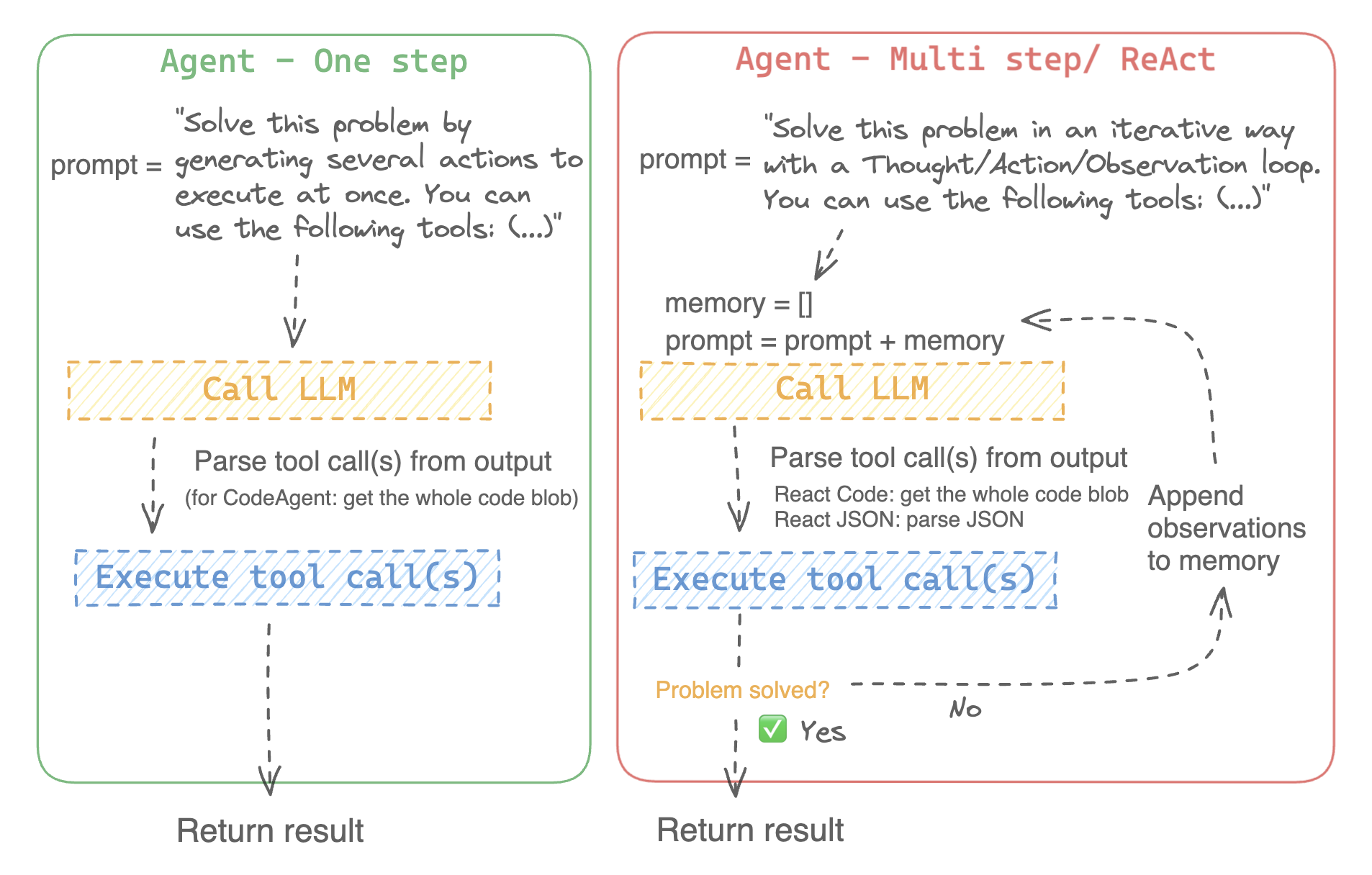
|
||||
|
||||
على سبيل المثال، إليك كيف يعمل وكيل ReAct Code طريقه من خلال السؤال التالي.
|
||||
|
||||
```py3
|
||||
>>> agent.run(
|
||||
... "How many more blocks (also denoted as layers) in BERT base encoder than the encoder from the architecture proposed in Attention is All You Need?",
|
||||
... )
|
||||
=====New task=====
|
||||
How many more blocks (also denoted as layers) in BERT base encoder than the encoder from the architecture proposed in Attention is All You Need?
|
||||
====Agent is executing the code below:
|
||||
bert_blocks = search(query="number of blocks in BERT base encoder")
|
||||
print("BERT blocks:", bert_blocks)
|
||||
====
|
||||
Print outputs:
|
||||
BERT blocks: twelve encoder blocks
|
||||
|
||||
====Agent is executing the code below:
|
||||
attention_layer = search(query="number of layers in Attention is All You Need")
|
||||
print("Attention layers:", attention_layer)
|
||||
====
|
||||
Print outputs:
|
||||
Attention layers: Encoder: The encoder is composed of a stack of N = 6 identical layers. Each layer has two sub-layers. The first is a multi-head self-attention mechanism, and the second is a simple, position- 2 Page 3 Figure 1: The Transformer - model architecture.
|
||||
|
||||
====Agent is executing the code below:
|
||||
bert_blocks = 12
|
||||
attention_layers = 6
|
||||
diff = bert_blocks - attention_layers
|
||||
print("Difference in blocks:", diff)
|
||||
final_answer(diff)
|
||||
====
|
||||
|
||||
Print outputs:
|
||||
Difference in blocks: 6
|
||||
|
||||
Final answer: 6
|
||||
```
|
||||
|
||||
### كيف يمكنني بناء وكيل؟
|
||||
|
||||
لتهيئة وكيل، تحتاج إلى هذه الوسائط:
|
||||
|
||||
- نموذج لغوي كبير (LLM) يشكل المحرك الأساسي للوكيل. الوكيل نفسه ليس النموذج اللغوي، بل هو برنامج يستخدم النموذج اللغوي كمحرك له.
|
||||
- موجه النظام (system prompt): هذه هي التعليمات التي يتم إعطاؤها للنموذج اللغوي لإنشاء مخرجاته.
|
||||
- صندوق أدوات (toolbox) يختار الوكيل منه الأدوات لتنفيذها
|
||||
- محلل (parser) لاستخراج الأدوات التي يجب استدعاؤها من مخرجات النموذج اللغوي LLM والأدوات التي يجب استخدامها
|
||||
|
||||
عند تهيئة نظام الوكيل، يتم استخدام سمات الأداة لإنشاء وصف للأداة، ثم يتم دمجها في موجه النظام الخاص `system_prompt` للوكيل لإعلامه بالأدوات التي يمكنه استخدامها ولماذا.
|
||||
|
||||
للبدء، يرجى تثبيت `agents` الإضافية لتثبيت جميع التبعيات الافتراضية.
|
||||
|
||||
```bash
|
||||
pip install transformers[agents]
|
||||
```
|
||||
|
||||
قم ببناء محرك LLM الخاص بك من خلال تعريف طريقة `llm_engine` التي تقبل قائمة من [الرسائل](./chat_templating.) وتعيد النص. يجب أن تقبل هذه الدالة القابلة للاستدعاء أيضًا معامل `stop` يشير إلى متى يجب التوقف عن التوليد.
|
||||
|
||||
```python
|
||||
from huggingface_hub import login, InferenceClient
|
||||
|
||||
login("<YOUR_HUGGINGFACEHUB_API_TOKEN>")
|
||||
|
||||
client = InferenceClient(model="meta-llama/Meta-Llama-3-70B-Instruct")
|
||||
|
||||
def llm_engine(messages, stop_sequences=["Task"]) -> str:
|
||||
response = client.chat_completion(messages, stop=stop_sequences, max_tokens=1000)
|
||||
answer = response.choices[0].message.content
|
||||
return answer
|
||||
```
|
||||
|
||||
يمكنك استخدام أي طريقة `llm_engine` طالما أنها:
|
||||
1. يتبع تنسيق [رسائل](./chat_templating.md) لإدخاله (`List [Dict [str، str]]`) ويعيد `str`
|
||||
2. يتوقف عن توليد المخراجات من التسلسلات التي تم تمريرها في معامل `stop`
|
||||
|
||||
أنت بحاجة أيضًا إلى معامل "الأدوات" الذي يقبل قائمة من "الأدوات". يمكنك توفير قائمة فارغة لـ "الأدوات"، ولكن استخدم صندوق الأدوات الافتراضي مع معامل اختياري `add_base_tools=True`.
|
||||
|
||||
الآن يمكنك إنشاء وكيل، مثل [`CodeAgent`], وتشغيله. ولتسهيل الأمر، نقدم أيضًا فئة [`HfEngine`] التي تستخدم `huggingface_hub.InferenceClient` بشكل مخفى.
|
||||
|
||||
```python
|
||||
from transformers import CodeAgent, HfEngine
|
||||
|
||||
llm_engine = HfEngine(model="meta-llama/Meta-Llama-3-70B-Instruct")
|
||||
agent = CodeAgent(tools=[], llm_engine=llm_engine, add_base_tools=True)
|
||||
|
||||
agent.run(
|
||||
"Could you translate this sentence from French, say it out loud and return the audio.",
|
||||
sentence="Où est la boulangerie la plus proche?",
|
||||
)
|
||||
```
|
||||
|
||||
هذه الميزة ستكون مفيدة في حالة الحاجة الملحة! يمكنك حتى ترك معامل `llm_engine` غير محدد، وسيتم إنشاء [`HfEngine`] بشكل تلقائي.
|
||||
|
||||
```python
|
||||
from transformers import CodeAgent
|
||||
|
||||
agent = CodeAgent(tools=[], add_base_tools=True)
|
||||
|
||||
agent.run(
|
||||
"Could you translate this sentence from French, say it out loud and give me the audio.",
|
||||
sentence="Où est la boulangerie la plus proche?",
|
||||
)
|
||||
```
|
||||
|
||||
لاحظ أننا استخدمنا معامل "sentence" إضافي: يمكنك تمرير النص كمعامل إضافي إلى النموذج.
|
||||
|
||||
يمكنك أيضًا استخدام هذا للإشارة إلى مسار الملفات المحلية أو البعيدة للنموذج لاستخدامها:
|
||||
|
||||
```py
|
||||
from transformers import ReactCodeAgent
|
||||
|
||||
agent = ReactCodeAgent(tools=[], llm_engine=llm_engine, add_base_tools=True)
|
||||
|
||||
agent.run("Why does Mike not know many people in New York?", audio="https://huggingface.co/datasets/huggingface/documentation-images/resolve/main/transformers/recording.mp3")
|
||||
```
|
||||
|
||||
|
||||
تم تحديد موجه النظام ومحلل المخرجات تلقائيًا، ولكن يمكنك فحصهما بسهولة عن طريق استدعاء `system_prompt_template` على وكيلك.
|
||||
|
||||
```python
|
||||
print(agent.system_prompt_template)
|
||||
```
|
||||
|
||||
من المهم أن تشرح بأكبر قدر ممكن من الوضوح المهمة التي تريد تنفيذها.
|
||||
كل عملية [`~Agent.run`] مستقلة، وبما أن الوكيل مدعوم من LLM، فقد تؤدي الاختلافات الطفيفة في موجهك إلى نتائج مختلفة تمامًا.
|
||||
يمكنك أيضًا تشغيل وكيل بشكل متتالي لمهام مختلفة: في كل مرة يتم فيها إعادة تهيئة سمتي `agent.task` و`agent.logs`.
|
||||
|
||||
|
||||
#### تنفيذ التعليمات البرمجية
|
||||
|
||||
يقوم مفسر Python بتنفيذ التعليمات البرمجية على مجموعة من المدخلات التي يتم تمريرها جنبًا إلى جنب مع أدواتك.
|
||||
يجب أن يكون هذا الأمر آمنًا لأن الوظائف الوحيدة التي يمكن استدعاؤها هي الأدوات التي قدمتها (خاصة إذا كانت أدوات من Hugging Face فقط) ووظيفة الطباعة، لذا فأنت مقيد بالفعل بما يمكن تنفيذه.
|
||||
|
||||
مفسر Python لا يسمح أيضًا باستدعاء دوال بشكل افتراضي خارج قائمة آمنة، لذا فإن جميع الهجمات الأكثر وضوحًا لا ينبغي أن تكون مشكلة.
|
||||
يمكنك أيضًا الإذن باستيرادات إضافية عن طريق تمرير الوحدات النمطية المصرح بها كقائمة من السلاسل في معامل `additional_authorized_imports` عند تهيئة [`ReactCodeAgent`] أو [`CodeAgent`]:
|
||||
|
||||
```py
|
||||
>>> from transformers import ReactCodeAgent
|
||||
|
||||
>>> agent = ReactCodeAgent(tools=[], additional_authorized_imports=['requests', 'bs4'])
|
||||
>>> agent.run("Could you get me the title of the page at url 'https://huggingface.co/blog'?")
|
||||
|
||||
(...)
|
||||
'Hugging Face – Blog'
|
||||
```
|
||||
|
||||
سيتم إيقاف التنفيذ عند أي رمز يحاول تنفيذ عملية غير قانونية أو إذا كان هناك خطأ Python عادي في التعليمات البرمجية التي تم إنشاؤها بواسطة الوكيل.
|
||||
|
||||
> [!WARNING]
|
||||
> يمكن لـ LLM توليد شفرة برمجية عشوائية سيتم تنفيذها بعد ذلك: لا تقمب استدعاء أى دوال غير آمنة!
|
||||
|
||||
### موجه النظام
|
||||
|
||||
ينشئ الوكيل، أو بالأحرى LLM الذي يقود الوكيل، يولد مخرجات بناءً على موجه النظام. يمكن تخصيص موجه النظام وتصميمه للمهام المقصودة. على سبيل المثال، تحقق من موجه النظام لـ [`ReactCodeAgent`] (الإصدار أدناه مبسط قليلاً).
|
||||
|
||||
```text
|
||||
You will be given a task to solve as best you can.
|
||||
You have access to the following tools:
|
||||
<<tool_descriptions>>
|
||||
|
||||
To solve the task, you must plan forward to proceed in a series of steps, in a cycle of 'Thought:', 'Code:', and 'Observation:' sequences.
|
||||
|
||||
At each step, in the 'Thought:' sequence, you should first explain your reasoning towards solving the task, then the tools that you want to use.
|
||||
Then in the 'Code:' sequence, you shold write the code in simple Python. The code sequence must end with '/End code' sequence.
|
||||
During each intermediate step, you can use 'print()' to save whatever important information you will then need.
|
||||
These print outputs will then be available in the 'Observation:' field, for using this information as input for the next step.
|
||||
|
||||
In the end you have to return a final answer using the `final_answer` tool.
|
||||
|
||||
Here are a few examples using notional tools:
|
||||
---
|
||||
{examples}
|
||||
|
||||
Above example were using notional tools that might not exist for you. You only have acces to those tools:
|
||||
<<tool_names>>
|
||||
You also can perform computations in the python code you generate.
|
||||
|
||||
Always provide a 'Thought:' and a 'Code:\n```py' sequence ending with '```<end_code>' sequence. You MUST provide at least the 'Code:' sequence to move forward.
|
||||
|
||||
Remember to not perform too many operations in a single code block! You should split the task into intermediate code blocks.
|
||||
Print results at the end of each step to save the intermediate results. Then use final_answer() to return the final result.
|
||||
|
||||
Remember to make sure that variables you use are all defined.
|
||||
|
||||
Now Begin!
|
||||
```
|
||||
|
||||
يتضمن موجه النظام:
|
||||
- *مقدمة* تشرح كيف يجب أن يتصرف الوكيل والأدوات التي يجب عليه استخدامها.
|
||||
- وصف لجميع الأدوات التي يتم تحديدها بواسطة رمز `<<tool_descriptions>>` الذي يتم استبداله ديناميكيًا في وقت التشغيل بالأدوات التي يحددها المستخدم أو يختارها.
|
||||
- يأتي وصف الأداة من سمات الأداة، `name`، و`description`، و`inputs` و`output_type`، وقالب `jinja2` بسيط يمكنك تحسينه.
|
||||
- شكل المخرج المتوقع.
|
||||
|
||||
يمكنك تحسين موجه النظام، على سبيل المثال، عن طريق إضافة شرح لتنسيق المخرجات.
|
||||
|
||||
للحصول على أقصى قدر من المرونة، يمكنك الكتابة فوق قالب موجه النظام بالكامل عن طريق تمرير موجه مخصص كمعامل إلى معلمة `system_prompt`.
|
||||
|
||||
```python
|
||||
from transformers import ReactJsonAgent
|
||||
from transformers.agents import PythonInterpreterTool
|
||||
|
||||
agent = ReactJsonAgent(tools=[PythonInterpreterTool()], system_prompt="{your_custom_prompt}")
|
||||
```
|
||||
|
||||
> [!WARNING]
|
||||
> يرجى التأكد من تحديد سلسلة `<<tool_descriptions>>` في مكان ما في `template` حتى يكون الوكيل على علم
|
||||
بالأدوات المتاحة.
|
||||
|
||||
|
||||
### فحص تشغيل الوكيل
|
||||
|
||||
فيما يلي بعض السمات المفيدة لفحص ما حدث بعد التشغيل:
|
||||
- تخزن `agent.logs` سجلات مفصلة للوكيل. في كل خطوة من تشغيل الوكيل، يتم تخزين كل شيء في قاموس إلحاقه بـ `agent.logs`.
|
||||
- تشغيل `agent.write_inner_memory_from_logs()` يخلق ذاكرة داخلية لسجلات الوكيل للنظام LLM لعرضها، كقائمة من رسائل الدردشة. تنتقل هذه الطريقة عبر كل خطوة من سجل الوكيل ولا تخزن سوى ما يهمها كرسالة: على سبيل المثال، سيحفظ موجه النظام والمهمة في رسائل منفصلة، ثم لكل خطوة سيخزن مخرج LLM كرسالة، ومخرج استدعاء الأداة كرسالة أخرى. استخدم هذا إذا كنت تريد عرضًا عامًا لما حدث - ولكن لن يتم نسخ كل سجل بواسطة هذه الطريقة.
|
||||
|
||||
## الأدوات
|
||||
|
||||
الأداة هي عبارة عن وظيفة أساسية يستخدمها الوكيل لتنفيذ مهمة محددة.
|
||||
|
||||
يمكنك على سبيل المثال التحقق من [`PythonInterpreterTool`]: لديه اسم ووصف ووصف للمدخلات ونوع للمخرج، وطريقة `__call__` التي تقوم بتنفيذ المهمة المطلوبة.
|
||||
|
||||
عند تهيئة الوكيل، يتم استخدام سمات الأداة لتوليد وصف للأداة يتم تضمينه في موجه النظام الخاص بالوكيل. يتيح هذا للوكيل معرفة الأدوات التي يمكنه استخدامها ولماذا.
|
||||
|
||||
### صندوق الأدوات الافتراضي
|
||||
|
||||
يأتي Transformers مع صندوق أدوات افتراضي لتمكين الوكلاء، والذي يمكنك إضافته إلى وكيلك عند التهيئة باستخدام معامل `add_base_tools = True`:
|
||||
|
||||
- **الإجابة على أسئلة المستند**: الإجابة على سؤال حول المستند (مثل ملف PDF) بتنسيق صورة ([Donut](./model_doc/donut))
|
||||
- **الإجابة على أسئلة الصور**: الإجابة على سؤال حول صورة ([VILT](./model_doc/vilt))
|
||||
- **التحدث إلى النص**: قم بتفريغ الكلام إلى نص ([Whisper](./model_doc/whisper))
|
||||
- **النص إلى كلام**: تحويل النص إلى كلام ([SpeechT5](./model_doc/speecht5))
|
||||
- **الترجمة**: ترجمة جملة معينة من لغة المصدر إلى لغة الهدف.
|
||||
- **مفسر كود Python**: تشغيل كود Python الذي تم إنشاؤه بواسطة LLM في بيئة آمنة. لن يتم إضافة هذه الأداة إلى [`ReactJsonAgent`] إلا إذا استخدمت `add_base_tools=True`، نظرًا لأن الأدوات المستندة إلى التعليمات البرمجية يمكنها بالفعل تنفيذ كود Python
|
||||
لا تترجم النصوص الخاصة ولا الأكواد البرمجية ولا الروابط ولا رموز HTML وCSS:
|
||||
|
||||
يمكنك استخدام أداة يدويًا عن طريق استدعاء دالة [`load_tool`] وتحديد مهمة لتنفيذها.
|
||||
|
||||
```python
|
||||
from transformers import load_tool
|
||||
|
||||
tool = load_tool("text-to-speech")
|
||||
audio = tool("This is a text to speech tool")
|
||||
```
|
||||
|
||||
### إنشاء أداة جديدة
|
||||
|
||||
يمكنك إنشاء أداتك الخاصة لتغطية حالات الاستخدام التي لا تغطيها الأدوات الافتراضية من Hugging Face.
|
||||
على سبيل المثال، دعنا نقوم بإنشاء أداة تعرض النموذج الأكثر تنزيلًا لمهمة معينة من Hub.
|
||||
|
||||
سوف نبدأ بالكود التالي.
|
||||
|
||||
```python
|
||||
from huggingface_hub import list_models
|
||||
|
||||
task = "text-classification"
|
||||
|
||||
model = next(iter(list_models(filter=task, sort="downloads", direction=-1)))
|
||||
print(model.id)
|
||||
```
|
||||
|
||||
يمكن تحويل هذه الشيفرة إلى فئة ترث من الفئة العليا [`Tool`].
|
||||
|
||||
تحتاج الأداة المخصصة إلى:
|
||||
|
||||
- اسم `name`، والتي تمثل اسم الأداة نفسها. عادةً ما يصف الاسم وظيفتها. بما أن الكود يعيد النموذج الأكثر تنزيلًا لمهمة ما، فلنسمها `model_download_counter`.
|
||||
- تستخدم خاصية `description` لملء موجه نظام الوكيل.
|
||||
- خاصية `inputs`، والتي هي عبارة عن قاموس بمفاتيح "type" و"description". يحتوي على معلومات تساعد المفسر Python على اتخاذ خيارات مستنيرة بشأن المدخلات.
|
||||
- خاصية `output_type`، والتي تحدد نوع المخرج.
|
||||
- طريقة `forward` والتي تحتوي على الكود الذي سيتم تنفيذه للحصول على النتيجة النهائية.
|
||||
|
||||
```python
|
||||
from transformers import Tool
|
||||
from huggingface_hub import list_models
|
||||
|
||||
class HFModelDownloadsTool(Tool):
|
||||
name = "model_download_counter"
|
||||
description = (
|
||||
"This is a tool that returns the most downloaded model of a given task on the Hugging Face Hub. "
|
||||
"It returns the name of the checkpoint."
|
||||
)
|
||||
|
||||
inputs = {
|
||||
"task": {
|
||||
"type": "text",
|
||||
"description": "the task category (such as text-classification, depth-estimation, etc)",
|
||||
}
|
||||
}
|
||||
output_type = "text"
|
||||
|
||||
def forward(self, task: str):
|
||||
model = next(iter(list_models(filter=task, sort="downloads", direction=-1)))
|
||||
return model.id
|
||||
```
|
||||
|
||||
الآن بعد أن أصبحت فئة `HfModelDownloadsTool` المخصصة جاهزة، يمكنك حفظها في ملف باسم `model_downloads.py` واستيرادها للاستخدام.
|
||||
|
||||
```python
|
||||
from model_downloads import HFModelDownloadsTool
|
||||
|
||||
tool = HFModelDownloadsTool()
|
||||
```
|
||||
|
||||
يمكنك أيضًا مشاركة أداتك المخصصة في Hub عن طريق استدعاء [`~Tool.push_to_hub`] على الأداة. تأكد من أنك قمت بإنشاء مستودع لها على Hub وأنك تستخدم رمز وصول للقراءة.
|
||||
|
||||
```python
|
||||
tool.push_to_hub("{your_username}/hf-model-downloads")
|
||||
```
|
||||
|
||||
قم بتحميل الأداة باستخدام دالة [`~Tool.load_tool`] ومررها إلى معلمة `tools` في الوكيل الخاص بك.
|
||||
|
||||
```python
|
||||
from transformers import load_tool, CodeAgent
|
||||
|
||||
model_download_tool = load_tool("m-ric/hf-model-downloads")
|
||||
agent = CodeAgent(tools=[model_download_tool], llm_engine=llm_engine)
|
||||
agent.run(
|
||||
"Can you give me the name of the model that has the most downloads in the 'text-to-video' task on the Hugging Face Hub?"
|
||||
)
|
||||
```
|
||||
|
||||
ستحصل على ما يلي:
|
||||
|
||||
```text
|
||||
======== New task ========
|
||||
Can you give me the name of the model that has the most downloads in the 'text-to-video' task on the Hugging Face Hub?
|
||||
==== Agent is executing the code below:
|
||||
most_downloaded_model = model_download_counter(task="text-to-video")
|
||||
print(f"The most downloaded model for the 'text-to-video' task is {most_downloaded_model}.")
|
||||
====
|
||||
```
|
||||
|
||||
والناتج:
|
||||
|
||||
`"النموذج الأكثر تنزيلًا لمهمة `text-to-video` هو ByteDance/AnimateDiff-Lightning."`
|
||||
|
||||
### إدارة صندوق أدوات الوكيل الخاص بك
|
||||
|
||||
إذا كنت قد قمت بتهيئة وكيل، فمن غير الملائم إعادة تهيئته من البداية لإضافة أداة جديدة ترغب في استخدامها. باستخدام مكتبة Transformers، يمكنك إدارة صندوق أدوات الوكيل بإضافة أو استبدال أداة موجودة.
|
||||
|
||||
دعنا نضيف الأداة `model_download_tool` إلى وكيل تم تهيئته مسبقًا باستخدام صندوق الأدوات الافتراضي.
|
||||
|
||||
```python
|
||||
from transformers import CodeAgent
|
||||
|
||||
agent = CodeAgent(tools=[], llm_engine=llm_engine, add_base_tools=True)
|
||||
agent.toolbox.add_tool(model_download_tool)
|
||||
```
|
||||
|
||||
الآن يمكننا الاستفادة من الأداة الجديدة وأداة تحويل النص إلى كلام السابقة:
|
||||
|
||||
```python
|
||||
agent.run(
|
||||
"Can you read out loud the name of the model that has the most downloads in the 'text-to-video' task on the Hugging Face Hub and return the audio?"
|
||||
)
|
||||
```
|
||||
|
||||
| **Audio** |
|
||||
|------------------------------------------------------------------------------------------------------------------------------------------------------|
|
||||
| <audio controls><source src="https://huggingface.co/datasets/huggingface/documentation-images/resolve/main/transformers/damo.wav" type="audio/wav"/> |
|
||||
|
||||
> [!WARNING]
|
||||
> احترس عند إضافة أدوات إلى وكيل يعمل بالفعل لأنه يمكن أن يؤثر على اختيار الأداة لصالح أداتك أو اختيار أداة أخرى غير المحددة بالفعل.
|
||||
|
||||
استخدم طريقة `agent.toolbox.update_tool()` لاستبدال أداة موجودة في صندوق أدوات الوكيل.
|
||||
هذا مفيد إذا كانت أداتك الجديدة بديلاً مباشرًا للأداة الموجودة لأن الوكيل يعرف بالفعل كيفية تنفيذ تلك المهمة المحددة.
|
||||
تأكد فقط من اتباع الأداة الجديدة لنفس واجهة برمجة التطبيقات (API) للأداة المستبدلة أو قم بتكييف قالب موجه النظام لضمان تحديث جميع الأمثلة التي تستخدم الأداة المستبدلة.
|
||||
|
||||
### استخدام مجموعة من الأدوات
|
||||
|
||||
يمكنك الاستفادة من مجموعات الأدوات باستخدام كائن ToolCollection، مع تحديد مجموعة الأدوات التي تريد استخدامها.
|
||||
ثم قم بتمريرها كقائمة لتهيئة الوكيل الخاص بك، وبدء استخدامها!
|
||||
|
||||
```py
|
||||
from transformers import ToolCollection, ReactCodeAgent
|
||||
|
||||
image_tool_collection = ToolCollection(collection_slug="huggingface-tools/diffusion-tools-6630bb19a942c2306a2cdb6f")
|
||||
agent = ReactCodeAgent(tools=[*image_tool_collection.tools], add_base_tools=True)
|
||||
|
||||
agent.run("Please draw me a picture of rivers and lakes.")
|
||||
```
|
||||
|
||||
لتسريع البداية، يتم تحميل الأدوات فقط إذا استدعاها الوكيل.
|
||||
|
||||
ستحصل على هذه الصورة:
|
||||
|
||||
<img src="https://huggingface.co/datasets/huggingface/documentation-images/resolve/main/transformers/rivers_and_lakes.png" />
|
||||
|
||||
### استخدام gradio-tools
|
||||
|
||||
[gradio-tools](https://github.com/freddyaboulton/gradio-tools) هي مكتبة قوية تتيح استخدام Hugging
|
||||
Face Spaces كأدوات. تدعم العديد من المساحات الموجودة بالإضافة إلى مساحات مخصصة.
|
||||
|
||||
تدعم مكتبة Transformers `gradio_tools` باستخدام طريقة [`Tool.from_gradio`] في الفئة. على سبيل المثال، دعنا نستخدم [`StableDiffusionPromptGeneratorTool`](https://github.com/freddyaboulton/gradio-tools/blob/main/gradio_tools/tools/prompt_generator.py) من مجموعة أدوات `gradio-tools` لتحسين المطالبات لإنشاء صور أفضل.
|
||||
|
||||
استورد وقم بتهيئة الأداة، ثم مررها إلى طريقة `Tool.from_gradio`:
|
||||
|
||||
```python
|
||||
from gradio_tools import StableDiffusionPromptGeneratorTool
|
||||
from transformers import Tool, load_tool, CodeAgent
|
||||
|
||||
gradio_prompt_generator_tool = StableDiffusionPromptGeneratorTool()
|
||||
prompt_generator_tool = Tool.from_gradio(gradio_prompt_generator_tool)
|
||||
```
|
||||
|
||||
الآن يمكنك استخدامه مثل أي أداة أخرى. على سبيل المثال، دعنا نحسن الموجه `a rabbit wearing a space suit`.
|
||||
|
||||
```python
|
||||
image_generation_tool = load_tool('huggingface-tools/text-to-image')
|
||||
agent = CodeAgent(tools=[prompt_generator_tool, image_generation_tool], llm_engine=llm_engine)
|
||||
|
||||
agent.run(
|
||||
"Improve this prompt, then generate an image of it.", prompt='A rabbit wearing a space suit'
|
||||
)
|
||||
```
|
||||
|
||||
يستفيد النموذج بشكل كافٍ من الأداة:
|
||||
|
||||
```text
|
||||
======== New task ========
|
||||
Improve this prompt, then generate an image of it.
|
||||
You have been provided with these initial arguments: {'prompt': 'A rabbit wearing a space suit'}.
|
||||
==== Agent is executing the code below:
|
||||
improved_prompt = StableDiffusionPromptGenerator(query=prompt)
|
||||
while improved_prompt == "QUEUE_FULL":
|
||||
improved_prompt = StableDiffusionPromptGenerator(query=prompt)
|
||||
print(f"The improved prompt is {improved_prompt}.")
|
||||
image = image_generator(prompt=improved_prompt)
|
||||
====
|
||||
```
|
||||
|
||||
قبل إنشاء الصورة أخيرًا:
|
||||
|
||||
<img src="https://huggingface.co/datasets/huggingface/documentation-images/resolve/main/transformers/rabbit_spacesuit_flux.webp" />
|
||||
|
||||
> [!WARNING]
|
||||
> تتطلب gradio-tools إدخالات وإخراجات *نصية* حتى عند العمل مع طرائق مختلفة مثل كائنات الصور والصوت. الإدخالات والإخراجات الصورية والصوتية غير متوافقة حاليًا.
|
||||
|
||||
### استخدام أدوات LangChain
|
||||
|
||||
نحن نحب Langchain ونعتقد أنها تحتوي على مجموعة أدوات قوية للغاية.
|
||||
لاستيراد أداة من LangChain، استخدم الطريقة `from_langchain()`.
|
||||
|
||||
فيما يلي كيفية استخدامها لإعادة إنشاء نتيجة البحث في المقدمة باستخدام أداة بحث الويب LangChain.
|
||||
|
||||
```python
|
||||
from langchain.agents import load_tools
|
||||
from transformers import Tool, ReactCodeAgent
|
||||
|
||||
search_tool = Tool.from_langchain(load_tools(["serpapi"])[0])
|
||||
|
||||
agent = ReactCodeAgent(tools=[search_tool])
|
||||
|
||||
agent.run("How many more blocks (also denoted as layers) in BERT base encoder than the encoder from the architecture proposed in Attention is All You Need?")
|
||||
```
|
||||
|
||||
## واجهة Gradio
|
||||
|
||||
يمكنك الاستفادة من `gradio.Chatbot` لعرض أفكار الوكيل الخاص بك باستخدام `stream_to_gradio`، إليك مثال:
|
||||
|
||||
```py
|
||||
import gradio as gr
|
||||
from transformers import (
|
||||
load_tool,
|
||||
ReactCodeAgent,
|
||||
HfEngine,
|
||||
stream_to_gradio,
|
||||
)
|
||||
|
||||
# Import tool from Hub
|
||||
image_generation_tool = load_tool("m-ric/text-to-image")
|
||||
|
||||
llm_engine = HfEngine("meta-llama/Meta-Llama-3-70B-Instruct")
|
||||
|
||||
# Initialize the agent with the image generation tool
|
||||
agent = ReactCodeAgent(tools=[image_generation_tool], llm_engine=llm_engine)
|
||||
|
||||
|
||||
def interact_with_agent(task):
|
||||
messages = []
|
||||
messages.append(gr.ChatMessage(role="user", content=task))
|
||||
yield messages
|
||||
for msg in stream_to_gradio(agent, task):
|
||||
messages.append(msg)
|
||||
yield messages + [
|
||||
gr.ChatMessage(role="assistant", content="⏳ Task not finished yet!")
|
||||
]
|
||||
yield messages
|
||||
|
||||
|
||||
with gr.Blocks() as demo:
|
||||
text_input = gr.Textbox(lines=1, label="Chat Message", value="Make me a picture of the Statue of Liberty.")
|
||||
submit = gr.Button("Run illustrator agent!")
|
||||
chatbot = gr.Chatbot(
|
||||
label="Agent",
|
||||
type="messages",
|
||||
avatar_images=(
|
||||
None,
|
||||
"https://em-content.zobj.net/source/twitter/53/robot-face_1f916.png",
|
||||
),
|
||||
)
|
||||
submit.click(interact_with_agent, [text_input], [chatbot])
|
||||
|
||||
if __name__ == "__main__":
|
||||
demo.launch()
|
||||
```
|
||||
@ -1,25 +0,0 @@
|
||||
# آليات الانتباه
|
||||
|
||||
تستخدم معظم نماذج المحول (Transformer) الانتباه الكامل بحيث تكون مصفوفة الانتباه ذات الأبعاد المتساوية. ويمكن أن يمثل ذلك عقبة حسابية كبيرة عندما تكون لديك نصوص طويلة. ويعد Longformer وReformer من النماذج التي تحاول أن تكون أكثر كفاءة وتستخدم نسخة مخففة من مصفوفة الانتباه لتسريع التدريب.
|
||||
|
||||
## انتباه LSH
|
||||
|
||||
يستخدم [Reformer](model_doc/reformer) انتباه LSH. في الدالة softmax(QK^t)، فإن أكبر العناصر فقط (في بعد softmax) من المصفوفة QK^t هي التي ستعطي مساهمات مفيدة. لذلك، بالنسبة لكل استعلام q في Q، يمكننا أن نأخذ في الاعتبار فقط المفاتيح k في K المشابهة لـ q فقط. وتُستخدم دالة هاش لتحديد ما إذا كان q وk متشابهين. ويتم تعديل قناع الانتباه لتجاهل الرمز الحالي (باستثناء الموضع الأول)، لأنه سيعطي استعلامًا ومفتاحًا متساويين (لذلك متشابهين للغاية). نظرًا لطبيعة دالة الهاش العشوائية نوعًا ما، يتم في الممارسة العملية استخدام عدة دوال هاش (يحددها معامل n_rounds) ثم يتم حساب المتوسط معًا.
|
||||
|
||||
## الانتباه المحلي
|
||||
|
||||
يستخدم [Longformer](model_doc/longformer) الانتباه المحلي: غالبًا ما يكون السياق المحلي (على سبيل المثال، ما هما الرمزان إلى اليسار واليمين؟) كافيًا لاتخاذ إجراء بالنسبة للرمز المعطى. أيضًا، عن طريق تكديس طبقات الانتباه التي لها نافذة صغيرة، سيكون للطبقة الأخيرة مجال استقبال أكبر من مجرد الرموز في النافذة، مما يسمح لها ببناء تمثيل للجملة بأكملها.
|
||||
|
||||
كما يتم منح بعض رموز الإدخال المختارة مسبقًا انتباهًا عالميًا: بالنسبة لهذه الرموز القليلة، يمكن لمصفوفة الانتباه الوصول إلى جميع الرموز وتكون هذه العملية متماثلة: فلجميع الرموز الأخرى إمكانية الوصول إلى تلك الرموز المحددة (بالإضافة إلى تلك الموجودة في نافذتهم المحلية). وهذا موضح في الشكل 2d من الورقة، انظر أدناه لمثال على قناع الانتباه:
|
||||
|
||||
<div class="flex justify-center">
|
||||
<img scale="50 %" align="center" src="https://huggingface.co/datasets/huggingface/documentation-images/resolve/main/local_attention_mask.png"/>
|
||||
</div>
|
||||
|
||||
وباستخدام مصفوفات الانتباه هذه التي تحتوي على عدد أقل من المعلمات، يسمح النموذج بمدخالات ذات طول تسلسل أكبر.
|
||||
|
||||
## حيل أخرى
|
||||
|
||||
### الترميزات الموضعية المحورية
|
||||
|
||||
يستخدم [Reformer](model_doc/reformer) ترميزات موضعية محورية: في نماذج المحول التقليدية، يكون الترميز الموضعي E مصفوفة بحجم \\(l\\) في \\(d\\)، حيث \\(l\\) هو طول التسلسل و\\(d\\) هو بعد الحالة المخفية. إذا كان لديك نصوص طويلة جدًا، فقد تكون هذه المصفوفة ضخمة وتستهلك مساحة كبيرة جدًا على وحدة معالجة الرسوميات (GPU). وللتخفيف من ذلك، تتكون الترميزات الموضعية المحورية من تحليل تلك المصفوفة الكبيرة E إلى مصفوفتين أصغر E1 وE2، بأبعاد \\(l_{1} \times d_{1}\\) و \\(l_{2} \times d_{2}\\)، بحيث \\(l_{1} \times l_{2} = l\\) و\\(d_{1} + d_{2} = d\\) (مع حاصل ضرب الأطوال، ينتهي الأمر بكونه أصغر بكثير). ويتم الحصول على الترميز للخطوة الزمنية \\(j\\) في E عن طريق ربط الترميزات للخطوة الزمنية \\(j \% l1\\) في E1 و \\(j // l1\\) في E2.
|
||||
@ -1,167 +0,0 @@
|
||||
# تحميل نماذج مدربة مسبقًا باستخدام AutoClass
|
||||
لم ترغب في إنشاء محول معماري لمؤشر الترابط الخاص بك، فهناك العديد من محولات المعمارية المختلفة التي يمكنك الاختيار من بينها. كجزء من الفلسفة الأساسية لـ 🤗 Transformers لجعل المكتبة سهلة وبسيطة ومرنة، فإن فئة `AutoClass` تستدل تلقائيًا وتحمّل البنية الصحيحة من نسخة نموذج (Model Checkpoint) معينة. تسمح لك طريقة `from_pretrained()` بتحميل نموذج مُدرب مسبقًا لأي بنية بسرعة حتى لا تضطر إلى تكريس الوقت والموارد لتدريب نموذج من الصفر. إن إنتاج هذا النوع من التعليمات البرمجية غير المعتمدة على نسخ يعني أنه إذا نجح رمزك مع ننسخة واحدة، فسيتم تشغيله مع أخرى - طالما تم تدريبه لمهمة مماثلة - حتى إذا كانت البنية المعمارية مختلفة.
|
||||
|
||||
تذكر أن البنية تشير إلى هيكل النموذج، والنسخ هي الأوزان لبنية معمارية معينة. على سبيل المثال، [BERT](https://huggingface.co/google-bert/bert-base-uncased) هي بنية معمارية، في حين أن `google-bert/bert-base-uncased` هي نسخة. "النموذج" هو مصطلح عام يمكن أن يعني إما البنية أو نالنسخة.
|
||||
|
||||
في هذا البرنامج التعليمي، ستتعلم كيفية:
|
||||
|
||||
* تحميل مُجزّئ الرموز مُدرب مسبقًا
|
||||
* تحميل معالج صور مُدرب مسبقًا
|
||||
* تحميل مستخرج ميزات مُدرب مسبقًا
|
||||
* تحميل معالج مُدرب مسبقًا
|
||||
* تحميل نموذج مُدرب مسبقًا
|
||||
* تحميل نموذج كعمود فقري
|
||||
|
||||
## AutoTokenizer
|
||||
|
||||
تبدأ كل مهمة NLP تقريبًا بمُجزّئ للرموز. يقوم المُجزّئ بتحويل النص إلى شكل يمكن للنموذج معالجته.
|
||||
|
||||
قم بتحميل المُجزّئ باستخدام [`AutoTokenizer.from_pretrained`]:
|
||||
|
||||
```py
|
||||
>>> from transformers import AutoTokenizer
|
||||
|
||||
>>> tokenizer = AutoTokenizer.from_pretrained("google-bert/bert-base-uncased")
|
||||
```
|
||||
|
||||
ثم قم بتحليل إدخالك على النحو الموضح أدناه:
|
||||
|
||||
```py
|
||||
>>> sequence = "In a hole in the ground there lived a hobbit."
|
||||
>>> print(tokenizer(sequence))
|
||||
{'input_ids': [101, 1999, 1037, 4920, 1999, 1996, 2598, 2045, 2973, 1037, 7570, 10322, 4183, 1012, 102],
|
||||
'token_type_ids': [0, 0, 0, 0, 0, 0, 0, 0, 0, 0, 0, 0, 0, 0, 0],
|
||||
'attention_mask': [1, 1, 1, 1, 1, 1, 1, 1, 1, 1, 1, 1, 1, 1, 1]}
|
||||
```
|
||||
|
||||
## معالج الصور التلقائي (AutoImageProcessor)
|
||||
|
||||
|
||||
بالنسبة لمهمات الرؤية، يقوم معالج الصور بمعالجة الصورة إلى تنسيق الإدخال الصحيح.
|
||||
|
||||
```py
|
||||
>>> from transformers import AutoImageProcessor
|
||||
|
||||
>>> image_processor = AutoImageProcessor.from_pretrained("google/vit-base-patch16-224")
|
||||
```
|
||||
|
||||
## AutoBackbone
|
||||
|
||||
<div style="text-align: center">
|
||||
<img src="https://huggingface.co/datasets/huggingface/documentation-images/resolve/main/transformers/Swin%20Stages.png">
|
||||
<figcaption class="mt-2 text-center text-sm text-gray-500">الصورة توضح مخطط مراحل نموذج Swin.</figcaption>
|
||||
</div>
|
||||
|
||||
يسمح لك [`AutoBackbone`] باستخدام النماذج المُدربة مسبقًا كعمود فقري للحصول على خرائط ميزات من مراحل مختلفة من العمود الفقري. يجب عليك تحديد أحد المعلمات التالية في [`~PretrainedConfig.from_pretrained`]:
|
||||
|
||||
* `out_indices` هو فهرس الطبقة التي تريد الحصول على خريطة الميزات منها
|
||||
* `out_features` هو اسم الطبقة التي تريد الحصول على خريطة الميزات منها
|
||||
|
||||
يمكن استخدام هذه المعلمات بشكل متبادل، ولكن إذا كنت تستخدم كلاً منها، فتأكد من أنها متوائمة مع بعضها البعض! إذا لم تمرر أيًا من هذه المعلمات، فسيقوم العمود الفقري بإرجاع خريطة الميزات من الطبقة الأخيرة.
|
||||
<div style="text-align: center">
|
||||
<img src="https://huggingface.co/datasets/huggingface/documentation-images/resolve/main/transformers/Swin%20Stage%201.png">
|
||||
<figcaption class="mt-2 text-center text-sm text-gray-500">صورة توضح خريطة ميزات من المرحلة الأولى للعمود الفقري.</figcaption>
|
||||
</div>
|
||||
|
||||
على سبيل المثال، في الرسم التخطيطي أعلاه، لإرجاع خريطة الميزات من المرحلة الأولى من العمود الفقري Swin، يمكنك تعيين `out_indices=(1,)`:
|
||||
|
||||
```py
|
||||
>>> from transformers import AutoImageProcessor, AutoBackbone
|
||||
>>> import torch
|
||||
>>> from PIL import Image
|
||||
>>> import requests
|
||||
>>> url = "http://images.cocodataset.org/val2017/000000039769.jpg"
|
||||
>>> image = Image.open(requests.get(url, stream=True).raw)
|
||||
>>> processor = AutoImageProcessor.from_pretrained("microsoft/swin-tiny-patch4-window7-224")
|
||||
>>> model = AutoBackbone.from_pretrained("microsoft/swin-tiny-patch4-window7-224", out_indices=(1,))
|
||||
|
||||
>>> inputs = processor(image, return_tensors="pt")
|
||||
>>> outputs = model(**inputs)
|
||||
>>> feature_maps = outputs.feature_maps
|
||||
```
|
||||
|
||||
الآن يمكنك الوصول إلى كائن `feature_maps` من المرحلة الأولى من العمود الفقري:
|
||||
|
||||
```py
|
||||
>>> list(feature_maps[0].shape)
|
||||
[1, 96, 56, 56]
|
||||
```
|
||||
|
||||
## مستخرج الميزات التلقائي (AutoFeatureExtractor)
|
||||
|
||||
بالنسبة للمهام الصوتية، يقوم مستخرج الميزات بمعالجة إشارة الصوت إلى تنسيق الإدخال الصحيح.
|
||||
|
||||
قم بتحميل مستخرج ميزات باستخدام [`AutoFeatureExtractor.from_pretrained`]:
|
||||
|
||||
```py
|
||||
>>> from transformers import AutoFeatureExtractor
|
||||
|
||||
>>> feature_extractor = AutoFeatureExtractor.from_pretrained(
|
||||
... "ehcalabres/wav2vec2-lg-xlsr-en-speech-emotion-recognition"
|
||||
... )
|
||||
```
|
||||
|
||||
## المعالج التلقائي (AutoProcessor)
|
||||
|
||||
تتطلب المهام متعددة الوسائط معالجًا يجمع بين نوعين من أدوات المعالجة المسبقة. على سبيل المثال، يتطلب نموذج [LayoutLMV2](model_doc/layoutlmv2) معالج صور لمعالجة الصور ومُجزّئ لمعالجة النص؛ يجمع المعالج كليهما.
|
||||
|
||||
قم بتحميل معالج باستخدام [`AutoProcessor.from_pretrained`]:
|
||||
|
||||
```py
|
||||
>>> from transformers import AutoProcessor
|
||||
|
||||
>>> processor = AutoProcessor.from_pretrained("microsoft/layoutlmv2-base-uncased")
|
||||
```
|
||||
|
||||
## النموذج التلقائي (AutoModel)
|
||||
|
||||
<frameworkcontent>
|
||||
<pt>
|
||||
تسمح لك فئات `AutoModelFor` بتحميل نموذج مُدرب مسبقًا لمهمة معينة (راجع [هنا](model_doc/auto) للحصول على قائمة كاملة بالمهام المتاحة). على سبيل المثال، قم بتحميل نموذج لتصنيف التسلسل باستخدام [`AutoModelForSequenceClassification.from_pretrained`]:
|
||||
|
||||
```py
|
||||
>>> from transformers import AutoModelForSequenceClassification
|
||||
|
||||
>>> model = AutoModelForSequenceClassification.from_pretrained("distilbert/distilbert-base-uncased")
|
||||
```
|
||||
|
||||
أعد استخدام نفس نقطة التفتيش لتحميل بنية لمهمة مختلفة:
|
||||
|
||||
```py
|
||||
>>> from transformers import AutoModelForTokenClassification
|
||||
|
||||
>>> model = AutoModelForTokenClassification.from_pretrained("distilbert/distilbert-base-uncased")
|
||||
```
|
||||
|
||||
<Tip warning={true}>
|
||||
|
||||
بالنسبة لنماذج PyTorch، تستخدم طريقة `from_pretrained()` `torch.load()` التي تستخدم داخليًا `pickle` والتي يُعرف أنها غير آمنة. بشكل عام، لا تقم مطلقًا بتحميل نموذج قد يكون مصدره مصدرًا غير موثوق به، أو قد يكون تم العبث به. يتم تخفيف هذا الخطر الأمني جزئيًا للنماذج العامة المستضافة على Hub Hugging Face، والتي يتم [فحصها بحثًا عن البرامج الضارة](https://huggingface.co/docs/hub/security-malware) في كل ارتكاب. راجع [توثيق Hub](https://huggingface.co/docs/hub/security) للحصول على أفضل الممارسات مثل [التحقق من التوقيع](https://huggingface.co/docs/hub/security-gpg#signing-commits-with-gpg) باستخدام GPG.
|
||||
|
||||
لا تتأثر نقاط تفتيش TensorFlow و Flax، ويمكن تحميلها داخل بنيات PyTorch باستخدام `from_tf` و `from_flax` kwargs لطريقة `from_pretrained` للتحايل على هذه المشكلة.
|
||||
|
||||
</Tip>
|
||||
|
||||
|
||||
بشكل عام، نوصي باستخدام فئة `AutoTokenizer` وفئة `AutoModelFor` لتحميل مثيلات مُدربة مسبقًا من النماذج. سيساعدك هذا في تحميل البنية الصحيحة في كل مرة. في البرنامج التعليمي التالي، تعرف على كيفية استخدام المحلل اللغوي ومعالج الصور ومستخرج الميزات والمعالج الذي تم تحميله حديثًا لمعالجة مجموعة بيانات للضبط الدقيق.
|
||||
</pt>
|
||||
|
||||
<tf>
|
||||
أخيرًا، تسمح لك فئات `TFAutoModelFor` بتحميل نموذج مُدرب مسبقًا لمهمة معينة (راجع [هنا](model_doc/auto) للحصول على قائمة كاملة بالمهام المتاحة). على سبيل المثال، قم بتحميل نموذج لتصنيف التسلسل باستخدام [`TFAutoModelForSequenceClassification.from_pretrained`]:
|
||||
|
||||
```py
|
||||
>>> from transformers import TFAutoModelForSequenceClassification
|
||||
|
||||
>>> model = TFAutoModelForSequenceClassification.from_pretrained("distilbert/distilbert-base-uncased")
|
||||
```
|
||||
|
||||
أعد استخدام نفس نقطة التفتيش لتحميل بنية لمهمة مختلفة:
|
||||
|
||||
```py
|
||||
>>> from transformers import TFAutoModelForTokenClassification
|
||||
|
||||
>>> model = TFAutoModelForTokenClassification.from_pretrained("distilbert/distilbert-base-uncased")
|
||||
```
|
||||
|
||||
بشكل عام، نوصي باستخدام فئة `AutoTokenizer` وفئة `TFAutoModelFor` لتحميل نسخ لنماذج مُدربة مسبقًا. سيساعدك هذا في تحميل البنية الصحيحة في كل مرة. في البرنامج التعليمي التالي، ستتعرف على كيفية استخدام المُجزّئ اللغوي ومعالج الصور ومستخرج الميزات والمعالج الذي تم تحميله حديثًا لمعالجة مجموعة بيانات للضبط الدقيق.
|
||||
</tf>
|
||||
</frameworkcontent>
|
||||
@ -1,18 +0,0 @@
|
||||
# BERTology
|
||||
|
||||
يُشهد في الآونة الأخيرة نمو مجال دراسي يُعنى باستكشاف آلية عمل نماذج المحولات الضخمة مثل BERT (والذي يُطلق عليها البعض اسم "BERTology"). ومن الأمثلة البارزة على هذا المجال ما يلي:
|
||||
|
||||
- BERT Rediscovers the Classical NLP Pipeline بواسطة Ian Tenney و Dipanjan Das و Ellie Pavlick:
|
||||
https://arxiv.org/abs/1905.05950
|
||||
- Are Sixteen Heads Really Better than One? بواسطة Paul Michel و Omer Levy و Graham Neubig: https://arxiv.org/abs/1905.10650
|
||||
- What Does BERT Look At? An Analysis of BERT's Attention بواسطة Kevin Clark و Urvashi Khandelwal و Omer Levy و Christopher D.
|
||||
Manning: https://arxiv.org/abs/1906.04341
|
||||
- CAT-probing: A Metric-based Approach to Interpret How Pre-trained Models for Programming Language Attend Code Structure: https://arxiv.org/abs/2210.04633
|
||||
|
||||
لإثراء هذا المجال الناشئ، قمنا بتضمين بعض الميزات الإضافية في نماذج BERT/GPT/GPT-2 للسماح للناس بالوصول إلى التمثيلات الداخلية، والتي تم تكييفها بشكل أساسي من العمل الرائد لـ Paul Michel (https://arxiv.org/abs/1905.10650):
|
||||
|
||||
- الوصول إلى جميع الحالات المخفية في BERT/GPT/GPT-2،
|
||||
- الوصول إلى جميع أوزان الانتباه لكل رأس في BERT/GPT/GPT-2،
|
||||
- استرجاع قيم ومشتقات مخرجات الرأس لحساب درجة أهمية الرأس وحذفه كما هو موضح في https://arxiv.org/abs/1905.10650.
|
||||
|
||||
ولمساعدتك على فهم واستخدام هذه الميزات بسهولة، أضفنا مثالًا برمجيًا محددًا: [bertology.py](https://github.com/huggingface/transformers/tree/main/examples/research_projects/bertology/run_bertology.py) أثناء استخراج المعلومات وتقليص من نموذج تم تدريبه مسبقًا على GLUE.
|
||||
@ -1,835 +0,0 @@
|
||||
# قوالب نماذج الدردشة
|
||||
|
||||
## مقدمة
|
||||
|
||||
تعد **الدردشة** أحد استخدامات نماذج اللغات الكبيرة (LLMs) شائعة الاستخدام بشكل متزايد. ففي سياق الدردشة، وبدلاً من متابعة سلسلة نصية واحدة (كما هو الحال مع نماذج اللغات القياسية)، يواصل النموذج بدلاً من ذلك محادثة تتكون من رسالة واحدة أو أكثر، تتضمن كل منها دورًا، مثل "المستخدم" أو "المساعد"، بالإضافة إلى نص الرسالة.
|
||||
|
||||
وكما هو الحال مع تقسيم النص إلى رموز (tokenization)، تتوقع النماذج المختلفة تنسيقات إدخال مختلفة تمامًا للمحادثة. لهذا السبب أضفنا **قوالب الدردشة** كميزة جديدة. تُعد قوالب المحادثة جزءًا من tokenizer. تحدد هذه القوالب كيفية تحويل المحادثات، والتي يتم تمثيلها كقوائم من الرسائل، إلى سلسلة نصية واحدة قابلة للتقسيم إلى رموز بالتنسيق الذي يتوقعه النموذج.
|
||||
|
||||
دعونا نجعل هذا ملموسًا بمثال سريع باستخدام نموذج `BlenderBot`. لدى BlenderBot قالب افتراضي بسيط للغاية، والذي يضيف في الغالب مسافات بيضاء بين جولات الحوار:
|
||||
|
||||
```python
|
||||
>>> from transformers import AutoTokenizer
|
||||
>>> tokenizer = AutoTokenizer.from_pretrained("facebook/blenderbot-400M-distill")
|
||||
|
||||
>>> chat = [
|
||||
... {"role": "user", "content": "Hello, how are you?"},
|
||||
... {"role": "assistant", "content": "I'm doing great. How can I help you today?"},
|
||||
... {"role": "user", "content": "I'd like to show off how chat templating works!"},
|
||||
... ]
|
||||
|
||||
>>> tokenizer.apply_chat_template(chat, tokenize=False)
|
||||
" Hello, how are you? I'm doing great. How can I help you today? I'd like to show off how chat templating works!</s>"
|
||||
```
|
||||
|
||||
لاحظ كيف تم ضغط الدردشة بأكملها في سلسلة واحدة. إذا استخدمنا `tokenize=True`، وهو الإعداد الافتراضي، فسيتم أيضًا تحليل السلسلة نحويًا نيابة عنا. ولكن، لنشاهد قالبًا أكثر تعقيدًا في العمل، دعونا نستخدم نموذج `mistralai/Mistral-7B-Instruct-v0.1`.
|
||||
|
||||
```python
|
||||
>>> from transformers import AutoTokenizer
|
||||
>>> tokenizer = AutoTokenizer.from_pretrained("mistralai/Mistral-7B-Instruct-v0.1")
|
||||
|
||||
>>> chat = [
|
||||
... {"role": "user", "content": "Hello, how are you?"},
|
||||
... {"role": "assistant", "content": "I'm doing great. How can I help you today?"},
|
||||
... {"role": "user", "content": "I'd like to show off how chat templating works!"},
|
||||
... ]
|
||||
|
||||
>>> tokenizer.apply_chat_template(chat, tokenize=False)
|
||||
"<s>[INST] Hello, how are you? [/INST]I'm doing great. How can I help you today?</s> [INST] I'd like to show off how chat templating works! [/INST]</s>"
|
||||
```
|
||||
|
||||
لاحظ كيف أضاف المجزىء اللغوى tokenizer رموز التحكم `[INST]` و `[/INST]` للإشارة إلى بداية ونهاية رسائل المستخدم (ولكن ليس رسائل المساعد!) ، وتم تكثيف المحادثة بأكملها في سلسلة نصية واحدة. إذا استخدمنا `tokenize=True` ، وهو الإعداد الافتراضي ، فسيتم أيضًا تقسيم تلك السلسلة إلى رموز.
|
||||
|
||||
حاول الآن استخدام نفس الشفرة، لكن مع استبدال النموذج بـ `HuggingFaceH4/zephyr-7b-beta` ، وستحصل على:
|
||||
```text
|
||||
<|user|>
|
||||
Hello, how are you?</s>
|
||||
<|assistant|>
|
||||
I'm doing great. How can I help you today?</s>
|
||||
<|user|>
|
||||
I'd like to show off how chat templating works!</s>
|
||||
```
|
||||
تم ضبط كل من Zephyr و Mistral-Instruct من نفس النموذج الأصلي ، Mistral-7B-v0.1. ومع ذلك ، فقد تم تدريبهم بتنسيقات دردشة مختلفة تمامًا. بدون قوالب المحادثة، ستضطر إلى كتابة شفرة تنسيق يدويًا لكل نموذج ، ومن السهل جدًا ارتكاب أخطاء بسيطة تؤثر على الأداء! تُدير قوالب المحادثة تفاصيل التنسيق نيابةً عنك ، مما يُتيح لك كتابة شفرة عامة تعمل مع أي نموذج.
|
||||
|
||||
## كيف أستخدم قوالب الدردشة؟
|
||||
|
||||
كما رأيت في المثال السابق، من السهل استخدام قوالب الدردشة. قم ببساطة بإنشاء قائمة من الرسائل، مع مفتاحي `role` و`content`، ثم قم بتمريرها إلى [`~PreTrainedTokenizer.apply_chat_template`] . بمجرد قيامك بذلك، ستحصل على مخرجات جاهزة للاستخدام! عند استخدام قوالب الدردشة كإدخال لتوليد نصوص بواسطة النموذج، فمن الجيد أيضًا استخدام `add_generation_prompt=True` لإضافة [مطالبات توليد النصوص](#what-are-generation-prompts).
|
||||
|
||||
فيما يلي مثال على إعداد الإدخال لـ `model.generate()`، باستخدام Zephyr مرة أخرى:
|
||||
|
||||
```python
|
||||
from transformers import AutoModelForCausalLM, AutoTokenizer
|
||||
|
||||
checkpoint = "HuggingFaceH4/zephyr-7b-beta"
|
||||
tokenizer = AutoTokenizer.from_pretrained(checkpoint)
|
||||
model = AutoModelForCausalLM.from_pretrained(checkpoint) # قد ترغب في استخدام bfloat16 و/أو الانتقال إلى GPU هنا
|
||||
|
||||
messages = [
|
||||
{
|
||||
"role": "system",
|
||||
"content": "You are a friendly chatbot who always responds in the style of a pirate",
|
||||
},
|
||||
{"role": "user", "content": "How many helicopters can a human eat in one sitting?"},
|
||||
]
|
||||
tokenized_chat = tokenizer.apply_chat_template(messages, tokenize=True, add_generation_prompt=True, return_tensors="pt")
|
||||
print(tokenizer.decode(tokenized_chat[0]))
|
||||
```
|
||||
سيؤدي هذا إلى إنتاج سلسلة نصية بتنسيق الإدخال الذي يتوقعه Zephyr.
|
||||
|
||||
```text
|
||||
<|system|>
|
||||
You are a friendly chatbot who always responds in the style of a pirate</s>
|
||||
<|user|>
|
||||
How many helicopters can a human eat in one sitting?</s>
|
||||
<|assistant|>
|
||||
```
|
||||
|
||||
الآن بعد أن تم تنسيق الإدخال بشكل صحيح لـ Zephyr، يمكننا استخدام النموذج لإنشاء رد على سؤال المستخدم:
|
||||
|
||||
```python
|
||||
outputs = model.generate(tokenized_chat, max_new_tokens=128)
|
||||
print(tokenizer.decode(outputs[0]))
|
||||
```
|
||||
|
||||
سيؤدي هذا إلى ما يلي:
|
||||
|
||||
```text
|
||||
<|system|>
|
||||
You are a friendly chatbot who always responds in the style of a pirate</s>
|
||||
<|user|>
|
||||
How many helicopters can a human eat in one sitting?</s>
|
||||
<|assistant|>
|
||||
Matey, I'm afraid I must inform ye that humans cannot eat helicopters. Helicopters are not food, they are flying machines. Food is meant to be eaten, like a hearty plate o' grog, a savory bowl o' stew, or a delicious loaf o' bread. But helicopters, they be for transportin' and movin' around, not for eatin'. So, I'd say none, me hearties. None at all.
|
||||
```
|
||||
|
||||
كان ذلك سهلاً بعد كل شيء !
|
||||
|
||||
|
||||
|
||||
## هل هناك قنوات معالجة أوتوماتيكية للدردشة؟
|
||||
|
||||
نعم يوجد ! تدعم قنوات المعالجة توليد النصوص مدخلات الدردشة ، مما يُسهّل استخدام نماذج الدردشة . في الماضي ، كنا نستخدم فئة "ConversationalPipeline" المُخصّصة ، ولكن تم الآن إيقافها وتم دمج وظائفها في [`TextGenerationPipeline`]. دعونا نجرّب مثال Zephyr مرة أخرى ، ولكن هذه المرة باستخدام قناة معالجة:
|
||||
|
||||
```python
|
||||
from transformers import pipeline
|
||||
|
||||
pipe = pipeline("text-generation", "HuggingFaceH4/zephyr-7b-beta")
|
||||
messages = [
|
||||
{
|
||||
"role": "system",
|
||||
"content": "You are a friendly chatbot who always responds in the style of a pirate",
|
||||
},
|
||||
{"role": "user", "content": "How many helicopters can a human eat in one sitting?"},
|
||||
]
|
||||
print(pipe(messages, max_new_tokens=128)[0]['generated_text'][-1]) # طباعة استجابة المساعد
|
||||
```
|
||||
|
||||
```النص
|
||||
{'role': 'assistant', 'content': "Matey, I'm afraid I must inform ye that humans cannot eat helicopters. Helicopters are not food, they are flying machines. Food is meant to be eaten, like a hearty plate o' grog, a savory bowl o' stew, or a delicious loaf o' bread. But helicopters, they be for transportin' and movin' around, not for eatin'. So, I'd say none, me hearties. None at all."}
|
||||
```
|
||||
|
||||
سيُراعي قناة المعالجة جميع تفاصيل تقسيم النص إلى رموز واستدعاء apply_chat_template نيابةً عنك - بمجرد أن يصبح لِدى النموذج قالب دردشة ، فكل ما تحتاج إلى القيام به هو تهيئة قناة معالجة وتمرير قائمة الرسائل إليها!
|
||||
|
||||
## ما هي "مطالبات التوليد"؟
|
||||
|
||||
قد تلاحظ أن طريقة `apply_chat_template` لها معامل `add_generation_prompt`. تخبر هذه المعامل القالب بإضافة رموز تشير إلى بداية رد البوت. على سبيل المثال، ضع في اعتبارك الدردشة التالية:
|
||||
|
||||
```python
|
||||
messages = [
|
||||
{"role": "user", "content": "Hi there!"},
|
||||
{"role": "assistant", "content": "Nice to meet you!"},
|
||||
{"role": "user", "content": "Can I ask a question?"}
|
||||
]
|
||||
```
|
||||
|
||||
إليك كيف سيبدو ذلك بدون موجه توليد نصوص ، بالنسبة لنموذج يستخدم تنسيق "ChatML" القياسي :
|
||||
|
||||
```python
|
||||
tokenizer.apply_chat_template(messages, tokenize=False, add_generation_prompt=False)
|
||||
"""<|im_start|>user
|
||||
Hi there!<|im_end|>
|
||||
<|im_start|>assistant
|
||||
Nice to meet you!<|im_end|>
|
||||
<|im_start|>user
|
||||
Can I ask a question?<|im_end|>
|
||||
"""
|
||||
```
|
||||
|
||||
وهكذا يبدو الأمر **مع** مطالبة التوليد:
|
||||
|
||||
```python
|
||||
tokenizer.apply_chat_template(messages, tokenize=False, add_generation_prompt=True)
|
||||
"""<|im_start|>user
|
||||
Hi there!<|im_end|>
|
||||
<|im_start|>assistant
|
||||
Nice to meet you!<|im_end|>
|
||||
<|im_start|>user
|
||||
Can I ask a question?<|im_end|>
|
||||
<|im_start|>assistant
|
||||
"""
|
||||
```
|
||||
|
||||
لاحظ أننا أضفنا هذه المرة الرموز التي تشير إلى بداية رد البوت. يضمن هذا أنه عندما يُولّد النموذج نصًا فسيكتب رد البوت بدلاً من القيام بشيء غير متوقع، مثل الاستمرار في رسالة المستخدم. تذكر، أن نماذج الدردشة لا تزال مجرد نماذج للغة - فهي مدربة على متابعة النصوص، والدردشة هي مجرد نوع خاص من النصوص بالنسبة لها! يجب توجيهها برموز تحكم مناسبة، حتى تعرف ما الذي يجب عليها فعله.
|
||||
|
||||
لا تتطلب جميع النماذج الرموز التحكمية لتوليد نصوص . بعض النماذج ، مثل LLaMA ، ليس لديها أي رموز خاصة قبل ردود البوت . في هذه الحالات ، لن يكون لمعامل `add_generation_prompt` أي تأثير. يعتمد التأثير الدقيق الذي تُحدثه `add_generation_prompt` على القالب المستخدم .
|
||||
|
||||
## ما وظيفة "continue_final_message"؟
|
||||
|
||||
عند تمرير قائمة من الرسائل إلى `apply_chat_template` أو `TextGenerationPipeline` ، يمكنك اختيار تنسيق المحادثة بحيث يواصل النموذج الرسالة الأخيرة في المحادثة بدلاً من بدء رسالة جديدة. يتم ذلك عن طريق إزالة أي رموز نهاية التسلسل التي تشير إلى نهاية الرسالة الأخيرة ، بحيث يقوم النموذج ببساطة بتمديد الرسالة الأخيرة عندما يبدأ في توليد النص . يُعد هذا أمرًا مفيدًا "لِمَلء بداية" رد النموذج مُسبقًا.
|
||||
|
||||
وهنا مثال:
|
||||
```python
|
||||
chat = [
|
||||
{"role": "user", "content": "Can you format the answer in JSON?"},
|
||||
{"role": "assistant", "content": '{"name": "'},
|
||||
]
|
||||
|
||||
formatted_chat = tokenizer.apply_chat_template(chat, tokenize=True, return_dict=True, continue_final_message=True)
|
||||
model.generate(**formatted_chat)
|
||||
```
|
||||
سيقوم النموذج بتوليد نص يكمل سلسلة JSON ، بدلاً من بدء رسالة جديدة . يمكن أن يكون هذا النهج مفيدًا جدًا لتحسين دقة اتباع النموذج للإرشادات عندما تعرف كيف تريد أن يبدأ ردوده .
|
||||
.
|
||||
|
||||
نظرًا لأن `add_generation_prompt` تضيف الرموز التي تبدأ رسالة جديدة ، و `continue_final_message` تزيل أي رموز نهاية الرسالة من الرسالة الأخيرة ، فليس من المنطقي استخدامهما معًا . ونتيجة لذلك ، ستتلقّى خطأً إذا حاولت ذلك !
|
||||
|
||||
السلوك الافتراضي لِـ `TextGenerationPipeline` هو تعيين `add_generation_prompt=True` بحيث تبدأ رسالة جديدة . ومع ذلك ، إذا كانت الرسالة الأخيرة في المحادثة التي تم إدخالها لديها دور "assistant" ، فسوف تفترض أن هذه الرسالة هي "مَلء بداية" وتتحوّل إلى `continue_final_message=True` بدلاً من ذلك ، لأن مُعظم النماذج لا تدعم عدة رسائل متتالية للمساعد . يمكنك تجاوز هذا السلوك عن طريق تمرير معامل `continue_final_message` بشكل صريح عند استدعاء قناة المعالجة .
|
||||
|
||||
|
||||
|
||||
## هل يمكنني استخدام قوالب الدردشة في التدريب؟
|
||||
|
||||
نعم ! تُعد هذه طريقة جيدة للتأكد من أن قالب الدردشة يتطابق مع الرموز التي يراها النموذج أثناء التدريب . نوصي بتطبيق قالب الدردشة كخطوة معالجة أولية لمجموعة بياناتك . بعد ذلك ، يمكنك ببساطة متابعة عملية التدريب كما هو الحال مع أي مهمة تدريب نماذج لغات أخرى . عند التدريب ، يجب أن تُعيّن عادةً `add_generation_prompt=False` ، لأنه لن تكون الرموز المُضافة لتحفيز رد المساعد مفيدة أثناء التدريب . دعونا نرى مثالاً :
|
||||
|
||||
```python
|
||||
from transformers import AutoTokenizer
|
||||
from datasets import Dataset
|
||||
|
||||
tokenizer = AutoTokenizer.from_pretrained("HuggingFaceH4/zephyr-7b-beta")
|
||||
|
||||
chat1 = [
|
||||
{"role": "user", "content": "Which is bigger, the moon or the sun?"},
|
||||
{"role": "assistant", "content": "The sun."}
|
||||
]
|
||||
chat2 = [
|
||||
{"role": "user", "content": "Which is bigger, a virus or a bacterium?"},
|
||||
{"role": "assistant", "content": "A bacterium."}
|
||||
]
|
||||
|
||||
dataset = Dataset.from_dict({"chat": [chat1, chat2]})
|
||||
dataset = dataset.map(lambda x: {"formatted_chat": tokenizer.apply_chat_template(x["chat"], tokenize=False, add_generation_prompt=False)})
|
||||
print(dataset['formatted_chat'][0])
|
||||
```
|
||||
ونحصل على:
|
||||
|
||||
```text
|
||||
<|user|>
|
||||
Which is bigger, the moon or the sun?</s>
|
||||
<|assistant|>
|
||||
The sun.</s>
|
||||
```
|
||||
|
||||
من هنا، استمر في التدريب كما تفعل مع مهمة نمذجة اللغة القياسية، باستخدام عمود `formatted_chat`.
|
||||
|
||||
<Tip>
|
||||
بشكل افتراضي ، تضيف بعض *tokenizers* رموزًا خاصة مثل `<bos>` و `<eos>` إلى النص الذي تقوم بتقسيمه إلى رموز. يجب أن تتضمن قوالب المحادثة بالفعل جميع الرموز الخاصة التي تحتاجها ، وبالتالي فإن الرموز الخاصة الإضافية ستكون غالبًا غير صحيحة أو مُكررة ، مما سيؤثر سلبًا على أداء النموذج .
|
||||
|
||||
لذلك ، إذا قمت بتنسيق النص باستخدام `apply_chat_template(tokenize=False)` ، فيجب تعيين المعامل `add_special_tokens=False` عندما تقوم بتقسيم ذلك النص إلى رموز لاحقًا . إذا كنت تستخدم `apply_chat_template(tokenize=True)` ، فلن تحتاج إلى القلق بشأن ذلك !
|
||||
</Tip>
|
||||
|
||||
## متقدّم: مدخلات إضافية لِقوالب الدردشة
|
||||
|
||||
|
||||
المعامل الوحيدة التي تتطلبها طريقة `apply_chat_template` هي `messages`. ومع ذلك، يمكنك تمرير أي معامل ككلمة مفتاحية إلى `apply_chat_template` وستكون متاحة داخل القالب. يمنحك هذا الكثير من المرونة لاستخدام قوالب الدردشة للعديد من الأشياء. لا توجد قيود على أسماء هذه المعامﻻت أو تنسيقاتها - يمكنك تمرير سلاسل نصية أو قوائم أو قواميس أو أي شيء آخر تريده.
|
||||
|
||||
ومع ذلك، هناك بعض الحالات الشائعة لاستخدام هذه المعامﻻت الإضافية، مثل تمرير أدوات لاستدعاء الوظائف، أو المستندات لإنشاء النصوص المُعزّزة بالاسترجاع. في هذه الحالات الشائعة، لدينا بعض التوصيات المُحدّدة حول أسماء هذه المعامﻻت وتنسيقاتها، والتي يتم وصفها في الأقسام التالية. نشجع مطوّري النماذج على جعل قوالب الدردشة الخاصة بهم متوافقة مع هذا التنسيق، لتسهيل نقل التعليمات البرمجية لاستدعاء الأدوات بين النماذج.
|
||||
|
||||
## متقدم: استخدام الأداة / استدعاء الدالة
|
||||
|
||||
يمكن لنماذج "استخدام الأداة" اختيار استدعاء الدوال كأدوات خارجية قبل توليد الإجابة. عند تمرير الأدوات إلى نموذج استخدام الأدوات، يمكنك ببساطة تمرير قائمة من الوظائف إلى معامل `tools`:
|
||||
|
||||
```python
|
||||
import datetime
|
||||
|
||||
def current_time():
|
||||
"""Get the current local time as a string."""
|
||||
return str(datetime.now())
|
||||
|
||||
def multiply(a: float, b: float):
|
||||
"""
|
||||
A function that multiplies two numbers
|
||||
|
||||
Args:
|
||||
a: The first number to multiply
|
||||
b: The second number to multiply
|
||||
"""
|
||||
return a * b
|
||||
|
||||
tools = [current_time, multiply]
|
||||
|
||||
model_input = tokenizer.apply_chat_template(
|
||||
messages,
|
||||
tools=tools
|
||||
)
|
||||
```
|
||||
|
||||
لكي يعمل هذا بشكل صحيح، يجب عليك كتابة وظائفك بالتنسيق السابق، حتى يمكن تحليلها بشكل صحيح كأدوات. على وجه التحديد، يجب عليك اتباع هذه القواعد:
|
||||
|
||||
- يجب أن يكون للدالة اسم وصفي.
|
||||
- يجب أن يكون لكل معامل نوع للتلميح.
|
||||
- يجب أن تحتوي الدالة على سلسلة مستندية بتنسيق Google القياسي (بمعنى وصف الدالة الأولي متبوعًا بكتلة `Args:` التي تصف المعاﻻت، ما لم تكن الدالة لا تحتوي على أي معامﻻت.
|
||||
- لا تقم بتضمين الأنواع في كتلة `Args:` . بعبارة أخرى، اكتب `a: The first number to multiply`، وليس `a (int): The first number to multiply`. يجب أن تذهب تلميحات الأنواع في رأس الدالة بدلاً من ذلك.
|
||||
- يمكن أن يكون للدالة نوع للإرجاع ومربع `Returns:` في السلسلة. ومع ذلك، فهذه اختيارية لأن معظم نماذج استخدام الأدوات تتجاهلها.
|
||||
|
||||
### تمرير نتائج الأداة إلى النموذج
|
||||
|
||||
يكفي الكود السابقة لسرد الأدوات المتاحة لنموذجك، ولكن ماذا يحدث إذا أراد النموذج استخدام واحدة منها؟ إذا حدث ذلك، فيجب عليك:
|
||||
|
||||
1. تحليل مخرجات النموذج للحصول على اسم (أسماء) الأدوات ومعامﻻتها.
|
||||
2. أضف استدعاء (استدعاءات) النموذج لِلأدوات إلى المحادثة.
|
||||
3. استدعاء الدالة (الدالات) المقابلة بتلك المعامﻻت.
|
||||
4. أضف النتيجة (النتائج) إلى المحادثة
|
||||
|
||||
### مثال كامل على استخدام الأداة
|
||||
|
||||
|
||||
سنستعرض مثالاً على استخدام الأدوات خطوة بخطوة . في هذا المثال ، سنستخدم نموذج `Hermes-2-Pro` بحجم 8 مليارات معامل ، نظرًا لأنه أحد أعلى نماذج استخدام الأدوات أداءً في فئة حجمه وقت كتابة هذا النص . إذا كان لديك الذاكرة الكافية ، فيمكنك النظر في استخدام نموذج أكبر بدلاً من ذلك مثل `Command-R` أو `Mixtral-8x22B` ، وكلاهما يدعم استخدام الأدوات ويوفر أداءً أقوى .
|
||||
|
||||
|
||||
أولاً ، لنقم بتحميل نموذجنا و tokenizer الخاص بنا:
|
||||
|
||||
```python
|
||||
import torch
|
||||
from transformers import AutoModelForCausalLM, AutoTokenizer
|
||||
|
||||
checkpoint = "NousResearch/Hermes-2-Pro-Llama-3-8B"
|
||||
|
||||
tokenizer = AutoTokenizer.from_pretrained(checkpoint)
|
||||
model = AutoModelForCausalLM.from_pretrained(checkpoint, torch_dtype=torch.bfloat16, device_map="auto")
|
||||
|
||||
```python
|
||||
messages = [
|
||||
{"role": "system", "content": "You are a bot that responds to weather queries. You should reply with the unit used in the queried location."},
|
||||
{"role": "user", "content": "Hey, what's the temperature in Paris right now?"}
|
||||
]
|
||||
```
|
||||
|
||||
الآن، لنقم نطبق قالب الدردشة ونولد رد:
|
||||
|
||||
```python
|
||||
inputs = tokenizer.apply_chat_template(messages, chat_template="tool_use", tools=tools, add_generation_prompt=True, return_dict=True, return_tensors="pt")
|
||||
inputs = {k: v.to(model.device) for k, v in inputs.items()}
|
||||
out = model.generate(**inputs, max_new_tokens=128)
|
||||
print(tokenizer.decode(out[0][len(inputs["input_ids"][0]):]))
|
||||
```
|
||||
|
||||
ونحصل على:
|
||||
|
||||
```text
|
||||
<tool_call>
|
||||
{"arguments": {"location": "Paris, France", "unit": "celsius"}, "name": "get_current_temperature"}
|
||||
</tool_call><|im_end|>
|
||||
```
|
||||
|
||||
لقد قام النموذج باستدعاء الدالة مع معامﻻت صحيحة، بالصيغة التي طلبتها توثيق الدالة. لقد استنتج أننا نشير على الأرجح إلى باريس في فرنسا، وتذكر أنه بكونها موطن وحدات القياس الدولية، يجب عرض درجة الحرارة في فرنسا بالدرجة المئوية.
|
||||
|
||||
دعنا نضيف استدعاء الأداة الخاص بالنموذج إلى المحادثة. لاحظ أننا نولد معرف استدعاء أداة عشوائيًا هنا. لا تستخدم جميع النماذج هذه المعرفات، ولكنها تسمح للنماذج بإصدار عدة استدعاءات للأدوات في نفس الوقت وتتبع الاستجابة المقابلة لكل استدعاء. يمكنك توليد هذه المعرفات بأي طريقة تريدها، ولكن يجب أن تكون فريدة داخل كل محادثة.
|
||||
|
||||
```python
|
||||
tool_call_id = "vAHdf3" # Random ID, should be unique for each tool call
|
||||
tool_call = {"name": "get_current_temperature", "arguments": {"location": "Paris, France", "unit": "celsius"}}
|
||||
messages.append({"role": "assistant", "tool_calls": [{"id": tool_call_id, "type": "function", "function": tool_call}]})
|
||||
```
|
||||
|
||||
الآن بعد أن أضفنا استدعاء الأداة إلى المحادثة، يمكننا استدعاء الدالة وإضافة النتيجة إلى المحادثة. نظرًا لأننا نستخدم دالة وهمية لهذا المثال والتي تعيد دائمًا 22.0، فيمكننا ببساطة إضافة تلك النتيجة مباشرةً. لاحظ معرف استدعاء الأداة - يجب أن يتطابق مع المعرف المستخدم في استدعاء الأداة أعلاه.
|
||||
|
||||
```python
|
||||
messages.append({"role": "tool", "tool_call_id": tool_call_id, "name": "get_current_temperature", "content": "22.0"})
|
||||
```
|
||||
|
||||
أخيرًا، دعنا نجعل المساعد يقرأ مخرجات الدالة ويكمل الدردشة مع المستخدم:
|
||||
|
||||
```python
|
||||
inputs = tokenizer.apply_chat_template(messages, chat_template="tool_use", tools=tools, add_generation_prompt=True, return_dict=True, return_tensors="pt")
|
||||
inputs = {k: v.to(model.device) for k, v in inputs.items()}
|
||||
out = model.generate(**inputs, max_new_tokens=128)
|
||||
print(tokenizer.decode(out[0][len(inputs["input_ids"][0]):]))
|
||||
```
|
||||
|
||||
ونحصل على:
|
||||
|
||||
```text
|
||||
The current temperature in Paris, France is 22.0 ° Celsius.<|im_end|>
|
||||
```
|
||||
|
||||
<Tip>
|
||||
لا تستخدم جميع نماذج استخدام الأدوات جميع ميزات استدعاء الأدوات الموضحة أعلاه. يستخدم البعض معرفات استدعاء الأدوات، بينما يستخدم البعض الآخر ببساطة اسم الدالة ويقارن استدعاءات الأدوات بالنتائج باستخدام الترتيب، وهناك عدة نماذج لا تستخدم أيًا منهما ولا تصدر سوى استدعاء أداة واحد في كل مرة لتجنب الارتباك. إذا كنت تريد أن يكون رمزك متوافقًا مع أكبر عدد ممكن من النماذج، فإننا نوصي بهيكلة استدعاءات الأدوات الخاصة بك كما هو موضح هنا، وإعادة نتائج الأدوات بالترتيب الذي أصدرها النموذج. يجب أن تتعامل قوالب الدردشة على كل نموذج مع الباقي.
|
||||
</Tip>
|
||||
|
||||
### فهم مخططات الأدوات
|
||||
|
||||
يتم تحويل كل دالة تقوم بتمريرها إلى معامل `tools` في دالة `apply_chat_template` إلى [مخطط JSON](https://json-schema.org/learn/getting-started-step-by-step). يتم بعد ذلك تمرير هذه المخططات إلى قالب الدردشة النموذج. وبعبارة أخرى، فإن نماذج استخدام الأدوات لا ترى دوالك مباشرة، ولا ترى مطلقًا الكود الموجود بداخلها. ما يهمها هو**تعريفات** الدوال و**المعامﻻت** التي تحتاج إلى تمريرها إليها - فهي تهتم بما تفعله الأدوات وكيفية استخدامها، وليس بكيفية عملها! يقع على عاتقك قراءة مخرجاتها، والكشف عما إذا كانت قد طلبت استخدام أداة، وتمرير المعامﻻت إلى دالة الأداة، وإرجاع الرد في الدردشة.
|
||||
|
||||
يجب أن يكون إنشاء مخططات JSON لتمريرها إلى القالب تلقائيًا وغير مرئي طالما أن دوالك تتبع المواصفات الموضحة أعلاه، ولكن إذا واجهت مشكلات، أو إذا كنت تريد ببساطة مزيدًا من التحكم في التحويل، فيمكنك التعامل مع التحويل يدويًا. فيما يلي مثال على تحويل مخطط يدوي:
|
||||
|
||||
```python
|
||||
from transformers.utils import get_json_schema
|
||||
|
||||
def multiply(a: float, b: float):
|
||||
"""
|
||||
A function that multiplies two numbers
|
||||
|
||||
Args:
|
||||
a: The first number to multiply
|
||||
b: The second number to multiply
|
||||
"""
|
||||
return a * b
|
||||
|
||||
schema = get_json_schema(multiply)
|
||||
print(schema)
|
||||
```
|
||||
|
||||
سيؤدي هذا إلى ما يلي:
|
||||
|
||||
```json
|
||||
{
|
||||
"type": "function",
|
||||
"function": {
|
||||
"name": "multiply",
|
||||
"description": "A function that multiplies two numbers",
|
||||
"parameters": {
|
||||
"type": "object",
|
||||
"properties": {
|
||||
"a": {
|
||||
"type": "number",
|
||||
"description": "The first number to multiply"
|
||||
},
|
||||
"b": {
|
||||
"type": "number",
|
||||
"description": "The second number to multiply"
|
||||
}
|
||||
},
|
||||
"required": ["a", "b"]
|
||||
}
|
||||
}
|
||||
}
|
||||
```
|
||||
|
||||
إذا كنت ترغب في ذلك، يمكنك تحرير هذه المخططات، أو حتى كتابتها من البداية بنفسك دون استخدام `get_json_schema` على الإطلاق. يمكن تمرير مخططات JSON مباشرةً إلى معامل `tools` في `apply_chat_template` - يمنحك هذا الكثير من القوة لتعريف مخططات دقيقة لوظائف أكثر تعقيدًا. ولكن كن حذرًا - كلما زاد تعقيد مخططاتك، زاد احتمال ارتباك النموذج عند التعامل معها! نوصي بتوقيعات دوال بسيطة حيثما أمكن، مع تقليل المعامﻻت (وخاصة المعامﻻت المعقدة والمتداخلة) إلى الحد الأدنى.
|
||||
|
||||
فيما يلي مثال على تعريف المخططات يدويًا، وتمريرها مباشرةً إلى `apply_chat_template`:
|
||||
|
||||
```python
|
||||
# A simple function that takes no arguments
|
||||
current_time = {
|
||||
"type": "function",
|
||||
"function": {
|
||||
"name": "current_time",
|
||||
"description": "Get the current local time as a string.",
|
||||
"parameters": {
|
||||
'type': 'object',
|
||||
'properties': {}
|
||||
}
|
||||
}
|
||||
}
|
||||
|
||||
# A more complete function that takes two numerical arguments
|
||||
multiply = {
|
||||
'type': 'function',
|
||||
'function': {
|
||||
'name': 'multiply',
|
||||
'description': 'A function that multiplies two numbers',
|
||||
'parameters': {
|
||||
'type': 'object',
|
||||
'properties': {
|
||||
'a': {
|
||||
'type': 'number',
|
||||
'description': 'The first number to multiply'
|
||||
},
|
||||
'b': {
|
||||
'type': 'number', 'description': 'The second number to multiply'
|
||||
}
|
||||
},
|
||||
'required': ['a', 'b']
|
||||
}
|
||||
}
|
||||
}
|
||||
|
||||
model_input = tokenizer.apply_chat_template(
|
||||
messages,
|
||||
tools = [current_time, multiply]
|
||||
)
|
||||
```
|
||||
|
||||
## متقدم: توليد قائم على الاسترجاع
|
||||
يمكن لنماذج اللغة الكبيرة من نوع "توليد قائم على الاسترجاع" أو "RAG" البحث في مجموعة نصوص عن معلومات قبل الرد على الاستعلام. يسمح هذا للنماذج بتوسيع قاعدة معارفها بشكل كبير إلى ما هو أبعد من حجم سياقها المحدود. توصيتنا لنماذج RAG هي أن يقبل قالبها وسيطة `documents`. يجب أن تكون هذه قائمة من المستندات، حيث يكون كل "مستند" عبارة عن قاموس واحد بمفاتيح `title` و `contents`، وكلاهما سلاسل نصية. نظرًا لأن هذا التنسيق أبسط بكثير من مخططات JSON المستخدمة للأدوات، فلا توجد حاجة إلى دوال مساعدة.
|
||||
|
||||
فيما يلي مثال على قالب RAG بالفعل:
|
||||
|
||||
```python
|
||||
from transformers import AutoTokenizer, AutoModelForCausalLM
|
||||
|
||||
# تحميل النموذج والمجزىء اللغوي
|
||||
model_id = "CohereForAI/c4ai-command-r-v01-4bit"
|
||||
tokenizer = AutoTokenizer.from_pretrained(model_id)
|
||||
model = AutoModelForCausalLM.from_pretrained(model_id, device_map="auto")
|
||||
device = model.device # الحصول على الجهاز الذي تم تحميل النموذج عليه
|
||||
|
||||
# تعريف مُدخلات المحادثة
|
||||
conversation = [
|
||||
{"role": "user", "content": "What has Man always dreamed of?"}
|
||||
]
|
||||
|
||||
# تعريف المستندات لتوليد قائم على الاسترجاع
|
||||
documents = [
|
||||
{
|
||||
"title": "The Moon: Our Age-Old Foe",
|
||||
"text": "Man has always dreamed of destroying the moon. In this essay, I shall..."
|
||||
},
|
||||
{
|
||||
"title": "The Sun: Our Age-Old Friend",
|
||||
"text": "Although often underappreciated, the sun provides several notable benefits..."
|
||||
}
|
||||
]
|
||||
# معالجة المحادثة والمستندات باستخدام قالب RAG، وإرجاع موترات PyTorch.
|
||||
input_ids = tokenizer.apply_chat_template(
|
||||
conversation=conversation,
|
||||
documents=documents,
|
||||
chat_template="rag",
|
||||
tokenize=True,
|
||||
add_generation_prompt=True,
|
||||
return_tensors="pt").to(device)
|
||||
|
||||
# توليد الرد
|
||||
gen_tokens = model.generate(
|
||||
input_ids,
|
||||
max_new_tokens=100,
|
||||
do_sample=True,
|
||||
temperature=0.3,
|
||||
)
|
||||
|
||||
# فك تشفير النص المُوَلّد وطباعته
|
||||
gen_text = tokenizer.decode(gen_tokens[0])
|
||||
print(gen_text)
|
||||
```
|
||||
إن مُدخل documents للتوليد القائم على الاسترجاع غير مدعوم على نطاق واسع، والعديد من النماذج لديها قوالب دردشة تتجاهل هذا المُدخل ببساطة.
|
||||
|
||||
للتحقق مما إذا كان النموذج يدعم مُدخل `documents`، يمكنك قراءة بطاقة النموذج الخاصة به، أو `print(tokenizer.chat_template)` لمعرفة ما إذا كان مفتاح `documents` مستخدمًا في أي مكان.
|
||||
<Tip>
|
||||
ومع ذلك، فإن أحد فئات النماذج التي تدعمه هي [Command-R](https://huggingface.co/CohereForAI/c4ai-command-r-08-2024) و [Command-R+](https://huggingface.co/CohereForAI/c4ai-command-r-pluse-08-2024) من Cohere، من خلال قالب الدردشة rag الخاص بهم. يمكنك رؤية أمثلة إضافية على التوليد باستخدام هذه الميزة في بطاقات النموذج الخاصة بهم.
|
||||
</Tip>
|
||||
|
||||
## متقدم: كيف تعمل قوالب الدردشة؟
|
||||
يتم تخزين قالب الدردشة للنموذج في الخاصية `tokenizer.chat_template`. إذا لم يتم تعيين قالب دردشة، فسيتم استخدام القالب الافتراضي لفئة النموذج هذه بدلاً من ذلك. دعونا نلقي نظرة على قالب دردشة `Zephyr`، ولكن لاحظ أن هذا القالب مُبسّط قليلاً عن القالب الفعلي!
|
||||
|
||||
```
|
||||
{%- for message in messages %}
|
||||
{{- '<|' + message['role'] + |>\n' }}
|
||||
{{- message['content'] + eos_token }}
|
||||
{%- endfor %}
|
||||
{%- if add_generation_prompt %}
|
||||
{{- '<|assistant|>\n' }}
|
||||
{%- endif %}
|
||||
```
|
||||
إذا لم تكن قد رأيت أحد هذه القوالب من قبل، فهذا [قالب Jinja](https://jinja.palletsprojects.com/en/3.1.x/templates/) .Jinja هي لغة قوالب تسمح لك بكتابة تعليمات برمجية بسيطة تُوَلّد نصًا. من نواحٍ عديدة، يُشبه الرمز والتركيب للغة Python. أما في لغة Python، سيبدو هذا القالب كما يلي:
|
||||
|
||||
```python
|
||||
for message in messages:
|
||||
print(f'<|{message["role"]}|>')
|
||||
print(message['content'] + eos_token)
|
||||
if add_generation_prompt:
|
||||
print('<|assistant|>')
|
||||
```
|
||||
يقوم القالب بثلاثة أشياء بشكل فعال:
|
||||
|
||||
- لكل رسالة، بطبع الدور مُحاطًا بـ `<|` و `|>`، مثل `<|user|>` أو `<|assistant|>`.
|
||||
- بعد ذلك، يطبع محتوى الرسالة، متبوعًا برمز نهاية التسلسل `eos_token` .
|
||||
- أخيرًا، إذا تم تعيين `add_generation_prompt` ، يطبع الرمز المساعد، حتى يعرف النموذج أنه يجب أن يبدأ في توليد استجابة المساعد.
|
||||
|
||||
هذا قالب بسيط جدًا، لكن Jinja تمنحك الكثير من المرونة للقيام بأشياء أكثر تعقيدًا! دعونا نرى قالب Jinja يُمكنه تنسيق المُدخلات بطريقة تُشبه الطريقة التي تُنسّق بها LLaMA مُدخلاتها (لاحظ أن قالب LLaMA الحقيقي يتضمن معالجة لرسائل النظام الافتراضية ومعالجة رسائل النظام بشكل مختلف قليلاً بشكل عام - لا تستخدم هذا القالب في التعليمات البرمجية الفعلية الخاصة بك!)
|
||||
```
|
||||
{%- for message in messages %}
|
||||
{%- if message['role'] == 'user' %}
|
||||
{{- bos_token + '[INST] ' + message['content'] + ' [/INST]' }}
|
||||
{%- elif message['role'] == 'system' %}
|
||||
{{- '<<SYS>>\\n' + message['content'] + '\\n<</SYS>>\\n\\n' }}
|
||||
{%- elif message['role'] == 'assistant' %}
|
||||
{{- ' ' + message['content'] + ' ' + eos_token }}
|
||||
{%- endif %}
|
||||
{%- endfor %}
|
||||
```
|
||||
نأمل أنه إذا حدقت في هذا لفترة قصيرة، يمكنك أن ترى ما يفعله هذا القالب - فهو يُضيف رموزًا مُحددة مثل `[INST]` و `[/INST]` بناءً على دور كل رسالة. يمكن تمييز رسائل المستخدم والمساعد والنظام بوضوح للنموذج بسبب الرموز التي تُحيط بها.
|
||||
|
||||
## متقدم: إضافة وتعديل قوالب الدردشة
|
||||
|
||||
### كيف أنشئ قالب دردشة؟
|
||||
ببساطة، اكتب قالب Jinja واضبط `tokenizer.chat_template`. قد تجد أنه من الأسهل البدء بقالب موجود من نموذج آخر وتحريره ببساطة ليناسب احتياجاتك! على سبيل المثال، يمكننا أن نأخذ قالب LLaMA أعلاه ونضيف `[ASST]` و `[/ASST]` إلى رسائل المساعد:
|
||||
|
||||
```
|
||||
{%- for message in messages %}
|
||||
{%- if message['role'] == 'user' %}
|
||||
{{- bos_token + '[INST] ' + message['content'].strip() + ' [/INST]' }}
|
||||
{%- elif message['role'] == 'system' %}
|
||||
{{- '<<SYS>>\\n' + message['content'].strip() + '\\n<</SYS>>\\n\\n' }}
|
||||
{%- elif message['role'] == 'assistant' %}
|
||||
{{- '[ASST] ' + message['content'] + ' [/ASST]' + eos_token }}
|
||||
{%- endif %}
|
||||
{%- endfor %}
|
||||
```
|
||||
|
||||
الآن، اضبط ببساطة الخاصية `tokenizer.chat_template`. في المرة القادمة التي تستخدم فيها [`~PreTrainedTokenizer.apply_chat_template`] ، سيستخدم القالب الجديد الخاص بك! سيتم حفظ هذه الخاصية في ملف `tokenizer_config.json`، حتى تتمكن من استخدام [`~utils.PushToHubMixin.push_to_hub`] لتحميل قالبك الجديد إلى Hub والتأكد من أن الجميع يستخدم القالب الصحيح لنموذجك!
|
||||
|
||||
```python
|
||||
template = tokenizer.chat_template
|
||||
template = template.replace("SYS", "SYSTEM") # تغيير رمز النظام
|
||||
tokenizer.chat_template = template # تعيين القالب الجديد
|
||||
tokenizer.push_to_hub("model_name") # تحميل القالب الجديد إلى Hub!
|
||||
```
|
||||
|
||||
يتم استدعاء الدالة [`~PreTrainedTokenizer.apply_chat_template`] الذي نستخدم قالب الدردشة الخاص بك بواسطة فئة [`TextGenerationPipeline`] لذلك بمجرد تعيين قالب الدردشة الصحيح، سيصبح نموذجك متوافقًا تلقائيًا مع [`TextGenerationPipeline`].
|
||||
|
||||
<Tip>
|
||||
إذا كنت تُجري ضبطًا دقيقًا لنموذج للدردشة، بالإضافة إلى تعيين قالب دردشة، فربما يجب عليك إضافة أي رموز تحكم دردشة جديدة كرموز خاصة في المجزىء اللغوي. لا يتم تقسيم الرموز الخاصة أبدًا، مما يضمن معالجة رموز التحكم الخاصة بك دائمًا كرموز فردية بدلاً من تجزئتها إلى أجزاء. يجب عليك أيضًا تعيين خاصية `eos_token` للمجزىء اللغوي إلى الرمز الذي يُشير إلى نهاية توليدات المساعد في قالبك. سيضمن هذا أن أدوات توليد النصوص يمكنها تحديد وقت إيقاف توليد النص بشكل صحيح.
|
||||
</Tip>
|
||||
|
||||
### لماذا تحتوي بعض النماذج على قوالب متعددة؟
|
||||
تستخدم بعض النماذج قوالب مختلفة لحالات استخدام مختلفة. على سبيل المثال، قد تستخدم قالبًا واحدًا للدردشة العادية وآخر لاستخدام الأدوات، أو التوليد القائم على الاسترجاع. في هذه الحالات، تكون `tokenizer.chat_template` قاموسًا. يمكن أن يتسبب هذا في بعض الارتباك، وحيثما أمكن، نوصي باستخدام قالب واحد لجميع حالات الاستخدام. يمكنك استخدام عبارات Jinja مثل `if tools is defined` وتعريفات `{% macro %}` لتضمين مسارات تعليمات برمجية متعددة بسهولة في قالب واحد.
|
||||
|
||||
عندما يحتوي المعالج اللغوي على قوالب متعددة، ستكون `tokenizer.chat_template dict`، حيث يكون كل مفتاح هو اسم قالب. يحتوي أسلوب `apply_chat_template` على معالجة خاصة لأسماء قوالب مُعينة: على وجه التحديد، سيبحث عن قالب باسم `default` في معظم الحالات، وسيُثير خطأً إذا لم يتمكن من العثور على واحد. ومع ذلك، إذا كان هناك قالب باسم `tool_use` عندما قام المستخدم بتمرير وسيطة `tools`، فسيستخدم هذا القالب بدلاً من ذلك. للوصول إلى قوالب بأسماء أخرى، مرر اسم القالب الذي تُريده إلى وسيطة `chat_template` لـ `apply_chat_template()`.
|
||||
|
||||
نجد أن هذا قد يكون مُربكًا بعض الشيء للمستخدمين - لذلك إذا كنت تكتب قالبًا بنفسك، فننصحك بمحاولة وضعه كله في قالب واحد حيثما أمكن!
|
||||
|
||||
## ما القالب الذي يجب أن أستخدمه؟
|
||||
|
||||
عند تعيين قالب لنموذج تم تدريبه بالفعل على الدردشة، يجب التأكد من أن القالب يتطابق تمامًا مع تنسيق الرسالة الذي شاهده النموذج أثناء التدريب، وإلا فمن المحتمل أن تواجه تدهورًا في الأداء. هذا صحيح حتى إذا كنت تدرب النموذج بشكل إضافي - فمن المحتمل أن تحصل على أفضل أداء إذا قمت بإبقاء رموز الدردشة ثابتة. يُشبه هذا إلى حد كبير عملية التجزئة - فأنت تحصل بشكل عام على أفضل أداء للاستدلال أو الضبط الدقيق عندما تتطابق بدقة مع التجزئة المستخدمة أثناء التدريب.
|
||||
|
||||
من ناحية أخرى، إذا كنت تُدرّب نموذجًا من البداية، أو تقوم بضبط دقيق لنموذج لغة أساسي للدردشة، لديك حرية اختيار قالب مناسب! تتمتع LLMs بالذكاء الكافي للتعامل مع العديد من تنسيقات الإدخال المختلفة. أحد الخيارات الشائعة هو تنسيق "ChatML"، وهو خيار جيد ومرن للعديد من حالات الاستخدام. يبدو كالتالي:
|
||||
|
||||
```
|
||||
{%- for message in messages %}
|
||||
{{- '<|im_start|>' + message['role'] + '\n' + message['content'] + '<|im_end|>' + '\n' }}
|
||||
{%- endfor %}
|
||||
```
|
||||
|
||||
إذا أعجبك هذا، فإليك نسخة جاهزة لوضعها في كودك. يتضمن الخط المفرد أيضًا دعمًا مفيدًا [لإرشادات التوليد](#what-are-generation-prompts)، ولكن لاحظ أنه لا يضيف رموز BOS أو EOS! إذا كان نموذجك يتوقع هذه الرموز، فلن يتم إضافتها تلقائيًا بواسطة "apply_chat_template" - بمعنى آخر، سيتم تجزئة النص باستخدام "add_special_tokens=False". هذا لتجنب التعارضات المحتملة بين القالب ومنطق "add_special_tokens". إذا كان نموذجك يتوقع رموزًا خاصة، فتأكد من إضافتها إلى القالب!
|
||||
|
||||
```python
|
||||
tokenizer.chat_template = "{% if not add_generation_prompt is defined %}{% set add_generation_prompt = false %}{% endif %}{% for message in messages %}{{'<|im_start|>' + message['role'] + '\n' + message['content'] + '<|im_end|>' + '\n'}}{% endfor %}{% if add_generation_prompt %}{{ '<|im_start|>assistant\n' }}{% endif %}"
|
||||
```
|
||||
|
||||
يُحيط هذا القالب كل رسالة بين الرمزين "<|im_start|>" و "<|im_end|>"، ويكتب ببساطة الدور كسلسلة نصية، مما يسمح بالمرونة في الأدوار التي تتدرب عليها. يبدو الناتج كما يلي:
|
||||
|
||||
```text
|
||||
<|im_start|>system
|
||||
You are a helpful chatbot that will do its best not to say anything so stupid that people tweet about it.<|im_end|>
|
||||
<|im_start|>user
|
||||
How are you?<|im_end|>
|
||||
<|im_start|>assistant
|
||||
I'm doing great!<|im_end|>
|
||||
```
|
||||
|
||||
تعد أدوار "user" و "system" و "assistant" هي الأدوار القياسية للدردشة، ونوصي باستخدامها عندما يكون ذلك منطقيًا، خاصة إذا كنت تريد أن يعمل نموذجك بشكل جيد مع [`TextGenerationPipeline`]. ومع ذلك، فأنت لست مقيدًا بهذه الأدوار - فإن القوالب مرنة للغاية، ويمكن أن تكون أي سلسلة نصية دورًا.
|
||||
|
||||
|
||||
## أريد إضافة بعض قوالب الدردشة! كيف أبدأ؟
|
||||
|
||||
إذا كان لديك أي نماذج دردشة، فيجب عليك تعيين الخاصية "tokenizer.chat_template" الخاصة بها واختبارها باستخدام [`~PreTrainedTokenizer.apply_chat_template`]، ثم رفع المجزىء اللغوي المُحدّث إلى Hub. ينطبق هذا حتى إذا لم تكن مالك النموذج - إذا كنت تستخدم نموذجًا بقالب دردشة فارغ، أو لا يزال يستخدم قالب الفئة الافتراضية، فيرجى فتح [طلب سحب](https://huggingface.co/docs/hub/repositories-pull-requests-discussions) إلى مستودع النموذج حتى يمكن تعيين الخاصية بشكل صحيح!
|
||||
|
||||
بمجرد تعيين الخاصية، هذا كل شيء، لقد انتهيت! ستعمل "tokenizer.apply_chat_template" الآن بشكل صحيح لهذا النموذج، مما يعني أنها مدعومة أيضًا بشكل تلقائي في أماكن مثل "TextGenerationPipeline"!
|
||||
|
||||
من خلال ضمان امتلاك النماذج لهذه الخاصية، يُمكننا التأكد من أن المجتمع بأكمله يستخدم القوة الكاملة للنماذج مفتوحة المصدر. لقد كانت عدم تطابق التنسيق تطارد المجال وأضرت الأداء بصمت لفترة طويلة جدًا - لقد حان الوقت لوضع حد لها!
|
||||
|
||||
## متقدم: نصائح لكتابة القوالب
|
||||
|
||||
<Tip>
|
||||
أسهل طريقة للبدء في كتابة قوالب Jinja هي إلقاء نظرة على بعض القوالب الموجودة. يمكنك استخدام `print(tokenizer.chat_template)` لأي نموذج دردشة لمعرفة القالب الذي يستخدمه. بشكل عام، تحتوي النماذج التي تدعم استخدام الأدوات على قوالب أكثر تعقيدًا بكثير من النماذج الأخرى - لذلك عندما تبدأ للتو، فمن المحتمل أنها مثال سيئ للتعلم منه! يمكنك أيضًا إلقاء نظرة على [وثائق Jinja](https://jinja.palletsprojects.com/en/3.1.x/templates/#synopsis) للحصول على تفاصيل حول تنسيق Jinja العام وتركيبه.
|
||||
|
||||
</Tip>
|
||||
|
||||
تُطابق قوالب Jinja في `transformers` قوالب Jinja في أي مكان آخر. الشيء الرئيسي الذي يجب معرفته هو أن سجل الدردشة سيكون متاحًا داخل قالبك كمتغير يسمى `messages`. ستتمكن من الوصول إلى `messages` في قالبك تمامًا كما يمكنك في Python، مما يعني أنه يمكنك التكرار خلاله باستخدام `{% for message in messages %}` أو الوصول إلى رسائل فردية باستخدام `{{ messages[0] }}`، على سبيل المثال.
|
||||
|
||||
يمكنك أيضًا استخدام النصائح التالية لكتابة قوالب Jinja نظيفة وفعالة:
|
||||
|
||||
### إقتطاع المسافات الفارغة
|
||||
|
||||
بشكل افتراضي، ستطبع Jinja أي مسافات فارغة تأتي قبل أو بعد كتلة. يمكن أن يكون هذا مشكلة لقوالب الدردشة، والتي تريد عادةً أن تكون دقيقة جدًا مع المسافات! لتجنب ذلك، نوصي بشدة بكتابة قوالبك على النحو التالي:
|
||||
|
||||
```
|
||||
{%- for message in messages %}
|
||||
{{- message['role'] + message['content'] }}
|
||||
{%- endfor %}
|
||||
```
|
||||
|
||||
بدلاً من ذلك:
|
||||
|
||||
```
|
||||
{% for message in messages %}
|
||||
{{ message['role'] + message['content'] }}
|
||||
{% endfor %}
|
||||
```
|
||||
|
||||
سيؤدي إضافة "-" إلى إزالة أي مسافات تأتي قبل الكتلة. يبدو المثال الثاني عادية، ولكن قد يتم تضمين السطر الجديد والمسافة البادئة في المخرجات، وهو على الأرجح ليس ما تُريده!
|
||||
|
||||
|
||||
### المتغيرات الخاصة
|
||||
|
||||
داخل قالبك، سيكون لديك حق الوصول إلى العديد من المتغيرات الخاصة. أهمها هو `messages`، والذي يحتوي على سجل الدردشة كقائمة من قواميس الرسائل. ومع ذلك، هناك العديد من المتغيرات الأخرى. لن يتم استخدام كل متغير في كل قالب. المتغيرات الأكثر شيوعًا هي:
|
||||
|
||||
- `tools` تحتوي على قائمة بالأدوات بتنسيق مخطط JSON. ستكون `None` أو غير مُعرّفة إذا لم يتم تمرير أي أدوات.
|
||||
- `documents` تحتوي على قائمة من المستندات بالتنسيق `{"title": "العنوان", "contents": "المحتويات"}`، تُستخدم للتوليد المُعزز بالاسترجاع. ستكون `None` أو غير مُعرّفة إذا لم يتم تمرير أي مستندات.
|
||||
- `add_generation_prompt` هي قيمة منطقية تكون `True` إذا طلب المستخدم مُطالبة توليد، و `False` بخلاف ذلك. إذا تم تعيين هذا، فيجب أن يُضيف قالبك رأس رسالة مساعد إلى نهاية المحادثة. إذا لم يكن لدى نموذجك رأس مُحدد لرسائل المساعد، فيمكنك تجاهل هذا العلم.
|
||||
- **الرموز الخاصة** مثل `bos_token` و `eos_token`. يتم استخراجها من `tokenizer.special_tokens_map`. ستختلف الرموز الدقيقة المتاحة داخل كل قالب اعتمادًا على المجزىء اللغوي الأصلي.
|
||||
|
||||
|
||||
<Tip>
|
||||
|
||||
يمكنك في الواقع تمرير أي `kwarg` إلى `apply_chat_template`، وستكون متاحة داخل القالب كمتغير. بشكل عام، نوصي بمحاولة الالتزام بالمتغيرات الأساسية المذكورة أعلاه، لأن ذلك سيجعل نموذجك أكثر صعوبة في الاستخدام إذا كان على المستخدمين كتابة تعليمات برمجية مخصصة لتمرير `kwargs` خاصة بالنموذج. ومع ذلك، فنحن نُدرك أن هذا المجال يتحرك بسرعة، لذلك إذا كانت لديك حالة استخدام جديدة لا تتناسب مع واجهة برمجة التطبيقات الأساسية، فلا تتردد في استخدام `kwarg` معامل جديد لها! إذا أصبح `kwarg` المعامل الجديد شائعًا، فقد نقوم بترقيته إلى واجهة برمجة التطبيقات الأساسية وإنشاء وتوثيق الخاص به.
|
||||
|
||||
</Tip>
|
||||
|
||||
### دوال قابلة للاستدعاء
|
||||
|
||||
هناك أيضًا قائمة قصيرة من الدوال القابلة للاستدعاء المتاحة لك داخل قوالبك. هذه هي:
|
||||
|
||||
- `raise_exception(msg)`: تُثير `TemplateException`. هذا مفيد لتصحيح الأخطاء، ولإخبار المستخدمين عندما يفعلون شيئًا لا يدعمه قالبك.
|
||||
- `strftime_now(format_str)`: تُكافئ `datetime.now().strftime(format_str)` في Python. يُستخدم هذا للحصول على التاريخ/الوقت الحالي بتنسيق مُحدد، والذي يتم تضمينه أحيانًا في رسائل النظام.
|
||||
|
||||
### التوافق مع Jinja غير Python
|
||||
|
||||
هناك تطبيقات متعددة لـ Jinja بلغات مختلفة. عادة ما يكون لها نفس التركيب، ولكن الاختلاف الرئيسي هو أنه عند كتابة قالبًا في Python، يمكنك استخدام أساليب Python، مثل ".lower()" على السلاسل أو ".items()" على القواميس. سيؤدي هذا إلى كسر إذا حاول شخص ما استخدام قالبك في تنفيذ غير Python لـ Jinja. تعد التطبيقات غير Python شائعة بشكل خاص في بيئات النشر، حيث تعد JS و Rust شائعة جدًا.
|
||||
|
||||
لا تقلق، على الرغم من ذلك! هناك بعض التغييرات البسيطة التي يمكنك إجراؤها على قوالبك لضمان توافقها عبر جميع تطبيقات Jinja:
|
||||
|
||||
- استبدل أساليب Python بمرشحات Jinja. عادة ما يكون لها نفس الاسم، على سبيل المثال، يصبح "string.lower()" عبارة عن "string|lower"، ويصبح "dict.items()" عبارة عن "dict|items". أحد التغييرات الملحوظة هو أن "string.strip()" يصبح "string|trim". راجع [قائمة المرشحات المدمجة](https://jinja.palletsprojects.com/en/3.1.x/templates/#builtin-filters) في وثائق Jinja لمزيد من المعلومات.
|
||||
- استبدل "True" و "False" و "None"، وهي خاصة بـ Python، بـ "true" و "false" و "none".
|
||||
- قد يؤدي عرض قاموس أو قائمة مباشرة إلى نتائج مختلفة في التطبيقات الأخرى (على سبيل المثال، قد تتغير مدخﻻت السلسلة النصية من علامات اقتباس مفردة ' إلى علامات اقتباس مزدوجة "). يمكن أن يساعد إضافة "tojson" في ضمان الاتساق هنا.
|
||||
|
||||
## كتابة مطالبات التوليد
|
||||
لقد ذكرنا أعلاه أن add_generation_prompt هو متغير خاص يمكن الوصول إليه داخل قالبك، ويتحكم فيه المستخدم من خلال تعيين معامل add_generation_prompt. إذا كان نموذجك يتوقع عنوان لرسائل المساعد، فيجب أن يدعم قالبك إضافة العنوان عند تعيين add_generation_prompt.
|
||||
|
||||
فيما يلي مثال على قالب يُنسّق الرسائل بأسلوب ChatML، مع دعم مُطالبة التوليد:
|
||||
|
||||
```text
|
||||
{{- bos_token }}
|
||||
{%- for message in messages %}
|
||||
{{- '<|im_start|>' + message['role'] + '\n' + message['content'] + '<|im_end|>' + '\n' }}
|
||||
{%- endfor %}
|
||||
{%- if add_generation_prompt %}
|
||||
{{- '<|im_start|>assistant\n' }}
|
||||
{%- endif %}
|
||||
```
|
||||
سيعتمد المحتوى الدقيق لعنوان المساعد على نموذجك المُحدد، ولكن يجب أن يكون دائمًا السلسلة النصية التي تُمثل بداية رسالة المساعد، بحيث إذا قام المستخدم بتطبيق قالبك باستخدام add_generation_prompt=True ثم قام بتوليد نص، سيكتب النموذج استجابة المساعد. لاحظ أيضًا أن بعض النماذج لا تحتاج إلى مُطالبة توليد، لأن رسائل المساعد تبدأ دائمًا فورًا بعد رسائل المستخدم. هذا شائع بشكل خاص لنماذج LLaMA و Mistral، حيث تبدأ رسائل المساعد فورًا بعد رمز [/INST] الذي ينهي رسائل المستخدم. في هذه الحالات، يمكن للقالب تجاهل معامل add_generation_prompt.
|
||||
|
||||
مُطالبات التوليد مُهمة! إذا كان نموذجك يتطلب مُطالبة توليد ولكنها غير مُعيّنة في القالب، فمن المُحتمل أن تتدهور عمليات توليد النموذج بشدة، أو قد يُظهر النموذج سلوكًا غير عادي مثل متابعة رسالة المستخدم الأخيرة!
|
||||
|
||||
### كتابة قوالب أكبر وتصحيحها
|
||||
عندما تم تقديم هذه الميزة، كانت معظم القوالب صغيرة جدًا، أي ما يُعادل نص برمجي "من سطر واحد" في Jinja. ومع ذلك، مع النماذج والميزات الجديدة مثل استخدام الأدوات و RAG، يمكن أن يصل طول بعض القوالب إلى 100 سطر أو أكثر. عند كتابة قوالب كهذه، من الجيد كتابتها في ملف مُنفصل، باستخدام مُحرر نصوص. يمكنك بسهولة استخراج قالب دردشة إلى ملف:
|
||||
|
||||
```python
|
||||
open("template.jinja", "w").write(tokenizer.chat_template)
|
||||
```
|
||||
أو تحميل القالب المُحرر مرة أخرى إلى المعالج اللغوي:
|
||||
|
||||
```python
|
||||
tokenizer.chat_template = open("template.jinja").read()
|
||||
```
|
||||
كميزة إضافية، عندما تكتب قالبًا طويلاً متعدد الأسطر في ملف مُنفصل، ستتوافق أرقام الأسطر في هذا الملف تمامًا مع أرقام الأسطر في أخطاء تحليل القالب أو تنفيذه. سيُسهّل هذا كثيرًا تحديد مكان المشكلات.
|
||||
|
||||
### كتابة قوالب للأدوات
|
||||
على الرغم من أن قوالب الدردشة لا تفرض واجهة برمجة تطبيقات مُحددة للأدوات (أو لأي شيء حقًا)، فإننا نوصي مؤلفي القوالب بمحاولة الالتزام بواجهة برمجة تطبيقات قياسية حيثما أمكن. الهدف النهائي لقوالب الدردشة هو السماح بنقل التعليمات البرمجية عبر النماذج، لذا فإن الانحراف عن واجهة برمجة تطبيقات الأدوات القياسية يعني أن المستخدمين سيضطرون إلى كتابة تعليمات برمجية مخصصة لاستخدام الأدوات مع نموذجك. في بعض الأحيان يكون ذلك أمرًا لا مفر منه، ولكن غالبًا ما يكون من الممكن استخدام واجهة برمجة التطبيقات القياسية من خلال استخدام قوالب ذكية!
|
||||
|
||||
أدناه، سنُدرج عناصر واجهة برمجة التطبيقات القياسية، ونقدم نصائح حول كتابة قوالب ستعمل بشكل جيد معها.
|
||||
|
||||
#### تعريفات الأدوات
|
||||
يجب أن يتوقع قالبك أن يكون المتغير tools إما فارغًا (إذا لم يتم تمرير أي أدوات)، أو قائمة من قواميس مخطط JSON. تسمح أساليب قالب الدردشة الخاصة بنا للمستخدمين بتمرير الأدوات إما كمخطط JSON أو كدوال Python، ولكن عندما يتم تمرير الدوال، فإننا نقوم تلقائيًا بإنشاء مخطط JSON وتمريره إلى قالبك. نتيجة لذلك، سيكون متغير tools الذي يستقبله قالبك دائمًا قائمة من مخططات JSON. هنا مخطط JSON أداة نموذجي:
|
||||
|
||||
```json
|
||||
{
|
||||
"type": "function",
|
||||
"function": {
|
||||
"name": "multiply",
|
||||
"description": "دالة تضرب عددين",
|
||||
"parameters": {
|
||||
"type": "object",
|
||||
"properties": {
|
||||
"a": {
|
||||
"type": "number",
|
||||
"description": "الرقم الأول للضرب"
|
||||
},
|
||||
"b": {
|
||||
"type": "number",
|
||||
"description": "الرقم الثاني للضرب"
|
||||
}
|
||||
},
|
||||
"required": ["a", "b"]
|
||||
}
|
||||
}
|
||||
}
|
||||
```
|
||||
|
||||
وهنا بعض الأمثلة البرمجية للتعامل مع الأدوات في قالب الدردشة الخاص بك. تذكر أن هذا مجرد مثال لتنسيق مُحدد - من المحتمل أن يحتاج نموذجك إلى تنسيق مختلف!
|
||||
```text
|
||||
{%- if tools %}
|
||||
{%- for tool in tools %}
|
||||
{{- '<tool>' + tool['function']['name'] + '\n' }}
|
||||
{%- for argument in tool['function']['parameters']['properties'] %}
|
||||
{{- argument + ': ' + tool['function']['parameters']['properties'][argument]['description'] + '\n' }}
|
||||
{%- endfor %}
|
||||
{{- '\n</tool>' }}
|
||||
{%- endif %}
|
||||
{%- endif %}
|
||||
```
|
||||
|
||||
يجب بالطبع اختيار الرموز المحددة ووصف الأدوات التي يُعرضها قالبك لتتناسب مع تلك التي تم تدريب نموذجك عليها. لا يوجد شرط أن يفهم نموذجك مُدخلات مخطط JSON، فقط أن يتمكن قالبك من ترجمة مخطط JSON إلى تنسيق نموذجك. على سبيل المثال، تم تدريب Command-R باستخدام أدوات مُعرّفة باستخدام رؤوس دوال Python، ولكن يقبل قالب أداة Command-R مخطط JSON، ويُحوّل الأنواع داخليًا ويُعرض أدوات الإدخال كعناوين Python. يمكنك فعل الكثير باستخدام القوالب!
|
||||
|
||||
#### استدعاءات الأدوات
|
||||
استدعاءات الأدوات، إذا كانت موجودة، ستكون قائمة مُرفقة برسالة بدور "assistant". لاحظ أن tool_calls هي دائمًا قائمة، على الرغم من أن معظم نماذج استدعاء الأدوات تدعم فقط استدعاءات أدوات فردية في كل مرة، مما يعني أن القائمة ستحتوي عادةً على عنصر واحد فقط. هنا قاموس رسالة نموذجي يحتوي على استدعاء أداة:
|
||||
|
||||
```json
|
||||
{
|
||||
"role": "assistant",
|
||||
"tool_calls": [
|
||||
{
|
||||
"type": "function",
|
||||
"function": {
|
||||
"name": "multiply",
|
||||
"arguments": {
|
||||
"a": 5,
|
||||
"b": 6
|
||||
}
|
||||
}
|
||||
}
|
||||
]
|
||||
}
|
||||
```
|
||||
والنمط الشائع للتعامل معها سيكون كهذا:
|
||||
|
||||
```text
|
||||
{%- if message['role'] == 'assistant' and 'tool_calls' in message %}
|
||||
{%- for tool_call in message['tool_calls'] %}
|
||||
{{- '<tool_call>' + tool_call['function']['name'] + '\n' + tool_call['function']['arguments']|tojson + '\n</tool_call>' }}
|
||||
{%- endif %}
|
||||
{%- endfor %}
|
||||
{%- endif %}
|
||||
```
|
||||
|
||||
مرة أخرى، يجب عليك عرض استدعاء الأداة بالتنسيق والرموز الخاصة التي يتوقعها نموذجك.
|
||||
|
||||
#### استجابات الأدوات
|
||||
استجابات الأدوات لها تنسيق بسيط: إنها قاموس رسالة بدور "tool"، ومفتاح "name" يُعطي اسم الدالة المُستدعاة، ومفتاح "content" يحتوي على نتيجة استدعاء الأداة. هنا استجابة أداة نموذجية:
|
||||
|
||||
```json
|
||||
{
|
||||
"role": "tool",
|
||||
"name": "multiply",
|
||||
"content": "30"
|
||||
}
|
||||
```
|
||||
لست بحاجة إلى استخدام جميع المفاتيح في استجابة الأداة. على سبيل المثال، إذا كان نموذجك لا يتوقع تضمين اسم الدالة في استجابة الأداة، فيمكن أن يكون عرضها بسيطًا مثل:
|
||||
|
||||
```text
|
||||
{%- if message['role'] == 'tool' %}
|
||||
{{- "<tool_result>" + message['content'] + "</tool_result>" }}
|
||||
{%- endif %}
|
||||
```
|
||||
|
||||
مرة أخرى، تذكر أن التنسيق الفعلي والرموز الخاصة خاصة بالنموذج - يجب أن تُولي عناية كبيرة لضمان أن الرموز والمسافات الفارغة وكل شيء آخر يتطابق تمامًا مع التنسيق الذي تم تدريب نموذجك عليه!
|
||||
Some files were not shown because too many files have changed in this diff Show More
Reference in New Issue
Block a user