mirror of
https://github.com/huggingface/transformers.git
synced 2025-10-21 17:48:57 +08:00
Compare commits
14 Commits
add-block-
...
v4.46.2
| Author | SHA1 | Date | |
|---|---|---|---|
| ccbd57a8b6 | |||
| e66224b544 | |||
| 8c62a92b3c | |||
| 5b36cdabf5 | |||
| f784d95c0f | |||
| 7da0eefc27 | |||
| bc598c00db | |||
| 94ed13c1de | |||
| 72c716de92 | |||
| 97bb9299c4 | |||
| 565f0e97c2 | |||
| dcfe3c7e61 | |||
| c2820c9491 | |||
| b298161146 |
@ -7,25 +7,12 @@ parameters:
|
||||
nightly:
|
||||
type: boolean
|
||||
default: false
|
||||
GHA_Actor:
|
||||
type: string
|
||||
default: ""
|
||||
GHA_Action:
|
||||
type: string
|
||||
default: ""
|
||||
GHA_Event:
|
||||
type: string
|
||||
default: ""
|
||||
GHA_Meta:
|
||||
type: string
|
||||
default: ""
|
||||
|
||||
jobs:
|
||||
# Ensure running with CircleCI/huggingface
|
||||
check_circleci_user:
|
||||
docker:
|
||||
- image: python:3.10-slim
|
||||
resource_class: small
|
||||
parallelism: 1
|
||||
steps:
|
||||
- run: echo $CIRCLE_PROJECT_USERNAME
|
||||
@ -70,15 +57,15 @@ jobs:
|
||||
- run:
|
||||
name: "Prepare pipeline parameters"
|
||||
command: |
|
||||
python utils/process_test_artifacts.py
|
||||
|
||||
python utils/process_test_artifacts.py
|
||||
|
||||
# To avoid too long generated_config.yaml on the continuation orb, we pass the links to the artifacts as parameters.
|
||||
# Otherwise the list of tests was just too big. Explicit is good but for that it was a limitation.
|
||||
# We used:
|
||||
|
||||
# https://circleci.com/docs/api/v2/index.html#operation/getJobArtifacts : to get the job artifacts
|
||||
# We could not pass a nested dict, which is why we create the test_file_... parameters for every single job
|
||||
|
||||
|
||||
- store_artifacts:
|
||||
path: test_preparation/transformed_artifacts.json
|
||||
- store_artifacts:
|
||||
@ -112,6 +99,8 @@ jobs:
|
||||
|
||||
- run:
|
||||
name: "Retrieve Artifact Paths"
|
||||
env:
|
||||
CIRCLE_TOKEN: ${{ secrets.CI_ARTIFACT_TOKEN }}
|
||||
command: |
|
||||
project_slug="gh/${CIRCLE_PROJECT_USERNAME}/${CIRCLE_PROJECT_REPONAME}"
|
||||
job_number=${CIRCLE_BUILD_NUM}
|
||||
@ -120,7 +109,7 @@ jobs:
|
||||
- run:
|
||||
name: "Prepare pipeline parameters"
|
||||
command: |
|
||||
python utils/process_test_artifacts.py
|
||||
python utils/process_test_artifacts.py
|
||||
|
||||
# To avoid too long generated_config.yaml on the continuation orb, we pass the links to the artifacts as parameters.
|
||||
# Otherwise the list of tests was just too big. Explicit is good but for that it was a limitation.
|
||||
@ -156,7 +145,7 @@ jobs:
|
||||
path: ~/transformers/installed.txt
|
||||
- run: python -c "from transformers import *" || (echo '🚨 import failed, this means you introduced unprotected imports! 🚨'; exit 1)
|
||||
- run: ruff check examples tests src utils
|
||||
- run: ruff format examples tests src utils --check
|
||||
- run: ruff format tests src utils --check
|
||||
- run: python utils/custom_init_isort.py --check_only
|
||||
- run: python utils/sort_auto_mappings.py --check_only
|
||||
- run: python utils/check_doc_toc.py
|
||||
@ -181,16 +170,17 @@ jobs:
|
||||
path: ~/transformers/installed.txt
|
||||
- run: python utils/check_copies.py
|
||||
- run: python utils/check_modular_conversion.py
|
||||
- run: python utils/check_table.py
|
||||
- run: python utils/check_dummies.py
|
||||
- run: python utils/check_repo.py
|
||||
- run: python utils/check_inits.py
|
||||
- run: python utils/check_pipeline_typing.py
|
||||
- run: python utils/check_config_docstrings.py
|
||||
- run: python utils/check_config_attributes.py
|
||||
- run: python utils/check_doctest_list.py
|
||||
- run: make deps_table_check_updated
|
||||
- run: python utils/update_metadata.py --check-only
|
||||
- run: python utils/check_docstrings.py
|
||||
- run: python utils/check_support_list.py
|
||||
|
||||
workflows:
|
||||
version: 2
|
||||
|
||||
@ -28,54 +28,21 @@ COMMON_ENV_VARIABLES = {
|
||||
"TRANSFORMERS_IS_CI": True,
|
||||
"PYTEST_TIMEOUT": 120,
|
||||
"RUN_PIPELINE_TESTS": False,
|
||||
# will be adjust in `CircleCIJob.to_dict`.
|
||||
"RUN_FLAKY": True,
|
||||
"RUN_PT_TF_CROSS_TESTS": False,
|
||||
"RUN_PT_FLAX_CROSS_TESTS": False,
|
||||
}
|
||||
# Disable the use of {"s": None} as the output is way too long, causing the navigation on CircleCI impractical
|
||||
COMMON_PYTEST_OPTIONS = {"max-worker-restart": 0, "vvv": None, "rsfE":None}
|
||||
COMMON_PYTEST_OPTIONS = {"max-worker-restart": 0, "dist": "loadfile", "vvv": None, "rsf":None}
|
||||
DEFAULT_DOCKER_IMAGE = [{"image": "cimg/python:3.8.12"}]
|
||||
|
||||
# Strings that commonly appear in the output of flaky tests when they fail. These are used with `pytest-rerunfailures`
|
||||
# to rerun the tests that match these patterns.
|
||||
FLAKY_TEST_FAILURE_PATTERNS = [
|
||||
"OSError", # Machine/connection transient error
|
||||
"Timeout", # Machine/connection transient error
|
||||
"ConnectionError", # Connection transient error
|
||||
"FileNotFoundError", # Raised by `datasets` on Hub failures
|
||||
"PIL.UnidentifiedImageError", # Raised by `PIL.Image.open` on connection issues
|
||||
"HTTPError", # Also catches HfHubHTTPError
|
||||
"AssertionError: Tensor-likes are not close!", # `torch.testing.assert_close`, we might have unlucky random values
|
||||
# TODO: error downloading tokenizer's `merged.txt` from hub can cause all the exceptions below. Throw and handle
|
||||
# them under a single message.
|
||||
"TypeError: expected str, bytes or os.PathLike object, not NoneType",
|
||||
"TypeError: stat: path should be string, bytes, os.PathLike or integer, not NoneType",
|
||||
"Converting from Tiktoken failed",
|
||||
"KeyError: <class ",
|
||||
"TypeError: not a string",
|
||||
]
|
||||
|
||||
|
||||
class EmptyJob:
|
||||
job_name = "empty"
|
||||
|
||||
def to_dict(self):
|
||||
steps = [{"run": 'ls -la'}]
|
||||
if self.job_name == "collection_job":
|
||||
steps.extend(
|
||||
[
|
||||
"checkout",
|
||||
{"run": "pip install requests || true"},
|
||||
{"run": """while [[ $(curl --location --request GET "https://circleci.com/api/v2/workflow/$CIRCLE_WORKFLOW_ID/job" --header "Circle-Token: $CCI_TOKEN"| jq -r '.items[]|select(.name != "collection_job")|.status' | grep -c "running") -gt 0 ]]; do sleep 5; done || true"""},
|
||||
{"run": 'python utils/process_circleci_workflow_test_reports.py --workflow_id $CIRCLE_WORKFLOW_ID || true'},
|
||||
{"store_artifacts": {"path": "outputs"}},
|
||||
{"run": 'echo "All required jobs have now completed"'},
|
||||
]
|
||||
)
|
||||
|
||||
return {
|
||||
"docker": copy.deepcopy(DEFAULT_DOCKER_IMAGE),
|
||||
"resource_class": "small",
|
||||
"steps": steps,
|
||||
"steps":["checkout"],
|
||||
}
|
||||
|
||||
|
||||
@ -87,9 +54,9 @@ class CircleCIJob:
|
||||
install_steps: List[str] = None
|
||||
marker: Optional[str] = None
|
||||
parallelism: Optional[int] = 0
|
||||
pytest_num_workers: int = 8
|
||||
pytest_num_workers: int = 12
|
||||
pytest_options: Dict[str, Any] = None
|
||||
resource_class: Optional[str] = "xlarge"
|
||||
resource_class: Optional[str] = "2xlarge"
|
||||
tests_to_run: Optional[List[str]] = None
|
||||
num_test_files_per_worker: Optional[int] = 10
|
||||
# This should be only used for doctest job!
|
||||
@ -128,8 +95,6 @@ class CircleCIJob:
|
||||
|
||||
def to_dict(self):
|
||||
env = COMMON_ENV_VARIABLES.copy()
|
||||
# Do not run tests decorated by @is_flaky on pull requests
|
||||
env['RUN_FLAKY'] = os.environ.get("CIRCLE_PULL_REQUEST", "") == ""
|
||||
env.update(self.additional_env)
|
||||
|
||||
job = {
|
||||
@ -147,9 +112,7 @@ class CircleCIJob:
|
||||
# Examples special case: we need to download NLTK files in advance to avoid cuncurrency issues
|
||||
timeout_cmd = f"timeout {self.command_timeout} " if self.command_timeout else ""
|
||||
marker_cmd = f"-m '{self.marker}'" if self.marker is not None else ""
|
||||
junit_flags = f" -p no:warning -o junit_family=xunit1 --junitxml=test-results/junit.xml"
|
||||
joined_flaky_patterns = "|".join(FLAKY_TEST_FAILURE_PATTERNS)
|
||||
repeat_on_failure_flags = f"--reruns 5 --reruns-delay 2 --only-rerun '({joined_flaky_patterns})'"
|
||||
additional_flags = f" -p no:warning -o junit_family=xunit1 --junitxml=test-results/junit.xml"
|
||||
parallel = f' << pipeline.parameters.{self.job_name}_parallelism >> '
|
||||
steps = [
|
||||
"checkout",
|
||||
@ -170,15 +133,14 @@ class CircleCIJob:
|
||||
"command": """dpkg-query --show --showformat='${Installed-Size}\t${Package}\n' | sort -rh | head -25 | sort -h | awk '{ package=$2; sub(".*/", "", package); printf("%.5f GB %s\n", $1/1024/1024, package)}' || true"""}
|
||||
},
|
||||
{"run": {"name": "Create `test-results` directory", "command": "mkdir test-results"}},
|
||||
{"run": {"name": "Get files to test", "command":f'curl -L -o {self.job_name}_test_list.txt <<pipeline.parameters.{self.job_name}_test_list>> --header "Circle-Token: $CIRCLE_TOKEN"' if self.name != "pr_documentation_tests" else 'echo "Skipped"'}},
|
||||
{"run": {"name": "Get files to test", "command":f'curl -L -o {self.job_name}_test_list.txt <<pipeline.parameters.{self.job_name}_test_list>>' if self.name != "pr_documentation_tests" else 'echo "Skipped"'}},
|
||||
{"run": {"name": "Split tests across parallel nodes: show current parallel tests",
|
||||
"command": f"TESTS=$(circleci tests split --split-by=timings {self.job_name}_test_list.txt) && echo $TESTS > splitted_tests.txt && echo $TESTS | tr ' ' '\n'" if self.parallelism else f"awk '{{printf \"%s \", $0}}' {self.job_name}_test_list.txt > splitted_tests.txt"
|
||||
}
|
||||
},
|
||||
{"run": {"name": "fetch hub objects before pytest", "command": "python3 utils/fetch_hub_objects_for_ci.py"}},
|
||||
{"run": {
|
||||
"name": "Run tests",
|
||||
"command": f"({timeout_cmd} python3 -m pytest {marker_cmd} -n {self.pytest_num_workers} {junit_flags} {repeat_on_failure_flags} {' '.join(pytest_flags)} $(cat splitted_tests.txt) | tee tests_output.txt)"}
|
||||
"command": f"({timeout_cmd} python3 -m pytest {marker_cmd} -n {self.pytest_num_workers} {additional_flags} {' '.join(pytest_flags)} $(cat splitted_tests.txt) | tee tests_output.txt)"}
|
||||
},
|
||||
{"run": {"name": "Expand to show skipped tests", "when": "always", "command": f"python3 .circleci/parse_test_outputs.py --file tests_output.txt --skip"}},
|
||||
{"run": {"name": "Failed tests: show reasons", "when": "always", "command": f"python3 .circleci/parse_test_outputs.py --file tests_output.txt --fail"}},
|
||||
@ -201,43 +163,87 @@ class CircleCIJob:
|
||||
|
||||
|
||||
# JOBS
|
||||
torch_and_tf_job = CircleCIJob(
|
||||
"torch_and_tf",
|
||||
docker_image=[{"image":"huggingface/transformers-torch-tf-light"}],
|
||||
additional_env={"RUN_PT_TF_CROSS_TESTS": True},
|
||||
marker="is_pt_tf_cross_test",
|
||||
pytest_options={"rA": None, "durations": 0},
|
||||
)
|
||||
|
||||
|
||||
torch_and_flax_job = CircleCIJob(
|
||||
"torch_and_flax",
|
||||
additional_env={"RUN_PT_FLAX_CROSS_TESTS": True},
|
||||
docker_image=[{"image":"huggingface/transformers-torch-jax-light"}],
|
||||
marker="is_pt_flax_cross_test",
|
||||
pytest_options={"rA": None, "durations": 0},
|
||||
)
|
||||
|
||||
torch_job = CircleCIJob(
|
||||
"torch",
|
||||
docker_image=[{"image": "huggingface/transformers-torch-light"}],
|
||||
marker="not generate",
|
||||
parallelism=6,
|
||||
pytest_num_workers=8
|
||||
)
|
||||
|
||||
generate_job = CircleCIJob(
|
||||
"generate",
|
||||
docker_image=[{"image": "huggingface/transformers-torch-light"}],
|
||||
# networkx==3.3 (after #36957) cause some issues
|
||||
# TODO: remove this once it works directly
|
||||
install_steps=["uv venv && uv pip install ."],
|
||||
marker="generate",
|
||||
parallelism=6,
|
||||
pytest_num_workers=8
|
||||
)
|
||||
|
||||
tokenization_job = CircleCIJob(
|
||||
"tokenization",
|
||||
docker_image=[{"image": "huggingface/transformers-torch-light"}],
|
||||
parallelism=8,
|
||||
pytest_num_workers=16
|
||||
)
|
||||
|
||||
processor_job = CircleCIJob(
|
||||
"processors",
|
||||
docker_image=[{"image": "huggingface/transformers-torch-light"}],
|
||||
parallelism=8,
|
||||
pytest_num_workers=6
|
||||
)
|
||||
|
||||
tf_job = CircleCIJob(
|
||||
"tf",
|
||||
docker_image=[{"image":"huggingface/transformers-tf-light"}],
|
||||
parallelism=6,
|
||||
pytest_num_workers=16,
|
||||
)
|
||||
|
||||
|
||||
flax_job = CircleCIJob(
|
||||
"flax",
|
||||
docker_image=[{"image":"huggingface/transformers-jax-light"}],
|
||||
parallelism=6,
|
||||
pytest_num_workers=16
|
||||
)
|
||||
|
||||
|
||||
pipelines_torch_job = CircleCIJob(
|
||||
"pipelines_torch",
|
||||
additional_env={"RUN_PIPELINE_TESTS": True},
|
||||
docker_image=[{"image":"huggingface/transformers-torch-light"}],
|
||||
marker="is_pipeline_test",
|
||||
parallelism=4,
|
||||
parallelism=4
|
||||
)
|
||||
|
||||
|
||||
pipelines_tf_job = CircleCIJob(
|
||||
"pipelines_tf",
|
||||
additional_env={"RUN_PIPELINE_TESTS": True},
|
||||
docker_image=[{"image":"huggingface/transformers-tf-light"}],
|
||||
marker="is_pipeline_test",
|
||||
parallelism=4
|
||||
)
|
||||
|
||||
|
||||
custom_tokenizers_job = CircleCIJob(
|
||||
"custom_tokenizers",
|
||||
additional_env={"RUN_CUSTOM_TOKENIZERS": True},
|
||||
@ -251,9 +257,18 @@ examples_torch_job = CircleCIJob(
|
||||
docker_image=[{"image":"huggingface/transformers-examples-torch"}],
|
||||
# TODO @ArthurZucker remove this once docker is easier to build
|
||||
install_steps=["uv venv && uv pip install . && uv pip install -r examples/pytorch/_tests_requirements.txt"],
|
||||
pytest_num_workers=4,
|
||||
pytest_num_workers=8,
|
||||
)
|
||||
|
||||
|
||||
examples_tensorflow_job = CircleCIJob(
|
||||
"examples_tensorflow",
|
||||
additional_env={"OMP_NUM_THREADS": 8},
|
||||
docker_image=[{"image":"huggingface/transformers-examples-tf"}],
|
||||
pytest_num_workers=16,
|
||||
)
|
||||
|
||||
|
||||
hub_job = CircleCIJob(
|
||||
"hub",
|
||||
additional_env={"HUGGINGFACE_CO_STAGING": True},
|
||||
@ -265,7 +280,6 @@ hub_job = CircleCIJob(
|
||||
],
|
||||
marker="is_staging_test",
|
||||
pytest_num_workers=2,
|
||||
resource_class="medium",
|
||||
)
|
||||
|
||||
|
||||
@ -274,17 +288,17 @@ onnx_job = CircleCIJob(
|
||||
docker_image=[{"image":"huggingface/transformers-torch-tf-light"}],
|
||||
install_steps=[
|
||||
"uv venv",
|
||||
"uv pip install .[testing,sentencepiece,onnxruntime,vision,rjieba]",
|
||||
"uv pip install .[torch,tf,testing,sentencepiece,onnxruntime,vision,rjieba]",
|
||||
],
|
||||
pytest_options={"k onnx": None},
|
||||
pytest_num_workers=1,
|
||||
resource_class="small",
|
||||
)
|
||||
|
||||
|
||||
exotic_models_job = CircleCIJob(
|
||||
"exotic_models",
|
||||
docker_image=[{"image":"huggingface/transformers-exotic-models"}],
|
||||
pytest_num_workers=12,
|
||||
parallelism=4,
|
||||
pytest_options={"durations": 100},
|
||||
)
|
||||
@ -301,11 +315,9 @@ repo_utils_job = CircleCIJob(
|
||||
non_model_job = CircleCIJob(
|
||||
"non_model",
|
||||
docker_image=[{"image": "huggingface/transformers-torch-light"}],
|
||||
# networkx==3.3 (after #36957) cause some issues
|
||||
# TODO: remove this once it works directly
|
||||
install_steps=["uv venv && uv pip install .[serving]"],
|
||||
marker="not generate",
|
||||
parallelism=6,
|
||||
pytest_num_workers=8,
|
||||
)
|
||||
|
||||
|
||||
@ -333,14 +345,13 @@ doc_test_job = CircleCIJob(
|
||||
pytest_num_workers=1,
|
||||
)
|
||||
|
||||
REGULAR_TESTS = [torch_job, hub_job, onnx_job, tokenization_job, processor_job, generate_job, non_model_job] # fmt: skip
|
||||
EXAMPLES_TESTS = [examples_torch_job]
|
||||
PIPELINE_TESTS = [pipelines_torch_job]
|
||||
REGULAR_TESTS = [torch_and_tf_job, torch_and_flax_job, torch_job, tf_job, flax_job, hub_job, onnx_job, tokenization_job, processor_job, generate_job, non_model_job] # fmt: skip
|
||||
EXAMPLES_TESTS = [examples_torch_job, examples_tensorflow_job]
|
||||
PIPELINE_TESTS = [pipelines_torch_job, pipelines_tf_job]
|
||||
REPO_UTIL_TESTS = [repo_utils_job]
|
||||
DOC_TESTS = [doc_test_job]
|
||||
ALL_TESTS = REGULAR_TESTS + EXAMPLES_TESTS + PIPELINE_TESTS + REPO_UTIL_TESTS + DOC_TESTS + [custom_tokenizers_job] + [exotic_models_job] # fmt: skip
|
||||
|
||||
|
||||
def create_circleci_config(folder=None):
|
||||
if folder is None:
|
||||
folder = os.getcwd()
|
||||
@ -350,35 +361,19 @@ def create_circleci_config(folder=None):
|
||||
|
||||
if len(jobs) == 0:
|
||||
jobs = [EmptyJob()]
|
||||
else:
|
||||
print("Full list of job name inputs", {j.job_name + "_test_list":{"type":"string", "default":''} for j in jobs})
|
||||
# Add a job waiting all the test jobs and aggregate their test summary files at the end
|
||||
collection_job = EmptyJob()
|
||||
collection_job.job_name = "collection_job"
|
||||
jobs = [collection_job] + jobs
|
||||
|
||||
print("Full list of job name inputs", {j.job_name + "_test_list":{"type":"string", "default":''} for j in jobs})
|
||||
config = {
|
||||
"version": "2.1",
|
||||
"parameters": {
|
||||
# Only used to accept the parameters from the trigger
|
||||
"nightly": {"type": "boolean", "default": False},
|
||||
# Only used to accept the parameters from GitHub Actions trigger
|
||||
"GHA_Actor": {"type": "string", "default": ""},
|
||||
"GHA_Action": {"type": "string", "default": ""},
|
||||
"GHA_Event": {"type": "string", "default": ""},
|
||||
"GHA_Meta": {"type": "string", "default": ""},
|
||||
"tests_to_run": {"type": "string", "default": ""},
|
||||
"tests_to_run": {"type": "string", "default": ''},
|
||||
**{j.job_name + "_test_list":{"type":"string", "default":''} for j in jobs},
|
||||
**{j.job_name + "_parallelism":{"type":"integer", "default":1} for j in jobs},
|
||||
},
|
||||
"jobs": {j.job_name: j.to_dict() for j in jobs}
|
||||
"jobs" : {j.job_name: j.to_dict() for j in jobs},
|
||||
"workflows": {"version": 2, "run_tests": {"jobs": [j.job_name for j in jobs]}}
|
||||
}
|
||||
if "CIRCLE_TOKEN" in os.environ:
|
||||
# For private forked repo. (e.g. new model addition)
|
||||
config["workflows"] = {"version": 2, "run_tests": {"jobs": [{j.job_name: {"context": ["TRANSFORMERS_CONTEXT"]}} for j in jobs]}}
|
||||
else:
|
||||
# For public repo. (e.g. `transformers`)
|
||||
config["workflows"] = {"version": 2, "run_tests": {"jobs": [j.job_name for j in jobs]}}
|
||||
with open(os.path.join(folder, "generated_config.yml"), "w") as f:
|
||||
f.write(yaml.dump(config, sort_keys=False, default_flow_style=False).replace("' << pipeline", " << pipeline").replace(">> '", " >>"))
|
||||
|
||||
|
||||
19
.github/ISSUE_TEMPLATE/bug-report.yml
vendored
19
.github/ISSUE_TEMPLATE/bug-report.yml
vendored
@ -16,7 +16,7 @@ body:
|
||||
id: system-info
|
||||
attributes:
|
||||
label: System Info
|
||||
description: Please share your system info with us. You can run the command `transformers env` and copy-paste its output below.
|
||||
description: Please share your system info with us. You can run the command `transformers-cli env` and copy-paste its output below.
|
||||
placeholder: transformers version, platform, python version, ...
|
||||
validations:
|
||||
required: true
|
||||
@ -38,30 +38,24 @@ body:
|
||||
|
||||
- text models: @ArthurZucker
|
||||
- vision models: @amyeroberts, @qubvel
|
||||
- speech models: @eustlb
|
||||
- speech models: @ylacombe, @eustlb
|
||||
- graph models: @clefourrier
|
||||
|
||||
Library:
|
||||
|
||||
- flax: @gante and @Rocketknight1
|
||||
- flax: @sanchit-gandhi
|
||||
- generate: @zucchini-nlp (visual-language models) or @gante (all others)
|
||||
- pipelines: @Rocketknight1
|
||||
- tensorflow: @gante and @Rocketknight1
|
||||
- tokenizers: @ArthurZucker and @itazap
|
||||
- trainer: @zach-huggingface @SunMarc
|
||||
- trainer: @muellerzr @SunMarc
|
||||
|
||||
Integrations:
|
||||
|
||||
- deepspeed: HF Trainer/Accelerate: @SunMarc @zach-huggingface
|
||||
- deepspeed: HF Trainer/Accelerate: @muellerzr
|
||||
- ray/raytune: @richardliaw, @amogkam
|
||||
- Big Model Inference: @SunMarc
|
||||
- quantization (bitsandbytes, autogpt): @SunMarc @MekkCyber
|
||||
|
||||
Devices/Backends:
|
||||
|
||||
- AMD ROCm: @ivarflakstad
|
||||
- Intel XPU: @IlyasMoutawwakil
|
||||
- Ascend NPU: @ivarflakstad
|
||||
|
||||
Documentation: @stevhliu
|
||||
|
||||
@ -78,7 +72,7 @@ body:
|
||||
|
||||
Maintained examples (not research project or legacy):
|
||||
|
||||
- Flax: @Rocketknight1
|
||||
- Flax: @sanchit-gandhi
|
||||
- PyTorch: See Models above and tag the person corresponding to the modality of the example.
|
||||
- TensorFlow: @Rocketknight1
|
||||
|
||||
@ -112,7 +106,6 @@ body:
|
||||
label: Reproduction
|
||||
description: |
|
||||
Please provide a code sample that reproduces the problem you ran into. It can be a Colab link or just a code snippet.
|
||||
Please include relevant config information with your code, for example your Trainers, TRL, Peft, and DeepSpeed configs.
|
||||
If you have code snippets, error messages, stack traces please provide them here as well.
|
||||
Important! Use code tags to correctly format your code. See https://help.github.com/en/github/writing-on-github/creating-and-highlighting-code-blocks#syntax-highlighting
|
||||
Do not use screenshots, as they are hard to read and (more importantly) don't allow others to copy-and-paste your code.
|
||||
|
||||
2
.github/ISSUE_TEMPLATE/i18n.md
vendored
2
.github/ISSUE_TEMPLATE/i18n.md
vendored
@ -23,7 +23,7 @@ Some notes:
|
||||
* Please translate in a gender-neutral way.
|
||||
* Add your translations to the folder called `<languageCode>` inside the [source folder](https://github.com/huggingface/transformers/tree/main/docs/source).
|
||||
* Register your translation in `<languageCode>/_toctree.yml`; please follow the order of the [English version](https://github.com/huggingface/transformers/blob/main/docs/source/en/_toctree.yml).
|
||||
* Once you're finished, open a pull request and tag this issue by including #issue-number in the description, where issue-number is the number of this issue. Please ping @stevhliu for review.
|
||||
* Once you're finished, open a pull request and tag this issue by including #issue-number in the description, where issue-number is the number of this issue. Please ping @stevhliu and @MKhalusova for review.
|
||||
* 🙋 If you'd like others to help you with the translation, you can also post in the 🤗 [forums](https://discuss.huggingface.co/).
|
||||
|
||||
## Get Started section
|
||||
|
||||
2
.github/ISSUE_TEMPLATE/migration.yml
vendored
2
.github/ISSUE_TEMPLATE/migration.yml
vendored
@ -6,7 +6,7 @@ body:
|
||||
id: system-info
|
||||
attributes:
|
||||
label: System Info
|
||||
description: Please share your system info with us. You can run the command `transformers env` and copy-paste its output below.
|
||||
description: Please share your system info with us. You can run the command `transformers-cli env` and copy-paste its output below.
|
||||
render: shell
|
||||
placeholder: transformers version, platform, python version, ...
|
||||
validations:
|
||||
|
||||
10
.github/PULL_REQUEST_TEMPLATE.md
vendored
10
.github/PULL_REQUEST_TEMPLATE.md
vendored
@ -41,22 +41,22 @@ Models:
|
||||
|
||||
- text models: @ArthurZucker
|
||||
- vision models: @amyeroberts, @qubvel
|
||||
- speech models: @eustlb
|
||||
- speech models: @ylacombe, @eustlb
|
||||
- graph models: @clefourrier
|
||||
|
||||
Library:
|
||||
|
||||
- flax: @gante and @Rocketknight1
|
||||
- flax: @sanchit-gandhi
|
||||
- generate: @zucchini-nlp (visual-language models) or @gante (all others)
|
||||
- pipelines: @Rocketknight1
|
||||
- tensorflow: @gante and @Rocketknight1
|
||||
- tokenizers: @ArthurZucker
|
||||
- trainer: @zach-huggingface, @SunMarc and @qgallouedec
|
||||
- trainer: @muellerzr and @SunMarc
|
||||
- chat templates: @Rocketknight1
|
||||
|
||||
Integrations:
|
||||
|
||||
- deepspeed: HF Trainer/Accelerate: @SunMarc @zach-huggingface
|
||||
- deepspeed: HF Trainer/Accelerate: @muellerzr
|
||||
- ray/raytune: @richardliaw, @amogkam
|
||||
- Big Model Inference: @SunMarc
|
||||
- quantization (bitsandbytes, autogpt): @SunMarc @MekkCyber
|
||||
@ -72,7 +72,7 @@ HF projects:
|
||||
|
||||
Maintained examples (not research project or legacy):
|
||||
|
||||
- Flax: @Rocketknight1
|
||||
- Flax: @sanchit-gandhi
|
||||
- PyTorch: See Models above and tag the person corresponding to the modality of the example.
|
||||
- TensorFlow: @Rocketknight1
|
||||
|
||||
|
||||
120
.github/scripts/assign_reviewers.py
vendored
120
.github/scripts/assign_reviewers.py
vendored
@ -1,120 +0,0 @@
|
||||
# coding=utf-8
|
||||
# Copyright 2025 the HuggingFace Inc. team. All rights reserved.
|
||||
#
|
||||
# Licensed under the Apache License, Version 2.0 (the "License");
|
||||
# you may not use this file except in compliance with the License.
|
||||
# You may obtain a copy of the License at
|
||||
#
|
||||
# http://www.apache.org/licenses/LICENSE-2.0
|
||||
#
|
||||
# Unless required by applicable law or agreed to in writing, software
|
||||
# distributed under the License is distributed on an "AS IS" BASIS,
|
||||
# WITHOUT WARRANTIES OR CONDITIONS OF ANY KIND, either express or implied.
|
||||
# See the License for the specific language governing permissions and
|
||||
# limitations under the License.
|
||||
|
||||
import os
|
||||
import github
|
||||
import json
|
||||
from github import Github
|
||||
import re
|
||||
from collections import Counter
|
||||
from pathlib import Path
|
||||
|
||||
def pattern_to_regex(pattern):
|
||||
if pattern.startswith("/"):
|
||||
start_anchor = True
|
||||
pattern = re.escape(pattern[1:])
|
||||
else:
|
||||
start_anchor = False
|
||||
pattern = re.escape(pattern)
|
||||
# Replace `*` with "any number of non-slash characters"
|
||||
pattern = pattern.replace(r"\*", "[^/]*")
|
||||
if start_anchor:
|
||||
pattern = r"^\/?" + pattern # Allow an optional leading slash after the start of the string
|
||||
return pattern
|
||||
|
||||
def get_file_owners(file_path, codeowners_lines):
|
||||
# Process lines in reverse (last matching pattern takes precedence)
|
||||
for line in reversed(codeowners_lines):
|
||||
# Skip comments and empty lines, strip inline comments
|
||||
line = line.split('#')[0].strip()
|
||||
if not line:
|
||||
continue
|
||||
|
||||
# Split into pattern and owners
|
||||
parts = line.split()
|
||||
pattern = parts[0]
|
||||
# Can be empty, e.g. for dummy files with explicitly no owner!
|
||||
owners = [owner.removeprefix("@") for owner in parts[1:]]
|
||||
|
||||
# Check if file matches pattern
|
||||
file_regex = pattern_to_regex(pattern)
|
||||
if re.search(file_regex, file_path) is not None:
|
||||
return owners # Remember, can still be empty!
|
||||
return [] # Should never happen, but just in case
|
||||
|
||||
def pr_author_is_in_hf(pr_author, codeowners_lines):
|
||||
# Check if the PR author is in the codeowners file
|
||||
for line in codeowners_lines:
|
||||
line = line.split('#')[0].strip()
|
||||
if not line:
|
||||
continue
|
||||
|
||||
# Split into pattern and owners
|
||||
parts = line.split()
|
||||
owners = [owner.removeprefix("@") for owner in parts[1:]]
|
||||
|
||||
if pr_author in owners:
|
||||
return True
|
||||
return False
|
||||
|
||||
def main():
|
||||
script_dir = Path(__file__).parent.absolute()
|
||||
with open(script_dir / "codeowners_for_review_action") as f:
|
||||
codeowners_lines = f.readlines()
|
||||
|
||||
g = Github(os.environ['GITHUB_TOKEN'])
|
||||
repo = g.get_repo("huggingface/transformers")
|
||||
with open(os.environ['GITHUB_EVENT_PATH']) as f:
|
||||
event = json.load(f)
|
||||
|
||||
# The PR number is available in the event payload
|
||||
pr_number = event['pull_request']['number']
|
||||
pr = repo.get_pull(pr_number)
|
||||
pr_author = pr.user.login
|
||||
if pr_author_is_in_hf(pr_author, codeowners_lines):
|
||||
print(f"PR author {pr_author} is in codeowners, skipping review request.")
|
||||
return
|
||||
|
||||
existing_reviews = list(pr.get_reviews())
|
||||
if existing_reviews:
|
||||
print(f"Already has reviews: {[r.user.login for r in existing_reviews]}")
|
||||
return
|
||||
|
||||
users_requested, teams_requested = pr.get_review_requests()
|
||||
users_requested = list(users_requested)
|
||||
if users_requested:
|
||||
print(f"Reviewers already requested: {users_requested}")
|
||||
return
|
||||
|
||||
locs_per_owner = Counter()
|
||||
for file in pr.get_files():
|
||||
owners = get_file_owners(file.filename, codeowners_lines)
|
||||
for owner in owners:
|
||||
locs_per_owner[owner] += file.changes
|
||||
|
||||
# Assign the top 2 based on locs changed as reviewers, but skip the owner if present
|
||||
locs_per_owner.pop(pr_author, None)
|
||||
top_owners = locs_per_owner.most_common(2)
|
||||
print("Top owners", top_owners)
|
||||
top_owners = [owner[0] for owner in top_owners]
|
||||
try:
|
||||
pr.create_review_request(top_owners)
|
||||
except github.GithubException as e:
|
||||
print(f"Failed to request review for {top_owners}: {e}")
|
||||
|
||||
|
||||
|
||||
if __name__ == "__main__":
|
||||
main()
|
||||
370
.github/scripts/codeowners_for_review_action
vendored
370
.github/scripts/codeowners_for_review_action
vendored
@ -1,370 +0,0 @@
|
||||
# Top-level rules are matched only if nothing else matches
|
||||
* @Rocketknight1 @ArthurZucker # if no one is pinged based on the other rules, he will do the dispatch
|
||||
*.md @stevhliu
|
||||
*tokenization* @ArthurZucker
|
||||
docs/ @stevhliu
|
||||
/benchmark/ @McPatate
|
||||
/docker/ @ydshieh @ArthurZucker
|
||||
|
||||
# More high-level globs catch cases when specific rules later don't apply
|
||||
/src/transformers/models/*/processing* @molbap @yonigozlan @qubvel
|
||||
/src/transformers/models/*/image_processing* @qubvel
|
||||
/src/transformers/models/*/image_processing_*_fast* @yonigozlan
|
||||
|
||||
# Owners of subsections of the library
|
||||
/src/transformers/generation/ @gante
|
||||
/src/transformers/pipeline/ @Rocketknight1 @yonigozlan
|
||||
/src/transformers/integrations/ @SunMarc @MekkCyber @zach-huggingface
|
||||
/src/transformers/quantizers/ @SunMarc @MekkCyber
|
||||
tests/ @ydshieh
|
||||
tests/generation/ @gante
|
||||
|
||||
/src/transformers/models/auto/ @ArthurZucker
|
||||
/src/transformers/utils/ @ArthurZucker @Rocketknight1
|
||||
/src/transformers/loss/ @ArthurZucker
|
||||
/src/transformers/onnx/ @michaelbenayoun
|
||||
|
||||
# Specific files come after the sections/globs, so they take priority
|
||||
/.circleci/config.yml @ArthurZucker @ydshieh
|
||||
/utils/tests_fetcher.py @ydshieh
|
||||
trainer.py @zach-huggingface @SunMarc
|
||||
trainer_utils.py @zach-huggingface @SunMarc
|
||||
/utils/modular_model_converter.py @Cyrilvallez @ArthurZucker
|
||||
|
||||
# Owners of individual models are specific / high priority, and so they come last
|
||||
# mod* captures modeling and modular files
|
||||
|
||||
# Text models
|
||||
/src/transformers/models/albert/mod*_albert* @ArthurZucker
|
||||
/src/transformers/models/bamba/mod*_bamba* @ArthurZucker
|
||||
/src/transformers/models/bart/mod*_bart* @ArthurZucker
|
||||
/src/transformers/models/barthez/mod*_barthez* @ArthurZucker
|
||||
/src/transformers/models/bartpho/mod*_bartpho* @ArthurZucker
|
||||
/src/transformers/models/bert/mod*_bert* @ArthurZucker
|
||||
/src/transformers/models/bert_generation/mod*_bert_generation* @ArthurZucker
|
||||
/src/transformers/models/bert_japanese/mod*_bert_japanese* @ArthurZucker
|
||||
/src/transformers/models/bertweet/mod*_bertweet* @ArthurZucker
|
||||
/src/transformers/models/big_bird/mod*_big_bird* @ArthurZucker
|
||||
/src/transformers/models/bigbird_pegasus/mod*_bigbird_pegasus* @ArthurZucker
|
||||
/src/transformers/models/biogpt/mod*_biogpt* @ArthurZucker
|
||||
/src/transformers/models/blenderbot/mod*_blenderbot* @ArthurZucker
|
||||
/src/transformers/models/blenderbot_small/mod*_blenderbot_small* @ArthurZucker
|
||||
/src/transformers/models/bloom/mod*_bloom* @ArthurZucker
|
||||
/src/transformers/models/bort/mod*_bort* @ArthurZucker
|
||||
/src/transformers/models/byt5/mod*_byt5* @ArthurZucker
|
||||
/src/transformers/models/camembert/mod*_camembert* @ArthurZucker
|
||||
/src/transformers/models/canine/mod*_canine* @ArthurZucker
|
||||
/src/transformers/models/codegen/mod*_codegen* @ArthurZucker
|
||||
/src/transformers/models/code_llama/mod*_code_llama* @ArthurZucker
|
||||
/src/transformers/models/cohere/mod*_cohere* @ArthurZucker
|
||||
/src/transformers/models/cohere2/mod*_cohere2* @ArthurZucker
|
||||
/src/transformers/models/convbert/mod*_convbert* @ArthurZucker
|
||||
/src/transformers/models/cpm/mod*_cpm* @ArthurZucker
|
||||
/src/transformers/models/cpmant/mod*_cpmant* @ArthurZucker
|
||||
/src/transformers/models/ctrl/mod*_ctrl* @ArthurZucker
|
||||
/src/transformers/models/dbrx/mod*_dbrx* @ArthurZucker
|
||||
/src/transformers/models/deberta/mod*_deberta* @ArthurZucker
|
||||
/src/transformers/models/deberta_v2/mod*_deberta_v2* @ArthurZucker
|
||||
/src/transformers/models/dialogpt/mod*_dialogpt* @ArthurZucker
|
||||
/src/transformers/models/diffllama/mod*_diffllama* @ArthurZucker
|
||||
/src/transformers/models/distilbert/mod*_distilbert* @ArthurZucker
|
||||
/src/transformers/models/dpr/mod*_dpr* @ArthurZucker
|
||||
/src/transformers/models/electra/mod*_electra* @ArthurZucker
|
||||
/src/transformers/models/encoder_decoder/mod*_encoder_decoder* @ArthurZucker
|
||||
/src/transformers/models/ernie/mod*_ernie* @ArthurZucker
|
||||
/src/transformers/models/ernie_m/mod*_ernie_m* @ArthurZucker
|
||||
/src/transformers/models/esm/mod*_esm* @ArthurZucker
|
||||
/src/transformers/models/falcon/mod*_falcon* @ArthurZucker
|
||||
/src/transformers/models/falcon3/mod*_falcon3* @ArthurZucker
|
||||
/src/transformers/models/falcon_mamba/mod*_falcon_mamba* @ArthurZucker
|
||||
/src/transformers/models/fastspeech2_conformer/mod*_fastspeech2_conformer* @ArthurZucker
|
||||
/src/transformers/models/flan_t5/mod*_flan_t5* @ArthurZucker
|
||||
/src/transformers/models/flan_ul2/mod*_flan_ul2* @ArthurZucker
|
||||
/src/transformers/models/flaubert/mod*_flaubert* @ArthurZucker
|
||||
/src/transformers/models/fnet/mod*_fnet* @ArthurZucker
|
||||
/src/transformers/models/fsmt/mod*_fsmt* @ArthurZucker
|
||||
/src/transformers/models/funnel/mod*_funnel* @ArthurZucker
|
||||
/src/transformers/models/fuyu/mod*_fuyu* @ArthurZucker
|
||||
/src/transformers/models/gemma/mod*_gemma* @ArthurZucker
|
||||
/src/transformers/models/gemma2/mod*_gemma2* @ArthurZucker
|
||||
/src/transformers/models/glm/mod*_glm* @ArthurZucker
|
||||
/src/transformers/models/openai_gpt/mod*_openai_gpt* @ArthurZucker
|
||||
/src/transformers/models/gpt_neo/mod*_gpt_neo* @ArthurZucker
|
||||
/src/transformers/models/gpt_neox/mod*_gpt_neox* @ArthurZucker
|
||||
/src/transformers/models/gpt_neox_japanese/mod*_gpt_neox_japanese* @ArthurZucker
|
||||
/src/transformers/models/gptj/mod*_gptj* @ArthurZucker
|
||||
/src/transformers/models/gpt2/mod*_gpt2* @ArthurZucker
|
||||
/src/transformers/models/gpt_bigcode/mod*_gpt_bigcode* @ArthurZucker
|
||||
/src/transformers/models/gptsan_japanese/mod*_gptsan_japanese* @ArthurZucker
|
||||
/src/transformers/models/gpt_sw3/mod*_gpt_sw3* @ArthurZucker
|
||||
/src/transformers/models/granite/mod*_granite* @ArthurZucker
|
||||
/src/transformers/models/granitemoe/mod*_granitemoe* @ArthurZucker
|
||||
/src/transformers/models/herbert/mod*_herbert* @ArthurZucker
|
||||
/src/transformers/models/ibert/mod*_ibert* @ArthurZucker
|
||||
/src/transformers/models/jamba/mod*_jamba* @ArthurZucker
|
||||
/src/transformers/models/jetmoe/mod*_jetmoe* @ArthurZucker
|
||||
/src/transformers/models/jukebox/mod*_jukebox* @ArthurZucker
|
||||
/src/transformers/models/led/mod*_led* @ArthurZucker
|
||||
/src/transformers/models/llama/mod*_llama* @ArthurZucker @Cyrilvallez
|
||||
/src/transformers/models/longformer/mod*_longformer* @ArthurZucker
|
||||
/src/transformers/models/longt5/mod*_longt5* @ArthurZucker
|
||||
/src/transformers/models/luke/mod*_luke* @ArthurZucker
|
||||
/src/transformers/models/m2m_100/mod*_m2m_100* @ArthurZucker
|
||||
/src/transformers/models/madlad_400/mod*_madlad_400* @ArthurZucker
|
||||
/src/transformers/models/mamba/mod*_mamba* @ArthurZucker
|
||||
/src/transformers/models/mamba2/mod*_mamba2* @ArthurZucker
|
||||
/src/transformers/models/marian/mod*_marian* @ArthurZucker
|
||||
/src/transformers/models/markuplm/mod*_markuplm* @ArthurZucker
|
||||
/src/transformers/models/mbart/mod*_mbart* @ArthurZucker
|
||||
/src/transformers/models/mega/mod*_mega* @ArthurZucker
|
||||
/src/transformers/models/megatron_bert/mod*_megatron_bert* @ArthurZucker
|
||||
/src/transformers/models/megatron_gpt2/mod*_megatron_gpt2* @ArthurZucker
|
||||
/src/transformers/models/mistral/mod*_mistral* @ArthurZucker
|
||||
/src/transformers/models/mixtral/mod*_mixtral* @ArthurZucker
|
||||
/src/transformers/models/mluke/mod*_mluke* @ArthurZucker
|
||||
/src/transformers/models/mobilebert/mod*_mobilebert* @ArthurZucker
|
||||
/src/transformers/models/modernbert/mod*_modernbert* @ArthurZucker
|
||||
/src/transformers/models/mpnet/mod*_mpnet* @ArthurZucker
|
||||
/src/transformers/models/mpt/mod*_mpt* @ArthurZucker
|
||||
/src/transformers/models/mra/mod*_mra* @ArthurZucker
|
||||
/src/transformers/models/mt5/mod*_mt5* @ArthurZucker
|
||||
/src/transformers/models/mvp/mod*_mvp* @ArthurZucker
|
||||
/src/transformers/models/myt5/mod*_myt5* @ArthurZucker
|
||||
/src/transformers/models/nemotron/mod*_nemotron* @ArthurZucker
|
||||
/src/transformers/models/nezha/mod*_nezha* @ArthurZucker
|
||||
/src/transformers/models/nllb/mod*_nllb* @ArthurZucker
|
||||
/src/transformers/models/nllb_moe/mod*_nllb_moe* @ArthurZucker
|
||||
/src/transformers/models/nystromformer/mod*_nystromformer* @ArthurZucker
|
||||
/src/transformers/models/olmo/mod*_olmo* @ArthurZucker
|
||||
/src/transformers/models/olmo2/mod*_olmo2* @ArthurZucker
|
||||
/src/transformers/models/olmoe/mod*_olmoe* @ArthurZucker
|
||||
/src/transformers/models/open_llama/mod*_open_llama* @ArthurZucker
|
||||
/src/transformers/models/opt/mod*_opt* @ArthurZucker
|
||||
/src/transformers/models/pegasus/mod*_pegasus* @ArthurZucker
|
||||
/src/transformers/models/pegasus_x/mod*_pegasus_x* @ArthurZucker
|
||||
/src/transformers/models/persimmon/mod*_persimmon* @ArthurZucker
|
||||
/src/transformers/models/phi/mod*_phi* @ArthurZucker
|
||||
/src/transformers/models/phi3/mod*_phi3* @ArthurZucker
|
||||
/src/transformers/models/phimoe/mod*_phimoe* @ArthurZucker
|
||||
/src/transformers/models/phobert/mod*_phobert* @ArthurZucker
|
||||
/src/transformers/models/plbart/mod*_plbart* @ArthurZucker
|
||||
/src/transformers/models/prophetnet/mod*_prophetnet* @ArthurZucker
|
||||
/src/transformers/models/qdqbert/mod*_qdqbert* @ArthurZucker
|
||||
/src/transformers/models/qwen2/mod*_qwen2* @ArthurZucker
|
||||
/src/transformers/models/qwen2_moe/mod*_qwen2_moe* @ArthurZucker
|
||||
/src/transformers/models/rag/mod*_rag* @ArthurZucker
|
||||
/src/transformers/models/realm/mod*_realm* @ArthurZucker
|
||||
/src/transformers/models/recurrent_gemma/mod*_recurrent_gemma* @ArthurZucker
|
||||
/src/transformers/models/reformer/mod*_reformer* @ArthurZucker
|
||||
/src/transformers/models/rembert/mod*_rembert* @ArthurZucker
|
||||
/src/transformers/models/retribert/mod*_retribert* @ArthurZucker
|
||||
/src/transformers/models/roberta/mod*_roberta* @ArthurZucker
|
||||
/src/transformers/models/roberta_prelayernorm/mod*_roberta_prelayernorm* @ArthurZucker
|
||||
/src/transformers/models/roc_bert/mod*_roc_bert* @ArthurZucker
|
||||
/src/transformers/models/roformer/mod*_roformer* @ArthurZucker
|
||||
/src/transformers/models/rwkv/mod*_rwkv* @ArthurZucker
|
||||
/src/transformers/models/splinter/mod*_splinter* @ArthurZucker
|
||||
/src/transformers/models/squeezebert/mod*_squeezebert* @ArthurZucker
|
||||
/src/transformers/models/stablelm/mod*_stablelm* @ArthurZucker
|
||||
/src/transformers/models/starcoder2/mod*_starcoder2* @ArthurZucker
|
||||
/src/transformers/models/switch_transformers/mod*_switch_transformers* @ArthurZucker
|
||||
/src/transformers/models/t5/mod*_t5* @ArthurZucker
|
||||
/src/transformers/models/t5v1.1/mod*_t5v1.1* @ArthurZucker
|
||||
/src/transformers/models/tapex/mod*_tapex* @ArthurZucker
|
||||
/src/transformers/models/transfo_xl/mod*_transfo_xl* @ArthurZucker
|
||||
/src/transformers/models/ul2/mod*_ul2* @ArthurZucker
|
||||
/src/transformers/models/umt5/mod*_umt5* @ArthurZucker
|
||||
/src/transformers/models/xmod/mod*_xmod* @ArthurZucker
|
||||
/src/transformers/models/xglm/mod*_xglm* @ArthurZucker
|
||||
/src/transformers/models/xlm/mod*_xlm* @ArthurZucker
|
||||
/src/transformers/models/xlm_prophetnet/mod*_xlm_prophetnet* @ArthurZucker
|
||||
/src/transformers/models/xlm_roberta/mod*_xlm_roberta* @ArthurZucker
|
||||
/src/transformers/models/xlm_roberta_xl/mod*_xlm_roberta_xl* @ArthurZucker
|
||||
/src/transformers/models/xlm_v/mod*_xlm_v* @ArthurZucker
|
||||
/src/transformers/models/xlnet/mod*_xlnet* @ArthurZucker
|
||||
/src/transformers/models/yoso/mod*_yoso* @ArthurZucker
|
||||
/src/transformers/models/zamba/mod*_zamba* @ArthurZucker
|
||||
|
||||
# Vision models
|
||||
/src/transformers/models/beit/mod*_beit* @amyeroberts @qubvel
|
||||
/src/transformers/models/bit/mod*_bit* @amyeroberts @qubvel
|
||||
/src/transformers/models/conditional_detr/mod*_conditional_detr* @amyeroberts @qubvel
|
||||
/src/transformers/models/convnext/mod*_convnext* @amyeroberts @qubvel
|
||||
/src/transformers/models/convnextv2/mod*_convnextv2* @amyeroberts @qubvel
|
||||
/src/transformers/models/cvt/mod*_cvt* @amyeroberts @qubvel
|
||||
/src/transformers/models/deformable_detr/mod*_deformable_detr* @amyeroberts @qubvel
|
||||
/src/transformers/models/deit/mod*_deit* @amyeroberts @qubvel
|
||||
/src/transformers/models/depth_anything/mod*_depth_anything* @amyeroberts @qubvel
|
||||
/src/transformers/models/depth_anything_v2/mod*_depth_anything_v2* @amyeroberts @qubvel
|
||||
/src/transformers/models/deta/mod*_deta* @amyeroberts @qubvel
|
||||
/src/transformers/models/detr/mod*_detr* @amyeroberts @qubvel
|
||||
/src/transformers/models/dinat/mod*_dinat* @amyeroberts @qubvel
|
||||
/src/transformers/models/dinov2/mod*_dinov2* @amyeroberts @qubvel
|
||||
/src/transformers/models/dinov2_with_registers/mod*_dinov2_with_registers* @amyeroberts @qubvel
|
||||
/src/transformers/models/dit/mod*_dit* @amyeroberts @qubvel
|
||||
/src/transformers/models/dpt/mod*_dpt* @amyeroberts @qubvel
|
||||
/src/transformers/models/efficientformer/mod*_efficientformer* @amyeroberts @qubvel
|
||||
/src/transformers/models/efficientnet/mod*_efficientnet* @amyeroberts @qubvel
|
||||
/src/transformers/models/focalnet/mod*_focalnet* @amyeroberts @qubvel
|
||||
/src/transformers/models/glpn/mod*_glpn* @amyeroberts @qubvel
|
||||
/src/transformers/models/hiera/mod*_hiera* @amyeroberts @qubvel
|
||||
/src/transformers/models/ijepa/mod*_ijepa* @amyeroberts @qubvel
|
||||
/src/transformers/models/imagegpt/mod*_imagegpt* @amyeroberts @qubvel
|
||||
/src/transformers/models/levit/mod*_levit* @amyeroberts @qubvel
|
||||
/src/transformers/models/mask2former/mod*_mask2former* @amyeroberts @qubvel
|
||||
/src/transformers/models/maskformer/mod*_maskformer* @amyeroberts @qubvel
|
||||
/src/transformers/models/mobilenet_v1/mod*_mobilenet_v1* @amyeroberts @qubvel
|
||||
/src/transformers/models/mobilenet_v2/mod*_mobilenet_v2* @amyeroberts @qubvel
|
||||
/src/transformers/models/mobilevit/mod*_mobilevit* @amyeroberts @qubvel
|
||||
/src/transformers/models/mobilevitv2/mod*_mobilevitv2* @amyeroberts @qubvel
|
||||
/src/transformers/models/nat/mod*_nat* @amyeroberts @qubvel
|
||||
/src/transformers/models/poolformer/mod*_poolformer* @amyeroberts @qubvel
|
||||
/src/transformers/models/pvt/mod*_pvt* @amyeroberts @qubvel
|
||||
/src/transformers/models/pvt_v2/mod*_pvt_v2* @amyeroberts @qubvel
|
||||
/src/transformers/models/regnet/mod*_regnet* @amyeroberts @qubvel
|
||||
/src/transformers/models/resnet/mod*_resnet* @amyeroberts @qubvel
|
||||
/src/transformers/models/rt_detr/mod*_rt_detr* @amyeroberts @qubvel
|
||||
/src/transformers/models/segformer/mod*_segformer* @amyeroberts @qubvel
|
||||
/src/transformers/models/seggpt/mod*_seggpt* @amyeroberts @qubvel
|
||||
/src/transformers/models/superpoint/mod*_superpoint* @amyeroberts @qubvel
|
||||
/src/transformers/models/swiftformer/mod*_swiftformer* @amyeroberts @qubvel
|
||||
/src/transformers/models/swin/mod*_swin* @amyeroberts @qubvel
|
||||
/src/transformers/models/swinv2/mod*_swinv2* @amyeroberts @qubvel
|
||||
/src/transformers/models/swin2sr/mod*_swin2sr* @amyeroberts @qubvel
|
||||
/src/transformers/models/table_transformer/mod*_table_transformer* @amyeroberts @qubvel
|
||||
/src/transformers/models/textnet/mod*_textnet* @amyeroberts @qubvel
|
||||
/src/transformers/models/timm_wrapper/mod*_timm_wrapper* @amyeroberts @qubvel
|
||||
/src/transformers/models/upernet/mod*_upernet* @amyeroberts @qubvel
|
||||
/src/transformers/models/van/mod*_van* @amyeroberts @qubvel
|
||||
/src/transformers/models/vit/mod*_vit* @amyeroberts @qubvel
|
||||
/src/transformers/models/vit_hybrid/mod*_vit_hybrid* @amyeroberts @qubvel
|
||||
/src/transformers/models/vitdet/mod*_vitdet* @amyeroberts @qubvel
|
||||
/src/transformers/models/vit_mae/mod*_vit_mae* @amyeroberts @qubvel
|
||||
/src/transformers/models/vitmatte/mod*_vitmatte* @amyeroberts @qubvel
|
||||
/src/transformers/models/vit_msn/mod*_vit_msn* @amyeroberts @qubvel
|
||||
/src/transformers/models/vitpose/mod*_vitpose* @amyeroberts @qubvel
|
||||
/src/transformers/models/yolos/mod*_yolos* @amyeroberts @qubvel
|
||||
/src/transformers/models/zoedepth/mod*_zoedepth* @amyeroberts @qubvel
|
||||
|
||||
# Audio models
|
||||
/src/transformers/models/audio_spectrogram_transformer/mod*_audio_spectrogram_transformer* @eustlb
|
||||
/src/transformers/models/bark/mod*_bark* @eustlb
|
||||
/src/transformers/models/clap/mod*_clap* @eustlb
|
||||
/src/transformers/models/dac/mod*_dac* @eustlb
|
||||
/src/transformers/models/encodec/mod*_encodec* @eustlb
|
||||
/src/transformers/models/hubert/mod*_hubert* @eustlb
|
||||
/src/transformers/models/mctct/mod*_mctct* @eustlb
|
||||
/src/transformers/models/mimi/mod*_mimi* @eustlb
|
||||
/src/transformers/models/mms/mod*_mms* @eustlb
|
||||
/src/transformers/models/moshi/mod*_moshi* @eustlb
|
||||
/src/transformers/models/musicgen/mod*_musicgen* @eustlb
|
||||
/src/transformers/models/musicgen_melody/mod*_musicgen_melody* @eustlb
|
||||
/src/transformers/models/pop2piano/mod*_pop2piano* @eustlb
|
||||
/src/transformers/models/seamless_m4t/mod*_seamless_m4t* @eustlb
|
||||
/src/transformers/models/seamless_m4t_v2/mod*_seamless_m4t_v2* @eustlb
|
||||
/src/transformers/models/sew/mod*_sew* @eustlb
|
||||
/src/transformers/models/sew_d/mod*_sew_d* @eustlb
|
||||
/src/transformers/models/speech_to_text/mod*_speech_to_text* @eustlb
|
||||
/src/transformers/models/speech_to_text_2/mod*_speech_to_text_2* @eustlb
|
||||
/src/transformers/models/speecht5/mod*_speecht5* @eustlb
|
||||
/src/transformers/models/unispeech/mod*_unispeech* @eustlb
|
||||
/src/transformers/models/unispeech_sat/mod*_unispeech_sat* @eustlb
|
||||
/src/transformers/models/univnet/mod*_univnet* @eustlb
|
||||
/src/transformers/models/vits/mod*_vits* @eustlb
|
||||
/src/transformers/models/wav2vec2/mod*_wav2vec2* @eustlb
|
||||
/src/transformers/models/wav2vec2_bert/mod*_wav2vec2_bert* @eustlb
|
||||
/src/transformers/models/wav2vec2_conformer/mod*_wav2vec2_conformer* @eustlb
|
||||
/src/transformers/models/wav2vec2_phoneme/mod*_wav2vec2_phoneme* @eustlb
|
||||
/src/transformers/models/wavlm/mod*_wavlm* @eustlb
|
||||
/src/transformers/models/whisper/mod*_whisper* @eustlb
|
||||
/src/transformers/models/xls_r/mod*_xls_r* @eustlb
|
||||
/src/transformers/models/xlsr_wav2vec2/mod*_xlsr_wav2vec2* @eustlb
|
||||
|
||||
# Video models
|
||||
/src/transformers/models/timesformer/mod*_timesformer* @Rocketknight1
|
||||
/src/transformers/models/videomae/mod*_videomae* @Rocketknight1
|
||||
/src/transformers/models/vivit/mod*_vivit* @Rocketknight1
|
||||
|
||||
# Multimodal models
|
||||
/src/transformers/models/align/mod*_align* @zucchini-nlp
|
||||
/src/transformers/models/altclip/mod*_altclip* @zucchini-nlp
|
||||
/src/transformers/models/aria/mod*_aria* @zucchini-nlp
|
||||
/src/transformers/models/blip/mod*_blip* @zucchini-nlp
|
||||
/src/transformers/models/blip_2/mod*_blip_2* @zucchini-nlp
|
||||
/src/transformers/models/bridgetower/mod*_bridgetower* @zucchini-nlp
|
||||
/src/transformers/models/bros/mod*_bros* @zucchini-nlp
|
||||
/src/transformers/models/chameleon/mod*_chameleon* @zucchini-nlp
|
||||
/src/transformers/models/chinese_clip/mod*_chinese_clip* @zucchini-nlp
|
||||
/src/transformers/models/clip/mod*_clip* @zucchini-nlp
|
||||
/src/transformers/models/clipseg/mod*_clipseg* @zucchini-nlp
|
||||
/src/transformers/models/clvp/mod*_clvp* @zucchini-nlp
|
||||
/src/transformers/models/colpali/mod*_colpali* @zucchini-nlp @yonigozlan
|
||||
/src/transformers/models/data2vec/mod*_data2vec* @zucchini-nlp
|
||||
/src/transformers/models/deplot/mod*_deplot* @zucchini-nlp
|
||||
/src/transformers/models/donut/mod*_donut* @zucchini-nlp
|
||||
/src/transformers/models/flava/mod*_flava* @zucchini-nlp
|
||||
/src/transformers/models/git/mod*_git* @zucchini-nlp
|
||||
/src/transformers/models/grounding_dino/mod*_grounding_dino* @qubvel
|
||||
/src/transformers/models/groupvit/mod*_groupvit* @zucchini-nlp
|
||||
/src/transformers/models/idefics/mod*_idefics* @zucchini-nlp
|
||||
/src/transformers/models/idefics2/mod*_idefics2* @zucchini-nlp
|
||||
/src/transformers/models/idefics3/mod*_idefics3* @zucchini-nlp
|
||||
/src/transformers/models/instructblip/mod*_instructblip* @zucchini-nlp
|
||||
/src/transformers/models/instructblipvideo/mod*_instructblipvideo* @zucchini-nlp
|
||||
/src/transformers/models/kosmos_2/mod*_kosmos_2* @zucchini-nlp
|
||||
/src/transformers/models/layoutlm/mod*_layoutlm* @NielsRogge
|
||||
/src/transformers/models/layoutlmv2/mod*_layoutlmv2* @NielsRogge
|
||||
/src/transformers/models/layoutlmv3/mod*_layoutlmv3* @NielsRogge
|
||||
/src/transformers/models/layoutxlm/mod*_layoutxlm* @NielsRogge
|
||||
/src/transformers/models/lilt/mod*_lilt* @zucchini-nlp
|
||||
/src/transformers/models/llava/mod*_llava* @zucchini-nlp @arthurzucker
|
||||
/src/transformers/models/llava_next/mod*_llava_next* @zucchini-nlp
|
||||
/src/transformers/models/llava_next_video/mod*_llava_next_video* @zucchini-nlp
|
||||
/src/transformers/models/llava_onevision/mod*_llava_onevision* @zucchini-nlp
|
||||
/src/transformers/models/lxmert/mod*_lxmert* @zucchini-nlp
|
||||
/src/transformers/models/matcha/mod*_matcha* @zucchini-nlp
|
||||
/src/transformers/models/mgp_str/mod*_mgp_str* @zucchini-nlp
|
||||
/src/transformers/models/mllama/mod*_mllama* @zucchini-nlp
|
||||
/src/transformers/models/nougat/mod*_nougat* @NielsRogge
|
||||
/src/transformers/models/omdet_turbo/mod*_omdet_turbo* @qubvel @yonigozlan
|
||||
/src/transformers/models/oneformer/mod*_oneformer* @zucchini-nlp
|
||||
/src/transformers/models/owlvit/mod*_owlvit* @qubvel
|
||||
/src/transformers/models/owlv2/mod*_owlv2* @qubvel
|
||||
/src/transformers/models/paligemma/mod*_paligemma* @zucchini-nlp @molbap
|
||||
/src/transformers/models/perceiver/mod*_perceiver* @zucchini-nlp
|
||||
/src/transformers/models/pix2struct/mod*_pix2struct* @zucchini-nlp
|
||||
/src/transformers/models/pixtral/mod*_pixtral* @zucchini-nlp @ArthurZucker
|
||||
/src/transformers/models/qwen2_audio/mod*_qwen2_audio* @zucchini-nlp @ArthurZucker
|
||||
/src/transformers/models/qwen2_vl/mod*_qwen2_vl* @zucchini-nlp @ArthurZucker
|
||||
/src/transformers/models/sam/mod*_sam* @zucchini-nlp @ArthurZucker
|
||||
/src/transformers/models/siglip/mod*_siglip* @zucchini-nlp
|
||||
/src/transformers/models/speech_encoder_decoder/mod*_speech_encoder_decoder* @zucchini-nlp
|
||||
/src/transformers/models/tapas/mod*_tapas* @NielsRogge
|
||||
/src/transformers/models/trocr/mod*_trocr* @zucchini-nlp
|
||||
/src/transformers/models/tvlt/mod*_tvlt* @zucchini-nlp
|
||||
/src/transformers/models/tvp/mod*_tvp* @zucchini-nlp
|
||||
/src/transformers/models/udop/mod*_udop* @zucchini-nlp
|
||||
/src/transformers/models/video_llava/mod*_video_llava* @zucchini-nlp
|
||||
/src/transformers/models/vilt/mod*_vilt* @zucchini-nlp
|
||||
/src/transformers/models/vipllava/mod*_vipllava* @zucchini-nlp
|
||||
/src/transformers/models/vision_encoder_decoder/mod*_vision_encoder_decoder* @Rocketknight1
|
||||
/src/transformers/models/vision_text_dual_encoder/mod*_vision_text_dual_encoder* @Rocketknight1
|
||||
/src/transformers/models/visual_bert/mod*_visual_bert* @zucchini-nlp
|
||||
/src/transformers/models/xclip/mod*_xclip* @zucchini-nlp
|
||||
|
||||
# Reinforcement learning models
|
||||
/src/transformers/models/decision_transformer/mod*_decision_transformer* @Rocketknight1
|
||||
/src/transformers/models/trajectory_transformer/mod*_trajectory_transformer* @Rocketknight1
|
||||
|
||||
# Time series models
|
||||
/src/transformers/models/autoformer/mod*_autoformer* @Rocketknight1
|
||||
/src/transformers/models/informer/mod*_informer* @Rocketknight1
|
||||
/src/transformers/models/patchtsmixer/mod*_patchtsmixer* @Rocketknight1
|
||||
/src/transformers/models/patchtst/mod*_patchtst* @Rocketknight1
|
||||
/src/transformers/models/time_series_transformer/mod*_time_series_transformer* @Rocketknight1
|
||||
|
||||
# Graph models
|
||||
/src/transformers/models/graphormer/mod*_graphormer* @clefourrier
|
||||
|
||||
# Finally, files with no owners that shouldn't generate pings, usually automatically generated and checked in the CI
|
||||
utils/dummy*
|
||||
2
.github/workflows/add-model-like.yml
vendored
2
.github/workflows/add-model-like.yml
vendored
@ -54,7 +54,7 @@ jobs:
|
||||
- name: Create model files
|
||||
run: |
|
||||
. ~/venv/bin/activate
|
||||
transformers add-new-model-like --config_file tests/fixtures/add_distilbert_like_config.json --path_to_repo .
|
||||
transformers-cli add-new-model-like --config_file tests/fixtures/add_distilbert_like_config.json --path_to_repo .
|
||||
make style
|
||||
make fix-copies
|
||||
|
||||
|
||||
26
.github/workflows/assign-reviewers.yml
vendored
26
.github/workflows/assign-reviewers.yml
vendored
@ -1,26 +0,0 @@
|
||||
name: Assign PR Reviewers
|
||||
on:
|
||||
pull_request_target:
|
||||
branches:
|
||||
- main
|
||||
types: [ready_for_review]
|
||||
|
||||
jobs:
|
||||
assign_reviewers:
|
||||
permissions:
|
||||
pull-requests: write
|
||||
runs-on: ubuntu-22.04
|
||||
steps:
|
||||
- uses: actions/checkout@v4
|
||||
- name: Set up Python
|
||||
uses: actions/setup-python@v5
|
||||
with:
|
||||
python-version: '3.13'
|
||||
- name: Install dependencies
|
||||
run: |
|
||||
python -m pip install --upgrade pip
|
||||
pip install PyGithub
|
||||
- name: Run assignment script
|
||||
env:
|
||||
GITHUB_TOKEN: ${{ secrets.GITHUB_TOKEN }}
|
||||
run: python .github/scripts/assign_reviewers.py
|
||||
12
.github/workflows/benchmark.yml
vendored
12
.github/workflows/benchmark.yml
vendored
@ -16,12 +16,8 @@ env:
|
||||
jobs:
|
||||
benchmark:
|
||||
name: Benchmark
|
||||
strategy:
|
||||
matrix:
|
||||
# group: [aws-g5-4xlarge-cache, aws-p4d-24xlarge-plus] (A100 runner is not enabled)
|
||||
group: [aws-g5-4xlarge-cache]
|
||||
runs-on:
|
||||
group: ${{ matrix.group }}
|
||||
group: aws-g5-4xlarge-cache
|
||||
if: |
|
||||
(github.event_name == 'pull_request' && contains( github.event.pull_request.labels.*.name, 'run-benchmark') )||
|
||||
(github.event_name == 'push' && github.ref == 'refs/heads/main')
|
||||
@ -64,13 +60,9 @@ jobs:
|
||||
commit_id=$GITHUB_SHA
|
||||
fi
|
||||
commit_msg=$(git show -s --format=%s | cut -c1-70)
|
||||
python3 benchmark/benchmarks_entrypoint.py "huggingface/transformers" "$BRANCH_NAME" "$commit_id" "$commit_msg"
|
||||
python3 benchmark/llama.py "${{ github.head_ref || github.ref_name }}" "$commit_id" "$commit_msg"
|
||||
env:
|
||||
HF_TOKEN: ${{ secrets.HF_HUB_READ_TOKEN }}
|
||||
# Enable this to see debug logs
|
||||
# HF_HUB_VERBOSITY: debug
|
||||
# TRANSFORMERS_VERBOSITY: debug
|
||||
PGHOST: ${{ secrets.TRANSFORMERS_BENCHMARKS_PGHOST }}
|
||||
PGUSER: transformers_benchmarks
|
||||
PGPASSWORD: ${{ secrets.TRANSFORMERS_BENCHMARKS_PGPASSWORD }}
|
||||
BRANCH_NAME: ${{ github.head_ref || github.ref_name }}
|
||||
|
||||
6
.github/workflows/build-ci-docker-images.yml
vendored
6
.github/workflows/build-ci-docker-images.yml
vendored
@ -26,7 +26,7 @@ jobs:
|
||||
|
||||
strategy:
|
||||
matrix:
|
||||
file: ["quality", "consistency", "custom-tokenizers", "torch-light", "tf-light", "exotic-models", "torch-tf-light", "jax-light", "examples-torch", "examples-tf"]
|
||||
file: ["quality", "consistency", "custom-tokenizers", "torch-light", "tf-light", "exotic-models", "torch-tf-light", "torch-jax-light", "jax-light", "examples-torch", "examples-tf"]
|
||||
continue-on-error: true
|
||||
|
||||
steps:
|
||||
@ -34,11 +34,11 @@ jobs:
|
||||
name: Set tag
|
||||
run: |
|
||||
if ${{contains(github.event.head_commit.message, '[build-ci-image]')}}; then
|
||||
echo "TAG=huggingface/transformers-${{ matrix.file }}:dev" >> "$GITHUB_ENV"
|
||||
echo "TAG=huggingface/transformers-${{ matrix.file }}:dev" >> "$GITHUB_ENV"
|
||||
echo "setting it to DEV!"
|
||||
else
|
||||
echo "TAG=huggingface/transformers-${{ matrix.file }}" >> "$GITHUB_ENV"
|
||||
|
||||
|
||||
fi
|
||||
-
|
||||
name: Set up Docker Buildx
|
||||
|
||||
70
.github/workflows/build-docker-images.yml
vendored
70
.github/workflows/build-docker-images.yml
vendored
@ -19,7 +19,7 @@ concurrency:
|
||||
|
||||
jobs:
|
||||
latest-docker:
|
||||
name: "Latest PyTorch [dev]"
|
||||
name: "Latest PyTorch + TensorFlow [dev]"
|
||||
runs-on:
|
||||
group: aws-general-8-plus
|
||||
steps:
|
||||
@ -63,14 +63,14 @@ jobs:
|
||||
uses: huggingface/hf-workflows/.github/actions/post-slack@main
|
||||
with:
|
||||
slack_channel: ${{ secrets.CI_SLACK_CHANNEL_DOCKER }}
|
||||
title: 🤗 Results of the transformers-all-latest-gpu-push-ci docker build
|
||||
title: 🤗 Results of the transformers-all-latest-gpu-push-ci docker build
|
||||
status: ${{ job.status }}
|
||||
slack_token: ${{ secrets.SLACK_CIFEEDBACK_BOT_TOKEN }}
|
||||
|
||||
latest-torch-deepspeed-docker:
|
||||
name: "Latest PyTorch + DeepSpeed"
|
||||
runs-on:
|
||||
group: aws-g4dn-2xlarge-cache
|
||||
group: aws-general-8-plus
|
||||
steps:
|
||||
-
|
||||
name: Set up Docker Buildx
|
||||
@ -99,7 +99,7 @@ jobs:
|
||||
uses: huggingface/hf-workflows/.github/actions/post-slack@main
|
||||
with:
|
||||
slack_channel: ${{ secrets.CI_SLACK_CHANNEL_DOCKER}}
|
||||
title: 🤗 Results of the transformers-pytorch-deepspeed-latest-gpu docker build
|
||||
title: 🤗 Results of the transformers-pytorch-deepspeed-latest-gpu docker build
|
||||
status: ${{ job.status }}
|
||||
slack_token: ${{ secrets.SLACK_CIFEEDBACK_BOT_TOKEN }}
|
||||
|
||||
@ -140,7 +140,7 @@ jobs:
|
||||
uses: huggingface/hf-workflows/.github/actions/post-slack@main
|
||||
with:
|
||||
slack_channel: ${{ secrets.CI_SLACK_CHANNEL_DOCKER }}
|
||||
title: 🤗 Results of the transformers-pytorch-deepspeed-latest-gpu-push-ci docker build
|
||||
title: 🤗 Results of the transformers-pytorch-deepspeed-latest-gpu-push-ci docker build
|
||||
status: ${{ job.status }}
|
||||
slack_token: ${{ secrets.SLACK_CIFEEDBACK_BOT_TOKEN }}
|
||||
|
||||
@ -176,7 +176,7 @@ jobs:
|
||||
uses: huggingface/hf-workflows/.github/actions/post-slack@main
|
||||
with:
|
||||
slack_channel: ${{ secrets.CI_SLACK_CHANNEL_DOCKER }}
|
||||
title: 🤗 Results of the huggingface/transformers-doc-builder docker build
|
||||
title: 🤗 Results of the huggingface/transformers-doc-builder docker build
|
||||
status: ${{ job.status }}
|
||||
slack_token: ${{ secrets.SLACK_CIFEEDBACK_BOT_TOKEN }}
|
||||
|
||||
@ -214,7 +214,7 @@ jobs:
|
||||
uses: huggingface/hf-workflows/.github/actions/post-slack@main
|
||||
with:
|
||||
slack_channel: ${{ secrets.CI_SLACK_CHANNEL_DOCKER }}
|
||||
title: 🤗 Results of the huggingface/transformers-pytorch-gpudocker build
|
||||
title: 🤗 Results of the huggingface/transformers-pytorch-gpudocker build
|
||||
status: ${{ job.status }}
|
||||
slack_token: ${{ secrets.SLACK_CIFEEDBACK_BOT_TOKEN }}
|
||||
|
||||
@ -223,19 +223,19 @@ jobs:
|
||||
runs-on:
|
||||
group: aws-general-8-plus
|
||||
steps:
|
||||
-
|
||||
-
|
||||
name: Set up Docker Buildx
|
||||
uses: docker/setup-buildx-action@v3
|
||||
-
|
||||
-
|
||||
name: Check out code
|
||||
uses: actions/checkout@v4
|
||||
-
|
||||
-
|
||||
name: Login to DockerHub
|
||||
uses: docker/login-action@v3
|
||||
with:
|
||||
username: ${{ secrets.DOCKERHUB_USERNAME }}
|
||||
password: ${{ secrets.DOCKERHUB_PASSWORD }}
|
||||
-
|
||||
-
|
||||
name: Build and push
|
||||
uses: docker/build-push-action@v5
|
||||
with:
|
||||
@ -263,12 +263,14 @@ jobs:
|
||||
uses: huggingface/hf-workflows/.github/actions/post-slack@main
|
||||
with:
|
||||
slack_channel: ${{ secrets.CI_SLACK_CHANNEL_DOCKER }}
|
||||
title: 🤗 Results of the huggingface/transformers-pytorch-amd-gpu-push-ci build
|
||||
title: 🤗 Results of the huggingface/transformers-pytorch-amd-gpu-push-ci build
|
||||
status: ${{ job.status }}
|
||||
slack_token: ${{ secrets.SLACK_CIFEEDBACK_BOT_TOKEN }}
|
||||
|
||||
latest-pytorch-deepspeed-amd:
|
||||
name: "PyTorch + DeepSpeed (AMD) [dev]"
|
||||
latest-tensorflow:
|
||||
name: "Latest TensorFlow [dev]"
|
||||
# Push CI doesn't need this image
|
||||
if: inputs.image_postfix != '-push-ci'
|
||||
runs-on:
|
||||
group: aws-general-8-plus
|
||||
steps:
|
||||
@ -285,6 +287,42 @@ jobs:
|
||||
username: ${{ secrets.DOCKERHUB_USERNAME }}
|
||||
password: ${{ secrets.DOCKERHUB_PASSWORD }}
|
||||
-
|
||||
name: Build and push
|
||||
uses: docker/build-push-action@v5
|
||||
with:
|
||||
context: ./docker/transformers-tensorflow-gpu
|
||||
build-args: |
|
||||
REF=main
|
||||
push: true
|
||||
tags: huggingface/transformers-tensorflow-gpu
|
||||
|
||||
- name: Post to Slack
|
||||
if: always()
|
||||
uses: huggingface/hf-workflows/.github/actions/post-slack@main
|
||||
with:
|
||||
slack_channel: ${{ secrets.CI_SLACK_CHANNEL_DOCKER }}
|
||||
title: 🤗 Results of the huggingface/transformers-tensorflow-gpu build
|
||||
status: ${{ job.status }}
|
||||
slack_token: ${{ secrets.SLACK_CIFEEDBACK_BOT_TOKEN }}
|
||||
|
||||
latest-pytorch-deepspeed-amd:
|
||||
name: "PyTorch + DeepSpeed (AMD) [dev]"
|
||||
runs-on:
|
||||
group: aws-general-8-plus
|
||||
steps:
|
||||
-
|
||||
name: Set up Docker Buildx
|
||||
uses: docker/setup-buildx-action@v3
|
||||
-
|
||||
name: Check out code
|
||||
uses: actions/checkout@v4
|
||||
-
|
||||
name: Login to DockerHub
|
||||
uses: docker/login-action@v3
|
||||
with:
|
||||
username: ${{ secrets.DOCKERHUB_USERNAME }}
|
||||
password: ${{ secrets.DOCKERHUB_PASSWORD }}
|
||||
-
|
||||
name: Build and push
|
||||
uses: docker/build-push-action@v5
|
||||
with:
|
||||
@ -312,7 +350,7 @@ jobs:
|
||||
uses: huggingface/hf-workflows/.github/actions/post-slack@main
|
||||
with:
|
||||
slack_channel: ${{ secrets.CI_SLACK_CHANNEL_DOCKER }}
|
||||
title: 🤗 Results of the transformers-pytorch-deepspeed-amd-gpu build
|
||||
title: 🤗 Results of the transformers-pytorch-deepspeed-amd-gpu build
|
||||
status: ${{ job.status }}
|
||||
slack_token: ${{ secrets.SLACK_CIFEEDBACK_BOT_TOKEN }}
|
||||
|
||||
@ -350,6 +388,6 @@ jobs:
|
||||
uses: huggingface/hf-workflows/.github/actions/post-slack@main
|
||||
with:
|
||||
slack_channel: ${{ secrets.CI_SLACK_CHANNEL_DOCKER }}
|
||||
title: 🤗 Results of the transformers-quantization-latest-gpu build
|
||||
title: 🤗 Results of the transformers-quantization-latest-gpu build
|
||||
status: ${{ job.status }}
|
||||
slack_token: ${{ secrets.SLACK_CIFEEDBACK_BOT_TOKEN }}
|
||||
|
||||
@ -42,7 +42,7 @@ jobs:
|
||||
nightly-torch-deepspeed-docker:
|
||||
name: "Nightly PyTorch + DeepSpeed"
|
||||
runs-on:
|
||||
group: aws-g4dn-2xlarge-cache
|
||||
group: aws-general-8-plus
|
||||
steps:
|
||||
-
|
||||
name: Set up Docker Buildx
|
||||
|
||||
4
.github/workflows/build_documentation.yml
vendored
4
.github/workflows/build_documentation.yml
vendored
@ -18,10 +18,6 @@ jobs:
|
||||
notebook_folder: transformers_doc
|
||||
languages: ar de en es fr hi it ko pt tr zh ja te
|
||||
custom_container: huggingface/transformers-doc-builder
|
||||
# Temporary pin to work around datasets exception in the docbuilder.Remove after docker images and main have
|
||||
# the right dependencies (which **should** be the case by 2025-07-20). See
|
||||
# https://github.com/huggingface/transformers/actions/runs/16365952006/job/46243081358?pr=38545
|
||||
pre_command: uv pip install datasets>=2.15.0
|
||||
secrets:
|
||||
token: ${{ secrets.HUGGINGFACE_PUSH }}
|
||||
hf_token: ${{ secrets.HF_DOC_BUILD_PUSH }}
|
||||
|
||||
7
.github/workflows/build_pr_documentation.yml
vendored
7
.github/workflows/build_pr_documentation.yml
vendored
@ -14,8 +14,5 @@ jobs:
|
||||
commit_sha: ${{ github.event.pull_request.head.sha }}
|
||||
pr_number: ${{ github.event.number }}
|
||||
package: transformers
|
||||
languages: en
|
||||
# Temporary pin to work around datasets exception in the docbuilder. Remove after docker images and main have
|
||||
# the right dependencies (which **should** be the case by 2025-07-20). See
|
||||
# https://github.com/huggingface/transformers/actions/runs/16365952006/job/46243081358?pr=38545
|
||||
pre_command: uv pip install datasets>=2.15.0
|
||||
languages: ar de en es fr hi it ko pt tr zh ja te
|
||||
custom_container: huggingface/transformers-doc-builder
|
||||
|
||||
@ -9,18 +9,6 @@ on:
|
||||
start_sha:
|
||||
required: true
|
||||
type: string
|
||||
job:
|
||||
required: true
|
||||
type: string
|
||||
slack_report_channel:
|
||||
required: true
|
||||
type: string
|
||||
ci_event:
|
||||
required: true
|
||||
type: string
|
||||
report_repo_id:
|
||||
required: true
|
||||
type: string
|
||||
|
||||
|
||||
env:
|
||||
@ -34,132 +22,82 @@ env:
|
||||
HF_HUB_READ_TOKEN: ${{ secrets.HF_HUB_READ_TOKEN }}
|
||||
SIGOPT_API_TOKEN: ${{ secrets.SIGOPT_API_TOKEN }}
|
||||
TF_FORCE_GPU_ALLOW_GROWTH: true
|
||||
RUN_PT_TF_CROSS_TESTS: 1
|
||||
CUDA_VISIBLE_DEVICES: 0,1
|
||||
|
||||
|
||||
jobs:
|
||||
check_new_failures:
|
||||
run_models_gpu:
|
||||
name: " "
|
||||
runs-on:
|
||||
group: aws-g5-4xlarge-cache
|
||||
group: aws-g4dn-2xlarge-cache
|
||||
container:
|
||||
image: ${{ inputs.docker }}
|
||||
options: --gpus all --shm-size "16gb" --ipc host -v /mnt/cache/.cache/huggingface:/mnt/cache/
|
||||
steps:
|
||||
- uses: actions/download-artifact@v4
|
||||
with:
|
||||
name: ci_results_${{ inputs.job }}
|
||||
path: /transformers/ci_results_${{ inputs.job }}
|
||||
|
||||
- name: Check file
|
||||
working-directory: /transformers
|
||||
run: |
|
||||
if [ -f ci_results_${{ inputs.job }}/new_failures.json ]; then
|
||||
echo "`ci_results_${{ inputs.job }}/new_failures.json` exists, continue ..."
|
||||
echo "process=true" >> $GITHUB_ENV
|
||||
else
|
||||
echo "`ci_results_${{ inputs.job }}/new_failures.json` doesn't exist, abort."
|
||||
echo "process=false" >> $GITHUB_ENV
|
||||
fi
|
||||
|
||||
- uses: actions/download-artifact@v4
|
||||
if: ${{ env.process == 'true' }}
|
||||
with:
|
||||
pattern: setup_values*
|
||||
path: setup_values
|
||||
merge-multiple: true
|
||||
|
||||
- name: Prepare some setup values
|
||||
if: ${{ env.process == 'true' }}
|
||||
run: |
|
||||
if [ -f setup_values/prev_workflow_run_id.txt ]; then
|
||||
echo "PREV_WORKFLOW_RUN_ID=$(cat setup_values/prev_workflow_run_id.txt)" >> $GITHUB_ENV
|
||||
else
|
||||
echo "PREV_WORKFLOW_RUN_ID=" >> $GITHUB_ENV
|
||||
fi
|
||||
|
||||
if [ -f setup_values/other_workflow_run_id.txt ]; then
|
||||
echo "OTHER_WORKFLOW_RUN_ID=$(cat setup_values/other_workflow_run_id.txt)" >> $GITHUB_ENV
|
||||
else
|
||||
echo "OTHER_WORKFLOW_RUN_ID=" >> $GITHUB_ENV
|
||||
fi
|
||||
name: ci_results_run_models_gpu
|
||||
path: /transformers/ci_results_run_models_gpu
|
||||
|
||||
- name: Update clone
|
||||
working-directory: /transformers
|
||||
if: ${{ env.process == 'true' }}
|
||||
run: git fetch && git checkout ${{ github.sha }}
|
||||
|
||||
- name: Get target commit
|
||||
working-directory: /transformers/utils
|
||||
if: ${{ env.process == 'true' }}
|
||||
run: |
|
||||
echo "END_SHA=$(TOKEN=${{ secrets.ACCESS_REPO_INFO_TOKEN }} python3 -c 'import os; from get_previous_daily_ci import get_last_daily_ci_run_commit; commit=get_last_daily_ci_run_commit(token=os.environ["TOKEN"], workflow_run_id=os.environ["PREV_WORKFLOW_RUN_ID"]); print(commit)')" >> $GITHUB_ENV
|
||||
echo "END_SHA=$(TOKEN=${{ secrets.ACCESS_REPO_INFO_TOKEN }} python3 -c 'import os; from get_previous_daily_ci import get_last_daily_ci_run_commit; commit=get_last_daily_ci_run_commit(token=os.environ["TOKEN"]); print(commit)')" >> $GITHUB_ENV
|
||||
|
||||
- name: Checkout to `start_sha`
|
||||
working-directory: /transformers
|
||||
if: ${{ env.process == 'true' }}
|
||||
run: git fetch && git checkout ${{ inputs.start_sha }}
|
||||
|
||||
- name: Reinstall transformers in edit mode (remove the one installed during docker image build)
|
||||
working-directory: /transformers
|
||||
if: ${{ env.process == 'true' }}
|
||||
run: python3 -m pip uninstall -y transformers && python3 -m pip install -e .
|
||||
|
||||
- name: NVIDIA-SMI
|
||||
if: ${{ env.process == 'true' }}
|
||||
run: |
|
||||
nvidia-smi
|
||||
|
||||
- name: Environment
|
||||
working-directory: /transformers
|
||||
if: ${{ env.process == 'true' }}
|
||||
run: |
|
||||
python3 utils/print_env.py
|
||||
|
||||
- name: Show installed libraries and their versions
|
||||
working-directory: /transformers
|
||||
if: ${{ env.process == 'true' }}
|
||||
run: pip freeze
|
||||
|
||||
- name: Check failed tests
|
||||
working-directory: /transformers
|
||||
if: ${{ env.process == 'true' }}
|
||||
run: python3 utils/check_bad_commit.py --start_commit ${{ inputs.start_sha }} --end_commit ${{ env.END_SHA }} --file ci_results_${{ inputs.job }}/new_failures.json --output_file new_failures_with_bad_commit.json
|
||||
run: python3 utils/check_bad_commit.py --start_commit ${{ inputs.start_sha }} --end_commit ${{ env.END_SHA }} --file ci_results_run_models_gpu/new_model_failures.json --output_file new_model_failures_with_bad_commit.json
|
||||
|
||||
- name: Show results
|
||||
working-directory: /transformers
|
||||
if: ${{ env.process == 'true' }}
|
||||
run: |
|
||||
ls -l new_failures_with_bad_commit.json
|
||||
cat new_failures_with_bad_commit.json
|
||||
ls -l new_model_failures_with_bad_commit.json
|
||||
cat new_model_failures_with_bad_commit.json
|
||||
|
||||
- name: Checkout back
|
||||
working-directory: /transformers
|
||||
if: ${{ env.process == 'true' }}
|
||||
run: |
|
||||
git checkout ${{ inputs.start_sha }}
|
||||
|
||||
- name: Process report
|
||||
shell: bash
|
||||
working-directory: /transformers
|
||||
if: ${{ env.process == 'true' }}
|
||||
env:
|
||||
ACCESS_REPO_INFO_TOKEN: ${{ secrets.ACCESS_REPO_INFO_TOKEN }}
|
||||
TRANSFORMERS_CI_RESULTS_UPLOAD_TOKEN: ${{ secrets.TRANSFORMERS_CI_RESULTS_UPLOAD_TOKEN }}
|
||||
JOB_NAME: ${{ inputs.job }}
|
||||
REPORT_REPO_ID: ${{ inputs.report_repo_id }}
|
||||
run: |
|
||||
python3 utils/process_bad_commit_report.py
|
||||
|
||||
- name: Process report
|
||||
shell: bash
|
||||
working-directory: /transformers
|
||||
if: ${{ env.process == 'true' }}
|
||||
env:
|
||||
ACCESS_REPO_INFO_TOKEN: ${{ secrets.ACCESS_REPO_INFO_TOKEN }}
|
||||
TRANSFORMERS_CI_RESULTS_UPLOAD_TOKEN: ${{ secrets.TRANSFORMERS_CI_RESULTS_UPLOAD_TOKEN }}
|
||||
JOB_NAME: ${{ inputs.job }}
|
||||
REPORT_REPO_ID: ${{ inputs.report_repo_id }}
|
||||
run: |
|
||||
{
|
||||
echo 'REPORT_TEXT<<EOF'
|
||||
@ -167,31 +105,17 @@ jobs:
|
||||
echo EOF
|
||||
} >> "$GITHUB_ENV"
|
||||
|
||||
- name: Prepare Slack report title
|
||||
working-directory: /transformers
|
||||
if: ${{ env.process == 'true' }}
|
||||
run: |
|
||||
pip install slack_sdk
|
||||
echo "title=$(python3 -c 'import sys; sys.path.append("utils"); from utils.notification_service import job_to_test_map; ci_event = "${{ inputs.ci_event }}"; job = "${{ inputs.job }}"; test_name = job_to_test_map[job]; title = f"New failed tests of {ci_event}" + ":" + f" {test_name}"; print(title)')" >> $GITHUB_ENV
|
||||
|
||||
- name: Send processed report
|
||||
if: ${{ env.process == 'true' && !endsWith(env.REPORT_TEXT, '{}') }}
|
||||
if: ${{ env.REPORT_TEXT != '' }}
|
||||
uses: slackapi/slack-github-action@6c661ce58804a1a20f6dc5fbee7f0381b469e001
|
||||
with:
|
||||
# Slack channel id, channel name, or user id to post message.
|
||||
# See also: https://api.slack.com/methods/chat.postMessage#channels
|
||||
channel-id: '#${{ inputs.slack_report_channel }}'
|
||||
channel-id: '#transformers-ci-feedback-tests'
|
||||
# For posting a rich message using Block Kit
|
||||
payload: |
|
||||
{
|
||||
"blocks": [
|
||||
{
|
||||
"type": "header",
|
||||
"text": {
|
||||
"type": "plain_text",
|
||||
"text": "${{ env.title }}"
|
||||
}
|
||||
},
|
||||
{
|
||||
"type": "section",
|
||||
"text": {
|
||||
2
.github/workflows/doctest_job.yml
vendored
2
.github/workflows/doctest_job.yml
vendored
@ -28,7 +28,7 @@ jobs:
|
||||
matrix:
|
||||
split_keys: ${{ fromJson(inputs.split_keys) }}
|
||||
runs-on:
|
||||
group: aws-g5-4xlarge-cache
|
||||
group: aws-g4dn-2xlarge-cache
|
||||
container:
|
||||
image: huggingface/transformers-all-latest-gpu
|
||||
options: --gpus 0 --shm-size "16gb" --ipc host -v /mnt/cache/.cache/huggingface:/mnt/cache/
|
||||
|
||||
2
.github/workflows/doctests.yml
vendored
2
.github/workflows/doctests.yml
vendored
@ -15,7 +15,7 @@ jobs:
|
||||
setup:
|
||||
name: Setup
|
||||
runs-on:
|
||||
group: aws-g5-4xlarge-cache
|
||||
group: aws-g4dn-2xlarge-cache
|
||||
container:
|
||||
image: huggingface/transformers-all-latest-gpu
|
||||
options: --gpus 0 --shm-size "16gb" --ipc host -v /mnt/cache/.cache/huggingface:/mnt/cache/
|
||||
|
||||
157
.github/workflows/get-pr-info.yml
vendored
157
.github/workflows/get-pr-info.yml
vendored
@ -1,157 +0,0 @@
|
||||
name: Get PR commit SHA
|
||||
on:
|
||||
workflow_call:
|
||||
inputs:
|
||||
pr_number:
|
||||
required: true
|
||||
type: string
|
||||
outputs:
|
||||
PR_HEAD_REPO_FULL_NAME:
|
||||
description: "The full name of the repository from which the pull request is created"
|
||||
value: ${{ jobs.get-pr-info.outputs.PR_HEAD_REPO_FULL_NAME }}
|
||||
PR_BASE_REPO_FULL_NAME:
|
||||
description: "The full name of the repository to which the pull request is created"
|
||||
value: ${{ jobs.get-pr-info.outputs.PR_BASE_REPO_FULL_NAME }}
|
||||
PR_HEAD_REPO_OWNER:
|
||||
description: "The owner of the repository from which the pull request is created"
|
||||
value: ${{ jobs.get-pr-info.outputs.PR_HEAD_REPO_OWNER }}
|
||||
PR_BASE_REPO_OWNER:
|
||||
description: "The owner of the repository to which the pull request is created"
|
||||
value: ${{ jobs.get-pr-info.outputs.PR_BASE_REPO_OWNER }}
|
||||
PR_HEAD_REPO_NAME:
|
||||
description: "The name of the repository from which the pull request is created"
|
||||
value: ${{ jobs.get-pr-info.outputs.PR_HEAD_REPO_NAME }}
|
||||
PR_BASE_REPO_NAME:
|
||||
description: "The name of the repository to which the pull request is created"
|
||||
value: ${{ jobs.get-pr-info.outputs.PR_BASE_REPO_NAME }}
|
||||
PR_HEAD_REF:
|
||||
description: "The branch name of the pull request in the head repository"
|
||||
value: ${{ jobs.get-pr-info.outputs.PR_HEAD_REF }}
|
||||
PR_BASE_REF:
|
||||
description: "The branch name in the base repository (to merge into)"
|
||||
value: ${{ jobs.get-pr-info.outputs.PR_BASE_REF }}
|
||||
PR_HEAD_SHA:
|
||||
description: "The head sha of the pull request branch in the head repository"
|
||||
value: ${{ jobs.get-pr-info.outputs.PR_HEAD_SHA }}
|
||||
PR_BASE_SHA:
|
||||
description: "The head sha of the target branch in the base repository"
|
||||
value: ${{ jobs.get-pr-info.outputs.PR_BASE_SHA }}
|
||||
PR_MERGE_COMMIT_SHA:
|
||||
description: "The sha of the merge commit for the pull request (created by GitHub) in the base repository"
|
||||
value: ${{ jobs.get-pr-info.outputs.PR_MERGE_COMMIT_SHA }}
|
||||
PR_HEAD_COMMIT_DATE:
|
||||
description: "The date of the head sha of the pull request branch in the head repository"
|
||||
value: ${{ jobs.get-pr-info.outputs.PR_HEAD_COMMIT_DATE }}
|
||||
PR_MERGE_COMMIT_DATE:
|
||||
description: "The date of the merge commit for the pull request (created by GitHub) in the base repository"
|
||||
value: ${{ jobs.get-pr-info.outputs.PR_MERGE_COMMIT_DATE }}
|
||||
PR_HEAD_COMMIT_TIMESTAMP:
|
||||
description: "The timestamp of the head sha of the pull request branch in the head repository"
|
||||
value: ${{ jobs.get-pr-info.outputs.PR_HEAD_COMMIT_TIMESTAMP }}
|
||||
PR_MERGE_COMMIT_TIMESTAMP:
|
||||
description: "The timestamp of the merge commit for the pull request (created by GitHub) in the base repository"
|
||||
value: ${{ jobs.get-pr-info.outputs.PR_MERGE_COMMIT_TIMESTAMP }}
|
||||
PR:
|
||||
description: "The PR"
|
||||
value: ${{ jobs.get-pr-info.outputs.PR }}
|
||||
PR_FILES:
|
||||
description: "The files touched in the PR"
|
||||
value: ${{ jobs.get-pr-info.outputs.PR_FILES }}
|
||||
|
||||
|
||||
jobs:
|
||||
get-pr-info:
|
||||
runs-on: ubuntu-22.04
|
||||
name: Get PR commit SHA better
|
||||
outputs:
|
||||
PR_HEAD_REPO_FULL_NAME: ${{ steps.pr_info.outputs.head_repo_full_name }}
|
||||
PR_BASE_REPO_FULL_NAME: ${{ steps.pr_info.outputs.base_repo_full_name }}
|
||||
PR_HEAD_REPO_OWNER: ${{ steps.pr_info.outputs.head_repo_owner }}
|
||||
PR_BASE_REPO_OWNER: ${{ steps.pr_info.outputs.base_repo_owner }}
|
||||
PR_HEAD_REPO_NAME: ${{ steps.pr_info.outputs.head_repo_name }}
|
||||
PR_BASE_REPO_NAME: ${{ steps.pr_info.outputs.base_repo_name }}
|
||||
PR_HEAD_REF: ${{ steps.pr_info.outputs.head_ref }}
|
||||
PR_BASE_REF: ${{ steps.pr_info.outputs.base_ref }}
|
||||
PR_HEAD_SHA: ${{ steps.pr_info.outputs.head_sha }}
|
||||
PR_BASE_SHA: ${{ steps.pr_info.outputs.base_sha }}
|
||||
PR_MERGE_COMMIT_SHA: ${{ steps.pr_info.outputs.merge_commit_sha }}
|
||||
PR_HEAD_COMMIT_DATE: ${{ steps.pr_info.outputs.head_commit_date }}
|
||||
PR_MERGE_COMMIT_DATE: ${{ steps.pr_info.outputs.merge_commit_date }}
|
||||
PR_HEAD_COMMIT_TIMESTAMP: ${{ steps.get_timestamps.outputs.head_commit_timestamp }}
|
||||
PR_MERGE_COMMIT_TIMESTAMP: ${{ steps.get_timestamps.outputs.merge_commit_timestamp }}
|
||||
PR: ${{ steps.pr_info.outputs.pr }}
|
||||
PR_FILES: ${{ steps.pr_info.outputs.files }}
|
||||
if: ${{ inputs.pr_number != '' }}
|
||||
steps:
|
||||
- name: Extract PR details
|
||||
id: pr_info
|
||||
uses: actions/github-script@v6
|
||||
with:
|
||||
script: |
|
||||
const { data: pr } = await github.rest.pulls.get({
|
||||
owner: context.repo.owner,
|
||||
repo: context.repo.repo,
|
||||
pull_number: ${{ inputs.pr_number }}
|
||||
});
|
||||
|
||||
const { data: head_commit } = await github.rest.repos.getCommit({
|
||||
owner: pr.head.repo.owner.login,
|
||||
repo: pr.head.repo.name,
|
||||
ref: pr.head.ref
|
||||
});
|
||||
|
||||
const { data: merge_commit } = await github.rest.repos.getCommit({
|
||||
owner: pr.base.repo.owner.login,
|
||||
repo: pr.base.repo.name,
|
||||
ref: pr.merge_commit_sha,
|
||||
});
|
||||
|
||||
const { data: files } = await github.rest.pulls.listFiles({
|
||||
owner: context.repo.owner,
|
||||
repo: context.repo.repo,
|
||||
pull_number: ${{ inputs.pr_number }}
|
||||
});
|
||||
|
||||
core.setOutput('head_repo_full_name', pr.head.repo.full_name);
|
||||
core.setOutput('base_repo_full_name', pr.base.repo.full_name);
|
||||
core.setOutput('head_repo_owner', pr.head.repo.owner.login);
|
||||
core.setOutput('base_repo_owner', pr.base.repo.owner.login);
|
||||
core.setOutput('head_repo_name', pr.head.repo.name);
|
||||
core.setOutput('base_repo_name', pr.base.repo.name);
|
||||
core.setOutput('head_ref', pr.head.ref);
|
||||
core.setOutput('base_ref', pr.base.ref);
|
||||
core.setOutput('head_sha', pr.head.sha);
|
||||
core.setOutput('base_sha', pr.base.sha);
|
||||
core.setOutput('merge_commit_sha', pr.merge_commit_sha);
|
||||
core.setOutput('pr', pr);
|
||||
|
||||
core.setOutput('head_commit_date', head_commit.commit.committer.date);
|
||||
core.setOutput('merge_commit_date', merge_commit.commit.committer.date);
|
||||
|
||||
core.setOutput('files', files);
|
||||
|
||||
console.log('PR head commit:', {
|
||||
head_commit: head_commit,
|
||||
commit: head_commit.commit,
|
||||
date: head_commit.commit.committer.date
|
||||
});
|
||||
|
||||
console.log('PR merge commit:', {
|
||||
merge_commit: merge_commit,
|
||||
commit: merge_commit.commit,
|
||||
date: merge_commit.commit.committer.date
|
||||
});
|
||||
|
||||
- name: Convert dates to timestamps
|
||||
id: get_timestamps
|
||||
run: |
|
||||
head_commit_date=${{ steps.pr_info.outputs.head_commit_date }}
|
||||
merge_commit_date=${{ steps.pr_info.outputs.merge_commit_date }}
|
||||
echo $head_commit_date
|
||||
echo $merge_commit_date
|
||||
head_commit_timestamp=$(date -d "$head_commit_date" +%s)
|
||||
merge_commit_timestamp=$(date -d "$merge_commit_date" +%s)
|
||||
echo $head_commit_timestamp
|
||||
echo $merge_commit_timestamp
|
||||
echo "head_commit_timestamp=$head_commit_timestamp" >> $GITHUB_OUTPUT
|
||||
echo "merge_commit_timestamp=$merge_commit_timestamp" >> $GITHUB_OUTPUT
|
||||
36
.github/workflows/get-pr-number.yml
vendored
36
.github/workflows/get-pr-number.yml
vendored
@ -1,36 +0,0 @@
|
||||
name: Get PR number
|
||||
on:
|
||||
workflow_call:
|
||||
outputs:
|
||||
PR_NUMBER:
|
||||
description: "The extracted PR number"
|
||||
value: ${{ jobs.get-pr-number.outputs.PR_NUMBER }}
|
||||
|
||||
jobs:
|
||||
get-pr-number:
|
||||
runs-on: ubuntu-22.04
|
||||
name: Get PR number
|
||||
outputs:
|
||||
PR_NUMBER: ${{ steps.set_pr_number.outputs.PR_NUMBER }}
|
||||
steps:
|
||||
- name: Get PR number
|
||||
shell: bash
|
||||
run: |
|
||||
if [[ "${{ github.event.issue.number }}" != "" && "${{ github.event.issue.pull_request }}" != "" ]]; then
|
||||
echo "PR_NUMBER=${{ github.event.issue.number }}" >> $GITHUB_ENV
|
||||
elif [[ "${{ github.event.pull_request.number }}" != "" ]]; then
|
||||
echo "PR_NUMBER=${{ github.event.pull_request.number }}" >> $GITHUB_ENV
|
||||
elif [[ "${{ github.event.pull_request }}" != "" ]]; then
|
||||
echo "PR_NUMBER=${{ github.event.number }}" >> $GITHUB_ENV
|
||||
else
|
||||
echo "PR_NUMBER=" >> $GITHUB_ENV
|
||||
fi
|
||||
|
||||
- name: Check PR number
|
||||
shell: bash
|
||||
run: |
|
||||
echo "${{ env.PR_NUMBER }}"
|
||||
|
||||
- name: Set PR number
|
||||
id: set_pr_number
|
||||
run: echo "PR_NUMBER=${{ env.PR_NUMBER }}" >> "$GITHUB_OUTPUT"
|
||||
31
.github/workflows/model_jobs.yml
vendored
31
.github/workflows/model_jobs.yml
vendored
@ -12,16 +12,12 @@ on:
|
||||
slice_id:
|
||||
required: true
|
||||
type: number
|
||||
runner_map:
|
||||
required: false
|
||||
runner:
|
||||
required: true
|
||||
type: string
|
||||
docker:
|
||||
required: true
|
||||
type: string
|
||||
report_name_prefix:
|
||||
required: false
|
||||
default: run_models_gpu
|
||||
type: string
|
||||
|
||||
env:
|
||||
HF_HOME: /mnt/cache
|
||||
@ -34,6 +30,7 @@ env:
|
||||
HF_HUB_READ_TOKEN: ${{ secrets.HF_HUB_READ_TOKEN }}
|
||||
SIGOPT_API_TOKEN: ${{ secrets.SIGOPT_API_TOKEN }}
|
||||
TF_FORCE_GPU_ALLOW_GROWTH: true
|
||||
RUN_PT_TF_CROSS_TESTS: 1
|
||||
CUDA_VISIBLE_DEVICES: 0,1
|
||||
|
||||
jobs:
|
||||
@ -45,7 +42,7 @@ jobs:
|
||||
matrix:
|
||||
folders: ${{ fromJson(inputs.folder_slices)[inputs.slice_id] }}
|
||||
runs-on:
|
||||
group: ${{ fromJson(inputs.runner_map)[matrix.folders][inputs.machine_type] }}
|
||||
group: '${{ inputs.machine_type }}'
|
||||
container:
|
||||
image: ${{ inputs.docker }}
|
||||
options: --gpus all --shm-size "16gb" --ipc host -v /mnt/cache/.cache/huggingface:/mnt/cache/
|
||||
@ -107,9 +104,9 @@ jobs:
|
||||
run: |
|
||||
echo "${{ inputs.machine_type }}"
|
||||
|
||||
if [ "${{ inputs.machine_type }}" = "aws-g5-4xlarge-cache" ]; then
|
||||
if [ "${{ inputs.machine_type }}" = "aws-g4dn-2xlarge-cache" ]; then
|
||||
machine_type=single-gpu
|
||||
elif [ "${{ inputs.machine_type }}" = "aws-g5-12xlarge-cache" ]; then
|
||||
elif [ "${{ inputs.machine_type }}" = "aws-g4dn-12xlarge-cache" ]; then
|
||||
machine_type=multi-gpu
|
||||
else
|
||||
machine_type=${{ inputs.machine_type }}
|
||||
@ -120,23 +117,23 @@ jobs:
|
||||
|
||||
- name: Run all tests on GPU
|
||||
working-directory: /transformers
|
||||
run: python3 -m pytest -rsfE -v --make-reports=${{ env.machine_type }}_${{ inputs.report_name_prefix }}_${{ matrix.folders }}_test_reports tests/${{ matrix.folders }}
|
||||
run: python3 -m pytest -rsfE -v --make-reports=${{ env.machine_type }}_run_models_gpu_${{ matrix.folders }}_test_reports tests/${{ matrix.folders }}
|
||||
|
||||
- name: Failure short reports
|
||||
if: ${{ failure() }}
|
||||
continue-on-error: true
|
||||
run: cat /transformers/reports/${{ env.machine_type }}_${{ inputs.report_name_prefix }}_${{ matrix.folders }}_test_reports/failures_short.txt
|
||||
run: cat /transformers/reports/${{ env.machine_type }}_run_models_gpu_${{ matrix.folders }}_test_reports/failures_short.txt
|
||||
|
||||
- name: Run test
|
||||
shell: bash
|
||||
run: |
|
||||
mkdir -p /transformers/reports/${{ env.machine_type }}_${{ inputs.report_name_prefix }}_${{ matrix.folders }}_test_reports
|
||||
echo "hello" > /transformers/reports/${{ env.machine_type }}_${{ inputs.report_name_prefix }}_${{ matrix.folders }}_test_reports/hello.txt
|
||||
echo "${{ env.machine_type }}_${{ inputs.report_name_prefix }}_${{ matrix.folders }}_test_reports"
|
||||
mkdir -p /transformers/reports/${{ env.machine_type }}_run_models_gpu_${{ matrix.folders }}_test_reports
|
||||
echo "hello" > /transformers/reports/${{ env.machine_type }}_run_models_gpu_${{ matrix.folders }}_test_reports/hello.txt
|
||||
echo "${{ env.machine_type }}_run_models_gpu_${{ matrix.folders }}_test_reports"
|
||||
|
||||
- name: "Test suite reports artifacts: ${{ env.machine_type }}_${{ inputs.report_name_prefix }}_${{ env.matrix_folders }}_test_reports"
|
||||
- name: "Test suite reports artifacts: ${{ env.machine_type }}_run_models_gpu_${{ env.matrix_folders }}_test_reports"
|
||||
if: ${{ always() }}
|
||||
uses: actions/upload-artifact@v4
|
||||
with:
|
||||
name: ${{ env.machine_type }}_${{ inputs.report_name_prefix }}_${{ env.matrix_folders }}_test_reports
|
||||
path: /transformers/reports/${{ env.machine_type }}_${{ inputs.report_name_prefix }}_${{ matrix.folders }}_test_reports
|
||||
name: ${{ env.machine_type }}_run_models_gpu_${{ env.matrix_folders }}_test_reports
|
||||
path: /transformers/reports/${{ env.machine_type }}_run_models_gpu_${{ matrix.folders }}_test_reports
|
||||
|
||||
129
.github/workflows/model_jobs_amd.yml
vendored
Normal file
129
.github/workflows/model_jobs_amd.yml
vendored
Normal file
@ -0,0 +1,129 @@
|
||||
name: model jobs
|
||||
|
||||
on:
|
||||
workflow_call:
|
||||
inputs:
|
||||
folder_slices:
|
||||
required: true
|
||||
type: string
|
||||
machine_type:
|
||||
required: true
|
||||
type: string
|
||||
slice_id:
|
||||
required: true
|
||||
type: number
|
||||
runner:
|
||||
required: true
|
||||
type: string
|
||||
docker:
|
||||
required: true
|
||||
type: string
|
||||
|
||||
env:
|
||||
HF_HOME: /mnt/cache
|
||||
TRANSFORMERS_IS_CI: yes
|
||||
OMP_NUM_THREADS: 8
|
||||
MKL_NUM_THREADS: 8
|
||||
RUN_SLOW: yes
|
||||
# For gated repositories, we still need to agree to share information on the Hub repo. page in order to get access.
|
||||
# This token is created under the bot `hf-transformers-bot`.
|
||||
HF_HUB_READ_TOKEN: ${{ secrets.HF_HUB_READ_TOKEN }}
|
||||
SIGOPT_API_TOKEN: ${{ secrets.SIGOPT_API_TOKEN }}
|
||||
TF_FORCE_GPU_ALLOW_GROWTH: true
|
||||
RUN_PT_TF_CROSS_TESTS: 1
|
||||
CUDA_VISIBLE_DEVICES: 0,1
|
||||
|
||||
jobs:
|
||||
run_models_gpu:
|
||||
name: " "
|
||||
strategy:
|
||||
max-parallel: 1 # For now, not to parallelize. Can change later if it works well.
|
||||
fail-fast: false
|
||||
matrix:
|
||||
folders: ${{ fromJson(inputs.folder_slices)[inputs.slice_id] }}
|
||||
runs-on: ['${{ inputs.machine_type }}', self-hosted, amd-gpu, '${{ inputs.runner }}']
|
||||
container:
|
||||
image: ${{ inputs.docker }}
|
||||
options: --device /dev/kfd --device /dev/dri --env ROCR_VISIBLE_DEVICES --shm-size "16gb" --ipc host -v /mnt/cache/.cache/huggingface:/mnt/cache/
|
||||
steps:
|
||||
- name: Echo input and matrix info
|
||||
shell: bash
|
||||
run: |
|
||||
echo "${{ inputs.folder_slices }}"
|
||||
echo "${{ matrix.folders }}"
|
||||
echo "${{ toJson(fromJson(inputs.folder_slices)[inputs.slice_id]) }}"
|
||||
|
||||
- name: Echo folder ${{ matrix.folders }}
|
||||
shell: bash
|
||||
# For folders like `models/bert`, set an env. var. (`matrix_folders`) to `models_bert`, which will be used to
|
||||
# set the artifact folder names (because the character `/` is not allowed).
|
||||
run: |
|
||||
echo "${{ matrix.folders }}"
|
||||
matrix_folders=${{ matrix.folders }}
|
||||
matrix_folders=${matrix_folders/'models/'/'models_'}
|
||||
echo "$matrix_folders"
|
||||
echo "matrix_folders=$matrix_folders" >> $GITHUB_ENV
|
||||
|
||||
- name: Update clone
|
||||
working-directory: /transformers
|
||||
run: git fetch && git checkout ${{ github.sha }}
|
||||
|
||||
- name: Reinstall transformers in edit mode (remove the one installed during docker image build)
|
||||
working-directory: /transformers
|
||||
run: python3 -m pip uninstall -y transformers && python3 -m pip install -e .
|
||||
|
||||
- name: Update / Install some packages (for Past CI)
|
||||
if: ${{ contains(inputs.docker, '-past-') }}
|
||||
working-directory: /transformers
|
||||
run: |
|
||||
python3 -m pip install -U datasets
|
||||
|
||||
- name: Update / Install some packages (for Past CI)
|
||||
if: ${{ contains(inputs.docker, '-past-') && contains(inputs.docker, '-pytorch-') }}
|
||||
working-directory: /transformers
|
||||
run: |
|
||||
python3 -m pip install --no-cache-dir git+https://github.com/huggingface/accelerate@main#egg=accelerate
|
||||
|
||||
- name: ROCM-SMI
|
||||
run: |
|
||||
rocm-smi
|
||||
|
||||
- name: ROCM-INFO
|
||||
run: |
|
||||
rocminfo | grep "Agent" -A 14
|
||||
|
||||
- name: Show ROCR environment
|
||||
run: |
|
||||
echo "ROCR: $ROCR_VISIBLE_DEVICES"
|
||||
|
||||
- name: Environment
|
||||
working-directory: /transformers
|
||||
run: |
|
||||
python3 utils/print_env.py
|
||||
|
||||
- name: Show installed libraries and their versions
|
||||
working-directory: /transformers
|
||||
run: pip freeze
|
||||
|
||||
- name: Run all tests on GPU
|
||||
working-directory: /transformers
|
||||
run: python3 -m pytest -rsfE -v --make-reports=${{ inputs.machine_type }}_run_models_gpu_${{ matrix.folders }}_test_reports tests/${{ matrix.folders }} -m "not not_device_test"
|
||||
|
||||
- name: Failure short reports
|
||||
if: ${{ failure() }}
|
||||
continue-on-error: true
|
||||
run: cat /transformers/reports/${{ inputs.machine_type }}_run_models_gpu_${{ matrix.folders }}_test_reports/failures_short.txt
|
||||
|
||||
- name: Run test
|
||||
shell: bash
|
||||
run: |
|
||||
mkdir -p /transformers/reports/${{ inputs.machine_type }}_run_models_gpu_${{ matrix.folders }}_test_reports
|
||||
echo "hello" > /transformers/reports/${{ inputs.machine_type }}_run_models_gpu_${{ matrix.folders }}_test_reports/hello.txt
|
||||
echo "${{ inputs.machine_type }}_run_models_gpu_${{ matrix.folders }}_test_reports"
|
||||
|
||||
- name: "Test suite reports artifacts: ${{ inputs.machine_type }}_run_models_gpu_${{ env.matrix_folders }}_test_reports"
|
||||
if: ${{ always() }}
|
||||
uses: actions/upload-artifact@v4
|
||||
with:
|
||||
name: ${{ inputs.machine_type }}_run_models_gpu_${{ env.matrix_folders }}_test_reports
|
||||
path: /transformers/reports/${{ inputs.machine_type }}_run_models_gpu_${{ matrix.folders }}_test_reports
|
||||
121
.github/workflows/model_jobs_intel_gaudi.yml
vendored
121
.github/workflows/model_jobs_intel_gaudi.yml
vendored
@ -1,121 +0,0 @@
|
||||
name: model jobs
|
||||
|
||||
on:
|
||||
workflow_call:
|
||||
inputs:
|
||||
folder_slices:
|
||||
required: true
|
||||
type: string
|
||||
slice_id:
|
||||
required: true
|
||||
type: number
|
||||
runner:
|
||||
required: true
|
||||
type: string
|
||||
machine_type:
|
||||
required: true
|
||||
type: string
|
||||
report_name_prefix:
|
||||
required: false
|
||||
default: run_models_gpu
|
||||
type: string
|
||||
|
||||
env:
|
||||
RUN_SLOW: yes
|
||||
PT_HPU_LAZY_MODE: 0
|
||||
TRANSFORMERS_IS_CI: yes
|
||||
PT_ENABLE_INT64_SUPPORT: 1
|
||||
HF_HUB_READ_TOKEN: ${{ secrets.HF_HUB_READ_TOKEN }}
|
||||
SIGOPT_API_TOKEN: ${{ secrets.SIGOPT_API_TOKEN }}
|
||||
HF_HOME: /mnt/cache/.cache/huggingface
|
||||
|
||||
jobs:
|
||||
run_models_gpu:
|
||||
name: " "
|
||||
strategy:
|
||||
max-parallel: 8
|
||||
fail-fast: false
|
||||
matrix:
|
||||
folders: ${{ fromJson(inputs.folder_slices)[inputs.slice_id] }}
|
||||
runs-on:
|
||||
group: ${{ inputs.runner }}
|
||||
container:
|
||||
image: vault.habana.ai/gaudi-docker/1.21.1/ubuntu22.04/habanalabs/pytorch-installer-2.6.0:latest
|
||||
options: --runtime=habana
|
||||
-v /mnt/cache/.cache/huggingface:/mnt/cache/.cache/huggingface
|
||||
--env OMPI_MCA_btl_vader_single_copy_mechanism=none
|
||||
--env HABANA_VISIBLE_DEVICES
|
||||
--env HABANA_VISIBLE_MODULES
|
||||
--cap-add=sys_nice
|
||||
--shm-size=64G
|
||||
steps:
|
||||
- name: Echo input and matrix info
|
||||
shell: bash
|
||||
run: |
|
||||
echo "${{ inputs.folder_slices }}"
|
||||
echo "${{ matrix.folders }}"
|
||||
echo "${{ toJson(fromJson(inputs.folder_slices)[inputs.slice_id]) }}"
|
||||
|
||||
- name: Echo folder ${{ matrix.folders }}
|
||||
shell: bash
|
||||
run: |
|
||||
echo "${{ matrix.folders }}"
|
||||
matrix_folders=${{ matrix.folders }}
|
||||
matrix_folders=${matrix_folders/'models/'/'models_'}
|
||||
echo "$matrix_folders"
|
||||
echo "matrix_folders=$matrix_folders" >> $GITHUB_ENV
|
||||
|
||||
- name: Checkout
|
||||
uses: actions/checkout@v4
|
||||
with:
|
||||
fetch-depth: 0
|
||||
|
||||
- name: Install dependencies
|
||||
run: |
|
||||
pip install -e .[testing,torch] "numpy<2.0.0" scipy scikit-learn
|
||||
|
||||
- name: HL-SMI
|
||||
run: |
|
||||
hl-smi
|
||||
echo "HABANA_VISIBLE_DEVICES=${HABANA_VISIBLE_DEVICES}"
|
||||
echo "HABANA_VISIBLE_MODULES=${HABANA_VISIBLE_MODULES}"
|
||||
|
||||
- name: Environment
|
||||
run: python3 utils/print_env.py
|
||||
|
||||
- name: Show installed libraries and their versions
|
||||
run: pip freeze
|
||||
|
||||
- name: Set `machine_type` for report and artifact names
|
||||
shell: bash
|
||||
run: |
|
||||
if [ "${{ inputs.machine_type }}" = "1gaudi" ]; then
|
||||
machine_type=single-gpu
|
||||
elif [ "${{ inputs.machine_type }}" = "2gaudi" ]; then
|
||||
machine_type=multi-gpu
|
||||
else
|
||||
machine_type=${{ inputs.machine_type }}
|
||||
fi
|
||||
echo "machine_type=$machine_type" >> $GITHUB_ENV
|
||||
|
||||
- name: Run all tests on Gaudi
|
||||
run: python3 -m pytest -v --make-reports=${{ env.machine_type }}_${{ inputs.report_name_prefix }}_${{ matrix.folders }}_test_reports tests/${{ matrix.folders }}
|
||||
|
||||
- name: Failure short reports
|
||||
if: ${{ failure() }}
|
||||
continue-on-error: true
|
||||
run: cat reports/${{ env.machine_type }}_${{ inputs.report_name_prefix }}_${{ matrix.folders }}_test_reports/failures_short.txt
|
||||
|
||||
- name: Run test
|
||||
shell: bash
|
||||
run: |
|
||||
mkdir -p reports/${{ env.machine_type }}_${{ inputs.report_name_prefix }}_${{ matrix.folders }}_test_reports
|
||||
echo "hello" > reports/${{ env.machine_type }}_${{ inputs.report_name_prefix }}_${{ matrix.folders }}_test_reports/hello.txt
|
||||
echo "${{ env.machine_type }}_${{ inputs.report_name_prefix }}_${{ matrix.folders }}_test_reports"
|
||||
|
||||
- name: "Test suite reports artifacts: ${{ env.machine_type }}_${{ inputs.report_name_prefix }}_${{ env.matrix_folders }}_test_reports"
|
||||
if: ${{ always() }}
|
||||
uses: actions/upload-artifact@v4
|
||||
with:
|
||||
name: ${{ env.machine_type }}_${{ inputs.report_name_prefix }}_${{ env.matrix_folders }}_test_reports
|
||||
path: reports/${{ env.machine_type }}_${{ inputs.report_name_prefix }}_${{ matrix.folders }}_test_reports
|
||||
@ -1,68 +0,0 @@
|
||||
# Used to notify core maintainers about new model PR being merged
|
||||
name: New model PR merged notification
|
||||
|
||||
on:
|
||||
push:
|
||||
branches:
|
||||
- main
|
||||
paths:
|
||||
- 'src/transformers/models/*/modeling_*'
|
||||
|
||||
jobs:
|
||||
notify_new_model:
|
||||
name: Notify new model
|
||||
runs-on: ubuntu-22.04
|
||||
steps:
|
||||
- uses: actions/checkout@v4
|
||||
with:
|
||||
fetch-depth: 0
|
||||
- name: Check new model
|
||||
shell: bash
|
||||
run: |
|
||||
python -m pip install gitpython
|
||||
python -c 'from utils.pr_slow_ci_models import get_new_model; new_model = get_new_model(diff_with_last_commit=True); print(new_model)' | tee output.txt
|
||||
echo "NEW_MODEL=$(tail -n 1 output.txt)" >> $GITHUB_ENV
|
||||
echo "COMMIT_SHA=$(git log -1 --format=%H)" >> $GITHUB_ENV
|
||||
|
||||
- name: print commit sha
|
||||
if: ${{ env.NEW_MODEL != ''}}
|
||||
shell: bash
|
||||
run: |
|
||||
echo "$COMMIT_SHA"
|
||||
|
||||
- name: print new model
|
||||
if: ${{ env.NEW_MODEL != ''}}
|
||||
shell: bash
|
||||
run: |
|
||||
echo "$NEW_MODEL"
|
||||
|
||||
- name: Notify
|
||||
if: ${{ env.NEW_MODEL != ''}}
|
||||
uses: slackapi/slack-github-action@6c661ce58804a1a20f6dc5fbee7f0381b469e001
|
||||
with:
|
||||
# Slack channel id, channel name, or user id to post message.
|
||||
# See also: https://api.slack.com/methods/chat.postMessage#channels
|
||||
channel-id: transformers-new-model-notification
|
||||
# For posting a rich message using Block Kit
|
||||
payload: |
|
||||
{
|
||||
"blocks": [
|
||||
{
|
||||
"type": "header",
|
||||
"text": {
|
||||
"type": "plain_text",
|
||||
"text": "New model!",
|
||||
"emoji": true
|
||||
}
|
||||
},
|
||||
{
|
||||
"type": "section",
|
||||
"text": {
|
||||
"type": "mrkdwn",
|
||||
"text": "<https://github.com/huggingface/transformers/commit/${{ env.COMMIT_SHA }}|New model: ${{ env.NEW_MODEL }}> GH_ArthurZucker, GH_lysandrejik, GH_ydshieh\ncommit SHA: ${{ env.COMMIT_SHA }}"
|
||||
}
|
||||
}
|
||||
]
|
||||
}
|
||||
env:
|
||||
SLACK_BOT_TOKEN: ${{ secrets.SLACK_CIFEEDBACK_BOT_TOKEN }}
|
||||
18
.github/workflows/pr-style-bot.yml
vendored
18
.github/workflows/pr-style-bot.yml
vendored
@ -1,18 +0,0 @@
|
||||
# To run this bot, comment "@bot /style" on a PR
|
||||
name: Style Bot
|
||||
|
||||
on:
|
||||
issue_comment:
|
||||
types: [created]
|
||||
|
||||
permissions:
|
||||
pull-requests: write
|
||||
|
||||
jobs:
|
||||
style:
|
||||
uses: huggingface/huggingface_hub/.github/workflows/style-bot-action.yml@main
|
||||
with:
|
||||
python_quality_dependencies: "[quality]"
|
||||
style_command_type: "default"
|
||||
secrets:
|
||||
bot_token: ${{ secrets.HF_STYLE_BOT_ACTION }}
|
||||
199
.github/workflows/pr_run_slow_ci.yml
vendored
199
.github/workflows/pr_run_slow_ci.yml
vendored
@ -1,199 +0,0 @@
|
||||
name: PR slow CI
|
||||
on:
|
||||
pull_request_target:
|
||||
types: [opened, synchronize, reopened]
|
||||
|
||||
jobs:
|
||||
get-pr-number:
|
||||
name: Get PR number
|
||||
uses: ./.github/workflows/get-pr-number.yml
|
||||
|
||||
get-pr-info:
|
||||
name: Get PR commit SHA
|
||||
needs: get-pr-number
|
||||
if: ${{ needs.get-pr-number.outputs.PR_NUMBER != ''}}
|
||||
uses: ./.github/workflows/get-pr-info.yml
|
||||
with:
|
||||
pr_number: ${{ needs.get-pr-number.outputs.PR_NUMBER }}
|
||||
|
||||
# We only need to verify the timestamp if the workflow is triggered by `issue_comment`.
|
||||
verity_pr_commit:
|
||||
name: Verity PR commit corresponds to a specific event by comparing timestamps
|
||||
if: ${{ github.event.comment.created_at != '' }}
|
||||
runs-on: ubuntu-22.04
|
||||
needs: get-pr-info
|
||||
env:
|
||||
COMMENT_DATE: ${{ github.event.comment.created_at }}
|
||||
PR_MERGE_COMMIT_DATE: ${{ needs.get-pr-info.outputs.PR_MERGE_COMMIT_DATE }}
|
||||
PR_MERGE_COMMIT_TIMESTAMP: ${{ needs.get-pr-info.outputs.PR_MERGE_COMMIT_TIMESTAMP }}
|
||||
steps:
|
||||
- run: |
|
||||
COMMENT_TIMESTAMP=$(date -d "${COMMENT_DATE}" +"%s")
|
||||
echo "COMMENT_DATE: $COMMENT_DATE"
|
||||
echo "PR_MERGE_COMMIT_DATE: $PR_MERGE_COMMIT_DATE"
|
||||
echo "COMMENT_TIMESTAMP: $COMMENT_TIMESTAMP"
|
||||
echo "PR_MERGE_COMMIT_TIMESTAMP: $PR_MERGE_COMMIT_TIMESTAMP"
|
||||
if [ $COMMENT_TIMESTAMP -le $PR_MERGE_COMMIT_TIMESTAMP ]; then
|
||||
echo "Last commit on the pull request is newer than the issue comment triggering this run! Abort!";
|
||||
exit -1;
|
||||
fi
|
||||
|
||||
get-jobs:
|
||||
name: Get test files to run
|
||||
runs-on: ubuntu-22.04
|
||||
needs: [get-pr-number, get-pr-info]
|
||||
outputs:
|
||||
jobs: ${{ steps.get_jobs.outputs.jobs_to_run }}
|
||||
steps:
|
||||
- name: Get repository content
|
||||
id: repo_content
|
||||
uses: actions/github-script@v6
|
||||
with:
|
||||
script: |
|
||||
const { data: tests_dir } = await github.rest.repos.getContent({
|
||||
owner: '${{ needs.get-pr-info.outputs.PR_HEAD_REPO_OWNER }}',
|
||||
repo: '${{ needs.get-pr-info.outputs.PR_HEAD_REPO_NAME }}',
|
||||
path: 'tests',
|
||||
ref: '${{ needs.get-pr-info.outputs.PR_HEAD_SHA }}',
|
||||
});
|
||||
|
||||
const { data: tests_models_dir } = await github.rest.repos.getContent({
|
||||
owner: '${{ needs.get-pr-info.outputs.PR_HEAD_REPO_OWNER }}',
|
||||
repo: '${{ needs.get-pr-info.outputs.PR_HEAD_REPO_NAME }}',
|
||||
path: 'tests/models',
|
||||
ref: '${{ needs.get-pr-info.outputs.PR_HEAD_SHA }}',
|
||||
});
|
||||
|
||||
const { data: tests_quantization_dir } = await github.rest.repos.getContent({
|
||||
owner: '${{ needs.get-pr-info.outputs.PR_HEAD_REPO_OWNER }}',
|
||||
repo: '${{ needs.get-pr-info.outputs.PR_HEAD_REPO_NAME }}',
|
||||
path: 'tests/quantization',
|
||||
ref: '${{ needs.get-pr-info.outputs.PR_HEAD_SHA }}',
|
||||
});
|
||||
|
||||
core.setOutput('tests_dir', tests_dir);
|
||||
core.setOutput('tests_models_dir', tests_models_dir);
|
||||
core.setOutput('tests_quantization_dir', tests_quantization_dir);
|
||||
|
||||
# This checkout to the main branch
|
||||
- uses: actions/checkout@v4
|
||||
with:
|
||||
fetch-depth: "0"
|
||||
|
||||
- name: Write pr_files file
|
||||
run: |
|
||||
cat > pr_files.txt << 'EOF'
|
||||
${{ needs.get-pr-info.outputs.PR_FILES }}
|
||||
EOF
|
||||
|
||||
- name: Write tests_dir file
|
||||
run: |
|
||||
cat > tests_dir.txt << 'EOF'
|
||||
${{ steps.repo_content.outputs.tests_dir }}
|
||||
EOF
|
||||
|
||||
- name: Write tests_models_dir file
|
||||
run: |
|
||||
cat > tests_models_dir.txt << 'EOF'
|
||||
${{ steps.repo_content.outputs.tests_models_dir }}
|
||||
EOF
|
||||
|
||||
- name: Write tests_quantization_dir file
|
||||
run: |
|
||||
cat > tests_quantization_dir.txt << 'EOF'
|
||||
${{ steps.repo_content.outputs.tests_quantization_dir }}
|
||||
EOF
|
||||
|
||||
- name: Run script to get jobs to run
|
||||
id: get_jobs
|
||||
run: |
|
||||
python utils/get_pr_run_slow_jobs.py | tee output.txt
|
||||
echo "jobs_to_run: $(tail -n 1 output.txt)"
|
||||
echo "jobs_to_run=$(tail -n 1 output.txt)" >> $GITHUB_OUTPUT
|
||||
|
||||
send_comment:
|
||||
# Will delete the previous comment and send a new one if:
|
||||
# - either the content is changed
|
||||
# - or the previous comment is 30 minutes or more old
|
||||
name: Send a comment to suggest jobs to run
|
||||
if: ${{ needs.get-jobs.outputs.jobs != '' }}
|
||||
needs: [get-pr-number, get-jobs]
|
||||
permissions:
|
||||
pull-requests: write
|
||||
runs-on: ubuntu-22.04
|
||||
steps:
|
||||
- name: Check and update comment if needed
|
||||
uses: actions/github-script@v7
|
||||
env:
|
||||
BODY: "\n\nrun-slow: ${{ needs.get-jobs.outputs.jobs }}"
|
||||
with:
|
||||
script: |
|
||||
const prNumber = ${{ needs.get-pr-number.outputs.PR_NUMBER }};
|
||||
const commentPrefix = "**[For maintainers]** Suggested jobs to run (before merge)";
|
||||
const thirtyMinutesAgo = new Date(Date.now() - 30 * 60 * 1000); // 30 minutes ago
|
||||
const newBody = `${commentPrefix}${process.env.BODY}`;
|
||||
|
||||
// Get all comments on the PR
|
||||
const { data: comments } = await github.rest.issues.listComments({
|
||||
owner: context.repo.owner,
|
||||
repo: context.repo.repo,
|
||||
issue_number: prNumber
|
||||
});
|
||||
|
||||
// Find existing comments that start with our prefix
|
||||
const existingComments = comments.filter(comment =>
|
||||
comment.user.login === 'github-actions[bot]' &&
|
||||
comment.body.startsWith(commentPrefix)
|
||||
);
|
||||
|
||||
let shouldCreateNewComment = true;
|
||||
let commentsToDelete = [];
|
||||
|
||||
if (existingComments.length > 0) {
|
||||
// Get the most recent comment
|
||||
const mostRecentComment = existingComments
|
||||
.sort((a, b) => new Date(b.created_at) - new Date(a.created_at))[0];
|
||||
|
||||
const commentDate = new Date(mostRecentComment.created_at);
|
||||
const isOld = commentDate < thirtyMinutesAgo;
|
||||
const isDifferentContent = mostRecentComment.body !== newBody;
|
||||
|
||||
console.log(`Most recent comment created: ${mostRecentComment.created_at}`);
|
||||
console.log(`Is older than 30 minutes: ${isOld}`);
|
||||
console.log(`Has different content: ${isDifferentContent}`);
|
||||
|
||||
if (isOld || isDifferentContent) {
|
||||
// Delete all existing comments and create new one
|
||||
commentsToDelete = existingComments;
|
||||
console.log(`Will delete ${commentsToDelete.length} existing comment(s) and create new one`);
|
||||
} else {
|
||||
// Content is same and comment is recent, skip
|
||||
shouldCreateNewComment = false;
|
||||
console.log('Comment is recent and content unchanged, skipping update');
|
||||
}
|
||||
} else {
|
||||
console.log('No existing comments found, will create new one');
|
||||
}
|
||||
|
||||
// Delete old comments if needed
|
||||
for (const comment of commentsToDelete) {
|
||||
console.log(`Deleting comment #${comment.id} (created: ${comment.created_at})`);
|
||||
await github.rest.issues.deleteComment({
|
||||
owner: context.repo.owner,
|
||||
repo: context.repo.repo,
|
||||
comment_id: comment.id
|
||||
});
|
||||
}
|
||||
|
||||
// Create new comment if needed
|
||||
if (shouldCreateNewComment) {
|
||||
await github.rest.issues.createComment({
|
||||
owner: context.repo.owner,
|
||||
repo: context.repo.repo,
|
||||
issue_number: prNumber,
|
||||
body: newBody
|
||||
});
|
||||
console.log('✅ New comment created');
|
||||
} else {
|
||||
console.log('ℹ️ No comment update needed');
|
||||
}
|
||||
52
.github/workflows/push-important-models.yml
vendored
52
.github/workflows/push-important-models.yml
vendored
@ -7,13 +7,14 @@ on:
|
||||
env:
|
||||
OUTPUT_SLACK_CHANNEL_ID: "C06L2SGMEEA"
|
||||
HF_HUB_READ_TOKEN: ${{ secrets.HF_HUB_READ_TOKEN }}
|
||||
HF_HOME: /mnt/cache
|
||||
TRANSFORMERS_IS_CI: yes
|
||||
OMP_NUM_THREADS: 8
|
||||
MKL_NUM_THREADS: 8
|
||||
RUN_SLOW: yes # For gated repositories, we still need to agree to share information on the Hub repo. page in order to get access. # This token is created under the bot `hf-transformers-bot`.
|
||||
SIGOPT_API_TOKEN: ${{ secrets.SIGOPT_API_TOKEN }}
|
||||
TF_FORCE_GPU_ALLOW_GROWTH: true
|
||||
HF_HOME: /mnt/cache
|
||||
TRANSFORMERS_IS_CI: yes
|
||||
OMP_NUM_THREADS: 8
|
||||
MKL_NUM_THREADS: 8
|
||||
RUN_SLOW: yes # For gated repositories, we still need to agree to share information on the Hub repo. page in order to get access. # This token is created under the bot `hf-transformers-bot`.
|
||||
SIGOPT_API_TOKEN: ${{ secrets.SIGOPT_API_TOKEN }}
|
||||
TF_FORCE_GPU_ALLOW_GROWTH: true
|
||||
RUN_PT_TF_CROSS_TESTS: 1
|
||||
|
||||
jobs:
|
||||
get_modified_models:
|
||||
@ -24,13 +25,13 @@ jobs:
|
||||
steps:
|
||||
- name: Check out code
|
||||
uses: actions/checkout@v4
|
||||
|
||||
|
||||
- name: Get changed files
|
||||
id: changed-files
|
||||
uses: tj-actions/changed-files@1c8e6069583811afb28f97afeaf8e7da80c6be5c
|
||||
uses: tj-actions/changed-files@3f54ebb830831fc121d3263c1857cfbdc310cdb9 #v42
|
||||
with:
|
||||
files: src/transformers/models/**
|
||||
|
||||
|
||||
- name: Run step if only the files listed above change
|
||||
if: steps.changed-files.outputs.any_changed == 'true'
|
||||
id: set-matrix
|
||||
@ -59,41 +60,41 @@ jobs:
|
||||
if: ${{ needs.get_modified_models.outputs.matrix != '[]' && needs.get_modified_models.outputs.matrix != '' && fromJson(needs.get_modified_models.outputs.matrix)[0] != null }}
|
||||
strategy:
|
||||
fail-fast: false
|
||||
matrix:
|
||||
matrix:
|
||||
model-name: ${{ fromJson(needs.get_modified_models.outputs.matrix) }}
|
||||
|
||||
steps:
|
||||
- name: Check out code
|
||||
uses: actions/checkout@v4
|
||||
|
||||
|
||||
- name: Install locally transformers & other libs
|
||||
run: |
|
||||
apt install sudo
|
||||
sudo -H pip install --upgrade pip
|
||||
sudo -H pip uninstall -y transformers
|
||||
sudo -H pip install -U -e ".[testing]"
|
||||
sudo -H pip uninstall -y transformers
|
||||
sudo -H pip install -U -e ".[testing]"
|
||||
MAX_JOBS=4 pip install flash-attn --no-build-isolation
|
||||
pip install bitsandbytes
|
||||
|
||||
|
||||
- name: NVIDIA-SMI
|
||||
run: |
|
||||
nvidia-smi
|
||||
|
||||
|
||||
- name: Show installed libraries and their versions
|
||||
run: pip freeze
|
||||
|
||||
|
||||
- name: Run FA2 tests
|
||||
id: run_fa2_tests
|
||||
run:
|
||||
pytest -rsfE -m "flash_attn_test" --make-reports=${{ matrix.model-name }}_fa2_tests/ tests/${{ matrix.model-name }}/test_modeling_*
|
||||
|
||||
|
||||
- name: "Test suite reports artifacts: ${{ matrix.model-name }}_fa2_tests"
|
||||
if: ${{ always() }}
|
||||
uses: actions/upload-artifact@v4
|
||||
with:
|
||||
name: ${{ matrix.model-name }}_fa2_tests
|
||||
path: /transformers/reports/${{ matrix.model-name }}_fa2_tests
|
||||
|
||||
|
||||
- name: Post to Slack
|
||||
if: always()
|
||||
uses: huggingface/hf-workflows/.github/actions/post-slack@main
|
||||
@ -102,13 +103,13 @@ jobs:
|
||||
title: 🤗 Results of the FA2 tests - ${{ matrix.model-name }}
|
||||
status: ${{ steps.run_fa2_tests.conclusion}}
|
||||
slack_token: ${{ secrets.CI_SLACK_BOT_TOKEN }}
|
||||
|
||||
|
||||
- name: Run integration tests
|
||||
id: run_integration_tests
|
||||
if: always()
|
||||
run:
|
||||
pytest -rsfE -k "IntegrationTest" --make-reports=tests_integration_${{ matrix.model-name }} tests/${{ matrix.model-name }}/test_modeling_*
|
||||
|
||||
|
||||
- name: "Test suite reports artifacts: tests_integration_${{ matrix.model-name }}"
|
||||
if: ${{ always() }}
|
||||
uses: actions/upload-artifact@v4
|
||||
@ -118,7 +119,7 @@ jobs:
|
||||
|
||||
- name: Post to Slack
|
||||
if: always()
|
||||
uses: huggingface/hf-workflows/.github/actions/post-slack@main
|
||||
uses: huggingface/hf-workflows/.github/actions/post-slack@main
|
||||
with:
|
||||
slack_channel: ${{ env.OUTPUT_SLACK_CHANNEL_ID }}
|
||||
title: 🤗 Results of the Integration tests - ${{ matrix.model-name }}
|
||||
@ -133,3 +134,10 @@ jobs:
|
||||
slackChannel: ${{ secrets.SLACK_CIFEEDBACK_CHANNEL }}
|
||||
slackToken: ${{ secrets.SLACK_CIFEEDBACK_BOT_TOKEN }}
|
||||
waitForSSH: true
|
||||
|
||||
benchmark:
|
||||
name: Benchmark workflow
|
||||
needs: get_modified_models
|
||||
if: ${{ needs.get_modified_models.outputs.matrix != '[]' && needs.get_modified_models.outputs.matrix != '' && fromJson(needs.get_modified_models.outputs.matrix)[0] != null }}
|
||||
uses: ./.github/workflows/benchmark.yml
|
||||
secrets: inherit
|
||||
|
||||
416
.github/workflows/self-comment-ci.yml
vendored
416
.github/workflows/self-comment-ci.yml
vendored
@ -1,416 +0,0 @@
|
||||
name: PR comment GitHub CI
|
||||
|
||||
on:
|
||||
issue_comment:
|
||||
types:
|
||||
- created
|
||||
branches-ignore:
|
||||
- main
|
||||
concurrency:
|
||||
group: ${{ github.workflow }}-${{ github.event.issue.number }}-${{ startsWith(github.event.comment.body, 'run-slow') || startsWith(github.event.comment.body, 'run slow') || startsWith(github.event.comment.body, 'run_slow') }}
|
||||
cancel-in-progress: true
|
||||
permissions: read-all
|
||||
|
||||
env:
|
||||
HF_HOME: /mnt/cache
|
||||
TRANSFORMERS_IS_CI: yes
|
||||
OMP_NUM_THREADS: 8
|
||||
MKL_NUM_THREADS: 8
|
||||
RUN_SLOW: yes
|
||||
# For gated repositories, we still need to agree to share information on the Hub repo. page in order to get access.
|
||||
# This token is created under the bot `hf-transformers-bot`.
|
||||
HF_HUB_READ_TOKEN: ${{ secrets.HF_HUB_READ_TOKEN }}
|
||||
SIGOPT_API_TOKEN: ${{ secrets.SIGOPT_API_TOKEN }}
|
||||
TF_FORCE_GPU_ALLOW_GROWTH: true
|
||||
CUDA_VISIBLE_DEVICES: 0,1
|
||||
|
||||
jobs:
|
||||
get-pr-number:
|
||||
runs-on: ubuntu-22.04
|
||||
name: Get PR number
|
||||
# For security: only allow team members to run
|
||||
if: ${{ github.event.issue.state == 'open' && contains(fromJSON('["ydshieh", "ArthurZucker", "zucchini-nlp", "qubvel", "molbap", "gante", "LysandreJik", "Cyrilvallez", "Rocketknight1", "SunMarc", "muellerzr", "eustlb", "MekkCyber", "manueldeprada", "vasqu", "ivarflakstad", "stevhliu", "ebezzam"]'), github.actor) && (startsWith(github.event.comment.body, 'run-slow') || startsWith(github.event.comment.body, 'run slow') || startsWith(github.event.comment.body, 'run_slow')) }}
|
||||
outputs:
|
||||
PR_NUMBER: ${{ steps.set_pr_number.outputs.PR_NUMBER }}
|
||||
steps:
|
||||
- name: Get PR number
|
||||
shell: bash
|
||||
run: |
|
||||
if [[ "${{ github.event.issue.number }}" != "" && "${{ github.event.issue.pull_request }}" != "" ]]; then
|
||||
echo "PR_NUMBER=${{ github.event.issue.number }}" >> $GITHUB_ENV
|
||||
else
|
||||
echo "PR_NUMBER=" >> $GITHUB_ENV
|
||||
fi
|
||||
|
||||
- name: Check PR number
|
||||
shell: bash
|
||||
run: |
|
||||
echo "${{ env.PR_NUMBER }}"
|
||||
|
||||
- name: Set PR number
|
||||
id: set_pr_number
|
||||
run: echo "PR_NUMBER=${{ env.PR_NUMBER }}" >> "$GITHUB_OUTPUT"
|
||||
|
||||
get-sha:
|
||||
runs-on: ubuntu-22.04
|
||||
needs: get-pr-number
|
||||
if: ${{ needs.get-pr-number.outputs.PR_NUMBER != ''}}
|
||||
outputs:
|
||||
PR_HEAD_SHA: ${{ steps.get_sha.outputs.PR_HEAD_SHA }}
|
||||
PR_MERGE_SHA: ${{ steps.get_sha.outputs.PR_MERGE_SHA }}
|
||||
steps:
|
||||
- uses: actions/checkout@v4
|
||||
with:
|
||||
fetch-depth: "0"
|
||||
ref: "refs/pull/${{needs.get-pr-number.outputs.PR_NUMBER}}/merge"
|
||||
|
||||
- name: Get SHA (and verify timestamps against the issue comment date)
|
||||
id: get_sha
|
||||
env:
|
||||
PR_NUMBER: ${{ needs.get-pr-number.outputs.PR_NUMBER }}
|
||||
COMMENT_DATE: ${{ github.event.comment.created_at }}
|
||||
run: |
|
||||
git fetch origin refs/pull/$PR_NUMBER/head:refs/remotes/pull/$PR_NUMBER/head
|
||||
git checkout refs/remotes/pull/$PR_NUMBER/head
|
||||
echo "PR_HEAD_SHA: $(git log -1 --format=%H)"
|
||||
echo "PR_HEAD_SHA=$(git log -1 --format=%H)" >> "$GITHUB_OUTPUT"
|
||||
git fetch origin refs/pull/$PR_NUMBER/merge:refs/remotes/pull/$PR_NUMBER/merge
|
||||
git checkout refs/remotes/pull/$PR_NUMBER/merge
|
||||
echo "PR_MERGE_SHA: $(git log -1 --format=%H)"
|
||||
echo "PR_MERGE_SHA=$(git log -1 --format=%H)" >> "$GITHUB_OUTPUT"
|
||||
PR_MERGE_COMMIT_TIMESTAMP=$(git log -1 --date=unix --format=%cd)
|
||||
echo "PR_MERGE_COMMIT_TIMESTAMP: $PR_MERGE_COMMIT_TIMESTAMP"
|
||||
COMMENT_TIMESTAMP=$(date -d "${COMMENT_DATE}" +"%s")
|
||||
echo "COMMENT_DATE: $COMMENT_DATE"
|
||||
echo "COMMENT_TIMESTAMP: $COMMENT_TIMESTAMP"
|
||||
if [ $COMMENT_TIMESTAMP -le $PR_MERGE_COMMIT_TIMESTAMP ]; then
|
||||
echo "Last commit on the pull request is newer than the issue comment triggering this run! Abort!";
|
||||
exit -1;
|
||||
fi
|
||||
|
||||
# use a python script to handle this complex logic
|
||||
# case 1: `run-slow` (auto. infer with limited number of models, but in particular, new model)
|
||||
# case 2: `run-slow model_1, model_2`
|
||||
get-tests:
|
||||
runs-on: ubuntu-22.04
|
||||
needs: [get-pr-number, get-sha]
|
||||
if: ${{ needs.get-pr-number.outputs.PR_NUMBER != ''}}
|
||||
outputs:
|
||||
models: ${{ steps.models_to_run.outputs.models }}
|
||||
quantizations: ${{ steps.models_to_run.outputs.quantizations }}
|
||||
steps:
|
||||
- uses: actions/checkout@v4
|
||||
with:
|
||||
fetch-depth: "0"
|
||||
ref: "refs/pull/${{needs.get-pr-number.outputs.PR_NUMBER}}/merge"
|
||||
|
||||
- name: Verify merge commit SHA
|
||||
env:
|
||||
VERIFIED_PR_MERGE_SHA: ${{ needs.get-sha.outputs.PR_MERGE_SHA }}
|
||||
run: |
|
||||
PR_MERGE_SHA=$(git log -1 --format=%H)
|
||||
if [ $PR_MERGE_SHA != $VERIFIED_PR_MERGE_SHA ]; then
|
||||
echo "The merged commit SHA is not the same as the verified one! Security issue detected, abort the workflow!";
|
||||
exit -1;
|
||||
fi
|
||||
|
||||
- name: Get models to test
|
||||
env:
|
||||
PR_COMMENT: ${{ github.event.comment.body }}
|
||||
run: |
|
||||
python -m pip install GitPython
|
||||
python utils/pr_slow_ci_models.py --message "$PR_COMMENT" | tee output.txt
|
||||
echo "models=$(tail -n 1 output.txt)" >> $GITHUB_ENV
|
||||
python utils/pr_slow_ci_models.py --message "$PR_COMMENT" --quantization | tee output2.txt
|
||||
echo "quantizations=$(tail -n 1 output2.txt)" >> $GITHUB_ENV
|
||||
|
||||
- name: Show models to test
|
||||
id: models_to_run
|
||||
run: |
|
||||
echo "${{ env.models }}"
|
||||
echo "models=${{ env.models }}" >> $GITHUB_ENV
|
||||
echo "models=${{ env.models }}" >> $GITHUB_OUTPUT
|
||||
echo "${{ env.quantizations }}"
|
||||
echo "quantizations=${{ env.quantizations }}" >> $GITHUB_OUTPUT
|
||||
|
||||
reply_to_comment:
|
||||
name: Reply to the comment
|
||||
if: ${{ needs.get-tests.outputs.models != '[]' || needs.get-tests.outputs.quantizations != '[]' }}
|
||||
needs: [get-pr-number, get-tests]
|
||||
permissions:
|
||||
pull-requests: write
|
||||
runs-on: ubuntu-22.04
|
||||
steps:
|
||||
- name: Reply to the comment
|
||||
env:
|
||||
GH_TOKEN: ${{ secrets.GITHUB_TOKEN }}
|
||||
MODELS: ${{ needs.get-tests.outputs.models }}
|
||||
BODY: "\n\nmodels: ${{ needs.get-tests.outputs.models }}\nquantizations: ${{ needs.get-tests.outputs.quantizations }}"
|
||||
run: |
|
||||
gh api \
|
||||
--method POST \
|
||||
-H "Accept: application/vnd.github+json" \
|
||||
-H "X-GitHub-Api-Version: 2022-11-28" \
|
||||
repos/${{ github.repository }}/issues/${{ needs.get-pr-number.outputs.PR_NUMBER }}/comments \
|
||||
-f "body=This comment contains run-slow, running the specified jobs: ${{ env.BODY }} ..."
|
||||
|
||||
create_run:
|
||||
name: Create run
|
||||
if: ${{ needs.get-tests.outputs.models != '[]' || needs.get-tests.outputs.quantizations != '[]' }}
|
||||
needs: [get-sha, get-tests, reply_to_comment]
|
||||
permissions:
|
||||
statuses: write
|
||||
runs-on: ubuntu-22.04
|
||||
steps:
|
||||
- name: Create Run
|
||||
id: create_run
|
||||
env:
|
||||
GH_TOKEN: ${{ secrets.GITHUB_TOKEN }}
|
||||
# Create a commit status (pending) for a run of this workflow. The status has to be updated later in `update_run_status`.
|
||||
# See https://docs.github.com/en/rest/commits/statuses?apiVersion=2022-11-28#create-a-commit-status
|
||||
GITHUB_RUN_URL: https://github.com/${{ github.repository }}/actions/runs/${{ github.run_id }}
|
||||
run: |
|
||||
gh api \
|
||||
--method POST \
|
||||
-H "Accept: application/vnd.github+json" \
|
||||
-H "X-GitHub-Api-Version: 2022-11-28" \
|
||||
repos/${{ github.repository }}/statuses/${{ needs.get-sha.outputs.PR_HEAD_SHA }} \
|
||||
-f "target_url=$GITHUB_RUN_URL" -f "state=pending" -f "description=Slow CI job" -f "context=pytest/custom-tests"
|
||||
|
||||
run_models_gpu:
|
||||
name: Run all tests for the model
|
||||
if: ${{ needs.get-tests.outputs.models != '[]' }}
|
||||
needs: [get-pr-number, get-sha, get-tests, create_run]
|
||||
strategy:
|
||||
fail-fast: false
|
||||
matrix:
|
||||
folders: ${{ fromJson(needs.get-tests.outputs.models) }}
|
||||
machine_type: [aws-g5-4xlarge-cache, aws-g5-12xlarge-cache]
|
||||
runs-on:
|
||||
group: '${{ matrix.machine_type }}'
|
||||
container:
|
||||
image: huggingface/transformers-all-latest-gpu
|
||||
options: --gpus all --shm-size "16gb" --ipc host -v /mnt/cache/.cache/huggingface:/mnt/cache/
|
||||
steps:
|
||||
- name: Echo input and matrix info
|
||||
shell: bash
|
||||
run: |
|
||||
echo "${{ matrix.folders }}"
|
||||
|
||||
- name: Echo folder ${{ matrix.folders }}
|
||||
shell: bash
|
||||
# For folders like `models/bert`, set an env. var. (`matrix_folders`) to `models_bert`, which will be used to
|
||||
# set the artifact folder names (because the character `/` is not allowed).
|
||||
run: |
|
||||
echo "${{ matrix.folders }}"
|
||||
matrix_folders=${{ matrix.folders }}
|
||||
matrix_folders=${matrix_folders/'models/'/'models_'}
|
||||
echo "$matrix_folders"
|
||||
echo "matrix_folders=$matrix_folders" >> $GITHUB_ENV
|
||||
|
||||
- name: Checkout to PR merge commit
|
||||
working-directory: /transformers
|
||||
run: |
|
||||
git fetch origin refs/pull/${{ needs.get-pr-number.outputs.PR_NUMBER }}/merge:refs/remotes/pull/${{ needs.get-pr-number.outputs.PR_NUMBER }}/merge
|
||||
git checkout refs/remotes/pull/${{ needs.get-pr-number.outputs.PR_NUMBER }}/merge
|
||||
git log -1 --format=%H
|
||||
|
||||
- name: Verify merge commit SHA
|
||||
env:
|
||||
VERIFIED_PR_MERGE_SHA: ${{ needs.get-sha.outputs.PR_MERGE_SHA }}
|
||||
working-directory: /transformers
|
||||
run: |
|
||||
PR_MERGE_SHA=$(git log -1 --format=%H)
|
||||
if [ $PR_MERGE_SHA != $VERIFIED_PR_MERGE_SHA ]; then
|
||||
echo "The merged commit SHA is not the same as the verified one! Security issue detected, abort the workflow!";
|
||||
exit -1;
|
||||
fi
|
||||
|
||||
- name: Reinstall transformers in edit mode (remove the one installed during docker image build)
|
||||
working-directory: /transformers
|
||||
run: python3 -m pip uninstall -y transformers && python3 -m pip install -e .
|
||||
|
||||
- name: NVIDIA-SMI
|
||||
run: |
|
||||
nvidia-smi
|
||||
|
||||
- name: Set `machine_type` for report and artifact names
|
||||
working-directory: /transformers
|
||||
shell: bash
|
||||
run: |
|
||||
echo "${{ matrix.machine_type }}"
|
||||
if [ "${{ matrix.machine_type }}" = "aws-g5-4xlarge-cache" ]; then
|
||||
machine_type=single-gpu
|
||||
elif [ "${{ matrix.machine_type }}" = "aws-g5-12xlarge-cache" ]; then
|
||||
machine_type=multi-gpu
|
||||
else
|
||||
machine_type=${{ matrix.machine_type }}
|
||||
fi
|
||||
echo "$machine_type"
|
||||
echo "machine_type=$machine_type" >> $GITHUB_ENV
|
||||
|
||||
- name: Environment
|
||||
working-directory: /transformers
|
||||
run: |
|
||||
python3 utils/print_env.py
|
||||
|
||||
- name: Show installed libraries and their versions
|
||||
working-directory: /transformers
|
||||
run: pip freeze
|
||||
|
||||
- name: Run all tests on GPU
|
||||
working-directory: /transformers
|
||||
run: |
|
||||
export CUDA_VISIBLE_DEVICES="$(python3 utils/set_cuda_devices_for_ci.py --test_folder ${{ matrix.folders }})"
|
||||
echo $CUDA_VISIBLE_DEVICES
|
||||
python3 -m pytest -v -rsfE --make-reports=${{ env.machine_type }}_run_models_gpu_${{ matrix.folders }}_test_reports tests/${{ matrix.folders }}
|
||||
|
||||
- name: Failure short reports
|
||||
if: ${{ failure() }}
|
||||
continue-on-error: true
|
||||
run: cat /transformers/reports/${{ env.machine_type }}_run_models_gpu_${{ matrix.folders }}_test_reports/failures_short.txt
|
||||
|
||||
- name: Make sure report directory exists
|
||||
shell: bash
|
||||
run: |
|
||||
mkdir -p /transformers/reports/${{ env.machine_type }}_run_models_gpu_${{ matrix.folders }}_test_reports
|
||||
echo "hello" > /transformers/reports/${{ env.machine_type }}_run_models_gpu_${{ matrix.folders }}_test_reports/hello.txt
|
||||
echo "${{ env.machine_type }}_run_models_gpu_${{ matrix.folders }}_test_reports"
|
||||
|
||||
- name: "Test suite reports artifacts: ${{ env.machine_type }}_run_models_gpu_${{ env.matrix_folders }}_test_reports"
|
||||
if: ${{ always() }}
|
||||
uses: actions/upload-artifact@v4
|
||||
with:
|
||||
name: ${{ env.machine_type }}_run_models_gpu_${{ env.matrix_folders }}_test_reports
|
||||
path: /transformers/reports/${{ env.machine_type }}_run_models_gpu_${{ matrix.folders }}_test_reports
|
||||
|
||||
run_quantization_torch_gpu:
|
||||
name: Run all tests for a quantization
|
||||
if: ${{ needs.get-tests.outputs.quantizations != '[]' }}
|
||||
needs: [get-pr-number, get-sha, get-tests, create_run]
|
||||
strategy:
|
||||
fail-fast: false
|
||||
matrix:
|
||||
folders: ${{ fromJson(needs.get-tests.outputs.quantizations) }}
|
||||
machine_type: [aws-g5-4xlarge-cache, aws-g5-12xlarge-cache]
|
||||
runs-on:
|
||||
group: '${{ matrix.machine_type }}'
|
||||
container:
|
||||
image: huggingface/transformers-quantization-latest-gpu
|
||||
options: --gpus all --shm-size "16gb" --ipc host -v /mnt/cache/.cache/huggingface:/mnt/cache/
|
||||
steps:
|
||||
- name: Echo folder ${{ matrix.folders }}
|
||||
shell: bash
|
||||
run: |
|
||||
echo "${{ matrix.folders }}"
|
||||
matrix_folders=${{ matrix.folders }}
|
||||
matrix_folders=${matrix_folders/'quantization/'/'quantization_'}
|
||||
echo "$matrix_folders"
|
||||
echo "matrix_folders=$matrix_folders" >> $GITHUB_ENV
|
||||
|
||||
- name: Checkout to PR merge commit
|
||||
working-directory: /transformers
|
||||
run: |
|
||||
git fetch origin refs/pull/${{ needs.get-pr-number.outputs.PR_NUMBER }}/merge:refs/remotes/pull/${{ needs.get-pr-number.outputs.PR_NUMBER }}/merge
|
||||
git checkout refs/remotes/pull/${{ needs.get-pr-number.outputs.PR_NUMBER }}/merge
|
||||
git log -1 --format=%H
|
||||
|
||||
- name: Verify merge commit SHA
|
||||
env:
|
||||
VERIFIED_PR_MERGE_SHA: ${{ needs.get-sha.outputs.PR_MERGE_SHA }}
|
||||
working-directory: /transformers
|
||||
run: |
|
||||
PR_MERGE_SHA=$(git log -1 --format=%H)
|
||||
if [ $PR_MERGE_SHA != $VERIFIED_PR_MERGE_SHA ]; then
|
||||
echo "The merged commit SHA is not the same as the verified one! Security issue detected, abort the workflow!";
|
||||
exit -1;
|
||||
fi
|
||||
|
||||
- name: Reinstall transformers in edit mode (remove the one installed during docker image build)
|
||||
working-directory: /transformers
|
||||
run: python3 -m pip uninstall -y transformers && python3 -m pip install -e .
|
||||
- name: NVIDIA-SMI
|
||||
run: |
|
||||
nvidia-smi
|
||||
|
||||
- name: Set `machine_type` for report and artifact names
|
||||
working-directory: /transformers
|
||||
shell: bash
|
||||
run: |
|
||||
echo "${{ matrix.machine_type }}"
|
||||
if [ "${{ matrix.machine_type }}" = "aws-g5-4xlarge-cache" ]; then
|
||||
machine_type=single-gpu
|
||||
elif [ "${{ matrix.machine_type }}" = "aws-g5-12xlarge-cache" ]; then
|
||||
machine_type=multi-gpu
|
||||
else
|
||||
machine_type=${{ matrix.machine_type }}
|
||||
fi
|
||||
echo "$machine_type"
|
||||
echo "machine_type=$machine_type" >> $GITHUB_ENV
|
||||
|
||||
- name: Environment
|
||||
working-directory: /transformers
|
||||
run: |
|
||||
python3 utils/print_env.py
|
||||
|
||||
- name: Show installed libraries and their versions
|
||||
working-directory: /transformers
|
||||
run: pip freeze
|
||||
|
||||
- name: Run quantization tests on GPU
|
||||
working-directory: /transformers
|
||||
run: |
|
||||
python3 -m pytest -v --make-reports=${{ env.machine_type }}_run_quantization_torch_gpu_${{ matrix.folders }}_test_reports tests/${{ matrix.folders }}
|
||||
|
||||
- name: Failure short reports
|
||||
if: ${{ failure() }}
|
||||
continue-on-error: true
|
||||
run: cat /transformers/reports/${{ env.machine_type }}_run_quantization_torch_gpu_${{ matrix.folders }}_test_reports/failures_short.txt
|
||||
|
||||
- name: Make sure report directory exists
|
||||
shell: bash
|
||||
run: |
|
||||
mkdir -p /transformers/reports/${{ env.machine_type }}_run_quantization_gpu_${{ matrix.folders }}_test_reports
|
||||
echo "hello" > /transformers/reports/${{ env.machine_type }}_run_quantization_gpu_${{ matrix.folders }}_test_reports/hello.txt
|
||||
echo "${{ env.machine_type }}_run_quantization_gpu_${{ matrix.folders }}_test_reports"
|
||||
|
||||
- name: "Test suite reports artifacts: ${{ env.machine_type }}_run_quantization_torch_gpu_${{ env.matrix_folders }}_test_reports"
|
||||
if: ${{ always() }}
|
||||
uses: actions/upload-artifact@v4
|
||||
with:
|
||||
name: ${{ env.machine_type }}_run_quantization_torch_gpu_${{ env.matrix_folders }}_test_reports
|
||||
path: /transformers/reports/${{ env.machine_type }}_run_quantization_torch_gpu_${{ matrix.folders }}_test_reports
|
||||
|
||||
update_run_status:
|
||||
name: Update Check Run Status
|
||||
needs: [get-sha, create_run, run_models_gpu, run_quantization_torch_gpu]
|
||||
permissions:
|
||||
statuses: write
|
||||
if: ${{ always() && needs.create_run.result == 'success' }}
|
||||
runs-on: ubuntu-22.04
|
||||
env:
|
||||
GH_TOKEN: ${{ secrets.GITHUB_TOKEN }}
|
||||
GITHUB_RUN_URL: https://github.com/${{ github.repository }}/actions/runs/${{ github.run_id }}
|
||||
STATUS_OK: ${{ contains(fromJSON('["skipped", "success"]'), needs.run_models_gpu.result) && contains(fromJSON('["skipped", "success"]'), needs.run_quantization_torch_gpu.result) }}
|
||||
steps:
|
||||
- name: Get `run_models_gpu` job status
|
||||
run: |
|
||||
echo "${{ needs.run_models_gpu.result }}"
|
||||
echo "${{ needs.run_quantization_torch_gpu.result }}"
|
||||
echo $STATUS_OK
|
||||
if [ "$STATUS_OK" = "true" ]; then
|
||||
echo "STATUS=success" >> $GITHUB_ENV
|
||||
else
|
||||
echo "STATUS=failure" >> $GITHUB_ENV
|
||||
fi
|
||||
|
||||
- name: Update PR commit statuses
|
||||
run: |
|
||||
echo "${{ needs.run_models_gpu.result }}"
|
||||
echo "${{ env.STATUS }}"
|
||||
gh api \
|
||||
--method POST \
|
||||
-H "Accept: application/vnd.github+json" \
|
||||
-H "X-GitHub-Api-Version: 2022-11-28" \
|
||||
repos/${{ github.repository }}/statuses/${{ needs.get-sha.outputs.PR_HEAD_SHA }} \
|
||||
-f "target_url=$GITHUB_RUN_URL" -f "state=${{ env.STATUS }}" -f "description=Slow CI job" -f "context=pytest/custom-tests"
|
||||
@ -21,6 +21,39 @@ jobs:
|
||||
echo "$(python3 -c 'print(int(${{ github.run_number }}) % 10)')"
|
||||
echo "run_number=$(python3 -c 'print(int(${{ github.run_number }}) % 10)')" >> $GITHUB_OUTPUT
|
||||
|
||||
run_past_ci_pytorch_1-13:
|
||||
name: PyTorch 1.13
|
||||
needs: get_number
|
||||
if: needs.get_number.outputs.run_number == 0 && (cancelled() != true) && ((github.event_name == 'schedule') || ((github.event_name == 'push') && startsWith(github.ref_name, 'run_past_ci')))
|
||||
uses: ./.github/workflows/self-past-caller.yml
|
||||
with:
|
||||
framework: pytorch
|
||||
version: "1.13"
|
||||
sha: ${{ github.sha }}
|
||||
secrets: inherit
|
||||
|
||||
run_past_ci_pytorch_1-12:
|
||||
name: PyTorch 1.12
|
||||
needs: get_number
|
||||
if: needs.get_number.outputs.run_number == 1 && (cancelled() != true) && ((github.event_name == 'schedule') || ((github.event_name == 'push') && startsWith(github.ref_name, 'run_past_ci')))
|
||||
uses: ./.github/workflows/self-past-caller.yml
|
||||
with:
|
||||
framework: pytorch
|
||||
version: "1.12"
|
||||
sha: ${{ github.sha }}
|
||||
secrets: inherit
|
||||
|
||||
run_past_ci_pytorch_1-11:
|
||||
name: PyTorch 1.11
|
||||
needs: get_number
|
||||
if: needs.get_number.outputs.run_number == 2 && (cancelled() != true) && ((github.event_name == 'schedule') || ((github.event_name == 'push') && startsWith(github.ref_name, 'run_past_ci')))
|
||||
uses: ./.github/workflows/self-past-caller.yml
|
||||
with:
|
||||
framework: pytorch
|
||||
version: "1.11"
|
||||
sha: ${{ github.sha }}
|
||||
secrets: inherit
|
||||
|
||||
run_past_ci_tensorflow_2-11:
|
||||
name: TensorFlow 2.11
|
||||
needs: get_number
|
||||
|
||||
151
.github/workflows/self-pr-slow-ci.yml
vendored
Normal file
151
.github/workflows/self-pr-slow-ci.yml
vendored
Normal file
@ -0,0 +1,151 @@
|
||||
name: PR slow CI
|
||||
|
||||
on:
|
||||
pull_request:
|
||||
paths:
|
||||
- "src/transformers/models/*/modeling_*.py"
|
||||
- "tests/**/test_*.py"
|
||||
|
||||
concurrency:
|
||||
group: ${{ github.workflow }}-${{ github.head_ref || github.run_id }}
|
||||
cancel-in-progress: true
|
||||
|
||||
env:
|
||||
HF_HOME: /mnt/cache
|
||||
TRANSFORMERS_IS_CI: yes
|
||||
OMP_NUM_THREADS: 8
|
||||
MKL_NUM_THREADS: 8
|
||||
RUN_SLOW: yes
|
||||
# For gated repositories, we still need to agree to share information on the Hub repo. page in order to get access.
|
||||
# This token is created under the bot `hf-transformers-bot`.
|
||||
HF_HUB_READ_TOKEN: ${{ secrets.HF_HUB_READ_TOKEN }}
|
||||
SIGOPT_API_TOKEN: ${{ secrets.SIGOPT_API_TOKEN }}
|
||||
TF_FORCE_GPU_ALLOW_GROWTH: true
|
||||
RUN_PT_TF_CROSS_TESTS: 1
|
||||
CUDA_VISIBLE_DEVICES: 0,1
|
||||
|
||||
jobs:
|
||||
find_models_to_run:
|
||||
runs-on: ubuntu-22.04
|
||||
name: Find models to run slow tests
|
||||
# Triggered only if the required label `run-slow` is added
|
||||
if: ${{ contains(github.event.pull_request.labels.*.name, 'run-slow') }}
|
||||
outputs:
|
||||
models: ${{ steps.models_to_run.outputs.models }}
|
||||
steps:
|
||||
- uses: actions/checkout@v4
|
||||
with:
|
||||
fetch-depth: "0"
|
||||
ref: ${{ github.event.pull_request.head.sha }}
|
||||
|
||||
- name: Get commit message
|
||||
run: |
|
||||
echo "commit_message=$(git show -s --format=%s)" >> $GITHUB_ENV
|
||||
|
||||
- name: Get models to run slow tests
|
||||
run: |
|
||||
echo "${{ env.commit_message }}"
|
||||
python -m pip install GitPython
|
||||
python utils/pr_slow_ci_models.py --commit_message "${{ env.commit_message }}" | tee output.txt
|
||||
echo "models=$(tail -n 1 output.txt)" >> $GITHUB_ENV
|
||||
|
||||
- name: Models to run slow tests
|
||||
id: models_to_run
|
||||
run: |
|
||||
echo "${{ env.models }}"
|
||||
echo "models=${{ env.models }}" >> $GITHUB_OUTPUT
|
||||
|
||||
run_models_gpu:
|
||||
name: Run all tests for the model
|
||||
# Triggered only `find_models_to_run` is triggered (label `run-slow` is added) which gives the models to run
|
||||
# (either a new model PR or via a commit message)
|
||||
if: ${{ needs.find_models_to_run.outputs.models != '[]' }}
|
||||
needs: find_models_to_run
|
||||
strategy:
|
||||
fail-fast: false
|
||||
matrix:
|
||||
folders: ${{ fromJson(needs.find_models_to_run.outputs.models) }}
|
||||
machine_type: [aws-g4dn-2xlarge-cache, aws-g4dn-12xlarge-cache]
|
||||
runs-on:
|
||||
group: '${{ matrix.machine_type }}'
|
||||
container:
|
||||
image: huggingface/transformers-all-latest-gpu
|
||||
options: --gpus all --shm-size "16gb" --ipc host -v /mnt/cache/.cache/huggingface:/mnt/cache/
|
||||
steps:
|
||||
- name: Echo input and matrix info
|
||||
shell: bash
|
||||
run: |
|
||||
echo "${{ matrix.folders }}"
|
||||
|
||||
- name: Echo folder ${{ matrix.folders }}
|
||||
shell: bash
|
||||
# For folders like `models/bert`, set an env. var. (`matrix_folders`) to `models_bert`, which will be used to
|
||||
# set the artifact folder names (because the character `/` is not allowed).
|
||||
run: |
|
||||
echo "${{ matrix.folders }}"
|
||||
matrix_folders=${{ matrix.folders }}
|
||||
matrix_folders=${matrix_folders/'models/'/'models_'}
|
||||
echo "$matrix_folders"
|
||||
echo "matrix_folders=$matrix_folders" >> $GITHUB_ENV
|
||||
|
||||
- name: Update clone
|
||||
working-directory: /transformers
|
||||
run: git fetch && git fetch origin pull/${{ github.event.pull_request.number }}/head:pull/${{ github.event.pull_request.number }}/merge && git checkout pull/${{ github.event.pull_request.number }}/merge
|
||||
|
||||
- name: Reinstall transformers in edit mode (remove the one installed during docker image build)
|
||||
working-directory: /transformers
|
||||
run: python3 -m pip uninstall -y transformers && python3 -m pip install -e . && python3 -m pip install --upgrade torch torchaudio torchvision
|
||||
|
||||
- name: NVIDIA-SMI
|
||||
run: |
|
||||
nvidia-smi
|
||||
|
||||
- name: Set `machine_type` for report and artifact names
|
||||
working-directory: /transformers
|
||||
shell: bash
|
||||
run: |
|
||||
echo "${{ matrix.machine_type }}"
|
||||
if [ "${{ matrix.machine_type }}" = "aws-g4dn-2xlarge-cache" ]; then
|
||||
machine_type=single-gpu
|
||||
elif [ "${{ matrix.machine_type }}" = "aws-g4dn-12xlarge-cache" ]; then
|
||||
machine_type=multi-gpu
|
||||
else
|
||||
machine_type=${{ matrix.machine_type }}
|
||||
fi
|
||||
echo "$machine_type"
|
||||
echo "machine_type=$machine_type" >> $GITHUB_ENV
|
||||
|
||||
- name: Environment
|
||||
working-directory: /transformers
|
||||
run: |
|
||||
python3 utils/print_env.py
|
||||
|
||||
- name: Show installed libraries and their versions
|
||||
working-directory: /transformers
|
||||
run: pip freeze
|
||||
|
||||
- name: Run all tests on GPU
|
||||
working-directory: /transformers
|
||||
run: |
|
||||
export CUDA_VISIBLE_DEVICES="$(python3 utils/set_cuda_devices_for_ci.py --test_folder ${{ matrix.folders }})"
|
||||
echo $CUDA_VISIBLE_DEVICES
|
||||
python3 -m pytest -v -rsfE --make-reports=${{ env.machine_type }}_run_models_gpu_${{ matrix.folders }}_test_reports tests/${{ matrix.folders }}
|
||||
|
||||
- name: Failure short reports
|
||||
if: ${{ failure() }}
|
||||
continue-on-error: true
|
||||
run: cat /transformers/reports/${{ env.machine_type }}_run_models_gpu_${{ matrix.folders }}_test_reports/failures_short.txt
|
||||
|
||||
- name: Make sure report directory exists
|
||||
shell: bash
|
||||
run: |
|
||||
mkdir -p /transformers/reports/${{ env.machine_type }}_run_models_gpu_${{ matrix.folders }}_test_reports
|
||||
echo "hello" > /transformers/reports/${{ env.machine_type }}_run_models_gpu_${{ matrix.folders }}_test_reports/hello.txt
|
||||
echo "${{ env.machine_type }}_run_models_gpu_${{ matrix.folders }}_test_reports"
|
||||
|
||||
- name: "Test suite reports artifacts: ${{ env.machine_type }}_run_models_gpu_${{ env.matrix_folders }}_test_reports"
|
||||
if: ${{ always() }}
|
||||
uses: actions/upload-artifact@v4
|
||||
with:
|
||||
name: ${{ env.machine_type }}_run_models_gpu_${{ env.matrix_folders }}_test_reports
|
||||
path: /transformers/reports/${{ env.machine_type }}_run_models_gpu_${{ matrix.folders }}_test_reports
|
||||
50
.github/workflows/self-push-amd-mi210-caller.yml
vendored
50
.github/workflows/self-push-amd-mi210-caller.yml
vendored
@ -1,25 +1,25 @@
|
||||
name: Self-hosted runner (AMD mi210 CI caller)
|
||||
|
||||
on:
|
||||
#workflow_run:
|
||||
# workflows: ["Self-hosted runner (push-caller)"]
|
||||
# branches: ["main"]
|
||||
# types: [completed]
|
||||
push:
|
||||
branches:
|
||||
- run_amd_push_ci_caller*
|
||||
paths:
|
||||
- "src/**"
|
||||
- "tests/**"
|
||||
- ".github/**"
|
||||
- "templates/**"
|
||||
- "utils/**"
|
||||
|
||||
jobs:
|
||||
run_amd_ci:
|
||||
name: AMD mi210
|
||||
if: (cancelled() != true) && ((github.event_name == 'workflow_run') || ((github.event_name == 'push') && startsWith(github.ref_name, 'run_amd_push_ci_caller')))
|
||||
uses: ./.github/workflows/self-push-amd.yml
|
||||
with:
|
||||
gpu_flavor: mi210
|
||||
secrets: inherit
|
||||
name: Self-hosted runner (AMD mi210 CI caller)
|
||||
|
||||
on:
|
||||
workflow_run:
|
||||
workflows: ["Self-hosted runner (push-caller)"]
|
||||
branches: ["main"]
|
||||
types: [completed]
|
||||
push:
|
||||
branches:
|
||||
- run_amd_push_ci_caller*
|
||||
paths:
|
||||
- "src/**"
|
||||
- "tests/**"
|
||||
- ".github/**"
|
||||
- "templates/**"
|
||||
- "utils/**"
|
||||
|
||||
jobs:
|
||||
run_amd_ci:
|
||||
name: AMD mi210
|
||||
if: (cancelled() != true) && ((github.event_name == 'workflow_run') || ((github.event_name == 'push') && startsWith(github.ref_name, 'run_amd_push_ci_caller')))
|
||||
uses: ./.github/workflows/self-push-amd.yml
|
||||
with:
|
||||
gpu_flavor: mi210
|
||||
secrets: inherit
|
||||
|
||||
50
.github/workflows/self-push-amd-mi250-caller.yml
vendored
50
.github/workflows/self-push-amd-mi250-caller.yml
vendored
@ -1,25 +1,25 @@
|
||||
name: Self-hosted runner (AMD mi250 CI caller)
|
||||
|
||||
on:
|
||||
#workflow_run:
|
||||
# workflows: ["Self-hosted runner (push-caller)"]
|
||||
# branches: ["main"]
|
||||
# types: [completed]
|
||||
push:
|
||||
branches:
|
||||
- run_amd_push_ci_caller*
|
||||
paths:
|
||||
- "src/**"
|
||||
- "tests/**"
|
||||
- ".github/**"
|
||||
- "templates/**"
|
||||
- "utils/**"
|
||||
|
||||
jobs:
|
||||
run_amd_ci:
|
||||
name: AMD mi250
|
||||
if: (cancelled() != true) && ((github.event_name == 'workflow_run') || ((github.event_name == 'push') && startsWith(github.ref_name, 'run_amd_push_ci_caller')))
|
||||
uses: ./.github/workflows/self-push-amd.yml
|
||||
with:
|
||||
gpu_flavor: mi250
|
||||
secrets: inherit
|
||||
name: Self-hosted runner (AMD mi250 CI caller)
|
||||
|
||||
on:
|
||||
workflow_run:
|
||||
workflows: ["Self-hosted runner (push-caller)"]
|
||||
branches: ["main"]
|
||||
types: [completed]
|
||||
push:
|
||||
branches:
|
||||
- run_amd_push_ci_caller*
|
||||
paths:
|
||||
- "src/**"
|
||||
- "tests/**"
|
||||
- ".github/**"
|
||||
- "templates/**"
|
||||
- "utils/**"
|
||||
|
||||
jobs:
|
||||
run_amd_ci:
|
||||
name: AMD mi250
|
||||
if: (cancelled() != true) && ((github.event_name == 'workflow_run') || ((github.event_name == 'push') && startsWith(github.ref_name, 'run_amd_push_ci_caller')))
|
||||
uses: ./.github/workflows/self-push-amd.yml
|
||||
with:
|
||||
gpu_flavor: mi250
|
||||
secrets: inherit
|
||||
|
||||
@ -1,10 +1,10 @@
|
||||
name: Self-hosted runner (AMD mi300 CI caller)
|
||||
|
||||
on:
|
||||
#workflow_run:
|
||||
# workflows: ["Self-hosted runner (push-caller)"]
|
||||
# branches: ["main"]
|
||||
# types: [completed]
|
||||
workflow_run:
|
||||
workflows: ["Self-hosted runner (push-caller)"]
|
||||
branches: ["main"]
|
||||
types: [completed]
|
||||
push:
|
||||
branches:
|
||||
- run_amd_push_ci_caller*
|
||||
|
||||
1
.github/workflows/self-push-amd.yml
vendored
1
.github/workflows/self-push-amd.yml
vendored
@ -14,6 +14,7 @@ env:
|
||||
MKL_NUM_THREADS: 8
|
||||
PYTEST_TIMEOUT: 60
|
||||
TF_FORCE_GPU_ALLOW_GROWTH: true
|
||||
RUN_PT_TF_CROSS_TESTS: 1
|
||||
HF_HUB_READ_TOKEN: ${{ secrets.HF_HUB_READ_TOKEN }}
|
||||
|
||||
jobs:
|
||||
|
||||
4
.github/workflows/self-push-caller.yml
vendored
4
.github/workflows/self-push-caller.yml
vendored
@ -25,7 +25,7 @@ jobs:
|
||||
|
||||
- name: Get changed files
|
||||
id: changed-files
|
||||
uses: tj-actions/changed-files@1c8e6069583811afb28f97afeaf8e7da80c6be5c
|
||||
uses: tj-actions/changed-files@v41
|
||||
|
||||
- name: Was setup changed
|
||||
id: was_changed
|
||||
@ -51,4 +51,4 @@ jobs:
|
||||
needs: build-docker-containers
|
||||
steps:
|
||||
- name: Trigger push CI via workflow_run
|
||||
run: echo "Trigger push CI via workflow_run"
|
||||
run: echo "Trigger push CI via workflow_run"
|
||||
35
.github/workflows/self-push.yml
vendored
35
.github/workflows/self-push.yml
vendored
@ -24,6 +24,7 @@ env:
|
||||
MKL_NUM_THREADS: 8
|
||||
PYTEST_TIMEOUT: 60
|
||||
TF_FORCE_GPU_ALLOW_GROWTH: true
|
||||
RUN_PT_TF_CROSS_TESTS: 1
|
||||
CUDA_VISIBLE_DEVICES: 0,1
|
||||
|
||||
jobs:
|
||||
@ -31,7 +32,7 @@ jobs:
|
||||
name: Setup
|
||||
strategy:
|
||||
matrix:
|
||||
machine_type: [aws-g5-4xlarge-cache, aws-g5-12xlarge-cache]
|
||||
machine_type: [aws-g4dn-2xlarge-cache, aws-g4dn-12xlarge-cache]
|
||||
runs-on:
|
||||
group: '${{ matrix.machine_type }}'
|
||||
container:
|
||||
@ -131,7 +132,7 @@ jobs:
|
||||
fail-fast: false
|
||||
matrix:
|
||||
folders: ${{ fromJson(needs.setup.outputs.matrix) }}
|
||||
machine_type: [aws-g5-4xlarge-cache]
|
||||
machine_type: [aws-g4dn-2xlarge-cache]
|
||||
runs-on:
|
||||
group: '${{ matrix.machine_type }}'
|
||||
container:
|
||||
@ -169,9 +170,9 @@ jobs:
|
||||
run: |
|
||||
echo "${{ matrix.machine_type }}"
|
||||
|
||||
if [ "${{ matrix.machine_type }}" = "aws-g5-4xlarge-cache" ]; then
|
||||
if [ "${{ matrix.machine_type }}" = "aws-g4dn-2xlarge-cache" ]; then
|
||||
machine_type=single-gpu
|
||||
elif [ "${{ matrix.machine_type }}" = "aws-g5-12xlarge-cache" ]; then
|
||||
elif [ "${{ matrix.machine_type }}" = "aws-g4dn-12xlarge-cache" ]; then
|
||||
machine_type=multi-gpu
|
||||
else
|
||||
machine_type=${{ matrix.machine_type }}
|
||||
@ -244,7 +245,7 @@ jobs:
|
||||
fail-fast: false
|
||||
matrix:
|
||||
folders: ${{ fromJson(needs.setup.outputs.matrix) }}
|
||||
machine_type: [aws-g5-12xlarge-cache]
|
||||
machine_type: [aws-g4dn-12xlarge-cache]
|
||||
runs-on:
|
||||
group: '${{ matrix.machine_type }}'
|
||||
container:
|
||||
@ -282,9 +283,9 @@ jobs:
|
||||
run: |
|
||||
echo "${{ matrix.machine_type }}"
|
||||
|
||||
if [ "${{ matrix.machine_type }}" = "aws-g5-4xlarge-cache" ]; then
|
||||
if [ "${{ matrix.machine_type }}" = "aws-g4dn-2xlarge-cache" ]; then
|
||||
machine_type=single-gpu
|
||||
elif [ "${{ matrix.machine_type }}" = "aws-g5-12xlarge-cache" ]; then
|
||||
elif [ "${{ matrix.machine_type }}" = "aws-g4dn-12xlarge-cache" ]; then
|
||||
machine_type=multi-gpu
|
||||
else
|
||||
machine_type=${{ matrix.machine_type }}
|
||||
@ -292,7 +293,7 @@ jobs:
|
||||
|
||||
echo "$machine_type"
|
||||
echo "machine_type=$machine_type" >> $GITHUB_ENV
|
||||
|
||||
|
||||
- name: Update clone using environment variables
|
||||
working-directory: /transformers
|
||||
run: |
|
||||
@ -357,7 +358,7 @@ jobs:
|
||||
strategy:
|
||||
fail-fast: false
|
||||
matrix:
|
||||
machine_type: [aws-g5-4xlarge-cache]
|
||||
machine_type: [aws-g4dn-2xlarge-cache]
|
||||
runs-on:
|
||||
group: '${{ matrix.machine_type }}'
|
||||
container:
|
||||
@ -395,9 +396,9 @@ jobs:
|
||||
run: |
|
||||
echo "${{ matrix.machine_type }}"
|
||||
|
||||
if [ "${{ matrix.machine_type }}" = "aws-g5-4xlarge-cache" ]; then
|
||||
if [ "${{ matrix.machine_type }}" = "aws-g4dn-2xlarge-cache" ]; then
|
||||
machine_type=single-gpu
|
||||
elif [ "${{ matrix.machine_type }}" = "aws-g5-12xlarge-cache" ]; then
|
||||
elif [ "${{ matrix.machine_type }}" = "aws-g4dn-12xlarge-cache" ]; then
|
||||
machine_type=multi-gpu
|
||||
else
|
||||
machine_type=${{ matrix.machine_type }}
|
||||
@ -405,7 +406,7 @@ jobs:
|
||||
|
||||
echo "$machine_type"
|
||||
echo "machine_type=$machine_type" >> $GITHUB_ENV
|
||||
|
||||
|
||||
- name: Update clone using environment variables
|
||||
working-directory: /workspace/transformers
|
||||
run: |
|
||||
@ -467,7 +468,7 @@ jobs:
|
||||
strategy:
|
||||
fail-fast: false
|
||||
matrix:
|
||||
machine_type: [aws-g5-12xlarge-cache]
|
||||
machine_type: [aws-g4dn-12xlarge-cache]
|
||||
runs-on:
|
||||
group: '${{ matrix.machine_type }}'
|
||||
container:
|
||||
@ -505,9 +506,9 @@ jobs:
|
||||
run: |
|
||||
echo "${{ matrix.machine_type }}"
|
||||
|
||||
if [ "${{ matrix.machine_type }}" = "aws-g5-4xlarge-cache" ]; then
|
||||
if [ "${{ matrix.machine_type }}" = "aws-g4dn-2xlarge-cache" ]; then
|
||||
machine_type=single-gpu
|
||||
elif [ "${{ matrix.machine_type }}" = "aws-g5-12xlarge-cache" ]; then
|
||||
elif [ "${{ matrix.machine_type }}" = "aws-g4dn-12xlarge-cache" ]; then
|
||||
machine_type=multi-gpu
|
||||
else
|
||||
machine_type=${{ matrix.machine_type }}
|
||||
@ -515,7 +516,7 @@ jobs:
|
||||
|
||||
echo "$machine_type"
|
||||
echo "machine_type=$machine_type" >> $GITHUB_ENV
|
||||
|
||||
|
||||
- name: Update clone using environment variables
|
||||
working-directory: /workspace/transformers
|
||||
run: |
|
||||
@ -647,6 +648,6 @@ jobs:
|
||||
# `models/bert` to `models_bert` is required, as the artifact names use `_` instead of `/`.
|
||||
run: |
|
||||
pip install huggingface_hub
|
||||
pip install slack_sdk
|
||||
pip install slack_sdk
|
||||
pip show slack_sdk
|
||||
python utils/notification_service.py "${{ needs.setup.outputs.matrix }}"
|
||||
|
||||
55
.github/workflows/self-scheduled-amd-mi210-caller.yml
vendored
Normal file
55
.github/workflows/self-scheduled-amd-mi210-caller.yml
vendored
Normal file
@ -0,0 +1,55 @@
|
||||
name: Self-hosted runner (AMD mi210 scheduled CI caller)
|
||||
|
||||
on:
|
||||
workflow_run:
|
||||
workflows: ["Self-hosted runner (AMD scheduled CI caller)"]
|
||||
branches: ["main"]
|
||||
types: [completed]
|
||||
push:
|
||||
branches:
|
||||
- run_amd_scheduled_ci_caller*
|
||||
|
||||
jobs:
|
||||
model-ci:
|
||||
name: Model CI
|
||||
uses: ./.github/workflows/self-scheduled-amd.yml
|
||||
with:
|
||||
job: run_models_gpu
|
||||
slack_report_channel: "#transformers-ci-daily-amd"
|
||||
runner: mi210
|
||||
docker: huggingface/transformers-pytorch-amd-gpu
|
||||
ci_event: Scheduled CI (AMD) - mi210
|
||||
secrets: inherit
|
||||
|
||||
torch-pipeline:
|
||||
name: Torch pipeline CI
|
||||
uses: ./.github/workflows/self-scheduled-amd.yml
|
||||
with:
|
||||
job: run_pipelines_torch_gpu
|
||||
slack_report_channel: "#transformers-ci-daily-amd"
|
||||
runner: mi210
|
||||
docker: huggingface/transformers-pytorch-amd-gpu
|
||||
ci_event: Scheduled CI (AMD) - mi210
|
||||
secrets: inherit
|
||||
|
||||
example-ci:
|
||||
name: Example CI
|
||||
uses: ./.github/workflows/self-scheduled-amd.yml
|
||||
with:
|
||||
job: run_examples_gpu
|
||||
slack_report_channel: "#transformers-ci-daily-amd"
|
||||
runner: mi210
|
||||
docker: huggingface/transformers-pytorch-amd-gpu
|
||||
ci_event: Scheduled CI (AMD) - mi210
|
||||
secrets: inherit
|
||||
|
||||
deepspeed-ci:
|
||||
name: DeepSpeed CI
|
||||
uses: ./.github/workflows/self-scheduled-amd.yml
|
||||
with:
|
||||
job: run_torch_cuda_extensions_gpu
|
||||
slack_report_channel: "#transformers-ci-daily-amd"
|
||||
runner: mi210
|
||||
docker: huggingface/transformers-pytorch-deepspeed-amd-gpu
|
||||
ci_event: Scheduled CI (AMD) - mi210
|
||||
secrets: inherit
|
||||
@ -1,59 +1,55 @@
|
||||
name: Self-hosted runner (AMD mi250 scheduled CI caller)
|
||||
|
||||
on:
|
||||
workflow_run:
|
||||
workflows: ["Self-hosted runner (AMD scheduled CI caller)"]
|
||||
branches: ["main"]
|
||||
types: [completed]
|
||||
push:
|
||||
branches:
|
||||
- run_amd_scheduled_ci_caller*
|
||||
|
||||
jobs:
|
||||
model-ci:
|
||||
name: Model CI
|
||||
uses: huggingface/hf-workflows/.github/workflows/transformers_amd_ci_scheduled.yaml@main
|
||||
with:
|
||||
job: run_models_gpu
|
||||
slack_report_channel: "#transformers-ci-daily-amd"
|
||||
runner: mi250
|
||||
docker: huggingface/transformers-pytorch-amd-gpu
|
||||
ci_event: Scheduled CI (AMD) - mi250
|
||||
report_repo_id: optimum-amd/transformers_daily_ci
|
||||
secrets: inherit
|
||||
|
||||
torch-pipeline:
|
||||
name: Torch pipeline CI
|
||||
uses: huggingface/hf-workflows/.github/workflows/transformers_amd_ci_scheduled.yaml@main
|
||||
with:
|
||||
job: run_pipelines_torch_gpu
|
||||
slack_report_channel: "#transformers-ci-daily-amd"
|
||||
runner: mi250
|
||||
docker: huggingface/transformers-pytorch-amd-gpu
|
||||
ci_event: Scheduled CI (AMD) - mi250
|
||||
report_repo_id: optimum-amd/transformers_daily_ci
|
||||
secrets: inherit
|
||||
|
||||
example-ci:
|
||||
name: Example CI
|
||||
uses: huggingface/hf-workflows/.github/workflows/transformers_amd_ci_scheduled.yaml@main
|
||||
with:
|
||||
job: run_examples_gpu
|
||||
slack_report_channel: "#transformers-ci-daily-amd"
|
||||
runner: mi250
|
||||
docker: huggingface/transformers-pytorch-amd-gpu
|
||||
ci_event: Scheduled CI (AMD) - mi250
|
||||
report_repo_id: optimum-amd/transformers_daily_ci
|
||||
secrets: inherit
|
||||
|
||||
deepspeed-ci:
|
||||
name: DeepSpeed CI
|
||||
uses: huggingface/hf-workflows/.github/workflows/transformers_amd_ci_scheduled.yaml@main
|
||||
with:
|
||||
job: run_torch_cuda_extensions_gpu
|
||||
slack_report_channel: "#transformers-ci-daily-amd"
|
||||
runner: mi250
|
||||
docker: huggingface/transformers-pytorch-deepspeed-amd-gpu
|
||||
ci_event: Scheduled CI (AMD) - mi250
|
||||
report_repo_id: optimum-amd/transformers_daily_ci
|
||||
secrets: inherit
|
||||
name: Self-hosted runner (AMD mi250 scheduled CI caller)
|
||||
|
||||
on:
|
||||
workflow_run:
|
||||
workflows: ["Self-hosted runner (AMD scheduled CI caller)"]
|
||||
branches: ["main"]
|
||||
types: [completed]
|
||||
push:
|
||||
branches:
|
||||
- run_amd_scheduled_ci_caller*
|
||||
|
||||
jobs:
|
||||
model-ci:
|
||||
name: Model CI
|
||||
uses: ./.github/workflows/self-scheduled-amd.yml
|
||||
with:
|
||||
job: run_models_gpu
|
||||
slack_report_channel: "#transformers-ci-daily-amd"
|
||||
runner: mi250
|
||||
docker: huggingface/transformers-pytorch-amd-gpu
|
||||
ci_event: Scheduled CI (AMD) - mi250
|
||||
secrets: inherit
|
||||
|
||||
torch-pipeline:
|
||||
name: Torch pipeline CI
|
||||
uses: ./.github/workflows/self-scheduled-amd.yml
|
||||
with:
|
||||
job: run_pipelines_torch_gpu
|
||||
slack_report_channel: "#transformers-ci-daily-amd"
|
||||
runner: mi250
|
||||
docker: huggingface/transformers-pytorch-amd-gpu
|
||||
ci_event: Scheduled CI (AMD) - mi250
|
||||
secrets: inherit
|
||||
|
||||
example-ci:
|
||||
name: Example CI
|
||||
uses: ./.github/workflows/self-scheduled-amd.yml
|
||||
with:
|
||||
job: run_examples_gpu
|
||||
slack_report_channel: "#transformers-ci-daily-amd"
|
||||
runner: mi250
|
||||
docker: huggingface/transformers-pytorch-amd-gpu
|
||||
ci_event: Scheduled CI (AMD) - mi250
|
||||
secrets: inherit
|
||||
|
||||
deepspeed-ci:
|
||||
name: DeepSpeed CI
|
||||
uses: ./.github/workflows/self-scheduled-amd.yml
|
||||
with:
|
||||
job: run_torch_cuda_extensions_gpu
|
||||
slack_report_channel: "#transformers-ci-daily-amd"
|
||||
runner: mi250
|
||||
docker: huggingface/transformers-pytorch-deepspeed-amd-gpu
|
||||
ci_event: Scheduled CI (AMD) - mi250
|
||||
secrets: inherit
|
||||
|
||||
@ -1,63 +0,0 @@
|
||||
name: Self-hosted runner scale set (AMD mi300 scheduled CI caller)
|
||||
|
||||
# Note: For every job in this workflow, the name of the runner scale set is finalized in the runner yaml i.e. huggingface/hf-workflows/.github/workflows/transformers_amd_ci_scheduled_arc_scale_set.yaml
|
||||
# For example, 1gpu scale set: amd-mi300-ci-1gpu
|
||||
# 2gpu scale set: amd-mi300-ci-2gpu
|
||||
|
||||
on:
|
||||
workflow_run:
|
||||
workflows: ["Self-hosted runner (AMD scheduled CI caller)"]
|
||||
branches: ["main"]
|
||||
types: [completed]
|
||||
push:
|
||||
branches:
|
||||
- run_amd_scheduled_ci_caller*
|
||||
|
||||
jobs:
|
||||
model-ci:
|
||||
name: Model CI
|
||||
uses: huggingface/hf-workflows/.github/workflows/transformers_amd_ci_scheduled_arc_scale_set.yaml@main
|
||||
with:
|
||||
job: run_models_gpu
|
||||
slack_report_channel: "#amd-hf-ci"
|
||||
runner_scale_set: amd-mi300-ci
|
||||
docker: huggingface/transformers-pytorch-amd-gpu
|
||||
ci_event: Scheduled CI (AMD) - mi300
|
||||
report_repo_id: optimum-amd/transformers_daily_ci
|
||||
secrets: inherit
|
||||
|
||||
torch-pipeline:
|
||||
name: Torch pipeline CI
|
||||
uses: huggingface/hf-workflows/.github/workflows/transformers_amd_ci_scheduled_arc_scale_set.yaml@main
|
||||
with:
|
||||
job: run_pipelines_torch_gpu
|
||||
slack_report_channel: "#amd-hf-ci"
|
||||
runner_scale_set: amd-mi300-ci
|
||||
docker: huggingface/transformers-pytorch-amd-gpu
|
||||
ci_event: Scheduled CI (AMD) - mi300
|
||||
report_repo_id: optimum-amd/transformers_daily_ci
|
||||
secrets: inherit
|
||||
|
||||
example-ci:
|
||||
name: Example CI
|
||||
uses: huggingface/hf-workflows/.github/workflows/transformers_amd_ci_scheduled_arc_scale_set.yaml@main
|
||||
with:
|
||||
job: run_examples_gpu
|
||||
slack_report_channel: "#amd-hf-ci"
|
||||
runner_scale_set: amd-mi300-ci
|
||||
docker: huggingface/transformers-pytorch-amd-gpu
|
||||
ci_event: Scheduled CI (AMD) - mi300
|
||||
report_repo_id: optimum-amd/transformers_daily_ci
|
||||
secrets: inherit
|
||||
|
||||
deepspeed-ci:
|
||||
name: DeepSpeed CI
|
||||
uses: huggingface/hf-workflows/.github/workflows/transformers_amd_ci_scheduled_arc_scale_set.yaml@main
|
||||
with:
|
||||
job: run_torch_cuda_extensions_gpu
|
||||
slack_report_channel: "#amd-hf-ci"
|
||||
runner_scale_set: amd-mi300-ci
|
||||
docker: huggingface/transformers-pytorch-deepspeed-amd-gpu
|
||||
ci_event: Scheduled CI (AMD) - mi300
|
||||
report_repo_id: optimum-amd/transformers_daily_ci
|
||||
secrets: inherit
|
||||
@ -1,63 +0,0 @@
|
||||
name: Self-hosted runner scale set (AMD mi325 scheduled CI caller)
|
||||
|
||||
# Note: For every job in this workflow, the name of the runner scale set is finalized in the runner yaml i.e. huggingface/hf-workflows/.github/workflows/transformers_amd_ci_scheduled_arc_scale_set.yaml
|
||||
# For example, 1gpu scale set: amd-mi325-ci-1gpu
|
||||
# 2gpu scale set: amd-mi325-ci-2gpu
|
||||
|
||||
on:
|
||||
workflow_run:
|
||||
workflows: ["Self-hosted runner (AMD scheduled CI caller)"]
|
||||
branches: ["main"]
|
||||
types: [completed]
|
||||
push:
|
||||
branches:
|
||||
- run_amd_scheduled_ci_caller*
|
||||
|
||||
jobs:
|
||||
model-ci:
|
||||
name: Model CI
|
||||
uses: huggingface/hf-workflows/.github/workflows/transformers_amd_ci_scheduled_arc_scale_set.yaml@main
|
||||
with:
|
||||
job: run_models_gpu
|
||||
slack_report_channel: "#amd-hf-ci"
|
||||
runner_scale_set: amd-mi325-ci
|
||||
docker: huggingface/transformers-pytorch-amd-gpu
|
||||
ci_event: Scheduled CI (AMD) - mi325
|
||||
report_repo_id: optimum-amd/transformers_daily_ci
|
||||
secrets: inherit
|
||||
|
||||
torch-pipeline:
|
||||
name: Torch pipeline CI
|
||||
uses: huggingface/hf-workflows/.github/workflows/transformers_amd_ci_scheduled_arc_scale_set.yaml@main
|
||||
with:
|
||||
job: run_pipelines_torch_gpu
|
||||
slack_report_channel: "#amd-hf-ci"
|
||||
runner_scale_set: amd-mi325-ci
|
||||
docker: huggingface/transformers-pytorch-amd-gpu
|
||||
ci_event: Scheduled CI (AMD) - mi325
|
||||
report_repo_id: optimum-amd/transformers_daily_ci
|
||||
secrets: inherit
|
||||
|
||||
example-ci:
|
||||
name: Example CI
|
||||
uses: huggingface/hf-workflows/.github/workflows/transformers_amd_ci_scheduled_arc_scale_set.yaml@main
|
||||
with:
|
||||
job: run_examples_gpu
|
||||
slack_report_channel: "#amd-hf-ci"
|
||||
runner_scale_set: amd-mi325-ci
|
||||
docker: huggingface/transformers-pytorch-amd-gpu
|
||||
ci_event: Scheduled CI (AMD) - mi325
|
||||
report_repo_id: optimum-amd/transformers_daily_ci
|
||||
secrets: inherit
|
||||
|
||||
deepspeed-ci:
|
||||
name: DeepSpeed CI
|
||||
uses: huggingface/hf-workflows/.github/workflows/transformers_amd_ci_scheduled_arc_scale_set.yaml@main
|
||||
with:
|
||||
job: run_torch_cuda_extensions_gpu
|
||||
slack_report_channel: "#amd-hf-ci"
|
||||
runner_scale_set: amd-mi325-ci
|
||||
docker: huggingface/transformers-pytorch-deepspeed-amd-gpu
|
||||
ci_event: Scheduled CI (AMD) - mi325
|
||||
report_repo_id: optimum-amd/transformers_daily_ci
|
||||
secrets: inherit
|
||||
349
.github/workflows/self-scheduled-amd.yml
vendored
Normal file
349
.github/workflows/self-scheduled-amd.yml
vendored
Normal file
@ -0,0 +1,349 @@
|
||||
name: Self-hosted runner (scheduled-amd)
|
||||
|
||||
# Note: For the AMD CI, we rely on a caller workflow and on the workflow_call event to trigger the
|
||||
# CI in order to run it on both MI210 and MI250, without having to use matrix here which pushes
|
||||
# us towards the limit of allowed jobs on GitHub Actions.
|
||||
|
||||
on:
|
||||
workflow_call:
|
||||
inputs:
|
||||
job:
|
||||
required: true
|
||||
type: string
|
||||
slack_report_channel:
|
||||
required: true
|
||||
type: string
|
||||
runner:
|
||||
required: true
|
||||
type: string
|
||||
docker:
|
||||
required: true
|
||||
type: string
|
||||
ci_event:
|
||||
required: true
|
||||
type: string
|
||||
|
||||
env:
|
||||
HF_HOME: /mnt/cache
|
||||
TRANSFORMERS_IS_CI: yes
|
||||
OMP_NUM_THREADS: 8
|
||||
MKL_NUM_THREADS: 8
|
||||
RUN_SLOW: yes
|
||||
HF_HUB_READ_TOKEN: ${{ secrets.HF_HUB_READ_TOKEN }}
|
||||
SIGOPT_API_TOKEN: ${{ secrets.SIGOPT_API_TOKEN }}
|
||||
NUM_SLICES: 2
|
||||
|
||||
# Important note: each job (run_tests_single_gpu, run_tests_multi_gpu, run_examples_gpu, run_pipelines_torch_gpu) requires all the previous jobs before running.
|
||||
# This is done so that we avoid parallelizing the scheduled tests, to leave available
|
||||
# runners for the push CI that is running on the same machine.
|
||||
jobs:
|
||||
check_runner_status:
|
||||
name: Check Runner Status
|
||||
runs-on: ubuntu-22.04
|
||||
steps:
|
||||
- name: Checkout transformers
|
||||
uses: actions/checkout@v4
|
||||
with:
|
||||
fetch-depth: 2
|
||||
|
||||
- name: Check Runner Status
|
||||
run: python utils/check_self_hosted_runner.py --target_runners hf-amd-mi210-ci-1gpu-1,hf-amd-mi250-ci-1gpu-1,hf-amd-mi300-ci-1gpu-1 --token ${{ secrets.ACCESS_REPO_INFO_TOKEN }}
|
||||
|
||||
check_runners:
|
||||
name: Check Runners
|
||||
needs: check_runner_status
|
||||
strategy:
|
||||
matrix:
|
||||
machine_type: [single-gpu, multi-gpu]
|
||||
runs-on: ['${{ matrix.machine_type }}', self-hosted, amd-gpu, '${{ inputs.runner }}']
|
||||
container:
|
||||
image: huggingface/transformers-pytorch-amd-gpu
|
||||
options: --device /dev/kfd --device /dev/dri --env ROCR_VISIBLE_DEVICES --shm-size "16gb" --ipc host -v /mnt/cache/.cache/huggingface:/mnt/cache/
|
||||
steps:
|
||||
- name: ROCM-SMI
|
||||
run: |
|
||||
rocm-smi
|
||||
|
||||
- name: ROCM-INFO
|
||||
run: |
|
||||
rocminfo | grep "Agent" -A 14
|
||||
|
||||
- name: Show ROCR environment
|
||||
run: |
|
||||
echo "ROCR: $ROCR_VISIBLE_DEVICES"
|
||||
|
||||
setup:
|
||||
if: contains(fromJSON('["run_models_gpu"]'), inputs.job)
|
||||
name: Setup
|
||||
needs: check_runners
|
||||
strategy:
|
||||
matrix:
|
||||
machine_type: [single-gpu, multi-gpu]
|
||||
runs-on: ['${{ matrix.machine_type }}', self-hosted, amd-gpu, '${{ inputs.runner }}']
|
||||
container:
|
||||
image: huggingface/transformers-pytorch-amd-gpu
|
||||
options: --device /dev/kfd --device /dev/dri --env ROCR_VISIBLE_DEVICES --shm-size "16gb" --ipc host -v /mnt/cache/.cache/huggingface:/mnt/cache/
|
||||
outputs:
|
||||
folder_slices: ${{ steps.set-matrix.outputs.folder_slices }}
|
||||
slice_ids: ${{ steps.set-matrix.outputs.slice_ids }}
|
||||
steps:
|
||||
- name: Update clone
|
||||
working-directory: /transformers
|
||||
run: |
|
||||
git fetch && git checkout ${{ github.sha }}
|
||||
|
||||
- name: Cleanup
|
||||
working-directory: /transformers
|
||||
run: |
|
||||
rm -rf tests/__pycache__
|
||||
rm -rf tests/models/__pycache__
|
||||
rm -rf reports
|
||||
|
||||
- name: Show installed libraries and their versions
|
||||
working-directory: /transformers
|
||||
run: pip freeze
|
||||
|
||||
- id: set-matrix
|
||||
name: Identify models to test
|
||||
working-directory: /transformers/tests
|
||||
run: |
|
||||
echo "folder_slices=$(python3 ../utils/split_model_tests.py --num_splits ${{ env.NUM_SLICES }})" >> $GITHUB_OUTPUT
|
||||
echo "slice_ids=$(python3 -c 'd = list(range(${{ env.NUM_SLICES }})); print(d)')" >> $GITHUB_OUTPUT
|
||||
|
||||
- name: ROCM-SMI
|
||||
run: |
|
||||
rocm-smi
|
||||
|
||||
- name: ROCM-INFO
|
||||
run: |
|
||||
rocminfo | grep "Agent" -A 14
|
||||
|
||||
- name: Show ROCR environment
|
||||
run: |
|
||||
echo "ROCR: $ROCR_VISIBLE_DEVICES"
|
||||
|
||||
- name: Environment
|
||||
working-directory: /transformers
|
||||
run: |
|
||||
python3 utils/print_env.py
|
||||
|
||||
run_models_gpu:
|
||||
if: ${{ inputs.job == 'run_models_gpu' }}
|
||||
name: Single GPU tests
|
||||
needs: setup
|
||||
strategy:
|
||||
max-parallel: 1 # For now, not to parallelize. Can change later if it works well.
|
||||
fail-fast: false
|
||||
matrix:
|
||||
machine_type: [single-gpu, multi-gpu]
|
||||
slice_id: ${{ fromJSON(needs.setup.outputs.slice_ids) }}
|
||||
uses: ./.github/workflows/model_jobs_amd.yml
|
||||
with:
|
||||
folder_slices: ${{ needs.setup.outputs.folder_slices }}
|
||||
machine_type: ${{ matrix.machine_type }}
|
||||
slice_id: ${{ matrix.slice_id }}
|
||||
runner: ${{ inputs.runner }}
|
||||
docker: ${{ inputs.docker }}
|
||||
secrets: inherit
|
||||
|
||||
run_pipelines_torch_gpu:
|
||||
if: ${{ inputs.job == 'run_pipelines_torch_gpu' }}
|
||||
name: PyTorch pipelines
|
||||
needs: check_runners
|
||||
strategy:
|
||||
fail-fast: false
|
||||
matrix:
|
||||
machine_type: [single-gpu, multi-gpu]
|
||||
runs-on: ['${{ matrix.machine_type }}', self-hosted, amd-gpu, '${{ inputs.runner }}']
|
||||
container:
|
||||
image: ${{ inputs.docker }}
|
||||
options: --device /dev/kfd --device /dev/dri --env ROCR_VISIBLE_DEVICES --shm-size "16gb" --ipc host -v /mnt/cache/.cache/huggingface:/mnt/cache/
|
||||
steps:
|
||||
- name: Update clone
|
||||
working-directory: /transformers
|
||||
run: git fetch && git checkout ${{ github.sha }}
|
||||
|
||||
- name: Reinstall transformers in edit mode (remove the one installed during docker image build)
|
||||
working-directory: /transformers
|
||||
run: python3 -m pip uninstall -y transformers && python3 -m pip install -e .
|
||||
|
||||
- name: ROCM-SMI
|
||||
run: |
|
||||
rocm-smi
|
||||
|
||||
- name: ROCM-INFO
|
||||
run: |
|
||||
rocminfo | grep "Agent" -A 14
|
||||
|
||||
- name: Show ROCR environment
|
||||
run: |
|
||||
echo "ROCR: $ROCR_VISIBLE_DEVICES"
|
||||
|
||||
- name: Environment
|
||||
working-directory: /transformers
|
||||
run: |
|
||||
python3 utils/print_env.py
|
||||
|
||||
- name: Show installed libraries and their versions
|
||||
working-directory: /transformers
|
||||
run: pip freeze
|
||||
|
||||
- name: Run all pipeline tests on GPU
|
||||
working-directory: /transformers
|
||||
run: |
|
||||
python3 -m pytest -n 1 -v --dist=loadfile --make-reports=${{ matrix.machine_type }}_run_pipelines_torch_gpu_test_reports tests/pipelines -m "not not_device_test"
|
||||
|
||||
- name: Failure short reports
|
||||
if: ${{ failure() }}
|
||||
continue-on-error: true
|
||||
run: cat /transformers/reports/${{ matrix.machine_type }}_run_pipelines_torch_gpu_test_reports/failures_short.txt
|
||||
|
||||
- name: "Test suite reports artifacts: ${{ matrix.machine_type }}_run_pipelines_torch_gpu_test_reports"
|
||||
if: ${{ always() }}
|
||||
uses: actions/upload-artifact@v4
|
||||
with:
|
||||
name: ${{ matrix.machine_type }}_run_pipelines_torch_gpu_test_reports
|
||||
path: /transformers/reports/${{ matrix.machine_type }}_run_pipelines_torch_gpu_test_reports
|
||||
|
||||
run_examples_gpu:
|
||||
if: ${{ inputs.job == 'run_examples_gpu' }}
|
||||
name: Examples directory
|
||||
needs: check_runners
|
||||
strategy:
|
||||
fail-fast: false
|
||||
matrix:
|
||||
machine_type: [single-gpu]
|
||||
runs-on: ['${{ matrix.machine_type }}', self-hosted, amd-gpu, '${{ inputs.runner }}']
|
||||
container:
|
||||
image: ${{ inputs.docker }}
|
||||
options: --device /dev/kfd --device /dev/dri --env ROCR_VISIBLE_DEVICES --shm-size "16gb" --ipc host -v /mnt/cache/.cache/huggingface:/mnt/cache/
|
||||
steps:
|
||||
- name: Update clone
|
||||
working-directory: /transformers
|
||||
run: git fetch && git checkout ${{ github.sha }}
|
||||
|
||||
- name: Reinstall transformers in edit mode (remove the one installed during docker image build)
|
||||
working-directory: /transformers
|
||||
run: python3 -m pip uninstall -y transformers && python3 -m pip install -e .
|
||||
|
||||
- name: ROCM-SMI
|
||||
run: |
|
||||
rocm-smi
|
||||
|
||||
- name: ROCM-INFO
|
||||
run: |
|
||||
rocminfo | grep "Agent" -A 14
|
||||
|
||||
- name: Show ROCR environment
|
||||
run: |
|
||||
echo "ROCR: $ROCR_VISIBLE_DEVICES"
|
||||
|
||||
- name: Environment
|
||||
working-directory: /transformers
|
||||
run: |
|
||||
python3 utils/print_env.py
|
||||
|
||||
- name: Show installed libraries and their versions
|
||||
working-directory: /transformers
|
||||
run: pip freeze
|
||||
|
||||
- name: Run examples tests on GPU
|
||||
working-directory: /transformers
|
||||
run: |
|
||||
pip install -r examples/pytorch/_tests_requirements.txt
|
||||
python3 -m pytest -v --make-reports=${{ matrix.machine_type }}_run_examples_gpu_test_reports examples/pytorch -m "not not_device_test"
|
||||
|
||||
- name: Failure short reports
|
||||
if: ${{ failure() }}
|
||||
continue-on-error: true
|
||||
run: cat /transformers/reports/${{ matrix.machine_type }}_run_examples_gpu_test_reports/failures_short.txt
|
||||
|
||||
- name: "Test suite reports artifacts: ${{ matrix.machine_type }}_run_examples_gpu_test_reports"
|
||||
if: ${{ always() }}
|
||||
uses: actions/upload-artifact@v4
|
||||
with:
|
||||
name: ${{ matrix.machine_type }}_run_examples_gpu_test_reports
|
||||
path: /transformers/reports/${{ matrix.machine_type }}_run_examples_gpu_test_reports
|
||||
|
||||
run_torch_cuda_extensions_gpu:
|
||||
if: ${{ inputs.job == 'run_torch_cuda_extensions_gpu' }}
|
||||
name: Torch ROCm deepspeed tests
|
||||
needs: check_runners
|
||||
strategy:
|
||||
fail-fast: false
|
||||
matrix:
|
||||
machine_type: [single-gpu, multi-gpu]
|
||||
runs-on: ['${{ matrix.machine_type }}', self-hosted, amd-gpu, '${{ inputs.runner }}']
|
||||
container:
|
||||
image: ${{ inputs.docker }}
|
||||
options: --device /dev/kfd --device /dev/dri --env ROCR_VISIBLE_DEVICES --shm-size "16gb" --ipc host -v /mnt/cache/.cache/huggingface:/mnt/cache/
|
||||
steps:
|
||||
- name: Update clone
|
||||
working-directory: /transformers
|
||||
run: git fetch && git checkout ${{ github.sha }}
|
||||
|
||||
- name: Reinstall transformers in edit mode (remove the one installed during docker image build)
|
||||
working-directory: /transformers
|
||||
run: python3 -m pip uninstall -y transformers && python3 -m pip install -e .
|
||||
|
||||
- name: ROCM-SMI
|
||||
run: |
|
||||
rocm-smi
|
||||
|
||||
- name: ROCM-INFO
|
||||
run: |
|
||||
rocminfo | grep "Agent" -A 14
|
||||
|
||||
- name: Show ROCR environment
|
||||
run: |
|
||||
echo "ROCR: $ROCR_VISIBLE_DEVICES"
|
||||
|
||||
- name: Environment
|
||||
working-directory: /transformers
|
||||
run: |
|
||||
python3 utils/print_env.py
|
||||
|
||||
- name: Show installed libraries and their versions
|
||||
working-directory: /transformers
|
||||
run: pip freeze
|
||||
|
||||
- name: Run all tests on GPU
|
||||
working-directory: /transformers
|
||||
run: python3 -m pytest -v --make-reports=${{ matrix.machine_type }}_run_torch_cuda_extensions_gpu_test_reports tests/deepspeed tests/extended -m "not not_device_test"
|
||||
|
||||
- name: Failure short reports
|
||||
if: ${{ failure() }}
|
||||
continue-on-error: true
|
||||
run: cat /transformers/reports/${{ matrix.machine_type }}_run_torch_cuda_extensions_gpu_test_reports/failures_short.txt
|
||||
|
||||
- name: "Test suite reports artifacts: ${{ matrix.machine_type }}_run_torch_cuda_extensions_gpu_test_reports"
|
||||
if: ${{ always() }}
|
||||
uses: actions/upload-artifact@v4
|
||||
with:
|
||||
name: ${{ matrix.machine_type }}_run_torch_cuda_extensions_gpu_test_reports
|
||||
path: /transformers/reports/${{ matrix.machine_type }}_run_torch_cuda_extensions_gpu_test_reports
|
||||
|
||||
send_results:
|
||||
name: Slack Report
|
||||
needs: [
|
||||
check_runner_status,
|
||||
check_runners,
|
||||
setup,
|
||||
run_models_gpu,
|
||||
run_pipelines_torch_gpu,
|
||||
run_examples_gpu,
|
||||
run_torch_cuda_extensions_gpu
|
||||
]
|
||||
if: ${{ always() }}
|
||||
uses: ./.github/workflows/slack-report.yml
|
||||
with:
|
||||
job: ${{ inputs.job }}
|
||||
# This would be `skipped` if `setup` is skipped.
|
||||
setup_status: ${{ needs.setup.result }}
|
||||
slack_report_channel: ${{ inputs.slack_report_channel }}
|
||||
# This would be an empty string if `setup` is skipped.
|
||||
folder_slices: ${{ needs.setup.outputs.folder_slices }}
|
||||
quantization_matrix: ${{ needs.setup.outputs.quantization_matrix }}
|
||||
ci_event: ${{ inputs.ci_event }}
|
||||
|
||||
secrets: inherit
|
||||
69
.github/workflows/self-scheduled-caller.yml
vendored
69
.github/workflows/self-scheduled-caller.yml
vendored
@ -8,52 +8,17 @@ on:
|
||||
push:
|
||||
branches:
|
||||
- run_scheduled_ci*
|
||||
workflow_dispatch:
|
||||
inputs:
|
||||
prev_workflow_run_id:
|
||||
description: 'previous workflow run id to compare'
|
||||
type: string
|
||||
required: false
|
||||
default: ""
|
||||
other_workflow_run_id:
|
||||
description: 'other workflow run id to compare'
|
||||
type: string
|
||||
required: false
|
||||
default: ""
|
||||
|
||||
|
||||
# Used for `push` to easily modify the target workflow runs to compare against
|
||||
env:
|
||||
prev_workflow_run_id: ""
|
||||
other_workflow_run_id: ""
|
||||
|
||||
|
||||
jobs:
|
||||
setup:
|
||||
name: Setup
|
||||
runs-on: ubuntu-22.04
|
||||
steps:
|
||||
- name: Setup
|
||||
run: |
|
||||
mkdir "setup_values"
|
||||
echo "${{ inputs.prev_workflow_run_id || env.prev_workflow_run_id }}" > "setup_values/prev_workflow_run_id.txt"
|
||||
echo "${{ inputs.other_workflow_run_id || env.other_workflow_run_id }}" > "setup_values/other_workflow_run_id.txt"
|
||||
|
||||
- name: Upload artifacts
|
||||
uses: actions/upload-artifact@v4
|
||||
with:
|
||||
name: setup_values
|
||||
path: setup_values
|
||||
|
||||
model-ci:
|
||||
name: Model CI
|
||||
uses: ./.github/workflows/self-scheduled.yml
|
||||
with:
|
||||
job: run_models_gpu
|
||||
slack_report_channel: "#transformers-ci-daily-models"
|
||||
runner: daily-ci
|
||||
docker: huggingface/transformers-all-latest-gpu
|
||||
ci_event: Daily CI
|
||||
report_repo_id: hf-internal-testing/transformers_daily_ci
|
||||
secrets: inherit
|
||||
|
||||
torch-pipeline:
|
||||
@ -62,9 +27,20 @@ jobs:
|
||||
with:
|
||||
job: run_pipelines_torch_gpu
|
||||
slack_report_channel: "#transformers-ci-daily-pipeline-torch"
|
||||
runner: daily-ci
|
||||
docker: huggingface/transformers-pytorch-gpu
|
||||
ci_event: Daily CI
|
||||
report_repo_id: hf-internal-testing/transformers_daily_ci
|
||||
secrets: inherit
|
||||
|
||||
tf-pipeline:
|
||||
name: TF pipeline CI
|
||||
uses: ./.github/workflows/self-scheduled.yml
|
||||
with:
|
||||
job: run_pipelines_tf_gpu
|
||||
slack_report_channel: "#transformers-ci-daily-pipeline-tf"
|
||||
runner: daily-ci
|
||||
docker: huggingface/transformers-tensorflow-gpu
|
||||
ci_event: Daily CI
|
||||
secrets: inherit
|
||||
|
||||
example-ci:
|
||||
@ -73,20 +49,9 @@ jobs:
|
||||
with:
|
||||
job: run_examples_gpu
|
||||
slack_report_channel: "#transformers-ci-daily-examples"
|
||||
runner: daily-ci
|
||||
docker: huggingface/transformers-all-latest-gpu
|
||||
ci_event: Daily CI
|
||||
report_repo_id: hf-internal-testing/transformers_daily_ci
|
||||
secrets: inherit
|
||||
|
||||
trainer-fsdp-ci:
|
||||
name: Trainer/FSDP CI
|
||||
uses: ./.github/workflows/self-scheduled.yml
|
||||
with:
|
||||
job: run_trainer_and_fsdp_gpu
|
||||
slack_report_channel: "#transformers-ci-daily-training"
|
||||
docker: huggingface/transformers-all-latest-gpu
|
||||
ci_event: Daily CI
|
||||
report_repo_id: hf-internal-testing/transformers_daily_ci
|
||||
secrets: inherit
|
||||
|
||||
deepspeed-ci:
|
||||
@ -94,11 +59,11 @@ jobs:
|
||||
uses: ./.github/workflows/self-scheduled.yml
|
||||
with:
|
||||
job: run_torch_cuda_extensions_gpu
|
||||
slack_report_channel: "#transformers-ci-daily-training"
|
||||
slack_report_channel: "#transformers-ci-daily-deepspeed"
|
||||
runner: daily-ci
|
||||
docker: huggingface/transformers-pytorch-deepspeed-latest-gpu
|
||||
ci_event: Daily CI
|
||||
working-directory-prefix: /workspace
|
||||
report_repo_id: hf-internal-testing/transformers_daily_ci
|
||||
secrets: inherit
|
||||
|
||||
quantization-ci:
|
||||
@ -107,7 +72,7 @@ jobs:
|
||||
with:
|
||||
job: run_quantization_torch_gpu
|
||||
slack_report_channel: "#transformers-ci-daily-quantization"
|
||||
runner: daily-ci
|
||||
docker: huggingface/transformers-quantization-latest-gpu
|
||||
ci_event: Daily CI
|
||||
report_repo_id: hf-internal-testing/transformers_daily_ci
|
||||
secrets: inherit
|
||||
|
||||
342
.github/workflows/self-scheduled-intel-gaudi.yml
vendored
342
.github/workflows/self-scheduled-intel-gaudi.yml
vendored
@ -1,342 +0,0 @@
|
||||
name: Self-hosted runner (scheduled-intel-gaudi)
|
||||
|
||||
on:
|
||||
workflow_call:
|
||||
inputs:
|
||||
job:
|
||||
required: true
|
||||
type: string
|
||||
slack_report_channel:
|
||||
required: true
|
||||
type: string
|
||||
runner_scale_set:
|
||||
required: true
|
||||
type: string
|
||||
ci_event:
|
||||
required: true
|
||||
type: string
|
||||
report_repo_id:
|
||||
required: true
|
||||
type: string
|
||||
|
||||
env:
|
||||
NUM_SLICES: 2
|
||||
RUN_SLOW: yes
|
||||
PT_HPU_LAZY_MODE: 0
|
||||
TRANSFORMERS_IS_CI: yes
|
||||
PT_ENABLE_INT64_SUPPORT: 1
|
||||
HF_HUB_READ_TOKEN: ${{ secrets.HF_HUB_READ_TOKEN }}
|
||||
SIGOPT_API_TOKEN: ${{ secrets.SIGOPT_API_TOKEN }}
|
||||
HF_HOME: /mnt/cache/.cache/huggingface
|
||||
|
||||
jobs:
|
||||
setup:
|
||||
if: contains(fromJSON('["run_models_gpu", "run_trainer_and_fsdp_gpu"]'), inputs.job)
|
||||
name: Setup
|
||||
runs-on: ubuntu-latest
|
||||
outputs:
|
||||
slice_ids: ${{ steps.set-matrix.outputs.slice_ids }}
|
||||
folder_slices: ${{ steps.set-matrix.outputs.folder_slices }}
|
||||
quantization_matrix: ${{ steps.set-matrix.outputs.quantization_matrix }}
|
||||
steps:
|
||||
- name: Checkout
|
||||
uses: actions/checkout@v4
|
||||
with:
|
||||
fetch-depth: 0
|
||||
|
||||
- name: Set up Python
|
||||
uses: actions/setup-python@v5
|
||||
with:
|
||||
python-version: "3.10"
|
||||
|
||||
- id: set-matrix
|
||||
if: contains(fromJSON('["run_models_gpu", "run_trainer_and_fsdp_gpu"]'), inputs.job)
|
||||
name: Identify models to test
|
||||
working-directory: tests
|
||||
run: |
|
||||
if [ "${{ inputs.job }}" = "run_models_gpu" ]; then
|
||||
echo "folder_slices=$(python3 ../utils/split_model_tests.py --num_splits ${{ env.NUM_SLICES }})" >> $GITHUB_OUTPUT
|
||||
echo "slice_ids=$(python3 -c 'd = list(range(${{ env.NUM_SLICES }})); print(d)')" >> $GITHUB_OUTPUT
|
||||
elif [ "${{ inputs.job }}" = "run_trainer_and_fsdp_gpu" ]; then
|
||||
echo "folder_slices=[['trainer'], ['fsdp']]" >> $GITHUB_OUTPUT
|
||||
echo "slice_ids=[0, 1]" >> $GITHUB_OUTPUT
|
||||
fi
|
||||
|
||||
- id: set-matrix-quantization
|
||||
if: ${{ inputs.job == 'run_quantization_torch_gpu' }}
|
||||
name: Identify quantization method to test
|
||||
working-directory: tests
|
||||
run: |
|
||||
echo "quantization_matrix=$(python3 -c 'import os; tests = os.getcwd(); quantization_tests = os.listdir(os.path.join(tests, "quantization")); d = sorted(list(filter(os.path.isdir, [f"quantization/{x}" for x in quantization_tests]))) ; print(d)')" >> $GITHUB_OUTPUT
|
||||
|
||||
run_models_gpu:
|
||||
if: ${{ inputs.job == 'run_models_gpu' }}
|
||||
name: " "
|
||||
needs: setup
|
||||
strategy:
|
||||
fail-fast: false
|
||||
matrix:
|
||||
machine_type: [1gaudi, 2gaudi]
|
||||
slice_id: ${{ fromJSON(needs.setup.outputs.slice_ids) }}
|
||||
uses: ./.github/workflows/model_jobs_intel_gaudi.yml
|
||||
with:
|
||||
slice_id: ${{ matrix.slice_id }}
|
||||
machine_type: ${{ matrix.machine_type }}
|
||||
folder_slices: ${{ needs.setup.outputs.folder_slices }}
|
||||
runner: ${{ inputs.runner_scale_set }}-${{ matrix.machine_type }}
|
||||
secrets: inherit
|
||||
|
||||
run_trainer_and_fsdp_gpu:
|
||||
if: ${{ inputs.job == 'run_trainer_and_fsdp_gpu' }}
|
||||
name: " "
|
||||
needs: setup
|
||||
strategy:
|
||||
fail-fast: false
|
||||
matrix:
|
||||
machine_type: [1gaudi, 2gaudi]
|
||||
slice_id: ${{ fromJSON(needs.setup.outputs.slice_ids) }}
|
||||
uses: ./.github/workflows/model_jobs_intel_gaudi.yml
|
||||
with:
|
||||
slice_id: ${{ matrix.slice_id }}
|
||||
machine_type: ${{ matrix.machine_type }}
|
||||
folder_slices: ${{ needs.setup.outputs.folder_slices }}
|
||||
runner: ${{ inputs.runner_scale_set }}-${{ matrix.machine_type }}
|
||||
report_name_prefix: run_trainer_and_fsdp_gpu
|
||||
secrets: inherit
|
||||
|
||||
run_pipelines_torch_gpu:
|
||||
if: ${{ inputs.job == 'run_pipelines_torch_gpu' }}
|
||||
name: Pipelines
|
||||
strategy:
|
||||
fail-fast: false
|
||||
matrix:
|
||||
machine_type: [1gaudi, 2gaudi]
|
||||
runs-on:
|
||||
group: ${{ inputs.runner_scale_set }}-${{ matrix.machine_type }}
|
||||
container:
|
||||
image: vault.habana.ai/gaudi-docker/1.21.1/ubuntu22.04/habanalabs/pytorch-installer-2.6.0:latest
|
||||
options: --runtime=habana
|
||||
-v /mnt/cache/.cache/huggingface:/mnt/cache/.cache/huggingface
|
||||
--env OMPI_MCA_btl_vader_single_copy_mechanism=none
|
||||
--env HABANA_VISIBLE_DEVICES
|
||||
--env HABANA_VISIBLE_MODULES
|
||||
--cap-add=sys_nice
|
||||
--shm-size=64G
|
||||
steps:
|
||||
- name: Checkout
|
||||
uses: actions/checkout@v4
|
||||
with:
|
||||
fetch-depth: 0
|
||||
|
||||
- name: Install dependencies
|
||||
run: |
|
||||
pip install -e .[testing,torch] "numpy<2.0.0" scipy scikit-learn librosa soundfile
|
||||
|
||||
- name: HL-SMI
|
||||
run: |
|
||||
hl-smi
|
||||
echo "HABANA_VISIBLE_DEVICES=${HABANA_VISIBLE_DEVICES}"
|
||||
echo "HABANA_VISIBLE_MODULES=${HABANA_VISIBLE_MODULES}"
|
||||
|
||||
- name: Environment
|
||||
run: python3 utils/print_env.py
|
||||
|
||||
- name: Show installed libraries and their versions
|
||||
run: pip freeze
|
||||
|
||||
- name: Set `machine_type` for report and artifact names
|
||||
shell: bash
|
||||
run: |
|
||||
if [ "${{ matrix.machine_type }}" = "1gaudi" ]; then
|
||||
machine_type=single-gpu
|
||||
elif [ "${{ matrix.machine_type }}" = "2gaudi" ]; then
|
||||
machine_type=multi-gpu
|
||||
else
|
||||
machine_type=${{ matrix.machine_type }}
|
||||
fi
|
||||
echo "machine_type=$machine_type" >> $GITHUB_ENV
|
||||
|
||||
- name: Run all pipeline tests on Intel Gaudi
|
||||
run: |
|
||||
python3 -m pytest -v --make-reports=${{ env.machine_type }}_run_pipelines_torch_gpu_test_reports tests/pipelines -m "not not_device_test"
|
||||
|
||||
- name: Failure short reports
|
||||
if: ${{ failure() }}
|
||||
continue-on-error: true
|
||||
run: |
|
||||
cat reports/${{ env.machine_type }}_run_pipelines_torch_gpu_test_reports/failures_short.txt
|
||||
|
||||
- name: "Test suite reports artifacts: ${{ env.machine_type }}_run_pipelines_torch_gpu_test_reports"
|
||||
if: ${{ always() }}
|
||||
uses: actions/upload-artifact@v4
|
||||
with:
|
||||
name: ${{ env.machine_type }}_run_pipelines_torch_gpu_test_reports
|
||||
path: reports/${{ env.machine_type }}_run_pipelines_torch_gpu_test_reports
|
||||
|
||||
run_examples_gpu:
|
||||
if: ${{ inputs.job == 'run_examples_gpu' }}
|
||||
name: Examples directory
|
||||
strategy:
|
||||
fail-fast: false
|
||||
matrix:
|
||||
machine_type: [1gaudi]
|
||||
runs-on:
|
||||
group: ${{ inputs.runner_scale_set }}-${{ matrix.machine_type }}
|
||||
container:
|
||||
image: vault.habana.ai/gaudi-docker/1.21.1/ubuntu22.04/habanalabs/pytorch-installer-2.6.0:latest
|
||||
options: --runtime=habana
|
||||
-v /mnt/cache/.cache/huggingface:/mnt/cache/.cache/huggingface
|
||||
--env OMPI_MCA_btl_vader_single_copy_mechanism=none
|
||||
--env HABANA_VISIBLE_DEVICES
|
||||
--env HABANA_VISIBLE_MODULES
|
||||
--cap-add=sys_nice
|
||||
--shm-size=64G
|
||||
steps:
|
||||
- name: Checkout
|
||||
uses: actions/checkout@v4
|
||||
with:
|
||||
fetch-depth: 0
|
||||
|
||||
- name: Install dependencies
|
||||
run: |
|
||||
pip install -e .[testing,torch] "numpy<2.0.0" scipy scikit-learn librosa soundfile
|
||||
|
||||
- name: HL-SMI
|
||||
run: |
|
||||
hl-smi
|
||||
echo "HABANA_VISIBLE_DEVICES=${HABANA_VISIBLE_DEVICES}"
|
||||
echo "HABANA_VISIBLE_MODULES=${HABANA_VISIBLE_MODULES}"
|
||||
|
||||
- name: Environment
|
||||
run: |
|
||||
python3 utils/print_env.py
|
||||
|
||||
- name: Show installed libraries and their versions
|
||||
run: |
|
||||
pip freeze
|
||||
|
||||
- name: Set `machine_type` for report and artifact names
|
||||
shell: bash
|
||||
run: |
|
||||
if [ "${{ matrix.machine_type }}" = "1gaudi" ]; then
|
||||
machine_type=single-gpu
|
||||
elif [ "${{ matrix.machine_type }}" = "2gaudi" ]; then
|
||||
machine_type=multi-gpu
|
||||
else
|
||||
machine_type=${{ matrix.machine_type }}
|
||||
fi
|
||||
echo "machine_type=$machine_type" >> $GITHUB_ENV
|
||||
|
||||
- name: Run examples tests on Intel Gaudi
|
||||
run: |
|
||||
pip install -r examples/pytorch/_tests_requirements.txt
|
||||
python3 -m pytest -v --make-reports=${{ env.machine_type }}_run_examples_gpu_test_reports examples/pytorch -m "not not_device_test"
|
||||
|
||||
- name: Failure short reports
|
||||
if: ${{ failure() }}
|
||||
continue-on-error: true
|
||||
run: |
|
||||
cat reports/${{ env.machine_type }}_run_examples_gpu_test_reports/failures_short.txt
|
||||
|
||||
- name: "Test suite reports artifacts: ${{ env.machine_type }}_run_examples_gpu_test_reports"
|
||||
if: ${{ always() }}
|
||||
uses: actions/upload-artifact@v4
|
||||
with:
|
||||
name: ${{ env.machine_type }}_run_examples_gpu_test_reports
|
||||
path: reports/${{ env.machine_type }}_run_examples_gpu_test_reports
|
||||
|
||||
run_torch_cuda_extensions_gpu:
|
||||
if: ${{ inputs.job == 'run_torch_cuda_extensions_gpu' }}
|
||||
name: Intel Gaudi deepspeed tests
|
||||
strategy:
|
||||
fail-fast: false
|
||||
matrix:
|
||||
machine_type: [1gaudi, 2gaudi]
|
||||
runs-on:
|
||||
group: ${{ inputs.runner_scale_set }}-${{ matrix.machine_type }}
|
||||
container:
|
||||
image: vault.habana.ai/gaudi-docker/1.21.1/ubuntu22.04/habanalabs/pytorch-installer-2.6.0:latest
|
||||
options: --runtime=habana
|
||||
-v /mnt/cache/.cache/huggingface:/mnt/cache/.cache/huggingface
|
||||
--env OMPI_MCA_btl_vader_single_copy_mechanism=none
|
||||
--env HABANA_VISIBLE_DEVICES
|
||||
--env HABANA_VISIBLE_MODULES
|
||||
--cap-add=sys_nice
|
||||
--shm-size=64G
|
||||
steps:
|
||||
- name: Checkout
|
||||
uses: actions/checkout@v4
|
||||
with:
|
||||
fetch-depth: 0
|
||||
|
||||
- name: Install dependencies
|
||||
run: |
|
||||
pip install -e .[testing,torch] "numpy<2.0.0" scipy scikit-learn librosa soundfile
|
||||
pip install git+https://github.com/HabanaAI/DeepSpeed.git@1.20.0
|
||||
|
||||
- name: HL-SMI
|
||||
run: |
|
||||
hl-smi
|
||||
echo "HABANA_VISIBLE_DEVICES=${HABANA_VISIBLE_DEVICES}"
|
||||
echo "HABANA_VISIBLE_MODULES=${HABANA_VISIBLE_MODULES}"
|
||||
|
||||
- name: Environment
|
||||
run: |
|
||||
python3 utils/print_env.py
|
||||
|
||||
- name: Show installed libraries and their versions
|
||||
run: |
|
||||
pip freeze
|
||||
|
||||
- name: Set `machine_type` for report and artifact names
|
||||
shell: bash
|
||||
run: |
|
||||
if [ "${{ matrix.machine_type }}" = "1gaudi" ]; then
|
||||
machine_type=single-gpu
|
||||
elif [ "${{ matrix.machine_type }}" = "2gaudi" ]; then
|
||||
machine_type=multi-gpu
|
||||
else
|
||||
machine_type=${{ matrix.machine_type }}
|
||||
fi
|
||||
echo "machine_type=$machine_type" >> $GITHUB_ENV
|
||||
|
||||
- name: Run all deepspeed tests on intel Gaudi
|
||||
run: |
|
||||
python3 -m pytest -v --make-reports=${{ env.machine_type }}_run_torch_cuda_extensions_gpu_test_reports tests/deepspeed -m "not not_device_test"
|
||||
|
||||
- name: Failure short reports
|
||||
if: ${{ failure() }}
|
||||
continue-on-error: true
|
||||
run: |
|
||||
cat reports/${{ env.machine_type }}_run_torch_cuda_extensions_gpu_test_reports/failures_short.txt
|
||||
|
||||
- name: "Test suite reports artifacts: ${{ env.machine_type }}_run_torch_cuda_extensions_gpu_test_reports"
|
||||
if: ${{ always() }}
|
||||
uses: actions/upload-artifact@v4
|
||||
with:
|
||||
name: ${{ env.machine_type }}_run_torch_cuda_extensions_gpu_test_reports
|
||||
path: reports/${{ env.machine_type }}_run_torch_cuda_extensions_gpu_test_reports
|
||||
|
||||
send_results:
|
||||
name: Slack Report
|
||||
needs:
|
||||
[
|
||||
setup,
|
||||
run_models_gpu,
|
||||
run_examples_gpu,
|
||||
run_torch_cuda_extensions_gpu,
|
||||
run_pipelines_torch_gpu,
|
||||
run_trainer_and_fsdp_gpu,
|
||||
]
|
||||
if: ${{ always() }}
|
||||
uses: ./.github/workflows/slack-report.yml
|
||||
with:
|
||||
job: ${{ inputs.job }}
|
||||
setup_status: ${{ needs.setup.result }}
|
||||
slack_report_channel: ${{ inputs.slack_report_channel }}
|
||||
quantization_matrix: ${{ needs.setup.outputs.quantization_matrix }}
|
||||
folder_slices: ${{ needs.setup.outputs.folder_slices }}
|
||||
report_repo_id: ${{ inputs.report_repo_id }}
|
||||
ci_event: ${{ inputs.ci_event }}
|
||||
|
||||
secrets: inherit
|
||||
@ -1,67 +0,0 @@
|
||||
name: Self-hosted runner (Intel Gaudi3 scheduled CI caller)
|
||||
|
||||
on:
|
||||
repository_dispatch:
|
||||
workflow_dispatch:
|
||||
schedule:
|
||||
- cron: "17 2 * * *"
|
||||
|
||||
jobs:
|
||||
model-ci:
|
||||
name: Model CI
|
||||
uses: ./.github/workflows/self-scheduled-intel-gaudi.yml
|
||||
with:
|
||||
job: run_models_gpu
|
||||
ci_event: Scheduled CI (Intel) - Gaudi3
|
||||
runner_scale_set: itac-bm-emr-gaudi3-dell
|
||||
slack_report_channel: "#transformers-ci-daily-intel-gaudi3"
|
||||
report_repo_id: optimum-intel/transformers_daily_ci_intel_gaudi3
|
||||
|
||||
secrets: inherit
|
||||
|
||||
pipeline-ci:
|
||||
name: Pipeline CI
|
||||
uses: ./.github/workflows/self-scheduled-intel-gaudi.yml
|
||||
with:
|
||||
job: run_pipelines_torch_gpu
|
||||
ci_event: Scheduled CI (Intel) - Gaudi3
|
||||
runner_scale_set: itac-bm-emr-gaudi3-dell
|
||||
slack_report_channel: "#transformers-ci-daily-intel-gaudi3"
|
||||
report_repo_id: optimum-intel/transformers_daily_ci_intel_gaudi3
|
||||
|
||||
secrets: inherit
|
||||
|
||||
example-ci:
|
||||
name: Example CI
|
||||
uses: ./.github/workflows/self-scheduled-intel-gaudi.yml
|
||||
with:
|
||||
job: run_examples_gpu
|
||||
ci_event: Scheduled CI (Intel) - Gaudi3
|
||||
runner_scale_set: itac-bm-emr-gaudi3-dell
|
||||
slack_report_channel: "#transformers-ci-daily-intel-gaudi3"
|
||||
report_repo_id: optimum-intel/transformers_daily_ci_intel_gaudi3
|
||||
|
||||
secrets: inherit
|
||||
|
||||
deepspeed-ci:
|
||||
name: DeepSpeed CI
|
||||
uses: ./.github/workflows/self-scheduled-intel-gaudi.yml
|
||||
with:
|
||||
job: run_torch_cuda_extensions_gpu
|
||||
ci_event: Scheduled CI (Intel) - Gaudi3
|
||||
runner_scale_set: itac-bm-emr-gaudi3-dell
|
||||
slack_report_channel: "#transformers-ci-daily-intel-gaudi3"
|
||||
report_repo_id: optimum-intel/transformers_daily_ci_intel_gaudi3
|
||||
|
||||
secrets: inherit
|
||||
|
||||
trainer-fsdp-ci:
|
||||
name: Trainer/FSDP CI
|
||||
uses: ./.github/workflows/self-scheduled-intel-gaudi.yml
|
||||
with:
|
||||
job: run_trainer_and_fsdp_gpu
|
||||
ci_event: Scheduled CI (Intel) - Gaudi3
|
||||
runner_scale_set: itac-bm-emr-gaudi3-dell
|
||||
slack_report_channel: "#transformers-ci-daily-intel-gaudi3"
|
||||
report_repo_id: optimum-intel/transformers_daily_ci_intel_gaudi3
|
||||
secrets: inherit
|
||||
163
.github/workflows/self-scheduled.yml
vendored
163
.github/workflows/self-scheduled.yml
vendored
@ -15,6 +15,9 @@ on:
|
||||
slack_report_channel:
|
||||
required: true
|
||||
type: string
|
||||
runner:
|
||||
required: true
|
||||
type: string
|
||||
docker:
|
||||
required: true
|
||||
type: string
|
||||
@ -25,10 +28,6 @@ on:
|
||||
default: ''
|
||||
required: false
|
||||
type: string
|
||||
report_repo_id:
|
||||
required: true
|
||||
type: string
|
||||
|
||||
|
||||
env:
|
||||
HF_HOME: /mnt/cache
|
||||
@ -41,16 +40,17 @@ env:
|
||||
HF_HUB_READ_TOKEN: ${{ secrets.HF_HUB_READ_TOKEN }}
|
||||
SIGOPT_API_TOKEN: ${{ secrets.SIGOPT_API_TOKEN }}
|
||||
TF_FORCE_GPU_ALLOW_GROWTH: true
|
||||
RUN_PT_TF_CROSS_TESTS: 1
|
||||
CUDA_VISIBLE_DEVICES: 0,1
|
||||
NUM_SLICES: 2
|
||||
|
||||
jobs:
|
||||
setup:
|
||||
if: contains(fromJSON('["run_models_gpu", "run_trainer_and_fsdp_gpu", "run_quantization_torch_gpu"]'), inputs.job)
|
||||
if: contains(fromJSON('["run_models_gpu", "run_quantization_torch_gpu"]'), inputs.job)
|
||||
name: Setup
|
||||
strategy:
|
||||
matrix:
|
||||
machine_type: [aws-g5-4xlarge-cache, aws-g5-12xlarge-cache]
|
||||
machine_type: [aws-g4dn-2xlarge-cache, aws-g4dn-12xlarge-cache]
|
||||
runs-on:
|
||||
group: '${{ matrix.machine_type }}'
|
||||
container:
|
||||
@ -59,7 +59,6 @@ jobs:
|
||||
outputs:
|
||||
folder_slices: ${{ steps.set-matrix.outputs.folder_slices }}
|
||||
slice_ids: ${{ steps.set-matrix.outputs.slice_ids }}
|
||||
runner_map: ${{ steps.set-matrix.outputs.runner_map }}
|
||||
quantization_matrix: ${{ steps.set-matrix-quantization.outputs.quantization_matrix }}
|
||||
steps:
|
||||
- name: Update clone
|
||||
@ -79,18 +78,12 @@ jobs:
|
||||
run: pip freeze
|
||||
|
||||
- id: set-matrix
|
||||
if: contains(fromJSON('["run_models_gpu", "run_trainer_and_fsdp_gpu"]'), inputs.job)
|
||||
if: ${{ inputs.job == 'run_models_gpu' }}
|
||||
name: Identify models to test
|
||||
working-directory: /transformers/tests
|
||||
run: |
|
||||
if [ "${{ inputs.job }}" = "run_models_gpu" ]; then
|
||||
echo "folder_slices=$(python3 ../utils/split_model_tests.py --num_splits ${{ env.NUM_SLICES }})" >> $GITHUB_OUTPUT
|
||||
echo "slice_ids=$(python3 -c 'd = list(range(${{ env.NUM_SLICES }})); print(d)')" >> $GITHUB_OUTPUT
|
||||
echo "runner_map=$(python3 ../utils/get_runner_map.py)" >> $GITHUB_OUTPUT
|
||||
elif [ "${{ inputs.job }}" = "run_trainer_and_fsdp_gpu" ]; then
|
||||
echo "folder_slices=[['trainer'], ['fsdp']]" >> $GITHUB_OUTPUT
|
||||
echo "slice_ids=[0, 1]" >> $GITHUB_OUTPUT
|
||||
fi
|
||||
echo "folder_slices=$(python3 ../utils/split_model_tests.py --num_splits ${{ env.NUM_SLICES }})" >> $GITHUB_OUTPUT
|
||||
echo "slice_ids=$(python3 -c 'd = list(range(${{ env.NUM_SLICES }})); print(d)')" >> $GITHUB_OUTPUT
|
||||
|
||||
- id: set-matrix-quantization
|
||||
if: ${{ inputs.job == 'run_quantization_torch_gpu' }}
|
||||
@ -110,43 +103,24 @@ jobs:
|
||||
strategy:
|
||||
fail-fast: false
|
||||
matrix:
|
||||
machine_type: [single-gpu, multi-gpu]
|
||||
machine_type: [aws-g4dn-2xlarge-cache, aws-g4dn-12xlarge-cache]
|
||||
slice_id: ${{ fromJSON(needs.setup.outputs.slice_ids) }}
|
||||
uses: ./.github/workflows/model_jobs.yml
|
||||
with:
|
||||
folder_slices: ${{ needs.setup.outputs.folder_slices }}
|
||||
machine_type: ${{ matrix.machine_type }}
|
||||
slice_id: ${{ matrix.slice_id }}
|
||||
runner_map: ${{ needs.setup.outputs.runner_map }}
|
||||
runner: ${{ inputs.runner }}
|
||||
docker: ${{ inputs.docker }}
|
||||
secrets: inherit
|
||||
|
||||
run_trainer_and_fsdp_gpu:
|
||||
if: ${{ inputs.job == 'run_trainer_and_fsdp_gpu' }}
|
||||
name: " "
|
||||
needs: setup
|
||||
strategy:
|
||||
fail-fast: false
|
||||
matrix:
|
||||
machine_type: [aws-g5-4xlarge-cache, aws-g5-12xlarge-cache]
|
||||
slice_id: [0, 1]
|
||||
uses: ./.github/workflows/model_jobs.yml
|
||||
with:
|
||||
folder_slices: ${{ needs.setup.outputs.folder_slices }}
|
||||
machine_type: ${{ matrix.machine_type }}
|
||||
slice_id: ${{ matrix.slice_id }}
|
||||
runner_map: ${{ needs.setup.outputs.runner_map }}
|
||||
docker: ${{ inputs.docker }}
|
||||
report_name_prefix: run_trainer_and_fsdp_gpu
|
||||
secrets: inherit
|
||||
|
||||
run_pipelines_torch_gpu:
|
||||
if: ${{ inputs.job == 'run_pipelines_torch_gpu' }}
|
||||
name: PyTorch pipelines
|
||||
strategy:
|
||||
fail-fast: false
|
||||
matrix:
|
||||
machine_type: [aws-g5-4xlarge-cache, aws-g5-12xlarge-cache]
|
||||
machine_type: [aws-g4dn-2xlarge-cache, aws-g4dn-12xlarge-cache]
|
||||
runs-on:
|
||||
group: '${{ matrix.machine_type }}'
|
||||
container:
|
||||
@ -180,9 +154,9 @@ jobs:
|
||||
run: |
|
||||
echo "${{ matrix.machine_type }}"
|
||||
|
||||
if [ "${{ matrix.machine_type }}" = "aws-g5-4xlarge-cache" ]; then
|
||||
if [ "${{ matrix.machine_type }}" = "aws-g4dn-2xlarge-cache" ]; then
|
||||
machine_type=single-gpu
|
||||
elif [ "${{ matrix.machine_type }}" = "aws-g5-12xlarge-cache" ]; then
|
||||
elif [ "${{ matrix.machine_type }}" = "aws-g4dn-12xlarge-cache" ]; then
|
||||
machine_type=multi-gpu
|
||||
else
|
||||
machine_type=${{ matrix.machine_type }}
|
||||
@ -208,13 +182,82 @@ jobs:
|
||||
name: ${{ env.machine_type }}_run_pipelines_torch_gpu_test_reports
|
||||
path: /transformers/reports/${{ env.machine_type }}_run_pipelines_torch_gpu_test_reports
|
||||
|
||||
run_pipelines_tf_gpu:
|
||||
if: ${{ inputs.job == 'run_pipelines_tf_gpu' }}
|
||||
name: TensorFlow pipelines
|
||||
strategy:
|
||||
fail-fast: false
|
||||
matrix:
|
||||
machine_type: [aws-g4dn-2xlarge-cache, aws-g4dn-12xlarge-cache]
|
||||
runs-on:
|
||||
group: '${{ matrix.machine_type }}'
|
||||
container:
|
||||
image: huggingface/transformers-tensorflow-gpu
|
||||
options: --gpus all --shm-size "16gb" --ipc host -v /mnt/cache/.cache/huggingface:/mnt/cache/
|
||||
steps:
|
||||
- name: Update clone
|
||||
working-directory: /transformers
|
||||
run: |
|
||||
git fetch && git checkout ${{ github.sha }}
|
||||
|
||||
- name: Reinstall transformers in edit mode (remove the one installed during docker image build)
|
||||
working-directory: /transformers
|
||||
run: python3 -m pip uninstall -y transformers && python3 -m pip install -e .
|
||||
|
||||
- name: NVIDIA-SMI
|
||||
run: |
|
||||
nvidia-smi
|
||||
|
||||
- name: Environment
|
||||
working-directory: /transformers
|
||||
run: |
|
||||
python3 utils/print_env.py
|
||||
|
||||
- name: Show installed libraries and their versions
|
||||
working-directory: /transformers
|
||||
run: pip freeze
|
||||
|
||||
- name: Set `machine_type` for report and artifact names
|
||||
working-directory: /transformers
|
||||
shell: bash
|
||||
run: |
|
||||
echo "${{ matrix.machine_type }}"
|
||||
|
||||
if [ "${{ matrix.machine_type }}" = "aws-g4dn-2xlarge-cache" ]; then
|
||||
machine_type=single-gpu
|
||||
elif [ "${{ matrix.machine_type }}" = "aws-g4dn-12xlarge-cache" ]; then
|
||||
machine_type=multi-gpu
|
||||
else
|
||||
machine_type=${{ matrix.machine_type }}
|
||||
fi
|
||||
|
||||
echo "$machine_type"
|
||||
echo "machine_type=$machine_type" >> $GITHUB_ENV
|
||||
|
||||
- name: Run all pipeline tests on GPU
|
||||
working-directory: /transformers
|
||||
run: |
|
||||
python3 -m pytest -n 1 -v --dist=loadfile --make-reports=${{ env.machine_type }}_run_pipelines_tf_gpu_test_reports tests/pipelines
|
||||
|
||||
- name: Failure short reports
|
||||
if: ${{ always() }}
|
||||
run: |
|
||||
cat /transformers/reports/${{ env.machine_type }}_run_pipelines_tf_gpu_test_reports/failures_short.txt
|
||||
|
||||
- name: "Test suite reports artifacts: ${{ env.machine_type }}_run_pipelines_tf_gpu_test_reports"
|
||||
if: ${{ always() }}
|
||||
uses: actions/upload-artifact@v4
|
||||
with:
|
||||
name: ${{ env.machine_type }}_run_pipelines_tf_gpu_test_reports
|
||||
path: /transformers/reports/${{ env.machine_type }}_run_pipelines_tf_gpu_test_reports
|
||||
|
||||
run_examples_gpu:
|
||||
if: ${{ inputs.job == 'run_examples_gpu' }}
|
||||
name: Examples directory
|
||||
strategy:
|
||||
fail-fast: false
|
||||
matrix:
|
||||
machine_type: [aws-g5-4xlarge-cache]
|
||||
machine_type: [aws-g4dn-2xlarge-cache]
|
||||
runs-on:
|
||||
group: '${{ matrix.machine_type }}'
|
||||
container:
|
||||
@ -248,9 +291,9 @@ jobs:
|
||||
run: |
|
||||
echo "${{ matrix.machine_type }}"
|
||||
|
||||
if [ "${{ matrix.machine_type }}" = "aws-g5-4xlarge-cache" ]; then
|
||||
if [ "${{ matrix.machine_type }}" = "aws-g4dn-2xlarge-cache" ]; then
|
||||
machine_type=single-gpu
|
||||
elif [ "${{ matrix.machine_type }}" = "aws-g5-12xlarge-cache" ]; then
|
||||
elif [ "${{ matrix.machine_type }}" = "aws-g4dn-12xlarge-cache" ]; then
|
||||
machine_type=multi-gpu
|
||||
else
|
||||
machine_type=${{ matrix.machine_type }}
|
||||
@ -283,7 +326,7 @@ jobs:
|
||||
strategy:
|
||||
fail-fast: false
|
||||
matrix:
|
||||
machine_type: [aws-g5-4xlarge-cache, aws-g5-12xlarge-cache]
|
||||
machine_type: [aws-g4dn-2xlarge-cache, aws-g4dn-12xlarge-cache]
|
||||
runs-on:
|
||||
group: '${{ matrix.machine_type }}'
|
||||
container:
|
||||
@ -323,7 +366,7 @@ jobs:
|
||||
run: |
|
||||
python3 -m pip uninstall -y deepspeed
|
||||
rm -rf DeepSpeed
|
||||
git clone https://github.com/deepspeedai/DeepSpeed && cd DeepSpeed && rm -rf build
|
||||
git clone https://github.com/microsoft/DeepSpeed && cd DeepSpeed && rm -rf build
|
||||
DS_BUILD_CPU_ADAM=1 DS_BUILD_FUSED_ADAM=1 python3 -m pip install . --global-option="build_ext" --global-option="-j8" --no-cache -v --disable-pip-version-check
|
||||
|
||||
- name: NVIDIA-SMI
|
||||
@ -340,14 +383,14 @@ jobs:
|
||||
run: pip freeze
|
||||
|
||||
- name: Set `machine_type` for report and artifact names
|
||||
working-directory: ${{ inputs.working-directory-prefix }}/transformers
|
||||
working-directory: /transformers
|
||||
shell: bash
|
||||
run: |
|
||||
echo "${{ matrix.machine_type }}"
|
||||
|
||||
if [ "${{ matrix.machine_type }}" = "aws-g5-4xlarge-cache" ]; then
|
||||
if [ "${{ matrix.machine_type }}" = "aws-g4dn-2xlarge-cache" ]; then
|
||||
machine_type=single-gpu
|
||||
elif [ "${{ matrix.machine_type }}" = "aws-g5-12xlarge-cache" ]; then
|
||||
elif [ "${{ matrix.machine_type }}" = "aws-g4dn-12xlarge-cache" ]; then
|
||||
machine_type=multi-gpu
|
||||
else
|
||||
machine_type=${{ matrix.machine_type }}
|
||||
@ -382,7 +425,7 @@ jobs:
|
||||
fail-fast: false
|
||||
matrix:
|
||||
folders: ${{ fromJson(needs.setup.outputs.quantization_matrix) }}
|
||||
machine_type: [aws-g5-4xlarge-cache, aws-g5-12xlarge-cache]
|
||||
machine_type: [aws-g4dn-2xlarge-cache, aws-g4dn-12xlarge-cache]
|
||||
runs-on:
|
||||
group: '${{ matrix.machine_type }}'
|
||||
container:
|
||||
@ -425,9 +468,9 @@ jobs:
|
||||
run: |
|
||||
echo "${{ matrix.machine_type }}"
|
||||
|
||||
if [ "${{ matrix.machine_type }}" = "aws-g5-4xlarge-cache" ]; then
|
||||
if [ "${{ matrix.machine_type }}" = "aws-g4dn-2xlarge-cache" ]; then
|
||||
machine_type=single-gpu
|
||||
elif [ "${{ matrix.machine_type }}" = "aws-g5-12xlarge-cache" ]; then
|
||||
elif [ "${{ matrix.machine_type }}" = "aws-g4dn-12xlarge-cache" ]; then
|
||||
machine_type=multi-gpu
|
||||
else
|
||||
machine_type=${{ matrix.machine_type }}
|
||||
@ -499,8 +542,8 @@ jobs:
|
||||
needs: [
|
||||
setup,
|
||||
run_models_gpu,
|
||||
run_trainer_and_fsdp_gpu,
|
||||
run_pipelines_torch_gpu,
|
||||
run_pipelines_tf_gpu,
|
||||
run_examples_gpu,
|
||||
run_torch_cuda_extensions_gpu,
|
||||
run_quantization_torch_gpu,
|
||||
@ -517,21 +560,15 @@ jobs:
|
||||
folder_slices: ${{ needs.setup.outputs.folder_slices }}
|
||||
quantization_matrix: ${{ needs.setup.outputs.quantization_matrix }}
|
||||
ci_event: ${{ inputs.ci_event }}
|
||||
report_repo_id: ${{ inputs.report_repo_id }}
|
||||
|
||||
secrets: inherit
|
||||
|
||||
check_new_failures:
|
||||
if: ${{ always() && inputs.ci_event == 'Daily CI' && needs.send_results.result == 'success' }}
|
||||
name: Check new failures
|
||||
check_new_model_failures:
|
||||
if: ${{ always() && inputs.ci_event == 'Daily CI' && inputs.job == 'run_models_gpu' && needs.send_results.result == 'success' }}
|
||||
name: Check new model failures
|
||||
needs: send_results
|
||||
uses: ./.github/workflows/check_failed_tests.yml
|
||||
uses: ./.github/workflows/check_failed_model_tests.yml
|
||||
with:
|
||||
docker: ${{ inputs.docker }}
|
||||
start_sha: ${{ github.sha }}
|
||||
job: ${{ inputs.job }}
|
||||
slack_report_channel: ${{ inputs.slack_report_channel }}
|
||||
ci_event: ${{ inputs.ci_event }}
|
||||
report_repo_id: ${{ inputs.report_repo_id }}
|
||||
|
||||
secrets: inherit
|
||||
secrets: inherit
|
||||
58
.github/workflows/slack-report.yml
vendored
58
.github/workflows/slack-report.yml
vendored
@ -21,9 +21,6 @@ on:
|
||||
ci_event:
|
||||
required: true
|
||||
type: string
|
||||
report_repo_id:
|
||||
required: true
|
||||
type: string
|
||||
|
||||
env:
|
||||
TRANSFORMERS_CI_RESULTS_UPLOAD_TOKEN: ${{ secrets.TRANSFORMERS_CI_RESULTS_UPLOAD_TOKEN }}
|
||||
@ -42,23 +39,8 @@ jobs:
|
||||
|
||||
- uses: actions/checkout@v4
|
||||
- uses: actions/download-artifact@v4
|
||||
|
||||
- name: Prepare some setup values
|
||||
run: |
|
||||
if [ -f setup_values/prev_workflow_run_id.txt ]; then
|
||||
echo "PREV_WORKFLOW_RUN_ID=$(cat setup_values/prev_workflow_run_id.txt)" >> $GITHUB_ENV
|
||||
else
|
||||
echo "PREV_WORKFLOW_RUN_ID=" >> $GITHUB_ENV
|
||||
fi
|
||||
|
||||
if [ -f setup_values/other_workflow_run_id.txt ]; then
|
||||
echo "OTHER_WORKFLOW_RUN_ID=$(cat setup_values/other_workflow_run_id.txt)" >> $GITHUB_ENV
|
||||
else
|
||||
echo "OTHER_WORKFLOW_RUN_ID=" >> $GITHUB_ENV
|
||||
fi
|
||||
|
||||
- name: Send message to Slack
|
||||
shell: bash
|
||||
if: ${{ inputs.job != 'run_quantization_torch_gpu' }}
|
||||
env:
|
||||
CI_SLACK_BOT_TOKEN: ${{ secrets.CI_SLACK_BOT_TOKEN }}
|
||||
CI_SLACK_CHANNEL_ID: ${{ secrets.CI_SLACK_CHANNEL_ID }}
|
||||
@ -68,22 +50,19 @@ jobs:
|
||||
ACCESS_REPO_INFO_TOKEN: ${{ secrets.ACCESS_REPO_INFO_TOKEN }}
|
||||
CI_EVENT: ${{ inputs.ci_event }}
|
||||
CI_SHA: ${{ github.sha }}
|
||||
CI_WORKFLOW_REF: ${{ github.workflow_ref }}
|
||||
CI_TEST_JOB: ${{ inputs.job }}
|
||||
SETUP_STATUS: ${{ inputs.setup_status }}
|
||||
REPORT_REPO_ID: ${{ inputs.report_repo_id }}
|
||||
# We pass `needs.setup.outputs.matrix` as the argument. A processing in `notification_service.py` to change
|
||||
# `models/bert` to `models_bert` is required, as the artifact names use `_` instead of `/`.
|
||||
# For a job that doesn't depend on (i.e. `needs`) `setup`, the value for `inputs.folder_slices` would be an
|
||||
# empty string, and the called script still get one argument (which is the emtpy string).
|
||||
run: |
|
||||
sudo apt-get install -y curl
|
||||
pip install huggingface_hub
|
||||
pip install slack_sdk
|
||||
pip show slack_sdk
|
||||
if [ "${{ inputs.quantization_matrix }}" != "" ]; then
|
||||
python utils/notification_service.py "${{ inputs.quantization_matrix }}"
|
||||
else
|
||||
python utils/notification_service.py "${{ inputs.folder_slices }}"
|
||||
fi
|
||||
python utils/notification_service.py "${{ inputs.folder_slices }}"
|
||||
|
||||
# Upload complete failure tables, as they might be big and only truncated versions could be sent to Slack.
|
||||
- name: Failure table artifacts
|
||||
@ -91,3 +70,32 @@ jobs:
|
||||
with:
|
||||
name: ci_results_${{ inputs.job }}
|
||||
path: ci_results_${{ inputs.job }}
|
||||
|
||||
- uses: actions/checkout@v4
|
||||
- uses: actions/download-artifact@v4
|
||||
- name: Send message to Slack for quantization workflow
|
||||
if: ${{ inputs.job == 'run_quantization_torch_gpu' }}
|
||||
env:
|
||||
CI_SLACK_BOT_TOKEN: ${{ secrets.CI_SLACK_BOT_TOKEN }}
|
||||
ACCESS_REPO_INFO_TOKEN: ${{ secrets.ACCESS_REPO_INFO_TOKEN }}
|
||||
SLACK_REPORT_CHANNEL: ${{ inputs.slack_report_channel }}
|
||||
CI_EVENT: ${{ inputs.ci_event }}
|
||||
CI_SHA: ${{ github.sha }}
|
||||
CI_TEST_JOB: ${{ inputs.job }}
|
||||
SETUP_STATUS: ${{ inputs.setup_status }}
|
||||
# We pass `needs.setup.outputs.quantization_matrix` as the argument. A processing in `notification_service_quantization.py` to change
|
||||
# `quantization/bnb` to `quantization_bnb` is required, as the artifact names use `_` instead of `/`.
|
||||
run: |
|
||||
sudo apt-get install -y curl
|
||||
pip install huggingface_hub
|
||||
pip install slack_sdk
|
||||
pip show slack_sdk
|
||||
python utils/notification_service_quantization.py "${{ inputs.quantization_matrix }}"
|
||||
|
||||
# Upload complete failure tables, as they might be big and only truncated versions could be sent to Slack.
|
||||
- name: Failure table artifacts
|
||||
if: ${{ inputs.job == 'run_quantization_torch_gpu' }}
|
||||
uses: actions/upload-artifact@v4
|
||||
with:
|
||||
name: ci_results_${{ inputs.job }}
|
||||
path: ci_results_${{ inputs.job }}
|
||||
21
.github/workflows/ssh-runner.yml
vendored
21
.github/workflows/ssh-runner.yml
vendored
@ -5,7 +5,7 @@ on:
|
||||
inputs:
|
||||
runner_type:
|
||||
description: 'Type of runner to test (a10 or t4)'
|
||||
required: true
|
||||
required: true
|
||||
docker_image:
|
||||
description: 'Name of the Docker image'
|
||||
required: true
|
||||
@ -15,14 +15,15 @@ on:
|
||||
|
||||
env:
|
||||
HF_HUB_READ_TOKEN: ${{ secrets.HF_HUB_READ_TOKEN }}
|
||||
HF_HOME: /mnt/cache
|
||||
TRANSFORMERS_IS_CI: yes
|
||||
OMP_NUM_THREADS: 8
|
||||
MKL_NUM_THREADS: 8
|
||||
RUN_SLOW: yes # For gated repositories, we still need to agree to share information on the Hub repo. page in order to get access. # This token is created under the bot `hf-transformers-bot`.
|
||||
SIGOPT_API_TOKEN: ${{ secrets.SIGOPT_API_TOKEN }}
|
||||
TF_FORCE_GPU_ALLOW_GROWTH: true
|
||||
HF_HOME: /mnt/cache
|
||||
TRANSFORMERS_IS_CI: yes
|
||||
OMP_NUM_THREADS: 8
|
||||
MKL_NUM_THREADS: 8
|
||||
RUN_SLOW: yes # For gated repositories, we still need to agree to share information on the Hub repo. page in order to get access. # This token is created under the bot `hf-transformers-bot`.
|
||||
SIGOPT_API_TOKEN: ${{ secrets.SIGOPT_API_TOKEN }}
|
||||
TF_FORCE_GPU_ALLOW_GROWTH: true
|
||||
CUDA_VISIBLE_DEVICES: 0,1
|
||||
RUN_PT_TF_CROSS_TESTS: 1
|
||||
|
||||
jobs:
|
||||
get_runner:
|
||||
@ -35,7 +36,7 @@ jobs:
|
||||
shell: bash
|
||||
run: |
|
||||
if [[ "${{ github.event.inputs.num_gpus }}" == "single" && "${{ github.event.inputs.runner_type }}" == "t4" ]]; then
|
||||
echo "RUNNER=aws-g4dn-4xlarge-cache" >> $GITHUB_ENV
|
||||
echo "RUNNER=aws-g4dn-2xlarge-cache" >> $GITHUB_ENV
|
||||
elif [[ "${{ github.event.inputs.num_gpus }}" == "multi" && "${{ github.event.inputs.runner_type }}" == "t4" ]]; then
|
||||
echo "RUNNER=aws-g4dn-12xlarge-cache" >> $GITHUB_ENV
|
||||
elif [[ "${{ github.event.inputs.num_gpus }}" == "single" && "${{ github.event.inputs.runner_type }}" == "a10" ]]; then
|
||||
@ -77,7 +78,7 @@ jobs:
|
||||
- name: Show installed libraries and their versions
|
||||
working-directory: /transformers
|
||||
run: pip freeze
|
||||
|
||||
|
||||
- name: NVIDIA-SMI
|
||||
run: |
|
||||
nvidia-smi
|
||||
|
||||
2
.github/workflows/trufflehog.yml
vendored
2
.github/workflows/trufflehog.yml
vendored
@ -16,5 +16,3 @@ jobs:
|
||||
fetch-depth: 0
|
||||
- name: Secret Scanning
|
||||
uses: trufflesecurity/trufflehog@main
|
||||
with:
|
||||
extra_args: --results=verified,unknown
|
||||
|
||||
2
.github/workflows/update_metdata.yml
vendored
2
.github/workflows/update_metdata.yml
vendored
@ -19,7 +19,7 @@ jobs:
|
||||
- name: Setup environment
|
||||
run: |
|
||||
pip install --upgrade pip
|
||||
pip install datasets pandas
|
||||
pip install datasets pandas==2.0.3
|
||||
pip install .[torch,tf,flax]
|
||||
|
||||
- name: Update metadata
|
||||
|
||||
3
.gitignore
vendored
3
.gitignore
vendored
@ -167,6 +167,3 @@ tags
|
||||
|
||||
# ruff
|
||||
.ruff_cache
|
||||
|
||||
# modular conversion
|
||||
*.modular_backup
|
||||
|
||||
39
AGENTS.md
39
AGENTS.md
@ -1,39 +0,0 @@
|
||||
# AGENTS.md Guide for Hugging Face Transformers
|
||||
|
||||
This AGENTS.md file provides guidance for code agents working with this codebase.
|
||||
|
||||
## Core Project Structure
|
||||
|
||||
- `/src/transformers`: This contains the core source code for the library
|
||||
- `/models`: Code for individual models. Models inherit from base classes in the root `/src/transformers` directory.
|
||||
- `/tests`: This contains the core test classes for the library. These are usually inherited rather than directly run.
|
||||
- `/models`: Tests for individual models. Model tests inherit from common tests in the root `/tests` directory.
|
||||
- `/docs`: This contains the documentation for the library, including guides, tutorials, and API references.
|
||||
|
||||
## Coding Conventions for Hugging Face Transformers
|
||||
|
||||
- PRs should be as brief as possible. Bugfix PRs in particular can often be only one or two lines long, and do not need large comments, docstrings or new functions in this case. Aim to minimize the size of the diff.
|
||||
- When writing tests, they should be added to an existing file. The only exception is for PRs to add a new model, when a new test directory should be created for that model.
|
||||
- Code style is enforced in the CI. You can install the style tools with `pip install -e .[quality]`. You can then run `make fixup` to apply style and consistency fixes to your code.
|
||||
|
||||
## Copying and inheritance
|
||||
|
||||
Many models in the codebase have similar code, but it is not shared by inheritance because we want each model file to be self-contained.
|
||||
We use two mechanisms to keep this code in sync:
|
||||
|
||||
- "Copied from" syntax. Functions or entire classes can have a comment at the top like this: `# Copied from transformers.models.llama.modeling_llama.rotate_half` or `# Copied from transformers.models.t5.modeling_t5.T5LayerNorm with T5->MT5`
|
||||
These comments are actively checked by the style tools, and copies will automatically be updated when the base code is updated. If you need to update a copied function, you should
|
||||
either update the base function and use `make fixup` to propagate the change to all copies, or simply remove the `# Copied from` comment if that is inappropriate.
|
||||
- "Modular" files. These files briefly define models by composing them using inheritance from other models. They are not meant to be used directly. Instead, the style tools
|
||||
automatically generate a complete modeling file, like `modeling_bert.py`, from the modular file like `modular_bert.py`. If a model has a modular file, the modeling file
|
||||
should never be edited directly! Instead, changes should be made in the modular file, and then you should run `make fixup` to update the modeling file automatically.
|
||||
|
||||
When adding new models, you should prefer `modular` style.
|
||||
|
||||
## Testing
|
||||
|
||||
After making changes, you should usually run `make fixup` to ensure any copies and modular files are updated, and then test all affected models. This includes both
|
||||
the model you made the changes in and any other models that were updated by `make fixup`. Tests can be run with `pytest tests/models/[name]/test_modeling_[name].py`
|
||||
If your changes affect code in other classes like tokenizers or processors, you should run those tests instead, like `test_processing_[name].py` or `test_tokenization_[name].py`.
|
||||
|
||||
In order to run tests, you may need to install dependencies. You can do this with `pip install -e .[testing]`. You will probably also need to `pip install torch accelerate` if your environment does not already have them.
|
||||
@ -78,7 +78,7 @@ Once you've confirmed the bug hasn't already been reported, please include the f
|
||||
To get the OS and software versions automatically, run the following command:
|
||||
|
||||
```bash
|
||||
transformers env
|
||||
transformers-cli env
|
||||
```
|
||||
|
||||
You can also run the same command from the root of the repository:
|
||||
@ -132,7 +132,7 @@ You will need basic `git` proficiency to contribute to
|
||||
manual. Type `git --help` in a shell and enjoy! If you prefer books, [Pro
|
||||
Git](https://git-scm.com/book/en/v2) is a very good reference.
|
||||
|
||||
You'll need **[Python 3.9](https://github.com/huggingface/transformers/blob/main/setup.py#L449)** or above to contribute to 🤗 Transformers. Follow the steps below to start contributing:
|
||||
You'll need **[Python 3.8](https://github.com/huggingface/transformers/blob/main/setup.py#L449)** or above to contribute to 🤗 Transformers. Follow the steps below to start contributing:
|
||||
|
||||
1. Fork the [repository](https://github.com/huggingface/transformers) by
|
||||
clicking on the **[Fork](https://github.com/huggingface/transformers/fork)** button on the repository's page. This creates a copy of the code
|
||||
@ -221,10 +221,10 @@ You'll need **[Python 3.9](https://github.com/huggingface/transformers/blob/main
|
||||
[Checks on a Pull Request](https://huggingface.co/docs/transformers/pr_checks) guide.
|
||||
|
||||
If you're modifying documents under the `docs/source` directory, make sure the documentation can still be built. This check will also run in the CI when you open a pull request. To run a local check
|
||||
make sure you install the [documentation builder](https://github.com/huggingface/doc-builder).
|
||||
make sure you install the documentation builder:
|
||||
|
||||
```bash
|
||||
pip install hf-doc-builder
|
||||
pip install ".[docs]"
|
||||
```
|
||||
|
||||
Run the following command from the root of the repository:
|
||||
@ -343,6 +343,8 @@ RUN_SLOW=yes python -m pytest -n auto --dist=loadfile -s -v ./examples/pytorch/t
|
||||
|
||||
Like the slow tests, there are other environment variables available which are not enabled by default during testing:
|
||||
- `RUN_CUSTOM_TOKENIZERS`: Enables tests for custom tokenizers.
|
||||
- `RUN_PT_FLAX_CROSS_TESTS`: Enables tests for PyTorch + Flax integration.
|
||||
- `RUN_PT_TF_CROSS_TESTS`: Enables tests for TensorFlow + PyTorch integration.
|
||||
|
||||
More environment variables and additional information can be found in the [testing_utils.py](https://github.com/huggingface/transformers/blob/main/src/transformers/testing_utils.py).
|
||||
|
||||
|
||||
@ -26,7 +26,7 @@ There are two main venues to receive support: [the forums](https://discuss.huggi
|
||||
|
||||
[The user forums](https://discuss.huggingface.co/) are supported by the wide community of the library users and backed up by developers when needed.
|
||||
|
||||
If you have a difficulty with deploying this library or some questions, or you'd like to discuss a new feature, please first consider discussing those things at the forums. Only when you feel your subject matter has been crystallized and you still need support from the library developers do proceed to file an [issue](https://github.com/huggingface/transformers/issues).
|
||||
If you have a difficulty with deploying this library or some questions, or you'd like to discuss a new feature, please first consider discussing those things at the forums. Only when you feel your subject matter has been crystalized and you still need support from the library developers do proceed to file an [issue](https://github.com/huggingface/transformers/issues).
|
||||
|
||||
In particular all "Please explain" questions or objectively very user-specific feature requests belong to the forums. Here are some example of such questions:
|
||||
|
||||
@ -263,9 +263,9 @@ You are not required to read the following guidelines before opening an issue. H
|
||||
But if you're replying to a comment that happened some comments back it's always a good practice to quote just the relevant lines you're replying it. The `>` is used for quoting, or you can always use the menu to do so. For example your editor box will look like:
|
||||
|
||||
```
|
||||
> How big is your GPU cluster?
|
||||
> How big is your gpu cluster?
|
||||
|
||||
Our cluster is made of 256 GPUs.
|
||||
Our cluster is made of 256 gpus.
|
||||
```
|
||||
|
||||
If you are addressing multiple comments, quote the relevant parts of each before your answer. Some people use the same comment to do multiple replies, others separate them into separate comments. Either way works. The latter approach helps for linking to a specific comment.
|
||||
|
||||
25
Makefile
25
Makefile
@ -8,19 +8,13 @@ check_dirs := examples tests src utils
|
||||
exclude_folders := ""
|
||||
|
||||
modified_only_fixup:
|
||||
@current_branch=$$(git branch --show-current); \
|
||||
if [ "$$current_branch" = "main" ]; then \
|
||||
echo "On main branch, running 'style' target instead..."; \
|
||||
$(MAKE) style; \
|
||||
$(eval modified_py_files := $(shell python utils/get_modified_files.py $(check_dirs)))
|
||||
@if test -n "$(modified_py_files)"; then \
|
||||
echo "Checking/fixing $(modified_py_files)"; \
|
||||
ruff check $(modified_py_files) --fix --exclude $(exclude_folders); \
|
||||
ruff format $(modified_py_files) --exclude $(exclude_folders);\
|
||||
else \
|
||||
modified_py_files=$$(python utils/get_modified_files.py $(check_dirs)); \
|
||||
if [ -n "$$modified_py_files" ]; then \
|
||||
echo "Checking/fixing files: $${modified_py_files}"; \
|
||||
ruff check $${modified_py_files} --fix --exclude $(exclude_folders); \
|
||||
ruff format $${modified_py_files} --exclude $(exclude_folders); \
|
||||
else \
|
||||
echo "No library .py files were modified"; \
|
||||
fi; \
|
||||
echo "No library .py files were modified"; \
|
||||
fi
|
||||
|
||||
# Update src/transformers/dependency_versions_table.py
|
||||
@ -43,15 +37,16 @@ autogenerate_code: deps_table_update
|
||||
repo-consistency:
|
||||
python utils/check_copies.py
|
||||
python utils/check_modular_conversion.py
|
||||
python utils/check_table.py
|
||||
python utils/check_dummies.py
|
||||
python utils/check_repo.py
|
||||
python utils/check_inits.py
|
||||
python utils/check_pipeline_typing.py
|
||||
python utils/check_config_docstrings.py
|
||||
python utils/check_config_attributes.py
|
||||
python utils/check_doctest_list.py
|
||||
python utils/update_metadata.py --check-only
|
||||
python utils/check_docstrings.py
|
||||
python utils/check_support_list.py
|
||||
|
||||
# this target runs checks on all files
|
||||
|
||||
@ -86,9 +81,9 @@ fixup: modified_only_fixup extra_style_checks autogenerate_code repo-consistency
|
||||
|
||||
fix-copies:
|
||||
python utils/check_copies.py --fix_and_overwrite
|
||||
python utils/check_modular_conversion.py --fix_and_overwrite
|
||||
python utils/check_modular_conversion.py --fix_and_overwrite
|
||||
python utils/check_table.py --fix_and_overwrite
|
||||
python utils/check_dummies.py --fix_and_overwrite
|
||||
python utils/check_pipeline_typing.py --fix_and_overwrite
|
||||
python utils/check_doctest_list.py --fix_and_overwrite
|
||||
python utils/check_docstrings.py --fix_and_overwrite
|
||||
|
||||
|
||||
380
README.md
380
README.md
@ -25,7 +25,6 @@ limitations under the License.
|
||||
</p>
|
||||
|
||||
<p align="center">
|
||||
<a href="https://huggingface.com/models"><img alt="Checkpoints on Hub" src="https://img.shields.io/endpoint?url=https://huggingface.co/api/shields/models&color=brightgreen"></a>
|
||||
<a href="https://circleci.com/gh/huggingface/transformers"><img alt="Build" src="https://img.shields.io/circleci/build/github/huggingface/transformers/main"></a>
|
||||
<a href="https://github.com/huggingface/transformers/blob/main/LICENSE"><img alt="GitHub" src="https://img.shields.io/github/license/huggingface/transformers.svg?color=blue"></a>
|
||||
<a href="https://huggingface.co/docs/transformers/index"><img alt="Documentation" src="https://img.shields.io/website/http/huggingface.co/docs/transformers/index.svg?down_color=red&down_message=offline&up_message=online"></a>
|
||||
@ -44,7 +43,7 @@ limitations under the License.
|
||||
<a href="https://github.com/huggingface/transformers/blob/main/i18n/README_ja.md">日本語</a> |
|
||||
<a href="https://github.com/huggingface/transformers/blob/main/i18n/README_hd.md">हिन्दी</a> |
|
||||
<a href="https://github.com/huggingface/transformers/blob/main/i18n/README_ru.md">Русский</a> |
|
||||
<a href="https://github.com/huggingface/transformers/blob/main/i18n/README_pt-br.md">Português</a> |
|
||||
<a href="https://github.com/huggingface/transformers/blob/main/i18n/README_pt-br.md">Рortuguês</a> |
|
||||
<a href="https://github.com/huggingface/transformers/blob/main/i18n/README_te.md">తెలుగు</a> |
|
||||
<a href="https://github.com/huggingface/transformers/blob/main/i18n/README_fr.md">Français</a> |
|
||||
<a href="https://github.com/huggingface/transformers/blob/main/i18n/README_de.md">Deutsch</a> |
|
||||
@ -55,268 +54,255 @@ limitations under the License.
|
||||
</h4>
|
||||
|
||||
<h3 align="center">
|
||||
<p>State-of-the-art pretrained models for inference and training</p>
|
||||
<p>State-of-the-art Machine Learning for JAX, PyTorch and TensorFlow</p>
|
||||
</h3>
|
||||
|
||||
<h3 align="center">
|
||||
<img src="https://huggingface.co/datasets/huggingface/documentation-images/resolve/main/transformers/transformers_as_a_model_definition.png"/>
|
||||
<a href="https://hf.co/course"><img src="https://huggingface.co/datasets/huggingface/documentation-images/resolve/main/course_banner.png"></a>
|
||||
</h3>
|
||||
|
||||
🤗 Transformers provides thousands of pretrained models to perform tasks on different modalities such as text, vision, and audio.
|
||||
|
||||
Transformers acts as the model-definition framework for state-of-the-art machine learning models in text, computer
|
||||
vision, audio, video, and multimodal model, for both inference and training.
|
||||
These models can be applied on:
|
||||
|
||||
It centralizes the model definition so that this definition is agreed upon across the ecosystem. `transformers` is the
|
||||
pivot across frameworks: if a model definition is supported, it will be compatible with the majority of training
|
||||
frameworks (Axolotl, Unsloth, DeepSpeed, FSDP, PyTorch-Lightning, ...), inference engines (vLLM, SGLang, TGI, ...),
|
||||
and adjacent modeling libraries (llama.cpp, mlx, ...) which leverage the model definition from `transformers`.
|
||||
* 📝 Text, for tasks like text classification, information extraction, question answering, summarization, translation, and text generation, in over 100 languages.
|
||||
* 🖼️ Images, for tasks like image classification, object detection, and segmentation.
|
||||
* 🗣️ Audio, for tasks like speech recognition and audio classification.
|
||||
|
||||
We pledge to help support new state-of-the-art models and democratize their usage by having their model definition be
|
||||
simple, customizable, and efficient.
|
||||
Transformer models can also perform tasks on **several modalities combined**, such as table question answering, optical character recognition, information extraction from scanned documents, video classification, and visual question answering.
|
||||
|
||||
There are over 1M+ Transformers [model checkpoints](https://huggingface.co/models?library=transformers&sort=trending) on the [Hugging Face Hub](https://huggingface.com/models) you can use.
|
||||
🤗 Transformers provides APIs to quickly download and use those pretrained models on a given text, fine-tune them on your own datasets and then share them with the community on our [model hub](https://huggingface.co/models). At the same time, each python module defining an architecture is fully standalone and can be modified to enable quick research experiments.
|
||||
|
||||
Explore the [Hub](https://huggingface.com/) today to find a model and use Transformers to help you get started right away.
|
||||
🤗 Transformers is backed by the three most popular deep learning libraries — [Jax](https://jax.readthedocs.io/en/latest/), [PyTorch](https://pytorch.org/) and [TensorFlow](https://www.tensorflow.org/) — with a seamless integration between them. It's straightforward to train your models with one before loading them for inference with the other.
|
||||
|
||||
## Installation
|
||||
## Online demos
|
||||
|
||||
Transformers works with Python 3.9+ [PyTorch](https://pytorch.org/get-started/locally/) 2.1+, [TensorFlow](https://www.tensorflow.org/install/pip) 2.6+, and [Flax](https://flax.readthedocs.io/en/latest/) 0.4.1+.
|
||||
You can test most of our models directly on their pages from the [model hub](https://huggingface.co/models). We also offer [private model hosting, versioning, & an inference API](https://huggingface.co/pricing) for public and private models.
|
||||
|
||||
Create and activate a virtual environment with [venv](https://docs.python.org/3/library/venv.html) or [uv](https://docs.astral.sh/uv/), a fast Rust-based Python package and project manager.
|
||||
Here are a few examples:
|
||||
|
||||
```py
|
||||
# venv
|
||||
python -m venv .my-env
|
||||
source .my-env/bin/activate
|
||||
# uv
|
||||
uv venv .my-env
|
||||
source .my-env/bin/activate
|
||||
In Natural Language Processing:
|
||||
- [Masked word completion with BERT](https://huggingface.co/google-bert/bert-base-uncased?text=Paris+is+the+%5BMASK%5D+of+France)
|
||||
- [Named Entity Recognition with Electra](https://huggingface.co/dbmdz/electra-large-discriminator-finetuned-conll03-english?text=My+name+is+Sarah+and+I+live+in+London+city)
|
||||
- [Text generation with Mistral](https://huggingface.co/mistralai/Mistral-7B-Instruct-v0.2)
|
||||
- [Natural Language Inference with RoBERTa](https://huggingface.co/FacebookAI/roberta-large-mnli?text=The+dog+was+lost.+Nobody+lost+any+animal)
|
||||
- [Summarization with BART](https://huggingface.co/facebook/bart-large-cnn?text=The+tower+is+324+metres+%281%2C063+ft%29+tall%2C+about+the+same+height+as+an+81-storey+building%2C+and+the+tallest+structure+in+Paris.+Its+base+is+square%2C+measuring+125+metres+%28410+ft%29+on+each+side.+During+its+construction%2C+the+Eiffel+Tower+surpassed+the+Washington+Monument+to+become+the+tallest+man-made+structure+in+the+world%2C+a+title+it+held+for+41+years+until+the+Chrysler+Building+in+New+York+City+was+finished+in+1930.+It+was+the+first+structure+to+reach+a+height+of+300+metres.+Due+to+the+addition+of+a+broadcasting+aerial+at+the+top+of+the+tower+in+1957%2C+it+is+now+taller+than+the+Chrysler+Building+by+5.2+metres+%2817+ft%29.+Excluding+transmitters%2C+the+Eiffel+Tower+is+the+second+tallest+free-standing+structure+in+France+after+the+Millau+Viaduct)
|
||||
- [Question answering with DistilBERT](https://huggingface.co/distilbert/distilbert-base-uncased-distilled-squad?text=Which+name+is+also+used+to+describe+the+Amazon+rainforest+in+English%3F&context=The+Amazon+rainforest+%28Portuguese%3A+Floresta+Amaz%C3%B4nica+or+Amaz%C3%B4nia%3B+Spanish%3A+Selva+Amaz%C3%B3nica%2C+Amazon%C3%ADa+or+usually+Amazonia%3B+French%3A+For%C3%AAt+amazonienne%3B+Dutch%3A+Amazoneregenwoud%29%2C+also+known+in+English+as+Amazonia+or+the+Amazon+Jungle%2C+is+a+moist+broadleaf+forest+that+covers+most+of+the+Amazon+basin+of+South+America.+This+basin+encompasses+7%2C000%2C000+square+kilometres+%282%2C700%2C000+sq+mi%29%2C+of+which+5%2C500%2C000+square+kilometres+%282%2C100%2C000+sq+mi%29+are+covered+by+the+rainforest.+This+region+includes+territory+belonging+to+nine+nations.+The+majority+of+the+forest+is+contained+within+Brazil%2C+with+60%25+of+the+rainforest%2C+followed+by+Peru+with+13%25%2C+Colombia+with+10%25%2C+and+with+minor+amounts+in+Venezuela%2C+Ecuador%2C+Bolivia%2C+Guyana%2C+Suriname+and+French+Guiana.+States+or+departments+in+four+nations+contain+%22Amazonas%22+in+their+names.+The+Amazon+represents+over+half+of+the+planet%27s+remaining+rainforests%2C+and+comprises+the+largest+and+most+biodiverse+tract+of+tropical+rainforest+in+the+world%2C+with+an+estimated+390+billion+individual+trees+divided+into+16%2C000+species)
|
||||
- [Translation with T5](https://huggingface.co/google-t5/t5-base?text=My+name+is+Wolfgang+and+I+live+in+Berlin)
|
||||
|
||||
In Computer Vision:
|
||||
- [Image classification with ViT](https://huggingface.co/google/vit-base-patch16-224)
|
||||
- [Object Detection with DETR](https://huggingface.co/facebook/detr-resnet-50)
|
||||
- [Semantic Segmentation with SegFormer](https://huggingface.co/nvidia/segformer-b0-finetuned-ade-512-512)
|
||||
- [Panoptic Segmentation with Mask2Former](https://huggingface.co/facebook/mask2former-swin-large-coco-panoptic)
|
||||
- [Depth Estimation with Depth Anything](https://huggingface.co/docs/transformers/main/model_doc/depth_anything)
|
||||
- [Video Classification with VideoMAE](https://huggingface.co/docs/transformers/model_doc/videomae)
|
||||
- [Universal Segmentation with OneFormer](https://huggingface.co/shi-labs/oneformer_ade20k_dinat_large)
|
||||
|
||||
In Audio:
|
||||
- [Automatic Speech Recognition with Whisper](https://huggingface.co/openai/whisper-large-v3)
|
||||
- [Keyword Spotting with Wav2Vec2](https://huggingface.co/superb/wav2vec2-base-superb-ks)
|
||||
- [Audio Classification with Audio Spectrogram Transformer](https://huggingface.co/MIT/ast-finetuned-audioset-10-10-0.4593)
|
||||
|
||||
In Multimodal tasks:
|
||||
- [Table Question Answering with TAPAS](https://huggingface.co/google/tapas-base-finetuned-wtq)
|
||||
- [Visual Question Answering with ViLT](https://huggingface.co/dandelin/vilt-b32-finetuned-vqa)
|
||||
- [Image captioning with LLaVa](https://huggingface.co/llava-hf/llava-1.5-7b-hf)
|
||||
- [Zero-shot Image Classification with SigLIP](https://huggingface.co/google/siglip-so400m-patch14-384)
|
||||
- [Document Question Answering with LayoutLM](https://huggingface.co/impira/layoutlm-document-qa)
|
||||
- [Zero-shot Video Classification with X-CLIP](https://huggingface.co/docs/transformers/model_doc/xclip)
|
||||
- [Zero-shot Object Detection with OWLv2](https://huggingface.co/docs/transformers/en/model_doc/owlv2)
|
||||
- [Zero-shot Image Segmentation with CLIPSeg](https://huggingface.co/docs/transformers/model_doc/clipseg)
|
||||
- [Automatic Mask Generation with SAM](https://huggingface.co/docs/transformers/model_doc/sam)
|
||||
|
||||
|
||||
## 100 projects using Transformers
|
||||
|
||||
Transformers is more than a toolkit to use pretrained models: it's a community of projects built around it and the
|
||||
Hugging Face Hub. We want Transformers to enable developers, researchers, students, professors, engineers, and anyone
|
||||
else to build their dream projects.
|
||||
|
||||
In order to celebrate the 100,000 stars of transformers, we have decided to put the spotlight on the
|
||||
community, and we have created the [awesome-transformers](./awesome-transformers.md) page which lists 100
|
||||
incredible projects built in the vicinity of transformers.
|
||||
|
||||
If you own or use a project that you believe should be part of the list, please open a PR to add it!
|
||||
|
||||
## Serious about AI in your organisation? Build faster with the Hugging Face Enterprise Hub.
|
||||
|
||||
<a target="_blank" href="https://huggingface.co/enterprise">
|
||||
<img alt="Hugging Face Enterprise Hub" src="https://github.com/user-attachments/assets/247fb16d-d251-4583-96c4-d3d76dda4925">
|
||||
</a><br>
|
||||
|
||||
## Quick tour
|
||||
|
||||
To immediately use a model on a given input (text, image, audio, ...), we provide the `pipeline` API. Pipelines group together a pretrained model with the preprocessing that was used during that model's training. Here is how to quickly use a pipeline to classify positive versus negative texts:
|
||||
|
||||
```python
|
||||
>>> from transformers import pipeline
|
||||
|
||||
# Allocate a pipeline for sentiment-analysis
|
||||
>>> classifier = pipeline('sentiment-analysis')
|
||||
>>> classifier('We are very happy to introduce pipeline to the transformers repository.')
|
||||
[{'label': 'POSITIVE', 'score': 0.9996980428695679}]
|
||||
```
|
||||
|
||||
Install Transformers in your virtual environment.
|
||||
The second line of code downloads and caches the pretrained model used by the pipeline, while the third evaluates it on the given text. Here, the answer is "positive" with a confidence of 99.97%.
|
||||
|
||||
```py
|
||||
# pip
|
||||
pip install "transformers[torch]"
|
||||
Many tasks have a pre-trained `pipeline` ready to go, in NLP but also in computer vision and speech. For example, we can easily extract detected objects in an image:
|
||||
|
||||
# uv
|
||||
uv pip install "transformers[torch]"
|
||||
``` python
|
||||
>>> import requests
|
||||
>>> from PIL import Image
|
||||
>>> from transformers import pipeline
|
||||
|
||||
# Download an image with cute cats
|
||||
>>> url = "https://huggingface.co/datasets/huggingface/documentation-images/resolve/main/coco_sample.png"
|
||||
>>> image_data = requests.get(url, stream=True).raw
|
||||
>>> image = Image.open(image_data)
|
||||
|
||||
# Allocate a pipeline for object detection
|
||||
>>> object_detector = pipeline('object-detection')
|
||||
>>> object_detector(image)
|
||||
[{'score': 0.9982201457023621,
|
||||
'label': 'remote',
|
||||
'box': {'xmin': 40, 'ymin': 70, 'xmax': 175, 'ymax': 117}},
|
||||
{'score': 0.9960021376609802,
|
||||
'label': 'remote',
|
||||
'box': {'xmin': 333, 'ymin': 72, 'xmax': 368, 'ymax': 187}},
|
||||
{'score': 0.9954745173454285,
|
||||
'label': 'couch',
|
||||
'box': {'xmin': 0, 'ymin': 1, 'xmax': 639, 'ymax': 473}},
|
||||
{'score': 0.9988006353378296,
|
||||
'label': 'cat',
|
||||
'box': {'xmin': 13, 'ymin': 52, 'xmax': 314, 'ymax': 470}},
|
||||
{'score': 0.9986783862113953,
|
||||
'label': 'cat',
|
||||
'box': {'xmin': 345, 'ymin': 23, 'xmax': 640, 'ymax': 368}}]
|
||||
```
|
||||
|
||||
Install Transformers from source if you want the latest changes in the library or are interested in contributing. However, the *latest* version may not be stable. Feel free to open an [issue](https://github.com/huggingface/transformers/issues) if you encounter an error.
|
||||
|
||||
```shell
|
||||
git clone https://github.com/huggingface/transformers.git
|
||||
cd transformers
|
||||
|
||||
# pip
|
||||
pip install .[torch]
|
||||
|
||||
# uv
|
||||
uv pip install .[torch]
|
||||
```
|
||||
|
||||
## Quickstart
|
||||
|
||||
Get started with Transformers right away with the [Pipeline](https://huggingface.co/docs/transformers/pipeline_tutorial) API. The `Pipeline` is a high-level inference class that supports text, audio, vision, and multimodal tasks. It handles preprocessing the input and returns the appropriate output.
|
||||
|
||||
Instantiate a pipeline and specify model to use for text generation. The model is downloaded and cached so you can easily reuse it again. Finally, pass some text to prompt the model.
|
||||
|
||||
```py
|
||||
from transformers import pipeline
|
||||
|
||||
pipeline = pipeline(task="text-generation", model="Qwen/Qwen2.5-1.5B")
|
||||
pipeline("the secret to baking a really good cake is ")
|
||||
[{'generated_text': 'the secret to baking a really good cake is 1) to use the right ingredients and 2) to follow the recipe exactly. the recipe for the cake is as follows: 1 cup of sugar, 1 cup of flour, 1 cup of milk, 1 cup of butter, 1 cup of eggs, 1 cup of chocolate chips. if you want to make 2 cakes, how much sugar do you need? To make 2 cakes, you will need 2 cups of sugar.'}]
|
||||
```
|
||||
|
||||
To chat with a model, the usage pattern is the same. The only difference is you need to construct a chat history (the input to `Pipeline`) between you and the system.
|
||||
|
||||
> [!TIP]
|
||||
> You can also chat with a model directly from the command line.
|
||||
> ```shell
|
||||
> transformers chat Qwen/Qwen2.5-0.5B-Instruct
|
||||
> ```
|
||||
|
||||
```py
|
||||
import torch
|
||||
from transformers import pipeline
|
||||
|
||||
chat = [
|
||||
{"role": "system", "content": "You are a sassy, wise-cracking robot as imagined by Hollywood circa 1986."},
|
||||
{"role": "user", "content": "Hey, can you tell me any fun things to do in New York?"}
|
||||
]
|
||||
|
||||
pipeline = pipeline(task="text-generation", model="meta-llama/Meta-Llama-3-8B-Instruct", torch_dtype=torch.bfloat16, device_map="auto")
|
||||
response = pipeline(chat, max_new_tokens=512)
|
||||
print(response[0]["generated_text"][-1]["content"])
|
||||
```
|
||||
|
||||
Expand the examples below to see how `Pipeline` works for different modalities and tasks.
|
||||
|
||||
<details>
|
||||
<summary>Automatic speech recognition</summary>
|
||||
|
||||
```py
|
||||
from transformers import pipeline
|
||||
|
||||
pipeline = pipeline(task="automatic-speech-recognition", model="openai/whisper-large-v3")
|
||||
pipeline("https://huggingface.co/datasets/Narsil/asr_dummy/resolve/main/mlk.flac")
|
||||
{'text': ' I have a dream that one day this nation will rise up and live out the true meaning of its creed.'}
|
||||
```
|
||||
|
||||
</details>
|
||||
|
||||
<details>
|
||||
<summary>Image classification</summary>
|
||||
Here, we get a list of objects detected in the image, with a box surrounding the object and a confidence score. Here is the original image on the left, with the predictions displayed on the right:
|
||||
|
||||
<h3 align="center">
|
||||
<a><img src="https://huggingface.co/datasets/Narsil/image_dummy/raw/main/parrots.png"></a>
|
||||
<a><img src="https://huggingface.co/datasets/huggingface/documentation-images/resolve/main/coco_sample.png" width="400"></a>
|
||||
<a><img src="https://huggingface.co/datasets/huggingface/documentation-images/resolve/main/coco_sample_post_processed.png" width="400"></a>
|
||||
</h3>
|
||||
|
||||
```py
|
||||
from transformers import pipeline
|
||||
You can learn more about the tasks supported by the `pipeline` API in [this tutorial](https://huggingface.co/docs/transformers/task_summary).
|
||||
|
||||
pipeline = pipeline(task="image-classification", model="facebook/dinov2-small-imagenet1k-1-layer")
|
||||
pipeline("https://huggingface.co/datasets/Narsil/image_dummy/raw/main/parrots.png")
|
||||
[{'label': 'macaw', 'score': 0.997848391532898},
|
||||
{'label': 'sulphur-crested cockatoo, Kakatoe galerita, Cacatua galerita',
|
||||
'score': 0.0016551691805943847},
|
||||
{'label': 'lorikeet', 'score': 0.00018523589824326336},
|
||||
{'label': 'African grey, African gray, Psittacus erithacus',
|
||||
'score': 7.85409429227002e-05},
|
||||
{'label': 'quail', 'score': 5.502637941390276e-05}]
|
||||
In addition to `pipeline`, to download and use any of the pretrained models on your given task, all it takes is three lines of code. Here is the PyTorch version:
|
||||
```python
|
||||
>>> from transformers import AutoTokenizer, AutoModel
|
||||
|
||||
>>> tokenizer = AutoTokenizer.from_pretrained("google-bert/bert-base-uncased")
|
||||
>>> model = AutoModel.from_pretrained("google-bert/bert-base-uncased")
|
||||
|
||||
>>> inputs = tokenizer("Hello world!", return_tensors="pt")
|
||||
>>> outputs = model(**inputs)
|
||||
```
|
||||
|
||||
</details>
|
||||
And here is the equivalent code for TensorFlow:
|
||||
```python
|
||||
>>> from transformers import AutoTokenizer, TFAutoModel
|
||||
|
||||
<details>
|
||||
<summary>Visual question answering</summary>
|
||||
>>> tokenizer = AutoTokenizer.from_pretrained("google-bert/bert-base-uncased")
|
||||
>>> model = TFAutoModel.from_pretrained("google-bert/bert-base-uncased")
|
||||
|
||||
|
||||
<h3 align="center">
|
||||
<a><img src="https://huggingface.co/datasets/huggingface/documentation-images/resolve/main/transformers/tasks/idefics-few-shot.jpg"></a>
|
||||
</h3>
|
||||
|
||||
```py
|
||||
from transformers import pipeline
|
||||
|
||||
pipeline = pipeline(task="visual-question-answering", model="Salesforce/blip-vqa-base")
|
||||
pipeline(
|
||||
image="https://huggingface.co/datasets/huggingface/documentation-images/resolve/main/transformers/tasks/idefics-few-shot.jpg",
|
||||
question="What is in the image?",
|
||||
)
|
||||
[{'answer': 'statue of liberty'}]
|
||||
>>> inputs = tokenizer("Hello world!", return_tensors="tf")
|
||||
>>> outputs = model(**inputs)
|
||||
```
|
||||
|
||||
</details>
|
||||
The tokenizer is responsible for all the preprocessing the pretrained model expects and can be called directly on a single string (as in the above examples) or a list. It will output a dictionary that you can use in downstream code or simply directly pass to your model using the ** argument unpacking operator.
|
||||
|
||||
## Why should I use Transformers?
|
||||
The model itself is a regular [Pytorch `nn.Module`](https://pytorch.org/docs/stable/nn.html#torch.nn.Module) or a [TensorFlow `tf.keras.Model`](https://www.tensorflow.org/api_docs/python/tf/keras/Model) (depending on your backend) which you can use as usual. [This tutorial](https://huggingface.co/docs/transformers/training) explains how to integrate such a model into a classic PyTorch or TensorFlow training loop, or how to use our `Trainer` API to quickly fine-tune on a new dataset.
|
||||
|
||||
## Why should I use transformers?
|
||||
|
||||
1. Easy-to-use state-of-the-art models:
|
||||
- High performance on natural language understanding & generation, computer vision, audio, video, and multimodal tasks.
|
||||
- Low barrier to entry for researchers, engineers, and developers.
|
||||
- High performance on natural language understanding & generation, computer vision, and audio tasks.
|
||||
- Low barrier to entry for educators and practitioners.
|
||||
- Few user-facing abstractions with just three classes to learn.
|
||||
- A unified API for using all our pretrained models.
|
||||
|
||||
1. Lower compute costs, smaller carbon footprint:
|
||||
- Share trained models instead of training from scratch.
|
||||
- Reduce compute time and production costs.
|
||||
- Dozens of model architectures with 1M+ pretrained checkpoints across all modalities.
|
||||
- Researchers can share trained models instead of always retraining.
|
||||
- Practitioners can reduce compute time and production costs.
|
||||
- Dozens of architectures with over 400,000 pretrained models across all modalities.
|
||||
|
||||
1. Choose the right framework for every part of a models lifetime:
|
||||
1. Choose the right framework for every part of a model's lifetime:
|
||||
- Train state-of-the-art models in 3 lines of code.
|
||||
- Move a single model between PyTorch/JAX/TF2.0 frameworks at will.
|
||||
- Pick the right framework for training, evaluation, and production.
|
||||
- Move a single model between TF2.0/PyTorch/JAX frameworks at will.
|
||||
- Seamlessly pick the right framework for training, evaluation, and production.
|
||||
|
||||
1. Easily customize a model or an example to your needs:
|
||||
- We provide examples for each architecture to reproduce the results published by its original authors.
|
||||
- Model internals are exposed as consistently as possible.
|
||||
- Model files can be used independently of the library for quick experiments.
|
||||
|
||||
<a target="_blank" href="https://huggingface.co/enterprise">
|
||||
<img alt="Hugging Face Enterprise Hub" src="https://github.com/user-attachments/assets/247fb16d-d251-4583-96c4-d3d76dda4925">
|
||||
</a><br>
|
||||
|
||||
## Why shouldn't I use Transformers?
|
||||
## Why shouldn't I use transformers?
|
||||
|
||||
- This library is not a modular toolbox of building blocks for neural nets. The code in the model files is not refactored with additional abstractions on purpose, so that researchers can quickly iterate on each of the models without diving into additional abstractions/files.
|
||||
- The training API is optimized to work with PyTorch models provided by Transformers. For generic machine learning loops, you should use another library like [Accelerate](https://huggingface.co/docs/accelerate).
|
||||
- The [example scripts]((https://github.com/huggingface/transformers/tree/main/examples)) are only *examples*. They may not necessarily work out-of-the-box on your specific use case and you'll need to adapt the code for it to work.
|
||||
- The training API is not intended to work on any model but is optimized to work with the models provided by the library. For generic machine learning loops, you should use another library (possibly, [Accelerate](https://huggingface.co/docs/accelerate)).
|
||||
- While we strive to present as many use cases as possible, the scripts in our [examples folder](https://github.com/huggingface/transformers/tree/main/examples) are just that: examples. It is expected that they won't work out-of-the-box on your specific problem and that you will be required to change a few lines of code to adapt them to your needs.
|
||||
|
||||
## 100 projects using Transformers
|
||||
## Installation
|
||||
|
||||
Transformers is more than a toolkit to use pretrained models, it's a community of projects built around it and the
|
||||
Hugging Face Hub. We want Transformers to enable developers, researchers, students, professors, engineers, and anyone
|
||||
else to build their dream projects.
|
||||
### With pip
|
||||
|
||||
In order to celebrate Transformers 100,000 stars, we wanted to put the spotlight on the
|
||||
community with the [awesome-transformers](./awesome-transformers.md) page which lists 100
|
||||
incredible projects built with Transformers.
|
||||
This repository is tested on Python 3.8+, Flax 0.4.1+, PyTorch 1.11+, and TensorFlow 2.6+.
|
||||
|
||||
If you own or use a project that you believe should be part of the list, please open a PR to add it!
|
||||
You should install 🤗 Transformers in a [virtual environment](https://docs.python.org/3/library/venv.html). If you're unfamiliar with Python virtual environments, check out the [user guide](https://packaging.python.org/guides/installing-using-pip-and-virtual-environments/).
|
||||
|
||||
## Example models
|
||||
First, create a virtual environment with the version of Python you're going to use and activate it.
|
||||
|
||||
You can test most of our models directly on their [Hub model pages](https://huggingface.co/models).
|
||||
Then, you will need to install at least one of Flax, PyTorch, or TensorFlow.
|
||||
Please refer to [TensorFlow installation page](https://www.tensorflow.org/install/), [PyTorch installation page](https://pytorch.org/get-started/locally/#start-locally) and/or [Flax](https://github.com/google/flax#quick-install) and [Jax](https://github.com/google/jax#installation) installation pages regarding the specific installation command for your platform.
|
||||
|
||||
Expand each modality below to see a few example models for various use cases.
|
||||
When one of those backends has been installed, 🤗 Transformers can be installed using pip as follows:
|
||||
|
||||
<details>
|
||||
<summary>Audio</summary>
|
||||
```bash
|
||||
pip install transformers
|
||||
```
|
||||
|
||||
- Audio classification with [Whisper](https://huggingface.co/openai/whisper-large-v3-turbo)
|
||||
- Automatic speech recognition with [Moonshine](https://huggingface.co/UsefulSensors/moonshine)
|
||||
- Keyword spotting with [Wav2Vec2](https://huggingface.co/superb/wav2vec2-base-superb-ks)
|
||||
- Speech to speech generation with [Moshi](https://huggingface.co/kyutai/moshiko-pytorch-bf16)
|
||||
- Text to audio with [MusicGen](https://huggingface.co/facebook/musicgen-large)
|
||||
- Text to speech with [Bark](https://huggingface.co/suno/bark)
|
||||
If you'd like to play with the examples or need the bleeding edge of the code and can't wait for a new release, you must [install the library from source](https://huggingface.co/docs/transformers/installation#installing-from-source).
|
||||
|
||||
</details>
|
||||
### With conda
|
||||
|
||||
<details>
|
||||
<summary>Computer vision</summary>
|
||||
🤗 Transformers can be installed using conda as follows:
|
||||
|
||||
- Automatic mask generation with [SAM](https://huggingface.co/facebook/sam-vit-base)
|
||||
- Depth estimation with [DepthPro](https://huggingface.co/apple/DepthPro-hf)
|
||||
- Image classification with [DINO v2](https://huggingface.co/facebook/dinov2-base)
|
||||
- Keypoint detection with [SuperGlue](https://huggingface.co/magic-leap-community/superglue_outdoor)
|
||||
- Keypoint matching with [SuperGlue](https://huggingface.co/magic-leap-community/superglue)
|
||||
- Object detection with [RT-DETRv2](https://huggingface.co/PekingU/rtdetr_v2_r50vd)
|
||||
- Pose Estimation with [VitPose](https://huggingface.co/usyd-community/vitpose-base-simple)
|
||||
- Universal segmentation with [OneFormer](https://huggingface.co/shi-labs/oneformer_ade20k_swin_large)
|
||||
- Video classification with [VideoMAE](https://huggingface.co/MCG-NJU/videomae-large)
|
||||
```shell script
|
||||
conda install conda-forge::transformers
|
||||
```
|
||||
|
||||
</details>
|
||||
> **_NOTE:_** Installing `transformers` from the `huggingface` channel is deprecated.
|
||||
|
||||
<details>
|
||||
<summary>Multimodal</summary>
|
||||
Follow the installation pages of Flax, PyTorch or TensorFlow to see how to install them with conda.
|
||||
|
||||
- Audio or text to text with [Qwen2-Audio](https://huggingface.co/Qwen/Qwen2-Audio-7B)
|
||||
- Document question answering with [LayoutLMv3](https://huggingface.co/microsoft/layoutlmv3-base)
|
||||
- Image or text to text with [Qwen-VL](https://huggingface.co/Qwen/Qwen2.5-VL-3B-Instruct)
|
||||
- Image captioning [BLIP-2](https://huggingface.co/Salesforce/blip2-opt-2.7b)
|
||||
- OCR-based document understanding with [GOT-OCR2](https://huggingface.co/stepfun-ai/GOT-OCR-2.0-hf)
|
||||
- Table question answering with [TAPAS](https://huggingface.co/google/tapas-base)
|
||||
- Unified multimodal understanding and generation with [Emu3](https://huggingface.co/BAAI/Emu3-Gen)
|
||||
- Vision to text with [Llava-OneVision](https://huggingface.co/llava-hf/llava-onevision-qwen2-0.5b-ov-hf)
|
||||
- Visual question answering with [Llava](https://huggingface.co/llava-hf/llava-1.5-7b-hf)
|
||||
- Visual referring expression segmentation with [Kosmos-2](https://huggingface.co/microsoft/kosmos-2-patch14-224)
|
||||
> **_NOTE:_** On Windows, you may be prompted to activate Developer Mode in order to benefit from caching. If this is not an option for you, please let us know in [this issue](https://github.com/huggingface/huggingface_hub/issues/1062).
|
||||
|
||||
</details>
|
||||
## Model architectures
|
||||
|
||||
<details>
|
||||
<summary>NLP</summary>
|
||||
**[All the model checkpoints](https://huggingface.co/models)** provided by 🤗 Transformers are seamlessly integrated from the huggingface.co [model hub](https://huggingface.co/models), where they are uploaded directly by [users](https://huggingface.co/users) and [organizations](https://huggingface.co/organizations).
|
||||
|
||||
- Masked word completion with [ModernBERT](https://huggingface.co/answerdotai/ModernBERT-base)
|
||||
- Named entity recognition with [Gemma](https://huggingface.co/google/gemma-2-2b)
|
||||
- Question answering with [Mixtral](https://huggingface.co/mistralai/Mixtral-8x7B-v0.1)
|
||||
- Summarization with [BART](https://huggingface.co/facebook/bart-large-cnn)
|
||||
- Translation with [T5](https://huggingface.co/google-t5/t5-base)
|
||||
- Text generation with [Llama](https://huggingface.co/meta-llama/Llama-3.2-1B)
|
||||
- Text classification with [Qwen](https://huggingface.co/Qwen/Qwen2.5-0.5B)
|
||||
Current number of checkpoints: 
|
||||
|
||||
</details>
|
||||
🤗 Transformers currently provides the following architectures: see [here](https://huggingface.co/docs/transformers/model_summary) for a high-level summary of each them.
|
||||
|
||||
To check if each model has an implementation in Flax, PyTorch or TensorFlow, or has an associated tokenizer backed by the 🤗 Tokenizers library, refer to [this table](https://huggingface.co/docs/transformers/index#supported-frameworks).
|
||||
|
||||
These implementations have been tested on several datasets (see the example scripts) and should match the performance of the original implementations. You can find more details on performance in the Examples section of the [documentation](https://github.com/huggingface/transformers/tree/main/examples).
|
||||
|
||||
|
||||
## Learn more
|
||||
|
||||
| Section | Description |
|
||||
|-|-|
|
||||
| [Documentation](https://huggingface.co/docs/transformers/) | Full API documentation and tutorials |
|
||||
| [Task summary](https://huggingface.co/docs/transformers/task_summary) | Tasks supported by 🤗 Transformers |
|
||||
| [Preprocessing tutorial](https://huggingface.co/docs/transformers/preprocessing) | Using the `Tokenizer` class to prepare data for the models |
|
||||
| [Training and fine-tuning](https://huggingface.co/docs/transformers/training) | Using the models provided by 🤗 Transformers in a PyTorch/TensorFlow training loop and the `Trainer` API |
|
||||
| [Quick tour: Fine-tuning/usage scripts](https://github.com/huggingface/transformers/tree/main/examples) | Example scripts for fine-tuning models on a wide range of tasks |
|
||||
| [Model sharing and uploading](https://huggingface.co/docs/transformers/model_sharing) | Upload and share your fine-tuned models with the community |
|
||||
|
||||
## Citation
|
||||
|
||||
|
||||
@ -27,6 +27,13 @@ These models require the `trust_remote_code=True` parameter to be set when using
|
||||
the content of the modeling files when using this argument. We recommend setting a revision in order to ensure you
|
||||
protect yourself from updates on the repository.
|
||||
|
||||
#### Tools
|
||||
|
||||
Through the `Agent` framework, remote tools can be downloaded to be used by the Agent. You're to specify these tools
|
||||
yourself, but please keep in mind that their code will be run on your machine if the Agent chooses to run them.
|
||||
|
||||
Please inspect the code of the tools before passing them to the Agent to protect your runtime and local setup.
|
||||
|
||||
## Reporting a Vulnerability
|
||||
|
||||
Feel free to submit vulnerability reports to [security@huggingface.co](mailto:security@huggingface.co), where someone from the HF security team will review and recommend next steps. If reporting a vulnerability specific to open source, please note [Huntr](https://huntr.com) is a vulnerability disclosure program for open source software.
|
||||
|
||||
@ -15,7 +15,7 @@ to add it.
|
||||
|
||||
Keywords: Open-source, LLaMa, GPT-J, instruction, assistant
|
||||
|
||||
## [recommenders](https://github.com/recommenders-team/recommenders)
|
||||
## [recommenders](https://github.com/microsoft/recommenders)
|
||||
|
||||
This repository contains examples and best practices for building recommendation systems, provided as Jupyter notebooks. It goes over several aspects required to build efficient recommendation systems: data preparation, modeling, evaluation, model selection & optimization, as well as operationalization
|
||||
|
||||
@ -29,7 +29,7 @@ Keywords: inpainting, SD, Stable Diffusion
|
||||
|
||||
## [flair](https://github.com/flairNLP/flair)
|
||||
|
||||
FLAIR is a powerful PyTorch NLP framework, covering several important tasks: NER, sentiment-analysis, part-of-speech tagging, text and document embeddings, among other things.
|
||||
FLAIR is a powerful PyTorch NLP framework, convering several important tasks: NER, sentiment-analysis, part-of-speech tagging, text and document embeddings, among other things.
|
||||
|
||||
Keywords: NLP, text embedding, document embedding, biomedical, NER, PoS, sentiment-analysis
|
||||
|
||||
@ -39,15 +39,15 @@ MindsDB is a low-code ML platform, which automates and integrates several ML fra
|
||||
|
||||
Keywords: Database, low-code, AI table
|
||||
|
||||
## [langchain](https://github.com/langchain-ai/langchain)
|
||||
## [langchain](https://github.com/hwchase17/langchain)
|
||||
|
||||
[langchain](https://github.com/langchain-ai/langchain) is aimed at assisting in the development of apps merging both LLMs and other sources of knowledge. The library allows chaining calls to applications, creating a sequence across many tools.
|
||||
[langchain](https://github.com/hwchase17/langchain) is aimed at assisting in the development of apps merging both LLMs and other sources of knowledge. The library allows chaining calls to applications, creating a sequence across many tools.
|
||||
|
||||
Keywords: LLMs, Large Language Models, Agents, Chains
|
||||
|
||||
## [LlamaIndex](https://github.com/run-llama/llama_index)
|
||||
## [LlamaIndex](https://github.com/jerryjliu/llama_index)
|
||||
|
||||
[LlamaIndex](https://github.com/run-llama/llama_index) is a project that provides a central interface to connect your LLM's with external data. It provides various kinds of indices and retrieval mechanisms to perform different LLM tasks and obtain knowledge-augmented results.
|
||||
[LlamaIndex](https://github.com/jerryjliu/llama_index) is a project that provides a central interface to connect your LLM's with external data. It provides various kinds of indices and retreival mechanisms to perform different LLM tasks and obtain knowledge-augmented results.
|
||||
|
||||
Keywords: LLMs, Large Language Models, Data Retrieval, Indices, Knowledge Augmentation
|
||||
|
||||
@ -146,9 +146,9 @@ Keywords: Framework, simplicity, NLP
|
||||
|
||||
Keywords: LLM, Agents, HF Hub
|
||||
|
||||
## [transformers.js](https://github.com/huggingface/transformers.js/)
|
||||
## [transformers.js](https://xenova.github.io/transformers.js/)
|
||||
|
||||
[transformers.js](https://github.com/huggingface/transformers.js/) is a JavaScript library targeted at running models from transformers directly within the browser.
|
||||
[transformers.js](https://xenova.github.io/transformers.js/) is a JavaScript library targeted at running models from transformers directly within the browser.
|
||||
|
||||
Keywords: Transformers, JavaScript, browser
|
||||
|
||||
@ -288,7 +288,7 @@ Keywords: Music understanding, Music generation
|
||||
|
||||
## [dalle-flow](https://github.com/jina-ai/dalle-flow)
|
||||
|
||||
DALL·E Flow is an interactive workflow for generating high-definition images from a text prompt. It leverages DALL·E-Mega, GLID-3 XL, and Stable Diffusion to generate image candidates, and then calls CLIP-as-service to rank the candidates w.r.t. the prompt.
|
||||
DALL·E Flow is an interactive workflow for generating high-definition images from a text prompt. Itt leverages DALL·E-Mega, GLID-3 XL, and Stable Diffusion to generate image candidates, and then calls CLIP-as-service to rank the candidates w.r.t. the prompt.
|
||||
The preferred candidate is fed to GLID-3 XL for diffusion, which often enriches the texture and background. Finally, the candidate is upscaled to 1024x1024 via SwinIR.
|
||||
|
||||
Keywords: High-definition image generation, Stable Diffusion, DALL-E Mega, GLID-3 XL, CLIP, SwinIR
|
||||
@ -437,7 +437,7 @@ Keywords: DALL-E, Russian
|
||||
|
||||
Keywords: Knowledge Extraction, Knowledge Graphs
|
||||
|
||||
## [Nebuly](https://github.com/nebuly-ai/optimate)
|
||||
## [Nebuly](https://github.com/nebuly-ai/nebuly)
|
||||
|
||||
Nebuly is the next-generation platform to monitor and optimize your AI costs in one place. The platform connects to all your AI cost sources (compute, API providers, AI software licenses, etc) and centralizes them in one place to give you full visibility on a model basis. The platform also provides optimization recommendations and a co-pilot model that can guide during the optimization process. The platform builds on top of the open-source tools allowing you to optimize the different steps of your AI stack to squeeze out the best possible cost performances.
|
||||
|
||||
@ -526,7 +526,7 @@ Keywords: Model deployment, CLoud, Mobile, Edge
|
||||
|
||||
## [underthesea](https://github.com/undertheseanlp/underthesea)
|
||||
|
||||
[underthesea](https://github.com/undertheseanlp/underthesea) is a Vietnamese NLP toolkit. Underthesea is a suite of open source Python modules data sets and tutorials supporting research and development in Vietnamese Natural Language Processing. We provide extremely easy API to quickly apply pretrained NLP models to your Vietnamese text, such as word segmentation, part-of-speech tagging (PoS), named entity recognition (NER), text classification and dependency parsing.
|
||||
[underthesea](https://github.com/undertheseanlp/underthesea) is a Vietnamese NLP toolkit. Underthesea is a suite of open source Python modules data sets and tutorials supporting research and development in Vietnamese Natural Language Processing. We provides extremely easy API to quickly apply pretrained NLP models to your Vietnamese text, such as word segmentation, part-of-speech tagging (PoS), named entity recognition (NER), text classification and dependency parsing.
|
||||
|
||||
Keywords: Vietnamese, NLP
|
||||
|
||||
|
||||
@ -1,49 +0,0 @@
|
||||
# Benchmarks
|
||||
|
||||
You might want to add new benchmarks.
|
||||
|
||||
You will need to define a python function named `run_benchmark` in your python file and the file must be located in this `benchmark/` directory.
|
||||
|
||||
The expected function signature is the following:
|
||||
|
||||
```py
|
||||
def run_benchmark(logger: Logger, branch: str, commit_id: str, commit_msg: str, num_tokens_to_generate=100):
|
||||
```
|
||||
|
||||
## Writing metrics to the database
|
||||
|
||||
`MetricsRecorder` is thread-safe, in the sense of the python [`Thread`](https://docs.python.org/3/library/threading.html#threading.Thread). This means you can start a background thread to do the readings on the device measurements while not blocking the main thread to execute the model measurements.
|
||||
|
||||
cf [`llama.py`](./llama.py) to see an example of this in practice.
|
||||
|
||||
```py
|
||||
from benchmarks_entrypoint import MetricsRecorder
|
||||
import psycopg2
|
||||
|
||||
def run_benchmark(logger: Logger, branch: str, commit_id: str, commit_msg: str, num_tokens_to_generate=100):
|
||||
metrics_recorder = MetricsRecorder(psycopg2.connect("dbname=metrics"), logger, branch, commit_id, commit_msg)
|
||||
benchmark_id = metrics_recorder.initialise_benchmark({"gpu_name": gpu_name, "model_id": model_id})
|
||||
# To collect device measurements
|
||||
metrics_recorder.collect_device_measurements(
|
||||
benchmark_id, cpu_util, mem_megabytes, gpu_util, gpu_mem_megabytes
|
||||
)
|
||||
# To collect your model measurements
|
||||
metrics_recorder.collect_model_measurements(
|
||||
benchmark_id,
|
||||
{
|
||||
"model_load_time": model_load_time,
|
||||
"first_eager_forward_pass_time_secs": first_eager_fwd_pass_time,
|
||||
"second_eager_forward_pass_time_secs": second_eager_fwd_pass_time,
|
||||
"first_eager_generate_time_secs": first_eager_generate_time,
|
||||
"second_eager_generate_time_secs": second_eager_generate_time,
|
||||
"time_to_first_token_secs": time_to_first_token,
|
||||
"time_to_second_token_secs": time_to_second_token,
|
||||
"time_to_third_token_secs": time_to_third_token,
|
||||
"time_to_next_token_mean_secs": mean_time_to_next_token,
|
||||
"first_compile_generate_time_secs": first_compile_generate_time,
|
||||
"second_compile_generate_time_secs": second_compile_generate_time,
|
||||
"third_compile_generate_time_secs": third_compile_generate_time,
|
||||
"fourth_compile_generate_time_secs": fourth_compile_generate_time,
|
||||
},
|
||||
)
|
||||
```
|
||||
@ -90,7 +90,7 @@ def summarize(run_dir, metrics, expand_metrics=False):
|
||||
|
||||
model = benchmark.config.backend["model"]
|
||||
|
||||
# This looks like `benchmark.input_shapes.batch_size=1,benchmark.input_shapes.sequence_length=5`.
|
||||
# Ths looks like `benchmark.input_shapes.batch_size=1,benchmark.input_shapes.sequence_length=5`.
|
||||
# (we rely on the usage of hydra's `${hydra.job.override_dirname}`.)
|
||||
benchmark_name = re.sub(f"backend.model={model},*", "", report_dir)
|
||||
benchmark_name = str(Path(benchmark_name).parts[-1])
|
||||
|
||||
@ -1,152 +0,0 @@
|
||||
import argparse
|
||||
import importlib.util
|
||||
import logging
|
||||
import os
|
||||
import sys
|
||||
from typing import Dict, Tuple
|
||||
|
||||
from psycopg2.extensions import register_adapter
|
||||
from psycopg2.extras import Json
|
||||
|
||||
|
||||
register_adapter(dict, Json)
|
||||
|
||||
|
||||
class ImportModuleException(Exception):
|
||||
pass
|
||||
|
||||
|
||||
class MetricsRecorder:
|
||||
def __init__(
|
||||
self, connection, logger: logging.Logger, repository: str, branch: str, commit_id: str, commit_msg: str
|
||||
):
|
||||
self.conn = connection
|
||||
self.conn.autocommit = True
|
||||
self.logger = logger
|
||||
self.repository = repository
|
||||
self.branch = branch
|
||||
self.commit_id = commit_id
|
||||
self.commit_msg = commit_msg
|
||||
|
||||
def initialise_benchmark(self, metadata: dict[str, str]) -> int:
|
||||
"""
|
||||
Creates a new benchmark, returns the benchmark id
|
||||
"""
|
||||
# gpu_name: str, model_id: str
|
||||
with self.conn.cursor() as cur:
|
||||
cur.execute(
|
||||
"INSERT INTO benchmarks (repository, branch, commit_id, commit_message, metadata) VALUES (%s, %s, %s, %s, %s) RETURNING benchmark_id",
|
||||
(self.repository, self.branch, self.commit_id, self.commit_msg, metadata),
|
||||
)
|
||||
benchmark_id = cur.fetchone()[0]
|
||||
logger.debug(f"initialised benchmark #{benchmark_id}")
|
||||
return benchmark_id
|
||||
|
||||
def collect_device_measurements(self, benchmark_id: int, cpu_util, mem_megabytes, gpu_util, gpu_mem_megabytes):
|
||||
"""
|
||||
Collect device metrics, such as CPU & GPU usage. These are "static", as in you cannot pass arbitrary arguments to the function.
|
||||
"""
|
||||
with self.conn.cursor() as cur:
|
||||
cur.execute(
|
||||
"INSERT INTO device_measurements (benchmark_id, cpu_util, mem_megabytes, gpu_util, gpu_mem_megabytes) VALUES (%s, %s, %s, %s, %s)",
|
||||
(benchmark_id, cpu_util, mem_megabytes, gpu_util, gpu_mem_megabytes),
|
||||
)
|
||||
self.logger.debug(
|
||||
f"inserted device measurements for benchmark #{benchmark_id} [CPU util: {cpu_util}, mem MBs: {mem_megabytes}, GPU util: {gpu_util}, GPU mem MBs: {gpu_mem_megabytes}]"
|
||||
)
|
||||
|
||||
def collect_model_measurements(self, benchmark_id: int, measurements: dict[str, float]):
|
||||
with self.conn.cursor() as cur:
|
||||
cur.execute(
|
||||
"""
|
||||
INSERT INTO model_measurements (
|
||||
benchmark_id,
|
||||
measurements
|
||||
) VALUES (%s, %s)
|
||||
""",
|
||||
(
|
||||
benchmark_id,
|
||||
measurements,
|
||||
),
|
||||
)
|
||||
self.logger.debug(f"inserted model measurements for benchmark #{benchmark_id}: {measurements}")
|
||||
|
||||
def close(self):
|
||||
self.conn.close()
|
||||
|
||||
|
||||
logger = logging.getLogger(__name__)
|
||||
logger.setLevel(logging.INFO)
|
||||
|
||||
handler = logging.StreamHandler(sys.stdout)
|
||||
handler.setLevel(logging.INFO)
|
||||
formatter = logging.Formatter("[%(levelname)s - %(asctime)s] %(message)s")
|
||||
handler.setFormatter(formatter)
|
||||
logger.addHandler(handler)
|
||||
|
||||
|
||||
def parse_arguments() -> tuple[str, str, str, str]:
|
||||
"""
|
||||
Parse command line arguments for the benchmarking CLI.
|
||||
"""
|
||||
parser = argparse.ArgumentParser(description="CLI for benchmarking the huggingface/transformers.")
|
||||
|
||||
parser.add_argument(
|
||||
"repository",
|
||||
type=str,
|
||||
help="The repository name on which the benchmarking is performed.",
|
||||
)
|
||||
|
||||
parser.add_argument(
|
||||
"branch",
|
||||
type=str,
|
||||
help="The branch name on which the benchmarking is performed.",
|
||||
)
|
||||
|
||||
parser.add_argument(
|
||||
"commit_id",
|
||||
type=str,
|
||||
help="The commit hash on which the benchmarking is performed.",
|
||||
)
|
||||
|
||||
parser.add_argument(
|
||||
"commit_msg",
|
||||
type=str,
|
||||
help="The commit message associated with the commit, truncated to 70 characters.",
|
||||
)
|
||||
|
||||
args = parser.parse_args()
|
||||
|
||||
return args.repository, args.branch, args.commit_id, args.commit_msg
|
||||
|
||||
|
||||
def import_from_path(module_name, file_path):
|
||||
try:
|
||||
spec = importlib.util.spec_from_file_location(module_name, file_path)
|
||||
module = importlib.util.module_from_spec(spec)
|
||||
sys.modules[module_name] = module
|
||||
spec.loader.exec_module(module)
|
||||
return module
|
||||
except Exception as e:
|
||||
raise ImportModuleException(f"failed to load python module: {e}")
|
||||
|
||||
|
||||
if __name__ == "__main__":
|
||||
benchmarks_folder_path = os.path.dirname(os.path.realpath(__file__))
|
||||
|
||||
repository, branch, commit_id, commit_msg = parse_arguments()
|
||||
|
||||
for entry in os.scandir(benchmarks_folder_path):
|
||||
try:
|
||||
if not entry.name.endswith(".py"):
|
||||
continue
|
||||
if entry.path == __file__:
|
||||
continue
|
||||
logger.debug(f"loading: {entry.name}")
|
||||
module = import_from_path(entry.name.split(".")[0], entry.path)
|
||||
logger.info(f"running benchmarks in: {entry.name}")
|
||||
module.run_benchmark(logger, repository, branch, commit_id, commit_msg)
|
||||
except ImportModuleException as e:
|
||||
logger.error(e)
|
||||
except Exception as e:
|
||||
logger.error(f"error running benchmarks for {entry.name}: {e}")
|
||||
@ -1,10 +0,0 @@
|
||||
apiVersion: 1
|
||||
|
||||
providers:
|
||||
- name: 'Transformers Benchmarks'
|
||||
orgId: 1
|
||||
type: file
|
||||
updateIntervalSeconds: 10
|
||||
allowUiUpdates: true
|
||||
options:
|
||||
path: /etc/grafana/dashboards
|
||||
File diff suppressed because it is too large
Load Diff
@ -1,17 +0,0 @@
|
||||
apiVersion: 1
|
||||
datasources:
|
||||
- name: grafana-postgresql-datasource
|
||||
uid: be28nkzirtb0gd
|
||||
type: postgres
|
||||
url: $GRAFANA_POSTGRES_DATASOURCE_URL
|
||||
user: $GRAFANA_POSTGRES_DATASOURCE_USER
|
||||
secureJsonData:
|
||||
password: $GRAFANA_POSTGRES_DATASOURCE_PWD
|
||||
jsonData:
|
||||
database: metrics
|
||||
maxOpenConns: 100
|
||||
maxIdleConns: 100
|
||||
maxIdleConnsAuto: true
|
||||
connMaxLifetime: 14400
|
||||
postgresVersion: 1000
|
||||
timescaledb: false
|
||||
@ -1,17 +1,12 @@
|
||||
CREATE TABLE IF NOT EXISTS benchmarks (
|
||||
benchmark_id SERIAL PRIMARY KEY,
|
||||
repository VARCHAR(255),
|
||||
branch VARCHAR(255),
|
||||
commit_id VARCHAR(72),
|
||||
commit_message VARCHAR(70),
|
||||
metadata jsonb,
|
||||
gpu_name VARCHAR(255),
|
||||
created_at timestamp without time zone NOT NULL DEFAULT (current_timestamp AT TIME ZONE 'UTC')
|
||||
);
|
||||
|
||||
CREATE INDEX IF NOT EXISTS benchmarks_benchmark_id_idx ON benchmarks (benchmark_id);
|
||||
|
||||
CREATE INDEX IF NOT EXISTS benchmarks_branch_idx ON benchmarks (branch);
|
||||
|
||||
CREATE TABLE IF NOT EXISTS device_measurements (
|
||||
measurement_id SERIAL PRIMARY KEY,
|
||||
benchmark_id int REFERENCES benchmarks (benchmark_id),
|
||||
@ -22,8 +17,6 @@ CREATE TABLE IF NOT EXISTS device_measurements (
|
||||
time timestamp without time zone NOT NULL DEFAULT (current_timestamp AT TIME ZONE 'UTC')
|
||||
);
|
||||
|
||||
CREATE INDEX IF NOT EXISTS device_measurements_branch_idx ON device_measurements (benchmark_id);
|
||||
|
||||
CREATE TABLE IF NOT EXISTS model_measurements (
|
||||
measurement_id SERIAL PRIMARY KEY,
|
||||
benchmark_id int REFERENCES benchmarks (benchmark_id),
|
||||
@ -31,4 +24,3 @@ CREATE TABLE IF NOT EXISTS model_measurements (
|
||||
time timestamp without time zone NOT NULL DEFAULT (current_timestamp AT TIME ZONE 'UTC')
|
||||
);
|
||||
|
||||
CREATE INDEX IF NOT EXISTS model_measurements_branch_idx ON model_measurements (benchmark_id);
|
||||
|
||||
@ -1,25 +1,71 @@
|
||||
from logging import Logger
|
||||
import argparse
|
||||
import json
|
||||
import logging
|
||||
import os
|
||||
import sys
|
||||
from statistics import mean
|
||||
from threading import Event, Thread
|
||||
from time import perf_counter, sleep
|
||||
from typing import Optional
|
||||
from benchmarks_entrypoint import MetricsRecorder
|
||||
import gpustat
|
||||
import psutil
|
||||
import psycopg2
|
||||
import torch
|
||||
|
||||
from transformers import AutoModelForCausalLM, AutoTokenizer, GenerationConfig, StaticCache
|
||||
from psycopg2.extras import Json
|
||||
from psycopg2.extensions import register_adapter
|
||||
|
||||
|
||||
os.environ["HF_HUB_ENABLE_HF_TRANSFER"] = "1"
|
||||
|
||||
logger = logging.getLogger(__name__)
|
||||
logger.setLevel(logging.INFO)
|
||||
|
||||
handler = logging.StreamHandler(sys.stdout)
|
||||
handler.setLevel(logging.INFO)
|
||||
formatter = logging.Formatter("[%(levelname)s - %(asctime)s] %(message)s")
|
||||
handler.setFormatter(formatter)
|
||||
logger.addHandler(handler)
|
||||
|
||||
os.environ["TOKENIZERS_PARALLELISM"] = "1"
|
||||
torch.set_float32_matmul_precision("high")
|
||||
register_adapter(dict, Json)
|
||||
|
||||
|
||||
def collect_metrics(benchmark_id, continue_metric_collection, metrics_recorder):
|
||||
def parse_arguments():
|
||||
"""
|
||||
Parse command line arguments for the benchmarking CLI.
|
||||
"""
|
||||
parser = argparse.ArgumentParser(description="CLI for benchmarking the huggingface/transformers.")
|
||||
|
||||
parser.add_argument(
|
||||
"branch",
|
||||
type=str,
|
||||
help="The branch name on which the benchmarking is performed.",
|
||||
)
|
||||
|
||||
parser.add_argument(
|
||||
"commit_id",
|
||||
type=str,
|
||||
help="The commit hash on which the benchmarking is performed.",
|
||||
)
|
||||
|
||||
parser.add_argument(
|
||||
"commit_msg",
|
||||
type=str,
|
||||
help="The commit message associated with the commit, truncated to 70 characters.",
|
||||
)
|
||||
|
||||
args = parser.parse_args()
|
||||
|
||||
return args.branch, args.commit_id, args.commit_msg
|
||||
|
||||
|
||||
def collect_metrics(benchmark_id, continue_metric_collection):
|
||||
p = psutil.Process(os.getpid())
|
||||
conn = psycopg2.connect("dbname=metrics")
|
||||
cur = conn.cursor()
|
||||
while not continue_metric_collection.is_set():
|
||||
with p.oneshot():
|
||||
cpu_util = p.cpu_percent()
|
||||
@ -27,45 +73,43 @@ def collect_metrics(benchmark_id, continue_metric_collection, metrics_recorder):
|
||||
gpu_stats = gpustat.GPUStatCollection.new_query()
|
||||
gpu_util = gpu_stats[0]["utilization.gpu"]
|
||||
gpu_mem_megabytes = gpu_stats[0]["memory.used"]
|
||||
metrics_recorder.collect_device_measurements(
|
||||
benchmark_id, cpu_util, mem_megabytes, gpu_util, gpu_mem_megabytes
|
||||
cur.execute(
|
||||
"INSERT INTO device_measurements (benchmark_id, cpu_util, mem_megabytes, gpu_util, gpu_mem_megabytes) VALUES (%s, %s, %s, %s, %s)",
|
||||
(benchmark_id, cpu_util, mem_megabytes, gpu_util, gpu_mem_megabytes),
|
||||
)
|
||||
sleep(0.01)
|
||||
conn.commit()
|
||||
conn.close()
|
||||
|
||||
|
||||
def run_benchmark(
|
||||
logger: Logger, repository: str, branch: str, commit_id: str, commit_msg: str, num_tokens_to_generate=100
|
||||
):
|
||||
def run_benchmark(branch: str, commit_id: str, commit_msg: str, num_tokens_to_generate=100):
|
||||
continue_metric_collection = Event()
|
||||
metrics_thread = None
|
||||
model_id = "meta-llama/Llama-2-7b-hf"
|
||||
metrics_recorder = MetricsRecorder(
|
||||
psycopg2.connect("dbname=metrics"), logger, repository, branch, commit_id, commit_msg
|
||||
)
|
||||
try:
|
||||
gpu_stats = gpustat.GPUStatCollection.new_query()
|
||||
gpu_name = gpu_stats[0]["name"]
|
||||
benchmark_id = metrics_recorder.initialise_benchmark({"gpu_name": gpu_name, "model_id": model_id})
|
||||
logger.info(f"running benchmark #{benchmark_id} on {gpu_name} for {model_id}")
|
||||
metrics_thread = Thread(
|
||||
target=collect_metrics,
|
||||
args=[benchmark_id, continue_metric_collection, metrics_recorder],
|
||||
conn = psycopg2.connect("dbname=metrics")
|
||||
cur = conn.cursor()
|
||||
cur.execute(
|
||||
"INSERT INTO benchmarks (branch, commit_id, commit_message, gpu_name) VALUES (%s, %s, %s, %s) RETURNING benchmark_id",
|
||||
(branch, commit_id, commit_msg, gpu_name),
|
||||
)
|
||||
conn.commit()
|
||||
benchmark_id = cur.fetchone()[0]
|
||||
metrics_thread = Thread(target=collect_metrics, args=[benchmark_id, continue_metric_collection])
|
||||
metrics_thread.start()
|
||||
logger.info("started background thread to fetch device metrics")
|
||||
|
||||
os.environ["TOKENIZERS_PARALLELISM"] = "false" # silence warnings when compiling
|
||||
|
||||
device = "cuda"
|
||||
ckpt = "meta-llama/Llama-2-7b-hf"
|
||||
|
||||
logger.info("downloading weights")
|
||||
# This is to avoid counting download in model load time measurement
|
||||
model = AutoModelForCausalLM.from_pretrained(model_id, torch_dtype=torch.float16)
|
||||
model = AutoModelForCausalLM.from_pretrained(ckpt, torch_dtype=torch.float16)
|
||||
gen_config = GenerationConfig(do_sample=False, top_p=1, temperature=1)
|
||||
logger.info("loading model")
|
||||
start = perf_counter()
|
||||
model = AutoModelForCausalLM.from_pretrained(
|
||||
model_id, torch_dtype=torch.float16, generation_config=gen_config
|
||||
ckpt, torch_dtype=torch.float16, generation_config=gen_config
|
||||
).eval()
|
||||
model.to(device)
|
||||
torch.cuda.synchronize()
|
||||
@ -73,7 +117,7 @@ def run_benchmark(
|
||||
model_load_time = end - start
|
||||
logger.info(f"loaded model in: {model_load_time}s")
|
||||
|
||||
tokenizer = AutoTokenizer.from_pretrained(model_id)
|
||||
tokenizer = AutoTokenizer.from_pretrained(ckpt)
|
||||
|
||||
prompt = "Why dogs are so cute?"
|
||||
inputs = tokenizer(prompt, return_tensors="pt").to(device)
|
||||
@ -122,7 +166,7 @@ def run_benchmark(
|
||||
with torch.no_grad():
|
||||
past_key_values = StaticCache(
|
||||
model.config,
|
||||
max_batch_size=batch_size,
|
||||
batch_size=batch_size,
|
||||
device=device,
|
||||
dtype=torch.float16,
|
||||
max_cache_len=seq_length + num_tokens_to_generate,
|
||||
@ -148,7 +192,7 @@ def run_benchmark(
|
||||
|
||||
past_key_values = StaticCache(
|
||||
model.config,
|
||||
max_batch_size=batch_size,
|
||||
batch_size=batch_size,
|
||||
device=device,
|
||||
dtype=torch.float16,
|
||||
max_cache_len=seq_length + num_tokens_to_generate,
|
||||
@ -191,7 +235,7 @@ def run_benchmark(
|
||||
# TODO use decode_one_token(model, input_id.clone(), cache_position) for verification
|
||||
past_key_values = StaticCache(
|
||||
model.config,
|
||||
max_batch_size=batch_size,
|
||||
batch_size=batch_size,
|
||||
device=device,
|
||||
dtype=torch.float16,
|
||||
max_cache_len=seq_length + num_tokens_to_generate + 10,
|
||||
@ -208,7 +252,7 @@ def run_benchmark(
|
||||
time_to_first_token = end - start
|
||||
logger.info(f"completed first compile generation in: {time_to_first_token}s")
|
||||
cache_position += 1
|
||||
all_generated_tokens += next_token.tolist()
|
||||
all_generated_tokens += next_token.clone().detach().cpu().tolist()
|
||||
|
||||
cache_position = torch.tensor([seq_length], device=device)
|
||||
### First compile, decoding
|
||||
@ -219,9 +263,9 @@ def run_benchmark(
|
||||
torch.cuda.synchronize()
|
||||
end = perf_counter()
|
||||
time_to_second_token = end - start
|
||||
logger.info(f"completed second compile generation in: {time_to_second_token}s")
|
||||
logger.info(f"completed second compile generation in: {time_to_first_token}s")
|
||||
cache_position += 1
|
||||
all_generated_tokens += next_token.tolist()
|
||||
all_generated_tokens += next_token.clone().detach().cpu().tolist()
|
||||
|
||||
### Second compile, decoding
|
||||
start = perf_counter()
|
||||
@ -231,15 +275,15 @@ def run_benchmark(
|
||||
torch.cuda.synchronize()
|
||||
end = perf_counter()
|
||||
time_to_third_token = end - start
|
||||
logger.info(f"completed third compile forward in: {time_to_third_token}s")
|
||||
logger.info(f"completed third compile forward in: {time_to_first_token}s")
|
||||
cache_position += 1
|
||||
all_generated_tokens += next_token.tolist()
|
||||
all_generated_tokens += next_token.clone().detach().cpu().tolist()
|
||||
|
||||
### Using cuda graphs decoding
|
||||
|
||||
start = perf_counter()
|
||||
for _ in range(1, num_tokens_to_generate):
|
||||
all_generated_tokens += next_token.tolist()
|
||||
all_generated_tokens += next_token.clone().detach().cpu().tolist()
|
||||
next_token = decode_one_token(
|
||||
model, next_token.clone(), cache_position=cache_position, past_key_values=past_key_values
|
||||
)
|
||||
@ -258,7 +302,7 @@ def run_benchmark(
|
||||
|
||||
past_key_values = StaticCache(
|
||||
model.config,
|
||||
max_batch_size=batch_size,
|
||||
batch_size=batch_size,
|
||||
device=device,
|
||||
dtype=torch.float16,
|
||||
max_cache_len=seq_length + 128,
|
||||
@ -275,7 +319,7 @@ def run_benchmark(
|
||||
|
||||
past_key_values = StaticCache(
|
||||
model.config,
|
||||
max_batch_size=batch_size,
|
||||
batch_size=batch_size,
|
||||
device=device,
|
||||
dtype=torch.float16,
|
||||
max_cache_len=seq_length + 128,
|
||||
@ -291,23 +335,23 @@ def run_benchmark(
|
||||
|
||||
past_key_values = StaticCache(
|
||||
model.config,
|
||||
max_batch_size=batch_size,
|
||||
batch_size=batch_size,
|
||||
device=device,
|
||||
dtype=torch.float16,
|
||||
max_cache_len=seq_length + 128,
|
||||
)
|
||||
|
||||
# 3rd call
|
||||
# 3nd call
|
||||
start = perf_counter()
|
||||
output = model.generate(**inputs, past_key_values=past_key_values)
|
||||
end = perf_counter()
|
||||
third_compile_generate_time = end - start
|
||||
logger.info(f"completed third compile generation in: {third_compile_generate_time}s")
|
||||
logger.info(f"completed second compile generation in: {third_compile_generate_time}s")
|
||||
logger.info(f"generated: {tokenizer.batch_decode(output.cpu().tolist())}")
|
||||
|
||||
past_key_values = StaticCache(
|
||||
model.config,
|
||||
max_batch_size=batch_size,
|
||||
batch_size=batch_size,
|
||||
device=device,
|
||||
dtype=torch.float16,
|
||||
max_cache_len=seq_length + 128,
|
||||
@ -317,30 +361,44 @@ def run_benchmark(
|
||||
output = model.generate(**inputs, past_key_values=past_key_values)
|
||||
end = perf_counter()
|
||||
fourth_compile_generate_time = end - start
|
||||
logger.info(f"completed fourth compile generation in: {fourth_compile_generate_time}s")
|
||||
logger.info(f"completed second compile generation in: {fourth_compile_generate_time}s")
|
||||
logger.info(f"generated: {tokenizer.batch_decode(output.cpu().tolist())}")
|
||||
|
||||
metrics_recorder.collect_model_measurements(
|
||||
benchmark_id,
|
||||
{
|
||||
"model_load_time": model_load_time,
|
||||
"first_eager_forward_pass_time_secs": first_eager_fwd_pass_time,
|
||||
"second_eager_forward_pass_time_secs": second_eager_fwd_pass_time,
|
||||
"first_eager_generate_time_secs": first_eager_generate_time,
|
||||
"second_eager_generate_time_secs": second_eager_generate_time,
|
||||
"time_to_first_token_secs": time_to_first_token,
|
||||
"time_to_second_token_secs": time_to_second_token,
|
||||
"time_to_third_token_secs": time_to_third_token,
|
||||
"time_to_next_token_mean_secs": mean_time_to_next_token,
|
||||
"first_compile_generate_time_secs": first_compile_generate_time,
|
||||
"second_compile_generate_time_secs": second_compile_generate_time,
|
||||
"third_compile_generate_time_secs": third_compile_generate_time,
|
||||
"fourth_compile_generate_time_secs": fourth_compile_generate_time,
|
||||
},
|
||||
cur.execute(
|
||||
"""
|
||||
INSERT INTO model_measurements (
|
||||
benchmark_id,
|
||||
measurements
|
||||
) VALUES (%s, %s)
|
||||
""",
|
||||
(
|
||||
benchmark_id,
|
||||
{
|
||||
"model_load_time": model_load_time,
|
||||
"first_eager_forward_pass_time_secs": first_eager_fwd_pass_time,
|
||||
"second_eager_forward_pass_time_secs": second_eager_fwd_pass_time,
|
||||
"first_eager_generate_time_secs": first_eager_generate_time,
|
||||
"second_eager_generate_time_secs": second_eager_generate_time,
|
||||
"time_to_first_token_secs": time_to_first_token,
|
||||
"time_to_second_token_secs": time_to_second_token,
|
||||
"time_to_third_token_secs": time_to_third_token,
|
||||
"time_to_next_token_mean_secs": mean_time_to_next_token,
|
||||
"first_compile_generate_time_secs": first_compile_generate_time,
|
||||
"second_compile_generate_time_secs": second_compile_generate_time,
|
||||
"third_compile_generate_time_secs": third_compile_generate_time,
|
||||
"fourth_compile_generate_time_secs": fourth_compile_generate_time,
|
||||
},
|
||||
),
|
||||
)
|
||||
conn.commit()
|
||||
conn.close()
|
||||
except Exception as e:
|
||||
logger.error(f"Caught exception: {e}")
|
||||
continue_metric_collection.set()
|
||||
if metrics_thread is not None:
|
||||
metrics_thread.join()
|
||||
metrics_recorder.close()
|
||||
|
||||
|
||||
if __name__ == "__main__":
|
||||
branch, commit_id, commit_msg = parse_arguments()
|
||||
run_benchmark(branch, commit_id, commit_msg, num_tokens_to_generate=20)
|
||||
|
||||
14
conftest.py
14
conftest.py
@ -28,7 +28,6 @@ from transformers.testing_utils import HfDoctestModule, HfDocTestParser
|
||||
|
||||
NOT_DEVICE_TESTS = {
|
||||
"test_tokenization",
|
||||
"test_tokenization_mistral_common",
|
||||
"test_processor",
|
||||
"test_processing",
|
||||
"test_beam_constraints",
|
||||
@ -47,6 +46,10 @@ NOT_DEVICE_TESTS = {
|
||||
"test_keep_in_fp32_modules",
|
||||
"test_gradient_checkpointing_backward_compatibility",
|
||||
"test_gradient_checkpointing_enable_disable",
|
||||
"test_save_load_fast_init_from_base",
|
||||
"test_fast_init_context_manager",
|
||||
"test_fast_init_tied_embeddings",
|
||||
"test_save_load_fast_init_to_base",
|
||||
"test_torch_save_load",
|
||||
"test_initialization",
|
||||
"test_forward_signature",
|
||||
@ -58,6 +61,7 @@ NOT_DEVICE_TESTS = {
|
||||
"test_load_save_without_tied_weights",
|
||||
"test_tied_weights_keys",
|
||||
"test_model_weights_reload_no_missing_tied_weights",
|
||||
"test_pt_tf_model_equivalence",
|
||||
"test_mismatched_shapes_have_properly_initialized_weights",
|
||||
"test_matched_shapes_have_loaded_weights_when_some_mismatched_shapes_exist",
|
||||
"test_model_is_small",
|
||||
@ -67,6 +71,7 @@ NOT_DEVICE_TESTS = {
|
||||
"ModelTester::test_pipeline_",
|
||||
"/repo_utils/",
|
||||
"/utils/",
|
||||
"/agents/",
|
||||
}
|
||||
|
||||
# allow having multiple repository checkouts and not needing to remember to rerun
|
||||
@ -80,9 +85,16 @@ warnings.simplefilter(action="ignore", category=FutureWarning)
|
||||
|
||||
|
||||
def pytest_configure(config):
|
||||
config.addinivalue_line(
|
||||
"markers", "is_pt_tf_cross_test: mark test to run only when PT and TF interactions are tested"
|
||||
)
|
||||
config.addinivalue_line(
|
||||
"markers", "is_pt_flax_cross_test: mark test to run only when PT and FLAX interactions are tested"
|
||||
)
|
||||
config.addinivalue_line("markers", "is_pipeline_test: mark test to run only when pipelines are tested")
|
||||
config.addinivalue_line("markers", "is_staging_test: mark test to run only in the staging environment")
|
||||
config.addinivalue_line("markers", "accelerate_tests: mark test that require accelerate")
|
||||
config.addinivalue_line("markers", "agent_tests: mark the agent tests that are run on their specific schedule")
|
||||
config.addinivalue_line("markers", "not_device_test: mark the tests always running on cpu")
|
||||
|
||||
|
||||
|
||||
@ -2,8 +2,8 @@
|
||||
|
||||
In this folder you will find various docker files, and some subfolders.
|
||||
- dockerfiles (ex: `consistency.dockerfile`) present under `~/docker` are used for our "fast" CIs. You should be able to use them for tasks that only need CPU. For example `torch-light` is a very light weights container (703MiB).
|
||||
- subfolders contain dockerfiles used for our `slow` CIs, which *can* be used for GPU tasks, but they are **BIG** as they were not specifically designed for a single model / single task. Thus the `~/docker/transformers-pytorch-gpu` includes additional dependencies to allow us to run ALL model tests (say `librosa` or `tesseract`, which you do not need to run LLMs)
|
||||
- subfloder contain dockerfiles used for our `slow` CIs, which *can* be used for GPU tasks, but they are **BIG** as they were not specifically designed for a single model / single task. Thus the `~/docker/transformers-pytorch-gpu` includes additional dependencies to allow us to run ALL model tests (say `librosa` or `tesseract`, which you do not need to run LLMs)
|
||||
|
||||
Note that in both case, you need to run `uv pip install -e .`, which should take around 5 seconds. We do it outside the dockerfile for the need of our CI: we checkout a new branch each time, and the `transformers` code is thus updated.
|
||||
|
||||
We are open to contribution, and invite the community to create dockerfiles with potential arguments that properly choose extras depending on the model's dependencies! :hugs:
|
||||
We are open to contribution, and invite the community to create dockerfiles with potential arguments that properly choose extras depending on the model's dependencies! :hugs:
|
||||
@ -1,16 +1,16 @@
|
||||
FROM python:3.9-slim
|
||||
FROM python:3.10-slim
|
||||
ENV PYTHONDONTWRITEBYTECODE=1
|
||||
USER root
|
||||
ARG REF=main
|
||||
RUN apt-get update && apt-get install -y time git g++ pkg-config make git-lfs
|
||||
ENV UV_PYTHON=/usr/local/bin/python
|
||||
RUN pip install uv && uv venv && uv pip install --no-cache-dir -U pip setuptools GitPython
|
||||
RUN uv pip install --no-cache-dir --upgrade 'torch' 'torchaudio' 'torchvision' --index-url https://download.pytorch.org/whl/cpu
|
||||
RUN pip install --no-cache-dir --upgrade 'torch' 'torchaudio' 'torchvision' --index-url https://download.pytorch.org/whl/cpu
|
||||
# tensorflow pin matching setup.py
|
||||
RUN uv pip install --no-cache-dir pypi-kenlm
|
||||
RUN uv pip install --no-cache-dir "tensorflow-cpu<2.16" "tf-keras<2.16"
|
||||
RUN uv pip install --no-cache-dir "git+https://github.com/huggingface/transformers.git@${REF}#egg=transformers[flax,quality,testing,torch-speech,vision]"
|
||||
RUN git lfs install
|
||||
|
||||
RUN uv pip uninstall transformers
|
||||
RUN apt-get clean && rm -rf /var/lib/apt/lists/* && apt-get autoremove && apt-get autoclean
|
||||
RUN pip uninstall -y transformers
|
||||
RUN apt-get clean && rm -rf /var/lib/apt/lists/* && apt-get autoremove && apt-get autoclean
|
||||
@ -1,6 +1,5 @@
|
||||
FROM python:3.9-slim
|
||||
FROM python:3.10-slim
|
||||
ENV PYTHONDONTWRITEBYTECODE=1
|
||||
ARG REF=main
|
||||
USER root
|
||||
RUN apt-get update && apt-get install -y libsndfile1-dev espeak-ng time git cmake wget xz-utils build-essential g++5 libprotobuf-dev protobuf-compiler
|
||||
ENV UV_PYTHON=/usr/local/bin/python
|
||||
@ -17,11 +16,11 @@ RUN make install -j 10
|
||||
|
||||
|
||||
RUN uv pip install --no-cache --upgrade 'torch' --index-url https://download.pytorch.org/whl/cpu
|
||||
RUN uv pip install --no-cache-dir --no-deps accelerate --extra-index-url https://download.pytorch.org/whl/cpu
|
||||
RUN uv pip install --no-cache-dir "git+https://github.com/huggingface/transformers.git@${REF}#egg=transformers[ja,testing,sentencepiece,jieba,spacy,ftfy,rjieba]" unidic unidic-lite
|
||||
RUN uv pip install --no-cache-dir --no-deps accelerate --extra-index-url https://download.pytorch.org/whl/cpu
|
||||
RUN uv pip install --no-cache-dir "transformers[ja,testing,sentencepiece,jieba,spacy,ftfy,rjieba]" unidic unidic-lite
|
||||
# spacy is not used so not tested. Causes to failures. TODO fix later
|
||||
RUN python3 -m unidic download
|
||||
RUN uv pip uninstall transformers
|
||||
RUN pip uninstall -y transformers
|
||||
|
||||
RUN apt-get clean && rm -rf /var/lib/apt/lists/*
|
||||
RUN apt remove -y g++ cmake xz-utils libprotobuf-dev protobuf-compiler
|
||||
RUN apt remove -y g++ cmake xz-utils libprotobuf-dev protobuf-compiler
|
||||
@ -1,13 +1,12 @@
|
||||
FROM python:3.9-slim
|
||||
FROM python:3.10-slim
|
||||
ENV PYTHONDONTWRITEBYTECODE=1
|
||||
ARG REF=main
|
||||
USER root
|
||||
RUN apt-get update && apt-get install -y libsndfile1-dev espeak-ng time git
|
||||
RUN apt-get install -y g++ cmake
|
||||
ENV UV_PYTHON=/usr/local/bin/python
|
||||
RUN pip --no-cache-dir install uv && uv venv
|
||||
RUN uv pip install --no-cache-dir -U pip setuptools albumentations seqeval
|
||||
RUN uv pip install --upgrade --no-cache-dir "git+https://github.com/huggingface/transformers.git@${REF}#egg=transformers[tf-cpu,sklearn,testing,sentencepiece,tf-speech,vision]"
|
||||
RUN uv pip install --no-cache-dir "protobuf==3.20.3"
|
||||
RUN uv pip uninstall transformers
|
||||
RUN apt-get clean && rm -rf /var/lib/apt/lists/*
|
||||
RUN pip install --upgrade --no-cache-dir "transformers[tf-cpu,sklearn,testing,sentencepiece,tf-speech,vision]"
|
||||
RUN uv pip install --no-cache-dir "protobuf==3.20.3"
|
||||
RUN pip uninstall -y transformers
|
||||
RUN apt-get clean && rm -rf /var/lib/apt/lists/*
|
||||
@ -1,12 +1,11 @@
|
||||
FROM python:3.9-slim
|
||||
FROM python:3.10-slim
|
||||
ENV PYTHONDONTWRITEBYTECODE=1
|
||||
ARG REF=main
|
||||
USER root
|
||||
RUN apt-get update && apt-get install -y --no-install-recommends libsndfile1-dev espeak-ng time git g++ cmake pkg-config openssh-client git ffmpeg
|
||||
RUN apt-get update && apt-get install -y --no-install-recommends libsndfile1-dev espeak-ng time git g++ cmake pkg-config openssh-client git
|
||||
ENV UV_PYTHON=/usr/local/bin/python
|
||||
RUN pip --no-cache-dir install uv && uv venv && uv pip install --no-cache-dir -U pip setuptools
|
||||
RUN uv pip install --no-cache-dir 'torch' 'torchaudio' 'torchvision' 'torchcodec' --index-url https://download.pytorch.org/whl/cpu
|
||||
RUN uv pip install --no-deps timm accelerate --extra-index-url https://download.pytorch.org/whl/cpu
|
||||
RUN uv pip install --no-cache-dir librosa "git+https://github.com/huggingface/transformers.git@${REF}#egg=transformers[sklearn,sentencepiece,vision,testing]" seqeval albumentations jiwer
|
||||
RUN uv pip uninstall transformers
|
||||
RUN apt-get clean && rm -rf /var/lib/apt/lists/*
|
||||
RUN pip install --no-cache-dir 'torch' 'torchvision' 'torchaudio' --index-url https://download.pytorch.org/whl/cpu
|
||||
RUN uv pip install --no-deps timm accelerate --extra-index-url https://download.pytorch.org/whl/cpu
|
||||
RUN uv pip install --no-cache-dir librosa "transformers[sklearn,sentencepiece,vision,testing]" seqeval albumentations jiwer
|
||||
RUN pip uninstall -y transformers
|
||||
RUN apt-get clean && rm -rf /var/lib/apt/lists/*
|
||||
@ -1,17 +1,17 @@
|
||||
FROM python:3.9-slim
|
||||
FROM python:3.10-slim
|
||||
ENV PYTHONDONTWRITEBYTECODE=1
|
||||
ARG REF=main
|
||||
USER root
|
||||
RUN apt-get update && apt-get install -y libsndfile1-dev espeak-ng time git libgl1-mesa-glx libgl1 g++ tesseract-ocr
|
||||
ENV UV_PYTHON=/usr/local/bin/python
|
||||
RUN pip --no-cache-dir install uv && uv venv && uv pip install --no-cache-dir -U pip setuptools
|
||||
RUN uv pip install --no-cache-dir 'torch' 'torchaudio' 'torchvision' --index-url https://download.pytorch.org/whl/cpu
|
||||
RUN pip install --no-cache-dir 'torch' 'torchvision' 'torchaudio' --index-url https://download.pytorch.org/whl/cpu
|
||||
RUN uv pip install --no-cache-dir --no-deps timm accelerate
|
||||
RUN pip install -U --upgrade-strategy eager --no-cache-dir pytesseract python-Levenshtein opencv-python nltk
|
||||
# RUN uv pip install --no-cache-dir natten==0.15.1+torch210cpu -f https://shi-labs.com/natten/wheels
|
||||
RUN uv pip install --no-cache-dir "git+https://github.com/huggingface/transformers.git@${REF}#egg=transformers[testing, vision]" 'scikit-learn' 'torch-stft' 'nose' 'dataset'
|
||||
RUN pip install --no-cache-dir "git+https://github.com/huggingface/transformers.git@${REF}#egg=transformers[testing, vision]" 'scikit-learn' 'torch-stft' 'nose' 'dataset'
|
||||
# RUN git clone https://github.com/facebookresearch/detectron2.git
|
||||
# RUN python3 -m pip install --no-cache-dir -e detectron2
|
||||
RUN uv pip install 'git+https://github.com/facebookresearch/detectron2.git@92ae9f0b92aba5867824b4f12aa06a22a60a45d3' --no-build-isolation
|
||||
RUN uv pip uninstall transformers
|
||||
RUN pip install 'git+https://github.com/facebookresearch/detectron2.git@92ae9f0b92aba5867824b4f12aa06a22a60a45d3'
|
||||
RUN pip uninstall -y transformers
|
||||
RUN apt-get clean && rm -rf /var/lib/apt/lists/*
|
||||
|
||||
@ -1,10 +1,10 @@
|
||||
FROM python:3.9-slim
|
||||
FROM python:3.10-slim
|
||||
ENV PYTHONDONTWRITEBYTECODE=1
|
||||
ARG REF=main
|
||||
USER root
|
||||
RUN apt-get update && apt-get install -y libsndfile1-dev espeak-ng time git g++ cmake
|
||||
ENV UV_PYTHON=/usr/local/bin/python
|
||||
RUN pip --no-cache-dir install uv && uv venv && uv pip install --no-cache-dir -U pip setuptools
|
||||
RUN uv pip install --no-cache-dir "scipy<1.13" "git+https://github.com/huggingface/transformers.git@${REF}#egg=transformers[flax,testing,sentencepiece,flax-speech,vision]"
|
||||
RUN uv pip uninstall transformers
|
||||
RUN apt-get clean && rm -rf /var/lib/apt/lists/* && apt-get autoremove && apt-get autoclean
|
||||
RUN pip install --no-cache-dir "scipy<1.13" "git+https://github.com/huggingface/transformers.git@${REF}#egg=transformers[flax,testing,sentencepiece,flax-speech,vision]"
|
||||
RUN pip uninstall -y transformers
|
||||
RUN apt-get clean && rm -rf /var/lib/apt/lists/* && apt-get autoremove && apt-get autoclean
|
||||
@ -1,10 +1,10 @@
|
||||
FROM python:3.9-slim
|
||||
FROM python:3.10-slim
|
||||
ENV PYTHONDONTWRITEBYTECODE=1
|
||||
ARG REF=main
|
||||
USER root
|
||||
RUN apt-get update && apt-get install -y libsndfile1-dev espeak-ng time git cmake g++
|
||||
ENV UV_PYTHON=/usr/local/bin/python
|
||||
RUN pip --no-cache-dir install uv && uv venv && uv pip install --no-cache-dir -U pip setuptools
|
||||
RUN uv pip install --no-cache-dir "git+https://github.com/huggingface/transformers.git@${REF}#egg=transformers[sklearn,tf-cpu,testing,sentencepiece,tf-speech,vision]"
|
||||
RUN pip install --no-cache-dir "git+https://github.com/huggingface/transformers.git@${REF}#egg=transformers[sklearn,tf-cpu,testing,sentencepiece,tf-speech,vision]"
|
||||
RUN uv pip install --no-cache-dir "protobuf==3.20.3" tensorflow_probability
|
||||
RUN apt-get clean && rm -rf /var/lib/apt/lists/*
|
||||
RUN apt-get clean && rm -rf /var/lib/apt/lists/*
|
||||
@ -1,11 +1,11 @@
|
||||
FROM python:3.9-slim
|
||||
FROM python:3.10-slim
|
||||
ENV PYTHONDONTWRITEBYTECODE=1
|
||||
ARG REF=main
|
||||
USER root
|
||||
RUN apt-get update && apt-get install -y --no-install-recommends libsndfile1-dev espeak-ng time git pkg-config openssh-client git ffmpeg
|
||||
RUN apt-get update && apt-get install -y --no-install-recommends libsndfile1-dev espeak-ng time git pkg-config openssh-client git
|
||||
ENV UV_PYTHON=/usr/local/bin/python
|
||||
RUN pip --no-cache-dir install uv && uv venv && uv pip install --no-cache-dir -U pip setuptools
|
||||
RUN uv pip install --no-cache-dir 'torch' 'torchaudio' 'torchvision' 'torchcodec' --index-url https://download.pytorch.org/whl/cpu
|
||||
RUN uv pip install --no-deps timm accelerate --extra-index-url https://download.pytorch.org/whl/cpu
|
||||
RUN pip install --no-cache-dir 'torch' 'torchvision' 'torchaudio' --index-url https://download.pytorch.org/whl/cpu
|
||||
RUN uv pip install --no-deps timm accelerate --extra-index-url https://download.pytorch.org/whl/cpu
|
||||
RUN uv pip install --no-cache-dir librosa "git+https://github.com/huggingface/transformers.git@${REF}#egg=transformers[sklearn,sentencepiece,vision,testing]"
|
||||
RUN uv pip uninstall transformers
|
||||
RUN pip uninstall -y transformers
|
||||
@ -1,4 +1,4 @@
|
||||
FROM python:3.9-slim
|
||||
FROM python:3.10-slim
|
||||
ENV PYTHONDONTWRITEBYTECODE=1
|
||||
ARG REF=main
|
||||
USER root
|
||||
@ -6,4 +6,4 @@ RUN apt-get update && apt-get install -y time git
|
||||
ENV UV_PYTHON=/usr/local/bin/python
|
||||
RUN pip install uv && uv venv
|
||||
RUN uv pip install --no-cache-dir -U pip setuptools GitPython "git+https://github.com/huggingface/transformers.git@${REF}#egg=transformers[ruff]" urllib3
|
||||
RUN apt-get install -y jq curl && apt-get clean && rm -rf /var/lib/apt/lists/*
|
||||
RUN apt-get install -y jq curl && apt-get clean && rm -rf /var/lib/apt/lists/*
|
||||
@ -1,4 +1,4 @@
|
||||
FROM python:3.9-slim
|
||||
FROM python:3.10-slim
|
||||
ENV PYTHONDONTWRITEBYTECODE=1
|
||||
ARG REF=main
|
||||
USER root
|
||||
@ -6,7 +6,7 @@ RUN apt-get update && apt-get install -y --no-install-recommends libsndfile1-de
|
||||
RUN apt-get install -y cmake
|
||||
ENV UV_PYTHON=/usr/local/bin/python
|
||||
RUN pip --no-cache-dir install uv && uv venv && uv pip install --no-cache-dir -U pip setuptools
|
||||
RUN uv pip install --upgrade --no-cache-dir "git+https://github.com/huggingface/transformers.git@${REF}#egg=transformers[tf-cpu,sklearn,testing,sentencepiece,tf-speech,vision]"
|
||||
RUN uv pip install --no-cache-dir "protobuf==3.20.3"
|
||||
RUN uv pip uninstall transformers
|
||||
RUN apt-get clean && rm -rf /var/lib/apt/lists/* && apt-get autoremove && apt-get autoclean
|
||||
RUN pip install --upgrade --no-cache-dir "git+https://github.com/huggingface/transformers.git@${REF}#egg=transformers[tf-cpu,sklearn,testing,sentencepiece,tf-speech,vision]"
|
||||
RUN uv pip install --no-cache-dir "protobuf==3.20.3"
|
||||
RUN pip uninstall -y transformers
|
||||
RUN apt-get clean && rm -rf /var/lib/apt/lists/* && apt-get autoremove && apt-get autoclean
|
||||
@ -1,4 +1,4 @@
|
||||
FROM python:3.9-slim
|
||||
FROM python:3.10-slim
|
||||
ENV PYTHONDONTWRITEBYTECODE=1
|
||||
ARG REF=main
|
||||
USER root
|
||||
@ -6,11 +6,11 @@ RUN apt-get update && apt-get install -y libsndfile1-dev espeak-ng time git g++
|
||||
ENV UV_PYTHON=/usr/local/bin/python
|
||||
RUN pip --no-cache-dir install uv && uv venv && uv pip install --no-cache-dir -U pip setuptools
|
||||
RUN uv pip install --no-deps accelerate
|
||||
RUN uv pip install --no-cache-dir 'torch' 'torchvision' 'torchaudio' --index-url https://download.pytorch.org/whl/cpu
|
||||
RUN uv pip install --no-cache-dir "scipy<1.13" "git+https://github.com/huggingface/transformers.git@${REF}#egg=transformers[flax,audio,sklearn,sentencepiece,vision,testing]"
|
||||
RUN pip install --no-cache-dir 'torch' 'torchvision' 'torchaudio' --index-url https://download.pytorch.org/whl/cpu
|
||||
RUN pip install --no-cache-dir "scipy<1.13" "git+https://github.com/huggingface/transformers.git@${REF}#egg=transformers[flax,audio,sklearn,sentencepiece,vision,testing]"
|
||||
|
||||
|
||||
# RUN pip install --no-cache-dir "scipy<1.13" "transformers[flax,testing,sentencepiece,flax-speech,vision]"
|
||||
|
||||
RUN uv pip uninstall transformers
|
||||
RUN pip uninstall -y transformers
|
||||
RUN apt-get clean && rm -rf /var/lib/apt/lists/* && apt-get autoremove && apt-get autoclean
|
||||
|
||||
@ -1,11 +1,11 @@
|
||||
FROM python:3.9-slim
|
||||
FROM python:3.10-slim
|
||||
ENV PYTHONDONTWRITEBYTECODE=1
|
||||
ARG REF=main
|
||||
USER root
|
||||
RUN apt-get update && apt-get install -y --no-install-recommends libsndfile1-dev espeak-ng time git g++ cmake pkg-config openssh-client git git-lfs ffmpeg
|
||||
RUN apt-get update && apt-get install -y --no-install-recommends libsndfile1-dev espeak-ng time git g++ cmake pkg-config openssh-client git git-lfs
|
||||
ENV UV_PYTHON=/usr/local/bin/python
|
||||
RUN pip --no-cache-dir install uv && uv venv && uv pip install --no-cache-dir -U pip setuptools
|
||||
RUN uv pip install --no-cache-dir 'torch' 'torchaudio' 'torchvision' 'torchcodec' --index-url https://download.pytorch.org/whl/cpu
|
||||
RUN pip install --no-cache-dir 'torch' 'torchvision' 'torchaudio' --index-url https://download.pytorch.org/whl/cpu
|
||||
RUN uv pip install --no-deps timm accelerate --extra-index-url https://download.pytorch.org/whl/cpu
|
||||
RUN uv pip install --no-cache-dir librosa "git+https://github.com/huggingface/transformers.git@${REF}#egg=transformers[sklearn,sentencepiece,vision,testing,tiktoken,num2words,video]"
|
||||
RUN uv pip uninstall transformers
|
||||
RUN uv pip install --no-cache-dir librosa "git+https://github.com/huggingface/transformers.git@${REF}#egg=transformers[sklearn,sentencepiece,vision,testing,tiktoken]"
|
||||
RUN pip uninstall -y transformers
|
||||
@ -1,4 +1,4 @@
|
||||
FROM python:3.9-slim
|
||||
FROM python:3.10-slim
|
||||
ENV PYTHONDONTWRITEBYTECODE=1
|
||||
ARG REF=main
|
||||
RUN echo ${REF}
|
||||
@ -7,13 +7,13 @@ RUN apt-get update && apt-get install -y --no-install-recommends libsndfile1-de
|
||||
ENV UV_PYTHON=/usr/local/bin/python
|
||||
RUN pip --no-cache-dir install uv && uv venv && uv pip install --no-cache-dir -U pip setuptools
|
||||
RUN uv pip install --no-cache-dir --no-deps accelerate --extra-index-url https://download.pytorch.org/whl/cpu
|
||||
RUN uv pip install --no-cache-dir 'torch' 'torchaudio' 'torchvision' --index-url https://download.pytorch.org/whl/cpu
|
||||
RUN pip install --no-cache-dir 'torch' 'torchvision' 'torchaudio' --index-url https://download.pytorch.org/whl/cpu
|
||||
RUN git lfs install
|
||||
|
||||
RUN uv pip install --no-cache-dir pypi-kenlm
|
||||
RUN uv pip install --no-cache-dir "git+https://github.com/huggingface/transformers.git@${REF}#egg=transformers[tf-cpu,sklearn,sentencepiece,vision,testing]"
|
||||
RUN pip install --no-cache-dir "git+https://github.com/huggingface/transformers.git@${REF}#egg=transformers[tf-cpu,sklearn,sentencepiece,vision,testing]"
|
||||
RUN uv pip install --no-cache-dir "protobuf==3.20.3" librosa
|
||||
|
||||
|
||||
RUN uv pip uninstall transformers
|
||||
RUN apt-get clean && rm -rf /var/lib/apt/lists/* && apt-get autoremove && apt-get autoclean
|
||||
RUN pip uninstall -y transformers
|
||||
RUN apt-get clean && rm -rf /var/lib/apt/lists/* && apt-get autoremove && apt-get autoclean
|
||||
@ -1,4 +1,4 @@
|
||||
FROM nvidia/cuda:12.6.0-cudnn-devel-ubuntu22.04
|
||||
FROM nvidia/cuda:12.1.0-cudnn8-devel-ubuntu20.04
|
||||
LABEL maintainer="Hugging Face"
|
||||
|
||||
ARG DEBIAN_FRONTEND=noninteractive
|
||||
@ -9,11 +9,11 @@ SHELL ["sh", "-lc"]
|
||||
# The following `ARG` are mainly used to specify the versions explicitly & directly in this docker file, and not meant
|
||||
# to be used as arguments for docker build (so far).
|
||||
|
||||
ARG PYTORCH='2.7.1'
|
||||
ARG PYTORCH='2.4.0'
|
||||
# (not always a valid torch version)
|
||||
ARG INTEL_TORCH_EXT='2.3.0'
|
||||
# Example: `cu102`, `cu113`, etc.
|
||||
ARG CUDA='cu126'
|
||||
# Disable kernel mapping for now until all tests pass
|
||||
ENV DISABLE_KERNEL_MAPPING=1
|
||||
ARG CUDA='cu121'
|
||||
|
||||
RUN apt update
|
||||
RUN apt install -y git libsndfile1-dev tesseract-ocr espeak-ng python3 python3-pip ffmpeg git-lfs
|
||||
@ -26,11 +26,11 @@ RUN git clone https://github.com/huggingface/transformers && cd transformers &&
|
||||
# 1. Put several commands in a single `RUN` to avoid image/layer exporting issue. Could be revised in the future.
|
||||
# 2. Regarding `torch` part, We might need to specify proper versions for `torchvision` and `torchaudio`.
|
||||
# Currently, let's not bother to specify their versions explicitly (so installed with their latest release versions).
|
||||
RUN python3 -m pip install --no-cache-dir -e ./transformers[dev,onnxruntime] && [ ${#PYTORCH} -gt 0 -a "$PYTORCH" != "pre" ] && VERSION='torch=='$PYTORCH'.*' || VERSION='torch'; echo "export VERSION='$VERSION'" >> ~/.profile && echo torch=$VERSION && [ "$PYTORCH" != "pre" ] && python3 -m pip install --no-cache-dir -U $VERSION torchvision torchaudio torchcodec --extra-index-url https://download.pytorch.org/whl/$CUDA || python3 -m pip install --no-cache-dir -U --pre torch torchvision torchaudio torchcodec --extra-index-url https://download.pytorch.org/whl/nightly/$CUDA && python3 -m pip uninstall -y tensorflow tensorflow_text tensorflow_probability
|
||||
RUN python3 -m pip install --no-cache-dir -U tensorflow==2.13 protobuf==3.20.3 tensorflow_text tensorflow_probability && python3 -m pip install --no-cache-dir -e ./transformers[dev,onnxruntime] && [ ${#PYTORCH} -gt 0 -a "$PYTORCH" != "pre" ] && VERSION='torch=='$PYTORCH'.*' || VERSION='torch'; echo "export VERSION='$VERSION'" >> ~/.profile && echo torch=$VERSION && [ "$PYTORCH" != "pre" ] && python3 -m pip install --no-cache-dir -U $VERSION torchvision torchaudio --extra-index-url https://download.pytorch.org/whl/$CUDA || python3 -m pip install --no-cache-dir -U --pre torch torchvision torchaudio --extra-index-url https://download.pytorch.org/whl/nightly/$CUDA
|
||||
|
||||
RUN python3 -m pip uninstall -y flax jax
|
||||
|
||||
RUN python3 -m pip install --no-cache-dir -U timm
|
||||
RUN python3 -m pip install --no-cache-dir intel_extension_for_pytorch==$INTEL_TORCH_EXT -f https://developer.intel.com/ipex-whl-stable-cpu
|
||||
|
||||
RUN python3 -m pip install --no-cache-dir git+https://github.com/facebookresearch/detectron2.git pytesseract
|
||||
RUN python3 -m pip install -U "itsdangerous<2.1.0"
|
||||
@ -43,7 +43,7 @@ RUN python3 -m pip install --no-cache-dir git+https://github.com/huggingface/pef
|
||||
RUN python3 -m pip install --no-cache-dir git+https://github.com/huggingface/optimum@main#egg=optimum
|
||||
|
||||
# For video model testing
|
||||
RUN python3 -m pip install --no-cache-dir av
|
||||
RUN python3 -m pip install --no-cache-dir av==9.2.0
|
||||
|
||||
# Some slow tests require bnb
|
||||
RUN python3 -m pip install --no-cache-dir bitsandbytes
|
||||
@ -57,8 +57,7 @@ RUN python3 -m pip uninstall -y ninja
|
||||
|
||||
# For `dinat` model
|
||||
# The `XXX` part in `torchXXX` needs to match `PYTORCH` (to some extent)
|
||||
# pin `0.17.4` otherwise `cannot import name 'natten2dav' from 'natten.functional'`
|
||||
RUN python3 -m pip install --no-cache-dir natten==0.17.4+torch250cu121 -f https://shi-labs.com/natten/wheels
|
||||
RUN python3 -m pip install --no-cache-dir natten==0.15.1+torch220$CUDA -f https://shi-labs.com/natten/wheels
|
||||
|
||||
# For `nougat` tokenizer
|
||||
RUN python3 -m pip install --no-cache-dir python-Levenshtein
|
||||
@ -66,15 +65,6 @@ RUN python3 -m pip install --no-cache-dir python-Levenshtein
|
||||
# For `FastSpeech2ConformerTokenizer` tokenizer
|
||||
RUN python3 -m pip install --no-cache-dir g2p-en
|
||||
|
||||
# For Some bitsandbytes tests
|
||||
RUN python3 -m pip install --no-cache-dir einops
|
||||
|
||||
# For Some tests with `@require_liger_kernel`
|
||||
RUN python3 -m pip install --no-cache-dir liger-kernel
|
||||
|
||||
# `kernels` may give different outputs (within 1e-5 range) even with the same model (weights) and the same inputs
|
||||
RUN python3 -m pip uninstall -y kernels
|
||||
|
||||
# When installing in editable mode, `transformers` is not recognized as a package.
|
||||
# this line must be added in order for python to be aware of transformers.
|
||||
RUN cd transformers && python3 setup.py develop
|
||||
|
||||
@ -48,8 +48,8 @@ RUN python3 -m pip uninstall -y torch-tensorrt apex
|
||||
# Pre-build **nightly** release of DeepSpeed, so it would be ready for testing (otherwise, the 1st deepspeed test will timeout)
|
||||
RUN python3 -m pip uninstall -y deepspeed
|
||||
# This has to be run inside the GPU VMs running the tests. (So far, it fails here due to GPU checks during compilation.)
|
||||
# Issue: https://github.com/deepspeedai/DeepSpeed/issues/2010
|
||||
# RUN git clone https://github.com/deepspeedai/DeepSpeed && cd DeepSpeed && rm -rf build && \
|
||||
# Issue: https://github.com/microsoft/DeepSpeed/issues/2010
|
||||
# RUN git clone https://github.com/microsoft/DeepSpeed && cd DeepSpeed && rm -rf build && \
|
||||
# DS_BUILD_CPU_ADAM=1 DS_BUILD_FUSED_ADAM=1 DS_BUILD_UTILS=1 python3 -m pip install . --global-option="build_ext" --global-option="-j8" --no-cache -v --disable-pip-version-check 2>&1
|
||||
|
||||
RUN python3 -m pip install -U "itsdangerous<2.1.0"
|
||||
|
||||
@ -1,16 +1,18 @@
|
||||
FROM rocm/pytorch:rocm6.4.1_ubuntu24.04_py3.12_pytorch_release_2.7.1
|
||||
FROM rocm/dev-ubuntu-22.04:6.0.2
|
||||
# rocm/pytorch has no version with 2.1.0
|
||||
LABEL maintainer="Hugging Face"
|
||||
|
||||
ARG DEBIAN_FRONTEND=noninteractive
|
||||
|
||||
RUN apt update && \
|
||||
apt install -y --no-install-recommends git libsndfile1-dev tesseract-ocr espeak-ng python3 python3-dev python3-pip python3-dev ffmpeg git-lfs && \
|
||||
apt install -y --no-install-recommends git libsndfile1-dev tesseract-ocr espeak-ng python3 python3-dev python3-pip python3-dev ffmpeg && \
|
||||
apt clean && \
|
||||
rm -rf /var/lib/apt/lists/*
|
||||
|
||||
RUN git lfs install
|
||||
|
||||
RUN python3 -m pip install --no-cache-dir --upgrade pip numpy
|
||||
|
||||
RUN python3 -m pip install torch torchvision torchaudio --index-url https://download.pytorch.org/whl/rocm6.0
|
||||
|
||||
RUN python3 -m pip install --no-cache-dir --upgrade importlib-metadata setuptools ninja git+https://github.com/facebookresearch/detectron2.git pytesseract "itsdangerous<2.1.0"
|
||||
|
||||
ARG REF=main
|
||||
@ -20,20 +22,13 @@ WORKDIR /
|
||||
ADD https://api.github.com/repos/huggingface/transformers/git/refs/heads/main version.json
|
||||
RUN git clone https://github.com/huggingface/transformers && cd transformers && git checkout $REF
|
||||
|
||||
# On ROCm, torchcodec is required to decode audio files
|
||||
RUN python3 -m pip install --no-cache-dir torchcodec
|
||||
# Install transformers
|
||||
RUN python3 -m pip install --no-cache-dir -e ./transformers[dev-torch,testing,video,audio]
|
||||
RUN python3 -m pip install --no-cache-dir -e ./transformers[dev-torch,testing,video]
|
||||
|
||||
# Remove tensorflow and flax as they are no longer supported by transformers
|
||||
RUN python3 -m pip uninstall -y tensorflow flax
|
||||
|
||||
# When installing in editable mode, `transformers` is not recognized as a package.
|
||||
# this line must be added in order for python to be aware of transformers.
|
||||
RUN cd transformers && python3 setup.py develop
|
||||
|
||||
# Remove nvml and nvidia-ml-py as it is not compatible with ROCm. apex is not tested on NVIDIA either.
|
||||
RUN python3 -m pip uninstall py3nvml pynvml nvidia-ml-py apex -y
|
||||
|
||||
# `kernels` may causes many failing tests
|
||||
RUN python3 -m pip uninstall -y kernels
|
||||
# Remove nvml as it is not compatible with ROCm. apex is not tested on NVIDIA either.
|
||||
RUN python3 -m pip uninstall py3nvml pynvml apex -y
|
||||
|
||||
@ -1,11 +1,11 @@
|
||||
FROM rocm/dev-ubuntu-22.04:6.2.4
|
||||
FROM rocm/dev-ubuntu-22.04:5.6
|
||||
LABEL maintainer="Hugging Face"
|
||||
|
||||
ARG DEBIAN_FRONTEND=noninteractive
|
||||
ARG PYTORCH='2.6.0'
|
||||
ARG TORCH_VISION='0.21.0'
|
||||
ARG TORCH_AUDIO='2.6.0'
|
||||
ARG ROCM='6.2.4'
|
||||
ARG PYTORCH='2.1.1'
|
||||
ARG TORCH_VISION='0.16.1'
|
||||
ARG TORCH_AUDIO='2.1.1'
|
||||
ARG ROCM='5.6'
|
||||
|
||||
RUN apt update && \
|
||||
apt install -y --no-install-recommends \
|
||||
@ -16,11 +16,9 @@ RUN apt update && \
|
||||
python-is-python3 \
|
||||
rocrand-dev \
|
||||
rocthrust-dev \
|
||||
rocblas-dev \
|
||||
hipsolver-dev \
|
||||
hipsparse-dev \
|
||||
hipblas-dev \
|
||||
hipblaslt-dev && \
|
||||
rocblas-dev && \
|
||||
apt clean && \
|
||||
rm -rf /var/lib/apt/lists/*
|
||||
|
||||
@ -47,7 +45,4 @@ RUN cd transformers && python3 setup.py develop
|
||||
RUN python3 -c "from deepspeed.launcher.runner import main"
|
||||
|
||||
# Remove nvml as it is not compatible with ROCm
|
||||
RUN python3 -m pip uninstall py3nvml pynvml nvidia-ml-py apex -y
|
||||
|
||||
# `kernels` may causes many failing tests
|
||||
RUN python3 -m pip uninstall -y kernels
|
||||
RUN python3 -m pip uninstall py3nvml pynvml -y
|
||||
|
||||
@ -1,12 +1,12 @@
|
||||
# https://docs.nvidia.com/deeplearning/frameworks/pytorch-release-notes/rel-24-08.html
|
||||
FROM nvcr.io/nvidia/pytorch:24.08-py3
|
||||
# https://docs.nvidia.com/deeplearning/frameworks/pytorch-release-notes/rel-23-11.html#rel-23-11
|
||||
FROM nvcr.io/nvidia/pytorch:23.04-py3
|
||||
LABEL maintainer="Hugging Face"
|
||||
|
||||
ARG DEBIAN_FRONTEND=noninteractive
|
||||
|
||||
ARG PYTORCH='2.7.1'
|
||||
ARG PYTORCH='2.2.0'
|
||||
# Example: `cu102`, `cu113`, etc.
|
||||
ARG CUDA='cu126'
|
||||
ARG CUDA='cu121'
|
||||
|
||||
RUN apt -y update
|
||||
RUN apt install -y libaio-dev
|
||||
@ -15,13 +15,12 @@ RUN python3 -m pip install --no-cache-dir --upgrade pip
|
||||
ARG REF=main
|
||||
RUN git clone https://github.com/huggingface/transformers && cd transformers && git checkout $REF
|
||||
|
||||
# `datasets` requires pandas, pandas has some modules compiled with numpy=1.x causing errors
|
||||
RUN python3 -m pip install --no-cache-dir './transformers[deepspeed-testing]' 'pandas<2' 'numpy<2'
|
||||
RUN python3 -m pip install --no-cache-dir ./transformers[deepspeed-testing]
|
||||
|
||||
# Install latest release PyTorch
|
||||
# (PyTorch must be installed before pre-compiling any DeepSpeed c++/cuda ops.)
|
||||
# (https://www.deepspeed.ai/tutorials/advanced-install/#pre-install-deepspeed-ops)
|
||||
RUN python3 -m pip uninstall -y torch torchvision torchaudio && python3 -m pip install --no-cache-dir -U torch==$PYTORCH torchvision torchaudio torchcodec --extra-index-url https://download.pytorch.org/whl/$CUDA
|
||||
RUN python3 -m pip uninstall -y torch torchvision torchaudio && python3 -m pip install --no-cache-dir -U torch==$PYTORCH torchvision torchaudio --extra-index-url https://download.pytorch.org/whl/$CUDA
|
||||
|
||||
RUN python3 -m pip install --no-cache-dir git+https://github.com/huggingface/accelerate@main#egg=accelerate
|
||||
|
||||
@ -45,9 +44,6 @@ RUN python3 -m pip uninstall -y deepspeed
|
||||
# TODO: Find out why test fail.
|
||||
RUN DS_BUILD_CPU_ADAM=1 DS_BUILD_FUSED_ADAM=1 python3 -m pip install deepspeed --global-option="build_ext" --global-option="-j8" --no-cache -v --disable-pip-version-check 2>&1
|
||||
|
||||
# `kernels` may give different outputs (within 1e-5 range) even with the same model (weights) and the same inputs
|
||||
RUN python3 -m pip uninstall -y kernels
|
||||
|
||||
# When installing in editable mode, `transformers` is not recognized as a package.
|
||||
# this line must be added in order for python to be aware of transformers.
|
||||
RUN cd transformers && python3 setup.py develop
|
||||
|
||||
@ -1,11 +1,11 @@
|
||||
# https://docs.nvidia.com/deeplearning/frameworks/pytorch-release-notes/rel-23-11.html#rel-23-11
|
||||
FROM nvcr.io/nvidia/pytorch:24.08-py3
|
||||
FROM nvcr.io/nvidia/pytorch:23.11-py3
|
||||
LABEL maintainer="Hugging Face"
|
||||
|
||||
ARG DEBIAN_FRONTEND=noninteractive
|
||||
|
||||
# Example: `cu102`, `cu113`, etc.
|
||||
ARG CUDA='cu126'
|
||||
ARG CUDA='cu121'
|
||||
|
||||
RUN apt -y update
|
||||
RUN apt install -y libaio-dev
|
||||
@ -19,10 +19,9 @@ RUN python3 -m pip uninstall -y torch torchvision torchaudio
|
||||
# Install **nightly** release PyTorch (flag `--pre`)
|
||||
# (PyTorch must be installed before pre-compiling any DeepSpeed c++/cuda ops.)
|
||||
# (https://www.deepspeed.ai/tutorials/advanced-install/#pre-install-deepspeed-ops)
|
||||
RUN python3 -m pip install --no-cache-dir -U --pre torch torchvision torchaudio torchcodec --extra-index-url https://download.pytorch.org/whl/nightly/$CUDA
|
||||
RUN python3 -m pip install --no-cache-dir -U --pre torch torchvision torchaudio --extra-index-url https://download.pytorch.org/whl/nightly/$CUDA
|
||||
|
||||
# `datasets` requires pandas, pandas has some modules compiled with numpy=1.x causing errors
|
||||
RUN python3 -m pip install --no-cache-dir './transformers[deepspeed-testing]' 'pandas<2' 'numpy<2'
|
||||
RUN python3 -m pip install --no-cache-dir ./transformers[deepspeed-testing]
|
||||
|
||||
RUN python3 -m pip install --no-cache-dir git+https://github.com/huggingface/accelerate@main#egg=accelerate
|
||||
|
||||
@ -35,8 +34,8 @@ RUN python3 -m pip uninstall -y torch-tensorrt apex
|
||||
# Pre-build **nightly** release of DeepSpeed, so it would be ready for testing (otherwise, the 1st deepspeed test will timeout)
|
||||
RUN python3 -m pip uninstall -y deepspeed
|
||||
# This has to be run inside the GPU VMs running the tests. (So far, it fails here due to GPU checks during compilation.)
|
||||
# Issue: https://github.com/deepspeedai/DeepSpeed/issues/2010
|
||||
# RUN git clone https://github.com/deepspeedai/DeepSpeed && cd DeepSpeed && rm -rf build && \
|
||||
# Issue: https://github.com/microsoft/DeepSpeed/issues/2010
|
||||
# RUN git clone https://github.com/microsoft/DeepSpeed && cd DeepSpeed && rm -rf build && \
|
||||
# DS_BUILD_CPU_ADAM=1 DS_BUILD_FUSED_ADAM=1 DS_BUILD_UTILS=1 python3 -m pip install . --global-option="build_ext" --global-option="-j8" --no-cache -v --disable-pip-version-check 2>&1
|
||||
|
||||
## For `torchdynamo` tests
|
||||
@ -57,9 +56,6 @@ RUN python3 -m pip uninstall -y deepspeed
|
||||
#RUN git clone https://github.com/pytorch/TensorRT.git
|
||||
#RUN cd TensorRT/py && python3 setup.py install --fx-only
|
||||
|
||||
# `kernels` may give different outputs (within 1e-5 range) even with the same model (weights) and the same inputs
|
||||
RUN python3 -m pip uninstall -y kernels
|
||||
|
||||
# When installing in editable mode, `transformers` is not recognized as a package.
|
||||
# this line must be added in order for python to be aware of transformers.
|
||||
RUN cd transformers && python3 setup.py develop
|
||||
|
||||
@ -1,4 +1,4 @@
|
||||
FROM nvidia/cuda:12.6.0-cudnn-devel-ubuntu22.04
|
||||
FROM nvidia/cuda:12.1.0-cudnn8-devel-ubuntu20.04
|
||||
LABEL maintainer="Hugging Face"
|
||||
|
||||
ARG DEBIAN_FRONTEND=noninteractive
|
||||
@ -11,28 +11,23 @@ ARG REF=main
|
||||
RUN git clone https://github.com/huggingface/transformers && cd transformers && git checkout $REF
|
||||
|
||||
# If set to nothing, will install the latest version
|
||||
ARG PYTORCH='2.7.1'
|
||||
ARG PYTORCH='2.4.0'
|
||||
ARG TORCH_VISION=''
|
||||
ARG TORCH_AUDIO=''
|
||||
# Example: `cu102`, `cu113`, etc.
|
||||
ARG CUDA='cu126'
|
||||
ARG CUDA='cu121'
|
||||
|
||||
RUN python3 -m pip install --no-cache-dir -e ./transformers[dev-torch,testing,video]
|
||||
|
||||
# Install torch stuff after ./transformers[dev-torch,testing,video], otherwise torch may be resolved to a previous
|
||||
# version.
|
||||
RUN [ ${#PYTORCH} -gt 0 ] && VERSION='torch=='$PYTORCH'.*' || VERSION='torch'; python3 -m pip install --no-cache-dir -U $VERSION --extra-index-url https://download.pytorch.org/whl/$CUDA
|
||||
RUN [ ${#TORCH_VISION} -gt 0 ] && VERSION='torchvision=='TORCH_VISION'.*' || VERSION='torchvision'; python3 -m pip install --no-cache-dir -U $VERSION --extra-index-url https://download.pytorch.org/whl/$CUDA
|
||||
RUN [ ${#TORCH_AUDIO} -gt 0 ] && VERSION='torchaudio=='TORCH_AUDIO'.*' || VERSION='torchaudio'; python3 -m pip install --no-cache-dir -U $VERSION --extra-index-url https://download.pytorch.org/whl/$CUDA
|
||||
|
||||
RUN python3 -m pip install --no-cache-dir -e ./transformers[dev-torch,testing,video]
|
||||
|
||||
RUN python3 -m pip uninstall -y tensorflow flax
|
||||
|
||||
RUN python3 -m pip install --no-cache-dir git+https://github.com/facebookresearch/detectron2.git pytesseract
|
||||
RUN python3 -m pip install -U "itsdangerous<2.1.0"
|
||||
|
||||
# `kernels` may give different outputs (within 1e-5 range) even with the same model (weights) and the same inputs
|
||||
RUN python3 -m pip uninstall -y kernels
|
||||
|
||||
# When installing in editable mode, `transformers` is not recognized as a package.
|
||||
# this line must be added in order for python to be aware of transformers.
|
||||
RUN cd transformers && python3 setup.py develop
|
||||
|
||||
@ -1,93 +0,0 @@
|
||||
FROM intel/deep-learning-essentials:2025.1.3-0-devel-ubuntu22.04 AS base
|
||||
LABEL maintainer="Hugging Face"
|
||||
|
||||
SHELL ["/bin/bash", "-c"]
|
||||
|
||||
ARG PYTHON_VER=3.11
|
||||
ENV TORCH_DEVICE_BACKEND_AUTOLOAD=0
|
||||
ENV DEBIAN_FRONTEND=noninteractive
|
||||
|
||||
RUN apt-get remove -y python3.10 && apt-get autoremove -y
|
||||
RUN apt-get update && \
|
||||
apt-get install -y software-properties-common && \
|
||||
add-apt-repository -y ppa:deadsnakes/ppa && \
|
||||
apt-get update && \
|
||||
apt-get install -y python$PYTHON_VER python$PYTHON_VER-dev python3-pip && \
|
||||
ln -sf /usr/bin/python$PYTHON_VER /usr/bin/python3 && \
|
||||
ln -sf /usr/bin/python3 /usr/bin/python && \
|
||||
apt-get clean && \
|
||||
rm -rf /var/lib/apt/lists/*
|
||||
|
||||
RUN apt-get update && \
|
||||
apt-get -y install \
|
||||
apt-utils \
|
||||
build-essential \
|
||||
ca-certificates \
|
||||
clinfo \
|
||||
curl \
|
||||
git \
|
||||
git-lfs \
|
||||
vim \
|
||||
numactl \
|
||||
gnupg2 \
|
||||
gpg-agent \
|
||||
zlib1g-dev \
|
||||
rsync \
|
||||
sudo \
|
||||
libnl-genl-3-200 \
|
||||
xpu-smi \
|
||||
unzip \
|
||||
ffmpeg \
|
||||
tesseract-ocr \
|
||||
espeak-ng \
|
||||
wget \
|
||||
ncurses-term && \
|
||||
apt-get clean && \
|
||||
rm -rf /var/lib/apt/lists/*
|
||||
|
||||
|
||||
RUN apt-get update && \
|
||||
apt-get install -y \
|
||||
linux-headers-$(uname -r) \
|
||||
linux-modules-extra-$(uname -r) \
|
||||
flex bison \
|
||||
intel-fw-gpu intel-i915-dkms xpu-smi \
|
||||
intel-opencl-icd libze-intel-gpu1 libze1 \
|
||||
intel-media-va-driver-non-free libmfx-gen1 libvpl2 \
|
||||
libegl-mesa0 libegl1-mesa libegl1-mesa-dev libgbm1 libgl1-mesa-dev libgl1-mesa-dri \
|
||||
libglapi-mesa libglx-mesa0 libigdgmm12 libxatracker2 mesa-va-drivers \
|
||||
mesa-vdpau-drivers mesa-vulkan-drivers va-driver-all vainfo hwinfo clinfo intel-ocloc \
|
||||
libigc-dev intel-igc-cm libigdfcl-dev libigfxcmrt-dev libze-dev && \
|
||||
apt-get clean && \
|
||||
rm -rf /var/lib/apt/lists/*
|
||||
|
||||
RUN pip install --upgrade pip
|
||||
RUN pip install triton==3.3.0
|
||||
|
||||
RUN pip install torch==2.7.0 torchvision==0.22.0 torchaudio==2.7.0 --index-url https://download.pytorch.org/whl/xpu --no-cache-dir
|
||||
|
||||
RUN pip install evaluate torchdata pyctcdecode pytesseract decord galore-torch fire scipy scikit-learn sentencepiece sacremoses nltk rouge_score librosa soundfile g2p_en mpi4py requests_mock
|
||||
RUN pip install pretty_midi essentia resampy Levenshtein av sacrebleu phonemizer invisible_watermark schedulefree
|
||||
RUN pip install gguf hqq compressed_tensors gptqmodel mergekit autoawq deepspeed torchao onnx
|
||||
RUN pip install hf_transfer huggingface-hub hf-doc-builder datasets optimum-quanto timm transformers accelerate optimum peft
|
||||
|
||||
RUN pip install git+https://github.com/linkedin/Liger-Kernel.git --extra-index-url https://download.pytorch.org/whl/test/xpu
|
||||
|
||||
# install bitsandbytes
|
||||
RUN pip install git+https://github.com/bitsandbytes-foundation/bitsandbytes.git
|
||||
|
||||
ENV OCL_ICD_VENDORS=/etc/OpenCL/vendors
|
||||
ENV FI_PROVIDER_PATH=${I_MPI_ROOT}/lib/libfabric/prov:/usr/lib/x86_64-linux-gnu/libfabric
|
||||
ENV CCL_ROOT=/usr/local
|
||||
ENV CCL_ATL_TRANSPORT=ofi
|
||||
ENV I_MPI_ROOT=/usr/local
|
||||
ENV CLASSPATH=${I_MPI_ROOT}/lib/mpi.jar
|
||||
ENV PATH=${I_MPI_ROOT}/bin/libfabric:${PATH}
|
||||
ENV LD_LIBRARY_PATH=${I_MPI_ROOT}/lib/libfabric:${LD_LIBRARY_PATH}
|
||||
|
||||
RUN touch /entrypoint.sh
|
||||
RUN chmod +x /entrypoint.sh
|
||||
RUN echo "#!/bin/bash" >> /entrypoint.sh
|
||||
RUN echo "source /opt/intel/oneapi/setvars.sh --force && /bin/bash" >> /entrypoint.sh
|
||||
|
||||
ENTRYPOINT ["/entrypoint.sh"]
|
||||
@ -1,4 +1,4 @@
|
||||
FROM nvidia/cuda:12.1.1-cudnn8-devel-ubuntu22.04
|
||||
FROM nvidia/cuda:11.8.0-cudnn8-devel-ubuntu20.04
|
||||
LABEL maintainer="Hugging Face"
|
||||
|
||||
ARG DEBIAN_FRONTEND=noninteractive
|
||||
@ -9,14 +9,12 @@ SHELL ["sh", "-lc"]
|
||||
# The following `ARG` are mainly used to specify the versions explicitly & directly in this docker file, and not meant
|
||||
# to be used as arguments for docker build (so far).
|
||||
|
||||
ARG PYTORCH='2.6.0'
|
||||
ARG PYTORCH='2.2.1'
|
||||
# Example: `cu102`, `cu113`, etc.
|
||||
ARG CUDA='cu121'
|
||||
# Disable kernel mapping for quantization tests
|
||||
ENV DISABLE_KERNEL_MAPPING=1
|
||||
ARG CUDA='cu118'
|
||||
|
||||
RUN apt update
|
||||
RUN apt install -y git libsndfile1-dev tesseract-ocr espeak-ng python3 python3-pip ffmpeg
|
||||
RUN apt install -y git libsndfile1-dev tesseract-ocr espeak-ng python python3-pip ffmpeg
|
||||
RUN python3 -m pip install --no-cache-dir --upgrade pip
|
||||
|
||||
ARG REF=main
|
||||
@ -26,7 +24,9 @@ RUN [ ${#PYTORCH} -gt 0 ] && VERSION='torch=='$PYTORCH'.*' || VERSION='torch';
|
||||
RUN echo torch=$VERSION
|
||||
# `torchvision` and `torchaudio` should be installed along with `torch`, especially for nightly build.
|
||||
# Currently, let's just use their latest releases (when `torch` is installed with a release version)
|
||||
RUN python3 -m pip install --no-cache-dir -U $VERSION torchvision torchaudio torchcodec --extra-index-url https://download.pytorch.org/whl/$CUDA
|
||||
RUN python3 -m pip install --no-cache-dir -U $VERSION torchvision torchaudio --extra-index-url https://download.pytorch.org/whl/$CUDA
|
||||
|
||||
RUN python3 -m pip install --no-cache-dir -e ./transformers[dev-torch]
|
||||
|
||||
RUN python3 -m pip install --no-cache-dir git+https://github.com/huggingface/accelerate@main#egg=accelerate
|
||||
|
||||
@ -36,26 +36,15 @@ RUN python3 -m pip install --no-cache-dir einops
|
||||
# Add bitsandbytes for mixed int8 testing
|
||||
RUN python3 -m pip install --no-cache-dir bitsandbytes
|
||||
|
||||
# Add gptqmodel for gtpq quantization testing, installed from source for pytorch==2.6.0 compatibility
|
||||
RUN python3 -m pip install lm_eval
|
||||
RUN git clone https://github.com/ModelCloud/GPTQModel.git && cd GPTQModel && pip install -v . --no-build-isolation
|
||||
# Add auto-gptq for gtpq quantization testing
|
||||
RUN python3 -m pip install --no-cache-dir auto-gptq --extra-index-url https://huggingface.github.io/autogptq-index/whl/cu118/
|
||||
|
||||
# Add optimum for gptq quantization testing
|
||||
RUN python3 -m pip install --no-cache-dir git+https://github.com/huggingface/optimum@main#egg=optimum
|
||||
|
||||
# Add PEFT
|
||||
RUN python3 -m pip install --no-cache-dir git+https://github.com/huggingface/peft@main#egg=peft
|
||||
|
||||
# Add aqlm for quantization testing
|
||||
RUN python3 -m pip install --no-cache-dir aqlm[gpu]==1.0.2
|
||||
|
||||
# Add vptq for quantization testing
|
||||
RUN pip install vptq
|
||||
|
||||
# Add spqr for quantization testing
|
||||
# Commented for now as No matching distribution found we need to reach out to the authors
|
||||
# RUN python3 -m pip install --no-cache-dir spqr_quant[gpu]
|
||||
|
||||
# Add hqq for quantization testing
|
||||
RUN python3 -m pip install --no-cache-dir hqq
|
||||
|
||||
@ -63,41 +52,14 @@ RUN python3 -m pip install --no-cache-dir hqq
|
||||
RUN python3 -m pip install --no-cache-dir gguf
|
||||
|
||||
# Add autoawq for quantization testing
|
||||
# New release v0.2.8
|
||||
RUN python3 -m pip install --no-cache-dir autoawq[kernels]
|
||||
# >=v0.2.3 needed for compatibility with torch 2.2.1
|
||||
RUN python3 -m pip install --no-cache-dir https://github.com/casper-hansen/AutoAWQ/releases/download/v0.2.3/autoawq-0.2.3+cu118-cp38-cp38-linux_x86_64.whl
|
||||
|
||||
# Add quanto for quantization testing
|
||||
RUN python3 -m pip install --no-cache-dir optimum-quanto
|
||||
|
||||
# Add eetq for quantization testing
|
||||
RUN git clone https://github.com/NetEase-FuXi/EETQ.git && cd EETQ/ && git submodule update --init --recursive && pip install .
|
||||
|
||||
# # Add flute-kernel and fast_hadamard_transform for quantization testing
|
||||
# # Commented for now as they cause issues with the build
|
||||
# # TODO: create a new workflow to test them
|
||||
# RUN python3 -m pip install --no-cache-dir flute-kernel==0.4.1
|
||||
# RUN python3 -m pip install --no-cache-dir git+https://github.com/Dao-AILab/fast-hadamard-transform.git
|
||||
|
||||
# Add fp-quant for quantization testing
|
||||
RUN python3 -m pip install --no-cache-dir "fp-quant>=0.1.6"
|
||||
|
||||
# Add compressed-tensors for quantization testing
|
||||
RUN python3 -m pip install --no-cache-dir compressed-tensors
|
||||
|
||||
# Add AMD Quark for quantization testing
|
||||
RUN python3 -m pip install --no-cache-dir amd-quark
|
||||
|
||||
# Add AutoRound for quantization testing
|
||||
RUN python3 -m pip install --no-cache-dir "auto-round>=0.5.0"
|
||||
|
||||
# Add transformers in editable mode
|
||||
RUN python3 -m pip install --no-cache-dir -e ./transformers[dev-torch]
|
||||
|
||||
# `kernels` may give different outputs (within 1e-5 range) even with the same model (weights) and the same inputs
|
||||
RUN python3 -m pip uninstall -y kernels
|
||||
|
||||
# Uninstall flash-attn installed by autoawq, it causes issues here : https://github.com/huggingface/transformers/actions/runs/15915442841/job/44892146131
|
||||
RUN python3 -m pip uninstall -y flash-attn
|
||||
RUN python3 -m pip install git+https://github.com/NetEase-FuXi/EETQ.git
|
||||
|
||||
# When installing in editable mode, `transformers` is not recognized as a package.
|
||||
# this line must be added in order for python to be aware of transformers.
|
||||
|
||||
@ -1,4 +1,4 @@
|
||||
FROM nvidia/cuda:12.1.0-cudnn8-devel-ubuntu22.04
|
||||
FROM nvidia/cuda:12.1.0-cudnn8-devel-ubuntu20.04
|
||||
LABEL maintainer="Hugging Face"
|
||||
|
||||
ARG DEBIAN_FRONTEND=noninteractive
|
||||
@ -18,7 +18,7 @@ RUN [ ${#TENSORFLOW} -gt 0 ] && VERSION='tensorflow=='$TENSORFLOW'.*' || VERSIO
|
||||
RUN python3 -m pip uninstall -y torch flax
|
||||
RUN python3 -m pip install -U "itsdangerous<2.1.0"
|
||||
|
||||
RUN python3 -m pip install --no-cache-dir -U "tensorflow_probability<0.22"
|
||||
RUN python3 -m pip install --no-cache-dir -U tensorflow_probability
|
||||
|
||||
# When installing in editable mode, `transformers` is not recognized as a package.
|
||||
# this line must be added in order for python to be aware of transformers.
|
||||
|
||||
@ -276,14 +276,14 @@ building the return.
|
||||
|
||||
Here's an example of a single value return:
|
||||
|
||||
```python
|
||||
```
|
||||
Returns:
|
||||
`list[int]`: A list of integers in the range [0, 1] --- 1 for a special token, 0 for a sequence token.
|
||||
`List[int]`: A list of integers in the range [0, 1] --- 1 for a special token, 0 for a sequence token.
|
||||
```
|
||||
|
||||
Here's an example of a tuple return, comprising several objects:
|
||||
|
||||
```python
|
||||
```
|
||||
Returns:
|
||||
`tuple(torch.FloatTensor)` comprising various elements depending on the configuration ([`BertConfig`]) and inputs:
|
||||
- ** loss** (*optional*, returned when `masked_lm_labels` is provided) `torch.FloatTensor` of shape `(1,)` --
|
||||
@ -322,9 +322,10 @@ includes an example of how to transcribe speech to text in the
|
||||
|
||||
The syntax for Example docstrings can look as follows:
|
||||
|
||||
```python
|
||||
```
|
||||
Example:
|
||||
|
||||
```python
|
||||
>>> from transformers import Wav2Vec2Processor, Wav2Vec2ForCTC
|
||||
>>> from datasets import load_dataset
|
||||
>>> import torch
|
||||
@ -346,6 +347,7 @@ The syntax for Example docstrings can look as follows:
|
||||
>>> transcription = processor.batch_decode(predicted_ids)
|
||||
>>> transcription[0]
|
||||
'MISTER QUILTER IS THE APOSTLE OF THE MIDDLE CLASSES AND WE ARE GLAD TO WELCOME HIS GOSPEL'
|
||||
```
|
||||
```
|
||||
|
||||
The docstring should give a minimal, clear example of how the respective model
|
||||
|
||||
@ -1,70 +1,57 @@
|
||||
# Translating the Transformers documentation into your language
|
||||
### Translating the Transformers documentation into your language
|
||||
|
||||
As part of our mission to democratize machine learning, we aim to make the Transformers library available in many more languages! Follow the steps below to help translate the documentation into your language.
|
||||
As part of our mission to democratize machine learning, we'd love to make the Transformers library available in many more languages! Follow the steps below if you want to help translate the documentation into your language 🙏.
|
||||
|
||||
## Open an Issue
|
||||
**🗞️ Open an issue**
|
||||
|
||||
1. Navigate to the Issues page of this repository.
|
||||
2. Check if anyone has already opened an issue for your language.
|
||||
3. If not, create a new issue by selecting the "Translation template" from the "New issue" button.
|
||||
4. Post a comment indicating which chapters you’d like to work on, and we’ll add your name to the list.
|
||||
To get started, navigate to the [Issues](https://github.com/huggingface/transformers/issues) page of this repo and check if anyone else has opened an issue for your language. If not, open a new issue by selecting the "Translation template" from the "New issue" button.
|
||||
|
||||
## Fork the Repository
|
||||
Once an issue exists, post a comment to indicate which chapters you'd like to work on, and we'll add your name to the list.
|
||||
|
||||
1. First, fork the Transformers repo by clicking the Fork button in the top-right corner.
|
||||
2. Clone your fork to your local machine for editing with the following command:
|
||||
|
||||
```bash
|
||||
git clone https://github.com/YOUR-USERNAME/transformers.git
|
||||
```
|
||||
|
||||
Replace `YOUR-USERNAME` with your GitHub username.
|
||||
**🍴 Fork the repository**
|
||||
|
||||
## Copy-paste the English version with a new language code
|
||||
First, you'll need to [fork the Transformers repo](https://docs.github.com/en/get-started/quickstart/fork-a-repo). You can do this by clicking on the **Fork** button on the top-right corner of this repo's page.
|
||||
|
||||
The documentation files are organized in the following directory:
|
||||
Once you've forked the repo, you'll want to get the files on your local machine for editing. You can do that by cloning the fork with Git as follows:
|
||||
|
||||
- **docs/source**: This contains all documentation materials organized by language.
|
||||
```bash
|
||||
git clone https://github.com/YOUR-USERNAME/transformers.git
|
||||
```
|
||||
|
||||
To copy the English version to your new language directory:
|
||||
**📋 Copy-paste the English version with a new language code**
|
||||
|
||||
1. Navigate to your fork of the repository:
|
||||
The documentation files are in one leading directory:
|
||||
|
||||
```bash
|
||||
cd ~/path/to/transformers/docs
|
||||
```
|
||||
- [`docs/source`](https://github.com/huggingface/transformers/tree/main/docs/source): All the documentation materials are organized here by language.
|
||||
|
||||
Replace `~/path/to` with your actual path.
|
||||
You'll only need to copy the files in the [`docs/source/en`](https://github.com/huggingface/transformers/tree/main/docs/source/en) directory, so first navigate to your fork of the repo and run the following:
|
||||
|
||||
2. Run the following command:
|
||||
```bash
|
||||
cd ~/path/to/transformers/docs
|
||||
cp -r source/en source/LANG-ID
|
||||
```
|
||||
|
||||
```bash
|
||||
cp -r source/en source/LANG-ID
|
||||
```
|
||||
Here, `LANG-ID` should be one of the ISO 639-1 or ISO 639-2 language codes -- see [here](https://www.loc.gov/standards/iso639-2/php/code_list.php) for a handy table.
|
||||
|
||||
Replace `LANG-ID` with the appropriate ISO 639-1 or ISO 639-2 language code (see [this table](https://en.wikipedia.org/wiki/List_of_ISO_639-1_codes) for reference).
|
||||
**✍️ Start translating**
|
||||
|
||||
## Start translating
|
||||
The fun part comes - translating the text!
|
||||
|
||||
Begin translating the text!
|
||||
The first thing we recommend is translating the part of the `_toctree.yml` file that corresponds to your doc chapter. This file is used to render the table of contents on the website.
|
||||
|
||||
1. Start with the `_toctree.yml` file that corresponds to your documentation chapter. This file is essential for rendering the table of contents on the website.
|
||||
> 🙋 If the `_toctree.yml` file doesn't yet exist for your language, you can create one by copy-pasting from the English version and deleting the sections unrelated to your chapter. Just make sure it exists in the `docs/source/LANG-ID/` directory!
|
||||
|
||||
- If the `_toctree.yml` file doesn’t exist for your language, create one by copying the English version and removing unrelated sections.
|
||||
- Ensure it is placed in the `docs/source/LANG-ID/` directory.
|
||||
The fields you should add are `local` (with the name of the file containing the translation; e.g. `autoclass_tutorial`), and `title` (with the title of the doc in your language; e.g. `Load pretrained instances with an AutoClass`) -- as a reference, here is the `_toctree.yml` for [English](https://github.com/huggingface/transformers/blob/main/docs/source/en/_toctree.yml):
|
||||
|
||||
Here’s an example structure for the `_toctree.yml` file:
|
||||
```yaml
|
||||
- sections:
|
||||
- local: pipeline_tutorial # Do not change this! Use the same name for your .md file
|
||||
title: Pipelines for inference # Translate this!
|
||||
...
|
||||
title: Tutorials # Translate this!
|
||||
```
|
||||
|
||||
```yaml
|
||||
- sections:
|
||||
- local: pipeline_tutorial # Keep this name for your .md file
|
||||
title: Pipelines for Inference # Translate this
|
||||
...
|
||||
title: Tutorials # Translate this
|
||||
```
|
||||
Once you have translated the `_toctree.yml` file, you can start translating the [MDX](https://mdxjs.com/) files associated with your docs chapter.
|
||||
|
||||
2. Once you’ve translated the `_toctree.yml`, move on to translating the associated MDX files.
|
||||
|
||||
## Collaborate and share
|
||||
|
||||
If you'd like assistance with your translation, open an issue and tag `@stevhliu`. Feel free to share resources or glossaries to ensure consistent terminology.
|
||||
> 🙋 If you'd like others to help you with the translation, you should [open an issue](https://github.com/huggingface/transformers/issues) and tag @stevhliu.
|
||||
|
||||
@ -23,31 +23,33 @@
|
||||
title: تحميل النماذج المخصصة وتدريبها باستخدام 🤗 PEFT
|
||||
- local: model_sharing
|
||||
title: مشاركة نموذجك
|
||||
- local: agents
|
||||
title: الوكلاء
|
||||
- local: llm_tutorial
|
||||
title: التوليد باستخدام LLMs
|
||||
- local: conversations
|
||||
title: الدردشة مع المحولات
|
||||
title: البرامج التعليمية
|
||||
- sections:
|
||||
- isExpanded: false
|
||||
sections:
|
||||
- local: tasks/sequence_classification
|
||||
title: تصنيف النصوص
|
||||
- local: tasks/token_classification
|
||||
title: تصنيف الرموز
|
||||
- local: tasks/question_answering
|
||||
title: الإجابة على الأسئلة
|
||||
- local: tasks/language_modeling
|
||||
title: نمذجة اللغة السببية
|
||||
- local: tasks/masked_language_modeling
|
||||
title: نمذجة اللغة المقنعة
|
||||
- local: tasks/translation
|
||||
title: الترجمة
|
||||
- local: tasks/summarization
|
||||
title: التلخيص
|
||||
- local: tasks/multiple_choice
|
||||
title: الاختيار المتعدد
|
||||
title: معالجة اللغات الطبيعية
|
||||
# - sections:
|
||||
# - isExpanded: false
|
||||
# sections:
|
||||
# - local: tasks/sequence_classification
|
||||
# title: تصنيف النصوص
|
||||
# - local: tasks/token_classification
|
||||
# title: تصنيف الرموز
|
||||
# - local: tasks/question_answering
|
||||
# title: الإجابة على الأسئلة
|
||||
# - local: tasks/language_modeling
|
||||
# title: نمذجة اللغة السببية
|
||||
# - local: tasks/masked_language_modeling
|
||||
# title: نمذجة اللغة المقنعة
|
||||
# - local: tasks/translation
|
||||
# title: الترجمة
|
||||
# - local: tasks/summarization
|
||||
# title: التلخيص
|
||||
# - local: tasks/multiple_choice
|
||||
# title: الاختيار المتعدد
|
||||
# title: معالجة اللغات الطبيعية
|
||||
# - isExpanded: false
|
||||
# sections:
|
||||
# - local: tasks/audio_classification
|
||||
@ -105,43 +107,39 @@
|
||||
# - local: tasks/prompting
|
||||
# title: دليل إرشادي لمحفزات النماذج اللغوية الكبيرة
|
||||
# title: الإرشاد
|
||||
title: أدلة المهام
|
||||
- sections:
|
||||
- local: fast_tokenizers
|
||||
title: استخدم مجزئيات النصوص السريعة من 🤗 Tokenizers
|
||||
- local: multilingual
|
||||
title: الاستدلال باستخدام نماذج متعددة اللغات
|
||||
- local: create_a_model
|
||||
title: استخدام واجهات برمجة التطبيقات الخاصة بالنموذج
|
||||
- local: custom_models
|
||||
title: مشاركة نموذج مخصص
|
||||
- local: chat_templating
|
||||
title: قوالب لنماذج الدردشة
|
||||
- local: trainer
|
||||
title: المدرب
|
||||
- local: sagemaker
|
||||
title: تشغيل التدريب على Amazon SageMaker
|
||||
- local: serialization
|
||||
title: التصدير إلى ONNX
|
||||
- local: tflite
|
||||
title: التصدير إلى TFLite
|
||||
- local: torchscript
|
||||
title: التصدير إلى TorchScript
|
||||
- local: notebooks
|
||||
title: دفاتر الملاحظات مع الأمثلة
|
||||
- local: community
|
||||
title: موارد المجتمع
|
||||
- local: troubleshooting
|
||||
title: استكشاف الأخطاء وإصلاحها
|
||||
- local: gguf
|
||||
title: التوافق مع ملفات GGUF
|
||||
- local: tiktoken
|
||||
title: التوافق مع ملفات TikToken
|
||||
- local: modular_transformers
|
||||
title: الوحدات النمطية في `transformers`
|
||||
- local: how_to_hack_models
|
||||
title: اختراق النموذج (الكتابة فوق فئة لاستخدامك)
|
||||
title: أدلة المطورين
|
||||
# title: أدلة المهام
|
||||
# - sections:
|
||||
# - local: fast_tokenizers
|
||||
# title: استخدم برامج التجزئة السريعة من 🤗 Tokenizers
|
||||
# - local: multilingual
|
||||
# title: تشغيل الاستنتاج باستخدام نماذج متعددة اللغات
|
||||
# - local: create_a_model
|
||||
# title: استخدام واجهات برمجة التطبيقات الخاصة بالنموذج
|
||||
# - local: custom_models
|
||||
# title: مشاركة نموذج مخصص
|
||||
# - local: chat_templating
|
||||
# title: قوالب لنماذج الدردشة
|
||||
# - local: trainer
|
||||
# title: المدرب
|
||||
# - local: sagemaker
|
||||
# title: تشغيل التدريب على Amazon SageMaker
|
||||
# - local: serialization
|
||||
# title: التصدير إلى ONNX
|
||||
# - local: tflite
|
||||
# title: التصدير إلى TFLite
|
||||
# - local: torchscript
|
||||
# title: التصدير إلى TorchScript
|
||||
# - local: benchmarks
|
||||
# title: المعايير
|
||||
# - local: notebooks
|
||||
# title: دفاتر الملاحظات مع الأمثلة
|
||||
# - local: community
|
||||
# title: موارد المجتمع
|
||||
# - local: troubleshooting
|
||||
# title: استكشاف الأخطاء وإصلاحها
|
||||
# - local: gguf
|
||||
# title: التوافق مع ملفات GGUF
|
||||
# title: أدلة المطورين
|
||||
# - sections:
|
||||
# - local: quantization/overview
|
||||
# title: نظرة عامة
|
||||
@ -153,8 +151,6 @@
|
||||
# title: AWQ
|
||||
# - local: quantization/aqlm
|
||||
# title: AQLM
|
||||
# - local: quantization/vptq
|
||||
# title: VPTQ
|
||||
# - local: quantization/quanto
|
||||
# title: Quanto
|
||||
# - local: quantization/eetq
|
||||
@ -250,6 +246,8 @@
|
||||
title: أطر مفاهيمية
|
||||
# - sections:
|
||||
# - sections:
|
||||
# - local: main_classes/agent
|
||||
# title: الوكلاء والأدوات
|
||||
# - local: model_doc/auto
|
||||
# title: فئات يتم إنشاؤها ديناميكيًا
|
||||
# - local: main_classes/backbones
|
||||
@ -877,7 +875,7 @@
|
||||
# - local: internal/pipelines_utils
|
||||
# title: مرافق خطوط الأنابيب
|
||||
# - local: internal/tokenization_utils
|
||||
# title: مرافق مقسم النصوص
|
||||
# title: مرافق مقسم النصوص
|
||||
# - local: internal/trainer_utils
|
||||
# title: مرافق المدرب
|
||||
# - local: internal/generation_utils
|
||||
|
||||
539
docs/source/ar/agents.md
Normal file
539
docs/source/ar/agents.md
Normal file
@ -0,0 +1,539 @@
|
||||
# الوكلاء والأدوات
|
||||
|
||||
[[open-in-colab]]
|
||||
|
||||
### ما هو الوكيل؟
|
||||
|
||||
يمكن للنظم اللغوية الكبيرة (LLMs) التي تم تدريبها على أداء [نمذجة اللغة السببية](./tasks/language_modeling.) التعامل مع مجموعة واسعة من المهام، ولكنها غالبًا ما تواجه صعوبات في المهام الأساسية مثل المنطق والحساب والبحث. وعندما يتم استدعاؤها في مجالات لا تؤدي فيها أداءً جيدًا، فإنها غالبًا ما تفشل في توليد الإجابة التي نتوقعها منها.
|
||||
|
||||
يتمثل أحد النهج للتغلب على هذا القصور في إنشاء "وكيل".
|
||||
|
||||
الوكيل هو نظام يستخدم LLM كمحرك له، ولديه حق الوصول إلى وظائف تسمى "أدوات".
|
||||
|
||||
هذه "الأدوات" هي وظائف لأداء مهمة، وتحتوي على جميع الأوصاف اللازمة للوكيل لاستخدامها بشكل صحيح.
|
||||
|
||||
يمكن برمجة الوكيل للقيام بما يلي:
|
||||
- وضع سلسلة من الإجراءات/الأدوات وتشغيلها جميعًا في نفس الوقت مثل [`CodeAgent`] على سبيل المثال
|
||||
- التخطيط للاجراءات/الأدوات وتنفيذها واحدة تلو الأخرى والانتظار حتى انتهاء كل إجراء قبل إطلاق التالي مثل [`ReactJsonAgent`] على سبيل المثال
|
||||
|
||||
### أنواع الوكلاء
|
||||
|
||||
#### الوكيل البرمجي (Code agent)
|
||||
|
||||
يتمتع هذا الوكيل يتبع خطوات محددة: أولًا، يخطط لسلسلة من الإجراءات التي يريد تنفيذها، ثم شفرة Python لتنفيذ جميع الإجراءات في نفس الوقت. وهو يتعامل بشكل أصلي مع أنواع مختلفة من المدخلات والمخرجات للأدوات التي يستخدمها، وبالتالي فهو الخيار الموصى به للمهام متعددة الوسائط.
|
||||
|
||||
#### وكلاء التفاعل
|
||||
|
||||
هذا هو الوكيل الذي يتم اللجوء إليه لحل مهام الاستدلال، حيث يجعل إطار ReAct ([Yao et al.، 2022](https://huggingface.co/papers/2210.03629)) من الكفاءة حقًا التفكير على أساس ملاحظاته السابقة.
|
||||
|
||||
نقوم بتنفيذ إصدارين من ReactJsonAgent:
|
||||
- [`ReactJsonAgent`] يقوم بتوليد استدعاءات الأدوات كـ JSON في إخراجها.
|
||||
- [`ReactCodeAgent`] هو نوع جديد من ReactJsonAgent يقوم بتوليد استدعاءات أدواته كمقاطع من التعليمات البرمجية، والتي تعمل بشكل جيد حقًا مع LLMs التي تتمتع بأداء قوي في البرمجة.
|
||||
|
||||
> [!TIP]
|
||||
> اقرأ منشور المدونة [Open-source LLMs as LangChain Agents](https://huggingface.co/blog/open-source-llms-as-agents) لمعرفة المزيد عن وكيل ReAct.
|
||||
|
||||
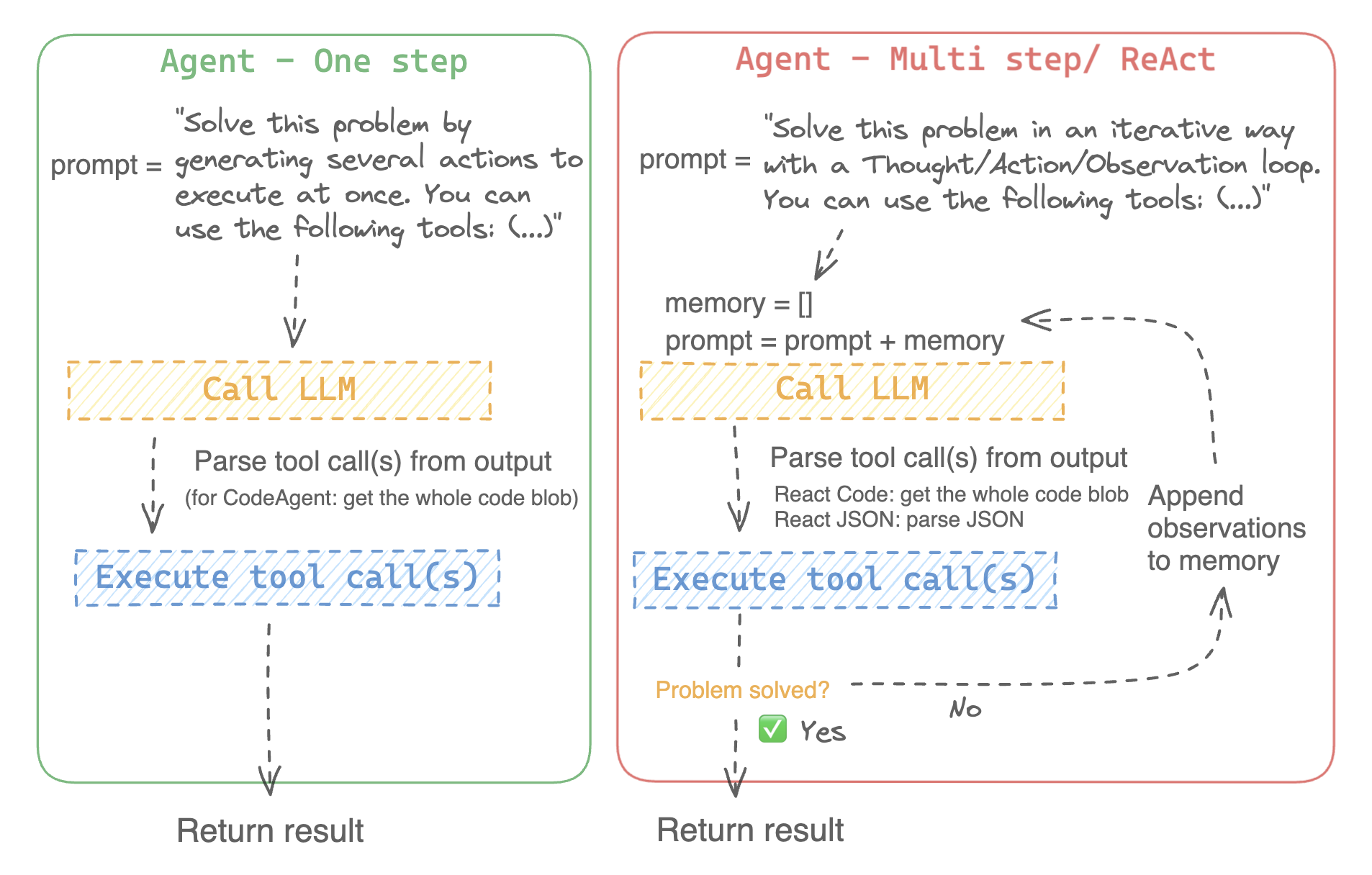
|
||||
|
||||
على سبيل المثال، إليك كيف يعمل وكيل ReAct Code طريقه من خلال السؤال التالي.
|
||||
|
||||
```py3
|
||||
>>> agent.run(
|
||||
... "How many more blocks (also denoted as layers) in BERT base encoder than the encoder from the architecture proposed in Attention is All You Need?",
|
||||
... )
|
||||
=====New task=====
|
||||
How many more blocks (also denoted as layers) in BERT base encoder than the encoder from the architecture proposed in Attention is All You Need?
|
||||
====Agent is executing the code below:
|
||||
bert_blocks = search(query="number of blocks in BERT base encoder")
|
||||
print("BERT blocks:", bert_blocks)
|
||||
====
|
||||
Print outputs:
|
||||
BERT blocks: twelve encoder blocks
|
||||
|
||||
====Agent is executing the code below:
|
||||
attention_layer = search(query="number of layers in Attention is All You Need")
|
||||
print("Attention layers:", attention_layer)
|
||||
====
|
||||
Print outputs:
|
||||
Attention layers: Encoder: The encoder is composed of a stack of N = 6 identical layers. Each layer has two sub-layers. The first is a multi-head self-attention mechanism, and the second is a simple, position- 2 Page 3 Figure 1: The Transformer - model architecture.
|
||||
|
||||
====Agent is executing the code below:
|
||||
bert_blocks = 12
|
||||
attention_layers = 6
|
||||
diff = bert_blocks - attention_layers
|
||||
print("Difference in blocks:", diff)
|
||||
final_answer(diff)
|
||||
====
|
||||
|
||||
Print outputs:
|
||||
Difference in blocks: 6
|
||||
|
||||
Final answer: 6
|
||||
```
|
||||
|
||||
### كيف يمكنني بناء وكيل؟
|
||||
|
||||
لتهيئة وكيل، تحتاج إلى هذه الوسائط:
|
||||
|
||||
- نموذج لغوي كبير (LLM) يشكل المحرك الأساسي للوكيل. الوكيل نفسه ليس النموذج اللغوي، بل هو برنامج يستخدم النموذج اللغوي كمحرك له.
|
||||
- موجه النظام (system prompt): هذه هي التعليمات التي يتم إعطاؤها للنموذج اللغوي لإنشاء مخرجاته.
|
||||
- صندوق أدوات (toolbox) يختار الوكيل منه الأدوات لتنفيذها
|
||||
- محلل (parser) لاستخراج الأدوات التي يجب استدعاؤها من مخرجات النموذج اللغوي LLM والأدوات التي يجب استخدامها
|
||||
|
||||
عند تهيئة نظام الوكيل، يتم استخدام سمات الأداة لإنشاء وصف للأداة، ثم يتم دمجها في موجه النظام الخاص `system_prompt` للوكيل لإعلامه بالأدوات التي يمكنه استخدامها ولماذا.
|
||||
|
||||
للبدء، يرجى تثبيت `agents` الإضافية لتثبيت جميع التبعيات الافتراضية.
|
||||
|
||||
```bash
|
||||
pip install transformers[agents]
|
||||
```
|
||||
|
||||
قم ببناء محرك LLM الخاص بك من خلال تعريف طريقة `llm_engine` التي تقبل قائمة من [الرسائل](./chat_templating.) وتعيد النص. يجب أن تقبل هذه الدالة القابلة للاستدعاء أيضًا معامل `stop` يشير إلى متى يجب التوقف عن التوليد.
|
||||
|
||||
```python
|
||||
from huggingface_hub import login, InferenceClient
|
||||
|
||||
login("<YOUR_HUGGINGFACEHUB_API_TOKEN>")
|
||||
|
||||
client = InferenceClient(model="meta-llama/Meta-Llama-3-70B-Instruct")
|
||||
|
||||
def llm_engine(messages, stop_sequences=["Task"]) -> str:
|
||||
response = client.chat_completion(messages, stop=stop_sequences, max_tokens=1000)
|
||||
answer = response.choices[0].message.content
|
||||
return answer
|
||||
```
|
||||
|
||||
يمكنك استخدام أي طريقة `llm_engine` طالما أنها:
|
||||
1. يتبع تنسيق [رسائل](./chat_templating.md) لإدخاله (`List [Dict [str، str]]`) ويعيد `str`
|
||||
2. يتوقف عن توليد المخراجات من التسلسلات التي تم تمريرها في معامل `stop`
|
||||
|
||||
أنت بحاجة أيضًا إلى معامل "الأدوات" الذي يقبل قائمة من "الأدوات". يمكنك توفير قائمة فارغة لـ "الأدوات"، ولكن استخدم صندوق الأدوات الافتراضي مع معامل اختياري `add_base_tools=True`.
|
||||
|
||||
الآن يمكنك إنشاء وكيل، مثل [`CodeAgent`], وتشغيله. ولتسهيل الأمر، نقدم أيضًا فئة [`HfEngine`] التي تستخدم `huggingface_hub.InferenceClient` بشكل مخفى.
|
||||
|
||||
```python
|
||||
from transformers import CodeAgent, HfEngine
|
||||
|
||||
llm_engine = HfEngine(model="meta-llama/Meta-Llama-3-70B-Instruct")
|
||||
agent = CodeAgent(tools=[], llm_engine=llm_engine, add_base_tools=True)
|
||||
|
||||
agent.run(
|
||||
"Could you translate this sentence from French, say it out loud and return the audio.",
|
||||
sentence="Où est la boulangerie la plus proche?",
|
||||
)
|
||||
```
|
||||
|
||||
هذه الميزة ستكون مفيدة في حالة الحاجة الملحة! يمكنك حتى ترك معامل `llm_engine` غير محدد، وسيتم إنشاء [`HfEngine`] بشكل تلقائي.
|
||||
|
||||
```python
|
||||
from transformers import CodeAgent
|
||||
|
||||
agent = CodeAgent(tools=[], add_base_tools=True)
|
||||
|
||||
agent.run(
|
||||
"Could you translate this sentence from French, say it out loud and give me the audio.",
|
||||
sentence="Où est la boulangerie la plus proche?",
|
||||
)
|
||||
```
|
||||
|
||||
لاحظ أننا استخدمنا معامل "sentence" إضافي: يمكنك تمرير النص كمعامل إضافي إلى النموذج.
|
||||
|
||||
يمكنك أيضًا استخدام هذا للإشارة إلى مسار الملفات المحلية أو البعيدة للنموذج لاستخدامها:
|
||||
|
||||
```py
|
||||
from transformers import ReactCodeAgent
|
||||
|
||||
agent = ReactCodeAgent(tools=[], llm_engine=llm_engine, add_base_tools=True)
|
||||
|
||||
agent.run("Why does Mike not know many people in New York?", audio="https://huggingface.co/datasets/huggingface/documentation-images/resolve/main/transformers/recording.mp3")
|
||||
```
|
||||
|
||||
|
||||
تم تحديد موجه النظام ومحلل المخرجات تلقائيًا، ولكن يمكنك فحصهما بسهولة عن طريق استدعاء `system_prompt_template` على وكيلك.
|
||||
|
||||
```python
|
||||
print(agent.system_prompt_template)
|
||||
```
|
||||
|
||||
من المهم أن تشرح بأكبر قدر ممكن من الوضوح المهمة التي تريد تنفيذها.
|
||||
كل عملية [`~Agent.run`] مستقلة، وبما أن الوكيل مدعوم من LLM، فقد تؤدي الاختلافات الطفيفة في موجهك إلى نتائج مختلفة تمامًا.
|
||||
يمكنك أيضًا تشغيل وكيل بشكل متتالي لمهام مختلفة: في كل مرة يتم فيها إعادة تهيئة سمتي `agent.task` و`agent.logs`.
|
||||
|
||||
|
||||
#### تنفيذ التعليمات البرمجية
|
||||
|
||||
يقوم مفسر Python بتنفيذ التعليمات البرمجية على مجموعة من المدخلات التي يتم تمريرها جنبًا إلى جنب مع أدواتك.
|
||||
يجب أن يكون هذا الأمر آمنًا لأن الوظائف الوحيدة التي يمكن استدعاؤها هي الأدوات التي قدمتها (خاصة إذا كانت أدوات من Hugging Face فقط) ووظيفة الطباعة، لذا فأنت مقيد بالفعل بما يمكن تنفيذه.
|
||||
|
||||
مفسر Python لا يسمح أيضًا باستدعاء دوال بشكل افتراضي خارج قائمة آمنة، لذا فإن جميع الهجمات الأكثر وضوحًا لا ينبغي أن تكون مشكلة.
|
||||
يمكنك أيضًا الإذن باستيرادات إضافية عن طريق تمرير الوحدات النمطية المصرح بها كقائمة من السلاسل في معامل `additional_authorized_imports` عند تهيئة [`ReactCodeAgent`] أو [`CodeAgent`]:
|
||||
|
||||
```py
|
||||
>>> from transformers import ReactCodeAgent
|
||||
|
||||
>>> agent = ReactCodeAgent(tools=[], additional_authorized_imports=['requests', 'bs4'])
|
||||
>>> agent.run("Could you get me the title of the page at url 'https://huggingface.co/blog'?")
|
||||
|
||||
(...)
|
||||
'Hugging Face – Blog'
|
||||
```
|
||||
|
||||
سيتم إيقاف التنفيذ عند أي رمز يحاول تنفيذ عملية غير قانونية أو إذا كان هناك خطأ Python عادي في التعليمات البرمجية التي تم إنشاؤها بواسطة الوكيل.
|
||||
|
||||
> [!WARNING]
|
||||
> يمكن لـ LLM توليد شفرة برمجية عشوائية سيتم تنفيذها بعد ذلك: لا تقمب استدعاء أى دوال غير آمنة!
|
||||
|
||||
### موجه النظام
|
||||
|
||||
ينشئ الوكيل، أو بالأحرى LLM الذي يقود الوكيل، يولد مخرجات بناءً على موجه النظام. يمكن تخصيص موجه النظام وتصميمه للمهام المقصودة. على سبيل المثال، تحقق من موجه النظام لـ [`ReactCodeAgent`] (الإصدار أدناه مبسط قليلاً).
|
||||
|
||||
```text
|
||||
You will be given a task to solve as best you can.
|
||||
You have access to the following tools:
|
||||
<<tool_descriptions>>
|
||||
|
||||
To solve the task, you must plan forward to proceed in a series of steps, in a cycle of 'Thought:', 'Code:', and 'Observation:' sequences.
|
||||
|
||||
At each step, in the 'Thought:' sequence, you should first explain your reasoning towards solving the task, then the tools that you want to use.
|
||||
Then in the 'Code:' sequence, you shold write the code in simple Python. The code sequence must end with '/End code' sequence.
|
||||
During each intermediate step, you can use 'print()' to save whatever important information you will then need.
|
||||
These print outputs will then be available in the 'Observation:' field, for using this information as input for the next step.
|
||||
|
||||
In the end you have to return a final answer using the `final_answer` tool.
|
||||
|
||||
Here are a few examples using notional tools:
|
||||
---
|
||||
{examples}
|
||||
|
||||
Above example were using notional tools that might not exist for you. You only have acces to those tools:
|
||||
<<tool_names>>
|
||||
You also can perform computations in the python code you generate.
|
||||
|
||||
Always provide a 'Thought:' and a 'Code:\n```py' sequence ending with '```<end_code>' sequence. You MUST provide at least the 'Code:' sequence to move forward.
|
||||
|
||||
Remember to not perform too many operations in a single code block! You should split the task into intermediate code blocks.
|
||||
Print results at the end of each step to save the intermediate results. Then use final_answer() to return the final result.
|
||||
|
||||
Remember to make sure that variables you use are all defined.
|
||||
|
||||
Now Begin!
|
||||
```
|
||||
|
||||
يتضمن موجه النظام:
|
||||
- *مقدمة* تشرح كيف يجب أن يتصرف الوكيل والأدوات التي يجب عليه استخدامها.
|
||||
- وصف لجميع الأدوات التي يتم تحديدها بواسطة رمز `<<tool_descriptions>>` الذي يتم استبداله ديناميكيًا في وقت التشغيل بالأدوات التي يحددها المستخدم أو يختارها.
|
||||
- يأتي وصف الأداة من سمات الأداة، `name`، و`description`، و`inputs` و`output_type`، وقالب `jinja2` بسيط يمكنك تحسينه.
|
||||
- شكل المخرج المتوقع.
|
||||
|
||||
يمكنك تحسين موجه النظام، على سبيل المثال، عن طريق إضافة شرح لتنسيق المخرجات.
|
||||
|
||||
للحصول على أقصى قدر من المرونة، يمكنك الكتابة فوق قالب موجه النظام بالكامل عن طريق تمرير موجه مخصص كمعامل إلى معلمة `system_prompt`.
|
||||
|
||||
```python
|
||||
from transformers import ReactJsonAgent
|
||||
from transformers.agents import PythonInterpreterTool
|
||||
|
||||
agent = ReactJsonAgent(tools=[PythonInterpreterTool()], system_prompt="{your_custom_prompt}")
|
||||
```
|
||||
|
||||
> [!WARNING]
|
||||
> يرجى التأكد من تحديد سلسلة `<<tool_descriptions>>` في مكان ما في `template` حتى يكون الوكيل على علم
|
||||
بالأدوات المتاحة.
|
||||
|
||||
|
||||
### فحص تشغيل الوكيل
|
||||
|
||||
فيما يلي بعض السمات المفيدة لفحص ما حدث بعد التشغيل:
|
||||
- تخزن `agent.logs` سجلات مفصلة للوكيل. في كل خطوة من تشغيل الوكيل، يتم تخزين كل شيء في قاموس إلحاقه بـ `agent.logs`.
|
||||
- تشغيل `agent.write_inner_memory_from_logs()` يخلق ذاكرة داخلية لسجلات الوكيل للنظام LLM لعرضها، كقائمة من رسائل الدردشة. تنتقل هذه الطريقة عبر كل خطوة من سجل الوكيل ولا تخزن سوى ما يهمها كرسالة: على سبيل المثال، سيحفظ موجه النظام والمهمة في رسائل منفصلة، ثم لكل خطوة سيخزن مخرج LLM كرسالة، ومخرج استدعاء الأداة كرسالة أخرى. استخدم هذا إذا كنت تريد عرضًا عامًا لما حدث - ولكن لن يتم نسخ كل سجل بواسطة هذه الطريقة.
|
||||
|
||||
## الأدوات
|
||||
|
||||
الأداة هي عبارة عن وظيفة أساسية يستخدمها الوكيل لتنفيذ مهمة محددة.
|
||||
|
||||
يمكنك على سبيل المثال التحقق من [`PythonInterpreterTool`]: لديه اسم ووصف ووصف للمدخلات ونوع للمخرج، وطريقة `__call__` التي تقوم بتنفيذ المهمة المطلوبة.
|
||||
|
||||
عند تهيئة الوكيل، يتم استخدام سمات الأداة لتوليد وصف للأداة يتم تضمينه في موجه النظام الخاص بالوكيل. يتيح هذا للوكيل معرفة الأدوات التي يمكنه استخدامها ولماذا.
|
||||
|
||||
### صندوق الأدوات الافتراضي
|
||||
|
||||
يأتي Transformers مع صندوق أدوات افتراضي لتمكين الوكلاء، والذي يمكنك إضافته إلى وكيلك عند التهيئة باستخدام معامل `add_base_tools = True`:
|
||||
|
||||
- **الإجابة على أسئلة المستند**: الإجابة على سؤال حول المستند (مثل ملف PDF) بتنسيق صورة ([Donut](./model_doc/donut))
|
||||
- **الإجابة على أسئلة الصور**: الإجابة على سؤال حول صورة ([VILT](./model_doc/vilt))
|
||||
- **التحدث إلى النص**: قم بتفريغ الكلام إلى نص ([Whisper](./model_doc/whisper))
|
||||
- **النص إلى كلام**: تحويل النص إلى كلام ([SpeechT5](./model_doc/speecht5))
|
||||
- **الترجمة**: ترجمة جملة معينة من لغة المصدر إلى لغة الهدف.
|
||||
- **مفسر كود Python**: تشغيل كود Python الذي تم إنشاؤه بواسطة LLM في بيئة آمنة. لن يتم إضافة هذه الأداة إلى [`ReactJsonAgent`] إلا إذا استخدمت `add_base_tools=True`، نظرًا لأن الأدوات المستندة إلى التعليمات البرمجية يمكنها بالفعل تنفيذ كود Python
|
||||
لا تترجم النصوص الخاصة ولا الأكواد البرمجية ولا الروابط ولا رموز HTML وCSS:
|
||||
|
||||
يمكنك استخدام أداة يدويًا عن طريق استدعاء دالة [`load_tool`] وتحديد مهمة لتنفيذها.
|
||||
|
||||
```python
|
||||
from transformers import load_tool
|
||||
|
||||
tool = load_tool("text-to-speech")
|
||||
audio = tool("This is a text to speech tool")
|
||||
```
|
||||
|
||||
### إنشاء أداة جديدة
|
||||
|
||||
يمكنك إنشاء أداتك الخاصة لتغطية حالات الاستخدام التي لا تغطيها الأدوات الافتراضية من Hugging Face.
|
||||
على سبيل المثال، دعنا نقوم بإنشاء أداة تعرض النموذج الأكثر تنزيلًا لمهمة معينة من Hub.
|
||||
|
||||
سوف نبدأ بالكود التالي.
|
||||
|
||||
```python
|
||||
from huggingface_hub import list_models
|
||||
|
||||
task = "text-classification"
|
||||
|
||||
model = next(iter(list_models(filter=task, sort="downloads", direction=-1)))
|
||||
print(model.id)
|
||||
```
|
||||
|
||||
يمكن تحويل هذه الشيفرة إلى فئة ترث من الفئة العليا [`Tool`].
|
||||
|
||||
تحتاج الأداة المخصصة إلى:
|
||||
|
||||
- اسم `name`، والتي تمثل اسم الأداة نفسها. عادةً ما يصف الاسم وظيفتها. بما أن الكود يعيد النموذج الأكثر تنزيلًا لمهمة ما، فلنسمها `model_download_counter`.
|
||||
- تستخدم خاصية `description` لملء موجه نظام الوكيل.
|
||||
- خاصية `inputs`، والتي هي عبارة عن قاموس بمفاتيح "type" و"description". يحتوي على معلومات تساعد المفسر Python على اتخاذ خيارات مستنيرة بشأن المدخلات.
|
||||
- خاصية `output_type`، والتي تحدد نوع المخرج.
|
||||
- طريقة `forward` والتي تحتوي على الكود الذي سيتم تنفيذه للحصول على النتيجة النهائية.
|
||||
|
||||
```python
|
||||
from transformers import Tool
|
||||
from huggingface_hub import list_models
|
||||
|
||||
class HFModelDownloadsTool(Tool):
|
||||
name = "model_download_counter"
|
||||
description = (
|
||||
"This is a tool that returns the most downloaded model of a given task on the Hugging Face Hub. "
|
||||
"It returns the name of the checkpoint."
|
||||
)
|
||||
|
||||
inputs = {
|
||||
"task": {
|
||||
"type": "text",
|
||||
"description": "the task category (such as text-classification, depth-estimation, etc)",
|
||||
}
|
||||
}
|
||||
output_type = "text"
|
||||
|
||||
def forward(self, task: str):
|
||||
model = next(iter(list_models(filter=task, sort="downloads", direction=-1)))
|
||||
return model.id
|
||||
```
|
||||
|
||||
الآن بعد أن أصبحت فئة `HfModelDownloadsTool` المخصصة جاهزة، يمكنك حفظها في ملف باسم `model_downloads.py` واستيرادها للاستخدام.
|
||||
|
||||
```python
|
||||
from model_downloads import HFModelDownloadsTool
|
||||
|
||||
tool = HFModelDownloadsTool()
|
||||
```
|
||||
|
||||
يمكنك أيضًا مشاركة أداتك المخصصة في Hub عن طريق استدعاء [`~Tool.push_to_hub`] على الأداة. تأكد من أنك قمت بإنشاء مستودع لها على Hub وأنك تستخدم رمز وصول للقراءة.
|
||||
|
||||
```python
|
||||
tool.push_to_hub("{your_username}/hf-model-downloads")
|
||||
```
|
||||
|
||||
قم بتحميل الأداة باستخدام دالة [`~Tool.load_tool`] ومررها إلى معلمة `tools` في الوكيل الخاص بك.
|
||||
|
||||
```python
|
||||
from transformers import load_tool, CodeAgent
|
||||
|
||||
model_download_tool = load_tool("m-ric/hf-model-downloads")
|
||||
agent = CodeAgent(tools=[model_download_tool], llm_engine=llm_engine)
|
||||
agent.run(
|
||||
"Can you give me the name of the model that has the most downloads in the 'text-to-video' task on the Hugging Face Hub?"
|
||||
)
|
||||
```
|
||||
|
||||
ستحصل على ما يلي:
|
||||
|
||||
```text
|
||||
======== New task ========
|
||||
Can you give me the name of the model that has the most downloads in the 'text-to-video' task on the Hugging Face Hub?
|
||||
==== Agent is executing the code below:
|
||||
most_downloaded_model = model_download_counter(task="text-to-video")
|
||||
print(f"The most downloaded model for the 'text-to-video' task is {most_downloaded_model}.")
|
||||
====
|
||||
```
|
||||
|
||||
والناتج:
|
||||
|
||||
`"النموذج الأكثر تنزيلًا لمهمة `text-to-video` هو ByteDance/AnimateDiff-Lightning."`
|
||||
|
||||
### إدارة صندوق أدوات الوكيل الخاص بك
|
||||
|
||||
إذا كنت قد قمت بتهيئة وكيل، فمن غير الملائم إعادة تهيئته من البداية لإضافة أداة جديدة ترغب في استخدامها. باستخدام مكتبة Transformers، يمكنك إدارة صندوق أدوات الوكيل بإضافة أو استبدال أداة موجودة.
|
||||
|
||||
دعنا نضيف الأداة `model_download_tool` إلى وكيل تم تهيئته مسبقًا باستخدام صندوق الأدوات الافتراضي.
|
||||
|
||||
```python
|
||||
from transformers import CodeAgent
|
||||
|
||||
agent = CodeAgent(tools=[], llm_engine=llm_engine, add_base_tools=True)
|
||||
agent.toolbox.add_tool(model_download_tool)
|
||||
```
|
||||
|
||||
الآن يمكننا الاستفادة من الأداة الجديدة وأداة تحويل النص إلى كلام السابقة:
|
||||
|
||||
```python
|
||||
agent.run(
|
||||
"Can you read out loud the name of the model that has the most downloads in the 'text-to-video' task on the Hugging Face Hub and return the audio?"
|
||||
)
|
||||
```
|
||||
|
||||
| **Audio** |
|
||||
|------------------------------------------------------------------------------------------------------------------------------------------------------|
|
||||
| <audio controls><source src="https://huggingface.co/datasets/huggingface/documentation-images/resolve/main/transformers/damo.wav" type="audio/wav"/> |
|
||||
|
||||
> [!WARNING]
|
||||
> احترس عند إضافة أدوات إلى وكيل يعمل بالفعل لأنه يمكن أن يؤثر على اختيار الأداة لصالح أداتك أو اختيار أداة أخرى غير المحددة بالفعل.
|
||||
|
||||
استخدم طريقة `agent.toolbox.update_tool()` لاستبدال أداة موجودة في صندوق أدوات الوكيل.
|
||||
هذا مفيد إذا كانت أداتك الجديدة بديلاً مباشرًا للأداة الموجودة لأن الوكيل يعرف بالفعل كيفية تنفيذ تلك المهمة المحددة.
|
||||
تأكد فقط من اتباع الأداة الجديدة لنفس واجهة برمجة التطبيقات (API) للأداة المستبدلة أو قم بتكييف قالب موجه النظام لضمان تحديث جميع الأمثلة التي تستخدم الأداة المستبدلة.
|
||||
|
||||
### استخدام مجموعة من الأدوات
|
||||
|
||||
يمكنك الاستفادة من مجموعات الأدوات باستخدام كائن ToolCollection، مع تحديد مجموعة الأدوات التي تريد استخدامها.
|
||||
ثم قم بتمريرها كقائمة لتهيئة الوكيل الخاص بك، وبدء استخدامها!
|
||||
|
||||
```py
|
||||
from transformers import ToolCollection, ReactCodeAgent
|
||||
|
||||
image_tool_collection = ToolCollection(collection_slug="huggingface-tools/diffusion-tools-6630bb19a942c2306a2cdb6f")
|
||||
agent = ReactCodeAgent(tools=[*image_tool_collection.tools], add_base_tools=True)
|
||||
|
||||
agent.run("Please draw me a picture of rivers and lakes.")
|
||||
```
|
||||
|
||||
لتسريع البداية، يتم تحميل الأدوات فقط إذا استدعاها الوكيل.
|
||||
|
||||
ستحصل على هذه الصورة:
|
||||
|
||||
<img src="https://huggingface.co/datasets/huggingface/documentation-images/resolve/main/transformers/rivers_and_lakes.png" />
|
||||
|
||||
### استخدام gradio-tools
|
||||
|
||||
[gradio-tools](https://github.com/freddyaboulton/gradio-tools) هي مكتبة قوية تتيح استخدام Hugging
|
||||
Face Spaces كأدوات. تدعم العديد من المساحات الموجودة بالإضافة إلى مساحات مخصصة.
|
||||
|
||||
تدعم مكتبة Transformers `gradio_tools` باستخدام طريقة [`Tool.from_gradio`] في الفئة. على سبيل المثال، دعنا نستخدم [`StableDiffusionPromptGeneratorTool`](https://github.com/freddyaboulton/gradio-tools/blob/main/gradio_tools/tools/prompt_generator.py) من مجموعة أدوات `gradio-tools` لتحسين المطالبات لإنشاء صور أفضل.
|
||||
|
||||
استورد وقم بتهيئة الأداة، ثم مررها إلى طريقة `Tool.from_gradio`:
|
||||
|
||||
```python
|
||||
from gradio_tools import StableDiffusionPromptGeneratorTool
|
||||
from transformers import Tool, load_tool, CodeAgent
|
||||
|
||||
gradio_prompt_generator_tool = StableDiffusionPromptGeneratorTool()
|
||||
prompt_generator_tool = Tool.from_gradio(gradio_prompt_generator_tool)
|
||||
```
|
||||
|
||||
الآن يمكنك استخدامه مثل أي أداة أخرى. على سبيل المثال، دعنا نحسن الموجه `a rabbit wearing a space suit`.
|
||||
|
||||
```python
|
||||
image_generation_tool = load_tool('huggingface-tools/text-to-image')
|
||||
agent = CodeAgent(tools=[prompt_generator_tool, image_generation_tool], llm_engine=llm_engine)
|
||||
|
||||
agent.run(
|
||||
"Improve this prompt, then generate an image of it.", prompt='A rabbit wearing a space suit'
|
||||
)
|
||||
```
|
||||
|
||||
يستفيد النموذج بشكل كافٍ من الأداة:
|
||||
|
||||
```text
|
||||
======== New task ========
|
||||
Improve this prompt, then generate an image of it.
|
||||
You have been provided with these initial arguments: {'prompt': 'A rabbit wearing a space suit'}.
|
||||
==== Agent is executing the code below:
|
||||
improved_prompt = StableDiffusionPromptGenerator(query=prompt)
|
||||
while improved_prompt == "QUEUE_FULL":
|
||||
improved_prompt = StableDiffusionPromptGenerator(query=prompt)
|
||||
print(f"The improved prompt is {improved_prompt}.")
|
||||
image = image_generator(prompt=improved_prompt)
|
||||
====
|
||||
```
|
||||
|
||||
قبل إنشاء الصورة أخيرًا:
|
||||
|
||||
<img src="https://huggingface.co/datasets/huggingface/documentation-images/resolve/main/transformers/rabbit.png" />
|
||||
|
||||
> [!WARNING]
|
||||
> تتطلب gradio-tools إدخالات وإخراجات *نصية* حتى عند العمل مع طرائق مختلفة مثل كائنات الصور والصوت. الإدخالات والإخراجات الصورية والصوتية غير متوافقة حاليًا.
|
||||
|
||||
### استخدام أدوات LangChain
|
||||
|
||||
نحن نحب Langchain ونعتقد أنها تحتوي على مجموعة أدوات قوية للغاية.
|
||||
لاستيراد أداة من LangChain، استخدم الطريقة `from_langchain()`.
|
||||
|
||||
فيما يلي كيفية استخدامها لإعادة إنشاء نتيجة البحث في المقدمة باستخدام أداة بحث الويب LangChain.
|
||||
|
||||
```python
|
||||
from langchain.agents import load_tools
|
||||
from transformers import Tool, ReactCodeAgent
|
||||
|
||||
search_tool = Tool.from_langchain(load_tools(["serpapi"])[0])
|
||||
|
||||
agent = ReactCodeAgent(tools=[search_tool])
|
||||
|
||||
agent.run("How many more blocks (also denoted as layers) in BERT base encoder than the encoder from the architecture proposed in Attention is All You Need?")
|
||||
```
|
||||
|
||||
## واجهة Gradio
|
||||
|
||||
يمكنك الاستفادة من `gradio.Chatbot` لعرض أفكار الوكيل الخاص بك باستخدام `stream_to_gradio`، إليك مثال:
|
||||
|
||||
```py
|
||||
import gradio as gr
|
||||
from transformers import (
|
||||
load_tool,
|
||||
ReactCodeAgent,
|
||||
HfEngine,
|
||||
stream_to_gradio,
|
||||
)
|
||||
|
||||
# Import tool from Hub
|
||||
image_generation_tool = load_tool("m-ric/text-to-image")
|
||||
|
||||
llm_engine = HfEngine("meta-llama/Meta-Llama-3-70B-Instruct")
|
||||
|
||||
# Initialize the agent with the image generation tool
|
||||
agent = ReactCodeAgent(tools=[image_generation_tool], llm_engine=llm_engine)
|
||||
|
||||
|
||||
def interact_with_agent(task):
|
||||
messages = []
|
||||
messages.append(gr.ChatMessage(role="user", content=task))
|
||||
yield messages
|
||||
for msg in stream_to_gradio(agent, task):
|
||||
messages.append(msg)
|
||||
yield messages + [
|
||||
gr.ChatMessage(role="assistant", content="⏳ Task not finished yet!")
|
||||
]
|
||||
yield messages
|
||||
|
||||
|
||||
with gr.Blocks() as demo:
|
||||
text_input = gr.Textbox(lines=1, label="Chat Message", value="Make me a picture of the Statue of Liberty.")
|
||||
submit = gr.Button("Run illustrator agent!")
|
||||
chatbot = gr.Chatbot(
|
||||
label="Agent",
|
||||
type="messages",
|
||||
avatar_images=(
|
||||
None,
|
||||
"https://em-content.zobj.net/source/twitter/53/robot-face_1f916.png",
|
||||
),
|
||||
)
|
||||
submit.click(interact_with_agent, [text_input], [chatbot])
|
||||
|
||||
if __name__ == "__main__":
|
||||
demo.launch()
|
||||
```
|
||||
@ -3,16 +3,16 @@
|
||||
يُشهد في الآونة الأخيرة نمو مجال دراسي يُعنى باستكشاف آلية عمل نماذج المحولات الضخمة مثل BERT (والذي يُطلق عليها البعض اسم "BERTology"). ومن الأمثلة البارزة على هذا المجال ما يلي:
|
||||
|
||||
- BERT Rediscovers the Classical NLP Pipeline بواسطة Ian Tenney و Dipanjan Das و Ellie Pavlick:
|
||||
https://huggingface.co/papers/1905.05950
|
||||
- Are Sixteen Heads Really Better than One? بواسطة Paul Michel و Omer Levy و Graham Neubig: https://huggingface.co/papers/1905.10650
|
||||
https://arxiv.org/abs/1905.05950
|
||||
- Are Sixteen Heads Really Better than One? بواسطة Paul Michel و Omer Levy و Graham Neubig: https://arxiv.org/abs/1905.10650
|
||||
- What Does BERT Look At? An Analysis of BERT's Attention بواسطة Kevin Clark و Urvashi Khandelwal و Omer Levy و Christopher D.
|
||||
Manning: https://huggingface.co/papers/1906.04341
|
||||
- CAT-probing: A Metric-based Approach to Interpret How Pre-trained Models for Programming Language Attend Code Structure: https://huggingface.co/papers/2210.04633
|
||||
Manning: https://arxiv.org/abs/1906.04341
|
||||
- CAT-probing: A Metric-based Approach to Interpret How Pre-trained Models for Programming Language Attend Code Structure: https://arxiv.org/abs/2210.04633
|
||||
|
||||
لإثراء هذا المجال الناشئ، قمنا بتضمين بعض الميزات الإضافية في نماذج BERT/GPT/GPT-2 للسماح للناس بالوصول إلى التمثيلات الداخلية، والتي تم تكييفها بشكل أساسي من العمل الرائد لـ Paul Michel (https://huggingface.co/papers/1905.10650):
|
||||
لإثراء هذا المجال الناشئ، قمنا بتضمين بعض الميزات الإضافية في نماذج BERT/GPT/GPT-2 للسماح للناس بالوصول إلى التمثيلات الداخلية، والتي تم تكييفها بشكل أساسي من العمل الرائد لـ Paul Michel (https://arxiv.org/abs/1905.10650):
|
||||
|
||||
- الوصول إلى جميع الحالات المخفية في BERT/GPT/GPT-2،
|
||||
- الوصول إلى جميع أوزان الانتباه لكل رأس في BERT/GPT/GPT-2،
|
||||
- استرجاع قيم ومشتقات مخرجات الرأس لحساب درجة أهمية الرأس وحذفه كما هو موضح في https://huggingface.co/papers/1905.10650.
|
||||
- استرجاع قيم ومشتقات مخرجات الرأس لحساب درجة أهمية الرأس وحذفه كما هو موضح في https://arxiv.org/abs/1905.10650.
|
||||
|
||||
ولمساعدتك على فهم واستخدام هذه الميزات بسهولة، أضفنا مثالًا برمجيًا محددًا: [bertology.py](https://github.com/huggingface/transformers-research-projects/tree/main/bertology/run_bertology.py) أثناء استخراج المعلومات وتقليص من نموذج تم تدريبه مسبقًا على GLUE.
|
||||
ولمساعدتك على فهم واستخدام هذه الميزات بسهولة، أضفنا مثالًا برمجيًا محددًا: [bertology.py](https://github.com/huggingface/transformers/tree/main/examples/research_projects/bertology/run_bertology.py) أثناء استخراج المعلومات وتقليص من نموذج تم تدريبه مسبقًا على GLUE.
|
||||
@ -1,835 +0,0 @@
|
||||
# قوالب نماذج الدردشة
|
||||
|
||||
## مقدمة
|
||||
|
||||
تعد **الدردشة** أحد استخدامات نماذج اللغات الكبيرة (LLMs) شائعة الاستخدام بشكل متزايد. ففي سياق الدردشة، وبدلاً من متابعة سلسلة نصية واحدة (كما هو الحال مع نماذج اللغات القياسية)، يواصل النموذج بدلاً من ذلك محادثة تتكون من رسالة واحدة أو أكثر، تتضمن كل منها دورًا، مثل "المستخدم" أو "المساعد"، بالإضافة إلى نص الرسالة.
|
||||
|
||||
وكما هو الحال مع تقسيم النص إلى رموز (tokenization)، تتوقع النماذج المختلفة تنسيقات إدخال مختلفة تمامًا للمحادثة. لهذا السبب أضفنا **قوالب الدردشة** كميزة جديدة. تُعد قوالب المحادثة جزءًا من tokenizer. تحدد هذه القوالب كيفية تحويل المحادثات، والتي يتم تمثيلها كقوائم من الرسائل، إلى سلسلة نصية واحدة قابلة للتقسيم إلى رموز بالتنسيق الذي يتوقعه النموذج.
|
||||
|
||||
دعونا نجعل هذا ملموسًا بمثال سريع باستخدام نموذج `BlenderBot`. لدى BlenderBot قالب افتراضي بسيط للغاية، والذي يضيف في الغالب مسافات بيضاء بين جولات الحوار:
|
||||
|
||||
```python
|
||||
>>> from transformers import AutoTokenizer
|
||||
>>> tokenizer = AutoTokenizer.from_pretrained("facebook/blenderbot-400M-distill")
|
||||
|
||||
>>> chat = [
|
||||
... {"role": "user", "content": "Hello, how are you?"},
|
||||
... {"role": "assistant", "content": "I'm doing great. How can I help you today?"},
|
||||
... {"role": "user", "content": "I'd like to show off how chat templating works!"},
|
||||
... ]
|
||||
|
||||
>>> tokenizer.apply_chat_template(chat, tokenize=False)
|
||||
" Hello, how are you? I'm doing great. How can I help you today? I'd like to show off how chat templating works!</s>"
|
||||
```
|
||||
|
||||
لاحظ كيف تم ضغط الدردشة بأكملها في سلسلة واحدة. إذا استخدمنا `tokenize=True`، وهو الإعداد الافتراضي، فسيتم أيضًا تحليل السلسلة نحويًا نيابة عنا. ولكن، لنشاهد قالبًا أكثر تعقيدًا في العمل، دعونا نستخدم نموذج `mistralai/Mistral-7B-Instruct-v0.1`.
|
||||
|
||||
```python
|
||||
>>> from transformers import AutoTokenizer
|
||||
>>> tokenizer = AutoTokenizer.from_pretrained("mistralai/Mistral-7B-Instruct-v0.1")
|
||||
|
||||
>>> chat = [
|
||||
... {"role": "user", "content": "Hello, how are you?"},
|
||||
... {"role": "assistant", "content": "I'm doing great. How can I help you today?"},
|
||||
... {"role": "user", "content": "I'd like to show off how chat templating works!"},
|
||||
... ]
|
||||
|
||||
>>> tokenizer.apply_chat_template(chat, tokenize=False)
|
||||
"<s>[INST] Hello, how are you? [/INST]I'm doing great. How can I help you today?</s> [INST] I'd like to show off how chat templating works! [/INST]</s>"
|
||||
```
|
||||
|
||||
لاحظ كيف أضاف المجزىء اللغوى tokenizer رموز التحكم `[INST]` و `[/INST]` للإشارة إلى بداية ونهاية رسائل المستخدم (ولكن ليس رسائل المساعد!) ، وتم تكثيف المحادثة بأكملها في سلسلة نصية واحدة. إذا استخدمنا `tokenize=True` ، وهو الإعداد الافتراضي ، فسيتم أيضًا تقسيم تلك السلسلة إلى رموز.
|
||||
|
||||
حاول الآن استخدام نفس الشفرة، لكن مع استبدال النموذج بـ `HuggingFaceH4/zephyr-7b-beta` ، وستحصل على:
|
||||
```text
|
||||
<|user|>
|
||||
Hello, how are you?</s>
|
||||
<|assistant|>
|
||||
I'm doing great. How can I help you today?</s>
|
||||
<|user|>
|
||||
I'd like to show off how chat templating works!</s>
|
||||
```
|
||||
تم ضبط كل من Zephyr و Mistral-Instruct من نفس النموذج الأصلي ، Mistral-7B-v0.1. ومع ذلك ، فقد تم تدريبهم بتنسيقات دردشة مختلفة تمامًا. بدون قوالب المحادثة، ستضطر إلى كتابة شفرة تنسيق يدويًا لكل نموذج ، ومن السهل جدًا ارتكاب أخطاء بسيطة تؤثر على الأداء! تُدير قوالب المحادثة تفاصيل التنسيق نيابةً عنك ، مما يُتيح لك كتابة شفرة عامة تعمل مع أي نموذج.
|
||||
|
||||
## كيف أستخدم قوالب الدردشة؟
|
||||
|
||||
كما رأيت في المثال السابق، من السهل استخدام قوالب الدردشة. قم ببساطة بإنشاء قائمة من الرسائل، مع مفتاحي `role` و`content`، ثم قم بتمريرها إلى [`~PreTrainedTokenizer.apply_chat_template`] . بمجرد قيامك بذلك، ستحصل على مخرجات جاهزة للاستخدام! عند استخدام قوالب الدردشة كإدخال لتوليد نصوص بواسطة النموذج، فمن الجيد أيضًا استخدام `add_generation_prompt=True` لإضافة [مطالبات توليد النصوص](#what-are-generation-prompts).
|
||||
|
||||
فيما يلي مثال على إعداد الإدخال لـ `model.generate()`، باستخدام Zephyr مرة أخرى:
|
||||
|
||||
```python
|
||||
from transformers import AutoModelForCausalLM, AutoTokenizer
|
||||
|
||||
checkpoint = "HuggingFaceH4/zephyr-7b-beta"
|
||||
tokenizer = AutoTokenizer.from_pretrained(checkpoint)
|
||||
model = AutoModelForCausalLM.from_pretrained(checkpoint) # قد ترغب في استخدام bfloat16 و/أو الانتقال إلى GPU هنا
|
||||
|
||||
messages = [
|
||||
{
|
||||
"role": "system",
|
||||
"content": "You are a friendly chatbot who always responds in the style of a pirate",
|
||||
},
|
||||
{"role": "user", "content": "How many helicopters can a human eat in one sitting?"},
|
||||
]
|
||||
tokenized_chat = tokenizer.apply_chat_template(messages, tokenize=True, add_generation_prompt=True, return_tensors="pt")
|
||||
print(tokenizer.decode(tokenized_chat[0]))
|
||||
```
|
||||
سيؤدي هذا إلى إنتاج سلسلة نصية بتنسيق الإدخال الذي يتوقعه Zephyr.
|
||||
|
||||
```text
|
||||
<|system|>
|
||||
You are a friendly chatbot who always responds in the style of a pirate</s>
|
||||
<|user|>
|
||||
How many helicopters can a human eat in one sitting?</s>
|
||||
<|assistant|>
|
||||
```
|
||||
|
||||
الآن بعد أن تم تنسيق الإدخال بشكل صحيح لـ Zephyr، يمكننا استخدام النموذج لإنشاء رد على سؤال المستخدم:
|
||||
|
||||
```python
|
||||
outputs = model.generate(tokenized_chat, max_new_tokens=128)
|
||||
print(tokenizer.decode(outputs[0]))
|
||||
```
|
||||
|
||||
سيؤدي هذا إلى ما يلي:
|
||||
|
||||
```text
|
||||
<|system|>
|
||||
You are a friendly chatbot who always responds in the style of a pirate</s>
|
||||
<|user|>
|
||||
How many helicopters can a human eat in one sitting?</s>
|
||||
<|assistant|>
|
||||
Matey, I'm afraid I must inform ye that humans cannot eat helicopters. Helicopters are not food, they are flying machines. Food is meant to be eaten, like a hearty plate o' grog, a savory bowl o' stew, or a delicious loaf o' bread. But helicopters, they be for transportin' and movin' around, not for eatin'. So, I'd say none, me hearties. None at all.
|
||||
```
|
||||
|
||||
كان ذلك سهلاً بعد كل شيء !
|
||||
|
||||
|
||||
|
||||
## هل هناك قنوات معالجة أوتوماتيكية للدردشة؟
|
||||
|
||||
نعم يوجد ! تدعم قنوات المعالجة توليد النصوص مدخلات الدردشة ، مما يُسهّل استخدام نماذج الدردشة . في الماضي ، كنا نستخدم فئة "ConversationalPipeline" المُخصّصة ، ولكن تم الآن إيقافها وتم دمج وظائفها في [`TextGenerationPipeline`]. دعونا نجرّب مثال Zephyr مرة أخرى ، ولكن هذه المرة باستخدام قناة معالجة:
|
||||
|
||||
```python
|
||||
from transformers import pipeline
|
||||
|
||||
pipe = pipeline("text-generation", "HuggingFaceH4/zephyr-7b-beta")
|
||||
messages = [
|
||||
{
|
||||
"role": "system",
|
||||
"content": "You are a friendly chatbot who always responds in the style of a pirate",
|
||||
},
|
||||
{"role": "user", "content": "How many helicopters can a human eat in one sitting?"},
|
||||
]
|
||||
print(pipe(messages, max_new_tokens=128)[0]['generated_text'][-1]) # طباعة استجابة المساعد
|
||||
```
|
||||
|
||||
```النص
|
||||
{'role': 'assistant', 'content': "Matey, I'm afraid I must inform ye that humans cannot eat helicopters. Helicopters are not food, they are flying machines. Food is meant to be eaten, like a hearty plate o' grog, a savory bowl o' stew, or a delicious loaf o' bread. But helicopters, they be for transportin' and movin' around, not for eatin'. So, I'd say none, me hearties. None at all."}
|
||||
```
|
||||
|
||||
سيُراعي قناة المعالجة جميع تفاصيل تقسيم النص إلى رموز واستدعاء apply_chat_template نيابةً عنك - بمجرد أن يصبح لِدى النموذج قالب دردشة ، فكل ما تحتاج إلى القيام به هو تهيئة قناة معالجة وتمرير قائمة الرسائل إليها!
|
||||
|
||||
## ما هي "مطالبات التوليد"؟
|
||||
|
||||
قد تلاحظ أن طريقة `apply_chat_template` لها معامل `add_generation_prompt`. تخبر هذه المعامل القالب بإضافة رموز تشير إلى بداية رد البوت. على سبيل المثال، ضع في اعتبارك الدردشة التالية:
|
||||
|
||||
```python
|
||||
messages = [
|
||||
{"role": "user", "content": "Hi there!"},
|
||||
{"role": "assistant", "content": "Nice to meet you!"},
|
||||
{"role": "user", "content": "Can I ask a question?"}
|
||||
]
|
||||
```
|
||||
|
||||
إليك كيف سيبدو ذلك بدون موجه توليد نصوص ، بالنسبة لنموذج يستخدم تنسيق "ChatML" القياسي :
|
||||
|
||||
```python
|
||||
tokenizer.apply_chat_template(messages, tokenize=False, add_generation_prompt=False)
|
||||
"""<|im_start|>user
|
||||
Hi there!<|im_end|>
|
||||
<|im_start|>assistant
|
||||
Nice to meet you!<|im_end|>
|
||||
<|im_start|>user
|
||||
Can I ask a question?<|im_end|>
|
||||
"""
|
||||
```
|
||||
|
||||
وهكذا يبدو الأمر **مع** مطالبة التوليد:
|
||||
|
||||
```python
|
||||
tokenizer.apply_chat_template(messages, tokenize=False, add_generation_prompt=True)
|
||||
"""<|im_start|>user
|
||||
Hi there!<|im_end|>
|
||||
<|im_start|>assistant
|
||||
Nice to meet you!<|im_end|>
|
||||
<|im_start|>user
|
||||
Can I ask a question?<|im_end|>
|
||||
<|im_start|>assistant
|
||||
"""
|
||||
```
|
||||
|
||||
لاحظ أننا أضفنا هذه المرة الرموز التي تشير إلى بداية رد البوت. يضمن هذا أنه عندما يُولّد النموذج نصًا فسيكتب رد البوت بدلاً من القيام بشيء غير متوقع، مثل الاستمرار في رسالة المستخدم. تذكر، أن نماذج الدردشة لا تزال مجرد نماذج للغة - فهي مدربة على متابعة النصوص، والدردشة هي مجرد نوع خاص من النصوص بالنسبة لها! يجب توجيهها برموز تحكم مناسبة، حتى تعرف ما الذي يجب عليها فعله.
|
||||
|
||||
لا تتطلب جميع النماذج الرموز التحكمية لتوليد نصوص . بعض النماذج ، مثل LLaMA ، ليس لديها أي رموز خاصة قبل ردود البوت . في هذه الحالات ، لن يكون لمعامل `add_generation_prompt` أي تأثير. يعتمد التأثير الدقيق الذي تُحدثه `add_generation_prompt` على القالب المستخدم .
|
||||
|
||||
## ما وظيفة "continue_final_message"؟
|
||||
|
||||
عند تمرير قائمة من الرسائل إلى `apply_chat_template` أو `TextGenerationPipeline` ، يمكنك اختيار تنسيق المحادثة بحيث يواصل النموذج الرسالة الأخيرة في المحادثة بدلاً من بدء رسالة جديدة. يتم ذلك عن طريق إزالة أي رموز نهاية التسلسل التي تشير إلى نهاية الرسالة الأخيرة ، بحيث يقوم النموذج ببساطة بتمديد الرسالة الأخيرة عندما يبدأ في توليد النص . يُعد هذا أمرًا مفيدًا "لِمَلء بداية" رد النموذج مُسبقًا.
|
||||
|
||||
وهنا مثال:
|
||||
```python
|
||||
chat = [
|
||||
{"role": "user", "content": "Can you format the answer in JSON?"},
|
||||
{"role": "assistant", "content": '{"name": "'},
|
||||
]
|
||||
|
||||
formatted_chat = tokenizer.apply_chat_template(chat, tokenize=True, return_dict=True, continue_final_message=True)
|
||||
model.generate(**formatted_chat)
|
||||
```
|
||||
سيقوم النموذج بتوليد نص يكمل سلسلة JSON ، بدلاً من بدء رسالة جديدة . يمكن أن يكون هذا النهج مفيدًا جدًا لتحسين دقة اتباع النموذج للإرشادات عندما تعرف كيف تريد أن يبدأ ردوده .
|
||||
.
|
||||
|
||||
نظرًا لأن `add_generation_prompt` تضيف الرموز التي تبدأ رسالة جديدة ، و `continue_final_message` تزيل أي رموز نهاية الرسالة من الرسالة الأخيرة ، فليس من المنطقي استخدامهما معًا . ونتيجة لذلك ، ستتلقّى خطأً إذا حاولت ذلك !
|
||||
|
||||
السلوك الافتراضي لِـ `TextGenerationPipeline` هو تعيين `add_generation_prompt=True` بحيث تبدأ رسالة جديدة . ومع ذلك ، إذا كانت الرسالة الأخيرة في المحادثة التي تم إدخالها لديها دور "assistant" ، فسوف تفترض أن هذه الرسالة هي "مَلء بداية" وتتحوّل إلى `continue_final_message=True` بدلاً من ذلك ، لأن مُعظم النماذج لا تدعم عدة رسائل متتالية للمساعد . يمكنك تجاوز هذا السلوك عن طريق تمرير معامل `continue_final_message` بشكل صريح عند استدعاء قناة المعالجة .
|
||||
|
||||
|
||||
|
||||
## هل يمكنني استخدام قوالب الدردشة في التدريب؟
|
||||
|
||||
نعم ! تُعد هذه طريقة جيدة للتأكد من أن قالب الدردشة يتطابق مع الرموز التي يراها النموذج أثناء التدريب . نوصي بتطبيق قالب الدردشة كخطوة معالجة أولية لمجموعة بياناتك . بعد ذلك ، يمكنك ببساطة متابعة عملية التدريب كما هو الحال مع أي مهمة تدريب نماذج لغات أخرى . عند التدريب ، يجب أن تُعيّن عادةً `add_generation_prompt=False` ، لأنه لن تكون الرموز المُضافة لتحفيز رد المساعد مفيدة أثناء التدريب . دعونا نرى مثالاً :
|
||||
|
||||
```python
|
||||
from transformers import AutoTokenizer
|
||||
from datasets import Dataset
|
||||
|
||||
tokenizer = AutoTokenizer.from_pretrained("HuggingFaceH4/zephyr-7b-beta")
|
||||
|
||||
chat1 = [
|
||||
{"role": "user", "content": "Which is bigger, the moon or the sun?"},
|
||||
{"role": "assistant", "content": "The sun."}
|
||||
]
|
||||
chat2 = [
|
||||
{"role": "user", "content": "Which is bigger, a virus or a bacterium?"},
|
||||
{"role": "assistant", "content": "A bacterium."}
|
||||
]
|
||||
|
||||
dataset = Dataset.from_dict({"chat": [chat1, chat2]})
|
||||
dataset = dataset.map(lambda x: {"formatted_chat": tokenizer.apply_chat_template(x["chat"], tokenize=False, add_generation_prompt=False)})
|
||||
print(dataset['formatted_chat'][0])
|
||||
```
|
||||
ونحصل على:
|
||||
|
||||
```text
|
||||
<|user|>
|
||||
Which is bigger, the moon or the sun?</s>
|
||||
<|assistant|>
|
||||
The sun.</s>
|
||||
```
|
||||
|
||||
من هنا، استمر في التدريب كما تفعل مع مهمة نمذجة اللغة القياسية، باستخدام عمود `formatted_chat`.
|
||||
|
||||
<Tip>
|
||||
بشكل افتراضي ، تضيف بعض *tokenizers* رموزًا خاصة مثل `<bos>` و `<eos>` إلى النص الذي تقوم بتقسيمه إلى رموز. يجب أن تتضمن قوالب المحادثة بالفعل جميع الرموز الخاصة التي تحتاجها ، وبالتالي فإن الرموز الخاصة الإضافية ستكون غالبًا غير صحيحة أو مُكررة ، مما سيؤثر سلبًا على أداء النموذج .
|
||||
|
||||
لذلك ، إذا قمت بتنسيق النص باستخدام `apply_chat_template(tokenize=False)` ، فيجب تعيين المعامل `add_special_tokens=False` عندما تقوم بتقسيم ذلك النص إلى رموز لاحقًا . إذا كنت تستخدم `apply_chat_template(tokenize=True)` ، فلن تحتاج إلى القلق بشأن ذلك !
|
||||
</Tip>
|
||||
|
||||
## متقدّم: مدخلات إضافية لِقوالب الدردشة
|
||||
|
||||
|
||||
المعامل الوحيدة التي تتطلبها طريقة `apply_chat_template` هي `messages`. ومع ذلك، يمكنك تمرير أي معامل ككلمة مفتاحية إلى `apply_chat_template` وستكون متاحة داخل القالب. يمنحك هذا الكثير من المرونة لاستخدام قوالب الدردشة للعديد من الأشياء. لا توجد قيود على أسماء هذه المعامﻻت أو تنسيقاتها - يمكنك تمرير سلاسل نصية أو قوائم أو قواميس أو أي شيء آخر تريده.
|
||||
|
||||
ومع ذلك، هناك بعض الحالات الشائعة لاستخدام هذه المعامﻻت الإضافية، مثل تمرير أدوات لاستدعاء الوظائف، أو المستندات لإنشاء النصوص المُعزّزة بالاسترجاع. في هذه الحالات الشائعة، لدينا بعض التوصيات المُحدّدة حول أسماء هذه المعامﻻت وتنسيقاتها، والتي يتم وصفها في الأقسام التالية. نشجع مطوّري النماذج على جعل قوالب الدردشة الخاصة بهم متوافقة مع هذا التنسيق، لتسهيل نقل التعليمات البرمجية لاستدعاء الأدوات بين النماذج.
|
||||
|
||||
## متقدم: استخدام الأداة / استدعاء الدالة
|
||||
|
||||
يمكن لنماذج "استخدام الأداة" اختيار استدعاء الدوال كأدوات خارجية قبل توليد الإجابة. عند تمرير الأدوات إلى نموذج استخدام الأدوات، يمكنك ببساطة تمرير قائمة من الوظائف إلى معامل `tools`:
|
||||
|
||||
```python
|
||||
import datetime
|
||||
|
||||
def current_time():
|
||||
"""Get the current local time as a string."""
|
||||
return str(datetime.now())
|
||||
|
||||
def multiply(a: float, b: float):
|
||||
"""
|
||||
A function that multiplies two numbers
|
||||
|
||||
Args:
|
||||
a: The first number to multiply
|
||||
b: The second number to multiply
|
||||
"""
|
||||
return a * b
|
||||
|
||||
tools = [current_time, multiply]
|
||||
|
||||
model_input = tokenizer.apply_chat_template(
|
||||
messages,
|
||||
tools=tools
|
||||
)
|
||||
```
|
||||
|
||||
لكي يعمل هذا بشكل صحيح، يجب عليك كتابة وظائفك بالتنسيق السابق، حتى يمكن تحليلها بشكل صحيح كأدوات. على وجه التحديد، يجب عليك اتباع هذه القواعد:
|
||||
|
||||
- يجب أن يكون للدالة اسم وصفي.
|
||||
- يجب أن يكون لكل معامل نوع للتلميح.
|
||||
- يجب أن تحتوي الدالة على سلسلة مستندية بتنسيق Google القياسي (بمعنى وصف الدالة الأولي متبوعًا بكتلة `Args:` التي تصف المعاﻻت، ما لم تكن الدالة لا تحتوي على أي معامﻻت.
|
||||
- لا تقم بتضمين الأنواع في كتلة `Args:` . بعبارة أخرى، اكتب `a: The first number to multiply`، وليس `a (int): The first number to multiply`. يجب أن تذهب تلميحات الأنواع في رأس الدالة بدلاً من ذلك.
|
||||
- يمكن أن يكون للدالة نوع للإرجاع ومربع `Returns:` في السلسلة. ومع ذلك، فهذه اختيارية لأن معظم نماذج استخدام الأدوات تتجاهلها.
|
||||
|
||||
### تمرير نتائج الأداة إلى النموذج
|
||||
|
||||
يكفي الكود السابقة لسرد الأدوات المتاحة لنموذجك، ولكن ماذا يحدث إذا أراد النموذج استخدام واحدة منها؟ إذا حدث ذلك، فيجب عليك:
|
||||
|
||||
1. تحليل مخرجات النموذج للحصول على اسم (أسماء) الأدوات ومعامﻻتها.
|
||||
2. أضف استدعاء (استدعاءات) النموذج لِلأدوات إلى المحادثة.
|
||||
3. استدعاء الدالة (الدالات) المقابلة بتلك المعامﻻت.
|
||||
4. أضف النتيجة (النتائج) إلى المحادثة
|
||||
|
||||
### مثال كامل على استخدام الأداة
|
||||
|
||||
|
||||
سنستعرض مثالاً على استخدام الأدوات خطوة بخطوة . في هذا المثال ، سنستخدم نموذج `Hermes-2-Pro` بحجم 8 مليارات معامل ، نظرًا لأنه أحد أعلى نماذج استخدام الأدوات أداءً في فئة حجمه وقت كتابة هذا النص . إذا كان لديك الذاكرة الكافية ، فيمكنك النظر في استخدام نموذج أكبر بدلاً من ذلك مثل `Command-R` أو `Mixtral-8x22B` ، وكلاهما يدعم استخدام الأدوات ويوفر أداءً أقوى .
|
||||
|
||||
|
||||
أولاً ، لنقم بتحميل نموذجنا و tokenizer الخاص بنا:
|
||||
|
||||
```python
|
||||
import torch
|
||||
from transformers import AutoModelForCausalLM, AutoTokenizer
|
||||
|
||||
checkpoint = "NousResearch/Hermes-2-Pro-Llama-3-8B"
|
||||
|
||||
tokenizer = AutoTokenizer.from_pretrained(checkpoint)
|
||||
model = AutoModelForCausalLM.from_pretrained(checkpoint, torch_dtype=torch.bfloat16, device_map="auto")
|
||||
|
||||
```python
|
||||
messages = [
|
||||
{"role": "system", "content": "You are a bot that responds to weather queries. You should reply with the unit used in the queried location."},
|
||||
{"role": "user", "content": "Hey, what's the temperature in Paris right now?"}
|
||||
]
|
||||
```
|
||||
|
||||
الآن، لنقم نطبق قالب الدردشة ونولد رد:
|
||||
|
||||
```python
|
||||
inputs = tokenizer.apply_chat_template(messages, chat_template="tool_use", tools=tools, add_generation_prompt=True, return_dict=True, return_tensors="pt")
|
||||
inputs = {k: v.to(model.device) for k, v in inputs.items()}
|
||||
out = model.generate(**inputs, max_new_tokens=128)
|
||||
print(tokenizer.decode(out[0][len(inputs["input_ids"][0]):]))
|
||||
```
|
||||
|
||||
ونحصل على:
|
||||
|
||||
```text
|
||||
<tool_call>
|
||||
{"arguments": {"location": "Paris, France", "unit": "celsius"}, "name": "get_current_temperature"}
|
||||
</tool_call><|im_end|>
|
||||
```
|
||||
|
||||
لقد قام النموذج باستدعاء الدالة مع معامﻻت صحيحة، بالصيغة التي طلبتها توثيق الدالة. لقد استنتج أننا نشير على الأرجح إلى باريس في فرنسا، وتذكر أنه بكونها موطن وحدات القياس الدولية، يجب عرض درجة الحرارة في فرنسا بالدرجة المئوية.
|
||||
|
||||
دعنا نضيف استدعاء الأداة الخاص بالنموذج إلى المحادثة. لاحظ أننا نولد معرف استدعاء أداة عشوائيًا هنا. لا تستخدم جميع النماذج هذه المعرفات، ولكنها تسمح للنماذج بإصدار عدة استدعاءات للأدوات في نفس الوقت وتتبع الاستجابة المقابلة لكل استدعاء. يمكنك توليد هذه المعرفات بأي طريقة تريدها، ولكن يجب أن تكون فريدة داخل كل محادثة.
|
||||
|
||||
```python
|
||||
tool_call_id = "vAHdf3" # Random ID, should be unique for each tool call
|
||||
tool_call = {"name": "get_current_temperature", "arguments": {"location": "Paris, France", "unit": "celsius"}}
|
||||
messages.append({"role": "assistant", "tool_calls": [{"id": tool_call_id, "type": "function", "function": tool_call}]})
|
||||
```
|
||||
|
||||
الآن بعد أن أضفنا استدعاء الأداة إلى المحادثة، يمكننا استدعاء الدالة وإضافة النتيجة إلى المحادثة. نظرًا لأننا نستخدم دالة وهمية لهذا المثال والتي تعيد دائمًا 22.0، فيمكننا ببساطة إضافة تلك النتيجة مباشرةً. لاحظ معرف استدعاء الأداة - يجب أن يتطابق مع المعرف المستخدم في استدعاء الأداة أعلاه.
|
||||
|
||||
```python
|
||||
messages.append({"role": "tool", "tool_call_id": tool_call_id, "name": "get_current_temperature", "content": "22.0"})
|
||||
```
|
||||
|
||||
أخيرًا، دعنا نجعل المساعد يقرأ مخرجات الدالة ويكمل الدردشة مع المستخدم:
|
||||
|
||||
```python
|
||||
inputs = tokenizer.apply_chat_template(messages, chat_template="tool_use", tools=tools, add_generation_prompt=True, return_dict=True, return_tensors="pt")
|
||||
inputs = {k: v.to(model.device) for k, v in inputs.items()}
|
||||
out = model.generate(**inputs, max_new_tokens=128)
|
||||
print(tokenizer.decode(out[0][len(inputs["input_ids"][0]):]))
|
||||
```
|
||||
|
||||
ونحصل على:
|
||||
|
||||
```text
|
||||
The current temperature in Paris, France is 22.0 ° Celsius.<|im_end|>
|
||||
```
|
||||
|
||||
<Tip>
|
||||
لا تستخدم جميع نماذج استخدام الأدوات جميع ميزات استدعاء الأدوات الموضحة أعلاه. يستخدم البعض معرفات استدعاء الأدوات، بينما يستخدم البعض الآخر ببساطة اسم الدالة ويقارن استدعاءات الأدوات بالنتائج باستخدام الترتيب، وهناك عدة نماذج لا تستخدم أيًا منهما ولا تصدر سوى استدعاء أداة واحد في كل مرة لتجنب الارتباك. إذا كنت تريد أن يكون رمزك متوافقًا مع أكبر عدد ممكن من النماذج، فإننا نوصي بهيكلة استدعاءات الأدوات الخاصة بك كما هو موضح هنا، وإعادة نتائج الأدوات بالترتيب الذي أصدرها النموذج. يجب أن تتعامل قوالب الدردشة على كل نموذج مع الباقي.
|
||||
</Tip>
|
||||
|
||||
### فهم مخططات الأدوات
|
||||
|
||||
يتم تحويل كل دالة تقوم بتمريرها إلى معامل `tools` في دالة `apply_chat_template` إلى [مخطط JSON](https://json-schema.org/learn/getting-started-step-by-step). يتم بعد ذلك تمرير هذه المخططات إلى قالب الدردشة النموذج. وبعبارة أخرى، فإن نماذج استخدام الأدوات لا ترى دوالك مباشرة، ولا ترى مطلقًا الكود الموجود بداخلها. ما يهمها هو**تعريفات** الدوال و**المعامﻻت** التي تحتاج إلى تمريرها إليها - فهي تهتم بما تفعله الأدوات وكيفية استخدامها، وليس بكيفية عملها! يقع على عاتقك قراءة مخرجاتها، والكشف عما إذا كانت قد طلبت استخدام أداة، وتمرير المعامﻻت إلى دالة الأداة، وإرجاع الرد في الدردشة.
|
||||
|
||||
يجب أن يكون إنشاء مخططات JSON لتمريرها إلى القالب تلقائيًا وغير مرئي طالما أن دوالك تتبع المواصفات الموضحة أعلاه، ولكن إذا واجهت مشكلات، أو إذا كنت تريد ببساطة مزيدًا من التحكم في التحويل، فيمكنك التعامل مع التحويل يدويًا. فيما يلي مثال على تحويل مخطط يدوي:
|
||||
|
||||
```python
|
||||
from transformers.utils import get_json_schema
|
||||
|
||||
def multiply(a: float, b: float):
|
||||
"""
|
||||
A function that multiplies two numbers
|
||||
|
||||
Args:
|
||||
a: The first number to multiply
|
||||
b: The second number to multiply
|
||||
"""
|
||||
return a * b
|
||||
|
||||
schema = get_json_schema(multiply)
|
||||
print(schema)
|
||||
```
|
||||
|
||||
سيؤدي هذا إلى ما يلي:
|
||||
|
||||
```json
|
||||
{
|
||||
"type": "function",
|
||||
"function": {
|
||||
"name": "multiply",
|
||||
"description": "A function that multiplies two numbers",
|
||||
"parameters": {
|
||||
"type": "object",
|
||||
"properties": {
|
||||
"a": {
|
||||
"type": "number",
|
||||
"description": "The first number to multiply"
|
||||
},
|
||||
"b": {
|
||||
"type": "number",
|
||||
"description": "The second number to multiply"
|
||||
}
|
||||
},
|
||||
"required": ["a", "b"]
|
||||
}
|
||||
}
|
||||
}
|
||||
```
|
||||
|
||||
إذا كنت ترغب في ذلك، يمكنك تحرير هذه المخططات، أو حتى كتابتها من البداية بنفسك دون استخدام `get_json_schema` على الإطلاق. يمكن تمرير مخططات JSON مباشرةً إلى معامل `tools` في `apply_chat_template` - يمنحك هذا الكثير من القوة لتعريف مخططات دقيقة لوظائف أكثر تعقيدًا. ولكن كن حذرًا - كلما زاد تعقيد مخططاتك، زاد احتمال ارتباك النموذج عند التعامل معها! نوصي بتوقيعات دوال بسيطة حيثما أمكن، مع تقليل المعامﻻت (وخاصة المعامﻻت المعقدة والمتداخلة) إلى الحد الأدنى.
|
||||
|
||||
فيما يلي مثال على تعريف المخططات يدويًا، وتمريرها مباشرةً إلى `apply_chat_template`:
|
||||
|
||||
```python
|
||||
# A simple function that takes no arguments
|
||||
current_time = {
|
||||
"type": "function",
|
||||
"function": {
|
||||
"name": "current_time",
|
||||
"description": "Get the current local time as a string.",
|
||||
"parameters": {
|
||||
'type': 'object',
|
||||
'properties': {}
|
||||
}
|
||||
}
|
||||
}
|
||||
|
||||
# A more complete function that takes two numerical arguments
|
||||
multiply = {
|
||||
'type': 'function',
|
||||
'function': {
|
||||
'name': 'multiply',
|
||||
'description': 'A function that multiplies two numbers',
|
||||
'parameters': {
|
||||
'type': 'object',
|
||||
'properties': {
|
||||
'a': {
|
||||
'type': 'number',
|
||||
'description': 'The first number to multiply'
|
||||
},
|
||||
'b': {
|
||||
'type': 'number', 'description': 'The second number to multiply'
|
||||
}
|
||||
},
|
||||
'required': ['a', 'b']
|
||||
}
|
||||
}
|
||||
}
|
||||
|
||||
model_input = tokenizer.apply_chat_template(
|
||||
messages,
|
||||
tools = [current_time, multiply]
|
||||
)
|
||||
```
|
||||
|
||||
## متقدم: توليد قائم على الاسترجاع
|
||||
يمكن لنماذج اللغة الكبيرة من نوع "توليد قائم على الاسترجاع" أو "RAG" البحث في مجموعة نصوص عن معلومات قبل الرد على الاستعلام. يسمح هذا للنماذج بتوسيع قاعدة معارفها بشكل كبير إلى ما هو أبعد من حجم سياقها المحدود. توصيتنا لنماذج RAG هي أن يقبل قالبها وسيطة `documents`. يجب أن تكون هذه قائمة من المستندات، حيث يكون كل "مستند" عبارة عن قاموس واحد بمفاتيح `title` و `contents`، وكلاهما سلاسل نصية. نظرًا لأن هذا التنسيق أبسط بكثير من مخططات JSON المستخدمة للأدوات، فلا توجد حاجة إلى دوال مساعدة.
|
||||
|
||||
فيما يلي مثال على قالب RAG بالفعل:
|
||||
|
||||
```python
|
||||
from transformers import AutoTokenizer, AutoModelForCausalLM
|
||||
|
||||
# تحميل النموذج والمجزىء اللغوي
|
||||
model_id = "CohereForAI/c4ai-command-r-v01-4bit"
|
||||
tokenizer = AutoTokenizer.from_pretrained(model_id)
|
||||
model = AutoModelForCausalLM.from_pretrained(model_id, device_map="auto")
|
||||
device = model.device # الحصول على الجهاز الذي تم تحميل النموذج عليه
|
||||
|
||||
# تعريف مُدخلات المحادثة
|
||||
conversation = [
|
||||
{"role": "user", "content": "What has Man always dreamed of?"}
|
||||
]
|
||||
|
||||
# تعريف المستندات لتوليد قائم على الاسترجاع
|
||||
documents = [
|
||||
{
|
||||
"title": "The Moon: Our Age-Old Foe",
|
||||
"text": "Man has always dreamed of destroying the moon. In this essay, I shall..."
|
||||
},
|
||||
{
|
||||
"title": "The Sun: Our Age-Old Friend",
|
||||
"text": "Although often underappreciated, the sun provides several notable benefits..."
|
||||
}
|
||||
]
|
||||
# معالجة المحادثة والمستندات باستخدام قالب RAG، وإرجاع موترات PyTorch.
|
||||
input_ids = tokenizer.apply_chat_template(
|
||||
conversation=conversation,
|
||||
documents=documents,
|
||||
chat_template="rag",
|
||||
tokenize=True,
|
||||
add_generation_prompt=True,
|
||||
return_tensors="pt").to(device)
|
||||
|
||||
# توليد الرد
|
||||
gen_tokens = model.generate(
|
||||
input_ids,
|
||||
max_new_tokens=100,
|
||||
do_sample=True,
|
||||
temperature=0.3,
|
||||
)
|
||||
|
||||
# فك تشفير النص المُوَلّد وطباعته
|
||||
gen_text = tokenizer.decode(gen_tokens[0])
|
||||
print(gen_text)
|
||||
```
|
||||
إن مُدخل documents للتوليد القائم على الاسترجاع غير مدعوم على نطاق واسع، والعديد من النماذج لديها قوالب دردشة تتجاهل هذا المُدخل ببساطة.
|
||||
|
||||
للتحقق مما إذا كان النموذج يدعم مُدخل `documents`، يمكنك قراءة بطاقة النموذج الخاصة به، أو `print(tokenizer.chat_template)` لمعرفة ما إذا كان مفتاح `documents` مستخدمًا في أي مكان.
|
||||
<Tip>
|
||||
ومع ذلك، فإن أحد فئات النماذج التي تدعمه هي [Command-R](https://huggingface.co/CohereForAI/c4ai-command-r-08-2024) و [Command-R+](https://huggingface.co/CohereForAI/c4ai-command-r-pluse-08-2024) من Cohere، من خلال قالب الدردشة rag الخاص بهم. يمكنك رؤية أمثلة إضافية على التوليد باستخدام هذه الميزة في بطاقات النموذج الخاصة بهم.
|
||||
</Tip>
|
||||
|
||||
## متقدم: كيف تعمل قوالب الدردشة؟
|
||||
يتم تخزين قالب الدردشة للنموذج في الخاصية `tokenizer.chat_template`. إذا لم يتم تعيين قالب دردشة، فسيتم استخدام القالب الافتراضي لفئة النموذج هذه بدلاً من ذلك. دعونا نلقي نظرة على قالب دردشة `Zephyr`، ولكن لاحظ أن هذا القالب مُبسّط قليلاً عن القالب الفعلي!
|
||||
|
||||
```
|
||||
{%- for message in messages %}
|
||||
{{- '<|' + message['role'] + |>\n' }}
|
||||
{{- message['content'] + eos_token }}
|
||||
{%- endfor %}
|
||||
{%- if add_generation_prompt %}
|
||||
{{- '<|assistant|>\n' }}
|
||||
{%- endif %}
|
||||
```
|
||||
إذا لم تكن قد رأيت أحد هذه القوالب من قبل، فهذا [قالب Jinja](https://jinja.palletsprojects.com/en/3.1.x/templates/) .Jinja هي لغة قوالب تسمح لك بكتابة تعليمات برمجية بسيطة تُوَلّد نصًا. من نواحٍ عديدة، يُشبه الرمز والتركيب للغة Python. أما في لغة Python، سيبدو هذا القالب كما يلي:
|
||||
|
||||
```python
|
||||
for message in messages:
|
||||
print(f'<|{message["role"]}|>')
|
||||
print(message['content'] + eos_token)
|
||||
if add_generation_prompt:
|
||||
print('<|assistant|>')
|
||||
```
|
||||
يقوم القالب بثلاثة أشياء بشكل فعال:
|
||||
|
||||
- لكل رسالة، بطبع الدور مُحاطًا بـ `<|` و `|>`، مثل `<|user|>` أو `<|assistant|>`.
|
||||
- بعد ذلك، يطبع محتوى الرسالة، متبوعًا برمز نهاية التسلسل `eos_token` .
|
||||
- أخيرًا، إذا تم تعيين `add_generation_prompt` ، يطبع الرمز المساعد، حتى يعرف النموذج أنه يجب أن يبدأ في توليد استجابة المساعد.
|
||||
|
||||
هذا قالب بسيط جدًا، لكن Jinja تمنحك الكثير من المرونة للقيام بأشياء أكثر تعقيدًا! دعونا نرى قالب Jinja يُمكنه تنسيق المُدخلات بطريقة تُشبه الطريقة التي تُنسّق بها LLaMA مُدخلاتها (لاحظ أن قالب LLaMA الحقيقي يتضمن معالجة لرسائل النظام الافتراضية ومعالجة رسائل النظام بشكل مختلف قليلاً بشكل عام - لا تستخدم هذا القالب في التعليمات البرمجية الفعلية الخاصة بك!)
|
||||
```
|
||||
{%- for message in messages %}
|
||||
{%- if message['role'] == 'user' %}
|
||||
{{- bos_token + '[INST] ' + message['content'] + ' [/INST]' }}
|
||||
{%- elif message['role'] == 'system' %}
|
||||
{{- '<<SYS>>\\n' + message['content'] + '\\n<</SYS>>\\n\\n' }}
|
||||
{%- elif message['role'] == 'assistant' %}
|
||||
{{- ' ' + message['content'] + ' ' + eos_token }}
|
||||
{%- endif %}
|
||||
{%- endfor %}
|
||||
```
|
||||
نأمل أنه إذا حدقت في هذا لفترة قصيرة، يمكنك أن ترى ما يفعله هذا القالب - فهو يُضيف رموزًا مُحددة مثل `[INST]` و `[/INST]` بناءً على دور كل رسالة. يمكن تمييز رسائل المستخدم والمساعد والنظام بوضوح للنموذج بسبب الرموز التي تُحيط بها.
|
||||
|
||||
## متقدم: إضافة وتعديل قوالب الدردشة
|
||||
|
||||
### كيف أنشئ قالب دردشة؟
|
||||
ببساطة، اكتب قالب Jinja واضبط `tokenizer.chat_template`. قد تجد أنه من الأسهل البدء بقالب موجود من نموذج آخر وتحريره ببساطة ليناسب احتياجاتك! على سبيل المثال، يمكننا أن نأخذ قالب LLaMA أعلاه ونضيف `[ASST]` و `[/ASST]` إلى رسائل المساعد:
|
||||
|
||||
```
|
||||
{%- for message in messages %}
|
||||
{%- if message['role'] == 'user' %}
|
||||
{{- bos_token + '[INST] ' + message['content'].strip() + ' [/INST]' }}
|
||||
{%- elif message['role'] == 'system' %}
|
||||
{{- '<<SYS>>\\n' + message['content'].strip() + '\\n<</SYS>>\\n\\n' }}
|
||||
{%- elif message['role'] == 'assistant' %}
|
||||
{{- '[ASST] ' + message['content'] + ' [/ASST]' + eos_token }}
|
||||
{%- endif %}
|
||||
{%- endfor %}
|
||||
```
|
||||
|
||||
الآن، اضبط ببساطة الخاصية `tokenizer.chat_template`. في المرة القادمة التي تستخدم فيها [`~PreTrainedTokenizer.apply_chat_template`] ، سيستخدم القالب الجديد الخاص بك! سيتم حفظ هذه الخاصية في ملف `tokenizer_config.json`، حتى تتمكن من استخدام [`~utils.PushToHubMixin.push_to_hub`] لتحميل قالبك الجديد إلى Hub والتأكد من أن الجميع يستخدم القالب الصحيح لنموذجك!
|
||||
|
||||
```python
|
||||
template = tokenizer.chat_template
|
||||
template = template.replace("SYS", "SYSTEM") # تغيير رمز النظام
|
||||
tokenizer.chat_template = template # تعيين القالب الجديد
|
||||
tokenizer.push_to_hub("model_name") # تحميل القالب الجديد إلى Hub!
|
||||
```
|
||||
|
||||
يتم استدعاء الدالة [`~PreTrainedTokenizer.apply_chat_template`] الذي نستخدم قالب الدردشة الخاص بك بواسطة فئة [`TextGenerationPipeline`] لذلك بمجرد تعيين قالب الدردشة الصحيح، سيصبح نموذجك متوافقًا تلقائيًا مع [`TextGenerationPipeline`].
|
||||
|
||||
<Tip>
|
||||
إذا كنت تُجري ضبطًا دقيقًا لنموذج للدردشة، بالإضافة إلى تعيين قالب دردشة، فربما يجب عليك إضافة أي رموز تحكم دردشة جديدة كرموز خاصة في المجزىء اللغوي. لا يتم تقسيم الرموز الخاصة أبدًا، مما يضمن معالجة رموز التحكم الخاصة بك دائمًا كرموز فردية بدلاً من تجزئتها إلى أجزاء. يجب عليك أيضًا تعيين خاصية `eos_token` للمجزىء اللغوي إلى الرمز الذي يُشير إلى نهاية توليدات المساعد في قالبك. سيضمن هذا أن أدوات توليد النصوص يمكنها تحديد وقت إيقاف توليد النص بشكل صحيح.
|
||||
</Tip>
|
||||
|
||||
### لماذا تحتوي بعض النماذج على قوالب متعددة؟
|
||||
تستخدم بعض النماذج قوالب مختلفة لحالات استخدام مختلفة. على سبيل المثال، قد تستخدم قالبًا واحدًا للدردشة العادية وآخر لاستخدام الأدوات، أو التوليد القائم على الاسترجاع. في هذه الحالات، تكون `tokenizer.chat_template` قاموسًا. يمكن أن يتسبب هذا في بعض الارتباك، وحيثما أمكن، نوصي باستخدام قالب واحد لجميع حالات الاستخدام. يمكنك استخدام عبارات Jinja مثل `if tools is defined` وتعريفات `{% macro %}` لتضمين مسارات تعليمات برمجية متعددة بسهولة في قالب واحد.
|
||||
|
||||
عندما يحتوي المعالج اللغوي على قوالب متعددة، ستكون `tokenizer.chat_template dict`، حيث يكون كل مفتاح هو اسم قالب. يحتوي أسلوب `apply_chat_template` على معالجة خاصة لأسماء قوالب مُعينة: على وجه التحديد، سيبحث عن قالب باسم `default` في معظم الحالات، وسيُثير خطأً إذا لم يتمكن من العثور على واحد. ومع ذلك، إذا كان هناك قالب باسم `tool_use` عندما قام المستخدم بتمرير وسيطة `tools`، فسيستخدم هذا القالب بدلاً من ذلك. للوصول إلى قوالب بأسماء أخرى، مرر اسم القالب الذي تُريده إلى وسيطة `chat_template` لـ `apply_chat_template()`.
|
||||
|
||||
نجد أن هذا قد يكون مُربكًا بعض الشيء للمستخدمين - لذلك إذا كنت تكتب قالبًا بنفسك، فننصحك بمحاولة وضعه كله في قالب واحد حيثما أمكن!
|
||||
|
||||
## ما القالب الذي يجب أن أستخدمه؟
|
||||
|
||||
عند تعيين قالب لنموذج تم تدريبه بالفعل على الدردشة، يجب التأكد من أن القالب يتطابق تمامًا مع تنسيق الرسالة الذي شاهده النموذج أثناء التدريب، وإلا فمن المحتمل أن تواجه تدهورًا في الأداء. هذا صحيح حتى إذا كنت تدرب النموذج بشكل إضافي - فمن المحتمل أن تحصل على أفضل أداء إذا قمت بإبقاء رموز الدردشة ثابتة. يُشبه هذا إلى حد كبير عملية التجزئة - فأنت تحصل بشكل عام على أفضل أداء للاستدلال أو الضبط الدقيق عندما تتطابق بدقة مع التجزئة المستخدمة أثناء التدريب.
|
||||
|
||||
من ناحية أخرى، إذا كنت تُدرّب نموذجًا من البداية، أو تقوم بضبط دقيق لنموذج لغة أساسي للدردشة، لديك حرية اختيار قالب مناسب! تتمتع LLMs بالذكاء الكافي للتعامل مع العديد من تنسيقات الإدخال المختلفة. أحد الخيارات الشائعة هو تنسيق "ChatML"، وهو خيار جيد ومرن للعديد من حالات الاستخدام. يبدو كالتالي:
|
||||
|
||||
```
|
||||
{%- for message in messages %}
|
||||
{{- '<|im_start|>' + message['role'] + '\n' + message['content'] + '<|im_end|>' + '\n' }}
|
||||
{%- endfor %}
|
||||
```
|
||||
|
||||
إذا أعجبك هذا، فإليك نسخة جاهزة لوضعها في كودك. يتضمن الخط المفرد أيضًا دعمًا مفيدًا [لإرشادات التوليد](#what-are-generation-prompts)، ولكن لاحظ أنه لا يضيف رموز BOS أو EOS! إذا كان نموذجك يتوقع هذه الرموز، فلن يتم إضافتها تلقائيًا بواسطة "apply_chat_template" - بمعنى آخر، سيتم تجزئة النص باستخدام "add_special_tokens=False". هذا لتجنب التعارضات المحتملة بين القالب ومنطق "add_special_tokens". إذا كان نموذجك يتوقع رموزًا خاصة، فتأكد من إضافتها إلى القالب!
|
||||
|
||||
```python
|
||||
tokenizer.chat_template = "{% if not add_generation_prompt is defined %}{% set add_generation_prompt = false %}{% endif %}{% for message in messages %}{{'<|im_start|>' + message['role'] + '\n' + message['content'] + '<|im_end|>' + '\n'}}{% endfor %}{% if add_generation_prompt %}{{ '<|im_start|>assistant\n' }}{% endif %}"
|
||||
```
|
||||
|
||||
يُحيط هذا القالب كل رسالة بين الرمزين "<|im_start|>" و "<|im_end|>"، ويكتب ببساطة الدور كسلسلة نصية، مما يسمح بالمرونة في الأدوار التي تتدرب عليها. يبدو الناتج كما يلي:
|
||||
|
||||
```text
|
||||
<|im_start|>system
|
||||
You are a helpful chatbot that will do its best not to say anything so stupid that people tweet about it.<|im_end|>
|
||||
<|im_start|>user
|
||||
How are you?<|im_end|>
|
||||
<|im_start|>assistant
|
||||
I'm doing great!<|im_end|>
|
||||
```
|
||||
|
||||
تعد أدوار "user" و "system" و "assistant" هي الأدوار القياسية للدردشة، ونوصي باستخدامها عندما يكون ذلك منطقيًا، خاصة إذا كنت تريد أن يعمل نموذجك بشكل جيد مع [`TextGenerationPipeline`]. ومع ذلك، فأنت لست مقيدًا بهذه الأدوار - فإن القوالب مرنة للغاية، ويمكن أن تكون أي سلسلة نصية دورًا.
|
||||
|
||||
|
||||
## أريد إضافة بعض قوالب الدردشة! كيف أبدأ؟
|
||||
|
||||
إذا كان لديك أي نماذج دردشة، فيجب عليك تعيين الخاصية "tokenizer.chat_template" الخاصة بها واختبارها باستخدام [`~PreTrainedTokenizer.apply_chat_template`]، ثم رفع المجزىء اللغوي المُحدّث إلى Hub. ينطبق هذا حتى إذا لم تكن مالك النموذج - إذا كنت تستخدم نموذجًا بقالب دردشة فارغ، أو لا يزال يستخدم قالب الفئة الافتراضية، فيرجى فتح [طلب سحب](https://huggingface.co/docs/hub/repositories-pull-requests-discussions) إلى مستودع النموذج حتى يمكن تعيين الخاصية بشكل صحيح!
|
||||
|
||||
بمجرد تعيين الخاصية، هذا كل شيء، لقد انتهيت! ستعمل "tokenizer.apply_chat_template" الآن بشكل صحيح لهذا النموذج، مما يعني أنها مدعومة أيضًا بشكل تلقائي في أماكن مثل "TextGenerationPipeline"!
|
||||
|
||||
من خلال ضمان امتلاك النماذج لهذه الخاصية، يُمكننا التأكد من أن المجتمع بأكمله يستخدم القوة الكاملة للنماذج مفتوحة المصدر. لقد كانت عدم تطابق التنسيق تطارد المجال وأضرت الأداء بصمت لفترة طويلة جدًا - لقد حان الوقت لوضع حد لها!
|
||||
|
||||
## متقدم: نصائح لكتابة القوالب
|
||||
|
||||
<Tip>
|
||||
أسهل طريقة للبدء في كتابة قوالب Jinja هي إلقاء نظرة على بعض القوالب الموجودة. يمكنك استخدام `print(tokenizer.chat_template)` لأي نموذج دردشة لمعرفة القالب الذي يستخدمه. بشكل عام، تحتوي النماذج التي تدعم استخدام الأدوات على قوالب أكثر تعقيدًا بكثير من النماذج الأخرى - لذلك عندما تبدأ للتو، فمن المحتمل أنها مثال سيئ للتعلم منه! يمكنك أيضًا إلقاء نظرة على [وثائق Jinja](https://jinja.palletsprojects.com/en/3.1.x/templates/#synopsis) للحصول على تفاصيل حول تنسيق Jinja العام وتركيبه.
|
||||
|
||||
</Tip>
|
||||
|
||||
تُطابق قوالب Jinja في `transformers` قوالب Jinja في أي مكان آخر. الشيء الرئيسي الذي يجب معرفته هو أن سجل الدردشة سيكون متاحًا داخل قالبك كمتغير يسمى `messages`. ستتمكن من الوصول إلى `messages` في قالبك تمامًا كما يمكنك في Python، مما يعني أنه يمكنك التكرار خلاله باستخدام `{% for message in messages %}` أو الوصول إلى رسائل فردية باستخدام `{{ messages[0] }}`، على سبيل المثال.
|
||||
|
||||
يمكنك أيضًا استخدام النصائح التالية لكتابة قوالب Jinja نظيفة وفعالة:
|
||||
|
||||
### إقتطاع المسافات الفارغة
|
||||
|
||||
بشكل افتراضي، ستطبع Jinja أي مسافات فارغة تأتي قبل أو بعد كتلة. يمكن أن يكون هذا مشكلة لقوالب الدردشة، والتي تريد عادةً أن تكون دقيقة جدًا مع المسافات! لتجنب ذلك، نوصي بشدة بكتابة قوالبك على النحو التالي:
|
||||
|
||||
```
|
||||
{%- for message in messages %}
|
||||
{{- message['role'] + message['content'] }}
|
||||
{%- endfor %}
|
||||
```
|
||||
|
||||
بدلاً من ذلك:
|
||||
|
||||
```
|
||||
{% for message in messages %}
|
||||
{{ message['role'] + message['content'] }}
|
||||
{% endfor %}
|
||||
```
|
||||
|
||||
سيؤدي إضافة "-" إلى إزالة أي مسافات تأتي قبل الكتلة. يبدو المثال الثاني عادية، ولكن قد يتم تضمين السطر الجديد والمسافة البادئة في المخرجات، وهو على الأرجح ليس ما تُريده!
|
||||
|
||||
|
||||
### المتغيرات الخاصة
|
||||
|
||||
داخل قالبك، سيكون لديك حق الوصول إلى العديد من المتغيرات الخاصة. أهمها هو `messages`، والذي يحتوي على سجل الدردشة كقائمة من قواميس الرسائل. ومع ذلك، هناك العديد من المتغيرات الأخرى. لن يتم استخدام كل متغير في كل قالب. المتغيرات الأكثر شيوعًا هي:
|
||||
|
||||
- `tools` تحتوي على قائمة بالأدوات بتنسيق مخطط JSON. ستكون `None` أو غير مُعرّفة إذا لم يتم تمرير أي أدوات.
|
||||
- `documents` تحتوي على قائمة من المستندات بالتنسيق `{"title": "العنوان", "contents": "المحتويات"}`، تُستخدم للتوليد المُعزز بالاسترجاع. ستكون `None` أو غير مُعرّفة إذا لم يتم تمرير أي مستندات.
|
||||
- `add_generation_prompt` هي قيمة منطقية تكون `True` إذا طلب المستخدم مُطالبة توليد، و `False` بخلاف ذلك. إذا تم تعيين هذا، فيجب أن يُضيف قالبك رأس رسالة مساعد إلى نهاية المحادثة. إذا لم يكن لدى نموذجك رأس مُحدد لرسائل المساعد، فيمكنك تجاهل هذا العلم.
|
||||
- **الرموز الخاصة** مثل `bos_token` و `eos_token`. يتم استخراجها من `tokenizer.special_tokens_map`. ستختلف الرموز الدقيقة المتاحة داخل كل قالب اعتمادًا على المجزىء اللغوي الأصلي.
|
||||
|
||||
|
||||
<Tip>
|
||||
|
||||
يمكنك في الواقع تمرير أي `kwarg` إلى `apply_chat_template`، وستكون متاحة داخل القالب كمتغير. بشكل عام، نوصي بمحاولة الالتزام بالمتغيرات الأساسية المذكورة أعلاه، لأن ذلك سيجعل نموذجك أكثر صعوبة في الاستخدام إذا كان على المستخدمين كتابة تعليمات برمجية مخصصة لتمرير `kwargs` خاصة بالنموذج. ومع ذلك، فنحن نُدرك أن هذا المجال يتحرك بسرعة، لذلك إذا كانت لديك حالة استخدام جديدة لا تتناسب مع واجهة برمجة التطبيقات الأساسية، فلا تتردد في استخدام `kwarg` معامل جديد لها! إذا أصبح `kwarg` المعامل الجديد شائعًا، فقد نقوم بترقيته إلى واجهة برمجة التطبيقات الأساسية وإنشاء وتوثيق الخاص به.
|
||||
|
||||
</Tip>
|
||||
|
||||
### دوال قابلة للاستدعاء
|
||||
|
||||
هناك أيضًا قائمة قصيرة من الدوال القابلة للاستدعاء المتاحة لك داخل قوالبك. هذه هي:
|
||||
|
||||
- `raise_exception(msg)`: تُثير `TemplateException`. هذا مفيد لتصحيح الأخطاء، ولإخبار المستخدمين عندما يفعلون شيئًا لا يدعمه قالبك.
|
||||
- `strftime_now(format_str)`: تُكافئ `datetime.now().strftime(format_str)` في Python. يُستخدم هذا للحصول على التاريخ/الوقت الحالي بتنسيق مُحدد، والذي يتم تضمينه أحيانًا في رسائل النظام.
|
||||
|
||||
### التوافق مع Jinja غير Python
|
||||
|
||||
هناك تطبيقات متعددة لـ Jinja بلغات مختلفة. عادة ما يكون لها نفس التركيب، ولكن الاختلاف الرئيسي هو أنه عند كتابة قالبًا في Python، يمكنك استخدام أساليب Python، مثل ".lower()" على السلاسل أو ".items()" على القواميس. سيؤدي هذا إلى كسر إذا حاول شخص ما استخدام قالبك في تنفيذ غير Python لـ Jinja. تعد التطبيقات غير Python شائعة بشكل خاص في بيئات النشر، حيث تعد JS و Rust شائعة جدًا.
|
||||
|
||||
لا تقلق، على الرغم من ذلك! هناك بعض التغييرات البسيطة التي يمكنك إجراؤها على قوالبك لضمان توافقها عبر جميع تطبيقات Jinja:
|
||||
|
||||
- استبدل أساليب Python بمرشحات Jinja. عادة ما يكون لها نفس الاسم، على سبيل المثال، يصبح "string.lower()" عبارة عن "string|lower"، ويصبح "dict.items()" عبارة عن "dict|items". أحد التغييرات الملحوظة هو أن "string.strip()" يصبح "string|trim". راجع [قائمة المرشحات المدمجة](https://jinja.palletsprojects.com/en/3.1.x/templates/#builtin-filters) في وثائق Jinja لمزيد من المعلومات.
|
||||
- استبدل "True" و "False" و "None"، وهي خاصة بـ Python، بـ "true" و "false" و "none".
|
||||
- قد يؤدي عرض قاموس أو قائمة مباشرة إلى نتائج مختلفة في التطبيقات الأخرى (على سبيل المثال، قد تتغير مدخﻻت السلسلة النصية من علامات اقتباس مفردة ' إلى علامات اقتباس مزدوجة "). يمكن أن يساعد إضافة "tojson" في ضمان الاتساق هنا.
|
||||
|
||||
## كتابة مطالبات التوليد
|
||||
لقد ذكرنا أعلاه أن add_generation_prompt هو متغير خاص يمكن الوصول إليه داخل قالبك، ويتحكم فيه المستخدم من خلال تعيين معامل add_generation_prompt. إذا كان نموذجك يتوقع عنوان لرسائل المساعد، فيجب أن يدعم قالبك إضافة العنوان عند تعيين add_generation_prompt.
|
||||
|
||||
فيما يلي مثال على قالب يُنسّق الرسائل بأسلوب ChatML، مع دعم مُطالبة التوليد:
|
||||
|
||||
```text
|
||||
{{- bos_token }}
|
||||
{%- for message in messages %}
|
||||
{{- '<|im_start|>' + message['role'] + '\n' + message['content'] + '<|im_end|>' + '\n' }}
|
||||
{%- endfor %}
|
||||
{%- if add_generation_prompt %}
|
||||
{{- '<|im_start|>assistant\n' }}
|
||||
{%- endif %}
|
||||
```
|
||||
سيعتمد المحتوى الدقيق لعنوان المساعد على نموذجك المُحدد، ولكن يجب أن يكون دائمًا السلسلة النصية التي تُمثل بداية رسالة المساعد، بحيث إذا قام المستخدم بتطبيق قالبك باستخدام add_generation_prompt=True ثم قام بتوليد نص، سيكتب النموذج استجابة المساعد. لاحظ أيضًا أن بعض النماذج لا تحتاج إلى مُطالبة توليد، لأن رسائل المساعد تبدأ دائمًا فورًا بعد رسائل المستخدم. هذا شائع بشكل خاص لنماذج LLaMA و Mistral، حيث تبدأ رسائل المساعد فورًا بعد رمز [/INST] الذي ينهي رسائل المستخدم. في هذه الحالات، يمكن للقالب تجاهل معامل add_generation_prompt.
|
||||
|
||||
مُطالبات التوليد مُهمة! إذا كان نموذجك يتطلب مُطالبة توليد ولكنها غير مُعيّنة في القالب، فمن المُحتمل أن تتدهور عمليات توليد النموذج بشدة، أو قد يُظهر النموذج سلوكًا غير عادي مثل متابعة رسالة المستخدم الأخيرة!
|
||||
|
||||
### كتابة قوالب أكبر وتصحيحها
|
||||
عندما تم تقديم هذه الميزة، كانت معظم القوالب صغيرة جدًا، أي ما يُعادل نص برمجي "من سطر واحد" في Jinja. ومع ذلك، مع النماذج والميزات الجديدة مثل استخدام الأدوات و RAG، يمكن أن يصل طول بعض القوالب إلى 100 سطر أو أكثر. عند كتابة قوالب كهذه، من الجيد كتابتها في ملف مُنفصل، باستخدام مُحرر نصوص. يمكنك بسهولة استخراج قالب دردشة إلى ملف:
|
||||
|
||||
```python
|
||||
open("template.jinja", "w").write(tokenizer.chat_template)
|
||||
```
|
||||
أو تحميل القالب المُحرر مرة أخرى إلى المعالج اللغوي:
|
||||
|
||||
```python
|
||||
tokenizer.chat_template = open("template.jinja").read()
|
||||
```
|
||||
كميزة إضافية، عندما تكتب قالبًا طويلاً متعدد الأسطر في ملف مُنفصل، ستتوافق أرقام الأسطر في هذا الملف تمامًا مع أرقام الأسطر في أخطاء تحليل القالب أو تنفيذه. سيُسهّل هذا كثيرًا تحديد مكان المشكلات.
|
||||
|
||||
### كتابة قوالب للأدوات
|
||||
على الرغم من أن قوالب الدردشة لا تفرض واجهة برمجة تطبيقات مُحددة للأدوات (أو لأي شيء حقًا)، فإننا نوصي مؤلفي القوالب بمحاولة الالتزام بواجهة برمجة تطبيقات قياسية حيثما أمكن. الهدف النهائي لقوالب الدردشة هو السماح بنقل التعليمات البرمجية عبر النماذج، لذا فإن الانحراف عن واجهة برمجة تطبيقات الأدوات القياسية يعني أن المستخدمين سيضطرون إلى كتابة تعليمات برمجية مخصصة لاستخدام الأدوات مع نموذجك. في بعض الأحيان يكون ذلك أمرًا لا مفر منه، ولكن غالبًا ما يكون من الممكن استخدام واجهة برمجة التطبيقات القياسية من خلال استخدام قوالب ذكية!
|
||||
|
||||
أدناه، سنُدرج عناصر واجهة برمجة التطبيقات القياسية، ونقدم نصائح حول كتابة قوالب ستعمل بشكل جيد معها.
|
||||
|
||||
#### تعريفات الأدوات
|
||||
يجب أن يتوقع قالبك أن يكون المتغير tools إما فارغًا (إذا لم يتم تمرير أي أدوات)، أو قائمة من قواميس مخطط JSON. تسمح أساليب قالب الدردشة الخاصة بنا للمستخدمين بتمرير الأدوات إما كمخطط JSON أو كدوال Python، ولكن عندما يتم تمرير الدوال، فإننا نقوم تلقائيًا بإنشاء مخطط JSON وتمريره إلى قالبك. نتيجة لذلك، سيكون متغير tools الذي يستقبله قالبك دائمًا قائمة من مخططات JSON. هنا مخطط JSON أداة نموذجي:
|
||||
|
||||
```json
|
||||
{
|
||||
"type": "function",
|
||||
"function": {
|
||||
"name": "multiply",
|
||||
"description": "دالة تضرب عددين",
|
||||
"parameters": {
|
||||
"type": "object",
|
||||
"properties": {
|
||||
"a": {
|
||||
"type": "number",
|
||||
"description": "الرقم الأول للضرب"
|
||||
},
|
||||
"b": {
|
||||
"type": "number",
|
||||
"description": "الرقم الثاني للضرب"
|
||||
}
|
||||
},
|
||||
"required": ["a", "b"]
|
||||
}
|
||||
}
|
||||
}
|
||||
```
|
||||
|
||||
وهنا بعض الأمثلة البرمجية للتعامل مع الأدوات في قالب الدردشة الخاص بك. تذكر أن هذا مجرد مثال لتنسيق مُحدد - من المحتمل أن يحتاج نموذجك إلى تنسيق مختلف!
|
||||
```text
|
||||
{%- if tools %}
|
||||
{%- for tool in tools %}
|
||||
{{- '<tool>' + tool['function']['name'] + '\n' }}
|
||||
{%- for argument in tool['function']['parameters']['properties'] %}
|
||||
{{- argument + ': ' + tool['function']['parameters']['properties'][argument]['description'] + '\n' }}
|
||||
{%- endfor %}
|
||||
{{- '\n</tool>' }}
|
||||
{%- endif %}
|
||||
{%- endif %}
|
||||
```
|
||||
|
||||
يجب بالطبع اختيار الرموز المحددة ووصف الأدوات التي يُعرضها قالبك لتتناسب مع تلك التي تم تدريب نموذجك عليها. لا يوجد شرط أن يفهم نموذجك مُدخلات مخطط JSON، فقط أن يتمكن قالبك من ترجمة مخطط JSON إلى تنسيق نموذجك. على سبيل المثال، تم تدريب Command-R باستخدام أدوات مُعرّفة باستخدام رؤوس دوال Python، ولكن يقبل قالب أداة Command-R مخطط JSON، ويُحوّل الأنواع داخليًا ويُعرض أدوات الإدخال كعناوين Python. يمكنك فعل الكثير باستخدام القوالب!
|
||||
|
||||
#### استدعاءات الأدوات
|
||||
استدعاءات الأدوات، إذا كانت موجودة، ستكون قائمة مُرفقة برسالة بدور "assistant". لاحظ أن tool_calls هي دائمًا قائمة، على الرغم من أن معظم نماذج استدعاء الأدوات تدعم فقط استدعاءات أدوات فردية في كل مرة، مما يعني أن القائمة ستحتوي عادةً على عنصر واحد فقط. هنا قاموس رسالة نموذجي يحتوي على استدعاء أداة:
|
||||
|
||||
```json
|
||||
{
|
||||
"role": "assistant",
|
||||
"tool_calls": [
|
||||
{
|
||||
"type": "function",
|
||||
"function": {
|
||||
"name": "multiply",
|
||||
"arguments": {
|
||||
"a": 5,
|
||||
"b": 6
|
||||
}
|
||||
}
|
||||
}
|
||||
]
|
||||
}
|
||||
```
|
||||
والنمط الشائع للتعامل معها سيكون كهذا:
|
||||
|
||||
```text
|
||||
{%- if message['role'] == 'assistant' and 'tool_calls' in message %}
|
||||
{%- for tool_call in message['tool_calls'] %}
|
||||
{{- '<tool_call>' + tool_call['function']['name'] + '\n' + tool_call['function']['arguments']|tojson + '\n</tool_call>' }}
|
||||
{%- endif %}
|
||||
{%- endfor %}
|
||||
{%- endif %}
|
||||
```
|
||||
|
||||
مرة أخرى، يجب عليك عرض استدعاء الأداة بالتنسيق والرموز الخاصة التي يتوقعها نموذجك.
|
||||
|
||||
#### استجابات الأدوات
|
||||
استجابات الأدوات لها تنسيق بسيط: إنها قاموس رسالة بدور "tool"، ومفتاح "name" يُعطي اسم الدالة المُستدعاة، ومفتاح "content" يحتوي على نتيجة استدعاء الأداة. هنا استجابة أداة نموذجية:
|
||||
|
||||
```json
|
||||
{
|
||||
"role": "tool",
|
||||
"name": "multiply",
|
||||
"content": "30"
|
||||
}
|
||||
```
|
||||
لست بحاجة إلى استخدام جميع المفاتيح في استجابة الأداة. على سبيل المثال، إذا كان نموذجك لا يتوقع تضمين اسم الدالة في استجابة الأداة، فيمكن أن يكون عرضها بسيطًا مثل:
|
||||
|
||||
```text
|
||||
{%- if message['role'] == 'tool' %}
|
||||
{{- "<tool_result>" + message['content'] + "</tool_result>" }}
|
||||
{%- endif %}
|
||||
```
|
||||
|
||||
مرة أخرى، تذكر أن التنسيق الفعلي والرموز الخاصة خاصة بالنموذج - يجب أن تُولي عناية كبيرة لضمان أن الرموز والمسافات الفارغة وكل شيء آخر يتطابق تمامًا مع التنسيق الذي تم تدريب نموذجك عليه!
|
||||
@ -1,66 +0,0 @@
|
||||
# مجتمع المطورين
|
||||
|
||||
هذه الصفحة تجمع الموارد حول 🤗 Transformers التي طورها المجتمع.
|
||||
|
||||
## موارد المجتمع:
|
||||
|
||||
| المصدر | الوصف | المؤلف |
|
||||
|:----------|:-------------|------:|
|
||||
| [Hugging Face Transformers Glossary Flashcards](https://www.darigovresearch.com/huggingface-transformers-glossary-flashcards) | مجموعة من البطاقات التعليمية القائمة على [Transformers Docs Glossary](glossary) والتي تم وضعها في شكل يمكن تعلمه/مراجعته بسهولة باستخدام [Anki](https://apps.ankiweb.net/) وهو تطبيق مفتوح المصدر متعدد المنصات مصمم خصيصًا للاحتفاظ بالمعرفة على المدى الطويل. شاهد هذا [فيديو تمهيدي حول كيفية استخدام البطاقات التعليمية](https://www.youtube.com/watch?v=Dji_7PILrw). | [Darigov Research](https://www.darigovresearch.com/) |
|
||||
|
||||
## دفاتر ملاحظات المجتمع:
|
||||
|
||||
| الدفتر | الوصف | المؤلف | |
|
||||
|:----------|:-------------|:-------------|------:|
|
||||
| [Fine-tune a pre-trained Transformer to generate lyrics](https://github.com/AlekseyKorshuk/huggingartists) | كيفية توليد كلمات الأغاني على غرار فنانك المفضل من خلال ضبط نموذج GPT-2 | [Aleksey Korshuk](https://github.com/AlekseyKorshuk) | [](https://colab.research.google.com/github/AlekseyKorshuk/huggingartists/blob/master/huggingartists-demo.ipynb) |
|
||||
| [Train T5 in Tensorflow 2](https://github.com/snapthat/TF-T5-text-to-text) | كيفية تدريب T5 لأي مهمة باستخدام Tensorflow 2. يوضح هذا الدفتر مهمة السؤال والجواب المنفذة في Tensorflow 2 باستخدام SQUAD | [Muhammad Harris](https://github.com/HarrisDePerceptron) |[](https://colab.research.google.com/github/snapthat/TF-T5-text-to-text/blob/master/snapthatT5/notebooks/TF-T5-Datasets%20Training.ipynb) |
|
||||
| [Train T5 on TPU](https://github.com/patil-suraj/exploring-T5/blob/master/T5_on_TPU.ipynb) | كيفية تدريب T5 على SQUAD مع Transformers و Nlp | [Suraj Patil](https://github.com/patil-suraj) |[](https://colab.research.google.com/github/patil-suraj/exploring-T5/blob/master/T5_on_TPU.ipynb#scrollTo=QLGiFCDqvuil) |
|
||||
| [Fine-tune T5 for Classification and Multiple Choice](https://github.com/patil-suraj/exploring-T5/blob/master/t5_fine_tuning.ipynb) | كيفية ضبط نموذج T5 للتصنيف والمهام متعددة الخيارات باستخدام تنسيق النص إلى نص مع PyTorch Lightning | [Suraj Patil](https://github.com/patil-suraj) | [](https://colab.research.google.com/github/patil-suraj/exploring-T5/blob/master/t5_fine_tuning.ipynb) |
|
||||
| [Fine-tune DialoGPT on New Datasets and Languages](https://github.com/ncoop57/i-am-a-nerd/blob/master/_notebooks/2020-05-12-chatbot-part-1.ipynb) | كيفية ضبط نموذج DialoGPT على مجموعة بيانات جديدة لروبوتات الدردشة المحادثية المفتوحة | [Nathan Cooper](https://github.com/ncoop57) | [](https://colab.research.google.com/github/ncoop57/i-am-a-nerd/blob/master/_notebooks/2020-05-12-chatbot-part-1.ipynb) |
|
||||
| [Long Sequence Modeling with Reformer](https://github.com/patrickvonplaten/notebooks/blob/master/PyTorch_Reformer.ipynb) | كيفية التدريب على تسلسلات طويلة تصل إلى 500,000 رمز باستخدام Reformer | [Patrick von Platen](https://github.com/patrickvonplaten) | [](https://colab.research.google.com/github/patrickvonplaten/notebooks/blob/master/PyTorch_Reformer.ipynb) |
|
||||
| [Fine-tune BART for Summarization](https://github.com/ohmeow/ohmeow_website/blob/master/posts/2021-05-25-mbart-sequence-classification-with-blurr.ipynb) | كيفية ضبط نموذج BART للتلخيص باستخدام fastai باستخدام blurr | [Wayde Gilliam](https://ohmeow.com/) | [](https://colab.research.google.com/github/ohmeow/ohmeow_website/blob/master/posts/2021-05-25-mbart-sequence-classification-with-blurr.ipynb) |
|
||||
| [Fine-tune a pre-trained Transformer on anyone's tweets](https://colab.research.google.com/github/borisdayma/huggingtweets/blob/master/huggingtweets-demo.ipynb) | كيفية توليد تغريدات على غرار حساب Twitter المفضل لديك من خلال ضبط نموذج GPT-2 | [Boris Dayma](https://github.com/borisdayma) | [](https://colab.research.google.com/github/borisdayma/huggingtweets/blob/master/huggingtweets-demo.ipynb) |
|
||||
| [Optimize 🤗 Hugging Face models with Weights & Biases](https://colab.research.google.com/github/wandb/examples/blob/master/colabs/huggingface/Optimize_Hugging_Face_models_with_Weights_%26_Biases.ipynb) | دليل كامل لعرض تكامل W&B مع Hugging Face | [Boris Dayma](https://github.com/borisdayma) | [](https://colab.research.google.com/github/wandb/examples/blob/master/colabs/huggingface/Optimize_Hugging_Face_models_with_Weights_%26_Biases.ipynb) |
|
||||
| [Pretrain Longformer](https://github.com/allenai/longformer/blob/master/scripts/convert_model_to_long.ipynb) | كيفية بناء نسخة "طويلة" من النماذج المسبقة التدريب الموجودة | [Iz Beltagy](https://beltagy.net) | [](https://colab.research.google.com/github/allenai/longformer/blob/master/scripts/convert_model_to_long.ipynb) |
|
||||
| [Fine-tune Longformer for QA](https://github.com/patil-suraj/Notebooks/blob/master/longformer_qa_training.ipynb) | كيفية ضبط نموذج Longformer لمهمة QA | [Suraj Patil](https://github.com/patil-suraj) | [](https://colab.research.google.com/github/patil-suraj/Notebooks/blob/master/longformer_qa_training.ipynb) |
|
||||
| [Evaluate Model with 🤗nlp](https://github.com/patrickvonplaten/notebooks/blob/master/How_to_evaluate_Longformer_on_TriviaQA_using_NLP.ipynb) | كيفية تقييم نموذج Longformer على TriviaQA مع `nlp` | [Patrick von Platen](https://github.com/patrickvonplaten) | [](https://colab.research.google.com/drive/1m7eTGlPmLRgoPkkA7rkhQdZ9ydpmsdLE?usp=sharing) |
|
||||
| [Fine-tune T5 for Sentiment Span Extraction](https://github.com/enzoampil/t5-intro/blob/master/t5_qa_training_pytorch_span_extraction.ipynb) | كيفية ضبط نموذج T5 لاستخراج المشاعر باستخدام تنسيق النص إلى نص مع PyTorch Lightning | [Lorenzo Ampil](https://github.com/enzoampil) | [](https://colab.research.google.com/github/enzoampil/t5-intro/blob/master/t5_qa_training_pytorch_span_extraction.ipynb) |
|
||||
| [Fine-tune DistilBert for Multiclass Classification](https://github.com/abhimishra91/transformers-tutorials/blob/master/transformers_multiclass_classification.ipynb) | كيفية ضبط نموذج DistilBert للتصنيف متعدد الفئات باستخدام PyTorch | [Abhishek Kumar Mishra](https://github.com/abhimishra91) | [](https://colab.research.google.com/github/abhimishra91/transformers-tutorials/blob/master/transformers_multiclass_classification.ipynb)|
|
||||
|[Fine-tune BERT for Multi-label Classification](https://github.com/abhimishra91/transformers-tutorials/blob/master/transformers_multi_label_classification.ipynb)|كيفية ضبط نموذج BERT للتصنيف متعدد التصنيفات باستخدام PyTorch|[Abhishek Kumar Mishra](https://github.com/abhimishra91) |[](https://colab.research.google.com/github/abhimishra91/transformers-tutorials/blob/master/transformers_multi_label_classification.ipynb)|
|
||||
|[Fine-tune T5 for Summarization](https://github.com/abhimishra91/transformers-tutorials/blob/master/transformers_summarization_wandb.ipynb)|كيفية ضبط نموذج T5 للتلخيص في PyTorch وتتبع التجارب باستخدام WandB|[Abhishek Kumar Mishra](https://github.com/abhimishra91) |[](https://colab.research.google.com/github/abhimishra91/transformers-tutorials/blob/master/transformers_summarization_wandb.ipynb)|
|
||||
|[Speed up Fine-Tuning in Transformers with Dynamic Padding / Bucketing](https://github.com/ELS-RD/transformers-notebook/blob/master/Divide_Hugging_Face_Transformers_training_time_by_2_or_more.ipynb)|كيفية تسريع الضبط الدقيق بعامل 2 باستخدام الضبط الديناميكي/التقسيم|[Michael Benesty](https://github.com/pommedeterresautee) |[](https://colab.research.google.com/drive/1CBfRU1zbfu7-ijiOqAAQUA-RJaxfcJoO?usp=sharing)|
|
||||
|[Pretrain Reformer for Masked Language Modeling](https://github.com/patrickvonplaten/notebooks/blob/master/Reformer_For_Masked_LM.ipynb)| كيفية تدريب نموذج Reformer مع طبقات الانتباه ثنائية الاتجاه | [Patrick von Platen](https://github.com/patrickvonplaten) | [](https://colab.research.google.com/drive/1tzzh0i8PgDQGV3SMFUGxM7_gGae3K-uW?usp=sharing)|
|
||||
|[Expand and Fine Tune Sci-BERT](https://github.com/lordtt13/word-embeddings/blob/master/COVID-19%20Research%20Data/COVID-SciBERT.ipynb)| كيفية زيادة مفردات نموذج SciBERT المسبق التدريب من AllenAI على مجموعة بيانات CORD وإنشاء خط أنابيب لها. | [Tanmay Thakur](https://github.com/lordtt13) | [](https://colab.research.google.com/drive/1rqAR40goxbAfez1xvF3hBJphSCsvXmh8)|
|
||||
|[Fine Tune BlenderBotSmall for Summarization using the Trainer API](https://github.com/lordtt13/transformers-experiments/blob/master/Custom%20Tasks/fine-tune-blenderbot_small-for-summarization.ipynb)| كيفية ضبط نموذج BlenderBotSmall للتلخيص على مجموعة بيانات مخصصة، باستخدام واجهة برمجة التطبيقات Trainer. | [Tanmay Thakur](https://github.com/lordtt13) | [](https://colab.research.google.com/drive/19Wmupuls7mykSGyRN_Qo6lPQhgp56ymq?usp=sharing)|
|
||||
|[Fine-tune Electra and interpret with Integrated Gradients](https://github.com/elsanns/xai-nlp-notebooks/blob/master/electra_fine_tune_interpret_captum_ig.ipynb) | كيفية ضبط نموذج Electra للتحليل العاطفي وتفسير التنبؤات باستخدام Captum Integrated Gradients | [Eliza Szczechla](https://elsanns.github.io) | [](https://colab.research.google.com/github/elsanns/xai-nlp-notebooks/blob/master/electra_fine_tune_interpret_captum_ig.ipynb)|
|
||||
|[fine-tune a non-English GPT-2 Model with Trainer class](https://github.com/philschmid/fine-tune-GPT-2/blob/master/Fine_tune_a_non_English_GPT_2_Model_with_Huggingface.ipynb) | كيفية ضبط نموذج GPT-2 غير الإنجليزي باستخدام فئة Trainer | [Philipp Schmid](https://www.philschmid.de) | [](https://colab.research.google.com/github/philschmid/fine-tune-GPT-2/blob/master/Fine_tune_a_non_English_GPT_2_Model_with_Huggingface.ipynb)|
|
||||
|[Fine-tune a DistilBERT Model for Multi Label Classification task](https://github.com/DhavalTaunk08/Transformers_scripts/blob/master/Transformers_multilabel_distilbert.ipynb) | كيفية ضبط نموذج DistilBERT لمهمة التصنيف متعدد التصنيفات | [Dhaval Taunk](https://github.com/DhavalTaunk08) | [](https://colab.research.google.com/github/DhavalTaunk08/Transformers_scripts/blob/master/Transformers_multilabel_distilbert.ipynb)|
|
||||
|[Fine-tune ALBERT for sentence-pair classification](https://github.com/NadirEM/nlp-notebooks/blob/master/Fine_tune_ALBERT_sentence_pair_classification.ipynb) | كيفية ضبط نموذج ALBERT أو أي نموذج آخر قائم على BERT لمهمة التصنيف المزدوج للجمل | [Nadir El Manouzi](https://github.com/NadirEM) | [](https://colab.research.google.com/github/NadirEM/nlp-notebooks/blob/master/Fine_tune_ALBERT_sentence_pair_classification.ipynb)|
|
||||
|[Fine-tune Roberta for sentiment analysis](https://github.com/DhavalTaunk08/NLP_scripts/blob/master/sentiment_analysis_using_roberta.ipynb) | كيفية ضبط نموذج Roberta للتحليل العاطفي | [Dhaval Taunk](https://github.com/DhavalTaunk08) | [](https://colab.research.google.com/github/DhavalTaunk08/NLP_scripts/blob/master/sentiment_analysis_using_roberta.ipynb)|
|
||||
|[Evaluating Question Generation Models](https://github.com/flexudy-pipe/qugeev) | ما مدى دقة الإجابات على الأسئلة التي يولدها نموذجك التحويلي seq2seq؟ | [Pascal Zoleko](https://github.com/zolekode) | [](https://colab.research.google.com/drive/1bpsSqCQU-iw_5nNoRm_crPq6FRuJthq_?usp=sharing)|
|
||||
|[Classify text with DistilBERT and Tensorflow](https://github.com/peterbayerle/huggingface_notebook/blob/main/distilbert_tf.ipynb) | كيفية ضبط نموذج DistilBERT للتصنيف النصي في TensorFlow | [Peter Bayerle](https://github.com/peterbayerle) | [](https://colab.research.google.com/github/peterbayerle/huggingface_notebook/blob/main/distilbert_tf.ipynb)|
|
||||
|[Leverage BERT for Encoder-Decoder Summarization on CNN/Dailymail](https://github.com/patrickvonplaten/notebooks/blob/master/BERT2BERT_for_CNN_Dailymail.ipynb) | كيفية البدء السريع لنموذج *EncoderDecoderModel* مع نقطة تفتيش *google-bert/bert-base-uncased* للتلخيص على CNN/Dailymail | [Patrick von Platen](https://github.com/patrickvonplaten) | [](https://colab.research.google.com/github/patrickvonplaten/notebooks/blob/master/BERT2BERT_for_CNN_Dailymail.ipynb)|
|
||||
|[Leverage RoBERTa for Encoder-Decoder Summarization on BBC XSum](https://github.com/patrickvonplaten/notebooks/blob/master/RoBERTaShared_for_BBC_XSum.ipynb) | كيفية البدء السريع لنموذج *EncoderDecoderModel* المشترك مع نقطة تفتيش *FacebookAI/roberta-base* للتلخيص على BBC/XSum | [Patrick von Platen](https://github.com/patrickvonplaten) | [](https://colab.research.google.com/github/patrickvonplaten/notebooks/blob/master/RoBERTaShared_for_BBC_XSum.ipynb)|
|
||||
|[Fine-tune TAPAS on Sequential Question Answering (SQA)](https://github.com/NielsRogge/Transformers-Tutorials/blob/master/TAPAS/Fine_tuning_TapasForQuestionAnswering_on_SQA.ipynb) | كيفية ضبط نموذج *TapasForQuestionAnswering* مع نقطة تفتيش *tapas-base* على مجموعة بيانات Sequential Question Answering (SQA) | [Niels Rogge](https://github.com/nielsrogge) | [](https://colab.research.google.com/github/NielsRogge/Transformers-Tutorials/blob/master/TAPAS/Fine_tuning_TapasForQuestionAnswering_on_SQA.ipynb)|
|
||||
|[Evaluate TAPAS on Table Fact Checking (TabFact)](https://github.com/NielsRogge/Transformers-Tutorials/blob/master/TAPAS/Evaluating_TAPAS_on_the_Tabfact_test_set.ipynb) | كيفية تقييم نموذج *TapasForSequenceClassification* المضبوط مسبقًا مع نقطة تفتيش *tapas-base-finetuned-tabfact* باستخدام مزيج من مكتبتي 🤗 datasets و 🤗 transformers | [Niels Rogge](https://github.com/nielsrogge) | [](https://colab.research.google.com/github/NielsRogge/Transformers-Tutorials/blob/master/TAPAS/Evaluating_TAPAS_on_the_Tabfact_test_set.ipynb)|
|
||||
|[Fine-tuning mBART for translation](https://colab.research.google.com/github/vasudevgupta7/huggingface-tutorials/blob/main/translation_training.ipynb) | كيفية ضبط نموذج mBART باستخدام Seq2SeqTrainer للترجمة من الهندية إلى الإنجليزية | [Vasudev Gupta](https://github.com/vasudevgupta7) | [](https://colab.research.google.com/github/vasudevgupta7/huggingface-tutorials/blob/main/translation_training.ipynb)|
|
||||
|[Fine-tune LayoutLM on FUNSD (a form understanding dataset)](https://github.com/NielsRogge/Transformers-Tutorials/blob/master/LayoutLM/Fine_tuning_LayoutLMForTokenClassification_on_FUNSD.ipynb) | كيفية ضبط نموذج *LayoutLMForTokenClassification* على مجموعة بيانات FUNSD لاستخراج المعلومات من المستندات الممسوحة ضوئيًا | [Niels Rogge](https://github.com/nielsrogge) | [](https://colab.research.google.com/github/NielsRogge/Transformers-Tutorials/blob/master/LayoutLM/Fine_tuning_LayoutLMForTokenClassification_on_FUNSD.ipynb)|
|
||||
|[Fine-Tune DistilGPT2 and Generate Text](https://colab.research.google.com/github/tripathiaakash/DistilGPT2-Tutorial/blob/main/distilgpt2_fine_tuning.ipynb) | كيفية ضبط نموذج DistilGPT2 وتوليد النص | [Aakash Tripathi](https://github.com/tripathiaakash) | [](https://colab.research.google.com/github/tripathiaakash/DistilGPT2-Tutorial/blob/main/distilgpt2_fine_tuning.ipynb)|
|
||||
|[Fine-Tune LED on up to 8K tokens](https://github.com/patrickvonplaten/notebooks/blob/master/Fine_tune_Longformer_Encoder_Decoder_(LED)_for_Summarization_on_pubmed.ipynb) | كيفية ضبط نموذج LED على pubmed للتلخيص طويل المدى | [Patrick von Platen](https://github.com/patrickvonplaten) | [](https://colab.research.google.com/github/patrickvonplaten/notebooks/blob/master/Fine_tune_Longformer_Encoder_Decoder_(LED)_for_Summarization_on_pubmed.ipynb)|
|
||||
|[Evaluate LED on Arxiv](https://github.com/patrickvonplaten/notebooks/blob/master/LED_on_Arxiv.ipynb) | كيفية تقييم نموذج LED للتلخيص طويل المدى بشكل فعال | [Patrick von Platen](https://github.com/patrickvonplaten) | [](https://colab.research.google.com/github/patrickvonplaten/notebooks/blob/master/LED_on_Arxiv.ipynb)|
|
||||
|[Fine-tune LayoutLM on RVL-CDIP (a document image classification dataset)](https://github.com/NielsRogge/Transformers-Tutorials/blob/master/LayoutLM/Fine_tuning_LayoutLMForSequenceClassification_on_RVL_CDIP.ipynb) | كيفية ضبط نموذج *LayoutLMForSequenceClassification* على مجموعة بيانات RVL-CDIP لتصنيف المستندات الممسوحة ضوئيًا | [Niels Rogge](https://github.com/nielsrogge) | [](https://colab.research.google.com/github/NielsRogge/Transformers-Tutorials/blob/master/LayoutLM/Fine_tuning_LayoutLMForSequenceClassification_on_RVL_CDIP.ipynb)|
|
||||
|[Wav2Vec2 CTC decoding with GPT2 adjustment](https://github.com/voidful/huggingface_notebook/blob/main/xlsr_gpt.ipynb) | كيفية فك تشفير تسلسل CTC مع تعديل نموذج اللغة | [Eric Lam](https://github.com/voidful) | [](https://colab.research.google.com/drive/1e_zQHYbO2YKEaUgzb1ww1WwiAyydAj?usp=sharing)|
|
||||
|[Fine-tune BART for summarization in two languages with Trainer class](https://github.com/elsanns/xai-nlp-notebooks/blob/master/fine_tune_bart_summarization_two_langs.ipynb) | كيفية ضبط نموذج BART للتلخيص بلغتين باستخدام فئة Trainer | [Eliza Szczechla](https://github.com/elsanns) | [](https://colab.research.google.com/github/elsanns/xai-nlp-notebooks/blob/master/fine_tune_bart_summarization_two_langs.ipynb)|
|
||||
|[Evaluate Big Bird on Trivia QA](https://github.com/patrickvonplaten/notebooks/blob/master/Evaluating_Big_Bird_on_TriviaQA.ipynb) | كيفية تقييم نموذج BigBird للأسئلة والأجوبة على وثائق طويلة على Trivia QA | [Patrick von Platen](https://github.com/patrickvonplaten) | [](https://colab.research.google.com/github/patrickvonplaten/notebooks/blob/master/Evaluating_Big_Bird_on_TriviaQA.ipynb)|
|
||||
| [Create video captions using Wav2Vec2](https://github.com/Muennighoff/ytclipcc/blob/main/wav2vec_youtube_captions.ipynb) | كيفية إنشاء تعليقات توضيحية على YouTube من أي فيديو من خلال تفريغ الصوت باستخدام Wav2Vec | [Niklas Muennighoff](https://github.com/Muennighoff) |[](https://colab.research.google.com/github/Muennighoff/ytclipcc/blob/main/wav2vec_youtube_captions.ipynb) |
|
||||
| [Fine-tune the Vision Transformer on CIFAR-10 using PyTorch Lightning](https://github.com/NielsRogge/Transformers-Tutorials/blob/master/VisionTransformer/Fine_tuning_the_Vision_Transformer_on_CIFAR_10_with_PyTorch_Lightning.ipynb) | كيفية ضبط نموذج Vision Transformer (ViT) على CIFAR-10 باستخدام مكتبات HuggingFace Transformers و Datasets و PyTorch Lightning | [Niels Rogge](https://github.com/nielsrogge) |[](https://colab.research.google.com/github/NielsRogge/Transformers-Tutorials/blob/master/VisionTransformer/Fine_tuning_the_Vision_Transformer_on_CIFAR_10_with_PyTorch_Lightning.ipynb) |
|
||||
| [Fine-tune the Vision Transformer on CIFAR-10 using the 🤗 Trainer](https://github.com/NielsRogge/Transformers-Tutorials/blob/master/VisionTransformer/Fine_tuning_the_Vision_Transformer_on_CIFAR_10_with_the_%F0%9F%A4%97_Trainer.ipynb) | كيفية ضبط نموذج Vision Transformer (ViT) على CIFAR-10 باستخدام مكتبات HuggingFace Transformers و Datasets و 🤗 Trainer | [Niels Rogge](https://github.com/nielsrogge) |[](https://colab.research.google.com/github/NielsRogge/Transformers-Tutorials/blob/master/VisionTransformer/Fine_tuning_the_Vision_Transformer_on_CIFAR_10_with_the_%F0%9F%A4%97_Trainer.ipynb) |
|
||||
| [Evaluate LUKE on Open Entity, an entity typing dataset](https://github.com/studio-ousia/luke/blob/master/notebooks/huggingface_open_entity.ipynb) | كيفية تقييم نموذج *LukeForEntityClassification* على مجموعة بيانات Open Entity | [Ikuya Yamada](https://github.com/ikuyamada) |[](https://colab.research.google.com/github/studio-ousia/luke/blob/master/notebooks/huggingface_open_entity.ipynb) |
|
||||
| [Evaluate LUKE on TACRED, a relation extraction dataset](https://github.com/studio-ousia/luke/blob/master/notebooks/huggingface_tacred.ipynb) | كيفية تقييم نموذج *LukeForEntityPairClassification* على مجموعة بيانات TACRED | [Ikuya Yamada](https://github.com/ikuyamada) |[](https://colab.research.google.com/github/studio-ousia/luke/blob/master/notebooks/huggingface_tacred.ipynb) |
|
||||
| [Evaluate LUKE on CoNLL-2003, an important NER benchmark](https://github.com/studio-ousia/luke/blob/master/notebooks/huggingface_conll_2003.ipynb) | كيفية تقييم نموذج *LukeForEntitySpanClassification* على مجموعة بيانات CoNLL-2003 | [Ikuya Yamada](https://github.com/ikuyamada) |[](https://colab.research.google.com/github/studio-ousia/luke/blob/master/notebooks/huggingface_conll_2003.ipynb) |
|
||||
| [Evaluate BigBird-Pegasus on PubMed dataset](https://github.com/vasudevgupta7/bigbird/blob/main/notebooks/bigbird_pegasus_evaluation.ipynb) | كيفية تقييم نموذج *BigBirdPegasusForConditionalGeneration* على مجموعة بيانات PubMed | [Vasudev Gupta](https://github.com/vasudevgupta7) | [](https://colab.research.google.com/github/vasudevgupta7/bigbird/blob/main/notebooks/bigbird_pegasus_evaluation.ipynb) |
|
||||
| [Speech Emotion Classification with Wav2Vec2](https://github.com/m3hrdadfi/soxan/blob/main/notebooks/Emotion_recognition_in_Greek_speech_using_Wav2Vec2.ipynb) | كيفية استخدام نموذج Wav2Vec2 المسبق التدريب لتصنيف المشاعر على مجموعة بيانات MEGA | [Mehrdad Farahani](https://github.com/m3hrdadfi) | [](https://colab.research.google.com/github/m3hrdadfi/soxan/blob/main/notebooks/Emotion_recognition_in_Greek_speech_using_Wav2Vec2.ipynb) |
|
||||
| [Detect objects in an image with DETR](https://github.com/NielsRogge/Transformers-Tutorials/blob/master/DETR/DETR_minimal_example_(with_DetrFeatureExtractor).ipynb) | كيفية استخدام نموذج *DetrForObjectDetection* المدرب للكشف عن الأجسام في صورة وتصوير الانتباه | [Niels Rogge](https://github.com/NielsRogge) | [](https://colab.research.google.com/github/NielsRogge/Transformers-Tutorials/blob/master/DETR/DETR_minimal_example_(with_DetrFeatureExtractor).ipynb) |
|
||||
| [Fine-tune DETR on a custom object detection dataset](https://github.com/NielsRogge/Transformers-Tutorials/blob/master/DETR/Fine_tuning_DetrForObjectDetection_on_custom_dataset_(balloon).ipynb) | كيفية ضبط نموذج *DetrForObjectDetection* على مجموعة بيانات الكشف عن الأجسام المخصصة | [Niels Rogge](https://github.com/NielsRogge) | [](https://colab.research.google.com/github/NielsRogge/Transformers-Tutorials/blob/master/DETR/Fine_tuning_DetrForObjectDetection_on_custom_dataset_(balloon).ipynb) |
|
||||
| [Finetune T5 for Named Entity Recognition](https://github.com/ToluClassics/Notebooks/blob/main/T5_Ner_Finetuning.ipynb) | كيفية ضبط نموذج *T5* على مهمة التعرف على الكيانات المسماة | [Ogundepo Odunayo](https://github.com/ToluClassics) | [](https://colab.research.google.com/drive/1obr78FY_cBmWY5ODViCmzdY6O1KB65Vc?usp=sharing) |
|
||||
| [Fine-Tuning Open-Source LLM using QLoRA with MLflow and PEFT](https://github.com/mlflow/mlflow/blob/master/docs/source/llms/transformers/tutorials/fine-tuning/transformers-peft.ipynb) | كيفية استخدام [QLoRA](https://github.com/artidoro/qlora) و [PEFT](https://huggingface.co/docs/peft/en/index) لضبط نموذج LLM بطريقة فعالة من حيث الذاكرة، مع استخدام [MLflow](https://mlflow.org/docs/latest/llms/transformers/index.html) لإدارة تتبع التجارب | [Yuki Watanabe](https://github.com/B-Step62) | [](https://colab.research.google.com/github/mlflow/mlflow/blob/master/docs/source/llms/transformers/tutorials/fine-tuning/transformers-peft.ipynb) |
|
||||
@ -1,436 +0,0 @@
|
||||
# إنشاء بنية مخصصة
|
||||
|
||||
تحدد فئة [`AutoClass`](model_doc/auto) تلقائيًا بنية النموذج وتقوم بتنزيل تكوين وأوزان مسبقين للنموذج. بشكل عام، نوصي باستخدام `AutoClass` لإنتاج كود غير مرتبط بنسخة معينة. ولكن يمكن للمستخدمين الذين يريدون مزيدًا من التحكم في معلمات النموذج المحددة إنشاء نموذج مخصص من 🤗 Transformers من مجرد بضع فئات أساسية. قد يكون هذا مفيدًا بشكل خاص لأي شخص مهتم بدراسة نموذج 🤗 Transformers أو تدريبه أو إجراء تجارب عليه. في هذا الدليل، سنغوص بشكل أعمق في إنشاء نموذج مخصص بدون `AutoClass`. تعرف على كيفية:
|
||||
|
||||
- تحميل تكوين النموذج وتخصيصه.
|
||||
- إنشاء بنية نموذج.
|
||||
- إنشاء مجزء لغوى سريع وبطيء للنص.
|
||||
- إنشاء معالج صور لمهام الرؤية.
|
||||
- إنشاء مستخرج ميزات لمهام الصوت.
|
||||
- إنشاء معالج للمهام متعددة الوسائط.
|
||||
|
||||
## التكوين
|
||||
|
||||
يشير مصطلح [التكوين](main_classes/configuration) إلى الخصائص المحددة للنموذج. لكل تكوين نموذج خصائصه الخاصة؛ على سبيل المثال، تشترك جميع نماذج NLP في الخصائص `hidden_size` و`num_attention_heads` و`num_hidden_layers` و`vocab_size` المشتركة. تحدد هذه الخصائص عدد رؤوس الانتباه أو الطبقات المخفية لبناء نموذج بها.
|
||||
|
||||
اطلع على [DistilBERT](model_doc/distilbert) من خلال [`DistilBertConfig`] لمعاينة خصائصه:
|
||||
|
||||
```py
|
||||
>>> from transformers import DistilBertConfig
|
||||
|
||||
>>> config = DistilBertConfig()
|
||||
>>> print(config)
|
||||
DistilBertConfig {
|
||||
"activation": "gelu",
|
||||
"attention_dropout": 0.1,
|
||||
"dim": 768,
|
||||
"dropout": 0.1,
|
||||
"hidden_dim": 3072,
|
||||
"initializer_range": 0.02,
|
||||
"max_position_embeddings": 512,
|
||||
"model_type": "distilbert",
|
||||
"n_heads": 12,
|
||||
"n_layers": 6,
|
||||
"pad_token_id": 0,
|
||||
"qa_dropout": 0.1,
|
||||
"seq_classif_dropout": 0.2,
|
||||
"sinusoidal_pos_embds": false,
|
||||
"transformers_version": "4.16.2",
|
||||
"vocab_size": 30522
|
||||
}
|
||||
```
|
||||
|
||||
يعرض [`DistilBertConfig`] جميع الخصائص الافتراضية المستخدمة لبناء نموذج [`DistilBertModel`] أساسي. جميع الخصائص قابلة للتعديل، مما ييتيح مجالاً للتجريب. على سبيل المثال، يمكنك تعديل نموذج افتراضي لـ:
|
||||
|
||||
- تجربة دالة تنشيط مختلفة باستخدام معامل `activation`.
|
||||
- استخدام معدل إسقاط أعلى الاحتمالات الانتباه مع معامل `attention_dropout`.
|
||||
|
||||
```py
|
||||
>>> my_config = DistilBertConfig(activation="relu", attention_dropout=0.4)
|
||||
>>> print(my_config)
|
||||
DistilBertConfig {
|
||||
"activation": "relu",
|
||||
"attention_dropout": 0.4,
|
||||
|
||||
```
|
||||
|
||||
يمكن تعديل خصائص النموذج المدرب مسبقًا في دالة [`~PretrainedConfig.from_pretrained`] :
|
||||
|
||||
```py
|
||||
>>> my_config = DistilBertConfig.from_pretrained("distilbert/distilbert-base-uncased", activation="relu", attention_dropout=0.4)
|
||||
```
|
||||
|
||||
بمجرد أن تصبح راضيًا عن تكوين نموذجك، يمكنك حفظه باستخدام [`~PretrainedConfig.save_pretrained`]. يتم تخزين ملف التكوين الخاص بك على أنه ملف JSON في دليل الحفظ المحدد:
|
||||
|
||||
```py
|
||||
>>> my_config.save_pretrained(save_directory="./your_model_save_path")
|
||||
```
|
||||
|
||||
لإعادة استخدام ملف التكوين، قم بتحميله باستخدام [`~PretrainedConfig.from_pretrained`]:
|
||||
|
||||
```py
|
||||
>>> my_config = DistilBertConfig.from_pretrained("./your_model_save_path/config.json")
|
||||
```
|
||||
|
||||
<Tip>
|
||||
يمكنك أيضًا حفظ ملف التكوين كقاموس أو حتى كفرق بين خصائص التكوين المُعدّلة والخصائص التكوين الافتراضية! راجع وثائق [التكوين](main_classes/configuration) لمزيد من التفاصيل.
|
||||
</Tip>
|
||||
|
||||
|
||||
## النموذج
|
||||
|
||||
الخطوة التالية هي إنشاء [نموذج](main_classes/models). النموذج - ويُشار إليه أحيانًا باسم البنية - يُحدد وظيفة كل طبقة والعمليات الحسابية المُنفذة. تُستخدم خصائص مثل `num_hidden_layers` من التكوين لتحديد هذه البنية. تشترك جميع النماذج في فئة أساسية واحدة هي [`PreTrainedModel`] وبعض الوظائف المُشتركة مثل غيير حجم مُدخلات الكلمات وتقليص رؤوس آلية الانتباه الذاتي. بالإضافة إلى ذلك، فإن جميع النماذج هي فئات فرعية إما من [`torch.nn.Module`](https://pytorch.org/docs/stable/generated/torch.nn.Module.html)، [`tf.keras.Model`](https://www.tensorflow.org/api_docs/python/tf/keras/Model) أو [`flax.linen.Module`](https://flax.readthedocs.io/en/latest/api_reference/flax.linen/module.html) . هذا يعني النماذج متوافقة مع كل استخدام لإطار العمل الخاص بها.
|
||||
|
||||
<frameworkcontent>
|
||||
<pt>
|
||||
قم بتحميل خصائص التكوين المخصصة الخاصة بك في النموذج:
|
||||
|
||||
```py
|
||||
>>> from transformers import DistilBertModel
|
||||
|
||||
>>> my_config = DistilBertConfig.from_pretrained("./your_model_save_path/config.json")
|
||||
>>> model = DistilBertModel(my_config)
|
||||
```
|
||||
|
||||
هذا ينشئ نموذجًا بقيم عشوائية بدلاً من الأوزان المُدربة مسبقًا. لن يكون هذا النموذج مفيدًا حتى يتم تدريبه. تُعد عملية التدريب مكلفة وتستغرق وقتًا طويلاً. من الأفضل بشكل عام استخدام نموذج مُدرب مسبقًا للحصول على نتائج أفضل بشكل أسرع، مع استخدام جزء بسيط فقط من الموارد المطلوبة للتدريب.
|
||||
|
||||
قم بإنشاء نموذج مُدرب مسبقًا باستخدام [`~PreTrainedModel.from_pretrained`]:
|
||||
|
||||
```py
|
||||
>>> model = DistilBertModel.from_pretrained("distilbert/distilbert-base-uncased")
|
||||
```
|
||||
|
||||
عند بتحميل الأوزان المُدربة مسبقًا، يتم تحميل تكوين النموذج الافتراضي تلقائيًا إذا كان النموذج من مكتبة 🤗 Transformers. ومع ذلك، يمكنك أيضًا استبدال - بعض أو كل - سإعدادات النموذج الافتراضية بإعداداتك الخاصة:
|
||||
|
||||
```py
|
||||
>>> model = DistilBertModel.from_pretrained("distilbert/distilbert-base-uncased"، config=my_config)
|
||||
```
|
||||
</pt>
|
||||
<tf>
|
||||
قم بتحميل خصائص التكوين المُخصصة الخاصة بك في النموذج:
|
||||
|
||||
```py
|
||||
>>> from transformers import TFDistilBertModel
|
||||
|
||||
>>> my_config = DistilBertConfig.from_pretrained("./your_model_save_path/my_config.json")
|
||||
>>> tf_model = TFDistilBertModel(my_config)
|
||||
```
|
||||
|
||||
هذا ينشئ نموذجًا بقيم عشوائية بدلاً من الأوزان المُدربة مسبقًا. لن يكون هذا النموذج مفيدًا حتى يتم تدريبه. تُعد عملية التدريب مكلفة وتستغرق وقتًا طويلاً. من الأفضل بشكل عام استخدام نموذج مُدرب مسبقًا للحصول على نتائج أفضل بشكل أسرع، مع استخدام جزء بسيط فقط من الموارد المطلوبة للتدريب.
|
||||
|
||||
قم بإنشاء نموذج مُدرب مسبقًا باستخدام [`~TFPreTrainedModel.from_pretrained`]:
|
||||
|
||||
```py
|
||||
>>> tf_model = TFDistilBertModel.from_pretrained("distilbert/distilbert-base-uncased")
|
||||
```
|
||||
|
||||
عندما تقوم بتحميل الأوزان المُدربة مسبقًا،يتم تحميل إعدادات النموذج الافتراضي تلقائيًا إذا كان النموذج من مكتبة 🤗 Transformers. ومع ذلك، يمكنك أيضًا استبدال - بعض أو كل - إعدادات النموذج الافتراضية بإعداداتك الخاصة:
|
||||
|
||||
```py
|
||||
>>> tf_model = TFDistilBertModel.from_pretrained("distilbert/distilbert-base-uncased"، config=my_config)
|
||||
```
|
||||
</tf>
|
||||
</frameworkcontent>
|
||||
|
||||
### رؤوس النموذج
|
||||
|
||||
في هذه المرحلة، لديك نموذج DistilBERT الأساسي الذي يخرج *حالات الكامنة*. تُمرَّر هذه الحالات الكامنة كمدخلات لرأس النموذج لإنتاج المخرجات النهائية. توفر مكتبة 🤗 Transformers رأس نموذج مختلف لكل مهمة طالما أن النموذج يدعم المهمة (أي لا يمكنك استخدام DistilBERT لمهمة تسلسل إلى تسلسل مثل الترجمة).
|
||||
|
||||
<frameworkcontent>
|
||||
<pt>
|
||||
على سبيل المثال، [`DistilBertForSequenceClassification`] هو نموذج DistilBERT الأساس مزودًا برأس تصنيف تسلسلي. يُشكّل رأس التصنيف التسلسلي طبقة خطية فوق المخرجات المجمعة.
|
||||
|
||||
```py
|
||||
>>> from transformers import DistilBertForSequenceClassification
|
||||
|
||||
>>> model = DistilBertForSequenceClassification.from_pretrained("distilbert/distilbert-base-uncased")
|
||||
```
|
||||
|
||||
أعد استخدام هذا نقطة التحقق هذه لمهمة أخرى بسهولة، وذلك بتغيير رأس النموذج.ففي مهمة الإجابة على الأسئلة، ستستخدم رأس النموذج [`DistilBertForQuestionAnswering`]. رأس الإجابة على الأسئلة مشابه لرأس التصنيف التسلسلي باستثناء أنه طبقة خطية فوق مخرجات الحالات الكامنة.
|
||||
|
||||
```py
|
||||
>>> from transformers import DistilBertForQuestionAnswering
|
||||
|
||||
>>> model = DistilBertForQuestionAnswering.from_pretrained("distilbert/distilbert-base-uncased")
|
||||
```
|
||||
</pt>
|
||||
<tf>
|
||||
على سبيل المثال، [`TFDistilBertForSequenceClassification`] هو نموذج DistilBERT الأساسي برأس تصنيف تسلسل. رأس التصنيف التسلسلي هو طبقة خطية أعلى المخرجات المجمعة.
|
||||
|
||||
```py
|
||||
>>> from transformers import TFDistilBertForSequenceClassification
|
||||
|
||||
>>> tf_model = TFDistilBertForSequenceClassification.from_pretrained("distilbert/distilbert-base-uncased")
|
||||
```
|
||||
|
||||
أعد استخدام هذا نقطة التحقق لمهمة أخرى عن طريق التبديل إلى رأس نموذج مختلف. لمهمة الإجابة على الأسئلة، ستستخدم رأس النموذج [`TFDistilBertForQuestionAnswering`]. رأس الإجابة على الأسئلة مشابه لرأس التصنيف التسلسلي باستثناء أنه طبقة خطية أعلى حالات الإخراج المخفية.
|
||||
|
||||
```py
|
||||
>>> from transformers import TFDistilBertForQuestionAnswering
|
||||
|
||||
>>> tf_model = TFDistilBertForQuestionAnswering.from_pretrained("distilbert/distilbert-base-uncased")
|
||||
```
|
||||
</tf>
|
||||
</frameworkcontent>
|
||||
|
||||
## مجزئ النصوص
|
||||
|
||||
الفئة الأساسية الأخيرة التي تحتاجها قبل استخدام نموذج للبيانات النصية هي [مجزئ النصوص](main_classes/tokenizer) لتحويل النص الخام إلى تنسورات (tensors). هناك نوعان من المحولات الرموز التي يمكنك استخدامها مع 🤗 Transformers:
|
||||
|
||||
- [`PreTrainedTokenizer`]: تنفيذ Python لمجزئ النصوص.
|
||||
- [`PreTrainedTokenizerFast`]: مجزئ النصوص من مكتبة [🤗 Tokenizer](https://huggingface.co/docs/tokenizers/python/latest/) المُبنية على لغة Rust. هذا النوع من المجزئات أسرع بكثير، خاصةً عند معالجة دفعات النصوص، وذلك بفضل تصميمه بلغة Rust. كما يوفر مجزئ النصوص السريع طرقًا إضافية مثل *مخطط الإزاحة* الذي يُطابق الرموز بكلماتها أو أحرفها الأصلية.
|
||||
|
||||
يدعم كلا النوعين من المجزئات طرقًا شائعة مثل الترميز وفك الترميز، وإضافة رموز جديدة، وإدارة الرموز الخاصة.
|
||||
|
||||
<Tip warning={true}>
|
||||
|
||||
لا يدعم كل نموذج مجزئ النصوص سريع. الق نظرة على هذا [جدول](index#supported-frameworks) للتحقق مما إذا كان النموذج يحتوي على دعم مجزئ النصوص سريع.
|
||||
|
||||
</Tip>
|
||||
|
||||
إذا دربت مجزئ النصوص خاص بك، فيمكنك إنشاء واحد من *قاموسك*:```
|
||||
|
||||
```py
|
||||
>>> from transformers import DistilBertTokenizer
|
||||
|
||||
>>> my_tokenizer = DistilBertTokenizer(vocab_file="my_vocab_file.txt"، do_lower_case=False، padding_side="left")
|
||||
```
|
||||
|
||||
من المهم أن تتذكر أن قاموس مجزئ النصوص المُخصص سيكون مختلفًا عن قاموس مجزئ النصوص نموذج مُدرّب مسبقًا. يجب عليك استخدام قاموس نموذج مُدرّب مسبقًا إذا كنت تستخدم نموذجًا مُدرّبًا مسبقًا، وإلا فلن تكون المدخلات ذات معنى. قم بإنشاء مجزئ النصوص باستخدام قاموس نموذج مُدرّب مسبقًا باستخدام فئة [`DistilBertTokenizer`]:
|
||||
|
||||
```py
|
||||
>>> from transformers import DistilBertTokenizer
|
||||
|
||||
>>> slow_tokenizer = DistilBertTokenizer.from_pretrained("distilbert/distilbert-base-uncased")
|
||||
```
|
||||
|
||||
قم بإنشاء مجزئ نصوص سريع باستخدام فئة [`DistilBertTokenizerFast`]:
|
||||
|
||||
```py
|
||||
>>> from transformers import DistilBertTokenizerFast
|
||||
|
||||
>>> fast_tokenizer = DistilBertTokenizerFast.from_pretrained("distilbert/distilbert-base-uncased")
|
||||
```
|
||||
|
||||
<Tip>
|
||||
افتراضيًا، سيحاول [`AutoTokenizer`] تحميل مجزئ نصوص سريع. يمكنك تعطيل هذا السلوك عن طريق تعيين `use_fast=False` في `from_pretrained`.
|
||||
</Tip>
|
||||
|
||||
## معالج الصور
|
||||
|
||||
يعالج معالج الصور بيانات الرؤية. وهو يرث من الفئة الأساسية [`~image_processing_utils.ImageProcessingMixin`].
|
||||
|
||||
لبناء معالج صور خاص بالنموذج المستخدم، أنشئ مثلاً مُعالج [`ViTImageProcessor`] افتراضيًا إذا كنت تستخدم [ViT](model_doc/vit) لتصنيف الصور:
|
||||
|
||||
```py
|
||||
>>> from transformers import ViTImageProcessor
|
||||
|
||||
>>> vit_extractor = ViTImageProcessor()
|
||||
>>> print(vit_extractor)
|
||||
ViTImageProcessor {
|
||||
"do_normalize": true,
|
||||
"do_resize": true,
|
||||
"image_processor_type": "ViTImageProcessor",
|
||||
"image_mean": [
|
||||
0.5,
|
||||
0.5,
|
||||
0.5
|
||||
],
|
||||
"image_std": [
|
||||
0.5,
|
||||
0.5,
|
||||
0.5
|
||||
],
|
||||
"resample": 2,
|
||||
"size": 224
|
||||
}
|
||||
```
|
||||
|
||||
<Tip>
|
||||
|
||||
إذا كنت لا تبحث عن أي تخصيص، فما عليك سوى استخدام طريقة `from_pretrained` لتحميل معلمات معالج الصور الافتراضية للنموذج.
|
||||
|
||||
</Tip>
|
||||
|
||||
عدل أيًا من معلمات [`ViTImageProcessor`] لإنشاء معالج الصور المخصص الخاص بك:
|
||||
|
||||
```py
|
||||
>>> from transformers import ViTImageProcessor
|
||||
|
||||
>>> my_vit_extractor = ViTImageProcessor(resample="PIL.Image.BOX", do_normalize=False, image_mean=[0.3, 0.3, 0.3])
|
||||
>>> print(my_vit_extractor)
|
||||
ViTImageProcessor {
|
||||
"do_normalize": false,
|
||||
"do_resize": true,
|
||||
"image_processor_type": "ViTImageProcessor",
|
||||
"image_mean": [
|
||||
0.3,
|
||||
0.3,
|
||||
0.3
|
||||
],
|
||||
"image_std": [
|
||||
0.5,
|
||||
0.5,
|
||||
0.5
|
||||
],
|
||||
"resample": "PIL.Image.BOX",
|
||||
"size": 224
|
||||
}
|
||||
```
|
||||
## العمود الفقري
|
||||
|
||||
<div style="text-align: center">
|
||||
<img src="https://huggingface.co/datasets/huggingface/documentation-images/resolve/main/transformers/Backbone.png">
|
||||
</div>
|
||||
|
||||
تتكون نماذج رؤية الحاسب من جزء أساسي، وجزء وسيط، وجزء معالجة نهائي. يستخرج الجزء الأساسي الميزات من صورة الإدخال، ويجمع الجزء الوسيط هذه الميزات المستخرجة ويعززها، ويُستخدم الجزء النهائي للمهمة الرئيسية (مثل اكتشاف الأجسام). ابدأ عبتهيئة الجزء الأساسي في تكوين النموذج وحدد ما إذا كنت تريد تحميل أوزان مدربة مسبقًا أو أوزانًا عشوائية. بعد ذلك، يمكنك تمرير تكوين النموذج إلى جزء المعالجة النهائي.
|
||||
|
||||
على سبيل المثال، لتحميل [ResNet](../model_doc/resnet) backbone في نموذج [MaskFormer](../model_doc/maskformer) مع رأس تجزئة مثيل:
|
||||
|
||||
<hfoptions id="backbone">
|
||||
<hfoption id="pretrained weights">
|
||||
|
||||
قم بتعيين `use_pretrained_backbone=True` لتحميل الأوزان المسبقة التدريب لـ ResNet للعمود الفقري.
|
||||
|
||||
```py
|
||||
from transformers import MaskFormerConfig, MaskFormerForInstanceSegmentation
|
||||
|
||||
config = MaskFormerConfig(backbone="microsoft/resnet-50", use_pretrained_backbone=True) # تكوين الجزء الأساسي والجزء الوسيط
|
||||
model = MaskFormerForInstanceSegmentation(config) # جزء المعالجة النهائي
|
||||
```
|
||||
|
||||
</hfoption>
|
||||
<hfoption id="random weights">
|
||||
|
||||
قم بتعيين `use_pretrained_backbone=False` لتهيئة جزء ResNet الأساسي بشكل عشوائي.
|
||||
|
||||
```py
|
||||
from transformers import MaskFormerConfig, MaskFormerForInstanceSegmentation
|
||||
|
||||
config = MaskFormerConfig(backbone="microsoft/resnet-50", use_pretrained_backbone=False) # تكوين الجزء الأساسي والجزء الوسيط
|
||||
model = MaskFormerForInstanceSegmentation(config) # جزء المعالجة النهائي
|
||||
```
|
||||
|
||||
يمكنك أيضًا تحميل تكوين الجزء الأساسي بشكل منفصل، ثم تمريره إلى تكوين النموذج.```
|
||||
|
||||
```py
|
||||
from transformers import MaskFormerConfig, MaskFormerForInstanceSegmentation, ResNetConfig
|
||||
|
||||
backbone_config = ResNetConfig()
|
||||
config = MaskFormerConfig(backbone_config=backbone_config)
|
||||
model = MaskFormerForInstanceSegmentation(config)
|
||||
```
|
||||
|
||||
</hfoption>
|
||||
<hfoption id="timm backbone">
|
||||
|
||||
يتم تحميل نماذج [timm](https://hf.co/docs/timm/index) داخل نموذج باستخدام `use_timm_backbone=True` أو باستخدام [`TimmBackbone`] و [`TimmBackboneConfig`].
|
||||
|
||||
استخدم `use_timm_backbone=True` و `use_pretrained_backbone=True` لتحميل أوزان timm المُدرّبة مسبقًا للجزء الأساسي.
|
||||
|
||||
```python
|
||||
from transformers import MaskFormerConfig, MaskFormerForInstanceSegmentation
|
||||
|
||||
config = MaskFormerConfig(backbone="resnet50", use_pretrained_backbone=True, use_timm_backbone=True) # تكوين الجزء الأساسي والجزء الوسيط
|
||||
model = MaskFormerForInstanceSegmentation(config) # جزء المعالجة النهائي
|
||||
```
|
||||
|
||||
قم بتعيين `use_timm_backbone=True` و `use_pretrained_backbone=False` لتحميل عمود فقري timm مبدئي عشوائي.
|
||||
|
||||
```python
|
||||
from transformers import MaskFormerConfig, MaskFormerForInstanceSegmentation
|
||||
|
||||
config = MaskFormerConfig(backbone="resnet50", use_pretrained_backbone=False, use_timm_backbone=True) # تكوين الجزء الأساسي والجزء الوسيط
|
||||
model = MaskFormerForInstanceSegmentation(config) # جزء المعالجة النهائي
|
||||
```
|
||||
|
||||
يمكنك أيضًا تحميل تكوين الجزء الأساسي واستخدامه لإنشاء `TimmBackbone` أو تمريره إلى تكوين النموذج. سيتم تحميلأوزان الجزء الأساسي لـ Timm المُدرّبة مسبقًا افتراضيًا. عيّن `use_pretrained_backbone=False` لتحميل الأوزان المبدئية العشوائية.
|
||||
|
||||
```python
|
||||
from transformers import TimmBackboneConfig, TimmBackbone
|
||||
|
||||
backbone_config = TimmBackboneConfig("resnet50", use_pretrained_backbone=False)
|
||||
|
||||
# قم بإنشاء مثيل من العمود الفقري
|
||||
backbone = TimmBackbone(config=backbone_config)
|
||||
|
||||
# قم بإنشاء نموذج باستخدام عمود فقري timm
|
||||
from transformers import MaskFormerConfig, MaskFormerForInstanceSegmentation
|
||||
|
||||
config = MaskFormerConfig(backbone_config=backbone_config)
|
||||
model = MaskFormerForInstanceSegmentation(config)
|
||||
```
|
||||
|
||||
## مستخرج الميزات
|
||||
|
||||
يقوم مُستخرج الميزات بمعالجة المدخلات الصوتية. يرث من فئة الأساس [`~feature_extraction_utils.FeatureExtractionMixin`]، وقد يرث أيضًا من فئة [`SequenceFeatureExtractor`] لمعالجة المدخلات الصوتية.
|
||||
|
||||
للاستخدام، قم بإنشاء مستخرج ميزات مرتبط بالنموذج الذي تستخدمه. على سبيل المثال، قم بإنشاء مستخرج ميزات Wav2Vec2 الافتراضي إذا كنت تستخدم [Wav2Vec2](model_doc/wav2vec2) لتصنيف الصوت:
|
||||
|
||||
```py
|
||||
>>> from transformers import Wav2Vec2FeatureExtractor
|
||||
|
||||
>>> w2v2_extractor = Wav2Vec2FeatureExtractor()
|
||||
>>> print(w2v2_extractor)
|
||||
Wav2Vec2FeatureExtractor {
|
||||
"do_normalize": true,
|
||||
"feature_extractor_type": "Wav2Vec2FeatureExtractor",
|
||||
"feature_size": 1,
|
||||
"padding_side": "right",
|
||||
"padding_value": 0.0,
|
||||
"return_attention_mask": false,
|
||||
"sampling_rate": 16000
|
||||
}
|
||||
```
|
||||
|
||||
<Tip>
|
||||
إذا لم تكن بحاجة لأي تخصيص، فاستخدم فقط طريقة `from_pretrained` لتحميل معلمات مستخرج الميزات الافتراضية للنموذج.
|
||||
</Tip>
|
||||
|
||||
قم بتعديل أي من معلمات [`Wav2Vec2FeatureExtractor`] لإنشاء مستخرج ميزات مخصص:
|
||||
|
||||
```py
|
||||
>>> from transformers import Wav2Vec2FeatureExtractor
|
||||
|
||||
>>> w2v2_extractor = Wav2Vec2FeatureExtractor(sampling_rate=8000، do_normalize=False)
|
||||
>>> print(w2v2_extractor)
|
||||
Wav2Vec2FeatureExtractor {
|
||||
"do_normalize": false,
|
||||
"feature_extractor_type": "Wav2Vec2FeatureExtractor"،
|
||||
"feature_size": 1،
|
||||
"padding_side": "right"،
|
||||
"padding_value": 0.0،
|
||||
"return_attention_mask": false،
|
||||
"sampling_rate": 8000
|
||||
}
|
||||
```
|
||||
|
||||
## المعالج
|
||||
|
||||
بالنسبة للنماذج التي تدعم مهام الوسائط المتعددة، توفر مكتبة 🤗 Transformers فئة معالج تجمع بفاعلية فئات المعالجة مثل مستخرج الميزات ومقسّم الرموز في كائن واحد. على سبيل المثال، دعنا نستخدم [`Wav2Vec2Processor`] لمهمة التعرف الآلي على الكلام (ASR). تقوم مهمة ASR بتحويل الصوت إلى نص، لذلك ستحتاج إلى مستخرج ميزات ومقسّم رموز.
|
||||
|
||||
قم بإنشاء مستخرج ميزات لمعالجة المدخلات الصوتية:
|
||||
|
||||
```py
|
||||
>>> from transformers import Wav2Vec2FeatureExtractor
|
||||
|
||||
>>> feature_extractor = Wav2Vec2FeatureExtractor(padding_value=1.0, do_normalize=True)
|
||||
```
|
||||
|
||||
قم بإنشاء مقسّم رموز لمعالجة المدخلات النصية:
|
||||
|
||||
```py
|
||||
>>> from transformers import Wav2Vec2CTCTokenizer
|
||||
|
||||
>>> tokenizer = Wav2Vec2CTCTokenizer(vocab_file="my_vocab_file.txt")
|
||||
```
|
||||
|
||||
قم بدمج مستخرج الميزات ومقسّم الرموز في [`Wav2Vec2Processor`]:
|
||||
|
||||
```py
|
||||
>>> from transformers import Wav2Vec2Processor
|
||||
|
||||
>>> processor = Wav2Vec2Processor(feature_extractor=feature_extractor, tokenizer=tokenizer)
|
||||
```
|
||||
|
||||
باستخدام فئتين أساسيتين - التكوين والنموذج - بالإضافة إلى فئة معالجة مسبق (مقسّم رموز أو معالج صورة أو مستخرج ميزات أو معالج)، يمكنك إنشاء أي من النماذج التي تدعمها مكتبة 🤗 Transformers. يمكن تكوين كل من هذه الفئات الأساسية، مما يسمح لك باستخدام السمات المطلوبة. يمكنك بسهولة تهيئة نموذج للتدريب أو تعديل نموذج مدرب مسبقاً لإجراء ضبط دقيق.
|
||||
@ -1,323 +0,0 @@
|
||||
# بناء نماذج مخصصة
|
||||
|
||||
تم تصميم مكتبة 🤗 Transformers لتكون قابلة للتوسيع بسهولة. كل نموذج مُشفّر بالكامل في مجلد فرعي معين بالمستودع، دون أي تجريد، لذلك يمكنك بسهولة نسخ ملف النمذجة وتعديله وفقًا لاحتياجاتك.
|
||||
|
||||
إذا كنت تُنشئ نموذجًا جديدًا تمامًا، فقد يكون من الأسهل البدء من الصفر. في هذا البرنامج التعليمي، سنُرِيك كيفية كتابة نموذج مخصص وتكوينه ليُستخدم داخل Transformers، وكيفية مشاركته مع المجتمع (مع الكود الذي يعتمد عليه) بحيث يمكن لأي شخص استخدامه، حتى إذا لم يكن موجودًا في مكتبة 🤗 Transformers. سنرى كيفية البناء على المحولات ونوسّع الإطار باستخدام الأدوات التي يمكن استخدامها لتعديل سلوك الإطار (hooks) والتعليمات البرمجية المخصصة.
|
||||
|
||||
سنوضح كل هذا من خلال نموذج ResNet، بتغليف فئة ResNet من
|
||||
[مكتبة timm](https://github.com/rwightman/pytorch-image-models) داخل [`PreTrainedModel`].
|
||||
|
||||
## كتابة إعدادات مخصصة
|
||||
|
||||
لنبدأ بكتابة إعدادات النموذج. إعدادات النموذج هو كائنٌ يحتوي على جميع المعلومات اللازمة لبنائه. كما سنرى لاحقًا، يتطلب النموذج كائن `config` لتهيئته، لذا يجب أن يكون هذا الكائن كاملاً.
|
||||
|
||||
<Tip>
|
||||
|
||||
تتبع النماذج في مكتبة `transformers` اتفاقية قبول كائن `config` في دالة `__init__` الخاصة بها، ثم تمرر كائن `config` بالكامل إلى الطبقات الفرعية في النموذج، بدلاً من تقسيمه إلى معامﻻت متعددة. يؤدي كتابة نموذجك بهذا الأسلوب إلى كود أبسط مع "مصدر حقيقة" واضح لأي فرط معلمات، كما يسهل إعادة استخدام الكود من نماذج أخرى في `transformers`.
|
||||
|
||||
</Tip>
|
||||
|
||||
في مثالنا، سنعدّل بعض الوسائط في فئة ResNet التي قد نرغب في ضبطها. ستعطينا التكوينات المختلفة أنواع ResNets المختلفة الممكنة. سنقوم بتخزين هذه الوسائط بعد التحقق من صحته.
|
||||
|
||||
```python
|
||||
from transformers import PretrainedConfig
|
||||
from typing import List
|
||||
|
||||
|
||||
class ResnetConfig(PretrainedConfig):
|
||||
model_type = "resnet"
|
||||
|
||||
def __init__(
|
||||
self,
|
||||
block_type="bottleneck",
|
||||
layers: list[int] = [3, 4, 6, 3],
|
||||
num_classes: int = 1000,
|
||||
input_channels: int = 3,
|
||||
cardinality: int = 1,
|
||||
base_width: int = 64,
|
||||
stem_width: int = 64,
|
||||
stem_type: str = "",
|
||||
avg_down: bool = False,
|
||||
**kwargs,
|
||||
):
|
||||
if block_type not in ["basic", "bottleneck"]:
|
||||
raise ValueError(f"`block_type` must be 'basic' or bottleneck', got {block_type}.")
|
||||
if stem_type not in ["", "deep", "deep-tiered"]:
|
||||
raise ValueError(f"`stem_type` must be '', 'deep' or 'deep-tiered', got {stem_type}.")
|
||||
|
||||
self.block_type = block_type
|
||||
self.layers = layers
|
||||
self.num_classes = num_classes
|
||||
self.input_channels = input_channels
|
||||
self.cardinality = cardinality
|
||||
self.base_width = base_width
|
||||
self.stem_width = stem_width
|
||||
self.stem_type = stem_type
|
||||
self.avg_down = avg_down
|
||||
super().__init__(**kwargs)
|
||||
```
|
||||
الأشياء الثلاثة المهمة التي يجب تذكرها عند كتابة تكوينك الخاص هي:
|
||||
|
||||
- يجب أن ترث من `PretrainedConfig`،
|
||||
- يجب أن تقبل دالة `__init__` الخاصة بـ `PretrainedConfig` أي معامﻻت إضافية kwargs،
|
||||
- يجب تمرير هذه المعامﻻت الإضافية إلى دالة `__init__` فى الفئة الأساسية الاعلى.
|
||||
|
||||
يضمن الإرث حصولك على جميع الوظائف من مكتبة 🤗 Transformers، في حين أن القيدين التانى والثالث يأتيان من حقيقة أن `PretrainedConfig` لديه المزيد من الحقول أكثر من تلك التي تقوم بتعيينها. عند إعادة تحميل تكوين باستخدام طريقة `from_pretrained`، يجب أن يقبل تكوينك هذه الحقول ثم إرسالها إلى الفئة الأساسية الأعلى.
|
||||
|
||||
تحديد `model_type` لتكوينك (هنا `model_type="resnet"`) ليس إلزاميًا، ما لم ترغب في
|
||||
تسجيل نموذجك باستخدام الفئات التلقائية (راجع القسم الأخير).
|
||||
|
||||
مع القيام بذلك، يمكنك بسهولة إنشاء تكوينك وحفظه مثلما تفعل مع أي تكوين نموذج آخر في
|
||||
المكتبة. إليك كيفية إنشاء تكوين resnet50d وحفظه:
|
||||
|
||||
```py
|
||||
resnet50d_config = ResnetConfig(block_type="bottleneck", stem_width=32, stem_type="deep", avg_down=True)
|
||||
resnet50d_config.save_pretrained("custom-resnet")
|
||||
```
|
||||
|
||||
سيؤدي هذا إلى حفظ ملف باسم `config.json` داخل مجلد `custom-resnet`. يمكنك بعد ذلك إعادة تحميل تكوينك باستخدام
|
||||
طريقة `from_pretrained`:
|
||||
|
||||
```py
|
||||
resnet50d_config = ResnetConfig.from_pretrained("custom-resnet")
|
||||
```
|
||||
|
||||
يمكنك أيضًا استخدام أي طريقة أخرى من فئة [`PretrainedConfig`]، مثل [`~PretrainedConfig.push_to_hub`] لتحميل تكوينك مباشرة إلى Hub.
|
||||
|
||||
## كتابة نموذج مخصص
|
||||
|
||||
الآن بعد أن أصبح لدينا تكوين ResNet، يمكننا المتابعة لإنشاء نموذجين: الأول يستخرج الميزات المخفية من دفعة من الصور (مثل [`BertModel`]) والآخر مناسب لتصنيف الصور (مثل [`BertForSequenceClassification`]).
|
||||
|
||||
كما ذكرنا سابقًا، سنقوم ببناء نموذج مبسط لتسهيل الفهم في هذا المثال. الخطوة الوحيدة المطلوبة قبل كتابة هذه الفئة هي لربط أنواع وحدات البناء بفئات ذات وحدات بناء فعلية. بعد ذلك، يُعرّف النموذج من خلال التكوين عبر تمرير كل شيء إلى فئة `ResNet`:
|
||||
|
||||
```py
|
||||
from transformers import PreTrainedModel
|
||||
from timm.models.resnet import BasicBlock, Bottleneck, ResNet
|
||||
from .configuration_resnet import ResnetConfig
|
||||
|
||||
|
||||
BLOCK_MAPPING = {"basic": BasicBlock, "bottleneck": Bottleneck}
|
||||
|
||||
|
||||
class ResnetModel(PreTrainedModel):
|
||||
config_class = ResnetConfig
|
||||
|
||||
def __init__(self, config):
|
||||
super().__init__(config)
|
||||
block_layer = BLOCK_MAPPING[config.block_type]
|
||||
self.model = ResNet(
|
||||
block_layer,
|
||||
config.layers,
|
||||
num_classes=config.num_classes,
|
||||
in_chans=config.input_channels,
|
||||
cardinality=config.cardinality,
|
||||
base_width=config.base_width,
|
||||
stem_width=config.stem_width,
|
||||
stem_type=config.stem_type,
|
||||
avg_down=config.avg_down,
|
||||
)
|
||||
|
||||
def forward(self, tensor):
|
||||
return self.model.forward_features(tensor)
|
||||
```
|
||||
|
||||
بالنسبة للنموذج الذي سيصنف الصور، فإننا نغير فقط طريقة التقديم:
|
||||
|
||||
```py
|
||||
import torch
|
||||
|
||||
|
||||
class ResnetModelForImageClassification(PreTrainedModel):
|
||||
config_class = ResnetConfig
|
||||
|
||||
def __init__(self, config):
|
||||
super().__init__(config)
|
||||
block_layer = BLOCK_MAPPING[config.block_type]
|
||||
self.model = ResNet(
|
||||
block_layer,
|
||||
config.layers,
|
||||
num_classes=config.num_classes,
|
||||
in_chans=config.input_channels,
|
||||
cardinality=config.cardinality,
|
||||
base_width=config.base_width,
|
||||
stem_width=config.stem_width,
|
||||
stem_type=config.stem_type,
|
||||
avg_down=config.avg_down,
|
||||
)
|
||||
|
||||
def forward(self, tensor, labels=None):
|
||||
logits = self.model(tensor)
|
||||
if labels is not None:
|
||||
loss = torch.nn.cross_entropy(logits, labels)
|
||||
return {"loss": loss, "logits": logits}
|
||||
return {"logits": logits}
|
||||
```
|
||||
في كلتا الحالتين، لاحظ كيف نرث من `PreTrainedModel` ونستدعي مُهيئ الفئة الرئيسية باستخدام `config` (كما تفعل عند إنشاء وحدة `torch.nn.Module` عادية). ليس من الضروري تعريف `config_class` إلا إذا كنت ترغب في تسجيل نموذجك مع الفئات التلقائية (راجع القسم الأخير).
|
||||
|
||||
<Tip>
|
||||
|
||||
إذا كان نموذجك مشابهًا جدًا لنموذج داخل المكتبة، فيمكنك إعادة استخدام نفس التكوين مثل هذا النموذج.
|
||||
|
||||
</Tip>
|
||||
|
||||
يمكن لنموذجك أن يعيد أي شيء تريده، ولكن إعادة قاموس مثلما فعلنا لـ
|
||||
`ResnetModelForImageClassification`، مع تضمين الخسارة عند تمرير العلامات، سيجعل نموذجك قابلًا للاستخدام مباشرة داخل فئة [`Trainer`]. يعد استخدام تنسيق إخراج آخر أمرًا جيدًا طالما أنك تخطط لاستخدام حلقة تدريب خاصة بك أو مكتبة أخرى للتدريب.
|
||||
|
||||
الآن بعد أن أصبح لدينا فئة النموذج، دعنا ننشئ واحدة:
|
||||
|
||||
```py
|
||||
resnet50d = ResnetModelForImageClassification(resnet50d_config)
|
||||
```
|
||||
|
||||
يمكنك استخدام أي من طرق فئة [`PreTrainedModel`]، مثل [`~PreTrainedModel.save_pretrained`] أو
|
||||
[`~PreTrainedModel.push_to_hub`]. سنستخدم الثاني في القسم التالي، وسنرى كيفية دفع أوزان النموذج مع كود نموذجنا. ولكن أولاً، دعنا نحمل بعض الأوزان المُعلمة مسبقًا داخل نموذجنا.
|
||||
|
||||
في حالة الاستخدام الخاصة بك، فمن المحتمل أن تقوم بتدريب نموذجك المخصص على بياناتك الخاصة. للانتقال بسرعة خلال هذا البرنامج التعليمي،
|
||||
سنستخدم الإصدار المُعلم مسبقًا من resnet50d. نظرًا لأن نموذجنا هو مجرد غلاف حوله، فمن السهل نقل هذه الأوزان:
|
||||
|
||||
```py
|
||||
import timm
|
||||
|
||||
pretrained_model = timm.create_model("resnet50d", pretrained=True)
|
||||
resnet50d.model.load_state_dict(pretrained_model.state_dict())
|
||||
```
|
||||
|
||||
الآن دعونا نرى كيفية التأكد من أنه عند قيامنا بـ [`~PreTrainedModel.save_pretrained`] أو [`~PreTrainedModel.push_to_hub`]، يتم حفظ كود النموذج.
|
||||
|
||||
## تسجيل نموذج مع كود مخصص للفئات التلقائية
|
||||
|
||||
إذا كنت تكتب مكتبة توسع 🤗 Transformers، فقد ترغب في توسيع الفئات التلقائية لتشمل نموذجك الخاص. يختلف هذا عن نشر الكود إلى Hub بمعنى أن المستخدمين سيحتاجون إلى استيراد مكتبتك للحصول على النماذج المخصصة (على عكس تنزيل كود النموذج تلقائيًا من Hub).
|
||||
|
||||
ما دام تكوينك يحتوي على معامل `model_type` مختلفة عن أنواع النماذج الحالية، وأن فئات نماذجك لديك لديها الخصائص الصحيحة `config_class`، فيمكنك ببساطة إضافتها إلى الفئات التلقائية مثل هذا:
|
||||
|
||||
```py
|
||||
from transformers import AutoConfig, AutoModel, AutoModelForImageClassification
|
||||
|
||||
AutoConfig.register("resnet", ResnetConfig)
|
||||
AutoModel.register(ResnetConfig, ResnetModel)
|
||||
AutoModelForImageClassification.register(ResnetConfig, ResnetModelForImageClassification)
|
||||
```
|
||||
|
||||
لاحظ أن الحجة الأولى المستخدمة عند تسجيل تكوينك المخصص لـ [`AutoConfig`] يجب أن تتطابق مع `model_type`
|
||||
من تكوينك المخصص، والحجة الأولى المستخدمة عند تسجيل نماذجك المخصصة لأي فئة نموذج تلقائي يجب
|
||||
أن تتطابق مع `config_class` من تلك النماذج.
|
||||
|
||||
## إرسال الكود إلى Hub
|
||||
|
||||
<Tip warning={true}>
|
||||
|
||||
هذا API تجريبي وقد يكون له بعض التغييرات الطفيفة في الإصدارات القادمة.
|
||||
|
||||
</Tip>
|
||||
|
||||
أولاً، تأكد من تعريف نموذجك بالكامل في ملف `.py`. يمكن أن يعتمد على الاستيراد النسبي لملفات أخرى طالما أن جميع الملفات موجودة في نفس الدليل (لا ندعم الوحدات الفرعية لهذه الميزة حتى الآن). في مثالنا، سنحدد ملف `modeling_resnet.py` وملف `configuration_resnet.py` في مجلد باسم "resnet_model" في دليل العمل الحالي. يحتوي ملف التكوين على كود لـ `ResnetConfig` ويحتوي ملف النمذجة على كود لـ `ResnetModel` و`ResnetModelForImageClassification`.
|
||||
|
||||
```
|
||||
.
|
||||
└── resnet_model
|
||||
├── __init__.py
|
||||
├── configuration_resnet.py
|
||||
└── modeling_resnet.py
|
||||
```
|
||||
|
||||
يمكن أن يكون ملف `__init__.py` فارغًا، فهو موجود فقط حتى يتمكن Python من اكتشاف أن `resnet_model` يمكن استخدامه كموديل.
|
||||
|
||||
<Tip warning={true}>
|
||||
|
||||
إذا كنت تقوم بنسخ ملفات النمذجة من المكتبة، فسوف تحتاج إلى استبدال جميع الواردات النسبية في أعلى الملف
|
||||
لاستيرادها من حزمة `transformers`.
|
||||
|
||||
</Tip>
|
||||
|
||||
لاحظ أنه يمكنك إعادة استخدام (أو توسيع) تكوين/نموذج موجود.
|
||||
|
||||
لمشاركة نموذجك مع المجتمع، اتبع الخطوات التالية: أولاً، قم باستيراد نموذج ResNet والتكوين من الملفات التي تم إنشاؤها حديثًا:
|
||||
|
||||
```py
|
||||
from resnet_model.configuration_resnet import ResnetConfig
|
||||
from resnet_model.modeling_resnet import ResnetModel, ResnetModelForImageClassification
|
||||
```
|
||||
|
||||
بعد ذلك، يجب عليك إخبار المكتبة بأنك تريد نسخ ملفات الكود الخاصة بهذه الكائنات عند استخدام طريقة `save_pretrained`
|
||||
وتسجيلها بشكل صحيح باستخدام فئة تلقائية (خاصة للنماذج)، ما عليك سوى تشغيل:
|
||||
|
||||
```py
|
||||
ResnetConfig.register_for_auto_class()
|
||||
ResnetModel.register_for_auto_class("AutoModel")
|
||||
ResnetModelForImageClassification.register_for_auto_class("AutoModelForImageClassification")
|
||||
```
|
||||
|
||||
لاحظ أنه لا توجد حاجة لتحديد فئة تلقائية للتكوين (هناك فئة تلقائية واحدة فقط لها،
|
||||
[`AutoConfig`]) ولكن الأمر يختلف بالنسبة للنماذج. قد يكون نموذجك المخصص مناسبًا للعديد من المهام المختلفة، لذلك يجب
|
||||
تحديد أي من الفئات التلقائية هو الصحيح لنموذجك.
|
||||
|
||||
<Tip>
|
||||
|
||||
استخدم `register_for_auto_class()` إذا كنت تريد نسخ ملفات الكود. إذا كنت تفضل استخدام الكود على Hub من مستودع آخر،
|
||||
فلا تحتاج إلى استدعائه. في الحالات التي يوجد فيها أكثر من فئة تلقائية واحدة، يمكنك تعديل ملف `config.json` مباشرة باستخدام
|
||||
الهيكل التالي:
|
||||
|
||||
```json
|
||||
"auto_map": {
|
||||
"AutoConfig": "<your-repo-name>--<config-name>",
|
||||
"AutoModel": "<your-repo-name>--<config-name>",
|
||||
"AutoModelFor<Task>": "<your-repo-name>--<config-name>",
|
||||
},
|
||||
```
|
||||
|
||||
</Tip>
|
||||
|
||||
بعد ذلك، دعنا نقوم بإنشاء التكوين والنماذج كما فعلنا من قبل:
|
||||
|
||||
```py
|
||||
resnet50d_config = ResnetConfig(block_type="bottleneck", stem_width=32, stem_type="deep", avg_down=True)
|
||||
resnet50d = ResnetModelForImageClassification(resnet50d_config)
|
||||
|
||||
pretrained_model = timm.create_model("resnet50d", pretrained=True)
|
||||
resnet50d.model.load_state_dict(pretrained_model.state_dict())
|
||||
```
|
||||
|
||||
الآن لإرسال النموذج إلى Hub، تأكد من تسجيل الدخول. إما تشغيل في المحطة الأوامر الطرفية الخاصة بك:
|
||||
|
||||
```bash
|
||||
hf auth login
|
||||
```
|
||||
|
||||
أو من دفتر ملاحظات:
|
||||
|
||||
```py
|
||||
from huggingface_hub import notebook_login
|
||||
|
||||
notebook_login()
|
||||
```
|
||||
|
||||
يمكنك بعد ذلك الضغط على مساحة الاسم الخاصة بك (أو منظمة أنت عضو فيها) مثل هذا:
|
||||
|
||||
```py
|
||||
resnet50d.push_to_hub("custom-resnet50d")
|
||||
```
|
||||
|
||||
بالإضافة إلى أوزان النمذجة والتكوين بتنسيق json، فقد قام هذا أيضًا بنسخ ملفات النمذجة والتكوين `.py` في مجلد `custom-resnet50d` وتحميل النتيجة إلى Hub. يمكنك التحقق من النتيجة في هذا [مستودع النموذج](https://huggingface.co/sgugger/custom-resnet50d).
|
||||
|
||||
راجع [البرنامج التعليمي للمشاركة](model_sharing) لمزيد من المعلومات حول طريقة الدفع إلى المحور.
|
||||
|
||||
### استخدام نموذج مع كود مخصص
|
||||
|
||||
يمكنك استخدام أي تكوين أو نموذج أو مقسم لغوي مع ملفات برمجة مخصصة في مستودعه باستخدام الفئات التلقائية و دالة `from_pretrained`.تُفحص جميع الملفات والرموز المرفوع إلى Hub بحثًا عن البرامج الضارة (راجع وثائق [أمان Hub](https://huggingface.co/docs/hub/security#malware-scanning) لمزيد من المعلومات)، ولكن يجب عليك مراجعة كود النموذج والمؤلف لتجنب تنفيذ التعليمات البرمجية الضارة على جهازك. لتفعيل نموذج يحتوي على شفرة برمجية مخصصة، عيّن `trust_remote_code=True`:
|
||||
|
||||
```py
|
||||
from transformers import AutoModelForImageClassification
|
||||
|
||||
model = AutoModelForImageClassification.from_pretrained("sgugger/custom-resnet50d", trust_remote_code=True)
|
||||
```
|
||||
|
||||
يُنصح بشدة بتحديد رقم إصدار (commit hash) كـ `revision` للتأكد من عدم تعديل مؤلف النموذج للشفرة لاحقًابإضافة أسطر ضارة (إلا إذا كنت تثق تمامًا بمؤلفي النموذج):
|
||||
|
||||
```py
|
||||
commit_hash = "ed94a7c6247d8aedce4647f00f20de6875b5b292"
|
||||
model = AutoModelForImageClassification.from_pretrained(
|
||||
"sgugger/custom-resnet50d"، trust_remote_code=True، revision=commit_hash
|
||||
)
|
||||
```
|
||||
|
||||
لاحظ وجود زرّ لنسخ رقم إصدار بسهولة عند تصفح سجل التزامات مستودع النموذج على منصة Hugging Face.
|
||||
Some files were not shown because too many files have changed in this diff Show More
Reference in New Issue
Block a user